#ios 18 messages
Explore tagged Tumblr posts
Text
youtube
Learn how to install ISO 18 Developer Beta with this full guide. Follow the step-by-step instructions to successfully set up the beta version on your device.
#how to install iso 18#ios 18 developer beta#ios 18#ios 18 rumors#ios 18 features#ios 18 new features#ios 18 beta 1 full review#ios 18 beta#ios 18 beta features#ios 18 download#apple ios 18 beta 1#ios 18 changes#ios 18 developer beta 1#how to download ios 18 beta#ios 18 messages#ios 18 beta 1 review#ios 18 beta profile#ios 18 supported devices#how to download ios 18 beta profile#download ios 18#ios 18 apple intelligence#how to install ios 18 beta#Youtube
0 notes
Text
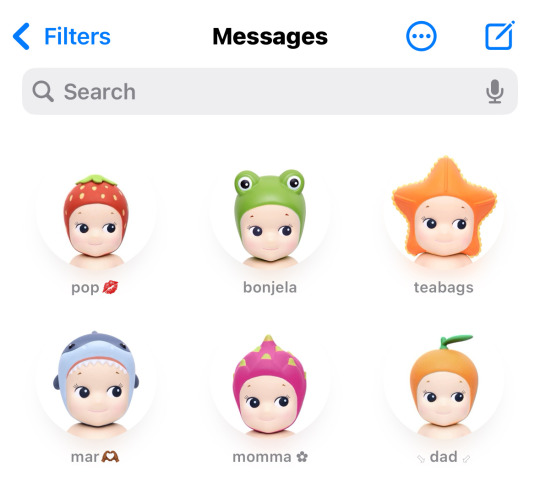
*ੈ✩‧₊˚⋆.ೃ࿔*:・
#yap queen#girlblogging#this is what makes us girls#girlhood#girlblogger#this is a girlblog#femcel#hell is a teenage girl#coquette#just girly things#cute#sonny angel#sonny angels#imessage#messages#ios 18#pops
78 notes
·
View notes
Text
Enhance Your iMessage with iOS 18 Text Effects
The Messages app is much livelier thanks to the latest updates to iOS. With these updates, you can express yourself in more ways than ever with special effects. You can now bold text, italicize it, and even apply some of these effects to emojis!
RAYMOND OGLESBY @RaymondOglesby2November 5, 2024 Overview The Messages app is much livelier thanks to the latest updates to iOS. With these updates, you can express yourself in more ways than ever with special effects. You can now bold text, italicize it, and even apply some of these effects to emojis! Let’s find out how to add the impact to iMessage in iOS 18. What’s to Like About This…
0 notes
Text
What was Announced at WWDC 2024?
Apple’s Worldwide Developers Conference (WWDC) 2024 is in full swing, and the tech world is buzzing with excitement. This annual event is where Apple unveils its latest innovations across its ecosystem, from operating system updates to groundbreaking new products. Here’s a comprehensive look at the major announcements and features that have been revealed so far. Apple Vision Pro Expansion and…

View On WordPress
#Accessibility#advanced privacy#AirPods updates#Apple Fitness+#Apple Intelligence#Apple Music#Apple Vision Pro#Continuity Camera#creativity#customisation#developer API#FaceTime#fitness features#gaming enhancements#generative AI#H2 chip#health tracking#hidden apps#Home app#immersive experiences#iOS 18#iPadOS 18#locked apps#low latency#machine learning#macOS Sequoia#mental wellness#Messages update#Passwords app#Personalised Spatial Audio
0 notes
Text

V.1: Silent Pines, 1998 Special Credit: Silent Pines is heavily inspired by and uses a very similar style to the stunning @windbrook savefile by @folkling, the gorgeous portsim savefile by @florwal, and the amazing builds by @moonwoodmillz. Thank you all for your hard work, I take a lot of inspiration from you all. Silent Pines is a base-game only save file inspired by Life is Strange with 3 major worlds, a whole new set of townies, and a complete mystery to solve.
Version 1 contains;
Willow Creek as Silent Pines
13 Community Lots
3 move-in ready homes for your sims
A total of 9 houses, 6 of which are filled with townies
18 households with jobs, story, and drama
A complete mystery to solve (should you want to)
DOWNLOAD, INFO, AND SCREENSHOTS BELOW
















I used S4Studio to rename all the worlds, and I've decorated all the neighbourhoods with T.O.O.L. As I said before, Silent Pines is completely base-game friendly, absolutely no packs or kits are used. There is some custom CC, mainly posters that add to the story. The CC is one package file and adds nothing other than some customisation to the story. It is not required.
For example the missing poster of Cleo Emerson, a girl who disappeared under mysterious circumstances;
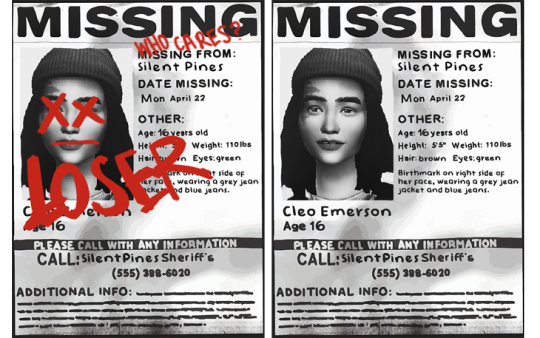
SPECIAL THANKS Thank you to my beta testers @theemodernsim, @authorspirit, @acuar-io, @aridridge for all your help! You've been amazing and I really am very grateful. And thank you to everyone who has liked, reblogged, followed, and generally supported Silent Pines. It means the world to me to be able to share my work with people!
🌲 Download (Patreon) 🌲
Gallery ID: Cosmoosims
DISCLAIMER: There have been reports of the 'build mode item missing' message popping up, especially in the downtown area. I've tried to fix this to the best of my ability, and I hope it's alright! Also, if there is anything I should fix or have left out, please let me know. Thank you for your patience <3
ALSO: Due to the Sims 4 being a broken game, I really don't recommend playing Silent Pines with Rental Units, in case the T.O.O.L objects up and disappear lol.
Silent Pines is heavily inspired by Life is Strange, the Windbrook save file, florwalsims' Portsim save file, as well as the hazy nostalgia of the late 90s and early 2000s. I hope to see you all soon for V.2!

The Mystery Update A more comprehensive outline for this update will be coming soon, but essentially it will contain;
Hopefully the fixed Harris household
More mystery clues to make the mystery more engaging and easier to solve
Better and complete lot descriptions

Love from, Silent Pines.
#silentpines save#ts4 base game save file#ts4 base game#the sims 4#ts4#ts4 screenshots#showusyourbuilds#ts4 build#ts4 save file#sims 4#sims 4 save file#sims4#ts4 simblr
5K notes
·
View notes
Text
coworker today casually mentioned “the ai text message summary” and because i have been living in a blissful world where i haven’t updated to ios 18, i laughed! i thought she was joking! what do you MEAN a summary of a text message. what kind of texts are you people sending that need to be summarized 😭 we have strayed so far from god
#ai generated texts i guess????#every time i get a ‘chat gpt organized’ email from a students it’s so pointlessly long#20 unnecessary bullet points#like in that instance it clearly expects me to also be using ai i guess to summarize it back to a normal email#what a make work project#anti ai
322 notes
·
View notes
Text

List of birthdays of the different MCs of Hogwarts Legacy
🎉 Hi everyone! 🎂
Inspired by a similar post from @magomo, I thought it would be nice to compile all the birthdays of the MCs from the Hogwarts Legacy fandom.👉👈
This post could also be useful for planning an event, or something special to celebrate your favourite MCs on a significant date or simply to wish them a happy birthday!✨️

For this post to be consistent:
. Your character must be an MC in the game or an MC in one of your fanworks.
. Your character must fit into the timeline/canon of the game and not just live in the same era.
. Please provide the complete date of birth of the MC, their full name and surname, their house, either in a comment, reblog or message. 😊
. If for any reason you no longer want your MC to appear on this post, please let me know in the same way.

1873
December
26. Gerome Edelfelt @chrystabelleblaumferge

1874
January
29. Raven Fawlty @lilac-ravenclaw
February
March
Avril
May
June
July
19. Jean Vestrit @sallowslove
August
8. Elliot Vandermorgan @chrystabelleblaumferge
September
8. Lydia Parkinson @esolean
22. Arlene Irving @artebris
October
9. Siyana Devonshire @dat-silvers-girl
14. Avis ni Conraoi @ariparri
30. Evelyne Lavandin @libellule-ao3
November
5. Rohan Mac Uáid @ariparri
16. Cassandra Darque @cesqdarque
27. Raegan DesRosiers @hazyange1s
December
12. Io Gordon @drinkyoursoupbitch

1875
January
19. Elaine Hopkins @mrs-sharp
21. Inger Eve Nilsdott @ethniee
26. Aurélie Collins @morelikeravenbore
February
24. Anwen E. Elmstone. @serpensortiamaxima
March
21. Apolonia “Pola” Reytan @caramel-hufflepuff
27. Tzipora Strausser @littlexredxhoneyxbadger
April
22. Julia V. Wright @superconductivebean
28. Siobhan Sloane @sloanesallow
May
1 Calypso Salutations @dwightschrute11
16. Philip Brown @endeavour12345
27. Evelyn Caddel @celestial--sapphic
Juin
18. Avalon Cordelia Phoebe Twila Blakesley @sweetiebriar
22. Bethany Pentaghast @chrystabelleblaumferge
July
5. Beatrice Hayes @moongurl95
18. Olive Raywood @ginger-lala
August
7. Flora Sinclair @caramel-hufflepuff
12. Maribelle Pentaghast @chrystabelleblaumferge
September
October
30. Eulalie Wilhelmina Hawthorne @witchyafterdark
81 notes
·
View notes
Text
HEY YALL its amberly. if your parents don’t let you text your friends at night and take your phone but you have really any other device download the app “whisper.” its currently unavailable on ios devices but once its back on the app store or if you have a non apple device you can download it it on pretty much any device. its an anonymous app and you cant search usernames but if you make a post, tell your friend to search the words you typed in the post
example: you whispered: i like apples
tell your friend to search in whisper: i like apples and then message you from your post and then you can text on there on almost any device. also set ur age to over 18 because the 15-17 option turns off chat.
11 notes
·
View notes
Text
i updated my phone to the iOS 18 beta and it makes the message reactions so ugly💔 like how am i supposed to make a SMAU about sex when the exclamation reaction is fucking ORANGE
10 notes
·
View notes
Text
Apple Intelligence powers iOS 18, iPadOS 18 & macOS Sequoia

Apple launched Apple Intelligence, the iPhone, iPad, and Mac personal intelligence system that uses generative models and personal context to provide highly valuable and relevant intelligence. Apple Intelligence permeates iOS 18, iPadOS 18, and macOS Sequoia.
It uses Apple hardware to comprehend and create language and graphics, act across apps, and use personal context to simplify and speed up daily chores. With Private Cloud Compute, Apple establishes a new benchmark for AI privacy by flexing and scaling computing power between on-device processing and bigger, server-based models on proprietary Apple silicon servers.
Apple Intelligence New Language Understanding and Creation Skills Apple Intelligence offers new ways to improve writing and communication. Users can rewrite, proofread, and summaries Mail, Notes, Pages, and third-party app content with new systemwide Writing Tools in iOS 18, iPadOS 18, and macOS Sequoia.
Writing Tools boost confidence in writing by organizing class notes, proofreading blog posts, and perfecting emails. Apple Intelligence’s Rewrite feature lets users set a tone for their writing based on audience and task.
From perfecting a cover letter to injecting humour and creativity into a party invitation, Rewrite helps produce the proper words. Proofread evaluates grammar, word choice, and sentence structure and suggests modifications with explanations that users can review or quickly accept. Summaries can summaries text into a paragraph, bulleted points, table, or list.
While writing an email, a user can choose Proofread or Rewrite from the Writing Tools menu. The Summarize feature is selected in the Notes app for holistic health notes. In Mail, managing emails has never been easier. Priority Messages display urgent communications like dinner invitations and boarding passes at the top of the inbox. Instead than previewing the first few lines of each email, users can see summaries without opening them. Users can tap long threads to get relevant details. Smart Reply suggests rapid responses and identifies email questions to assure answers. Deep language understanding extends to notifications. Priority alerts display at the top of the stack to highlight what’s most important, while summaries assist users skim long or stacked alerts to see key facts on the Lock Screen, like ongoing group chats. Reduce Interruptions, a new Focus, highlights only urgent alerts like a nursery pickup SMS to help users stay focused. The Notes and Phone apps may capture, transcribe, and summarize audio. Participants are automatically notified when a call is recorded, and Apple Intelligence creates a summary to help recall key points after the call. The Notes app on iPad Pro can capture and transcribe audio. iPad Pro can summarize audio. Image Playground Enhances Communication and Self-Expression Fun Apple Intelligence enables innovative image creation to help consumers express themselves. Users may create amusing graphics in seconds using Image Playground’s Animation, Illustration, or Sketch styles. Images Playground is simple and embedded into apps like Messages. A separate software lets you experiment with different ideas and designs. Users can play with as many images as they wish because all images are made on device.
Users can choose from themes, costumes, accessories, and locales; provide a description to characterize an image; incorporate someone from their personal photo bank; and pick their favorite style with Image Playground.
Messages’ Image Playground lets users easily create amusing graphics for pals and explore personalized conversation-related themes. If a user messages a group about hiking, they’ll receive suggested concepts relating to their friends, destination, and activity, making image creation faster and more relevant.
iPhone 15 Pro iPhone 15 Pro demonstrates Messages Image Playground Image Playground presents the user’s mum as a superhero in iPhone 15 Pro Messages. In Notes, the new Image Wand in the Apple Pencil tool menu opens Image Playground, making notes more visually appealing. Users can generate beautiful graphics from rough sketches and even empty space utilising information from the surrounding region. Keynote, Freeform, Pages, and third-party apps that use the new Image Playground API also support Image Playground.
Genmojis Create Genmojis for Any Situation
Users can build unique Genmoji to express themselves. Typing a description displays their Genmoji and other options. Photos can be used to create Genmoji of friends and relatives. Genmoji can be used in texts or as stickers or reactions in Tapbacks like emoji. Genmojis are chosen for the prompt “Smiley relaxing wearing cucumbers.” In Messages, users can choose Genmoji Tapbacks.
New Photo Features Increase Control Apple Intelligence makes photo and video searching easier. Use natural language to find photographs like “Maya skateboarding in a tie-dye shirt,” or “Katie with stickers on her face.” Finding certain moments in clips to jump to the relevant segment improves video search. The new Clean Up tool can also remove background distractions without affecting the subject.
Memories lets users create stories by typing a description. Apple Intelligence will use language and picture understanding to select the finest images and videos based on the description, create a plot with chapters based on photo themes, and organize them into a movie with a narrative arc. Apple Music will even suggest songs based on memory. Apple and others do not access user photographs and videos, as with all Apple Intelligence features.
New Era for Siri Siri Siri becomes further integrated into the system using Apple Intelligence. With better English understanding, Siri is more natural, contextually relevant, and personal, simplifying and speeding up daily activities. It can track users’ stammering and preserve context between requests. Users can also type to Siri and switch between speech and text to converse as needed. Siri’s new look includes an exquisite flashing light around the screen while engaged.
Siri can now answer hundreds of iPhone, iPad, and Mac queries and provide device assistance anywhere. Mail app users can learn how to schedule emails and switch from Light to Dark Mode.
Siri will eventually understand and act on user content in more apps with display awareness. A buddy can text a user their new address in Messages and say, “Add this address to his contact card.”
Siri can do hundreds of new activities in Apple and third-party apps using Apple Intelligence. Siri will handle requests like “Bring up that article about cicadas from my Reading List” or “Send the photos from the Saturday barbecue to Malia.”
Siri will provide user-specific and device-specific intelligence. A user can say, “Play that podcast that Jamie recommended,” and Siri can find and play the episode without having to remember if it was mentioned in a text or email. Or they can ask Siri, “When is Mom’s flight landing?” and Siri will retrieve the flight data and compare them to real-time flight monitoring to give an arrival time.
Apple Intelligence must grasp deep personal context and respect user privacy to be helpful. Many Apple Intelligence models operate solely on device, a cornerstone of its processing. Privacy and security of Apple products are extended into the cloud to unlock greater intelligence for sophisticated demands that require more processing power.
Apple Intelligence can increase its computing capability and use larger, server-based models for difficult requests with Private Cloud Compute. Apple servers power these models, ensuring data is never retained or exposed.
Private Cloud Compute cryptographically prevents iPhone, iPad, and Mac from talking to a server unless its software has been publicly logged for scrutiny. Independent experts can analyze Apple silicon server code to verify privacy. Apple Intelligence with Private Cloud Compute redefines AI privacy, enabling trusted AI.
ChatGPT ChatGPT integrates across Apple platforms Apple is adding ChatGPT access to iOS 18, iPadOS 18, and macOS Sequoia, letting users leverage its expertise and image- and document-reading capabilities without switching tools. Siri can use ChatGPT’s knowledge as needed. After receiving inquiries, papers, and photographs from ChatGPT, Siri answers directly. An iPhone 15 Pro user tells Siri, “He have fresh salmon, lemons, tomatoes.” Help me create a 5-course feast with dishes for all tastes.” Siri on iPhone 15 Pro asks, “Do you want me to use ChatGPT to do that?” Siri displays ChatGPT results on iPhone 15 Pro. A bullet describes the first course, tomato and basil bruschetta. Apple’s systemwide Writing Tools will also include ChatGPT to let users write material for any topic. Compose users can use ChatGPT image capabilities to create graphics in many styles to match their content. ChatGPT users’ IP addresses are hidden, and OpenAI won’t store requests. Users who connect to ChatGPT must follow its data-use policies. GPT-4o-powered ChatGPT will launch later this year on iOS 18, iPadOS 18, and macOS Sequoia. Users can access it for free without an account, while ChatGPT subscribers can connect their accounts and enjoy paid features from these experiences.
Read more on Govindhtech.com
2 notes
·
View notes
Text
How to Unblock a Phone Number on iPhone in 2025
This is particularly useful if the number called recently but couldn’t get through.
What Happens After You Unblock Someone?
Unblocking a number restores full communication. The person can now:
Call you
Send you text messages
FaceTime you
However, you won’t receive any missed messages or calls from the time they were blocked. The history is lost during the blocked period.
Prevent Future MistakWhether it’s a blocked contact from the past or an accidental swipe, unblocking a phone number on your iPhone in 2025 is simpler than ever. With the evolution of iOS and the intuitive design of modern iPhones, including the iPhone 15 and iOS 18, Apple continues to make user control a priority. In this comprehensive guide, you’ll learn exactly how to unblock a phone number on iPhone, no matter which model you’re using.

Why You Might Want to Unblock a Phone Number
There are various reasons you might want to unblock a phone number:
Accidental block: You may have blocked the number by mistake.
Reconnecting: You’ve resolved a dispute and want to reopen communication.
Missed calls or texts: Realizing you’ve been missing important calls or messages.
Whatever the case, the process is easy and takes less than a minute.
How to Unblock a Phone Number on iPhone: Step-by-Step
Step 1: Open the Settings App
Begin by unlocking your iPhone and navigating to the Settings app. This is the grey gear icon typically found on your home screen.
Step 2: Scroll to the “Phone” Section
In Settings, scroll down and tap Phone. This section controls all call-related settings.
Step 3: Tap “Blocked Contacts”
Within the Phone settings, select Blocked Contacts (in older versions it may say “Call Blocking & Identification”). This list shows every number or contact currently blocked.
Step 4: Find and Unblock the Number
Scroll through your blocked contacts and find the number you want to unblock. Tap Edit in the upper-right corner, then tap the red minus (-) sign next to the number. Finally, tap Unblock.
Alternative Method: Unblocking from Messages or FaceTime
You can also unblock a number directly from Messages or FaceTime, depending on how the person tried to contact you.
From Messages
Open the Messages app.
Find the blocked conversation.
Tap the contact’s name or number at the top of the screen.
Tap the info (i) icon.
Scroll down and tap Unblock this Caller.
From FaceTime
Open the FaceTime app.
Tap the info (i) button next to the number or contact.
Scroll down and tap Unblock this Caller.
How to Unblock a Contact Using the Contacts App
If the blocked number belongs to someone saved in your Contacts:
Open the Phone or Contacts app.
Locate the contact you want to unblock.
Scroll to the bottom of their profile.
Tap Unblock this Caller.
Can You Unblock a Number from Recent Calls?
Yes, and it’s very quick:
Open the Phone app.
Tap Recents.
Tap the info (i) icon next to the number.
Scroll down and choose Unblock this Caller if they’re currently blocked.
If you often find yourself blocking numbers by accident, here are a few tips:
Avoid using swipe gestures too quickly in Contacts or Recents.
Double-check the number before tapping “Block this Caller.”
Set up Do Not Disturb or Focus Modes to mute calls instead of blocking them.
By being careful, you can avoid the need to unblock numbers later on.
Final Thoughts
In 2025, unblocking a phone number on iPhone is more intuitive than ever thanks to iOS updates and streamlined interfaces. Whether you’re using the iPhone 14, 15, or any iOS-compatible device, the steps remain simple and accessible to all users.
For more iPhone tips, how-tos, and tech guides, check out TechAleph
FAQs About Unblocking Phone Numbers on iPhone
1. Will I receive old messages from a blocked number after unblocking?
No. Any calls or messages sent while the number was blocked will not be delivered once unblocked.
2. Is the unblocking process the same on all iPhones?
Yes, the steps are mostly consistent across iPhones running iOS 14 and newer, including iOS 18 in 2025.
3. Can a blocked number leave voicemail?
Yes, blocked numbers can still leave voicemails, but they are placed in a separate “Blocked Messages” folder in the Voicemail tab.
4. Will the person know they’ve been unblocked?
No, the person is not notified when they’re unblocked. However, their calls and messages will start going through again.
5. How do I check if a number is blocked?
Go to Settings > Phone > Blocked Contacts to see the list of all currently blocked numbers and contacts
1 note
·
View note
Text
google announced this at a developer conference back in november 2024 as one of two 'security focused' system apps they were gonna add to the android system
the reason they did it this way is because android is different from iOS in a way that has historically been troublesome: google makes android and a lot of key android system apps, but they don't make all android devices.
by installing apps that add new functionality via the google play store, they can add features without having to rely on the phone's manufacturer or a cell carrier pushing an update, which is useful given manufacturers and cell carriers have mixed track records with regards to updating in a timely manner (if they do at all).
the two new apps work with android phones running as far back as android version 9. given android is beta testing OS version 16 right now, this was the best method to make sure the feature made its way onto those old devices.
to my knowledge, i believe the app install should respect your play store install settings, so if you have everything set to manual updates it should show up in the queue of downloads... but also i could've sworn that's how my stuff was set, maybe i hit download all and wasn't paying attention, or maybe it did it in the background, idk. i totally understand why people think it's sketchy, especially since a lot of users don't realize android is full of system apps that only appear in the app list under settings when you enable viewing system applications, which is why this doesn't show up in the normal app drawer.
now that the rationale is out of the way, here's google's explanation of the setting the app is made to facilitate and how it does so:
Sensitive Content Warnings is an optional feature that blurs images that may contain nudity before viewing, and then prompts with a “speed bump” that contains help-finding resources and options, including to view the content. When the feature is enabled, and an image that may contain nudity is about to be sent or forwarded, it also provides a speed bump to remind users of the risks of sending nude imagery and preventing accidental shares. All of this happens on-device to protect your privacy and keep end-to-end encrypted message content private to only sender and recipient. Sensitive Content Warnings doesn’t allow Google access to the contents of your images, nor does Google know that nudity may have been detected. This feature is opt-in for adults, managed via Android Settings, and is opt-out for users under 18 years of age. Sensitive Content Warnings will be rolling out to Android 9+ devices including Android Go devices with Google Messages in the coming months. Source: https://security.googleblog.com/2024/10/5-new-protections-on-google-messages.html
i have a recent google pixel phone and use the google message app for texting, so the app was automatically installed on my phone.
after seeing this post and doing more research, i went ahead and uninstalled the app as i do not intend to use the feature it facilitates.
if the app re-installs itself later, which seems likely at some point, then i plan to find the setting for the feature it facilitates and make sure it's set to 'off' the way google says it should be for adult users. then, i'll use an internet traffic monitoring app like glasswire to turn off its internet access just to be safe.)
-
the other app google installed without telling you is called Android System Key Verified, and i am gonna go ahead and suggest you leave that one on your device just in case:
To help you avoid sophisticated messaging threats where an attacker tries to impersonate one of your contacts, we’re working to add a contact verifying feature to Android. This new feature will allow you to verify your contacts' public keys so you can confirm you’re communicating with the person you intend to message. We’re creating a unified system for public key verification across different apps, which you can verify through QR code scanning or number comparison.
i use RCS chats with end-to-end encryption via google messages, and while odds are very low someone's going to try and hit me with a contact spoofing attack pretending to be one of the few people i text, it's better to be safe than sorry imo. especially if other messaging apps decide to integrate the functionality later.
if you've read this far i have a question for you... sound off in the replies or tags... is anyone still out here sending nudes via text message in 2025?
i think it's been over a decade since i got texted a nude. everybody's on some kind of messaging app now i feel like
hey folks if you have an android phone: google shadow installed a "security app".
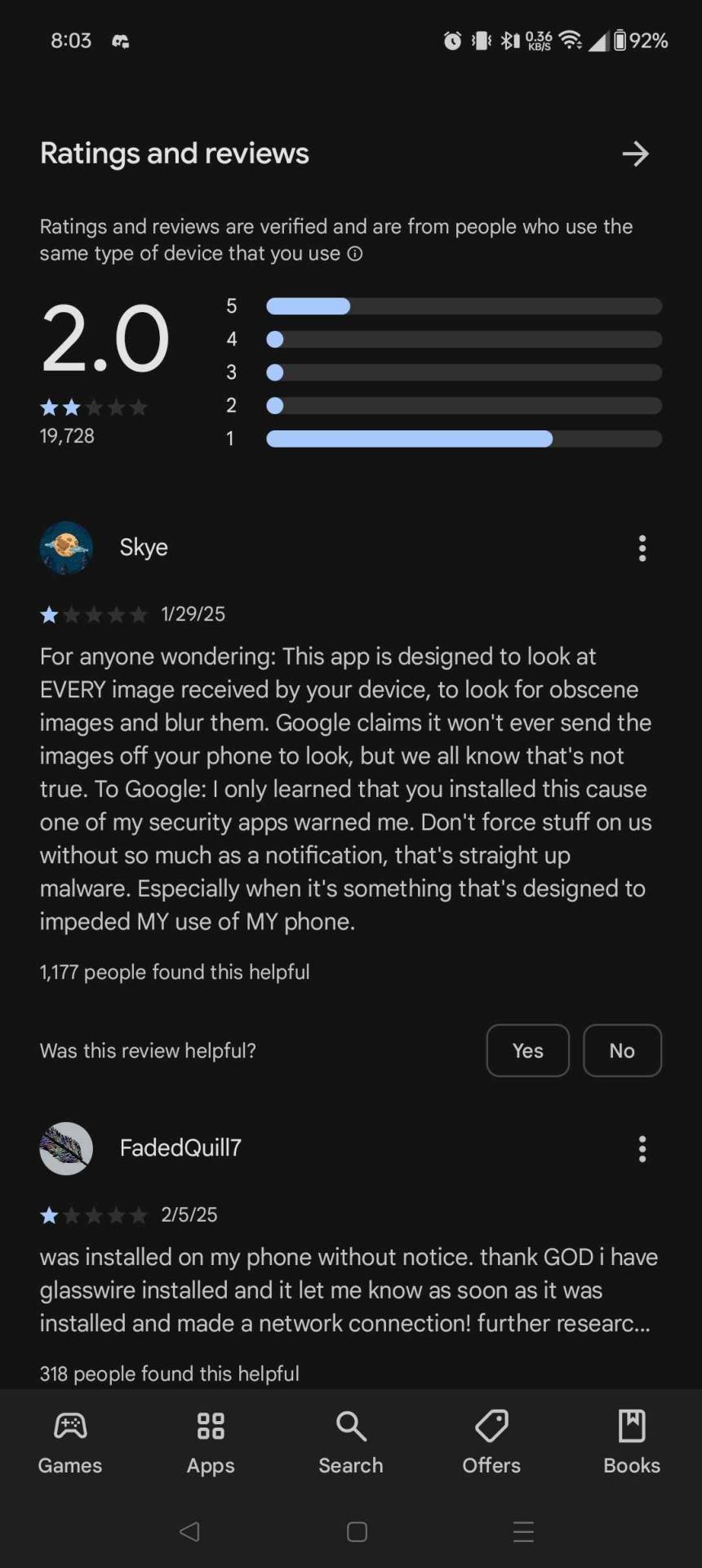
I had to go and delete it myself this morning.
95K notes
·
View notes
Text
Empêcher la capture d'écran d'afficher un aperçu en plein écran dans iOS 26
Vous venez de faire une capture d��écran sur votre iPhone et... surprise ! L’image s’ouvre en plein écran, rompant le flux de ce que vous faisiez. Si vous préférez l’ancien comportement — celui où une petite vignette s’affichait discrètement dans le coin — rassurez-vous : iOS 26 vous laisse le choix. Voyons ensemble comment retrouver cette petite miniature bien pratique, et reprendre le contrôle de vos captures d’écran ! Ce qui a changé dans iOS 26 Dans les versions précédentes, comme iOS 18, chaque capture d’écran s’affichait sous forme de vignette en bas à gauche. Un simple toucher dessus ouvrait l’interface d’annotation, vous permettant de dessiner, recadrer ou partager rapidement. Mais avec iOS 26, Apple a décidé de faire évoluer cette fonctionnalité. Désormais, chaque capture s’ouvre automatiquement en plein écran, avec tous les outils disponibles dès le départ — annotation, recadrage, et même les fonctions d’intelligence visuelle. C’est pratique dans certains cas, mais cela peut aussi devenir encombrant, surtout si vous prenez plusieurs captures rapidement ou souhaitez les partager en un clin d’œil. Heureusement, Apple a aussi pensé à celles et ceux qui préfèrent la discrétion de l’ancien système. Et en quelques clics, vous pouvez désactiver ce nouvel aperçu plein écran. Voyons comment faire. Étape 1 : Surveillez le message contextuel Après votre première capture d’écran sur iOS 26, une petite fenêtre contextuelle s’affiche, vous demandant si vous souhaitez conserver l’aperçu en plein écran. Si vous êtes attentif à ce moment-là, il vous suffit de dire non, et vous êtes tranquille. Mais pas d’inquiétude si vous avez manqué cette notification ! Passons à l’alternative. Étape 2 : Désactivez l’option dans les Réglages Voici comment retrouver l’ancienne présentation en quelques secondes : Ouvrez l’app Réglages de votre iPhone ou iPad. Allez dans Général > Capture d’écran. Désactivez l’option Aperçus plein écran. Et voilà, c’est fait ! Étape 3 : Vérifiez que ça fonctionne Pour vous assurer que le changement est bien en place, faites un test : Prenez une capture d’écran. Vous devriez voir une petite miniature apparaître dans le coin inférieur gauche de l’écran. Elle restera visible pendant environ 3 secondes avant de disparaître automatiquement. L’image sera ensuite enregistrée dans l’app Photos, comme avant. En conclusion Avec iOS 26, Apple offre plus de puissance… mais aussi plus de complexité. Heureusement, vous avez toujours la liberté de personnaliser votre expérience. En quelques étapes simples, vous pouvez revenir à un système de capture d’écran plus fluide, plus rapide, et surtout moins intrusif. Que ce soit pour capturer un bug, enregistrer une idée, ou partager un moment sur le vif, vous voilà prêt à cliquer sans interruption !
0 notes
Text
RCS Message Explained: Why It’s the Future in RCS vs SMS Battle

RCS Message: The Future of Mobile Texting in the RCS vs SMS Era
In today’s fast-paced digital age, the way we communicate is undergoing a massive transformation. Enter the RCS message, or Rich Communication Services—a modern solution built to overcome the outdated limits of SMS. As smartphones become smarter, the shift from traditional texting to RCS messaging is gaining momentum, and for good reason.
Unlike SMS, which restricts users to 160 characters and lacks multimedia support, RCS message platforms offer a full-featured communication experience. Think of it as bringing the best of chat apps directly into your default messaging app—no downloads, no third-party logins, just seamless interaction.
What Exactly Is an RCS Message?
To clarify, RCS message technology is the next-generation protocol that enhances messaging on mobile devices. Instead of sending only basic text, you can now share high-resolution photos and videos, see typing indicators, get read receipts, and even use smart replies. All of this happens within the native messaging app, making it incredibly user-friendly.
Furthermore, rcs message systems sync across multiple devices, allowing users to switch from their phone to a tablet without losing the conversation thread. This cross-device functionality significantly improves productivity and user experience.
Key Features of RCS Messaging
Compared to traditional texting, the feature set of an rcs message is far more advanced. Here are a few reasons why it’s gaining ground in the rcs vs sms debate:
Multimedia Sharing: Send videos, audio files, and images in high quality.
Typing Indicators & Read Receipts: Know when someone’s typing or has seen your message.
Group Chat Enhancements: Enjoy seamless group coordination with thread replies and message reactions.
Verified Business Accounts: Communicate safely with verified brands.
Interactive Elements: Buttons like "Buy Now" or "Track Order" streamline tasks.
Additionally, these enhancements make conversations more natural and efficient—whether you’re planning a trip with friends or checking on an online order.
RCS vs SMS: Why the Shift Matters
The rcs vs sms comparison often boils down to capability and user experience. SMS lacks modern features and security protocols, while rcs message platforms offer encrypted communication, real-time delivery updates, and a more app-like interface.
Moreover, in the rcs vs sms battle, RCS stands out by offering richer, branded messaging for businesses. This means customers can interact with companies in a personalized, visual, and engaging way—something SMS simply can’t match.
RCS Messaging for Businesses: A New Frontier
From a business standpoint, the rcs message model is a major breakthrough. Brands can now engage customers using branded messages, interactive product carousels, and AI chatbots—all without requiring an app.
More importantly, platforms like LeminAi allow small businesses to create these engaging campaigns without technical expertise. For example, retailers can send promotional offers with images and buttons; logistics companies can offer real-time delivery tracking; and healthcare providers can simplify appointment confirmations.
As a result, customer engagement and satisfaction increase significantly, giving businesses a competitive edge in communication.
How to Enable RCS Messaging on Your Device
Switching to rcs message technology is incredibly easy. Here's how to activate it:
On Android:
Open Google Messages
Tap your profile photo
Go to Settings > RCS Chats
Toggle it ON
On iPhone (iOS 18+):
Open Settings
Tap Messages
Turn ON RCS Messaging
Once both parties have RCS enabled, you'll notice instant upgrades—smoother chats, enhanced media sharing, and a more connected experience.
Real-World Applications of RCS Messaging
Across industries, rcs message technology is proving its value:
Retail: Shoppers get visually rich promotions and one-click purchase options.
Healthcare: Patients confirm appointments through interactive messages.
Customer Support: Service agents provide quick, visual responses using automated tools.
Even better, since RCS works within the native messaging app, there’s no learning curve for users or customers.
Final Thoughts: Embracing the Future of Communication
In conclusion, the rcs message is not just a trend—it’s the future of mobile communication. Its features make texting more dynamic, intelligent, and responsive. Compared to SMS, it delivers a far richer and more personalized experience, both for users and businesses.
Whether you're chatting casually, sharing media, or interacting with a brand, RCS makes the process smarter and more intuitive. As more carriers and devices adopt this technology, the RCS revolution is well underway—proving that in the battle of rcs vs sms, RCS is the clear winner.
Now is the time to upgrade how you message—because the future is already typing
0 notes
Text
Summary of rumors about iOS 18: There are more than 20 features, new changes for iPhone
Apple is expected to launch iOS 18 in the upcoming WWDC event on June 10, promising to bring many new improvements and features to iPhone users. In particular, many Apple applications are expected to have many significant improvements, including Apple Music, Apple Maps, computers, messages, notes, Safari and other applications. Here are rumors and reports on iOS 18 in recent years. Siri is…
0 notes
Text
[Image ID: a tweet by kendall (@ kendallwmorgan):
Inecase anyone was wondering, the new AI feature on iOS 18 that summarizes longer text messages works incredibly well.
[screenshot of an iPhone notification under a section titled "While in Sleep Focus"
12:40 AM
Not feeling romantic spark; apologizes for ending things.] End ID]

9K notes
·
View notes