#java scope
Explore tagged Tumblr posts
Text
#java training#best java training institute#java training by manish bhatia#java training in delhi#java scope
0 notes
Text
Latest Java Trends You Should Know in 2024

Join the CodeSquadz Java training program to learn Java from industry experts and master its concepts. Its growth puts the language in high demand, making expertise in the current Java trends essential for both freshers and experienced developers.
#java programming language#Latest Java Trends#features of java in codesquadz#java scope in future#Java training program
0 notes
Text

FUTURE SCOPE OF JAVA PROGRAMMER IN INDIA
Java is still a major language in software development, so the future prospects for Java programmers in India are very bright. Because of its versatility and independence from specific platforms, Java is an essential tool for developing scalable and reliable applications in a variety of fields. With the growing trend of companies moving toward big data, cloud computing, and the Internet of Things (IoT), Java's flexibility makes programmers indispensable to the creation of innovative solutions. Expert Java developers will be in more demand as companies place a higher priority on safe and effective software solutions. Furthermore, Java's importance in Android app development broadens programmers' perspectives and guarantees a lucrative and exciting career path in India's rapidly changing technology sector.
For More Information Visit Our Website:
https://www.solitaireinfosystems.com/
0 notes
Text
Rambling About C# Being Alright
I think C# is an alright language. This is one of the highest distinctions I can give to a language.
Warning: This post is verbose and rambly and probably only good at telling you why someone might like C# and not much else.
~~~
There's something I hate about every other language. Worst, there's things I hate about other languages that I know will never get better. Even worse, some of those things ALSO feel like unforced errors.
With C# there's a few things I dislike or that are missing. C#'s feature set does not obviously excel at anything, but it avoids making any huge misstep in things I care about. Nothing in C# makes me feel like the language designer has personally harmed me.
C# is a very tolerable language.
C# is multi-paradigm.
C# is the Full Middle Malcomist language.
C# will try to not hurt you.
A good way to describe C# is "what if Java sucked less". This, of course, already sounds unappealing to many, but that's alright. I'm not trying to gas it up too much here.
C# has sins, but let's try to put them into some context here and perhaps the reason why I'm posting will become more obvious:
C# didn't try to avoid generics and then implement them in a way that is very limiting (cough Go).
C# doesn't hamstring your ability to have statement lambdas because the language designer dislikes them and also because the language designer decided to have semantic whitespace making statement lambdas harder to deal with (cough Python).
C# doesn't require you to explicitly wrap value types into reference types so you can put value types into collections (cough Java).
C# doesn't ruin your ability to interact with memory efficiently because it forbids you from creating custom value types, ergo everything goes to the heap (cough cough Java, Minecraft).
C# doesn't have insane implicit type coercions that have become the subject of language design comedy (cough JavaScript).
C# doesn't keep privacy accessors as a suggestion and has the developers pinkie swear about it instead of actually enforcing it (cough cough Python).
Plainly put, a lot of the time I find C# to be alright by process of elimination. I'm not trying to shit on your favorite language. Everyone has different things they find tolerable. I have the Buddha nature so I wish for all things to find their tolerable language.
I do also think that C# is notable for being a mainstream language (aka not Haskell) that has a smaller amount of egregious mistakes, quirks and Faustian bargains.
The Typerrrrr
C# is statically typed, but the typing is largely effortless to navigate unlike something like Rust, and the GC gives a greater degree of safety than something like C++.
Of course, the typing being easy to work it also makes it less safe than Rust. But this is an appropriate trade-off for certain kinds of applications, especially considering that C# is memory safe by virtue of running on a VM. Don't come at me, I'm a Rust respecter!!
You know how some people talk about Python being amazing for prototyping? That's how I feel about C#. No matter how much time I would dedicate to Python, C# would still be a more productive language for me. The type system would genuinely make me faster for the vast majority of cases. Of course Python has gradual typing now, so any comparison gets more difficult when you consider that. But what I'm trying to say is that I never understood the idea that doing away entirely with static typing is good for fast iteration.
Also yes, C# can be used as a repl. Leave me alone with your repls. Also, while the debugger is active you can also evaluate arbitrary code within the current scope.
I think that going full dynamic typing is a mistake in almost every situation. The fact that C# doesn't do that already puts it above other languages for me. This stance on typing is controversial, but it's my opinion that is really shouldn't be. And the wind has constantly been blowing towards adding gradual typing to dynamic languages.
The modest typing capabilities C# coupled with OOP and inheritance lets you create pretty awful OOP slop. But that's whatever. At work we use inheritance in very few places where it results in neat code reuse, and then it's just mostly interfaces getting implemented.
C#'s typing and generic system is powerful enough to offer you a plethora of super-ergonomic collection transformation methods via the LINQ library. There's a lot of functional-style programming you can do with that. You know, map, filter, reduce, that stuff?
Even if you make a completely new collection type, if it implements IEnumerable<T> it will benefit from LINQ automatically. Every language these days has something like this, but it's so ridiculously easy to use in C#. Coupled with how C# lets you (1) easily define immutable data types, (2) explicitly control access to struct or class members, (3) do pattern matching, you can end up with code that flows really well.
A Friendly Kitchen Sink
Some people have described C#'s feature set as bloated. It is getting some syntactic diversity which makes it a bit harder to read someone else's code. But it doesn't make C# harder to learn, since it takes roughly the same amount of effort to get to a point where you can be effective in it.
Most of the more specific features can be effortlessly ignored. The ones that can't be effortlessly ignored tend to bring something genuinely useful to the language -- such as tuples and destructuring. Tuples have their own syntax, the syntax is pretty intuitive, but the first time you run into it, you will have to do a bit of learning.
C# has an immense amount of small features meant to make the language more ergonomic. They're too numerous to mention and they just keep getting added.
I'd like to draw attention to some features not because they're the most important but rather because it feels like they communicate the "personality" of C#. Not sure what level of detail was appropriate, so feel free to skim.
Stricter Null Handling. If you think not having to explicitly deal with null is the billion dollar mistake, then C# tries to fix a bit of the problem by allowing you to enable a strict context where you have to explicitly tell it that something can be null, otherwise it will assume that the possibility of a reference type being null is an error. It's a bit more complicated than that, but it definitely helps with safety around nullability.
Default Interface Implementation. A problem in C# which drives usage of inheritance is that with just interfaces there is no way to reuse code outside of passing function pointers. A lot of people don't get this and think that inheritance is just used because other people are stupid or something. If you have a couple of methods that would be implemented exactly the same for classes 1 through 99, but somewhat differently for classes 100 through 110, then without inheritance you're fucked. A much better way would be Rust's trait system, but for that to work you need really powerful generics, so it's too different of a path for C# to trod it. Instead what C# did was make it so that you can write an implementation for methods declared in an interface, as long as that implementation only uses members defined in the interface (this makes sense, why would it have access to anything else?). So now you can have a default implementation for the 1 through 99 case and save some of your sanity. Of course, it's not a panacea, if the implementation of the method requires access to the internal state of the 1 through 99 case, default interface implementation won't save you. But it can still make it easier via some techniques I won't get into. The important part is that default interface implementation allows code reuse and reduces reasons to use inheritance.
Performance Optimization. C# has a plethora of features regarding that. Most of which will never be encountered by the average programmer. Examples: (1) stackalloc - forcibly allocate reference types to the stack if you know they won't outlive the current scope. (2) Specialized APIs for avoiding memory allocations in happy paths. (3) Lazy initialization APIs. (4) APIs for dealing with memory more directly that allow high performance when interoping with C/C++ while still keeping a degree of safety.
Fine Control Over Async Runtime. C# lets you write your own... async builder and scheduler? It's a bit esoteric and hard to describe. But basically all the functionality of async/await that does magic under the hood? You can override that magic to do some very specific things that you'll rarely need. Unity3D takes advantage of this in order to allow async/await to work on WASM even though it is a single-threaded environment. It implements a cooperative scheduler so the program doesn't immediately freeze the moment you do await in a single-threaded environment. Most people don't know this capability exists and it doesn't affect them.
Tremendous Amount Of Synchronization Primitives and API. This ones does actually make multithreaded code harder to deal with, but basically C# erred a lot in favor of having many different ways to do multithreading because they wanted to suit different usecases. Most people just deal with idiomatic async/await code, but a very small minority of C# coders deal with locks, atomics, semaphores, mutex, monitors, interlocked, spin waiting etc. They knew they couldn't make this shit safe, so they tried to at least let you have ready-made options for your specific use case, even if it causes some balkanization.
Shortly Begging For Tagged Unions
What I miss from C# is more powerful generic bounds/constraints and tagged unions (or sum types or discriminated unions or type unions or any of the other 5 names this concept has).
The generic constraints you can use in C# are anemic and combined with the lack of tagged unions this is rather painful at times.
I remember seeing Microsoft devs saying they don't see enough of a usecase for tagged unions. I've at times wanted to strangle certain people. These two facts are related to one another.
My stance is that if you think your language doesn't need or benefit from tagged unions, either your language is very weird, or, more likely you're out of your goddamn mind. You are making me do really stupid things every time I need to represent a structure that can EITHER have a value of type A or a value of type B.
But I think C# will eventually get tagged unions. There's a proposal for it here. I would be overjoyed if it got implemented. It seems like it's been getting traction.
Also there was an entire section on unchecked exceptions that I removed because it wasn't interesting enough. Yes, C# could probably have checked exceptions and it didn't and it's a mistake. But ultimately it doesn't seem to have caused any make-or-break in a comparison with Java, which has them. They'd all be better off with returning an Error<T>. Short story is that the consequences of unchecked exceptions have been highly tolerable in practice.
Ecosystem State & FOSSness
C# is better than ever and the tooling ecosystem is better than ever. This is true of almost every language, but I think C# receives a rather high amount of improvements per version. Additionally the FOSS story is at its peak.
Roslyn, the bedrock of the toolchain, the compiler and analysis provider, is under MIT license. The fact that it does analysis as well is important, because this means you can use the wealth of Roslyn analyzers to do linting.
If your FOSS tooling lets you compile but you don't get any checking as you type, then your development experience is wildly substandard.
A lot of stupid crap with cross-platform compilation that used to be confusing or difficult is now rather easy to deal with. It's basically as easy as (1) use NET Core, (2) tell dotnet to build for Linux. These steps take no extra effort and the first step is the default way to write C# these days.
Dotnet is part of the SDK and contains functionality to create NET Core projects and to use other tools to build said projects. Dotnet is published under MIT, because the whole SDK and runtime are published under MIT.
Yes, the debugger situation is still bad -- there's no FOSS option for it, but this is more because nobody cares enough to go and solve it. Jetbrains proved anyone can do it if they have enough development time, since they wrote a debugger from scratch for their proprietary C# IDE Rider.
Where C# falls flat on its face is the "userspace" ecosystem. Plainly put, because C# is a Microsoft product, people with FOSS inclinations have steered clear of it to such a degree that the packages you have available are not even 10% of what packages a Python user has available, for example. People with FOSS inclinations are generally the people who write packages for your language!!
I guess if you really really hate leftpad, you might think this is a small bonus though.
Where-in I talk about Cross-Platform
The biggest thing the ecosystem has been lacking for me is a package, preferably FOSS, for developing cross-platform applications. Even if it's just cross-platform desktop applications.
Like yes, you can build C# to many platforms, no sweat. The same way you can build Rust to many platforms, some sweat. But if you can't show a good GUI on Linux, then it's not practically-speaking cross-platform for that purpose.
Microsoft has repeatedly done GUI stuff that, predictably, only works on Windows. And yes, Linux desktop is like 4%, but that 4% contains >50% of the people who create packages for your language's ecosystem, almost the exact point I made earlier. If a developer runs Linux and they can't have their app run on Linux, they are not going to touch your language with a ten foot pole for that purpose. I think this largely explains why C#'s ecosystem feels stunted.
The thing is, I'm not actually sure how bad or good the situation is, since most people just don't even try using C# for this usecase. There's a general... ecosystem malaise where few care to use the language for this, chiefly because of the tone that Microsoft set a decade ago. It's sad.
HOWEVER.
Avalonia, A New Hope?
Today we have Avalonia. Avalonia is an open-source framework that lets you build cross-platform applications in C#. It's MIT licensed. It will work on Windows, macOS, Linux, iOS, Android and also somehow in the browser. It seems to this by actually drawing pixels via SkiaSharp (or optionally Direct2D on Windows).
They make money by offering migration services from WPF app to Avalonia. Plus general support.
I can't say how good Avalonia is yet. I've researched a bit and it's not obviously bad, which is distinct from being good. But if it's actually good, this would be a holy grail for the ecosystem:
You could use a statically typed language that is productive for this type of software development to create cross-platform applications that have higher performance than the Electron slop. That's valuable!
This possibility warrants a much higher level of enthusiasm than I've seen, especially within the ecosystem itself. This is an ecosystem that was, for a while, entirely landlocked, only able to make Windows desktop applications.
I cannot overstate how important it is for a language's ecosystem to have a package like this and have it be good. Rust is still missing a good option. Gnome is unpleasant to use and buggy. Falling back to using Electron while writing Rust just seems like a bad joke. A lot of the Rust crates that are neither Electron nor Gnome tend to be really really undercooked.
And now I've actually talked myself into checking out Avalonia... I mean after writing all of that I feel like a charlatan for not having investigated it already.
72 notes
·
View notes
Text
How to Build Software Projects for Beginners

Building software projects is one of the best ways to learn programming and gain practical experience. Whether you want to enhance your resume or simply enjoy coding, starting your own project can be incredibly rewarding. Here’s a step-by-step guide to help you get started.
1. Choose Your Project Idea
Select a project that interests you and is appropriate for your skill level. Here are some ideas:
To-do list application
Personal blog or portfolio website
Weather app using a public API
Simple game (like Tic-Tac-Toe)
2. Define the Scope
Outline what features you want in your project. Start small and focus on the minimum viable product (MVP) — the simplest version of your idea that is still functional. You can always add more features later!
3. Choose the Right Tools and Technologies
Based on your project, choose the appropriate programming languages, frameworks, and tools:
Web Development: HTML, CSS, JavaScript, React, or Django
Mobile Development: Flutter, React Native, or native languages (Java/Kotlin for Android, Swift for iOS)
Game Development: Unity (C#), Godot (GDScript), or Pygame (Python)
4. Set Up Your Development Environment
Install the necessary software and tools:
Code editor (e.g., Visual Studio Code, Atom, or Sublime Text)
Version control (e.g., Git and GitHub for collaboration and backup)
Frameworks and libraries (install via package managers like npm, pip, or gems)
5. Break Down the Project into Tasks
Divide your project into smaller, manageable tasks. Create a to-do list or use project management tools like Trello or Asana to keep track of your progress.
6. Start Coding!
Begin with the core functionality of your project. Don’t worry about perfection at this stage. Focus on getting your code to work, and remember to:
Write clean, readable code
Test your code frequently
Commit your changes regularly using Git
7. Test and Debug
Once you have a working version, thoroughly test it. Look for bugs and fix any issues you encounter. Testing ensures your software functions correctly and provides a better user experience.
8. Seek Feedback
Share your project with friends, family, or online communities. Feedback can provide valuable insights and suggestions for improvement. Consider platforms like GitHub to showcase your work and get input from other developers.
9. Iterate and Improve
Based on feedback, make improvements and add new features. Software development is an iterative process, so don’t hesitate to refine your project continuously.
10. Document Your Work
Write documentation for your project. Include instructions on how to set it up, use it, and contribute. Good documentation helps others understand your project and can attract potential collaborators.
Conclusion
Building software projects is a fantastic way to learn and grow as a developer. Follow these steps, stay persistent, and enjoy the process. Remember, every project is a learning experience that will enhance your skills and confidence!
3 notes
·
View notes
Text
Expanding and cleaning up on a conversion I had with @suntreehq in the comments of this post:
Ruby is fine, I'm just being dramatic. It's not nearly as incomprehensible as I find JavaScript, Perl, or Python. I think it makes some clumsy missteps, and it wouldn't be my first (or even fifth) choice if I were starting a new project, but insofar as I need to use it in my Software Engineering class I can adapt.
There are even things I like about it -- it's just that all of them are better implemented in the languages Ruby borrows them from. I don't want Lisp with Eiffel's semantics, I want Lisp with Lisp's semantics. I don't want Ada with Perl's type system, I want Ada with Ada's type system.
One of these missteps to me is how it (apparently) refuses to adopt popular convention when it comes to the names and purposes of its keywords.
Take yield. In every language I've ever used, yield has been used for one purpose: suspending the current execution frame and returning to something else. In POSIX C, this is done with pthread_yield(), which signals the thread implementation that the current thread isn't doing anything and something else should be scheduled instead. In languages with coroutines, like unstable Rust, the yield keyword is used to pause execution of the current coroutine and optionally return a value (e.g. yield 7; or yield foo.bar;), execution can then be resumed by calling x.resume(), where x is some coroutine. In languages with generators, like Python, the behavior is very similar.
In Ruby, this is backwards. It doesn't behave like a return, it behaves like a call. It's literally just syntax sugar for using the call method of blocks/procs/lambdas. We're not temporarily returning to another execution frame, we're entering a new one! Those are very similar actions, but they're not the same. Why not call it "run" or "enter" or "call" or something else less likely to confuse?
Another annoyance comes in the form of the throw and catch keywords. These are almost universally (in my experience) associated with exception handling, as popularized by Java. Not so in Ruby! For some unfathomable reason, throw is used to mean the same thing as Rust or C2Y's break-label -- i.e. to quickly get out of tightly nested control flow when no more work needs to be done. Ruby does have keywords that behave identically to e.g. Java or C++'s throw and catch, but they're called raise and rescue, respectively.
That's not to say raise and rescue aren't precedented (e.g. Eiffel and Python) but they're less common, and it doesn't change the fact that it's goofy to have both them and throw/catch with such similar but different purposes. It's just going to trip people up! Matsumoto could have picked any keywords he could have possibly wanted, and yet he picked the ones (in my opinion) most likely to confuse.
I have plenty more and deeper grievances with Ruby too (sigils, throws being able to unwind the call stack, object member variables being determined at runtime, OOP in general being IMO a clumsy paradigm, the confusing and non-orthogonal ways it handles object references and allocation, the attr_ pseudo-methods feeling hacky, initialization implying declaration, the existence of "instance_variable_get" totally undermining scope visibility, etc., etc.) but these are I think particularly glaring (if inconsequential).
5 notes
·
View notes
Text
Yesterday's work log 29th oct 2023
So I worked on adding more noise colors in my spiritual and brainwave entrainment website. I have added blue noise, violet noise, grey noise and velvet noise.
Each noise took 1 hour of coding to implement them. Blue noise was done day before yesterday but it had bugs, so I had to fix them.
I had implemented a bit of orange noise too. But didn't pushed them in production. So far it looks good to be pushed in production.
I have few concerns of velvet noise. As it doesn't matches the definition of Wikipedia but it does matches its own definition. Will people critisize it? Or will people want it to be removed? Or people would accept it? I don't know. But I am letting it be there.
I still have to push the code changes to Cordova Android app. I am delaying it because my setup doesn't works from when I shifted to winblows to linux. The code doesn't runs in the emulator but runs in physcial phone. The error log says it's outside the scope Cordova to fix it. Something about gradle missing a Java library.
But the good news is I have a physical android phone to test it. So I can test and publish it.
Honestly, I just want to shift from Cordova to react native for the android app. But it will be more work to do that. Plus it has Jekyll blog in that will not support it. So still sticking with the ol' bootstrap.
While I did saw an implementation of Jekyll-react blog, I am not sure if it will work with current project.
I haven't posted any blog posts in my spirtitual website but I did found more frequencies to add.
Indexing of the site is happening slowly. 69 pages have been indexed by Google but but around 150 pages still haven't been indexed more.
I read that you just have to post more frequently to get indexed, and that is what I will do. I will double down on posting more blog posts on my website.
I guess that's about it for the work log of brain beats
#programming#programmer#learning to code#progblr#coding#codeblr#work in progress#my work#unemployment#side hustle#side husle plan
14 notes
·
View notes
Note
How is RPGmaker compared to Unity? Would you recommend it?
I think its difficult to compare RPGMaker to a lot of other game engines. Unity is pretty open ended in what you can make but you gotta know programming, whereas RPGMaker is kinda hard coded to make a very specific type of game very easily and without programming knowledge — the game in question being extremely generic retro JRPGs. If you wanna make something that extends beyond that you are gonna have to mess around a lot with plugins which alter and augment the preexisting structure the engine has in place.
The crazy thing is, RPGMaker (at least MV) is lacking MANY features that it by all means should have. My game doesn’t have a lot of mechanics and was designed around scope in a lot of ways, yet I am legitimately using 70 or so plugins that other people made to make it feel good. Some of those plugins’ functions include -Adding name plates over the characters’ text boxes -Making it so sprites don’t flash in and out when switching -Allowing for ANY kind of complexity in character animations -Giving you any sort of camera control -Hiding combat related UI in the menus. All of this being shit the engine SHOULD support by all means but for whatever reason it just doesn’t
I think if you’re someone who knows a lot about programming, the engine is probably gonna feel kinda bad and itd probably just be easier and less frustrating to build a lot of functionality from the ground up in an engine like Unity, GameMaker, or Godot. If you lack some experience and feel pretty confident that your game can reasonably fit within what the engine is capable of then RPGMaker is probably a good choice. And personally despite the lack of features being frustrating at times, I find myself having a lot of fun with the goofy wraparound method of problem solving you have to use and have found myself making some really cool creative decisions by working within the engine’s limits
It definitely helps a lot to know programming fundamentals either way (I’m not great but I have some experience with Java and C# and I feel like it’s been very helpful with managing project structure) so that’s something I’d recommend looking into either way if you’re not too acquainted
And I’ve mentioned it but again. Since RPGMaker is so limited you definitely DEFINITELY want to plan your project very heavily around scope especially if you don’t have much confidence that you can really delve into JavaScript programming. For example I wouldn’t recommend planning for complex UI - you will fuckin hate yourself for that. And if you’re adding combat you’re gonna wanna be super realistic about it. What I did to plan around scope was play ~10 different RPGMaker games sorta like what I wanted like to be before I started getting too many concrete ideas about what my game would look like so I could get a pretty solid idea of what was doable and mold my plans around that
Also I wanna point out - most tedious, large scope thing about my game is by far the character animations. Once I figured out just how itd work it wasn’t too bad but is still a bit annoying - but know I worked in a very very wraparound way that is way way way more involved than most — or hell, ANY RPGMaker games I’ve seen. It’s doable, can be really worth it if you’re willing to put in the time and effort, and is something I’d be happy to explain if anyone was interested. BUT i feel the need to make it clear that complex animation is very much not at all a baseline functionality of the engine since it might be easy to assume otherwise with how much it’s used in my own game
Apologies if that was long but I love talking about this stuff, and if anyone is interested I am always happy to talk about and answer any questions about my process especially with RPGMaker in mind :D
39 notes
·
View notes
Text
Body Harvest


PAL release: 30th September 1998
NA release: 20th October 1998
JP release: N/A
Developer: DMA Design
Publisher: Gremlin (PAL), Midway (NA)
N64 Magazine Score: 91%

Body Harvest was originally going to be a large collaboration between DMA Design and Nintendo, but Nintendo ended up pulling out, leaving DMA to work it all out on their own. Despite this, DMA turned out something impressive in size and scope.
This game was the birth of the current open world modern-day open world games – many people associate it with GTA 3 on PS2, but many aspects of that can be found in Body Harvest. Of course, both were made by DMA Design (now known as Rockstar North), but it’s amazing how much of what they did started on the N64.

Alien bugs keep harvesting humans and, as humanity are on their last legs, the hero Adam and his assistants (a woman in a skimpy outfit and a robot) are sent back in time to stop multiple invasions to save humanity.
Roaming out of your time ship, the game feels like a 3rd person shooter – the controls are pretty good for the time, with a big help from autoaim. However, before you encounter your first enemies, you’ll come across a car, that you can hop in.
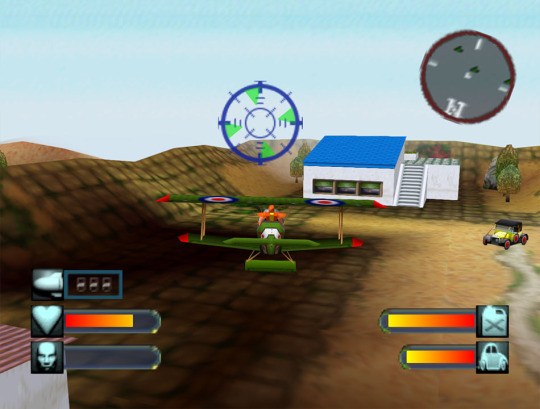
The vehicles are very odd to control by today’s standards, but you can get used to them. There are a massive amount of vehicles in the game – and not just cars, but tanks, planes, boats, helicopters and more. Some have their own weapons and special abilities, while all essentially act as armour for you – you don’t lose your health while in a vehicle, becoming vulnerable once they blow up.
The vehicles aren’t just for getting to places, ether, they’re all part of the “puzzle” of each area. The open world isn’t just a backdrop for the game, but is integral to the design of the game. You’ll encounter many roadblock and will need to figure out how to get past. It’s something that I feel a lot of open world games lack and you’re constantly thinking about how to get about the landscape.

The first area itself is impressive in size and scope, and that’s just one of the maps. There are four main areas – Greece 1916, Java 1941, America 1966, Siberia 1991 – that have unique looks and vehicles, all with its own puzzle to figure out. There’s also a final mission that takes place on the alien comet, but it’s a more straightforward combat mission.
I did find some parts of Java and America a bit too difficult to navigate, and sometimes a harvest will happen in an inconvenient location – as humans are eaten by the large harvester bugs (one of many different types of bug aliens), a bar will go up and losing too many humans will result in failure -and every so often a mutant will be created to hunt you down.

The difficulty of the game is very unfair, especially due to how the game saves. Each location has 3 or 4 alien processors and you can only save at beacons placed after these have been destroyed. This means that there can be a very long time between saves and messing up a fight can cost you hours of time.
On top of that, the game unfortunately has technical issues. Vehicles can sometimes get stuck, and some are required for progressing. Making a wrong turn when exploring can also lead you to a place where you can’t return, meaning you have to reset. These issues make it a pain to play the original version of it, so I highly encourage playing in a way that utilises save states.

While it certainly shows its age, Body Harvest is a phenomenal game. It’s simple, yet expansive at the same time, and the open world is designed around the gameplay. This game gets overlooked a lot, yet it was definitely an important step in the evolution of video games.
I also do wonder how different Rockstar would have been if Nintendo properly supported this project – would GTA3 had become a GameCube exclusive?
Body Harvest is magnificent. In many ways, it’s the ultimate 3D shoot-’em-up: packed-to-bursting with aliens, peppered with explosions, awash with blood and innards and rollicking good fun. Get it in.
- Tim Weaver, N64 Magazine #22
Remake or remaster?
Body Harvest is perfect for a remake. there are four amazing levels to recreate in higher detail, sort out the issues with saving, add some bonus challenges (perhaps let people return to previous levels to explore fully), better driving mechanics. The game’s world is wonderful, it just needs updating.
Official ways to get the game.
There is no official way to get Body Harvest
3 notes
·
View notes
Text
0 notes
Text
Career Opportunities After Java Training

Build an IT career by attending our Java training program to learn the Java scope in the future and its salary to build a bright future.
0 notes
Text
Contract Hiring Mobile App Developers in 2024-25
In this digitally dependent world, one of the fastest-growing technologies is the introduction of mobile apps for brands. Businesses utilize apps to drive creation, quick access to information, customer communication, and engagement with the brand.
The growth rate of mobile-based applications is expected to be 14.3% from the year 2024 to 2030 – Grand View Research
This makes mobile app developers one of the most in-demand skills in the market. For a successful project, the presence of skilled professionals is essential and businesses are also inclined to hire app developers remotely. Read the complete guide and let’s reveal how contract hiring mobile app developers is beneficial for businesses.
Why is Contract Hiring Beneficial?
When to Hire Mobile App Developers on Contract and Not on Employment?
Identifying the Technology & Scope of Work for the Mobile App Project
Sources of Contract Hiring
Interviewing and Screening Candidates
Ideal Terms & Clauses for Contract Hiring
Setting up effective Remote Communication and Collaboration
Conclusion
Why is Contract Hiring Beneficial?
Contract work also commonly known as the gig economy is highly popular in the market. Businesses can easily fill the temporary skill gap in the company by indulging with contract workers on project to project basis.
However, the key aspect is that businesses should know when to opt. to hire remote app developers on a contract basis.
When to Hire Mobile App Developers on Contract and Not on Employment?
Project & Talent wise need only
If your project needs short-term assistance from a developer it’s best to hire contractors. And, if the requirements increase, you can scale up the work with the hired professional.
Cost Considerations
Organizations easily save money and resources by opting for contract developers instead of permanent employees. If you’ve tight budgets and short-term requirements, this would be the best option.
Requirement of a Specialized Skill
Contract developers are often specialized in one specific skill like React Native or Swift. When the project is dependent on one skill that you do not have in-house, then you can hire a professional from a pool of Talents who best fits your requirements.
Identifying the Technology & Scope of Work for the Mobile App Project
Before you start hiring mobile app developers, it’s critical to understand the scope of the app and project requirements in detail.
Understand the Problem the App solves and for whom
Perform market research to identify the need for an app among your target audience. Plan how the app is going to benefit the users and what is a list of problems that need to be solved via developing the app. The classic example could be the problem of consumer interaction. With the app’s introduction, a brand can promote more engagement and interaction with the target audience.
Understand the project requirements and related core features
Discuss with decision-makers what features the app must have for the users (the core feature and the differentiable features). Decide on the platforms the App will support (android, iOS, or both). You must also finalize project details beforehand like deliverables and deadlines.
Choose the right Technology Stack
Selecting the right technology stack sets the correct foundation for the app. Consider the purpose of the app while keeping the target audience in mind and select either a native or cross-platform stack.
1. Native Mobile App Development ensures optimal performance and ‘platform-specific’ capabilities.
iOS: Swift or Objective-C for programming, Xcode for development, UIKit for interface design.
Android: Kotlin or Java for programming, Android Studio for development, Android SDK for interface design.
2. Cross-Platform Mobile App Development ensures quick deployments, reusability of codes, and coverage of both platforms (Android & iOS).
React Native, Flutter, or Xamarin Frameworks offer the ability to write code once and deploy it across multiple platforms.
3. Other Tools, Libraries, and Databases to be identified might include Android Studio, Xcode, Firebase, Restful, SQLite, Room DB, SQL, MongoDB, Redux, etc.
Outline the Scope of Work & Document in detail
A well-defined scope of work sets the wheels in motion for an app development project. The clear SOW acts as a roadmap for the developer and client and reduces any chances of misunderstanding in the process.
Also well document the Team requirements, their roles & responsibilities, features & functionalities, tasks & deliverables, milestones & deadlines, expectations for UI/UX designs, testing guidelines, deployment & maintenance guidelines, etc.
Sources of Contract Hiring
Here are a bunch of options that one can select from to hire mobile app developers in 2024.
Leveraging Specialized Platforms,
There are freelance platforms available in the market like Upwork, and Fiverr, that have professional freelancers who can provide you with one-time developer services.
IT Agencies (B2B contract Hiring)
Consider hiring IT agencies like Sprybit that have a pool of talent who are not only pre-screened but also reliable for the project.
Networks
Ask in your Network, post on Facebook – LinkedIN – Reddit groups, reach out to Industry people, and ask for references.
Interviewing and Screening Candidates
Following a pre-decided screening process is essential to finding the right talent for your organization.
Review Past Work/Portfolio
Make sure to review the candidate’s portfolio related to the mobile development projects. Examine the projects that require similar skill sets as compared to your project and judge their proficiency. You can also inquire about those projects and codes to understand their level of knowledge.
Consider requesting some sample codes. The GutHub links can act as an excellent proof of skills. This step is necessary to make a calculated decision.
Screening of Technical Skill
Shortlisted candidates must be proficient in technical skills according to the project requirements. Hiring managers must conduct the right assessment that ensures the presence of skill expertise.
These assessments must be practical and should involve coding for varied purposes. With this, you can understand data structures and algorithm knowledge in the candidate.
Identify other important factors
Apart from technical skills, other non-technical factors are essential to be considered during the hiring process. Check the candidate’s communication skills to ensure they will be able to communicate their ideas and plans with other team members. Candidates must also possess problem-solving skills to navigate technical errors in codes if required.
There are multiple design principles for mobile apps to enhance user experience. Check if the app developer is aware of such technicalities to select the best possible resource for your project.
Ideal Terms & Clauses for Contract Hiring
Whether you are a newbie or an experienced professional; while contract hiring mobile app developers; the ideal terms to keep your data, time, money & idea safe remain an unmissable necessity.
Hiring from a Freelance Portal does check many boxes with their well-established policies and processes; which might be good but not always foolproof. Hiring freelancers directly or from IT Agencies engages us in co-building Terms & Conditions on mutual consensus or are pre-defined with our experience as a Vendor Compliance Policy. But, all-in-all, making sure that every safety measure for our Project is taken care of remains our sole responsibility.
Payment Terms
Unlike full-time employees, one can’t pay to contract professionals every month. Select among a wide range of options like hourly-rate, and project-basis. Transparency from the very beginning will help smooth project completion.
IP rights
Before starting the collaboration, clarity on IP i.e. intellectual property is essential. As in who is the owner of code, design, app interface, etc should be agreed on to avoid disputes in the future.
Confidential & Non-disclosure agreements
Once you allot work to these contract workers, you will be sharing confidential details of the company. Make an advance agreement and ask them to sign it before commencing the work.
Project Timeline & Quality Assurance Standards
Maintain the quality of the project by deciding in prior about project deadlines, submissions, and code quality in terms of programming languages.
Termination clause
State a prescribed reason for when can either of the parties end the agreement. This brings clarity to the table regarding moral, ethical and professional expectations your Organization has.
Dispute Resolution
In rare cases, the client and candidate might go into a dispute that needs to be solved for the project’s betterment. Laying out steps to clear disputes and solve them will act as guidance in case it’s required.
Indemnity & Liability
It is important to outline the obligations & responsibilities of each party during any case of losses, damages and/or legal claims arising during the course of the project.
Governing Law & Governing Body
Involving government laws, rights, and bodies can help in resolving disputes and save the project’s future. This way both parties can come to the same conclusion under legal principles.
Setting up effective Remote Communication and Collaboration
Remote work culture creates room for misunderstanding and unclear targets. However, the issue can be tackled if there’s a pre-decided communication system planned. From work allotment to final project submission, an effective communication plan benefits all the parties involved in the project.
These can be achieved by establishing communication, collaboration & project management tools for your Project:
Inbuilt communication channels of Freelance Platforms
Slack
Microsoft Teams
Zoom
Google Meet
Jira
Asana
Trello
Basecamp
Google Workspace
Dropbox
Microsoft 365
Notion
Conclusion
Organizations’ idea to hire mobile app developers on Contract is spreading like a forest fire. Businesses now have access to partner freelancers and contract workers for short periods with ideal skills, and reliable talent.
Before starting your journey on the same path, make sure to remain transparent and pre-decide the essential factors like payment, timelines, IP & communication; and finally proceed to give life to your mobile app.
#hire remote developers#hire developers#hire mobile app developers#android app developers#ios app developers#contract hire developers#hire developers on contract#remote developers for hire#hire dedicate remote developers#hire pre vetted remote developers
2 notes
·
View notes
Text
From Beginner to Pro: Dominate Automated Testing with Our Selenium Course
Welcome to our comprehensive Selenium course designed to help individuals from all backgrounds, whether novice or experienced, enhance their automated testing skills and become proficient in Selenium. In this article, we will delve into the world of Selenium, an open-source automated testing framework that has revolutionized software testing. With our course, we aim to empower aspiring professionals with the knowledge and techniques necessary to excel in the field of automated testing.
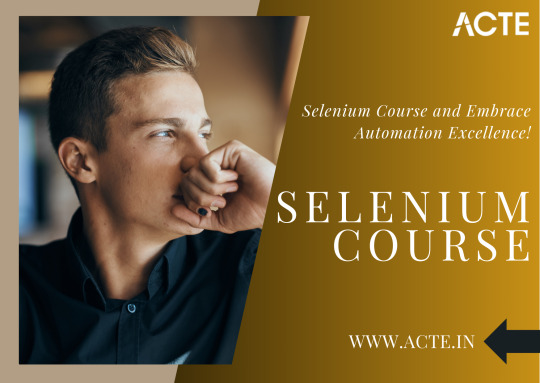
Why Choose Selenium?
Selenium offers a wide array of features and capabilities that make it the go-to choice for automated testing in the IT industry.
It allows testers to write test scripts in multiple programming languages, including Java, Python, C#, and more, ensuring flexibility and compatibility with various project requirements.
Selenium’s compatibility with different web browsers such as Chrome, Firefox, Safari, and Internet Explorer makes it a versatile choice for testing web applications.
The ability to leverage Selenium WebDriver, which provides a simple and powerful API, allows for seamless interaction with web elements, making automating tasks easier than ever before.
Selenium’s Key Components:
Selenium IDE:
Selenium Integrated Development Environment (IDE) is a Firefox plugin primarily used for recording and playing back test cases. It offers a user-friendly interface, allowing even non-programmers to create basic tests effortlessly.
Although Selenium IDE is a valuable tool for beginners, our course primarily focuses on Selenium WebDriver due to its advanced capabilities and wider scope.
Selenium WebDriver:
Selenium WebDriver is the most critical component of the Selenium framework. It provides a programming interface to interact with web elements and perform actions programmatically.
WebDriver’s functionality extends beyond just browser automation; it also enables testers to handle alerts, pop-ups, frames, and handle various other web application interactions.
Our Selenium course places significant emphasis on WebDriver, equipping learners with the skills to automate complex test scenarios efficiently.
Selenium Grid:
Selenium Grid empowers testers by allowing them to execute tests on multiple machines and browsers simultaneously, making it an essential component for testing scalability and cross-browser compatibility.
Through our Selenium course, you’ll gain a deep understanding of Selenium Grid and learn how to harness its capabilities effectively.
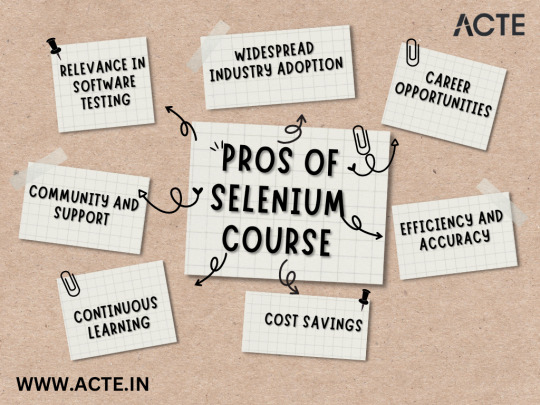
The Benefits of Our Selenium Course
Comprehensive Curriculum: Our course is designed to cover everything from the fundamentals of automated testing to advanced techniques in Selenium, ensuring learners receive a well-rounded education.
Hands-on Experience: Practical exercises and real-world examples are incorporated to provide learners with the opportunity to apply their knowledge in a realistic setting.
Expert Instruction: You’ll be guided by experienced instructors who have a profound understanding of Selenium and its application in the industry, ensuring you receive the best possible education.
Flexibility: Our course offers flexible learning options, allowing you to study at your own pace and convenience, ensuring a stress-free learning experience.
Industry Recognition: Completion of our Selenium course will provide you with a valuable certification recognized by employers worldwide, enhancing your career prospects within the IT industry.
Who Should Enroll?
Novice Testers: If you’re new to the world of automated testing and aspire to become proficient in Selenium, our course is designed specifically for you. We’ll lay a strong foundation and gradually guide you towards becoming a pro in Selenium automation.
Experienced Testers: Even if you already have experience in automated testing, our course will help you enhance your skills and keep up with the latest trends and best practices in Selenium.
IT Professionals: Individuals working in the IT industry, such as developers or quality assurance engineers, who want to broaden their skillset and optimize their testing processes, will greatly benefit from our Selenium course.
In conclusion, our Selenium course is a one-stop solution for individuals seeking to dominate automated testing and excel in their careers. With a comprehensive curriculum, hands-on experience, expert instruction, and industry recognition, you’ll be well-prepared to tackle any automated testing challenges that come your way. Make the smart choice and enroll in our Selenium course at ACTE Technologies today to unlock your full potential in the world of software testing.
7 notes
·
View notes
Text
god I miss assembly. I know why it's not commonly used anymore but like. the entire concept of scope as it exists in modern programming languages always frustrated me and you didn't have to worry about that as much in assembly. of course it's a horrible security issue but having complete unrestricted access to all of the machine's ram gave me a feeling of control I haven't felt since I started seriously using modern programming languages. if something went wrong it was my fault for not managing memory properly (barring the memory leaks caused by the faulty assembler I was using at the time). I HAD to keep track of what each address in memory was used for and make sure to minimize, if not outright eliminate, overlap.
not to mention, being able to give exact instructions to the processor itself felt so intimate. I feel so much more affection for the super nintendo's 5A22 than I feel for any processor in any pc I've ever used, because I know all of its behaviors, all of its shortcomings, all of its quirks on a very fundamental level. I had to respect it, understand its boundaries, and work within its limitations. it was a form of intimate communication I've not felt with a piece of hardware in a long time, but it was incredibly rewarding to accomplish something with it as a result.
I don't feel anything for the processors I use today, because it largely doesn't matter. now it's all about making the numbers go up, nobody cares about the inner workings of the processor because they mostly don't have to. sure, that makes things more efficient, increases productivity, allows for more possibilities, but at what cost? nobody respects the technology anymore - they throw it away the minute something more powerful comes out. there's no need to think about old technology, old processors have no merit, no utility, no purpose. why bother loving them, when you should be focusing on your shitty job writing java for a company that serves no purpose? but I say why not, when they felt so distinctly human?
21 notes
·
View notes
Text
2 notes
·
View notes
Text
Why Salesforce Developers are Unexplained Forces of Business (2023)

According to the company’s own website, Salesforce is known to be the world’s number one customer relationship management (CRM) platform. It is a software whose sole purpose is to help businesses grow by helping them understand the specific needs of their customers by using certain cloud-based apps that are designed for sales, marketing, and service.
However, since no 2 companies are the same, their Salesforce requirements will be different as well. When this takes place, it is usually good to have a top Salesforce development company handy, a company that is well-versed will customise the software development and in providing tailor-made solutions.
If this is something that piques your interest or if you are someone who is already working in Salesforce but would like to up your skills, then this blog is for you.
So What Is A Salesforce Developer?
A Salesforce developer is any person who builds Salesforce applications across different Platform as a Service (PaaS) platforms. However, it is important to keep in mind that he/she does not need to work for Salesforce in any way, shape, or form.
What Do They Do?
A developer dealing in Salesforce has a deep understanding of how it works along with sufficient experience with the platform. A Salesforce developer or a Salesforce development company is hired by an organisation to customise Salesforce to the unique needs of the hiring party. However, it should also be said that the developer can even be someone who is an in-house programmer who has the necessary skills to work with Salesforce. Some of the tools that are used by these developers include Visualforce and Apex and frameworks like Lightning Component.
Roles and Responsibilities of These Developers
One thing that can be easily noticed is that the roles and responsibilities of a Salesforce developer are pretty similar to those of any other professional developer working in a top software development company in India.
However, just for the sake of completeness, here are the roles and responsibilities of these developers:
· Analyse user needs, and then plan, design, test, and develop software that meets their unique needs.
· Come up with effective project plans and develop Salesforce solutions. Also add more value to the 3 stages of project work: definition, development, and deployment.
· Provide useful suggestions regarding software upgrades for existing apps and systems.
· Stay ahead of the transforming technological landscape of Salesforce, and .Net/Java platforms and also adapt quickly.
· Develop every part of any application and then plan how those different parts can mesh together.
· Create programs for use over the internet and for in-house users over the company intranet.
· Properly handle inconsistencies in data and come up with processes that can counter any deficiencies.
· Collaborate with other programmers by creating flowcharts so as to instruct them on how to write additional software code.
· Ensure that a program runs efficiently by performing routine maintenance and testing.
· Keep a record of the inventory of the company’s systems and applications for future reference, especially when it comes to upgrades.
· Team up with other computer specialists to develop optimum software.
Other than the above-mentioned points, one must also remember that a Salesforce developer should always maintain a cordial rapport with the client to understand their operation and Salesforce implementation needs. For example, the developer must make it a point to figure out how the customer is trying to use the software and also identify the core functionality. This means paying extra attention to user needs that go well beyond the scope of the software, issues concerning security, and system performance.
Therefore, you should understand by now that a Salesforce developer has a lot on his/her plate. Their work is extremely challenging, however extremely rewarding as we are going to see below.
What Is The Salary Of A Salesforce Developer?
The average salary of a Salesforce developer in India is somewhere around Rs.500,000 per annum including both profit-sharing and bonuses. It only goes without saying that the bigger the company the more money they will pay for your services. Digital technology solution companies usually pay around Rs.10, 00,000 per annum. Big names in the field like Deloitte and Cognizant pay well above Rs.6, 00,000 per year.
Salesforce developer salaries also vary according to the experience of the individual. An entry-level developer can expect his/her salary to be around Rs.3, 00,000 per annum. However, after gaining an experience of about 2-5 years the compensation can get close to Rs.5, 00,000 per annum. And if someone gains an experience of around 9 years the hefty paycheck can get close to Rs.10, 00,000 per annum.
It is also useful to remember that the salary of a Salesforce developer also varies according to the location of the individual and his/her job as well.
What Are The Benefits Of Hiring A Salesforce Development Team?
The benefits of hiring a dedicated Salesforce development team for your business are many. Let's look at some of these benefits as listed below:
1) Building a core business
One of the best ways of managing your in-house resources is by outsourcing your Salesforce development needs. Instead of having an in-house team, you can find experienced and thorough professionals in the field of Salesforce development taking care of your workload.
2) Skilled expertise
By having a quick look at the portfolio of the companies delivering dedicated Salesforce development services, you can get an idea of their expertise then and there. Therefore, by choosing a dedicated Salesforce team you can be certain of the fact that you have hired people with the right amount of expertise and skill set. They can not only understand your business processes but can also come up with the most apt cloud-based CRM solutions that are tailor-made for your business specifically.
3) 24/7 Availability
Needless a dedicated Salesforce development team will be ready to render their services round the clock. Nowadays, we live in a world where remote working has become the norm, and so have customisations and testing. Therefore, a team that will offer continuous support should always be sought out for. This way, even when the in-house team is sleeping, you will have a team of experts taking care of your CRM.
4) Cost-efficient
You can also save on costs by hiring a dedicated Salesforce development team in India. As a matter of fact, you can save up to 60% of your total costs. You can make use of this saved money to build your core business and pay more attention to business growth.
Nevertheless, here are a few wise words from Josh Kaufman on outsourcing, it goes like this - “For everything we don’t like to do, there’s someone out there who’s good at it, wants to do it, and will enjoy it.”
And that pretty much sums it all up. If you are really looking to get the best benefit from Salesforce, outsourcing is the best thing you can go for.
How to Become a Salesforce Developer?
After such an elaborate discussion on the roles and responsibilities of a Salesforce developer and the hefty compensation that comes with being one, you might ask “But how to actually become a Salesforce developer?” read on to find out about it!!
First, to begin with, most software developers including Salesforce developers have a bachelor’s degree in computer science, and software engineering along with excellent knowledge of computer programming. It is also useful to have knowledge and skills in the industry where these Salesforce skills can be put to the best of use. Moreover, you also need to have an understanding of Model-View-Controller design patterns, Object-Oriented Programming Principles, and Java, or .Net Programming.
Having an internship experience in a software business right after graduating from college also goes a long way. Arrangements like these can provide essential connections, skills, and much-needed experience. If you find it difficult to get a job as a developer, it is recommended to start as a programmer and then slowly work your way up to becoming a Salesforce developer.
In case, you want to become a Salesforce developer after a long time from graduating college, make sure to take an online course focussing on Salesforce development as it can teach you essential skills that are needed to get a job in a Salesforce development company. Certifications like these are crucial as they confirm to employers that you are armed with the skill set needed to do the job they want you to do.
What Are The Skills Required To Become A Successful Salesforce Developer?
In order to become a Salesforce developer there are certain specific skills that one needs to have and they are as follows:
· Analytical Skills: Having sufficient analytical skills assists in analysing the client’s needs and also in developing the requisite software.
· Communication Skills: These come in handy when dealing with customers as it might include explaining to them how an app works. It is also helpful in giving your juniors clear instructions on what needs to be done.
· Computer Skills: It goes without saying that excellent computer skills are a must-have for a Salesforce developer.
· Interpersonal Skills: a good Salesforce developer has to be someone who is doing teamwork at one point or another.
· Problem-solving Skills: This skill is probably the bread and butter of every developer. Being a developer you are in charge of overseeing every stage of the software development, and you can be assured of the fact that there are going to be problems at one stage or another.
In addition, it is also helpful for developers to be detail-oriented and be able to think out of the box. The former means developers need to be creative and in the latter case, a great developer must be able to deal with all the small details.
#SalesforceDeveloper#TechCareers#CRMDevelopment#BusinessSolutions#ITJobs#HiringSalesforce#CodingSkills#DigitalTransformation
2 notes
·
View notes