#javascript spreadsheet
Explore tagged Tumblr posts
Text
the 00s-era indie-geocities-hacker spirit is alive & it lives on in whoever programs these incredibly elaborate nested spreadsheets for massive fandom events, mein gott
#i did not know google sheets was capable of some of these things.#kudos to those with the indomitable drive to make Cool Internet Things Happen For Their Friends#be that via javascript or spreadsheets or god-knows-whatever-else
18 notes
·
View notes
Text
we fully got my automation system working at my job now (which... literally follows the same way i automate my gifs lmfao... mixed with an additional step that uses excel)
sooooooo since it's yearly review season I'd better get a huge raise and bonus tbh
#personal#i literally automated away hours of weekly work......#and made it easier for sales to request image mockup boards rather than them having to link buyers to images#on a spreadsheet#in a way that literally takes....6 clicks lmfao#which........ id BETTER get like a big bonus this year lol#it better be big enough to take a trip to europe to see the rose once those dates are released lol#ALSO my boss keeps calling me a genius over this but.....i just know basic javascript#and how to adapt it to things but its like.......rlly basic automation tools#REALLY basic i mean i have a few friends who work for FAANG cs companies#soooooo like what i do compared to them is baby stuff lol#like i made my original gifmaking automation process as a college freshman lol#sooooo i dont exactly think this is impressive but if it gets me more money cause most artists#dont code.....thanks!!!!
0 notes
Note
Hi! just wanted to ask on how you personally use Twine I've been a fan of OM, and wondered how u made the remake in that system lmao. I was wondering if you had any tips / tutorials u used, I've spent some time testing and have got the hang of variables and linking but i was really confused on how you designed it / removed the borders around the side bar and everything, along with how you made the intimacy system, Especially the notify / achievement bar system! No tutorials were helping me lol
Sure! I'll do my best to explain below; feel free to ask me to expand on anything if it's confusing.
Changing sidebar:
The way you do this is basically through CSS ("Story Stylesheet"). When your game is open in the browser, you can inspect elements to figure out what they're called, then change their styles. For example, I removed the border of the menu buttons by putting the following in the stylesheet:
(for the overall borders)
menu ul {
border: none;
}
(for the borders between each link)
menu li a {
border: none;
}
w3schools.com is a great website if you'd like to learn CSS - it's what will help you completely restyle your story. There are also plenty of Twine design templates for something easier to use without having to learn code.
Intimacy system:
This one is a little more complicated. I'm actually completely rehauling the intimacy system for version 1.1. Right now, it uses a lot of if statements to check the amount of intimacy the player has collected with a character - and this intimacy is in a variable initialized in the special StoryInit passage. However, that's bandaid code which is messy and easily runs into bugs, as has happened ever since release lol. To fix it, I've essentially created a proper levelling system using custom macros and JavaScript. That requires a good grasp on behind-the-scenes programming, though. If your game isn't a huge project, keeping intimacy in variables should work just fine. Just make sure to keep a spreadsheet or notes somewhere that list how much intimacy is possible to gain and in which passages. It will make your life easier in the long run.
Notifications:
This one I actually got from one of Chapel's custom macros! They're super easy to use and do a lot of cool things. I highly recommend checking these out because they can make your life easier: link
Achievements:
I'm going to assume you're talking about achievements that persist over different saves - for this, you'll need to utilize Twine's special StoryInit passage again. In case you are not sure of what that is, it's essentially all the variables that will be initialized when the game is first loaded into the browser. Your achievements and important story-spanning variables (like personality traits, intimacy counters, etc) will go here. To create an achievement, you'd put something like this in your StoryInit:
<<set $achievement1 to recall('achievement1')>>
If the player hasn't obtained the achievement, $achievement1 will automatically be set to false. To have them actually get the achievement, put
<<run memorize($achievement1, true)>>
<<set $achievement1 to true>>
in the passage where the achievement is gained. Also, be sure to have your players know that keeping saves and achievements like these relies on browser cache - if that's cleared, their progress will be lost.
Hope that helps! I wasn't sure how familiar you are with Twine beyond variables and linking as it's a pretty big engine with many things, so I just covered things without going into deeper mechanics like Twine's special passages, scripts/stylesheets, macros, etc. I'm happy to explain those too if you're having trouble. Also, everything I explained is specifically in the Sugarcube language - it won't work in Harlowe, Snowman, etc.
Helpful links:
Twine cookbook
Chapel's custom macros
Cycy's custom macros
Albie's Twine Tutorial with tons more resources
13 notes
·
View notes
Text
not sure who needs to hear this but the HTML/CSS required to make a run of the mill neocities site is more like learning a specific type of grammar/structure to organize information and less like coding. it only really becomes what feels like "coding" when you start adding scripting like javascript, which you really don't have to do. if the idea of "coding" sounds overwhelming but you like making spreadsheets, lists, graphs, or other ways of organizing information about the things you like (or even if you haven't done that before, if it sounds appealing at least), i highly recommend looking into basic HTML and CSS anyways and giving it a shot, because i think the process of writing HTML/CSS is much closer to that than scripting
#kiki was here#kiki.txt#personally this is why i'm always finding excuses to fuck w scripting#i love coding but i know that people who want to make websites dont always overlap w people who want to code#the reality is HTML/CSS isn't as heavy on “coding” as it seems
50 notes
·
View notes
Note
Do you have any tip for working in RPG maker?
Don't be afraid to use the default assets. they're there to be used.
javascript stuff can feel really daunting at first but once you start to get it you're either going to start using it to your advantage or want to remake your game in its own engine. do not restart from scratch getting it all set up is going to take a long time if you're not like really experienced with that sorta thing. i sure as hell ain't gonna do that.
plugins can be your bestie (like the big yanfly pack for MV was instrumental in making a lot of mechanics i wanted) but don't be afraid to make things simple so that you dont need them.
if you're trying to figure out how to balance your games enemies i suggest learning how to use a spreadsheet editor to calculate how much damage you're going to do to an enemy with charts and stuff so you can better visualize how many hits something to takes to kill and in what contexts (ie: magical vs physical damage, elemental weaknesses and resistance, buffs and debuffs). because rpg maker lets you just straight up write the damage formula you could just make the baseline for damage be "attack - defense" and work with really small numbers like paper mario does.
and especially if you're new to making games in general you wanna have a small endpoint. like "only one or two dungeons" (preferably one) or like with The Unlife of Gorlak "30 day time limit" (3 or 7 days would also be a good short one if you wanted a time based game)
kinda the main things i think of when working with rpg maker idk if you had something more specific in mind. hope it helps!
7 notes
·
View notes
Text
Here it is!!! The new and improved Weird, Wonderful and Useful web spreadsheet. Here you'll find:
Useful websites
Websites you didn't know you needed in your life
Quirky, old school corners of the web
Obscure javascript experiments by fun computer nerds
Websites to help out writers
Websites to learn new shit
& more!!
plus! you'll find a list of useful browser extensions & good (legal) free software to use in the second tab.
Because i am a neurotic nerd, you will find:
things are sorted into filterable columns, primarily a category column
I have done my best to test everything in gecko browsers (firefox, waterfox, etc), chromium browsers [derrogatory] (chrome, edge etc) and webkit browsers (safari). I did not test mobile on most stuff because why would you use the internet for useful things on mobile when desktop exists and is infinitely superior in every way imaginable.
I have done my best to note down whatever advertising you might find on the site without an adblocker. that said, get ublock origin today and elevate your internet experience by eliminating ads from the internet.
i have also helpfully told you if the thing requires an account or not.
if i missed something absolutely awesome in either tab, please drop me a line in the replies to this post, my tumblr inbox (sonicenvy.tumblr.com/ask) or by email at [email protected]. i want to know about all the best, coolest, most underground parts of the web.
135 notes
·
View notes
Note
idk if u ever wondered this but i wonder why whenever people talk abt au characters there’s like an exclamation point in the middle. like example yandere!sans like what was up with that
Reddit has the answer :D from this Reddit post (copy and pasted here for your convenience)
“"! = The Exclamation Mark or 'Bang' Symbol -- refers to a short form for expressing the presence of a particular trait or defining quality of a character in a story. One which is usually not part of the original canon characterization, or is at least an extreme interpretation of the canon characterization. Most often written in the format of trait first and character's name last, with the symbol in between. (For example: "Smart!Jack" in Stargate: SG-1, indicating that the character of Jack O'Neill is secretly smarter than he pretends to be.) The compact format of [trait]![character's name] manages to quickly and clearly describe to the reader an accurate depiction of the author's choice in characterization before they even read the story."
http://www.angelfire.com/falcon/moonbeam/terms.html
EDIT: found some more
"Fan Fic communities will often have tags specific to their fandoms that they use to describe tropes that occur with some regularity (Slytherin!Harry, Future!Hiro, or Vamp!Willow, for example). The title of a given Fan Fic 'verse, or an abbreviation thereof, can also be used to indicate the version of a character from that setting, particularly when there have been major changes to them: UF!Utena, SME!Jadeite. Because this kind of tagging is ad hoc and in no way formalized, it's common to see unusual and/or idiosyncratic tags that indicate some truly wild variants, such as Cyborg!Xander or Amberite!Xena. The practice is starting to seep out from fanfiction, though, and can also be used when talking about similar things in the source material, such as, for example, Future!Hiro, Vamp!Willow, or Brainwashed!Undead!Starscream (Energon!Starscream for short). It's also used in a more tongue-in-cheek manner to categorize examples of the Mary Sue in a quick, concise form. It can also be used to identify a specific version of a character or work when it had been done by different people and/or in different media since those can vary wildly from the source material. Sometimes this uses the name of the specific author or simply the form of the work (Manga!Pride, Anime!Greed, Leroux!Erik, or Movie!Phantom) These tags are also occasionally used when dealing with customizable characters in computer games. In addition, tags like this are used in spreadsheet programs to denote what sheet the cell in question is on if it's not on the same sheet as the cell you're typing in. Bang paths were used in early e-mail to specify a UUCP route to a given user, and they're still part of the return path in Usenet"
http://tvtropes.org/pmwiki/pmwiki.php/Main/CharacterizationTags
EDIT AGAIN: Found even more. There seem to be conflicted views on the origins of this, but this one at least explicitly addresses them:
"Origins The adj!noun format is purported to have started in X-Files fandom. Good examples for this are Wombat's Spotter's Guide to the Common Krycek and the accompanying Spotter's Guide to the Common Mulder where several Krycek sub-species such as Bad to the Bone!Krycek, Bad but Lovin'!Krycek, Hot'n'dirty!Krycek or Misunderstood!Krycek and Mulder sub-subspecies such as Angst!Mulder, Basketcase!Mulder, HappySlut!Mulder, Sensitive!Mulder and WellAdjusted!Mulder are described. The first usage was Action!Mulder, referring to canon scenes where Mulder suddenly went all actiony (instead of talky), followed by Saint!Scully. Eventually they lost the initial capitals and the canon connections; by the time it hit other fandoms, it was being used to describe fannish things.[1] Some believe that the use of the exclamation mark came originally from coding, particularly javascript, where it has the meaning of "not". Thus, Saint!Scully would essentially mean, a characterization (in fanworks) of Scully as a saint which diverges from who Scully really is in the show. This possible origin remains obscure, though, and this belief about the bang appears nowadays quite rare."
http://fanlore.org/wiki/!
FINAL EDIT:
Thanks this was actually an interesting little side-trip into something I didn't previously know about.”
Also this:
“Thank you so much! This was exactly what I was after. :)
EDIT: I just found this additional explanation from a Tumblr post, makes sense!
It’s originally from C/C++ code. If you have a boolean variable that’s true or false and you put a ! in front of it, it just flips the value. If the variable is X and X is true, then !X is false. So it’s basically saying the character is the variable, ! activates a different version of the variable, and the identifier at the front tells you what version of the variable it is.”
I had wondered if it had something to do with programming, I’ve worked with C++ and javascript in the past 🤔 thanks for sending me down that rabbit hole anon!!
28 notes
·
View notes
Text
youtube
People Think It’s Fake" | DeepSeek vs ChatGPT: The Ultimate 2024 Comparison (SEO-Optimized Guide)
The AI wars are heating up, and two giants—DeepSeek and ChatGPT—are battling for dominance. But why do so many users call DeepSeek "fake" while praising ChatGPT? Is it a myth, or is there truth to the claims? In this deep dive, we’ll uncover the facts, debunk myths, and reveal which AI truly reigns supreme. Plus, learn pro SEO tips to help this article outrank competitors on Google!
Chapters
00:00 Introduction - DeepSeek: China’s New AI Innovation
00:15 What is DeepSeek?
00:30 DeepSeek’s Impressive Statistics
00:50 Comparison: DeepSeek vs GPT-4
01:10 Technology Behind DeepSeek
01:30 Impact on AI, Finance, and Trading
01:50 DeepSeek’s Effect on Bitcoin & Trading
02:10 Future of AI with DeepSeek
02:25 Conclusion - The Future is Here!
Why Do People Call DeepSeek "Fake"? (The Truth Revealed)
The Language Barrier Myth
DeepSeek is trained primarily on Chinese-language data, leading to awkward English responses.
Example: A user asked, "Write a poem about New York," and DeepSeek referenced skyscrapers as "giant bamboo shoots."
SEO Keyword: "DeepSeek English accuracy."
Cultural Misunderstandings
DeepSeek’s humor, idioms, and examples cater to Chinese audiences. Global users find this confusing.
ChatGPT, trained on Western data, feels more "relatable" to English speakers.
Lack of Transparency
Unlike OpenAI’s detailed GPT-4 technical report, DeepSeek’s training data and ethics are shrouded in secrecy.
LSI Keyword: "DeepSeek data sources."
Viral "Fail" Videos
TikTok clips show DeepSeek claiming "The Earth is flat" or "Elon Musk invented Bitcoin." Most are outdated or edited—ChatGPT made similar errors in 2022!
DeepSeek vs ChatGPT: The Ultimate 2024 Comparison
1. Language & Creativity
ChatGPT: Wins for English content (blogs, scripts, code).
Strengths: Natural flow, humor, and cultural nuance.
Weakness: Overly cautious (e.g., refuses to write "controversial" topics).
DeepSeek: Best for Chinese markets (e.g., Baidu SEO, WeChat posts).
Strengths: Slang, idioms, and local trends.
Weakness: Struggles with Western metaphors.
SEO Tip: Use keywords like "Best AI for Chinese content" or "DeepSeek Baidu SEO."
2. Technical Abilities
Coding:
ChatGPT: Solves Python/JavaScript errors, writes clean code.
DeepSeek: Better at Alibaba Cloud APIs and Chinese frameworks.
Data Analysis:
Both handle spreadsheets, but DeepSeek integrates with Tencent Docs.
3. Pricing & Accessibility
FeatureDeepSeekChatGPTFree TierUnlimited basic queriesGPT-3.5 onlyPro Plan$10/month (advanced Chinese tools)$20/month (GPT-4 + plugins)APIsCheaper for bulk Chinese tasksGlobal enterprise support
SEO Keyword: "DeepSeek pricing 2024."
Debunking the "Fake AI" Myth: 3 Case Studies
Case Study 1: A Shanghai e-commerce firm used DeepSeek to automate customer service on Taobao, cutting response time by 50%.
Case Study 2: A U.S. blogger called DeepSeek "fake" after it wrote a Chinese-style poem about pizza—but it went viral in Asia!
Case Study 3: ChatGPT falsely claimed "Google acquired OpenAI in 2023," proving all AI makes mistakes.
How to Choose: DeepSeek or ChatGPT?
Pick ChatGPT if:
You need English content, coding help, or global trends.
You value brand recognition and transparency.
Pick DeepSeek if:
You target Chinese audiences or need cost-effective APIs.
You work with platforms like WeChat, Douyin, or Alibaba.
LSI Keyword: "DeepSeek for Chinese marketing."
SEO-Optimized FAQs (Voice Search Ready!)
"Is DeepSeek a scam?" No! It’s a legitimate AI optimized for Chinese-language tasks.
"Can DeepSeek replace ChatGPT?" For Chinese users, yes. For global content, stick with ChatGPT.
"Why does DeepSeek give weird answers?" Cultural gaps and training focus. Use it for specific niches, not general queries.
"Is DeepSeek safe to use?" Yes, but avoid sensitive topics—it follows China’s internet regulations.
Pro Tips to Boost Your Google Ranking
Sprinkle Keywords Naturally: Use "DeepSeek vs ChatGPT" 4–6 times.
Internal Linking: Link to related posts (e.g., "How to Use ChatGPT for SEO").
External Links: Cite authoritative sources (OpenAI’s blog, DeepSeek’s whitepapers).
Mobile Optimization: 60% of users read via phone—use short paragraphs.
Engagement Hooks: Ask readers to comment (e.g., "Which AI do you trust?").
Final Verdict: Why DeepSeek Isn’t Fake (But ChatGPT Isn’t Perfect)
The "fake" label stems from cultural bias and misinformation. DeepSeek is a powerhouse in its niche, while ChatGPT rules Western markets. For SEO success:
Target long-tail keywords like "Is DeepSeek good for Chinese SEO?"
Use schema markup for FAQs and comparisons.
Update content quarterly to stay ahead of AI updates.
🚀 Ready to Dominate Google? Share this article, leave a comment, and watch it climb to #1!
Follow for more AI vs AI battles—because in 2024, knowledge is power! 🔍
#ChatGPT alternatives#ChatGPT features#ChatGPT vs DeepSeek#DeepSeek AI review#DeepSeek vs OpenAI#Generative AI tools#chatbot performance#deepseek ai#future of nlp#deepseek vs chatgpt#deepseek#chatgpt#deepseek r1 vs chatgpt#chatgpt deepseek#deepseek r1#deepseek v3#deepseek china#deepseek r1 ai#deepseek ai model#china deepseek ai#deepseek vs o1#deepseek stock#deepseek r1 live#deepseek vs chatgpt hindi#what is deepseek#deepseek v2#deepseek kya hai#Youtube
2 notes
·
View notes
Text
You know how they say not to trust your brain after 9PM...?
Me, 9:30PM: I just had the DUMBEST idea but I really want to do it even though we'd have to find the time to pull it off in the next 9 days
Co-blogger, 9:40PM: I'm down, let's schedule some work sessions
10:30PM: *volleyball interlude*
Me, 12PM: I started a spreadsheet. I wanna do it even if we have to learn Javascript
Co-blogger, 12:30AM: Wait I found something
Me, 1AM: *VIBRATING VIBRATING*
13 notes
·
View notes
Text
Random Wellness Checklists | #3days1project
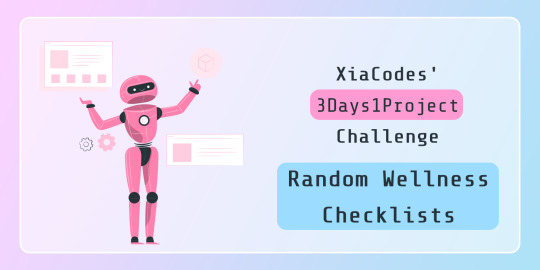
Saturday 24th June 2023
Oh boy, this project was a struggle! For this project, I had the idea of making a wellness checklist such as Morning Routines and Weekly Self-Care!
I tried to copy the same idea of using a data table from a spreadsheet I downloaded and accessing the data from there to put on the page! However, I could only get one set of checklists, the Morning Routine one, to appear... I tried to make the 'previous' and 'next' buttons go through the rows of the data tables but failed so I'll try again after I get time to study and learn how to do it!

Made the toggle myself too, super proud! Anyhoo, the site is not suitable for phones in terms of responsiveness because... I was lazy and was so frustrated with the JavaScript side not working as I wanted to so I didn't have time to go over the responsiveness I'll add that to the 'Issues'' of the repo and work on that later too!
Here she is:
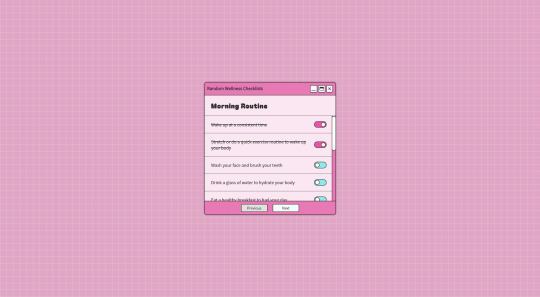
The links:
The source code | The page live | My #3Days1Project page
Thank you for reading, have a nice day/night, and happy programming! 😌💻💗
#3days1project#codeblr#coding#programming#progblr#studying#studyblr#comp sci#tech#computer science#javascript#html css
39 notes
·
View notes
Text
Export HTML Tables as CSV with JavaScript - Table2CSV
Table2CSV is a tiny JavaScript library that transforms HTML tables into downloadable CSV files. It works directly in the browser without external dependencies. This table-to-CSV converter can be useful for data analysis, reporting, and integration with spreadsheet software. Instead of just viewing the data on the page, users can download it as a CSV file for further analysis in spreadsheet…
3 notes
·
View notes
Quote
As popular as SaaS has become, much of the modern economy still runs on the humble, unfashionable spreadsheet. For all its downsides, there are virtues. Spreadsheets are highly interoperable between firms,��partly because of another monopoly (Excel) but also because the generic .csv format is recognized by countless applications. They offer greater autonomy and flexibility, with tabular cells and formulas that can be shaped into workflows, processes, calculators, databases, dashboards, calendars, to-do lists, bug trackers, accounting workbooks—the list goes on. Spreadsheets are arguably the most popular programming language on Earth. The hundreds of millions of global users of Microsoft Office and Google Suite far outnumber JavaScript’s roughly twenty million developers. In many cases, spreadsheets—the cockroaches of corporate IT—continue to thwart the hordes of twentysomething SaaS sales reps, sending mass emails and making cold calls from converted warehouses in Austin or Antwerp.
Spreadsheet Assassins
4 notes
·
View notes
Text
Notes for tomorrow's Pale about what needs to be done...
Merge all site art wips into one file. Resketch out about icons into group.
First things first: fix CSS, merge into proper spreadsheets, fix javascript while you're at it. Clean up code properly.
Decide on cyworld for Kaz, build his theme. Finish Edgeworth's theme. Rebuild Dohko's theme (whine later about how long the art takes because it needs to be handmade).
Abouts for Kaz, Mask, and Nyazu. Headshots and about layout remake will likely come later.
Add in extra graphics + poetry + etc. Link to new alth zines, redo site map (again).
Make stupid list of livejournal prompts, make into gdoc for work.
If time allows, begin redo of about pages. Other refactors will come as time permits.
3 notes
·
View notes
Text
Did You Know the Math Simulation Software GeoGebra? 🎓🧮
In the realm of educational technology, few tools have revolutionized the way we teach and learn mathematics as profoundly as GeoGebra. This dynamic software seamlessly blends geometry, algebra, calculus, and statistics, offering a versatile platform for students and educators alike. Whether you're a teacher aiming to bring mathematical concepts to life or a student looking to explore the depths of math, GeoGebra has something to offer.
What is GeoGebra? 🤔
GeoGebra is an interactive mathematics software designed to make learning and teaching math more engaging and effective. It's a powerful tool that integrates various branches of mathematics into a single platform, providing users with a comprehensive suite of tools to explore mathematical concepts visually and interactively.
Key Features of GeoGebra 🌟
Interactive Geometry: With GeoGebra, you can create constructions and models using points, vectors, segments, lines, polygons, and conic sections. The dynamic nature of these objects allows for real-time manipulation, making abstract concepts tangible and easier to understand.
Algebraic Integration: Directly input equations and coordinates to see their graphical representations. GeoGebra links algebraic and geometric views, helping users see the relationships between different mathematical expressions.
Calculus Tools: Explore derivatives, integrals, and functions with ease. GeoGebra's calculus tools are designed to help users visualize and understand these complex concepts.
Statistics and Probability: Create graphs of statistical data, calculate probabilities, and visualize distributions. These features make it easier to teach and learn statistical concepts.
3D Graphics: GeoGebra’s 3D capabilities allow for the creation and manipulation of three-dimensional graphs and shapes, providing a deeper understanding of spatial relationships.
Spreadsheet View: Handle data efficiently with the integrated spreadsheet functionality. This feature is perfect for visualizing and analyzing large data sets.
Scripting and Custom Tools: Automate tasks and create custom tools using GeoGebra’s scripting language, GGBScript, and JavaScript. This allows for tailored solutions to specific mathematical problems.
Cross-Platform Availability: GeoGebra is accessible as a web application and on various platforms including Windows, macOS, Linux, iOS, and Android, ensuring that you can use it anywhere, anytime.
Transforming Education with GeoGebra 📚💡
GeoGebra is not just a tool for solving mathematical problems; it's a bridge that connects theoretical mathematics with practical understanding. Here’s how it’s making an impact in education:
Visualization: Complex mathematical concepts become accessible through visual representation, making it easier for students to grasp abstract ideas.
Interactive Learning: Students engage more actively with math by manipulating objects and seeing the immediate effects of changes.
Immediate Feedback: GeoGebra provides instant visual feedback, aiding in the learning process and helping students correct mistakes in real-time.
Collaborative Learning: It supports group projects and resource sharing, fostering a collaborative learning environment.
Customizable Resources: Teachers can create interactive worksheets and tailor lessons to meet the needs of their students.
Why Choose GeoGebra? 🤩
User-Friendly Interface: Designed to be intuitive and easy to use, GeoGebra is suitable for all educational levels.
Rich Community and Resources: A large community of users shares resources, tutorials, and tips, making it easier to get the most out of GeoGebra.
Cost-Effective: Free to use, GeoGebra is accessible to a wide audience, ensuring that financial barriers do not hinder learning.
Versatility: Whether you’re in elementary school, university, or working on professional research, GeoGebra has tools to meet your needs.
Real-World Applications 🌍🔍
GeoGebra’s versatility extends beyond the classroom. It’s used in academic research, professional presentations, and even in real-world problem-solving scenarios. Its ability to visualize complex data and mathematical relationships makes it an invaluable tool for a wide range of applications.
Conclusion 🎉
GeoGebra is more than just software; it's a transformative educational tool that brings mathematics to life. By combining visualization, interaction, and immediate feedback, GeoGebra helps students and teachers alike to deepen their understanding of math. Whether you're solving algebraic equations, exploring geometric constructions, or delving into calculus and statistics, GeoGebra is your go-to resource for a richer, more engaging mathematical experience. Embrace the power of GeoGebra and unlock the full potential of mathematics! 🚀🧩
3 notes
·
View notes
Text
What's wrong with floating-point numbers? (OR why can't calculators be trusted?)
Floating point numbers; for the mathematicians: irrational numbers, even if they could otherwise be represented rationally; for everybody else: decimal points.
MICROSOFT ARTICLE FROM MARCH OF 2023 ON THE ISSUE
An excerpt: "Never assume that a simple numeric value is accurately represented in the computer. "
This has to do with hardware issues, binary specifically, being limited in how it can represent a decimal. Because you can't really split a bit in half like you can an irrational number.
Here's my question though; why isn't there more precision control?
For example; in JavaScript: 0.2+0.1=0.3000000004 (or something like that).
Why does it bother to go so many digits deep in the first place? Why aren't there limits in place! Or at least; limitations a programmer can set in order to ensure accurate enough precision.
I should, theoretically. Just be able to get 0.3 if I set precision to 2, but that's not an option. (At least not in JavaScript, which you would think is the best place.for it given we want accurate *enough* and not *perfect* anyway.)
My history with studying AMD processors, video cards, and stocks; suggests that outside of video cards, AMD is actually the most accurate at floating point calculations. (This includes experience with video and music processing, file compression, and other complex processes)
Which, low-key; if you're gonna get into Video or Music editing, (especially as more than a hobby, I'd go with AMD, other processors focus on integer calculations instead.)
Now, typically, Video Cards are *much much better* at floating point calculations. And that's what videogames, 3D software, crypto, and other complex scientific software tend to default their calculations on. Because of the accuracy.
But that leads me to my next question; since floating point accuracy can't ultimately be trusted in a binary type system... How does crypto intend to stay for the long-haul, once that limit is breached in modern hardware?
We have to be close, right? I mean once the adoption of crypto drives mining at a higher rate than hardware is actively improving.
What about other security features and programs? Would this Introduce security flaws?
I know for a fact that most scientific calculations are inaccurate. Like, just look up 1+0+1+0 or 1+1-1+1-1. Which demonstrates these inaccuracies leading to, and suggesting that 1+1-1+1 eventually equals 999999999(+more 9s).
This includes your excel financial spreadsheet that you use for budgeting.
I know this, because I've done individual calculations that don't line up with manual interpretation that require summation over the *simpler formulas*
How many mathematic and scientific papers at a college and PhD level then; are compromised because they used flawed hardware without adjusting for inaccuracies?
I wonder...
Anyway... My real question is; why isn't there a better way to deal with the issue yet?
Food for thought.
5 notes
·
View notes
Text
Automate Your Lead Capture: Sync Contact Forms with APIs Effortlessly
In today’s fast-paced digital landscape, manual lead handling is a bottleneck you can’t afford. Every second lost copying contact form data into CRMs, marketing tools, or spreadsheets is a missed opportunity. Automating your lead capture process by syncing contact forms with APIs isn’t just a technical upgrade—it’s a business necessity.
In this blog, we’ll break down how you can automate your lead capture by connecting your website contact forms directly to any API. Whether you use WordPress, static HTML, or a page builder like Elementor, this guide will help you build a smarter, faster lead pipeline.
Why Automate Lead Capture?
Let’s start with the why. Most websites still rely on email notifications or manual spreadsheet entries from contact form submissions. That means:
Delayed response times
Human error in transferring data
Poor lead nurturing due to lack of automation
Automating this process ensures that every lead goes directly into your sales or marketing stack—like CRMs, email platforms, or customer databases—without delay.
Key Benefits:
📈 Faster lead response time
⚙️ Improved data accuracy
🧩 Seamless integration with CRMs like HubSpot, Salesforce, or Pipedrive
🕒 Massive time savings for your team
💬 Real-time engagement triggers via SMS, email, or chatbot
What Does “Syncing Contact Forms with APIs” Actually Mean?
At its core, syncing a form with an API means that when a user fills out a form on your site, the submitted data is sent directly to an external system using a POST request (or similar HTTP method).
For example:
A user fills in a contact form on your website.
The form data is sent automatically to your CRM’s API endpoint.
Your CRM instantly creates a new lead profile with that information.
No email check. No manual copy-paste. Just pure automation.
Common Use Cases for Contact Form to API Integration
The beauty of API integration lies in its flexibility. Here are just a few practical use cases:
Send Leads to a CRM (e.g., HubSpot, Zoho, Salesforce)
Trigger Email Campaigns (e.g., Mailchimp, Brevo, ActiveCampaign)
Update a Google Sheet or Airtable in Real-Time
Create Support Tickets Automatically (e.g., Zendesk, Freshdesk)
Send Notifications to Slack, Discord, or Microsoft Teams
Trigger Automations via Zapier, Make.com, or Pabbly
How to Sync Your Contact Form with an API: Step-by-Step
Let’s walk through the typical setup to connect a contact form to an API. This process can vary depending on your tech stack, but the principles are consistent.
Step 1: Choose a Contact Form Tool
Depending on your website platform, you may be using:
WordPress: WPForms, Contact Form 7, Gravity Forms
Page Builders: Elementor, Webflow
Static HTML Forms
Custom JavaScript Forms
Step 2: Identify Your Target API
Know where you want the data to go:
CRM
Marketing platform
Database
Third-party automation tool
Check their API documentation and note:
Endpoint URL
Required headers (API keys, tokens)
Expected payload (JSON format, field names)
Step 3: Build or Configure the Integration
You have three main options:
Option 1: Use a Middleware Tool
Tools like ContactFormToAPI, Zapier, or Make.com allow no-code connections between your contact form and an API.
Advantages:
No coding required
Easy to use
Works with most form builders
Option 2: Use Webhooks or Native Integrations
Some form plugins (e.g., Gravity Forms, WPForms) support webhooks or direct API integrations.
You configure a webhook URL where form data is sent. From there, you can forward the data to your desired API.
Option 3: Custom API Integration with Code
For developers or advanced users, you can write custom JavaScript or PHP code to send form data to an API.
Example (JavaScript):
javascript
CopyEdit
fetch('https://api.example.com/leads', {
method: 'POST',
headers: {
'Content-Type': 'application/json',
'Authorization': 'Bearer YOUR_API_KEY'
},
body: JSON.stringify({
name: document.getElementById('name').value,
email: document.getElementById('email').value,
message: document.getElementById('message').value
})
});
Security and Best Practices
When dealing with APIs and user data, security is essential.
Use HTTPS: Always send data over secure connections.
Validate Inputs: Sanitize and validate form inputs before sending.
Secure API Keys: Never expose keys in front-end code.
Rate Limiting: Protect your endpoints from abuse.
Testing Your Integration
Before going live, make sure to test thoroughly:
Send test submissions to check if data is reaching the target system.
Use tools like Postman or webhook.site to simulate API calls.
Monitor for errors and ensure all required fields are populated correctly.
Pro Tips to Enhance Your Lead Automation Flow
Add Lead Scoring Before API Submission
Use form logic to assign lead quality scores.
Use Hidden Fields to Track UTM Parameters
Send marketing campaign data with the lead.
Create Conditional Routing
Route B2B leads to a CRM and B2C leads to an email tool.
Use Delayed Webhooks for Follow-ups
Trigger follow-up emails 24 hours after submission via automation.
Tools That Make This Effortless
Here are top tools to simplify syncing contact forms to APIs:
Tool
Best For
Code Required?
ContactFormToAPI
Universal form-to-API bridge
❌
Zapier
Multi-platform automation
❌
Make.com
Visual workflow builder
❌
Gravity Forms + Webhooks
WordPress forms
⚠️ Minimal
Custom Code (JS/PHP)
Full control
✅
Real-World Impact: What Businesses Gain
A SaaS startup integrated their demo request form with their CRM using ContactFormToAPI. Result?
Lead response time dropped from 4 hours to under 30 seconds
Sales follow-up speed increased conversion by 27%
Marketing gained insights from synced UTM parameters
No developers were required—just smart automation.
Final Thoughts
In a world where speed and personalization matter more than ever, automating your lead capture process by syncing contact forms to APIs is a game-changer. Whether you're running a small business or managing enterprise-level lead flow, this approach ensures your team stays agile, efficient, and focused on what matters most—closing deals.
You no longer need complex infrastructure or a dev team to make it happen. With tools like ContactFormToAPI, this once-developer-only functionality is now accessible to marketers, freelancers, and founders alike.
Ready to Automate?
Start syncing your contact forms to APIs today and supercharge your lead capture process. Tools like ContactFormToAPI make it as easy as copy-paste.
0 notes