#jquery mobile
Explore tagged Tumblr posts
Text
8 CSS & JavaScript Snippets for Awesome Reveal Effects
New Post has been published on https://thedigitalinsider.com/8-css-javascript-snippets-for-awesome-reveal-effects/
8 CSS & JavaScript Snippets for Awesome Reveal Effects


Not everything on a website has to be displayed straightforwardly. Sometimes, it’s prudent to hide an element. We can then reveal it automatically or via user interaction.
That’s what makes reveal effects so compelling. They can serve dual purposes. The first is to keep our layouts nice and tidy. The second is to add a bit of flair to the user experience (UX).
And there are many intriguing options for web designers. Using CSS and JavaScript offers a path to creating high-end effects. They not only look great, though. There are ways to build features that are performant and accessible as well.
Want to explore some possibilities? Check out our collection of fantastic reveal effects. They run the gamut in terms of use cases and technology.
Scratch Card CSS Reveal by Nicolas Jesenberger
This reveal effect mimics a real-world experience – using a scratch card. Use your finger or pointing device to “scratch” off the silver foil. You’ll find a little surprise underneath. It’s both clever and well-executed.
See the Pen Scratch Card by Nicolas Jesenberger
Magic Wand Reveal by Kalis Network
Here’s a snippet that takes web magic to the next level. Move the magic wand from left to right to reveal the image gallery underneath. There’s also a subtle effect for nearby images. They’re blurry and displayed with a lower opacity.
See the Pen Magic Reveal by Kalis Network
Circular Reveal Animation by Liza Shermayster
You don’t need to go overboard with reveal effects. This simple presentation reveals more of the image upon hover. And it also adds a classy text animation. It would work well on a portfolio or About Us page.
See the Pen circular reveal animation by Liza Shermayster
Text Reveal Animation by Owlypixel
How about a reveal effect that happens automatically? This animated headline is beautiful and sure to get a user’s attention. It’s also powered by CSS. That means there are no messy scripts to slow down your page load times. The JavaScript used in the snippet refreshes the demo.
See the Pen Text Reveal Animation by Owlypixel
Ink Transition Reveal by Ryan Yu
These scroll-based animations are incredible. The artwork appears to be drawn on your screen as you scroll. The effect creates a mood to enhance the UX. It’s a case of special effects fitting the content to a tee.
See the Pen Ink transition effect with PNG sprite by Ryan Yu (@iamryanyu)
Movie Poster Interaction Reveal by Ethan
Card UIs are a popular design element these days. But there’s only so much content they can hold. This snippet offers a solid workaround. Hover over a card to reveal further content. The layout remains neat while adding a bit of interactivity.
See the Pen Movie Poster Interaction by Ethan
Page Reveal Effect by Kevin Levron
Yes, you can use reveal effects for an entire page! And this tool can help you create the perfect fit for your project. Choose from several animation types and other options to build a beautiful presentation. Plus, it’s just plain fun to experiment with.
See the Pen Page Reveal Effect (CSS/VueJS) by Kevin Levron
Accessible Offcanvas Reveals by Vasileios Mitsaras
Offcanvas elements are a handy place to store extra info. They’re often used to hide mobile navigation so that users can focus on content. This demo uses jQuery to add elements that can be revealed in multiple ways.
See the Pen Accessible Offcanvas by Vasileios Mitsaras
A Revealing Way to Build a UI
Reveal effects can take many forms. They’re suitable for everything from a corporate website to an online game. Their potential is vast and varied.
It’s still important to consider the impact on users, though. The best implementations feel natural and add to the UX. Therefore, it’s best to avoid effects that get in the way of accessing content.
Thankfully, CSS and JavaScript provide plenty of leeway. You can use the combination that works best for your project.
Want to see even more reveal effects? Check out our CodePen collection!
Related Topics
Top
#animation#animations#attention#content#CSS#CSS Animation#CSS Snippets#Design#designers#effects#Features#focus#Forms#game#hover#how#Image Gallery#images#impact#Ink#interaction#interactivity#it#JavaScript#JavaScript Snippets#JQuery#layout#Mobile#natural#navigation
1 note
·
View note
Link
Menggunakan Skrip geser dengan JQuery untuk menghapus List pada notifikasi
0 notes
Text
i made this gay dumb bullshit (affectionate)
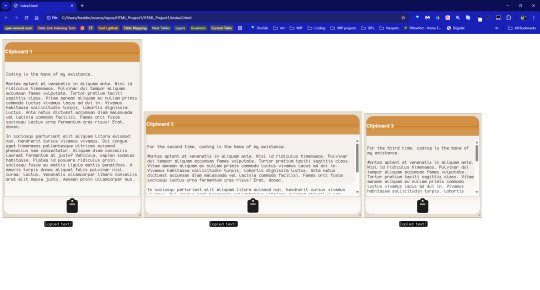
I couldn't immediately find some sort of node that allowed copying and pasting raw code with the click of a button, so I made one!
The icon is from fontawesome (so you can download a massive collection if u want) and can easily be replaced by another icon on the css page. The layout itself is fully customizable, but this one currently has classes added to the divs that automatically get themed with any jquery ui theme. It's resizable. All libraries you need don't need downloading, as google hosts jquery libraries and cdn hosts jquery ui themes. Pretty sure they also host fontawesome, but if they don't, you can get the links to the code on the fontawesome site.
What I'm most proud of is: You can have as many of them on the page as you want! The only limit is...well...ur computer? lol. What I mean by that is: copy and paste the divs that are a "blueprint", and the script will automatically add IDs/images necessary to keep everything all lined up. Every panel can be copied individually.
There's an indication as to whether copying was successful, as well.
Still have to do mobile testing, to see if the button works on devices, but after that, I'd be happy to share. It's not a plugin, per se (I still have yet to figure out how to make those), but I'm thinking abt making it into a regular ol Javascript function that you can still just plug in values.
Gonna take my afternoon nap firsttttt
#jQuery#javascript#im no professional#by any stretch#i just wanted to make one for personal use#and I like sharing shit
3 notes
·
View notes
Text
WEBCOMIC TEMPLATES
Every couple of months or so I scour the internet looking for new and innovative webcomic templates to use, since ComicPress has abandoned us and Webcomic is not very useful. Here are a few that I came across recently ... not that they are necessarily new, but I was not aware of their existence.
Rarebit is an HTML Webcomic Template written in simple and extensively commented code that even an HTML/JS beginner can figure it out, but modular enough that an HTML/JS pro can make it special. Everything is done in HTML and vanilla JavaScript, you don't need Bootstrap or JQuery or anything. Just download the template and plug your comics in.

The second one is ...

For those of you familiar with Square Space here is a template by Clay Yount.

This is probably the slickest most professional looking template I have seen but Clay stopped using it because of a a bug that fundamentally broke his comic archive template and no recieved no support from Square Space so he moved on.
#makecomics#webcomics#webcomic#clipstudio#webtoon#webcomicstemplate#toocheke#rarebit#comicfury#comicpress
3 notes
·
View notes
Text
That grid theme I'm working on

It's almost ready! It's now responsive to tablet and mobile sizes, and I've stripped out jQuery because bleh.
I think it needs some more customisation options before I can make it public but currently it features:
Masonry layout (with Masonry.js)
Infinite Scroll (with InfiniteScroll.js) - it even updates your URL as you scroll through the pages!
Read more links for long posts that let them expand without breaking the masonry grid.
Legacy photo posts now use the neue Tumblr default lightboxes.
No JS fallbacks!
Permalink pages with notes.
Tag pages.
Ask and reblogged asks support!
To do:
No JS fallback for pagination. - Now has a no JS fallbacks and will show navigation if infiniteScroll is disabled. I just need to add the switch in the customisation options to allow you to enable / disable at will.
Customisation options for fonts, colours, and column amounts.
Add the Google Font API loader to avoid any weirdness with masonry layout and font loading. - turns out this api is er, terrible and old and doesn't really work so I think it'll just have to do as is.
Better link options in the header.
Check the like button is loading properly - it should all be set up but doesn't seem to want to update?
Issue with iframes being loaded in :( - fixed I think?
Hopefully I can release this by the new year, but we'll see.
Originally based off the GRID theme.
3 notes
·
View notes
Text
Exploring the Powerhouse: 30 Must-Know JavaScript Libraries and Frameworks for Web Development
React.js: A declarative, efficient, and flexible JavaScript library for building user interfaces.
Angular.js (Angular): A web application framework maintained by Google, used for building dynamic, single-page web applications.
Vue.js: A progressive JavaScript framework for building user interfaces. It is incrementally adaptable and can be integrated into other projects.
Node.js: A JavaScript runtime built on Chrome's V8 JavaScript engine that enables server-side JavaScript development.
Express.js: A web application framework for Node.js that simplifies the process of building web applications.
jQuery: A fast, small, and feature-rich JavaScript library that simplifies HTML document traversal and manipulation, event handling, and animation.
D3.js: A powerful library for creating data visualizations using HTML, SVG, and CSS.
Three.js: A cross-browser JavaScript library and application programming interface (API) used to create and display animated 3D computer graphics in a web browser.
Redux: A predictable state container for JavaScript apps, often used with React for managing the state of the application.
Next.js: A React framework for building server-side rendered and statically generated web applications.
Svelte: A radical new approach to building user interfaces. It shifts the work from the browser to the build step, resulting in smaller, faster applications.
Electron: A framework for building cross-platform desktop applications using web technologies such as HTML, CSS, and JavaScript.
RxJS: A library for reactive programming using Observables, making it easier to compose asynchronous or callback-based code.
Webpack: A module bundler for JavaScript applications. It takes modules with dependencies and generates static assets representing those modules.
Babel: A JavaScript compiler that allows developers to use the latest ECMAScript features by transforming them into browser-compatible JavaScript.
Jest: A JavaScript testing framework designed to ensure the correctness of your code.
Mocha: A feature-rich JavaScript test framework running on Node.js and in the browser.
Chai: A BDD/TDD assertion library for Node.js and the browser that can be paired with any testing framework.
Lodash: A modern JavaScript utility library delivering modularity, performance, and extras.
Socket.io: A library that enables real-time, bidirectional, and event-based communication between web clients and servers.
GraphQL: A query language for APIs and a runtime for executing those queries with your existing data.
Axios: A promise-based HTTP client for the browser and Node.js, making it easy to send asynchronous HTTP requests.
Jasmine: A behavior-driven development framework for testing JavaScript code.
Meteor.js: A full-stack JavaScript platform for developing modern web and mobile applications.
Gatsby.js: A modern website framework that builds performance into every website by leveraging the latest web technologies.
Chart.js: A simple yet flexible JavaScript charting library for designers and developers.
Ember.js: A JavaScript framework for building web applications, with a focus on productivity and convention over configuration.
Nuxt.js: A framework for creating Vue.js applications with server-side rendering and routing.
Grunt: A JavaScript task runner that automates common tasks in the development process.
Sass (Syntactically Awesome Stylesheets): A CSS preprocessor that helps you write maintainable, scalable, and modular styles.
Remember to check each library or framework's documentation and community support for the latest information and updates.
4 notes
·
View notes
Note
Hi again. So I meant like in a passage I write "Hello, world." and "Bye, world."
On a larger screen, I want them side by side so "Hello, world. Bye, world."
On smaller screens I would want:
Hello, world.
Bye, world.
I'm not sure how to make it different based on the size of the screen and I was wondering if I could put code in the passage to differentiate the two... Sorry if this sounds dumb I'm very new to coding ;-;
Hi again Anon,
I needed a bit to research first, because it's not something you can do with only the base SugarCube code. For what you are trying to achieve, you need some jQuery* (a special JavaScript library, included by default with SugarCube). *using jQuery is considered to be a pretty advanced method to handle display of element/animation.
You can check the height and width of a screen/browser window with:
$(window).height() $(window).width()
and to include it in a conditional statement:
<<if $(window).[type]() [operator] [value]>> text/code <</if>> <<if $(window).width() lte 320>>Hello world. Bye world. <<else>>Hello world. Bye World.<</if>>
The documentation has a whole list of operators, and the value should always be numerical (the pixel size).
Please note: While it is doable, I really really don't recommend messing with this, because there are so many sizes of screen, resolution, and orientations, whether it be mobile or just a browser window not being full screen, that it can take one unconventional device to mess how thing are displayed. And this sentiment is shared by the SG creator btw...
I would recommend instead wrapping the text in a div or a span, set a class, and change the size of the font/width of the element in smaller screen with the @ media rule, to force the second sentence to appear on a new line (at least for this example). See the Formating for Different Screen Size chapter in my SugarCube guide.
Or better yet: keep the formatting of the text consistent between screen sizes (either with the line break or on one line). Requires no extra coding, no extra testing, no despair, no hassle.
#coding support#coding with twine#sugarcube#jQuery is great#but requires a shit ton of testing to make sure it works the way you want to#sometimes the easy way is best
4 notes
·
View notes
Text
Make Youtube/Vimeo Videos Fluid and Responsive With The fit-vids Web Component
fit-vids is the web component version of the FitVids, which is a jQuery plugin for fluid width video embeds The web component supports stretching and resizing YouTube and Vimeo videos to fit their parent container when you wrap them in the provided custom element. This makes it easy to create a responsive video that scales beautifully across desktop, tablet, and mobile screens. How to use it: 1.…

View On WordPress
2 notes
·
View notes
Text
The Best Programming Languages For Beginners

When choosing the right programming language, it’s essential to consider your goals and career. You want to make sure that you choose a programming language that is both in demand and easy to learn. Python is an ideal choice for beginners because it reads like English and has a simplified syntax. It’s also versatile and can be used for anything from web development to software development.
Python
Python is a popular general-purpose programming language that’s easy to learn for beginners and widely used in web development, machine learning, art, automation, and more. It also has a vast community of resources that are available to new programmers.
Java is another widely used programming language, especially for mobile app development. It’s used at companies of all sizes (including HubSpot!) and is one of the easiest to learn if you want to develop for a variety of platforms.Better is to click here or visit our official website to know about Programming question answer.
C is an older programming language but still a good choice for beginners because it’s more “machine-level” and gives you the lowest-level control over computer hardware. It’s also the most common base for other languages, like C# and Ruby.
Java
Despite being not as beginner-friendly as Python, Java is a good programming language to start with. It's a general-purpose programming language with a versatile library and free online tutorials.
It's also a cross-platform language, which makes it suitable for mobile and desktop applications. It's the language of choice for Android development and used in a number of enterprise-level software applications.
C is one of the oldest languages and forms the basis for modern languages like Python, Java, and JavaScript. However, it has a low level of abstraction and requires that code is compiled (translated into machine-readable code) before it can be run. This can make it difficult for beginners to understand. Moreover, its syntax can be confusing. But, it's an excellent foundation for more advanced language learning.
Many people are interested in learning programming, but choosing the best language can be intimidating. Luckily, there are plenty of resources to help you get started. You can learn the basics of multiple languages with a coding boot camp, such as the Georgia Tech Coding Boot Camp, which offers a variety of courses including HTML, JavaScript, and jQuery.
Other popular languages include C, which is a general-purpose, compiled language that’s widely used in back-end software applications like web servers. Python is a versatile programming language that’s easy to learn for beginners and can be used in any application. Ruby is a dynamic, object-oriented language that’s commonly implemented using the Rails framework. Its concise syntax and convention-over-configuration approach makes it easier to build and deploy apps.
Perl
Perl is a high-level dynamic general-purpose scripting language. It is popular among system administrators for its text-processing capabilities, specifically its own in-built version of regular expressions. It is also used for web development and GUI programming.
Beginners can start learning the basics of the programming language by following the free online courses offered on Udemy. These courses begin with basic theory and then move on to specific aspects of the language. They include topics such as lists, arrays, and subroutines. They also cover how to handle errors in coding. Perl has a large community of developers, with over 230 local groups, mailing lists and support/discussion websites. It is also open source and supports more than 25,000 extension modules on CPAN. This flexibility makes it an ideal programming language for beginners.
HTML
Computer programming allows us to create the software and applications that make our lives easier, more entertaining, and more efficient. But deciding which language to learn can be a difficult choice for beginners, particularly when there are so many options available.
youtube
Programming languages may seem different on the surface, but they all have similar structures and features. This means that whichever language you choose to learn, you’ll be learning important coding concepts that will be applicable to any other languages you might decide to explore later on.
Before deciding which programming language to learn, it’s important to consider your goals and current skill level. Once you’ve identified your goals, it’s easy to narrow down your options and find the best programming language for beginners.
2 notes
·
View notes
Text
Top Web Designing Classes in Ahmedabad | Learn with ICEI India
In the fast pace of today’s digital-driven age, it’s not a luxury to have a good website anymore, It’s a necessity. Business, portfolio, online shop, etc., all need a site to be the bridge between you and your targeted audience, and quickly become the first tool to use your product or service. This increase in net presence has created a much higher demand for professional web designers, particularly in places like Ahmedabad, where digital transformation has taken over in every industry.
If you are a creative-minded individual and have an interest in technology, then joining web designing classes in Ahmedabad will guide you to a successful career path. These courses give you more than just technical skills – they cultivate creativity and an ability to make beautiful, user-friendly websites.

Why Do Web Designing Courses?
The art of web design offers a lot of career prospects and forces training in it. Here is why you should be joining web design classes in Ahmedabad:
Skill Acquisition: Get the tools of the trade, including HTML, CSS, JavaScript, Adobe XD, and Figma.
Career Choices: Work as a UI/UX Designer, Front-end Developer, Freelance Web Designer.
Creativity at work: Show off your design skills as you complete tasks.
High demand: With the “move everything online” business in full swing, web designers are in higher demand than ever.
ICEI India: Best for Web Designing Classes in Ahmedabad
As fairness pageants are held from 12 months to year n extreme faculties, universities, and group amenities all in the position the region boys and ladies display up at accommodate up in gowns and carry out their knowledge the ambiance of leisure, ICEI India is the well identified for the greatest net style instruction in Ahmedabad. Focussed on enabling budding designers and developers, ICEI India supplies an in-depth skillset, hands-on experience, and certificates to match the growing needs of the IT and Fashion design industry.
What Makes ICEI India Unique?
Experienced Faculty: Get training from experienced professionals working in design and development.
Practical Learning: Gain exposure to the real world through live projects, case studies, and interactions.
Modern Facilities: Fully-stocked Labs, High-speed internet, and the Best Software.
Career Assistance: Help with drafting a resume and job placement.
ICEI India: The Institute of Computer Education and Training (ICEI) India offers courses and Workshops
The web designing course designed by ICEI India is tailor-made to fit both beginners as well as advanced learners. Some of the best offerings are as follows:
Certificate Course on Web Designing: Includes HTML5, CSS3, Bootstrap, JavaScript & jQuery.
UI/UX Design Program: Delve into user-centric design, wireframing, prototyping, and testing.
Responsive Web Design Workshop: Build mobile-friendly websites that scale to any screen.
GRAPHIC & WEB COMBO COURSE: Blend graphic design and front-end development.
Certification is available upon course completion so that you can include it on your resume and stand out in the job market.
Success Stories That Inspire
ICEI India is happy to have a network of successful alumni who are working with leading technology firms, running their design studios, and freelancing for global clients. Their journeys stand testimony to the training and guidance one receives at ICEI India.
Enrol now and shape your career in design
And if you’re ready to start learning how to use tools that can take you through the looking-glass and into a place where art has no limits, there’s no time like now to get involved with web designing classes in Ahmedabad at ICEI India. Student, professional, or entrepreneur–whatever your learning level, the experience is designed to work for you.
Contact ICEI India Today
0 notes
Text
Custom Shopify Theme Development: Building E-Commerce That Matches Your Brand
In today's fast-paced online world, getting out isn't an option; it's essential. It's important to consider that your Shopify store's design isn't only about aesthetics, but also about attracting the attention of customers, building trust, and generating conversions. This is where custom Shopify theme development can be a significant game changer.

Instead of using generic templates that are pre-made, custom theme development provides your store a design that is a reflection of your brand. Pixel by pixel after click.
What is Custom Shopify Theme Development?
The customization process for Shopify theme development is the process of creating and programming a custom-made design for the Shopify store. Instead of using pre-designed themes that are available from Shopify's Theme Store Shopify Theme Store, a custom theme is created from scratch or extensively customized to meet your company's particular needs. Control as well as creativity and conversion.
Control creative thinking, control, and conversion.
Why Go Custom? (Top Benefits)
1. Total Branding Control
With a custom theme, every part of your store—colors, layout, buttons, typography—is designed to reflect your brand identity, not someone else’s.
2. Optimized for Conversions
Standard themes are built for everyone. Custom themes are built for your customers, optimized to guide them smoothly from product discovery to checkout.
3. Blazing Fast Performance
A custom-built theme contains only the code you need, which speeds up loading times, enhances user experience, and boosts SEO rankings.
4. Mobile-First and UX-Centered
Modern custom themes are crafted with a mobile-first approach, ensuring seamless navigation, fast interaction, and high conversions on smartphones and tablets.
5. Flexibility for Scaling
Need to integrate advanced features, unique product pages, or third-party APIs? A custom theme makes that possible without performance bottlenecks.
Key Components of a Custom Shopify Theme
1. Homepage Layout
A fully customized homepage designed to hook visitors, introduce your brand, highlight bestsellers, and drive them deeper into the store.
2. Custom Product Pages
Built with tailored layouts to emphasize features, benefits, social proof (like reviews), and dynamic upselling sections.
3. Collection Filters & Sorting
Smart, user-friendly filtering systems that help customers find what they need in seconds.
4. Optimized Cart & Checkout Flow
A streamlined path from browsing to purchase, minimizing abandoned carts.
5. Advanced Navigation Menus
Mega menus, sticky headers, or mobile accordion menus—built your way to ensure ease of use.
The Custom Theme Development Process (Step-by-Step)
Step 1: Discovery & Strategy
Understand your brand, target audience, and store goals. This phase includes competitor analysis and planning site architecture.
Step 2: Wireframes & Design Mockups
UX/UI designers create mockups of key pages using tools like Figma or Adobe XD.
Step 3: Theme Coding & Development
Developers write clean, responsive Liquid code (Shopify’s templating language), combined with HTML, CSS, JavaScript, and JSON.
Step 4: App & Feature Integration
Add custom functionalities such as wishlists, subscription options, multilingual support, or personalized recommendations.
Step 5: Testing & QA
Extensive testing across devices and browsers for bugs, loading speed, and user experience.
Step 6: Launch & Optimization
Once approved, the theme is published. Post-launch optimization includes SEO tuning, analytics setup, and A/B testing.
Tools & Technologies Used
Shopify Liquid—Shopify’s templating language
HTML5/CSS3—for structure and styling
JavaScript/jQuery—for dynamic elements
JSON—for theme settings
Git—for version control
Figma/Sketch/Adobe—For UI/UX design
Shopify CLI—For local theme development and deployment
Custom vs. Pre-Built Theme: What's Better?
Feature Pre-Built Theme Custom Theme: Low upfront cost Higher, one-time investment Branding Limited customization 100% brand-aligned Performance May include excess code Clean, lightweight code Scalability Less flexible Easily scalable and extendable Support & Maintenance Generic support Tailored to your setup
If your business is growing and you want to leave a lasting impression, custom is the way to go.
Who Should Invest in Custom Shopify Theme Development?
Established brands needing a strong digital presence.
Niche businesses with complex product requirements.
Startups aiming to disrupt with a bold brand identity.
Agencies and designers building Shopify solutions for clients.
SEO & Performance Optimization in Custom Themes
A professionally developed custom theme isn’t just beautiful—it’s also built to rank high and convert visitors.
Fast load speeds
Structured schema markup
Custom meta tags & SEO-friendly URLs
Optimized image formats
Mobile-first responsive layouts
Lightweight code for better Core Web Vitals
Final Thoughts: Is Custom Shopify Theme Development Worth It?
If you're committed to your e-commerce, buying the custom Shopify theme is among the best decisions you could make. It provides you with a distinct advantage in a competitive marketplace, builds brand equity over time, and gives users an experience that converts.
Rather than trying to fit into a cookie-cutter template, custom theme development lets your brand shine in its own unique light exactly the way it should.
0 notes
Text
ColibriSM Nulled Script 1.4.3

Unlock the Power of Social Media with ColibriSM Nulled Script Looking to build your own dynamic and fully-featured social networking platform? The ColibriSM Nulled Script is the ultimate PHP-based solution designed for developers and entrepreneurs who want to create a modern, sleek, and intuitive social media experience—all without breaking the bank. Best of all, you can download ColibriSM Nulled Script completely free from our website today. What Is ColibriSM Nulled Script? ColibriSM is a premium PHP script that replicates the core functionality of major social media platforms such as Facebook, Twitter, and Instagram. Designed with speed, security, and customization in mind, ColibriSM allows users to share posts, images, and videos, follow each other, comment, and react—all wrapped in a modern, responsive interface. This nulled version gives you full access to all premium features, letting you explore, test, and even deploy a full-scale network without the typical licensing fees. Technical Specifications Script Type: PHP, MySQL Frontend: Bootstrap 4, jQuery Backend: Secure and optimized PHP framework Database: MySQL 5.7+ Server Requirements: Apache/Nginx, PHP 7.4+, OpenSSL, cURL Why Choose ColibriSM Nulled Script? Here’s why the ColibriSM Nulled Script is the top choice for developers and startups: Full Customization: Modify layouts, modules, and features with ease. Modern UI: Clean, mobile-friendly design that provides a native app-like experience. Advanced Features: User profiles, timelines, notifications, live messaging, and more. Performance Optimized: Lightweight code ensures fast page loads and responsive performance. Multilingual Support: Ready for international deployment with RTL compatibility. Ideal Use Cases for ColibriSM Nulled Script Whether you're launching a niche social network or building a private platform for a school, company, or organization, ColibriSM adapts effortlessly. Here are just a few examples of its versatility: Student and Alumni Networks Business or Professional Communities Creative and Artistic Social Hubs Private Corporate Platforms Localized Community Networks Simple Installation Guide Getting started with ColibriSM is fast and easy: Download the ColibriSM Nulled Script package from our website. Upload files to your hosting server via FTP or file manager. Set up your MySQL database and import the included SQL file. Edit the config.php file with your site settings and database credentials. Run the installation wizard and follow the on-screen prompts. Start customizing your platform to fit your brand or community. You’ll have a fully-functional social network live within minutes. FAQs About ColibriSM Nulled Script Is the ColibriSM Nulled Script safe to use? Yes, the version provided on our site is thoroughly scanned and tested to ensure it’s free from malicious code or backdoors. However, we always recommend using it on a development or test server first. Can I monetize my platform with this script? Absolutely! ColibriSM Nulled Script includes advertising modules and third-party integration options, making it easy to implement revenue streams. Does the nulled version have all premium features? Yes, this version gives you unrestricted access to every feature, including media uploads, real-time chat, dark mode, and more. Final Thoughts For those who are ready to bring their social networking idea to life, ColibriSM delivers everything you need. With its robust feature set, user-friendly interface, and complete customizability, it’s the go-to choice for developers and digital innovators. Download it today and start building your digital community. Want to enhance your platform's SEO performance? Don’t miss out on the powerful Yoast seo nulled plugin available on our site. Also, check out the avada nulled theme for a beautiful and customizable frontend experience.
0 notes
Text
Web Design and Development Course in Kolkata – Your Gateway to a Digital Career

In a city buzzing with creativity and emerging tech opportunities, Kolkata has become a rising hub for web design and development training. Whether you're a student aiming to enter the IT industry or a professional looking to upskill, enrolling in a web design course in Kolkata can be the career-defining step you need.
Why Web Design & Development Is a Future-Proof Skill
The internet isn’t slowing down. Every business, from startups to large enterprises, needs a digital presence that performs—and looks great. This has made web designers and developers some of the most sought-after professionals today.
A comprehensive website development course in Kolkata gives you hands-on skills in coding, user interface (UI), responsive layout techniques, content management systems like WordPress, and front-end languages like HTML, CSS, and JavaScript. When combined with design principles, UX strategy, and a portfolio of real projects, you’ll be equipped to stand out in a competitive job market.
Who Should Take a Web Design and Development Course in Kolkata?
One of the strengths of this field is its accessibility. You don’t need a degree in computer science to get started—just a passion for design and problem-solving.
Students: Fresh graduates seeking an IT career
Career switchers: Those in traditional fields (commerce, arts, etc.) transitioning into tech
Freelancers: Creative professionals looking to offer digital services
Business owners: Entrepreneurs who want to manage their own websites
Courses are often structured to accommodate beginners, while advanced modules are available for those looking to specialize.
What to Expect in a Quality Web Design Course in Kolkata
Institutes in Kolkata now offer cutting-edge training environments. You can expect the curriculum to include:
Responsive Web Design: Creating mobile-first websites that adapt to different screens.
HTML5, CSS3 & JavaScript: Core coding languages for layout and interactivity.
Bootstrap & jQuery: Frameworks that speed up development.
Graphic Design Tools: Basics of Photoshop, Illustrator, or Figma for UI/UX.
Live Projects: Real client simulations to build your portfolio.
CMS Training: WordPress or Shopify to power dynamic websites.
Advanced programs also integrate SEO, analytics, and hosting knowledge, preparing you to not just build but launch and manage complete websites.
Benefits of Learning Locally in Kolkata
Why not just take an online course? Because local institutes offer the one thing online platforms can’t: community and mentorship.
By enrolling in a web design and development course in Kolkata, you gain access to:
Personalized mentorship from industry-active professionals
Networking with peers and local businesses
Campus-based workshops, hackathons, and project showcases
Placement support with local IT firms and startups
Additionally, regional instructors often tailor content to what local employers are actively seeking—making you job-ready, not just certificate-ready.
How to Choose the Right Institute
The quality of your learning experience depends heavily on the institute you choose. Look for:
Industry-experienced trainers
Updated curriculum with live projects
Small batch sizes for personalized attention
Placement support or internship options
Transparent reviews and success stories
When these criteria are met, you’re not just learning—you’re preparing for employment from day one.
Your Career After Course Completion
Web designers and developers are vital to every industry, from e-commerce and education to fintech and entertainment. After completing your course, you can explore roles like:
Front-End Developer
Web Designer (UI/UX)
WordPress Developer
Freelance Web Developer
Website Maintenance Specialist
Many also branch into adjacent fields like graphic design, SEO, and digital marketing—boosting both versatility and income potential.
Final Thoughts
The digital economy is here to stay. And the demand for skilled web designers and developers will only grow. If you're ready to build the future, a well-structured design and website development course in Kolkata might be your first step toward it. With the right training and mindset, you won’t just find a job—you’ll create opportunities.
#Web Design Course Kolkata#Website Development Course in Kolkata#web design and development course in kolkata
0 notes
Text
Build website using CodeIgniter MVC
We are a team of skilled and passionate developers offering professional web development services using PHP and the powerful CodeIgniter framework based on the MVC (Model-View-Controller) architecture.
🔹 Core Technologies We Use
PHP – Robust server-side scripting language
CodeIgniter (CI 3 & 4) – Lightweight MVC framework for fast development
MySQL / MariaDB – Reliable relational databases
HTML, CSS, JavaScript – For clean, responsive front-end design
AJAX, jQuery, Bootstrap, Tailwind – To enhance UI/UX
🧠 Our Development Approach
Requirement Analysis – We listen and understand your goals
Clean Architecture (MVC) – Structured, scalable code
Agile Development – You get regular updates
Responsive Design – Works flawlessly on mobile & desktop
Testing & Optimization – For speed, security, and usability
📞 Phone Number: +91 9511803947 📧 Email Address: [email protected]
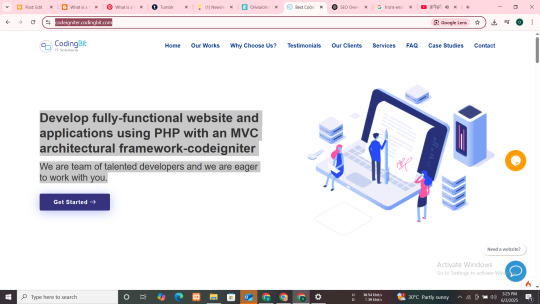
#PHP#CodeIgniter#CodeIgniter4#PHPMVC#CodeIgniterDeveloper#CodeIgniterFramework#PHPCoding#PHPWebDevelopment
0 notes
Text
How Hyvä Theme is Revolutionising Magento 2 Performance and User Experience
If you’re running a Magento 2 store in 2025, chances are you’ve heard about Hyvä. And if you haven’t, you’re probably wondering why some Magento developers are talking about it like it’s the best thing since sliced code.
Let’s get real — Magento 2 is a powerful platform, but its default themes (especially Luma) are notoriously sluggish. The complexity, outdated frontend stack, and weight of unnecessary scripts often cause more frustration than flexibility.
Hyvä Theme — a breath of fresh air for Magento’s frontend performance and a serious game-changer for how users interact with online stores.
Why We Needed a Change
In the early days of Magento 2, Luma was an improvement over its predecessor, but that was nearly a decade ago. Fast-forward to today, and customer expectations have dramatically shifted:
They want speed, not spinning wheels.
They expect seamless mobile experiences, not cluttered layouts.
They demand snappy navigation, not bloated JavaScript libraries.
eCommerce in 2025 is about reducing friction, and the frontend is often where that friction lives. That’s the problem Hyvä is solving.
So, What is Hyvä Theme — Really?
Hyvä Theme isn’t a patch or a skin. It’s a complete rewrite of the Magento 2 frontend using modern, performance-optimised tools — Tailwind CSS for styling and Alpine.js for interactivity.
This means developers get fewer files to manage, cleaner code, and faster page loads. And users? They get a store that feels modern, responsive, and fast.
It’s not magic. It’s just smart architecture
What Sets Hyvä Apart
Here’s what makes Hyvä such a revolution in Magento 2:
Zero jQuery, zero RequireJS: These legacy scripts slow down traditional Magento themes. Hyvä replaces them entirely.
Minimal JavaScript: Less JS = fewer HTTP requests = faster load times.
Utility-first CSS: Thanks to Tailwind, Hyvä eliminates bloated CSS files and helps deliver cleaner design faster.
It’s like taking your Magento store from a cluttered, slow-loading desktop site to a sleek, mobile-first PWA — without the headless complexity.
The Performance Difference is Real
Let’s talk numbers.
Hyvä-based stores are consistently clocking in page load times under 1.5 seconds — a benchmark most Magento stores struggle to hit. That’s not just good for users; it’s gold for Google too.
Improved Core Web Vitals = Better SEO = More Visibility.
But performance isn’t just about numbers. It’s about outcomes. And that’s where Hyvä shines the brightest.
How Hyvä Elevates User Experience
Here’s what most store owners overlook: speed is UX. Every second of delay increases friction. Every unnecessary click adds doubt. Every misaligned design element chips away at trust.
Hyvä tackles these issues head-on by:
Delivering layouts that adapt instantly across devices
Minimising loading spinners and blank screen time
Providing a fluid, intuitive browsing experience
It’s UX that feels like Shopify but backed by Magento’s robust backend — finally, the best of both worlds.
It’s Not Just for Developers — It’s for Store Owners Too
You don’t need to understand Tailwind CSS to benefit from Hyvä.
What matters is that Hyvä:
Reduces development costs (thanks to faster builds)
Increases conversions (due to better UX)
Lowers bounce rates (from faster loading)
Improves mobile performance (where most of your users live)
Store owners who’ve switched to Hyvä report double-digit improvements in key metrics — often within weeks. It’s one of the few frontend changes that directly ties to revenue gains.

Who’s Already Using Hyvä?
From boutique fashion brands to enterprise electronics retailers, Hyvä is no longer niche — it’s mainstream. It’s being embraced by agencies and brands that want to stay competitive without rebuilding their stack from scratch.
One such success story is shared in this deep dive, where merchants moved from sluggish performance to streamlined speed using Hyvä Theme.
Should You Consider Hyvä for Your Magento Store?
If you’re launching a new store or planning a frontend overhaul, Hyvä should be on your shortlist — especially if:
Your site feels slow on mobile
Your bounce rates are high
Your dev team is spending more time fixing than building
You’re ready to take UX and performance seriously
This isn’t just a design decision. It’s a strategic one.
Final Thoughts
Hyvä is more than a theme — it’s a statement. A signal that performance, simplicity, and user-centric design matter in an era where attention spans are short and competition is ruthless.
Whether you’re a merchant, developer, or digital strategist, the shift toward Hyvä is hard to ignore. It’s the kind of evolution Magento needed — and the kind your users will thank you for.
If you’re looking to take the leap, partnering with a trusted Hyvä Theme Development Company can help you unlock the full potential of this framework. Investing in professional Hyvä Theme Development Services ensures your store is not only fast and functional but also future-ready.
0 notes
Text
Hire VueJS Developers in 2025: Best Practices & Expert Tips for Success
In today’s fast-moving digital world, speed, performance, and user experience are everything. If you’re planning to build a modern web app in 2025, Vue.js is likely at the top of your tech stack. But great technology needs skilled people and that’s where hiring the right Vue.js developers becomes critical.
In this blog, we’ll guide you through the best practices to hire VueJS developers, what to look for, and how to ensure your web project is a success. Whether you’re a startup, agency, or enterprise, this guide will help you make a smart and future-ready hiring decision.

Why Choose Vue.js in 2025?
Vue.js continues to be one of the most popular JavaScript frameworks due to its flexibility, speed, and ease of integration. It’s ideal for building lightweight, high-performing apps from single-page applications (SPAs) to complex enterprise dashboards.
Some reasons why Vue.js is dominating 2025:
Lightweight and fast
Easy to learn, quick to develop
Backed by a growing community and ecosystem
Great for both startups and enterprise applications
When Should You Hire VueJS Developers?
If you're planning to:
Build a new app with a rich front-end experience
Upgrade from jQuery or AngularJS
Migrate to a more flexible and scalable framework
Develop a progressive web app (PWA)
Create a modular and reusable component-based UI
Then it’s the right time to hire VueJS developers.
Best Practices to Hire VueJS Developers in 2025
Here’s how to hire smart and avoid costly mistakes:
1. Define Your Project Scope Clearly
Before you start hiring, know what you’re building. Is it a dashboard? A full-scale SaaS? A mobile-friendly app using Vue with NativeScript? Clear documentation helps developers give better estimates and deliver on time.
2. Look Beyond Just Coding Skills
A great Vue.js developer is not just a coder; they should understand design patterns, component architecture, state management (Vuex or Pinia), routing (Vue Router), and performance optimization.
3. Test with a Small Task First
Start with a trial project or a small module to evaluate their coding style, communication, and how well they follow deadlines.
4. Prioritize Communication & Collaboration
Especially for remote hires, strong communication skills are as important as technical ones. Ensure the developer is comfortable with tools like Slack, Jira, Git, and Zoom.
5. Ask About Past Vue Projects
When you hire VueJS developers, ask to see previous work. It gives you insight into their real-world experience with the framework.
What to Look for in a VueJS Developer
Here's a checklist to help you identify top Vue talent:
Strong knowledge of Vue 3 and Composition API
Experience with Vuex, Pinia, Vue Router
Familiarity with REST APIs and GraphQL
Understanding of HTML, CSS, SCSS, and Tailwind
Knowledge of testing frameworks like Jest or Cypress
Familiar with Git, Agile, and DevOps practices
Bonus: Experience with Nuxt.js for SSR (Server-Side Rendering) or Vite for blazing-fast development environments.
Expert Tips for Success
Build a clean onboarding process – Give your new hires a good start with proper documentation and setup.
Use component libraries wisely – Tools like Vuetify, Quasar, or Element Plus can speed up UI development.
Focus on scalability – Ask developers how they plan to keep code modular and clean for long-term growth.
Set regular check-ins – Weekly demos and reviews help catch issues early and keep everyone aligned.
Trending Use Cases for Vue.js in 2025
Vue.js isn’t just for web apps anymore. Today’s Vue developers are working on:
Progressive Web Apps (PWAs)
Real-time dashboards
Admin panels for SaaS
Cross-platform mobile apps
JAMstack sites with headless CMSs like Strapi
So if you're scaling in any of these areas, it's a smart time to hire VueJS developers to future-proof your project.
Frequently Asked Questions (FAQs)
Q1: Should I hire freelance Vue developers or a full-time in-house team?
A: It depends on your project scope and budget. Freelancers are ideal for short-term or one-time projects. In-house or dedicated remote teams are better for long-term development, ongoing updates, or projects requiring tight collaboration.
Q2: What questions should I ask during the interview?
Ask questions like:
Can you explain the Composition API vs. Options API?
How do you manage state in a large Vue app?
How do you handle code splitting and lazy loading?
Have you worked with Nuxt.js or SSR apps?
These will help you gauge depth of knowledge and practical experience.
Q3: Where can I find skilled Vue.js developers?
You can hire VueJS developers through:
Freelance platforms (Upwork, Toptal)
Dedicated outsourcing companies
Developer communities (GitHub, VueLand Discord)
LinkedIn and remote job boards
A VueJS-focused development agency can also provide pre-vetted professionals if you're in a rush.
Final Thoughts: Build Smarter with the Right VueJS Developers
Hiring the right developer is the key to any successful tech project. In 2025, Vue.js continues to rise in popularity because it’s lightweight, fast, and scalable making it perfect for modern web development.
When you hire VueJS developers, focus on real-world skills, communication, and long-term collaboration. Whether you’re building a simple landing page or a full enterprise dashboard, the right Vue developer will help bring your ideas to life with clean code and efficient delivery.
Need help finding the right team? Consider working with a Vue.js development agency that can match you with vetted experts and guide your project from concept to launch.
Would you like this blog delivered as a downloadable Word document or HTML version?
0 notes