#jQuery is great
Explore tagged Tumblr posts
Note
Hi again. So I meant like in a passage I write "Hello, world." and "Bye, world."
On a larger screen, I want them side by side so "Hello, world. Bye, world."
On smaller screens I would want:
Hello, world.
Bye, world.
I'm not sure how to make it different based on the size of the screen and I was wondering if I could put code in the passage to differentiate the two... Sorry if this sounds dumb I'm very new to coding ;-;
Hi again Anon,
I needed a bit to research first, because it's not something you can do with only the base SugarCube code. For what you are trying to achieve, you need some jQuery* (a special JavaScript library, included by default with SugarCube). *using jQuery is considered to be a pretty advanced method to handle display of element/animation.
You can check the height and width of a screen/browser window with:
$(window).height() $(window).width()
and to include it in a conditional statement:
<<if $(window).[type]() [operator] [value]>> text/code <</if>> <<if $(window).width() lte 320>>Hello world. Bye world. <<else>>Hello world. Bye World.<</if>>
The documentation has a whole list of operators, and the value should always be numerical (the pixel size).
Please note: While it is doable, I really really don't recommend messing with this, because there are so many sizes of screen, resolution, and orientations, whether it be mobile or just a browser window not being full screen, that it can take one unconventional device to mess how thing are displayed. And this sentiment is shared by the SG creator btw...
I would recommend instead wrapping the text in a div or a span, set a class, and change the size of the font/width of the element in smaller screen with the @ media rule, to force the second sentence to appear on a new line (at least for this example). See the Formating for Different Screen Size chapter in my SugarCube guide.
Or better yet: keep the formatting of the text consistent between screen sizes (either with the line break or on one line). Requires no extra coding, no extra testing, no despair, no hassle.
#coding support#coding with twine#sugarcube#jQuery is great#but requires a shit ton of testing to make sure it works the way you want to#sometimes the easy way is best
4 notes
·
View notes
Text


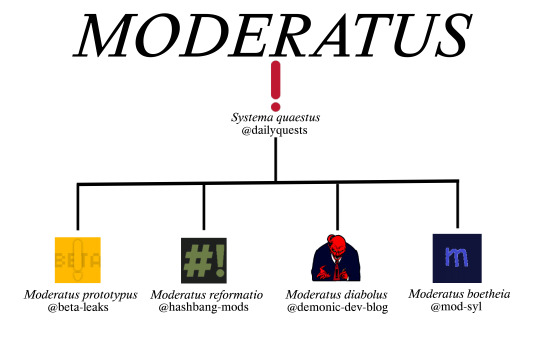
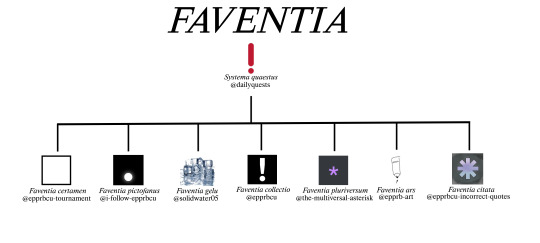

Important notice! The trees in this family are so large (even split by genus) that they are very likely to be unreadable on tumblr. That's why I have a website, in which you can find the images in full resolution by opening them in a new tab and zooming. Find them here. More info below the cut.
Okay, this tree took a while. There were 130+ blogs to catalog, and that was monumentally slow to do. I hope it doesn't take this long for the next tree. Also- ignore my paltry web design skills. I've attempted to input a more dyslexic friendly font option (I'm not dyslexic myself, if anyone with dyslexia wants to inform me if it is better, that would be great), but I'm honestly not that great at HTML. If any JQuery wizards want to help with a few things, I would owe my endless gratitude.
What's next?
After this big tree, I need some quick projects. I'll most likely update Alphidae, then move to the Potatoes or Snoms- haven't decided yet.
Some notes:
Although there have been some questionable things acted out in this family, I do think it has crafted some pretty interesting ideas. @/the-false-sun and @/the-dungeon-core are some of my favorites.
A quick description of the genera:
Systema - Blogs that emulate part of the game system.
Spectaculum - Roleplay blogs contained within or related to the system, usually as some sort of character.
Actus - Roleplay blogs that fit into the box of a conventional video game NPC, or acting as players within the game.
Faventia - The fandom focused blogs of the EPPRBCU.
Moderatus - Blogs emulating the moderators, tech support, and developers of the game.
Lastly, if any of the blogs present think they deserve a reclassification or have a suggestion to improve this, do not hesitate to notify me.
628 notes
·
View notes
Text

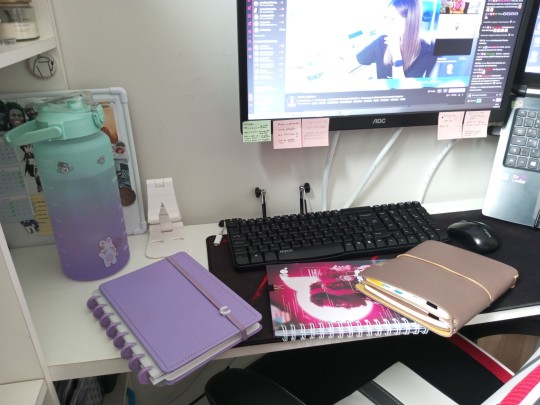
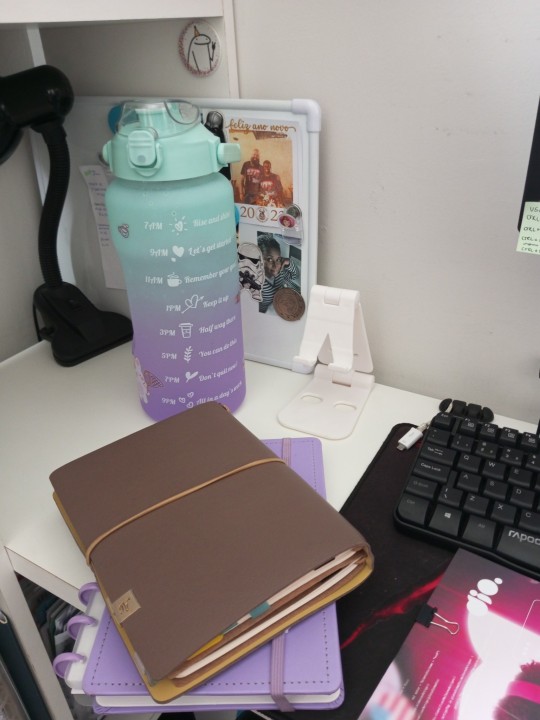
19 July 2023
I am trying my best to drink more water, and this big water bottle with motivational quotes is helping me a lot! Is strange, but to look at it, and know the pacing is great.
About programming, as I have to hurry up with my studies in order to keep up with the new architecture squad, I am trying to figure out the best notebook to write, as I learn better by writing.
I am using the purple one to Java, programming logic, SQL and GIT-Github; the colorful to Typescript and Angular, and I am thinking of using the brown to Spring Framework (as it is a huge topic).
Yes, for whom was working with JSF, JSP, JQuery (it is better to say that I was struggling with JQuery... hated it), it is a big change to turn my mindset to this modern stack - I will deal less with legacy code.
I am accepting all possible tips regarding Angular and Spring Framework, if is there anyone working with it here ❤️
That's it! Have you all a great Wednesday 😘
#studyblr#study#study blog#daily life#dailymotivation#study motivation#studying#study space#productivity#study desk#programming struggles#programming#must lean java#spring framework#coding#coding community#programming community#bottle#water bottle#notebook#stationary#purple#i love purple
66 notes
·
View notes
Text
Easy Tag Copier HTML Page
NOTE: in order to use this as a page on your blog that you can access, you must have JavaScript enabled on your blog. Results may vary. It is recommended that you instead save the HTML page as a local file and bookmark it so you can access it that way. This has not been tested as a blog page. If you choose to use it that way, you use it at your own risk.
This HTML page uses jQuery to create a tabbed webpage where you can enter your tags and have quick access to it. With the quick-jump for tags on blogs not always working, this is a great alternative if you often forget your tags, or want to stylize them and always have them appear the same. By clicking on the tag, it will automatically copy to your clipboard (as long as you have followed the instructions correctly) and you can paste it in the editor.
Please follow the comments in the webpage code for instructions. Do not remove the credit at the top of the page. If you are struggling, send me an ask and I will do my best to help you out either via IM or by responding to your ask. (Do not message me directly, as I may not see a message immediately).
I will do personal setups of the page by commission only, starting at $20 CAD. Larger blogs/multimuses with more than 5 characters / those with single-muse blogs with more than 5 blogs will incur an additional charge of $2 per character/blog over 5 characters. This charge is for the time it will take me to manually enter your tags into the code and ensure it is set up properly. Contact me via ask if you’d like to pay the commission to set up & I will provide a PayPal link for 75% ($15 upfront) for me to take the commission, with the remainder required after it is complete.
#rp resources#roleplay resources#i had this done a few days ago but had to add a few small things to it#but with the tagging on the fritz it’s been a lifesaver for me
3 notes
·
View notes
Note
Do you think it would be possible for a version of the B version of unfucker (the jquery version) to not revert the vertical layout? Truthfully, I didn’t hate the vertical layout itself (once I had decluttered it with Stylus scripts on my own by hiding certain things), but the two things that are starting to get me are the avatars and the missing account subnav (drafts/queue/etc). I know you’ve been working with the xkit team on some toggles so if that’s a possibility for someone who doesn’t hate the vertical navigation that would be great! I just want my drafts/queue link back under my blog list 😭
It's definitely possible, but I'm not going to make that modification myself, at least in the near future, because my focus is, well, the vertical layout. It's an open-source project, anyone can fork it themselves and just include the avatar/header and account subnav tweaks if they really wanted to.
3 notes
·
View notes
Photo
Links to Help You Start Coding by azurethemes/salazhar In honor of opening my theme blog, I thought I’d make this post on learning how to code since many people ask where/how I started coding. This is not a tutorial on how to code a theme, but a list of resources on how to start learning HTML and CSS.
UNDERSTANDING HTML These websites are the one I used to learn and understand more about HTML and CSS.
Code Academy Code Academy teaches you HTML, CSS, Javascript, jQuery, and more interactively. Their tutorials are great for anyone of any age. This site is my favorite and I definitely recommend it.
w3Schools w3Schools is what I like to call my online glossary. It has literally everything you need to know.
MAKING TUMBLR THEMES There are many great tutorials here on tumblr on creating your own theme. Here are a few:
By lmthemes
By farahmir
By themesbyeris
By ettudis
By howtomakeasimpletheme
By buildthemes
Tumblr has also provided us with a document on creating custom themes and I suggest going through it.
USING BASE CODES If you wanna start coding themes, but you don’t know where to start, I suggest using a base code. I have a masterpost of base codes here, but you will want to use base codes that come with instructions like these two [ one | two ] so it’s easier for you to customize and understand the theme.
CONCLUSION Again, this is just a list of resources to help you begin coding your own tumblr themes. I will release another resources list with more external links that provides you with tutorials to make your themes even better. This one is just to help you start out.
Please like/reblog this if you found it useful. If you have anymore questions on coding, feel free to ask me!
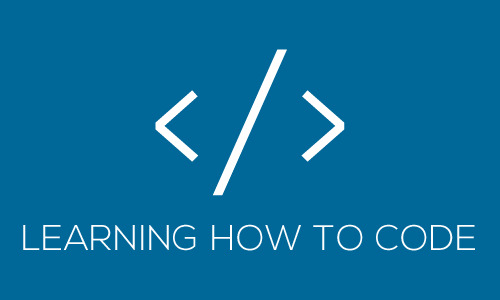
15K notes
·
View notes
Text
Learn Once, Earn Forever: The Long-Term Career Value of Learning HTML, CSS, JavaScript & jQuery

INTRODUCTION
In today’s tech-driven world, one of the smartest decisions students can make is to learn how websites are built. With just a few core languages — HTML, CSS, JavaScript, and jQuery — you can transform your career path, even without a fancy degree or tech background.
If you've ever considered a future in web development, now is the time to act. Whether you're looking for Beginner to Advanced Web Design Classes in Yamuna Vihar or searching for a Complete Website Design Course with HTML CSS JS in Uttam Nagar, these foundational skills can unlock a world of opportunities.
Why Learn HTML, CSS, JavaScript & jQuery?
These four tools are the backbone of every website and web application on the internet. HTML gives structure to web pages, CSS adds styling and design, JavaScript adds interactivity, and jQuery makes it easier to write advanced functionality with less code.
By mastering these technologies through a Web Development Course with HTML CSS JS jQuery in Yamuna Vihar or Uttam Nagar, students can confidently create responsive websites, dynamic landing pages, and even single-page applications.
Long-Term Career Value of Web Development Skills
Learning these skills once gives you the ability to:
Work as a frontend developer in startups, agencies, or established tech firms.
Freelance and build websites for clients in any industry.
Earn through remote projects or global platforms like Fiverr and Upwork.
Launch your own business website or blog without depending on a developer.
Keep growing, as these languages also lay the groundwork for learning React, Angular, and full-stack development.
When you invest in a HTML CSS JavaScript Full Course with Certificate in Uttam Nagar, you’re not just learning to code — you’re setting yourself up for continuous earnings and career flexibility.
Real Courses, Real Impact
Whether you prefer in-person learning or remote classes, there are multiple options:
Those looking for classroom training can search for Frontend Web Development Training Institute in Yamuna Vihar or Web Design and Development Classes Near Me in Uttam Nagar.
Students who prefer to learn from home can opt for an Online HTML CSS JavaScript jQuery Training Course in Uttam Nagar.
If you're starting fresh, enrolling in a Build Websites from Scratch Course in Yamuna Vihar is a great way to get hands-on practice from day one.
These programs often include live projects, assignments, and certification — which boost your resume and confidence.
From Student to Web Professional
No matter your background, you can start with the HTML CSS JS jQuery Web Design Course in Yamuna Vihar and gradually master advanced concepts. These skills are not only high in demand, but they are also future-proof — every online business, NGO, or influencer needs a website.
The best part? You don’t need to spend years in university. A few months of serious training through a Build Websites from Scratch Course in Uttam Nagar can put you ahead of the curve.
Choosing the Right Training Program
Look for courses that offer:
A certification on completion (for better job prospects).
Real-world projects to build your portfolio.
Supportive mentorship and doubt-clearing sessions.
Flexible learning options: both offline and online.
You can search for the Best Institute for HTML CSS JavaScript Training in Yamuna Vihar or check for Beginner to Advanced Web Design Classes in Uttam Nagar — just make sure the course is comprehensive and career-oriented
Start Now, Grow Forever
Technology keeps evolving, but the fundamentals of HTML, CSS, JavaScript, and jQuery will always be relevant. They are not just tools — they are stepping stones to becoming a creative problemsolver, a tech-savvy freelancer, or even a startup founder.
So whether you're looking for a Complete Website Design Course with HTML CSS JS in Uttam Nagar or exploring options for a Web Development Course with HTML CSS JS jQuery in Yamuna Vihar, now is the perfect time to begin. Learn once — and earn, forever.
Suggested Links: –
Website Design Using WordPress
PHP Development Training
MY SQL Training Program
Oracle Database Administration
0 notes
Text
❌ Bad Practices When Building Laravel APIs (And What You Should Do Instead)
Laravel has grown into one of the most popular PHP frameworks, thanks to its elegant syntax, powerful tools, and developer-friendly ecosystem. But with great power comes great responsibility — and unfortunately, many developers (especially in fast-moving teams) fall into common traps when building APIs.
0 notes
Text
How to Add JavaScript to WordPress: A Simple Guide for Beginners
JavaScript is a powerful scripting language meant for bringing life into WordPress websites. JavaScript takes away all the staticness from your site and turns it into an interesting user experience with interactive forms, content that updates dynamically, and smooth animations. The newbie in WordPress finds it quite confusing as a matter of fact: how, really, does one typically add JavaScript to a WordPress site?

Worry not- including JavaScript in WordPress is far from the daunting task one might think. In this very guide, we present several easy methods to include JavaScript on your site, some best practices to keep the exercise smooth, and a few tips on avoiding common pitfalls.
Why Add JavaScript to Your WordPress Site?
Before diving in, here is a quick review of the importance of adding JavaScript:
Enhances User Experience: Makes the website interactive and engaging.
Dynamic Content: Updates content without loading the page.
Form Validation: Validates forms and instantly gives feedback.
Animations: Adds sliders, fades, or even hover effects.
Third-party Tools: JavaScript is required by many third-party services such as chatbots or tracking software.
Now that you know why it’s beneficial, let’s see how you can add it to your WordPress site.
Method 1: Using the Theme Customizer (Small Scripts)
If your script is just one small snippet (say, a tracking code), then the WordPress customizer can be used.
+ Step 1: Go to Your WordPress Dashboard
Log in and navigate to Appearance > Customize.
+ Step 2: Find Additional CSS/JS or Additional Code
Some themes and plugins offer the ability to add small code snippets (labeled Custom JavaScript or something to that effect).
+ Step 3: Enter Your Script
Paste the JavaScript code between the <script></script> tags.
+ Step 4: Publish
Click Publish to make the changes live.
Example:
<script>
console.log("Hello, this is my custom JS!");
</script>
Note: This method works great for short snippets, but anything bigger will require the use of a child theme or plugin.
Method 2: Using the “Header and Footer” Plugin (Easiest for Non-Coders)
For the average user, installing this plugin is probably the easiest method.
Installation of Plugin
Navigate to Plugins > Add New and search for “Insert Headers and Footers.” Install and activate it.
Access to the Plugin
Navigate to Settings > Insert Headers and Footers.
Provide Your JavaScript
Insert your JavaScript code in the appropriate box (Header, Body, or Footer).
Save
Save, and you're done!
Advantages of this method:
- No editing is done in the theme files.
- Compatible with most themes.
- Safe and plugin-managed.
Method 3: Adding JS to a Child Theme (For More Control)
If you’re comfortable with a bit of coding, using the child theme is a serious way to introduce JavaScript.
Why would one want to use a child theme?
Because editing those core theme files directly can cause your site to break during a theme update. The child theme keeps your modifications out of harm’s way.
The steps are:
Create a Child Theme
If you haven't yet, create a child theme with a style.css file and a functions.php file.
Enqueue JavaScript
Open your child theme's functions.php and insert this code to enqueue your JavaScript file:
function my_custom_scripts() {
wp_enqueue_script('my-custom-js', get_stylesheet_directory_uri() . '/js/custom.js', array('jquery'), null, true);
}
add_action('wp_enqueue_scripts', 'my_custom_scripts');
What it does:
- tells WP to load your JavaScript file custom.js;
- and, of course, this file should lie in the /js/ folder inside your child theme.
Create the JavaScript File
Create a new file named custom.js in the /js/ folder inside your child theme.
Write Your JavaScript
Put in your code in custom.js.
document.addEventListener("DOMContentLoaded", function() {
console.log("Custom JavaScript loaded!");
Clear Cache
Clear your browser and site cache to see the changes.
Method 4: Through WordPress Block Editor (Individual Posts/Pages)
If you want the JavaScript only on a very particular page or post, you can add the code to it right in the Block Editor (Gutenberg).
Edit Your Page/Post
Open the page or post inside the editor.
Add a “Custom HTML” Block
Search for a block named "Custom HTML" and insert that.
Add Your Script
Paste the script inside the block.
<script>
alert("Hello! This is a page-specific script.");
</script>
Preview and Publish
Preview it to test and publish!
Best Practices for Adding JavaScript to WordPress
Enqueue Scripts Properly
Make use of wp_enqueue_script() instead of manually editing header.php or footer.php so that compatibility is ensured.
Avoid Inline Scripts for Large Code
Large inline scripts tend to slow down a website. Instead, keep the JavaScript in external files.
Use a Child Theme
Never keep directly editing the parent theme so that your changes don't get wiped out upon update.
Minify and Combine
Consider minifying JavaScript files and combining them for better performance (using plugins like Autoptimize).
Test Before Publishing
Tests should always be done for your JavaScript in a staging environment prior to pushing it to a live site.

Troubleshooting Common Issues
Script Not Loading?
Check to see if the file paths are indeed correct and if all caches have been cleared.
JavaScript Errors?
Look into your browser's console for any errors; trace those errors back and resolve them.
Plugin Conflicts?
Plugins might sometimes load conflicting scripts. Disable the plugins one at a time to find the culprits.
Adding JavaScript to the WordPress site is a complete game-changer in the high-level interactions and engagements of users. The path may be simple if you are using a simple plugin, editing a child theme, or injecting snippets into the editor. Key Takeaways for You:
• Plugins like Insert Headers and footers should be used for quick and easy jobs.
• Use a child theme and enqueue scripts for more involved use.
• Lastly, try to test always and follow the best performance and security practices.
This guide can help you kick-start some dynamic and interactive stuff for your WordPress site! Looking to make the switch? Talk to a Digital Marketing Company in Chandigarh that knows exactly how to take you from the street corner to the top of Google.
0 notes
Text
Web Design and Development Course in Kolkata – Your Gateway to a Digital Career

In a city buzzing with creativity and emerging tech opportunities, Kolkata has become a rising hub for web design and development training. Whether you're a student aiming to enter the IT industry or a professional looking to upskill, enrolling in a web design course in Kolkata can be the career-defining step you need.
Why Web Design & Development Is a Future-Proof Skill
The internet isn’t slowing down. Every business, from startups to large enterprises, needs a digital presence that performs—and looks great. This has made web designers and developers some of the most sought-after professionals today.
A comprehensive website development course in Kolkata gives you hands-on skills in coding, user interface (UI), responsive layout techniques, content management systems like WordPress, and front-end languages like HTML, CSS, and JavaScript. When combined with design principles, UX strategy, and a portfolio of real projects, you’ll be equipped to stand out in a competitive job market.
Who Should Take a Web Design and Development Course in Kolkata?
One of the strengths of this field is its accessibility. You don’t need a degree in computer science to get started—just a passion for design and problem-solving.
Students: Fresh graduates seeking an IT career
Career switchers: Those in traditional fields (commerce, arts, etc.) transitioning into tech
Freelancers: Creative professionals looking to offer digital services
Business owners: Entrepreneurs who want to manage their own websites
Courses are often structured to accommodate beginners, while advanced modules are available for those looking to specialize.
What to Expect in a Quality Web Design Course in Kolkata
Institutes in Kolkata now offer cutting-edge training environments. You can expect the curriculum to include:
Responsive Web Design: Creating mobile-first websites that adapt to different screens.
HTML5, CSS3 & JavaScript: Core coding languages for layout and interactivity.
Bootstrap & jQuery: Frameworks that speed up development.
Graphic Design Tools: Basics of Photoshop, Illustrator, or Figma for UI/UX.
Live Projects: Real client simulations to build your portfolio.
CMS Training: WordPress or Shopify to power dynamic websites.
Advanced programs also integrate SEO, analytics, and hosting knowledge, preparing you to not just build but launch and manage complete websites.
Benefits of Learning Locally in Kolkata
Why not just take an online course? Because local institutes offer the one thing online platforms can’t: community and mentorship.
By enrolling in a web design and development course in Kolkata, you gain access to:
Personalized mentorship from industry-active professionals
Networking with peers and local businesses
Campus-based workshops, hackathons, and project showcases
Placement support with local IT firms and startups
Additionally, regional instructors often tailor content to what local employers are actively seeking—making you job-ready, not just certificate-ready.
How to Choose the Right Institute
The quality of your learning experience depends heavily on the institute you choose. Look for:
Industry-experienced trainers
Updated curriculum with live projects
Small batch sizes for personalized attention
Placement support or internship options
Transparent reviews and success stories
When these criteria are met, you’re not just learning—you’re preparing for employment from day one.
Your Career After Course Completion
Web designers and developers are vital to every industry, from e-commerce and education to fintech and entertainment. After completing your course, you can explore roles like:
Front-End Developer
Web Designer (UI/UX)
WordPress Developer
Freelance Web Developer
Website Maintenance Specialist
Many also branch into adjacent fields like graphic design, SEO, and digital marketing—boosting both versatility and income potential.
Final Thoughts
The digital economy is here to stay. And the demand for skilled web designers and developers will only grow. If you're ready to build the future, a well-structured design and website development course in Kolkata might be your first step toward it. With the right training and mindset, you won’t just find a job—you’ll create opportunities.
#Web Design Course Kolkata#Website Development Course in Kolkata#web design and development course in kolkata
0 notes
Text
Want to learn PHP programming? You can come to the biggest resource page on the Internet for PHP learning. PHP has become one of the most widely used programming languages which can easily be used with different platforms, such as, Linux, Windows, and Unix. Regardless of whether you are working on a big official project or are into internet marketing, PHP is used everywhere. This language is easy to understand and work with, dynamic in nature and can merge with different kinds of RDMS. Experienced PHP programmers may want to also check out the most common libraries in PHP that can make you supercharged PHP developer. If you wish to learn the PHP programming language, you can do so with the help of the following web resources: Best Free Beginners Tutorials On PHP First thing first, these are the best beginners tutorials for learning PHP. PHP 5 Tutorial PHP Tutorial PHP: A simple tutorial - Manual Introduction to PHP | Codecademy PHP Tutorial for Beginners | WIRED PHP 101: PHP For the Absolute Beginner - Zend Developer Zone PHP Tutorials: Beginners PHP Tutorials PHP Tutorial - Introduction PHP Tutorial - Part 1 PHP Tutorials for beginners - w3resource Learn PHP - Free Interactive PHP Tutorial Step-by-Step PHP Tutorials for Beginners - Creating your PHP program FROM SCRATCH: Basic Authentication, Membership and CRUD functionalities - CodeProject Object Oriented PHP for Beginners – KillerPHP.com PHP Tutorial for the Absolute Beginner Best Free Websites About PHP Tutorials One of the best ways to get started with PHP programming language us through an online website which you can access for free. There are free websites for both beginners as well as advanced users and explain all the concepts in great details. The complete PHP 5 tutorial - PHP5 tutorial PHP 5 Tutorial - An Ultimate Guide for Beginners PHP Tutorials : Learn in 7 Days PHP Tutorial | SoloLearn: Learn to code for FREE! PHP Tutorial - javatpoint PHP Tutorial Tutorials | PHP | Google Cloud Platform PHP Tutorials - Tutorialized PHP Tutorial - Table of contentsentutorial - HTML.net PHP Tutorial - PHP programming Reference Free PHP tutorials. Learn PHP, JavaScript, MySQL and how to use phpDesigner 8 MySQL PHP tutorial - MySQL programming with PHP Getting Started with PHP Regular Expressions - noupe Simple Banner Rotator With PHP, jQuery & MySQL | Tutorialzine Build a CMS in an Afternoon with PHP and MySQL PHP and HTML5 Learning Trail - NetBeans IDE Tutorials, Guides and Articles PHP | Tutorials | Webucator PHP Devs Center | Jelastic Dev Docs PHP tutorials, scripts and features from HTMLGoodiesPHP tutorials, scripts and features from HTMLGoodiesPHP tutorials, scripts and features from HTMLGoodiesPHP tutorials, scripts and features from HTMLGoodies PHP Tutorial – Learn PHP for beginners and advanced level | Tutorials Collection php pdf tutorial Convert HTML To PDF in PHP The Easy Way PHP MySQL Tutorial List files and directories in PHP Best Free PHP Video Tutorials The free video tutorials are the best way to get abreast with the language if you are more of a visual learner. You will get to learn from PHP experts and professionals, who will take you through a visual presentation and working of the language. PHP Programming Tutorials For Beginners - YouTube PHP Tutorials - Free Computer-Science Video Lectures PHP Tutorials Playlist - YouTube PHP - YouTube OOP PHP - YouTube PHP Tutorial - YouTube PHP Video Tutorial - YouTube PHP Security - YouTube PHP Tutorial for Beginners (For Absolute Beginners) - YouTube PHP Tutorials - YouTube PHP Tutorials - YouTube PHP Complete Series - YouTube PHP GD Image Processing Video Textbook Programming Tutorials - YouTube Ecommerce Website Tutorial PHP MySQL Tutorial PayPal IPN - YouTube How to Build Custom CMS Website Software Using PHP and MySQL - YouTube PHP Beginner Complete Tutorials - YouTube Bucky's Beginner PHP Programming Tutorial Series - YouTube
PHP MYSQL tutorials In Hindi for beginners (Core PHP) - YouTube PHP Tutorial for Beginners - 01 - Introduction - YouTube PHP Tutorial in Filipino - YouTube PHP Fundamentals Tutorial (Bangla) - YouTube Tutorial PHP MySQL Web Development - YouTube Curso de PHP - YouTube PHP & MySQL tutorials in Urdu/Hindi - YouTube PHP Tutorial In Tamil - YouTube Advanced OOP PHP tutorial - YouTube Core PHP complete/full tutorial series for beginners - YouTube PHP OOP Tutorials - YouTube WebDevlopment|PHP by Manideep - YouTube Best Free PHP ebooks and PDF Tutorials There are many free ebooks which will help you learn the language in the most appropriate manner and can be easily downloaded from the internet. Some of the books require you to have some programming background but most of them explain everything from scratch. PHP Tutorial PDF - Phptpoint.com ePub ebook PHP Reference: Beginner to Intermediate PHP5 PHP-Tutorial(w3schools).pdf Php Http Cookie PDF format tutorial for PHP MySQL PHP Api documentation PHP Tutorial From beginner to master Learn Object Oriented Programming (OOP) in PHP Programming PHP by Oreilly PHP Beginners Guide PHP Reference: Beginner to Intermediate PHP PHP Introduction to Server-Side Programming Creating dynamic Web sites with PHP and MySQL : IBM PHP 5 Power Programming PHP Manual CakePHP Cookbook Documentation Linux, Apache, MySQL, Perl/PHP/Python (LAMP) How To Build a LAMP Server Best PHP Blogs From Expert PHP Programmers and More PHP has a vibrant community of highly skilled programmers. This is the reason you will find many excellent blogs on PHP and related technology. PHP: Hypertext Preprocessor Tutorials | PHP | HTML | CSS | JavaScript | PHPJabbers PHP Tutorials for Beginners and Programmers | Codementor nikic's Blog blog.phpdev David Walsh Blog - JavaScript Consultant Roshan Bhattarai's Blog - A blog about PHP, Ajax, JavaScript, CSS, Web 2.0 and Web Development Chris Shiflett Paul M. Jones | There are no solutions, only tradeoffs. PHP – There and Back Again Stuart on PHP - Web Development Blog Programming, Books, Tutorials | FromDev: Search results for php PHP Tutorials Blog on Sitepoint Schlitt Blog About Tutorials on PHP Best Free PHP Forums and Massage Boards to Ask Questions The PHP web forums allow you to gain easy access to free and open source communities. These will help you become a part of the online virtual community wherein you can interact, share items and discuss. phpBB - Free and Open Source Forum Software Newest 'php' Questions - Stack Overflow PHPBuilder.com PHP Freaks PHP forum, your PHP coding community - Index page PHP PHP- Webdeveloper.com PHP - The SitePoint Forums Best Free Cheat Sheets for PHP Quick Reference These PHP cheat sheets enable you to take a quick look at the various important concepts of the language, without undertaking any in-depth study. PHP is used in almost all the popular platforms like Facebook, WordPress, Wikipedia, Joomla and Drupal. So, even if you are not looking forward to develop a similar platform, you will still require to learn the language if you wish to customize or integrate with any of the applications. BlueShoes: PHP Cheat Sheet PHP 5.4 - Dzone Refcardz PHP Refcard Available - Download Now - DZone PHP Cheat Sheet | OverAPI.com PHP Cheatsheets PHP Cheat Sheet by DaveChild PHP Cheatsheet By Expression Engine PHP Cheatsheet by Digilife PHP Cheatsheet by DreaminCode PHP Ref Card PHP Cheatsheet
0 notes
Text



Thursday 28th September 2023
Finally have time to code today and I'm so grateful. Been a busy bee lately and now I got a chance to work on the 'Bouquet Order Form' project where I am using my jQuery and SCSS skills that I recently learnt!
It's going great so far - got the overall styling done and now I have to do the SCSS for the responsiveness and the add the jQuery functionality to the form such as when you click a country, the delivery fee will generate and also when you click one of the bouquet options, it also generates the subtotal costs towards the end! I'm actually excited for that part! ヾ(^-^)ノ
The other thing I will study today is some Python because I have been lacking~!
Have a nice day/night and don't forget to code!

#xc: 100DoC#codeblr#coding#progblr#programming#studyblr#studying#computer science#tech#100 days of code#100daysofcode#study challenge#studyblr challenge
22 notes
·
View notes
Text
Hire VueJS Developers in 2025: Best Practices & Expert Tips for Success
In today’s fast-moving digital world, speed, performance, and user experience are everything. If you’re planning to build a modern web app in 2025, Vue.js is likely at the top of your tech stack. But great technology needs skilled people and that’s where hiring the right Vue.js developers becomes critical.
In this blog, we’ll guide you through the best practices to hire VueJS developers, what to look for, and how to ensure your web project is a success. Whether you’re a startup, agency, or enterprise, this guide will help you make a smart and future-ready hiring decision.

Why Choose Vue.js in 2025?
Vue.js continues to be one of the most popular JavaScript frameworks due to its flexibility, speed, and ease of integration. It’s ideal for building lightweight, high-performing apps from single-page applications (SPAs) to complex enterprise dashboards.
Some reasons why Vue.js is dominating 2025:
Lightweight and fast
Easy to learn, quick to develop
Backed by a growing community and ecosystem
Great for both startups and enterprise applications
When Should You Hire VueJS Developers?
If you're planning to:
Build a new app with a rich front-end experience
Upgrade from jQuery or AngularJS
Migrate to a more flexible and scalable framework
Develop a progressive web app (PWA)
Create a modular and reusable component-based UI
Then it’s the right time to hire VueJS developers.
Best Practices to Hire VueJS Developers in 2025
Here’s how to hire smart and avoid costly mistakes:
1. Define Your Project Scope Clearly
Before you start hiring, know what you’re building. Is it a dashboard? A full-scale SaaS? A mobile-friendly app using Vue with NativeScript? Clear documentation helps developers give better estimates and deliver on time.
2. Look Beyond Just Coding Skills
A great Vue.js developer is not just a coder; they should understand design patterns, component architecture, state management (Vuex or Pinia), routing (Vue Router), and performance optimization.
3. Test with a Small Task First
Start with a trial project or a small module to evaluate their coding style, communication, and how well they follow deadlines.
4. Prioritize Communication & Collaboration
Especially for remote hires, strong communication skills are as important as technical ones. Ensure the developer is comfortable with tools like Slack, Jira, Git, and Zoom.
5. Ask About Past Vue Projects
When you hire VueJS developers, ask to see previous work. It gives you insight into their real-world experience with the framework.
What to Look for in a VueJS Developer
Here's a checklist to help you identify top Vue talent:
Strong knowledge of Vue 3 and Composition API
Experience with Vuex, Pinia, Vue Router
Familiarity with REST APIs and GraphQL
Understanding of HTML, CSS, SCSS, and Tailwind
Knowledge of testing frameworks like Jest or Cypress
Familiar with Git, Agile, and DevOps practices
Bonus: Experience with Nuxt.js for SSR (Server-Side Rendering) or Vite for blazing-fast development environments.
Expert Tips for Success
Build a clean onboarding process – Give your new hires a good start with proper documentation and setup.
Use component libraries wisely – Tools like Vuetify, Quasar, or Element Plus can speed up UI development.
Focus on scalability – Ask developers how they plan to keep code modular and clean for long-term growth.
Set regular check-ins – Weekly demos and reviews help catch issues early and keep everyone aligned.
Trending Use Cases for Vue.js in 2025
Vue.js isn’t just for web apps anymore. Today’s Vue developers are working on:
Progressive Web Apps (PWAs)
Real-time dashboards
Admin panels for SaaS
Cross-platform mobile apps
JAMstack sites with headless CMSs like Strapi
So if you're scaling in any of these areas, it's a smart time to hire VueJS developers to future-proof your project.
Frequently Asked Questions (FAQs)
Q1: Should I hire freelance Vue developers or a full-time in-house team?
A: It depends on your project scope and budget. Freelancers are ideal for short-term or one-time projects. In-house or dedicated remote teams are better for long-term development, ongoing updates, or projects requiring tight collaboration.
Q2: What questions should I ask during the interview?
Ask questions like:
Can you explain the Composition API vs. Options API?
How do you manage state in a large Vue app?
How do you handle code splitting and lazy loading?
Have you worked with Nuxt.js or SSR apps?
These will help you gauge depth of knowledge and practical experience.
Q3: Where can I find skilled Vue.js developers?
You can hire VueJS developers through:
Freelance platforms (Upwork, Toptal)
Dedicated outsourcing companies
Developer communities (GitHub, VueLand Discord)
LinkedIn and remote job boards
A VueJS-focused development agency can also provide pre-vetted professionals if you're in a rush.
Final Thoughts: Build Smarter with the Right VueJS Developers
Hiring the right developer is the key to any successful tech project. In 2025, Vue.js continues to rise in popularity because it’s lightweight, fast, and scalable making it perfect for modern web development.
When you hire VueJS developers, focus on real-world skills, communication, and long-term collaboration. Whether you’re building a simple landing page or a full enterprise dashboard, the right Vue developer will help bring your ideas to life with clean code and efficient delivery.
Need help finding the right team? Consider working with a Vue.js development agency that can match you with vetted experts and guide your project from concept to launch.
Would you like this blog delivered as a downloadable Word document or HTML version?
0 notes
Text
Front end web developer skills you need to know
To become a successful front-end web developer, you’ll need a solid foundation in key skills. Mastering HTML & CSS is essential for creating the structure and style of websites.
JavaScript and ES6 add interactivity and modern functionality, while CSS & JS frameworks like Bootstrap and React streamline development.
Understanding GIT & GITHUB for version control and implementing responsive design ensures your projects work seamlessly across all devices.
In this article, we will review some of the key skills required for expert front web development.

Download Infographic
HTML & CSS
HTML (HyperText Markup Language) and CSS (Cascading Style Sheets) are the backbone of front-end web development. HTML structures the content of a web page, using elements like headings, paragraphs, links, and images.
CSS styles that content, controlling layout, colours, fonts, spacing, and responsiveness. Together, they allow developers to create visually engaging and well-structured websites.
Mastering HTML & CSS is crucial before moving on to more advanced topics like JavaScript or frameworks. You’ll need to understand concepts such as semantic HTML, CSS selectors, the box model, and media queries.
There are plenty of free and paid resources to help you learn. Great starting points include MDN Web Docs, W3Schools, and freeCodeCamp’s Responsive Web Design certification.
Platforms like Codecademy and Coursera also offer beginner-friendly courses. Practising by building small projects is one of the most effective ways to reinforce your learning.
JavaScript
JavaScript is a core technology of front-end web development, used alongside HTML and CSS to create dynamic, interactive websites. While HTML provides the structure and CSS handles styling, JavaScript enables user interaction by manipulating elements on the page in real-time.
It’s responsible for features such as form validation, image sliders, dropdown menus, modal windows, and dynamic content updates without reloading the page (using AJAX). JavaScript interacts with the Document Object Model (DOM), allowing developers to modify HTML and CSS based on user actions like clicks, scrolls, or keystrokes.
Modern front-end development often uses JavaScript libraries and frameworks such as React, Vue.js, or jQuery to streamline development and enhance functionality. Understanding JavaScript fundamentals is essential before diving into these tools.
There are excellent resources to learn JavaScript, whether you’re a beginner or looking to advance your skills. Top recommendations include JavaScript.info, MDN Web Docs, and freeCodeCamp. You can also find interactive tutorials on Codecademy, as well as comprehensive courses on platforms like Udemy and Coursera.
For in-depth understanding, the book Eloquent JavaScript is highly regarded in the developer community. Practising through small projects and coding challenges will solidify your knowledge.
ES6
ES6 (ECMAScript 2015) is a major update to the JavaScript language, introducing powerful new features that make coding more efficient and maintainable. It brought significant improvements to JavaScript syntax and functionality, including let and const for block-scoped variable declarations, arrow functions for cleaner, more concise function expressions, template literals for easier string formatting, and destructuring for simplifying data extraction from arrays and objects.
ES6 also introduced promises for better handling of asynchronous operations, modules for organising code into reusable components, and classes for a more structured, object-oriented approach to JavaScript development.
ES6 has become a standard in front-end web development, forming the backbone of modern frameworks like React, Vue.js, and Angular, where these features are heavily utilised to create fast, scalable, and maintainable web applications. It also improves code readability and reduces common bugs, making it an essential skill for front-end developers.
To learn ES6, great resources include MDN Web Docs, JavaScript.info, freeCodeCamp’s JavaScript course, and Codecademy’s interactive tutorials. The book Eloquent JavaScript also covers ES6 in depth, while platforms like Udemy and Coursera offer structured courses for more in-depth learning. Practising with real-world projects is the best way to master ES6.
CSS & JS Frameworks
CSS and JavaScript frameworks play a vital role in front-end web development by streamlining the coding process and reducing development time.
CSS frameworks like Bootstrap, Tailwind CSS, and Foundation provide pre-written CSS classes and components for creating responsive layouts, navigation menus, buttons, and more. They help ensure consistent design and save developers from writing repetitive code.
JavaScript frameworks such as React, Vue.js, and Angular offer structured approaches to building interactive user interfaces and managing complex application states. These frameworks simplify DOM manipulation, improve performance, and enable the creation of reusable components.
By using these frameworks, developers can build modern, responsive, and scalable web applications more efficiently.
To learn CSS frameworks, explore the official documentation for Bootstrap or Tailwind CSS, as well as tutorials on freeCodeCamp and W3Schools. For JS frameworks, the React and Vue.js official docs, MDN Web Docs, Codecademy, and Scrimba offer excellent learning paths.
GIT & GITHUB
GIT and GitHub are essential tools for front-end web developers, enabling efficient version control and collaboration. GIT is a distributed version control system that tracks code changes, allowing developers to manage project history, revert to earlier versions, and work on multiple features simultaneously using branches.
GitHub is a cloud-based platform that hosts GIT repositories, making it easy for developers to collaborate, share code, and contribute to open-source projects. It also offers features like pull requests, code reviews, and issue tracking to streamline development workflows.
In front-end web development, GIT and GitHub are used to manage code for websites and applications, ensuring version control and seamless collaboration. They also make it easy to showcase projects in a professional portfolio.
To learn GIT and GitHub, consider GitHub Learning Lab, freeCodeCamp, Codecademy, and MDN Web Docs. Platforms like GitHub Docs and GitKraken also provide excellent guides and tutorials for beginners.
Responsive Design
Responsive design is a crucial aspect of front-end web development, ensuring that websites look and function well across a wide range of devices, from mobile phones to large desktop screens.
It focuses on creating flexible layouts, images, and components that automatically adjust to different screen sizes and orientations. This approach enhances user experience, boosts SEO, and reduces bounce rates by delivering a consistent browsing experience, regardless of the device.
Responsive design relies on key techniques like media queries, flexbox, and CSS grid to control the layout and structure of a website. Fluid grids and responsive images ensure content scales appropriately, while mobile-first design prioritises smaller screens before scaling up to larger devices.
Many front-end frameworks, like Bootstrap and Tailwind CSS, include built-in responsive design features, making it easier to create flexible layouts.
In modern front-end development, responsive design is essential, as mobile traffic continues to grow. It’s a core requirement for building professional websites and web applications.
To learn responsive design, consider resources like MDN Web Docs, W3Schools, and freeCodeCamp’s Responsive Web Design certification.
Books like Responsive Web Design with HTML5 and CSS by Ben Frain and platforms like Codecademy also offer comprehensive tutorials.
Building small projects and experimenting with media queries is a practical way to master this vital skill, ensuring your web pages deliver a seamless experience across all devices.
Conclusion
Mastering front-end web development skills like HTML & CSS, JavaScript, ES6, CSS & JS frameworks, GIT & GitHub, and responsive design is essential for building modern, high-performing websites.
These skills form the foundation of interactive, responsive, and visually appealing web pages. By leveraging powerful frameworks and adopting best practices, you can streamline your workflow and create exceptional user experiences.
With countless online resources available, from MDN Web Docs to freeCodeCamp, there’s never been a better time to start your front-end development journey. Keep practising, stay curious, and continue expanding your skill set to become a proficient developer.
Article first published: https://dcpweb.co.uk/blog/front-end-web-developer-skills-you-need-to-know
0 notes
Text
Integrating Audio to Elevate Your WordPress Website Design Experience
WordPress Evolves with Audio Integration
WordPress is the world’s most used content management system. It powers over 40% of all websites today. Over the years, WordPress has evolved from simple blogs to full-featured websites. One new trend now stands out — audio integration. WordPress Website Designers and WordPress Website Developers are using audio to improve user experience. This feature adds a rich, emotional layer to web design.
Audio is no longer just background music. It can guide users, highlight content, and bring brands to life.

Why Audio Enhances WordPress Website Design?
Audio creates an emotional connection. Sounds can calm, excite, or inform users. For example, a soft sound can relax visitors. A voiceover can explain a product quickly. Short sound effects can confirm user actions. These small touches make a website feel more human.
With audio, visitors feel more engaged. They spend more time on the site. That’s good for business and user retention.
Types of Audio Used in WordPress Sites
There are many audio types used in WordPress. Background music is common on creative websites. Voice narration helps with tutorials or product showcases. Podcasts offer rich content in audio format. Sound effects add interactivity to buttons or menus.
Each type serves a different goal. Choosing the right audio depends on your website’s purpose.
Best Plugins for Adding Audio to WordPress
WordPress offers many tools to add audio. Popular plugins include:
Compact WP Audio Player: A simple tool for embedding MP3 files. It’s lightweight and fast.
PowerPress Podcasting Plugin: Ideal for podcast creators. It supports iTunes and RSS feeds.
AudioIgniter: Great for creating music playlists. Musicians and DJs love this one.
HTML5 jQuery Audio Player: It gives more control over how the player looks.
These plugins don’t require coding skills. They’re designed for easy use and quick setup.
How Audio Boosts User Engagement?
Audio increases the time visitors stay on your site. For example, a podcast keeps users listening. Narrated content helps users understand faster. This creates a better learning experience.
Audio also improves navigation. A click sound confirms a user action. That helps users know the site is working. These small signals improve trust and clarity.
Interactive sounds make your website feel modern and alive.
Audio and Accessibility: A Powerful Combo
Many people rely on audio to use websites. Visually impaired users often use screen readers. But adding voiceovers and sounds helps all users. For example, audio content benefits users with reading difficulties. It supports learning for different types of learners.
Accessible audio includes:
Clear voice narration
Sound descriptions for visuals
Adjustable volume settings
Audio makes the web more inclusive. And inclusivity improves your site’s reputation.

Tips for Using Audio Without Annoying Users
Audio can improve websites — but only if used wisely. Poorly used audio can annoy visitors. Here are some tips:
Never autoplay music. Let users press play.
Add audio controls. Users should adjust volume or stop playback.
Keep files small. Big audio files slow down your site.
Use sounds sparingly. Less is more. Don’t overdo it.
Respect the user experience. Sound should enhance, not distract.
SEO and Audio Content
Audio is great for WordPress SEO too. Google now indexes podcasts and audio content. That means more traffic from search engines. Add transcripts of your audio to boost keywords. Also, use relevant titles and descriptions for each audio file.
Make sure your audio has metadata. Include details like the speaker, topic, and length. These elements help search engines understand your content.
Audio increases both user satisfaction and site visibility.
The Future of Audio in WordPress Website Design
The future of websites includes sound. Audio helps brands tell stories. It supports accessibility. It creates mood and emotion.
WordPress Website designers are now blending visuals with voice. WordPress tools make it easy. As more users browse with headphones, audio becomes essential.
Expect smarter audio features soon. These include AI-driven narrations and voice interactions. The line between apps and websites is fading. Audio is part of this transformation.
Final Thoughts
Adding audio to WordPress is more than a trend. It’s a smart way to connect with users. With the right tools and planning, audio can transform your site.
It improves WordPress Website design, boosts engagement, and supports accessibility. It’s time to give your website a voice.
1 note
·
View note
Text
https://holunderbluetchen.blogspot.com/2018/11/friday-flowerday-4718-Schneebeeren-und-Lilien.html?sc=1747288546434#c511729170485379765
https://eleganceandmommyhood.blogspot.com/2017/06/floral-camisole-dress-and-denim-bomber.html?sc=1747288833370#c2968576896304318398
https://primarychalkboard.blogspot.com/2015/03/how-i-use-art-in-my-classroom.html?sc=1747375885026#c8559908084005644579
0 notes