#just to avoid dealing with Linux
Explore tagged Tumblr posts
Text
Fuck Linux.
Everytime I complain about a minor issue with Windows I get like 6000 tech bros falling over themselves to screech "JUST USE LINUX" at me. No. I won't use Linux. I have a full time job, medical issues I'm dealing with, friends I wanna hang out with, a game I'm starting work on slowly but surely, and hobbies that have nothing to do with software, and responsibilities as an adult who lives with other people on top of all of those things. And when you consider that combination of obligations and things I enjoy doing and want to do there's not much time for me spending 8 hours fighting with an operating system to make it run the EXEs for the emulators I like.
I don't have the time, will, nor desire to spend days upon days or possibly even weeks struggling through IT bullshit to make my computer do all the things I want to do. The windows computer I already have already works with at least 85% of those things right out of the box.
Sure, fuck Microsoft (though Valve is an awful company to buy LinuxBros get mad when you acknowledge that), and Windows has tons of issues of its own not including the outdated ones MACbros like Dankpods who's barely touched the operating system since Windows 7 think are still relevant (Yes I said something negative about Australian retro funnyman, cry about it.)
I am perfectly happy dealing with the annoying administrative permission issues, inexplicable performance drops doing something it handled perfectly fine yesterday, or apps not closing sometimes even when I go through task manager. Those and many other issues are all annoying but I'm accustomed to them.
My only direct experience with Linux in the last few years has been on my steam deck, and every problem I've had with the steam deck has come entirely from trying to download things through Desktop mode and having to deal with Linux. If there isn't a native Linux version of the program I want to run I have to jump through hoops after hoops doing research for hours as I try multiple methods, most of which fail and the rest seem promising then just won't successfully install for some inexplicable reason. Eventually like the 58th thing I try finally works and then I try and get something else working and that somehow BREAKS THE PREVIOUS THING!
All of which is compounded by this software having no native support for any of this so there's no official Linux support line I can reach out to for further assistance. I have to look up guides or forum posts and pray to the god I don't believe in that they're up to date which 9/10 times they aren't.
I'm glad you techbros enjoy spending 40 hours a week getting Linux to work for you, but I don't want every little thing I do on my computer to be a full time job. I have a lot of other shit going on in my life, including things I actually enjoy doing, and I don't have time. I'll stick with the operating system that works out the box.
#linuxposting#windows#fuck linux#apple products are terrible dont recommend those either#i know i spent this post bitching about Linux#and maybe I was alittle unfair#but genuinely iOS and MACos are unusably awful#does anyone even remember Ubuntu anymore?#software#rants#i actually like dankpods mostly#though i haven't watched a Dankpods video in over a year#heard hes a Linuxbro now to#hopefully he isn't annoying about it#ill probably setup windows dual boot on my steamdeck at some point#just to avoid dealing with Linux#but rn I don't have the time#nor the desire to do so#that'll probably be a whole different kind of hassle#that i dont have the energy for rn#LinuxBros don't @ me#you won't convince me#does Ubuntu still exist?#ubuntu#tagging in hops the 1 remaining ubuntu fan finds me#I'm so curious
11 notes
·
View notes
Text
You can tell that language models are approaching human intelligence because they also can't understand version control
it's cliched to talk about how google -- or the web generally -- has gone downhill but I was searching for some trivial Python stuff as I don't use the language enough to remember the details and it was striking how the first dozen results for every query were these identical unfamiliar sites that "explained" basic topics in laborious (AI generated?) prose with banner ads interspersed between every paragraph, what a massive decline in user experience that is
#Working in the Linux factory really skewed my view of how good the median programmer is at git#the test devs here just copy and paste between branches to avoid dealing with git#just cherry pick! it's so easy I love git this is how you can tell I'm not human
425 notes
·
View notes
Text
you have to learn basic facets of Computer. do not avoid technology because it is "scary". there are 1 million youtube tutorials out there. do not let capitalism convince you that you have to buy a new computer every time it starts to fail. do not let capitalism convince you that you have to pay for shitty subscription garbage and just suck it up and deal w/ it. I'm going to be fully honest, I am a dumbass with computers. everything I know about them comes from sheer autistic fascination or necessity, not a brain that is compatible with them on a fundamental level. but I use linux, I pirate adobe products and I built my own damn computer. you can too
.
934 notes
·
View notes
Text
Something a lot of people are misunderstanding about Windows Recall is that it's not just a thing you can turn off and/or ignore.
Sure, you can disable it. You can avoid Windows 11 completely, run Linux, reinstall Windows 7. All of that.
But here's the thing... other people will be using Recall. Whether intentionally or not, because not everyone has control over their computer hardware (employees, minors, the elderly, the indigent) or some business thinks it's a neat way to spy on their employees.
THOSE people will interact with your facebook/insta/tumblr, read & respond to your emails, process your credit card information, pull up your customer service profile to fix your billing problem, view your appointment schedule at the doctor's office... a thousand use cases where YOUR data is on OTHER PEOPLE'S screens.
And if Recall is running, it'll make a copy of that data.
Okay, so what? Some stranger's computer has my personal information stashed away on it. Big deal.
Except that we live in a world where ransomware & phishing attacks happen all the goddamn time, and it's only a matter of months before somebody's Recall-equipped Windows gets rumbled. Recall databases will get downloaded & sold on the dark web, same as they do now with lists of credit card numbers.
Microsoft really shit the bed this time.
666 notes
·
View notes
Text
How to Deal with Windows 10/11 Nonsense
This is more for my own reference to keep all of this on one post. But hopefully others will find this useful too! So yeah, as the title says, this is a to organize links and resources related to handling/removing nonsense from Windows 10 and Windows 11. Especially bloatware and stuff like that Copilot AI thing.
First and foremost, there's O&O Software's ShutUp10++ (an antispy tool that help give you more control over Windows settings) and App Buster (helps remove bloatware and manage applications). I've used these myself for Windows 10 and they work great, and the developers have stated that these should work with Windows 11 too!
10AppsManager is another bloatware/app management tool, though at the moment it seems to only work on Windows 10.
Winaero Tweaker, similar to ShupUp10++ in that it gives you more control over Windows to disable some of the more annoying settings, such as disabling web search from the taskbar/start menu and disabling ads/tips/suggestions in different parts of the OS. I think ShupUp10++ covers the same options as this one, but I'm not entirely sure.
OpenShell, helps simplify the Start Menu and make it look more like the classic start menu from older versions of Windows. Should work with both 10 and 11 according to the readme.
Notes on how to remove that one horrible AI spying snapshots feature that's being rolled out on Windows 11 right now.
Article on how to remove Copilot (an AI assistant) from Windows 11. (Edit 11/20/2024) Plus a post with notes on how to remove it from Windows 10 too, since apparently it's not just limited to 11 now.
Win11Debloat, a simple script that can be used to automatically remove pretty much all of the bullshit from both 10 and 11, though a lot of its features are focused on fixing Windows 11 in particular (hence the name). Also has options you can set to pick and choose what changes you want!
Article on how to set up Windows 11 with a local account on a new computer, instead of having to log in with a Microsoft account. To me, this is especially important because I much prefer having a local account than let Microsoft have access to my stuff via a cloud account. Also note this article and this article for more or less the same process.
I will add to this as I find more resources. I'm hoping to avoid Windows 11 for as long as possible, and I've already been used the O&O apps to keep Windows 10 trimmed down and controlled. But if all else fails and I have to use Windows 11 on a new computer, then I plan to be as prepared as possible.
Edit 11/1/2024: Two extra things I wanted to add onto here.
A recommended Linux distro for people who want to use Linux instead of Windows.
How to run a Windows app on Linux, using Wine. Note that this will not work for every app out there, though a lot of people out there are working on testing different apps and figuring out how to get them to work in Wine.
The main app I use to help with my art (specifically for 3D models to make references when I need it) is Windows only. If I could get it to work on Linux, it would give me no reason to use Windows outside of my work computer tbh (which is a company laptop anyways).
427 notes
·
View notes
Text
top ways to know that a tumblr post about tech software and shit is bullshit:
The stuff they recommend is incredibly out of date. Hey here's a version of microsoft office from fuckin 8 years ago, no. stop. This also includes recommending people to stay on out of date operating systems !
They recommend using like 13 different things all at once, when 1 or 2 is able to do the exact same. Privacy related firefox addons, you only need ublock that's it. More is not better. any time it's like here's a list of things which do [ONE THING] you only need One Thing, not a whole list.
They tell you to edit shit in the registry. only if you are for sure that there is no other option, you should use some front-end like Winaero Tweaker, or often there may be a built in script in windows. The BYPASSNRO is now "start ms-cxh:localonly" no registry needed to avoid connecting a microsoft account.
They tell you to edit the system itself. Editing the windows installation ISO is a really bad idea! A lot of debloating tools will delete actually important system files! there's a reason you can't delete edge (yes it sucks it's been like this for ages though). There are ways to safely remove bloat and telemetry from base windows without sacrificing security afterwards. again, uninstall what you can normally, and use Winaero Tweaker for the rest.
Just "new bad old good, retvn" bullshit man can we get over this. While yes the Default experience of everything is getting worse and worse and that's awful. you can also just not lie down and take it. You can uninstall things you dont like and use Different Things. you can change settings. you can actually Do Things to Make Things Better. I like windows 11 more than 10. Yes there's copiliot (you can turn it off), telemetry (in windows 10 already, and you can turn it off), the new right click menu (winaero tweaker to put it back, again this app is beautiful), recall (99% of computers cant even run it in the first place), but it's also got a better file manager, settings menu, multi-monitor support, UI (i said it), snipping tool, task manager, WSL, Terminal Shell, window management, WPA3 and NVME support, and security. but new thing you can turn off easily is a deal breaker i guess. You can just disable it. oh notepad sucks cuz copilot, uninstall it and use something else, notepad++ is good as hell. Just change things! also i dont even use windows anymore don't call me a shill windows 11 sucked less than 10 but it still sucked and i use linux.
65 notes
·
View notes
Note
got a question I was hoping you could answer!
why do all apps have to go through an app store? why doesn't anywhere have their app downloadable from the internet or something?
was wondering this because lots of issues with apps seem to stem from having to comply with app store guidelines and whatnot. So why not avoid that problem and make the app available off the appstore? And if part of it is because they're easier to find in the appstore, why not do both? why not also offer the download on a website or something?
there's gotta be some reason why there's afaik no one who offers a download for their app without the appstore right?
There are absolutely other ways to get apps, and the one that springs immediately to mind is the F-Droid App Repository.
Sideloading is the process of loading an app that doesn't come from your phone's OS-approved app store. It's really easy on Android (basically just a couple of clicks) but requires jailbreaking on an iphone.
The reason more USERS don't sideload apps is risk: app stores put apps through at least nominal security checks to ensure that they aren't hosting malware. If you get an app from the app store that is malware, you can report it and it will get taken down, but nobody is forcing some random developer who developed his own app to remove it from his site if it installs malware on your phone unless you get law enforcement involved.
The reason more developers don't go outside of the app store or don't WANT to go outside of the app store is money. The number of users who are going to sideload apps is *tiny* compared to the number of users who will go through the app store; that makes a HUGE difference in terms of income, so most developers try to keep it app-store friendly. Like, if tumblr were to say "fuck the app store" and just release their own app that you could download from the sidebar a few things would happen:
Downloads would drop to a fraction of their prior numbers instantly
iOS users would largely be locked out of using tumblr unless they fuck with their phones in a way that violates Apple's TOS and could get them booted out of their iOS ecosystem if they piss off the wrong people.
Ad revenue would collapse because not a lot of advertisers want to work with companies that are app-store unfriendly
They'd be kicked off of the main app marketplaces
So most people who develop apps don't want to put the time and effort and money into developing an app that people might not pay for that then also can't carry ads.
Which leads into another issue: the kind of people who generally make and use sideloaded app aren't the kind of people who generally like profit-driven models. Indie apps are often slow to update and have minimal support because you're usually dealing with a tiny team of creators with a userbase of people who can almost certainly name ten flavors of Linux and are thus expected to troubleshoot and solve their own problems.
If this is the kind of thing you want to try, have at it. I'd recommend sticking to apps from the F-Droid Repository linked up above and being judicious about what you install. If you're using apple and would have to jailbreak your phone to get a non-approved app on it, I'd recommend switching to another type of phone.
(For the record, you also aren't limited to android or ios as the operating system of your phone; there are linux-based OSs out there and weird mutations of android and such - I am not really a phone person so I can't tell you much about them, but they are out there!)
197 notes
·
View notes
Text
Linus hates trouble shooting PC problems. Anything that touches userspace he considers way outside of his domain and has no interest in dealing with it.
every time i have computer issues i fantasize about learning how operating systems actually work but this is a little like getting a biology PhD to understand your covid vaccine side effects
#i dont remember which interviews he spoke about this is#but hes said as much in several#the man has no interest in dealing with PC issues#he even avoids slightly obscure linux distros just to avoid the hassle of maintaining them#i think debian in particular is one he just doesn't want to deal with#like its debian#the granddaddy of half the linux world
475 notes
·
View notes
Note
I think you've kind of talked about it before but what would it have taken for Dirge to not fall down the path he has in canon? What would have "saved" him (for lack of a better term)?
What would his foster parents had done if they lived? Would they have tried to help him through The Urge or sent him off to someone else who was more equiped to deal with it? Is there a scenario where Dirge's parents still die and he somehow doesn't end up in the temple? Where would he go otherwise?
OOOOOOOOOOOOOOO THIS IS A GOODUN
its gonna be a LONG one too so. readmore HA
all it would take for dirge to not go down the path he ended up on is a change of circumstance. hes extremely social, so his immediate circle determines a LOT of what he considers acceptable, and what he mimics behaviorally. hes hand crafted out of bhaals gore, so his first moments being distinct from bhaal himself are wandering baldurs gate, naked alone and covered in viscera. his default mental defense mechanism is social mimicry, because he isnt a person, hes a murderous cuckoo trying to assimilate into the nest. hes essentially building a brand new OS for himself out of linux while everyone around him got windows 7 just for booting up. change what he has access to and the end person looks totally different, even using the same building blocks
so dirge is adopted by a lolth sworn drow couple who fled menzoberranzan (i havent pinned down why) and ended up living in baldurs gate as lower income refugees. (two bedroom cottage. relative squalor. poor part of the city)
the two of them had been having trouble properly acclimating to life in the city before they encountered dirge, freshly created out of bhaals gore and set to wander the alleys of baldurs gate. theyre no strangers to the Gates darker side, and a blood stained naked tiefling toddler wandering the bad side of town in the middle of the night leads one to draw some conclusions. having already been thinking about starting a family, they take dirge in and raise him as their own.
dirge is adored by his parents. hes a sweet child, affectionate and shy and curious, and raising him is exactly the push their lives needed to move forward. notably they are both still Evil aligned. their reasons for fleeing the underdark were specific and individual, rather than systemic or moral. while i doubt they still worship Lolth, its not like theyre opposed to the murders Lolth so often asks her followere to commit.
the urge awakens young in dirge, and its first manifestation is to drag his child body out of bed, to grab a knife, and stab both of his sleeping parents in the throat.
this situation isnt particularly hard to avoid, and dirge is successfully isolated almost entirely due to the element of surprise. all it would take is his mom working late, or opting to trance instead, and hearing him pad into the room with a weapon. hes not even 8 when this happens, so is very easily overpowered by even his slighter built mother, even with the Urge unnaturally strengthening his tiny body. itd be a long, upsetting night, and thered be wounds to treat in the morning, but at the end of it dirge would come to and immediately start bawling, overwhelmingly guilty at having attacked them.
theyd take it in stride. they wouldnt know exactly what was wrong with dirge, but theyd very quickly figure out it was something happening TO him and not something he knowingly or willingly engaged in. hailing from menzoberranzan, theyd be familiar with all the ways the will of a god can influence the day to day lives of mortals, but wouldnt know enough about surface gods to have any suspects. but theyd simply adjust their lives around this new complication. only one parent sleeps at a time, and they use trance. the other one stays awake and keeps an eye on dirge in case of nighttime episodes. theyd adjust their work schedules around it so that he was never left alone and unguarded. if dirge has another nighttime Urge episode, he just ends up restrained until it passes and no one sleeps that night. after a few years of this, bhaal starts sending assassins from the temple to reclaim his heir. but if anyones prepared for visitations in the night by politically motivated assassins, its two people who grew up in Backstab City
so dirge here grows up loved, and valued, and protected, and most importantly with a support system whos priorities are about controlling and managing his Urge, not overcoming or repressing it. hes still surrounded by death and blood, the difference here is that his autonomy is preserved and encouraged. his parents wont let him be subsumed into the will of a defiant god, but they dont shy away from confronting the realities of what he is. dirge will always be driven to kill, but whats important is killing pragmatically, safely, in a way that doesnt risk the family's stability. dirge still ends up Evil, but its a quieter and more restrained evil, one that simply understands the nature of what he is (even if he doesnt know the exact circumstances) and refuses to deny it. there is no death cult nihilism or a burning need to prove himself through atonement and worthiness trials, and while hes ambitious still, its an ambitiousness that is focused more on whats feasibly within reach more than grand overarching goals. dirge here keeps his nature as a bhaalspawn tightly under wraps, because its less relevant for other people to know, and is loathe to leave his comfort zone of his family, as theyre the only ones proven to reliably handle his compulsions in a way that minimizes risk.
the alternate scenario, one where dirge kills his parents but manages to NOT become the absolute making serial killer we know and love, actually focuses more on his siblings!
so some context and setup. dirge is the last of four spawn, all crafted in the same manner. bhaal carved away chunks of his body to craft spawn to carry out his will upon the material plane, each found unworthy and unfit in some fashion. the first of these is zherimon, a tiefling paladin driven by pride. zherimon inherited rule of the temple from sarevok, who retires to the tribunal and focuses all his effort on the training of unholy assassins and deathbringers. however, zherimon feels that a being made from the flesh of a god is meant for so much more than lowly service, and has been seeking a way to leave the temple for some time. after zherimon was deemed unfit, owing to his pride making him uncooperative and ambitious, bhaal tried again. the second attempt was the drow paladin ornaryn, driven by a sense of duty. ornaryn came into his paladin oath after leaving menzoberanzan, and swore an oath of vengeance against all who would prey upon the innocent and weak. morally opposed to the acts bhaal would call him to commit, ornaryn is utterly against the actions of the temple, but is drawn there nonetheless. unfit to take zherimons place as head of the temple, the two are utterly opposed to each other on every level. ornaryn considers zherimon to have the potential to become one of the greatest threats to peace on faerun, and zherimon finds the drow irritating and aggravating for his constant efforts to foil his attempts to leave the temple and realize his ambitions. ornaryn stays within the temple of bhaal to maintain a watchful presence on zherimon, and to try and diminish and undermine the cult however he can. his actions to drive the cult to ruin benefit zherimon (who only makes token efforts of appeasement to bhaal) and thus his death has not been ordered... yet. Deeming Ornaryn a total failure, Bhaal instead uses the Urge to force uncontrollable acts of slaughter on Ornaryn, typically by forcing him to choose between two victims that would break his oath. Ornaryn uses the Cult to limit these incidents as best he can, and satiate his Urges with the blood of villains.
The third attempt, after Zherimon and Ornaryns back and forth made it obvious neither would make a point of slaughtering the other (both unwilling to bring Bhaal satisfaction on this matter), was a goliath barbarian, Haflidi. Haflidis Urge typically manifested as an all consuming rage that would not be quenched by aught less than a sea of blood, and the awakening of his Urge resulted in the deaths of every last person within his village, all before he had even become a man proper. However, while Hafldi was neither driven by ambitious pride, or regretful duty, he still proved himself utterly unworthy. Halfidi was completely unable to be motivated by anything beyond his self interest, and attempts to force him would instead result in him proving his divine heritage by digging his heels in and refusing to do anything at all. Lazy and slothful, Haflidi made his way to the temple solely because it would support his occasional need for blood, and near immediately proved that another heir would be needed.
That last spawn was Dirge. Coming on the heels of 3 failures, Dirge was crafted with the intent of forcing him into the role of Chosen, regardless of how much he would need to be broken for it. His Urges awoke earlier than any other, killing his parents, and driving him into the waiting arms of the temple, guided by a dedicated butler in the form of Sceleritas. When Dirge usually arrives at the temple, he then spends the next several years isolated within the temple, groomed and indoctrinated for the role of cult leader and chosen, alongside Orin. But the night he arrives is what provides the oppurtunity for events to turn out differently.
Orin has already slain her mother, and been used as Bhaal's Mouthpiece for the killing. While still young, Sarevok intends for her to replace Zherimon. Dirge arrives as the so called Purest Essence of Bhaal, and provides a second option. Zherimon, through Dirge and Orin, sees a means of escaping the Temple at long last. If one of them ascends as Leader, Bhaal's vindictive gaze would at long last stray to focus on them, instead of him, and he would finally have enough freedom to begin enacting his schemes without fear of divine sabotage. Ornaryn sees Dirge enter the temple, and understands EXACTLY what Zherimon is going to do. Predicting this, both Zherimon and Bhaal have forced Ornaryn into a new quandry: Follow the call of the Urge to slay the foes of Bhaal across the continent, or stay and be driven by it to try and kill two children and be slain in the attempt. Ornaryn typically forces himself to go that night, reasoning that if he manages to finish this dark deed with enough haste, he can return and free Orin and Dirge both, that Zherimon would kill him in his Urge maddened state if he remained, and he would be no help to them if he died. But Ornaryn was not intended to return, and he is kept from the temple for many many long years. When he does manage to return, Dirge has ascended into Zherimons position as leader, and has been utterly subsumed by his role as The Dark Urge. Zherimon instead forces Ornaryn and Haflidi both into supporting roles for Dirge's rule of the temple, and then retreats from power to continue pulling away from Bhaal entirely.
However. When Ornaryn instead chooses not to leave in the night, but stay.
Ornaryn waits, waits until the sun slips below the horizon, and the temple begins to empty out. All that remains are those who live within the temple itself, the bhaalspawn and the twisted and wicked too zealous to integrate into society even as a mask, so monstrous are they in their faith. The Urge will be sated tonight. But not by innocent blood.
Ornaryn kills every last zealot in the temple proper. Zherimon is sleeping within his chambers, and Sarevok resides within the tribunal. Ornaryns spear looses rivers of blood, and the temple runs red with it. When the deed is done, Ornaryn hurries to wake Haflidi and tells him they are leaving the temple, before rushing to grab Dirge and Orin, who were sharing a room to ease Dirge's first night in the temple. Sceleritas is slain before he gets the chance to wake them, and Ornaryn gathers the sleepy confused children into his arms to make a hasty escape.
Awoken by the commotion, Zherimon emerges from his room to a scene of carnage. Instantly understanding whats happening, he immediately rushes out to confront Ornaryn from stealing away his chance at escape. Zherimon catches up as they're making their way out of the Undercity, and Ornaryn shoves the children into Haflidis arms and tells him to run, run fast, and to never slow for anything. Confused and disoriented by the rushes series of events, Haflidi complies and sprints holding onto Dirge and Orin. Haflidi runs out of the undercity, out of the sewers, and into the Lower City, where he breaks into an abandoned house to try and wait for Ornaryns return. Hes there for hours, as his younger siblings fully awaken and begin to fuss and cry at having been dragged away for the temple, Orin throwing tantrums at being so far from her grandfather and Dirge utterly miserable at all the events of the day. Haflidi is on the brink of a rage, when Ornaryn returns stumbling, missing an arm and one of his eyes. Having managed to fight Zherimon to a standstill, he starts trying to recover and make a new plan of action to ensure their safety.
The events of the night have been tumultuous, and most importantly, loud. The conflict between the two eldest divine spawn was an arduous drawn out affair, and the battle has all the makings of a brewing incident. Attempting to get a handle on the situation before it escalates, Jaheira investigates the commotion, and follows the blood trail to a house in the Lower City containing not one, not two, but four Bhaalspawn, one of whom is the source of the gore and clumsily attempting to point a spear in her direction to protect the other three.
The end result of that chain of events, is that the four of them end up integrated into Jaheira's household close to the Upper City, to both provide the children with a chance for a better life, and to maintain vigilance over the movements of Bhaal's Cult, now severely weakened. Dirge grows up with a large family, but is constantly plagued by the Urge, as Bhaal is unwilling to surrender his goals for the youngest of his hand sculpted spawn. Dirge ends up something of a shut in, because of it, viewing himself as a constant potential danger to his family, and unreliable because of it. Jaheira tries to help satiate his Urges with hunting, but animal deaths barely satisfy it at all.
Hes mostly an introverted weirdo, who adores and loves his family but rarely leaves his room, or the shed outside where he practices his hobbies. The hunting may not help the Urges, but its fantastic for leatherworking and taxidermy, and Dirge supplies Orin with whatever materials she asks for as she pursues her art. Whole skinned raccoons, preserved deer heads, skeletons cleaned and then conjoined unnaturally. Orin maintains her independence and ambition, now supported by a whole adopted family, but spends a good chunk of her time worrying about her reclusive listless brother who doesn't seem to desire much beyond isolating himself. Despite having multiple siblings in his life, Dirge stays closest with Orin, the two of them as close as twins (Orin also maintains her habit of shapeshifting into him semi regularly).
Dirge here is closer to True Neutral, rather than his usual Neutral Evil, too anxious of himself and his nature to meaningfully commit to anything, but too supported and loved to develop his usual callousness towards life. Dirge mostly wishes to avoid causing pain for his family, and doesnt trust that he wont risk their lives and wellbeings in some manner. Hes nervous, antisocial, deeply loyal and affectionate, and very eccentric with his hobbies and passions. Different circumstances tend to emphasize different aspects of canon!Dirge and this one really highlights the ways hes just kind of. Odd. even without the murder
sorry this took SOOO long but hopefully the two for one au special makes up for it!!
#dirgeposting#I DID IT ITS NOT MIDNIGHT YAHOO#hootshooch#AAAAAAAAAAAAAAAAAAAAA#i had. SUCH a headache skdmmfnsmdn#AND!! DID DINNER
13 notes
·
View notes
Text
Clarity trumps efficiency.
*I would've liked to write this essay to be understandable for someone without a programming/Linux background, but it was a bit too difficult. If you skip to the paragraph beginning with "...", it gets a bit easier from then on.
If you’ve ever written your own shell scripts you may have heard of the phrase “useless use of cat*”, or less tactfully, “cat abuse”. This refers to the practice, common among new shell script enthusiasts, of writing commands like “cat file.txt | grep name”, when “grep name file.txt” would serve perfectly well. Tools like shellcheck will bug you about it—along with similar constructions like “ps ax | grep Discord | wc -l” instead of “pgrep -c Discord”.
Well, I’m here to defend cat abuse! There are two arguments I see against the cat | grep construction, one of which is valid but situational, and the other of which is completely invalid. The former is that the extra pipe just adds additional overhead into the command. Yes, it does. And it’s unlikely to matter at all if you’re using it on 20KiB text files on a system built in the past 40 years; however, in production, when writing tools that need to be able to deal with arbitrarily large text files as efficiently as possible, sure.
The latter is “well, it’s just unnecessary”. I disagree. I think the cat | grep construction—along with similar such as grep | wc, ps | grep, ps | awk, and so on—serves a very important purpose in that it makes shell scripts easier to read, easier to modify, and easier to debug.
Consider this example from above:
ps ax | grep Discord | wc -l
Read the process table; filter for "Discord"; count the number of lines. It’s very atomic. Each operation can be swapped out for something else without confusing the reader. On the other hand:
pgrep -c Discord
Now, this does the same thing—counting the number of lines in the process table with "Discord" in them. It looks like only one operation... but it’s really still three in disguise. And worse, imagine you suddenly want to add another filter; sorting not only by Discord, but by processes that include the word “title”. This is not straightforward at all! It turns out that while regex has a standard way of searching for alternatives, it really does not provide an easy method for searching for BOTH of two words. On the other hand, with the atomic version, it’s easy:
ps ax | grep Discord | grep title | wc -l
Take that, “useless” use of cat.
There’s a broader meaning, though, to my statement of “clarity trumps efficiency”. I apply it to every aspect of use of electronics, from web searches to backup routines to yes, silly little shell scripts that use cat.
I use command aliases, but to a pretty limited degree; I avoid cutesy stuff like “ll” for “ls -l” and “yeet” for “pacman -Rns”, along with possibly-dangerous substitutions like “rm” for “rm -i”; I’d never dream of aliasing “nano” or “vi” to my preferred text editor (vim). I believe strongly that my commands should be transparent, and saving me from my own muscle memory once or twice is not worth making them completely opaque.
Tab completion on the other hand is one of my favorite features in the shell. It’s the perfect combination of transparent and convenient; without having to alias any of my application names or get hit by the information overload fuzzy finding gives you, I can still launch any of them in no more than four keystrokes. (Except audacious and audacity, admittedly.)
I use a floating window manager (Openbox), and when I need to briefly use a tiling layout, I have a very boring way of doing so: focusing each window one by one and moving it into the slot I want. (While holding down the Super/Windows key, 1-C-2-V does a basic left-right split.)
... I make some use of spellcheck on assignments to be turned in, but never autocorrect, which I abhor even in messaging apps. Every change to your inputs should be deliberate; otherwise you’ll never learn what you’re doing wrong, and you’ll never need to be precise because you’ve turned over that part of your brain to the algorithm.
This leads me to an important corollary of my principle: “it’s better to have a slow algorithm that you understand, than a fast one that you don’t”.
Satya Nadella’s vision of the PC of the future is one where you tell it what to do in natural language and it interprets that using LLMs and so on into machine instructions. Instead of viewing a PC as a toolbox you go into the workshop with, and work on projects with in certain defined ways, he wants the PC to be an assistant; you give the assistant directions and pray that it gets things right. Of course you aren’t allowed into the workshop with the tools anymore; that’s the assistant’s job!
Anyone who’s used Google Search over the past ten years knows how miserable this model is; you search for a specific phrase that Google “helpfully” corrects to something it thinks you meant. There was a learning curve to the old way, but once you learned how to state queries precisely, you were done; now you need to play psychologist, sociologist, and statistician all at once.
This is a decent part of why I dislike generative AI, though far from the main reason. I don’t want an opaque algorithm making decisions for me, unless those decisions are incredibly low-level stuff like core parking that no human should be directly involved with in the first place.
To get back to my own setup, I have a whole text file documenting the system maintenance process I go through once every month; most of it could be automated, but I make every step a deliberate choice. Not to go all new-age, but for me specifically—it all ties back in to mindfulness.
I think people have only a vague concept of what mindfulness is. Until two years ago or so, I was the same way. But to who I am now, mindfulness means not doing anything on autopilot. Instead of letting yourself half-doze off on a drive home, scarcely remembering the 20 minutes from the parking lot to the garage, be conscious of every turn. Instead of immediately putting on music and blocking out the world on a train ride to the next city, force yourself to be present in the train car, and notice the way the light reflects on the plastic seat two rows in front.
And to me, clarity in code, and in UX, is a part of this mindfulness. Programs that are easy to read, easy to modify, and easy to debug encourage you to look closer—to consider every atom that goes into their statements instead of taking them for granted. Slow algorithms that you understand can help you think of improvements; fast algorithms that you don’t encourage you to give up and leave the real thinking to someone else.
So write silly little shell scripts with five pipes in a single statement, and yes, that uselessly use cat. Rather than doing anything wrong—you’re allowing yourself and others to think, to try, and to improve.
#programming#linux#mindfulness#i would have gotten deeper into spirituality in this essay but i think it would've scared anyone off#might post on another site#shell script
12 notes
·
View notes
Text

You didn't stop me before I bought another scanner.
For $13 at Value Village (a.k.a. Savers) there was this Epson Perfection V200 Photo scanner, capable of scans to 4800dpi and handling slides and 35mm negatives.
Quick review, with most comments being in comparison to my Epson Perfection 4490 Photo:
It's faster in scanning. That's a selling point.
What I was not able to find through Google is that installing the software for this model does not wonk out existing versions of the Epson Scan software... in fact, if you launch it a dialog comes up letting you select which scanner you're using. (All the online questions seen regard using a Mac or Linux machine. Answer for those is "maybe, if you do some tricks, but probably not.")
The 4800dpi setting is pretty good. I admit never trying that on my 4490 so I can't compare, but anyhow.
One noteable difference: the 4490 has Digital ICE technology as well as Epson's dust reduction technology, thus two dust removal options on the menu -- the V200 only has one, the Epson version. I haven't ever used the Epson version on the 4490 since it has ICE; I'm just saying there's something missing on the V200's Pro options menu that I'm used to seeing (and using), due to a scanning feature that this one doesn't have, infrared cleaning. For the record, Epson's dust removal software on the V200 seems to work adequately, though.
Both scanners require me to power it on then reboot for the computer to do more than just recognise it's connected and on; the reboot makes it go "oh, here's the drivers I need to load!"
On the plus side, the margins work better, as in if you put a photo in the lower left corner of the scanner bed it doesn't cut anything off, whereas my 4490 requires an extra half-inch from the edges of the bed or parts are lost. On the minus side, it's like the centering is with the template -- a little extra black space to the scan on the left, and a slight crop of the image's edge on the right.
Related: The template for the V200 has springs to hold a slide solidly in place, where the template on the 4490 lets things sit freely and thus not necessarily straight. Honestly I prefer free.
This machine apparently had been sitting in a garage or some related location because it's funky. Mildew scent. I have wiped it all down with Windex Multisurface Disinfectant and it no longer makes my sinuses want to cry.
My guess as to why someone gave it up: There's a pattern of blur on the inside of the glass toward the middle, caused by outgassing of the plastic, in a location a paper photo isn't going to be affected by but it becomes obvious when dealing with something that takes more of the bed, like a magazine or a slide in the third space (of four) on the template. Here, I'll show you below using a 1950s slide in the third space -- notice the pixelation on the trees and rainbows because the scanner couldn't pull a focus through the fuzz. I'm about to pull out some screws and clean it, something your average person should wisely avoid doing, then it'll be fiiine. 🤞

2 notes
·
View notes
Note
22 for the writing asks!
How organized are you with your writing? Describe to me your organization method, if it exists. What tools do you use? Notebooks? Binders? Apps? The Cloud?
I do Not have a method tbh, I don't really Get how people do the whole "write in an app that has lots of fancy tabs for insp and character sheets and versions etc" thing because it would absolutely destroy my ability to write lmao. My Method is to use the most basic text software that does line wrapping and supports page breaks. Back when I was still using windows, I wrote in Works or even wordpad. When I switched to linux I had a nice software that was as clean and minimal as I like but had the annoying side effect of saving in a format that wasn't compatible with a lot of things so I've reluctantly pivoted to libreoffice.
Generally I will just Write In A Document, and if I write stuff out of order I'll just add a page break between the current stuff and the Forward stuff. If I have several chunks ongoing at the same time, just use several breaks. When dealing with Really Big Projects (like, say, a novel, or a 50K+ longfic) I will generally have another document with notes (like timeline things I often have to reference or names of OCs I don't use often etc) but most of my notes for Things To Include are generally just written telegraphically at the bottom of the document or the bottom of the Relevant Chunk. This also helps me not get Blank Page Syndroms as much when I have to close a document and get back to it--usually I'll have a note telling me what the next part needs to include (but these notes might be for stuff that's still a chapter away).
Basically my writing method is probably a nightmare for most people LOL but for me just a basic document with as little distracting padding as possible is what works best.
(Also I never use any computer locking stuff lol I multitask a lot when writing generally. Writing is addictive anyway, so if I'm failing to do it it's generally because my brain is too fucked to do it and I should avoid pushing it. Adding stress by making me unable to do anything ELSE will just lead to wasting my precious time by doing more of Laying There Doing Nothing which is most of my life already)
2 notes
·
View notes
Text
Experience FACEMINER: Play the Demo on Steam and itch
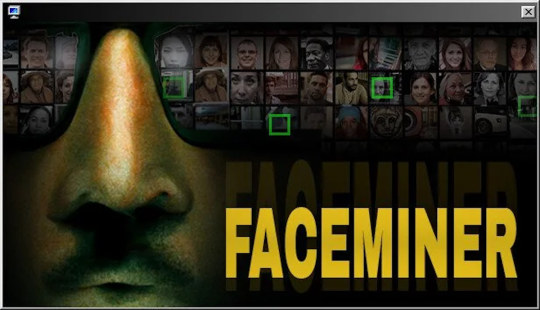
FACEMINER Demo releases for the story driven management sim game on Linux, Mac, and Windows PC. This success can be attributed entirely to the skilled team at Wristwork. Available to play on both Steam and itch. If you're into trying out a demo, you might want to check out FACEMINER. The release from the creative team at Wristwork gives you a chance to play right away. This early look lets you take on the first 45 minutes of what the full Linux release has to offer. The FACEMINER demo is takes place in a time when people were optimistic about technology in the '90s. It's not just about having fun; it's also about managing a complex setup where you build a system for processing biometric data. Think of it as starting from zero and working your way up to creating a huge network. Due to collect a huge amount of data about people's facial features. You'll be in charge of upgrading your equipment and systems. While managing a storage facility, and even getting involved in some sketchy deals to offset carbon emissions. All of this is wrapped up in an old-school corporate software setting. Which also adds a unique twist to your tasks.
FACEMINER - Demo Launch Trailer
youtube
The challenge here isn't just about building and expanding your setup. You also have to handle the pressures of working within a company and dealing with competitive market forces. Your goal is to become a top player in the industry of facial data. All while improving your skills from basic data sorting to full scale automation. The FACEMINER game demo pushes you into scenarios where you have to manage crises. Such as running out of storage or dealing with server issues. All while keeping an eye on the broader impact of your actions, like global warming. These elements make each decision vital as you aim to avoid a game ending disaster. Moving up in your career means learning and mastering faster ways to process and sell this data. It's a tough world where every choice can have big outcomes. Alex Taylor, the studio lead, explains that the project started as a research project focused on the environmental toll of massive cloud computing setups. The FACEMINER demo uses the concept of rapid growth to demonstrate how competitive and expansive this field can be. While showing the huge scale and high stakes involved in modern data handling and AI training. So, if you're apt to a management sim that challenges you to think. Including your outlook on technology, data, and environmental issues all at once, the FACEMINER demo would be be worth a look. It's not just about playing; it's about taking on and managing a complex, high stakes settings. Available to play on both Steam and itch. The full release is due in Q4 2024 on Linux, Mac, and Windows PC.
2 notes
·
View notes
Text
Unlock Infrastructure Mastery: Join the Prometheus MasterClass for Monitoring & Alerting

If you've ever tried to troubleshoot a slow-loading website, debug a crashing server, or simply wanted more insight into what your system is doing behind the scenes — then monitoring and alerting are already on your radar. But here’s the deal: traditional monitoring tools often leave you juggling incomplete data, clunky dashboards, and alerts that scream, “Something’s wrong!” without telling you what, where, or why.
That’s where Prometheus comes in — and more importantly, where the Prometheus MasterClass: Infra Monitoring & Alerting! becomes your ultimate ally.
Whether you're a DevOps engineer, a system administrator, or just an aspiring tech pro, this course can be your game-changer for mastering infrastructure visibility, real-time alerting, and proactive problem-solving.
Let’s dive into why Prometheus is so powerful, what you’ll learn in this masterclass, and how it sets you on a path to dominate infrastructure monitoring like a pro.
Why Infrastructure Monitoring Matters — A Lot
Let’s break it down.
Infrastructure monitoring is like the health tracker for your digital ecosystem. It tells you how your servers, containers, databases, and applications are doing — whether they’re healthy or if they’re about to explode in a flurry of errors.
Think of it like this:
No monitoring? You're driving blindfolded.
Poor monitoring? You’re guessing where the potholes are.
Great monitoring with Prometheus? You're getting real-time traffic alerts, weather updates, and predictive insights to avoid crashes before they happen.
The problem? Setting all this up isn’t always plug-and-play — unless you're learning from a guided course like the Prometheus MasterClass: Infra Monitoring & Alerting!
Meet Prometheus – Your New Monitoring Power Tool
Prometheus is an open-source monitoring and alerting toolkit designed for reliability, performance, and flexibility. Originally developed by SoundCloud, it has since become a CNCF project (Cloud Native Computing Foundation) and a favorite in the DevOps and cloud-native world.
What makes it a rockstar?
✅ Time-series database – stores metrics efficiently ✅ Flexible query language (PromQL) – get exactly what you want ✅ Pull-based architecture – better control and reliability ✅ Built-in alert manager – integrated and customizable alerts ✅ Integration with Grafana – gorgeous dashboards in minutes ✅ Massive community support – plenty of exporters and documentation
If you're working with Kubernetes, Docker, AWS, GCP, or even legacy servers — Prometheus can slide into your stack seamlessly.
But understanding how to actually use Prometheus effectively? That’s a skill.
What You'll Learn in the Prometheus MasterClass
Now let’s talk about the Prometheus MasterClass: Infra Monitoring & Alerting!, because this isn’t just a “read the docs” kind of learning experience.
This course was crafted with both beginners and intermediate learners in mind. It’s hands-on, example-driven, and refreshingly easy to follow — no overwhelming theory, just clear, actionable learning.
Here’s what you’ll walk away with:
🔍 Understanding Metrics and Monitoring Essentials
Difference between monitoring, observability, and alerting
Types of metrics: gauge, counter, histogram, summary
Designing your monitoring strategy
⚙️ Installing and Setting Up Prometheus
How to install Prometheus on Linux and Windows systems
Navigating the configuration file (prometheus.yml)
Setting up node exporters, cAdvisor, and blackbox exporters
📈 Visualizing Metrics with Grafana
Connecting Prometheus with Grafana
Creating custom dashboards and panels
Using variables, annotations, and templating
📡 Collecting and Querying Metrics
Writing PromQL queries like a pro
Building advanced queries for insights
Getting data from third-party services
🚨 Setting Up Alerts That Actually Work
Configuring alert rules and conditions
Using Alertmanager to manage notifications
Integrating Slack, email, and other services
🛠️ Real-World Scenarios and Use Cases
Monitoring CPU, memory, and disk I/O
Detecting and responding to application crashes
Setting thresholds and predictive alerts
Analyzing service availability and response times
☁��� Bonus: Cloud + Kubernetes Monitoring
Kubernetes cluster monitoring with Prometheus
Service discovery and scraping from pods
Best practices for cloud-native environments
The best part? Every lesson is designed to be practical. You’ll be spinning up Prometheus instances, writing queries, and building dashboards right alongside the instructor.
Who Should Take This Course?
This MasterClass is perfect for:
🧠 System administrators tired of jumping between logs and guesswork
💼 DevOps professionals looking to sharpen their monitoring toolset
🌱 Cloud engineers who want visibility across dynamic infrastructures
💻 Developers interested in app performance and availability
🎯 Career switchers or students learning modern DevOps skills
Even if you’ve never touched Prometheus before, the course takes you step-by-step. And if you have used it casually? It’ll take your knowledge to the next level.
Why This Course Beats Random Tutorials
You might be thinking — can’t I just watch YouTube videos or read blog posts?
Sure. You can — but here’s why this MasterClass is a better investment of your time:
🔁 Structured Learning – Each lesson builds on the last 🎯 Focused Content – No fluff, just what works in real environments 🙋 Hands-On Practice – Real scenarios, live configurations 📚 Lifetime Access – Revisit any lesson, anytime 🧑🏫 Expert Guidance – Learn from an instructor with real-world experience 📈 Career-Boosting Value – Add it to your resume, your GitHub, your confidence
And yes — once you enroll in the Prometheus MasterClass: Infra Monitoring & Alerting!, you’ll gain full access to everything, including updates, resources, and community support.
Real Results: What Others Are Saying
💬 "I went from not knowing what a time-series metric was to building real dashboards for my team." 💬 "The best Prometheus learning resource I’ve ever used. Well-structured and practical." 💬 "I finally understand PromQL. The instructor makes it so clear!" 💬 "After this course, I set up alerting that saved us from a major outage last week."
There’s a reason this course is gaining momentum — because it works.
The Future is Observable — Don’t Stay in the Dark
Modern infrastructure is fast, dynamic, and complex. The days of hoping your app works fine in production are long gone. You need visibility, insights, and the power to act fast.
That’s exactly what Prometheus offers — and what this course teaches you to harness.
The Prometheus MasterClass: Infra Monitoring & Alerting! is your opportunity to master one of the most in-demand tools in modern DevOps. Whether you’re upgrading your skills or future-proofing your career — this is the place to start.
Ready to Take Control of Your Infrastructure?
Enroll now in the Prometheus MasterClass: Infra Monitoring & Alerting! and take the first step toward becoming the go-to monitoring expert in your team.
👉 No guesswork. 👉 No overwhelm. 👉 Just clean, clear, confident infrastructure management.
0 notes
Text
Unix Time Converter: What Is It and How It Works
Ever seen a long number like 1713148800 and wondered what it means? That’s Unix time—a way computers track time using seconds, not hours and dates. A Unix time converter helps you turn that raw number into a human-readable date, and vice versa. In this post, you’ll learn what Unix time is, how it works, and why it matters—especially for developers, system admins, and anyone dealing with timestamps.
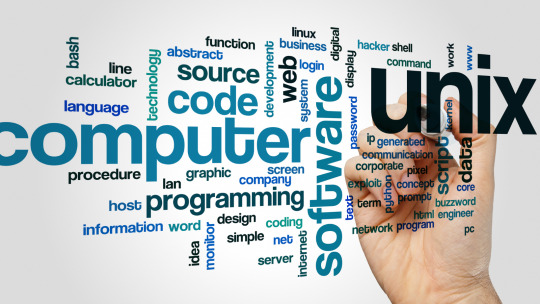
What Is Unix Time?
Unix time (also known as Epoch time or POSIX time) is a system for tracking time used by Unix-based systems. It counts the number of seconds that have passed since January 1, 1970 at 00:00:00 UTC, excluding leap seconds.
For example:
Unix time 0 = January 1, 1970, 00:00:00 UTC
Unix time 1609459200 = January 1, 2021, 00:00:00 UTC
Unix time 1713148800 = April 15, 2024, 00:00:00 UTC
This number increases by one every second. It’s simple, reliable, and used across programming languages, databases, and web services.
Why Use Unix Time?
Unix time makes it easy for systems to:
Compare timestamps (which event happened first?)
Calculate durations (how many seconds between two events?)
Avoid time zone issues (all Unix time is in UTC)
Store and process dates efficiently in code
Because it's just a number, Unix time is easier for computers to handle than complex date strings like “April 15, 2024, 8:30 PM PST.”
What Is a Unix Time Converter?
A Unix time converter is a tool that converts Unix timestamps to readable dates—and vice versa.
There are two main types of conversions:
Unix to Human Date: Input: 1713148800 Output: Monday, April 15, 2024, 00:00:00 UTC
Human Date to Unix: Input: April 15, 2024, 00:00:00 UTC Output: 1713148800
These tools are especially useful when debugging software, reviewing logs, or analyzing data with raw timestamps.
How to Convert Unix Time Manually
To convert Unix time manually, you can:
Use a command line (for Linux/macOS): bash CopyEdit date -d @1713148800
Use Python: python CopyEdit import datetime
print(datetime.datetime.utcfromtimestamp(1713148800))
Use JavaScript: javascript CopyEdit new Date(1713148800 * 1000)
Most programming environments support Unix time, making it easy to convert in code.
Best Free Unix Time Converters Online
Need to convert timestamps fast? Try these:
unixtimestamp.com
epochconverter.com
timeanddate.com
These sites let you input a timestamp or pick a date and get the conversion instantly.
Real-World Uses of Unix Time
Log Files: System and application logs often use Unix timestamps.
APIs: Many APIs return data with Unix time to keep it universal.
Databases: Timestamps stored in Unix time save space and simplify queries.
Scheduling: Automated scripts use Unix time to trigger events at precise intervals.
For example, if a log shows Error at 1713149000, converting that timestamp reveals exactly when the error happened.
Final Tips for Using Unix Time
Remember the unit: Unix time is in seconds. Some systems use milliseconds (multiply or divide by 1000 as needed).
Watch for time zones: Unix time is always in UTC. Convert it to your local time if needed.
Handle leap years/days: Unix time ignores leap seconds but handles regular calendar quirks internally.
Conclusion
A Unix time converter turns complex timestamps into something you can actually read—and gives you the tools to understand when things happened across systems. Whether you’re a developer, IT professional, or just curious about how time works in tech, learning how Unix time functions is a valuable skill.
Use an online tool, write a simple script, or try it on the command line—converting Unix time is easier than you think.
0 notes
Text
Community Challenge: Help me refresh my RSS feeds

Ok. Here’s the deal. I’ve decided it’s high time I completely rebuild my RSS feeds to improve my sources for information, and I’d love some help. I used to follow a number of older, formerly reliable sites for tech and other news, but I’ve noted the steep increase in promoted goods, advertorials, listicles, and other junk gumming up my NetNewsWire feed. As such, l’ve become less interested in scanning for interesting tidbits of late.
The goal is not only to update my feeds and improve the quality of my incoming information, but to share it with whomever has like interests or would like a pre-curated base to start from. The first version is linked at the bottom of this post, and I’ll be posting updates periodically as I make suggested changes.
To facilitate this I’ve setup a new file to build out this new collection of sources, imported my current OPML, and have trimmed out what I think are the biggest contributors to fluff in my current file. Sadly, this culling has left certain categories a tad light. I’m attaching my XML export to this post (see the last line) and asking for ideas. The following is a list of my existing categories:
Animation (with a particular focus on anime, but I’m into all animation)
Apple (current and retro, which is pretty much all of it, I guess…)
Automotive (mostly petrol vehicles, rally, touring car, but all is good)
Bloggers (preferably in the categories listed here)
Film & TV (I love scifi, but I’m good with most everything except drama and mobster)
Linux it seems harder to find good sources that are regularly updated)
News & Politics (I’m a progressive humanist, but need unbiased sources. I know, big ask)
Technology (mostly computers, but I’m wide open. I adore small gadgets, though)
Video Games (I’m a handheld emulator gamer, Steam user of nigh 20 years, and Nintendo head)
Vintage Computing (mostly Apple and ThinkPads, but I’m interested in all retro gear)
Writing (I am, after all, a writer…)
Below is a recent screenshot of my Feedbin Unread page:
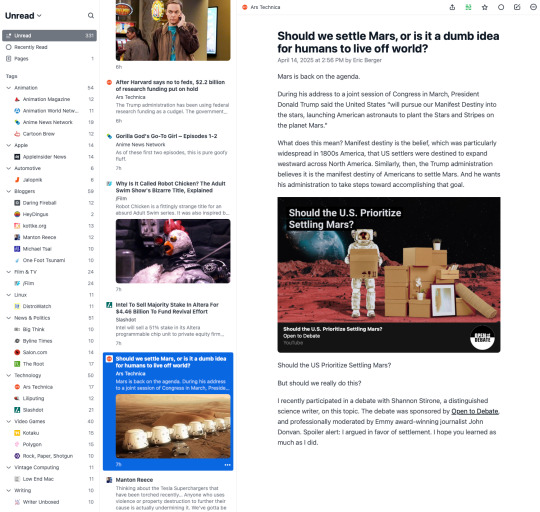
I have a framework that I am applying to myself and ask those pitching in to consider:
No Al or crypto centric content. I recognize that technology news covers Al and that crypto is “popular” which is fine, but I don’t want any sources that focus on them.
The source needs to either have direct support for RSS or, if not, l’d like it if you provided a scraper source. If I can’t import it into my reader, I’ll be a lot less inclined to read it.
I’m not a programmer so nothing programming specific, but I love technical stuff about chips, architectures, and other like frameworks.
I’m open to taking suggestions for new categories, so feel free to drop your ideas on me.
I’m also open to debating everything and I have an open mind so will consider the removal or inclusion of just about anything. So, don’t be shy or presume I’ll not like something. I may be judgmental about things, but not people.
Avoid duplication of stories. I know that this is nigh impossible with certain categories, but I’m going to at least try.
This a going to be a public OPML, so I won’t be including anything that would be on your typical list of “things not allowed”. I don’t think I need to list them out for you to get what I mean.
I think that’s pretty much it. I’ll likely edit this post over time as internet reality shifts like the sands of a desert, but this is a good place to start. Then someone recently told me something that struck me…
Ignore what you hate and direct your energy toward celebrating the things you love.
While they were speaking about my media-related posting, I think it applies to life in general. I am not willing to give up on the news that is important and I need to be a part of redirecting America towards a better future for all human life, but maybe I also need to start being positive and talk about the things I like, love, and appreciate.
As for participating, you can comment here, on the Mastodon post, or on the Bluesky post, to which I will add links for after I’ve published this first post. I’ll do my best to keep track of it all and be responsive.
Download the XML file for import into a feed reader here. This is version 0.1 from April 14th, 2025.
0 notes