#learn linux kernel
Explore tagged Tumblr posts
Text

Expertifie partners with companies and individuals to address their unique needs, providing training and coaching that helps working professionals achieve their career goals. They teach their students all the relevant skills needed in software jobs, mentor them to crack recruitment processes and also provide them referrals to the best opportunities in the software industry across the globe. Their vision is to empower career growth and advancement for every member of the global workforce as their trusted lifelong learning partners.
The main features of Expertifie courses are:
1. Instructor-led live interactive training.
2. Advance level of coding and excellent mentoring from our industry experts.
3. Receive guidance that makes you skill ready for interviews and on the job scenarios.
4. Career Support through Mock Interviews and Job Referral.
5. Coding Sessions and Assignments for each topic.
6. Up to 4 Mock Interviews.
7. Sessions by Industry Experts from MAANG.
The courses provided are:
Data Structures & Algorithms
System Design (HLD + LLD)
Full Stack Development
#learn full stack development#learn linux kernel#learn system design#learn data structure and algorithms
2 notes
·
View notes
Text
The initial post also misses how many programs ARE NOT SUPPORTED ON LINUX.
There are some alternatives, but GIMP will not replace Clip Studio Paint or magically make my tablet drivers work.
While Steam Proton is great for games, it's also not perfect and other game launchers are woefully behind on Linux support.
Plus, some vital programs such as Intel ME, which some motherboards require, can be the only way to update your BIOS and it's locked to Windows. (Actually ran into this issue recently when building a NAS. They legit will not let you flash it the traditional way.)
Not to mention, if you need the Adobe suite for school or your job requires it, you can't use Linux.
There are legitimate reasons beyond learning ability people aren't going to switch and will basically be forced to upgrade. That is the problem consumers are left with.
I talked about the problem of Windows system requirements being too damn high before, and how the windows 10 to 11 jump is especially bad. Like the end of Windows 10 is coming october 2025, and it will be a massive problem. And this article gives us some concrete numbers for how many computers that can't update from win10 to 11.
And it's 240 million. damn. “If these were all folded laptops, stacked one on top of another, they would make a pile 600 km taller than the moon.” the tech analysis company quoted in the article explains.
So many functioning computers that will be wasted. And it's all because people don't wanna switch to a Linux distro with sane system requirements and instead buy a new computer.
Like if you own one of these 240 million windows 10 computers, Just be an environmentally responsible non-wasteful person and switch that computer to Linux instead of just scrapping it because Microsoft says it's not good enough.
#also hey learning about this FOR THE FIRST TIME#I DIDN'T KNOW THEY WERE ENDING SUPPORT FOR 10 LIKE WTF THAT'S SO SOON???#windows 11 is such ass i don't want to touch it with a 10 foot pole#WHAT HAPPENED TO 10 BEING THE ''LAST WINDOWS OPERATING SYSTEM'' like that was a fucking lie#also i say this as someone who casually uses a linux VM#i barely understand it and i've been using mint for YEARS#there's also the kernel updates which requires a total reinstall of the OS that should be done every couple of years...#i'm somewhat savvy and build computers and i can't understand linux#it's like a foreign language
8K notes
·
View notes
Text
Linux update! (And a few Nvidia tips)
After a dreadful day of trying to make this work, I'm reporting that The Sims 2 finally works on my new Linux system! 😭❤️ Admittedly I have made my own life harder setting this up, but the most important thing I've learned from this experience and thought it might worth sharing:
Before you try to install TS2 on your Linux, make sure that you have your graphics card's driver updated!
When I first installed The Sims 2 on Linux it was incredibly laggy and choppy, because the default Nouveau driver didn't work well enough with my Nvidia card. After I installed the Nvidia driver from the built in driver manager, the game just straightup crashed.
Then I had to find out that Mint's driver manager couldn't install the newest driver for my card (RTX 3070), and even when installed, it didn't work. 😂
So if you have an Nvidia card and struggling or planning to install Linux in the future, below the cut are a few useful tips that I've discovered in the depths of the Internet:
Check what driver the official Nvidia site recommends for your GPU. - I did this and it showed driver version 570.
2. I think this is optional, but open your terminal and type the cmd: sudo apt update - this will trigger Linux to update its driver list.
3. Open Driver Manager, and see if the recommended driver (570 in my case is available). For me it was not available, only the 550, this was my issue.
3.1. If you can see your required driver, awesome, install it from the driver manager and skip to step 5. 3.2. If not, you have to use this PPA. -> Meaning you have to open your terminal and enter the following commands (when I list multiple commands to run, first type the first one, press enter, then type the next one, press enter etc.): sudo add-apt-repository ppa:graphics-drivers/ ppa sudo apt update You can also find installation guide on the link above, but it's basically this. 4. Now you have to restart your system, and repeat Step 3. of this list. The newest driver should show up in your Driver Manager now, install it.
5. After installing, open your terminal and type the following command: inxi -G -> this will allow us to check if the driver works properly. Shock, it did not for me :D When working properly, it should look like this:
Display: x11 server: X.Org v: 21.1.11 with: Xwayland v: 23.2.6 driver: X: loaded: nvidia gpu: nvidia,nvidia-nvswitch resolution: 1:1920x1080~60Hz 2: 1920x1080~60Hz When not working, it looks like this: Example 1: Display: x11 server: X.Org v: 21.1.11 with: Xwayland v: 23.2.6 driver: X: loaded: nouveau unloaded: fbdev,modesetting,vesa failed: nvidia
6. This is the thread that helped me fix this problem. You have to scroll down to the Nvidia Graphics troubleshooting tips.
7. I had to add this "kernel boot parameter": nvidia_drm.fbdev=1 into the system. On this link you can see how to add it either temporarily or "permanently" (meaning you don't have to add it every time you start your system, but it is removable).
To add it permanently, you have to type the following commands into your terminal:
sudo nano /etc/default/grub GRUB_CMDLINE_LINUX_DEFAULT="quiet splash nvidia_drm.fbdev=1" sudo update-grub
8. After you added it, reboot your system, and when it starts again, check if the parameter is there with the command: cat /proc/cmdline
9. If it's there, run the inxi -G command again, and see if it looks like it should.
10. If not, you might have to update the Kernel version of your Linux, which you can do in the Update Manager/View/Linux Kernels menu. I had to update mine from 6.8 to 6.11.
After all this you should be good to install the game, I made my life so much harder than it was necessarily so I hope my research on how to deal with an Nvidia Graphics card with Sims 2 on Linux is helpful to some of you. 😂
38 notes
·
View notes
Text
Everyone complains about all the problems you run into when trying to do a Linux install, but without those problems you'd never get the fun understanding from solving them.
Source: I learned a lot more about bootloaders and kernels than I used to know while setting up an Arch Linux dualboot on a laptop.
Honestly the more I think about it the more I consider installing Linux to be like setting up mods for Elder Scrolls or building a model kit, where half the fun is figuring it out along the way. Having a cool OS at the end of it is just a happy accident of the process.
67 notes
·
View notes
Text
youtube
Man I forgot how good this video is, it's just this guy doing a hell of a deep dive on everything he knows about the absolute minimum requirements of a working self-hosting Linux.
It's great because he'll be like okay. In order to explain why we're building this file I need to explain RAM filesystems. Have you heard of RAM filesystems? No well okay look here's how you find documentation for the kernel, here's the difference between block devices, RAM devices, pipe-backed devices and pseudofilesystems, here's some fun facts about SAMBA, FUSE and ProcFS. RAMdisk is actually a block device in case you didn't realize. Anyway so here's how you build this, and the distinction here is important because we pass it to a kernel flag. Oh yeah kernel flags. Kernel flags are defined in this file here...
He just keeps drilling down on a lot of very niche knowledge that, if you're going to be dealing with this stuff, you'll have to learn eventually, but all packed in to one neat one and a half hour talk, and done almost entirely as a live demo running on his laptop complete with building the demo system and booting it in qemu.
97 notes
·
View notes
Text
i really hate old guard linux forums
"Hey it sounds like your kernel is fucked up re-install everything"
and
"You should install this workaround package from that no one has maintained and doesn't actually work"
only two things every forum recommends
like no, neither option works, i've tried everything in my arsenal and none of it worked. i tried both of your ideas and none of it worked. I'm tired and my eyes hurt and i have a headache. I want to learn why this isn't working naturally like it's supposed to but i am far too frustrated and running out of time (before i gotta leave for work)
someone please hold my hand and guide me through fixing it at this point. i will kiss you on the mouth and fuck you gently if we can get it working within a few hours
8 notes
·
View notes
Text
I enjoy Linux. There's so much to tinker with and customize and learn about that commercial OSes do their best to keep out of users' reach, and it's so easy to back shit up and start over that the experimentation necessary for understanding isn't curtailed by a fear of irreparably breaking things. Bugs and glitches are never infuriating; nobody's willfully wasting my time by skimping on QA to make more of their revenue into profit. And when it's working, and assuming an appropriate distro, it works better than a commercial OS is ever allowed to - no spyware, no bloat, no tithes of disk space and processing cycles given to features that serve Microsoft or Apple's interests rather than mine.
That said: I enjoy Linux a whole lot more when I haven't spent the better part of a week trying to persuade the exact same version of the kernel to quit rejecting the exact same version of the graphics driver it'd raised no complaints about the day before.
#i never did get them to cooperate#but the newest version of the driver apparently doesn't have the issue that had kept me from updating#so at least my sims desktop is working again >:\
15 notes
·
View notes
Text
Ok gonna actually do linux soon.
it's gonna be arch or gentoo or some shit cause I don't pussy foot around. what's the point of linux unless you're jumping in on the deep end.
on the other hand I am a noob and will incessantly ask questions here on tumblr about how to do each thing. you, who follow my blog, will deal with this.
what's the deal with the whole arch rolling release thing? why would I want that, or not want that?
are there an advantages of gentoo over arch? mostly I want the customization. gentoo seems to have the same amount but be nastier. is there a reason to use it?
someone said nixos. vriskakinnie said. nixos?
I actually just don't get packages and "upstream" and "downstream". someone tell me how that fucking works.
I am excited to learn about the linux kernel, and do hacker shit (basically, type in the terminal on a black screen). I am SO excited for this.
the computer
what else do I need to know about linux? I feel like there's all these different things, you know, there's like. all these fucking terms "well a blah blah blah is just a blah blah blah". I want to Learn how linux Works. but all explanations I have found have this weird mixture of like really overly basic explanation that then gets hugely technical out of nowhere. xkcd geologists. I'm smart and tech savvy but I'm not a 1337 hax0r yet. where do I go to become a 1337 h4xor?
computer
57 notes
·
View notes
Note
Hello The Yower Is Pouth As you are the tumblr uncle, i come to you for advice; I am trying to program something new. Something fresh. My 3ds has Linux installed on it, however, it does not have networking capabilities, as there are no drivers for the network interface card on the 3ds. I ask of you, do you know of any way to start learning about how developing drivers works? It would be very slay.
Phoning a friend on this problem again for actual professional opinion lol (she loves this shit)
@just-my-insufferable-existance
My two cents is: Its a super fun project to mod a 3ds, but Id probably recommend starting with older devices if you havent already because theyve made it harder and harder in the past 5-10 years to disconnect the hardware from the stupid corporate software they want you to have. Never tried 3ds so I could be wrong Im just bitter about capitalism ruining the ability to repair and mod new shit
Bennets Link:
47 notes
·
View notes
Note
Where do I learn how to code and use linux? I want to try it but I don't know anything about coding.
I will do my best to help! The answer to that question is very long if I write it all out here, but a lot of it has been answered by other people, so I'll give you an overview and link you to some resources along the way.
The good thing is that you don't need any programming knowledge to use Linux. If you just want to try out the Linux operating system and see what it's like, I would start by downloading a program like Oracle's VirtualBox: https://www.virtualbox.org/
This will allow you to basically run a second, simulated, computer on your actual computer. From there, you can download a Linux image and install it, run it inside VirtualBox, and get familiar with the operating system. This has the additional benefit that if you do something wonky to your Linux virtual machine (VM for short) by mistake, you can just delete it and recreate it and no harm will be done to your actual computer. For a step-by-step explanation, see: https://ubuntu.com/tutorials/how-to-run-ubuntu-desktop-on-a-virtual-machine-using-virtualbox#1-overview
Short aside: Linux is not a monolithic operating system like Windows or MacOS. Linux, written by a man named Linus Torvalds, is a "kernel" made up of certain very basic computer functions, and the rest of the operating system, things like the graphical user interface (GUI, to nerds like me) doesn't come with it. To be usable by normal people, Linux has to have that functionality filled in by other programmers, which creates something called a distribution, or distro for short. Ubuntu, Debian, RedHat, Linux Mint, and OpenSUSE are all Linux distros. Different distros are designed for different purposes. Ubuntu and Mint are both pretty friendly to normal folks who want to write documents, check their email, etc. RedHat is for large companies. There's a distro called Kali that's for cybersecurity and penetration testing. Etc. etc. etc. There are tons of distros. If you don't know which one to pick, I recommend Ubuntu or Mint, as I have experience with both, and they're fairly easy to use.
From this point out, a search engine will be your best friend. There are lots of helpful tutorials online, and also answers to almost any question you can imagine. If you're unsure where to start, documentation from the website of an official Linux distribution, like Ubuntu, is usually reliable, though it can be kind of opaque if you're not used to reading tech-ese. The tutorials on Ubuntu's site, however, seem to be structured with beginners in mind, and I would run through this one to start with: https://ubuntu.com/tutorials/command-line-for-beginners#1-overview
Once you get to the point of having specific questions about how a command works or how to make the operating system do something, I would take a good look at any answers from StackOverflow, which is basically a website for computer people of all skill levels to ask each other questions ranging from the basic to the ridiculously obscure. If you're wondering it, chances are good someone on StackOverflow has asked it.
Other than that, click around your new VM, create files, find programs, etc. If you really get stuck, I'll try and help, but keep in mind I may very well be searching StackOverflow myself. XD
The other cool thing about VMs is that you can try multiple operating systems, i.e. Linux Mint (https://linuxmint-installation-guide.readthedocs.io/en/latest/) which is pretty user-friendly, as I recall.
Once you get to the point where you actually want to install Linux, you'll want to back up your computer to an external hard drive so you can restore from the backup if something goes wrong, and then follow the instructions for your chosen Linux distro. LibreOffice runs on Linux and can open most Microsoft file types, so you shouldn't need to move your files to a different type, you'll just need to copy them somewhere (like another external hard drive or a thumb drive) and then copy them back when you're done with the installation. Obligatory word of warning: installing Linux on your actual machine, as opposed to a VM, WILL OVERWRITE YOUR ENTIRE HARD DRIVE. Do this with caution. Restoring from a backup is possible, so as long as you backed everything up you will not lose any data, but it can be a pain in the neck and if you're not particularly tech-savvy, you may have to go to a computer repair store to get them to do it.
Now, as to your question about learning to code: this requires no VM and no new installation; you can start doing that today. There are almost infinite tutorials online about how to start coding. CodeCademy.com is a pretty decent one, as I recall, though it's been a long time since I used it. There's also a channel on YouTube called BroCode that puts up free 'how to get started in this programming language' tutorials, which are pretty beginner-friendly. I would recommend that you start with either Python or Java (NOT JavaScript; it's not the same thing as Java, and it's a really annoying programming language, so don't do that to yourself). Python has syntax that is more similar to English than most programming languages and it is pretty powerful, but it may confuse you when you start moving to other programming languages. Java is less immediately comprehensible but probably more representative of programming languages as a whole.
Hope this helps! Feel free to send me follow-up questions or ask for clarification if I lapsed into tech-speak and this doesn't make sense.
2 notes
·
View notes
Text
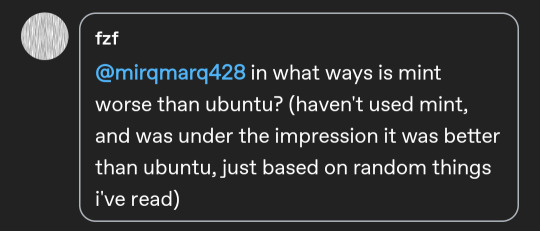
Replying to @fzf
I have no strong personal feelings about mint. It happened to be a good first distro for me, and i like the colors. My disrecommendation of it comes in bullet points:
Mint is touted as a "windows-like environment" on account of the Cinnamon desktop. However, Cinnamon and windows 10 have deceptively little in common beyond the general layout - iv said this before and I'll say it again: don't give people a knockoff of what they're used to, give them something new to learn.
Mint disables, disallows, discourages, and distrusts snap packages. While iv seen a huge amount of hate for these, and the technology had a rough start, they're not any more of a pain than flatpak (and way better than appimages, yikes). In fact, removing them from what was otherwise an Ubuntu system causes more problems than it fixes - for months last year it was a pain to run Chromium on mint because the Deb was broken and snaps were disabled (iirc - might be misremembering. either way the snap war is not a good cause imo)
Release speed - when i got started with Mint in march of 2020, I downloaded mint 19.04 cause that was the version on the website. Mint 19.04 is based on Ubuntu 18.04 which had a 4.18 kernel. Everyone else in 2020 had a 5.2 kernel at least. There is a balance between stable and up-to-date, and Ubuntu has mastered it. Mint, by necessity, lags behind Ubuntu. Heck, there's even the time the mint devs had to beg users to update because of a security issue, and found that most users had never bothered updating!
Ubuntu (gnome) is different from both macos but windows interface in obvious ways that encourage a paradigm shift in desktop usage.
Snap packages are extremely meh, but they ain't here to steal ur freedums (yet).
Ubuntu has the second best software compatibility of any Linux (best is Arch), and a lot of pkgbuilds in the AUR are just extracting debs from Ubuntu ppas anyway so it's really close. Ubuntu tells you to update and makes it easy with the popup which you can close or banish.
So yeah. Mint is just slightly worse Ubuntu
23 notes
·
View notes
Note
Hi, can you tell me about btrfs? It was a default choice for the filesystem when I installed fedora on my laptop and I read little bit about how it is different from like ext4 and what cool stuff it supports etc. But I newer, like, utilised all that stuff in it. So, if you don't mind, can you tell me what am I missing and how do I utilise it potential?
btrfs! what is btrfs? btrfs is a copy-on-write journaling filesystem with various other goodies. my experience is mostly using it on one disk on my personal machine, which seems to be what you're doing with it also. you may have heard some bad things about btrfs eating your data silently and then the mailing list being really mean about it, and all that is true but it's only true if you're using btrfs raid4 or raid5, which you aren't. for our use case there's absolutely nothing to fear- btrfs is an absolutely rock solid filesystem and i wouldn't accept any other for my daily driver
i was planning on writing this whole long thing summarizing my notes because when i was learning all this stuff i couldn't find any source that had everything i needed in one place. but that was 4 years ago, and since then fedora switched to using it by default. nowadays there are a bunch of articles explaining all the fundamental concepts and commands and such. the two linked at the bottom ive read and can vouch for, and they cover basically all the intuition for the concepts and commands and such. so im going to focus on cool things you can do with a COW filesystem
basically all the cool things you can do are snapshots. snapshots, better explained in the links, are lightweight copies of entire file trees. you can, for instance, take a snapshot of your home directory and then be able to access all your files at the time of the snapshot whenever you want, even if you change them in the "real" version. but you can do better than this. if your subvolume layout is correct (and don't worry, fedora's is), you can rollback to a previous snapshot whenever you want. with a little configuration you can make all your root snapshots bootable, so you can select in grub or whatever which version of your filesystem you want to boot into. with a little bit of doing, which im not sure is easy on fedora but certainly might be, i got my computer set up so that my boot directory is just a btrfs subvolume on my regular filesystem. if an update breaks my setup, which does happen from time to time, i can go back to exactly the state i was in, files packages kernel and all
you can and should use btrfs for your backups also. not local snapshots, those aren't very good backups, but incremental backups to an external drive or over ssh to another machine. for this i use btrbk, which is a pretty simple script that just makes use of btrfs features to make safe, fast, and reliable backups to wherever you might want them. then, because it's using native features of the filesystem, recovering from just about anything is dead simple. you can send over the subvolumes and mount them wherever. the one thing is that for most of these you need a bootable drive with btrfs and enough drivers to work on your system. whatever you used to install fedora should work fine
and with that you basically need fear no file loss event, big or small. i mean i wouldn't give up git or anything, but now you can retrieve your desktop layout, your browser settings, your /etc, whatever you want. its absolutely magic. since doing an install with this btrfs setup 4 years ago i have had absolutely nothing break in a way i couldn't fix in under 15 minutes, even running arch objectively badly. imagining life without snapshots feels barbaric now. its one of a handful of things which are just objectively better on linux for any user at any skill level. data loss is a choice, and it has been for almost a decade. take my hand
additional notes:
APFS: yeah apple has this too. time machine is a brilliant piece of software and the apple ppl are lucky to have it. however! i have needed to actually go back and use my backup like 2 times ever. most of the time i just use the snapshots locally. plus afaik you don't have the same range of options to deal with snapshot size- i dont hang onto my steam directory for very long
ZFS: if you need raid id say zfs is definitely better (zpool is awesome). but a lot of the things you can do with snapshots and subvolumes on btrfs aren't actually possible on zfs. a rollback on zfs is a very specific action which invalidates everything that came after- it's not to be done lightly. with btrfs you just move subvolumes around and they're available whenever you need them
encryption: its annoying but you should put your filesystem inside of lvm inside of LUKS and it'll work fine. its the same as using LUKS normally, and once it's open it's the same as using btrfs normally. this would probably suck for multiple disks, in which case you should use zfs
hibernation: use LVM to have a swap partition and call it a day, storage is cheap these days. ive heard swap files are improved somehow (?) but i dont use one and there really isn't any reason to
compression: imo not a showstopper or anything but it comes in handy. i wouldn't expect huge gains in space usage (storage is cheap anyway) but a lot of modern cpus are good enough at compression that it's actually faster to store everything compressed bc the bottleneck is disk IO. you can test what algorithm and level works best for you, and tune it by subvolume. on my nvme i dont notice a difference, but my server has some hard drives and compression speeds things up
9 notes
·
View notes
Text
On Keeping Time
To run a simple program, a computer needs some kind of storage, and some kind of input/output device. To run a simple operating system, a computer will also need some random-access memory for holding onto information temporarily. To run a sophisticated operating system that supports many users and programs reliably, a computer will also need some way to make sure one user doesn't hog resources and prevent other users' programs from running.
My Wrap030 homebrew computer currently has a flash ROM which holds a bootloader program from starting other programs from disk. It has 16MB of RAM. It has 9 total serial ports for I/O. It just needs that last thing to be able to run a sophisticated operating system.
I've written before about how computers can share a single processor between multiple users or programs. The simplest option is to have each program periodically yield control back to the system so that the next program can run for a little while. The problem with this approach is if a program malfunctions and never yields control back to the system, then no other program can run.
The solution is to have an external interrupt that can tell the CPU it's time to switch programs. Each program can be guaranteed to have its chance to run because if a program tries to run too long, that interrupt will come to force a switch to the next program.
The way this is typically accomplished is with a periodic timer — ticking clock that interrupts the CPU regardless of what it's doing.
And that's what my Wrap030 project is missing. I need a timer interrupt.
The catch is, my system has always been a little fragile. I have it running well right now with three expansion boards, but there's always a risk of it being very unhappy if I try to add another expansion board. If I could somehow pull a timer interrupt out of what I already have, that would be ideal.
Nearly all of the glue logic pulling this system together is programmable logic in the form of CPLDs. This gives me the flexibility to add new features without having to rework physical circuitry. As it happens, the logic running my DRAM card currently consumes under half of the resources available in the card's CPLD. It also has several spare I/O pins, and is wired to more of the CPU bus than any other chip in the system.
So I added a timer interrupt to my DRAM controller.
It is very minimal — just a 16-bit register that starts counting down every clock cycle as soon as it's loaded. When the timer gets to 1, it asserts one of those spare I/O pins to interrupt the CPU.
And all it took was a couple bodge wires and a little extra logic.

I put together a quick test program to check if the timer was running. The program would spin in a loop waiting to see if a specific address in memory changed. When it changed, it would print out that it had, and then go right back into the loop. Meanwhile, the interrupt service routine would change the same address in memory every time the timer expired.

This is great! It was the last significant piece of hardware I was missing to be able to run a proper operating system like Unix or Linux — which has always been a goal of the project. While I still have much to learn before I can attempt to get a proper OS running, I can still put this new timer to use.
I had previously built my Multibasic kernel to run cooperatively. Each user instance of BASIC would yield control whenever it needed to read or write to its terminal (which it does at every line while running a BASIC program, checking for the Ctrl-C stop sequence). This worked well enough, but a particularly complex BASIC program could still slow down other users' programs.
Converting my Multibasic kernel from Cooperative multitasking to Preemptive multitasking was actually fairly easy. I just needed to initialize the timer at startup, and add an interrupt service routine to switch to the next user.
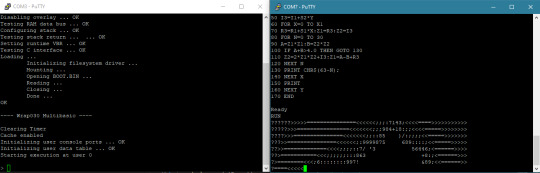
(It's not really something that can be seen in a screenshot, but it's doing the thing, I promise.)
Now that I have all of the requisite hardware, I guess I need to dive into learning how to customize and build an operating system for a new machine. It's something I have always wanted to do.
35 notes
·
View notes
Text
OpenSUSE Linux 15.6 is here, packed with exciting updates to the kernel, Docker, PHP, Perl, Python, Apache/Nginx, MariaDB/PostgreSQL, and more!

Ready to upgrade from 15.5? Learn how with our easy-to-follow guides for both GUI and CLI methods.
7 notes
·
View notes
Note
Hi! I'm studying to be a software engineer and switching to linux instead of win11 for me and my rotom's sake. I'm not sure if it's my eevees sitting on the keyboard or the rotom, but it seems to not like most linux kernels I look at. What can I do about this behaviour?
Oof, you're definitely asking the wrong guy.
Computers aren't exactly my thing, but there are a ton of resources online and at pokemon centers where you can learn and find groups or professionals who can answer this.
I do know that Rotom works better with newer software but loves to mess with old hardware, so you might just be looking at odd qualities.
Skip, my Porygon, is an older gen, so he actually works well with older or simple computers rather than too complex.
He's been looked at and updated to the highest a first-generation porygon can get, but there's gonna be some limitations.
I think @alexanders-pokemon-adventure could have some answers for you.

#ranger rai#pokemon ranger#the ranger base#rotomblr#ranger net#pkmn#alexanders pokemon adventure#rotom#porygon
5 notes
·
View notes
Note
Whoa linux user
Do you have a guide on how to switch to it? I have zero coding knowledge (i think that's required) and I trust you with my life
I perfectly understand the "linux is scary and requires very big brain and coding its too hard to use!" thought coming from a Windows/Mac guy, i really do! But in the end, a linux distro is just a computer kernel that also has a desktop environment and just does what you want it to do like an operating system
Coding on linux is not required. Linux has so many distros at this point that designed to be beginner friendly, requiring "no knowledge but TO gain knowledge while using it"
The linux terminal is the thing that scares most of the users, but trust me once you get used to it you'll realize how efficent it is to operate your computer and do certain tasks from THE terminal instead! In the end, the cold looking white text with black background terminals are the REAL face of computers. Desktop environment is made so EVERYONE can use computers!
The terminal of gnu/linux uses the bash language. In a nutshell, it is pretty easy to learn basic commands actually!
Super beginner friendly linux distros are designed for people (YOUU) who has no experience whatsoever with linux! They are designed and engineered so you dont have to use the terminal much! For example, Linux Mint is the best distro you should start with. It looks and feels like Windows, even! And Mint does not require much terminal usage. That is also their mission, to make an linux distro friendly enough that no terminal usage is needed!
As easy as this sounds, i actually do not recommend staying this far away from the linux terminal. Please start with Linux Mint if you gonna, its just the best for beginners, but also please dont avoid the terminal much! The linux terminal is important to learn because it also teaches you how a computer really works, and certain operations are much more efficent to do via terminal anyway!
Push yourself to interact with the terminal, even. Learn very basic commands like "shutdown now" , and the "sudo" privilege and how it works (linux always asks your password while doing stuff and you also cant do muc without the sudo privileges!)
"sudo" is the command that gives you the REAL admin privileges to do ANYTHING. With your password and sudo, you can even delete your bootloader lol. Linux wont stop you
This means to be extremely careful while using sudo, though! You can do ANYTHING with sudo privileges, and that also contains accidently trashing your computer! Unlike Windows, that doesnt even let you uninstall Edge, linux has no boundries. Its like "we are gonna assume you know what you are doing."
Of course, friendly distros DO warn you on certain stuff, so dont worry too much!
So ye. U can use linux with no coding knowledge, but i dont recommend staying like that. After starting to use linux, you GOTTA let it teach you stuff!
And to the "switching to linux for the first time" part;
I recommend not deleting your main Windows, actually. For first time using linux i heavily recommend the "dual booting" , which simply means booting operating systems more than one in an computer! You can use BOTH linux and windows in thay way! Although, you need to shudown your pc if you want to switch between them and do it in the booting menu
This is because if something goes wrong, or you get very confused, just let Windows be ready in there. Only make the switch the moment when you feel you can operate linux with no issues and easily!
Dual booting basically slices your disk and creates partitions for operating systems. For example if you have an 512GB SSD, in dual booting you can slice it and make Windows use 256GB and Linux use 256GB too! Ofc u can change the numbers here (linux mimt will help u,.)
Before completely switching to linux; be aware that its a bit of a different world. Sure, very popular softwares exists in linux too but some softwares may not suppor linux. Adobe products dont support linux, for example! You can of course just emulate them with Wine software heh, but that would be a bit of a work!
Another problem will be certain online games. Online games does not like linux becuse how easy it is to manipulate the system, so they just either dont run on linux or they ban/kick you when you try to emulate it on linux
An example is Valorant. Valorant does not tun on linux!
And any online game that has a cheap anticheat system will be a problem!
With that being said, linux now supports every single game from Steam, with the Proton software. Just be careful about them online ones! If an online game natively supports linux (TF2, for example!) , it wont be a problem! Check the steam game's info thingy for it!
Oh and official Minecraft works in linux lol
Discord, Spotify etc. popular softwares also work on linux!
Linux in fact has an "app manager" software in their distros, making you install stuff with no terminal whatsoever! Think like Google Play Store but on le pc!
Anyways hehe thats it fo me bascallya! If u wanna switch to linux with no experience, start with the Linux Mint distro i say and explore it well! Tamper everything before fully installing it, dont worry about it! Linux is free. Linux does not care if you want to kill the entire system, even. Linux is freedom
Also please research the dual booting! You'll gonna be needing an 4GB+ USB for it, and a software like Rufus!
The site of Linux Mint has everything you need in detail, step by step ^^ good luck!
26 notes
·
View notes