#linaro
Explore tagged Tumblr posts
Text
UPIS JBT fights hard in 91-44 defeat against UE JBT

The UPIS Junior Fighting Maroons suffered a tough loss against the UE Junior Warriors in the UAAP Season 87 Under-16 Junior High School Basketball Tournament at a score of 91-44 last September 14 at the Araneta Coliseum.
The first quarter started at a slow pace, with both teams trying to find their own rhythm. The Junior Maroons had a lot of missed shots while the Junior Warriors consistently hit theirs with precision. Jhustin Hallare scored 4 points for UPIS and Bruce Tubongbanua added five, but the quarter ended with UE firmly ahead with a 14-point lead, scoring 23 points.
UPIS showed more enthusiasm in the second quarter, scoring 18 points compared to UE’s 16. This closed the gap to 12 points, bringing the scores to 39-27 at halftime. UE’s numerous fouls, including blocking and pushing which resulted in a penalty situation, gave the Junior Maroons several chances at the free-throw line. The Junior Warriors were also given a warning for delaying the game. Hallare led the UPIS team with nine points in the quarter, including a three-pointer, Tubongbanua added seven, while Vince Gepitan and John Addatu each contributed a point.
The leading scorers for the first half of the game were Jhustin Hallare (14 points) and Bruce Tubongbanua (11 points). The top scorers for UE were Gab Delos Reyes (8 points), Goodluck Okebata (8 points), and Enrico Bungar (6 points).
The gap widened greatly in the third quarter. UPIS missed several three-point shots and faced strong offensive and defensive pressure, which resulted in UE stealing the ball multiple times, and shooting a total of 26 points. Okebata led UE’s offensive charge, scoring a total of nine points. Despite the Maroons’ tough quarter, Gepitan managed to sink a three-pointer and gained seven points for UPIS. The quarter ended with UE leading comfortably with the points at 65-34.
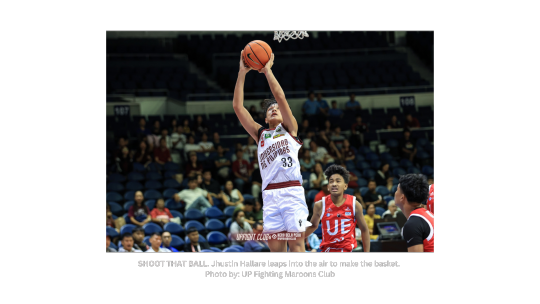
The MVP of the game was Delos Reyes with a score of 17. For UPIS, top scorer Hallare scored a total of 21 points.
UPIS Head Coach King Vergeire pointed out the team’s lack of discipline as one of the biggest challenges they encountered.
“We have to do a better job executing our game plan. Like what I’ve said earlier, one of the things I want to see our team improve on is to be more disciplined executing our game plan,” he emphasized.
He also expressed disappointment with the outcome of the match as he felt the team could’ve done better and showed more fight.
“I felt like we had a lot more to give. I don’t think that this team has shown its full capability yet,” he noted.
UPIS JBT Team Captain Bruce Tubongbanua acknowledged the strength and size disadvantage they faced against UE. “Magaling and malaki sila so we try to outrun them. . . . Mas maliit kami so dapat mas mabilis kami,” he added.
He also noted that the team had only two weeks of practice as the tournament was sudden and they weren't sure whether or not to participate, making them a newer team compared to the more established UE team. However, he remained positive, stating that that is not an excuse to not fight.
“Maganda yung second quarter namin pero yung linaro (sic) namin sa second quarter, sana ginawa namin buong game. And kumpiyansa lang sa isa't isa kasi yung iba sa amin parang nahihiya pa,” he added.
For the key takeaways for the match, he emphasized, “Even when [we’re] down, heads up lang and just play basketball. And one team naman kami, so, let's learn from our mistakes na lang.”
Looking ahead, the Junior Fighting Maroons remain hopeful, focusing on building better team chemistry, learning from their mistakes, and improving their execution in future games.
//by Aisha Timbal
5 notes
·
View notes
Text
🛠️ Struggling to get your Buildroot environment just right for Allwinner T113 boards?

Our latest guide walks you through swapping out Buildroot’s cross-compiler for the T113-S3 and T113-i step by step. Whether you need GCC 4.9 or Linaro’s toolchain, we’ll show you how to configure, rebuild, and troubleshoot so your embedded Linux builds finish faster and more reliably.
0 notes
Text

Mahalaga din tong araw na ito sa akin dahil nag Year end party kami sa dagat kasama ang aking ikalawang pamilya sa simbahan.

At sumakay kami ng isang banana boat.

Sa larawan naman na ito ay nag bible study kami sa bahay ni ate Vivian sa Purok 13 Managok Malaybalay City.

laro namin ng araw na ito nakipag laro ang sumilao softball team samin. linaro namin ito sa MNHS ovall at kami ang nag wagi sa larong ito.

at hindi ko rin ito makakalimutan dahil Moving up namin ang araw na yan at with honors kami ng aking mga kaibigan.

Itong larawan na ito ay sa Casisang laro namin sa division at naka 2nd place kami.Kasama namin dito ang aming coach at isa nating guro dito sa MNHS.
Sa paglipas ng mga taon, marami akong naranasan na mga pangyayari na humubog sa aking pagkatao. Sa mga pagkakataong ito, natutunan kong ang buhay ay puno ng mga pagsubok at tagumpay, at bawat isa sa mga ito ay may aral na hatid. At sa bawat larawan, natutunan kong pahalagahan ang mga simpleng sandali. Ang mga ngiti, yakap, at tanawin ay nagsisilbing paalala na ang buhay ay puno ng magaganda at mahahalagang karanasan. Sa aking photo blog, nais kong ipakita ang mga kwentong ito at ipaalala sa lahat na sa kabila ng mga pagsubok, laging may pag-asa at pagmamahal.
Maraming salamat,Godbless!!🤍
IPINASA NI;
Cristine Jane C. Gaygay
IPINASA KAY TEACHER;
Rishel Baring Villarosa-Ares
11 NEWTON - STEM
0 notes
Text
Top 10 BSP (Board Support Package) Companies
Top BSP Developers to Fuel Your Embedded Systems Project
The world of embedded systems thrives on the seamless interaction between hardware and software. That’s where Board Support Packages (BSPs) come in, acting as the essential glue that enables an operating system (OS) to run smoothly on a specific hardware platform.
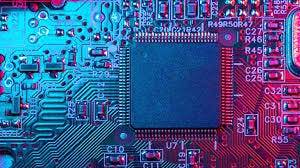
Wind River A powerhouse in the embedded space, Wind River offers comprehensive BSP solutions along with their industry-leading VxWorks real-time operating system (RTOS).
2. NXP Semiconductors
As a major chip manufacturer, NXP provides BSPs for their extensive range of processors and microcontrollers, ensuring optimal performance.
3. Texas Instruments (TI)
Another leading chipmaker, TI offers a robust selection of BSPs for their processors and microcontrollers, often readily available for download.
4. Linaro
A non-profit organization, Linaro focuses on creating open-source BSPs for ARM processors, particularly targeting Linux and Android development on various boards.
5. The Linux Foundation
Another non-profit, The Linux Foundation fosters open-source BSP development through projects like Yocto Project, which provides tools and resources for creating custom Linux BSPs.
6. Silicon Signals
Silicon Signals is a one-stop solution enabler that provides design, development, validation, and manufacturing capabilities across a wide range of domains. They enable partners and clients to build intelligent, scalable, and interoperable connected solutions of unrivaled quality from concept to implementation and all-in-house experience in firmware, cloud, and mobile.
7. Witek Technologies
With expertise in various embedded architectures, Witek provides custom BSP development services tailored to your specific project needs.
8. Software Resource Associates (SRA)
SRA offers BSP development and consulting services for a wide range of processors and operating systems, catering to diverse embedded project requirements.
9. E Linx
Specializing in embedded Linux solutions, E Linx provides custom BSP development and porting services for various hardware platforms.
10. WiJungle
Focused on Internet of Things (IoT) development, WiJungle offers BSPs for popular IoT development boards, enabling rapid prototyping and product creation.
0 notes
Text
Arm işlemcili Windows bilgisayarların hangi oyunları çalıştıracağını gösteren site açıldı

Microsoft, Build'de yeni Surface dizüstü bilgisayarlarda ve Arm tabanlı Snapdragon işlemcilerle sorunsuz çalışan oyunların listesini görmenizi sağlayan yeni bir web sitesi duyurdu . Site, Microsoft ve Qualcomm'un desteğiyle Linaro mühendislik grubu tarafından oluşturuldu. Şu anda WorksOnWoA.com web sitesinde 1481 oyun test edildi. Her oyun, performans ve kararlılığa bağlı olarak dört kategoriden birinde yer alıyor: Mükemmel - Oyun, 1080p çözünürlükte saniyede 60 kare (60+ FPS) hızında çalışır ve oynanışı etkileyen herhangi bir grafiksel bozulma veya başka sorun yoktur. Oynanabilir - Oyun, minimum düzeyde grafiksel bozulma veya diğer küçük sorunlarla, 1080p çözünürlükte saniyede 30 kare hızında (30+ FPS) çalışır. Hatalı - oyun başlar ancak oynanışı etkileyen hatalar meydana gelebilir. Oynanamaz - Hile karşıtı sistemlerin çalışmasındaki sorunlar nedeniyle veya başka nedenlerden dolayı oyun başlamıyor. Siteye göre 747 oyun, Control Ultimate Edition gibi kaynak yoğun oyunlar da dahil olmak üzere 1080p'de saniyede 60 kare gibi mükemmel bir performansa ulaştı. İlginçtir ki, "başlatılamaz" listesinde yer alan Fortnite, Roblox ve PUBG gibi popüler oyunlar bulunuyor. Bunun nedeni ise bu oyunların birçoğunun Arm işlemcileri henüz tam olarak desteklemeyen hile karşıtı sistemler kullanmasıdır. Örneğin BattlEye tabanlı oyunlar zaten Arm'ı destekliyor ancak bu, bazı oyunları Steam Deck platformunda çalıştırmak için yeterli değil. Test sonuçlarına göre, yeni Surface Arm dizüstü bilgisayarlar ve Snapdragon X Elite tabanlı cihazlar etkileyici bir oyun performansı gösterdi, ancak bunların bazılarının karmaşık güvenlik sistemleri yüzünden çalıştırılmasında sorun yaşanıyor. Read the full article
0 notes
Video
youtube
Jon "maddog" Hall talks Unix and Linux history
Published on Mar 30, 2018
Jon "maddog" Hall gives a brief history of the period of 1969 to 2019 with regard to 50 years of Unix and Internet advancement. Some of the high (and low) points of that period and its meaning to computer science of today. He calls for a celebration in the year 2019 of the women and men who made these advances possible. 2019 will be 50 years of Unix, 25 years of usable Linux, Linus Torvalds's 50 years old, 10 years since the start of the ideas to setup Linaro and more.
9 notes
·
View notes
Photo

Oggi uscita con la squadra... CC RACING!!! . . #sundayride #ride #bdc #bikegirl #inzirparlarumagna #cyclingcenterlab #ccracingasd #ktmrevelatorsky #ranchio #montefinocchio #sarsina #linaro #salitelle #squadra #instabike #collineromagnole #avanticosi #allenamento (presso Sarsina) https://www.instagram.com/p/B0MI8gkol-G/?igshid=ovx442gnizw7
#sundayride#ride#bdc#bikegirl#inzirparlarumagna#cyclingcenterlab#ccracingasd#ktmrevelatorsky#ranchio#montefinocchio#sarsina#linaro#salitelle#squadra#instabike#collineromagnole#avanticosi#allenamento
0 notes
Photo

Una passeggiata sopra #linaro #danieladaily #trekking (presso Linaro, Emilia-Romagna, Italy)
1 note
·
View note
Text
The ARM GCC cross-compiler saga
I love macOS and ever since I switched to it in 2018, it has become my favourite platform of all time. However, the thing is that I develop software for embedded Linux devices pretty often too.
Since the devices themselves usually have a stripped down firmware as well as are generally underpowered, the best way to speed up the development process and to make it easier and more comfortable in general is to use a cross-compiler toolchain. On Linux, it’s pretty easy to build one yourself or use Linaro’s pre-compiled GCC binaries if your target uses an ARM processor. On macOS, however, the building process does have some caveats.
One of the things that make compiling a cross-toolchain on macOS targeting Linux is that macOS by default uses a case-insensitive file system, which makes building glibc for the target almost impossible. This can be easily worked around by creating a read-write DMG image containing a single Mac OS Extended (Journaled, Case-sensitive) or APFS (Case-sensitive) partition, mounting it and storing the sources and build directories there.
Compiling the Linux kernel from macOS doesn't really work that well. Usually, you can't get past the configuration step successfully - even the install_headers target fails miserably. A workaround for that would be getting existing kernel headers as a package for the target system and unpacking it manually. For example, if your target runs a distro compatible with RHEL/Fedora, then you can get a pre-built kernel-headers package matching the kernel version of your Linux device and unpacking it manually. This will require compiling RPM, though, or installing it through Homebrew (which is faster).
When it comes to anything else, the build process is mostly similar to the one described in many many available guides on the net. But here is a short guided command-line snippet that will get you going with an ARM64 GCC toolchain for Fedora Linux 33 (use this as a reference). Just changing the toolchain target string ($LINUXARMBRAND) to the one matching your target platform should probably be enough in most cases to get a working toolchain for it.
# set the prefix and the target string variables accordingly $ export LINUXARMTC=/usr/local/builds/gcc-cross-arm64-linux $ export LINUXARMBRAND=aarch64-redhat-linux-gnu # get binutils and gcc $ curl -o- http://mirrors.dotsrc.org/gnu/binutils/binutils-2.36.tar.xz | tar -xvJf - $ curl -o- http://mirrors.dotsrc.org/gnu/gcc/gcc-9.1.0/gcc-9.1.0.tar.xz | tar -xvJf - # build rpm as well as some of its dependencies # 1. build libmagic $ curl -o- http://deb.debian.org/debian/pool/main/f/file/file_5.39.orig.tar.gz | tar -xvzf - $ cd file-5.39 && sh configure --prefix=$LINUXARMTC --enable-static --disable-shared && make -j6 && make install $ cd .. # 2. build openssl $ curl -o- https://www.openssl.org/source/openssl-1.1.1i.tar.gz | tar -xvzf - $ cd openssl-1.1.1i && perl Configure no-hw no-shared no-zlib no-asm --prefix=$LINUXARMTC darwin64-x86_64-cc && make -j6 && make install $ cd .. # 3. build rpm itself $ curl -o- http://ftp.rpm.org/releases/rpm-4.16.x/rpm-4.16.0.tar.bz2 | tar -xvjf - $ cd rpm-4.16.0 && CFLAGS="-I$LINUXARMTC/include" LDFLAGS="-L$LINUXARMTC/lib" LIBS="-lbz2 -lz" sh configure --prefix=$LINUXARMTC --disable-shared --enable-static --with-crypto=openssl --without-archive --disable-plugins --without-lua --disable-openmp $ echo 'void main() {}' > rpmspec.c && make -j6 && make install # 4. build make $ curl -o- http://mirrors.dotsrc.org/gnu/make/make-4.3.tar.gz | tar -xvzf - $ cd make-4.3 && sh configure --prefix=$LINUXARMTC && make -j6 && make install $ cd .. # 5. build bison $ curl -o- http://mirrors.dotsrc.org/gnu/bison/bison-3.7.5.tar.xz | tar -xvJf - $ cd bison-3.7.5 && sh configure --disable-nls --prefix=$LINUXARMTC && make -j6 && make install # get fedora kernel headers $ mkdir rpmextract && cd rpmextract $ curl -o kernel.rpm http://mirrors.dotsrc.org/fedora/linux/updates/33/Everything/aarch64/Packages/k/kernel-headers-5.10.11-200.fc33.aarch64.rpm $ $LINUXARMTC/bin/rpm2cpio kernel.rpm | tar -xvf - # install them into a sysroot $ mkdir -p $LINUXARMTC/$LINUXARMBRAND $ mv -v include $LINUXARMTC/$LINUXARMBRAND $ cd ../.. # build binutils $ cd binutils-2.36 && mkdir build && cd build && sh ../configure --target=$LINUXARMBRAND --prefix=$LINUXARMTC --disable-multilib --disable-werror --disable-libquadmath --disable-libquadmath-support && make -j6 && make install $ cd ../.. # build gcc (stage 1) $ export PATH="$LINUXARMTC/bin:$PATH" $ cd gcc-9.1.0 && sh contrib/download_prerequisites --no-isl --no-graphite && mkdir build && cd build && sh ../configure --prefix=$LINUXARMTC --target=$LINUXARMBRAND --with-static-standard-libraries --disable-libquadmath --disable-libquadmath-support --enable-ld=yes --enable-languages=c,c++ $ make -j6 all-gcc $ make install-gcc # bootstrap glibc $ cd glibc-2.32 && mkdir build && cd build && BISON=$LINUXARMTC/bin/bison MAKE=$LINUXARMTC/bin/make ../configure --prefix=$LINUXARMTC/$LINUXARMBRAND --host=$LINUXARMBRAND --target=$LINUXARMBRAND --with-headers=$LINUXARMTC/$LINUXARMBRAND/include --disable-multilib --disable-werror $ make install-bootstrap-headers=yes install-headers $ make -j6 csu/subdir_lib $ install csu/crt1.o csu/crti.o csu/crtn.o $LINUXARMTC/$LINUXARMBRAND/lib $ $LINUXARMTC/bin/aarch64-redhat-linux-gnu-gcc -nostdlib -nostartfiles -shared -x c /dev/null -o $LINUXARMTC/$LINUXARMBRAND/lib/libc.so # build gcc (stage 2) $ cd ../../gcc-9.1.0/build && touch /usr/local/builds/fedora33-arm64-gcc/aarch64-redhat-linux-gnu/include/gnu/stubs.h && make -j6 all-target-libgcc && make install-target-libgcc # finish glibc $ cd ../../glibc-2.32/build && touch testrun.shT debugglibc.shT iconvdata/MIK.so iconvdata/ISO_11548-1.so iconvdata/ISO8859-9E.so iconvdata/CP77{0,1,2,3,4}.so iconvdata/KOI8-RU.so iconvdata/MAC-CENTRALEUROPE.so && make -j6 && make install # build gcc (stage 3) $ cd ../../gcc-9.1.0/build && make -j6 && make install
Hope this works for you
#linux#macos#gcc#cross-compiler#toolchain#arm#raspberrypi#odroid#technology#tech#c programming#c++#programming#c++ programming
4 notes
·
View notes
Text

#filipino8
#Activity01
Tatlong taong gulang pa lamang, noong ako ay bata pa ,masaya Ang aking buhay.
Batang walang problema,isang batang pa tawa-tawa Lang sa loob ng tahanan, batang naglalaro ng mag-isa, batang walang problema.
Umiiyak man ako, umiiyak Lang sa mababaw na dahilan, umiiyak pag ako nagugutom, umiiyak pag Hindi pinakain ng mga chokolate, umiiyak sa mga walang kwentang bagay.
Isang Bata, batang nangarap na sana'y siya ay lumaki na, upang magawa Ang mga nais gawin sa buhay, isang batang masaya at walang problema🙂.

Ika-anim na baitang
Elementarya, isang batang masayang naglalaro sa lansangan,batang may mga kaibigan,batang nakakapaglaro sa may labasan.
Masaya Ang maging elementarya, Kung saan Hindi mo pinepeke Ang iyong pagtawa at pag ngiti, isang batang walang paki-alam Kung ano Ang maging itsura Basta makalaro lamang, isang batang tinatakasan Ang mga magulang para makipaglaro sa kapitbahay.
Dito ako nakaranas ng pambubully, Kung saan hinuhusgahan nila Ang iyong panlabas na anyo, ngunit akoy matibay dahil, diko pinansin Ang mga panlalait nila at itinuloy ko padin Ang aking nais gawin, linaro ko padin Ang aking nais laruin.

Grade8
Dito ako nagbago,sumaya, nasaktan.
Sa pisikal na anyo, dito ako nagbago, Kung saan ako ay nainggit sa aking kapwa, dito ako nagsimulang mag-ayos ng sarili,gumamit ng ibat ibang uri ng kolorete.
Sa aking ugali, dito ako nagbago Kung saan, Ang dating magalang na Bata, naging pala-sagot sa magulang, ang dating masipag, na naging tamad, ang dating masayahin, at ngayon ay nababalot na ng kalungkotan Ang aking isipan.
Dito ko naranasang mahusgahan ng tagos sa aking puso, panghuhusgang Hindi ako pinapatulog, panghuhusgang pilit akong pinagbabago. Nakaranas ako dito ng ibat-ibang klase NG problema, dito ko mas naunawaan na may problemang Hindi na masusulosyunan, dito ko naranasan Ang problema Kung saan Hindi mo na Alam Kung saan ka lulugar, dahil dito ko naranasan Ang panlalait ng ibang tao na dapat sa pamilya ka tumatakbo ngunit maging sila ay hinuhusgahan ka sa halip na ikay unawain, dito ako nasaktan ng sobra na laging iniisip na kitilin Ang sariling buhay upang matapos na Ang sakit na aking nararamdaman, ngunit dito ako mas tumibay at mas tumibay Ang aking pananalig sa panginoon, dito ako mas umaasang malalampasan ko Ang lahat ng iyon, dito ko mas naisip na, mas masaya pala maging Bata Kung saan Ang aking pag-iyak noon ay mababaw lamang Ang naging dahilan, dito ko natutunan Kung paano magpanggap na maayos Ang lahat, dito ko pineke Ang mga tawa at ngiti upang Hindi masabihan ng madrama, sa kabila ng lahat ng Ito, umaasa ako na may magandang kinabukasan na nakalaan para saakin.

8 notes
·
View notes
Text
Uncompressing PAK... done, booting the kernel. [ 0.000000] Booting PAK on physical CPU 0x0 [ 0.000000] Initializing cgroup subsys cpu [ 0.000000] Initializing cgroup subsys cpuacct [ 0.000000] PAK version 3.18.10+ (dc4@dc4-XPS13-9333) (gcc version 4.8.3 20140303 (prerelease) (crosstool-NG linaro-1.13.1+bzr2650 - Linaro GCC 2014.03)) #775 PREEMPT Thu Apr 2 18:10:12 BST 2015 [ 0.000000] CPU: ARMv6-compatible processor [410fb767] revision 7 (ARMv7), cr=00c5387d [ 0.000000] CPU: PIPT / VIPT nonaliasing data cache, VIPT nonaliasing instruction cache [ 0.000000] Machine model: Doom Pi Model B [ 0.000000] cma: Reserved 8 MiB at 0x0b800000 [ 0.000000] Memory policy: Data cache writeback [ 0.000000] Built 1 zonelists in Zone order, mobility grouping on. Total pages: 48768 [ 0.000000] Kernel command line: dma.dmachans=0x7f35 bcm2708_fb.fbwidth=656 bcm2708_fb.fbheight=416 bcm2708.boardrev=0x2 bcm2708.serial=0xb51cb961 smsc95x.macaddr=B8:27:EB:1C:B9:61 bcm2708_fb.fbswap=1 sdhci-bcm2708.emmc_clock_freq=250000000 vc_mem.mem_base=0xec00000 vc_mem.mem_size=0x10000000 dwc_otg.lpm_enabe=0 console=ttyAMA0,115200 console=tty1 root=/dev/mmcblk0p2 rootfstype=ext4 elevator=deadline rootwait [ 0.000000] PID hash table entries: 1024 (order: 0, 4096 bytes) [ 0.000000] Dentry cache hash table entries: 32768 (order: 5, 131072 bytes) [ 0.000000] Inode-cache hash table entries: 16384 (order: 4, 65536 bytes) [ 0.000000] Memory: 177372K/196608K available (5885K kernel code, 348K rwdata, 1868K rodata, 340K init, 733K bss, 19236K reserved) [ 0.000000] Virtual kernel memory layout: [ 0.000000] vector : 0xffff0000 - 0xffff1000 ( 4 kB) [ 0.000000] fixmap : 0xffc00000 - 0xffe00000 (2048 kB) [ 0.000000] vmalloc : 0xcc800000 - 0xff000000 ( 808 MB) [ 0.000000] lowmem : 0xc0000000 - 0xcc000000 ( 192 MB) [ 0.000000] modules : 0xbf000000 - 0xc0000000 ( 16 MB) [ 0.000000] .text : 0xc0008000 - 0xc079a78c (7754 kB) [ 0.000000] .init : 0xc079b000 - 0xc07f0000 ( 340 kB) [ 0.000000] .data : 0xc07f0000 - 0xc084711c ( 349 kB) [ 0.000000] .bss : 0xc084711c - 0xc08fe848 ( 734 kB) [ 0.000000] SLUB: HWalign=32, Order=0-3, MinObjects=0, CPUs=1, Nodes=1 [ 0.000000] Preemptible hierarchical RCU implementation. [ 0.000000] NR_IRQS:522 [ 0.000027] sched_clock: 32 bits at 1000kHz, resolution 1000ns, wraps every 2147483648000ns [ 0.000077] Switching to timer-based delay loop, resolution 1000ns [ 0.000359] Console: colour dummy device 80x30 [ 0.001422] console [tty1] enabled [ 0.001469] Calibrating delay loop (skipped), value calculated using timer frequency.. 2.00 BogoMIPS (lpj=10000) [ 0.001545] pid_max: default: 32768 minimum: 301 [ 0.001931] Mount-cache hash table entries: 1024 (order: 0, 4096 bytes) [ 0.001997] Mountpoint-cache hash table entries: 1024 (order: 0, 4096 bytes) [ 0.003000] Initializing cgroup subsys memory [ 0.003093] Initializing cgroup subsys devices [ 0.003151] Initializing cgroup subsys freezer [ 0.003204] Initializing cgroup subsys net_cls [ 0.003254] Initializing cgroup subsys blkio [ 0.003377] CPU: Testing write buffer coherency: ok [ 0.003498] ftrace: allocating 19229 entries in 57 pages [ 0.107319] Setting up static identity map for 0x553698 - 0x5536d0 [ 0.110174] devtmpfs: initialized [ 0.127357] VFP support v0.3: implementor 41 architecture 1 part 20 variant b rev 5 [ 0.130404] pinctrl core: initialized pinctrl subsystem [ 0.133123] NET: Registered protocol family 16 [ 0.138594] DMA: preallocated 4096 KiB pool for atomic coherent allocations [ 0.139999] bcm2708.uart_clock = 3000000 [ 0.142890] No ATAGs? [ 0.142954] hw-breakpoint: found 6 breakpoint and 1 watchpoint registers. [ 0.143016] hw-breakpoint: maximum watchpoint size is 4 bytes. [ 0.143083] mailbox: Broadcom VideoCore Mailbox driver [ 0.143245] bcm2708_vcio: mailbox at f200b880 [ 0.143703] bcm_power: Broadcom power driver [ 0.143761] bcm_power_open() -> 0 [ 0.143791] bcm_power_request(0, 8) [ 0.644504] bcm_mailbox_read -> 00000080, 0 [ 0.644551] bcm_power_request -> 0 [ 0.644761] Serial: AMBA PL011 UART driver [ 0.645001] dev:f1: ttyAMA0 at MMIO 0x20201000 (irq = 83, base_baud = 0) is a PL011 rev3 [ 1.026171] console [ttyAMA0] enabled [ 1.089428] SCSI subsystem initialized [ 1.093582] usbcore: registered new interface driver usbfs [ 1.099370] usbcore: registered new interface driver hub [ 1.104873] usbcore: registered new device driver usb [ 1.112045] Switched to clocksource stc [ 1.144472] FS-Cache: Loaded [ 1.147792] CacheFiles: Loaded [ 1.167352] NET: Registered protocol family 2 [ 1.173329] TCP established hash table entries: 2048 (order: 1, 8192 bytes) [ 1.180389] TCP bind hash table entries: 2048 (order: 1, 8192 bytes) [ 1.187044] TCP: Hash tables configured (established 2048 bind 2048) [ 1.193567] TCP: reno registered [ 1.196842] UDP hash table entries: 256 (order: 0, 4096 bytes) [ 1.202767] UDP-Lite hash table entries: 256 (order: 0, 4096 bytes) [ 1.209433] NET: Registered protocol family 1 [ 1.214527] RPC: Registered named UNIX socket transport module. [ 1.220497] RPC: Registered udp transport module. [ 1.225329] RPC: Registered tcp transport module. [ 1.230060] RPC: Registered tcp NFSv4.1 backchannel transport module. [ 1.237793] bcm2708_dma: DMA manager at f2007000 [ 1.242844] vc-mem: phys_addr:0x00000000 mem_base=0x0ec00000 mem_size:0x10000000(256 MiB) [ 1.252677] futex hash table entries: 256 (order: -1, 3072 bytes) [ 1.258959] audit: initializing doomlink subsys (disabled) [ 1.264643] audit: type=2000 audit(1.030:1): initialized [ 1.285511] VFS: Disk quotas dquot_6.5.2 [ 1.289878] Dquot-cache hash table entries: 1024 (order 0, 4096 bytes) [ 1.299414] FS-Cache: Netfs 'nfs' registered for caching [ 1.306594] NFS: Registering the id_resolver key type [ 1.311766] Key type id_resolver registered [ 1.316111] Key type id_legacy registered [ 1.321553] msgmni has been set to 362 [ 1.327984] Block layer SCSI generic (bsg) driver version 0.4 loaded (major 252) [ 1.336007] io scheduler noop registered [ 1.339992] io scheduler deadline registered (default) [ 1.345764] io scheduler cfq registered [ 1.352388] BCM2708FB: allocated DMA memory 4bc00000 [ 1.357459] BCM2708FB: allocated DMA channel 0 @ f2007000 [ 1.368051] Console: switching to colour frame buffer device 82x26 [ 1.379949] bcm2708-dmaengine bcm2708-dmaengine: Load BCM2835 DMA engine driver [ 1.389642] uart-pl011 dev:f1: no DMA platform data [ 1.397092] vc-cma: Videocore CMA driver [ 1.402834] vc-cma: vc_cma_base = 0x00000000 [ 1.409145] vc-cma: vc_cma_size = 0x00000000 (0 MiB) [ 1.416205] vc-cma: vc_cma_initial = 0x00000000 (0 MiB) [ 1.436395] brd: module loaded [ 1.448019] loop: module loaded [ 1.453297] vchiq: vchiq_init_state: slot_zero = 0xcb800000, is_master = 0 [ 1.462740] Loading iSCSI transport class v2.0-870. [ 1.470905] usbcore: registered new interface driver smsc95xx [ 1.478580] dwc_otg: version 3.00a 10-AUG-2012 (platform bus) [ 1.686340] Core Release: 2.80a [ 1.691076] Setting default values for core params [ 1.697475] Finished setting default values for core params [ 1.904796] Using Buffer DMA mode [ 1.909665] Periodic Transfer Interrupt Enhancement - disabled [ 1.917086] Multiprocessor Interrupt Enhancement - disabled [ 1.924277] OTG VER PARAM: 0, OTG VER FLAG: 0 [ 1.930218] Dedicated Tx FIFOs mode [ 1.935666] WARN::dwc_otg_hcd_init:1047: FIQ DMA bounce buffers: virt = 0xcbc14000 dma = 0x4bc14000 len=9024 [ 1.948724] FIQ FSM acceleration enabled for : [ 1.948724] Non-periodic Split Transactions [ 1.948724] Periodic Split Transactions [ 1.948724] High-Speed Isochronous Endpoints [ 1.971866] WARN::hcd_init_fiq:412: FIQ on core 0 at 0xc03fad8c [ 1.979466] WARN::hcd_init_fiq:413: FIQ ASM at 0xc03fb064 length 36 [ 1.987400] WARN::hcd_init_fiq:438: MPHI regs_base at 0xcc806000 [ 1.995104] dwc_otg bcm2708_usb: DWC OTG Controller [ 2.001651] dwc_otg bcm2708_usb: new USB bus registered, assigned bus number 1 [ 2.010630] dwc_otg bcm2708_usb: irq 32, io mem 0x00000000 [ 2.017815] Init: Port Power? op_state=1 [ 2.023378] Init: Power Port (0) [ 2.028537] usb usb1: New USB device found, idVendor=1d6b, idProduct=0002 [ 2.037033] usb usb1: New USB device strings: Mfr=3, Product=2, SerialNumber=1 [ 2.045927] usb usb1: Product: DWC OTG Controller [ 2.052273] usb usb1: Manufacturer: PAK 3.18.10+ dwc_otg_hcd [ 2.059707] usb usb1: SerialNumber: bcm2708_usb [ 2.066889] hub 1-0:1.0: USB hub found [ 2.072503] hub 1-0:1.0: 1 port detected [ 2.079264] usbcore: registered new interface driver usb-storage [ 2.087479] mousedev: PS/2 mouse device common for all mice [ 2.095606] bcm2835-cpufreq: min=700000 max=700000 [ 2.102496] sdhci: Secure Digital Host Controller Interface driver [ 2.110280] sdhci: Copyright(c) The Control Brains [ 2.116621] DMA channels allocated for the MMC driver [ 2.152126] Load BCM2835 MMC driver [ 2.159221] sdhci-pltfm: SDHCI platform and OF driver helper [ 2.175080] ledtrig-cpu: registered to indicate activity on CPUs [ 2.183143] hidraw: raw HID events driver (C) [ 2.194831] usbcore: registered new interface driver usbhid [ 2.203214] usbhid: USB HID core driver [ 2.211223] TCP: cubic registered [ 2.217453] Initializing XFRM doomlink socket [ 2.225619] NET: Registered protocol family 17 [ 2.231956] Key type dns_resolver registered [ 2.239713] registered taskstats version 1 [ 2.245791] vc-sm: Videocore shared memory driver [ 2.252251] [vc_sm_connected_init]: start [ 2.259102] [vc_sm_connected_init]: end - returning 0 [ 2.267761] Waiting for root device /dev/mmcblk0p2... [ 2.274904] Indeed it is in host mode hprt0 = 00021501 [ 2.286814] mmc0: host does not support reading read-only switch, assuming write-enable [ 2.314220] mmc0: new high speed SDHC card at address b368 [ 2.332171] mmcblk0: mmc0:b368 SMI 15.0 GiB [ 2.343287] mmcblk0: p1 p2 [ 2.395467] EXT4-fs (mmcblk0p2): INFO: recovery required on readonly filesystem [ 2.404706] EXT4-fs (mmcblk0p2): write access will be enabled during recovery [ 2.460279] EXT4-fs (mmcblk0p2): recovery complete [ 2.472867] EXT4-fs (mmcblk0p2): mounted filesystem with ordered data mode. Opts: (null) [ 2.484425] usb 1-1: new high-speed USB device number 2 using dwc_otg [ 2.492779] VFS: Mounted root (ext4 filesystem) readonly on device 179:2. [ 2.501971] Indeed it is in host mode hprt0 = 00001101 [ 2.509409] devtmpfs: mounted [ 2.523251] Freeing unused kernel memory: 340K (c079b000 - c07f0000) [ 2.722646] usb 1-1: New USB device found, idVendor=0424, idProduct=9512 [ 2.732631] usb 1-1: New USB device strings: Mfr=0, Product=0, SerialNumber=0 [ 2.746803] hub 1-1:1.0: USB hub found [ 2.753774] hub 1-1:1.0: 3 ports detected [ 3.032458] usb 1-1.1: new high-speed USB device number 3 using dwc_otg [ 3.142744] usb 1-1.1: New USB device found, idVendor=0424, idProduct=ec00 [ 3.151599] usb 1-1.1: New USB device strings: Mfr=0, Product=0, SerialNumber=0 [ 3.174835] smsc95xx v1.0.4 [ 3.260006] smsc95xx 1-1.1:1.0 eth0: register 'smsc95xx' at usb-bcm2708_usb-1.1, smsc95xx USB 2.0 Ethernet, b8:27:eb:1c:b9:61 [ 4.220552] udevd[159]: starting version 175 [ 10.386572] EXT4-fs (mmcblk0p2): re-mounted. Opts: (null) [ 10.867335] EXT4-fs (mmcblk0p2): re-mounted. Opts: (null) [ 11.810617] random: nonblocking pool is initialized [ 11.849114] Driver for 1-wire network protocol. [ 12.167722] i2c /dev entries driver
[
[
[
[ RESET COMPLETE ]
3 notes
·
View notes
Text
Interesting Papers for Week 50, 2019
Central leptin signaling transmits positive valence. Alhadeff, A. L., Conway, S. M., Ong, Z. Y., Wald, H. S., Roitman, M. F., & Grill, H. J. (2019). Brain Research, 1724, 146441.
Caudate stimulation enhances learning. Bick, S. K., Patel, S. R., Katnani, H. A., Peled, N., Widge, A., Cash, S. S., & Eskandar, E. N. (2019). Brain, 142(10), 2930–2937.
Paradoxical Excitatory Impact of SK Channels on Dendritic Excitability. Bock, T., Honnuraiah, S., & Stuart, G. J. (2019). Journal of Neuroscience, 39(40), 7826–7839.
Stochasticity from function — Why the Bayesian brain may need no noise. Dold, D., Bytschok, I., Kungl, A. F., Baumbach, A., Breitwieser, O., Senn, W., … Petrovici, M. A. (2019). Neural Networks, 119, 200–213.
Statistical inference of body representation in the macaque brain. Fang, W., Li, J., Qi, G., Li, S., Sigman, M., & Wang, L. (2019). Proceedings of the National Academy of Sciences, 116(40), 20151–20157.
Variational representational similarity analysis. Friston, K. J., Diedrichsen, J., Holmes, E., & Zeidman, P. (2019). NeuroImage, 201, 115986.
The Cholinergic Basal Forebrain Links Auditory Stimuli with Delayed Reinforcement to Support Learning. Guo, W., Robert, B., & Polley, D. B. (2019). Neuron, 103(6), 1164-1177.e6.
Population adaptation in efficient balanced networks. Gutierrez, G. J., & Denève, S. (2019). eLife, 8, e46926.
Distinct Roles of Dopamine and Noradrenaline in Incidental Memory. Hauser, T. U., Eldar, E., Purg, N., Moutoussis, M., & Dolan, R. J. (2019). Journal of Neuroscience, 39(39), 7715–7721.
Neural Dynamics Indicate Parallel Integration of Environmental and Self-Motion Information by Place and Grid Cells. Laptev, D., & Burgess, N. (2019). Frontiers in Neural Circuits, 13, 59.
Correlation Transfer by Layer 5 Cortical Neurons Under Recreated Synaptic Inputs In Vitro. Linaro, D., Ocker, G. K., Doiron, B., & Giugliano, M. (2019). Journal of Neuroscience, 39(39), 7648–7663.
Building more accurate decision trees with the additive tree. Luna, J. M., Gennatas, E. D., Ungar, L. H., Eaton, E., Diffenderfer, E. S., Jensen, S. T., … Valdes, G. (2019). Proceedings of the National Academy of Sciences of the United States of America, 116(40), 19887–19893.
Distinct Contributions of Whisker Sensory Cortex and Tongue-Jaw Motor Cortex in a Goal-Directed Sensorimotor Transformation. Mayrhofer, J. M., El-Boustani, S., Foustoukos, G., Auffret, M., Tamura, K., & Petersen, C. C. H. (2019). Neuron, 103(6), 1034-1043.e5.
Integration of audiovisual spatial signals is not consistent with maximum likelihood estimation. Meijer, D., Veselič, S., Calafiore, C., & Noppeney, U. (2019). Cortex, 119, 74–88.
Velocity coupling of grid cell modules enables stable embedding of a low dimensional variable in a high dimensional neural attractor. Mosheiff, N., & Burak, Y. (2019)e. Life, 8, e48494.
Disruption of NMDAR Function Prevents Normal Experience-Dependent Homeostatic Synaptic Plasticity in Mouse Primary Visual Cortex. Rodriguez, G., Mesik, L., Gao, M., Parkins, S., Saha, R., & Lee, H.-K. (2019). Journal of Neuroscience, 39(39), 7664–7673.
Persistent Gamma Spiking in SI Nonsensory Fast Spiking Cells Predicts Perceptual Success. Shin, H., & Moore, C. I. (2019). Neuron, 103(6), 1150-1163.e5.
Feedforward Thalamocortical Connectivity Preserves Stimulus Timing Information in Sensory Pathways. Wang, H.-P., Garcia, J. W., Sabottke, C. F., Spencer, D. J., & Sejnowski, T. J. (2019). Journal of Neuroscience, 39(39), 7674–7688.
Eye pupil signals information gain. Zénon, A. (2019). Proceedings of the Royal Society B: Biological Sciences, 286(1911), 20191593.
Inception of memories that guide vocal learning in the songbird. Zhao, W., Garcia-Oscos, F., Dinh, D., & Roberts, T. F. (2019). Science, 366(6461), 83–89.
#science#Neuroscience#computational neuroscience#neurobiology#Brain science#research#cognition#cognitive science#psychophysics#scientific publications
5 notes
·
View notes
Text
Probando la DragonBoard 410c
Probando la DragonBoard 410c
Si habéis leído entero el artículo sobre la encuesta de LinuxGizmos sabréis que me tocó una DragonBoard 410c en el sorteo que hacen entre todos los que votaron.
Esta era una placa que cuando salió a la venta prometía mucho pero se ha quedado un poco fuera de mercado. En 2015 en otro artículo ya la analizamos cuando salió a la venta.
Los puntos fuertes de la DragonBoard 410c eran ser de 64bits,…
View On WordPress
0 notes
Text
Replacement for chrome imageburner

#Replacement for chrome imageburner full
#Replacement for chrome imageburner series
Start a shell (not needed if using a virtual terminal) On the Chromebook open a terminal either in the browser with 'Ctrl+Alt+T' or a virtual terminal with 'Ctrl+Alt+->' (forward arrow, 3rd key from the left, top row, near the esc key). This will come in handy as you will need some components from it and also serves as a good reference point. Create a tarball of the Chrome OS root filesystem. In a browser head to ' chrome://imageburner ' and follow the steps.ģ. Create a recovery image for the Chromebook (just in case). Please note that enabling "Developer Mode" will effectively re-format your device so ALL DATA WILL BE LOST. In order to boot another operating system on your Chromebook you first need to enable the "Developer Mode", the Chromium project has the required steps needed. There are a few pre-requisites needed to get the job done:ġ. These include the initial steps that Olof provided with some additional input from members of the ARM community like Marcin (thanks!). My intention here is to provide the steps needed to get a more traditional Linux distribution running on the Chromebook. Several developers have already succeeded in doing this, running a variety of Linux distributions – openSUSE/Ubuntu/Fedora/Debian are all reported to work well on the device (with some minor caveats). I spent some time with Marcin Juszkiewicz (a Canonical engineer seconded to Linaro) and Olof Johansson (a Chrome OS developer and a kernel maintainer for the arm-soc tree) in getting Linux running on the new Chromebook.
#Replacement for chrome imageburner full
This is where having a full Linux environment comes in.Īt the end of last month Linaro held their European conference in Copenhagen where many developers met to discuss ARM support for a number of open source projects. To be able to leverage these extensions and to explore what the hardware can do, one needs to have a development environment that can facilitate such work. ARM Cortex-A15 introduces some new extensions to the ARM architecture that many developers would find interesting, like support for hardware virtualization. Why would someone wish to do this, instead of just using Chrome OS? The reasons will be wide and varied, my own reasons for doing so are for development and testing of applications and other items on the ARM architecture. What I am going to talk about is getting a full blown Linux environment onto the Chromebook. I'm not going to be doing a review of the new Chromebook, there are plenty of those available. If you've ever used either the Chrome or Chromium browser from Google you'll have no issues, as everything is orientated around the browser. As with previous Chromebooks, it uses a custom operating system known as ChromeOS (which is based loosely on Gentoo Linux). Not only does the Chromebook have the new Samsung Exynos 5250 providing the core compute power, but it also has the new ARM Mali™-T604 providing the power to move all those pixels around.
#Replacement for chrome imageburner series
Last month Google and Samsung released the first commercially available product using the ARM® Cortex™-A15 SoC design: the new Series 3 Chromebook.

0 notes
Text
Arm-poky-linux-gnueabi-gcc cross compiler

Cross compiling a c program for imx6 - NXP Community.
Cross Compilation error when using arm-poky-linux-gnueabi in.
Arm-poky-linux-gnueabi-gcc.
Zynq-7000: Changing cross-compiler prefix for SDK... - Xilinx.
Gcc - Cross Compile zlib for ARM - Stack Overflow.
(yocto) gcc reports sysroot is /not/exist! - narkive.
Poky Reference Manual - Yocto Project.
Yocto arm-poky-linux-gnueabi-gcc command not found.
Gcc Arm.
Install the ARM cross compiler toolchain on your Linux.
Cross compile linux kernel module - Unix & Linux Stack Exchange.
Arm GNU Toolchain Downloads – Arm Developer.
Arm Gcc.
Cross compiling a c program for imx6 - NXP Community.
.
Cross Compilation error when using arm-poky-linux-gnueabi in.
Jul 27, 2011 · In order to do program in ARM board (9TDMI), I cross-compiled using the Linux ‘C’ compiler for ARM and here is the procedure that I used. The sources I used are as follows: Binutils – v2.19.1 Linux Kernel -v2. 4. 17 ARM Kernel patch -v2. 4. 17 gcc- v4.5.1 mpc (supporting package for gcc)..
Arm-poky-linux-gnueabi-gcc.
/configure --build=x86_64-linux --host=arm-poky-linux-gnueabi --target=arm-poky-linux-gnueabi You will need to alter the host and target lines to match your cross-compiler. For example, my cross-gcc is arm-poky-linux-gnueabi-gcc. Make sure you source your environment before. Share Improve this answer edited Oct 10, 2017 at 0:52 Maciej Jureczko. Jun 12, 2019 · Build gcc cross-compiler for armv7l (arm-linux-gnueabi)..
Zynq-7000: Changing cross-compiler prefix for SDK... - Xilinx.
Nov 29, 2019 · If you don't know where you have installed it, you can find it using locate arm-none-linux-gnueabi-gcc, however you may need to force to update your locate db using sudo updatedb before locate will work properly. After you have identified where your CodeSourcery is installed, add it your PATH by editing ~/ like this.
Gcc - Cross Compile zlib for ARM - Stack Overflow.
Viewed 22k times. 6. I have downloaded expect5.4. I'm trying to cross compile it for ARM (PandaBoard) running stripped down version of linux. In the initial setup of configuring , I try. Shell$./configure --host=ARM configure: WARNING: If you wanted to set the --build type, don't use --host. If a cross compiler is detected then cross compile.
(yocto) gcc reports sysroot is /not/exist! - narkive.
运行平台:OKMX6DL-C编译平台:Ubuntu 14.04.6 LTS编译工具:arm-poky-linux-gnueabi-gcc(gcc version 5.3.0 (GCC) ) 使用yocto工具编译qt5.9.6总结_llhm的博客-程序员ITS301_yocto编译qt - 程序员ITS301. Dec 29, 2016 · If you want to compile code for a given platform on that platform, you are not cross-compiling, you are just compiling. The arm-linux-gcc cross-compiler available on most mainstream linux distros targets ARMv7. However, if you are running on an ARMv7 platform already, all you need is the normal compiler. In other words: You now have an ARMv7. Jul 22, 2019 · then I try to execute arm-poky-linux-gnueabi-gcc compiler to compile a hello-world.c file. arm-poky-linux-gnueabi-gcc -o hello-world hello-world.c. The terminal returns: bash: arm-poky-linux-gnueabi-gcc command not found. I’ve installed the packages gcc-arm-linux-gnueabi and gcc-arm-linux-gnueabihf as suggested by my researches on google.
Poky Reference Manual - Yocto Project.
. Apr 14, 2017 · Use a proper compiler, either: the person who created the disk image must provide you the cross compiler or tell you exactly how to build it, e.g. with crosstool-ng. compile your own image and cross compiler, e.g. with Buildroot. Here is an example. use a native compiler on the target.
Yocto arm-poky-linux-gnueabi-gcc command not found.
Search: Arm Gcc. Let's start with a simple example 0M open: gcc-linaro-7 0 (armv7le and x86) As provided by QNX: Hosts: Ubuntu 14 cpp -o myprogram $ ubuntu는 보니까 arm cross compiler에 대한 ppa가 기본으로 지정되어 있지 않아 아무리 update 후 install을 해도 gcc version이 4 ubuntu는 보니까 arm cross compiler에 대한 ppa가 기본으로 지정되어 있지 않아.
Gcc Arm.
E-linux-gnueabi-gcc path to the include directory of the kernel: a) Click Directories which is located below the GCC C Compiler Tool Settings b) Click Add directory path. Apr 02, 2019 · arm-linux-gnueabi-gcc or. arm-linux-gnueabi-g++ and it should work fine. To figure this out yourself, you can use dpkg -L to list the contents of the packages you’ve installed: dpkg -L gcc-arm-linux-gnueabi.
Install the ARM cross compiler toolchain on your Linux.
For instance, environment-setup-arm1176jzfshf-vfp-poky-linux-gnueabi. The exact file name depends on the target board. The exact file name depends on the target board. The environment script sets PATH to Yocto generated tools and also provides environment variables for compiler, sysroot and compiler flags. Jan 18, 2022 · I am trying my hands on to cross compile simple hello-world C++ code in VS Code. My setup is: I am running Ubuntu from Docker Container for Windows with WSL2 backend and Yocto Project as build system. I am using V Code to cross-compile and I am able to access my container from VS Code using remote connection.
Cross compile linux kernel module - Unix & Linux Stack Exchange.
Hello all, all the best for 2017! I try to cross compile linuxptpt on Xubuntu 16.04 for i686 32 bit with a Linux 4.1.15 cross tool chain for ARM's imx6 and gcc 5.2.0, but I get some. October 26, 2012 at 9:40 PM. Zynq-7000: Changing cross-compiler prefix for SDK generated bsp project using SDK 14.3. Hi, My cross compiler tool chain prefix is arm-poky-linux-gnueabi-. The default cross compiler toolchain prefix used by the Xilinx SDK 14.3 is arm-xilinx-eabi-gcc. I have followed the instructions in UG873 Zynq-7000 All. Poky is a reference distribution of the Yocto Project®. It contains the OpenEmbedded Build System (BitBake and OpenEmbedded Core) as well as a set of metadata to get you started building your own distro. To use the Yocto Project tools, you can download Poky and use it to bootstrap your own distribution. Note that Poky does not contain binary.
Arm GNU Toolchain Downloads – Arm Developer.
The current warehouse has collected more than 570 Linux. Install arm-linux-gnueabi-gcc-8 command on any operating system and in Docker. Arm-linux-gnueabihf-gcc-ranlib. I checked the toolchain folder and the bin folder had only arm-none-linux-gnueabi-gcc.4.1.1. Just to verify that the toolchain folder is not incomplete, I downloaded it again and.
Arm Gcc.
Feb 02, 2016 · arm-poky-linux-gnueabi-gcc: command not found I tried installing sudo apt-get install ia32-libs but even though i am facing the same issue. Wind_Wang June 14, 2018, 1:47pm.
See also:
Wasting Money On Pokies
Poki Calls Out Summit
Cate Blanchett Pokies
Poki Com Ultraman Game

0 notes
Photo

yescrypt-neon branch of primenumber’s fork CFLAGS = “O3 -march=native -mtune=native” gcc version 7.3.0 (Ubuntu/Linaro 7.3.0-27ubuntu1~18.04) kryo@1363MHz = 0.09kH/s
1 note
·
View note