#linkedin screen scraper
Explore tagged Tumblr posts
Text
Top Candidate Sourcing Strategies for 2024
As we move into 2024, the landscape of recruitment continues to evolve. With the ongoing competition for top talent and the rise of remote work, sourcing candidates effectively has never been more crucial. Companies must leverage innovative strategies and tools to stay ahead in the talent game. From advanced sourcing platforms to candidate tracking software, here are the top candidate sourcing strategies to adopt this year.
1. Leverage Advanced Candidate Sourcing Tools
One of the most significant shifts in recruitment has been the growing reliance on candidate sourcing tools. These tools help recruiters access a broader pool of candidates by automating searches and optimizing workflows. In 2024, it’s not enough to rely on traditional job boards or manual outreach. Utilizing tools for sourcing candidates such as AI-powered resume scrapers, automated LinkedIn outreach, and talent pools will drastically improve efficiency.
2. Implement Boolean Search Techniques
Boolean search has been around for a while, but its effectiveness has only increased with the rise of sophisticated sourcing platforms. By combining keywords with operators, recruiters can create highly targeted searches that help them find passive candidates who are not actively applying for jobs. For example, sourcing a developer with skills in both Python and JavaScript can be done more efficiently with a Boolean string that includes both keywords, saving time and improving results.
3. Tap Into Social Media and Niche Communities
Social media has become a goldmine for sourcing candidates in 2024. Platforms like LinkedIn, Twitter, and even Facebook offer powerful ways to find and connect with talent. But beyond the mainstream networks, recruiters should also explore niche communities and industry-specific forums. Engaging with these communities through group discussions, sharing valuable content, and reaching out directly to potential candidates can uncover hidden talent that may not be actively seeking a job.
4. Build and Nurture Talent Pools
Building a talent pool is an ongoing process. Instead of focusing on filling immediate roles, recruiters should be proactive and create a database of high-quality candidates over time. When a new job opening arises, recruiters can quickly tap into their pool of pre-vetted candidates, reducing time-to-hire and improving overall recruitment efficiency.
5. Utilize Employee Referrals and Networking
Employee referrals remain one of the most effective ways to source high-quality candidates. In 2024, enhancing referral programs through technology can make this strategy even more impactful. Candidate tracking software integrated with referral programs can streamline the process, making it easier for employees to refer qualified candidates and for recruiters to track progress. Referrals often lead to better cultural fits and can reduce recruitment costs, as referred candidates tend to move through the process faster.
6. Focus on Diversity and Inclusion
Diversity sourcing strategies are more important than ever. In 2024, companies are prioritizing inclusive hiring practices, and sourcing strategies must reflect this. Use sourcing tools that promote diversity by focusing on underrepresented groups. Diversity-focused sourcing strategies not only enhance your recruitment efforts but also contribute to building a more inclusive company culture.
7. Integrate AI and Automation
Artificial intelligence (AI) is transforming the way recruiters source candidates. By integrating AI into the candidate sourcing process, companies can automate repetitive tasks, such as initial resume screenings and candidate outreach. AI tools can analyze vast amounts of data to identify patterns and predict the best candidates for a given role. AI-powered candidate tracking software also allows recruiters to maintain seamless communication and follow-up with candidates, improving the overall experience for both recruiters and job seekers.
As recruitment evolves, so must the strategies used to source talent. In 2024, adopting cutting-edge candidate sourcing tools and embracing AI, Boolean search, social media, and employee referrals will help recruiters find the best talent faster and more efficiently. By building proactive talent pools and fostering inclusive hiring practices, companies can stay competitive in attracting top candidates and ensure long-term success in their recruitment efforts. For more info, visit Talentpool’s page today.
0 notes
Text
Kanbox Appsumo Lifetime Deal Best Linkedin Lead Generation Tools

Kanbox Appsumo Lifetime Deal: Top LinkedIn Leads Tool!
Are you looking for the best LinkedIn lead generation tools? Look no further! The Kanbox Appsumo Lifetime Deal is here to turn your LinkedIn account into a lead generation powerhouse. Let's explore how Kanbox can help you supercharge your lead generation efforts on LinkedIn.

Turn Your LinkedIn Account into a Lead Generation Powerhouse
Kanbox is an all-in-one tool designed to make LinkedIn lead generation easy and efficient. With Kanbox, you can automate your campaigns, nurture your network, and manage your leads seamlessly.
Why Choose Kanbox?
The Smartest Scraper for LinkedIn and Sales Navigator: Import leads from LinkedIn searches, posts, events, and groups. Obtain clean, non-duplicated data and find verified professional emails.
Supercharged LinkedIn Inbox and Network Manager: Organize your network using filters and labels in Kanbox's Smart Inbox. Execute bulk actions seamlessly and enjoy a full-screen chat with key member info.
Best for: Marketing agencies, recruiters, and sales managers.
Alternative to: Hunter.io, Lemlist, and Lusha.
Key Features of Kanbox
Kanbox offers a variety of features that make LinkedIn lead generation easy and effective:
GDPR-compliant: Just download the Chrome Extension, and it will automatically sync with your LinkedIn account.
LinkedIn Scraper: A very easy-to-use tool with powerful features to export LinkedIn and Sales Navigator search results, attendees of events, contributors to posts, and members of groups.
Cleaned Data: No more manual cleaning needed. Detect irrelevant leads that don't match your LinkedIn searches and ensure data is duplicate-free.
Email Finder: Find professional lead emails with 98% verification accuracy.
Lead Manager: Eliminate CSV file management hassle with Kanbox's Lead Manager and Advanced Filters. Refine and segment your lists, export them to CSV files, and directly work with them by importing into Kanbox CRM Pipelines and Network Manager.
Automated Lead Generation Campaigns: Automate your lead generation campaigns in just a few clicks. Automated campaigns are available through an add-on subscription at a low price.
Template Message: Customize messages using templates and variables for personalized outreach.
A/B Testing: Improve campaign performance with automated A/B testing. Segment recipient lists and personalize messages for better prospecting results.
Real-time Tracking: Track campaigns instantly with auto-generated pipelines for clear oversight of outreach progress. Stay organized and informed as prospects move through, enabling timely follow-ups and optimizations for better results.
Kanbox Appsumo Lifetime Deal
How to Use Kanbox for LinkedIn Lead Generation
Using Kanbox to generate leads on LinkedIn is simple and straightforward. Here's how you can get started:
Download the Kanbox Chrome Extension: This will automatically sync with your LinkedIn account.
Import Leads: Use the LinkedIn Scraper to import leads from LinkedIn searches, posts, events, and groups.
Clean Your Data: Kanbox will clean your data, removing duplicates and irrelevant leads.
Find Emails: Use the Email Finder to find verified professional emails for your leads.
Organize Your Leads: Use the Lead Manager to refine and segment your lists. Export your lists to CSV files or import them into Kanbox CRM Pipelines and Network Manager.
Automate Your Campaigns: Automate your lead generation campaigns using Kanbox's tools. Customize messages using templates and variables, and use A/B testing to improve performance.
Track Your Progress: Use real-time tracking to monitor your campaigns and stay organized.
Benefits of Using Kanbox
There are many benefits to using Kanbox for LinkedIn lead generation:
Time-Saving: Automating your campaigns and managing your leads with Kanbox saves you a lot of time.
Efficiency: With features like data cleaning, email finding, and lead management, Kanbox makes your lead generation process more efficient.
Cost-Effective: By combining multiple features into one tool, Kanbox eliminates the need for multiple costly tools.
Improved Conversion Rates: With tools like template messages, A/B testing, and real-time tracking, Kanbox helps improve your conversion rates.

Who Can Benefit from Kanbox?
Kanbox is perfect for:
Marketing Agencies: Manage multiple clients and automate lead generation campaigns.
Recruiters: Find and manage potential candidates efficiently.
Sales Managers: Generate leads, track campaigns, and improve conversion rates.
Integrations
Kanbox integrates seamlessly with:
Chrome
Google Sheets
LinkedIn
Frequently Asked Questions
What Is Kanbox?
Kanbox is an all-in-one LinkedIn lead generation tool that automates scraping, email finding, and network management.
How Does Kanbox Find Leads?
Kanbox imports leads from LinkedIn searches, posts, events, and groups, ensuring clean, non-duplicated data.
Can Kanbox Find Verified Emails?
Yes, Kanbox finds professional emails, with 98% of them verified, ensuring high deliverability.
What Is Kanbox's Smart Inbox?
The Smart Inbox organizes your LinkedIn network using filters and labels, making it easy to manage contacts.
Conclusion
The Kanbox Appsumo Lifetime Deal is the best LinkedIn lead generation tool you can find. With its powerful features, easy-to-use interface, and cost-effective pricing, Kanbox is the perfect solution for anyone looking to supercharge their LinkedIn lead generation efforts. Don't miss out on this amazing deal!
Click here to get the Kanbox Appsumo Lifetime Deal now!
0 notes
Text
LinkedIn data scraper extracts the professional user as well as business profile pages. Scraping LinkedIn data can be manually done and it needs a larger amount of time, effort, and human resources. We scrape LinkedIn data within the timeline and make efficiently for you with our LinkedIn profile data scraper. Our LinkedIn data scraper assists in getting potential employees, job posting, and getting data about the recruitments through LinkedIn.
0 notes
Text

Web Scraper Tools For Marketing
With the accelerated pace of digital transformation, extracting data from numerous online sources has become remarkably essential. Today we have highly sophisticated page scraper tools, such as online data scraper tool, online screen scraper tool, or online web scraper tool free that allow us to effortlessly exfoliate information from the web, granting us access to a plethora of insights that aid in our decision making.
Among the various types of scrapeable data, Google Maps Data, Google Maps Directory, Google Maps Reviews, Google Play Reviews, Google search results, Trustpilot Reviews, Emails & Contacts, Amazon Products, Amazon Reviews, and Onlyfans Profiles are some popular choices.
Web scraping tools are becoming an essential element in today’s digital world, enabling businesses to tap into unstructured data on the web and transform it into structured, valuable information. For instance, you can use a free online URL Scraper tool to scrape website URLs and gain insight into your competitors’ tactics and strategies. Similarly, an email scraper can help you build a mailing list for your marketing initiatives, and an AI website scraper can help you crawl and extract complex data from websites in an efficient manner.
Scraping data using online scrape tools or online web scraper tools can have various applications. Amazon scraper can help you extract product details and reviews to conduct competitor analysis and market research. Google scraper can gather search data for SEO tracking, while LinkedIn scraper can facilitate recruitment process by collecting potential candidates’ data.
If you’re interested in exploring these tools, for more information, visit [here] (https://ad.page/micro ) to learn more about effective web scraping tools. Moreover, to get started with using these tools, register [here]( https://ad.page/app/register ).
Furthermore, you can use SERP scraping API or SERP scraper to routinely check your website’s ranking and performance. If you’re curious about how your site ranks on Google and other search engines, the Advanced SERP Checker is a handy tool that provides you with just that. You can find more about it [here](https://ad.page/serp).
Finally, the Onlyfans-scraper and Instagram scrapper are specific scraping tools popular in the influencer and entertainment industries for identifying potential collaborators, tracking engagement, or monitoring trends. And if you want a simple, accessible tool for your scraping projects, you may want to check free web scraper or free web scraper chrome extension to quickly extract web data directly from your browser.
These are a handful of the numerous tools that can Revolutionize the way we extract and analyse data online. In this digital era, understanding and harnessing the ability to web-scrape using these online scraper tools proves to be an essential skillset, opening doors to copious amounts of vital information that would otherwise be daunting to access. Whether it’s for market research, brand reputation monitoring, or collecting social media data, these tools offer solutions that cater to a wide range of needs.
To wrap up, the online environment is a gold mine of data waiting to be tapped into. With the right tools such as web scraper tool online, ai website scraper, email extractor and more, you can unlock immeasurable value from web data and use it to drive your business decisions and growth.
1 note
·
View note
Text
LinkedIn Job Scraping Tool
LinkedIn Job Finder for Recruiters: The Ultimate Guide
LinkedIn is the world's largest professional networking platform, with more than 830 million members in more than 200 countries and territories. It's also a great place to find and hire top talent.
However, with so many job seekers on LinkedIn, it can be difficult to find suitable candidates for your open positions. This is where the LinkedIn job search tool can come in handy.
LinkedIn Job Scraper is a tool that can extract data from LinkedIn profiles and job postings. This data can then be used to create a database of potential candidates or to automate tasks such as outreach and selection.

Benefits of using the LinkedIn Job Finder for recruiters
There are many benefits to using LinkedIn's job search tool for employers, including:
Save time and effort. The LinkedIn job search tool can automate the candidate search and sourcing process, freeing up your time to focus on other tasks.
Find more qualified candidates. The LinkedIn job search tool can help you find qualified candidates who aren't actively looking for a new job. Build a candidate database. You can use data pulled from LinkedIn to create a database of potential candidates for future job opportunities.
Automated outreach and screening. You can use LinkedIn Job Scraper to automate tasks like sending outreach messages and screening candidates.
How to choose a LinkedIn job scanner
When choosing a job seeker on LinkedIn, there are a few things to keep in mind:
Featured. What features are important to you? Do you need a scraper that can extract data from resumes, job postings, or both? Do you need a scraper that can automate tasks like reaching and screening? Easy to use. Is the shaver easy to use? Are clear instructions and instructions available? Price. How much does a shaver cost? Are different pricing plans available? The best LinkedIn job search tool for recruiters

Here are some of the best job search tools on LinkedIn for recruiters:
Ghostbusters. Phantom Buster is a powerful automation tool that can be used to collect data from LinkedIn as well as other websites. It offers a variety of features, including the ability to extract data from resumes, job postings, and groups. Phantom Buster also offers many automation features, such as outreach messaging and candidate screening.
Main connection. Lead Connect is a LinkedIn automation tool designed specifically for recruiters. It offers a variety of features, including the ability to extract data from resumes, job postings, and groups. Lead Connect also offers a variety of automation features, such as outreach messaging and candidate screening.
Dux-Soup. Dux-Soup is a popular LinkedIn automation tool among recruiters. It offers a variety of features, including the ability to extract data from resumes, job postings, and groups. Dux-Soup also offers many automation features, such as outreach messaging and candidate screening.
How to Use the LinkedIn Job Scanner
Once you've chosen the LinkedIn job search tool, you can start using it to find and hire top talent. Here are a few tips:
Specify your search criteria. What
0 notes
Link

LinkedIn information can be easily extracted by using the services of iWeb Scraping and the data contains the structured and well-organized information which users can integrate into their business activities to produce unique business solutions.
#LinkedIn Website Scraper#linkedin screen scraper#Extract Data from Linkedin#LinkedIn Web Data Extractor#Linkedin Web Spider#linkedin#web scraping#data scraping#job website scraping#website data scraping#iwebscraping#iwebscrapingservice#USA#india
0 notes
Text
youtube
useArtemis
useArtemis may be a lead generation tool that helps sales teams and business owners find B2B contact details, emails, and phone numbers. It allows users to completely automate their cold outreach with emailing and LinkedIn, and also helps them to seek out anybody’s email and phone numbers. useArtemis offers a user-friendly built-in Chrome extension that creates it easy for users to quickly find contact information. Additionally, useArtemis provides video and pictures to assist users understand the merchandise better.
Optinly
Optinly may be a goal-based popup plugin that helps businesses and eCommerce stores capture leads, engage visitors, and increase sales. It offers 100+ highly responsive templates, exit-intent technology, an in-depth analytics dashboard, and integrations with Zapier, Pabbly Connect, Integrately, and Pixabay. Optinly also features spin wheel gamified pop-ups, eye catcher pop-ups, floating bars at the top/bottom of the screen, and slide-in popups on the left/right of the screen.
Optinly features a WYSIWYG editor that permits users to customize their chosen WordPress popup template, also as 6+ popup form types like spin to win and count popups. It also has 10+ growth goals like building an audience or reducing abandoned carts.
Optinly currently scores 80/100 within the Email Marketing category on G2 supported user satisfaction (77/100), press buzz (41/100), recent user trends (falling), and other relevant information.
Branalyzer
Branalyzer is an all-in-one software that permits businesses to research, track, and analyze their competitor’s brand. It offers a comprehensive suite of tools to assist businesses research, track, and have interaction with their audience . Branalyzer provides detailed information on a brand, including its history, employee size, marketing budget, and more. It also offers SEO metrics to assist businesses procure leads and send cold emails. Branalyzer’s powerful branding engine gives users detailed insights into their brand equity, health, and identity. Lifetime access to Branalyzer is out there for purchase through AppSumo or SaasVault.deals, also as through the official website branalyzer.com. 239 reviews of Branalyzer are available on AppSumo, while 2023 reviews are often found on G2.com and Capterra.com.
Lead Scrape
Lead Scrape is an on-premise lead generation software that helps businesses extract and source prospects’ information to streamline marketing processes. It supports over 30 countries and may be used on both Windows and Mac OS. Lead Scrape provides users with the business name, address, phone, website, email, contact name, social media properties, SEO data, lat/long and more for every lead.
Lead Scrape has been praised for its simple use and robustness in lead scraping, also as its ability to get highly accurate results with data within the sort of prospects’ contact information. it’s also cost-effective compared to other CRMs and provides automation as a service rather than cold calls or manually looking up business contacts. Additionally, Lead Scrape can scrape emails from LinkedIn and Google Maps with simple installation.
reoon
Reoon may be a software company that gives solutions and professional tools to assist businesses automate manual tasks and boost efficiency. Reoon also offers a YellowPages Scraper tool, which may be wont to extract email addresses, phone numbers, and other information from the YellowPages website.
Reoon also offers an Email Verifier service, which is one among the foremost accurate email validation services available. The service can detect invalid, temporary, and unsafe email addresses also as check syntax and domain validity.
Reoon has received positive reviews on Trustpilot with customers praising its data extraction tool.
Fliki
Fliki may be a Text to Speech & Text to Video converter that helps users create audio and video content using AI voices in but a moment . It offers 850+ voices in 77+ languages and 100+ regional dialects, also as access to 5+ million royalty-free images, clips and background music. Fliki also provides commercial rights to the content created on the platform.
Fliki features a range of pricing plans available, including a free plan and paid plans starting at $19/month. the standard users of Fliki are digital product managers, marketers, and content creators who got to quickly create audio and video content with realistic voices.
Hey Oliver
Hey Oliver may be a cloud-based marketing automation solution which helps marketing teams to optimize lead conversion and target specific customers with personalized campaigns. It works with any website or eCommerce platform no matter the technology used and takes only a couple of minutes to put in . The platform offers tools for creating targeted, personalized, and interesting campaigns at scale, tracking engagement, scoring leads, and segmentation to focus on visitors correctly.
Hey Oliver has two pricing plans: a free plan and a paid plan. The free plan includes basic features like unlimited campaigns, unlimited contacts, and basic analytics. The paid plan includes advanced features like A/B testing, custom integrations, and advanced analytics. Hey Oliver supports multiple languages including English, Spanish, French, German, Italian, Portuguese, Dutch, Japanese, Chinese (Simplified), Chinese (Traditional), Korean, Russian and Turkish.
SocialBook Builder
SocialBook Builder may be a browser extension that helps content creators grow their YouTube channels for free of charge . It provides tools to line users apart, insights to stay them ahead, and professional templates to settle on from. It also offers relevant tag recommendations, competitor recommendations, and notifications of trending videos from peer YouTubers. Additionally, SocialBook Builder helps brands find and choose the proper influencers who have influencing power. It also provides analytics to assist brands make informed decisions about their influencer campaigns and email outreach templates to contact potential influencers in bulk. Reviews of SocialBook Builder are generally positive, with users praising its background remover feature and transparent background maker.
0 notes
Text
What Are The Challenges And Advantages Of Social Media Data Scraping?

Social media data is underestimated and destabilized. Consumers are usually their unashamed selves on those platforms. The data track they put behind is wonderful. It makes great research about what competition can do. And when there is data, the scraping will come! You can tell so much about the person just by drawing more insights from social media events. Facebook, Instagram, Twitter, etc. are offering businesses the wealth of instant customer feedback. Manual monitoring is an old-fashioned concept. So, social media data scraping can assist you to get possible leads as well as get hands-on big as well as hidden data. Natural Language Processing (NLP), post scraping data, as well as Machine Learning algorithms could be used for understanding complex language constructions and equally sort text.
Now, it’s time to understand it in detail.
It is Legal?
These are very thin lines. Last year, Facebook had used two people for doing unprincipled social media scraping. Another social media platform, LinkedIn had taken the matter to the court when they saw that many fake profiles were created for scraping web data. LinkedIn appealed that those profiles were against the US federal CFAA (Computer Fraud and Abuse Act). Web scraping is becoming legal only when this is not allowed or when a data scraping service goes against any bylaws, which have been placed. Though sentiment analysis is entirely legal, the use of private data for modifying your future consumers’ newsfeeds and blast those using ads might not be the finest way to do it.
Facebook and LinkedIn generally state that they are not the opposite to extracting data in the entirety because it is heavily used for SEO objectives, however, they need to tighten the safety measures to stop anything, which violates the user rights. The usage of extracted data needs to be utilized for non-competing objectives. Web data scrapers can’t resist their strong security. So, always take permission in case, you need to be clear as well as show your real motives. Proper social media scraping is important. As we have solved all the major hesitations people have as well as clarified how you should not utilize social media scraping, let us celebrate the glory this data gets.
Sentiment Analysis
Different businesses need to evaluate what the customers say about their services and products as well as their industry. It is very important to address both negative and positive mentions almost immediately to gather the most appointment. It makes the customers feel more important as well as it is a wonderful way to let them understand that you are caring about them. It takes the customer’s experience to the next level. They could have something to tell about delivery experiences, unboxing experiences, and the features they like and want. All these are wonderful for your business organization.
Social Data Analysis
Different sentiment analysis, as well as social media web scrapers, can practice huge amounts of social data within seconds, permitting you to increase or down having equal ease. Although you have experienced high data volumes because of heavy demands or any recent products release, you would be able to fulfill customers’ demands without worrying about the cost of hiring any new employees or splashing up inventories.
Online Reputation Management
Scraping social media data for ORM (Online Reputation Management) is a great blessing for different businesses. You just need to understand who talks about you (or your competitors). It particularly becomes true whenever your brand is having a strong social media presence. In case, things get skewed or any customer leaves a negative review, steady scraping could help you save the situation suddenly. You are well-equipped for playing to your own PRs. You need to either create a progressive brand reputation or restore a damaged one. Bad publicity could be beneficial if you handle it quickly and smartly. In case, you need to track mentions manually, you can say goodbye to everything that we have talked about. Today, more than 2 billion people are utilizing social media. It is amongst many cases where web scraping truly outperforms. This will assist you in making a strong ORM plan for both damage control and promotion.
Recognizing Key Targeted Audience Segments
When your business creates a solid presence on social media, web scraping and crawling will help you quickly get the main demographics of those that engage constantly with the content. It would assist you in laying down your whole digital marketing approach.
Moreover, data could be easily extracted to recognize and mark social media users in targeted demographics, which haven’t become customers yet. It gives you an enormous database of prospective leads. Getting insights about what they love could help you transform those using strategic social media messages.
Competitors’ Monitoring to Do Market Research
You just can’t run businesses in silos. So, it’s important to observe what your competitors are doing. Using sentiment analysis and social media scraping, you could analyze their discussions and crack how they are interrelating with the targeted audiences. After that, you can find out if you can offer customers better products, or services, which suit customers’ requirements better or are there any features, which customers like that you can implement in the products?
You Just Can’t Ignore the Power of Web Scraping
Social media data scraping is a tech dream coming true though with considerable cautions. There are many chances that if you don’t stick to the given norms given by the platforms then the chances of getting intertwined in the legal battle will be significantly higher. Finest web scraping services take sufficient preventive measures as well as are aware of exactly what is allowed as well as which are the understood rules. Employ any of these services, bind the power and beauty of social media data, communicate, and draw insights, as well as watch the turnaround of your business. You can see that the future is here!
For more details, contact Web Screen Scraping or ask for a free quote!
0 notes
Text
Some Famous Tools That Every Twitter Scraper Must Use
Prior to the introduction of advanced technologies, data mining or extraction proved to be a challenging procedure. However, nowadays, it isn't the same. With the participation of new technical instrument, data extraction is now the most renowned and recognized technique for extracting data that is online.
Information is the most indispensable factor in today's contemporary world, and in case your associations or websites showcasing campaign aren't sponsored with the ideal arrangement of information, then it might get to be difficult to make because in the resistance.
With the help of social media data scraper such as twitter scraper, an individual can integrate the ideal arrangement of material within their website. Data scratching management suppliers help organizations get the machine frame of the opponent organizations.
LinkedIn
Directions to use LinkedIn Scraper in five easy ways:
Click Settings within the Scraper webpage
Give the login credentials
Choose the coveted channels/criteria to search upon
Place the postponement in minutes
Click Start Demo
Merchandise Attributes:
Single Screen Dashboard that reveals complete extricated documents, eliminated watchwords, slide by Channel Search -- Jump information which does not organize expressions or catchphrases Perfect for Microsoft XP/Vista/Windows 7
Twitter
Merchandise Attributes:
Might you would like to focus on information from Twitter, therefore, without wasting your own time and jobs on guide cut-and-glue operations? Our Software helps you to regain"open" information from a website to your particular use.
Our Twitter Scraper will be to a fantastic degree valuable tool which takes a data record where the title of twitter people are stated. At the stage, it'll take one by a single name and visit www.twitter.com to detect taking following and devotee of the area.
This may proceed for many people and rub all followings and adherents of Twitter individuals. In the aftermath of scratching all info, it will store info in your MySQL database.
Facebook
Merchandise Attributes:
Facebook scraper engages you to focus profitable info from Facebook and organize it in your company efficiently, precisely and quickly. These data will consequently allow you to generate more associations.
Easy to use and precise the results.
Extricated data put away in CSV place, which may without a lot of stretches be opened in Excel. You are able to seek out information using watchword, place, First name, Last name, URL, Country, Postal code and so forth.
Outstanding speed and numerous pursuit sequences for exceptional efficacy.
Separate the essential information irrespective of how mind-boggling or grand the database is.
One display dashboard provides simplicity in management and functionality.
Programs for Collecting Twitter Data:
Beautiful Soup is among those tools utilized by webpage or googlemap scraper. It includes comprehensive documentation and community service.
PyMongo: This can be just another powerful Twitter Scraper. This will permit to join Python scripts using database and add or read documents
MongoDB: This is an open-source file storage database. This includes go-to NoSQL database. It makes one feel just like working using JavaScript
Cronjobs: Here is time established scheduler, which can be used to run scripts in specified intervals or time.
Twitter API: This really is a Python wrapper used for executing API asks like hunting users, downloading tweets and a whole lot more.
On storing the database on tweets, now you can control data depending on your need.
The Twitter Followers Scraper will probably be sufficient to scratch WordPress messages with keyword or alternative specifications. It's possible to scratch data within any given dates, but the Twitter site utilizes a boundless scroll, and this will reveal 20 tweets at one time.
Source: Some Famous Tools That Every Twitter Scraper Must Use
0 notes
Text
Perspectiva de Datos: 54 Industrias que Usan Web Scraping
¿Qué es el web scraping?
Web Scraping (también llamado Web Crawling, Data Extraction, Screen Scraping) es el proceso de extraer datos de múltiples sitios web y guardarlos Excel, txt, CSV y JSON en formatos de databases locales. Con los abrumadores datos disponibles en Internet, el web scraping se convierte en un enfoque esencial para agregar Big Data.
¿Quién está usando web scraping?
Vamos a abordar esta pregunta analizando las diferentes industrias y trabajos que requieren habilidades de web scraping. Para hacer esto, hemos compilado y analizado información de trabajo extraída de sitios de trabajo, incluidos Indeed, Glassdoor y LinkedIn.
Para ver exactamente qué trabajos están usando habilidades de web scraping, tomamos un gigante tecnológico (Google) como ejemplo en esta investigación. Raspamos y analizamos las ofertas de trabajo de Google, para descubrir cuáles y cuántos trabajos requieren habilidades de web scraping.
Nuestros hallazgos se muestran a continuación. Después de leerlos, puede que estés tan sorprendido como nosotros. Si está interesado en el proceso de scraping, puede consultar los GitHub Repositories para descargar los rastreadores (que se ejecutan en una herramienta de web scraping gratuita Octoparse) para obtener los datos que desea.
Encontrar 1: 54 Industrias Requieren habilidades de Web Scraping
Raspamos y analizamos las ofertas de trabajo en diferentes industrias que requieren web scraping skills en LinkedIn. En total, hay trabajos en 54 industrias que requieren habilidades de web scraping. Las 10 principales industrias con la mayor demanda de habilidades de web scraping son Software de Computadora (22%), Tecnología de la Información y Servicios (21%), Servicios Financieros (12%), Internet (11%), Marketing y Publicidad (5%) Computadora&Seguridad de red (3%), Seguros (2%), Banca (2%), Consultoría de Gestión (2%) y Medios en línea (2%).
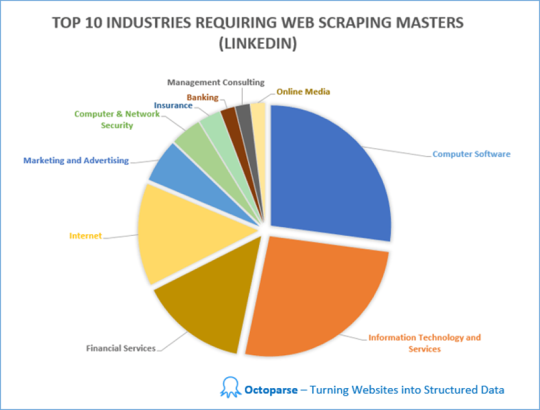
Otras industrias incluyen Petróleo & Energía, Construcción, Bienes de Consumo, Defensa y Espacio, Personal y Reclutamiento, Atención Hospitalaria & de Salud, Gestión Educativa, Gestión de Organizaciones sin fines de lucro, Productos Farmacéuticos, Publicaciones, Investigación, Fabricación Eléctrica/Electrónica, Administración Gubernamental ... etc.
Hallazgo 2: Los trabajos no tecnológicos requieren Web Scraping Skills
También en base a la información extraída de LinkedIn, descubrimos que los trabajos no tecnológicos también incluyen el web scraping en sus requisitos de trabajo.
La sabiduría tradicional dice que la mayoría de los trabajos que requieren web scraping son relevantes para la tecnología, como la tecnología de la información y la ingeniería. Sin embargo, sorprendentemente, hay muchos otros tipos de trabajos que requieren habilidades de web scraping, como ventas, desarrollo de negocios, marketing, recursos humanos, redacción/edición y consultoría.

Específicamente, exploramos de web scraping jobs in Google, para descubrir cuántos trabajos requieren habilidades de web scraping y qué otros requisitos hay además del web scraping.
Hallazgo 3: Habilidades de Web Scraping en Tech Company (Google como ejemplo) Dado que es bastante obvio que las compañías de software y tecnología de la información tienen la mayor demanda de expertos en web scraping, decidimos profundizar en las ofertas de trabajo de Google. Las categorías de trabajo que más necesitan habilidades de web scraping son Ingeniería de Software, Ventas y Gestión de Cuentas y Gestión de Programas, seguidas de Soluciones Técnicas y Marketing & Comunicaciones.
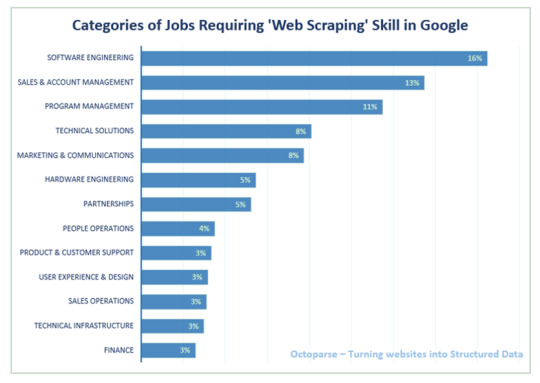
Para aquellos que tienen curiosidad sobre otros requisitos de habilidades para el ingeniero de software y ventas y administración de cuentas en Google, convertimos los requisitos del trabajo en nubes de palabras para darle una mejor idea.
Requisitos sobre Ingeniería de Software en Google
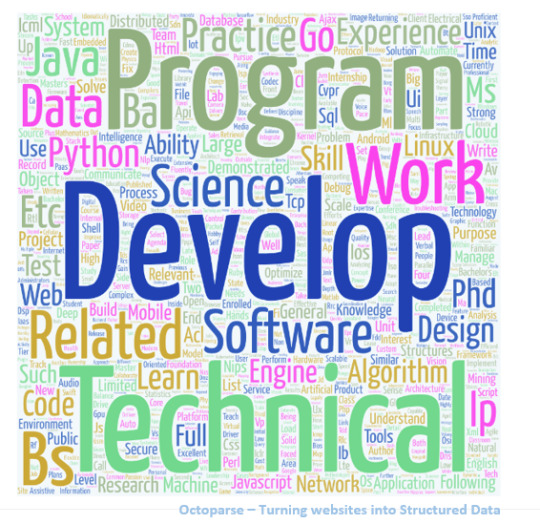
Requisitos sobre Ventas & Gestión de Cuentas en Google
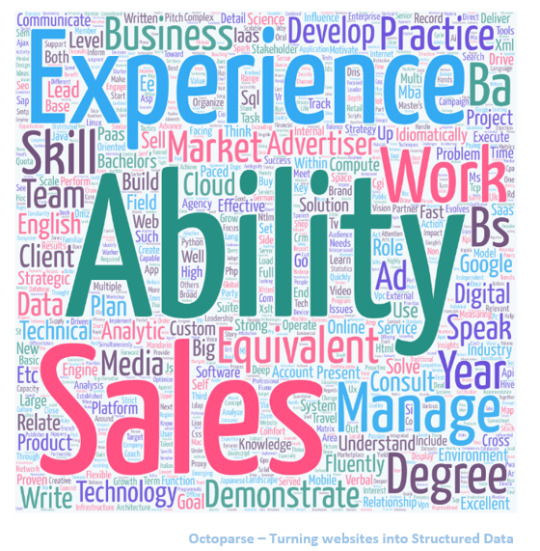
Además de analizar las ofertas de trabajo que requieren habilidades de web scraping, también logramos ver una imagen más amplia de todos los trabajos disponibles en todas las industrias. Aquí hay información adicional que obtuvimos.
Hallazgo 4: Los 10 mejores trabajos mejor pagados
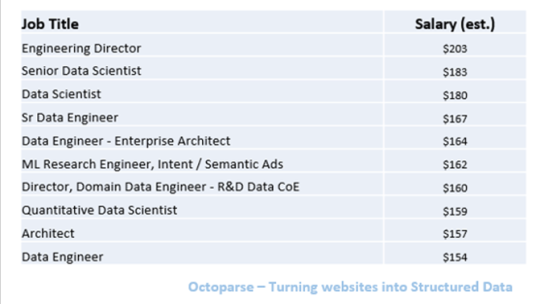
Según la información agregada de Glassdoor, existen grandes diferencias en los salarios para diferentes trabajos, que van desde $25K a $203K. Entre todos, los ingenieros de datos superiores y los científicos de datos son los trabajos mejor pagados.
Los datos anteriores se basan en la estimación de Glassdoor de los salarios base de los trabajos, que no necesariamente es respaldada por los empleadores. )
Entre toda la información sobre el trabajo que recopilamos, los trabajos que pagan menos son Político Reportero y Reclutador Junior, a partir de $25K y $29K.
Hallazgo 5: Las 10 Mejores Industrias de Pago
También exploramos el salario promedio en diferentes industrias, en base al mismo conjunto de datos extraído de Glassdoor. Las industrias con los salarios más altos son los servicios de petróleo y gas, biotecnología y productos farmacéuticos, y mercadería general y supermercado. Para nuestra sorpresa, Information Technology solo ocupa el número 5 en la lista.

Conclusión
Es seguro decir que el web scraping se ha convertido en una habilidad esencial para adquirir en el mundo digital actual, no solo para empresas tecnológicas y puestos tecnológicos, sino también para trabajos no tecnológicos. La capacidad de compilar grandes conjuntos de datos es fundamental para el análisis de Big Data, el aprendizaje automático y la inteligencia artificial.
Afortunadamente, Big Data es cada vez más fácil de acceder que nunca. Con Los 30 Mejores Software Gratuitos de Web Scraping en 2020 que se vuelven más inteligentes y populares, incluso las personas sin experiencia en programación pueden aplicar fácilmente el web scraping para agregar todo tipo de datos, trabajar con los conocimientos de Big Data para potenciar su negocio.
Dicho esto, si desea aprender sobre el web scraping pero no quiere lidiar con Python u otros lenguajes de programación, una herramienta de web scraping es una gran opción. He perfilado una lista de herramientas de web scraping a continuación para su referencia. Entre todas las opciones en el mercado, Octoparse se destaca como el mejor web scraper automático GRATUITO como una solución para la extracción de datos a escala.
#Web scraping precios#scraping y crawling scraping y crawling#web scraping extracción de datos#web scraping import io#web scraper chrome#scraper parsers#excel importar datos web contraseña#buscar personas por ccorreo electrónico#crawly web scraper#web scraping extracción de datos en la web
0 notes
Link
Freelancing is growing rapidly and more and more people are starting freelancing through various freelance sites to Search Online Work and earn money online. There are different freelance sites you can use to start freelancing. Freelance Sites Online Marketplaces These freelance sites have lot of jobs and lot of options for everyone to find work. Easy to get started and everyone can apply and join for free. TRUELANCER Truelancer is amongst Asia’s largest freelance sites. It is a Freelancers community of world class web, mobile developers, SEO/SMO Experts, Content Writers and Translators, Web Scraper and fastest data entry operator, WordPress developer and Graphics Designers. Founded in 2014, it is relatively new to the sites listed below, so competition is comparatively very low on this site, hence, providing better opportunities for beginners and people who are new in the field of freelancing. UPWORK Formerly Elance-oDesk, is a global freelancing platform, it is most popular out of all the freelance sites present in the market, where businesses and independent professionals connect and collaborate remotely. Since it has been in business for so long, it has the maximum number of registered freelancers. There is a huge competition and the bids can be very low. So be prepared to work at a lower price on Upwork. FREELANCERFreelancer is a global crowd sourcing freelance site, which allows potential employers to post jobs that freelancers can then bid to complete. They also allow members to host and enter contests for which prize money is offered as a reward.Members on freelancer receive a finite number of bids (they only give 8 free applications before you have to pay the membership fee) to use on the site, which are periodically replenished. FIVERRFiverr was created with the entrepreneur in mind. It’s for the skilled individuals who want to reach the right client anywhere in the world and land a job quickly.As the name suggests, here the work starts with 5$. It sounds low, but you can set up tiers above the base $5 option, which adds up fast! Generally, the projects are small as this is a gigs oriented freelance site. Other Marketplaces GURUGuru makes it easy to create a profile that shows off your experience, making it easier to be contacted by potential employers. PEOPLEPERHOURPPH only allows for 15 applications before charging. Browsing is free though, so totally worth it to send out some feelers and see if you think it’s worth it. Curated Network These are curated network where you can join after selection to interview. Good for experienced freelancers looking to work in closed network with limited number of clients. Difficult to get started. MYREMOTETEAMMy remote team allows you to bring your team together at a single platform, get the work done, and make payments to all the members at once. Its a hassle free way to manage a team.Well, the name pretty well summarizes the purpose of it. You can build a team and manage them remotely. TOPTALToptal is a freelancing platform that connects businesses with software engineers, designers, and business consultants globally. Only for the “top” freelancers who really know their stuff. It accepts only the top 3% of several thousand monthly applicants by screening through their developed tests hence, This marketplace is a pool of freelancers with their own fields of expertise. CODEMENTORCodementor acts as an open marketplace platform for experienced web developers to offer live help, long-term mentor ship, and team training course on the programming languages or web technology they specialize in, with rates set by the mentor themselves. Social & Professional Networks Originally made for personal usage, the use of social and professional networks for finding jobs is a cumbersome task. It requires long hours of job hunting online. These sites can help you land jobs because of your personal existing and mutual networks that can be identified on the site. LINKEDIN LinkedIn allows members (both workers and employers) to create profiles and “connections” with each other in an online social network which may represent real-world professional relationships.It is very easy to use and helps you to apply for jobs by letting you make a direct contact with the CEO and HR of the organization. FACEBOOK Facebook has been the most popular social networking site in existence, every person and every organisation owns a facebook account. You can directly find the organization you are interested in and apply for the work. The downside to facebook is that, you will not get to know whether they are open to new posts or not. It will be a hit and trial method. ANGELLISTCreated in 2010, the platform has a mission to democratize the investment process and to help startups with their challenges in fundraising and talent. It started as an online introduction board for tech startups that needed seed funding. Now it has made its way into the popular freelance sites. Freelance Websites for Designers 99DESIGNS99designs, the world’s largest graphic design marketplace, connects clients needing custom design work such as logos and websites to a thriving community of talented designers who submit a new custom design to the site every 7-10 seconds. Clients publish a contest, and designers submit their work as their application. The client chooses the design they like best, and the designer gets paid. I’m sure you’ve noticed the downside – if you don’t win, you don’t get paid. BEHANCEA creation of Adobe, Behance is the leading online platform for designers to showcase their creative work. You know you are at the right place as soon as you open the link to the most colorful website out there. It offers companies the opportunity to explore talent on a global scale, with social elements such as the ability for commenting and ‘liking’ posts, as well as a jobs board. Best of all, it’s completely free, and acts as an online, visual CV. DESIGNCROWDDesignCrowd is a community-based freelance site that allows businesses to post briefs out to its pool of creative freelancers. Designers are invited to submit their ideas for consideration, and then once selected can liaise directly with the client on edits and feedback. Once work is finalised, it can be downloaded straight from the site. Freelance Websites for Developers GUN.IOIt is made by engineers, for engineers. This platform has the most talented freelance developers which helps engineers hire each other – without the risk. To be eligible for Gun.io projects, you must commit to at least 20 hours per week of client work and remain available during North American business hours. It belongs to that category of freelance sites where you need to be good enough to grab projects. CODEABLE Codeable focuses on offering their clients everything from WordPress themes to plugins – and that’s it. Codeable is the only WordPress exclusive freelancer platform that connects thousands of customers — from freelancers and business owners to big agencies — with the top WordPress freelance developers to work on projects of any size. Among all freelancing websites, Truelancer is a popular and fast growing website for people to find work online and start freelancing. HEROKITA.com | Digital Talents On Demand Source link
0 notes
Link

A very useful tool that is used to collect the contact data & email ids from LinkedIn website. We provides best solutions including LinkedIn data extractor, linkedin screen scraper, extract data from LinkedIn website with affordable rate in Scraping Industry. Contact Us Now!
Visit : LinkedIn People Scraping & Profile Data Scrape
#webscraping#datascraping#webscrapingservices#datascrapingservices#scrapingintelligence#LinkedinDataScraping#LinkedinDataExtraction#LinkedinProfileScraping
0 notes
Text
9 Growth Hacking Chrome Plugins

Coca-cola, Airbnb, Apple, and Amazon. Do you know what’s common among all these companies?
Yes, they’re all massively successful.
But do you know why exactly?
It’s because they have developed a system that generates revenue on autopilot. The “System” we’re talking here about is a standard operating procedure at the back end.
Consider Ola for example. It’s the largest car-rental company in the world but owns zero cars(no inventory).
Sounds intriguing, right?
Apple outsources almost all of iPhone’s hardware development to Asian and European countries. But the iPhone is a brand in itself!
At this point, you might be wondering as to how all this is related to growth hacking and plugins.
Hold on tight because down below you’ll know exactly why.
Digital Marketing changes at the blink of an eye. With the plethora of tools, etc., it becomes mind blogging at a certain point to stay updated with the industry.
The reason why Fortune 500 brands are so successful is that they focus on the things that matter. In other words, they manage their time well to boost productivity.
You can apply the same principles to your business as well, no matter how large or small.
This is where the term ‘Growth Hacking’ comes into the picture.
Growth Hacking is an unconventional method to grow and scale a business efficiently that involves rapid experimentation. It saves a lot of time.
And in the business world TIME = MONEY.
If you’re a Best Digital Marketer looking forward to boosting your productivity and save a ton of time, you’ve come to the right place.
The following chrome plugins will help you to do so.
Now let’s get started!
#1: Snovio
Find emails on LinkedIn, Twitter, Facebook or some other websites and send them out of Snovio Chrome Extension.
Basically, it sends out the collected emails right from the chrome extension itself.
Features:
Has an email verifier
Doesn’t interfere with other email extracting chrome
Alternatives:
Email Finder
Get an email
#2: Woorank
This tool is utilized to learn the health of one’s own website. It supplies a health score of one’s site and allows you to realise how well it’s assembled with SEO parameters.
Additionally, it helps us to understand how well your competitor’s website is assembled and the way you’re able to outrank them.
After you click the WooRank extension, the extension opens a popup having a search engine optimization analysis of the site covering a range of factors.
Features:
Detailed SEO report
Covers mobile & local SEO
Alternatives:
WebRank SEO
SEO quake
#3: Sniply
This extension can help you to add your own call-to-action (CTA) onto almost any website of your choice.
You can embed custom messages into articles from Problogger(https://problogger.com/), Neil Patel (https://www.neilpatel.com), or just about anywhere!
Features:
Seamless integration with platforms like LinkedIn, Hootsuite, etc.
Useful for lead capturing and list building
Conversion & engagement tracking
Alternatives:
Ryte.ly
#4: Kimono
This is a very new plugin in the market that transforms your site into a structured APIs right from your browser.
Features:
No prior coding knowledge required
Fast and easy to use
Alternatives:
Grepsr
Data Scraper
#5: Ninja Outreach Lite
This is the go-to plugin to boost your outreach efforts and prospecting capabilities.
Features:
Advanced Data Mining
Note taking
Viewing RSS feed of a blog
Alternatives:
Findthat.email
#6: Keywords Everywhere
This is a no-nonsense SEO extension power-packed with some fantastic features.
When a search query is entered in the search bar of Google, this tool shows key metrics like:
Search volume(monthly)
Cost-per-click(CPC)
Competition
Features:
Can be integrated with Google search console
Keyword data of Related searches instantly available
Alternatives:
Google keyword planner
#7: Flikover
This is the only paid-plugin we’ll be covering in this article. Flikover is a group-buy service, i.e., A bunch of people pay & get access to a variety of tools.
Go to flikover.com signup, make the payment and download the plugins. You get two plugins that have to be installed manually to your browser (It’s a simple process).
Once this is done, you get access to premium versions of tools like:
SEMrush
Moz
Ahrefs
Lynda
Wordai
Canva
Keyword Revealer
Animoto
Alternatives:
Briefcase by Appsumo
Note: Flikover is a monthly subscription service & is nominally priced at around 1200 rupees.
#8: Nimbus Screenshot & Video Recorder
Tired of using separate tools for taking screenshots and recording screen? If yes, then this tool is a must-have.
Features:
Entire webpage or just a portion of it can be captured
Screenshots and recordings can be edited
Alternatives:
Loom
#9: LinkedIn Helper
We’ve saved the best one for the last! LinkedIn is of massive importance especially if you’re in the B2B industry.
This plugin can be used to automate tasks on your profile such as:
Collecting, selecting and inviting 2nd & 3rd-degree connections
Auto-visiting of profiles you’re connected to
Broadcast messages to all your connections
Pro tip: This plugin comes with a 14 day trial period. Once the trial ends, you can open LinkedIn in incognito mode and use the plugin( This hack works only on windows 8.1 !)
Over to you:
In this Digital era, time is perhaps the most significant asset. Using the tools mentioned above will certainly make your life easier by letting you focus on the important stuff.
Too many chrome extensions can hurt your productivity.
Make sure you pick the ones that’ll help you with your business objectives & projects.
Now it’s time for you to take action. Have we missed out on anything?
Do let us know in the comments section down below.
#Digital Marketing training in bangalore#Advanced digital marketing courses with placements#digital marketing strategy and planning
0 notes
Text
9 growth Hacking Chrome Plugins
Coca-cola, Airbnb, Apple, and Amazon. Do you know what’s common among all these companies?
Yes, they’re all massively successful.
But do you know why exactly?
It’s because they have developed a system that generates revenue on autopilot. The “System” we’re talking here about is a standard operating procedure at the back end.
Consider Ola for example. It’s the largest car-rental company in the world but owns zero cars(no inventory).
Sounds intriguing, right?
Apple outsources almost all of iPhone’s hardware development to Asian and European countries. But the iPhone is a brand in itself!
At this point, you might be wondering as to how all this is related to growth hacking and plugins.
Hold on tight because down below you’ll know exactly why.
Digital Marketing changes at the blink of an eye. With the plethora of tools, etc., it becomes mind blogging at a certain point to stay updated with the industry.
The reason why Fortune 500 brands are so successful is that they focus on the things that matter. In other words, they manage their time well to boost productivity.
You can apply the same principles to your business as well, no matter how large or small.
This is where the term ‘Growth Hacking’ comes into the picture.
Growth Hacking is an unconventional method to grow and scale a business efficiently that involves rapid experimentation. It saves a lot of time.
And in the business world TIME = MONEY.
If you’re a Best Digital Marketer looking forward to boosting your productivity and save a ton of time, you’ve come to the right place.
The following chrome plugins will help you to do so.
Now let’s get started!
#1: Snovio
Find emails on LinkedIn, Twitter, Facebook or some other websites and send them out of Snovio Chrome Extension.
Basically, it sends out the collected emails right from the chrome extension itself.
Features:
Has an email verifier
Doesn’t interfere with other email extracting chrome
Alternatives:
Email Finder
Get an email
#2: Woorank
This tool is utilized to learn the health of one’s own website. It supplies a health score of one’s site and allows you to realise how well it’s assembled with SEO parameters.
Additionally, it helps us to understand how well your competitor’s website is assembled and the way you’re able to outrank them.
After you click the WooRank extension, the extension opens a popup having a search engine optimization analysis of the site covering a range of factors.
Features:
Detailed SEO report
Covers mobile & local SEO
Alternatives:
WebRank SEO
SEO quake
#3: Sniply
This extension can help you to add your own call-to-action (CTA) onto almost any website of your choice.
You can embed custom messages into articles from Problogger(https://problogger.com/), Neil Patel (https://www.neilpatel.com), or just about anywhere!
Features:
Seamless integration with platforms like LinkedIn, Hootsuite, etc.
Useful for lead capturing and list building
Conversion & engagement tracking
Alternatives:
Ryte.ly
#4: Kimono
This is a very new plugin in the market that transforms your site into a structured APIs right from your browser.
Features:
No prior coding knowledge required
Fast and easy to use
Alternatives:
Grepsr
Data Scraper
#5: Ninja Outreach Lite
This is the go-to plugin to boost your outreach efforts and prospecting capabilities.
Features:
Advanced Data Mining
Note taking
Viewing RSS feed of a blog
Alternatives:
Findthat.email
#6: Keywords Everywhere
This is a no-nonsense SEO extension power-packed with some fantastic features.
When a search query is entered in the search bar of Google, this tool shows key metrics like:
Search volume(monthly)
Cost-per-click(CPC)
Competition
Features:
Can be integrated with Google search console
Keyword data of Related searches instantly available
Alternatives:
Google keyword planner
#7: Flikover
This is the only paid-plugin we’ll be covering in this article. Flikover is a group-buy service, i.e., A bunch of people pay & get access to a variety of tools.
Go to flikover.com signup, make the payment and download the plugins. You get two plugins that have to be installed manually to your browser (It’s a simple process).
Once this is done, you get access to premium versions of tools like:
SEMrush
Moz
Ahrefs
Lynda
Wordai
Canva
Keyword Revealer
Animoto
Alternatives:
Briefcase by Appsumo
Note: Flikover is a monthly subscription service & is nominally priced at around 1200 rupees.
#8: Nimbus Screenshot & Video Recorder
Tired of using separate tools for taking screenshots and recording screen? If yes, then this tool is a must-have.
Features:
Entire webpage or just a portion of it can be captured
Screenshots and recordings can be edited
Alternatives:
Loom
#9: LinkedIn Helper
We’ve saved the best one for the last! LinkedIn is of massive importance especially if you’re in the B2B industry.
This plugin can be used to automate tasks on your profile such as:
Collecting, selecting and inviting 2nd & 3rd-degree connections
Auto-visiting of profiles you’re connected to
Broadcast messages to all your connections
Pro tip: This plugin comes with a 14 day trial period. Once the trial ends, you can open LinkedIn in incognito mode and use the plugin( This hack works only on windows 8.1 !)
Over to you:
In this Digital era, time is perhaps the most significant asset. Using the tools mentioned above will certainly make your life easier by letting you focus on the important stuff.
Too many chrome extensions can hurt your productivity.
Make sure you pick the ones that’ll help you with your business objectives & projects.
Now it’s time for you to take action.

https://digitechniks.com/growth-hacking-chrome-plugins/
#Growth hacking#chrome plugins#chromw extensions#Growth hacking strategies#Growth Hacking Techniques#Blogging#Digital Marketing#Advanced digital marketing courses with placements#Advanced digital marketing courses in bangalore#seo#googleadwords#social media training#integrated digital marketing certification programme#latest digital marketing trends
0 notes
Link
Presently, these are assumes that you choose to can not disregard, yet what precisely will it acquire to end up a 'Social Advertising Leader'? You no uncertainty have several things to juggle the moment each day and a often creating rundown of assignments to try and do, as well as the probability of reliably remaining dynamic on LinkedIn is usually screening.
#linkedin bulk messaging tool#linkedin automation tools#linkedin scraping tool#linkedin email extractor#linkedin data scraper#linkedin lead extractor
0 notes
Text
The 15 best Google Chrome extensions for SEO
Google Chrome has taken a dominant position as the world’s favorite desktop browser, with almost 60% market share and rising.
Its central role among Google’s vast suite of digital software and hardware has driven this growth, but users also love how customizable the browser is.
It can be dauntingly customizable, in fact. With tens of thousands of extensions available, finding the few that will aid you on a daily basis is an all-consuming endeavor. In one store, you can find everything from Nicholas Page (an extension that turns any page Nicholas Cage-themed) to a variety of income tax calculators.
Somewhere in between those two extremes, there are hundreds of SEO-themed extensions, some much more useful than others.
There is a little bit of a learning curve to using some SEO Chrome extensions, but once they become habit, they will save plenty of time in the long run.
Therefore, within this list we have distilled this down to the 15 extensions that will simply make you more effective at the core areas of SEO.
Chrome extensions for a quick site review
SimilarWeb
The SimilarWeb extension is a great place to start with a quick site analysis. It provides a broader view of a website beyond just SEO, taking into account all traffic sources. The extension does this by analyzing clickstream data from thousands of internet service providers, SimilarWeb’s own web crawlers, and their clients’ data.
As a result of these calculations, you can get reasonably reliable stats on a brand’s audience demographics, how much they spend on paid media, and which countries their traffic comes from.
All of these factors affect SEO, of course, so this provides invaluable insight when analyzing a brand’s digital presence. The Chrome extension is free, but a paid account does give access to a more complete data set.
MozBar
We couldn’t really have an SEO Chrome extensions list without including MozBar. As an all-in-one tool for a quick SEO site overview, MozBar is still the best on the market. Once a user is logged into their Moz community account (it’s free to sign up, for those that haven’t opened an account), MozBar springs into action on websites and search engine results pages.
It contains an extensive list of analyses, covering technical SEO, on-site content, social media engagement, and backlinks. MozBar can cause sites to load a little more slowly, however, so it’s best to enable it only when you need to assess a website’s SEO metrics.
Impactana
Impactana is a content marketing toolbar that offers the social media analysis you would expect, displaying share counts for each page on Twitter, Facebook, Linkedin, et al.
Where it stands apart from the competition is in its use of proprietary metrics to calculate the ‘Impact’ and ‘Buzz’ of each piece of content. These metrics incorporate user engagement signals to assess not just whether content has been shared, but whether people have interacted with it too. As such, it makes for a great starting point when analyzing the effectiveness of a competitor’s content marketing campaigns.
Chrome extensions for technical SEO
User agent switcher
In this mobile-first age, we need to make sure we are optimizing for a variety of screen sizes and device types. That’s pretty hard to do with just a desktop to hand, unless you have a user agent switcher downloaded.
This extension will give you the option to view web pages as they would appear on a wide variety of devices and operating systems. It’s an essential extension for developers, but it’s very useful for anyone conducting SEO analysis too.
Scraper
Quite often, we need to pull elements from a range of individual pages or websites for large-scale analysis. There are a few different ways of doing this, such as using IMPORTXML code to pull structured data from websites into Google Sheets or Excel.
The Scraper Chrome extension speeds up this process, using the XPath query language to export HTML data elements from a page, along with similar data from across the website.
It take a little getting used to, but there is a handy step-by-step guide here. Once you get accustomed to how Scraper functions, it saves a lot of time during any technical SEO audits.
META SEO Inspector
If we want to understand how a search engine crawls and indexes our websites (and presumably, we all do), we need to get to grips with metadata. META SEO Inspector goes beyond the narrow, SEO-focused definition of metadata as the ‘meta’ tags defined within the HTML source code.
The extension also facilitates analysis of XFN tags, canonical tags, and various microformats. It is also updated quite regularly to stay abreast of any amendments or additions to Google’s best practice guidelines.
Tag Assistant
This Chrome extension from Google isn’t the most glamorous tool on our list, but it is one of the most useful. Tag Assistant acts as a trouble-shooter, verifying the installation of Google tags such as those used for Google Analytics and Remarketing.
The ability to record sessions and analyze the implementation of tracking tags through user journeys is perhaps Tag Assistant’s main USP. It gives the extension a lot of potential for frequent use, beyond the occasional spot checks to verify if tags are implemented correctly or not.
Page Load Time
As we discussed in a recent article, speed is of the utmost importance as Google continues to prepare its mobile-first index.
Page Load Time helps SEO keep an eye on this essential ranking factor, without being obtrusive in the way that other Chrome Extensions can be. Every time a page loads, it highlights the amount of time it took in seconds.
Users can then click on the extension’s icon to see a breakdown of the elements required to load the page’s content. For quick insights into page speed, it makes for the perfect starting point.
Chrome extensions for on-site content analysis
Page Analytics
Many of the entries on our list focus on assessing competitors, but this Google extension allows you to view data from your Google Analytics account while you browse your website(s). Once a user is logged into GA, they can view metrics from their account in real time by opening the extension.
The metrics available in this snapshot include bounce rate, unique page views, and average time on page. With the increasing prominence of user engagement factors in a RankBrain-driven Google search ecosystem, this extension is a very handy way to keep an eye on how each individual page is performing without visiting the Google Analytics platform.
Keywords Everywhere
Some things never change in SEO. We still need to understand which search queries our target audience uses, but gaining access to accurate search volumes has grown increasingly difficult. The Keywords Everywhere extension doesn’t quite solve this riddle entirely, but it goes some way towards providing a bit of clarity.
By pulling data from Google Keyword Planner, Google Search Console, and UberSuggest, the extension displays approximate search volumes within results pages. From there, SEO professionals can start to consider for which queries they want to optimize their content.
This extension shouldn’t be used in isolation to conduct larger keyword research tasks, but it has enough handy features to make it a worthwhile addition.
Spark Content Optimizer
This extension is ideal for getting different teams to incorporate SEO into their daily routines. Everyone from copywriters to developers can benefit from Spark, a Chrome add-on that scans content to assess how comprehensively it covers a topic and how well it makes use of popular search queries.
This can be a tricky area of SEO, as we want to provide a search engine with clear signals about our content, but also need to tread carefully to avoid stuffing in keywords to the detriment of content quality. Spark provides some hints without being overbearing, making it a worthy addition to any SEO armory.
Chrome extensions for backlink analysis
Link Research Tools
This toolbar from Link Research Tools overlays backlink data as users search and browse. It’s great for getting a quick look at a site’s backlink profile, although it does require a paid account to gain access to some of LRT’s more advanced features.
Much is the same fashion as MozBar, the LRT toolbar overlays backlink data onto search engine results pages too. This is very beneficial for taking a backlink-based look at why particular sites perform well for a keyword.
LinkMiner
LinkMiner is probably the best Chrome extension for identifying broken links. Once activated, it will highlight the number of outbound links on any page, highlighting in green those that are active, and in red those that are broken. It makes for an easy way to share issues with the development team and get links fixed.
Through its integration with a range of indices (including Ahrefs, Majestic, and Moz), it also creates a simple overview of the ratio of inbound to outbound links on each page.
Majestic Backlink Analyzer
Majestic remains one of the heavyweight SEO software packages, and this Chrome extension provides much of its functionality without having to visit a separate URL.
The Backlink Analyzer provides insight into the quantity and quality of backlinks pointing to any page, along with their topical relevance to the source material. Majestic’s index is larger than Moz’s, so this makes it a more robust reference point when conducting backlink analysis. You will require a paid Majestic subscription to avail of these benefits, however.
Buzzmarker
Engaging with influencers can be a fantastic way to gain relevant, authoritative backlinks. Nonetheless, as anyone who has worked in this field will know, the pursuit of those all-important backlinks can bring with it a lot of time-intensive, manual work.
This extension from outreach platform BuzzStream aims to simplify the outreach process. It helps with prospecting, by highlighting key social media metrics on a potential partner’s website. It also makes it easier to bookmark influencers and add them into the main BuzzStream platform.
Once more, this will require a paid BuzzStream account, but if you already have an account, then downloading this extension should be a no-brainer.
The 15 best Google Chrome extensions for SEO syndicated from http://ift.tt/2maPRjm
0 notes