#linux arcolinux
Explore tagged Tumblr posts
Text


posting some more pictures of me trying out NsCDE since the other one did so well, this was before I changed the wallpaper to the puma twins but like, shows my specs a bit better
#nscde#not so common desktop environment#linux ricing#linux rice#linuxposting#hyfetch#trans flag#arcolinux#so retro#linux#desktop environment#fvwm3#fvwm
29 notes
·
View notes
Text
ArcoLinux:学習とカスタマイズに最適な Arch ベースの Linux ディストリビューション
ArcoLinux は、Arch Linux をベースにした、学習とカスタマイズに特化したディストリビューションです。多くのデスクトップ環境をサポートし、使いやすさと自由度を追求しています。ArcoLinux は、「学び」を重視しており、ユーザーが自分のペースで Linux の知識を深められるよう設計されています。豊富なドキュメントとチュートリアルも提供されており、初心者から上級者まで幅広く対応します。 Continue reading ArcoLinux:学習とカスタマイズに最適な Arch ベースの Linux ディストリビューション
0 notes
Video
youtube
ArcoLinux Is Shutting Down...Now What? #linux #FOSS #CachyOS #Nobara
0 notes
Text
🚀 ArcoLinux Explained: Features, Installation & Why You Should Try It!
https://techrefreshing.com/an-introduction-to-arcolinux-features-and-installation/
ArcoLinux is an Arch-based Linux distribution that balances flexibility and user-friendliness. This guide explores its key features, installation process, and why it's a great choice for both beginners and advanced users. Dive into ArcoLinux and experience the power of Arch with ease!
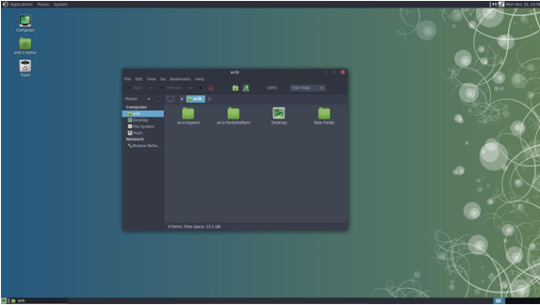
#ArcoLinux #Linux
0 notes
Text
Well, this may take a while. *inhales*
Garnet: Linux Mint (dual boot) -> openSUSE (dual boot) -> Debian -> Xubuntu -> Debian -> Ubuntu Budgie -> Debian -> Ubuntu MATE -> Manjaro -> EndeavourOS -> Arch Linux -> Linux Mint -> Arch Linux -> NixOS -> Void Linux -> Debian -> FreeBSD -> NixOS -> openSUSE -> Debian -> openSUSE -> Debian -> Alpine Linux -> Fedora
Amethyst: Linux Mint -> Debian -> Ubuntu -> Lubuntu (LXDE) -> ArchLabs -> Arch Linux -> Trisquel -> Artix Linux -> Fedora -> Arch Linux -> Artix Linux -> Arch Linux -> ArcoLinux -> FreeBSD -> OpenBSD
Pearl: Debian -> GNU Guix -> crunchbang++
LapisLazuli: Manjaro -> openSUSE -> Ubuntu MATE -> Fedora -> Lubuntu (LXQt) -> Mageia -> Devuan
Pearl-II: Void Linux -> Arch Linux -> Alpine Linux -> Artix Linux
Spinel-II: Raspbian -> Void Linux -> Raspbian
Amethyst-II: (currently searching for first distro)
Reblog with your distrohopping journey.
268 notes
·
View notes
Text
Linux Life Episode 42

Hello folks and welcome back to Linux Life. Well since last episode I was still having issues with ArcoLinux B Cinnamon due to issues with mirror lists. I changed them I reset them and I was still having issues regarding updates. Also Cinnamon kept crashing at random intervals for no apparent reason and had to be restarted. So it was being a tad problematic.
So I have now gone back to Antergos using MATE on the i7 desktop. First I had to write my USB stick to install it. I used Etcher under ArcoLinux which has normally not been a problem but for some reason it did not set up the stick correctly and it failed when I tried to boot it into the UEFI version.
Given my BIOS does not like Legacy boot systems it can do them but is very reluctant to do so. I tried to install the old way but it refused to start Grub 2 correctly. Ironically I had to now go and use a Windows system to rewrite the USB stick using Rufus and the UEFI setup worked.
Once installed I setup all of my regular programs without a hitch and was actually surprised the MATE could use the theme I had downloaded for Cinnamon called Cinnamox Heather without any conversion or problems.
Due to me having my home directory on a separate drive I also did not have to setup Steam, Thunderbird or Firefox plug-ins as they were already in the home directory config files, Handy.
So within a matter of under an hour I was back up and running without a hitch. Updates seem to be working fine in Antergos and Cnchi did not crash on me even once which is an absolute achievement as it used to be unstable as hell.
It did give me a few more Window Manager options to play with such as i3, Budgie and Openbox which I don’t believe were in the list last time I tried to run Cnchi. Ultimately I went with MATE because I know it works quite well and is quite low on resources usage compared to Gnome 3 or KDE.
So Antergos is back for now. We will see how long it lasts. Something didn’t work I think it was Davinci Resolve 15 but that I have discovered is due to you need the Nvidia 390.xx drivers as it does not work using the 340.xx ones. The 340.xx drivers don’t work well with OpenCL and CUDA which is what Davinci Resolve uses. The 390.xx ones are fine with it.
I planned a video experiment using OBS and certain emulators to do a comparison of a game between systems. Now I managed to install Fuse (ZX Spectrum) and VICE (C64) emulators no problem. However when it came to Amstrad emulation it was a bit of a pain. First I tried to install Caprice32 from the AUR but it refused to build due to issues with an alleged missing freetype-config. Also it was looking for pkg-config so I installed pkg-config then as soon as I ran the AUR build it uninstalled it and reinstalled pkgconf.
After lots of trying to get it to build playing with Makefiles and PKGBUILD files which the AUR uses I eventually gave up. Eventually I installed Arnold which seems to work. As a man who has not really emulated Amstrad machines I have no idea which one is a good emulator. They did say CPC4x is not bad but I could not get it compile as it uses TCL/Tk and I had no idea how to get it to build. I kept claiming it was missing old GCC v5 libs which I could not be bothered to install.
Especially as Antergos is using GCC version 8 if I remember correctly so it would have been a major step backwards and would probably break something.
Now that I have the three emulators working I can do my comparison but I must remember if I am using OBS not to capture in MP4 as the free version of Davinci Resolve does not include the H264 codecs, for them you need to buy the Studio version which is $200 I believe.
Unless Kdenlive can use MP4 considering I have not used any video editing packages beyond Adobe Premiere for about 5 minutes. I can try them and see if I can find one I like. Natron I believe is more like After Effects and is used to add filters and transitions but I have no idea as I have not tried it.
So now I have all of the necessary tools I can start playing with my video project. I can’t guarantee I will be happy with it or that I will even release anything but it will be a learning experience. I am sure I will keep you informed of the joys and pitfalls if I do so.
Anyway that’s enough waffle for this episode. So until next time ... Take Care
#linux life#linux antergos#linux arcolinux#kdenlive#natron#davinci resolve 15#mirrorlists#uefi#waffle
1 note
·
View note
Text


Back to Linux!
So proud I finally did it!
Over 15 years ago I had decided to use free and open source software and I installed Linux on my work and personal computers.
Later I had grown somehow lazier about computers and abandoned myself into the warm arms of Apple’s world. I loved using a Mac for years but now things are different. Mac systems are different and the new internet with the social platforms, the surveillance and data gathering, profiling and activity monitoring convinced me to look back to free and open source software.
I successfully installed Arco Linux on an HP laptop and Manjaro on my old MacBook Pro that could no longer be updated. I used to work on Debian-based distributions but today I chose Arch-based distributions. I read it is a move many users are doing. Arch Linux has very large app repositories and the system is continuously upgraded, you don’t have to wait for a new release.
On the HP laptop I had issues with booting from the ArcoLinux ISO until I removed the safe boot feature. Debian-based distros did not recognize the internal Realtek Wi-Fi adapter (a known issue) while ArcoLinux did it immediately. I still have troubles with the touchpad that freezes every now and then. Using a Bluetooth mouse solves the problem… I was pleasantly surprised how my small HP Wi-Fi printer was readily recognized and used!
My 2011 MacBook Pro is stuck with MacOSX High Sierra. I read about the Arch-based Manjaro distribution with its slick KDE Plasma UI worth of Aqua and went for it. It installed easily but required some command line tweak to activate the fan and the keyboard backlighting. Again the printer was readily installed and the Wi-Fi connects immediately, while under High Sierra it takes ages. The busted speakers sound even better but what really astonished me was the possibility to play audio through the digital optical toslink output hooked to an external DAC! I was not expecting that! Not without some additional configuration!
GNU/Linux distributions made giant steps since I stopped using them around 15 years ago. I remember how printing was a nightmare sometimes. A lot of hardware was not easily recognized and needed manual configuration. Today installing Linux requires just a bit of know-how on the user’s side. If you want to keep Windows or Mac’s systems like I did you need to know about disk partitioning, but Linux installers have better tools for that today. They do pretty much everything automatically. Sometimes you need to do some command line configuration after installing but it is just a matter of following instructions you can find on the net.
Only real downside: no music streaming service provides an app for Linux except Spotify. I use Tidal because for 9.99 euros you get Hifi streaming. Spotify is still waiting to release this feature but I doubt it will cost the same. For the rest, there is plenty of free open source software to choose from to replace proprietary software you won’t find under Linux. Microsoft and Adobe, for instance, have never cared to port their widespread applications. Too bad… 😉
#arch linux#Linux#manjaro#gnu/linux#gnu#open source#free software#arcolinux#arco Linux#operating systems
5 notes
·
View notes
Video
youtube
ArcoLinux 19.2 - See What's New
ArcoLinux 19.2 is the latest release of Arch Linux based Linux distribution, arcoLinux. features Xfce 4.12 as default desktop environment, which is known to work very well on slower computers.
By default, ArcoLinux offers a highly customized Xfce desktop session that uses various components from Arch Linux's AUR (Arch User Repository), including apps from GitHub, Debian, Red Hat, etc.
The Xfce desktop environment of ArcoLinux also uses in-house built components like themes, icons, Conky configurations, tweaks, and other configs. Besides Xfce, users can choose between using the Openbox or i3 window managers, which are installed by default, as well as any other popular desktop environment for Linux distros
This release powered by Linux Kernel 4.20 series, also include the latest open source software, Firefox 65, Vivaldi Browser 2.2, Atom, Chromium 72, GIMP 2.10, Inkscape 0.92, Sublime text and more.
Download ArcoLinux : https://arcolinux.info/download/
#ArcoLinux 19.2#ArcoLinux#Arch Linux#Linux#Open Source#Linux distributions#linux distro#operating system
5 notes
·
View notes
Photo

Just did the recent @windows 10 upgrade to @arcolinux #ArcoLinux > #Windows10 #FOSS = #Free #Open #Source #Software #Linux : Clearly the better option here. Superior in too many ways for me to list them all here. I will say this though, I am REALLY looking forward to exploring this new terrian which had previously only been observed from a distance, as seen when I would look through my #Windows at the #GreenerGrass of #Freedom outside. By that I mean Free programs like #Audacity #kdenlive #gimp and sooo very many more. Thank you to anyone everyone who helped to make Linux exist! As well as to the folks who are out there every day making linux better, and better. (at Buffalo, New York) https://www.instagram.com/p/B_ytYmIhbdw/?igshid=hkvq9wwo3qv7
#arcolinux#windows10#foss#free#open#source#software#linux#windows#greenergrass#freedom#audacity#kdenlive#gimp
0 notes
Text
The main three distros I use these days are
Voidlinux
Arcolinux
Redcore gentoo
(tried Xenia Linux for the funny but I actually hate immutable distros forever I think)
0 notes
Photo

Arco Linux + Openbox By: @brendon_montteiro Tema / Theme: Arc-Dark Ícones / Icons: ePapirus Shell: zsh Terminal: xfce4-terminal Envie o print do seu desktop no email / Send the print of your desktop in the email: [email protected] Canal no Telegram / Telegram Channel: https://t.me/pinguimcriativo ________________________ #Linux #OpenSource #ArcoLinux #Xfce https://www.instagram.com/p/B5LB_sUA06R/?igshid=1llbobz8z5vv6
0 notes
Video
youtube
Arco Final : 4468 Farewell to ArcoLinux and all its projects #linux #FOSS #CachyOS #Nobara
0 notes
Text

The Best 5 Arch Linux-Based Distros for 2025
https://techrefreshing.com/the-best-5-arch-linux-based-distros-for-2025/
#ArchLinux #LinuxDistros #Manjaro #EndeavourOS #GarudaLinux #ArcoLinux #RebornOS #Linux2025 #OpenSource #LinuxForBeginners #LinuxGaming #LinuxCustomization #TechBlog #LinuxCommunity #LinuxLife
0 notes
Text
Distro ArcoLinux chega com a versão 19.11
Distro ArcoLinux chega com a versão 19.11
O ArcoLinux (anteriormente conhecido como ArchMerge) é uma distro baseada no Arch Linux chega com a versão 19.11.
O desenvolvimento ocorre em três filiais – ArcoLinux, ArcoLinuxD e ArcoLinuxB.
Além disso, é uma distribuição completa que é fornecida com a área de trabalho do Xfce (assim como com os gerenciadores de janelas Openbox e i3).
Entretanto, é uma distribuição mínima que inclui scriptsque…
View On WordPress
#Arch Linux#ArcoLinux#Distribuição Linux#GNOME#Gnu/Linux#KDE#KDE Plasma#Lançamento#Linux#Noticias#Sistema Operacional
0 notes
Text
Linux Life Episode 46
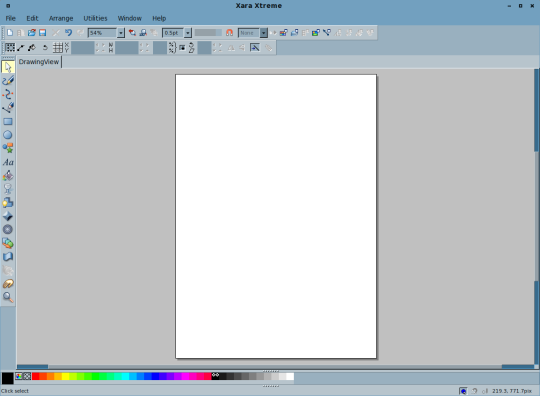
Hello and welcome again to my Linux Life. So since we last had words I have been playing with a few different new programs.
First I was trying to look at a few updated Distros using Virtualbox. I do this from time to time as it is interesting to see what is happening in the other distros even if I am not using them. So I was looking at a few that were KDE Plasma based.
The three distros in question were ArcoLinux D Plasma, Netrunner 19.01 and Mageia 7 Beta 1. Now it seems Virtualbox has a real issue with KDE Plasma it refuses to start it with the Virtualbox Arch modules. Apparently if you use the DKMS versions it works fine but that would mean resetting up Virtualbox which is a pain.
So I had to use VMWare Workstation for Linux. For one I didn’t even know it existed and two didn’t know if it worked with Arch. Sure enough it is in the AUR so I attempted to install it.
So I installed Mageia 7 and sure enough VMWare works with Arch and will run KDE Plasma fine in its VMs.
By the way Mageia 7 is quite nice if I ever was going to run a system that was not a rolling release it’s not a bad one. Netrunner 19.01 is pretty to look at but I hate the KDE Neon Menu system it’s worse than Gnome 3. As for ArcoLinux D Plasma I am yet to test it, hopefully ArcoLinux have sorted their repository issues which is why I had to leave it in the first place.
Now VMWare is a proprietary software but it is also owned by Microsoft so it gets much more up to date support. Now sure you could argue that Virtualbox is owned by Oracle so should be able to keep up to date but it does not seem to.
All this playing with KDE Plasma made me realise how much I really dislike KDE Plasma. It’s not that its UI is bad it’s quite nice to look at. It’s the fact that it is a resource hog, it is slow and I don’t like its silly widget based setup which seem to crash at the slightest twitch.
Maybe running it in a VM doesn’t give it, the best platform but even when I have ran it on actual bare metal hardware it really has issues with my Nvidia graphics cards.
Now I admit I don’t run high end graphics cards because I won’t pay the ludicrous prices for them and as I am not really a major gamer I don’t get any advantage from doing so.
I used to like KDE and earlier versions seemed a lot better I remember using OpenSUSE years ago with KDE 3.0 and it was fine. It just seems like for all of the alleged improvements it seems to have got worse rather than better.
Mind you as I said in one of my previous episodes I suffered a similar problem when I ran Arcolinux D Cinnamon. The newest version of Cinnamon (version 4.0) seems a lot less stable and has many bugs which I am sure they will sort in time but presently made it unusable for a daily driver.
Especially as I run an Arch based system I have no issues with regular updates and even have become quite adept at fixing minor issues but sometimes updating the whole system such as KDE and Cinnamon has done it no favours.
Now I am sure there are those out there who will say it’s because I am not running the latest and greatest Nvidia cards and drivers that such issues exist. Well I would like to believe that would be the case and if I could get my hands on the appropriate hardware I am more than happy to be proved wrong.
Does KDE work better on new graphics cards? Is my system just too old?
Speaking of desktops I had a minor issue with MATE recently due to Antergos updating a file. The file in question was exempi which is apparently a library file. I have no problems in updates as I said earlier but it then caused a few issues such as caja would not load or any icons on the desktop.
After trying caja in the terminal I discovered it could not find exempi.so.3. Luckily it’s an easy fix using the ln -s command and once restored the link and rebooted.
Now this was using a bit of my old knowledge from earlier Linux days when links did not always set themselves up. However if I was pretty new to Linux this would not have been easily apparent what to do next.
Moving on so one thing I used to use on Windows was Xara Studio and I know many moons ago Xara did attempt a Linux version. Now before you tell me I know some of its code got transferred into the Inkscape application. I have used Inkscape.
However I wondered if the Xara Xtreme Linux edition was still available. Well the answer my friends is it still is in the AUR and okay I had to install two lib32 dependencies to get it to install.
Sure enough I now have it on my current day Antergos desktop. It will never be updated as Xara have moved back to Windows and are now owned by Magix I think. Overall it is a bit of nostalgic fun that works and I can play with vector art using it.
Its good that Xara attempted working with Linux and hopefully if all goes according to news Adobe are thinking about re-looking at whether Linux is seen as viable platform for them. If they decide yes that will be interesting.
Not having Photoshop for me while not the end of the world is a bit inconvenient I have spent much time using it when I was working on projects and I know how to do several interesting tricks in it.
For as much as I have used GIMP and Krita and they can do certain things well there is still several things I can’t get it them to do. It’s not because what I do is complicated it’s just I lack the skills in these to do it. Now I could spend weeks learning this programs and have learned some things in them.
However I just don’t want to dedicate the time relearning something just because I have not got the program. For all Photoshop is seen as a pariah in the Linux community as it proprietary software it is a fundamental base to the main graphics industry.
Is Photoshop big, unwieldy and unnecessarily complex. Yes but many people have learned its ways and now doing it any other way seems complicated.
Would having Adobe software benefit Linux? Well it would definitely help several people decide to adopt it that’s for certain.
Got an issue with it being Adobe and proprietary. Then don’t use it, don’t install it, simple as that.
At the moment I don’t really have a need for Adobe software as I am not doing anything that requires major artistic work, unlike when I was writing Amigaville. So I don’t miss it but at times it would be handy if I could just do so with out waiting forever to wait for Wine to start if I want Photoshop.
I don’t have Photoshop installed on this machine currently which I can get certain versions working in Wine as I have done in the past but not really necessary at this time.
Anyway I think I have flogged a dead horse long enough. Will Adobe come to Linux? If it does, it does I won’t hold my breath.
Well I think that’s enough waffle for this episode. So until next time... Take care
#linux life#xara xtreme#linux Mageia#linux netrunner#linux Antergos#linux Arcolinux#Linux KDE#Linux Cinnamon#waffle#config issues
0 notes