#linux rice
Explore tagged Tumblr posts
Text

current linux setup until i get bored again. very cool methinks. a bunch of stuff is also riced but this is all i wanted to show
13 notes
·
View notes
Text
not a new art piece, but i tried linux ricing for the first time


i like it i think
68 notes
·
View notes
Text
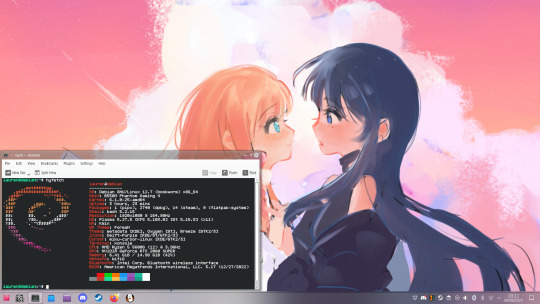
my current desktop setup (wallpaper is an image by injoo_kuma https://x.com/injoo_kuma/status/1829409489944240499)
#debian#linux#kde plasma#the inactive opened windows are kinda hard to see on the panel for some reason#linux rice
43 notes
·
View notes
Text

you can make linux absolutely beautiful
26 notes
·
View notes
Text


posting some more pictures of me trying out NsCDE since the other one did so well, this was before I changed the wallpaper to the puma twins but like, shows my specs a bit better
#nscde#not so common desktop environment#linux ricing#linux rice#linuxposting#hyfetch#trans flag#arcolinux#so retro#linux#desktop environment#fvwm3#fvwm
29 notes
·
View notes
Text
im still setting up my debian environment.... is the community here active enough to help?
62 notes
·
View notes
Text


@arch-official running @i3-official on a MacBook pro my beloved!
52 notes
·
View notes
Text
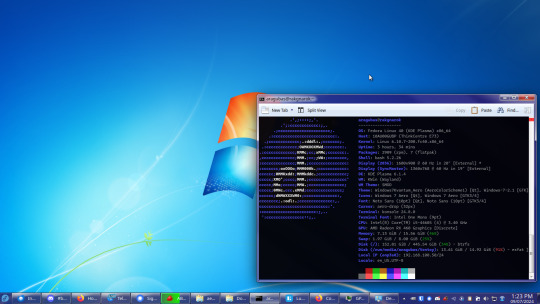
ah yes, Fedora 7
33 notes
·
View notes
Note
have you posted more your colorschemes anywhere? the one in your pinned post looks really nice! - @cups-official
hi @cups-official !!!
they're both on my codeberg as neovim schemes with a random assortment of extras (lifted repo structure from tokyonight + lua that i do not understand from xero)!! my dotfiles are a mess right now but i use them with sway, yambar, bemenu, mako, etc. i'll get around to mirroring them to github for easier installation maybe
perona.nvim
moonqueen.nvim
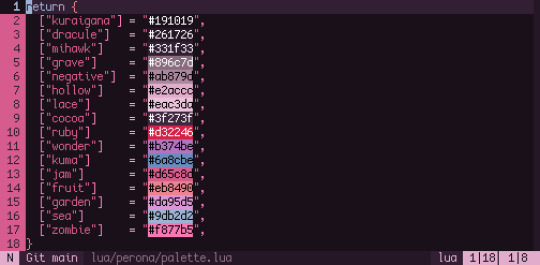
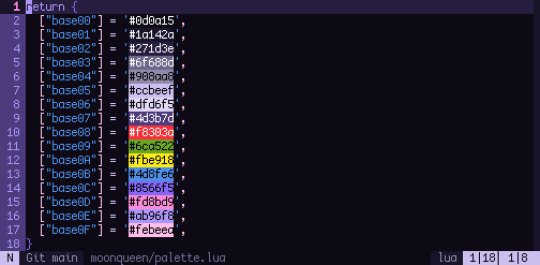
#answered#linux#linuxposting#linux rice#neovim#zillennial weeb likes toei animation magical girls#flatpak official
18 notes
·
View notes
Text


Desktop: before and after
watercolor by the amazing @my-jokes-are-my-armour
7 notes
·
View notes
Note
Can we see how the hyprland build is coming along?
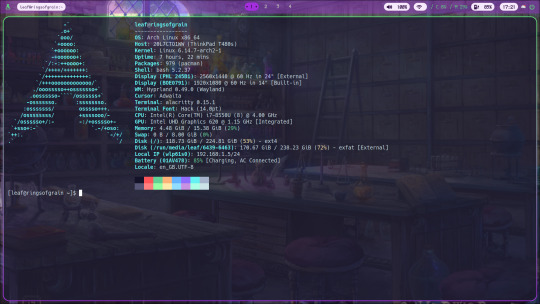

Absolutely! I've made myself two themes; this is the one I'm using generally, and I think I'm happy with it! It's a magic potion theme, with a touch of that early 2000s cartoon vibe.
(background image from here!)

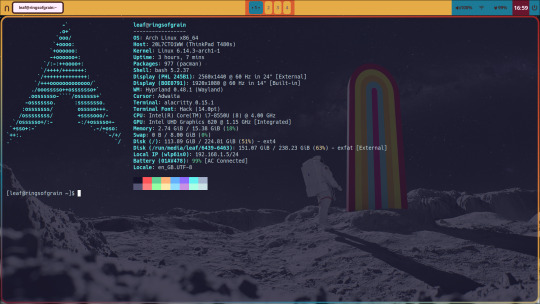
And this is a very silly Game Changer themed one I made! I'm not using it right now because I'm not quite happy with it, but I like the funky bold colors.
2 notes
·
View notes
Text
NixOS Rice Journey
I've always considered myself something of a minimalist when it comes to function over form and beauty within simplicity, but there comes a time in every Linux user's life when they must rice.
Now, firstly, I want to acknowledge that @kfithen's recent ricing journey is like, 50% of the reason I went through with this (\shrug/ he had a good idea, what can I say?!). To be fair, the other 50% is the control and understanding that a good rice gives a person over their computer and environment. I want to know how everything works, and I want to be the person who makes it all come together really well.
I'm not really the type for flashy things or eye-catching rices / eye-candy (I've been using only I3wm for almost the entirety of my Linux history), so I want my rice to take a more subtle, simple approach. I use NixOS because I want my system to stay with me forever and only do what it needs to. I want to spend years optimizing everything I use until my OS reaches its minimal state. In the same way, I want my rice to display the elegant simplicity of nothing extra. I want some basic utilities and visuals that look nice, but aren't distracting.
Most of all, I want my rice to embody my own spirit, or at least what I strive to be. I want to put work into making something that does everything it needs to without encroaching on others. Ideally, I will be able to look at this every day for the rest of my life and it will help me feel secure in myself.
All that said, here's what I've done so far:
Migrated from X11 to Wayland
Switched to greetd and tuigreet for my displaymanager
Switched from I3wm to Sway
Setup Waybar to tell me what I need to know
Setup a custom desktop wallpaper (as opposed to the default Xfce wallpaper or Sway grey)
Setup vifm to view and manage my filesystem
Setup ivm, foot, mpv, etc. to replace xfce-given programs
Upgraded from NixOS 23.11 to 24.05

[Image ID: A (16:9) screenshot of my desktop. There are no windows open. The wallpaper prominently features a modified Nix logo in the center, taking up a little over a third of the vertical space. The logo has been modified so that each of the six "arms" corresponds to a stripe in the trans-nonbinary-flag; the top-right corresponds to the blue stripe at the top of the flag and the arms continue down the flag in a clockwise motion (i.e. blue, pink, yellow, white, purple, black). The background of the wallpaper is a dark grey that is light enough for the black arm to be visible. At the bottom of the screenshot is a Waybar status bar. On the left it shows (left to right) the sway workspaces, workspace name, and scratchpad; on the right it shows (left to right) the system volume (with wireplumber), the keyboard layout, the free space on the root partition, the memory and sway information of the system, the local ip address and wifi-connection strength of the system, the core usage of the system, and the current time and date of the system. The bar is styled with the default styles (for now). \End ID]

[Image ID: Another desktop screenshot. This one shows three windows open with the Sway window manager/compositor. One window, containing my home-manager configuration open in neovim (using the slate colorscheme), is the result of a horizontal split and lies on the left half of the screen. The right half of the screen is vertically split into two windows. The top displays an unstyled vifm, and the bottom displays the output of neofetch. The inner gaps of the windows are set to 10 in sway and there are no other gap configurations. \End ID]
So far, I've been focusing mostly on getting my system working again (leaving xfce completely left a big mark on my system, previously I was using Thunar and a billion other things I took for granted). I'm going through another terminal-based-stuff craze so I'm trying to do more and more stuff through cli and tui applications (flameshot -> shotman, xfce-img-viewer -> imv, xfce-video-player -> mpv, thunar -> vifm).
The only thing I've done cosmetically so far is the background. I wanted to get something that wouldn't clutter my screen if I ever implement transparency, so I didn't want to do anything too complicated. (I'll admit, my first thoughts were Homestuck, Lackadaisy, trains, etc., but those were way to complicated (save for some of the Homestuck stuff, that was good, I just didn't super vibe with anything)). I'm really happy with how it turned out though (the Nix logo is great for customization)! I think the trans-nonbinary-flag colors look great here and fit the vibe sickly. Also, it's Pride Month, so how could I not have something queer on my screen all the time?!?!?! (Well, besides Linux, and NixOS especially, that's queer already, lol).
This post is getting a bit long, so I'll quit my yappin' and end it off with a little summary of what I hope to do next:
Get some sort of transparency (what's the use in having that beautiful wallpaper if you can't see it, plus the background has a low enough complexity that transparency will actually work well)
Set some standards for theming/colors and put them in place (right now my Waybar and vifm especially just don't look right) (this one is going to require a lot of work, but there are also a lot of people who do this amazingly; plus, I've got some colors to work with already :), I really like the the "slate" vim theme and those trans-nonbinary colors are a great start as well, particularly that purple!)
MOAR TERMINAL (maybe try again with steam-tui, risk discord-tui, and re-examine links/lynx) (plus this really helps with fileviewer in vifm)
Try out nix-flakes (I really need to figure out what these things are, they sound right up my alley!)
Setup backups of my system / get all my configs into nix (the few that aren't already there) (I have some suspicion that nix-flakes might help with this)
Learn more (there's always more to learn!)
Welp, that's about it for now! See ya :3
3 notes
·
View notes
Text
Customized system again!!
You might be surprised to find out this is Mac OS. I love Linux so much but it just does not work well on my m1 Mac, so customization is relatively minimal. I tried my best to replicate my other computers Linux rice which was Void-I3wm-Polybar, but I think this honestly looks better than anything I ever did with that. All software used to do this are open source!

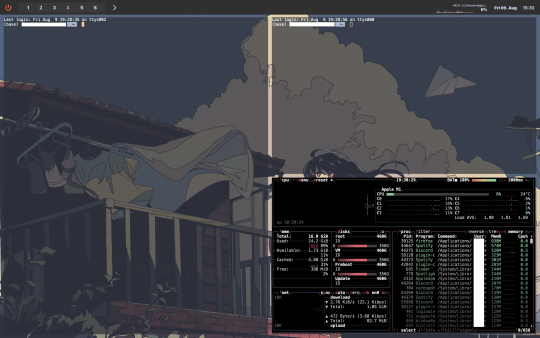
Top Bar: Sketchybar Window Manager: Yabai Operating System: Mac OS Color Scheme: Gruvbox Wallpaper: Gruvbox Wallpaper Terminal: Alacritty I'll post the dot files if enough people ask.
#linux#open source#void#void linux#macos#mac#macbook#customization#i3wm#polybar#nerd#rice#linux rice#macos rice#yabai#gruvbox#alacritty#sketchybar#theming#computer#computers#computer theming#desktop#desktop theming#software
4 notes
·
View notes
Text

Tweaked that 00s Konata theme I've unintentionally gone for haha
I made the system font Nokia Sans because I have too much nokia nostalgia and did it before I did all the Konata-ing, and Unispace for the terminal because it kinda looks like the PS2 logo
15 notes
·
View notes
Text

Saw the cover for lotus land story and got inspired :D
14 notes
·
View notes
Text

finished ricing my new arch linux partition! gonna do some rom hacking now :3 (I am all of me is blasting rn)
6 notes
·
View notes