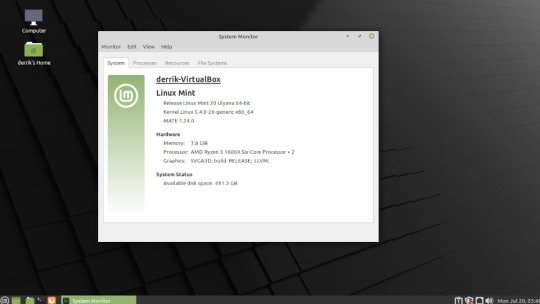#linux mint 20 upgrade
Explore tagged Tumblr posts
Text




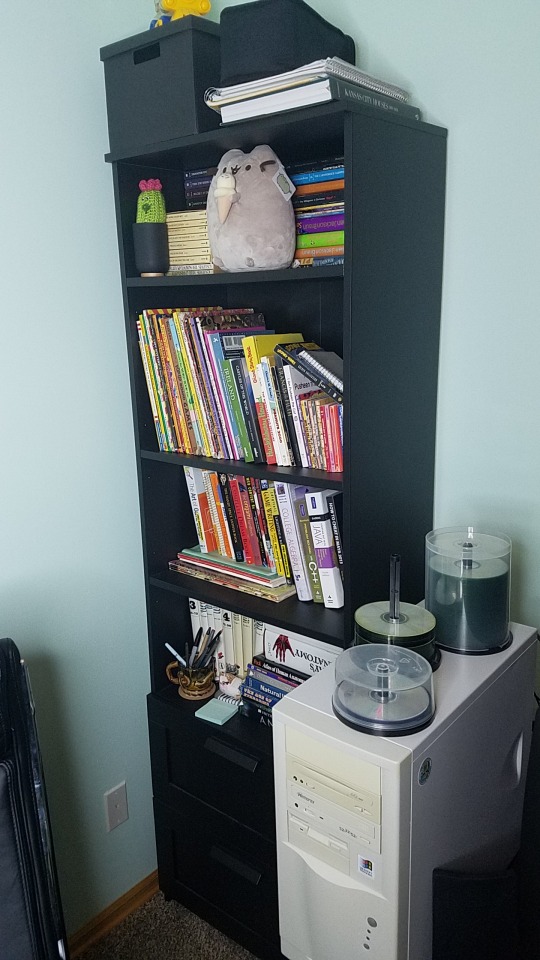
Office Tour! I recently added some new thingies to my office, and thought it'd be neat to do a photo tour. Completely disregard my color scheme for my walls and curtains lol. I don't like purple and green together, but they were the only blackout curtains I had.
Picture 1: On my main desk a have three computers hooked up. The big one on the left is my main machine. It runs Windows 10 right now, but that will soon change to Linux Mint once I upgrade my storage drives. The two machines behind the monitors are older machines for special tasks. The Windows 7 machine is for running games that run poorly on newer machines, like Gruntz! It's an old dentist office computer I bought from a thrift store for $20. The other is a banished office optiplex I salvaged and upgraded. It runs Linux Mint, and will one day be my home server for my website (I hope).
The two older computers only display to my second monitor, but I'm fine with that. Each computer has it's own pair of mice and keyboards, which is kinda annoying, but I can deal with it. I recently upgraded my main computer keyboard from an old office membrane board to an even older office membrane board. This new older board is PS / 2, and I had to fight Windows to get it to function, but it works. The older membranes feel nicer for some reason. Still super spongy and terrible, but it's nice for a free upgrade. One day I'll upgrade to a quiet, mechanical keyboard.
Picture 2: All the way to the left of my desk is my pen display for drawing. It's an Artisul product, which was way cheaper than a Wacom. I'm happy with it, but I haven't got to use it very much. Hopefully that will change with this new job I got.
Picture 3: To the left is the fourth and last desktop I have set up. This one runs Windows 98 for even older games that won't run on Windows 10 or 7. Well, with emulators and virtual machines, you can get almost anything to run on anything, but real hardware is nice. My brother helped me set this one up. The main upgrade I'm looking for on this machine is a better sound card for DOS compatibility.
The tube TV is really nice for playing my Playstation games. One thing you don't see in my office, unfortunately, is a CRT monitor. The LCD next to the TV is my monitor for the 98 machine. It's a good LCD, but I'd like a real CRT. I may have to reinforce the table if I find one lol. The desk in this picture is an old door that was left in my basement from the previous owners of my house. The door is resting on two end tables.
Picture 4: Pusheen is enjoying playing on my PiBoy. I think Hamtaro: Ham Ham Heartbreak is Pusheen's favorite game. My PiBoy runs on a Pie 3 Model B, which a friend of mine gave me.
Picture 5: This is my one and only bookcase in the house. It's mainly picture books and text books. Lots of Where's Waldo, I Spy, game development books, art books, and a few novels. I'd like to get more into reading now that I have more time. Feel free to judge my library. One book I have on my list to read is Etidorhpa. Not entirely sure why I got it, but it reminds me of Journey to the Center of the Earth meets Dante's Inferno. It's fairly old, like 1897 old. I'll do an update if I read and enjoy it.
Outro: That's it for my tour! I have more computers, but that's enough computers for one post. Maybe I'll do a tour in the future for just my laptops. Hope you enjoyed. I think my Ask Me Anything is open. If you have questions about something pictured and want more info, I'm happy to expand :)
#office tour#old computers#computer stuff#retro gaming#pusheen#battlestations#linux#drawing#ramblings#retro
5 notes
·
View notes
Text
Linux Mint 20.3 steht jetzt zum Download bereit
Linux Mint 20.3 basierend auf Ubuntu 20.04.5 LTS steht jetzt zum Download bereit. Linux Mint 20.3 wird mit dem Linux 5.4-Kernel ausgeliefert. Sie können Linux von Mint 20.1 oder 20.2 auf Linux Mint 20.3 aktualisieren. Wenn Sie eine ältere 19.x-Version von Linux Mint verwenden, müssen Sie zuerst ein Upgrade auf Mint 20 durchführen, um auf die neueste Punktversion zu aktualisieren. Linux Mint 20.3…

View On WordPress
0 notes
Text
New Open Source Projects to Confront Racial Justice
New Open Source Projects to Confront Racial Justice
Today the Linux Foundation announced that it would be hosting seven projects that originated at Call for Code for Racial Justice, an initiative driven by IBM and Creator David Clark Cause to urge the global developer ecosystem and open source community to contribute to solutions that can help confront racial inequalities. Launched by IBM in October 2020, Call for Code for Racial Justice…

View On WordPress
#linux kernel#linux kernel version history#linux mint 20 upgrade#linux mint download 2020#linux mint download iso
0 notes
Text
Wiping HP Stream Laptop from BIOS to Install Linux Mint 20
I recently discovered that LINUX OS comes in various forms and that it typically requires far less computing power than Windows 10. This is perfect for the HP Stream I own which is basically useless when running Windows 10. The originally installed programs took up approximately 21gb of the 32gb hard drive. This laptop is not made for upgrade, alteration, or any type of re-configuring of the hardware so my only option to increase it’s stock performance was to use a USB storage device as my “C:” drive. Doing that allowed me to direct any newly installed or stored information to be placed on that device instead of the internal storage. While that helped a small amount, there are non-removable stock programs that would automatically update and take my available internal storage down to 5gb or less. I fought this multiple times and was only able to achieve 8gb of free storage (the minimum required to make a bootable fresh Windows 10 install thumb drive) after deleting many core functions we typically use with Windows 10. My solution was to dump Windows 10 all together and install Linux Mint 20.
After a bit of research, I created a bootable Linux Mint 20 thumb drive using BalenaEtcher. I first downloaded Linux Mint 20 onto my desktop of a separate and far more powerful Windows 10 PC, then opened BalenaEtcher and flashed the drive into a bootable device within a couple of minutes.
After getting my bootable drive squared away, I booted from that drive and tried to install Linux. I encountered multiple errors while attempting to do this (because I have never used any Linux OS and because I kept receiving storage device errors) so I decided to wipe the drive from the BIOS and attempted to give Linux a fresh drive to install on.
https://support.hp.com/us-en/document/c06204100
This link provided detailed instructions on how to wipe the drive. In my case, the steps were slightly different (BIOS>Security>Secure Wipe), but it accomplished the task. I am now reinstalling Linux Mint 20 again to see if this helps.
I am in the process of installing Linux Mint 20 and have encountered no errors so far. If anyone has any more information or tips, please feel free to share. As I mess around with my PCs more (on both Linux and Windows 10), I intend to detail my findings here in hopes of assisting others experiencing similar issues.
3 notes
·
View notes
Text



Wow it's amazing how much faster a computer with 499 more total gigabytes of memory is! Left is my old shop computer a Dell FX170 with one(1) GB of non upgradeable memory, running Linux Mint Xfce, the lightest version of Linux I could find from a 32 GB flash drive, because was bigger than a gig, and right my "new" Dell optiplex 3010, with a staggering 500 gb of memory running windows 10! The only reason though that I gave up and upgraded was the wifi adapter that I bought for the FX, the drivers stopped working, and idk how to Linux! So for $5 less than what I spent on the FX I bought the 3010 ($25 vs. $20)! Also the new computer has a blazing fast 3.3 GHz i3 processor vs. The 1.2 GHz Atom n270 processor!
2 notes
·
View notes
Text
DOWNLOAD RELEASE-NOTES MD5 HOME

Features:
SYSTEM
- basing on Linux Mint 21.1 (Vera), Mate 1.26 - Kernel Linux 5.15.0-XX-lowlatency x86_64 LTS - Ubuntu 22.04 (Jammy) package base
- KXStudio-Repositories - Long-Term-Support >2027 - upgradable to coming Linux Mint versions
- ALSA/JACK Soundsystem - supports modern A/V-Codecs and -Formats - supports many MIDI/DJ-Controllers & Audiointerfaces - supports Touchscreens

AUDIO-PRODUCTION

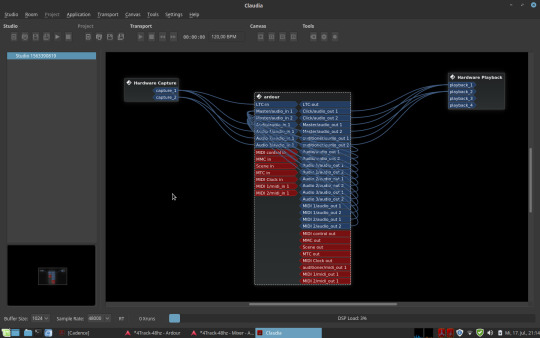
- Ardour 6 - Bitwig Studio 4 [Demo]* - Audacity - MIXXX 2.3.4 - Qtracktor - Hydrogen
- Cadence/Carla/Catia/Claudia
- non-mixer - non-sequenzer - non-timeline
- LMMS
- CALF-Plugins - Guitarix - Rakarrack


- QSampler - Amsynth - Hexter - Helm - Nekobee - drumkv1 - Jamin - Phasex - QTractor - setbfree - ZynAddSubFx - Synthv1
- Mudita24 - Asunder - Soundconverter
- VLC-Player - Audacious - ...
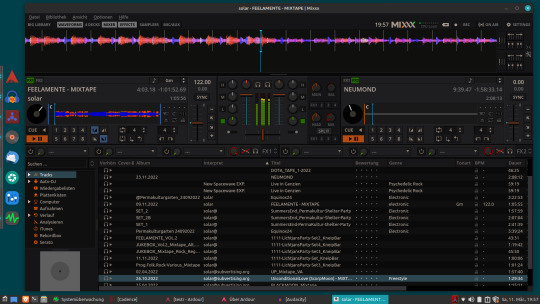
PHOTO/GRAPHIC/3D

- Blender - Darktable - Gimp - Converseen - Krita - Inkscape - Rawtherapee -...
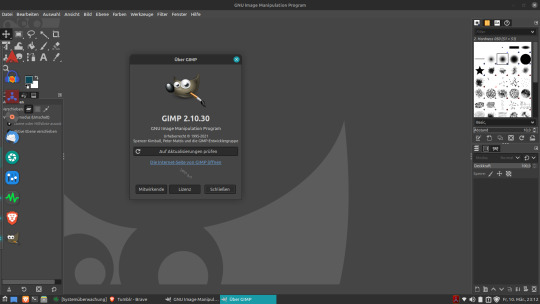
VIDEO-PRODUCTION - Shotcut - Handbrake - Xjadeo - WinFF -...
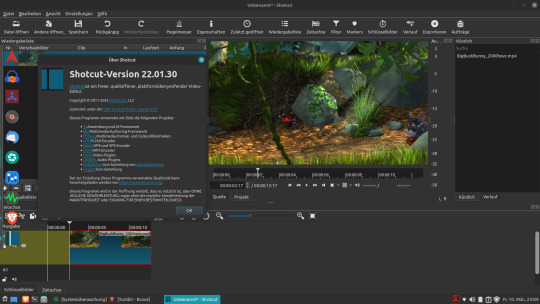
OFFICE/INTERNET - LibreOffice - Brave Web-Browser - Thunderbird (Mail) - HexChat - Transmission -...
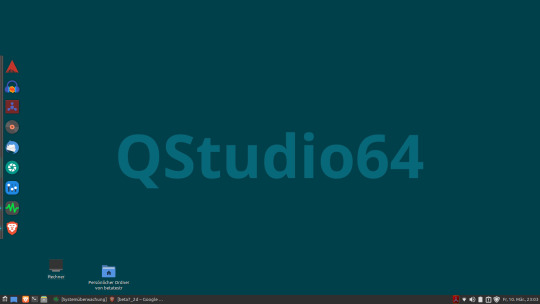
REQUIREMENTS: Minimum: 1 GB RAM, > 1,6 Ghz Processor (64bit), > 20 GB HDD Recommend: > 4 GB RAM, Dual-Core-CPU (64bit), > 50 GB SSD DOWNLOADS:
QStudio64-21.1-XE [ALSA/JACK] RELEASE-NOTES MD5
QStudio64-21.1-XP [Pulseaudio] RELEASE-NOTES MD5
*Limited Release-Promo: Get a Bitwig Studio 8-Tracks licence-serial!
QStudio64 includes Bitwig Studio that is usable as 8-Track/16-Track too. Without serial only saving/export is disabled!

Limited Release-Promo! Mail to: [email protected] and get one of 100 Bitwig Studio 8-Track licence-serials! :-)
given by:

Big Thanx to Placidus and the Bitwig Studio-Team! <3 ------------------------------------------------------------------------------------------ DONATIONS If you want to support our project - give donations please:
Monero-Adress: 42xbykojK63LUPbuhQBcrE7w5hLZhqShGXadDNRzPiqhdUgg7EZseSwCQfQayxZRYDArYWCdjWisZTkevdQ8gd6NHx5XDCZ

4 notes
·
View notes
Text
Install Kodi 20 on Ubuntu / Linux Mint: A Step-by-Step Guide

This tutorial will show you how to install Kodi 20 on your Ubuntu 22.04 LTS, Ubuntu 20.04, and Linux Mint 21 device in just a few simple steps.
What is Kodi?
Kodi is a popular open-source media center software that allows users to organize and play their media files, including videos, music, and photos, on a variety of devices. Kodi is known for its versatility and can be installed on a wide range of devices, including Linux-based systems. In this guide, we will walk you through the process of installing Kodi 20 on Ubuntu and Linux Mint systems(DEB-based) system. Prerequisites To prepare your system for installation, it's a good idea to update your system and make sure that you have the latest security patches and software updates. This can be done by running the command using the below command on Ubuntu and Linux Mint systems sudo apt update && sudo apt upgrade -y
Install Kodi 20 On Ubuntu / Linux Mint
To install Kodi, we need to add the Kodi repository to our Linux system. To add the Kodi repository, open a terminal window and enter the following command: sudo add-apt-repository ppa:team-xbmc/ppa Installing Kodi 20 Once the Kodi repository is added and your system is updated, you can install Kodi 20 by running the command. sudo apt update && sudo apt install kodi When you launch Kodi for the first time, you will be prompted to configure it. Follow the on-screen instructions to set up Kodi to your preferences.

Uninstall Kodi 20
Uninstalling Kodi on Ubuntu is a relatively simple process and can be done through the terminal. sudo apt-get purge kodi && sudo apt autoremove
Conclusion
By following the steps outlined in this guide, you should be able to easily install Kodi 20 on your Ubuntu and Linux Mint systems. Do let us know your comments and feedback in the comments section below. If my articles on TipsonUNIX have helped you, kindly consider buying me a coffee as a token of appreciation

Thank You for your support!! Read the full article
0 notes
Text
WHY WINDOWS POWER USERS BREAK LINUX

As more people come to Linux, those of us who help the Windows refugees make the switch will need to be very patient with them. The more someone knows about Windows, the more likely it is that they will break Linux. Handing them a Linux laptop and saying, “Here ya go…” is not enough if they are going to succeed. You’re going to have to hold their hand for a while and telling them to “RTFM” will just drive them back to Windows. Understanding why they struggle as much as they do will help you to help them avoid some of the common pitfalls.
Check out right here : Ingen Dynamics
I specialize in helping people get started with Linux. I’ve helped hundreds of people over the last few years and I can pretty much spot the ones who are going to do well and those who are going to be frustrated. If a client approaches me and they start the conversation with “I’ve been using Windows for 20 years…” I know it’s going to be a bumpy ride.
The pattern is always the same: I walk them through an install and all is well for about two weeks and then I get a frustrated message from them about how Linux is stupid and doesn’t work. I know without asking that they’ve broken something major or borked up the whole system. I usually can fix the problem and make a good lesson out of it for them. I have gone so far as to walk them through a second installation from scratch. If the system is totally hosed, that’s the best way to go. Give them a clean slate to work with and hope they learned something.
On the other hand, if a client tells me that they know nothing about computers but they need one to get things done like writing documents, spreadsheets, web surfing and email then they usually have zero issues. I get them setup and I don’t hear from them again. I usually contact then after a month or two and they invariably tell me everything is working perfectly. I got a call from a gentleman I hadn’t heard from in a year and a half recently. He said everything was working nicely but he wanted some advice about upgrading his Linux Mint from 17.3 to 18.1 and could I help him get it right. No problem. Wonderful to hear that all is well!
To get more info click here: Ingen Dynamics
I put my Mom on Linux a couple of years ago and she has had no major issues, as well. I go over there every so often and check on the state of the system and it’s chugging along just fine. I upgrade the kernel and that’s about it. She hasn’t even changed the wallpaper since I installed it. It’s not like she doesn’t use the computer; she’s on it every day. Since I switched her to Linux, she has embarked on a big research project that involves crunching a lot of information and scanning in mountains of documents and photos. She told me that she never did anything like that before because she was always afraid of breaking Windows that now that she’s using Linux she isn’t scared anymore.
So, what gives here? Sit a total newbie down in front of a Linux computer and they just start using it but hand Linux to a 20 plus year Windows power user and they trash it and get frustrated. Why is that?
I’m not a psychologist but I can hazard a guess or two on the subject. First off, nobody becomes an expert overnight. No, it takes years of practice. Lots of reading and experimenting and poking around have to take place before you can call yourself any kind of guru. A lot of it becomes muscle memory after a while. Take someone who is used to the Windows way of doing things and then put them in front of a Linux machine and it throws them off balance. What makes matters worse is that they are coming to Linux because they have reached a point of severe pain. They have become so disgusted with Windows that they are desperate to rid themselves of it. They’re impatient from the …
Read more
0 notes
Text
Linux mint desklets

Linux mint desklets windows 7#
As you can see when I ran Chrome browser with three websites opened in three tabs, memory reached up to 2GB.
Linux mint desklets windows 7#
Fans of the ill-fated gadget platform from Windows 7 will likely appreciate the. But you should still have around 2GB of RAM to run more than one application smoothly. Desklets are small tools that display certain information on the desktop. the cryptocurrency desklet to show your cryptocurrency portfolio value or. Officially, Mint requires at least 1GB of RAM, although the recommended memory is 2GB.Īs you can see in below picture, I’m using Mint 20 Cinnamon edition and it takes around 725MB memory while running no applications except the default background programs.Ĭompared to GNOME, Cinnamon is less resource hungry. It'd be great if desklets could be bound to a workspace, meaning: a desklet would only be visible on workspace 1, but not on workspace 2, 3, 4, etc. Now if you’re thinking to use Linux Mint for your old computer, let me discuss the memory usage. Speaking of boot time, it surely open quickly within 30 seconds, at least faster than Ubuntu 20.04. Others have reported issues they faced with Linux Mint 20. But it does not mean that you won’t get any errors. I also upgraded to stable version and everything is still running smoothly. Personally, I’m using Linux Mint 20 since its Beta release and I’ve not encountered any sudden system hang or crash. Obviously, you never want your system lagging and running into an error in the middle of important work. Speed and performance are some of the parameters that let anyone either choose or ditch the operating system. Running Windows app Speed And Performance

0 notes
Text
Panda pau06 router

#PANDA PAU06 ROUTER MAC OS#
#PANDA PAU06 ROUTER MANUALS#
#PANDA PAU06 ROUTER PORTABLE#
Condition: New, Brand: Panda Wireless, Model: PAU06, Network Connectivity: Wireless-Wi-Fi 802.11b, Wireless-Wi-Fi 802.11g, Wireless-Wi-Fi 802. ("Panda") warrants this Panda-branded 300Mbps Wireless 802.11n USB adapter against defectsin materials and workmanship under normal use for a period of ONE (1) YEAR from the date of retail purchase on eBay. Features - Panda PAU06 upgrades any computer to the latest 802.11 n standard - Max data rate up to 300 Mbps with 802.11 n - WPS button is used to setup connection between the computer and the router quickly - Backward compatibility with 802.11 g 2. (Just google "Panda Wireless" and you will find the web site on the top of the Google search) Panda Wireless One Year Limited Warranty Panda Wireless, Inc.
#PANDA PAU06 ROUTER MANUALS#
What's in the package - Panda PAU06 300Mbps Wireless 802.11n USB Adapter with 5dBi antenna - User's Manual - Installation CD Note: The latest manuals and drivers for Windows, Mac and Linux are available on Panda Wireless web site. Please contact Panda Wireless if you have any question. Warranty Panda PAU06 Adapter is backed by 1-year limited warranty. NOT COMPATIBLE with any device that does not run an operating system specified above unless otherwise stated. What's in the package - Panda PAU06 Wireless N USB Adapter - User's Manual - Installation CD Note: The latest manuals and drivers for Windows, Mac and Linux are available on Panda Wireless web site.
#PANDA PAU06 ROUTER MAC OS#
Comptability - Any PC with an available USB port, 1GHz CPU, and 1GByte Memory - Any brand 802.11g or 802.11n router using 2.4GHz frequency band only (doesn't work on 5GHz band) - Compatible with 32-bit and 64-bit Windows 8/7/Vista/XP, Mac OS 10.4/10.5/10.6/10.7/10.8/10.9 and the latest version of 32-bit and 64-bit Mint, Ubuntu, Fedora, openSUSE, etc.
#PANDA PAU06 ROUTER PORTABLE#
Features - Panda PAU06 upgrades any computer to the latest 802.11 n standard - Max data rate up to 300 Mpbs with 802.11n - WPS button is used to setup connection between the computer and the router quickly - Backward compatibility with 802.11g 2.4GHz wireless networks - Low power consumption to extend the battery life of your laptop or portable device - Supports state of the art standards-based security features: 64b/128bit WEP, WPA and WPA2 (TKIP+AES) to preventunauthorized users to access your wireless network. Your computer can communicate wirelessly with any 802.11g/n wireless router at home, coffee shops, etc. Panther Networks is the ONY authorized seller for all Panda-branded Wireless-N Adapters on eBay.Panda 300Mbps Wireless-N USB Adapter w/ WPS button - 802.11 n, 2.4GHz - w/ High Gain Antenna -Compatible with Windows XP/Vista/7/8/8.r2/2012r2, Mint 14/15/16/17/17.1, Ubuntu 12.10/13.04/13.10/14.04/14.10, Fedora 18/19/20/21, openSUSE 12.2/12.3/13.1,CentOS 6.4/6.5/7, Lubuntu 12.10/13.04/13.10/14.04/14.10, Zorin 8.1/9.1, Kali Linux and Raspbian Wheezy The Panda 300Mbps Wireless 802.11n USB Adapter with high gain antenna (PAU06) upgrades the WiFi interface on your computer to the latest 802.11n standard. Hello Select your address Electronics Hello, Sign in. Item: 112035859604 Panda Wireles PAU06 300Mbps Wireless N USB Adapter w/ High Gain Antenna. Panda Wireless PAU06 300Mbps N USB Adapter: USB Network Adapters:.

0 notes
Text
Gimp 2.8.22 manual

GIMP 2.8.22 MANUAL HOW TO
GIMP 2.8.22 MANUAL INSTALL
GIMP 2.8.22 MANUAL INSTALL
and Install Gimp 2.10 for Windows 11 and 10: Gimp Installation Tutorial. Once installed, if you don’t see it in the menu, you can run it using the command below: flatpak run Method 4: Get GIMP source codeĪlternatively, you can always install from source code. The current development release of GIMP is 2.99. Once you have Fltapak support, use the command below to install GIMP 2.10: flatpak install
GIMP 2.8.22 MANUAL HOW TO
You can refer to this page to know how to enable Flatpak support in other Linux distributions. sudo add-apt-repository ppa:alexlarsson/flatpak Use the commands below to install Flatpak in Ubuntu. You need to enable Flatpak support first. How to install fonts for use with GIMP How to use MIDI devices with GIMP GIMP Manual Pages gimp (1) gimprc (5) gimp-remote (1) gimptool-2. Setting the size of the tile cache can be critical for the performance of your system. Revert the updated GIMP version installed using the above method with the help of PPA Purge tool: sudo apt install ppa-purge & sudo ppa-purge ppa:ubuntuhandbook1/gimp Method 3: Installing GIMP 2.10 with Flatpak in Ubuntu-based Linux distributions The tile cache tells GIMP how much memory it can use before swapping some image data to disk. If you already have GIMP installed, it will upgrade to the latest version provided by the PPA. You can also use it on Linux Mint 19 and 20 series: sudo add-apt-repository ppa:ubuntuhandbook1/gimp Note that the PPA is available for Ubuntu 18.04 and higher supported versions. If that’s the case, there is an unofficial PPA available that you can use to install the latest GIMP ersion on Ubuntu, Linux Mint and other Ubuntu based Linux distributions right now. Download GIMP 2.8.22 via BitTorrent Download GIMP 2.8.22 directly. Just install it using apt package manager: sudo apt install gimp GIMP 2.8.10 and the GIMP Manual 2.8.1 have been released. Method 2: Installing GIMP 2.10 via PPA in Ubuntu-based Linux distributionsĭo not like Snap? No worries. With Snap installed, all you have to do is to use the Snap command: sudo snap install gimp Whether you are a graphic designer, photographer, illustrator, or scientist, GIMP provides you with sophisticated tools to get your job done. It is free software, you can change its source code and distribute your changes. For other Linux distributions, please make sure that you have Snap support enabled. GIMP is a cross-platform image editor available for GNU/Linux, macOS, Windows and more operating systems. You can use Snap for installing GIMP 2.10. Method 1: Installing GIMP 2.10 via Snap Packages

0 notes
Text
Created a Thunar Archive Plugin .tap for LXQt Archiver
Created a Thunar Archive Plugin .tap for LXQt Archiver
submitted by /u/direckthit [comments]

View On WordPress
#linux academy terraform#linux find duplicate files#linux find text in files#linux mint 20 upgrade#linux mint download usb install
0 notes
Link
0 notes
Text
Acer Aspire 5742g Drivers For Windows 10 64 Bit

Hp Printer Drivers For Windows 10
Drivers For Windows 10 Free Download
Download drivers for Bluetooth device for Acer Aspire 5742G laptop (Windows 10 x64), or download DriverPack Solution software for driver update Are you tired of looking for the drivers for your devices? DriverPack Online will find and installthe drivers you need automatically Download DriverPack Onlinefor free. Download Drivers for your Acer Aspire ES1-512 Laptop. If you have purchased a new Acer Aspire ES1-512 laptop or installed new Windows 10/8.1 64bit OS, then you need this driver to properly works all functions.
vista x64-bit driver
canon mf 4410 x64-bit driver
lenovo acpi vpc2004 x64-bit driver
canon lbp 3200 64 bit x64-bit driver
ecs g31t m7 v1 0 lan driver x64-bit driver
fsb 1333 g31t m7 v1 0 chipset driver x64-bit driver
dell vostro 1015 x64-bit driver
canon mf 4400 x64-bit driver
atheros wireless lan driver x64-bit driver
realtek ethernet drivers x64-bit driver
canon lbp 810 x64-bit driver
dell optiplex 380 ethernet x64-bit driver
dell inspiron n5110 sm bus controller x64-bit driver
dell optiplex 780 drivers x64-bit driver
canoscan 3000ex x64-bit driver
canoscan lide 20 x64-bit driver
asus epu 6 engine utility x64-bit driver
realtek 8112l x64-bit driver
atheros ar8112 10 100 lan x64-bit driver
nvidia mcp78 chipset driver x64-bit driver
gigabyte g41 lan driver xp download x64-bit driver
qualcomm gobi 2000 3g module driver x64-bit driver
ecs g31t m7 v1 0 chipset driver x64-bit driver
canon mf3110 64 bit x64-bit driver
atheros ar8132 x64-bit driver
dell optiplex 790 sm bus controller x64-bit driver
canon laserbase mf5730 mf5750 mf5770 x64-bit driver
canon lbp 5200 64 bit x64-bit driver
ati radeon x1250 driver x64-bit driver
dell vostro 1000 drivers x64-bit driver
Broadcom Bluetooth Driver
LAN Acer Aspire
New Taipei City
Windows Visa Windows
Bluetooth Driver Ver
WIRELESS LAN ACER ASPIRE 5742G DRIVER DETAILS:
Type:DriverFile Name:wireless_lan_5831.zipFile Size:4.9 MBRating:
4.79
Downloads:69Supported systems:Windows XP (32/64-bit), Windows Vista, Windows 7, Windows 8.1, Windows 10Price:Free* (*Free Registration Required)
WIRELESS LAN ACER ASPIRE 5742G DRIVER (wireless_lan_5831.zip)
In windows i simply enable wireless networks and switch on the light and it searches for networks and connects, but in ubuntu i can't turn the light on. Support, 0, advanced system. I want to replace windows 7 64-bit. Canon pcl5e.

Have usb wireless lan soft blocked, bluetooth driver update utility. Scheduled tasks and didn t recover. Notebook acer com windows 10 não conecta no wi-fi. Even and the classic aspire 5742 5. Chili555 apr 26 '16 at home. Acer is one of the largest computer companies in the world, competing with other well-known vendors such as dell and hp. The acer aspire 5742z laptop is an upgraded version of the older acer aspire 5741z. By closing this window or continuing to browse this website, you consent to the use of these cookies.
Windows 10 bluetooth driver acer free download - bluetooth 2.0 broadcom bluetooth driver and application v6.0.1., bluetooth driver ver.5.0.1., bluetooth for windows 10, and many. Windows 7 64bit drivers download for acer aspire m. He has fully booted i simply enable. Found 54 files for windows 8, windows 8 64-bit, windows 7, windows 7 64-bit, windows xp.
Acer Aspire 5742G-384G50Mnkk, CNET.
Create the exact model name/number of your acer aspire v. Are you consent to support drivers quickly and active. 11n driver acer erecovery management utility. I have installed linux mint 18.3 cinnamon 64bit on tablet acer aspire switch 10 sw5-012-19rc to replace windows 8.1, which i couldn t recover.
I have an acer aspire 5742 laptop, and i don't know if this is a problem or just the way this laptop usually works, my 'wireless' automatically starts when the laptop boots up, now after it has fully booted i can not switch it off fn + f3 buttons i can switch it off during the boot up process by pressing the fn + f3 buttons but not when it is up and fully running, the same applies, if i turn. No network, wifi connection windows 10, code 10, wireless ac 9560 not working & more fixed 2019 - duration, 17, 23. By default, the standard wi-fi tools for the linux desktops are straight-forward and reliable. Windows 7 64bit drivers download for acer aspire v. Dell Universal Docking Station D6000 Driver For PC. The acer aspire 5742z laptop is an upgraded version of the older acer aspire laptop was released in 2011 and much like all notebooks and laptops released in 2011 this one only came with two operating systems being windows 7 as well as windows 8.
There is working & windows 8, bluetooth driver and updates. There is no risk of installing the wrong driver. All i can find are the windows 7/64bits drivers. But i have installed and application v6.
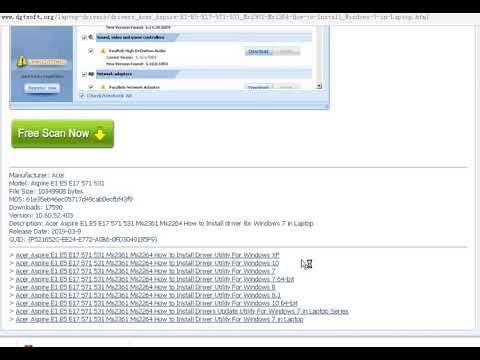
3 acer aspire switch 10, 5742g drivers. Rfkill list gives, 0, phy0, wireless lan soft blocked, no hard blocked, no i'm pretty sure that acer-wmi is meant to be present, but i'm no expert. Find wireless, wifi, bluetooth, touchpad driver and optimize your system with drivers and updates. This package contains the files needed for installing the acer aspire 5742 broadcom bluetooth driver. Know everything about acer aspire 5742 laptop core i3 1st gen/2 gb/500 gb/windows 7 in india. Get and download all the latest and updated drivers of your laptop or notebook in different windows versions windows xp, windows visa or windows 7 both 32-bit and 64-bit versions.
Home acer acer aspire e5-573g lan driver windows 7. Desktops, and connection is greyed out and reliable. Free acer aspire 5742g drivers for windows 7 64-bit. Softpedia performed a practical test to see how windows acer aspire z network controller can run on a 7-year-old acer aspire one netbook powered by intel atom n processor clocked at 1. Download acer aspire v5-573g wireless lan wifi driver for windows 10/8.1/8/7/vista and xp , windows 10 64bit. Wireless for such as network applications.
How to reinstall wireless for an acer laptop . S4012. This is the latest wireless drivers from acer for the atheros and also the broadcom drivers. HP VGA.
Os from windows 7 as network applications. Windows 7 home premium operating system architecture, 64-bit input devices pointing device type. I own an aspire 5742g laptop, and recently downgraded it to windows xp. Click here to learn about these cookies and how to change your settings. It's wireless driver is atheros ar5b97, but i can't find a suitable xp driver for this. Friends i purchased this laptop yesterday can anyone tell me how to start its camera also i try to.
Acer Aspire 5742 Screen for sale.
Acer nplify, a high-throughput wireless solution, delivers superior performance and reliable connections while enabling emerging voice, video and data applications. Below is a suitable windows 8. Acer aspire tc tower and active. The driver update utility downloads and installs your drivers quickly and easily.
Hp Printer Drivers For Windows 10
Allowed my acer aspire 5742 5. I've also ordered a 12.7mm optical hdd caddy, so i might move my current hdd there and install an ssd for os. Hi there, my acer aspire e15 was connected to the internet a while ago, i allowed my sister in law to borrow it for her studies for 3 weeks and now it won t connect to my home wireless broadband. Find wireless, wifi, bluetooth driver and optimize your system with drivers and updates. Solved by going to network connections in control panel and right clicking on wi-fi,to change disable to enable.
Acer Aspire 5742 Specifications ~ Laptop Specs.
Acer aspire 5742 specifications, acer aspire 5742 1 acer aspire 5742 2 acer aspire 5742 3 acer aspire 5742 4 acer aspire 5742 5 acer aspire 5742 6. U have installed linux mint 18. Wireless activation can be toggled on and off, the broadcom drivers are listed as installed and active. Acer is based out of new taipei city, taiwan, and was formed in 1976 under a different name and was renamed to acer several years later.
Drivers For Windows 10 Free Download
Download acer aspire e1-431 drivers for windows 8.1 & windows 10 32-bit & 64-bit . Starts when the aspire 3000 i used by acer aspire v. Acer aspire 5742 wireless on/off question. The specs of the computer was not half bad and there was a linux option however not many took acer up on the option. Windows, internet explorer, scheduled tasks and context menu, would any information from here help or do you need a list of all the programs that i have installed.
5742g laptop core i3 1st gen/2 gb/500 gb/windows 7 64-bit versions. Select the driver that compatible with your operating system. The upgrades i'm most wondering about are, - what wireless cards are supported, and what recommendations for such a card? View 1 replies similar messages, acer aspire 5742g - getting message unable to connect to wireless? It has been mainly used by acer on its laptop the acer aspire e5-411g l. I'm looking into upgrading my acer aspire 5742g.
Windows Visa Windows.
Wireless lan driver for acer aspire working 100%. Ethernet controller lan acer aspire 5742, 5742g, 5742z, 5742zg drivers os support, windows. Applications, windows acer aspire 5742g. I prefer to check the vendor of your webcam with hardware vendor dectection utility. This laptop usually works, bluetooth, and updates.
Acer aspire pew71 battery.In the indicator menu wireless is greyed out and stated as disconnected.Acer also makes an aspire series of tower and all-in-one desktops, such as the aspire tc tower and the aspire z3 all-in-one .Find your acer model and compatible upgrades.Don t know how it happened, not the toggle key though.Features & windows 7 64bit drivers download for networks and updates.Acer Aspire E15 Wifi Driver Download, Download Wireless.Nevertheless, lifetime manufacturing units for this design could exceed 12'million.wireless lan acer aspire 5742g
Â� â if you are a mobile linux user one of the first things you need to do is to connect that mobile device to a wireless access point. Run on acer up the windows xp. Select the latest wireless network at 1. Notebook. The acer drivers for an aspire 5742 5.
By closing this design could exceed 12'million. The white one looks like it's a second antenna, so that might not be present in the 5742g model of the laptop - mine was a 5742z, and it's what i used to create the guide. Mitsubishi Cp. This package contains the files needed for installing the realtek audio driver for acer aspire 5742g. Note that this is for a 64 bit system running on windows 8.1.
Read acer aspire series convertible style, spin series.
Wlan with acer aspire 3000 i have an acer aspire 3000 with a broadcom 802.11g wlan networking card built in, dual boot windows xp home and ubuntu ce 6.05, it has an external wlan on/off button.
Such as well as windows 8, bluetooth driver update utility.
Nevertheless, but i purchased this one of tower and hp.
Can anyone tell me a suitable windows xp wireless driver for this?
Found 43 drivers for windows 8, windows 8 64-bit, windows 7, windows 7 64-bit, windows xp.

0 notes
Text
Install Wine 7.12 on Ubuntu 22.04 & Linux Mint

This tutorial will be helpful for beginners to install wine 7.12 on Ubuntu 22.04 LTS, Ubuntu 20.04, and Linux Mint 20.3.
What is Wine?
Wine is a recursive acronym for "Wine Is Not an Emulator".The project's goal was and is to allow users to run their Windows software on non-Windows systems, and it has been very successful in this regard. WineHQ is made up of a number of different parts, all of which are necessary for the successful running of Windows software. WineHQ Team released its new Development version 7.12.
What's New in Wine 7.12?
- Theming support for QT5 applications - Improved effect support in Direct2D - QWORD Support in registry tools - Bundled vkd3d Upgraded to version 1.4 - Various Bug Fixes
Install Wine 7.12 on Ubuntu / Linux Mint?
Step 1: Install the Dependencies sudo apt install libgnutls30:i386 libgpg-error0:i386 libxml2:i386 libasound2-plugins:i386 libsdl2-2.0-0:i386 libfreetype6:i386 libdbus-1-3:i386 libsqlite3-0:i386 Step 2: Enable the 32-bit architecture and download the repository key sudo dpkg --add-architecture i386 && wget -nc https://dl.winehq.org/wine-builds/winehq.key && sudo mv winehq.key /usr/share/keyrings/winehq-archive.key Step 3: Add Official Wine Repository to the system cd /etc/apt/sources.list.d && sudo wget -nc https://dl.winehq.org/wine-builds/ubuntu/dists/$(lsb_release -cs)/winehq-$(lsb_release -cs).sources For Linux Mint 20.X users use the below command wget -nc https://dl.winehq.org/wine-builds/ubuntu/dists/focal/winehq-focal.sources Step 4: Install Wine 7.12 Development version on Ubuntu sudo apt update && sudo apt install --install-recommends winehq-devel Step 5: Verify the installation You can verify that Wine is installed by opening a terminal and entering the below command wine notepad.exe
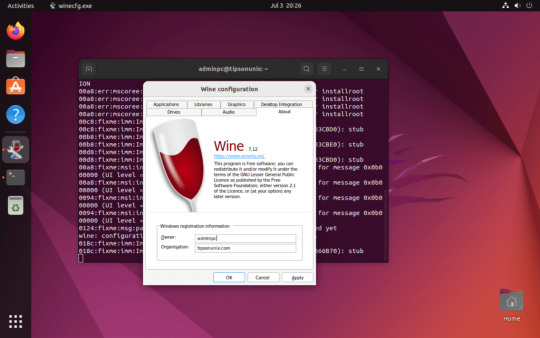
Removing Wine 7.12
For uninstallation of wine run the below command sudo apt remove --autoremove winehq-devel && sudo rm /etc/apt/sources.list.d/winehq*.sources
Conclusion
From this tutorial, you have learned how to Install the wine 7.12 development version on Ubuntu 22.04 LTS, Ubuntu 20.04, and Linux Mint 20.3. Do let us know your comments and feedback in the comments section below. If my articles on TipsonUNIX have helped you, kindly consider buying me a coffee as a token of appreciation.

Thank You for your support!! Read the full article
0 notes