#linux find duplicate files
Explore tagged Tumblr posts
Text
Physical media seems to be making a resurgence. While I won't use full-on CDs, I'm finding it much more fruitful to use localised content instead of streaming services. I have an entire folder of BPM-sorted music that I will just go through. Today I learnt Bash to make a really simple shuffler.

This is all that's needed to shuffle a playlist. A playlist is a file that just has a list of file names.
I think Linux's environment is perfect for this. For one, Bash supports wildcards, so you can do "directory/*" to add all files in that directory to the playlist. The cat command also allows you to pass multiple files, so you can merge multiple playlists together just by passing them as arguments. Symbolic (or even hard) links mean you can have a directory of files for a collection without taking up any extra space because of duplicates. Lastly, a more cosmetic feature, unlike Windows, which discerns file types based on extension, Linux (and Linux programs) discern file types based on content, so you don't even need an extension on your files for this to work.
Other than that, I think this solution is also good all-around because you control everything. You aren't limited to what the streaming service provides. You can support the artists on Bandcamp to get .flac files, which are generally the highest quality kinds of files you can get, it doesn't need any internet, and it's completely free (barring audio acquisition). I might work on a local audio player for mobile. One probably already exists, but I'd like to take a stab at it.
51 notes
·
View notes
Note
After I deleted a bunch of projects (thankfully non-critical, though representing a great deal of work in total) during a recent fresh OS install, I realized that my backup practices are practically non-existent. Any tips or sources on getting started making, and eventually automating, effective backups?
I am stealing the concept here from jwz's backup guide, but I am recommending different tools, focusing on personal files only, and also addressing Windows. jwz's guide is a good reference:
Doing a way, way better job than most people of backing up one single system is very easy. Let us begin.
The most basic step of having decent backups is getting your hands on two external hard drives at least big enough to hold your entire system, and putting a label on them that says "BACKUP ONLY DO NOT USE FOR ANYTHING ELSE I AM BEING FOR REAL HERE"
Once you've got those, plug one into your system wherever it spends the most time. If you have a desktop then that's solved, if it's a laptop hopefully you already have a USB hub you plug it into when you sit down to work or whatever and you can just leave it there.
Now set up regular scheduled backups to that device. On Windows and Mac, there's a built in tool for backing up your system to an external drive. We'll assume that you just want to back up your user files on Windows and Linux, since doing full system backups isn't tricky but is kind of unnecessary.
(Ugh. Windows seems to be trying to phase out Windows Backup and Restore in favour of their File History thing. That's annoying, let me log in to windows and check how this actually works. Mac in the meantime)
Mac has Time Machine. Time Machine is extremely good, and you can tell Time Machine to save its backups to a disk. Point Time Machine at your external hard drive and tell it to schedule a backup however frequently you want. If anything goes wrong in the future, you can ask Time Machine to look at that backup disk and it'll show you a few versions of whatever you backed up there. I'm not a Mac user but I think you can even use Time Machine to transfer between an old computer and a new one.
Windows now has File History which I have never used in my life, they added it after I stopped using Windows. Same idea though, pick some folders and back them up to an external storage device. If anything goes wrong, use File History to go back through that device and find the version of the file you wanted. I don't know if there's still a way to access the older Backup and Restore system.
On Linux, my favoured way to manage simple desktop backups is Deja Dup, a GUI for Duplicity. Duplicity can do a lot more than just backup to a disk, but we'll start there. Install Deja Dup, open it up, and follow the prompts to back up your user files to the external drive. Deja Dup can also do backups to remote storage servers, Google Drive/Onedrive, and commercial storage providers like Amazon and Backblaze. It will even encrypt your backups if you are worried about Amazon spying on your files or whatever. If something goes wrong, point Deja Dup at your backup drive and it will offer you a suite of restore options covering a few versions.
Now, you have a permanently plugged in hard drive that will always get rolling backups you can restore from. These aren't safe from, say, ransomware, or your house burning down, but at least you won't lose anything when you update a computer or accidentally delete something and have an ohshit moment.
Now you take that other drive you bought, and do the same backup you're already doing to that. Now you go put it somewhere else where it's readily accessible and won't be accidentally used for anything, keep it at the office, give it to your dad, whatever. Set a reminder on your phone for once a month. Once a month, go get that drive, run another backup, and put it back. You now have better backups than many medium sized businesses.
This is impractical to scale beyond one PC, but if we're being honest even when I had like half a dozen laptops, only one contained much of value. Back up the system you care about.
Don't worry too much about making sure your backups are space efficient, like, yeah it would be a good idea to exclude game installs and stuff from your backups to save space but if that sounds daunting or time consuming literally do not do it. Decision paralysis is brain poison, just back it up and sort it out later. 2TB external hard drives are cheap.
FURTHER STEPS YOU CAN TAKE:
Easy Cloud backup: Backblaze personal backup on Windows and Mac is $6/month and pretty easy to use. If you are struggling to keep track of a monthly remote backup, or you want an easy remote backup. Backblaze is a reasonably reliable company and one of the Go To Companies in the world of data reliability. Yes, it's a cloud subscription. If you don't want that don't use it.
Network backup: If you have access to a storage server, that can be a good way to make a remote backup without having to shuttle disks around. That could be a physical server if you maintain some kind of lab, or it could be a cloud storage provider like Backblaze B2 or Onedrive or whatever. Deja Dup specifically supports backing up to a lot of different network storage providers, and even if you only have a fifty or sixty gigabytes of network storage on hand, your most essential personal files can probably fit in there.
Drive failures: Eventually one of your drives will fail, either your storage drive or your backup drive. If the storage drive fails, well, that's what the backup is for, go get a replacement and restore from the backup. If your backup drive fails, well, that's why you have two of them. As soon as humanly possible go get a replacement drive, and substitute it in for the dead one.
101 notes
·
View notes
Text
Version 623
youtube
windows
zip
exe
macOS
app
linux
tar.zst
I had an ok week. I fixed some bugs and the 'A and B are visual duplicates' test is available for everyone in the duplicate filter.
full changelog
highlights
A user has submitted a significant new darkmode stylesheet, 'Paper_Dark', which you can find under options->styles. It has assets and will change the appearance of common widgets like checkboxes.
I recently improved how some PNGs render their colours. The process I wrote was eating a lot of memory on large files, which I fix today. It still runs a little slow, but I'm close to figuring out a nicer solution.
The 'A and B are visual duplicates' test last week went well. Thank you to those who found and submitted pairs it was failing at. I have improved the algorithm's precision and stated confidence, and it is now turned on for all users. In the duplicate filter, you will now see statements like 'definitely visual duplicates'. You can generally trust them, but if you find a pair that is completely different to what it predicts, particularly if it is highly confident they are visual duplicates when they are not, I'd love to see them!
future build
Only for advanced users!
I am making another future build this week. This is a special build with new libraries that I would like advanced users (and this week particularly Win 10 users) to test out so I know they are safe to fold into the normal release. More info in the post here:
next week
I would like to get 'A and B are visual duplicates' working in the duplicates auto-resolution system. This test needs extra CPU, so I'm going to have to adjust some preview UI to handle the per-pair delay better. I feel generally good about it, and I hope we'll be able to auto-resolve a lot of non-pixel-perfect dupes very soon.
Just as a general note, I'm taking my summer vacation week on June 4th, so two more releases before then.
0 notes
Text
Community Challenge: Help me refresh my RSS feeds

Ok. Here’s the deal. I’ve decided it’s high time I completely rebuild my RSS feeds to improve my sources for information, and I’d love some help. I used to follow a number of older, formerly reliable sites for tech and other news, but I’ve noted the steep increase in promoted goods, advertorials, listicles, and other junk gumming up my NetNewsWire feed. As such, l’ve become less interested in scanning for interesting tidbits of late.
The goal is not only to update my feeds and improve the quality of my incoming information, but to share it with whomever has like interests or would like a pre-curated base to start from. The first version is linked at the bottom of this post, and I’ll be posting updates periodically as I make suggested changes.
To facilitate this I’ve setup a new file to build out this new collection of sources, imported my current OPML, and have trimmed out what I think are the biggest contributors to fluff in my current file. Sadly, this culling has left certain categories a tad light. I’m attaching my XML export to this post (see the last line) and asking for ideas. The following is a list of my existing categories:
Animation (with a particular focus on anime, but I’m into all animation)
Apple (current and retro, which is pretty much all of it, I guess…)
Automotive (mostly petrol vehicles, rally, touring car, but all is good)
Bloggers (preferably in the categories listed here)
Film & TV (I love scifi, but I’m good with most everything except drama and mobster)
Linux it seems harder to find good sources that are regularly updated)
News & Politics (I’m a progressive humanist, but need unbiased sources. I know, big ask)
Technology (mostly computers, but I’m wide open. I adore small gadgets, though)
Video Games (I’m a handheld emulator gamer, Steam user of nigh 20 years, and Nintendo head)
Vintage Computing (mostly Apple and ThinkPads, but I’m interested in all retro gear)
Writing (I am, after all, a writer…)
Below is a recent screenshot of my Feedbin Unread page:
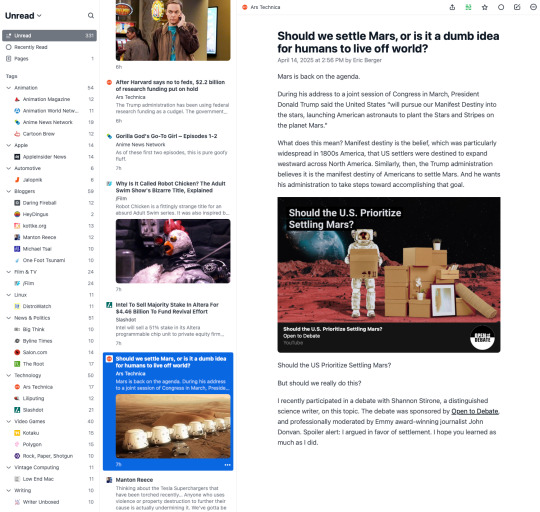
I have a framework that I am applying to myself and ask those pitching in to consider:
No Al or crypto centric content. I recognize that technology news covers Al and that crypto is “popular” which is fine, but I don’t want any sources that focus on them.
The source needs to either have direct support for RSS or, if not, l’d like it if you provided a scraper source. If I can’t import it into my reader, I’ll be a lot less inclined to read it.
I’m not a programmer so nothing programming specific, but I love technical stuff about chips, architectures, and other like frameworks.
I’m open to taking suggestions for new categories, so feel free to drop your ideas on me.
I’m also open to debating everything and I have an open mind so will consider the removal or inclusion of just about anything. So, don’t be shy or presume I’ll not like something. I may be judgmental about things, but not people.
Avoid duplication of stories. I know that this is nigh impossible with certain categories, but I’m going to at least try.
This a going to be a public OPML, so I won’t be including anything that would be on your typical list of ��things not allowed”. I don’t think I need to list them out for you to get what I mean.
I think that’s pretty much it. I’ll likely edit this post over time as internet reality shifts like the sands of a desert, but this is a good place to start. Then someone recently told me something that struck me…
Ignore what you hate and direct your energy toward celebrating the things you love.
While they were speaking about my media-related posting, I think it applies to life in general. I am not willing to give up on the news that is important and I need to be a part of redirecting America towards a better future for all human life, but maybe I also need to start being positive and talk about the things I like, love, and appreciate.
As for participating, you can comment here, on the Mastodon post, or on the Bluesky post, to which I will add links for after I’ve published this first post. I’ll do my best to keep track of it all and be responsive.
Download the XML file for import into a feed reader here. This is version 0.1 from April 14th, 2025.
0 notes
Text
Debian 12 xfce ~~~~ let's go~~~~~
I complained about debian not having wifi drivers upon live cd boot, apparently that was by design for the older versions as (i think?) device drivers like that might be proprietary and non-free. and debian ships usually free and open source packages....
so that was by design~~ they changed it I think in debian 12, which I'm late to finding lol.
I missed the transparency thing xfce does sometimes~~~ I like xfce's compositor~~ and for some reason I don't like KDE when I tried it before and hadn't tried it since~~
could've tried it but just jumped on xfce desktop with debian 12, especially cause I've come to like thunar file manager over dolphin (? was that kde's?)
just got it up and running~~ tho I forget (or don't know) how to update the system yet.... mint has an update manager, or it's a cinnamon desktop thing..... idk.... tho I'm guessing "sudo apt-get update"
I like the splash screen and grub menu~~~ and (not that linux mint debian was unstable cause it wasn't~~) I hope debian is really stable~~ ot that's what I read anyway~~
and my function keys still work, lol. unlike upon fresh windows install~~
and I can still access the other hard drive~~ but for some reason upon unmounting it it says that there's still something going on or data is being written to it, but then it seems to unmount fine anyway~~ so I hope nothing is going wrong already~~ lol
continually talking about linux cause I got nowhere else to~~ lol sorry for cluttering up the tags if they aren't correct at all~~
now to install vlc and stuff lol~~ and hopefully find more xfce-4 themes so I can get it looking like windows 95 lol
or what's a better desktop environment than xfce? I tried lxde and it's supposedly not getting updated anymore so better to try lxqt in that case? it's newer.... Cinnamon is nice but got bored of it w mint, kde I didn't like back when I tried it a decade ago and hadn't touched it since.... hadn't messed w GNOME either in a long while either tho, I miss the sidebar and quick access to workspaces but didn't like it for other reasons too... or maybe it wasn't as customizeable..... or I didn't know how.....
currently rocking debian 12 as the title suggests w xfce desktop environment~~~ but could maybe switch to lxqt ~~~ but idk how to wipe all components from xfce and install lxqt...
and I don't like having more than one desktop environment installed cause that leads to duplicate apps
*side glances at how many terminal emulators are here anyway*
which do I choose? there are so many~~~ but lately I like xfce~~~ and might give lxqt a shot~~~ idk.....
there are so many and I already have a hard time choosing anyway lol
also just realized that the installer didn't ask for a root password so i have to "sudo" every single time cause I can't run as root directly.
and for some reason my username didn't capitalize so I tried to log into the system and it said the password was incorrect, I knew the password was correct, I made the first letter of my username small and i was in~~~
wtf~~~ did it lowercase it in the installer and I didn't realize it? is this what happened before when I tried to install debian years ago? I just reinstalled mint like an idiot instead of trying things T_T;;
tho I still consider myself a newbie cause arch, opensuse, slackware and others like that scare me ~~~ but they'd get me to learn~~ I just don't know enough to use them yet.
which begs the question, should I be running debian anyway? or should I just go back to mint?p
second guessing myself after a SUCCESSFUL INSTALL~~~~~ rip. but I like what I got going..... and cinnamon was getting boring lol
tldr: I'm taking tumblr on the linux journey with me~~~ :) hopefully typing about it into the void will help me be less anxious about trying stuff and potentially breaking my system~~ lol cause ya can always install a system that you know works~~ if something breaks.
happy to be running the grandpa of a whole bunch of linux distributions :)
hopefully I'm smarter than I think and this'll be fine~~~ worry I'll break stuff constantly~~~~ and I really don't like not knowing what I'm doing cause I feel stupid but that's how you learn to begin with, isn't it?
#personal#thoughts#thinking#os#operating system#operating systems#linux#debian#debian 12#debian linux#linux debian#let's go~~~~#desktop#desktop environment#desktop environments#xfce#xfce-4#i think anyway#xfce desktop#xfce-4 desktop#there are so many tho#which to choose#lxde is defunct at this point#lxqt#is it any good?#is it like xfce?#sorry for cluttering up the tags#esp if it doesn't belong here
0 notes
Photo

How To Find Duplicate Files And Clean Them On Linux With FSlint
0 notes
Text
0 notes
Text
Switched from Windows to Linux about a year ago. My old Windows install somehow corrupted itself, so now I'm backing up all my old personal files in preparation for wiping the drive. This Windows install was originally migrated from a failing HDD to an SSD, which reportedly has a bad sector. Another HDD also started failing on me a few months back that i had to backup and transfer to a new SSD. I have an SD card in my phone that I've had for over a decade now, collecting my past 5 phones' worth of photos and other miscellaneous files. I noticed some of them have started corrupting recently as well, so this SD card is likely on its way out too. Really makes me think about how temporary all this stuff is. Digital data is touted as being immune to degradation, but it's only has as much integrity as the medium it's stored on. It may be able to be duplicated endlessly, but unless you keep up with it, entropy still finds a way to destroy digital data. Entropy is the most depressing aspect of existence. Nothing lasts forever. Everything, despite our efforts, will be dust in the wind some day. I hate the constant march of time. It's scary, depressing, and stressful.
0 notes
Text
Digital Marketing
Best SEO Tools for Bloggers Looking to Increase Traffic
Maintaining a blog is a significant endeavor. The days of being able to log in and write on whatever topic you wanted to are long gone. These days, staying ahead of the competition requires in-depth research and constant plan optimization.
Thankfully, you're not by yourself. You might do site audits, study the competition, conduct keyword research, and much more with the help of many tools. You may go back to the top of the search engine results page or recover a lost rank with any of the techniques listed below. The top 5 SEO tools for bloggers are listed below.
Yoast SEO
Pro bloggers using WordPress all across the world vouch for Yoast SEO. This multifunctional tool operates as a quick and free WordPress plug-in to evaluate and make recommendations for enhancements to each post and page on your website. It also provides real-time support when you upload new material. Are you using overly lengthy or short titles? Yoast will notify you. Is keyword density very aggressive? It will be detected by Yoast before you press the publish button.
The ability to optimize your SEO approach to the tiniest detail is the main advantage of utilizing Yoast. The tool offers suggestions for improvements that might elevate your SEO writing while maintaining a close eye on readability. It's hard enough to come up with keyword and content strategies, so why should you have trouble pushing material live?
Yoast SEO not only has per-post functionality, but it also keeps an eye out for site-wide problems that might hurt your SEO rank. Duplicate content and breadcrumb errors have been mostly eradicated. Even if you're not an expert on robots.txt files, sitemaps, or permalink URL best practices, Yoast can guide you through their world. This is due to their ability to offer direction without becoming unduly technical.

The greatest all-around tool for enhancing the SEO of your site is Yoast SEO. You almost can't live without it when you include features like site modifications, search previews, and keyword optimization, but the writing insights alone make it worthwhile.
2. Netpeak Spider
And what about the content that is already on your website? Many SEO tools focus on backlinks, keywords, organic search results, and link-building opportunities. You could be surprised at the number of issues with your website that you were unaware of.
This is when the use of Netpeak Spider is necessary. It searches the URLs on your website, much like a search engine robot, and thoroughly audits any SEO issues it finds. Based on the level of SEO severity, the problems are divided into three categories: errors, warnings, and notices. This makes it clear which issues need to be addressed immediately.
In addition to looking for broken links, duplicate content, canonical problems, missing titles and descriptions, links with incorrect URL formats, dead-end pages, pages prohibited by the X-Robots-Tag, and many other issues, the Spider also analyzes incoming and outgoing internal links on websites.
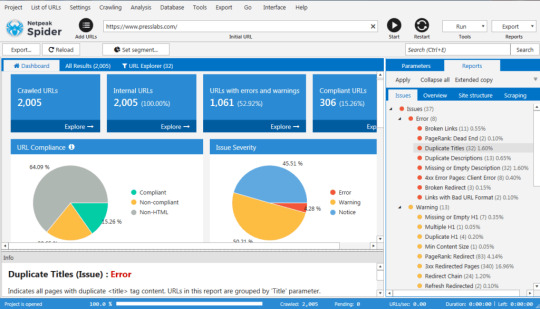
You have the option to store or export your data, so you can work on it later. You may choose to have your entire website crawled, just a certain page, or use custom rules to scan only a portion of your site.
Currently only compatible with Windows, Netpeak Spider is a desktop program that will soon be accessible on Linux and macOS as well.
3. Majestic
A versatile backlink checker, site explorer, and all-around link profiler are all included in the Majestic SEO toolbox. Majestic acts as a kind of spy on the backlink profiles of your competitors, in addition to providing you with information about your own blog's statistics. What better way to advance than to imitate and elevate your peers, after all?
Majestic offers an extensive toolbox that includes various tools such as flow measurements, domain comparisons, keyword checkers, and a site explorer. For the most part, this is very ordinary stuff in terms of SEO services. Majestic's superior link analysis is where it truly shines. The website has indexed about 500,000,000,000 distinct URLs and has historical information dating back to 2013. Few, if any, rival programs
can accomplish what this one does: check and trace the backlink history of any given domain.
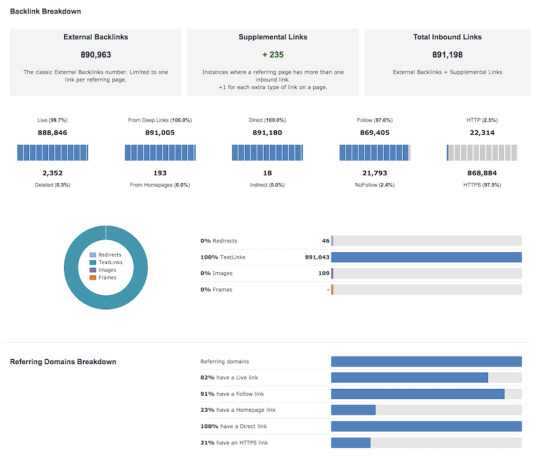
4. Cognitive SEO
You most likely already know about cognitive SEO and that it provides an advanced, all-inclusive SEO toolset that is built in Europe if you work as an SEO professional, webmaster, or digital marketer. The outcomes are worth the work, even though there is a severe learning curve.
It provides you with advanced tracking and analysis tools, suggestions for improvements, and explanations, all packaged into a clear interface with interactive charts. The creators of the application promise that you will get top ranks in three easy steps: keyword research, ranking analysis, and content enhancement.
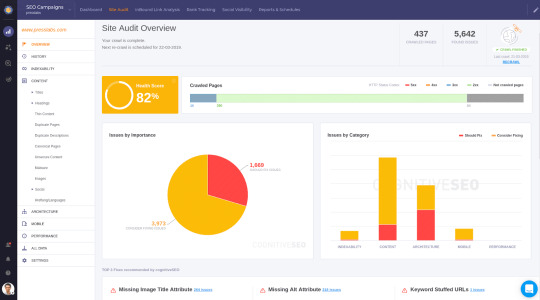
complex site audits for both your site and your competitors
easy to comprehend and visualize data, along with recommendations on how to fix the issues on your site
check for broken links both internal and external
keyword and content optimization; the tool analyzes all your site’s pages and posts and provides you with a content performance score based on keywords and also a readability score
in-depth backlinks analysis
detect unnatural links that led to Google penalties
desktop, mobile, and local rank tracking for all locations and languages
analyze content visibility based on social shares
check Google algorithm changes: CognitiveSEO tracks how Google rankings fluctuate daily and provides you with an illustrative chart where you can see when there were significant changes made in SERPs. If you suddenly notice a significant drop for one of your pages, you can check their chart to see if it corresponds with a change in Google’s algorithms.
track Google Analytics metrics directly from the Cognitive SEO interface
schedule reports to be sent automatically to your clients
Competitor Analysis: uncover the Google visibility of your competition as well as understand their marketing strategies: link building, content marketing strategy, and many more
They also offer free, limited use of 3 of their SEO tools: Site Explorer, Keyword Tool, and Google Algorithm Changes.
5. Readability Test Tool
Backlinks and keyword density are two of the most talked-about topics in search engine optimization. In the end, though, what matters most is whether or not readers find your work interesting and instructive. By emphasizing readability—making your content as legible as possible—you may increase the number of people who visit your website, both domestically and internationally, and attract a wider audience in this area.
A quick and easy service, the Readability Test Tool evaluates the material on your website and returns a results score that indicates the youngest reader age at which the information might be read and understood. For example, 9–10-year-olds might readily understand material at grade level 4. Although grade levels between six and eight are ideal, you'll be OK as long as you don't go too high.
To read more blogs visit our website digitallearning point.
0 notes
Text
Online Secure Shell Client: All You Need to Find Out About Securely Accessing Your Servers

Secure shell (SSH) is a procedure that makes it possible for safe and secure communication in between two on-line devices by encrypting the information broadcast coming from one point to the various other. Accessing your servers online may appear like an overwhelming task, yet SSH produces it much more safe than ever. By utilizing SSH, you can set up a secure link with your web server from another location.
All Concerning Online Secure Shell (SSH) Client
This post intends to deal with everything you need to have to find out about online SSH and exactly how it can aid you access your web servers safely.
What is actually SSH, as well as exactly how does it function?
Secure shell protocol is a system protocol made use of to access remote units securely. An SSH client links to an SSH server, which has an SSH daemon that listens to asks for coming from the clients for validated login sessions or remote control command completion. SSH client secures all relevant information delivered between the client as well as the server, featuring security passwords and commands, which protects against eavesdropping, IP spoofing, as well as various other sorts of system attacks.
Exactly how to connect to Remote Servers utilizing SSH?
To link to a remote control server making use of SSH, you to begin with need to have to possess an SSH client put in on your local computer system. There are actually numerous SSH clients on call for different operating bodies, consisting of Microsoft window, macOS, and also Linux. Once you possess an online SSH client set up, you can easily connect to your distant web server utilizing an SSH connection chain that includes the server's internet protocol deal with, the SSH web server's port variety, as well as the SSH protocol model.
Exactly How to Safely Transactions Reports along with SSH?
youtube
In addition to visiting from another location, SSH can also be made use of for secure report transactions between local area and also remote units. The Secure Copy (SCP) protocol is actually a built-in data transmission system in SSH that enables you to duplicate files tightly in between pair of networked units. You may use SCP to move files by functioning a command like "scp filename user@remoteserver:/path/to/destination" on your neighborhood personal computer. This order duplicates the data called "filename" to the distant server in the listing "/ path/to/destination.".
Exactly how to create and also take care of SSH Keys?
SSH keys are actually a pair of cryptographic tricks utilized for authentication and shield of encryption of SSH links. The secrets contain a private key that you hold on your local tool as well as a public secret that you publish to the remote control SSH web server. To generate SSH tricks, you may utilize the ssh-keygen order in your command-line terminal. After producing the tricks, you need to post everyone secret to the remote SSH web server. You can handle your SSH keys utilizing the ssh-agent energy, which securely shops your exclusive secrets as well as enables you to utilize all of them without needing to enter your passphrase each time.
How to make use of SSH to Develop a VPN link?
Secure shell port sending could be used to make a Virtual Private Network (VPN) connection between pair of networked gadgets. The procedure includes specifying the neighborhood and also distant ends of a tunnel, where network website traffic is actually encrypted as well as sent out firmly in between all of them. SSH VPN hookups work when you need to have to gain access to sources on a remote network safely, like when accessing data kept on a remote control server.
Conclusion
As additional services and organizations depend on electronic resources and distant teams, safe access to web servers ends up being a necessity of their regular procedures. Making use of SSH, you can develop a safe and secure link with your servers remotely, and gain access to all of them firmly from anywhere. This blog has dealt with everything you require to understand about online SSH, from what it is just how it works, to how to safely and securely transfer documents as well as create VPN hookups. With the right resources as well as understanding, you can use SSH to stay safe and effective, regardless of where you are.
0 notes
Text
This Week in Rust 466
Hello and welcome to another issue of This Week in Rust! Rust is a programming language empowering everyone to build reliable and efficient software. This is a weekly summary of its progress and community. Want something mentioned? Tweet us at @ThisWeekInRust or send us a pull request. Want to get involved? We love contributions.
This Week in Rust is openly developed on GitHub. If you find any errors in this week's issue, please submit a PR.
Updates from Rust Community
Foundation
Implementing the Network Time Protocol (NTP) in Rust
Project/Tooling Updates
rust-analyzer changelog #152
IntelliJ Rust Changelog #181
mirrord 3.0 is out!
gix credential and diffing with similar
New release – gtk-rs
Zellij 0.32.0: YAML => KDL, actions through CLI, command panes and a new layout system
RPITs, RPITITs and AFITs and their relationship
Evaluating Build Scripts in the IntelliJ Rust Plugin
Observations/Thoughts
Adding Ada to Rust
Adding a JavaScript interpreter to your Rust project
Rust in the Linux Kernel: Just the Beginning
A deeper look into the GCC Rust front-end
The HTTP crash course nobody asked for
Making Rust attractive for writing GTK applications
Adventures In Cross Compilation
Compiling Brainfuck code - Part 1: A Optimized Interpreter
Rust Embedded Graphics with the MAX7219
Buffers on the edge: Python and Rust · Alex Gaynor
Writing Better Integration Tests with RAII
Contention on multi-threaded regex matching
Rust Walkthroughs
Serde by Example 2: OpenStreetMap
Enums and Pattern Matching in Rust
Creating a minimal RESTful song request API using Rocket
Compiling Rust libraries for Android apps: a deep dive
Inline Crates
Writing a HashMap in Rust without unsafe
A Rust web app with HTML templates
Nine Rules for Creating Procedural Macros in Rust: Practical Lessons from anyinput, a New Macro for Easily Accepting String/Path/Iterator/Array-Like Inputs
[series] Sqlite File Parser Pt 4
MacroKata: Rustlings style exercises for learning macros
Miscellaneous
[video] Web-native Rust apps (what will YOU build?)
[video] Rapid Prototyping in Rust: Write fast like Python; Run fast like C
[video] Let our rusty crab explore the depths of the C by Yvan Sraka
[video] Case Study: Rust in axle OS by Philip Tennen
[video] Aya: Extending the Linux Kernel with eBPF and Rust by Michal Rostecki
[video] Building a Lightweight IR and Backend for YJIT / Maxime Chevalier-Boisvert
[video] RustcContributor::explore: @compiler-errors session - RPITIT deep dive
Step-by-step guide to building a web-crawler
SQLx in 12 minutes - Rust + Actix Web + PostgreSQL
Bevy Basics Scenes(re-upload)
Crate of the Week
This week's crate is humantime, a parser and formatter for std::time::{Duration, SystemTime}.
Thanks to Aleksey Kladov for the suggestion!
Please submit your suggestions and votes for next week!
Call for Participation
Always wanted to contribute to open-source projects but didn't know where to start? Every week we highlight some tasks from the Rust community for you to pick and get started!
Some of these tasks may also have mentors available, visit the task page for more information.
zerocopy - Optimize caching in CI
boa - hacktoberfest issues
boa - bugs that cause boa to panic
Ockam - Show "help" output when no args passed on subscription show clap command
Ockam - Add argument to node create clap command to terminate on EOF on STDIN
Ockam - Extract duplicated code into a shared helper function
If you are a Rust project owner and are looking for contributors, please submit tasks here.
Updates from the Rust Project
398 pull requests were merged in the last week
linker: fix weak lang item linking with combination windows-gnu + LLD + LTO
recover when unclosed char literal is parsed as a lifetime in some positions
allow #[unstable] impls for fn() with unstable abi
allow Vec::leak when using no_global_oom_handling
allow semicolon after closure within parentheses in macros
change unknown_lint applicability to MaybeIncorrect
require Drop impls to have the same constness on its bounds as the bounds on the struct have
require lifetime bounds for opaque types in order to allow hidden types to capture said lifetimes
add default trait implementations for "c-unwind" ABI function pointers
filtering spans when emitting json
suggest let for assignment, and some code refactor
do not suggest trivially false const predicates
standardize "use parentheses to call" suggestions between typeck and trait selection
escape string literals when fixing overlong char literal
handle return-position impl Trait in traits properly in register_hidden_type
improve "~const is not allowed here" message
add diagnostic for calling a function with the same name with unresolved Macro
chalk: consider ADT's generic parameters
miri: fix ICE when trying to GC a Stack with an unknown bottom
miri: add scalar-abi-only field retagging option
erase regions before checking for Default in uninitialized binding error
introduce deduced parameter attributes, and use them for deducing readonly on indirect immutable freeze by-value function parameters
let expressions on RHS shouldn't be terminating scopes
make diagnostic for unsatisfied Termination bounds more precise
make order_dependent_trait_objects show up in future-breakage reports
reduce false positives in msys2 detection
enable LTO for rustc_driver.so
remove byte swap of valtree hash on big endian
remove more attributes from metadata
use Set instead of Vec in transitive_relation
sort tests at compile time, not at startup
use already checked RHS ty for LHS deref suggestions
stabilize proc_macro::Span::source_text
stabilize duration_checked_float
stabilize asm_sym
make transpose const and inline
mark std::os::wasi::io::AsFd etc. as stable
eliminate 280-byte memset from ReadDir iterator
optimize slice_iter.copied().next_chunk()
implement String::leak
adjust argument type for mutable with_metadata_of
hashbrown: add support for 16-bit targets
futures: do not store items field in ReadyChunks
cargo: fix publishing with a dependency on a sparse registry
cargo: improve the error message if publish is false or empty list
cargo: publish: check remote git registry more than once post-publish
rustdoc: eliminate uses of EarlyDocLinkResolver::all_traits
rustdoc: do not filter out cross-crate Self: Sized bounds
crates.io: introduce daily limit of published versions per crate
docs.rs: perf: change the link in the topbar to avoid a redirect
bindgen: avoid suppressing panic messages
bindgen: use panic hooks instead of using catch_unwind
clippy: add missing_trait_methods lint
clippy: add lint to tell about let else pattern
clippy: enable test no_std_main_recursion
clippy: fix allow_attributes_without_reason applying to external crate macros
clippy: fix ICE due to out-of-bounds array access
clippy: improvement for equatable_if_let
clippy: collapsible_match specify field name when destructuring structs
clippy: unwrap_used, expect_used do not lint in test cfg
clippy: ref_option_ref do not lint when inner reference is mutable
clippy: add from_raw_with_void_ptr lint
clippy: fix box-default ignoring trait objects' types
clippy: support map_or for or_fun_call lint
rust-analyzer: support const generics for builtin derive macro
rust-analyzer: workaround the python vscode extension's polyfill
rust-analyzer: add multiple getters mode in generate_getter
rust-analyzer: don't catch the server activation error
rust-analyzer: don't respond with an error when requesting a shutdown while starting
rust-analyzer: fix DidSaveDocument requests blocking the server on startup
rust-analyzer: fix standard flycheck command not being executed in the workspace it is being invoked for
rust-analyzer: handle multiple projects sharing dependency correctly in once strategy
Rust Compiler Performance Triage
An amazing week. We saw more wins than losses; I want to call out specifically the wins from removing attributes from metadata (up to 8.2% faster builds for 18 benchmarks) and from enabling LTO for rustc_driver.so (up to 9.6% faster builds for an epic 230 benchmarks, with zero regressions).
Triage done by @pnkfelix. Revision range: e0f8e60d..629a414d
2 Regressions, 6 Improvements, 2 Mixed; 2 of them in rollups 53 artifact comparisons made in total
See full report for details.
Call for Testing
An important step for RFC implementation is for people to experiment with the implementation and give feedback, especially before stabilization. The following RFCs would benefit from user testing before moving forward:
No RFCs issued a call for testing this week.
If you are a feature implementer and would like your RFC to appear on the above list, add the new call-for-testing label to your RFC along with a comment providing testing instructions and/or guidance on which aspect(s) of the feature need testing.
Approved RFCs
Changes to Rust follow the Rust RFC (request for comments) process. These are the RFCs that were approved for implementation this week:
No RFCs were approved this week.
Final Comment Period
Every week, the team announces the 'final comment period' for RFCs and key PRs which are reaching a decision. Express your opinions now.
RFCs
No RFCs entered Final Comment Period this week.
Tracking Issues & PRs
[disposition: merge] Make PROC_MACRO_DERIVE_RESOLUTION_FALLBACK a hard error
[disposition: merge] Elaborate supertrait obligations when deducing closure signatures
[disposition: merge] Tracking Issue for Integer::{ilog,ilog2,ilog10}
[disposition: close] Propagate deref coercion into block
[disposition: merge] Derive Eq and Hash for ControlFlow
New and Updated RFCs
[new] Warning on unintended implicit drops
[new] Niches
[new] Deprecate PhantomData dropck
Upcoming Events
Rusty Events between 2022-10-26 - 2022-11-23 🦀
Virtual
2022-10-26 | Virtual (Redmond, WA, US / New York, NY, US / Toronto, CA / Stockholm, SE / London, UK) | Microsoft Reactor Redmond
Your First Rust Project: Rust Basics | New York Mirror | Toronto Mirror | Stockholm Mirror | London Mirror
2022-10-27 | Virtual (Charlottesville, VA, US) | Charlottesville Rust Meetup
Using Applicative Functors to parse command line options
2022-10-27 | Virtual (Karlsruhe, DE) | The Karlsruhe Functional Programmers Meetup Group
Stammtisch (gemeinsam mit der C++ UG KA) (various topics, from C++ to Rust...)
2022-10-27 | Virtual (Linz, AT) | Rust Linz
Rust Meetup Linz - 26th Edition
2022-10-29 | Virtual (Ludwigslust, DE) | Ludwigslust Rust Meetup
Von Nullen und Einsen | Rust Meetup Ludwigslust #1
2022-11-01 | Virtual (Beijing, CN) | WebAssembly and Rust Meetup (Rustlang)
Monthly WasmEdge Community Meeting, a CNCF sandbox WebAssembly runtime
2022-11-01 | Virtual (Buffalo, NY, US) | Buffalo Rust Meetup
Buffalo Rust User Group, First Tuesdays
2022-11-02 | Virtual (Cardiff, UK) | Rust and C++ Cardiff
Rust and C++ Cardiff Virtual Meet
2022-11-02 | Virtual (Indianapolis, IN, US) | Indy Rust
Indy.rs - with Social Distancing
2022-11-02 | Virtual (Redmond, WA, US / San Francisco, SF, US / New York, NY, US / Toronto, CA / London, UK) | Microsoft Reactor Redmond
Getting Started with Rust: From Java Dev to Rust Developer | San Francisco Mirror | New York Mirror | Toronto Mirror | London Mirror
2022-11-02 | Virtual (Stuttgart, DE) | Rust Community Stuttgart
Rust-Meetup
2022-11-08 | Virtual (Berlin, DE) | OpenTechSchool Berlin
Rust Hack and Learn
2022-11-08 | Virtual (Dallas, TX, US) | Dallas Rust
Second Tuesday
2022-11-08 | Virtual (Rostock, DE) | Altow Academy
Rust Meetup Rostock
2022-11-08 | Virtual (Stockholm, SE) | Func Prog Sweden
Tenth Func Prog Sweden MeetUp 2022 – Online (with "Ready for Rust" by Erik Dörnenburg)
2022-11-09 | Virtual (Malaysia, MY) | Rust Malaysia
Rust Meetup November 2022 - a couple of lightning talks
2022-11-10 | Virtual (Budapest, HU) | HWSW free!
RUST! RUST! RUST! meetup (online formában!)
2022-11-12 | Virtual | Rust GameDev
Rust GameDev Monthly Meetup
2022-11-15 | Virtual (Washington, DC, US) | Rust DC
Mid-month Rustful
2022-11-15 | Virtual (Nairobi, KE / New York, NY, US)| Data Umbrella Africa
Online: Introduction to Rust Programming | New York Mirror
2022-11-16 | Virtual (Vancouver, BC, CA) | Vancouver Rust
Rust Study/Hack/Hang-out
2022-11-17 | Virtual (Amsterdam, NL) | ITGilde Tech-Talks
Introduction “Rust” an ITGilde Tech Talk delivered by Pascal van Dam
2022-11-21 | Virtual (Paris, FR) | Meetup Paris - École Supérieure de Génie Informatique (ESGI)
Découverte de WebAssembly
Asia
2022-11-08 | Bangkok, TH | Tech@Agoda
Rustacean Bangkok 5.0.0
Europe
2022-10-26 | London, UK | Rust London User Group
LDN Talks October 2022: Host by Amazon Prime Video
2022-10-26 | Bristol, UK | Rust and C++ Cardiff/Rust Bristol
Programming Veloren & Rust for a living
2022-10-27 | København, DK | Copenhagen Rust Group
Hack Night #30
2022-11-23 | Bratislava, SK | Bratislava Rust Meetup Group
Initial Meet and Greet Rust meetup
North America
2022-10-27 | Lehi, UT, US | Utah Rust
Bevy Crash Course with Nathan and Food!
2022-11-10 | Columbus, OH, US | Columbus Rust Society
Monthly Meeting
Oceania
2022-11-09 | Sydney, NSW, AU | Rust Sydney
RustAU Sydney - Last physical for 2022 !
2022-11-22 | Canberra, ACT, AU | Canberra Rust User Group
November Meetup
South America
2022-11-05 | São Paulo, SP, BR | Rust São Paulo Meetup
Rust-SP meetup Outubro 2022
If you are running a Rust event please add it to the calendar to get it mentioned here. Please remember to add a link to the event too. Email the Rust Community Team for access.
Jobs
Please see the latest Who's Hiring thread on r/rust
Quote of the Week
Also, I don't know how much of this is because Rust is special or because BurntSushi is a national treasure and his CSV library is impeccably constructed and documented.
– Gabe Durazo on github
Thanks to scottmcm for the suggestion!
Please submit quotes and vote for next week!
This Week in Rust is edited by: nellshamrell, llogiq, cdmistman, ericseppanen, extrawurst, andrewpollack, U007D, kolharsam, joelmarcey, mariannegoldin, bennyvasquez.
Email list hosting is sponsored by The Rust Foundation
Discuss on r/rust
0 notes
Text
Mageia 8 is Now Available with Linux 5.10 LTS » Linux Magazine
Mageia 8 is Now Available with Linux 5.10 LTS » Linux Magazine
NVIDIA Optimus laptop users rejoice, Mageia 8 now includes improved support, thanks to an upgraded graphics stack that includes Mesa 20.3.4 and X.Org Server 1.20.1. This upgrade improves both the AMD and NVIDIA GPU experience with the platform. For NVIDIA users, there’s the new experimental mageia-prime configuration tool that makes it possible to get the most out of your NVIDIA GPU. But the new…

View On WordPress
#linux distributions#linux distributions overview#linux find duplicate files#linux find folder#linux mint 20 beta
0 notes
Note
you do edits and gifs right? i am trying to find a good screen recorder (preferably free and without a watermark. kind of a tall order. i know) i just wondered if maybe you knew of one? also curious what programs/process you use to create your gifs and edits if you don't mind sharing ty
Hey! I've been making gifs for the last ten years and I got some tricks up my sleeve. It's going to be such a long post (as I'll discuss my process in detail and depth, explaining all the little things), so if anyone is interested, just read under the cut! (❁´◡`❁)
Step one: finding the video
To make an HQ gif, your video has to be HQ. The best choice is to go on YouTube and download the highest-quality video:
Example -> if there is as quality option 4K, download the video in 4K.
Remember that .mp4 videos have a lower quality, because it's a compressed file.
A better extension is .mkv, which I find preserves the quality better.
If you can't get the video from YouTube, you may still want to have a good quality video -> you can still record your screen and I suggest this open source program: OBS Studio (Win, Mac and Linux!)
Here you can play with the settings -> on the output menu, remember to select the .mkv output! (NOTE: you need to play around with the settings because depending on how powerful your PC is, some will be better than others!)
Now all you have to do is press start recording and once you recorded your video, press stop recording (it's pretty intuitive!!)
Step two: screencapping
It's the slowest way to make gifs, but it helps preserving the quality.
Once you have your video, you need to make the screencaps!
Download KMPlayer
Right click on the middle of the screen > options > preferences

These are my settings:

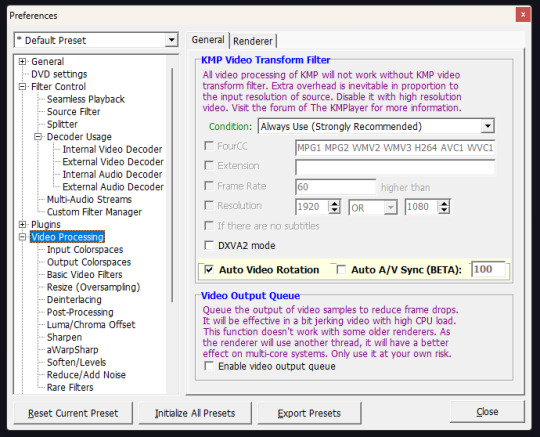
Open your file (you screen recorded in OBS studio) and put the cursor to the point the scene you want your gif starts
Then right click (on the screen) and select this
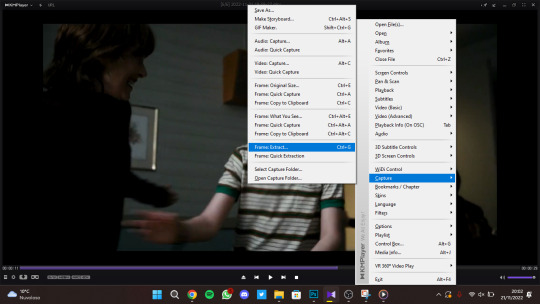
Make sure these are your options:
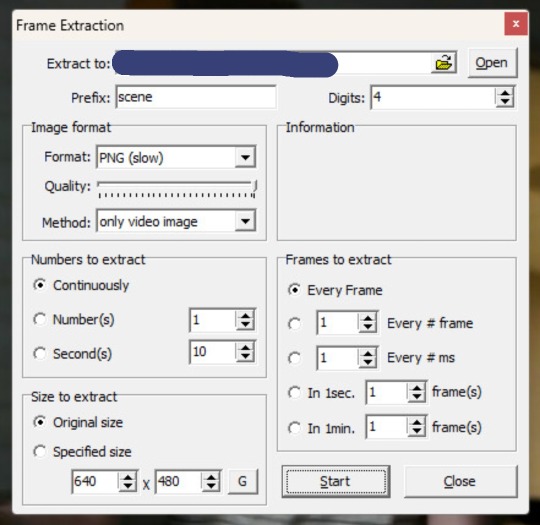
Press start and press play on the player -> now let it play until you finish your scene -> then press stop.
On the folder you chose as destination of the extraction, you should have something like this.
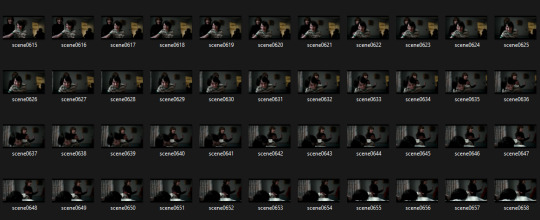
Step three: making the gif
Open Photoshop (I have Photoshop CC - 2018).
Go on File > Scripts > Load files into stack

Click on browse -> select all the screencaps you previously made -> once they're loaded, press on OK
Now, lean back, relax, grab some coffee because it's gonna take a while!
Turn on your timeline (Window > Timeline)

And press on Create frame Animation, there in the middle
Then press on the little burger menu on top right of the timeline and click on Make frames from layers
Click again on that menu and select Reverse frames
Now, select all the frames (the ones you see on the timeline) and right click where you see "0 sec" and choose Other ...

Put 0.04 as delay!
Step four: cropping and sharpening
Select the Crop Tool (shortcut: C) and you should have something like this

Move the handlers like this (don't reduce the image size!)
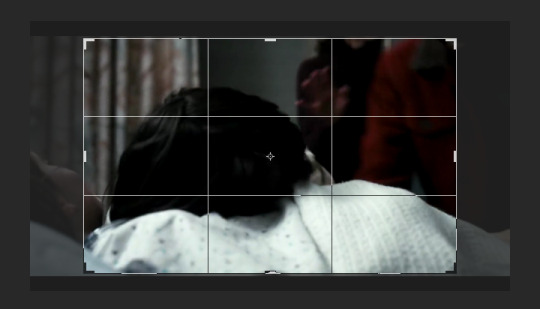
I just eliminated the black stripes on top and bottom and resized the width
Then confirm
Go to Image > Image Size and these are my settings:
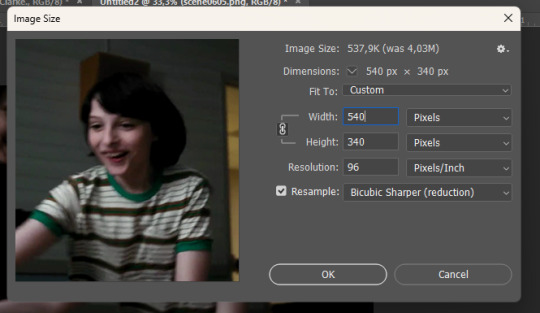
If you want to make a ONE COLUMN gifset -> width has to be 540 px
If you want to make a TWO COLUMN gifset -> width has to be 268 px
Height doesn't matter! Press OK.
Now, back to your Timeline, press that little icon on the bottom left
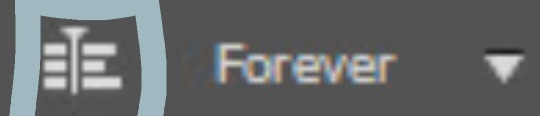
Now, this is what should happen:
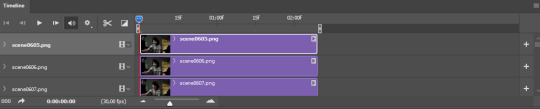
On the layers panel, select all the layers and right click -> Convert to Smart Object

Now, you can use whatever sharpening option you want -> go on Filter > Sharpen > Smart Sharpen.
I usually do that twice:
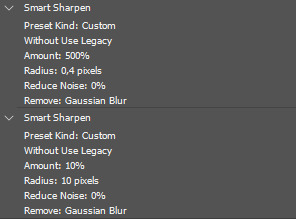
OPTIONAL -> duplicate the layer and set the opacity to 30% -> add Gaussian Blur (radius 1.5)
Step five: coloring
Now this is the fun part, and it's always different! So, just play around with the adjustments and find what suits the scene the best!
Step six: saving
File > Export > Save for Web

NOTE: .gif files must be under 10MB to be uploaded on Tumblr
REMEMBER TO SET LOOPING TO FOREVER!!!
And that is it!? If you have any questions please DM me, or send in another ask + there is a quicker way to do this, let me know if you are interested in that.

#ask#elz:explains#OMG I WAITED TEN YEARS TO RECEIVE THIS ASK!!!!#😭#sorry for typos#english is not my main language#gif tutorial#*resources
5 notes
·
View notes
Text
Version 599
youtube
windows
zip
exe
macOS
I removed the macOS release, it will not boot in some/all situations--it will be fixed for v600!
linux
tar.zst
I had an ok week. I fixed some bugs, improved some quality of life, and overhauled vacuum maintenance.
full changelog
highlights
If you got a superwide duplicates filter page sidebar last week, it should fix itself today. It was an UI bug from a couple weeks ago that wasn't fully cleaned up.
The e621 downloader stopped finding files in the past week, but I have fixed it. You don't have to do anything. I understand they may still be making changes on their end, so let me know if anything new breaks.
When you see file timestamps in the media viewer's top hover window or the file right-click menu, their tooltips are now the inverse of your 'always show ISO timestamps' setting. So, if it says 'modified: 2 years ago', the tooltip will say 'modified: 2022-11-20 14:23:39', and vice versa!
Advanced users only: The database 'vacuum' maintenance task, which is essentially a database defrag, now runs significantly faster (in my tests, maybe 10 times faster, anything from 30-170MB/s, but I suspect super big databases will run ~10MB/s) and no longer needs to use your temp dir. I only recommend running vacuum every, say, five years for a few percent performance improvement, but if you have been waiting to clean up or truncate a huge and tangled client.mappings.db, it should be easier to find the space now. I have also added a summary popup that reports how much space the vacuum saved and how fast it worked. I'd be interested in knowing what speeds you see.
next week
I have nothing exciting prepared for v600. Just some more general work while I continue to chip away at duplicates auto-resolution in the background.
0 notes
Text
Will totalfinder remove duplicate files

#Will totalfinder remove duplicate files upgrade
#Will totalfinder remove duplicate files software
#Will totalfinder remove duplicate files iso
#Will totalfinder remove duplicate files mac
#Will totalfinder remove duplicate files windows
Should anyone do this I am certain it would be a successful product. In Linux I rely on the commandline, and don't mind that terribly, but if I had the time I would create a file manager that was easily extensible with Python taking design cues from something like Sublime Text.
#Will totalfinder remove duplicate files iso
And I should definitely be able to create a custom button that launches tools or performs certain common operations like flattening a directory tree or creating an ISO from a VIDEO_TS folder. I shouldn't have to sit around and wait for a 40GB copy to move from one network location to another before I can start another bit of data movement. I also dislike the lack of a queueing mechanism. The one key feature that I have been unable to find in any Linux file manager is extensibility. It wasn't perfect, but was damn close for me (admittedly a power user as far as file management tasks is concerned). Since switching to Linux on my primary desktop a few years ago, a file manager remains the only thing I miss from Windows.
#Will totalfinder remove duplicate files windows
The reason is because on System 7, the Finder window I had open was a natural extension of my current task and I just closed it when I was done with the task, while in MacOS X, I just usually have one or two windows open and then periodically feel like they're a distraction that's getting in my way. Ironically, the reason Steve Jobs gave for the new MacOS X finder was that the old one popped open a bunch of windows that you'd have to manually "garbage collect", but I feel like I'm garbage-collecting a lot more on MacOS X than on System 7. It prevents you from getting into a situation where you've opened up a bunch of Finder windows, navigated through them, and then find that they're all pointing at your home directory again. That metaphorical consistency is very important for building a good UI, but products these days have gotten so complex that most of them lose it.Ģ.
#Will totalfinder remove duplicate files mac
On early Mac versions, the Finder "was" your files, it wasn't just "a browser for" your files. It preserves the metaphor of your desktop being a place where you can directly manipulate your files and folders. (To be fair, the one company that's tried the "great, let's make a great product, kill off the competition, and then hold it there and reassign all the people" was Microsoft with IE6, and that worked fine up until Firefox and Chrome came around and then completely screwed them over.)ġ. It's like up till then you have room to improve, and then suddenly you've hit the pinnacle of product design in your category, but rather than hold it there, you have to make random changes so your employees have something to do and don't quit. There seems to be this phenomenom where good products seems to get better right up until they get mainstream adoption, and then they steadily get worse. It seemed to hit the sweet spot where you could do just about everything you needed to easily (it had collapsible tree views, folders, computed folder sizes, drag & drop, copy & paste, labels, etc.), but it didn't try to hide things from you or restrict what you could do, it didn't get too fancy and guess at your common tasks, it actually showed your filesystem instead of Apple's prescribed guess at what your filesystem should do, and it was still simple enough that you could wrap your head around exactly how it worked. When it comes to look and feel, "It's better to look good than to feel good!" The frustration is that unlike them, Apple could do so much better, but ever since the candy-colored iMacs, they've decided that Fernando (Billy Crystal's old SNL character) was right. And yet the rest of the industry is so fragmented that they don't do any better in terms of usability. Now, it's all about the style, about how the edges look in fashion magazines.
#Will totalfinder remove duplicate files software
Can't you work on this, Apple? "Thinner!"Īpple used to emphasize software quality and usability.
#Will totalfinder remove duplicate files upgrade
Or, the apps get worse, not better, over time, and you always have to ask yourself whether each free OS upgrade is worth the risk of unreliable WiFi. Don't you realize how critically important that is?" Or a yearning for more battery life, or even just a swappable battery? "The bottom of our laptop looks better than the top of theirs!" Or, why is the text on my iPhone suddenly so low contrast and hard to read? "Surely you agree that having a fresh look matters more than readability! Look, the icons are flat. Surely you agree that the appearance of a thin edge is more important than usability of Finder or connectors." I mean this more metaphorically than literally, but I'm so tired of complaints about the ridiculously primitive Finder being met with, "the edge of the iMac now appears even thinner, now that we've repositioned formerly convenient connectors and such into a bulge behind the screen. Because you can't really tell how well software is working when looking at the device edge-on, and that's apparently the way Apple looks at them most of the time.

3 notes
·
View notes
Text
Convert Db3 File Csv
Db3 File Reader
Convert Db3 File Csv To Jpg
Convert Db3 File Csv File
Convert Db3 File Csv Files
GPSBabel converts waypoints, tracks, and routes between popular GPS receivers such as Garmin or Magellan and mapping programs like Google Earth or Basecamp. Literally hundreds of GPS receivers and programs are supported. It also has powerful manipulation tools for such data. such as filtering duplicates points or simplifying tracks. It has been downloaded and used tens of millions of times since it was first created in 2001, so it's stable and trusted.
By flattening the Tower of Babel that the authors of various programs for manipulating GPS data have imposed upon us, GPSBabel returns to us the ability to freely move our own waypoint data between the programs and hardware we choose to use.

Convert CSV to DB3 CSV to DB3 converter CSV to DB3 how to File extension Comma Separated Value Data File (.CSV) The csv file format is commonly used in spreadsheets and databases, which uses a comma to separate the stored data fields.
Use this standalone application to export IMM files to CSV file format. IncrediMail Converter Software is compatible with all Microsoft Windows operating systems such as Windows 10 (32-bit and 64-bit), 8.1, 8, 7, XP, Vista and all below versions. How to Manually Convert AddrBook.db3 File to CSV Format?
See full list on systoolsgroup.com.
Mar 09, 2020 Use this standalone application to export IMM files to CSV file format. IncrediMail Converter Software is compatible with all Microsoft Windows operating systems such as Windows 10 (32-bit and 64-bit), 8.1, 8, 7, XP, Vista and all below versions. How to Manually Convert AddrBook.db3 File to CSV Format?
Data from various databases (including the. Sql) can be typically exported and afterwards imported through some database management software. In most cases db3 to sql conversion merely represents database transfer, typically when users move their databases from one platform to another. Open DB3 file Open SQL file.
It contains extensive data manipulation abilities making it a convenient for server-side processing or as the backend for other tools.
GPSBabel does not convert, transfer, send, or manipulate maps. We process data that may (or may not be) placed on a map, such as waypoints, tracks, and routes.
Does it run on my computer?

Almost certainly. GPSBabel runs on Microsoft Windows Windows 7-10 as well as POSIX OSes such as Mac OS/X and Linux.
This is amazing! What does it cost?
GPSBabel is free software. It is free to download and use, and it's free to modify for your use, as it's distributed under the GNU Public License.
Supporting the project
We get a constant stream of requests to support new hardware, adding support for new OSes, and such. It costs a lot of time and money to buy GPS receivers, programs, and computers for development. You can help fund the next generation (hey, someone funded what's there now...) by supporting the project with your time or your donation. If you have a way you'd like to see the money spent (i.e. improving Mac support, new GPS models, etc.) please mention that in your submission. We appreciate all the help we can get
PayPal Donation
We can accept credit cards via PayPal even if you do not have a PayPal account!
GPSBabel is free software that's immediately downloadable from this site. Thank you!
Enjoy
Robert Lipe, Chief Babel-Head
Mark Regan | March 5th, 2020 | How to, technology
Summary: Have you ever found that the common way to import and export address book contacts seem dull and tedious? Do you want to send some Address book .db3 contacts to your friends and colleagues? But, worried to find a correct approach to export IncrediMail 2.5, IncrediMail 2 contacts. Read this entire blog to get best solution to export IncrediMail address book To Outlook.
Worldwide IncrediMail email client has gained popularity due to its capability for providing a wide range of customizable features. IncrediMail offers you notifiers, letters, 2D effects, animations, emoticons, capturing animations from web, etc. If you have been trying IncrediMail off and one since it has been developed you must be knowing that you can import contacts to IncrediMail too. Well, there is an Import and Export feature in IncrediMail that permits to import email contacts to IncrediMail. But, when you try to export IncrediMail address book to Outlook or any other email client then confusion arises.
User Query I finally created some contacts in my newly installed IncrediMail 2.5 version. I found the IncrediMail address book location and its format .db3. But, I found that group databases are too much complex and do not manage contacts well at all. Now, I want to export IncrediMail address book to CSV file. Since IncrediMail does not recognize the .csv file format so I want to know how can I export AddreBook.db3.bak file to CSV format. Please provide me an automated solution as I am already tried the manual solution so many times but does not get any right results. Your help will be really appreciated! – Stanley, USA
IncrediMail Address Book Converter – Export Contacts From IncrediMail Easily
DB3 is a file extension that is used in IncrediMail 2.5 and 2.0 to store the IncrediMail address book. When you will find IncrediMail address book location, you can see the contacts in a file format of AddrBook.db3.bak. But, Outlook does not support the AddrBook.db3 contacts file. MS Outlook only recognizes emails, contacts, calendars that are saved in .pst format. Do you have the necessity to import Incredimail contacts to outlook or other saving formats? If the answer is yes, you can smartly depend on BitRecover IncrediMail Address Book Converter program. This solution is affordable, reliable and does not require any efforts to convert AddreBook.d.3.bak files. It will import IncrediMail email address book contacts to different email services – Outlook, Gmail, Yahoo, IMAP Server, Exchange Server, etc. This blog explains both manual solution and automated solution to export IncrediMail 2.5, IncrediMail 2.0 to computer.
How To Export IncrediMail Address Book To Outlook?
Follow the steps t export IncrediMail Address book to Outlook:
Step1: Run BitRecover IncrediMail Address Book Converter. Step2: Go to Select Files and choose .db3 files for transferring into Outlook. Step3: Enable checkboxes whose address book contacts you want to extract. Step4: Choose PST as saving option to backup IncrediMail contacts to Outlook. Step5: Select a files saving location and hit on Convert to start exporting IncrediMail contacts.
Advanced Solution To Export IncrediMail Address Book
Copying IncrediMail contacts to your computer seems so difficult especially when you are a new user of this application. The suggested solution of IncrediMail Address Book Converter executes an effortless method to export IncrediMail contacts to Outlook. Let’s see how to do it.
Firstly, download and install the software setup file of IncrediMail Address Book extractor on your Windows machine.
After proper installation, now Go to Select Files tab and there you can directly choose AddrBook.db3.bak contacts from it.
Now, the software will load all the chosen address book .db3 contacts into the GUI. You can select only the required contacts that you want to transfer into Outlook. Press on the Next tab to move to the next step.
Thereafter, navigate towards the saving options list and pick PST as the saving option.
Now, you can select a target location for saving the resultant converted IncrediMail address book.
That’s it! Just, hit on the Convert button and with this the processing to export IncrediMail contacts to Outlook finishes.
This solution enables to transfer IncrediMail contacts location to new computer simply by choosing a saving option. But, what if you want to import some contacts to IncrediMail. The following section describes the exact solution.
Now, you have contacts, follow the working steps provided and export IncrediMail contacts to Outlook or any email service effortlessly.
IncrediMail Address Book.db3 Converter – Transfer IncrediMail Contacts Smoothly
Transfer IncrediMail contacts to new computer – The software provides different saving options like PST, MSG, EML, EMLX, MBOX, PDF, DOC. You can export IncrediMail contacts into any of these formats.
No limitation on extracting .db3 contacts – Using IncrediMail Address book converter, you can import Incredimail contacts to Outlook and other formats without any restrictions.
Auto-detect AddrBook.db3.bak – The IncrediMail AddressBook.db3 Converter has been programmed in such a manner that it can auto-detect all contacts from the database.
Export IncrediMail 2.5 or 2.0 contacts easily – The software has very simple and user-friendly interface that you can backup IncrediMail contacts from all versions of IncrediMail i.e. 2.5, 2.0, XE.
Import deleted IncrediMail contacts – It can convert orphaned IncrediMail AddressBook.db3 contacts. Once the software has recovered IncrediMail contacts, then you can easily export contacts from IncrediMail to Outlook.
Import contacts from IncrediMail to email clients – The software permits to import IncrediMail contacts to Outlook, Thunderbird, Lotus Notes, Windows Live Mail, etc.

Preserves Address book details – The tool will maintain all the information that is intacted in the contacts. Once you have export IncrediMail contacts to Outlook, the data will remain as that of the original one.
Provides freedom to select the destination path – After you have export IncrediMail contacts to Outlook, you can save it at the desired target path as per choice.
Compatible with all Windows OS – The Incredimail address book extractor supports all Windows version to copy IncrediMail contacts to computer. It supports Windows 10, Windows 8.1, Windows 8, Windows 7, Windows XP, Windows Vista, Windows Server 2019, Windows Server 2016, Windows Server 2012, Windows Server 2008, etc.
Import IncrediMail contacts to Outlook versions – You can import contacts from IncrediMail to Outlook of any version. Such as Outlook 2019, 2016, 2013, 2010, 2007, etc.
Frequently Asked Questions
Db3 File Reader
Ques1: Where are Incredimail contacts stored?
Ans: The IncrediMail address book location is unlike for Windows XP and Windows 10, 8.1, 8, 7.
IncrediMail contacts location for Windows XP – C:Documents and Settings(Profile Name)Local SettingsApplication DataIMIdentities(GUID)Message Store*. addrBook.db3

IncrediMail contacts location for Windows 10, 8.1, 8, 7 – C:UsersAdminAppDataLocalIMIdentities(GUID)Message Store *. addrBook.db3
Ques2: I want to export IncrediMail 2.5 contacts to Thunderbird. How can I convert IncrediMail 2.5 address book into Thunderbird?
Ans: You can use IncrediMail AddressBook.db3 Converter and select .csv file format. Thereafter, you can import this contacts file in Thunderbird.
Convert Db3 File Csv To Jpg
Ques3: How do I transfer IncrediMail contacts to new computer?
Ans: You can use IncrediMail address book converter to export contacts from IncrediMail into multiple formats available. After you have exported .db3 contacts, then you can take this backup of IncrediMail contacts to new computer.
Ques4: Does the tool has any limitations to export IncrediMail contacts to Outlook?

Ans: No, you can export IncrediMail address book to Outlook without any restrictions.
Convert Db3 File Csv File
Summing Up Together
Convert Db3 File Csv Files
This blog covers up an easy solution to export IncrediMail contacts to outlook. This solution is free from any bugs or errors. It has been designed in the best possible manner so that any technical or non-technical user can convert IncrediMail contacts as per requirements. If you are still struggling with any confusion while importing or exporting IncrediMail contacts. You can contact to our technical support team.
1 note
·
View note