#linux red hat
Explore tagged Tumblr posts
Text
Efemérides Tecnológica: El 9 de junio de 2008 se anuncia que el IBM Roadrunner alcanza el petaflop
El súper computador Roadrunner fue el primero en superar el petaflop. Su arquitectura híbrida (Cell + Opteron) fue pionera y sentó las bases de la supercomputación moderna #retrocomputingmx #roadrunner #supercomputadora #petaflop #IBM
0 notes
Text

Red Hat Linux 8 (2002)
225 notes
·
View notes
Text

Hey babes I'm official now
Thanks @redhat-official 😘
55 notes
·
View notes
Text

x
#webcore#wallpaper#2000s#anime#operating system#os-tan#moe anthropomorphism#linux#fedora linux#red hat linux
70 notes
·
View notes
Text
So, in addition to that ASUS Terminator P4 I got, I also got an ASUS Terminator K7 featuring an AMD Athlon clocked at 1100MHz and 256MB of RAM.
I've had a lot of fun playing with this machine, and first off I installed Red Hat Linux 9 on it. This went off mostly without a hitch, although my USB mouse gave me issues (but switching to a PS/2 mouse solved them).


I love when installers have fun little quips. I miss when most software was fun in some way.





Installation went well, as did configuration once I figured out the mouse issue. The machine is partially deconstructed here because I needed to troubleshoot a Zip drive (I think it's just broken).

Next up that I wanted to try was OS/2 because the BIOS has an OS/2 compatibility setting and the chipset has OS/2 drivers.


I don't know if the hard drive I was using was on its way out or what though, but I just couldn't get OS/2 to install quickly at all. The first stage of copying files alone took about 24 hours. This is as far as I got before putting the project on hold.
What makes me think it was the hard drive was that it seemed to be behaving strangely and was rather noisy.
Here's a video on RHL 9, and I'll get a video on OS/2 out as soon as I continue the project :3
youtube
#old tech#retro tech#linux#old computer#old computers#retro computing#os2#ibm os2#red hat linux#retro computers#Youtube
56 notes
·
View notes
Text
Old but sealed box pack of Red Hat Linux version 4.2 (not the RHEL, this is older than RHEL).



16 notes
·
View notes
Text

@rhel-official i didnt know you sold pizza
14 notes
·
View notes
Text
Seeking IT post
Sadly, the contract for @fordprfct has come to an end, and he has to find new work. (although 4 years for what was supposed to be a 1 year contract isn't bad - and they jumped through hoops to keep him when his former contracting company was rejected.) I've seen through his coworkers' reactions, he's VERY good at what he does. Jobhunting is much more unpleasant. He works remotely, and I'm hoping someone might know of an opening for him, so here's what he does. I can tell you, he picks up new software challenges like a cat going after tuna.
I.T. / Computer Systems Administrator with 20+ years experience
Unix Computer Systems Administrator, with focus on RHEL (RedHat Enterprise Linux) and automation
Experience with IBM BigFix, VMWare products (vSphere, vRealize / Aria Automation Orchestrator), shell / Python scripting
Worked in Government, Finance, and Internet Service Provider industries
#seeking work#IT jobs#IT opportunities#remote work#software#system administrator#unix#red hat linux#scripting
7 notes
·
View notes
Note
Dude… what the fuck is ZoronOS? If you’re gonna try linux at least try out a version that people actually use? Like idk red hat or Ubuntu or whatever, just don’t use the most obscure distro ever coded
Hey anon… guess what:
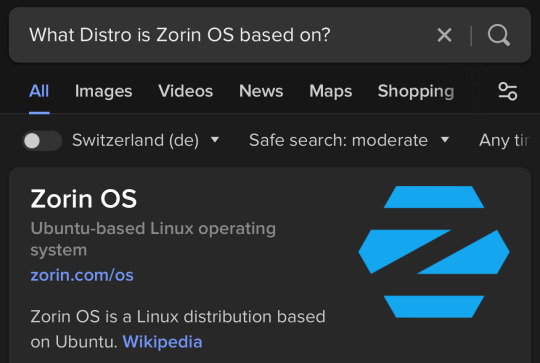
Then again, I guess it’s my fault for expecting competency out of someone who still recommends Red Hat after the stunt IBM pulled…
#Netscape Results#anonymous#anon#anon ask#anon hate#negative#linux#zorin os#zorin#l#ubuntu#red hat#red hat linux#search results#duckduckgo#ibm
14 notes
·
View notes
Text
Guía sobre Red Hat Enterprise Linux: La Solución Empresarial en Linux
1. Introducción
Presentación de Red Hat Enterprise Linux (RHEL)
Red Hat Enterprise Linux (RHEL) es una distribución de Linux de clase empresarial desarrollada por Red Hat, Inc. Lanzada en 2000, RHEL está diseñada para ser una solución robusta y confiable para entornos empresariales y de misión crítica.
Importancia de RHEL en el ecosistema Linux
RHEL es ampliamente utilizado en servidores y entornos de nube debido a su estabilidad, soporte técnico y la capacidad de integrarse con una amplia gama de tecnologías empresariales. Es conocida por su enfoque en la seguridad y la escalabilidad.
2. Historia y Filosofía de Red Hat Enterprise Linux
Origen y evolución de RHEL
RHEL se basa en la distribución comunitaria Fedora y fue creado para ofrecer una versión comercial y soportada de Linux. Red Hat ha lanzado versiones de RHEL con ciclos de vida extensos, lo que garantiza soporte a largo plazo para empresas.
Filosofía de RHEL y el software libre
RHEL sigue la filosofía del software libre y open source, pero ofrece soporte comercial, lo que incluye asistencia técnica, actualizaciones y servicios adicionales. Esto proporciona a las empresas la confianza de contar con respaldo profesional.
3. Características Clave de Red Hat Enterprise Linux
Soporte a largo plazo y estabilidad
RHEL ofrece soporte extendido para cada versión, con actualizaciones de seguridad y mantenimiento durante 10 años. Esto es crucial para entornos empresariales que requieren estabilidad y confiabilidad a largo plazo.
Gestor de paquetes
YUM (Yellowdog Updater, Modified) fue el gestor de paquetes tradicional de RHEL, pero ha sido reemplazado por DNF (Dandified YUM) en versiones más recientes. DNF mejora la gestión de paquetes y la resolución de dependencias.
Comandos básicos: sudo dnf install [paquete], sudo dnf remove [paquete], sudo dnf update.
Formatos de paquetes soportados
RHEL utiliza varios formatos de paquetes:
.rpm: El formato de paquetes nativo de Red Hat y sus derivados.
.deb: Aunque no es nativo, puede instalarse en sistemas basados en RHEL con herramientas específicas.
Soporte para entornos virtuales y en la nube
RHEL ofrece herramientas y soporte para la virtualización, incluyendo KVM (Kernel-based Virtual Machine), y es compatible con plataformas de nube como AWS, Azure y OpenStack.
4. Proceso de Instalación de Red Hat Enterprise Linux
Requisitos mínimos del sistema
Procesador: 1 GHz o superior.
Memoria RAM: 1 GB como mínimo, 2 GB o más recomendados.
Espacio en disco: 10 GB de espacio libre en disco.
Tarjeta gráfica: Soporte para una resolución mínima de 1024x768.
Unidad de DVD o puerto USB para la instalación.
Descarga y preparación del medio de instalación
La descarga de RHEL requiere una suscripción activa con Red Hat. Se puede preparar un USB booteable usando herramientas como Rufus o balenaEtcher.
Guía paso a paso para la instalación
Selección del entorno de instalación: El instalador gráfico de RHEL, basado en Anaconda, ofrece una interfaz intuitiva para la instalación.
Configuración de particiones: El instalador permite particionado automático y manual, adaptándose a diferentes configuraciones de almacenamiento.
Configuración de la red y selección de software: Durante la instalación, se configuran las opciones de red y se pueden elegir paquetes y características adicionales.
Primeros pasos post-instalación
Actualización del sistema: Ejecutar sudo dnf update después de la instalación garantiza que todo el software esté actualizado.
Instalación de controladores adicionales y software: RHEL puede instalar automáticamente controladores adicionales necesarios para el hardware.
5. Comparativa de RHEL con Otras Distribuciones
RHEL vs. CentOS
Objetivo: CentOS era una versión gratuita y sin soporte de RHEL, pero ha sido reemplazado por CentOS Stream, que ofrece una vista previa de la próxima versión de RHEL. RHEL proporciona soporte técnico y actualizaciones extendidas, mientras que CentOS Stream actúa como un puente entre Fedora y RHEL.
Filosofía: RHEL se centra en el soporte empresarial y en la estabilidad, mientras que CentOS Stream se enfoca en el desarrollo y la contribución de la comunidad.
RHEL vs. Ubuntu Server
Objetivo: Ubuntu Server está diseñado para ser fácil de usar y de administrar, con un ciclo de lanzamientos regular. RHEL, por su parte, se enfoca en ofrecer soporte a largo plazo y en satisfacer las necesidades de grandes empresas.
Filosofía: Ubuntu Server ofrece versiones LTS para estabilidad, mientras que RHEL proporciona soporte y servicios comerciales extensivos.
RHEL vs. SUSE Linux Enterprise Server (SLES)
Objetivo: SLES, desarrollado por SUSE, es similar a RHEL en términos de soporte empresarial y estabilidad. Ambas distribuciones ofrecen soporte extendido y herramientas para la gestión de servidores.
Filosofía: RHEL y SLES son comparables en términos de soporte empresarial, pero cada uno tiene su propio enfoque y conjunto de herramientas específicas.
6. Herramientas y Servicios de Red Hat
Red Hat Satellite
Red Hat Satellite es una solución de gestión de sistemas que permite la administración centralizada de sistemas RHEL, incluyendo la implementación, configuración y mantenimiento.
Red Hat Ansible Automation
Ansible Automation es una herramienta para la automatización de tareas y la gestión de configuraciones, facilitando la administración de sistemas a gran escala.
Red Hat OpenShift
OpenShift es una plataforma de contenedores y Kubernetes gestionada por Red Hat, ideal para la implementación y gestión de aplicaciones en contenedores.
7. Comunidad y Soporte
Acceso al soporte de Red Hat
Red Hat ofrece soporte técnico profesional a través de sus suscripciones, que incluyen asistencia técnica 24/7, actualizaciones de seguridad y parches.
Recursos comunitarios y documentación
Red Hat Customer Portal: Acceso a documentación, guías de usuario, y foros de soporte.
Red Hat Learning Subscription: Cursos y formación en línea para usuarios de RHEL.
8. Conclusión
RHEL como una opción robusta para empresas
Red Hat Enterprise Linux es una opción sólida para empresas que buscan una distribución de Linux con soporte técnico profesional, estabilidad y escalabilidad. Su enfoque en la estabilidad y el soporte extendido lo convierte en una opción ideal para entornos empresariales y de misión crítica.
Recomendaciones finales para quienes consideran usar RHEL
RHEL es adecuado para organizaciones que requieren soporte técnico y estabilidad a largo plazo, y que están dispuestas a invertir en una solución de Linux empresarial respaldada por Red Hat.
9. Preguntas Frecuentes (FAQ)
¿RHEL es adecuado para pequeñas empresas?
RHEL es ideal para empresas de todos tamaños que buscan un sistema operativo empresarial robusto y con soporte técnico profesional.
¿Qué diferencia a RHEL de CentOS?
CentOS era una versión gratuita y comunitaria de RHEL, pero ahora CentOS Stream sirve como una vista previa de las próximas versiones de RHEL. RHEL proporciona soporte empresarial y actualizaciones extendidas.
¿Cómo obtengo soporte para RHEL?
El soporte se obtiene a través de una suscripción con Red Hat, que incluye asistencia técnica, actualizaciones y acceso a herramientas de gestión.
¿RHEL es compatible con software de terceros?
Sí, RHEL es compatible con una amplia gama de software y aplicaciones de terceros, y Red Hat ofrece soporte para integrar soluciones empresariales.
#Red Hat Enterprise Linux#RHEL#distribución Linux empresarial#Linux#gestor de paquetes#DNF#RPM#instalación RHEL#soporte técnico RHEL#Red Hat Satellite#Red Hat Ansible#Red Hat OpenShift#comparación RHEL#RHEL vs CentOS#RHEL vs Ubuntu Server#RHEL vs SLES#comunidad RHEL#recursos RHEL#actualizaciones RHEL
3 notes
·
View notes
Text
Un día como hoy (3 de noviembre) en la tecnología
El 3 de noviembre de 1994, se libera al mercado la primera versión del sistema operativo Red Hat Linux, una de las distros más antiguas de Linux, que sigue vigente. Red Hat fue fundada por Bob Young y Marc Ewing

#retrocomputingmx#RedHat
2 notes
·
View notes
Text
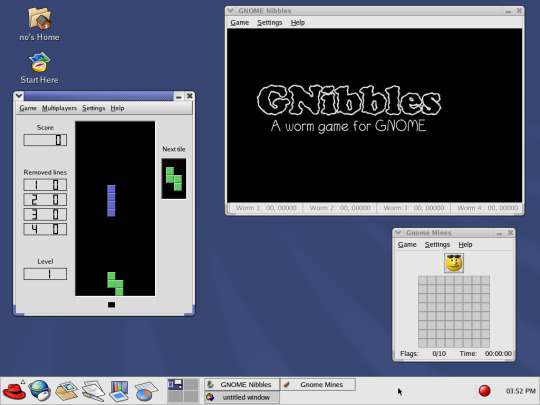
Red Hat Linux 8 (2002)
171 notes
·
View notes
Text
SELinux is an awesome feature because you get to disable it and your computer suddenly starts working better
22 notes
·
View notes
Text

PC Magazine January 15, 2002
on Google Books
2 notes
·
View notes
Text
So I have been trying to migrate to openSUSE due to the Red Hat disaster and I have mostly learned package naming scheme and how to use Zypper (I was under the impression Zypper was faster than DNF, its not...)
Now I have been trying to migrate my server on Oracle Cloud (the free tier has 4 cores and 24GB of RAM!!!) but they don't have anything SUSE (there is a SUSE images tab, but its empty), so I have been making a custom image.
Of course, the free tier CPU is ARM, so I have been through the hell that is trying to make an ARM VM on QEMU, setting up the firmware and the install ISO, only to remember how painfully slow emulating ARM on x86 is.
I have been hours dragging through the installer, don't even have graphics, its all been through the TUI (which admitedly is nice, not as nice as Ubuntu installer TUI though).
3 notes
·
View notes
Text
Fix Deployment Fast with a Docker Course in Ahmedabad
Are you tired of hearing or saying, "It works on my machine"? That phrase is an indicator of disruptively broken deployment processes: when code works fine locally but breaks on staging and production.
From the perspective of developers and DevOps teams, it is exasperating, and quite frankly, it drains resources. The solution to this issue is Containerisation. The local Docker Course Ahmedabadpromises you the quickest way to master it.
The Benefits of Docker for Developers
Docker is a solution to the problem of the numerous inconsistent environments; it is not only a trendy term. Docker technology, which utilises Docker containers, is capable of providing a reliable solution to these issues. Docker is the tool of choice for a highly containerised world. It allows you to take your application and every single one of its components and pack it thus in a container that can execute anywhere in the world. Because of this feature, “works on my machine” can be completely disregarded.
Using exercises tailored to the local area, a Docker Course Ahmedabad teaches you how to create docker files, manage your containers, and push your images to Docker Hub. This course gives you the chance to build, deploy, and scale containerised apps.
Combining DevOps with Classroom Training and Classes in Ahmedabad Makes for Seamless Deployment Mastery
Reducing the chances of error in using docker is made much easier using DevOps, the layer that takes it to the next level. Unlike other courses that give a broad overview of containers, DevOps Classes and Training in Ahmedabad dive into automation, the establishment of CI/CD pipelines, monitoring, and with advanced tools such as Kubernetes and Jenkins, orchestration.
Docker skills combined with DevOps practices mean that you’re no longer simply coding but rather deploying with greater speed while reducing errors. Companies, especially those with siloed systems, appreciate this multifaceted skill set.
Real-World Impact: What You’ll Gain
Speed: Thus, up to 80% of deployment time is saved.
Reliability: Thus, your application will remain seamless across dev, test, and production environments.
Confidence: For end-users, the deployment problems have already been resolved well before they have the chance to exist.
Achieving these skills will exponentially propel your career.
Conclusion: Transform Every DevOps Weakness into a Strategic Advantage
Fewer bugs and faster release cadence are a universal team goal. Putting confidence in every deployment is every developer’s dream. A comprehensive Docker Course in Ahmedabador DevOps Classes and Training in Ahmedabadcan help achieve both together. Don’t be limited by impediments. Highsky IT Solutions transforms deployment challenges into success with strategic help through practical training focused on boosting your career with Docker and DevOps.
#linux certification ahmedabad#red hat certification ahmedabad#linux online courses in ahmedabad#data science training ahmedabad#rhce rhcsa training ahmedabad#aws security training ahmedabad#docker training ahmedabad#red hat training ahmedabad#microsoft azure cloud certification#python courses in ahmedabad
0 notes