#linux system journal
Explore tagged Tumblr posts
Text
Linux Sistemlerde Log Yönetimi: Journalctl ile Etkili Sistem İzleme
Merhaba, bu yazımda sizlere Linux Sistemlerde Log Yönetimi: Journalctl ile Etkili Sistem İzleme konusundan bahsedeceğim. Linux işletim sistemlerinde sistem loglarının yönetimi, sistem yöneticileri için kritik bir görevdir. Windows’taki Event Viewer’a benzer işlevselliği Linux’ta sağlayan en etkili araçlardan biri olan journalctl, sistem yöneticilerine kapsamlı log yönetimi imkânı…
#linux journal log#linux journal service#linux logs systemd#linux system journal#linux system journal files#linux systemd logging#system journal linux#systemctl journalctl log
0 notes
Text
Happy Layton Big Bang!!! @proflaytonbigbang !!
Here's my contribution: a whole new ukagaka to play around with!! (Grab them here!!)

Layton and Luke come with a few features --
Sit on your desktop and chat to themselves
Serve them a spot of tea! (Be careful not to jostle them)
Read through Luke's journal and get anecdotes from all their adventures!
A simple affection system!
Update functionality! So if they get more dialogue in the future, all you need to do is tell them to update and they'll grab it automatically!
Other ukagaka functionality (checking your email, deleting the files in your recycling bin, recognising certain files you drag and drop onto them)
And three whole shells! One made by the fantastic Danganny_art (Instagram) (X/Twitter) (check her post on it over here!!), the other made by @smooley (Instagram) (Itch.io) (coming soon!!)!! (I made the third but it was mostly for sprite sheet reference haha)
They come with their own unique balloon as well, made by @ageofzero!! It comes with designs from all 6 of the mainline games, so you can choose your favourite!
I have also posted all of their dialogue lines on ao3 in case you can't get ssp to work, though it's only the barebones dialogue from their release version.
Here's how to grab them --
Download SSP (you are looking for the ダウンロード button)
(as a note, SSP currently only runs on Windows. for solutions to a linux setup, check here!)
Make sure to place SSP in its own folder! Don't extract it directly onto your desktop and don't remove any of the files from its folder. Not even the application.
(You might have to add ssp to the exceptions on your virus protection software so it can run.)
Say hello to Emily (the cat girl)! She will always be there to greet you the first time you run ssp.
Download Layton and Luke's .nar! (You can download their balloon separately, but they come bundled with it so that's not necessary)
Drag Layton and Luke's .nar file onto Emily once she's finished speaking so she will install it.
(Alternatively, if you are having trouble with this, a .nar file is just another .zip, so you can grab the files from it and place it into a folder yourself! Make the new folder in the Ghosts folder of ssp's files (you will see Emily's folder in there!) (make sure to name it the same name as the .nar itself) and place all of Layton and Luke's files inside it!)
Then you can switch or call up Layton and Luke by right clicking on Emily and selecting them from the Switch Ghosts or Call Ghosts options! Simple as that!
Thanks so much for everyone involved!! Happy Layton big bang!!
#Professor Layton#Layton Big Bang#Layton Big Bang 2024#Professor Layton Big Bang 2024#Hershel Layton#Luke Triton#Ukagaka#English Ukagaka#Momo writes stuff#Help I'm in coding hell#Always in coding hell#Can you believe. 54k+ words on these two.
169 notes
·
View notes
Note
Medium take- the continued perception of btrfs instability is a mix of people reading issues with RAID 5/6 and not understanding that doesn't apply to the majority of home use applications OR it's people reading about RHEL not using it while Fedora does, and assuming it's stability related when in reality its because RHEL had basically no BTRFS devs and a ton of XFS guys already in house.
It's a perfectly fine and quick file system! I'm tired of hearing "enjoy your journaling errors!" weve been driving it for years and had 0 issues whaddahell!!!
impossible to rate this take, nobody knows how BTRFS, RHEL, or RAID actually work
i use ext because reading the arch Linux wiki makes me break out in hives
3 notes
·
View notes
Note
Hi, can you tell me about btrfs? It was a default choice for the filesystem when I installed fedora on my laptop and I read little bit about how it is different from like ext4 and what cool stuff it supports etc. But I newer, like, utilised all that stuff in it. So, if you don't mind, can you tell me what am I missing and how do I utilise it potential?
btrfs! what is btrfs? btrfs is a copy-on-write journaling filesystem with various other goodies. my experience is mostly using it on one disk on my personal machine, which seems to be what you're doing with it also. you may have heard some bad things about btrfs eating your data silently and then the mailing list being really mean about it, and all that is true but it's only true if you're using btrfs raid4 or raid5, which you aren't. for our use case there's absolutely nothing to fear- btrfs is an absolutely rock solid filesystem and i wouldn't accept any other for my daily driver
i was planning on writing this whole long thing summarizing my notes because when i was learning all this stuff i couldn't find any source that had everything i needed in one place. but that was 4 years ago, and since then fedora switched to using it by default. nowadays there are a bunch of articles explaining all the fundamental concepts and commands and such. the two linked at the bottom ive read and can vouch for, and they cover basically all the intuition for the concepts and commands and such. so im going to focus on cool things you can do with a COW filesystem
basically all the cool things you can do are snapshots. snapshots, better explained in the links, are lightweight copies of entire file trees. you can, for instance, take a snapshot of your home directory and then be able to access all your files at the time of the snapshot whenever you want, even if you change them in the "real" version. but you can do better than this. if your subvolume layout is correct (and don't worry, fedora's is), you can rollback to a previous snapshot whenever you want. with a little configuration you can make all your root snapshots bootable, so you can select in grub or whatever which version of your filesystem you want to boot into. with a little bit of doing, which im not sure is easy on fedora but certainly might be, i got my computer set up so that my boot directory is just a btrfs subvolume on my regular filesystem. if an update breaks my setup, which does happen from time to time, i can go back to exactly the state i was in, files packages kernel and all
you can and should use btrfs for your backups also. not local snapshots, those aren't very good backups, but incremental backups to an external drive or over ssh to another machine. for this i use btrbk, which is a pretty simple script that just makes use of btrfs features to make safe, fast, and reliable backups to wherever you might want them. then, because it's using native features of the filesystem, recovering from just about anything is dead simple. you can send over the subvolumes and mount them wherever. the one thing is that for most of these you need a bootable drive with btrfs and enough drivers to work on your system. whatever you used to install fedora should work fine
and with that you basically need fear no file loss event, big or small. i mean i wouldn't give up git or anything, but now you can retrieve your desktop layout, your browser settings, your /etc, whatever you want. its absolutely magic. since doing an install with this btrfs setup 4 years ago i have had absolutely nothing break in a way i couldn't fix in under 15 minutes, even running arch objectively badly. imagining life without snapshots feels barbaric now. its one of a handful of things which are just objectively better on linux for any user at any skill level. data loss is a choice, and it has been for almost a decade. take my hand
additional notes:
APFS: yeah apple has this too. time machine is a brilliant piece of software and the apple ppl are lucky to have it. however! i have needed to actually go back and use my backup like 2 times ever. most of the time i just use the snapshots locally. plus afaik you don't have the same range of options to deal with snapshot size- i dont hang onto my steam directory for very long
ZFS: if you need raid id say zfs is definitely better (zpool is awesome). but a lot of the things you can do with snapshots and subvolumes on btrfs aren't actually possible on zfs. a rollback on zfs is a very specific action which invalidates everything that came after- it's not to be done lightly. with btrfs you just move subvolumes around and they're available whenever you need them
encryption: its annoying but you should put your filesystem inside of lvm inside of LUKS and it'll work fine. its the same as using LUKS normally, and once it's open it's the same as using btrfs normally. this would probably suck for multiple disks, in which case you should use zfs
hibernation: use LVM to have a swap partition and call it a day, storage is cheap these days. ive heard swap files are improved somehow (?) but i dont use one and there really isn't any reason to
compression: imo not a showstopper or anything but it comes in handy. i wouldn't expect huge gains in space usage (storage is cheap anyway) but a lot of modern cpus are good enough at compression that it's actually faster to store everything compressed bc the bottleneck is disk IO. you can test what algorithm and level works best for you, and tune it by subvolume. on my nvme i dont notice a difference, but my server has some hard drives and compression speeds things up
9 notes
·
View notes
Text
just ordered the brand new kobo libra colour e-reader and I am SO excited. i've been wanting a better way to read comics than my laptop or phone, and this is perfect (I'm very willing to give up some color vibrancy and screen size for e-ink and not being a tablet). plus it has good note taking and annotating features.
I liked my family's e-reader fine as a kid, but I hadn't really looked into them since because 1) black and white is frustratingly limiting, and a total no go now that I'm reading color comics, and 2) I refuse to lock myself into amazon or b&n's systems when 85% of what I want to read is through libby, 3rd party stuff i already have downloaded, fic as epubs, or academic articles and journals. but kobo does all that easily, plus is a linux os with a very active hacking community. I'm so excited to play around with devmode.
the real hope is that this will help me get back to regularly falling asleep before 4am. currently a big problem is that my partner goes to bed at 10pm when i generally can't fall asleep until 1am at best, plus they're sensitive to light. so I hang out in the living room and miss my narrow sleepy window and end up being awake till 3 or 4, even on nights I don't have Real Insomnia. this will give me something I can actually do in bed without bothering them too much (that isn't just 'scroll tumblr/youtube or try to read on my awkwardly small phone screen').
#this is my ‘you finally graduated!’ present to myself#it was like 220$ which IS pricey but much cheaper than the competition#very glad i looked into e-readers now and not a month ago before this came out! nothing else on the market hits all my 'must haves'#hopefully this works well for me! we'll see how good it actually is for reading comics#kobo libra colour
10 notes
·
View notes
Text
This day in history

I'm at DEFCON! TODAY (Aug 10), I'm giving a keynote called "DISENSHITTIFY OR DIE! How hackers can seize the means of computation and build a new, good internet that is hardened against our asshole bosses' insatiable horniness for enshittification" (noon, LVCC - L1 - HW1–11–01).

#5yrsago As police scrutiny tightens, Hong Kongers use Tinder and Pokemon Go to organize protests https://www.scmp.com/abacus/culture/article/3021560/how-hong-kong-protesters-are-using-tinder-and-pokemon-go
#5yrsago Group sex dating app has “the worst security for any dating app” https://www.pentestpartners.com/security-blog/group-sex-app-leaks-locations-pictures-and-other-personal-details-identifies-users-in-white-house-and-supreme-court/
#5yrsago Six charts that illuminate the state of US immigration https://www.bbc.com/news/world-46034400
#5yrsago The NRA spent $70,000 on a consultant to help Wayne LaPierre choose which mansion to purchase https://www.propublica.org/article/documents-show-nra-money-helped-chief-wayne-lapierre-search-personal-mansion
#5yrsago Uber projected $8b in losses for 2019, but it just booked $5.2b in losses in a single quarter https://www.theverge.com/2019/8/8/20793793/uber-5-billion-quarter-loss-profit-lyft-traffic-2019
#5yrsago RIP, Linux Journal https://www.linuxjournal.com/content/linux-journal-ceases-publication-awkward-goodbye
#5yrsago Barnes and Noble’s new boss is James Daunt, who rescued the UK’s Waterstones https://memex.craphound.com/2019/08/09/barnes-and-nobles-new-boss-is-james-daunt-who-rescued-the-uks-waterstones/
#5yrsago Facebook has filed a laughable patent-application for the well-known practice of “shadow banning” https://memex.craphound.com/2019/08/09/facebook-has-filed-a-laughable-patent-application-for-the-well-known-practice-of-shadow-banning/
#5yrsago Florida police admit they will not be able to recover gun stolen during masked orgy https://www.nydailynews.com/2019/08/08/gun-stolen-during-anonymous-masked-orgy-police-admit-were-probably-not-going-to-solve-this-one/
#5yrsago The voting machines that local officials swore were not connected to the internet have been connected to the internet for years https://web.archive.org/web/20190808184605/https://www.vice.com/en_us/article/3kxzk9/exclusive-critical-us-election-systems-have-been-left-exposed-online-despite-official-denials
#1yrago No, Uber's (still) not profitable https://pluralistic.net/2023/08/09/accounting-gimmicks/#unter

Community voting for SXSW is live! If you wanna hear RIDA QADRI and me talk about how GIG WORKERS can DISENSHITTIFY their jobs with INTEROPERABILITY, VOTE FOR THIS ONE!
2 notes
·
View notes
Text
Sorry for the extended absence. The Riven 2024 remake came out on the 25th, then I went on vacation to see my aunt, then we all got covid from me going through the airport, I spent like a week and a half recovering from covid and eventually finished Riven, and now I've been decompressing a bit from all that by booting up Stardew Valley 1.6 for the first time since it came out. Eventually I will reboot back into linux and finish listening to the other two Locked Tomb audiobooks, maybe I'll do that this weekend.
Here's some Riven remake thoughts under the cut:
I dislike the animated characters compared to the live action from 1997, but I like that they kept most of the original recorded dialog (from what I've seen, I think the only rerecorded dialog was Atrus?), but the animated characters weren't as bad as I was expecting, so I guess there's that. I'm guessing they probably had to do this because they didn't have 3D recordings in 1997 that would have looked good with the free movement during cutscenes and VR?
I didn't like that the camera angle was locked to the cursor at all times, I feel like they could have done what they did in Exile and Uru and had right click unlock the cursor, that system worked perfectly in those games. It got a little odd during the cutscene where Gehn shows you the trap book, since I guess they wanted you to be able to click on the trap book without moving the camera, maybe because moving the camera significantly during the cutscene triggers the cutscene to end? I didn't play with it a lot, so I'm not sure. But during that cutscene, there was a weird thing where the cursor could move freely, but the camera would follow it slightly after a delay, and it was kind of disorienting
I like the new number system. It never really made any sense that the Moiety would be using D'ni numbers in their puzzle to enter Tay, or that Catherine would use D'ni numbers in her personal journal. I think the Rivenese numbers are much better incorporated into the animal puzzle than the D'ni numbers were in 1997, actually, and I like that you still have to figure out the D'ni number system even though it's no longer used in the specific puzzles it was used in in 1997
I really love the new conception of what the domes are, and why they exist, and how you use them to travel between islands. I also kind of like that you can access Prison Island before accessing Age 233, and actually have to access it before solving the animal puzzle
There was so much potential to the remade animal puzzle, but I feel like the actual implementation fell on its face. The lens was perfect for the puzzle, and so was the idea of using it to find the clues and the numbers, and the numbers themselves were perfect for the puzzle, but the clues were just not it. I was not able to make the clue for totem #1 appear in the game, even when following a guide, I suspect the game is just bugged in this particular place. Totem #6 showed me the wrong animal picture for some reason, not sure if this is a one-time glitch or an actual bug, I'll have to check when I replay the game. Totem #3 and #5 both had a moth as their clue, but obviously it's not possible to choose the moth twice, so this was what ultimately lead me to look in a guide. Apparently #3 is the moth, and #5 is for some reason the frog. After completely the whole game I still don't know what the frog had to do with the moth or how I was supposed to say, hmm, yes, a moth, obviously I'm meant to choose the frog for this one. Also, one of the guides I came across described the sunner as a "toucan", like, dude, have you literally ever seen a picture of a toucan, do you for some reason think a toucan is an animal with four flippers and no wings and flat duck bill, what on Earth would cause someone to describe that shape as a "toucan"? Anyway, I think this part of the game definitely could have been better
I'm a bit confused by the redesign of the prison. The in-game text now identifies the prison as being Gehn's former office before he moved to Age 233, and so I guess it was redesigned so that the elevator no longer has bars for that reason. But we still have information in the game that Gehn would go up to interrogate Catherine periodically - I feel like he would have modified the elevator to allow him to use it without releasing her, the way it worked in the 1997 version. Instead, in this version, we have this thing where you have to go through a railing, off the beaten path, all the way out to the Moiety totem, and then climb a series of ladders and parkour across some precariously placed boards to talk to Cathering through the bars on the outside of the prison. The proximity of all this to totem made me initially think that the Moiety were coming out here to talk to her (since the domes are no longer protected with a password and the Moiety know how the solve the fire marbles puzzle according to Catherine, and must therefore also know how to use the domes to travel between islands) and Gehn was unaware of this route. But since it's now the only way up there without freeing her, Gehn must have been using it, too. I really can't see him assembling this whole parkour arena to get up there, he would have at least built a stairway or another elevator or something. During the course of the game, you discover another rift into the star fissure on Temple Island, and it gets patched up with honest-to-god metal plates after a pretty short period of time. When Gehn needs to get stuff built, he seems pretty efficient about it, and I get the feeling that Catherine has been imprisoned for a while now. There's also kind of a odd thing about the elevator - the elevator can't even be called on the first floor without the password, which does make sense if this was Gehn's private office originally. There seems to be another place to enter the code upstairs too, but it's been broken. Naively you might guess that the code was needed to leave the office, too, and that's how Catherine was imprisoned (which is dumb and also a fire hazard, but I think it's actually totally in character for Gehn to create things which are dumb and also a fire hazard), but this doesn't work, since after Catherine leaves the prison you are still able to call the elevator back up so that you can leave after her. So I'm not sure what the broken code entry is supposed to mean, there
I like that we got to see a bit of Tay and Age 233, although there wasn't a lot to do there. I wonder why Gehn had the smaller wooden Moiety totems on Age 233? Seems out of place
I haven't played through all the bad endings, and still have nine locked achievements on Steam. When I eventually get bored of Stardew again, I'll probably go back and 100% it and see the bad ending content
4 notes
·
View notes
Text
[Re]starting my self-hosting journey, and why
Day 80 - Jan 24th, 12.024
Yesterday I "woke" up my old computer as a server [again], now the fun part starts. But, why am I self-hosting?
Why self-host?
The short answer: for me, it's fun.
The long answer: to start, if you don't know what self-hosting means, here's a small explanation from our good old Wikipedia:
Self-hosting is the practice of running and maintaining a website or service using a private web server, instead of using a service outside of someone's own control. Self-hosting allows users to have more control over their data, privacy, and computing infrastructure, as well as potentially saving costs and improving skills. Source: Self-hosting (web services) - from Wikipedia, the free encyclopedia
In summary, it's like if you used your computer to run something like YouTube, instead of connecting to the internet to use it. Self-hosting can be really advantageous if you care a lot about privacy, control of your data and how it's used, not only that, but if you're a developer, you know have a lot more power in customizing, tweaking and automating services and tools that you use. And because the data and code is on your own machine, you aren't locked-in into a cloud provider, website, yadda yadda. There are people who can explain this better than me, and nowadays self-hosting isn't that hard if you know a thing or two about computers.
Personally, I plan to use self-hosting for three reasons:
Privacy and data control, of course;
Network control, aka. Ad blockers in the hole home's network with something like Adguard Home and a private intranet with Tailscale;
And, the most useful, automation. I already talked about here and there, but I hope that I can automate my social medias, daily journal publications, and things like that using my home server, specifically with something like Gitea actions (or in my case, Forgejo actions).
Maybe something like federalization also, I don't know yet how hard it would be to self-host my own Mastodon or [insert another ActivityPub-compatible instance here] on my computer.
Something which I also plan to do is to run my own Invidious and other frontend-alternatives for myself, I already use public instances and pretty much de-googled my online life nowadays, so why not try self-hosting also? Maybe even open these instances to my friends? So they can also have more private alternatives? Or maybe I'm dreaming too much? Probably.
How to self-host?
If you're somehow interested about self-hosting after this amalgamation of an explanation, and do not know where to start, I would recommend taking a look at CasaOS or YunoHost, these give you an easy-to-use User Interface (UI) to manage your server and services. I tried both, CasaOS being what introduced me to self-hosting, alongside this video on how to install it on Linux and use it.
Nonetheless, this is my third try on self-hosting, because the two previous options didn't serve my current needs and also because I'm liking the idea of using NixOS, which is how I'm configuring my home-server now. And it is being kinda great to share common configuration and code between my desktop and home-server, without counting also the incomparable control of using it instead of the docker-based solutions I mentioned (but again, I wouldn't recommend using Nix in your first try of self-hosting, even less if you don't have any experience with it or programming in general).
I already have a Forgejo instance running now, and I hope that tomorrow I'm able to configure Adguard Home on it, since these are pretty much the two main reasons and purposes of this server. Also, Tailscale is also configured, pretty much just services.tailscale.enable = true, that's it.
I have to admit, I'm kinda loving NixOS more and more, and it's also making me love even more Linux in general. It's always great to learn and try something new. Hopefully in some days I will make a more detailed post about the hole system that I'm creating to myself, it's kinda scary and interesting the scale that this "productivity system" is taking.
---
Today's artists & creative things
Playlist: Braincell.exe has failed to load - A stimming playlist - by Aliven't
---
Copyright (c) 2024-present Gustavo "Guz" L. de Mello <[email protected]>
This work is licensed under the Creative Commons Attribution-ShareAlike 4.0 International (CC BY-SA 4.0) License
5 notes
·
View notes
Text
Optimizing Performance on Enterprise Linux Systems: Tips and Tricks
Introduction: In the dynamic world of enterprise computing, the performance of Linux systems plays a crucial role in ensuring efficiency, scalability, and reliability. Whether you're managing a data center, cloud infrastructure, or edge computing environment, optimizing performance is a continuous pursuit. In this article, we'll delve into various tips and tricks to enhance the performance of enterprise Linux systems, covering everything from kernel tuning to application-level optimizations.
Kernel Tuning:
Adjusting kernel parameters: Fine-tuning parameters such as TCP/IP stack settings, file system parameters, and memory management can significantly impact performance. Tools like sysctl provide a convenient interface to modify these parameters.
Utilizing kernel patches: Keeping abreast of the latest kernel patches and updates can address performance bottlenecks and security vulnerabilities. Techniques like kernel live patching ensure minimal downtime during patch application.
File System Optimization:
Choosing the right file system: Depending on the workload characteristics, selecting an appropriate file system like ext4, XFS, or Btrfs can optimize I/O performance, scalability, and data integrity.
File system tuning: Tweaking parameters such as block size, journaling options, and inode settings can improve file system performance for specific use cases.
Disk and Storage Optimization:
Utilizing solid-state drives (SSDs): SSDs offer significantly faster read/write speeds compared to traditional HDDs, making them ideal for I/O-intensive workloads.
Implementing RAID configurations: RAID arrays improve data redundancy, fault tolerance, and disk I/O performance. Choosing the right RAID level based on performance and redundancy requirements is crucial.
Leveraging storage technologies: Technologies like LVM (Logical Volume Manager) and software-defined storage solutions provide flexibility and performance optimization capabilities.
Memory Management:
Optimizing memory allocation: Adjusting parameters related to memory allocation and usage, such as swappiness and transparent huge pages, can enhance system performance and resource utilization.
Monitoring memory usage: Utilizing tools like sar, vmstat, and top to monitor memory usage trends and identify memory-related bottlenecks.
CPU Optimization:
CPU affinity and scheduling: Assigning specific CPU cores to critical processes or applications can minimize contention and improve performance. Tools like taskset and numactl facilitate CPU affinity configuration.
Utilizing CPU governor profiles: Choosing the appropriate CPU governor profile based on workload characteristics can optimize CPU frequency scaling and power consumption.
Application-Level Optimization:
Performance profiling and benchmarking: Utilizing tools like perf, strace, and sysstat for performance profiling and benchmarking can identify performance bottlenecks and optimize application code.
Compiler optimizations: Leveraging compiler optimization flags and techniques to enhance code performance and efficiency.
Conclusion: Optimizing performance on enterprise Linux systems is a multifaceted endeavor that requires a combination of kernel tuning, file system optimization, storage configuration, memory management, CPU optimization, and application-level optimizations. By implementing the tips and tricks outlined in this article, organizations can maximize the performance, scalability, and reliability of their Linux infrastructure, ultimately delivering better user experiences and driving business success.
For further details click www.qcsdclabs.com
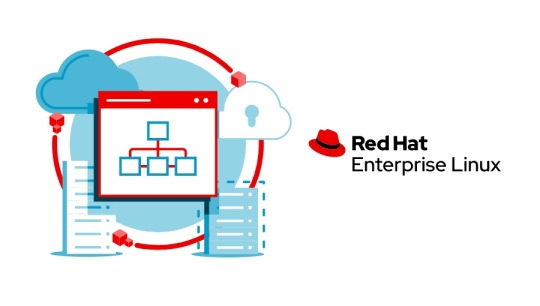
#redhatcourses#redhat#linux#redhatlinux#docker#dockerswarm#linuxsystem#information technology#enterpriselinx#automation#clustering#openshift#cloudcomputing#containerorchestration#microservices#aws
1 note
·
View note
Text
Pseudo-historical project about 1912 unit record equipment computation aka the "Symbolic Analyst Processor" full stack!
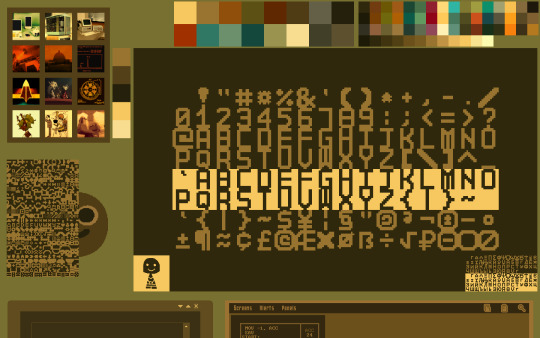
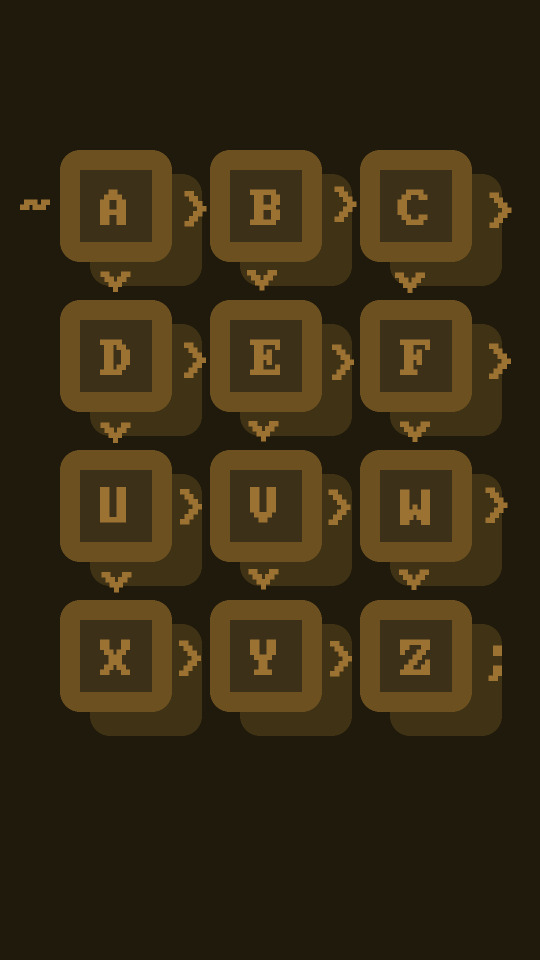

(above pictures emulate the looks of what this tech stack documentation and actual use may look like, still very early in the process though)
It is still coming together by my head as I write infodump notes and research various aspects of the whole time, (including the WIMP & MERN/MEAN stack) but yk, things are coming together nicely to give some milestone project mid-way between my current phase in life and the next where I go develop a fully alternative INTJ lively stack of tools. Explanations, history dives, lively reaction studies and a couple more content suggestions related to it are on the way.
Behold, the infodumps
"Top-bottom and back up workflow" 1910 / 1912 Unit Record Equipment Tabulator Computation "Bundle" Project (Pflaumen & Utalics' SymbolicAnalystProcessor)
Information Processing Language / LISP 1.5 / Bel, A-BASIC / DIBOL, Spreadsheets, Cellular Automaton, COS-310, magnetic tape storage too, TECO / VIM, Assembly, Wirebox, Tabulator, Alphanumeric Interpreter, Printer, RTTY device, Data Recording, Bulk Data Processing Indexed Cards, 60-64 entries Deque, 4K Direct-use RAM, 12K * 24 storage devices, Phonebook, Timeclock, DateTime Calendar, Programmable, Statistics, Demographics, Voting, Ledger, Journal, Logging, Rolodex, 12 Generic-use Registers & 4 Special Registers, Catalog, ~16 Keys Pad, Customized Hexadecimal Numeric Representation for "MachineCode" Hexdumps, 4*12 bits per page of data, Macros, Paracosm, may be useful for Military & Civilian Uses, Electrical Energy (and possibly incorporates some mechanical energy too), Nouns & Verbs, "Vector" XY plotter, Lambda Calculus / Panini Grammar / Universal Turing Machine Thesis, Rotors, Ural TriodeVaccumTube "Mainframe", Interactive-Use, Hypertext Interactive Video Terminal, Memex, Modem, Electric + Radio Telegraphy, Document-processing, Word-processing, Orange Plasma Touchscreen Terminal, Time-sharing, Cash Register, Bank, Automatic Teller Machine, Vending Machine, Oracle, Typewriter / Selectric, IBM 701, IBM 1440, IBM 403, IBM System/360, OpenPOWER, F#, IBM Tellum, MUD, TextWorld, solo text-adventures, Email, AIX, z/OS, Linux for IBM mainframes, Symbolic Processing System, Autocoder, modular, IBM Lotus Suite, interface with KDE or CDE, paper handling equipment, Addventure, 12-bit basic data unit as designated word, Distributed Interactive System, VeneraFS (cladogram Parade+DolDoc), GNU Hurd / MINIX3-style Microkernel, either permissive FLOSS license or public domain waiver, extensive documentation, printed illustrated booklets, music-playback, emulator / compiler / bytecode / interpreter, analog media-friendly, mostly for didactic tinkering educational uses, multilingual reconfigurable programming, HTML+CSS, Markdown, Argdown, DMA, hardware-friendly, software development environment for direct-access programmers and aesthetic designers, sub-version control system like Git, various hardware & software implementations, museum / observatory Toymaker story, constructed languages / imaginative paracosm influences around the immersive in-world lore of the "16^12" pseudo-historical setting…
Back to the point
The list is far from exhaustive or finished, as life is so much more than meets the eye. But this should be a good start to remind myself what I am working towards, a full revamp of the last ~120 years of history with much attention and care put into making it as satisfying to me as possible, despite the very probable scenario where people take the ideas and incorporate only some of such "modules" in their own workflows. Which is fine but not taking the whole package (and only specific modules) is eventually gonna be a major learning experience for me considering the reason I revamp it all beyond control freak stuff is literally to provide less exclusive / less invasive tools that anyone can learn and customize despite being very... idiosyncratic yk.
Still welcoming suggestions and constructive criticism for such big time, I hope those textual infodumps I do every so often don't bother you too much... Cya soon!
5 notes
·
View notes
Text
I'll have to consider a Google break-up. But this reminds me how I did just go through separation with Microsoft 365.
My very first step was listing out all the places where I use Microsoft and thinking through what my requirements were for replacing them. OneDrive, for the longest time, was my sticking point. This program has saved me twice now when I've had computer issues. I needed something that would keep copies of my files in the cloud, connect with multiple folders, sync instantly, and connect with my phone. I also wanted to pay no more than I was already paying for Microsoft 365. Finally, it had to be easy to use.
For the Office Suite, I just needed something that could open and edit my Microsoft files and have similar features. I rarely use Word/Excel/etc outside of work, though that may change if I do breakup with Google (I use Google Sheets for myriad things).
OneDrive
To replace the online drive and sync, I've switched to pCloud. It isn't free, though. It costs $50-60/year for 500GB (and about a $100 for 2T).
Steps for switching:
Make sure you have downloaded everything from OneDrive to your computer. Most of your files actually live in the cloud and you'll lose access to them when you uninstall OneDrive (note: they'll still be online).
Move all of your files into your User directory or somewhere else on your computer that isn't your OneDrive folder. (Learn from my mistakes...)
Uninstall OneDrive.
Go through your files and delete all of your OneDrive folders.
Download and install pCloud and follow their directions.
(Note: pCloud does have a OneDrive import feature, but I did not use that and I do not know how well it supports uninstalling OneDrive afterward.)
I also have pCloud on my phone now. I don't know if I just have rosy glasses on, but it feels nicer than the OneDrive app.
(Note: I do not rec NextCloud. I tried it and was met with nothing but pure frustration. Plus, for basic sync, I learned I had to download another program/extension, but then it was super unclear on how to install that extra bit and etc etc etc.)
ETA: OneDrive will still exist in some pretty critical default filepaths (e.g., your desktop folder). I followed this to fix it in my registry.
Office Suite
I've downloaded LibreOffice (free!)for this. If your Calc is an utter glacier when you open it, look up how to check the "Force Skia software rendering" box. That fixed the issue for me.
If you prefer ribbons over menus, there is a view option for that, too.
I am also currently trialing Typora, which costs $15 and is beautiful. It is a Markdown editor in which your Markdown is instantly rendered.
Other Microsoft Apps
I don't tend to use other Microsoft apps much outside of work. If I used a desktop email client, I'd probably go back to Thunderbird, which I used back in college.
As for OneNote, I'm not sure. Obsidian, which I use for my worldbook for my current story, is fantastic, but I've not tried to have different projects on it at once.
For teams, there's Slack and Discord. For the Sharepoint side of teams, maybe Box, Basecamp, or Confluence? I've not really looked into this because I don't use Teams in my non-work life and there is a 0% chance my workplace transitions away from Teams and Sharepoint anytime soon.
For Notepad, Notepad++ has always been one of the first programs I download to new computers. It is stellar.
For other apps, I'm already using alternatives (e.g., VLC Media Player, Firefox, WonderShare) or they aren't programs I even knew existed (e.g., Journal?, Family?). A few, though, just feel like system tools (e.g., Snipping Tool, Calculator).
Of course, there is the Linux of it all.
I have considered linux before. I have even tried linux (Ubuntu) before.
Most of what I use these days will work with Linux, with one major and rather important-to-me exception: Scrivener.
I am yet to find a single other application I like half as well as Scrivener.
Just in time for Valentine’s Day... 💔
Ready to break up with Google?

So are we!
We’ve rounded up a bunch of privacy-centric alternatives for everything Google.

Check out the full list over on the blog!
- The Ellipsus Team xo
49K notes
·
View notes
Text
Gentoo Rescue: Puzzles that Test Your Logic Skills

Gentoo Rescue the penguin puzzler game unleashes a Demo for Linux and Windows PC. Thanks to the creative mind of solo developer Jagriff, who brought us this clever puzzle world. Which you can find on both Steam and itch. Let’s be seriousd: if you're into deep, brain-burning puzzler titles — the kind that make you stare into space questioning everything — then Gentoo Rescue is about to slide its way into your heart. This isn’t just another cute logic game. Sure, it looks adorable, with its penguins, walruses, and cozy biomes, but underneath that charming surface? There’s a beast of a logic system ready to test even the most seasoned logic warriors.
What is Gentoo Rescue?
At first glance, it’s a top-down grid-based puzzler with slick sliding animal mechanics. You control penguins and walruses, each with their own color-coded logic. Some need to work together. Some have totally opposing goals. But here’s where it gets unique — the scenarios aren’t just about moving characters from A to B. This title plays you as much as you play it. Imagine the sliding chaos of Ricochet Robots mixed with the mind-bending rule-breaking of Baba Is You or Patrick’s Parabox. Then throw all of that into a sprawling metroidvania structure full of interconnected logic-worlds, meta-goals, and hidden rules just waiting to find. It’s a brainy penguin-themed fever dream in the best way possible.
This Is a Mind-bender Title That Respects You
Gentoo Rescue doesn’t hold your hand, but it also doesn’t waste your time. Every challenge is handcrafted. No filler. No guesswork. Just pure, logical deduction. Due to encourage you to think, not fumble through trial and error. And when something clicks — when you realize that one mechanic twist you missed the first time? That “wait… YOU CAN DO THAT?!” moment is pure gold. This release is full of those moments. It’s built around them. Over 300 Levels. 16 Biomes. Zero Mercy. All Charm.
Gentoo Rescue Trailer
youtube
There’s a massive tree of scenario inside scenarios. So one moment you’re solving a simple grid problem, the next you're unlocking secrets that change how you see the entire world. Items alter rules. Tests influence other tests. Sometimes the game even breaks its own boundaries to surprise you. This isn’t just a release. It’s also a living, evolving logic ecosystem. Gentoo Rescue Isn’t Just Hardcore — It’s Smartcore Think mind-bender metroidvania with a heart. It’s challenging, yeah, but also inviting. There’s an in-game journal to help track what you’ve learned (and what you haven’t), and a tiered hint system that gives you just the nudge you need — without spoiling the fun. There’s also a warp system for fast travel, customizable controls, colorblind-friendly settings, and yes, full Linux support from the jump. Even better? Most tests are optional for progression. And if you get truly in a bind, you can skip any one of them without shame. (No judgment, we’ve all been there.)
Why You Should Try the Demo Right Now
Gentoo Rescue is available on Steam with a free demo that’ll give you a delicious taste of what’s to come. Whether you’re a Linux user, a longtime puzzlehead, or just someone looking for a title that respects your brain, this one’s worth a serious look on Steam and itch. While offering support for Linux and Windows PC. Come for the penguins. Stay for the challenges. Lose sleep over the meta. This is Gentoo Rescue. Let’s get stuck in — together.
0 notes
Text
To keep hardware safe, cut out the code’s clues
New Post has been published on https://sunalei.org/news/to-keep-hardware-safe-cut-out-the-codes-clues/
To keep hardware safe, cut out the code’s clues

Imagine you’re a chef with a highly sought-after recipe. You write your top-secret instructions in a journal to ensure you remember them, but its location within the book is evident from the folds and tears on the edges of that often-referenced page.
Much like recipes in a cookbook, the instructions to execute programs are stored in specific locations within a computer’s physical memory. The standard security method — referred to as “address space layout randomization” (ASLR) — scatters this precious code to different places, but hackers can now find their new locations. Instead of hacking the software directly, they use approaches called microarchitectural side attacks that exploit hardware, identifying which memory areas are most frequently used. From there, they can use code to reveal passwords and make critical administrative changes in the system (also known as code-reuse attacks).
To enhance ASLR’s effectiveness, researchers from the MIT Computer Science and Artificial Intelligence Laboratory (CSAIL) have found a way to make these footprints vanish. Their “Oreo” method mitigates hardware attacks by removing randomized bits of addresses that lead to a program’s instructions before they’re translated to a physical location. It scrubs away traces of where code gadgets (or short sequences of instructions for specific tasks) are located before hackers can find them, efficiently enhancing security for operating systems like Linux.
Oreo has three layers, much like its tasty namesake. Between the virtual address space (which is used to reference program instructions) and the physical address space (where the code is located), Oreo adds a new “masked address space.” This re-maps code from randomized virtual addresses to fixed locations before it is executed within the hardware, making it difficult for hackers to trace the program’s original locations in the virtual address space through hardware attacks.
“We got the idea to structure it in three layers from Oreo cookies,” says Shixin Song, an MIT PhD student in electrical engineering and computer science (EECS) and CSAIL affiliate who is the lead author of a paper about the work. “Think of the white filling in the middle of that treat — our version of that is a layer that essentially whites out traces of gadget locations before they end up in the wrong hands.”
Senior author Mengjia Yan, an MIT associate professor of EECS and CSAIL principal investigator, believes Oreo’s masking abilities could make address space layout randomization more secure and reliable.
“ASLR was deployed in operating systems like Windows and Linux, but within the last decade, its security flaws have rendered it almost broken,” says Yan. “Our goal is to revive this mechanism in modern systems to defend microarchitecture attacks, so we’ve developed a software-hardware co-design mechanism that prevents leaking secret offsets that tell hackers where the gadgets are.”
The CSAIL researchers will present their findings about Oreo at the Network and Distributed System Security Symposium later this month.
Song and her coauthors evaluated how well Oreo could protect Linux by simulating hardware attacks in gem5, a platform commonly used to study computer architecture. The team found that it could prevent microarchitectural side attacks without hampering the software it protects.
Song observes that these experiments demonstrate how Oreo is a lightweight security upgrade for operating systems. “Our method introduces marginal hardware changes by only requiring a few extra storage units to store some metadata,” she says. “Luckily, it also has a minimal impact on software performance.”
While Oreo adds an extra step to program execution by scrubbing away revealing bits of data, it doesn’t slow down applications. This efficiency makes it a worthwhile security boost to ASLR for page-table-based virtual memory systems beyond Linux, such as those commonly found in major platforms such as Intel, AMD, and Arm.
In the future, the team will look to address speculative execution attacks — where hackers fool computers into predicting their next tasks, then steal the hidden data it leaves behind. Case in point: the infamous Meltdown/Spectre attacks in 2018.
To defend against speculative execution attacks, the team emphasizes that Oreo needs to be coupled with other security mechanisms (such as Spectre mitigations). This potential limitation extends to applying Oreo to larger systems.
“We think Oreo could be a useful software-hardware co-design platform for a broader type of applications,” says Yan. “In addition to targeting ASLR, we’re working on new methods that can help safeguard the critical crypto libraries widely used to safeguard information across people’s network communication and cloud storage.”
Song and Yan wrote the paper with MIT EECS undergraduate researcher Joseph Zhang. The team’s work was supported, in part, by Amazon, the U.S. Air Force Office of Scientific Research, and ACE, a center within the Semiconductor Research Corporation sponsored by the U.S. Defense Advanced Research Projects Agency (DARPA).
0 notes
Text
0 notes
Text
Freedom GPT: A Comprehensive Overview

What is Freedom GPT?
Freedom GPT is an AI chatbot developed by GPT-Age of AI, LLC, known for its commitment to unrestricted communication. It is a versatile linguistic model designed for tasks like:

Content generation
Language translation
Creative writing
This chatbot ensures functionality without requiring jailbreaking, making it a user-friendly tool.
Why Was Freedom GPT Created?
Freedom GPT was created to emphasize the significance of uncensored AI. It stands out for its strong privacy protection and ensures:
Respect for user privacy
Prevention of unauthorized sharing of thoughts
In the Age of AI, individuals and businesses need exclusive AI models. Freedom GPT supports companies across industries in achieving this goal.
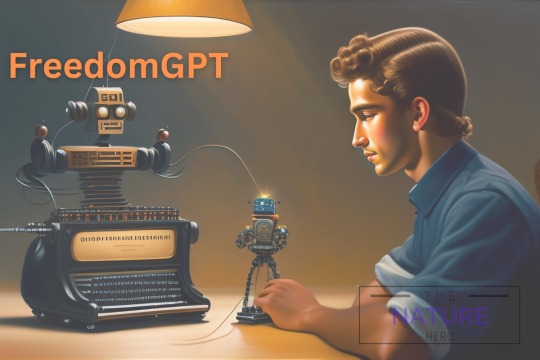
Is Freedom GPT Dangerous?
Freedom GPT is not inherently dangerous. Ensuring AI safety requires:
Systematic approaches
Transparency
Censorship limits free speech. Instead, open safety management reflects the importance of careful training to prevent unintended outcomes.
How Freedom GPT Works
Freedom GPT operates using Alpaca models developed by Stanford University. Here’s how you can use it:
Install the Freedom GPT Desktop App: Download and install the app on your computer.
Select an AI Model: Choose from models like ALPACA 7B FAST, ALPACA 7B FULL, LLAMA 7B FAST, and LLAMA 7B FULL. ALPACA 7B FAST offers quicker responses, while ALPACA 7B FULL is slower but more detailed.
Download and Launch: Allow the model to download. Once complete, click "Select" to begin chatting.
Switch Models Anytime: Experiment with different models to suit your preferences.
Key Features of Freedom GPT
Uncensored conversations with no restrictions on questions or content.
Privacy and security, running on your device without third-party servers or internet connections.
Offline functionality without internet reliance.
Customizable AI with open-source versions for businesses.
Pros and Cons of Freedom GPT

Pros:
Generates original and creative content.
Automates content creation, saving time.
Ideal for producing marketing, journalism, and entertainment materials.
Cost-effective by reducing the need for additional writers or editors.
Supports multiple languages for global communication.
Cons:
Risk of plagiarism if unsupervised.
Content may lack emotional depth or personal touch.
Over-reliance could hinder human writing skills.
Can generate incorrect or biased information if not validated.
Potential for unethical use, like spreading misinformation.
Downloading and Installing Freedom GPT
Follow these steps to install Freedom GPT on your device:
Visit the GitHub repository.
Click "Code" and select "Download ZIP".
Extract the ZIP file to a folder on your computer.
Open the folder and run the command: yarn install.
Use the command: yarn start:prod to launch the application.
System Requirements for Freedom GPT
To run Freedom GPT effectively, ensure the following:
Processor: Intel processors with AVX2 support (some AMD CPUs may also work).
RAM: Minimum 8 GB (recommended 10+ GB).
Storage: SSD is essential for proper model loading.
Operating System: Compatible with Windows 10/8.1, Linux, and Mac.
GPU: Not a significant factor for local performance.
Benefits of Freedom GPT
No censorship allows unrestricted questions, even sensitive ones.
Privacy ensures all data remains on your device.
Offline capability without requiring an internet connection.
Versatile applications, including text generation, language translation, creative content creation, and informative responses.
Chat GPT vs Freedom GPT vs Bing AI
Chat GPT is developed by Open AI and is known for its safety measures and ethical guidelines. Freedom GPT, created by Age of AI, focuses on uncensored interactions and offline functionality. Bing AI, from Microsoft, is integrated with Bing Search for tailored online solutions.
Chat GPT emphasizes safe AI practices, Freedom GPT prioritizes privacy and flexibility, and Bing AI provides seamless search integration.
0 notes
Text
Price: [price_with_discount] (as of [price_update_date] - Details) [ad_1] Storage Networks Explained: Basics and Application of Fiber Channel SAN, NAS, iSCSI, InfiniBand and FCoE tells you all that is essential to know about storage networks. The goals of storage networks are to control mammoth data quantities as well as to manage data growth effectively. The biggest asset of any company is its data and information and thus, all those who are involved in the operation and planning of IT systems must have a basic knowledge of the use and principles of the storage networks. The book covers the fundamentals, techniques and functions of fiber channel SAN, disk subsystems, fiber channel over ethernet, internet SCSI, storage virtualisation, internet FCoE and network attached storage. The book further gives a detailed description on how to use each of these techniques and how they can help in achieving flexibility, high-availability and scalability of applications and data. The book also focuses on network backups and how to manage storage networks. It explains the necessary tools for cost-effective use along with the optimal selection of storage networks. The second edition of Storage Networks Explained: Basics and Application of Fiber Channel SAN, NAS, iSCSI, InfiniBand and FCoE was published by Wiley-Blackwell in 2009. It is available in hardcover edition. Key Features: The first edition of the book was awarded the 2005 Editor's Choice Award by the Linux Journal in the category of Best System Administration Book. Publisher : John Wiley & Sons Inc; 2nd edition (24 July 2009) Language : English Hardcover : 600 pages ISBN-10 : 0470741430 ISBN-13 : 978-0470741436 Item Weight : 1 kg 130 g Dimensions : 17.65 x 3.66 x 25.2 cm [ad_2]
0 notes