#linux+ practice test
Explore tagged Tumblr posts
Text


It is done (enough)!
I would hype it up more but this is really really simple. It randomly generates a set of symbols, colors, and a word, and then the expected thing to do with those is you draw some sort of character based off the result you get. So it's just an art challenge toy thingy.
There are also some practical features like you can lock parts of the result in place to rerandomize the rest, or hide parts of the generation you don't care about (like if you want to pick your own colors or hate the words being there)
You can try it out over on itch.io!
It should run in browser, but there's also a downloadable version for Windows if you want to use it offline. (No mac/linux versions for now, because I don't have appropriate computers to test those on and I...don't want to deal with mac's developer accounts or whatever their problem is...)
Here's something I made from one of the results I got for the sake of example:

(It's a bit of a rushed drawing sorry I just wanted to get the actual generator out there)
I hope everyone has fun with it :]
#my art#art challenge#Man I have no idea how to tag this I'm just going to hope people find it on their own.#oc#original character#character design#<- these tags included due to my friend's advice.#mypost
17K notes
·
View notes
Text
Write One to Throw Away?
If you're in the software industry for long enough, you'll hear this advice eventually. There's an infamous Catch-22 to writing code:
You don't deeply understand the problem (or its solution space) until you've written a solution.
The first solution you write will have none of that hindsight to help you.
So it naturally shakes out that you have to write it at least one time before you can write it well, unless you're stricken with exceptional luck. And the minimum number of attempts you will need is two: one to throw away, and a second attempt to keep.
It's just math. It's just logic. Write one to throw away. It's got the world's easiest proof. You'd have to be some kind of idiot to argue with it!
Okay, hear me out...
As you work on bigger and older projects, you will continuously be confronted with a real-world reality: that requirements are an input that never stops changing. You can make the right tool for the job today, but the job will change tomorrow. Is your pride and joy still the right tool?
If you're like most developers, your first stage of grief will be denial. Surely, if we just anticipate all the futures that could possibly happen, we can write code that's ready to be extended in any possible direction later! We're basically wizards, after all - this feels like it should work.
So you try it. You briefly feel safe in the corrosive sandstorm of time. Your code feels future proof, right up until the future arrives with a demand you didn't anticipate, which is actually so much harder to write thanks to your premature abstractions. Welcome to the anger stage. The YAGNI acronym (you ain't gonna need it) finally registers in your brain for what it is - a bitter pill, hard-won but true.
But we're wizards! We bargain with our interpreters and parsers and borrow checkers. Surely we can make our software immortal with the right burnt offerings. We can use TDD! Oops, now our tests are their own giant maintenance burden locking us into inflexible implementation decisions. Static analysis and refactoring tooling! Huh, well that made life support easier, but couldn't fix fundamental problems of approach, architecture and design (many of which only came into existence when the requirements changed).
As the sun rises and sets on entire ISAs, the cold gloom eventually sets in. There is no such thing as immortal software. Even the software that appears immortal is usually a vortex of continuous human labor and editing. The Linux kernel is constantly dying by pieces and being reborn in equal or greater measure - it feels great to get a patch merged, but your name might not be in the git blame at all in 2 years time.
I want to talk about what happens when your head suddenly jumps up in astonished clarity and you finally accept and embrace that fact: holy shit, there is no immortal software!
Silicon is sand
... and we're in the mandala business, baby.
I advocate that you write every copy to be thrown away. Every single one. I'm not kidding.
Maybe it'll be good enough (read adequacy, not perfection) that you never end up needing to replace your code in practice. Maybe you'll replace it every couple years as your traffic scales. But the only sure thing in life is that your code will have an expiration date, and every choice you make in acknowledgement of that mortality will make your life better.
People are often hesitant to throw out working code because it represents years of accumulated knowledge in real-world use. You'd have to be a fool to waste that knowledge, right? Okay. Do your comments actually instruct the reader about these lessons? Does secondary documentation explain why decisions were made, not just what those decisions were? Are you linking to an issue tracker (that's still accessible to your team)? If you're not answering yes to these type of questions, you have no knowledge in your code. It is a black hole that consumed and irreparably transformed knowledge for ten years. It is one of the worst liabilities you could possibly have. Don't be proud of that ship! You'll have nowhere to go when it sinks, and you'll go down with it.
When you write code with the future rewriter - not merely maintainer - in mind, you'll find it doesn't need to be replaced as often. That sounds ironic, and it is, but it's also true. Your code will be educational enough for onboarding new people (who would rewrite what they don't understand anyways). It will document its own assumptions (so you can tell when you need a full rewrite, or just something partial that feels more like a modification). It will provide a more useful guiding light for component size than any "do one thing well" handwave. And when the day finally comes, when a rewrite is truly necessary, you'll have all the knowledge you need to do it. In the meantime, you've given yourself permission to shit out something sloppy that might never need replacing, but will teach you a lot about the problem domain.
This is independent of things like test suite methodology, but it does provide a useful seive for thinking about which tests you do and don't want. The right tests will improve your mobility! The wrong tests will set your feet in cement. "Does this make a rewrite easier?" is a very good, very concrete heuristic for telling the two apart.
Sorry for long-posting, btw. I used this space to work through some hazy ideas and sharpen them for myself, particularly because I'm looking at getting into language design and implementation in the near future. Maybe at some future date, I'll rewrite it shorter and clearer.
TL,DR:
Every LOC you write will probably eventually be disposed or replaced. Optimize for that, and achieve Zen.
17 notes
·
View notes
Text

Tools of the Trade for Learning Cybersecurity
I created this post for the Studyblr Masterpost Jam, check out the tag for more cool masterposts from folks in the studyblr community!
Cybersecurity professionals use a lot of different tools to get the job done. There are plenty of fancy and expensive tools that enterprise security teams use, but luckily there are also lots of brilliant people writing free and open-source software. In this post, I'm going to list some popular free tools that you can download right now to practice and learn with.
In my opinion, one of the most important tools you can learn how to use is a virtual machine. If you're not already familiar with Linux, this is a great way to learn. VMs are helpful for separating all your security tools from your everyday OS, isolating potentially malicious files, and just generally experimenting. You'll need to use something like VirtualBox or VMWare Workstation (Workstation Pro is now free for personal use, but they make you jump through hoops to download it).
Below is a list of some popular cybersecurity-focused Linux distributions that come with lots of tools pre-installed:
Kali is a popular distro that comes loaded with tools for penetration testing
REMnux is a distro built for malware analysis
honorable mention for FLARE-VM, which is not a VM on its own, but a set of scripts for setting up a malware analysis workstation & installing tools on a Windows VM.
SANS maintains several different distros that are used in their courses. You'll need to create an account to download them, but they're all free:
Slingshot is built for penetration testing
SIFT Workstation is a distro that comes with lots of tools for digital forensics
These distros can be kind of overwhelming if you don't know how to use most of the pre-installed software yet, so just starting with a regular Linux distribution and installing tools as you want to learn them is another good choice for learning.
Free Software
Wireshark: sniff packets and explore network protocols
Ghidra and the free version of IDA Pro are the top picks for reverse engineering
for digital forensics, check out Eric Zimmerman's tools - there are many different ones for exploring & analyzing different forensic artifacts
pwntools is a super useful Python library for solving binary exploitation CTF challenges
CyberChef is a tool that makes it easy to manipulate data - encryption & decryption, encoding & decoding, formatting, conversions… CyberChef gives you a lot to work with (and there's a web version - no installation required!).
Burp Suite is a handy tool for web security testing that has a free community edition
Metasploit is a popular penetration testing framework, check out Metasploitable if you want a target to practice with
SANS also has a list of free tools that's worth checking out.
Programming Languages
Knowing how to write code isn't a hard requirement for learning cybersecurity, but it's incredibly useful. Any programming language will do, especially since learning one will make it easy to pick up others, but these are some common ones that security folks use:
Python is quick to write, easy to learn, and since it's so popular, there are lots of helpful libraries out there.
PowerShell is useful for automating things in the Windows world. It's built on .NET, so you can practically dip into writing C# if you need a bit more power.
Go is a relatively new language, but it's popular and there are some security tools written in it.
Rust is another new-ish language that's designed for memory safety and it has a wonderful community. There's a bit of a steep learning curve, but learning Rust makes you understand how memory bugs work and I think that's neat.
If you want to get into reverse engineering or malware analysis, you'll want to have a good grasp of C and C++.
Other Tools for Cybersecurity
There are lots of things you'll need that aren't specific to cybersecurity, like:
a good system for taking notes, whether that's pen & paper or software-based. I recommend using something that lets you work in plain text or close to it.
general command line familiarity + basic knowledge of CLI text editors (nano is great, but what if you have to work with a system that only has vi?)
familiarity with git and docker will be helpful
There are countless scripts and programs out there, but the most important thing is understanding what your tools do and how they work. There is no magic "hack this system" or "solve this forensics case" button. Tools are great for speeding up the process, but you have to know what the process is. Definitely take some time to learn how to use them, but don't base your entire understanding of security on code that someone else wrote. That's how you end up as a "script kiddie", and your skills and knowledge will be limited.
Feel free to send me an ask if you have questions about any specific tool or something you found that I haven't listed. I have approximate knowledge of many things, and if I don't have an answer I can at least help point you in the right direction.
#studyblrmasterpostjam#studyblr#masterpost#cybersecurity#late post bc I was busy yesterday oops lol#also this post is nearly a thousand words#apparently I am incapable of being succinct lmao
22 notes
·
View notes
Note
Any recommendations/cautions about using Alpine Linux on the desktop? It's always intrigued me and you're the only person I've seen post about it
Alpine is pretty good for desktop, very stable, good security practice, professional development philosophy, broad package availability. You will run into some very obvious pitfalls, although they can mostly be obviated by using some modern applications.
The Alpine wiki is a little sparse and at times can be weirdly focussed, like spending a lot of the installation page talking about the very specific usecase of a diskless install. Nonetheless, it's quite good and should be your first port of call. A lot of the things I'm mentioning here are well covered in the article on Daily Driving for Desktop use. I'm basically just editorializing here.
The installation procedure is command-line only, but pretty straightforward, you run setup-alpine and follow the prompts, assuming you want a basic system. If you need special disk partitioning, you'll usually have to do it yourself. There's a whole whackload of helpers to get you set up, like setup-desktop which will help you install any of 'gnome', 'plasma', 'xfce', 'mate', 'sway', or 'lxqt'. Most of these are called by setup-alpine for you, but not the desktop one. You can call it at any time though.
Most obviously, musl libc, no glibc. Packaged software will work fine. There's a compatibility shim called gcompat that will usually work, but might fall apart on more complicated software expecting glibc, for example I've had no luck running glibc AppImages. For more complex software, Flatpaks are a good option, e.g. Steam runs great on Alpine as a Flatpak, I run the Homestuck Companion Flatpak. Your last ditch is containerization and chroots, which are fortunately really easy to handle, just install podman and Distrobox and you can run anything that won't run on Alpine inside a Fedora or Debian or Whatever container seamlessly with your desktop.
Less obviously: no systemd. Systemd underpins some really common features of modern Linux and not having it around means you have to use a few different tools that are anywhere from comparable to a little worse for some tasks. Packaged applications will work smoothly, just learn the OpenRC invocations, Alpine has a really great wiki. For writing your own services, it's a lot more limited than SystemD, you're not going to have full access to like, udev functionality, instead you get the good but kind of weird eudev system.
If you're mainly installing things from the repos you'll barely notice the difference, other than that every package is split up into three, <package>, <package>-docs, and <package>-dev. This is a container-y thing, to allow Alpine container images to install the smallest possible packageset. If you need man pages you'll have to install them specifically.
Alpine has a very solid main repo, and a community repo that's plenty good, and worth enabling on any desktop system. It'll generally be automatically enabled when you set up a desktop anyway, but just a notice if you're going manual. You can run Stable alpine, which updates every six months, or if you want you can run Edge, which is a rolling release of packages as they get added. Lots of very up-to-date software, and pretty stable as these go. You can go from Stable->Edge pretty easily, going back not so much.
There's also the Testing repo, only available on Edge, which I don't really recommend, especially since apkbuild files are so easy to run if you just need one thing that has most of its dependencies met.
Package management is with APK, which is fast and easy to work with. The wiki page will cover you.
Side note: if you want something more batteries-included, you could look at Postmarket, an Alpine derivative mainly focussed on running on smartphones but that is a pretty capable desktop OS, and which has a fairly friendly setup process. I run this on an ARM Chromebook and it's solid. Installation requires some reading between the lines because it's intended for the weird world of phones, so you'll probably want to follow the PMBootstrap route.
8 notes
·
View notes
Text
with all this stuff about windows recall going around, you know you can just. not use windows, right. if youre tech savvy enough to know and care about windows recall and microsoft's other shitty practices then theres a good chance you could probably learn how to use linux.
go learn about some basic distros like linux mint, ubuntu, fedora or manjaro and try using linux for just a day. just give it a try. literally every major distro lets you test it out before installing it. hell you could even go to distrosea.com and check out some distros entirely in your web browser. and if you reallyyyy need a couple windows-specific programs to work then you can just dualboot with your existing windows install. its just one button you tick during setup and it works literally always.
is linux objectively more complicated than windows? yes. are there some stupid issues you can encounter? yes. but theres this thing called "the internet" which has literally never failed to solve the issues ive encountered. just go try linux you have literally nothing to lose and so much freedom to gain
13 notes
·
View notes
Text
Automate Simple Tasks Using Python: A Beginner’s Guide
In today's fast paced digital world, time is money. Whether you're a student, a professional, or a small business owner, repetitive tasks can eat up a large portion of your day. The good news? Many of these routine jobs can be automated, saving you time, effort, and even reducing the chance of human error.
Enter Python a powerful, beginner-friendly programming language that's perfect for task automation. With its clean syntax and massive ecosystem of libraries, Python empowers users to automate just about anything from renaming files and sending emails to scraping websites and organizing data.
If you're new to programming or looking for ways to boost your productivity, this guide will walk you through how to automate simple tasks using Python.
🌟 Why Choose Python for Automation?
Before we dive into practical applications, let’s understand why Python is such a popular choice for automation:
Easy to learn: Python has simple, readable syntax, making it ideal for beginners.
Wide range of libraries: Python has a rich ecosystem of libraries tailored for different tasks like file handling, web scraping, emailing, and more.
Platform-independent: Python works across Windows, Mac, and Linux.
Strong community support: From Stack Overflow to GitHub, you’ll never be short on help.
Now, let’s explore real-world examples of how you can use Python to automate everyday tasks.
🗂 1. Automating File and Folder Management
Organizing files manually can be tiresome, especially when dealing with large amounts of data. Python’s built-in os and shutil modules allow you to automate file operations like:
Renaming files in bulk
Moving files based on type or date
Deleting unwanted files
Example: Rename multiple files in a folder
import os folder_path = 'C:/Users/YourName/Documents/Reports' for count, filename in enumerate(os.listdir(folder_path)): dst = f"report_{str(count)}.pdf" src = os.path.join(folder_path, filename) dst = os.path.join(folder_path, dst) os.rename(src, dst)
This script renames every file in the folder with a sequential number.
📧 2. Sending Emails Automatically
Python can be used to send emails with the smtplib and email libraries. Whether it’s sending reminders, reports, or newsletters, automating this process can save you significant time.
Example: Sending a basic email
import smtplib from email.message import EmailMessage msg = EmailMessage() msg.set_content("Hello, this is an automated email from Python!") msg['Subject'] = 'Automation Test' msg['From'] = '[email protected]' msg['To'] = '[email protected]' with smtplib.SMTP_SSL('smtp.gmail.com', 465) as smtp: smtp.login('[email protected]', 'yourpassword') smtp.send_message(msg)
⚠️ Note: Always secure your credentials when writing scripts consider using environment variables or secret managers.
🌐 3. Web Scraping for Data Collection
Want to extract information from websites without copying and pasting manually? Python’s requests and BeautifulSoup libraries let you scrape content from web pages with ease.
Example: Scraping news headlines
import requests from bs4 import BeautifulSoup url = 'https://www.bbc.com/news' response = requests.get(url) soup = BeautifulSoup(response.text, 'html.parser') for headline in soup.find_all('h3'): print(headline.text)
This basic script extracts and prints the headlines from BBC News.
📅 4. Automating Excel Tasks
If you work with Excel sheets, you’ll love openpyxl and pandas two powerful libraries that allow you to automate:
Creating spreadsheets
Sorting data
Applying formulas
Generating reports
Example: Reading and filtering Excel data
import pandas as pd df = pd.read_excel('sales_data.xlsx') high_sales = df[df['Revenue'] > 10000] print(high_sales)
This script filters sales records with revenue above 10,000.
💻 5. Scheduling Tasks
You can schedule scripts to run at specific times using Python’s schedule or APScheduler libraries. This is great for automating daily reports, reminders, or file backups.
Example: Run a function every day at 9 AM
import schedule import time def job(): print("Running scheduled task...") schedule.every().day.at("09:00").do(job) while True: schedule.run_pending() time.sleep(1)
This loop checks every second if it’s time to run the task.
🧹 6. Cleaning and Formatting Data
Cleaning data manually in Excel or Google Sheets is time-consuming. Python’s pandas makes it easy to:
Remove duplicates
Fix formatting
Convert data types
Handle missing values
Example: Clean a dataset
df = pd.read_csv('data.csv') df.drop_duplicates(inplace=True) df['Name'] = df['Name'].str.title() df.fillna(0, inplace=True) df.to_csv('cleaned_data.csv', index=False)
💬 7. Automating WhatsApp Messages (for fun or alerts)
Yes, you can even send WhatsApp messages using Python! Libraries like pywhatkit make this possible.
Example: Send a WhatsApp message
import pywhatkit pywhatkit.sendwhatmsg("+911234567890", "Hello from Python!", 15, 0)
This sends a message at 3:00 PM. It’s great for sending alerts or reminders.
🛒 8. Automating E-Commerce Price Tracking
You can use web scraping and conditionals to track price changes of products on sites like Amazon or Flipkart.
Example: Track a product’s price
url = "https://www.amazon.in/dp/B09XYZ123" headers = {"User-Agent": "Mozilla/5.0"} page = requests.get(url, headers=headers) soup = BeautifulSoup(page.content, 'html.parser') price = soup.find('span', {'class': 'a-price-whole'}).text print(f"The current price is ₹{price}")
With a few tweaks, you can send yourself alerts when prices drop.
📚 Final Thoughts
Automation is no longer a luxury it’s a necessity. With Python, you don’t need to be a coding expert to start simplifying your life. From managing files and scraping websites to sending e-mails and scheduling tasks, the possibilities are vast.
As a beginner, start small. Pick one repetitive task and try automating it. With every script you write, your confidence and productivity will grow.
Conclusion
If you're serious about mastering automation with Python, Zoople Technologies offers comprehensive, beginner-friendly Python course in Kerala. Our hands-on training approach ensures you learn by doing with real-world projects that prepare you for today’s tech-driven careers.
2 notes
·
View notes
Text
The Complete Manual for Understanding Ethical Hacking
In order to evaluate an organization's defenses, ethical hacking—also referred to as penetration testing or white-hat hacking—involves breaking into computers and other devices lawfully. You've come to the correct spot if you're interested in finding out more about ethical hacking. Here's a quick start tutorial to get you going.

1. "Getting Started with the Basics"
Networking and computer science principles must be thoroughly understood before getting into ethical hacking. Here are some crucial aspects to pay attention to: Operating Systems: Acquire knowledge of several operating systems, with a focus on Linux and Windows. Learning Linux is essential because a lot of hacking tools are made to run on it. Networking: It's essential to comprehend how networks operate. Find out more about
protocols include HTTP, HTTPS, DNS, TCP/IP, and others. Understanding data flow across networks facilitates vulnerability detection. Programming: It's crucial to know at least a little bit of a language like Python, JavaScript, or C++. Writing scripts and deciphering the code of pre-existing tools are made possible by having programming expertise.
2. Making Use of Internet Resources To learn more about ethical hacking, there are a ton of internet resources available. Here are a few of the top ones: Online Education: Online learning environments such as Pluralsight, Coursera, and Udemy provide in-depth instruction in ethical hacking. "Penetration Testing and Ethical Hacking" on Pluralsight and "The Complete Ethical Hacking Course: Beginner to Advanced" on Udemy are two recommended courses. Channels on YouTube: HackerSploit, The Cyber Mentor, and LiveOverflow are just a few of the channels that offer helpful tutorials and walkthroughs on a variety of hacking tactics.
3. Exercising and Acquiring Knowledge The secret to being a skilled ethical hacker is experience. Here are some strategies to obtain practical experience:
Capture the Flag (CTF) Tournaments: Applying your abilities in CTF tournaments is a great idea. CTF challenges are available on websites like CTFtime and OverTheWire, with difficulty levels ranging from novice to expert. Virtual Labs: It is essential to set up your virtual lab environment. You can construct isolated environments to practice hacking without worrying about the law thanks to programs like VMware and VirtualBox. Bug Bounty Programs: Websites such as HackerOne and Bugcrowd link corporations seeking to find and address security holes in their systems with ethical hackers. Engaging in these initiatives can yield practical experience and financial benefits.

Dedication and ongoing education are necessary to learn ethical hacking. You can become a skilled ethical hacker by learning the fundamentals, using internet resources, and acquiring real-world experience. Always remember to hack wisely and ethically. Cheers to your hacking! I appreciate your precious time, and I hope you have an amazing day.
9 notes
·
View notes
Text
Nebula vedlbog June '24
This devblog has been crossposted from cohost.
Hello, hello. This one's a bit late because there were a few bits and pieces pending merge. As a bonus, I moved back to Linux from Windows this month after Win10 pushed Copilot once too often, so that has taken up a bit of my time and effort. My workflow is a bit horrifying, but so far works well enough to be getting on with. Now if I could get Vulkan to stop crashing when I play Warframe...
Nebula SS13 is an open source project based on the Baystation 12 version of Space Station 13. SS13 is a topdown multiplayer simulation game where you play the crew of a ship, station, colony, etc. depending on your fork and map, with the Nebula and Bay forks having a focus on roleplaying and simulation interactions.
Notable changes
Melting has been disabled on dev due to the UX impacts of having all your clothes melt off if you step onto a fire for a few seconds.
Drakes have been merged! Big stupid lizards are now live on the dev branch. This has come along with stance and dexterity refactors to support non-human behaviors.
Bows have been reworked to have slightly nicer UX and to support multiple ammo types. Crossbows, regular bows and slings are now available in the crafting menu.
Penny has been busily moving all of the SS13-specific game modes into modpacks, to allow them to be dropped from maps where they wouldn't make sense. While it would be funny for a meteor storm to land on Shaded Hills, it probably wouldn't be a lot of fun to play through. A nuclear mercenary ship landing on Middle-Earth might be more fun.
A swathe of fixes to the atmospherics system have been authored by NataKillar, and should help resolve some of the weird edge cases that have been cropping up during testing.
We have finally, FINALLY removed /carbon from the /human mobtype. This means that the majority of life code like breathing or equipment handling are available to all /mob/living subtypes, not just humans (and diona nymphs). It also basically guarantees all map or code ports involving humans will need extra work, but them's the breaks.
We have replaced /datum/dna with a new mob_snapshot datum, generated on demand. This was a big job due to how entangled DNA was with mob code, and cleaning up like this allows for us more flexibility when implementing new things like a reworked changeling or new genetic conditions/superpowers.
I finished dismantling /under, which is a minor victory. Originally this was going to support adding a lower body/pants equipment slot, but in practice with accessory stacking the pants slot seems like unnecessary complexity; maybe something to consider down the track(pants).
Shaded Hills has had quite a lot of work done, most recently adding beggar knights and shrine attendants to the job roster. We are down to 6 items on the Shaded Hills MVP list, one of which is lobby art, which I have been putting off for something like four successive weekends.
Penny directed me through some adventures in updating the scripts we use for running headless Linux servers to support BYOND 515. I am still not sure where she finds the information, other than some kind of communion with nightmare gods.
Just recently I added a bunch of skeleton icons for kobolds, tajara and drakes, mainly to support zombies and skellymans downstream.
Bugs of note
We have an annoying issue on ScavStation where some quirk of the server scripts and the Linux setup is resulting in a round end looping the round end sound effects and warning message until the server finishes rebuild and restarts. It's not great to get bombarded with 50 YOU WANNA PUT A BANGING DONK ON IT out of nowhere.
Until a recent dexteruty tweak, drakes were fully capable of cocking aiming and firing a combat shotgun using nothing but their mouths. They could also arm grenades and perform surgery with scalpels. Thankfully they have been nerfed before they could seize power.
Current priorities
With the PR list in single digits, I'd like to take the opportunity to work through our backlog of fiddly issues. Getting that down to zero (or at least getting through some of the old issues and any new dev issues) would be nice.
r5 has been merged to stable, and r6 will be staged soon. One of the big remaining PRs is a flooring rewrite that I have been working on off and on for months. It's now blocking the next staging period, so hopefully that will put some pressure on me to finish it.
Just recently, the Shaded Hills map and the fantasy modpack have been spun into a fork server called Pyrelight. A lot of the content I'd like to make using the Shaded Hills map and Neb systems is a bit too magicy-fantasy for Neb main, so I'm going to point it at this fork.
5 notes
·
View notes
Text
Anbernic RG35XXSP Review: The greatest clamshell ever?!

The Anbernic RG35XXSP is a retro handheld gaming console that perfectly blends nostalgia with modern technology. As a fan of classic gaming, I was eager to get my hands on this device, and I’m happy to say it doesn’t disappoint.
Design and Build Quality
The first thing you’ll notice about the RG35XXSP is its sleek, compact design. It’s clear that Anbernic took inspiration from the iconic Game Boy Advance SP, but they’ve given it a fresh, modern twist. The clamshell design is both practical and protective, ensuring that the screen stays scratch-free when not in use. The build quality is solid, with a sturdy hinge and a comfortable weight that makes it easy to carry around.
The buttons are responsive and have a satisfying click, which is crucial for any handheld gaming experience. The D-pad is precise, and the face buttons are well-placed, ensuring that even longer gaming sessions remain comfortable. The inclusion of shoulder buttons adds versatility, allowing for a wider range of games to be played effectively.
Display
The 3.5-inch IPS display is one of the standout features of the RG35XXSP. The colors are vibrant, and the viewing angles are excellent. Whether you’re playing in bright sunlight or in a dimly lit room, the screen remains clear and easy on the eyes. The resolution is more than adequate for retro games, making pixel art look sharp and detailed.
Performance
Under the hood, the RG35XXSP is powered by a quad-core processor that handles emulation with ease. I tested a variety of games across different systems, including NES, SNES, GBA, and even some PS1 titles, and the performance was consistently smooth. Load times are quick, and I didn’t encounter any noticeable lag or frame drops, even in more demanding games.
Firmware and User Options
One of the key strengths of the Anbernic RG35XXSP is its flexible firmware options. Out of the box, the device comes with a well-optimized custom Linux-based firmware that offers a user-friendly interface and reliable performance. However, for users who like to tinker, there are several alternative firmware options available that can enhance and customize the gaming experience.
Popular community-driven firmware options such as muOS and MinUi are compatible with the RG35XXSP, providing additional features, better emulator performance, and more customization options. These alternative firmware packages are relatively easy to install and offer significant improvements in terms of user interface, game management, and even additional system support.
Users can also access a variety of settings directly through the stock firmware, including screen scaling options, aspect ratio adjustments, and save state management. The ability to map buttons and adjust control schemes is another strong point, giving players the freedom to tailor the gaming experience to their preferences.
For those interested in expanding the device’s capabilities, custom firmware opens the door to a broader range of emulators, better system compatibility, and even the ability to run indie games and homebrew applications. This makes the RG35XXSP not just a retro gaming device but a versatile handheld that can grow with you as you explore its full potential.
Battery Life
Battery life is always a concern with handheld devices, but the RG35XXSP delivers impressive longevity. On a full charge, I was able to get around 5-6 hours of continuous gameplay, depending on the system and screen brightness. Charging via USB-C is fast and convenient, and the battery indicator provides a clear readout, so you’ll always know when it’s time to recharge.
Audio
The built-in speakers are decent, offering clear sound that’s loud enough for most environments. However, for the best experience, I recommend using headphones. The audio quality through the 3.5mm jack is excellent, with no noticeable interference or static, which enhances the overall gaming experience.
Final Thoughts
The Anbernic RG35XXSP is a fantastic retro handheld that delivers on its promises. It’s a device that appeals to both nostalgic gamers and those new to retro gaming. With its impressive build quality, vibrant display, smooth performance, and flexible firmware options, it’s hard to find any major faults with this console.
Whether you’re reliving your favorite childhood games or exploring classics for the first time, the RG35XXSP is a worthy companion. Anbernic has once again proven that they understand what retro gamers want, and they’ve delivered a product that not only meets but exceeds expectations.
4 notes
·
View notes
Text
Hi guys ‼️ Termux is an Android terminal emulator and Linux environment app that brings powerful capabilities to your mobile device. It allows you to run a Linux distribution on your smartphone or tablet without needing root access. With Termux, you have a full-fledged Linux environment at your fingertips, enabling you to install and use various command-line utilities, programming languages, and tools directly on your mobile device. Using Termux offers significant advantages. First, it allows you to carry a complete Linux environment wherever you go. Whether you’re traveling, commuting, or simply away from your desktop, you can continue working, coding, or hacking without any interruptions. The portability that Termux provides is unparalleled compared to traditional desktop setups. You can access your Linux environment at any time, making it easier to quickly test scripts, troubleshoot issues, or perform penetration testing tasks on the spot. Termux also enhances your efficiency in situations where using a laptop or desktop might be inconvenient. You can easily perform tasks like coding, network scanning, or exploit development while on public transport or during any other downtime. This constant accessibility can lead to increased productivity and faster response times in critical situations. Moreover, Termux is an excellent tool for continuous learning. It allows you to practice coding, scripting, and using various Linux tools in real-time, even if you don’t have access to a traditional computer setup. This flexibility helps reinforce your learning and ensures you can make the most of any free moment to improve your skills. Compared to desktop-only programmers and hackers, Termux users have the advantage of being able to access their tools at any time, anywhere. This constant availability allows for a more discreet and adaptive approach to certain activities. Using a mobile device to conduct penetration tests or run scripts can be more discreet than using a full-sized laptop in public. Additionally, the ability to work in various environments—whether from a mobile device, tablet, or desktop—makes you more resourceful and efficient, especially in scenarios where you need to be quick and adaptable. ✨ Give it a like and share if you want more content about Termux!
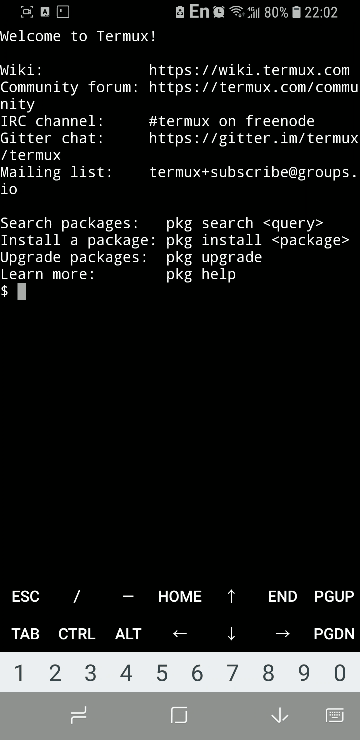

#cyberpunk 2077#cowboy bebop#80s#ghost in the shell#cyberpunk edgerunners#nostalgic#vintage#retro#android#robotics#life hacks#programming#anime
3 notes
·
View notes
Text
When I first started programming, I was enamored with the prospect of there being practically unlimited tech to learn. Data science, Linux distros, container orchestration, functional langauges. The nature of the field was perfect for my learning appetite. However. Now after 7 years, the same nature of the field is what makes me dread it somehow. The prospect of having to pick up another CICD tool, or another templating language. It feels so pointless. It all does the same thing. And what's more, so much time is poured into automating, testing, and improving code for hopeless teams that are bound to fail for reasons that have nothing to do with programming anyways.
1 note
·
View note
Text
I think it's a really good sign of growth and healing that I'm finding myself increasingly repulsed by the kind of portability extremism that once compelled me.
One of the biggest and worst examples was shell scripts. /bin/sh was the Bourne shell in UNIXv7 (prior to that, there was the Thompson shell, and thankfully I managed to keep my mind cancer from metastasizing further backwards in time to try to achieve compatibility with that shell too). After the Bourne shell, every /bin/sh on every system was a Bourne-like shell, and if you thought that meant you could just write something that worked, take a glance at:
GNU Autoconf's Portable Shell documentation.
Sven Mascheck's various pages.
Paul Jarc's "lintsh" notes.
Ubuntu's "dash"-as-/bin/sh guide.
and others which you can find from there.
Now, a healthy person simply rejects this problem space. But for years, I was obsessed with writing shell scripts which would work on all /bin/sh still in production. It started as a growing annoyance with so many programs depending on bash - I was otherwise happily using a system with a more minimal shell at the time, and the limitations of my beloved Nokia N900 as a pocket Linux device gave me some real reason to prefer "reducing bloat" back then. Of course if it mattered to me, my compassion generalized it to everyone else in the same boat (everyone real or imagined... and in this case, mostly imagined). Then one day in the first year of my career as a software developer I got into a small argument with a coworker about them mandating #!/bin/bash instead of #!/bin/sh in our shell scripts - after he asserted that it was unreasonable to expect developers to remember what is or isn't a bashism, my maladaptive narcissistic cope reflexively kicked into full gear and now I had something to prove.
I still remember bits of that evening after work. It's... kinda horrifying looking back on it, because I was aware of what was happening in my mind. I was aware that I was basically starting to involuntarily, compulsively terraform my own preferences and values about shell scripts, from the modest and real and practical "I just want scripts to run on my N900s (BusyBox ash implementation for /bin/sh), and maybe also my Debian boxes (dash for /bin/sh)" to some perverse "principled" stance with poorly-defined scope which was divorced from any specific concrete goals. I had seen this runaway snowballing of artificial nitpicky values happen in my mind before, and I recognized that what I was doing in my head was feeding it, that it was happening again or that I was making it happen again, and I felt some conflict with that, I could see how it was bad... but back then I didn't know how to do anything about it. I didn't know how to diffuse those wants back then. I could in some technical sense, have chosen to not do it, but I couldn't stop wanting to, and I couldn't stop rationalizing it.
So I became the kind of guy that basically had every caveat mentioned on the above pages memorized. I even went as far as having a Solaris 10 VM, some old Android phones, and a PDP emulator running UNIXv7, so that I could test things not mentioned or not elaborated on those pages. But since it's really costly to remember so much trivia, I only remembered the caveats themselves, not necessarily which shells/systems they applied to. I could tell you off the top of my head "well you see, on some shells, 'set -e' will not affect the code inside functions", but I couldn't tell you which shells - I just had the caveats grouped by
"only matters on systems that no one runs anymore",
"only matters in situations you/we will never need to be compatible with (like Solaris 10's /bin/sh)",
"only matters if you want portability on Windows ports of UNIX-y shell stuff",
"only matters if you want portability beyond just Linux", and
"only matters if you want portability beyond just 'bash'".
I also used to have a little template for shell portability disclaimers that I would add to my shell scripts, deleting/re-adding lines as-needed:
# This script is compatible with Bourne and POSIX shells. # EXCEPT for the following exceptions (last verified on YYYY-MM-DD): # Comments (Appeared in 1981, still not universal around 1987) # Functions (First appeared in SVR2 Bourne shells in 1984) # `mkfifo` (First appeared sometime circa 1984, possibly earlier; unsure) # `test -p` (First appeared in SVR1 Bourne shell in 1983). # `wait` exit status (Missing in Almquist shell until 4.4BSD in 1993) # `hash` builtin (First appeared in SVR2 Bourne shells in 1984) # `type` builtin (First appeared in SVR2 Bourne shells in 1984) # $() is used instead of `` (not supported by some ancient Bourne shells) # `shift` when no positional parameters (broke some old MIPS RISC/os shells) # ${VAR%glob} substitution (Solaris (<= 10) /bin/sh does not support it) ...
That version of me looked at my old esceval.sh with pride, as if it was important or worthwhile. It tries to use modern-ish POSIX shell features but falls back to portable shell if it must. Basically every single line has at least one detail that is a deliberate portability choice. Almost every degree of freedom has been optimized for portability (and then some performance optimization within that) - change almost anything and it's probably less portable.
I revisited "esceval" for the first time in years this past week, and I noticed something really nice. I no longer have enough appetite for this portabiliy stuff. I'm too acutely aware, down to my motivating emotions, that it's a waste of my life. I'm once again in touch with actual concrete use-cases and benefits that have high odds of coming up in my life. I've re-learned to value myself and my goals more than this portability shit.
So I'm going to delete the portability fallback from "esceval.sh". I'm done trying to figure out what the portability fallback looks like for the other esceval pieces that I still want to finish. Unless I'm being compensated better than I can get elsewhere, I'm never again going to lift a finger to support Solaris 10 /bin/sh, or Android phones lobotomized to the point of not having a "printf" command in their shell, or anything else that isn't at least POSIX-compatible shell. And even then I'd suggest implementing that by writing a backpiler from modern shell to older. Maybe I'll answer portability questions if I still remember the answer and can say it off the top of my head - I enjoy helping people after all.
And it goes deeper than that. I'm very done giving Bourne-style shells nearly as much time and effort as I've given them so far. They're good DSLs for redirecting file descriptors and sorta okay DSLs for invoking and managing processes, and that's about it. As an unfortunate practical matter, Bourne-style shell is one of the most widely deployed programming language families, so if the goal is "I want to be able to give this tiny CLI to a coworker so they can run it on their machine with minimal human hassle", it can be nice to have a #!/bin/sh implementation (but so is having a couple statically compiled executables for the common platforms and a cross-compiler ready for the rest, or a Python script, or [...]).
It'll take me some time to figure out exactly where that balance is, and to fully unlearn the various hangups and compulsions that I've built up which motivate writing a /bin/sh script instead of something else, but what I've been doing so far definitely ain't that balance, ain't even close, and now I finally have a strong-enough hunger for breaking free and moving in the direction of that healthier balance.
#software#how i waste my abilities#how i used to waste my abilities#bourne shell#mentalisttraceur personal
13 notes
·
View notes
Text
In a strange twist of events that 99% of pc users will never encounter it's looking more and more like I'm actually going to have to DOWNGRADE my cpu.
No matter what I do I CANNOT get the temps down. I've cleaned the vents, cleaned the fan, repasted with the best stuff I could find, changed the power settings, disabled turbo boost, looked into tpFanControl but backing out since it has the potential to brick my BIOS (hasn't been tested to work with my model. Maybe when this isn't my only decent pc), trying lenovo's heat management utilities (vantage was extremely unhelpful and the older versions won't install on win10, they're straight up blocked by the OS despite being signed), and it STILL idles at 80°c at night while only having the hardware monitor open (and maybe doing a maintenance scan in the background). Yes, it's sitting on an additional fan. Yes, I've debloated Win10 and am looking into Linux once I can afford or even find a big enough msata drive for it.
The only things I've yet to try is tinkering with the BIOS (for some reason the f key shortcut when booting doesn't work :/), brute forcing my way through the power manager install (there's a way to do it that I haven't tried yet) and hunting down the xtreme edition cpu manager that actually works (may be a dead end since the thinkpad forums mentioned that you can't unlock the cpu for tweaking). If none of that works my only options are reducing the wattage of the CPU and/or plumbing the thang into extended intake/exhaust pipes, which I can't use if I have to take it anywhere (rare, but if I have an assignment where I have to create a video it's far better at it than my other options).
Worst part is that it WASN'T always this hot, it used to max out at about 70°c, but I can't remember when I got those numbers during winter or not. Most people with this model usually ask about upgrading their CPU, but mine came with the upgraded option, so a lot of the stuff I've found online hasn't been particularly helpful. I guess on the plus side I'll actually get more than an hour on my battery alongside the better temps if I do downgrade (battery is practically flawless with less that 3% capacity loss. Doesn't matter too much since its rarely on battery anyways, I usually just treat it as a desktop with a huge UPS. It would be nice though to get through a whole movie without having to go grab the power brick in the last 25 minutes).
Was really hoping to max out the RAM and put some additional drives in it first, but I really have to deal with these temps before I cook something. Anyways, any fellow toasty thinkpad owners want to weigh in?
#thinkpad#t's computing woes#might just bite the bullet after my birthday by getting a good psu and build my first decent desktop in 11 years#i love my paving slab thinkpad; but the thermblies...#when i say my only decent pc i mean it. my other options are my surface; a winxp dell latitude and a 2005 hp compaq desktop#every day i miss my 2013 desktop that if my parents didnt chuck out i could fix today and still run old minecraft flawlessly
2 notes
·
View notes
Text
Uncover the Magic of Azoove: A Co-op Card Roguelike Adventure

Azoove co-op card roguelike game coming soon to Linux, Steam Deck, Mac, and Windows PC, but does offer a Demo. Thanks to the skilled folks at Timeless Toucan for making this happen. Due to make its way onto Steam Early Access soon. Azoove is a new title hitting the gaming scene that's caught my attention. Developed by Timeless Toucan, this is due to release into Early Access, on April 3rd, 2024, where it will remain until around the end of 2024. It's a co-op card roguelike experience, and it's shaping up to be something special. So, what's it all about? Imagine yourself journeying through cursed desert dunes, where every decision and card shuffle leads to exciting, consequential interactions. This is about surviving together in a treacherous setting. And the best part? You can dive into this adventure in a free Demo with a native build. The core of Azoove is collaboration. You're not just playing alongside someone; you're working with them to return a book to a library to escape damnation. Each day brings new disasters, and the luck of the draw isn't always on your side. But, here's where it gets interesting: you and your partner can't communicate directly. This twist adds a layer of complexity and requires some serious strategic thinking. You start each day with a hand of numbered cards, providing Action Points. It's all about choosing the right Opportunity cards to play. The title takes inspiration from tabletop games, so sticking to the no-communication rule is key for an authentic experience.
Azoove Early Access Announcement
youtube
Each character brings something unique to the table. Whether it's Sage's ration conjuring or Oriana’s meditation for extra action points, these abilities add depth to your strategy. Rin’s group healing and Auri's despair reduction are game changers too. And there's more to keep you coming back. Play through various difficulties, team up with a friend, or practice with AI. You earn points from each run of Azoove, building up your deck for future challenges. If you're eager to try it out, there's a Demo available right now on Steam for Linux and Steam Deck. This is a perfect chance to get a feel for what's in store. What really excites me is the dynamic nature of each playthrough. As Daniel Milo, founder of Timeless Toucan, puts it, the title creates fascinating plays and moments, especially when players face survival challenges. Azoove all about making tough decisions with limited information, leading to some truly unique storylines. Azoove is more than just a co-op card roguelike game; it's an experience that tests your strategy, cooperation, and ability to thrive under pressure. Mark your calendars for April 3rd, 2024, and get ready to dive into a world of adventure and intrigue. Coming to Linux, Steam Deck, Mac, and Windows PC on Steam Early Access.
#azoove#co-op card roguelike#linux#gaming news#timeless toucan#ubuntu#steam deck#mac#windows#pc#unity#Youtube
2 notes
·
View notes
Text
Secure Your Future with a Cyber Security Course in Pune
In today’s digital world, cyber threats have become more frequent and sophisticated. From personal data breaches to corporate ransomware attacks, cybersecurity is now a top priority for individuals and businesses alike. If you’re looking to build a career in this critical field, enrolling in a Cyber Security Course in Pune is an excellent step toward a promising and secure future.
Why Choose Pune for Cyber Security Training?
Pune is one of India’s fastest-growing tech cities, home to several IT companies, startups, and global MNCs. With a thriving technology ecosystem and reputed educational institutions, the city offers a strong platform for learning and employment. Taking a Cyber Security Course in Pune provides access to expert faculty, real-time projects, and exposure to industry-standard tools.
Additionally, Pune's cost-effective living, excellent infrastructure, and student-friendly environment make it an ideal location for aspiring cybersecurity professionals.
What Will You Learn?
A Cyber Security Course in Pune typically covers a wide range of topics designed to equip students with the knowledge and skills required to combat cyber threats. The core modules often include:
Fundamentals of Cyber Security: Understanding networks, threats, vulnerabilities, and risk management.
Ethical Hacking: Learning penetration testing techniques and tools used by ethical hackers.
Network Security: Securing network infrastructure, firewalls, and intrusion detection systems.
Cryptography: Studying encryption algorithms and data protection methods.
Incident Response and Forensics: Detecting and responding to security incidents with forensic techniques.
Courses also offer hands-on training with cybersecurity tools like Kali Linux, Wireshark, Metasploit, and more—making learners job-ready from day one.
Who Can Enroll?
A Cyber Security Course in Pune is ideal for IT professionals, graduates, system administrators, ethical hackers, and even beginners with a keen interest in technology and security. While basic computer and networking knowledge can be helpful, many beginner-level courses require no prior experience.
Institutes in Pune often provide flexible learning options such as weekend batches, online courses, and corporate training to cater to different learning needs and schedules.
Career Opportunities After the Course
Cybersecurity professionals are in high demand across sectors like IT, finance, government, e-commerce, healthcare, and defense. After completing a Cyber Security Course in Pune, you can explore roles such as:
Security Analyst
Ethical Hacker
Cyber Security Consultant
Information Security Officer
Network Security Engineer
With Pune’s booming tech scene, learners have access to internships and placements with leading companies, ensuring a smooth transition from education to employment.
Conclusion
A Cyber Security Course in Pune https://www.apponix.com/cyber-security/cyber-security-course-in-pune.html is more than just a learning program—it’s an investment in a secure and rewarding career. With increasing reliance on digital platforms, the need for skilled cybersecurity professionals continues to grow. By choosing the right course in Pune, you gain both the theoretical foundation and practical expertise required to protect digital assets and make a real impact in the world of technology.
0 notes
Text
Hire Unity Game Developer – Mobile, PC & VR Projects

Introduction
Before you hire a Unity developer, , it is important to understand what makes Unity create unity for the development of multiple platforms. utility of Unity - From Mobile to VR - its wide asset shop, and strong social support has made it an equal alternative for indie creators and global studios. Whether you are making a mobile puzzle, a PC RPG or a full Ive -consuming VR experience, Unity provides a harmonious ecosystem that reduces the time -which kills and reduces developmental barriers.
Why Choose Unity for Game Development?
Cross‑Platform Capabilities
When it comes to crossing the transverse platform Purinogen, the unit shines. With a single code base, developers can target the VR platforms such as iOS, Android, Windows, MacOS, Linux and even Oculus, Vive and Playstation. This flexibility means low growth costs and a wide access to your game. Don't miss the opportunity to hire unity game developers, who know how to effectively benefit the Build Pipelines of Unity for each platform.
Strong Community & Asset Store
A lively ecosystem surrounds the unity. Asset store thousands prepared by the team plugins, 3D models, VFX, shades and tools that speed up the development. Active platforms and training library developers help developers with fast troubleshooting, learning best practice and sharing knowledge - it is easy to score customized projects. When you hire Unity 3D developers, make sure they are well prepared to tap in the asset store while avoiding BLOT and Licenses loss.
Suitable for 2D, 3D, and VR Development
Unity isn’t just for blocky 3D games—the engine includes optimized tools for 2D game creation like tilemaps, animation editors, and lightweight render pipelines. Additionally, its integration with VR SDKs and XR plugins has positioned it well within the XR market. Whether it is a short mobile custom pixel art or a full blown Simulation, you can retain a unit developer that will distribute in any format.
Key Skills to Look for When You Hire a Unity Developer
Proficiency in C# and Unity Editor
C# is the backbone of Unity scripting. Developers must write clean, efficient code for gameplay design, UI systems, data management, and editor tooling. Look for candidates who follow SOLID principles, use Design Patterns like Singleton and Observer, and can build custom editor extensions.
Experience with Mobile, PC, and VR Deployment
Challenges from platforms vary greatly: Mobile optimization (battery, memory), PC (entrance option, graphic fidelity) and VR (high frame rate, delay delay). When you hire Unity developers, make sure they have sent at least one app or game on each target platform and understood the platform. Understand the best practice.
Familiarity with Physics, Animations & Game Optimization
Realistic physics, uninterrupted character animation and continuous performance are not -hypothetical. Ideal developers must experience the engine of physics - with unity, in methods such as Mecanim animation, timeline and object pooling, batching and memory profile. When you hire unity program talent, you prioritize those who can perform previous work on gaming and technical Polish.
Where to Find Unity Game Developers for Hire
Freelance Platforms
Sites like Upwork, Freelancer and Topler provide flexible access to Unity Talent worldwide. You can place a unit developer per hour or based on the project, usually weeting them through portfolio and test assignments. This route allows fast turnaround operations and agility - especially for small or more experimental projects.
Game Development Agencies
Boutique game studios and agencies provide end‑to‑end services, from design to deployment. They often bring defined processes—QA, art pipelines, release management—helping maintain high standards. If you’re serious about polishing a commercial product, agencies can be the right path when you hire unity game developers with proven track records.
Hiring Remote Developers or Outsourcing
External employment costs Access to flexibility and global talent pool. Many people choose to hire unit game developers from India, where competitive prices meet high technical capacity and a mature freeling ecosystem. Just provide good communication, overlap time areas, and clarify the project milk to maximize the success.
Hiring Options – Freelancer vs. Agency vs. In‑House
Pros and Cons of Each Model
Model
Pros
Cons
Freelancer
Cost-effective, flexible, quick onboarding
Variable quality, limited capacities, less oversight
Agency
Full service, expert teams, structured QA
Higher cost, less flexibility, contractual minimums
In‑House
Deep commitment, team alignment, IP control
High upfront investment, HR overhead, slower scaling
Choose wisely based on project scope. If you just hire Unity programmer for one feature, freelancing might do. For larger scope, agencies or in‑house teams bring stability.
When to Hire Unity Programmer vs. Full Team
Unity programmer: Ideal for a specific prototype, tool, or feature. Less cost, faster onboarding.
Full team: For complete game development, requiring artists, QA, UI/UX, audio, and backend expertise. When you hire unity 3d developers, find groupers that complement your core skill set and accept iteration cycles.
Cost to Hire Unity Game Developers in 2025
Cost by Region (US, India, Europe)
United States: Cost of senior unit devas $ 80- $ 150/h; Mid-level $ 50- $ 80/h.
Europe (Western): €40–€100/hr for senior talent. India: $ 15- $ 40/h for experienced developers; Junior prices from $ 10/h. Many start -ups hire unity game developers from India for cost certificates without a quality agreement.
Cost by Experience Level
Junior (0–2 years): $15–$40/hr globally; good for simple 2D or mobile tasks.
Mid-level (2–5 years): $40–$80/hr; can manage full gameplay systems.
Senior (5+ years): $80–$150+/hr; architecting performance-focused, cross-platform, multiplayer or VR games.
Budgeting Tips for Indie vs. Studio Projects
Define a minimal feature set (MVP) and start small.
Use asset-store assets where safe to reduce custom work.
Modular contracting—hire one Unity programmer for early stages.
Milestone‑based payments tied to deliverables (e.g. movable character, build pipeline).
Questions to Ask Before You Hire Unity Game Developers
Portfolio
Ask to see live builds or playable demos on all relevant platforms.
Check for consistent frame rate, responsive controls, and polished visuals.
Look for experience with mechanics similar to your own.
Tech Stack
Do they use scriptable objects for data management?
Familiarity with render pipelines (URP/HDRP) and XR Interaction Toolkit?
Use of version control (Git or Plastic SCM)?
Post‑launch Support
Do they provide maintenance, bug fixes, or updates after launch?
Have they worked with analytics SDKs (e.g. Firebase, Unity Analytics)?
Communication & Time Zone
Are they comfortable working within your timezone?
Do they have reliable communication channels—Slack, Zoom, etc.?
Are language and cultural differences manageable when needed?
When you hire Unity 3D developers, asking these questions upfront helps avoid misalignment.
Final Thoughts
Unity offers a powerful and flexible development environment for mobile, PC and VR projects, making it a top option for developers around the world. You want to hire unit game developers, bring in a dedicated unit programmer or create an entire team, it is necessary to coordinate the model's employment with the project goals and budget. Many start -ups and India start -ups choose from India to reduce costs without compromising on quality, often collaborating with reliable suppliers such as AIS Technolabs. Before you hire Unity 3D developers, be sure to review the portfolio, confirm the perfection experience across platforms and install clear expectations of support after launch. With the strategy of keeping the right task, your game can be a polished, high-performing experience on mobile, desktop and VR platforms-this is the right time to hire a Unity developer that can give your vision to life. Know more>>https://medium.com/@ridh57837/hire-unity-game-developer-mobile-pc-vr-projects-2ccdca920aa7
#hire a unity developer#hire unity 3d developers#hire unity programmer#unity game developers for hire#hire unity game developers
0 notes