#lms on sharepoint
Explore tagged Tumblr posts
Text

Why SharePoint is the best fit for your enterprise learning and development requirements
Building a learning management system on SharePoint can help create a collaborative knowledge-sharing environment for employees to learn, apply, and grow.
SharePoint has emerged as one of Microsoft’s fastest-growing products and for good reason, given the pace of digital transformation across the enterprise ecosystem. SharePoint is a powerful platform that provides centralized and secure storage for business insights and documents while decentralizing access to important data for your teams to ensure uninterrupted workflows. At the same time, it enables the creation of custom learning and development (L&D) platforms for employees with a SharePoint foundation.
With a learning management system (LMS) built on SharePoint, employees can collaborate and interact with each other to share knowledge and resources. Here, learning and development initiatives can include short to mid-term skill enhancement courses, specialized training programs, etc. that help them learn and access growth opportunities.
But before getting started with using SharePoint for your LMS, it is important to understand key points and benefits to ensure maximum impact of SharePoint on your L&D efforts.
Benefits of building an LMS on SharePoint
Traditional learning management systems or third-party portals often have a siloed or isolated learning process. On the other hand, SharePoint enables you to build a highly customized learning platform with greater engagement and interactivity for employees. The platform’s customization capabilities further enable administrators and instructors to track an individual’s learning progress more closely and measure success through several predefined metrics.
To understand SharePoint’s value as an LMS, let’s look at some of its key features and benefits:
1. Rapidly create and deploy learning management systems
The core benefit of using SharePoint to build an LMS is eliminating extra effort in incorporating, learning, and deploying new enterprise software. SharePoint achieves this by maximizing the use of existing software to gain maximum results. SharePoint ensures increased utilization of existing resources to customize the LMS system customizable for your business.
SharePoint easily integrates with various internal data and content sources, including Microsoft Active Directory, allowing you to migrate data to the LMS. This way, incorporating SharePoint in your LMS initiative also creates a single source of knowledge for better content access and customization while reducing effort in creating learning content.
With seamless integrations offered by SharePoint, you can maximize the value from your existing Microsoft 365 deployment for a comprehensive LMS. As employees would already be familiar with the user interface and experience of the Microsoft 365 suite, implementing a new LMS becomes much faster and can take place with fewer hiccups.
2. Create an engaging user experience
The most crucial metric for a successful learning management system is the engagement of users, the quality of the learning experience, and incorporating the training into actual responsibilities and business scenarios. That’s why creating a customizable learning experience for individual employees as well as groups of employees is better than force-fitting a certain group into randomized learning hierarchies.
This is where SharePoint can be the game-changer for your LMS. With an in-depth understanding of your corporate hierarchy and learning needs at every stage, SharePoint can create a learning program for every level of management.
SharePoint enables you to assign individual employees to customized training programs, evaluate individual employee performance, and choose whether to promote certain employees as per their progress in the learning module. For instance, training modules for salespeople working in the field will differ vastly from the financial management employees. This way, learning programs can be tailored for employees, starting from the entry-level to mid-level and senior-level employees based on the skills needed for their specific roles.
Furthermore, being a centralized data management system, SharePoint can extract data of every employee from internal, connected storage platforms to create the most comprehensive training modules for your organizational needs. And it doesn’t stop here. You can gamify the entire training module with interactive challenges, quizzes, case studies, and leaderboards to ensure a healthy competitive environment within the organization.
3. Manage the entire learning experience on a single platform
SharePoint is essentially an enterprise application for creating a comprehensive, collaborative, digital work environment. However, its various functions can optimize and customize training modules as per the company’s requirements.
From an L&D perspective, SharePoint allows for such functions as:
Enterprise content management
Task-oriented, in-context collaboration
Personalized aggregation points for your user’s experience
Enterprise database search
Business intelligence
Here’s a general explanation of how these features work –
Using SharePoint as an LMS, trainers can upload content directly to SharePoint. Using version control and workflow creation features, trainers and admins can ensure the quality of all learning content and ensure that it is current. They do not need to transfer documents from one system to another. In fact, trainers can simply set permissions from Active Directory regarding who can access the training and set tasks that link to the learner’s Microsoft Outlook or Teams. The learner and trainer can also discuss any of the training topics on a team site either one-on-one or in a group setting through chats.
SharePoint’s multi-device access also helps employees to access the training module on their smartphones or their tablets, hence enabling learning on the go.
4. Efficiently build and manage LMS content
As mentioned before, SharePoint creates a central data access storage and management system for your business. It also includes the LMS system where you can store individual employee performance and previous LMS content for efficient management and integration with your SharePoint-based LMS in the future. Incorporating Microsoft Active Directory can further enhance the process by avoiding data duplication and additional efforts in creating employee profiles for every new training module.
5. Fast and accurate reporting
Reporting is essential to know if learning objectives are being met and to know if they’re positively impacting team productivity and business outcomes. And the key to getting this information is the ability to convert data on learning outcomes into easily understandable reports.
SharePoint reduces the friction of reporting that is common with other systems. Your SharePoint LMS can be easily integrated with Power BI to cross-share data and build automated dashboards using Power Automate, that ultimately, help key stakeholders view detailed reports and insights.
Build a powerful LMS by integrating SharePoint with Power BI and Power Automate
With everything we have talked about above, it’s rather obvious that SharePoint provides maximum efficiency and limitless customization to enterprise learning and development modules. However, what if we tell you it can be even better?
Building an integrated L&D management system for your organization with Power BI and Power Automate can make the entire process even more customizable, scalable, and further simplify how employees’ learning progress is measured and used. Power BI is business analytics and visualization tool that helps businesses to present and view data and make better decisions on talent and leadership development as well as business aspects. This includes synchronizing files, enabling data flow among various applications, setting custom triggers, receiving customized notifications, and more.
Integrating Power Automate with SharePoint makes the process of building learning modules using specific data on the cloud much simpler by allowing trainers to connect them to SharePoint without having to use any code. This way, they can build more accessible, customizable, and scalable learning programs of varying duration and complexity for thousands of employees at minimum cost and time.
As an enterprise data visualization tool, Power BI delivers a whole new level of sophistication and customization in building dashboards for both employees and the leadership team to measure the progress of the training module along with each participant in it.
This further enhances the value of a training module with real-time progression mapping. Through these insights, management can decide which employee is best suited for a particular job role or is fit to take on leadership roles based on a combination of data showcasing their performance and learning history.
Don’t just think about building an LMS – do it
As companies evolve and employees transition from one role to another, capturing new knowledge, keeping the existing one, and sharing the acquired knowledge with their peers in a collaborative workspace is crucial for sustainably growing organizations.
A strong organizational culture of learning and skilling, backed by a powerful learning management system, can ensure that your organization grows with new knowledge and skilled talent. Additionally, employees feel they are adding value to their jobs while they grow professionally.
At VBeyond Digital, we can help you get started with learning and development initiatives you have wanted to implement in your organization, but were skeptical about the costs and technological resources associated with them.
For more information and answers, feel free to contact us.
#sharepoint learning management system#using sharepoint as a learning management system#lms on sharepoint#enterprise learning management system
0 notes
Text
Top Tools and Technologies for Creating a Paperless School
In today's digital age, schools are increasingly adopting paperless solutions to streamline operations, reduce environmental impact, and enhance learning experiences. Transitioning to a paperless environment involves leveraging a variety of tools and technologies that facilitate efficient communication, collaboration, and administrative processes. Here’s a comprehensive guide to the top tools and technologies that can help schools go paperless effectively.
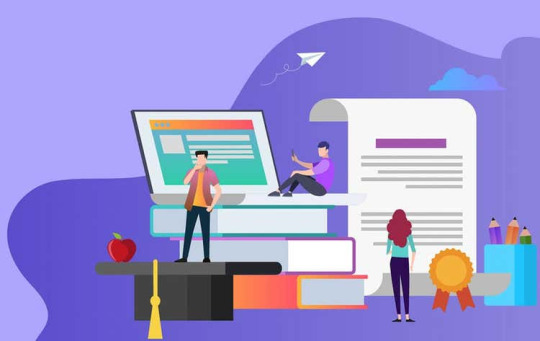
1. Document Management Systems (DMS)
Document Management Systems are essential for schools aiming to reduce paper usage. These platforms allow schools to digitize documents, store them securely, and easily retrieve them when needed. Popular DMS options include:
Google Workspace for Education: Offers cloud storage and collaborative tools like Google Drive and Google Docs.
Microsoft SharePoint: Provides document management and collaboration features within the Microsoft ecosystem.
Dropbox Education: Allows secure file sharing and collaboration among students and teachers.
2. Learning Management Systems (LMS)
Learning Management Systems facilitate online learning and administrative tasks, minimizing the need for paper-based materials. Key features include:
Canvas: Offers course management, online assessments, and communication tools.
Moodle: Open-source LMS with modules for course delivery, grading, and student collaboration.
Blackboard Learn: Provides tools for course content management, assessments, and student engagement.
3. Electronic Forms and Surveys
Replacing paper forms with electronic versions simplifies data collection and reduces administrative overhead. Tools like Google Forms and Microsoft Forms allow schools to create, distribute, and analyze forms electronically.
4. Digital Collaboration Tools
Enhance communication and collaboration among students, teachers, and administrators with tools such as:
Microsoft Teams: Facilitates virtual classrooms, group chats, and file sharing.
Zoom Education: Enables video conferencing, virtual classrooms, and online meetings.
Slack: Improves communication and collaboration with channels, messaging, and file sharing.
5. Electronic Signature Solutions
Streamline approval processes and reduce paper usage with electronic signature tools like DocuSign and Adobe Sign. These platforms allow documents to be signed digitally, eliminating the need for printing and scanning.
6. Classroom Management Software
Tools like ClassDojo and Schoology help teachers manage classrooms, assignments, and communication with students and parents electronically. These platforms support online grading, parent-teacher communication, and student engagement.
7. Mobile Apps for Education
Mobile apps provide flexibility and accessibility for students and teachers to access educational resources, assignments, and communication channels on their smartphones or tablets. Popular educational apps include Kahoot!, Edmodo, and Seesaw.
8. Virtual Whiteboards and Note-Taking Apps
Replace traditional whiteboards and notebooks with digital alternatives such as Microsoft Whiteboard, Google Jamboard, and note-taking apps like Evernote and OneNote. These tools enable interactive teaching, collaborative note-taking, and content creation.
9. Online Assessment and Grading Tools
Automate assessment and grading processes with tools like Google Classroom, Quizlet, and GradeCam. These platforms support online quizzes, automated grading, and real-time feedback to students.
10. Environmental Monitoring and Reporting Tools
Track and report on environmental impact reductions achieved through paperless initiatives using tools like Sustainability Management Software and Green School Certification Programs. These tools provide insights and metrics to measure the success of paperless initiatives.
youtube
Conclusion
Embracing paperless solutions not only reduces costs and environmental impact but also enhances efficiency and collaboration within schools. By integrating these top tools and technologies, schools can create a digital ecosystem that supports modern teaching and learning practices while preparing students for a digitally-driven future.
Implementing these tools requires careful planning, training, and ongoing support to ensure successful adoption and integration into existing school operations. Schools that successfully transition to a paperless environment will not only benefit from improved efficiency but also contribute positively to environmental sustainability efforts.
SITES WE SUPPORT
Budgeting Performance - Wix
SOCIAL LINKS Facebook Twitter LinkedIn
0 notes
Text
Learning Management System
Transform your organization's learning culture with Bitscape's SharePoint Learning Management System (LMS). As a trusted technology solutions provider, we specialize in leveraging the robust capabilities of Microsoft SharePoint to create a dynamic and scalable platform for effective learning and development.
0 notes
Text
Unlocking Success - A Guide To Setting Up The Agency Toolbox

Setting up an effective agency toolbox is a critical step in ensuring the smooth and efficient operation of any organization. From digital tools to strategic frameworks, creating a comprehensive toolbox equips your agency with the resources needed to thrive in today's dynamic business environment. Define Your Agency's Objectives Before assembling your toolbox, clearly define your agency's short-term and long-term objectives. Understanding your goals will guide you in selecting tools that align with your mission and contribute to your overall success. Digital Tools for Efficiency a. Project Management Platforms: Utilize platforms like Trello, Asana, or Monday.com to streamline project management, enhance collaboration, and keep teams organized. b. Communication Tools: Local Marketing Vault Implement communication tools such as Slack or Microsoft Teams to facilitate real-time communication, fostering collaboration among team members. c. Cloud-Based Storage: Invest in cloud-based storage solutions like Google Drive or Dropbox for secure, accessible, and collaborative file management. Marketing and Outreach a. Social Media Management: Platforms like Hootsuite or Buffer help schedule posts, track engagement, and manage social media campaigns effectively. b. Customer Relationship Management (CRM): Implement a CRM system like HubSpot or Salesforce to centralize customer data, streamline communication, and enhance client relationships. c. Email Marketing Tools: Utilize tools like Mailchimp or Constant Contact for targeted email campaigns, newsletters, and customer engagement. Analytical and Reporting Tools a. Analytics Platforms: Google Analytics and similar tools provide insights into website traffic, user behavior, and marketing performance. b. Data Visualization Tools: Tools like Tableau or Power BI help transform raw data into visual representations for clearer insights and decision-making. Cybersecurity Measures a. VPNs and Security Software: Prioritize cybersecurity with tools like VPNs, antivirus software, and firewalls to safeguard sensitive information. b. Password Management: Implement password management tools such as LastPass or 1Password for secure and organized access to passwords. Training and Development Resources a. Learning Management Systems (LMS): Use LMS tools like Moodle or TalentLMS for employee training, onboarding, and continuous development. b. Knowledge Sharing Platforms: Platforms like Confluence or Microsoft SharePoint enable seamless knowledge sharing and collaboration among team members. Legal and Compliance Tools a. Document Management: Tools like DocuWare or Adobe Sign assist in efficient document management, e-signatures, and compliance. b. Compliance Tracking Systems: Invest in tools that track regulatory compliance, ensuring your agency adheres to industry standards and legal requirements. Collaboration and Ideation Platforms a. Virtual Whiteboards: Tools like Miro or MURAL offer virtual whiteboards for collaborative brainstorming, idea generation, and project planning. b. Video Conferencing: Platforms such as Zoom or Microsoft Teams facilitate seamless virtual collaboration, meetings, and client interactions. Client Relationship Management (CRM) a. CRM Systems: Implement a CRM system like HubSpot or Salesforce to centralize client information, track interactions, and enhance customer relationships. b. Customer Feedback Tools: Utilize tools like SurveyMonkey or Typeform to collect valuable feedback from clients, helping enhance services and customer satisfaction. Continuous Evaluation and Optimization Regularly assess the effectiveness of your agency toolbox. Stay informed about emerging tools and technologies to ensure your toolbox evolves with the ever-changing business landscape. By thoughtfully selecting and integrating tools into your agency toolbox, you create a powerful resource that not only enhances operational efficiency but also positions your agency for sustained success in a competitive market.
1 note
·
View note
Text

✔️ Transform Your Business With Our SharePoint Solutions ✔️ SharePoint services include consulting, development, migration, integration, support, and managed services. With 6+ year experience in SharePoint, Techasoft help orgs implement or redesign intranets, portals, DMS, LMS, and other SharePoint solutions. Team up with Techasoft SharePoint experts to reap the full benefits of Microsoft SharePoint. Need help with your new or existing SharePoint project? Contact Us ☎ - 🌐 - https://bit.ly/3L7OyjU 📞 - +91 8884 739 988 📧 - [email protected]
#sharepoint#microsoft#office#digitaltransformation#intranet#software#powerbi#technology#cloud#microsoftteams#powerapps#datascience#onedrive#collaborationsoftware#sharepointonline#business#chatbots#microsoftsharepoint#msteams
1 note
·
View note
Text
Another oldie but goodie that people still don't do as a habit.
Tagging content in your LMS, LXP, SharePoint etc is a fundamental requirement if you want it to be found.
I am surprised, but shouldn't be, to find that so many people simply don't bother with basics like Tags, Descriptions and appropriate thumbnail imagery.
It really makes a big difference.
Discoverability is my new favourite word and I'm not even sure if everone agrees that it is a word.
Why create the content if you are just going to hide it in an un-indexed mass of other content?
1 note
·
View note
Text
The Best Learning Management System Provider - South Africa
eTraverse Learning Management System facilitates superlative features to engage you with the complexity of school management these days. eTraverse is being trusted throughout the African educational system for its advanced and essential way of countering educational issues, as it covers all need by covering several aspects:
Announcement & Forums:- Discussions are a great method to transmit messages to the sum of the understudies taking an interest in a particular course. Picture the time and attempt spent to advise every one of the students. On the other side, making declarations on a committed discussion channel makes it simpler for both the educator and the student.
Quizzes and Surveys:- LMS gives the straightforwardness to incorporate tests for every one of the particular modules and furthermore an expert test toward the finish of the course. The score here can be utilized to testify the learning capacity of students.
Attendance:- Kind of announcing, attendance in LMS monitors students, the courses, and the staff. Indeed, it is one of the most remarkable highlights of the learning management system framework. With attendance set up, you can have the entirety of the information signed in a solitary stage.
Assignments:- This activity is one where the understudies are given an open channel to present their all pieces of work and get grades from the educators. Instructors can in like manner give analysis and additional comments on the assignments.
Two-factor Authentication:- Having an authentication cycle is significant as it empowers you to approve the student prior to delivering access to the gateway. By and by with a climb in cybercrime, single-layer confirmation does not stop.
TinCan/xAPI Complaint:- TinCan Compliant is the cutting-edge industry-standard that permits learning the executive's frameworks to store and record client action inside a learning record source. Beginning from the course enlistment to survey the recordings and submitting tasks, the LMS would be suitable to store them into an outer source.
Integration of content from external sources:- LMS gives you the simplicity to add content from outer sources, for example, YouTube, Wikipedia, Scribe, Vimeo, SharePoint, SlideShare, and others. It would appear that there’s a pool of substance that can be added to the current course.
eTraverse delivers solid solutions for all the educational institute’s operations in the most convenient and hassle-free way. Request for a live demo today.
#learning management system#elearning#lms#school management system#eductaion#education erp#digital learning
1 note
·
View note
Text
Baker Hughes recruta para inicio imediato profissionais para ocupar mais de 60 vagas offshore no RJ
A empresa Baker Hughes, que oferece serviços para a indústria do petróleo, está atualmente recrutando profissionais para preencher 60 vagas offshore disponíveis no estado do Rio de Janeiro. As vagas são destinadas a candidatos com formação em nível médio, técnico e superior, e englobam diversas funções, tais como engenheiros, especialistas, compradores, técnicos e operadores, entre outras.
Cargos disponíveis na Baker Hughes
Veja abaixo os requisitos exigidos e algumas vagas offshore ofertadas pela empresa no RJ:
Líder técnico e de Qualidade (IET) — Petrópolis, RJ
Necessário ter formação em engenharia, CREA ativo, sólida experiência em negócios de qualidade e petróleo e gás, fluência em inglês e português, conhecimento em motores aero derivativos LM, conhecimento sobre as operações da loja, ter habilidades de liderança e/ou gerenciamento de clientes.
Técnico Eletroeletrônico I (Fábrica Baker Hughes) — Niterói, RJ
Necessário ter curso técnico completo em eletroeletrônica ou automação, superior cursando será um diferencial, CFT ativo, experiência anterior com execução de manutenções preventivas, preditivas e inspeções de rotas de automação e elétrica, desejável inglês técnico, conhecimento de instrumentação básica.
Engenheiro de Análise PL — Niterói, RJ
Necessário possuir graduação em engenharia mecânica, estrutural ou arquitetura naval, ter boa experiência em engenharia/tecnologia, habilidades eficazes de identificação e solução de problemas, boa comunicação escrita e falada, capacidade analítica e organizacional comprovada.
Especialista em Planificação de Materiais — Rio de Janeiro, RJ
Necessário possuir formação superior em engenharia industrial, de petróleo, mecânica ou áreas correlatas, experiência de mais de 5 anos em gestão de pedidos, optimização e gestão de inventários, utilização e gestão de ativos, conhecimentos básicos de SAP.
Comprador — Niterói, RJ
Necessário possuir bacharelado em uma faculdade ou universidade credenciada em engenharia, administração ou equivalente, experiência como comprador de commodities, em ambiente de engenharia ou manufatura, fluência em inglês, conhecimento em Power BI, Tableau e SharePoint.
Especialista de Campo — Macaé, RJ
Necessário ter diploma técnico com CFT ativo ou diploma de bacharel, experiência em serviço de campo, posição de manutenção com turbomáquinas, conhecimento em dispositivos de campo, instrumentos e atuadores, capacidade de falar inglês e português, conhecimento e experiência em sistemas de controle MKVI, MKVIe BKR, Woodward/Micronet.
Operador de Empilhadeira e Conferente (Contrato temporário — 2 anos) — Niterói, RJ
Necessário ensino médio completo e curso de qualificação profissional para operador de empilhadeira, experiência anterior como operador de empilhadeira, conhecimento do Pacote Office.
Operador de equipamentos I — vaga exclusiva para PCDs
Necessário ter ensino médio completo, boas habilidades de tomada de decisão e resolução de problemas, boa comunicação interpessoal, disponibilidade para trabalhar em turnos.
Técnico de Manutenção Sr — Niterói, RJ
Necessário possuir curso técnico completo em mecânica, elétrica ou automação, desejável tecnólogo, experiência anterior na função de técnico ou supervisor de manutenção, conhecimentos em manutenção de pontes rolantes, pórticos e guindaste giratórios, montagens em geral, motores, sistemas hidráulicos, sistemas pneumáticos, processos de usinagem e materiais, elaboração de planilhas e gráficos relativos às atividades desenvolvidas pela manutenção e interpretação de desenhos técnicos.
Operador de Campo — Macaé, RJ
Necessário ter um diploma do ensino médio ou qualificação equivalente, demonstrar uma boa oferta mecânica, demonstrar entusiasmo para se desenvolver e passar pelo treinamento da linha de produtos.
Saiba como concorrer às vagas da Baker Hughes
Para se candidatar às vagas offshore da Baker Hughes no RJ, os interessados devem acessar o portal de carreiras da empresa e buscar pela vaga desejada. É importante ler atentamente os requisitos e atribuições da posição antes de clicar em “candidatar-se agora”. Será necessário criar um login de acesso no sistema da Baker Hughes para dar continuidade ao processo de inscrição.
Conheça a Baker Hughes
A Baker Hughes é uma empresa global de serviços e equipamentos para a indústria de petróleo e gás natural. Fundada em 1907, a empresa tem sede em Houston, Texas, e opera em mais de 120 países ao redor do mundo. A empresa oferece uma ampla gama de serviços, incluindo perfuração de poços, serviços de campo, gerenciamento de resíduos, monitoramento sísmico e serviços de avaliação de reservas.
Além disso, a Baker Hughes também fabrica e vende equipamentos de perfuração e produção, como bombas, turbinas e compressores. A empresa é conhecida por sua forte cultura de inovação e compromisso com a sustentabilidade ambiental. Com uma equipe de mais de 70.000 funcionários em todo o mundo, a Baker Hughes é uma das principais empresas do setor de petróleo e gás natural.
O post Baker Hughes recruta para inicio imediato profissionais para ocupar mais de 60 vagas offshore no RJ apareceu primeiro em Petrosolgas.
0 notes
Video
vimeo
Introducing Sentinel for SharePoint Online (SPO) from Clovis Research on Vimeo.
http://bit.ly/SentinelSPO-LM
Here is a new Product Intro Short Film that we made to help you discover if Sentinel for SharePoint is right for you!
The Script: 2020 was a year like no other. We’ve seen gigantic shifts in the way we do things, many of which will become “The new normal.” The world of work and more specifically, training, has shifted this way. Microsoft SharePoint Online has been adding MILLIONS of users PER MONTH, and as companies like Zoom, who grew their daily downloads from 56,000 in January 2020 to a staggering 2.13 million by March show us, most things in business are going online for good. And as that happens, the need for storage and tools to assist with uploading and transferring files (especially large video files), will continue to grow. If you’re a SharePoint user, the problems can be magnified. But… We have the solution. And that solution is called, Sentinel for SharePoint -
and it’s revolutionizing the way that users manage and distribute training videos - or any other video and documents - with SharePoint Online. Sentinel can 10X your productivity and efficiency by helping your file sharing capabilities with SharePoint Online in ways that are more simple and easy to use than anything in the market today
With the Sentinel SharePoint Uploader, you’ll have the ability to... • Easily make connections between any File Explorer folder and SharePoint Online • manage bulk uploads with ease! • easily add video conversions to your workflows, and • Easily associate 'Related Items' to videos
There are many more capabilities
that we invite you to see by clicking the link below, but before you do that...
We’d like you to know about the special offer
we’ve got running for just a short time.
A software license for a product with capabilities like this
could sell for upwards of a couple of thousand dollars or more over the life of a subscription.
But we’re not charging that. We’re not even charging anywhere near a thousand dollars.
Not even close.
So, please click on the link below NOW
to check out the extremely low price along with everything you get with Sentinel while this offer lasts.
THE END
We hope you enjoyed this, and that you discovered enough to choose whether you will journey further to see if Sentinel for SharePoint is right for you.
All the best, The Clovis Research Team.
0 notes
Photo

✔️ Transform Your Business With Our SharePoint Solutions ✔️
SharePoint services include consulting, development, migration, integration, support, and managed services. With 6+ year experience in SharePoint, Techasoft help orgs implement or redesign intranets, portals, DMS, LMS, and other SharePoint solutions.
Team up with Techasoft SharePoint experts to reap the full benefits of Microsoft SharePoint.
Need help with your new or existing SharePoint project?
Contact Us ☎ -
🌐 - https://bit.ly/3L7OyjU 📞 - +91 8884 739 988 📧 - [email protected]
#sharepoint#microsoft#office#digitaltransformation#intranet#software#powerbi#technology#cloud#microsoftteams#powerapps#datascience#onedrive#collaborationsoftware
0 notes
Text
Education, Environmental Science, and Social Science, Great Job Opportunity!
Type of Major(s) Seeking: Education, Environmental Science, Social Science
Job Title: Communications and Outreach Specialist (Education and Outreach Specialist II)
Employer/Company Name: Thurston County's Stormwater Utility
Job Location: Olympia, WA
Job Type: Full time
Time Length: Permanent
Start Date: TBD
Compensation: $4,801.00 - $6,385.00 Monthly
Job Duties:
You're both creative/analytical, strategic/flexible, and independent/collaborative. You're a natural or experienced leader and facilitator, comfortable navigating competing stakeholder interests, building consensus, and guiding change in an environment marked by competing priorities. You take proactive ownership of issues as they arise and drive them to resolution. You're also a great team player who's willing to follow other's lead and take on mundane tasks when necessary, who maybe also secretly enjoys correcting minor grammatical errors. While you are passionate about achieving the best solution, you're also pragmatic in the face of potential gridlock--focused on incremental gains when big wins are currently out of reach without losing sight of the big picture.
You'll be charged with concurrently designing, developing, and deploying several outreach programs and/or campaigns for technical or non-technical, and internal or external audiences. Your responsibilities will include a great deal of independence managing multi-faceted and complex projects and exercising a high degree of discretion in carrying out assignments. You'll become widely recognized within your sphere of influence as being knowledgeable in your program areas.
Minimum Qualifications:
Bachelor's degree in communications (marketing, technical, or environmental), education, public or environmental health, environmental science, social or behavioral science, instructional design, design/usability, or other closely related field.
Must have four years experience working in communications (marketing, technical, or environmental), environmental health, public health, or other related field promoting education, outreach, media campaigns, public relations, marketing research and analysis, community based social marketing, adult education, technical communication for non-technical audiences, behavior or organizational change, event planning, facilitation, or other comparable experiences to successfully perform duties and responsibilities of the classification.
Previous one year experience with budget or project management, grant or proposal writing and administration, and leading or supervising teams or volunteers.
Must have the ability to utilize a personal computer with related software to perform the essential functions of the position.
Must possess a valid Washington State Driver's license, or the ability to obtain a license within 30 days of employment, or otherwise meet the travel requirements of the position.
May be required to possess a professional certification applicable to area of assignment.
Preferred Qualifications:
While not required, we are especially interested in candidates who also have one or more of the following:
Experience working with elected officials, developers, construction contractors, food service businesses, or automotive businesses
Knowledge of community based social marketing, behavior change theory, survey methodology, or marketing analysis principles and practices
Knowledge of stormwater management practices, municipal stormwater permit requirements, urban planning/land use, landscape architecture, Low Impact Development (LID) or Green Infrastructure (GI), sustainable design, or other water-related environmental issues
Proficiency in communicating technical information to both technical and non-technical audiences, both verbally and in writing, including to large groups
Proficiency in designing, producing, or managing production of print, web, social media, videos, or events
Developing and administering scopes of work and contracts
Ability to coordinate and collaborate across multi-disciplinary teams or external partners
Experience managing public websites, social media, SEO, HTML/CSS, analytics
Skill in using relevant software such as Adobe Creative Suite, Camtasia, Adobe Captivate, A/V editing, CMS, LMS
Familiarity with tools and/or best practices for project management, team collaboration, change management such as SharePoint, Agile/Scrum, Lean Six Sigma
To Apply: Apply Online
Closing Date: 5/24/2017 5:00 PM Pacific
0 notes
Text
Cebu medical school inks e-learning connectivity deal with PLDT
#PHnews: Cebu medical school inks e-learning connectivity deal with PLDT
CEBU CITY – A medical school in Cebu has forged a partnership with a telecommunications company to power its connectivity and e-learning solutions that will redefine the teaching delivery of the faculty members and the new study platform for students amid the pandemic.
The PLDT Enterprise’s engagement with the University of the Visayas - Gullas College of Medicine (UV-GCM) is seen to boost the future of learning through its continuous engagements with universities, colleges, schools and learning institutions across the country.
Dr. Rosemarie Español, UV-GCM vice president for finance and administration, said the school is now taking steps to usher in a cutting-edge method of teaching delivery in collaboration with the PLDT Enterprise, which, she viewed, is the best in the business.
The school availed of Microsoft Education A3 licenses for its faculty and students that cover the use of the Learning Management System (LMS) via the easy-to-understand Microsoft 365 platform, she said.
“This allowed the teachers to use SharePoint in delivering educational materials to their students, to hold classes in online classrooms and to use Microsoft Teams in meeting online with their students. Both faculty and students have complete access to the Office 365 collaboration and productivity apps,” she said in a statement on Tuesday.
Jimmy Chua, PLDT Enterprises assistant vice president and head of corporate relationship management, said the Smart Communities, Smart Network's corporate social responsibility and community service program, has a Smart Study program that gives student-friendly options for pocket WiFi devices, which UV-GCM signed up for.
Chua said the school is incorporating Infocast into its efforts as well which is seen to enhance the LMS functionality of Microsoft Teams extending an “omnichannel” approach to communication.
The medical school also signed up for the Bring Your Own Device (BYOD) SIM (subscriber identification module) subscription to be used by its faculty. According to the statement, this SIM-only plan is a cost-saving and flexible measure that allows their faculty to use their existing phones with Smart SIM cards on the Smart network.
“We at PLDT Enterprise continues to bring innovative solutions to the table, especially at this time when our academic sector is breaking new ground during this pandemic,” he said. (Minerva BC Newman/PNA)
***
References:
* Philippine News Agency. "Cebu medical school inks e-learning connectivity deal with PLDT." Philippine News Agency. https://www.pna.gov.ph/articles/1113976 (accessed September 01, 2020 at 10:47PM UTC+14).
* Philippine News Agency. "Cebu medical school inks e-learning connectivity deal with PLDT." Archive Today. https://archive.ph/?run=1&url=https://www.pna.gov.ph/articles/1113976 (archived).
0 notes
Text
Digital HR Consultant
Adecco is currently hiring for an Digital HR Consultant to service a Canadian telecommunications company. The Digital HR Consultant role is being hired for a 6-months contract, paying $27.70/hour, and will be based in Toronto, ON.
Digital HR Consultant Responsibilities:
Take accountability for assigned key elements of the work plan for employees collaboration implementation, including research, gap analysis, testing, configuration, etc.
Identify and propose system/process (UX/DX) enhancements that drive simplicity, ease of use and people performance improvements.
Perform key business analysis tasks on projects to ensure project scope and deliverables will achieve required business impacts.
Manage prioritized projects through implementation driving desired business results on time and on budget
Partner with Learning and Engagement team to assist with employee engagement/development initiatives and various tasks to ensure system and program success.
Partner with numerous internal project/program primes, client groups, procurement and external vendor partners to promote employee collaboration and show how it can solve business problems.
Able to search for solutions independently, think outside-the-box, and be creative.
Develop and maintain detailed documentation of procedures and methods to ensure proper business continuity. Self-serve training creation skills an asset.
Provide troubleshooting expertise to project/program primes, HR and end users on an ad-hoc basis.
Provide input and expertise into the configuration of the SuccessFactors modules as needed
Produce and maintain relevant metrics for corporate engagement presentations or community analysis reports.
Digital HR Consultant Qualifications:
Bachelor's degree in IT Systems Administration, Management, HR, Organizational Development, Communications, HRIS, HRIT, or related field of study
Bilingualism in french and english is an asset
2-5 years’ of experience with employee collaboration system configuration, implementation, administration and support
2-5 years’ experience working in modern workplace, internal communications, employee engagement, or social media spaces
Intermediate knowledge of: Microsoft M365 (Office 365) Suite, SharePoint 2010 - Online, Yammer, SAP SuccessFactors, SAP JAM, Facebook, Cloud based intranet applications, Adobe Photoshop, Final Cut, Camtasia
Advanced experience with all SuccessFactors modules: Onboarding, Performance, Goals, Succession, Collaboration, LMS, Role-Based Permissions including strong working knowledge of configuration and administration
Proven large-scale project management and leadership skills, success in supporting organization-wide implementations moving quickly from concepts to execution bringing stakeholders along with appropriate communication & change management.
Proven record of accomplishment of delivering projects on time and on budget.
Excellent written and verbal presentation skills with colleagues, clients, vendors and executives.
Excellent problem solving, troubleshooting, customer/employee support skills and willingness to learn.
Flexibility and Adaptability in performing multiple tasks (sometimes simultaneously) whilst under pressure.
Comfortable and proficient with communicating directly with all employee levels (i.e. Front-line to Executive)
Why work for Adecco?
Great Pay +4% vacation pay
Paid weekly-accurate and on time
Medical and dental benefits once qualified
Strong health and safety programs
Flexible shifts
Free training programs
If you are interested in the Digital HR Consultant role in Toronto, ON, apply today.
Check out www.Adecco.ca for more available opportunities!
B6602
Equal Opportunity Employer/Veterans/Disabled To read our Candidate Privacy Information Statement, which explains how we will use your information, please The Company will consider qualified applicants with arrest and conviction records from RSSMix.com Mix ID 8136582 https://ift.tt/31w8wws via RSSMix.com Mix ID 8136582> Digital HR Consultant
0 notes
Text
A Content Management System
A Content Management System
A content management system is what I’m typing this on right now. It’s a system that allows someone to create a website without, in theory, writing any code. The CMS I have personal experience with are WordPress, Joomala, Microsoft SharePoint, Google Sites, Moodle LMS, and Squarespace.
Content management systems changed web design by separating web design and web development.They allowed…
View On WordPress
0 notes