#memcached
Explore tagged Tumblr posts
Text
Django Caching Strategies
Learn how to implement caching strategies in Django to improve application performance. This guide covers low-level caching, view caching, template fragment caching, database caching, and best practices.
Introduction Caching is a powerful technique to enhance the performance of your Django applications. By storing frequently accessed data in a fast-access storage layer, caching reduces database load and speeds up response times. Django provides a flexible caching framework that supports various backends and strategies. This guide will cover different caching strategies and how to implement them…

View On WordPress
#caching#database caching#Django#Memcached#Performance Optimization#Redis#template fragment caching#view caching#web development
0 notes
Text
PHP Startup: Unable to load dynamic library memcached
Kleine Randnotiz für mein Plesk Problem mit der Libary memcached. Memchached lässt sich nicht installieren. Bei den Cronjobs etc. erhalte ich die folgende Fehlermeldung: PHP Warning: PHP Startup: Unable to load dynamic library '/opt/plesk/php/8.1/lib/php/modules/memcached.so' (tried: /opt/plesk/php/8.1/lib/php/modules/memcached.so (/opt/plesk/php/8.1/lib/php/modules/memcached.so: cannot open…
View On WordPress
0 notes
Text
Improving ColdFusion Performance Using Redis and Memcached for Caching
#Improving ColdFusion Performance Using Redis and Memcached for Caching#ColdFusion Performance Using Redis and Memcached for Caching#Improving ColdFusion Performance Using Memcached for Caching#Improving ColdFusion Performance Using Redis for Caching
0 notes
Text
Memcache Admin
To see what is going on in Memcache: wget http://phpmemcacheadmin.googlecode.com/files/phpMemcachedAdmin-1.2.2-r262.tar.gz tar -xvzf phpMemcachedAdmin-1.2.2-r262.tar.gz chmod +r * chmod 0777 Config/Memcache.php More information: https://code.google.com/p/phpmemcacheadmin/
View On WordPress
0 notes
Text
Scaling Secrets: The Architecture That Made 1 Million Users Possible.
Picture this: you launch an app, thinking it'll be a cool side project. But then, something unexpected happens—boom, a viral post, a feature takes off, and suddenly, you're not just handling a few hundred users… you're scrambling to manage 1 million.
It’s every startup’s dream, right? But when reality hits, it's more like a nightmare.
How do you keep your app running smoothly as it rockets to 1 million users? Is there a magic formula, or are you just riding on sheer luck? Spoiler: It’s the architecture—the unsung hero of scaling that most people never talk about.

Let’s dive into the secret sauce that makes all that user growth possible without your app crumbling into oblivion. Trust us, it’s not as simple as throwing money at servers. This is how the pros do it.
Choosing the Right Tech Stack: Building a House with Strong Foundations Okay, first things first: Tech stack matters. Like, a lot. You wouldn't try to build a skyscraper on sand, right? So why would you choose a tech stack that can't handle the weight of millions of users?
The magic happens when you combine the right tools, like a killer backend framework and a database that grows with you.
Backend Frameworks like Node js or Go are the go-to for handling tons of requests. They’re built for speed and efficiency—perfect for a fast-growing app.
For databases, you’ve got to pick wisely. NoSQL (think MongoDB or Cassandra) can handle huge amounts of unstructured data, while SQL (like PostgreSQL or MySQL) is your best friend if you need relationships and transactions in your data.
Caching with tools like Redis or Memcached? A must. Speeding things up by storing frequently accessed data right where it’s needed is a game changer.
Pro Tip: Always choose a tech stack that can scale horizontally, meaning you can add more servers as you grow, rather than upgrading a single, overworked one. (That’s vertical scaling—it's not ideal.)
Horizontal Scaling: More Servers, More Power, No Drama When your app starts attracting millions of users, you’ll quickly discover that vertical scaling—just adding more juice to a single server—doesn’t cut it. It’s like trying to get 10,000 people into a restaurant that only has 10 tables.
Horizontal scaling is where the magic happens. You add more servers to handle the load. It’s like spreading out your resources instead of cramming them into one spot.
Here’s how it works:
A load balancer (like HAProxy or Nginx) distributes the traffic evenly across servers, so no single server crashes from a flood of traffic.
With auto-scaling, your system can automatically add or remove servers based on demand. Got a huge spike in traffic? The system scales up. A quieter day? It scales down. Simple, smart, and flexible.
Outcome: Your app keeps running fast, even when things get crazy.
Sharding: Breaking Up Your Database So It Doesn’t Break You As your app grows, your database grows with it. But here’s the thing: Databases can’t just keep growing forever. At some point, they get too big to handle efficiently. So, how do you keep things running smoothly?
Enter sharding. Think of it like slicing a giant cake into manageable pieces. Instead of storing everything on one massive database, you break it down into smaller, more manageable chunks (called shards).
This way, no one shard gets overloaded. Requests are distributed across multiple database instances, which dramatically speeds things up.
Pro Tip: You can shard your database by horizontal partitioning (e.g., splitting it based on user regions or data types). This reduces database bottlenecks and keeps everything running smoothly.
Microservices: Because One Big App Is a Disaster Waiting to Happen Remember when apps used to be monolithic? Everything was packed into one giant codebase, and you couldn’t change anything without breaking the whole thing. It was a developer's nightmare, and it didn’t scale.
Instead of trying to make one giant app work for everyone, microservices break your app down into smaller, independent pieces. Each microservice does one thing really well, and you can scale those individual pieces separately.
For example, you can have separate services for:
User authentication
Payments
Notifications
Search
These can all run independently, and you can scale them up or down based on specific needs. No more overloading the entire app when just one piece needs more power.
Pro Tip: Use API gateways to handle communication between your microservices and route traffic where it needs to go. This keeps things organized and efficient.
CDNs: Because Speed Kills (In a Good Way) Speed is everything when you’ve got millions of users. Think about it: If your app’s taking more than a few seconds to load, users will bounce faster than you can say “goodbye.” So, how do you speed things up? The answer is simple: CDNs (Content Delivery Networks).
A CDN caches static content (like images, CSS files, and scripts) on multiple servers around the world. So, no matter where your users are, they’re always getting content from the closest server to them. Faster load times = happy users.
Pro Tip: Use Cloudflare or AWS CloudFront to distribute your static assets. This also reduces the load on your primary servers, leaving more resources for dynamic content.
Asynchronous Processing: Don’t Make Your Users Wait Nobody likes waiting. So when your app has background tasks (like sending emails, processing payments, or generating reports), don’t make your users wait around for them to finish.
Instead of handling these tasks synchronously (i.e., right during the user’s request), you process them asynchronously in the background.
This keeps your app responsive, letting users go about their business while those tasks run in the background.
How it works:
Use message queues (like RabbitMQ or Kafka) to send tasks to a queue.
Then, set up worker processes to pull tasks from the queue and process them at their own pace.
Outcome: Your app is faster and more responsive, which means a better experience for your users.
Proactive Monitoring: Because You Don’t Want to Be Caught Off Guard Here’s a brutal truth: things will break. It’s not if—it’s when. The key is to catch issues early before they cause a domino effect of failures.
Proactive monitoring with tools like Prometheus, Datadog, or New Relic keeps an eye on your app’s health in real-time. You’ll get alerts for anything that seems off—like a spike in response times or a server that’s about to crash—so you can fix it before it affects users.
Pro Tip: Set up alerting systems that notify you about potential issues (e.g., high traffic, slow queries). This lets you scale or fix things on the fly.
Failover and Redundancy: Plan for the Worst, Hope for the Best A million users means that even a single point of failure can cause major issues. That’s why you need redundancy and failover built into your architecture. Think of it like a safety net.
Have multiple data centers in different locations.
Replicate your databases and services to ensure that if one fails, the others can pick up the slack.
Use health checks to automatically route traffic to healthy servers.
Outcome: Your app stays up and running 24/7—even if something goes wrong. Users stay happy, and you sleep easy.
The Million-User Blueprint: Scale Smart, Scale Right Getting to 1 million users isn’t magic. It’s a combination of smart design, the right tech stack, and the architecture that lets you scale gracefully. Horizontal scaling, microservices, sharding, CDNs, and asynchronous processing are just a few of the building blocks that power apps with massive user bases.
So, the next time your app goes viral, don’t panic. Instead, focus on scaling smart with these strategies. Because handling 1 million users doesn’t just require hard work—it requires building the right foundation from the start.
Ready to scale? Let’s get building! 🚀
0 notes
Text
AEserver UAE - .ae Domains & Web Hosting Provider
AEserver is not just a hosting provider. It is the mainstay of the UAE's digital infrastructure, focused on entrepreneurs, startups, international brands, and ambitious technology projects that need stable, predictable results rather than abstract "support." Since 2005, AEserver has been providing hosting in the UAE with legal registration, DED license, full localization and SLA, where uptime is kept at 99.9%. And all this is not on paper.
The company's data center is located in Dubai. Not just anywhere, but right in the key technological zone of the region, closer to the customer, closer to the user, closer to the traffic entry point. This means fewer delays, higher throughput, and more control. Inside there are dedicated servers with NVMe, VPS virtual machines with custom configuration, cloud solutions with vertical scaling and fault tolerance. All servers are monitored, with automatic updates, overheating protection, and backup power supplies.
Security? Yes, at the infrastructure level: BitNinja, SSL certificates, firewall, white-list IP, database encryption, two-factor authentication. Access control and rights settings via SSH/SFTP are implemented flexibly. Control panels are supported: cPanel, DirectAdmin, ISPmanager. Redis, Memcached, and Varnish caching systems are enabled by default on advanced plans. For working with content — LAMP/LEMP stacks, Apache, NGINX, PHP-FPM, MySQL, MariaDB. And all this is easily connected to a CMS, including WordPress.
In AEserver, you can register a domain in the zone.ae, get a free domain when activating the tariff, connect business mail, transfer the site from another hosting without downtime. There is multisite support, tariff plans for different types of workloads, and, importantly, flexible billing with an Islamic payment method and support for cryptocurrencies. Support works 24/7 through the ticket system — quickly, to the point, with attention to the technical essence.
AEserver is more than a web hosting service. This is a service with a human face and iron discipline in the server room. This is an opportunity to scale a startup in Dubai, comply with legal requirements, work legally and stably, without losing either speed or flexibility. This is where IT becomes a pillar of business, not a headache.
#hosting uae#provider#domain ae#domain online#domain uae#domain provider#server hosting#domain#web hosting#ae domain#.ae domain#ae domains#uae domains#uae domain name#buy uae domain#buy .ae domain#buy ae domain#register .ae domain#buy ae domain name#premium domains#ae domain registration#purchase ae domain#ae website domain#domain name#buy domain#domain checker#domain search#what is domain#domain registration#Web Hosting Provider
0 notes
Text
How do you handle session management in Java for web applications?

1. Intro to Java Session Management
So, how do you manage sessions in Java for web apps? This is a key question for developers who want to create safe and scalable applications. Session management is all about keeping track of a user's activity on a web app over time. Java has built-in tools for this using HttpSession, cookies, and URL rewriting. Learning how to handle sessions well is an important skill, and taking a Java course in Coimbatore can provide you with hands-on experience. Whether you're just starting out or looking to be a full-stack developer, getting the hang of session concepts is essential for building secure and efficient apps.
2. Understanding HttpSession in Java
So, what about HttpSession? It’s the go-to API for managing sessions in Java. It keeps track of a user's info across several HTTP requests, created by the servlet container. You can access it using request.getSession(). With it, you can store user-specific data like login details or shopping cart items. If you enroll in Java training in Coimbatore, you will learn to create and manage sessions the right way. HttpSession also has methods to end sessions and track them, making it a key part of Java web development.
3. Session Tracking Techniques
When it comes to tracking sessions, there are some common methods: cookies, URL rewriting, and hidden form fields. Cookies are small bits of data saved on the client side, while URL rewriting adds session IDs to URLs. Hidden fields are less used but are still an option. These methods are thoroughly covered in a Java Full Stack Developer Course in Coimbatore. Knowing these options helps you pick the right one for your project. Each method has its benefits based on your app's security and scalability needs.
4. Importance of Session Timeout
Managing session timeout is super important for security and user experience. You can set up timeouts in the web.xml file or by using session.setMaxInactiveInterval(). This helps avoid unused sessions from taking up server resources and lowers the risk of hijacking. Sessions automatically end after a certain time without activity. In a Java course in Coimbatore, you’ll learn how to set timeout values that fit your app's needs. Proper timeout handling is part of building secure Java applications.
5. Secure Session Management Practices
How do you ensure session management is secure in your Java web applications? Always use HTTPS, create new session IDs when a user logs in, and end sessions when they log out. Avoid keeping sensitive info in sessions. Developers taking Java training in Coimbatore learn to apply these practices in real-life projects. Good session management isn't just about saving data; it's about protecting it, which helps safeguard against threats like session fixation.
6. Storing Complex Data in Sessions
When it comes to more complex data, Java sessions can handle that too. You can store objects using session.setAttribute(), which is great for keeping user profiles and cart items. Just remember that the objects need to be serializable and avoid making the session too big. Practical lessons in a Java Full Stack Developer Course in Coimbatore often touch on these points. Good data storage practices can improve performance and keep your code clean.
7. Session Persistence and Scalability
In cases where applications are spread across multiple servers, you have to think about sharing sessions. This can be done with persistent sessions or clustering. Tools like Redis and Memcached help manage state across servers. These ideas are often covered in advanced modules of Java courses in Coimbatore. Learning about session replication and load balancing is key to scaling your app while keeping the state intact.
8. Invalidating and Cleaning Sessions
Another important part of session management is cleaning up. Properly ending sessions is crucial. You can use session.invalidate() when a user logs out to terminate a session. Also, make sure to remove unnecessary attributes to save memory. Good session cleanup is important to prevent memory leaks and keep your app running smoothly. These topics are usually explained in Java training in Coimbatore, teaching students how to manage sessions responsibly.
9. Real-world Applications of Session Management
Understanding the theory is just one part. How does session management play out in the real world? Examples include e-commerce carts, user logins, and personalized dashboards. Sessions are essential for adding a personal touch. The Java Full Stack Developer Course in Coimbatore includes practical projects where session management is used in real web apps. Learning through practical examples helps solidify the concept and prepares developers for actual job roles.
10. Conclusion with Career Opportunities
Getting a handle on session management in Java can really open up job opportunities in backend or full-stack roles. With a solid grasp of HttpSession, tracking methods, and security measures, you'll be able to build secure applications. Whether you’re taking a Java course in Coimbatore or pursuing a full-stack course, this is a key topic you shouldn't overlook. At Xplore IT Corp, we focus on making sure our students are ready for the industry with practical session handling skills and more.
FAQs
1. What’s a session in Java web applications?
A session tracks a single user's activity with a web app over multiple requests and keeps user-specific info.
2. How do I create a session in Java?
You can create one using request.getSession() in servlet-based apps.
3. How do I expire a session in Java?
Use session.invalidate() to end it or set a timeout with setMaxInactiveInterval().
4. What are the options other than HttpSession?
You can use cookies, URL rewriting, hidden fields, or client-side storage depending on what you need.
5. Why is secure session management important?
To protect against threats like session hijacking and to keep user data safe.
#ava servlet session#Java web security#Java session timeout#Session tracking in Java#Cookies in Java#URL rewriting in Java#HttpSession methods#Java EE sessions#Serializable Java object#Java backend development
0 notes
Text
How to Improve Database Performance with Smart Optimization Techniques
Database performance is critical to the efficiency and responsiveness of any data-driven application. As data volumes grow and user expectations rise, ensuring your database runs smoothly becomes a top priority. Whether you're managing an e-commerce platform, financial software, or enterprise systems, sluggish database queries can drastically hinder user experience and business productivity.
In this guide, we’ll explore practical and high-impact strategies to improve database performance, reduce latency, and increase throughput.
1. Optimize Your Queries
Poorly written queries are one of the most common causes of database performance issues. Avoid using SELECT * when you only need specific columns. Analyze query execution plans to understand how data is being retrieved and identify potential inefficiencies.
Use indexed columns in WHERE, JOIN, and ORDER BY clauses to take full advantage of the database indexing system.
2. Index Strategically
Indexes are essential for speeding up data retrieval, but too many indexes can hurt write performance and consume excessive storage. Prioritize indexing on columns used in search conditions and join operations. Regularly review and remove unused or redundant indexes.
3. Implement Connection Pooling
Connection pooling allows multiple application users to share a limited number of database connections. This reduces the overhead of opening and closing connections repeatedly, which can significantly improve performance, especially under heavy load.
4. Cache Frequently Accessed Data
Use caching layers to avoid unnecessary hits to the database. Frequently accessed and rarely changing data—such as configuration settings or product catalogs—can be stored in in-memory caches like Redis or Memcached. This reduces read latency and database load.
5. Partition Large Tables
Partitioning splits a large table into smaller, more manageable pieces without altering the logical structure. This improves performance for queries that target only a subset of the data. Choose partitioning strategies based on date, region, or other logical divisions relevant to your dataset.
6. Monitor and Tune Regularly
Database performance isn’t a one-time fix—it requires continuous monitoring and tuning. Use performance monitoring tools to track query execution times, slow queries, buffer usage, and I/O patterns. Adjust configurations and SQL statements accordingly to align with evolving workloads.
7. Offload Reads with Replication
Use read replicas to distribute query load, especially for read-heavy applications. Replication allows you to spread read operations across multiple servers, freeing up the primary database to focus on write operations and reducing overall latency.
8. Control Concurrency and Locking
Poor concurrency control can lead to lock contention and delays. Ensure your transactions are short and efficient. Use appropriate isolation levels to avoid unnecessary locking, and understand the impact of each level on performance and data integrity.
0 notes
Text
Want to develop a high-performance large-scale web application? You may probably get benefitted with Memcached distributed caching solution. Memcached is a popular distribute caching system. It is developed using PHP but available to use in all popular languages including Java, Python, and Ruby. It was developed by Brad Fitzpatrick in 2003 and has been heavily used in PHP applications after that. Memcached is very simple to use. It can store a key value pair in memory for fast retrieval. The Memcached API offers methods to manipulate and fetch data easily. Serious Memcache users may also want to check out these books on Memcached. This article provides a very high-level overview of Memcached system and its benefits. How Does Memcached Work? Memcached has a distributed caching architecture that relies on sharding of keys. Each key is stored in a dedicated shard that may be backed by one or more machines. This approach helps us scale better for caching really large amount of data. A single machine can cache only up to its RAM limit. Whereas in the case of Memcached you can add many machines to your system and cache really large amount of data. The design of Memcached abstracts the storage from API users, so the usage of the system is very simple. The application user need not worry about the complex logic it uses to divide keys between different machines. It guarantees that a provided key will be stored and retrieved without user knowledge about where it is stored. Can It Be Used Only For Web Applications? Memcached is usage in a web application is very common. However, its design does not limit it to be used in only web applications. You can use it in any application software where distributed caching can help. The key idea is to avoid IO and server data direct from RAM. Why Is Memcached Popular? Memcached is very popular among web applications. Below are some key benefits of using a distribute caching solution like Memcached. Much faster application since IO is reduced and most data is served from RAM. Better use of RAM - A lot of RAM may be left unused on multiple servers. You can easily add these machines as nodes to Memcached system and start making use of it. The application can scale out instead of scale up. Practical Scenarios Where Memcached Can Be Used Below are some practical scenarios where people have used Memcached successfully. Serving relatively static data that changes infrequently but gets read a lot. E.g. Blogs, Websites with dynamic pages that are generated, User profile pages etc. Preventing weak passwords attack. I will describe this in a separate blog post sometime this month. Page elements of websites can be cached that do not really change in the application lifecycle. There may be large tables in your relational database that are accessed often with a primary key. This access can be minimized by caching most common query results in Memcached. Who Is Using Memcached? Memcached is a popular library and used by thousands of apps. Below are some popular names that use Memcached. Apple Craigslist Wikipedia Flickr Wordpress Areas Of Concern About Memcached Memcached is a highly scalable solution however, it has some areas of concern that you need to be aware. It stores all data in RAM. This makes it fast, however, it also makes it easy to loose. This data is never persisted to a storage system. If there is a power loss or server crash, you will lose all your data in Memcached. Since it is always in RAM, you need to initialize the cache after every restart. This may require extra programming awareness towards serving data from cache or storage. Since it's not persisted in any storage, the application developer must take the onus of persisting and updating data for all scenarios. All CRUD (Create, Read, Update, Delete) scenarios must be considered while designing your system with Memcached. Memcached does not support transactions, this may be a big consideration if you are trying to cache transactional data.
It can be CPU intensive mainly due to generating a lot of garbage in memory. What Are Memcached Alternatives? Below are some alternatives to Memcached that you can consider using for highly scalable applications. Redis Redis is an open source in-memory caching solution with a lot many more features as compared to Memcached. It has support for data structures such as strings, list, and sets. Couchbase Couchbase is a leading noSQL database that is built on top of Memcached. It has enhanced features for persistent storage and low latency. There are other alternatives catching popularity in recent years. See below google trends. Summary Memcached is a powerful system and many applications are able to get faster response time with it. Are you using it? Please share your feedback about it in comments.
0 notes
Text
#ThiếtLậpDungLượngRAMTốiĐaChoRedis #TốiƯuHiệuSuấtCache
#ThiếtLậpDungLượngRAMTốiĐaChoRedis #TốiƯuHiệuSuấtCache Thiết Lập Dung Lượng RAM Tối Đa Cho Redis: Hướng Dẫn Chi Tiết Redis là hệ thống caching lưu trữ dữ liệu trong RAM, tương tự như Memcached. Tuy nhi��n, Redis không chỉ hỗ trợ cache dạng key/value đơn giản mà còn cung cấp nhiều tính năng mạnh mẽ như lưu trữ cấu trúc dữ liệu đa dạng (hash, list, set, sorted set), pub/sub, persistence và…
0 notes
Text
모듈 5
AWS 스토리지 및 데이터베이스 서���스 요약
AWS는 다양한 유형의 스토리지 및 데이터베이스 서비스를 제공하여 애플리케이션의 특정 요구 사항을 충족하도록 돕습니다.
1. 블록 스토리지
인스턴스 스토어 (Instance Store)
Amazon EC2 인스턴스에 임시 블록 수준 스토리지를 제공합니다.
EC2 인스턴스의 호스트 컴퓨터에 물리적으로 연결되어 인스턴스와 수명이 동일합니다.
인스턴스가 종료되면 데이터가 손실됩니다.
Amazon Elastic Block Store (Amazon EBS)
Amazon EC2 인스턴스에서 사용할 수 있는 영구적인 블록 수준 스토리지 볼륨을 제공합니다.
EC2 인스턴스가 중지 또는 종료되더라도 데이터를 보존합니다.
EBS 스냅샷을 생성하여 볼륨의 증분 백업을 수행할 수 있습니다. 증분 백업은 최초 백업 시 모든 데이터를 복사하고, 이후에는 변경된 데이터 블록만 저장합니다.
EBS 볼륨은 단일 가용 영역에 데이터를 저장하며, EC2 인스턴스와 동일한 가용 영역에 있어야 연결할 수 있습니다.
2. 객체 스토리지
객체 스토리지 개념
각 객체는 **데이터(파일), 메타데이터(정보), 키(고유 식별자)**로 구성됩니다.
Amazon Simple Storage Service (Amazon S3)
객체 수준 스토리지를 제공하는 서비스입니다.
데이터를 **버킷(Bucket)**에 객체로 저장합니다.
무제한의 저장 공간을 제공하며, 최대 객체 크기는 5TB입니다.
파일 업로드 시 권한을 설정하여 가시성 및 액세스를 제어할 수 있습니다.
버전 관리 기능을 통해 객체 변경 사항을 추적할 수 있습니다.
다양한 스토리지 클래스를 제공하며, 데이터 검색 빈도 및 가용성 요구 사항에 따라 선택합니다.
S3 Standard: 자주 액세스하는 데이터용. 최소 3개의 가용 영역에 저장되며 고가용성을 제공.
S3 Standard-Infrequent Access (S3 Standard-IA): 자주 액세스하지 않지만 고가용성이 필요한 데이터용. S3 Standard와 유사하지만 스토리지 비용이 저렴하고 검색 비용이 높음.
S3 One Zone-Infrequent Access (S3 One Zone-IA): 단일 가용 영역에 데이터를 저장. 스토리지 비용이 가장 저렴하지만, 가용 영역 장애 시 데이터가 손실될 수 있으므로 쉽게 재현 가능한 데이터에 적합.
S3 Intelligent-Tiering: 액세스 패턴을 알 수 없거나 자주 변하는 데이터용. 액세스 패턴을 모니터링하여 자주 액세스하지 않으면 자동으로 S3 Standard-IA로 이동시키고, 다시 액세스하면 S3 Standard로 이동.
S3 Glacier Instant Retrieval: 즉각적인 액세스가 필요한 아카이브 데이터용. 몇 ��리초 만에 객체 검색 가능.
S3 Glacier Flexible Retrieval: 데이터 보관용 저비용 스토리지. 몇 분에서 몇 시간 이내에 객체 검색.
S3 Glacier Deep Archive: 가장 저렴한 객체 스토리지 클래스로 장기 보관에 적합. 12시간 이내에 객체 검색. 3개 이상의 지리적으로 분산된 가용 영역에 복제.
S3 Outposts: 온프레미스 AWS Outposts 환경에 객체 스토리지를 제공. 데이터 근접성 및 로컬 데이터 레지던시 요구 사항이 있는 워크로드에 적합.
3. 파일 스토리지
파일 스토리지 개념
여러 클라이언트(사용자, 애플리케이션, 서버 등)가 공유 파일 폴더에 저장된 데이터에 액세스할 수 있습니다.
블록 스토리지를 로컬 파일 시스템과 함께 사용하여 파일을 구성하며, 클라이언트는 파일 경로를 통해 데이터에 액세스합니다.
많은 수의 서비스 및 리소스가 동시에 동일한 데이터에 액세스해야 하는 사용 사례에 이상적입니다.
Amazon Elastic File System (Amazon EFS)
AWS 클라우드 서비스 및 온프레미스 리소스와 함께 사용되는 확장 가능한 파일 시스템입니다.
파��� 추가/제거 시 자동으로 확장 또는 축소됩니다.
리전별 서비스로, 여러 가용 영역에 걸쳐 데이터를 저장하여 고가용성을 제공합니다.
온프레미스 서버에서도 AWS Direct Connect를 통해 액세스할 수 있습니다.
4. 관계형 데이터베이스
관계형 데이터베이스 개념
데이터가 서로 관련된 방식으로 저장됩니다.
정형 쿼리 언어(SQL)를 사용하여 데이터를 저장하고 쿼리합니다.
데이터를 쉽게 이해할 수 있고 일관되며 확장 가능한 방식으로 저장합니다.
Amazon Relational Database Service (Amazon RDS)
AWS 클라우드에서 관계형 데이터베이스를 실행할 수 있는 관리형 서비스입니다.
하드웨어 프로비저닝, 데이터베이스 설정, 패치 적용, 백업 등 관리 작업을 자동화합니다.
대부분의 데이터베이스 엔진이 저장 시 암호화 및 전송 중 암호화를 제공합니다.
지원 데이터베이스 엔진: Amazon Aurora, PostgreSQL, MySQL, MariaDB, Oracle Database, Microsoft SQL Server.
Amazon Aurora: 엔터프라이즈급 관계형 데이터베이스로, MySQL 및 PostgreSQL과 호환되며 표준 데이터베이스보다 최대 5배/3배 빠릅니다. 6개의 데이터 복사본을 3개의 가용 영역에 복제하고 Amazon S3에 지속적으로 백업하여 고가용성을 제공합니다.
5. 비관계형 (NoSQL) 데이터베이스
비관계형 데이터베이스 개념
행과 열이 아닌 다른 구조를 사용하여 데이터를 구성합니다. (예: 키-값 페어)
테이블의 항목에서 속성을 자유롭게 추가/제거할 수 있으며, 모든 항목에 동일한 속성이 있어야 하는 것은 아닙니다.
Amazon DynamoDB
키-값 데이터베이스 서비스입니다.
모든 규모에서 한 자릿수 밀리초의 성능을 제공합니다.
서버리스이므로 서버 프로비저닝, 패치 적용, 관리 등이 필요 없습니다.
자동 크기 조정 기능을 통해 용량 변화에 맞춰 자동으로 크기를 조정하며 일관된 성능을 유지합니다.
6. 데이터 웨어하우징 및 마이그레이션
Amazon Redshift
빅 데이터 분석에 사용되는 데이터 웨어하우징 서비스입니다.
여러 원본에서 데이터를 수집하여 관계 및 추세 파악을 돕는 기능을 제공합니다.
AWS Database Migration Service (AWS DMS)
관계형 데이터베이스, 비관계형 데이터베이스 및 기타 데이터 저장소를 마이그레이션할 수 있는 서비스입니다.
원본과 대상 데이터베이스 유형이 달라도 마이그레이션이 가능하며, 마이그레이션 중 원본 데이터베이스의 가동 중지 시간을 줄일 수 있습니다.
주요 사용 사례: 개발/테스트 데이터베이스 마이그레이션, 데이터베이스 통합, 연속 복제.
7. 추가 데이터베이스 서비스
Amazon DocumentDB: MongoDB 워크로드를 지원하는 문서 데이터베이스 서비스.
Amazon Neptune: 그래프 데이터베이스 서비스. 추천 엔진, 사기 탐지, 지식 그래프 등 고도로 연결된 데이터 세트로 작동하는 애플리케이션에 적합.
Amazon Quantum Ledger Database (Amazon QLDB): 원장 데이터베이스 서비스. 애플리케이션 데이터의 모든 변경 사항에 대한 전체 기록을 검토 가능.
Amazon Managed Blockchain: 오픈 소스 프레임워크를 사용하여 블록체인 네트워크를 생성하고 관리.
Amazon ElastiCache: 데이터베이스 위에 캐싱 계층을 추가하여 자주 사용되는 요청의 읽기 시간을 향상. Redis 및 Memcached 지원.
Amazon DynamoDB Accelerator (DAX): DynamoDB용 인 메모리 캐시. 응답 시간을 밀리초에서 마이크로초까지 향상.
0 notes
Text
System Design for Tech Interviews in 2025

When it comes to landing top-tier technical roles in 2025, system design interviews are no longer optional—they are a standard, crucial part of the interview process. Whether you're aiming to be a Software Engineer, Engineering Manager, Staff Engineer, or Technical Program Manager, system design is often the deciding factor between candidates who merely write good code and those who can architect scalable, reliable, and maintainable systems.
This article is for anyone—whether you're switching from a development background, looking to scale up to a senior role, or targeting full stack or backend-heavy jobs. Let’s break everything down from the ground up.
TL;DR:
System design is a must for mid and senior tech roles in 2025.
Learn the basics: scalability, availability, databases, queues, caching.
Use a structured approach: clarify, sketch, deep-dive, optimize.
Practice real-world problems and focus on trade-offs.
Leverage courses and peer support to grow faster.
Why System Design Interviews Matter Today
Companies expect engineers not just to write clean code, but also to make smart architectural decisions. Think about building platforms like Instagram, Uber, or Netflix. It’s not just about knowing Python or JavaScript—it’s about understanding how to handle millions of users, store billions of rows of data, keep things secure, and make sure services don't go down.
That’s where system design comes in.
Roles where system design is critical:
Full Stack Developers (Mid and Senior)
Backend Engineers
Technical Leads
Staff and Principal Engineers
Technical Program Managers
Engineering Managers and Directors
Whether you're interviewing at a startup or a FAANG company, if the role involves owning large components or leading a team, system design rounds will be part of your interview process.
What a System Design Interview Involves
System design interviews are typically 60–90-minute discussions where you're asked to design an end-to-end architecture for a real-world system. But it’s not about memorizing one right solution—it’s about how you:
Understand requirements (both functional and non-functional)
Break down big problems into manageable components
Justify the trade-offs in your choices
Communicate and think like an architect
Common questions asked in system design interviews:
Design a URL shortener like TinyURL
Design a scalable chat app like WhatsApp
Design a ride-hailing platform like Uber
Design a Netflix-style video streaming service
Design a newsfeed system like Facebook or Twitter
How to Prepare for System Design Interviews in 2025
Let’s walk through a structured plan to prepare, especially if you’re new or feel underconfident about this round.
Step 1: Strengthen Your Fundamentals
Before jumping into mock interviews, get your basics right:
Load Balancers – How do they distribute traffic?
Caching – When and how to use Redis, Memcached, etc.
Databases – SQL vs NoSQL, sharding, replication
Queues – Why use Kafka or RabbitMQ?
Scaling Patterns – Vertical vs horizontal scaling
CAP Theorem – Tradeoffs between consistency, availability, partition tolerance
If you’re enrolled in a System Design Course Online, these topics are usually broken down in a beginner-friendly format with visuals and real-world examples.
Step 2: Follow a Structured Framework
When asked to design a system, break it down step-by-step. This shows clarity and maturity.
Clarify Requirements – Don't jump to solutions. Understand scope first.
Define API Contracts – Define user actions and system responses.
Sketch High-Level Architecture – Think services, databases, APIs.
Deep-Dive into Components – Explain how each part works (auth, storage, feed).
Address Bottlenecks – Where can things go wrong? What are your trade-offs?
Summarize Design – Review everything, address future scaling or optimization.
Practicing this structure in mock interviews or study groups—especially with peers from a Full Stack Developer Course in Hyderabad or similar programs—can be incredibly helpful.
Step 3: Practice with Real-World Scenarios
Practice questions that reflect systems seen in modern SaaS or consumer platforms. Focus on:
Handling millions of users
Ensuring low-latency performance
Managing data replication and consistency
Dealing with real-time features like notifications or location updates
Resources like Grokking the System Design Interview or YouTube videos from experienced engineers can be valuable. But don’t just watch—draw, design, discuss.
Why Structured Courses Can Help
If you’re switching from a purely coding or frontend background, courses give you a structured path, mentorship, and accountability. For example:
1. System Design Course Online
Learn at your own pace
Real-world case studies
Weekly assignments to reinforce learning
2. Full Stack Developer Course in Hyderabad
Hands-on experience building systems
Projects that simulate interviews
Exposure to backend, database, deployment—everything you’d need for design interviews
Investing in the right learning path not only boosts your chances in interviews but also helps you perform well in the role once you land it.
System Design Interviews Today: What Companies Expect in 2025
Hiring teams are evolving. In 2025, many companies have dedicated rounds for system design, especially from SDE-2 level onwards. Here’s what they’re specifically looking for:
Product thinking: Do you understand how users interact with the system?
Scalability trade-offs: Are you choosing the right tools and models?
Communication: Can you explain your ideas clearly to teammates or stakeholders?
For technical program managers and senior roles, these rounds can include architecture review scenarios, where you're asked to improve an existing design or identify bottlenecks.
You Don't Have to Be Perfect, Just Prepared
If you’ve ever been intimidated by system design, you’re not alone. It’s abstract, open-ended, and different from coding rounds. But with the right approach, consistent practice, and a learning environment that supports you—you can absolutely crack it.
If you’re already preparing through a System Design Course Online or even a Full Stack Developer Course in Hyderabad, keep going. You’re building long-term engineering maturity.
If you haven’t started yet—now is a great time. These rounds aren’t going away, and mastering them can unlock 10x better roles, salaries, and career growth.
0 notes
Text
Best Laravel Development Services for Fintech App Security & Speed
In 2025, the fintech sector is booming like never before. From digital wallets and neobanks to loan management systems and investment platforms, the demand for secure, fast, and scalable applications is skyrocketing. Behind many of these high-performing platforms lies one key technology: Laravel development services.
Laravel is a PHP-based web framework known for its elegant syntax, built-in security features, and flexibility. It has quickly become a go-to solution for fintech companies looking to build robust and future-ready apps.
In this blog, we’ll dive deep into why Laravel development services are the best choice for fintech applications, especially when it comes to security and speed. We’ll also answer key FAQs to help you make an informed decision.
Why Laravel is the Smart Choice for Fintech Development
1. Bank-Grade Security
Security is non-negotiable in fintech. Laravel offers features like:
CSRF protection
Encrypted password hashing (Bcrypt and Argon2)
SQL injection prevention
Two-factor authentication integrations
Secure session handling
When you hire expert Laravel development services, you ensure that your fintech app is guarded against common cyber threats and vulnerabilities.
2. Speed & Performance Optimization
In fintech, milliseconds matter. Laravel is designed for high performance. With features like:
Built-in caching with Redis or Memcached
Lazy loading of data
Queues for background processing
Lightweight Blade templating engine
Laravel apps are optimized to run fast and efficiently, even with complex data and multiple users.
3. Modular & Scalable Structure
Fintech startups need to evolve quickly. Laravel’s modular architecture allows developers to add new features without rewriting the whole app. Need to add payment gateways, KYC verification, or investment tracking? Laravel makes it easier and more maintainable.
4. API-Ready Backend
Most fintech apps need strong API support for mobile apps, third-party services, or internal dashboards. Laravel offers:
RESTful routing
API authentication with Laravel Sanctum or Passport
Seamless data exchange in JSON format
This makes Laravel development services ideal for creating flexible, API-first applications.
5. Developer Ecosystem & Community
Laravel has one of the strongest developer communities, which means:
Quick access to pre-built packages (e.g., for payments, SMS alerts, OTP login)
Frequent updates and support
Access to Laravel Nova, Horizon, and Echo for admin panels, job queues, and real-time data respectively
This helps fintech businesses reduce time-to-market and focus on innovation.
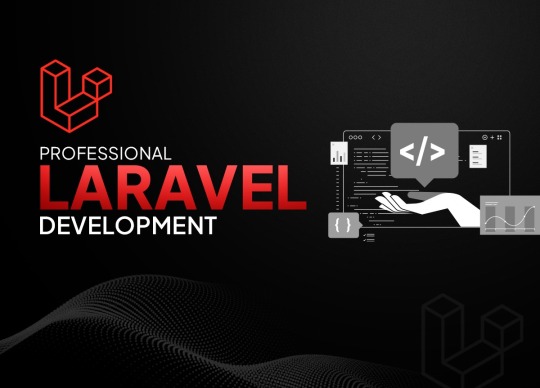
Real-World Use Case: Laravel in Fintech
A Canadian lending startup partnered with a Laravel development services provider to build a loan origination platform. The app included borrower onboarding, KYC checks, EMI tracking, and real-time risk analysis. Using Laravel:
The app handled over 10,000 users in the first 3 months.
Page load times were under 1 second even during peak hours.
The system passed a third-party penetration test with zero critical vulnerabilities.
Key Laravel Features That Fintech Businesses Love
Feature
Why It Matters for Fintech
Blade Templates
Speeds up frontend UI without complex JS
Laravel Sanctum
Easy API token management for mobile apps
Laravel Queue System
Handles transactions, notifications in background
Migration System
Helps keep track of database changes easily
Test Automation Support
Essential for secure and bug-free releases
How to Choose the Right Laravel Development Services
Here are 5 tips to find the best Laravel team for your fintech project:
Check for Security Expertise: Ask how they handle encryption, SSL, and data privacy.
Look for Fintech Experience: Have they built apps in finance, banking, or insurance?
Ask About Performance Tuning: Do they use Redis, CDN, or job queues?
Review Client Testimonials: Look for real business results and successful launches.
Support & Maintenance: Fintech apps need ongoing updates. Make sure they offer it.
FAQs: Laravel Development Services for Fintech
Q1: Can Laravel handle sensitive financial data securely?
Yes. Laravel offers built-in tools for encryption, secure session handling, and protection against OWASP top 10 vulnerabilities. Many fintech platforms successfully use Laravel.
Q2: Is Laravel fast enough for real-time fintech applications?
Absolutely. With caching, queues, and efficient routing, Laravel delivers low-latency responses. For real-time data (like trading apps), Laravel Echo and WebSockets can be used.
Q3: Can Laravel be used for mobile fintech apps?
Yes. Laravel is commonly used as a backend for mobile apps (using Flutter, React Native, or native frameworks). Laravel APIs are easy to connect with mobile frontends.
Final Thoughts
In the fintech world, the margin for error is razor-thin. Security breaches or slow load times can lead to user loss and legal trouble. That’s why choosing the right tech stack and more importantly, the right development team is crucial.
With Laravel, you get a framework that’s powerful, secure, and scalable. By partnering with professional Laravel development services, fintech companies can:
Launch secure and lightning-fast apps
Stay compliant with global standards
Scale features and users effortlessly
Beat the competition in speed and reliability
So, if you're planning to build or upgrade your fintech platform in 2025, now is the perfect time to invest in trusted Laravel development services.
0 notes
Link
#cloudarchitecture#cloudscalability#enterprisecaching#hybridcloud#performancebenchmarks#Redis7.2#RedisvsMemcached#TCOanalysis
0 notes
Text
How we replaced Azure Redis with Memcached
In cloud architecture, we often prioritize performance, scale, and security, but they can come with surprising costs. In one of our Azure-based deployments, our team discovered that a seemingly simple caching solution—designed only to support basic key-value storage—was costing us more than $5,000 per month. At the heart of this cost was our use of Azure Cache for Redis (Premium), which we had…
0 notes
Text
免费云服务器:如何获取并充分利用

在当今数字化时代,云计算已成为企业和个人用户的重要工具。无论是搭建网站、运行应用程序,还是进行数据存储和分析,免费云服务器 提供了低成本甚至零成本的解决方案。本文将详细介绍如何获取 免费云服务器,并充分利用其功能。
1. 什么是免费云服务器?
免费云服务器 是指云服务提供商允许用户在一定期限内或特定条件下免费使用的虚拟服务器。这些服务器通常具备基础的计算、存储和网络资源,适合开发测试、学习或个人项目使用。
免费云服务器的特点
零成本:无需支付费用即可使用。
有限资源:通常提供较低的CPU、内存和存储配置。
时间限制:部分服务仅提供短期免费试用(如30天)。
适合场景:适用于个人开发者、学生、初创企业等。
2. 如何获取免费云服务器?
目前,多家知名云服务商提供 免费云服务器,以下是几种常见的获取方式:
(1)AWS Free Tier(亚马逊云免费套餐)
免费时��:12个月
资源限制:1核CPU、1GB内存、30GB存储
适用对象:开发者、初创企业
注册方式:访问AWS官网注册并验证信用卡(不会扣费)。
(2)Google Cloud Free Tier(谷歌云免费套餐)
免费额度:$300 免费试用金(90天内有效)
资源限制:1个f1-micro实例(1vCPU+0.6GB内存)
适用对象:需要高性能计算的企业用户
(3)Microsoft Azure Free Account(微软云免费账户)
免费额度:$200 试用金(30天有效)
长期免费服务:部分基础服务永久免费
适用对象:企业用户、开发者
(4)Oracle Cloud Free Tier(甲骨文云免费套餐)
永久免费资源:2个AMD实例(1核CPU+1GB内存)
额外福利:免费10TB每月出站流量
适用对象:个人开发者、小型项目
(5)国内云服务商免费试用
阿里云:提供1个月免费ECS试用
腾讯云:新用户可领取1个月免费云服务器
华为云:部分资源可免费使用
3. 免费云服务器的常见用途
(1)搭建个人网站或博客
使用 免费云服务器 可以轻松部署WordPress、Hexo等博客系统,无需购买独立主机。
(2)开发测试环境
开发者可以在 免费云服务器 上搭建测试环境,运行Python、Node.js、Java等应用程序。
(3)运行小型数据库
适用于MySQL、MongoDB等数据库的测试和学习。
(4)搭建VPN或代理服务器
部分用户利用 免费云服务器 搭建私人VPN,提高网络访问安全性。
(5)自动化脚本运行
可用于定时爬虫、数据备份、自动化任务等场景。
4. 免费云服务器的优缺点分析
优点
✅ 零成本:适合预算有限的用户。
✅ 弹性扩展:部分服务允许升级付费套餐。
✅ 全球部署:可选择不同地区的服务器,优化访问速度。
缺点
❌ 资源有限:不适合高流量或高性能需求的应用。
❌ 时间限制:部分免费服务仅短期有效。
❌ 可能需绑定信用卡:部分平台要求验证支付方式。
5. 如何优化免费云服务器的性能?
(1)选择轻量级操作系统
如Alpine Linux、Ubuntu Server等,减少资源占用。
(2)使用缓存技术
如Redis、Memcached,提高数据读取速度。
(3)优化代码和数据库
避免冗余查询,使用索引优化数据库性能。
(4)启用CDN加速
通过Cloudflare等免费CDN提升网站访问速度。
(5)定期监控资源使用
使用工具如Grafana、Prometheus监控服务器负载。
6. 免费云服务器的安全注意事项
(1)设置强密码和SSH密钥
避免使用默认密码,防止暴力破解。
(2)定期更新系统和软件
及时安装安全补丁,防止漏洞攻击。
(3)配置防火墙规则
仅开放必要的端口(如80、443)。
(4)备份重要数据
避免因服务器故障导致数据丢失。
7. 免费云服务器 vs. 付费云服务器:如何选择?
对比项免费云服务器付费云服务器成本完全免费按需付费性能低配置高配置,可扩展稳定性可能受限高可用性技术支持有限或社区支持专业客服支持
选择建议:
短期项目/学习 → 免费云服务器
企业级应用/高流量网站 → 付费云服务器
8. 结论
免费云服务器 为开发者、学生和小型企业提供了低成本的计算资源,是学习云计算和部署轻量级应用的理想选择。尽管存在资源限制,但通过合理优化和安全配置,仍能发挥重要作用。
如果你正在寻找 免费云服务器,建议从AWS、Google Cloud、Oracle Cloud等平台入手,并根据需求选择最适合的方案。希望本文能帮助你充分利用 免费云服务器,实现高效、低成本的云端部署!
1 note
·
View note