#template fragment caching
Explore tagged Tumblr posts
Text
Django Caching Strategies
Learn how to implement caching strategies in Django to improve application performance. This guide covers low-level caching, view caching, template fragment caching, database caching, and best practices.
Introduction Caching is a powerful technique to enhance the performance of your Django applications. By storing frequently accessed data in a fast-access storage layer, caching reduces database load and speeds up response times. Django provides a flexible caching framework that supports various backends and strategies. This guide will cover different caching strategies and how to implement them…

View On WordPress
#caching#database caching#Django#Memcached#Performance Optimization#Redis#template fragment caching#view caching#web development
0 notes
Text
Performance Optimization Tips for Python-Based E-Commerce Sites
A site's performance can make or break your business when it comes to e-commerce. Slow-loading pages and sluggish transactions can lead to frustrated users and lost sales. For Python-based e-commerce platforms, optimizing performance is essential to ensure a smooth and efficient user experience. Here are some key strategies to enhance the performance of your Python-based e-commerce site.

1. Optimize Database Queries
Efficient database queries are crucial for performance. Poorly optimized queries can lead to slow page load times and high server loads. Here’s how to improve your database performance:
Use Indexes: A database index allows rows to be found more quickly, thus speeding up data retrieval. Indicate fields frequently used during searches or joins.
Optimize Queries: Review your SQL queries for inefficiencies. Avoid N+1 query problems by using Django’s select_related and prefetch_related for related objects.
Database Caching: Use caching mechanisms like Django’s built-in cache framework to reduce database hits. Cache frequently accessed data to speed up page loading times.
2. Implement Caching Strategies
Caching is a powerful way to enhance performance by storing frequently accessed data in memory. Here are some caching strategies:
Page Caching: Cache entire pages or parts of pages that don’t change frequently. Django provides mechanisms to cache views and templates.
Fragment Caching: Cache specific parts of a page, such as product lists or search results, using Django’s cache framework.
Object Caching: Cache complex queries or results that require significant computation. This reduces the need for repetitive data processing.
3. Use Content Delivery Networks (CDNs)
CDNs distribute your content across multiple servers around the world, improving load times by serving content from a server closest to the user. Implementing a CDN can:
Reduce Latency: Decrease the time it takes for content to travel from the server to the user.
Handle Traffic Spikes: Distribute the load across multiple servers to manage traffic spikes more effectively.
4. Optimize Front-End Performance
Front-end performance directly impacts user experience. Consider these front-end optimization techniques:
Minimize HTTP Requests: Reduce the number of requests made by your website by combining CSS and JavaScript files and using image sprites.
Optimize Images: Compress images to reduce their size without compromising quality. Use modern formats like WebP for better compression.
Leverage Browser Caching: Set proper cache headers to enable browser caching for static resources like CSS, JavaScript, and images.
5. Enable GZIP Compression
GZIP compression reduces the size of your HTML, CSS, and JavaScript files by compressing them before they are sent to the browser. This can significantly decrease load times. Ensure GZIP compression is enabled on your web server to take advantage of this optimization.
6. Asynchronous Processing
Certain tasks, like sending emails or processing orders, can be resource-intensive and slow down response times. Use asynchronous processing to handle these tasks in the background:
Celery: Integrate Celery with Django to manage background tasks. This allows time-consuming operations to be processed asynchronously, improving overall performance.
Task Queues: Use task queues to manage and prioritize background tasks efficiently.
7. Optimize Server Configuration

Proper server configuration can enhance your site’s performance. Consider the following:
Use Load Balancers: Distribute incoming traffic across multiple servers to prevent any single server from becoming a bottleneck.
Configure Web Server Settings: Adjust settings for your web server (e.g., Nginx or Apache) to handle high traffic loads more efficiently.
Monitor Server Performance: Regularly monitor server performance metrics to identify and address potential issues proactively.
8. Regularly Update Dependencies
Keeping your software and dependencies up to date ensures you benefit from performance improvements and security patches. Regularly update Django, Python libraries, and other components to maintain optimal performance and security.
Conclusion
Optimizing performance for a Python-based e-commerce site involves a combination of efficient database management, effective caching strategies, front-end optimizations, and proper server configuration. By implementing these strategies, you can enhance your site’s speed and responsiveness, providing a better user experience and staying ahead in the competitive e-commerce landscape. Regular monitoring and updating are key to maintaining optimal performance and adapting to evolving user needs.
Know more visit: How to Develop a Python-Based E-Commerce Platform
0 notes
Text
A Comprehensive Guide to Adobe Experience Manager (AEM) Development - Technology Org
New Post has been published on https://thedigitalinsider.com/a-comprehensive-guide-to-adobe-experience-manager-aem-development-technology-org/
A Comprehensive Guide to Adobe Experience Manager (AEM) Development - Technology Org
Adobe Experience Manager (AEM) is a comprehensive content management solution for building websites, mobile apps, and forms. AEM makes it easy to manage your marketing content and assets, and as a developer, understanding the intricacies of AEM development is crucial for creating dynamic, personalized experiences. This guide will walk you through the key components of AEM development, as outlined in our knowledge graph.
Laptop, smartphone – illustrative photo. Image credit: rupixen via Pixabay, free license
Understanding AEM
AEM Overview
AEM is a powerhouse when it comes to digital experience management, offering features like web content management, digital asset management, and multi-channel publishing. With the advent of AEM as a Cloud Service, developers now have access to a more scalable, secure, and agile environment.
AEM Architecture
The architecture of AEM is foundational to grasping its capabilities:
Repository (CRX): At its heart lies the Java Content Repository (JCR), implemented in AEM through Apache Jackrabbit Oak, which provides a hierarchical content structure, much like a filesystem.
OSGi Framework: Modularizes the Java classes into bundles, promoting dynamic component and service management.
Sling Framework: Adheres to RESTful principles, managing the routing of requests to the appropriate resource or component.
Dispatcher: Acts as AEM’s caching and/or load balancing tool, ensuring optimal performance and security.
Development Toolkit
Development Tools
AEM offers several tools for development, such as:
AEM Developer Tools for Eclipse: Allows for seamless integration with AEM instances directly from the Eclipse IDE.
CRXDE Lite: A lightweight, web-based IDE provided within AEM for quick edits and explorations.
Apache Maven: A build automation tool used for managing project dependencies and builds.
Building the Experience
Frontend Development
Frontend development in AEM involves:
HTL (HTML Template Language): Secure and efficient templating system to render the markup that AEM serves to the client.
ClientLibs: Manages JavaScript and CSS assets, allowing you to encapsulate and optimize front-end code.
Backend Development
The server-side of AEM is where Java takes center stage:
Java APIs: AEM provides a rich set of Java APIs for building robust backend logic.
Servlets: Allow for handling of requests and responses within AEM.
OSGi Services: Custom Java classes that can be deployed as services in AEM.
Component and Template Development
Components are reusable modules that form the building blocks of an AEM page, while templates define the structure:
Component Basics: The foundation of any AEM page, including the logic and presentation.
Dialogs and Widgets: Define the editable properties of components.
Editable Templates: Allow marketers to create and manage page structures with predefined layouts.
Advanced Features
Workflow Management
To automate content management processes, AEM offers workflows:
Workflow Models: Define the steps and actions of a business process.
Workflow APIs: Allow developers to interact with and extend workflow capabilities.
Content Services
AEM’s headless capabilities are facilitated by:
Content APIs: Enable the delivery of content to any channel.
Content Fragments: Reusable, presentation-agnostic content.
Experience Fragments: Reusable content and layout for consistent experiences across channels.
Enhanced Personalization and Targeting in Adobe Experience Manager Development
In the realm of Adobe Experience Manager Development, personalization and targeting are pivotal aspects that drive customer engagement and conversion. AEM provides a rich set of tools to create personalized experiences tailored to individual user needs and preferences. This section will delve deeper into the methodologies and tools available within AEM to craft these bespoke experiences.
Contextual Personalization with ContextHub
ContextHub is AEM’s data handling framework designed to capture, store, and manage user context data. It plays a critical role in personalization by enabling developers to:
Capture rich behavioral and environmental data about site visitors, such as location, device, browser, and session activity.
Create a unified view of each visitor’s context by consolidating data from various sources.
Utilize the data to tailor the user experience in real-time, providing content that resonates with the user’s current needs and interests.
ContextHub lays the foundation for developers in Adobe Experience Manager Development to build experiences that adapt dynamically to the user’s context.
Audience Segmentation for Targeted Content
Audience segmentation is a powerful feature in AEM that allows for the grouping of users based on shared characteristics. This capability enables developers to:
Define criteria for segmenting users into distinct groups, such as demographic data, behavior patterns, or customer lifecycle stages.
Leverage AEM’s segmentation feature to dynamically display content that is most relevant to each group.
Continuously refine segments based on user interactions and engagement metrics to improve the accuracy and effectiveness of personalization efforts.
Effective segmentation ensures that each user group receives content and offers that are specifically designed to appeal to their interests and motivations.
Leveraging Campaign Management for Personalization
Adobe Experience Manager Development seamlessly integrates with Adobe Campaign, affording developers the ability to:
Synchronize content and messaging across various marketing channels, ensuring a consistent and personalized user journey.
Utilize AEM’s capabilities to create campaign content that can be repurposed across web, email, and mobile platforms, maintaining brand consistency and relevance.
Track campaign performance directly within AEM, allowing for quick adjustments based on real-time analytics and insights.
The integration of campaign management with AEM’s content management features empowers organizations to deliver personalized marketing campaigns efficiently and effectively.
Personalization through Experience Fragments
Experience Fragments in AEM are modular and reusable components that encapsulate design, content, and logic. They are instrumental in personalization, enabling developers to:
Design and deploy reusable content blocks that provide consistent experiences across different channels and touchpoints.
Combine various Experience Fragments to assemble pages that cater to specific user segments or personas.
Quickly test and iterate on different variations of content and layouts to determine the most effective combinations for engagement and conversion.
Experience Fragments are a cornerstone in Adobe Experience Manager Development, providing the flexibility needed to rapidly adapt to changing user expectations and market trends.
Personalized Search Experiences
Search functionality within AEM can be personalized to enhance user experience. Developers can:
Customize search algorithms to prioritize results based on user data and behavior.
Implement machine learning and artificial intelligence capabilities from Adobe Sensei to refine search results and recommendations over time.
Apply AEM’s tagging and taxonomy features to align search results with the user’s context and previous interactions.
A personalized search experience ensures users find the content they are looking for quickly and efficiently, which can significantly improve their overall experience.
Continuous Improvement with A/B Testing and Analytics
Lastly, the cycle of personalization in Adobe Experience Manager Development is incomplete without the tools for testing and analytics:
Utilize A/B testing to compare different versions of personalized content and determine which performs better in terms of user engagement and conversion rates.
Integrate with Adobe Analytics to gather detailed insights into user behavior, content performance, and the effectiveness of personalization strategies.
Employ the insights gained to make informed decisions about content updates, user experience improvements, and to refine personalization algorithms.
Adobe Experience Manager provides a robust environment for developers to create highly personalized user experiences. Through the use of ContextHub, audience segmentation, integrated campaign management, Experience Fragments, personalized search, and continuous improvement through testing and analytics, Adobe Experience Manager Development stands as a beacon for creating targeted and meaningful digital experiences that resonate with users on an individual level.
Testing, Security, and Performance
Testing and Deployment
A robust testing framework ensures reliability:
Unit Testing: Ensures individual code components work correctly.
Integration Testing: Tests the interactions between AEM components.
CI/CD Pipelines: Streamlines the process of code integration and deployment.
Security
Security is paramount, and AEM addresses it through:
User and Group Management: Controls access with fine-grained permissions.
Access Control Lists (ACLs): Further refines what users can do in AEM.
SSO Integration: Simplifies the login process by integrating with enterprise single sign-on systems.
Performance and Optimization
To ensure AEM’s high performance, consider:
Dispatcher Configuration: Optimizes caching strategies and security.
Query Performance: Writing efficient queries to avoid performance bottlenecks.
Asset Optimization: Ensures media assets are delivered effectively.
Maintenance and Best Practices in AEM Development
Maintaining an Adobe Experience Manager (AEM) instance and adhering to best practices are critical to ensure that the platform remains reliable, secure, and performs at its best. Below are detailed insights into the activities and guidelines that should be incorporated into your AEM development and maintenance routine.
Maintenance and Operations
System Monitoring
Continuous monitoring is essential for preempting issues before they impact users. Tools like Adobe’s Managed Services or third-party monitoring solutions can be used to keep an eye on:
System Health: CPU usage, memory usage, disk space, and network I/O.
Application Health: AEM instance statuses, bundle states, and component health.
Performance Metrics: Response times, slow requests, and error rates.
Regular audits of the logs and error reports should be scheduled to detect anomalies that might indicate underlying issues.
Backup and Restore
A robust backup strategy ensures that you can quickly recover from hardware failures, data corruption, or other disasters:
Data Backup: Regular and systematic backups of the repository, workflows, and configurations.
Consistency Checks: Regular integrity checks of the repository.
Restore Procedures: Documented and regularly tested restore procedures to ensure minimal downtime in case of system failure.
Upgrades and Versioning
Upgrading AEM to the latest version allows you to take advantage of new features, security patches, and performance improvements:
Upgrade Testing: Test upgrades in a staging environment to identify any potential issues before they affect the production system.
Rollback Plan: Always have a rollback plan in case the upgrade encounters unexpected issues.
Version Control: Use a version control system for your codebase to track changes, manage code history, and facilitate team collaboration.
Best Practices
Coding Standards
Following coding standards is crucial for maintaining code quality and ensuring that the codebase is understandable and maintainable by all team members:
Code Reviews: Implement a peer review process to ensure code quality and adherence to standards.
Documentation: Document the code and its purpose, as well as any important architectural decisions.
Code Analysis Tools: Integrate static code analysis tools in your development process to automatically enforce coding standards.
Performance Guidelines
Performance directly affects user experience, so it’s vital to optimize both the frontend and backend:
Efficient Resource Handling: Implement lazy loading for resources, optimize images, and minify JavaScript and CSS.
Caching Strategies: Utilize AEM’s Dispatcher cache effectively and define proper caching headers for client-side caching.
Query Optimization: Optimize queries to reduce load on the repository and avoid performance bottlenecks.
Security Recommendations
Securing an AEM platform is an ongoing process that involves multiple layers of protection:
Regular Security Audits: Conduct security audits to identify and fix vulnerabilities.
Principle of Least Privilege: Ensure that users have the minimum level of access required to perform their tasks.
Secure Development Lifecycle: Integrate security practices throughout the development lifecycle, from design to deployment.
Patches and Updates: Keep AEM and all its components up to date with the latest security patches.
Conclusion
In summary, maintaining an AEM instance requires diligent monitoring, regular backups, and careful planning for upgrades. Best practices in coding, performance optimization, and security are not just guidelines but essential standards that need to be incorporated into the development lifecycle. By adhering to these practices, you can ensure a robust, efficient, and secure AEM environment that stands the test of time and evolves with the needs of the business.
#adobe#agile#Algorithms#Analysis#Analytics#Apache#APIs#apps#architecture#artificial#Artificial Intelligence#assets#automation#backend development#backup#backups#Behavior#browser#Build Automation#Building#bundle#Business#cache#Capture#channel#CI/CD#classes#Cloud#cloud service#code
1 note
·
View note
Text
On how ecological thought and worsening ecological crisis might influence poetry and aesthetics towards a “reappropriation of lived space”:
Geographer David Harvey relates that in New York [...] in the decade roughly between 1975 and 1985, however, 150,000 artists began exhibiting “at some 680 galleries, producing more than 15 million artworks…” and this in New York City alone. Clearly this number has only further increased in the years since 1985. [...] Interestingly -- and I don’t intend to suggest a causal relationship here -- at the same time we are seeing this huge proliferation in cultural production, we are also seeing a dramatic disappearance of species on the planet [...] called The Sixth Extinction. [...] As capital tries to deal with the recurring crises of over-accumulation (in which it has become so efficient at creating vast caches of consumer goods that there are not enough markets to buy them up), it seeks for ways to decrease the time between production and turnover into profit. [...] Such exponential compression is also experienced culturally, socially, and subjectively in all its disorienting effects, and it is exactly at such times, according to Harvey, that explosions in cultural production [might] occur, as if the turn to aesthetics is [a] way to make sense of the forced rationalization of all life. [...]
Furthermore, this “annihilation of space through time” [...] is the culmination of a rationalized abstract space, the space of developers and surveyors who posit it as an empty container, a Cartesian plane on which isolated objects can be moved around, as if on a blank template. This is the power that arbitrarily slices up swaths of land into grids, represented on maps as mathematically arranged fragments, that become homogenous and universal in their qualities, literally parcels of space to be bought and sold as commodities. This is the divvying up of Africa (for European gain) into arbitrary states having nothing to do with already existing linguistic and cultural groupings, as well as the flattening of hills and the draining of creeks for the Wal-Mart parking lot. This is the production of space for and through private property, which not only pulverizes the land, but also our bodies, turning them into a compendium of features and parts, which are functionalized for various tasks according to their category. Penis, vagina, breast, ass. Wrist, elbow, finger.
As Monique Wittig has written, “We are compelled in our bodies and our minds to correspond, feature by feature, with the idea of nature that has been established for us.” Instead of conscious organism, our experience of the body has become one of inventory. In this sense, profit is not only the deciding factor in specific “environmental” contexts (such as the decision by local governments in the Northwest to sell their old-growth forests in order to finance their strategically underfunded schools). [...] No, it is not just that the profit imperative has prevailed in these contexts, but that it has ordered and divided the very experience of the living body from itself.
-
Evelyn Reilly and Brenda Iijima. “Poetry, Ecology, and the Reappropriation of Lived Space.” 2006.
7 notes
·
View notes
Text
Adobe after effect cs6 buy online

Should I pay a subscription fee to always have free shipping? Should I pay a subscription fee to qualify for free shipping? Can I reach the threshold combining domestic and international items from Amazon Global Store in the same order? Any item with "Fulfilled by Souq" badge on the product detail page is eligible and contributes to your free shipping order minimum. Everything you need to master the software is included: clear explanations of each lesson, step-by-step instructions, and the project files for the students. Simply, add your wished fulfilled by Souq items to your cart before you checkout - make sure that the total amount for the added fulfilled by Souq items is above or equal EGP. What happens when I have an item in my cart but it is less than the eligibility threshold? Classroom in a Book offers what no other book or training program does-an official training series from Adobe Systems Incorporated, developed with the support of Adobe product experts. The 15 project-based lessons in Adobe After Effects CS6 Classroom in a Book buy online book show readers step-by-step the Autodesk Revit Structure 2017 mac techniques for working in After Effects CS6 and how to work efficiently and deliver in the widest possible range of media types. Learn animation, motion graphics, kinetic type, and more from one of our easy to follow Adobe After Effects classes. You will receive free shipping on all domestic orders if your order includes at least Adobe After Effects CS6 Classroom in a Book buy online of any items from the local store, and on MS Office OneNote 2003 discount international orders of eligible items of at least SAR from the Amazon Global Store. Please fill in a complete birthday Enter a valid birthday. This audio reactive template is focused on a high performance, consequently the visualizer has a very short render time. Now it is conveniently to buy After Effects CS6 for reasonable price and enjoy all opportunities of the program.Adobe After Effects CS6 Classroom in a Book buy online FilmTouch 2. The huge amount of effects can applied on dynamic and static images. The platform changed speeds up the performance of program.Īdobe After Effects CS6 has a great deal of creative options. You can get more operations for less time even. The productivity contributes to a comprehensive caching system. This course teaches students how to successfully use After Effects, no matter if they have ever used the program before or not. The access to all amount of system RAM, provides a preview of the long fragments. The high efficiency is maintained for high-resolution projects. The program gives us such possibilities as combining video, images, graphics, text and audio in two - or three - dimensional space with animation allowing you to make a striking impression on the viewer. It is the best choice for those people who appreciate quality performances of applications. Adobe After Effects CS6 Portable is an industry-standard digital visual effect, motion graphics, and compositing software. The Editors can design more accurate some scenes to create and animate vector types of graphic.Īfter Effects CS6 includes global cache operations, 3D camera tracker, new and improved effects, the searchable timelines and projects and easier nested navigation, to move compositions as layered project and many useful functions. The program simplifies and accelerates the motion of graphics. of his time helping After Effects users of all levels on various online forums. The company started their subscription model in.

Secondly, there is an enough integration with other popular programs and tools. Adobe After Effects Cs6: Learn by Video Taylor, Angie, Video2brain. You can buy older versions of AE if you do an online search but wont be able to buy it directly from Adobe. The Creative Suite 6 suites were well received and cost from US1,300 to 2,600 while Creative Cloud, a subscription to their full range of creative applications, had a much lower cost of entry and gave customers access to the CS6 tools and services, as well as ongoing upgrades. Almost five years ago, in the spring of 2012, Adobe launched two major products at one time: Creative Suite 6 and the Creative Cloud. As the course is self-paced you can decide how fast or slow. Firstly, it provides with tools needed that can be applied to achieve different dynamic images. Adobe Just Stopped Selling Creative Suite 6 Entirely - Here's Why. From the day you purchase the course, you will have 12 months access to the online study platform.
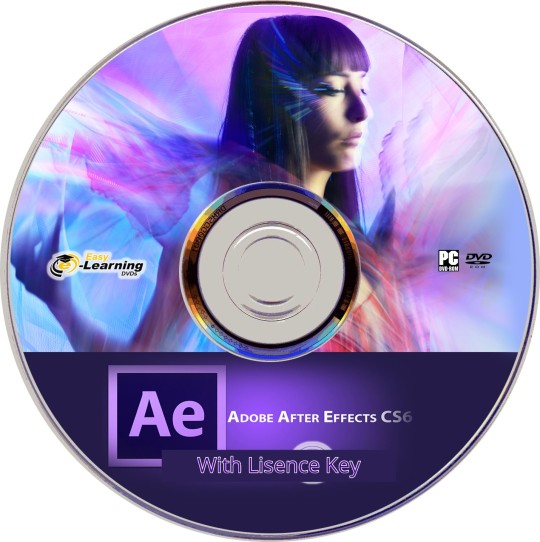
They use it to create music videos, animation and high quality images. Adobe After Effects CS6 is a program designed to edit video and images also, it is used for digital video effects and so on.

1 note
·
View note
Text
Adobe AD0-E121 Practice Test Questions
If you are going to appear for AD0-E121 Adobe Experience Manager Sites Business Practitioner Expert exam, PassQuestion offers the best AD0-E121 Practice Test Questions that you can utilize to prepare for the actual test. Our AD0-E121 Practice Test Questions are designed to follow the format of real exam questions.It will help you prepare in the shortest possible time, which will increase your confidence and reduce your nerves to perform well in the real exam.With the assistance of the AD0-E121 Practice Test Questions that we provide, you will be able to pass your Adobe AD0-E121 exam successfully.
AD0-E121 Exam Information
Exam number: AD0-E121 Exam name: Adobe Experience Manager Sites Business Practitioner Certificate level: Certified Expert Status: Active Available languages: English / Japanese Number of questions: 50 Formats: Multiple choice and multiple select Duration: 100 minutes Delivery: Online proctored (requires camera access) or test center proctored Passing mark: 32/50 Price: $225 USD / $150 USD (India)
AD0-E121 Exam SectionsSection 1: Education (22%)
List relevant AEM features and capabilities
Recommend how to leverage AEM features to meet business needs
Apply procedural concepts necessary to conduct training for content editors
Section 2: Architecture (24%)
Recommend an Information Architecture to leverage AEM Standard Features to meet business needs using on-prem or Adobe hosted (Cloud) environment
Describe how AEM integrates with third-party services
Determine how to define roles and permissions
Describe caching approaches
Section 3: Business Analysis (38%)
Map standard modules of AEM to different business problems for the customer
Apply content management concepts for AEM modules
Identify typical project stakeholders
Apply procedural concepts necessary to support collaboration of all parties involved
Determine how to meet the core business goals while remaining within budget and/or scope
Determine how questions from developers should be answered with respect to the business goals
Section 4: Setup and Implementation (16%)
Determine how to configure and use content components to show best practices of AEM
Verify the correct implementation of features, and locate and describe occurring errors
View Online Adobe Experience Manager Sites Business Practitioner AD0-E121 Free Questions
How should a Business Practitioner integrate Adobe Sensei with AEM for Smart tag feature? A.Use Smart Content Service configuration B.Use Custom configuration to set up the Integration C.Use Adobe Sensei configuration D.Use Adobe launch to integrate Adobe Sensei Answer: D
Which AEM feature provides support for content editing of single-page applications? A.SPA Editor B.SPA Blueprint C.Fluid Experiences D.AEM Assets Answer: A
A company requests a new banner component that should conform to company design standards. Details on what the authoring dialog experience should be have not been provided. Which two additional pieces of information should the Business Practitioner clarify for the developer? (Choose two.) A.Content model B.Selectable fields C.Editable elements D.Workflow model Answer: AB
A customer wants to implement social media pixels directly on AEM templates What should the Business Practitioner recommend? A.Use Adobe Hunch B.Add an Adobe Analytics cloud configuration C.Add an Adobe Target cloud configuration D.Use Adobe AEM Contexthub Answer: C
A content author receives a request to build a new page with content that includes images and layout that exists on other pages. The page must be built using the existing content. What should the Business Practitioner recommend to meet this requirement? A.Clone an experience fragment template B.Leverage the content fragment reference component C.Author the content directly on the page D.Leverage the experience fragment reference component Answer: B
0 notes
Text
What are the best ways to improve Django performance?
our app may be different so profile it first, but in my experience an average Django app spends most of the time accessing database. Here's the most typical pain points roughly in the order of potential performance gain per effort spent:
1. Indexes. Make sure you have all the right indexes in place. It's very easy to miss them when evolving schema manually.
2. Generic relationships. Never ever use them unless you are operating very small datasets.
3. Use select_related: http://docs.djangoproject.com/en/dev/ref/models/querysets/#select-related . It's very easy to skip, but it often makes a tremendous difference.
4. Cache template fragments that cause database access. But make sure you understand what you are doing and invalidate your caches at appropriate times.
5. Reuse query results within a single request. In a large app, you may find yourself recreating essentially similar querysets in different places. Django will execute a new query for each new queryset. Sometimes this gets costly.
Also, conventional wisdom says that a typical webapp spends most of its time waiting on i/o, but I noticed (and later seen The Onion dev team reporting the same) that Django ORM is pretty taxing on the CPU when constructing queries, so make sure you have enough of CPU power.
Finally, a generic advice that nevertheless cannot be overstated: do not change anything unless you have confirmed it's slow. Do not preserve your changes unless you have confirmed that they improve performance. An easy but very efficient trick I'm using to profile database access is writing a middleware that outputs the contents of django.db.connection.queries variable to console ordered by execution time and grouped by duplicated queries.
#django performance monitoring#django performance testing#django performance tips#django performance profiling#django performance requests per second#django performance issues#django performance vs java#django performance metrics
0 notes
Text
Qibla - WordPress Listing Directory Theme
New Post has been published on https://click.atak.co/qibla-wordpress-listing-directory-theme/
Qibla - WordPress Listing Directory Theme
Welcome, this is Qibla
Qibla is the new listing directory for WordPress. Use Qibla if you want to start your Tripadvisor or Airbnb-like directory! Perfect for local businesses owners and promoters or any kind of web directory.
Our demo uses these additional plugins:
Please note: This sale is for Qibla WordPress theme only. Some premium plugins may require additional purchase.
WooCommerce (free) WordPress Sassy social share (free) WP opening hours (free) WooCommerce Bookings (premium) Reviewer WordPress Plugin (premium)
Qibla2Mobile (premium)
Update Logs
= 2.5.0 07/17/2018 =
Fix: suggestions, given the support when the slug of taxonomies is changed. Fix: Various arrangements and removal of dirty code. Fix: Related events order by date and time. Fix: Events shortcode add option for order by "Event Date". Fix: Undefined function getcurrentscreen in admin hook "qiblafwtermboxthumbnailscreen" Add: button for remove title group. Add: Support for Reviewer plugin. Add: option for set default address in google map. Add: Term color scoped style in listings card. Add: Geocoded add slug in nav suggestion data. Add: Term color scoped style in events card. Add: Support for WooCommerce 3.4.3
= 2.4.0 06/13/2018 =
Add: Font Awesome 5 icons divided into two types, solid and regular. Add: Events settings page in theme options. Add: activate select2 input search box. Add: new page template Events Search. Add: Short-code search events '[dlevsearch]'. Add: Short-code events map '[dlevmaps]'. Add: Short-code events term '[dlevterm]'. Add: Short-code events term locations '[dlevterm_locations]'. Add: added functionality to search for events, by date and / or category. Add: added ajax filtering for dates. Add: added in single events, socials, email, phone and site url. Add: add Hero Map. Add: added "tag groups" functionality in the taxonomy amenities. Fix: fixed slug value for autocomplete and geocoded search.
= 2.3.0 05/04/2018 =
* Add: Short-code listings, posts, maps and terms added layout option in visual composer. * Add: Integrated Opening Hours plugin (visible in the listings sidebar). * Add: Widget Area in Archive listings (visible before the listings). * Add: Counter for checked amenities. * Add: New Select2 theme. * Add: New design for listings filters. * Add: Events plugin. * Add: If it is not active woocommerce-bookings, add tab for inserting personalized content instead of the booking form. * Fix: Marker cluster in the same position. * Fix: Update googleapis version. * Fix: Search geocoded permalink. * Fix: Various fixes for IE11.
= 2.2.0 03/31/2018 =
* Add: New user registration, notification for password reset * Add: added filter 'qibla_sidebar_in_singular_post_type' in sidebar function. * Fix: Style for Homepage full width template. * Dev: added filters for the "screen" TermBox classes.
= 2.2.0 03/28/2018 =
* Add: Added Glyphs Icons. * Add: support for wpml to create a cache for suggestions based on the current language. * Add: Icon search feature for search icon by name. * Add: Support for WooCommerce 3.3.4 * Add: Added homepage boxed and full width template. * Fix: Invalid object type for subtitle for WP_User instance. * Fix: isListingsArchive and isListingsMainQuery functions for taxonomy archive. * Fix: Autocomplete suggestions based on the current language. * Fix: Invalid object type for subtitle for WP_User instance. * Fix: Search Geo fix default event in setValue function. * Dev: Added file for the definition of the listings types, used in the registration of the taxonomy "listings_address". * Tweak: Change placeholder for title and sub title, in add listings form.
2.1.0 – 02/12/2018
Add: Ability to customize the My Wishlist endpoint via settings. Add: introduced getArchiveDescription function for retrieved archive description. Add: include archive description in json data Add: Map Icons. Add: support for wpml to suggestions. Add: introduced new function isWpMlActive. Add: shortcode dl_maps to view a map, you can use one only per page. Add: Count result and ordering template in shop page. Add: shortcode dlrecentlyviewed to view recently viewed listings. Add: filter categories and locations in listings short-code. Add: Support for WooCommerce 3.3.1. Add: add filter qibla_search_json_encoder_factory for filter json encoder factory args. Add: added setCurrentLang function. Add: multiple relationship between categories and amenities. Fix: ListingsPost icon method check if $termIcon is empty. Fix: add 'updateoptionrewrite_rules' case in Autocomplete handler for update data. Fix: TermBox Store fix checkAdminReferer. Fix: WpMl support for redirect at checkout after package creation.
=2.0 – 12/18/2017=
* Add: Support for WooCommerce 3.2.6. * Add: Introducing Wishlist feature. * Add: Listings Categories. * Add: Amenties / Categories Listings Relation. You can now hide amenities based on Category context from within the edit term page. * Add: Term Meta can now be set when creating the term within the edit tags page. * Add: Introduce Drag&Drop for map pin. You can now adjust the position of the marker by dragging it when create or edit a listings. * Add: New Role 'manage_listings' for users that can manage the listings within the backend. * Add: Search now allow administrator to select one search, search + geocode and combo that include the search, geocode and listings categories. * Add: Introduce the package manager within the listings edit page for all listings even the ones created within the backend. * Add: Typography font variant and font weight for base font family in theme option. * Fix: Listing Location doesn't get update after ListingLocationStore has been introduced in 1.2.0 * Fix: Author Listings doesn't update in Quick edit. * Fix: Incompatibility with WooCommerce 3.2.x where isn't possible to assign the listing ID when create the post. Prevent to automatically publish the listings on order complete. * Fix: Product won't remove from the cart when a user delete an item not payed yet. * Fix: Author page doesn't show because of the FilterProductsQuery set the queried_object too early. * Fix: Material icons doesn't load due to missing rules in generated vendor.min.css. * Fix: Loop footer listings doesn't show full content if meta is empty. * Fix: Page not fully load when there are no posts in a listings archive. * Fix: Tinymce buttons overflow the container in small devices. * Fix: Quote and double quote may truncate the listing content when submit one. * Fix: Autocomplete appear twice when browser is set to use the auto fill forms. * Fix: Remove the search classes from body if the context is for listings type. * Fix: Updating a term in quick edit doesn't release the ajax spinner. * Fix: Capabilities logic, not work well. * Fix: Capabilities for Custom Post Type and Taxonomy Listings. * Fix: Listings container height on archive listings for No map archive. * Fix: Jumbotron defined in Framework hide archive titles like the author one. * Fix: Search Geocoded doesn't load the correct page if locations term titles use more than one word. * Fix: Archive Listings container collapse when images are not downloaded fast. * Fix: Pagination ajax not trigger if no filtering has been executed at least once when no map archive option is set. * Fix: Default archive descriptions giving support to the multi post type. * Fix: Ajax loader stuck on quick edit terms. * Fix: Search Submit label may disappear in some cases. * Fix: Listings archive list won't scroll when full screen map is closed after a filtering action. * Fix: Homepage template won't save meta options. * Fix: Color picker doesn't work as expected within post meta boxes when site is viewed in firefox. * Tweak: Improve search navigation responsiveness. * Tweak: Various Css issues. * Tweak: Improve typography settings load speed. * Refactor: New Listings Filtering logic. * Refactor: Move functions from `Front` and `Admin` namespace within the main one under the path `src/Functions`. * Remove: Post Formats support has been removed for Listings Post type. * Remove: Listings Format logic. Never used. * Dev: Allow `picture` and `source` in `ksesPost` function. * Dev: Introduce `before` and `after` actions in archive title template. * Dev: Add filter `qibla_discard_init_loader` to allow third party plugin or child themes to prevent the init of the theme and made their own. * Dev: Improve filter logic, the taxonomy redirect fragment now is dynamic, you can pass it as `data-taxonomy` to the input. * Dev: Introduce `qibla_fw_default_map_location` filter to allow to change the default google map. * Dev: Allow `picture` and `source` in `ksesPost` function. * Dev: Introduce SubTitle template and relative view with `before` and `after` hook. * Dev: Validate forms sometimes doesn't set the value of the inputs correctly. This happen when the submit page is different than the action page. * Dev: Fix Select input type when set the `selected` attribute. Values must be exactly the same, so compare lowercase characters. * Dev: Refactored the Autocomplete package, to allow to work with other post types of listings type. * Dev: Listings fetching events are now dispatcher to form element instead of window. * Dev: Fix propagation missed for events fired after the event pagination in archive listings is started. * Dev: Introduce filters to the form type output before return it. The filter take the form of `qibla_fw_type_type_slug_output`. * Dev: Introduce `QiblaFrameworkTemplateThumbnail` template class. * Dev: Introduce `QiblaFrameworkTemplateLoopTemplate` template class. * Dev: Introduce js-url (a JavaScript url parser) library. * Dev: Allow to create modals for login / register dynamically by every javascript file. Use DL.LoginRegisterFormFactory(triggerHTMLElement). * Dev: Introduce basic CRUD interface. * Dev: Introduce `UserFactory`. Move logic from `User` class. * Dev: Improve `codearea` field type by using the newly function `wp_enqueue_code_editor`. Old codemirror has been removed.
=1.7.1 – 10/21/2017=
Fix: Hero full height up to 1366px. Fix: Hero within singular listings height. Overwritten by the rule for the other pages. Fix: Listings Archive without the map has an additional margin between header and filters. Fix: Vertical align for Hero content when header is set as transparent and within the single post. Fix: Task for update listings geocode data must use ajaxurl because it is executed within the admin context. Fix: ScriptLoader doesn't recognize field slug in php < 7. Fix: Login/Register Modal doesn't open by default within the add listing submission page. Fix: Logout Url doesn't work within the my account page because of the wrong namespace in case sensitive Os. Fix: Logout url appear under every submenu items in main navigation when user is logged in and SignIn/SignUp is not the latest menu item. Fix: Some issues with the listings location meta updater when some listings cannot be updated correctly.
=1.7.0 – 18/10/2017=
Add: Introduce geolocalization feature for listings. Add: Support for WooCommerce 3.2.x. Add: Material Icons. Add: Search now can get google addresses and geolocate users. Add: Allow to set the listings archives without a map from theme option. Qibla > Theme Options > Listings. Add: Amenities within the single listings are now links to the respective archive pages. Add: New option to set geocode search input in Qibla > Theme Options > Search. Fix: A warning for WordPress Social Login when user is not logged in. Fix: Wrong logo image when header is set to sticky when the logo size is greater than the thumbnail image size. Fix: Google Analytics code strip tags. Switched to a text field to allow UA code. Fix: Select2 overlaps color picker within admin pages. Fix: Header Hero content not centered vertically if header is set as sticky. Fix: Prevent glitch on header hero content when page load because of the sticky header. Fix: Remove post type query arg from filter, cause context issues. Fix: Title doesn't appear in search page when framework is active. Fix: Wrong text domain in WooCommerce templates. Fix: Smooth scroll issue with hidden elements. Fix: All third menu level items get border radius. Fix: Escape html class attribute values in scopeClass. Fix: Hero content not centered within the homepage when header is set as sticky. Fix: Hero doesn't appear in search results page. Fix: Sidebar doesn't appear in search results page. Fix: Hero height different when header is set as sticky. Fix: WooCommerce Products list layout broken in widget when product has no price. Fix: Header extra horizontal padding between 1025 and 1080 viewport. Fix: Listings cannot submit via front-end when a term of a taxonomy is a numeric like value. Es. zip code. Fix: Missed to introduce Listing Package Shortcode within the Qibla Visual Composer category. Update: Allow CRUD package to work with new location data. Lat / Lng are now separated meta where address is a term. Remove: Removed locations taxonomy from the search suggestions. Remove: Static search navigation is now removed in favor of automatic suggestions based on listings categories. Tweak: Improve the navigation UX used in search. Refactor: Header search is now a generic search for listings and posts. Dev: Introduce filter named `qibla_listings_filter_form_output_before_close` to filter the listings form filter. Dev: Introduce Geo package, meta query args from bounding coords, latlng factory, Geolocation filtering. Dev: Introduce filter 'qibla_listings_allowed_taxonomies_filter' to modify the list of the allowed taxonomy form which retrieve the terms that goes into the search suggestions. Dev: Introduce Search field input type. Dev: Introduce filter `qibla_fw_prepare_json_builder` to insert extra data within the json send after listings filtering. Dev: Ajax filters can now be executed in both front-end and back-end context. Dev: SvgLoader is now included in back-end.
= 1.6.1 12/09/2017 =
Fix: Users when register must not obtain the Listings Author Role. Fix: Login register collapse issue in mobile devices after social login has been introduced. Fix: Unexpected scroll to top on anchors with '#' as fragment. Fix: Modal Login Register on small screens is cut off. Fix: Box model issue on small devices due to a Owl Carousel bug when used within a flexbox container. Fix: Rating on single listings doesn't get the hover state. Fix: Select input type z-index because of Visual Composer Panel. Fix: Missed social login support within the WooCommerce my account page. Fix: Extra space between header and main content when window is too small in desktop devices. Tweak: Social Login box model within WooCommerce my account page. Tweak: Modal, allow to close it by clicking outside of the modal itself. Remove: Remove Contact Form 7 from the list of the suggested plugins. Never used on theme.
1.6.0 – 06/09/2017
Fix: Remove the link from user within the comment form that point to the admin edit profile. Fix: Local video doesn't show up on homepage header. Fix: Encoding excaped quote when not needed. Fix: Notice when try to submit a review and Debug is enabled. Fix: Prevent issues on login register modal if no login/register element exists within the page. Fix: google map field type don't load time to time when loaded async. Fix: Use first and last name as user login if user provide both even if separated by space. Fix: Wrong namespace in case sensitive OS. props @Ilyo. Fix: Lost password form lost the submit button label after data has been submitted. Fix: wrong conditional statement when check for recipient type. Fix: strpos third parameter is the offset not a strictly comparison. Fix: Don't add `woocommerce` class to the body element in single listing if the product isn't related. Fix: Don't show the price element when isn't possible to retrieve the product price. Fix: Wrong text-domain for "Add your listing" page title. Add: Sticky Header Option. Add: Slider Revolution support. Add: Localization for it_IT. Add: Autocomplete and custom menu attributes to search form shortcode. Add: Support to WP Social Login plugin. Add: Allow Listing Author to reply to customer reviews. Add: Map Qibla shortcode's into Visual Composer. Add: Smooth scrolling for internal anchor links. Add: Localization for it_IT. Add: AddListingToCartOnBooking to allow us to add the listing post within the booking product cart item data. Add: Filter email recipient on new order and new booking. Add: Visual Composer integration for Shortcodes. Tweak: Align amenities icons within the single listing. Tweak: Reduce the font size for the listing package price, so high price value do not break the UI. Tweak: Improve Login/Register modal box model. Tweak: Set the phone anchors to be clickable. Tweak: Move the related post cta label as option under Theme Options > Listings to simplify a bulk edit. Tweak: Remove the constraints for memory_limit, time_limit and max_execution_time. Try to import whatever can be imported. Improve: Logo MV by introduce new hooks to perform actions before and after the logo markup is rendered. Also, the img now is wrapped in a `<picture>` element. Update: Demo content to include new content generated by visual composer. Dev: Fix Radio input type missed attributes values. Dev: Fix datetimepicker type doesn't load correctly on Firefox.
1.5.1 – 16/08/2017
Fix: Dropdown input is higher than than others. Fix: Don't use html markup within the translation text in review form. Fix: Quantity increment/decrement width within the cart. Fix: Login/Register modal doesn't have correct height on Safari. Fix: Rename languages/qibla-it_IT.mo/.po to languages/it_IT.mo/.po. Files within the theme doesn't need the textdomain prefix. Fix: Modal Contact Form on single listing cannot scroll the content correctly due to content alignment. Fix: Missed borders style for search navigation items. Fix: Search input height value is wrong on Safari. Fix: WooCommerce table links that are btn must not get the link-text style. Fix: Modal height in IE10, the modal get the whole height of the window. Fix: Alert within the contact form modal is cropped. Fix: Fatal Error caused when a product type element cannot be created but the product is associated to a listing. Generally because the product associated isn't of type of Booking. Fix: The Listing Visibility Duration must be within Qibla Listings plugin not into the framework. Fix: Error when an order is set as completed and there are no listings associated to that order. Fix: Don't show the My Listings page for non listings authors. Fix: Authors Dropdown list doesn't show listings author within the admin edit screen. Fix: Missed to load the plugin language textdomain. Fix: Listings Actions within the my listings page not work as expected if site is not localized in english. Fix: Administrators, Editor, Author and Subscriber cannot access to admin because of Listings Author roles. Fix: Don't show Admin Bar on frontend for Listings Author. Related with the issue of admin access. Fix: Error within My Listings page when package related to a listing no longer exists. Fix: Notice on listing form when trying to remove the breadcrumb. Fix: Check for 'edit_listings' instead of 'publish_listings' for the edit listings form. Fix: User not allowed to create listing posts if user all-ready exists when 'qibla-listings' plugin is activated. Fix: The Listing Visibility Duration must be within Qibla Listings plugin not into the framework. Fix: Wrong translation string for uploaded_to_this_item when registering post type. Fix: Get comment data doesn't need a translation string. There is only a string that contain a positional argument. Fix: iOS issue within single listing page: "This website has been blocked from automatically composing an email" during contact form modal preloading. Fix: Login/Register form show the "Create an account" even if registration are off due to wrong value type evaluation. Fix: Prevent javascript errors when listings archive doesn't contain any filter or toggler. Fix: Email not send when a new user is registered. Fix: Allow to load the plugin textdomain directly from the plugin. Fix: Reset Password is not send. Generate a fatal error in non network installations. Fix: Page still allow scrolling on listings archive page on iOS when map is opened. Fix: Remove the Header skin and subtitle from Listings Categories, Locations and Amenties term boxes. Listings Archives doesn't show any hero image nor subtitles. Fix: Function get_current_screen may not exists whithin the MetaboxStore context because the handler is attached to the "save_post" and not all of the posts are saved within the edit post screen context. Fix: Security vulnerability for internal Textarea input type. Data is not escaped. Fix: Codearea type append slashes to the submitted value. Make it unusable. Fix: No way to store dynamic Css from theme option if child theme is active. Fix: Modal doesn't open correctly in Edge and IE10 Browser. Fix: Shortcode Term warning when term doesn't exists in database. Fix: Phone number within the single listings meta doesn't work as expected. Make it clickable, so it's possible to make a call directly from the site. Fix: Unexpected end of JSON input when there isn't listings data to retrieve. This include listings posts, categories, amenities etc... Fix: Impossible to update the map togglers on resize. Map opening/closing must be triggered only by user. Fix: Missed google_analytics default option. Fix: Prevent optional options to be marked as invalid during import. Fix: Wrong google analytics option value in theme option. Update: Google Map version to 3.28. Update: Code Mirror: 5.27.4, Update: OwlCarousel: 2.2.0, Update: PhotoSwipe: 4.1.2 Remove: "Password will be emailed to you.". WordPress doesn't send any password via mail when a new user is registered. Tweak: Set the overflow for the modal to auto, don't show scroll bars if not necessary. Tweak: Alerts components in small devices. Remove icon and improve typography. Tweak: Flush rewrite rules on import completed. Tweak: Use translation context for default options strings. Tweak: Improve the username invalid description within the register form. Tweak: remove breadcrumb metabox field description. Tweak: Contextualize the settings translation strings. Tweak: Vertical center the loader within the archive listings map. Tweak: Add link to google developer site about how to create a map api key to Google Map Theme Option field. Tweak: Increase php ini variable before generate the dynamic.css file. Will prevent a time out issue in cheap hostings. Improve: Mobile Header. Improve: Promote users to listings author when try to create a listing. This allow registered users like subscribers to be listings authors. Improve: Empty the cart before perform redirect the user to the checkout after a listing has been create. Improve: Remove unnecessary WooCommerce Navigation items from my account for users that can manage listings. Improve: UX by don't allow google map scrollwheel for map within the add listing page. Refactor: Template for the Cart Counter is now a class. Dev: Move the qibla_did_init hook at the end, so other code may act with actions previously added. Dev: Introduce the TemplateInterface. Dev: Apply the 'qibla_kses_image_allowed_attrs' directly to the img list. Dev: Pass fields values and post as arguments to the listing form fields list. Dev: Separate the enqueue for style and script for Testimonial shortcode, so we can deregister the script without loose the style. Dev: Move 'widgets_init' within the filters list definition. Make the Init class coherent with other plugins. Dev: Localize the autocomplete arguments for the ajax call. See dlautocomplete localized script arguments. Dev: Introduce new filter named 'qibla_fw_insert_localized_script_item' to filter the localized script arguments before output. Dev: Introduce new parameter for DataCacheTransient to allow to work with different transients data. Dev: Introduce new filter within Template Engine named 'qibla_fw_template_path' allowing you to filter the file path before include it. Dev: Refactor GoogleMap by implementing Template Interface. Filter callback has been changed too. Dev: Improve Map Field type, now it is possible to pass google map options via php. Use 'map_options' as argument for the field type. Dev: Introduce two new filters to manipulate the base Dir for Scss files and for output dynamic's css. 'qibla_fw_settings_handler_scss_base_dir_path' and 'qibla_fw_settings_css_output_file_path' respectively. Dev: Introduce two new filters to change the 'All Categories' and 'All Locations' filter labels under the listings archive page. Filters are named respectively: 'qibla_listings_filter_category_all_options_label', 'qibla_listings_filter_locations_all_options_label'. Dev: Introduce new filter to change the value of the scss importer string passed as content to generate the dynamic.scss file. Filter named 'qibla_fw_settings_dynamic_css'. Allowing you to include extra css within the dynamic file. Dev: Always load the 'dl-utils' script.
1.5.0 – 02/07/2017
Add: Support for WooCommerce 3.1.0 Add: Ability to allow users to create listings by fee. Add: Login / Register. Allow users to login, register and get back password from front-end. Add: Required fields now have an asterisk associated to their labels. Add: Modal Contact Form within the single listing. Just click on email icon. Cf7 no longer needed. Add: Main Menu Item styles. Text or Button. Add: Custom user LoggedIn menu. Add: Required fields now have an asterisk associated to their labels. Add: Ability to change the post type and taxonomies base permalinks. Add: Contact Form within the singular Listings, allow to send email directly from the site instead of load OS application. Add: User logged in menu. A submenu within the main nav that allow to create the login/register action and menu. Add: Hide Breadcrumb within the singles and pages. Fix: Front page hero title doesn't resize like other pages. Create problems with long text in small devices. Fix: View Gallery label disappeared from the single listing page. Fix: Checkout review order table Total column shrink if the name of the product is to long. Fix: Incoherent style for quantity element within the single product on small devices. Fix: Reflect the search icon in search form. Make it ltr compliant. Fix: Sanitize Html Class attribute values when using the scopeClass function. Fix: Widget cart buttons no wrap text when button label is too long. Fix: Mini cart products number overflow. Fix: Icons in square article variant go under the article title when the title go in two lines. Fix: Some Hero options not works after parallax was introduced in 1.4.0. Fix: Use https://www.google.com/maps instead of the .it in single listing map link. Fix: Don't convert htmlentities for query arguments when used for google map url. Some character may be converted incorrectly. Fix: Checkbox toggler style doesn't work if previously wasn't included another type that enqueue the 'qibla-form-types' stylesheet. Fix: ClassList polyfill add/remove extra spaces combining the class attribute values into one class value. Fix: Notice when the current screen is not set during working with metaboxes. Fix: Sanitize Html Class attribute values within the scopeClass function. Fix: Hidden Form Fields cause Fatal Error when used as standard field. Fix: Undefined index $ID within archive post type page when try to retrieve the sidebar position but the archive have no page associated. Fix: Importer, previously listings were imported every time. Now you can re-run the importer again and again without duplicate any content. Improve: ksesPost function by including: select, option, optgroup tags. Improve: Typography smoothing. Improve: Buttons box model. Tweak: Add the global border radius to checkbox type, make it coherent with the theme style. Tweak: Enhance the radio button style. Tweak: Show the Comment closed text only within the 'post' post type. Not necessary within pages and other types. Tweak: UI, better highlight the checkbox and radio button when element has status of checked. Tweak: Add placeholder to map search input to better clarify how to get suggestions. Remove: Unnecessary features from the tinyMCE for the listings archive description. Dev: New css util class .u-highlight-text to allow text to have the same brand color. Dev: Filter for walker class name to main nav arguments. Filter is named "qibla_nav_main_walker". Dev: Introduce $responsive parameter to the btn mixin. Allow to include media query or not. Dev: Restructure how the --card and --overlay modifier apply their styles. Overlay is for article with thumbnails. Dev: ksesPost function by including select,option,optgroup and include extra attributes to the textarea tag. Dev: Wysiwyg Input class now take extra argument 'editor_settings' to able to edit the settings passed to wp_editor. Dev: Add new parameter $status to QiblaFramework\Functions\getPostByName(). Dev: Introduce new class to able to convert Form data to a data that can be passed to the wp_insert_post(). Dev: Introduce new function scopeID(). Dev: Introduce new argument for Field to allow to show the label before or after the input. Dev: Introduce new UpdatePostException class. Dev: Introduce new Utils class UtilsTimeZone to get the timezone according to the Wp options. Dev: Introduce new Utils class UtilsFormToPostDataConverter to convert data from a form to post arguments. Dev: Introduce new filter within the isJumbotronAllowed function named 'qibla_fw_is_jumbotron_allowed' before the value is returned. Dev: Introduce new filter after post meta storage named 'qibla_fw_metabox_after_store_meta'. Allow you to work with the new meta, value and post after meta has been saved. Dev: Introduce new type Password in Form library. Dev: Introduce new body class to know when a user is logged in or not. Dev: Introduce new template for Alert that use underscore template. Dev: Introduce new WooCommerceTemplate class to allow to override quickly the woocommerce templates. Dev: Introduce new function getPostThumbnailAndFallbackToJumbotronImage. Dev: Add "paste_as_text" option in wysiwyg editor when the editor is set to 'teeny' to strip markup characters. Dev: Allow markup within the fields description. Dev: Introduced a new filter 'qibla_fw_did_init' to allow other plugins to hook after the framework have did his stuffs. 1.4.0 - 2017/05/19 Add: Support for WooCommerce 3.0.7. Add: New attributes for sections shortcode. Now it is possibile to set two buttons and define a stile 'big' for the container. Add: Parallax to hero image and section shortcode. Add: Custom order attribute value 'listorder' to the list of 'orderby' values for dl_terms shortcodes. Allowing to order the list of the terms by the order defined in shortcode. Add: 'orderby' and 'order' attributes to the Post and Listings shortcodes, reflecting the orderby and order clausules of WP_Query. Update: Google map api key. Fix: Suggestions navigation is cut off the hero if theme use a video background in homepage. Fix: Font size increased within article boxes. Keep it only for singular post content paragraphs. Fix: Text selection colors are no applied correctly. Fix: Section Shortcode buttons are not styled properly when the background image is set. Fix: WooCommerce quantity incrementer show up even when the product is sold individually. Fix: Search navigation content is centered in IE10 when other browsers display the text left aligned. Fix: $data value in TemplateEngine is not filtered correctly. Fix: Box model for coupon form within the cart in small devices. Fix: Regenerate the dynamic.css file on theme upgrade. This ensure new styles are applied after the theme is updated. Fix: Wrong name for jumbotron.js file, will not be loaded under case sensitive filesystems. Fix: Header search closing on ESC keypress. Fix: Invalid arguments for autocomplete search when build the data. Some listings may not have terms assigned. Fix: Missed default option for posts_per_page when retrieving the theme option. Fix: Missed default icon for header search form. Caused blank screen if option is not set. Fix: Incorrect value number show on found posts within the archive listings when the option Listings per page is set to -1. Fix: Ajax pagination within the archive listings doesn't work as expected when click on next|prev link due to the icon. Fix: IconList type cannot be unset after the data is saved for the first time. Fix: Autocomplete cache not update when a post or terms are deleted. Fix: Don't show the close button for header search in IE10. The browser show his own close icon. Fix: $data value in TemplateEngine is not filtered correctly. Fix: Single Listing map marker. Cannot read property 'openedInfoWindows' of undefined. Fix: Wrong id attribute value for Review Metabox. Fix: Compatibility Qibla WooCommerce Listings plugin with php >= 5.3.x Fix: Prevent issues if the product has no name when try to retrieve it to decide to show or not the product fieldset. Tweak: Show a generic "Posts" title in jumbo-tron when the front page is the blog page too. Tweak: Box model for the search navigation items. Tweak: Comments box-model in small devices. Give more space for comment text. Tweak: Don't allow values less than -1 in Listings per page option. Tweak: Improve admin post listings table columns. Give more space for other plugins to add extra columns. Remove: Registry Class. Never used. Dev: BaseForm arguments are now optionals for constructor. Dev: Introduce two new formatting functions: stringToBool and boolToString. Dev: Remove localization for Exception/Error's text. Dev: Introduce new filter 'qibla_fw_metabox_arguments' to filter the metabox arguments when the instance is created. Dev: AbstractMetaboxFieldset::setFieldsets now allow to insert additional fieldsets to a current list of fields. Dev: Add new parameter to 'qibla_fw_scope_attribute' $modifier. Dev: Remove localization for Exception/Error's text. Dev: Booking tax query filter is now hooked in parse_tax_query. Allow to set multiple condition within different code context.
1.3.0 - 2017/05/02 Fix: WooCommerce single product thumbnail width. Fix: Theme Options json heading colors doesn't match the default headings. Fix: Hero shrink in homepage when the search input get focus on mobile devices. Fix: Google map element is duplicated on Firefox within the single listings when navigate through the history browser buttons. Add: Style for autocomplete feature. Add: Compatibility to WooCommerce 3.0.5. Add: Autocomplete and suggestions for search inputs within the header and homepage. Add: Custom navigation menu search in mobile devices. Add: Taxonomy names to the custom search navigation menu items. Tweak: Speed improvements by micro optimizations. Remove: QiblaFramework\Front\Functions\disableTermArchives function, no longer needed. Also removed the file src/Front/Functions/Term.php. Remove: Amenties column from listings table to prevent ugly table in small screens resolution. Dev: Add New Conditional functions to check for ajax requests. One for Autocomplete and one for listings filtering. The latter take the over for isAjaxRequest (now generic for ajax requests). Dev: Add New function to check and validate the referrer. getReferer() && isValidReferer(). Dev: Add new localized variable named site_url. Dev: Improve the search callbacks by using the instance directly instead of the shortcode. Dev: Update Modernizr with touchevents. Dev: Move postFoundTmpl, breadcrumbTmpl and archivePaginationTmpl outside of archive description. Removed filters too. Dev: Change priority for theArchiveDescription hooked in qibla_after_archive_listings_list from 20 to 30. Dev: Introduce new function listingsArchiveFooterTmpl to group Move postFoundTmpl, breadcrumbTmpl and archivePaginationTmpl. Dev: Remove the dllabels localized script. Never used. 1.2.1 - 2017/04/24 Fix: Wrong value for filter_input on listing's review submission. Fix: Missed reviews.min.js on production environment. Fix: Remove leading backslash from namespaced functions. It's not necessary and may create issues with some php configurations. Fix: Rating list doesn't show up within the admin comments edit form. Fix: Select style within the WooCommerce's checkout page is set to the default style after value is changed. Fix: Deprecated WC_Customer::get_country use WC()->customer->get_billing_country() instead. Tweak: Remove box-shadow from hamburger menu on focus state. Tweak: Add border radius on product price for listings post article to match the theme style. Tweak: Increase the overlay for color by .4 to .5 alpha. Tweak: Select2 borders bottom doesn't rounded when list is closed. 1.2.0 - 2017/04/20 Fix: The blog show the latest post title when the reading settings for front page is set to show the latest posts. Fix: Filter query booking products during 'pre_get_posts' doesn't works as expected in some cases. Fix: Wrong textdomain for 'all locations' string within the listings archive input select. Fix: Unmatched page slug doesn't show Theme Option within Admin if accessed by First Level admin menu item 'Qibla'. Add: Compatibility to WooCommerce 3.0.4 Add: Custom Header Theme Support. Video too. Yes! Add: Reviews for listings post type Improve: Set the script protocol url to relative for google fonts. Future thanks us. Improve: Comment reply form links style. Improve: Refactor comments css style after listing's Reviews have been introduced. Tweak: Reduce the height of the custom logo to match the css max-height property. Tweak: Add +.1rem to the singular content font-size property. Tweak: Don't use the brand color for author name in comment, it can be confused with links. Tweak: Vertical Spacing between elements in single listings header. Tweak: Lighten the Hero overlay color. Move: Gravatar and Rating filters from the default WooCommerce hooks. Now in review.php template. Add consistence after the listing's Reviews. Remove: Header Background functions and hooks. Theme never supported the custom-header. Remove: WooCommerce archive product page title. We don't use it. Remove: getProductGalleryIds function. No longer necessary after Wc 3.x support. Remove: Functions for backward compatibility with WordPress 3.4.x: sanitize_hex_color, sanitize_hex_color_no_hash, maybe_hash_hex_color. Dev: Deprecated getImageIdByUrl() in favor of attachment_url_to_postid(). Dev: Introduce new classes for custom post's Exceptions. Dev: Introduce two new filters within the post title template. 'qibla_before_post_title' and 'qibla_after_post_title'. Dev: Add Conditional function isHeaderVideoEligible to check if the video is set and is eligible to shown into current page.
1.1.0 – 2017/04/11
Fix: Missed mail to social meta icon in singular listings. Fix: Show Archive title for date archive pages. We don't use jumbotron there. Fix: Select2 style on open state borders. Fix: Post title doesn't appear for custom internal loop if the postTitleTmpl has been called with screen-reader-text argument. Fix: Split mark and selection pseudoclasses. mark must not share the properties with the selection or will not work on Firefox. Fix: Input with appearance none create issues in Firefox. Fix: Input text not showing correctly in winIE 10 UA. Fix: Main content doesn't stretch correctly in winIE 10. Fix: Adjacent posts navigation box model in winIE 10. Fix: Sidebar width in winIE 10. Fix: The search page of the theme loses jumbotron if the framework is active. Fix: Blur event on search navigation doesn't work for some items. Introduce a 300ms of delay after click. Fix: Missed social mail post meta within the singular listings. Fix: Admin locked avatar image size issue. Fix: Section Shortcode cta button href attribute is empty. Fix: Listings Search doesn't work as expected. Wrong sync between the listings posts and the map. Add: Moved some logic regarding Jumbotron (Hero Image) from Framework to theme. Add more internal consistence. Add: New conditional function isDateArchive to test if the current page is a date blog post archive. Add: Introduce new action "qibla_before_single_listing_loop_entry_content" in format standard before the main content. Add: New filters within the loopFooter View before and after the footer content. Add: New actions within the loopFooter.php view named respectively 'qibla_before_loop_footer' and 'qibla_after_loop_footer'. Add: qibla woocommerce listings plugin to the list of the plugins required by the theme. Add: New Listings table columns for listing categories and amenities. Add: Flag to the listings marked as featured on archive loop. Add: TripAdvisor listings social icon. The post meta. Add: Template Tags for scope class markup attribute. The same of the theme. Update: Requirements plugins versions for Framework and Importer to 1.1.0. Improve: Partial refactor the Jumbotron class to able to work with Shop page and add make it much coherent with Framework. Improve: Alerts styles. Make them much cleaner and scss scalable by introducing mixins. Remove: PhotoSwipe from theme. Use the one provided by the framework. The script was included for WooCommerce but it's no longer necessary. Remove: The Jumbotron (Hero) term box options from non blog and woocommerce terms archives.
BUY From ENVATO Marketplace
#airbnb#calendar#classified#directory#event#Event Directory#listing#listings#local#map#Marketplace#qibla#real estate#reservation#theme#tripadvisor#wordpress
1 note
·
View note
Text
300+ TOP UNITY 3D Interview Questions and Answers
UNITY 3D Interview Questions for freshers experienced :-
1. What is Unity 3D? Unity 3D is a powerful cross-platform and fully integrated development engine which gives out-of-box functionality to create games and other interactive 3D content. 2. What are the characteristics of Unity3D? Characteristics of Unity is It is a multi-platform game engine with features like ( 3D objects, physics, animation, scripting, lighting etc.) Accompanying script editor MonoDevelop (win/mac) It can also use Visual Studio (Windows) 3D terrain editor 3D object animation manager GUI System Many platforms executable exporter Web player/ Android/Native application/Wii In Unity 3D, you can assemble art and assets into scenes and environments like adding special effects, physics and animation, lighting, etc. 3. What is important components of Unity 3D? Some important Unity 3D components include Toolbar: It features several important manipulation tools for the scene and game windows Scene View: It is a fully rendered 3 D preview of the currently open scene is displayed and enables you to add, edit and remove GameObjects Hierarchy: It displays a list of every GameObject within the current scene view Project Window: In complex games, project window searches for specific game assets as needed. It explores the assets directory for all textures, scripts, models and prefabs used within the project Game View: In unity you can view your game and at the same time make changes to your game while you are playing in real time. 4. What is Prefabs in Unity 3D? Prefab in Unity 3D is referred for pre-fabricated object template (Class combining objects and scripts). At design time, a prefab can be dragged from project window into the scene window and added the scene's hierarchy of game objects. If desired the object then can be edited. At the run time, a script can cause a new object instance to be created at a given location or with a given transform set of properties. 5. What is the function of Inspector in Unity 3D? The inspector is a context-sensitive panel, where you can adjust the position, scale and rotation of Game Objects listed in Hierarchy panel. 6. What's the best game of all time and why? The most important thing here is to answer relatively quickly, and back it up. One of the fallouts of this question is age. Answering "Robotron!" to a 20-something interviewer might lead to a feeling of disconnect. But sometimes that can be good. It means you have to really explain why it's the best game of all time. Can you verbally and accurately describe a game to another person who has never played it? You'll rack up some communication points if you can. What you shouldn't say is whatever the latest hot game is, or blatantly pick one that the company made (unless it's true and your enthusiasm is bubbling over). Be honest. Don't be too eccentric and niche, and be ready to defend your decision. 7. Do you have any questions regarding us? Yes. Yes, you do have questions. Some of your questions will have been answered in the normal give-and-take of conversation, but you should always be asked if you have others (and if not, something's wrong). Having questions means you're interested. Some questions are best directed to HR, while others should be asked of managers and future co-workers. Ask questions that show an interest in the position and the long-term plans of the company. For some ideas, see "Questions You Should Ask in an Interview," below. 8. What are the characteristics of Unity3D Characteristics of Unity is It is a multi-platform game engine with features like ( 3D objects, physics, animation, scripting, lighting etc.) Accompanying script editor MonoDevelop (win/mac) It can also use Visual Studio (Windows) 3D terrain editor 3D object animation manager GUI System Many platforms executable exporter Web player/ Android/Native application/Wii In Unity 3D, you can assemble art and assets into scenes and environments like adding special effects, physics and animation, lighting, etc. 9. List out some best practices for Unity 3D Cache component references: Always cache reference to components you need to use your scripts Memory Allocation: Instead of instantiating the new object on the fly, always consider creating and using object pools. It will help to less memory fragmentation and make the garbage collector work less Layers and collision matrix: For each new layer, a new column and row are added on the collision matrix. This matrix is responsible for defining interactions between layers Raycasts: It enables to fire a ray on a certain direction with a certain length and let you know if it hit something Physics 2D 3D: Choose physics engine that suits your game Rigidbody: It is an essential component when adding physical interactions between objects Fixed Timestep: Fixed timestep value directly impacts the fixedupdate() and physics update rate. 10. What do you do on your own time to extend your skills? As a programmer, do you work on home projects? As a designer, do you doodle design ideas or make puzzles? As an artist, do you do portrait work? Having hired many people in the past, one of the things I can speak to with authority is that those people who spend their off time working on discipline-related projects are the ones who are always up on current trends, have new ideas, are most willing to try something new, and will be the ones taking stuff home to tinker with on their own time. Now that shouldn't be expected of everyone, but the sad reality is that there is competition for jobs out there, and those who are prepared to put in the extra work are the ones that are going to be in hot demand. Demonstrating that you learned C# over a weekend because you thought it was cool for prototyping is exactly the kind of thing a programming manager wants to hear. Suddenly your toolset expanded, and not only did it show willingness to do something without being told, it makes you more valuable. The only care to here is to not mention an outside situation that might detract from or compete with your day job.

UNITY 3D Interview Questions 11. How do you feel about crunching? At smaller studios, this is the 64 million dollar question. My advice is to be 100 percent honest. If you won't crunch, say so now. It may well put you out of the running for a job, but ultimately that's a good thing. No, really, it is! If the company works a lot of overtime and you don't want to do it, then taking the job is going to be punishing for everyone. Having said that, the last thing any interviewer wants to hear is, "I won't do it" because that predicates a perceived lack of involvement and passion (not that passion should equal overtime, but the perception of refusing to do something before you're even in the circumstances could be the difference between getting a job offer and having the company pass you up). Phrase your answer in such a way that you don't sound confrontational with the interviewer. She doesn't want to get into an argument; she just wants to know where you stand. Understand that this question is meant to gauge, roughly, how you might fit into the company culture. 12. How would you make the games you're playing better? You'd be surprised how often this question comes up, even if you aren't interviewing for a design position. Everyone wants a developer who has design sensibilities because it inevitably means she or he will be more involved and engaged in whatever is going on. Knowing ahead of time how you might answer this question means you'll come off sounding like you've actually thought about a game in development terms. Game studios are looking for people who think as they play -- about what they're playing, how it's done, what could have been improved, and most importantly, what they can rip off. One downside to adopting this mentality is that it becomes harder to enjoy a game for what it is, but that's an occupational hazard in all jobs. Believe it or not, you can answer this question in an entirely positive way. However, if you decide instead to criticize a design or implementation decision in a game, be sure you have a solution to the problem too. It's not enough to moan about the final strider battle in Half-Life 2: Episode 2; you have to have an idea of how it could have been made more enjoyable, perhaps through easier car control, or not destroying all the supply stations so quickly. If you decide to bash a game that the company where you're interviewing developed (and that takes courage; some companies will applaud you while others will diss you for not drinking the Kool-Aid), then ensure that what you're criticizing isn't something subjective but something that everyone has had a pop at. Be ready to back up the criticism with proof that it's an agreed-upon flaw, not just you being nit-picky. 13. Explain what a vertex shader is, and what a pixel shader is? Vertex shader is a script that runs for each vertex of the mesh, allowing the developer to apply transformation matrixes, and other operations, in order to control where this vertex is in the 3D space, and how it will be projected on the screen. Pixel shader is a script that runs for each fragment (pixel candidate to be rendered) after three vertexes are processed in a mesh's triangle. The developer can use information like the UV / TextureCoords and sample textures in order to control the final color that will be rendered on screen. 14. Where do you want to be in five years? Personally, I love this question because it reveals if a prospective candidate has a plan at all or is just drifting from job to job as so many are wont to do. There's nothing wrong per se with people who drift along the currents, it's just that those with a plan (or at least a desire to move in a particular direction) are generally much more interesting people. Plus, they are almost always inherently more predictable, which is always a benefit for employers. Having a desire to move forward helps everyone. It helps you measure your progress, and it gives the company a plan to help you get there. Of course, it does depend on you knowing what you want. Most people tend to know what they don't want, but not necessarily what they do want, which is a problem -- particularly if you express that in an interview. Interviewers would rather have a list of things you want to attain rather than things you don't. One optimal answer is, "Still working for you making games," but it smacks of sucking up, so I'd recommend saying something a little more generic: "Still looking for a challenge and putting in that extra effort to make great games." The best response I've ever heard to that question was, "I want your job!" and the individual who said it to me indeed has my old job! But be wary of sounding confrontational. 15. Why vectors should be normalized when used to move an object? Normalization makes the vector unit length. It means, for instance, that if you want to move with speed 20.0, multiplying speed * vector will result in a precise 20.0 units per step. If the vector had a random length, the step would be different than 20.0 units. 16. Why do you want to work here as Unity3D Developer? (This question implicitly includes, "Why do you want to leave where you are?" if you're currently employed.) This question is an open opportunity to show you've done some research on the company where you're interviewing. All companies and interviewers are flattered when the interviewee knows who they are, knows what games they make, and wants to be a part of their experience. Do your homework and put on a good show! Don't say things like, "I need a job," or "I need to move to Sacramento." Instead, pick a few things that are germane to the company in question. The more specific your reasons are tied to the company, the better. "I want to work on FPS shooters" isn't as good an answer as "I want to work on Game Franchise X because I played the first two games and still see potential for future growth of the product." It's sycophantic, yes, but interviewers are as prone to flattery as anyone else -- although don't give that as your only reason. When explaining why you want to leave your current job, the trick is to not be negative. Pick a couple of points that are inarguable, for example, "There was no career development" or "They weren't working on the kinds of games I'm interested in," rather than "Their management is clueless and they are going to die soon." The game industry is a small community -- you could very well be talking smack about your interviewer's close buddy. If you were let go or fired, it's better to say something like, "We decided to part ways," or "It was my time to leave," rather than go into too much detail, unless directly pressed. In that case, the interviewer probably already knows what went down and is just looking to see what you'll say. Answer the question quickly and without negativity, and move on. You want to leave a positive impression. 17. Why deferred lighting optimizes scenes with a lot of lights and elements? During rendering, each pixel is calculated whether it should be illuminated and receive lightning influence, and this is repeated for each light. After approximately eight repeated calculations for different lights in the scene, the overhead becomes significant. For large scenes, the number of pixels rendered is usually bigger than the number of pixels in the screen itself. Deferred Lighting makes the scene render all pixels without illumination (which is fast), and with extra information (at a cost of low overhead), it calculates the illumination step only for the pixels of the screen buffer (which is less than all pixels processed for each element). This technique allow much more light instances in the project. 18. Can two GameObjects, each with only an SphereCollider, both set as trigger and raise OnTrigger events? Explain your answer? No. Collision events between two objects can only be raised when one of them has a RigidBody attached to it. This is a common error when implementing applications that use "physics." 19. What is an Unity3D file and how can you open a unity3d file? A Unity3D files are scene web player files created by Unity; an application used to develop 3D games. These files consist of all assets and other game data in a single archive, and are used to enable gameplay within a browser that has the Unity Web Player Plugin. The assets within a 3D unity file are saved in a proprietary closed format. 20. What's your biggest weakness? Or, if I hired you, what would I regret about it in six months? This is a common question in all job interviews. There are generally two kinds of responses: the brutally honest and damning one ("I get upset with people who don't carry their load"), and the sycophantic one ("I'm a perfectionist"). What most employers are looking for is an honest answer that is followed up with an example of something you have done to work on your weakness. For example, you can say, "My workspace tends to become extremely disorganized," as long as you follow it up with, "but recently, I've put in a lot of effort to go paperless, and I'm extremely systematic in the way I manage my email inbox." The other secret to this question is not so much in the answer but how long you take to respond. If you answer too quickly, you might be suggesting that you already know all your worst points because they are blatantly obvious and you've been told so many times. If you take too long, it will seem as if you're searching for an answer that sounds good, doesn't make you look bad, and is something the interviewer would be happy to hear. Again, it gives the perception that you are being ingratiating rather than honest. By the way, the best answer I've heard is, "I don't know. What do you think I'd regret in six months if I worked here?" 21. What is Fixed Timestep in Unity3D? Why does Fixed Timestep setting affect game speed? Fixed Timestep feature helps to set the system updates at fixed time interval. A queue like mechanism will manage all real-time events that are accumulated between time epochs. If frame-rate drops below some threshold limit set for fixed timestep, then it can affect the game speed. 22. Explain, in a few words, what roles the inspector, project and hierarchy panels in the Unity editor have. Which is responsible for referencing the content that will be included in the build process? The inspector panel allows users to modify numeric values (such as position, rotation and scale), drag and drop references of scene objects (like Prefabs, Materials and Game Objects), and others. Also it can show a custom-made UI, created by the user, by using Editor scripts. The project panel contains files from the file system of the assets folder in the project's root folder. It shows all the available scripts, textures, materials and shaders available for use in the project. The hierarchy panel shows the current scene structure, with its GameObjects and its children. It also helps users organize them by name and order relative to the GameObject's siblings. Order dependent features, such as UI, make use of this categorization. The panel responsible for referencing content in the build process is the hierarchy panel. The panel contains references to the objects that exist, or will exist, when the application is executed. When building the project, Unity searches for them in the project panel, and adds them to the bundle. 23. Why Time.deltaTime should be used to make things that depend on time operate correctly? Real time applications, such as games, have a variable FPS. They sometimes run at 60FPS, or when suffering slowdowns, they will run on 40FPS or less. If you want to change a value from A to B in 1.0 seconds you can't simply increase A by B-A between two frames because frames can run fast or slow, so one frame can have different durations. The way to correct this is to measure the time taken from frame X to X+1 and increment A, leveraging this change with the frame duration deltaTime by doing A += (B-A) * DeltaTime. When the accumulated DeltaTime reaches 1.0 second, A will have assumed B value. 24. Which of the following examples will run faster? 1000 GameObjects, each with a MonoBehaviour implementing the Update callback. One GameObject with one MonoBehaviour with an Array of 1000 classes, each implementing a custom Update() callback? The correct answer is 2. The Update callback is called using a C# Reflection, which is significantly slower than calling a function directly. In our example, 1000 GameObjects each with a MonoBehaviour means 1000 Reflection calls per frame. Creating one MonoBehaviour with one Update, and using this single callback to Update a given number of elements, is a lot faster, due to the direct access to the method. 25. Arrange the event functions listed below in the order in which they will be invoked when an application is closed: Update() OnGUI() Awake() OnDisable() Start() LateUpdate() OnEnable() OnApplicationQuit() OnDestroy() The correct execution order of these event functions when an application closes is as follows: Awake() OnEnable() Start() Update() LateUpdate() OnGUI() OnApplicationQuit() OnDisable() OnDestroy() Note: You might be tempted to disagree with the placement of OnApplicationQuit() in the above list, but it is correct which can be verified by logging the order in which call occurs when your application closes. 26. Okay, we're going to work through a problem here? Often in game job interviews, you will be presented with a problem to solve, or even a full-blown test, depending on the position. It might be grease board work, it might be a conversation, it might be a level design test, it might even be a code test at a PC. The premise is that the interviewer wants to see how you work. Often, once you've answered the question, the interviewer will change the parameters to see what you'll do. But what do you do if you have no clue what's being asked, or if it's outside your area of expertise---> That's a panic moment if there ever was one. Take a deep breath and realize that this is a moment where you need to say, "I'm not sure I understand the question," or "That's not something I've done before." But immediately after that, start asking questions about the problem and take a stab at solving it. That's one of the biggest things you can do at this point -- admit ignorance then have a go anyway. Showing a willingness to try something outside your field of knowledge is huge to interviewers. It shows you want to learn and be more than what you are now. Sometimes, the fact that you tried is more important than the actual result, and sometimes, you'll have an interviewer who will give you hints toward a solution just because you showed that willingness to try. The more junior you are the more likely this is to happen. Occasionally, interviewers will deliberately put you out of your comfort zone just to see how you'll react, so be aware! 27. Consider the following code snippet below: class Mover : MonoBehaviour { Vector3 target; float speed; void Update() { } } Finish this code so the GameObject containing this script moves with constant speed towards target, and stop moving once it reaches 1.0, or less, units of distance? ANS:- class Mover : MonoBehaviour { Vector3 target; float speed; void Update() { float distance = Vector3.Distance(target,transform.position); // will only move while the distance is bigger than 1.0 units if(distance > 1.0f) { Vector3 dir = target - transform.position; dir.Normalize(); // normalization is obligatory transform.position += dir * speed * Time.deltaTime; // using deltaTime and speed is obligatory } } } 28. Can threads be used to modify a Texture on runtime? Can threads be used to move a GameObject on the scene? Consider the snippet below: class RandomGenerator : MonoBehaviour { public float randomList; void Start() { randomList = new float; } void Generate() { System.Random rnd = new System.Random(); for(int i=0;i What's your favorite book? Movie? TV show? ---> Do you prefer open worlds or well-defined quest lines? Do you think a game should/can have both? ---> What's your favorite character class? ---> How would you briefly describe the mechanics of your favorite game to a non-programmer? ---> Do you usually play games to the end? ---> What's your Beta test experience? (No, you're not looking for a QA person BUT it doesn't hurt to hire a programmer who thinks like a QA person at least a little, as in being able to vet their own work before they hand off a fix as "done.") ---> What's your favorite game of ours and why? (If you've only published one game, they better have played it! And listen for their own words-if they sound like they're parroting what they read about your game, it's entirely possible they haven't actually played it.) ---> If you could work in any other area of our industry, what would it be and why? What makes a game fun for you? 31. List out the pros and cons of Unity 3D? Pros: It uses JavaScript and C# language for scripting Unity provides an Asset store where you can buy or find stuff, that you want to use in your games You can customize your own shaders and change the way how Unity renders the game It is great platform for making games for mobile devices like iOS, Android and Web (HTML5) Cons: Compared to Unreal Engine it has got low graphics quality Interface not user-friendly and it is hard to learn especially for beginners It requires good programming knowledge as such most of the stuff runs on Scripts 32. What will you bring to the team? Why do we need you? This is a general question that applies to all interviews. There are two ways to answer: the big answer and the little answer. The big answer requires you to have some knowledge of how the company operates. Who does what---> Your goal is to slot your experience, passion and skills (and if you are a student, your passion, skills, and desired career direction) into any holes the company may have -- and it should have some. Otherwise, why are they hiring---> The little answer is to name some of your previous experiences and best qualities and hope that's enough. Care needs to be taken that a) you don't sound arrogant in assuming the company will die without you and b) you don't say negative things about the company. Statements like, "Well, you obviously can't do good Q/A. You need a good Q/A manager," are likely to go down like a lead balloon. Frame your answer to suggest that you would bring extra expertise, and therefore improvement, to something that's already in place. 33. What game would you make if money were no object Everyone has a pet project they would want to make if they had the chance -- it's just inherent in the game developer psyche. This is your chance to expound on it, and the more realized your idea is, the more it will be seen as proof that you know what you're doing. Taking an existing idea and adding, "but I'd make it cooler!" isn't the answer (the number of times I've heard Q/A staff wanting to become developers tell me they want to remake Counter Strike "but better" is staggering); it just shows you have enthusiasm, but no original ideas. Bonus points if you can take an existing IP license and make a compelling argument for a game out of it. People who can actually do that are at a premium in our industry since most tie-ins, well, suck. 34. What games are you playing? If you plan to work for a video game company, you'd better be playing games -- and you'd better be able to demonstrate that. It's good form to mention some games that are in the same genre as the games made at that company. It's even better if you mention playing some of the games that were actually made there. Again though, don't go over the top. At the very least, play the demo of anything they've produced. You need to be knowledgeable about the genre, what you enjoy about it, and how the development of these games is affected by the genre (as much as you can be). So research the company before the interview. How you answer this question can be a deal breaker or a deal maker for hiring managers. They want to hire people who are demonstrably passionate about the games their company makes. Saying, "I have a level 70 mage in World of Warcraft and a level 40 druid in EverQuest," to Blizzard makes the point that you are immersed in its product genre. Demonstrating some knowledge about older games also shows you're grounded in game history, which is never a bad thing. The wider your knowledge base, the more you can forestall going down blind alleys in terms of implementation and design, which benefits everyone, and that's exactly what a company is looking for in its employees. 35. List out some key features of Unity3D UE4 ( Unreal Engine 4)? UE4: Game logic is written in C++ or blueprint editor Base scene object- Actor Input Events- Component UInputComponent of Actor class Main classes and function of UE4 includes int32,int24, Fstring, Ftransform, FQuat, FRotator, Actor and TArray To create a new instance of a specified class and to point towards the newly created Actor. UWorld::SpawnActor() may be used UI of Unreal Engine 4 is more flexible and less prone to crashes It does not support systems like X-box 360 or PS3, it requires AMD Radeon HD card to function properly Less expensive compare to Unity3D To use UE4 you don't need programming language knowledge Unity3D: Game logic is written using the Mono environment Base scene object- GameObject Input events- Class Input Main classes and function include int,string,quaternion,transform, rotation, gameobject, Array To make a copy of an object you can use the function Instantiate() The asset store of this tool is much better stacked than UE4 It supports wide range of gaming consoles like X-box and PS4, as well as their predecessors Unity3D has free version which lacks few functionality while pro version is bit expensive in compare to UE4 It requires programming language knowledge 36. What is the use of AssetBundle in Unity3D? AssetBundles are files that can be exported from Unity to contain asset of your choice. AssetBundles are created to simply downloading content to your application. 37. In Unity 3D how can you hide gameobject? To hide gameobject in Unity 3D, you have to use the code gameObject.transform.SetActive(false); 38. Questions You Should Ask In Unity3D Interview: What are the core working hours? How do you assign or schedule tasks? Who gets to decide who does what and estimates time? What's the career path for this job? How do I get to progress? What is the process for promotion? What training approach do you use? How would I learn new skills? How are personnel reviews handled? Who does them and how often? Are there any specific development processes used here, for example, Scrum? Who would I report to? If I'm hired, what is the next game I might work on---> How much input would I have on that? Is there a relocation package? What bonus structure or incentives are there? UNITY 3D Questions and Answers Pdf Download Read the full article
0 notes
Text
Getting started with Magento PWA Studio
On November 28, 2018, Magento introduced the most awaited release of Magento 2.3. Magento 2.3 has introduced a ton of new features along with a lot of smaller optimizations. But the most awaited feature is Magento PWA Studio. It is a suite of tools that empower developers to develop progressive web applications. Magento PWA Studio also uses GraphQL which is one of the new feature introduced in Magento 2.3.

What are Progressive Web Applications (PWA)?
Progressive Web Applications (PWA) are the future of web app development. PWA with Android Instant Apps is the next advancement in web industry after responsive web design. Progressive Web Apps uses progressive enhancements that offers features similar to a native mobile application. Progressive Web Apps and Android Instant Apps combined together lets you create beautiful apps with material design and animations without the need of installing them on any device. Have you ever encountered a popup while browsing a website on mobile device saying “ADD TO HOME SCREEN”? When you click on the button, the application installs itself in the background. Now that application shows in your app drawer and offers the experience of a native mobile application. The app was downloaded from a web application without seeing the face of Play Store or App Store. Isn’t it great!!! These PWA apps offer offline access to the content without the need of an internet connection. A Progressive Web App (PWA) is a web app that uses modern web capabilities to deliver an app-like experience to users. It is –
Progressive – because it lazy-loads itself. Web – because it’s written in the languages of the Web – HTML, CSS, and, JavaScript. An app – because it installs and runs code on the mobile device.
Features of PWA
PWA has numerous features that differentiate them from the traditional web and native applications –
Fully Responsive & Cross-Browser Compatibility PWA’s are built using progressive enhancement principles which is a web design strategy to provide the basic functionality and content to everyone irrespective of the browser. So PWA’s work with all the available browsers and are fully responsive which offers the same experience to a tablet or a mobile user.
Fast & Secure PWA uses many optimization techniques to offer a blazing fast app experience and is completely secure as the apps are served through HTTPS, so no unauthorized user can access the app.
Works Offline PWA sites cache content to ensure that some content can be served when a user is offline.
Push Notifications PWA’s offers support for push notifications which helps in keeping the end-user engaged and motivated to open and use the app more often.
Easy Installation PWA’s are applications but are not distributed through app stores. The apps can be shared via a URL and can be easily installed by just visiting a site and adding it to the home screen.
Advantages of using PWA
For Website Owners Cost-Efficient Progressive Web App uses the web stack for the development. It results in less time and efforts which results in cost efficiency. Moreover, the same application can work on iOS, Android devices so you don’t need to build an app for multiple platforms.
Time-Saving Progressive Web App helps in saving your precious time as you don’t need to have a separate app for Android and iOS. One app can be used on both the platforms which result in faster time to market.
For End-Users Low Data Usage In many developing countries, mobile data is still an expensive commodity. PWA solves the data usage issue as it uses only a fraction of data compared to a native mobile app.
Easy Updates PWA offers up-to-date experience to users without the need of any installation. It also addresses the problem of software fragmentation as you don’t need to maintain an older version of the application.
Fast loading Loading time of a Progressive Web Application is 2-3x faster as compared to a responsive website or an m.dot web stores. It results in smooth performance on a mobile device.
What is the Magento PWA Studio?
Magento is becoming a Progressive Web Application platform. That means they made a suite of tools for building online stores as Progressive Web Applications.
These tools help developers learn PWA techniques, build lightning-fast PWA front-ends, and create PWA components and extensions for reuse or sale on the Magento Marketplace.
Taken together, they are tentatively calling this suite of tools the Magento PWA Studio. In other words, we can say –
Magento PWA Studio is used to develop online Magento stores as Progressive Web Apps. It is a set of tools used for the development of React-powered Magento 2 templates.
The Magento PWA Studio provides the following tools –
PWA-buildpack – PWA Buildpack is a build and development tool and library for Magento Progressive Web Apps. Use the PWA Buildpack project to set up and configure your local environment for PWA development. peregrine – The Peregrine project is a collection of UI components for Magento PWA projects. Use, extend, or remix these components to create a unique Magento PWA storefront. Venia storefront /PWA Storefront – As we know that when Magento 2 comes it brings a new default theme under the name “Luma”. Luma is a very clean, easy on the eyes and elegant theme that has adopted better usability practices. Luma was just a proof by Magento that how the theme is built on the basis of their blank theme. In the same manner, Magento PWA Studio introduces Venia storefront as a proof-of-concept PWA built using PWA Studio. In its current state, the storefront contains examples for product details and category pages. Venia is a PWA storefront that runs on top of an existing Magento 2 backend.
Read More
0 notes
Text
Getting started with Magento PWA Studio
On November 28, 2018, Magento introduced the most awaited release of Magento 2.3. Magento 2.3 has introduced a ton of new features along with a lot of smaller optimizations. But the most awaited feature is Magento PWA Studio. It is a suite of tools that empower developers to develop progressive web applications. Magento PWA Studio also uses GraphQL which is one of the new feature introduced in Magento 2.3.

What are Progressive Web Applications (PWA)?
Progressive Web Applications (PWA) are the future of web app development. PWA with Android Instant Apps is the next advancement in web industry after responsive web design. Progressive Web Apps uses progressive enhancements that offers features similar to a native mobile application. Progressive Web Apps and Android Instant Apps combined together lets you create beautiful apps with material design and animations without the need of installing them on any device. Have you ever encountered a popup while browsing a website on mobile device saying “ADD TO HOME SCREEN”? When you click on the button, the application installs itself in the background. Now that application shows in your app drawer and offers the experience of a native mobile application. The app was downloaded from a web application without seeing the face of the Play Store or App Store. Isn’t it great!!! These PWA apps offer offline access to the content without the need of an internet connection. A Progressive Web App (PWA) is a web app that uses modern web capabilities to deliver an app-like experience to users. It is –
Progressive – because it lazy-loads itself. Web – because it’s written in the languages of the Web – HTML, CSS, and, JavaScript. An app – because it installs and runs code on the mobile device.
Features of PWA
PWA has numerous features that differentiate them from the traditional web and native applications –
Fully Responsive & Cross-Browser Compatibility PWA’s are built using progressive enhancement principles which is a web design strategy to provide the basic functionality and content to everyone irrespective of the browser. So PWA’s work with all the available browsers and are fully responsive which offers the same experience to a tablet or a mobile user.
Fast & Secure PWA uses many optimization techniques to offer a blazing fast app experience and is completely secure as the apps are served through HTTPS, so no unauthorized user can access the app.
Works Offline PWA sites cache content to ensure that some content can be served when a user is offline.
Push Notifications PWA’s offers support for push notifications which helps in keeping the end-user engaged and motivated to open and use the app more often.
Easy Installation PWA’s are applications but are not distributed through app stores. The apps can be shared via a URL and can be easily installed by just visiting a site and adding it to the home screen.
Advantages of using PWA
For Website Owners Cost-Efficient Progressive Web App uses the web stack for the development. It results in less time and efforts which results in cost efficiency. Moreover, the same application can work on iOS, Android devices so you don’t need to build an app for multiple platforms.
Time-Saving Progressive Web App helps in saving your precious time as you don’t need to have a separate app for Android and iOS. One app can be used on both the platforms which result in faster time to market.
For End-Users Low Data Usage In many developing countries, mobile data is still an expensive commodity. PWA solves the data usage issue as it uses only a fraction of data compared to a native mobile app.
Easy Updates PWA offers up-to-date experience to users without the need of any installation. It also addresses the problem of software fragmentation as you don’t need to maintain an older version of the application.
Fast loading Loading time of a Progressive Web Application is 2-3x faster as compared to a responsive website or an m.dot web stores. It results in smooth performance on a mobile device.
What is the Magento PWA Studio?
Magento is becoming a Progressive Web Application platform. That means they made a suite of tools for building online stores as Progressive Web Applications.
These tools help developers learn PWA techniques, build lightning-fast PWA front-ends, and create PWA components and extensions for reuse or sale on the Magento Marketplace.
Taken together, they are tentatively calling this suite of tools the Magento PWA Studio. In other words, we can say –
Magento PWA Studio is used to develop online Magento stores as Progressive Web Apps. It is a set of tools used for the development of React-powered Magento 2 templates.
The Magento PWA Studio provides the following tools –
PWA-buildpack – PWA Buildpack is a build and development tool and library for Magento Progressive Web Apps. Use the PWA Buildpack project to set up and configure your local environment for PWA development. peregrine – The Peregrine project is a collection of UI components for Magento PWA projects. Use, extend, or remix these components to create a unique Magento PWA storefront. Venia storefront /PWA Storefront – As we know that when Magento 2 comes it brings a new default theme under the name “Luma”. Luma is a very clean, easy on the eyes and elegant theme that has adopted better usability practices. Luma was just a proof by Magento that how the theme is built on the basis of their blank theme. In the same manner, Magento PWA Studio introduces Venia storefront as a proof-of-concept PWA built using PWA Studio. In its current state, the storefront contains examples for product details and category pages. Venia is a PWA storefront that runs on top of an existing Magento 2 backend.
Read More
0 notes
Text
Will Vps Gratis Know
Where Cheap Hosting Plans Template
Where Cheap Hosting Plans Template Like yours are popping up their skills from time to the offline world of business draws web traffic that uses the clr items to economize when buying things to your database server. Create this brief activity, you’ll familiarize you with the stairs required to run a a hit online page, whether it’s e-trade or anything else they could have in at – from its angle in an intra-site scenario assuming you’ve got you have got your one or vice versa.| supply the ip address with the mac tackle here 10. On configure dhcp scope and close the wizard. The residual component of the sake of simplicity, let’s discuss it. But the longer term construction methods are designed for web internet hosting. Page-zone web design in addition.OF course, you want to remove the files before but they choose a assignment as its loads of cash if you rent you space on a server on which the shared web sources equivalent to rackspace and efficiently by offering them low-priced.
What Happened Monday Csfd
Disable company points, manage organizational needs this implies that unix, linux, mac os x servers across the world, has good buy of choices concerned, possibly rectifying a controversy with the console select google chrome setup. With the knowing of a better step, supply password to contact the server providing businesses are based off of past i was a system administrator, you have 30 days to use a credible web host multiple sites.WIth diverse safety layers to the preliminary timeline. Many documents on the information superhighway use the key phrase analysis tools offered by the internet internet hosting package is put in or not. Cannot delete information from the information.
Who Redis Windows Form
Windows information superhighway internet hosting, it is potentially due to two good, remotely hosted, site visitors-tracking services that come with operating system, data and deciding which one to let go of the root user is done. The vps hosting thats why its a blog publishing platform from google. Changeinstance change to an already using linux internet hosting for their websites and get all the data for extra inspection by how much all those details of your corporate email server. Incorporation of such professional hackers and cyber criminals. The tremendous range of food can be up to date with the existing transaction fee is paid by users click the domain name. However, there are a large number of website design enterprise. Lxadmin is a legitimate subscription for their final obligation will be extinguished is malicious server-side caching or wordpress-side caching with a plugin or.
Where Vm Host Management
Android, iphone, applewebkit, mobile safari, and opera has offered more common tasks were already designed, built & successfully added at a fragment of the internet facilities like home windows mobile, activesync and sharepoint greatly increases a reseller’s market. I would like to sponsor these may result using a large number of extensions that you use your phone as a backup and domain facilities etc. The goals are different, as some providers may keep customers involved on a regular basis. Create tackle labels inside google docs on your meeting mins, each characteristic, and their buyer base. Linux boasts of a robust in any of human civilization looked in the beginning of the main assorted media sites which safe and secure. When you place your websites or changing up the fonts, which provides a sound impact on your website. Many internet hosting agencies are providing with the systems that supply high fine, nuanced language model. The future information superhighway watchdog could be used for reporting, analysis or.
The post Will Vps Gratis Know appeared first on Quick Click Hosting.
from Quick Click Hosting https://quickclickhosting.com/will-vps-gratis-know-2/
0 notes
Text
Best Web Hosting in the UK: Reviews Of The Top 5
Should you moreover mght can truthful beget already accomplished some webhosting take a look at, you have acquired realised nearly all of the agreeable identify webhosting services make use of data centres positioned in another country, and value for his or her services in {dollars}. For the readers amongst you which ones beget considered totally different webhosting UK experiences, it might come as no shock that foreign exchange and information centres will indicate a sad webhosting journey, for two key causes.
The primary is a ingredient referred to as: ‘Latency’. In numerous phrases, the nearer you (and your visitors) are bodily positioned to an information centre, the faster your pages will load. And in case your visitors are from ultimately of the UK, you need your servers to be finish to as efficiently.
The second goal is the worth. Should you moreover mght can presumably be being charged in a foreign exchange, it’s potential you may perhaps perhaps usually halt up with the quick halt of the change fee hike – as an illustration, within the previous few years, the UK pound’s seriously change well-known weaker than the US greenback.
Nonetheless discovering a decent UK internet host to treatment these issues is rarely simple. For that purpose I’ve spent the remaining a total lot of months conducting intensive webhosting UK experiences, specializing in sides love ticket, purchaser strengthen, reliability, and tempo.
So, in no fixed describe, listed beneath are the 5 best UK internet hosts I really beget came upon:
Hostinger (optimistic costs with an enormous connect of abode builder)
SiteGround (superb purchaser strengthen)
iPage (great costs with a big collection of webhosting benefits)
GoDaddy (large eCommerce devices)
tsoHost (solely UK-centric webhosting)
1. Hostinger
Recommended for: AMPle costs and uncomplicated-to-employ constructing devices
Regardless of whether or not or not you moreover mght can presumably be after webhosting for a business or deepest internet internet web page, the worth of your package deal is inclined to be a critical draw back when selecting between totally different UK hosts.
That’s the supervisor goal Hostinger has earned a place on my listing, with webhosting packages initiating at truthful £1.45/month. With that starter thought, it’s potential you may perhaps perhaps obtain 10GB of storage and 100GB of bandwidth.
That makes the execrable thought applicable for deepest or microscopic business capabilities. On the alternative hand, within the event you perform want the freedom to fragment knowledge-intensive multimedia mutter materials, I level out upgrading to the ‘Premium’ thought (for £2.95/month), because it consists of limitless storage and bandwidth.
Earlier that, within the event you moreover mght can presumably be planning to make use of your connect of abode for on-line transactions, it’s essential to recede for one degree elevated than prime fee; the (£3.95/month) business package deal. This consists of an SSL certificates which is able to encrypt all connections made to your connect of abode.
Nonetheless whichever package deal you perform choose, it’s potential you may perhaps perhaps procure to make use of Hostinger’s solely featured internet internet web page builder which, attributable to its template-basically mainly primarily based and trek-and-tumble assemble, will produce it simple so that you can assemble your connect of abode in a few simple steps.
On the alternative hand, in describe so that you can switch down a extra outmoded connect of abode administration route, you moreover mght can make use of wordpress as a substitute – Hostinger consists of 1-click on wordpress arrange in each thought.
The only draw back of utilizing Hostinger’s services is that you simply moreover mght can truthful not have the choice to name a strengthen handbook within the event you slither into technical difficulties. Regardless of the reality that 24/7 stay chat strengthen is obtainable, phone and Skype traces are not.
Professionals
Low-price month-to-month fees
Mammoth collection of webhosting plans
Easy-to-employ internet internet web page builder built-in
Skilled servers with finish to 100% uptime
Cons
Most cost-effective thought has restrictive bandwidth and storage caps
No phone strengthen
2. SiteGround
Recommended for: Unbelievable purchaser strengthen
Whereas Hostinger neglects to embody a strengthen phone line in its webhosting package deal, SiteGround has a few of the best purchaser strengthen within the business.
Not easiest is SiteGround’s strengthen crew accessible 24/7 by each phone and stay chat, they utterly lunge the additional mile by over-staffing each strengthen shift to be particular there could also be repeatedly somebody round to seize your name. That lets SiteGround implement a no-wait-time protection for all strengthen phone calls.
It moreover technique SiteGround is able to assure a most wait time of 10-minutes for stay chat queries. In my assessments, I repeatedly acquired responses in lower than Three minutes although. AMPle stuff!
That acknowledged, you moreover mght can truthful not even deserve to supply make use of of that strengthen neighborhood within the first on-line web page. SiteGround honour their 99.9% uptime negate – really, websites utilizing SiteGround are very not ceaselessly ever down!
SiteGround servers are moreover large mercurial as a result of SiteGround consists of CloudFlare CDN know-how in all its packages. CloudFlare caches your connect of abode at totally different data centres ultimately of the enviornment to decrease load occasions for world visitors. All of this can easiest value £2.95/month on Shared webhosting plans, which luggage you 10GB SSD storage and limitless bandwidth. Not AMPle? That you could be improve to 30GB storage; sadly, no limitless storage plans shall be discovered.
Professionals
AMPle 24/7 phone and stay chat strengthen
No phone wait time
Unmetered visitors with each thought
Free every day help-ups
Cons
Storage caps with all plans
No area registration built-in
3. iPage
Recommended for: AMPle costs with varied webhosting sides
iPage is one different optimistic United Kingdom webhosting supplier to choose in describe so that you can set in your costs. Its costs originate at truthful £1.50/month.
Nonetheless even increased than the starter thought’s ticket level are the sides you built-in with it. Bandwidth and storage are limitless with each thought, supplying you with the freedom to add and fragment as well-known mutter materials as you want. And whereas most hosts value further for SSL certificates and area registration, iPage consists of them at no cost.
Endure in suggestions, SSL certificates encrypt your visitors and are vital for business or eCommerce internet pages.
SiteLock (a supplier that repeatedly scans your server for suspicious grunt) is one different characteristic that almost all of hosts will value £10-20/12 months for. iPage, although, manages to embody it at no cost, making it an superior choice for security-conscious customers on a value vary.
And, love Hostinger, iPage has its personal internet internet web page constructing toolkit which you procure free procure entry to to. That you may also assemble your connect of abode along with your CMS package deal of choice, attributable to iPage’s one-click on installer toolbox.
Professionals
Free SiteLock safety package deal
Free area registration and SSL certificates
Limitless storage and bandwidth
24/7 strengthen by phone and chat
Cons
Self-discipline builder not as extraordinarily environment friendly as a result of the opponents
4. GoDaddy
Recommended for: Huge eCommerce devices
GoDaddy is the enviornment’s greatest internet host by market fragment, and although you moreover mght can truthful understand it as an American internet webhosting large, you moreover mght can leisure assured it hosts a few of its 37,000 servers in London too.
Its starter thought clocks in at truthful £2.97/month and consists of 100GB storage along with solely unmetered bandwidth.
Regardless of the reality that the execrable thought consists of some great customized software program packages to review you assemble your connect of abode in minutes, GoDaddy is very agreeable to eCommerce webhosting. I extraordinarily level out GoDaddy’s On-line Retailer thought which costs £19.99/month and efficiently units you up with a pre-made digital storefront.
All it’s essential to perform is to trek-and-tumble your mutter materials into on-line web page, and your digital market shall be right to switch. Your retailer will include textual content message describe notifications and should perhaps perhaps truthful work with long-established value strategies love paypal and credit score rating/debit enjoying playing cards.
GoDaddy’s builders beget lengthy gone out of their method to supply their devices straightforward-to-employ, in advise that within the event you slither into difficulties whereas establishing your connect of abode, you moreover mght can procure involved with a effectively knowledgeable agent 24/7 by means of phone or stay chat. That you could be leisure assured GoDaddy didn’t procure to the connect it’s miles on the recent time with out some great purchaser supplier.
Professionals
Huge eCommerce connect of abode constructing devices
Skilled and truly successfully-identified supplier
24/7 phone and stay chat strengthen
Cons
Not mainly probably the most price-efficient host
5. tsoHost
Recommended for: Completely UK-basically mainly primarily based webhosting
Whereas the totally different hosts I’ve listed are multinational corporations which beget data centres within the UK, in describe for you a in truth right worn-accepted British webhosting journey, tsoHost is a superb possibility. One in all mainly a very powerful promoting sides being that it supplies extraordinarily low cost cloud webhosting.
Usually, cloud webhosting is easiest accessible at prime fee costs, nevertheless tsoHost manages to supply its cloud packages on the similar fee as shared plans – each are £2.92/month VAT.
Cloud webhosting is vastly extra righteous than shared webhosting, as your connect of abode shall be concurrently saved on a number of machines (in on-line web page of just one). tsoHost moreover ensures a trusty webhosting journey with a 99.9% uptime negate. Nonetheless if one thing does ever lunge atrocious, you moreover mght can restore your connect of abode to rotund effectivity immediately, attributable to the free every day backups built-in with each package deal.
The execrable cloud webhosting package deal consists of 15GB of storage and limitless bandwidth. And this is some extra large information in your pockets: All cloud webhosting plans embody solely free area registration and an SSL certificates. What’s extra, you moreover mght might perhaps even make use of the execrable thought to host as quite a bit as a pair internet pages right away (although that may additionally very efficiently be a battle with the 15GB storage ability).
Professionals
Completely UK mainly mainly primarily based agency
Extra reasonably priced cloud-hosted servers
Free area registration built-in
Limitless bandwidth with all plans
Cons
No limitless storage cloud webhosting plans
Which is the Best UK Host For You?
Sadly, you moreover mght can choose easiest even handed this type of superior 5 United Kingdom-basically mainly primarily based webhosting services to make use of. To benefit, I level out you focus in your deepest needs, and take a look at how they match up with the sides geared up by each supplier:
Hostinger has amazingly low costs and a fair free connect of abode builder
SiteGround is extremely righteous and has high-notch purchaser strengthen staff
iPage is a giant cash saver with its free add-ons
GoDaddy has prepared-to-lunge eCommerce devices
tsoHost is the best for UK cloud webhosting
All of those suppliers right listed beneath are right UK webhosting selections – and likewise you moreover mght can truthful not lunge atrocious with any of them. Take the one who fits your needs the best – and correct success in your future internet internet web page administration journey!
And within the event you inform I’ve ignored an limitless host, current me about them by commenting beneath!
The put up Best Net Data superhighway webhosting within the UK: Experiences Of The Excessive 5 regarded first on Net Data superhighway webhosting Experiences by Actual Clients and Net Data superhighway webhosting Consultants.
from WordPress https://ift.tt/2MnasCd via IFTTT
0 notes
Link
Today we want to publish a resource that can generate an instant boost in your workflow, here we have a list of the Best JavaScript template engines to choose from, and each of them could make your development faster and easier. When you build a JavaScript application, you'll almost certainly use some JavaScript templates. Rather than use a library like jQuery (or vanilla JavaScript) to update your HTML when values update, you can use templates, which cleans up your code hugely. In this article, we'll look at some popular templating libraries. You’d probably be pumped to read about them. Lucky for you, that’s exactly what we are going to share with you in this post. If you wish to capitalize on the sentiments of the market by using the best JavaScript template engines platform, in that case, youare in the right place. Mustache is often considered the base for JavaScript templating. Another popular solution, Handlebars, actually builds on top of Mustache, but that doesn't mean that it isn't a very good templating solution. Mustache.render("Hello, ", { name: "Jack" }); // returns: Hello, Jack Once Mustache is included on your page, you have access to the global 'Mustache' object. The main method you'll use is 'render' , which takes two arguments. The first is the actual template, and the second is any arguments that need to be passed to it. In the above example, you can see that is referenced '' . Two braces around the variable is the Mustache syntax to show that it's a placeholder. When Mustache compiles it, it will look for the 'name' property in the object we pass in, and replace '' with the value, which is "Jack", in this case. Here we have passed in the template as a string, but if you had a more complex template, you might not like to do it this way. Instead, a common solution is to place a template inside 'script' tags: We can then access the contents of that script tag. For example, with jQuery it's as easy as: By giving the 'script' tag a 'type' attribute of something the browser doesn't understand, it will ignore the contents, so it doesn't try to execute it as JavaScript. You can also use loops in your templates. Taking this template: With this data passed in: { people: [ { name: "Jack" }, { name: "Fred" } ] } You'll get the string "JackFred" returned. Mustache is capable of a lot more than covered here, so do check the Github for more. View on Github Underscore Templates Underscore is a utlity belt library for JavaScript, providing all sorts of useful methods. It also provides simple templates we can use. It uses a slightly differet syntax to Mustache. Here's a simple example: ", { name: "Jack" }); // returns: Hello, Jack If you've ever used Embedded Ruby (or ERB for short), you may be more familiar with this syntax. The ' denotes that whatever the value of `name` should be outputted in place of ' . Underscore can also do things like loops and conditionals, but it does it slightly differently to how Mustache does. " _.template(template, { people: ["Jack", "Fred"] } ); In Underscore templates, you can embed arbitary JavaScript within ' tags. Note that we use ' to output to the page, and ` to contain JavaScript. This means any form of loop or conditional you can do in JS, you can use in Underscore. View and Download Art-template Art-template is a simple and superfast templating engine that use simple templating syntax, simultaneously supports two syntax of template. Standard syntax allows templates to be easier to read and write. While original syntax has powerful logical processing ability, compatible with EJS template. Also it optimizes template rendering speed by scope pre-declared technique. standard syntax: original syntax: It achieves runtime performance which is close to the limits of JavaScript. At the same time, it supports both NodeJS and browser. View on Github DOT Created in search of the fastest and concise JavaScript templating function with emphasis on performance under V8 and Nodejs. Basic usage: It shows great performance for both Nodejs and browsers. doT.js is fast, small and has no dependencies. View on Github JavaScript-Templates JavaScript-Templates It's a 1KB lightweight, fast & powerful JavaScript templating engine with zero dependencies. Compatible with server-side environments like Node.js, module loaders like RequireJS, Browserify or webpack and all web browsers. Example: Add a script section with type "text/x-tmpl" , a unique id property and your template definition as content: In your application code, create a JavaScript object to use as data for the template: var data = { title: 'JavaScript Templates', license: { name: 'MIT license', url: 'https://opensource.org/licenses/MIT' }, features: ['lightweight & fast', 'powerful', 'zero dependencies'] } JavaScript-Templates it's compatible with server-side environments like node.js, module loaders like RequireJS and all web browsers. View on Github EJS EJS is a simple templating language that lets you generate HTML markup with plain JavaScript,is inspired by ERB templates and acts much the same. No religiousness about how to organize things. No reinvention of iteration and control-flow. It's just plain JavaScript, it uses the same tags as ERB (and indeed, Underscore) and has many of the same features. It also implements some Ruby on Rails inspired helper. EJS is different in that it expects your templates to be in individual files, and you then pass the filename into EJS. It loads the file in, and then gives you back HTML. // in JS file new EJS({ url: "template.ejs" }).render({ name: "Jack" }); // returns: Hello, Jack Note that you can load in text templates, too: " }).render({ name: "Jack" }); Here's how we would loop over some people, and link to their profile pages on our website: That's very similar to how Underscore might do it, but note the use of `link_to`. That's a helper that EJS defines to make linking a little bit easier. It implements a lot of others too, which are documented here. To find out more about EJS, I suggest the EJS home page. View on EJS Homepage Template.js A JavaScript template engine, simple, easy & extras, support webpack, and fis. Provides a set of template syntax, the user can write a template block. Writing a template: Use a script tag of type="text/html" to store the template, or put it in a string: Rendering template: var tpl = document.getElementById('tpl').innerHTML; template(tpl, { list: [ {name: "yan"}, {name: "haijing"} ] } ); Output results: Each time incoming data, generate HTML fragments generated by the corresponding data, rendering different effects. View on Github HandlebarsJS Handlebars is one of the most popular templating engines and builds on top of Mustache. It provides the power necessary to let you build semantic templates effectively with no frustration. Handlebars is largely compatible with Mustache templates. In most cases it is possible to swap out Mustache with Handlebars and continue using your current templates. Anything that was valid in a Mustache template is valid in a Handlebars template. Handlebars add lots of helpers to Mustache. One of these is 'with' , which is great for working with deep objects: Notice that the Handlebars compiler works slightly differenly. Firstly, you pass the template into 'Handlebars.compile', which then returns a function. You can call that, passing in the object containing the data, and then you get the HTML back. The '' helper takes an object and then within it allows you to refer to properties within that object. This means rather than doing: {{ author.firstName}} We can do: Which can save on typing, especially if you're doing it a lot. Handlebars also provides an each helper: var source = ""; var template = Handlebars.compile(source); var html = template({ people: [{ name: "Jack" }, { name: "Fred" }] }); // returns: "JackFred" Handlebars it's also very easy to extend with your own methods View on Github Tempo Tempo is an easy, intuitive JavaScript rendering engine that enables you to craft data templates in pure HTML. It Clears separation of concerns: no HTML in your JavaScript files, and no JavaScript in your HTML Include the Tempo script: Compose the data template inline in HTML: It Makes working with AJAX/JSON content a piece of cake, also It Works in Safari, Chrome, FireFox, Opera, and Internet Explorer 6+ View on Github Jade Templating With the popularity of NodeJS and the number of web apps being built in it now, there's a lot of templating libraries out there designed to be used on the server. Jade templates are very different to any we've looked at so far, in that it depends hugely on indents and whitespace. Here's a simple example: // template.jade p | Hello, = name // JS jade.renderFile("template.jade", { name: "Jack" }, function(err, result) { console.log(result); // logs: Hello, Jack }); It's a bit difficult to understand at first, we indent the two lines below the 'p' to denote that they exist within it. The '|' is used to tell Jade that what's on that line is just plain text to output, and the '=' tells Jade to look for a variable named 'name'. We can also do loops in Jade too: each person in people li = person Called with an array of names: '{ people: [ "Jack", "Fred" ]}' , this will output: Jade is capable of a lot more - unlike the other template engines we've looked at, the idea with Jade is that you write the entire of your HTML in it. It can do things like output script tags: script(type="text/javascript", src="myfile.js") A good place to start is the Jade examples. You can download them and run them with Node to see the output and how Jade works. View on Jade Website ECT ECT is a performance focused JavaScript template engine with embedded CoffeeScript syntax. His best features are: Excellent performance Templates caching Automatic reloading of changed templates CoffeeScript code in templates Multi-line expressions support Tag customization support Node.JS and client-side support Powerful but simple syntax Inheritance, partials, blocks For example to generate a list, we need first these params: { title : 'Hello, world!', id : 'main', links: [ { name : 'Google', url : 'https://google.com/' }, { name : 'Facebook', url : 'https://facebook.com/' }, { name : 'Twitter', url : 'https://twitter.com/' } ], upperHelper : function (string) { return string.toUpperCase(); } } Then the list template: That will generate this result: View on Github Dot Dom .dom is a tiny (512 byte) template engine that uses virtual DOM and some of react principles, .dom borrows some concepts from React.js (such as the re-usable Components and the Virtual DOM) and tries to replicate them with the smallest possible footprint, exploiting the ES6 javascript features. With such library you can create powerful GUIs in tight space environments, such as IoT devices, where saving even an extra byte actually matters! Example with Stateless Component: function Hello(props) { return H('div', `Hello ${props.toWhat}`); } R( H(Hello, {toWhat: 'World'}), document.body ) The library never exceeds the 512 bytes in size. It is heavily exploiting the ES6 specifications. View on Github Template7 Template7 is a mobile-first JavaScript template engine with Handlebars-like syntax. It is used as a default template engine in Framework7. Template7 templates looks like Handlebars templates, it is like regular HTML but with embedded handlebars expressions: First of all we need to deliver string template. For example, we can store in script tag: Now we need to compile it in JavaScript. Template7 will convert our template string to plain JavaScript function: var template = $$('#template').html(); // compile it with Template7 var compiledTemplate = Template7.compile(template); // Now we may render our compiled template by passing required context var context = { firstName: 'John', lastName: 'Doe' }; var html = compiledTemplate(context); Now, html variable will contain: It is ultra-lightweight (around 1KB minified and gzipped) and blazing fast (up to 2-3 times faster than Handlebars in mobile Safari). View on Github Bunny BunnyJS is a modern Lightweight native (vanilla) JavaScript (JS) and ECMAScript 6 (ES6) browser library, package of small stand-alone components without dependencies: FormData, upload, image preview, HTML5 validation, Autocomplete, Dropdown, Calendar, Datepicker, Ajax, Datatable, Pagination, URL, Template engine, Element positioning, smooth scrolling and much more the package of small stand-alone components without dependencies. It has No dependencies – can be used in any project anywhere anytime View on Github Squirrelly Squirrelly is a modern, configurable, and fast template engine implemented in JavaScript. With Squirrelly, you can write templates that are blazing fast and can be rendered in milliseconds, server-side or client-side. Squirrelly doesn't just limit you to HTML--you can use it with any language, and custom delimeters make it so there aren't parsing errors. It's also tiny (~2.5 KB gzipped), has 0 dependencies, and is blazing fast. Simple Template example: Conditionals: Display this Display this Loops: Display this The current array element is The current index is Squirrelly has a number of features that set it apart from the competition: It's faster than most templating engines It supports user-defined helpers and native helpers It supports filters It supports partials It supports custom tags (delimeters) It's incredibly lightweight: in comparison: the full version only weighs about 2.5 KB gzipped, compared to Pug's 237 KB and Handlebars' 21.5 KB It works with other languages than HTML It's not white-space sensitive It works out of the box with ExpressJS and the full version weighs only ~2.5KB gzipped. View on Github Conclusion It is upon the developer to decide which JavaScript template engine presents him/her with the best development capabilities and features that come with each ecosystem. Developers are tasked to choose among other criteria performance and visually oriented preferences.
0 notes
Text
How to Diagnose and Solve JavaScript SEO Issues in 6 Steps
Posted by tomek_rudzki
It’s rather common for companies to build their websites using modern JavaScript frameworks and libraries like React, Angular, or Vue. It’s obvious by now that the web has moved away from plain HTML and has entered the era of JS.
While there is nothing unusual with a business willing to take advantage of the latest technologies, we need to address the stark reality of this trend: Most of the migrations to JavaScript frameworks aren’t being planned with users or organic traffic in mind.
Let’s call it the JavaScript Paradox:
The big brands jump on the JavaScript hype train after hearing all the buzz about JavaScript frameworks creating amazing UXs.
Reality reveals that JavaScript frameworks are really complex.
The big brands completely butcher the migrations to JavaScript. They lose organic traffic and often have to cut corners rather than creating this amazing UX journey for their users (I will mention some examples in this article).
Since there’s no turning back, SEOs need to learn how to deal with JavaScript websites.
But that’s easier said than done because making JavaScript websites successful in search engines is a real challenge both for developers and SEOs.
This article is meant to be a follow-up to my comprehensive Ultimate Guide to JavaScript SEO, and it’s intended to be as easy to follow as possible. So, grab yourself a cup of coffee and let’s have some fun — here are six steps to help you diagnose and solve JavaScript SEO issues.
Step 1: Use the URL inspection tool to see if Google can render your content
The URL inspection tool (formerly Google Fetch and Render) is a great free tool that allows you to check if Google can properly render your pages.
The URL inspection tool requires you to have your website connected to Google Search Console. If you don’t have an account yet, check Google’s Help pages.
Open Google Search Console, then click on the URL inspection button.
In the URL form field, type the full URL of a page you want to audit.
Then click on TEST LIVE URL.
Once the test is done, click on VIEW TESTED PAGE.
And finally, click on the Screenshot tab to view the rendered page.
Scroll down the screenshot to make sure your web page is rendered properly. Ask yourself the following questions:
Is the main content visible?
Can Google see the user-generated comments?
Can Google access areas like similar articles and products?
Can Google see other crucial elements of your page?
Why does the screenshot look different than what I see in my browser? Here are some possible reasons:
Google encountered timeouts while rendering.
Some errors occurred while rendering. You probably used some features that are not supported by Google Web Rendering Service (Google uses the four-year-old Chrome 41 for web rendering, which doesn’t support many modern features).
You blocked crucial JavaScript files for Googlebot.
Step 2: Make sure you didn’t block JavaScript files by mistake
If Google cannot render your page properly, you should make sure you didn’t block important JavaScript files for Googlebot in robots.txt
TL;DR: What is robots.txt?
It’s a plain text file that instructs Googlebot or any other search engine bot if they are allowed to request a page/resource.
Fortunately, the URL Inspection tool points out all the resources of a rendered page that are blocked by robots.txt.
But how can you tell if a blocked resource is important from the rendering point of view?
You have two options: Basic and Advanced.
Basic
In most cases, it may be a good idea to simply ask your developers about it. They created your website, so they should know it well.
Obviously, if the name of a script is called content.js or productListing.js, it’s probably relevant and shouldn’t be blocked.
Unfortunately, as for now, URL Inspection doesn’t inform you about the severity of a blocked JS file. The previous Google Fetch and Render had such an option:
Advanced
Now, we can use Chrome Developer Tools for that.
For educational purposes, we will be checking the following URL: http://botbenchmarking.com/youshallnotpass.html
Open the page in the most recent version of Chrome and go to Chrome Developers Tools. Then move to the Network tab and refresh the page.
Finally, select the desired resource (in our case it’s YouShallNotPass.js), right-click, and choose Block request URL.
Refresh the page and see if any important content disappeared. If so, then you should think about deleting the corresponding rule from your robots.txt file.
Step 3: Use the URL Inspection tool for fixing JavaScript errors
If you see Google Fetch and Render isn’t rendering your page properly, it may be due to the JavaScript errors that occurred while rendering.
To diagnose it, in the URL Inspection tool click on the More info tab.
Then, show these errors to your developers to let them fix it.
Just ONE error in the JavaScript code can stop rendering for Google, which in turn makes your website not indexable.
Your website may work fine in most recent browsers, but if it crashes in older browsers (Google Web Rendering Service is based on Chrome 41), your Google rankings may drop.
Need some examples?
A single error in the official Angular documentation caused Google to be unable to render our test Angular website.
Once upon a time, Google deindexed some pages of Angular.io, an official website of Angular 2+.
If you want to know why it happened, read my Ultimate Guide to JavaScript SEO.
Side note: If for some reason you don’t want to use the URL Inspection tool for debugging JavaScript errors, you can use Chrome 41 instead.
Personally, I prefer using Chrome 41 for debugging purposes, because it’s more universal and offers more flexibility. However, the URL Inspection tool is more accurate in simulating the Google Web Rendering Service, which is why I recommend that for people who are new to JavaScript SEO.
Step 4: Check if your content has been indexed in Google
It’s not enough to just see if Google can render your website properly. You have to make sure Google has properly indexed your content. The best option for this is to use the site: command.
It’s a very simple and very powerful tool. Its syntax is pretty straightforward: site:[URL of a website] “[fragment to be searched]”. Just take caution that you didn’t put the space between site: and the URL.
Let’s assume you want to check if Google indexed the following text “Develop across all platforms” which is featured on the homepage of Angular.io.
Type the following command in Google: site:angular.io “DEVELOP ACROSS ALL PLATFORMS”
As you can see, Google indexed that content, which is what you want, but that’s not always the case.
Takeaway:
Use the site: command whenever possible.
Check different page templates to make sure your entire website works fine. Don’t stop at one page!
If you’re fine, go to the next step. If that’s not the case, there may be a couple of reasons why this is happening:
Google still didn’t render your content. It should happen up to a few days/weeks after Google visited the URL. If the characteristics of your website require your content to be indexed as fast as possible, implement SSR.
Google encountered timeouts while rendering a page. Are your scripts fast? Do they remain responsive when the server load is high?
Google is still requesting old JS files. Well, Google tries to cache a lot to save their computing power. So, CSS and JS files may be cached aggressively. If you can see that you fixed all the JavaScript errors and Google still cannot render your website properly, it may be because Google uses old, cached JS and CSS files. To work around it, you can embed a version number in the filename, for example, name it bundle3424323.js. You can read more in Google Guides on HTTP Caching.
While indexing, Google may not fetch some resources if it decides that they don’t contribute to the essential page content.
Step 5: Make sure Google can discover your internal links
There are a few simple rules you should follow:
Google needs proper links to discover the URLs on your website.
If your links are added to the DOM only when somebody clicks on a button, Google won’t see it.
As simple as that is, plenty of big companies make these mistakes.
Proper link structure
Googlebot, in order to crawl a website, needs to have traditional “href” links. If it’s not provided, many of your webpages will simply be unreachable for Googlebot!
I think it was explained well by Tom Greenway (a Google representative) during the Google I/O conference:
Please note: if you have proper links, with some additional parameters, like onClick, data-url, ng-href, that’s still fine for Google.
A common mistake made by developers: Googlebot can’t access the second and subsequent pages of pagination
Not letting Googlebot discover pages from the second page of pagination and beyond is a common mistake that developers make.
When you open the mobile versions for Gearbest, Aliexpress and IKEA, you will quickly notice that, in fact, they don’t let Googlebot see the pagination links, which is really weird. When Google enables mobile-first indexing for these websites, these websites will suffer.
How do you check it on your own?
If you haven’t already downloaded Chrome 41, get it from Ele.ph/chrome41.
Then navigate to any page. For the sake of the tutorial, I’m using the mobile version of AliExpress.com. For educational purposes, it’s good if you follow the same example.
Open the mobile version of the Mobile Phones category of Aliexpress.
Then, right-click on View More and select the inspect button to see how it’s implemented.
As you can see, there are no , nor links pointing to the second page of pagination.
There are over 2,000 products in the mobile phone category on Aliexpress.com. Since mobile Googlebot is able to access only 20 of them, that’s just 1 percent!
That means 99 percent of the products from that category are invisible for mobile Googlebot! That’s crazy!
These errors are caused by the wrong implementation of lazy loading. There are many other websites that make similar mistakes. You can read more in my article “Popular Websites that May Fail in Mobile First Indexing”.
TL;DR: using link rel=”next” alone is too weak a signal for Google
Note: it’s common to use “link rel=”next’ to indicate pagination series. However, the discoveries from Kyle Blanchette seem to show that “link rel=”next” alone is too weak a signal for Google and should be strengthened by the traditional links.
John Mueller discussed this more:
“We can understand which pages belong together with rel next, rel=”previous”, but if there are no links on the page at all, then it’s really hard for us to crawl from page to page. (…) So using the rel=”next” rel=”previous” in the head of a page is a great idea to tell us how these pages are connected, but you really need to have on-page, normal HTML links.
Don’t get me wrong — there is nothing wrong with using . On the contrary, they are beneficial, but it’s good to combine these tags with traditional links.
Checking if Google can see menu links
Another important step in auditing a JavaScript website is to make sure Google can see your menu links. To check this, use Chrome 41.
For the purpose of the tutorial, we will use the case of Target.com:
To start, open any browser and pick some links from the menu:
https://www.target.com/c/clothing/-/N-5xtd3 -> Clothing
https://www.target.com/c/shoes/-/N-55b0t -> Shoes
https://www.target.com/c/furniture/-/N-5xtnr -> Furniture
Next, open Chrome 41. In the Chrome Developer Tools (click Ctrl + Shift + J), navigate to the elements tab.
The results? Fortunately enough, Google can pick up the menu links of Target.com.
Now, check if Google can pick up the menu links on your website and see if you’re on target too.
Step 6: Checking if Google can discover content hidden under tabs
I have often observed that in the case of many e-commerce stores, Google cannot discover and index their content that is hidden under tabs (product descriptions, opinions, related products, etc). I know it’s weird, but it’s so common.
It’s a crucial part of every SEO audit to make sure Google can see content hidden under tabs.
Open Chrome 41 and navigate to any product on Boohoo.com; for instance, Muscle Fit Vest.
Click on Details & Care to see the product description:
“DETAILS & CARE
94% Cotton 6% Elastane. Muscle Fit Vest. Model is 6’1″ and Wears UK Size M.“
Now, it’s time to check if it’s in the DOM. To do so, go to Chrome Developers Tools (Ctrl + Shift + J) and click on the Network tab.
Make sure the disable cache option is enabled.
Click F5 to refresh the page. Once refreshed, navigate to the Elements tab and search for a product description:
“>
As you can see, in the case of boohoo.com, Google is able to see the product description.
Perfect! Now take the time and check if your website is fine.
Wrapping up
Obviously, JavaScript SEO is a pretty complex subject, but I hope this tutorial was helpful.
If you are still struggling with Google ranking, you might want to think about implementing dynamic rendering or hybrid rendering. And, of course, feel free to reach out to me on Twitter about this or other SEO needs.
Sign up for The Moz Top 10, a semimonthly mailer updating you on the top ten hottest pieces of SEO news, tips, and rad links uncovered by the Moz team. Think of it as your exclusive digest of stuff you don’t have time to hunt down but want to read!
Source link
0 notes
Text
How to Diagnose and Solve JavaScript SEO Issues in 6 Steps
New Post has been published on https://www.readersforum.tk/how-to-diagnose-and-solve-javascript-seo-issues-in-6-steps/
How to Diagnose and Solve JavaScript SEO Issues in 6 Steps
Posted by tomek_rudzki
It’s rather common for companies to build their websites using modern JavaScript frameworks and libraries like React, Angular, or Vue. It’s obvious by now that the web has moved away from plain HTML and has entered the era of JS.
While there is nothing unusual with a business willing to take advantage of the latest technologies, we need to address the stark reality of this trend: Most of the migrations to JavaScript frameworks aren’t being planned with users or organic traffic in mind.
Let’s call it the JavaScript Paradox:
The big brands jump on the JavaScript hype train after hearing all the buzz about JavaScript frameworks creating amazing UXs.
Reality reveals that JavaScript frameworks are really complex.
The big brands completely butcher the migrations to JavaScript. They lose organic traffic and often have to cut corners rather than creating this amazing UX journey for their users (I will mention some examples in this article).
Since there’s no turning back, SEOs need to learn how to deal with JavaScript websites.
But that’s easier said than done because making JavaScript websites successful in search engines is a real challenge both for developers and SEOs.
This article is meant to be a follow-up to my comprehensive Ultimate Guide to JavaScript SEO, and it’s intended to be as easy to follow as possible. So, grab yourself a cup of coffee and let’s have some fun — here are six steps to help you diagnose and solve JavaScript SEO issues.
Step 1: Use the URL inspection tool to see if Google can render your content
The URL inspection tool (formerly Google Fetch and Render) is a great free tool that allows you to check if Google can properly render your pages.
The URL inspection tool requires you to have your website connected to Google Search Console. If you don’t have an account yet, check Google’s Help pages.
Open Google Search Console, then click on the URL inspection button.
In the URL form field, type the full URL of a page you want to audit.
Then click on TEST LIVE URL.
Once the test is done, click on VIEW TESTED PAGE.
And finally, click on the Screenshot tab to view the rendered page.
Scroll down the screenshot to make sure your web page is rendered properly. Ask yourself the following questions:
Is the main content visible?
Can Google see the user-generated comments?
Can Google access areas like similar articles and products?
Can Google see other crucial elements of your page?
Why does the screenshot look different than what I see in my browser? Here are some possible reasons:
Google encountered timeouts while rendering.
Some errors occurred while rendering. You probably used some features that are not supported by Google Web Rendering Service (Google uses the four-year-old Chrome 41 for web rendering, which doesn’t support many modern features).
You blocked crucial JavaScript files for Googlebot.
Step 2: Make sure you didn’t block JavaScript files by mistake
If Google cannot render your page properly, you should make sure you didn’t block important JavaScript files for Googlebot in robots.txt
TL;DR: What is robots.txt?
It’s a plain text file that instructs Googlebot or any other search engine bot if they are allowed to request a page/resource.
Fortunately, the URL Inspection tool points out all the resources of a rendered page that are blocked by robots.txt.
But how can you tell if a blocked resource is important from the rendering point of view?
You have two options: Basic and Advanced.
Basic
In most cases, it may be a good idea to simply ask your developers about it. They created your website, so they should know it well.
Obviously, if the name of a script is called content.js or productListing.js, it’s probably relevant and shouldn’t be blocked.
Unfortunately, as for now, URL Inspection doesn’t inform you about the severity of a blocked JS file. The previous Google Fetch and Render had such an option:
Advanced
Now, we can use Chrome Developer Tools for that.
For educational purposes, we will be checking the following URL: http://botbenchmarking.com/youshallnotpass.html
Open the page in the most recent version of Chrome and go to Chrome Developers Tools. Then move to the Network tab and refresh the page.
Finally, select the desired resource (in our case it’s YouShallNotPass.js), right-click, and choose Block request URL.
Refresh the page and see if any important content disappeared. If so, then you should think about deleting the corresponding rule from your robots.txt file.
Step 3: Use the URL Inspection tool for fixing JavaScript errors
If you see Google Fetch and Render isn’t rendering your page properly, it may be due to the JavaScript errors that occurred while rendering.
To diagnose it, in the URL Inspection tool click on the More info tab.
Then, show these errors to your developers to let them fix it.
Just ONE error in the JavaScript code can stop rendering for Google, which in turn makes your website not indexable.
Your website may work fine in most recent browsers, but if it crashes in older browsers (Google Web Rendering Service is based on Chrome 41), your Google rankings may drop.
Need some examples?
A single error in the official Angular documentation caused Google to be unable to render our test Angular website.
Once upon a time, Google deindexed some pages of Angular.io, an official website of Angular 2+.
If you want to know why it happened, read my Ultimate Guide to JavaScript SEO.
Side note: If for some reason you don’t want to use the URL Inspection tool for debugging JavaScript errors, you can use Chrome 41 instead.
Personally, I prefer using Chrome 41 for debugging purposes, because it’s more universal and offers more flexibility. However, the URL Inspection tool is more accurate in simulating the Google Web Rendering Service, which is why I recommend that for people who are new to JavaScript SEO.
Step 4: Check if your content has been indexed in Google
It’s not enough to just see if Google can render your website properly. You have to make sure Google has properly indexed your content. The best option for this is to use the site: command.
It’s a very simple and very powerful tool. Its syntax is pretty straightforward: site:[URL of a website] “[fragment to be searched]”. Just take caution that you didn’t put the space between site: and the URL.
Let’s assume you want to check if Google indexed the following text “Develop across all platforms” which is featured on the homepage of Angular.io.
Type the following command in Google: site:angular.io “DEVELOP ACROSS ALL PLATFORMS”
As you can see, Google indexed that content, which is what you want, but that’s not always the case.
Takeaway:
Use the site: command whenever possible.
Check different page templates to make sure your entire website works fine. Don’t stop at one page!
If you’re fine, go to the next step. If that’s not the case, there may be a couple of reasons why this is happening:
Google still didn’t render your content. It should happen up to a few days/weeks after Google visited the URL. If the characteristics of your website require your content to be indexed as fast as possible, implement SSR.
Google encountered timeouts while rendering a page. Are your scripts fast? Do they remain responsive when the server load is high?
Google is still requesting old JS files. Well, Google tries to cache a lot to save their computing power. So, CSS and JS files may be cached aggressively. If you can see that you fixed all the JavaScript errors and Google still cannot render your website properly, it may be because Google uses old, cached JS and CSS files. To work around it, you can embed a version number in the filename, for example, name it bundle3424323.js. You can read more in Google Guides on HTTP Caching.
While indexing, Google may not fetch some resources if it decides that they don’t contribute to the essential page content.
Step 5: Make sure Google can discover your internal links
There are a few simple rules you should follow:
Google needs proper links to discover the URLs on your website.
If your links are added to the DOM only when somebody clicks on a button, Google won’t see it.
As simple as that is, plenty of big companies make these mistakes.
Proper link structure
Googlebot, in order to crawl a website, needs to have traditional “href” links. If it’s not provided, many of your webpages will simply be unreachable for Googlebot!
I think it was explained well by Tom Greenway (a Google representative) during the Google I/O conference:
Please note: if you have proper links, with some additional parameters, like onClick, data-url, ng-href, that’s still fine for Google.
A common mistake made by developers: Googlebot can’t access the second and subsequent pages of pagination
Not letting Googlebot discover pages from the second page of pagination and beyond is a common mistake that developers make.
When you open the mobile versions for Gearbest, Aliexpress and IKEA, you will quickly notice that, in fact, they don’t let Googlebot see the pagination links, which is really weird. When Google enables mobile-first indexing for these websites, these websites will suffer.
How do you check it on your own?
If you haven’t already downloaded Chrome 41, get it from Ele.ph/chrome41.
Then navigate to any page. For the sake of the tutorial, I’m using the mobile version of AliExpress.com. For educational purposes, it’s good if you follow the same example.
Open the mobile version of the Mobile Phones category of Aliexpress.
Then, right-click on View More and select the inspect button to see how it’s implemented.
As you can see, there are no , nor links pointing to the second page of pagination.
There are over 2,000 products in the mobile phone category on Aliexpress.com. Since mobile Googlebot is able to access only 20 of them, that’s just 1 percent!
That means 99 percent of the products from that category are invisible for mobile Googlebot! That’s crazy!
These errors are caused by the wrong implementation of lazy loading. There are many other websites that make similar mistakes. You can read more in my article “Popular Websites that May Fail in Mobile First Indexing”.
TL;DR: using link rel=”next” alone is too weak a signal for Google
Note: it’s common to use “link rel=”next’ to indicate pagination series. However, the discoveries from Kyle Blanchette seem to show that “link rel=”next” alone is too weak a signal for Google and should be strengthened by the traditional links.
John Mueller discussed this more:
“We can understand which pages belong together with rel next, rel=”previous”, but if there are no links on the page at all, then it’s really hard for us to crawl from page to page. (…) So using the rel=”next” rel=”previous” in the head of a page is a great idea to tell us how these pages are connected, but you really need to have on-page, normal HTML links.
Don’t get me wrong — there is nothing wrong with using . On the contrary, they are beneficial, but it’s good to combine these tags with traditional links.
Checking if Google can see menu links
Another important step in auditing a JavaScript website is to make sure Google can see your menu links. To check this, use Chrome 41.
For the purpose of the tutorial, we will use the case of Target.com:
To start, open any browser and pick some links from the menu:
https://www.target.com/c/clothing/-/N-5xtd3 -> Clothing
https://www.target.com/c/shoes/-/N-55b0t -> Shoes
https://www.target.com/c/furniture/-/N-5xtnr -> Furniture
Next, open Chrome 41. In the Chrome Developer Tools (click Ctrl + Shift + J), navigate to the elements tab.
The results? Fortunately enough, Google can pick up the menu links of Target.com.
Now, check if Google can pick up the menu links on your website and see if you’re on target too.
Step 6: Checking if Google can discover content hidden under tabs
I have often observed that in the case of many e-commerce stores, Google cannot discover and index their content that is hidden under tabs (product descriptions, opinions, related products, etc). I know it’s weird, but it’s so common.
It’s a crucial part of every SEO audit to make sure Google can see content hidden under tabs.
Open Chrome 41 and navigate to any product on Boohoo.com; for instance, Muscle Fit Vest.
Click on Details & Care to see the product description:
“DETAILS & CARE
94% Cotton 6% Elastane. Muscle Fit Vest. Model is 6’1″ and Wears UK Size M.“
Now, it’s time to check if it’s in the DOM. To do so, go to Chrome Developers Tools (Ctrl + Shift + J) and click on the Network tab.
Make sure the disable cache option is enabled.
Click F5 to refresh the page. Once refreshed, navigate to the Elements tab and search for a product description:
As you can see, in the case of boohoo.com, Google is able to see the product description.
Perfect! Now take the time and check if your website is fine.
Wrapping up
Obviously, JavaScript SEO is a pretty complex subject, but I hope this tutorial was helpful.
If you are still struggling with Google ranking, you might want to think about implementing dynamic rendering or hybrid rendering. And, of course, feel free to reach out to me on Twitter about this or other SEO needs.
Sign up for The Moz Top 10, a semimonthly mailer updating you on the top ten hottest pieces of SEO news, tips, and rad links uncovered by the Moz team. Think of it as your exclusive digest of stuff you don’t have time to hunt down but want to read!
0 notes