#database caching
Explore tagged Tumblr posts
Text
Django Caching Strategies
Learn how to implement caching strategies in Django to improve application performance. This guide covers low-level caching, view caching, template fragment caching, database caching, and best practices.
Introduction Caching is a powerful technique to enhance the performance of your Django applications. By storing frequently accessed data in a fast-access storage layer, caching reduces database load and speeds up response times. Django provides a flexible caching framework that supports various backends and strategies. This guide will cover different caching strategies and how to implement them…

View On WordPress
#caching#database caching#Django#Memcached#Performance Optimization#Redis#template fragment caching#view caching#web development
0 notes
Text
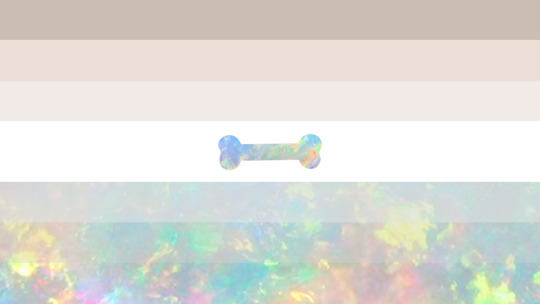
Transopalbones
A transid where you wish to have/should have bones made of opal. (Could also be used by those who are trans-corpse and wish their bones were opalised)
40 notes
·
View notes
Text
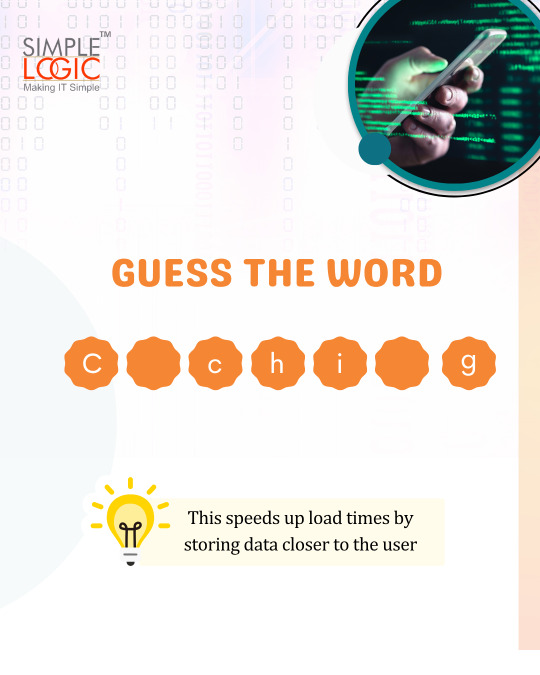
#Scrabble
Scrabble Word of the Day 🎲
Uncover the tech jargon! 🖥️💡
Comments your answer below👇
💻 Explore insights on the latest in #technology on our Blog Page 👉 https://simplelogic-it.com/blogs/
🚀 Ready for your next career move? Check out our #careers page for exciting opportunities 👉 https://simplelogic-it.com/careers/
#scrabblechallenge#scrabble#scrabbletiles#scrabbleart#caching#speed#data#database#loadingtime#storingdata#scrabbleframe#scrabbleletters#words#boardgame#fun#scrabblecraft#makeitsimple#simplelogicit#simplelogic#makingitsimple#itservices#itconsulting
0 notes
Text
The 10 Best Hosting Packages for WordPress Developers in 2025 – Speckyboy
New Post has been published on https://thedigitalinsider.com/the-10-best-hosting-packages-for-wordpress-developers-in-2025-speckyboy/
The 10 Best Hosting Packages for WordPress Developers in 2025 – Speckyboy
Updated: 5th of March, 2025
As a WordPress developer, choosing the right host package is one of the most important decisions you can make. Performance, security, scalability, and development tools all play a role in whether a hosting provider is worth considering.
A great host should offer an optimized server stack with the latest PHP versions, solid database support, and built-in caching. Reliable uptime, global CDN integration, and multiple server locations help sites run fast for visitors everywhere.
Security is another major factor. Automated backups, malware scanning, and free SSL certificates help protect data. A staging environment makes testing safer, while features like WP-CLI, Git integration, SSH, and SFTP access give you more control over your work. Flexible resource allocation and support for both vertical and horizontal scaling mean a site can grow without hassle or having to switch hosts.
This collection ranks hosting providers based on those technical features mentioned above. Every developer has different needs, so requirements should come first—and cost second. Each hosting provider here meets the key standards a WordPress developer would expect, making them strong choices for any project.
Pressable is a managed WordPress host designed for developers who need performance, security, and scalability. It runs on Automattic’s WP Cloud.
They have built-in page and query caching and are supported by a global CDN. Automated daily backups, malware scanning, and free SSL certificates are included. A one-click staging environment allows for safe testing and quicker deployment.
You get WP-CLI access, Git integration, SSH, SFTP, and auto-scaling for traffic spikes. Core updates are managed automatically (optional), and plugins or themes can be updated on a schedule.
Support is available 24/7 with a below four-minute response time. The Pressable hosting environment is optimized for WordPress and guarantees 100% uptime.
Our Rating: 9.8/10
Get 50% Off All Pressable Plans Using Promo Code
Kinsta is a managed WordPress host built on Google Cloud, using C3D and C2 virtual machines. It includes server-level caching and a free CDN with over 260 locations. The platform guarantees 99.9% uptime and offers 37 data center options.
Security features include free SSL certificates, malware removal, and daily backups. A one-click staging environment allows for safe testing before deployment. Developers get WP-CLI, Git integration, SSH, SFTP, and flexible resource scaling.
Kinsta supports automatic core updates, optional plugin and theme auto-updates, and cron job scheduling. You can scale resources such as CPU, RAM, and storage as needed. Kinsta offers an optimized stack for WordPress, making it a great choice for WordPress developers that want performance, security, and flexibility.
Our Rating: 9.7/10
WordPress.com is a managed WordPress hosting platform with a global infrastructure designed for performance and reliability. It runs on high-frequency CPUs and uses a built-in caching system with Global Edge Cache and a CDN with over 28 data centers worldwide.
Security features include Jetpack Scan for malware detection and removal, real-time backups with one-click restore through VaultPress, and free SSL certificates. Their one-click staging environment allows for safe testing before deployment.
You have access to WP-CLI, SSH, SFTP, and GitHub integration. The platform supports scaling to handle traffic spikes and resource demands. Automatic core updates are included, with optional scheduled plugin and theme updates.
Our Rating: 9.7/10
Get 50% Off All WordPress.com Plans Using Promo Code
Bluehost is a managed WordPress hosting provider with built-in caching, automatic scaling, and a global CDN. The platform runs on the PHP 5 and higher with MySQL 8 databases.
Security features include free SSL certificates, malware scanning, and daily backups with easy restoration. A staging environment is available for safe testing before deployment.
You have access to WP-CLI, SSH, and SFTP. They support cron job scheduling and automatic core updates.
The Bluehost hosting environment is built to handle traffic surges with vertical and horizontal scaling, making it a practical option for growing websites.
Our Rating: 9.6/10
Hostinger is a managed WordPress hosting provider with LiteSpeed web servers and support for PHP 7.4 and higher. It includes built-in caching and a comprehensive global CDN. They guarantee 99.9% uptime.
Security features include a WordPress vulnerability scanner, daily and on-demand backups, and free SSL certificates. A one-click staging tool is available for testing changes before deployment.
You have access to WP-CLI, SSH, and SFTP. The platform allows CPU, RAM, and storage scaling to handle traffic increases. Custom cron job scheduling is supported.
Automatic core updates are included, with optional smart updates for plugins and themes. Hostinger’s hosting environment is designed for speed, security, and flexibility.
Our Rating: 9.5/10
InMotion Hosting is a managed WordPress provider with an UltraStack infrastructure that includes Apache and NGINX Reverse Proxy. It supports PHP 7 and 8, built-in caching, and global CDN. They guarantee a 99.9% uptime.
Security features include malware protection, automated backups, and free SSL certificates. A one-click staging tool is available for testing.
You have access to WP-CLI, Git, SSH, and SFTP, and they support cron job scheduling and automatic core updates. Plugin and theme auto-updates are also available.
Our Rating: 9.4/10
Cloudways is a managed WordPress host with a flexible cloud-based infrastructure. It supports PHP 7.4 to 8.2 and runs on Nginx and Apache with MariaDB and MySQL databases. Built-in caching includes Memcached, Varnish, and Redis.
Users can choose from over 50 data centers worldwide through various cloud providers. A Cloudflare CDN add-on is available to improve site speed. Security measures include dedicated firewalls, security patching, and IP whitelisting. Automated backups with one-click restore are included, along with free SSL certificates.
You have access to WP-CLI, Git integration, SSH, and SFTP. CPU, RAM, and storage scaling are supported with vertical and horizontal scaling options. Core updates can be managed, and automatic plugin and theme updates are available through SafeUpdates.
Our Rating: 9.4/10
SiteGround offers managed WordPress hosting with a setup that supports PHP 7.4 through 8.2, running on Nginx and Apache with MySQL databases. SuperCacher is built in for page and object caching, and a CDN is included to speed up content delivery.
Security includes daily backups, automatic security patches, and proactive updates. Free SSL certificates from Let’s Encrypt come standard. A one-click staging tool allows for rapid testing before pushing live.
You have access to WP-CLI, Git, SSH, and SFTP. Sites can scale CPU, RAM, and storage to handle growth. Core updates are managed automatically, and plugins and themes can be set to update on a schedule.
Our Rating: 9.3/10
DreamPress is a managed WordPress hosting service, built on on DreamHost’s cloud computing service OpenStack. It includes server-side caching and has a global CDN.
Security features include daily automated backups with one-click restore, malware scanning, and free SSL certificates from Let’s Encrypt. They also include a one-click staging environment.
You have access to WP-CLI, Git integration, SSH, and SFTP. The platform allows flexible resource allocation with both vertical and horizontal scaling to support growing sites. Core updates are managed automatically, and optional plugin and theme auto-updates are available. Cron job scheduling is also supported.
Our Rating: 9.3/10
A2 Hosting provides managed WordPress hosting with a stack that includes LiteSpeed servers and MariaDB databases. The A2 Optimized plugin offers built-in page and object caching. A 99.9% uptime guarantee is included, and while a global CDN is not built-in, Cloudflare integration is supported.
Security measures include HackScan, firewalls, and malware removal. Automatic daily backups with easy restore options are available. Free SSL certificates are provided for all sites.
A one-click staging environment allows testing before deployment. Developers have access to WP-CLI, Git, SSH, and SFTP. CPU, RAM, and storage can be scaled as needed. Configurable core updates are available, along with optional plugin and theme auto-updates.
Our Rating: 9.2/10
The Questions We Ask Each Host
For each web host in this collection, we asked them 18 developer-focused questions to confirm they provide everything a WordPress developer needs. Here are the questions we ask.
✔ Do they have an optimized server stack? What does it include?
✔ Do they have built-in caching?
✔ Do they provide a high uptime guarantee?
✔ Do they integrate with a global CDN to reduce latency?
✔ Do they offer multiple server location options?
✔ Do they provide malware scanning and removal?
✔ Do they include automatic and regular backups?
✔ Do they offer free SSL certificates, such as Let’s Encrypt?
✔ Do they provide a one-click staging environment?
✔ Do they support WP-CLI?
✔ Do they offer Git integration or version control support?
✔ Do they allow flexible resource allocation for scaling CPU, RAM, and storage?
✔ Do they support both vertical and horizontal scaling for growing sites?
✔ Do they offer 24/7 support via phone, chat, or email?
✔ Do they provide SSH and SFTP access for secure file management?
✔ Do they support cron job management for custom scheduling?
✔ Do they allow configurable core updates?
✔ Do they offer optional automatic updates for plugins and themes?
This page may contain affiliate links. At no extra cost to you, we may earn a commission from any purchase via the links on our site. You can read our Disclosure Policy at any time.
Related Topics
Top
#2025#ADD#add-on#affiliate#Apache#automatic updates#backups#BlueHost#BlueHost Hosting#C2#cache#cdn#certificates#Cloud#cloud computing#cloud providers#cloudflare#cloudways#code#comprehensive#computing#content#cpu#data#Data Center#Data Centers#Database#databases#deployment#Design
1 note
·
View note
Text
#Magento 2.0#Ecommerce Features#Improved Checkout#Full-Page Caching#Modern Codebase#Backend Enhancements#Database Optimization#Performance Improvement#Enterprise Edition#Open Source Development
0 notes
Text
Solution to Laravel "table.cache Doesn't Exist"
Hey! as of recently, was implementing an e-commerce online office furniture store while using my favorite PHP Laravel framework. I landed on this "table.cache doesn't exist" error which took me time to realize that I was accessing a table which wan not yet created. So i had to correct this configuration setting and also create a table for storing the cached data. You no longer need to reinvent the wheel. A full guide to how to resolve Laravel "Table.Cache Doesn't Exist" is here.
#laravel#office furniture#online store#programming error#configuration solution#Resolve error#debugging#Debug Laravel#Laravel Config file#Laravel Framework#database#env file#config cache php#programming#deployment#ecommerce
0 notes
Text
ColdFusion Database Pooling and Query Caching: Optimizing Performance for Scalable Applications
#ColdFusion Database Pooling and Query Caching: Optimizing Performance for Scalable Applications#ColdFusion Database Pooling and Query Caching#ColdFusion Database Pooling#ColdFusion Query Caching
0 notes
Text
Ever wondered how the choice of primary keys impacts your SQL Server’s speed and efficiency? Let’s dive into the nitty-gritty of using Globally Unique Identifiers (GUIDs) as primary keys and how they can throw a wrench in the works, especially for large tables. We’ll also explore some handy T-SQL tricks to keep your database running smoothly. Getting the Best Out of SQL Server with…
View On WordPress
#buffer cache optimization#database design best practices#GUID primary keys#page splits mitigation#SQL Server performance
0 notes
Text
Advanced WordPress Caching

Speed is important in the fast-paced world of online presence. Users expect websites to load in the blink of an eye, and search engines reward faster sites with better rankings. If you’re a WordPress enthusiast, you probably already know how crucial caching is to maximising the functionality of your website. We’ll explore sophisticated WordPress caching strategies in this blog post, which can significantly increase the speed of your website.
#WordPress Caching#Advanced Caching Techniques#Browser Caching#Browser Caching in WordPress#CDN Integration for WordPress Caching#Fragment Caching#JNext#JNext Services#Object Caching in WordPress#Opcode Caching for WordPress#Page Caching Best Practices#Performance Optimization with WordPress Caching#Redis Cache for WordPress#Server-Side Caching in WordPress#Speeding up WordPress Sites#Tuning Database Caching in WordPress#WordPress Cache Management Tips
0 notes
Text
TS3 DEFAULT HAIR REPLACEMENTS
🚨 Required Content: Base Game

Because I hate myself love giving myself tedious tasks, I decided to fire through all of the base game career hairs and get them out of the way. There isn't much to break down because, well, they're the same hairs, just with new textures to match my other defaults.
I've also hid all of the unlocked versions in CAS, and unhid the main hairs to be visible in the career section only.
Please ensure that you clear your cache when installing these. You can also find my default replacement database here.
DOWNLOAD LINKS
Male || Female
#s3cc#ts3cc#sims3cc#the sims 3#ts3#ts3 hair#ts3 default replacement#default replacement#ts3 hair replacement#ts3 base game#my default replacements#angelsimoleon defaults#t: hair#tf: hair#tm: hair#a: hair#af: hair#am: hair#e: hair#ef: hair#em: hair
111 notes
·
View notes
Text
Optimizing Node.js Performance
Discover essential techniques for optimizing Node.js performance. Learn efficient coding practices, memory management, caching strategies, and more
Introduction Optimizing the performance of Node.js applications is crucial for delivering fast and responsive user experiences. Node.js, with its non-blocking I/O and event-driven architecture, is inherently efficient, but there are several strategies and best practices you can implement to further enhance your application’s performance. This guide will cover various techniques for optimizing…
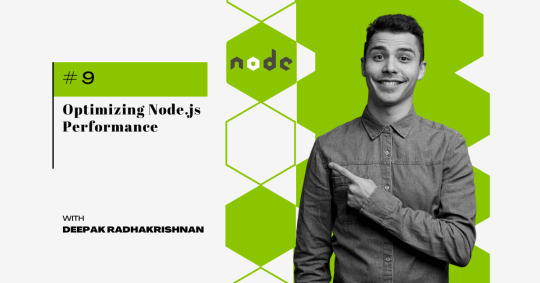
View On WordPress
#asynchronous operations#caching#clustering#database optimization#memory management#Node.js performance#optimizing Node.js#web development#worker threads
0 notes
Text

✦ the coffin dwellers gift to thee ~

✦ ── Computer themed , System alt terms
001 ── 'System' ; Computer , Network ノ Net , Code , Matrix , Motem , Motherboard¹ , CPU , Cache , Hardware¹ , Database ノ Datacenter , Hardrive ノ Drive , Domain , Server , Brower , Cloud , Index , Local area network ノ LAN , Operating system ノ OS , Sort field , Zipfile , Mainframe , Peripheral , Console , Terminal
002 ── 'Alters' ; Floppydisks ノ Disks , CDs , Robots ノ Bots² , Scripts , Facets , Wires , Bytes , Cookies , Ports , Software , Proxies , Clients , Users , Profiles , Files , Drives , Players , Accounts ノ Account holders , Add-ons , DLCs , Skins , Hackers , Developers ノ Devs
003 ── ¹ May also be used for body , ² May be reminiscent for those who have been called bots for using proxies on discord.

#❝ 🩸 ❞ — resurrection#plural#system stuff#plural community#plural id#plural flag#plural coining#system terms#system flag#did osdd#did system#dissociative system#osdd system#plural system#sysblr#system coining#system name#system names#system term#alter term#alter terms#system alt terms#system npts
357 notes
·
View notes
Text

#PollTime
What improves database performance?
A) Indexing 📌
B) Sharding 🔀
C) Caching ⚡
D) Query Tuning 🎯
Comments your answer below👇
💻 Explore insights on the latest in #technology on our Blog Page 👉 https://simplelogic-it.com/blogs/
🚀 Ready for your next career move? Check out our #careers page for exciting opportunities 👉 https://simplelogic-it.com/careers/
#simplelogic#makingitsimple#itcompany#dropcomment#manageditservices#itmanagedservices#poll#polls#database#databaseperformance#performance#indexing#sharding#caching#querytuning#itservices#itserviceprovider#managedservices#testyourknowledge#makeitsimple#simplelogicit
0 notes
Text
SiegedSec, a collective of self-proclaimed “gay furry hackers,” has claimed credit for breaching online databases of the Heritage Foundation, the conservative think tank that spearheaded the right-wing Project 2025 playbook. On Wednesday, as part of a string of hacks aimed at organizations that oppose transgender rights, SiegedSec released a cache of Heritage Foundation material.
In a post to Telegram announcing the hack, SiegedSec called Project 2025 “an authoritarian Christian nationalist plan to reform the United States government.” The attack was part of the group’s #OpTransRights campaign, which recently targeted right-wing media outlet Real America’s Voice, the Hillsong megachurch, and a Minnesota pastor.
138 notes
·
View notes
Note
okay so homepage(54 w/ no next button), previous (53), from here both next and latest buttons go to 54 w/ next button. latest button on *any* page 54 and earlier goes to 54 w/next button. 54's next button takes you to 55, latest button on 55 and later goes to 2.0.1. and it's confirmed you can loop using the next button since 2.0.1 takes you to 54. Okay think I'm done now, good luck!
I'd suggest reloading, clearing the cache or trying it in a private window - I saw the same error at first, but it's stopped happening on my end, and if it's something wack going on with the database there's basically nothing I can do to actually fix it since nothing on my end of the site is broken; everything's in the right place and linked up correctly, as evinced by the fact that it's been working until now, so if the linked list the pages are sorted in is fucking up now it's probably because it's having trouble accessing the database at all. I did get an "error establishing a database connection" at one point, which makes me think it might be a little overloaded.
81 notes
·
View notes
Text
🔔 Dear friends, as we do our last checks before releasing the new episodes, we would like to introduce you to some new changes that are coming with the update:
1) My profile: We've added a "Do not disturb" button on the "Friends" page of your profile. If you activate the "Do not disturb" mode, it will prevent other players from sending you friend requests, messages or gifts.
2) My profile: You will now be able to send friend requests and gifts by specifying the player's nickname. The nickname must be at least 8 characters long.
Important: Please note that due to technical reasons, our online database will need to cache all the players nicknames as they visit their profile for the first time after the update is live, which means that the feature may not be fully functional at the update release time, but will become stable as more players us the profile section.
3) My profile: Sometimes the game will offer to update the information on your Friends page which becomes outdated with time. This will make the Friends information in your profile accurate and up to date.
4) My profile: Tapping on another's player favorite character, cutscene, or top match icon, will bring up the information about the name of the character or the story to which the respective icon refers.
5) Collectible cards: Prepare to unlock our 8th cards volume named "The Villains"!
💕 Just a little more to wait and you will be able to revisit your favorite characters and stories! Thank you for being part of this amazing journey named Romance Club!
With love,
The RC team.
10 notes
·
View notes