#menu log clone
Text
Directory of downloads
Since Tumblr is now where I share my stuff when I do share, I suppose there will come a time when scrolling through would get tedious for you, the reader, and Origami suggested I make a directory post to make it easier for people to find what they may want. Great idea, so here we are :)
If you have problems the fastest way to reach me is through discord, my username is gummilutt. You can also find me in the discord server Sims Crafters (click for invite). DM here on tumblr on MTS will also work, but I make no promises about fast replies.
Policy is open, do what you like. A tag is always appreciated, because it is fun to see what people make with your work :)
I do not take requests, sorry :) I am however always happy to give advice on how to make something yourself, in the modding channel on SimsCrafters (invite above). If you aren't interested in learning to make what you want yourself, my advice is to use publicly available forums to post your ideas (Hacks & CC thread on MTS, ideas channel on Crafters etc), and if you are lucky a modder will see it, like it and make it.
Posing
Posebox base clone that can remember pose used
Mods
Custom memories library and object
Monique's computer update - price editing friendly
Modified Cyjon Loan Jar
Simulated sales in OFB business made optional and lot-based
Autonomous background crafting
AL Gear City window made closeable
Teleporters given age based & pet options
Updated Inge table and counter controller
Dressers require laundry Add-on for Sun & Mon Laundry Mod
Immersive pet treat giving
No saturday landlord party in apartments
Landlord leaves leaf piles during autumn
Backrub gives comfort
Crystal ball computer dating service
Stuffed animal enabler and autonomy fix with traits incorporation
Teens and pregnant Sims do not drink autonomously
Towel rack dresser actions
Toddler memory nursery rhyme
Cat nip toy cleanup enabled teens/elder
Check out self on mirror enabled adult/elder
Pregnant Sim BV activity sanity - Log roll, axe throw, massage, hot spring and sauna changes
Takemizu ninja success chance raised to 75%
Uni skill scholarships lowered to 5 points
Sell lemonade want age restricted
Snuck out memory made repeatable
No autonomous cleaning of dishes/trash
Pet career wage edits
Slacker chance card edit
Debug "make harvestable" made more user friendly
No hunger decay for birds
Mod Objects and Edits
Teleporters given age-based options
Bodyshop content
Acne Taurus pantless heels
Raonjena 103 Pooklet recolor
Tutorials
Updating pre-AL pet food bowls for Midge's butler/nanny refill mod
Fixes of other peoples stuff
Simslice Beer Keg refillable and no family romance
BO's multi-key dorm door mod diagonal door add-on
Cyjon debugger menu fixed for non-english installations
Potty Fixes and Potty Use Bin mods merged for compatibility
For more of my creations I also have a library of 84 uploads over on MTS, mostly game mods with some bodyshop and the occasional lot sprinkled in. My username there is gummilutt :)
132 notes
·
View notes
Text
Hey there! The quick and easy TLDR? I reblog fanworks every day and I love when people submit stuff I haven't seen. Under the cut is an FAQ (including instructions on how to submit fanworks or let me know if I reblogged stolen art). Please read before you send something! Here's links to the askbox and submit.
How does this work?
I track the tags for animations, coloring books, comics, commissions, cosplayers, dioramas, edits, icons, fanart, fanfic, fanmixes, fanvids, filk, gifs, merch, moodboards, podcasts, podfics, poetry, sculptures, and zines. When something new shows up in those tags, I add it to the queue!
Some fanworks aren't put in my tracked tags, or are posted to other sites, like AO3 or Instagram. You can submit links to them, and I'll add them to the queue with the rest. (Just a note: don't try to put them in the askbox! Links and media can only be submitted.)
If you know of an art form that's not mentioned here, I'd love to see it! Send me a link to its tag and I'll keep an eye out for new stuff.
Do you reblog XYZ?
Probably! If it's a fanwork, and it's related to Star Wars, I'll reblog it. Crossovers, fusions, AUs, translations, and non-English works are welcome. I reblog works that contain triggering content or are rated R/Mature/Explicit, and this is a proship blog, including master/padawan and clone/clone. Everything is tagged so it can be filtered out if you don't like it.
That means you're going to reblog some character/ship/trope/creator I don't like!
I don't give a shit.
But it's gross/immoral/hurts my feelings!
I still don't give a shit.
What's your tagging system?
Non-fanwork posts are tagged #admin talk and answered asks are tagged #ask. All fanworks are tagged with their type, as listed in the first question's answer. "#nsfw (violence)" and "#nsfw (sex)" are used for mature content. I tag triggers and am happy to expand my taglist, just send me an ask. Current trigger tags: abuse, death, flashing, sexual assault, and smoking.
Works are tagged with the creator's username. I tag the names of all the characters and relationships, and if a work is character-critical or part of a series. Relationships are tagged with character names in alphabetical order, using "&" for platonic and "/" for romantic. AUs are tagged with their type, and crossovers and fusions are tagged with their other fandom(s).
I also tag 'creature' for works with animals, 'droid' for works with droids, and 'ship' for works with spacecraft and vehicles. 'The Bad Batch', 'Jedi', and 'Rebel Alliance' are tagged for group-themed works. Original characters are tagged with their type: Chiss, clone, droid, Jedi, Mandalorian, Sith, Twi'lek, Wookiee, etc.
If a tag is missing or wrong, please let me know! I don't read or listen to everything I reblog, as I simply don't have the time or spoons. All written and audio works are tagged based on the OP's tags. Let me know the chapter (for written) or timestamp (for audio), and what should be tagged. Submit that with a link to my reblog.
How do I submit something?
First, please check the blog for everything tagged with that creator's name. It might already be here! If not, the rest of this answer will walk you through the submission process. Submit as much as you want!
There's a link at the top of this post to submit. You can also check beneath the blog's banner on mobile or desktop. To the right of the Ask link is a meatball menu (three dots in a row). Click or tap that, then 'Submit'. However you get to the submit page, you'll see this:
1 is the drop-down for post type. 2 is where tumblr will prompt you to put your name and email if you're not logged in. Do not put your real name. "N/A" or "nothing" will work for both fields. 3 is where you put a link to what you want to submit. You'll have to check the box by 4 (and do a captcha if you're not logged in) before hitting the Submit button.
Don't worry about providing the information that I tag with! I take the link and do all the formatting and tagging myself.
You might not see a work posted in the same day or week that you submitted it, due to the length of the queue. If you want to make sure that something gets shared, you can DM me or send an ask, to check if it's in the queue. Please don't resubmit unless I ask you to.
How do I tell you that you reblogged stolen/reposted/uncredited works?
Submit a link to what I reblogged with a link to the original artist's post. If you don't see the work removed in three days, feel free to follow up by sending a DM or ask. Please don't resubmit unless I ask you to.
I still have more questions/want to tell you something/I like the nuance poll option.
No problem! My askbox is open to whatever you want to share, and anon is enabled. I aim to check the blog at least daily so I can reply to things fairly quickly. Please only DM me if you're checking whether I saw your submitted post!
This is a cool blog!
Thanks, I think so too :) It's my hope that having a 'one stop shop' for fanworks will help creators reach a wider audience. The best way to support them - and me! - is to reblog the stuff you like. Especially with some enthusiastic tags!
#admin talk#tagging for visibility - reblogs appreciated!#star wars#star wars comics#star wars edit#star wars fanart#star wars fandom#star wars fanfic#sw fanart#sw fandom
25 notes
·
View notes
Text
OC Interview: Vania
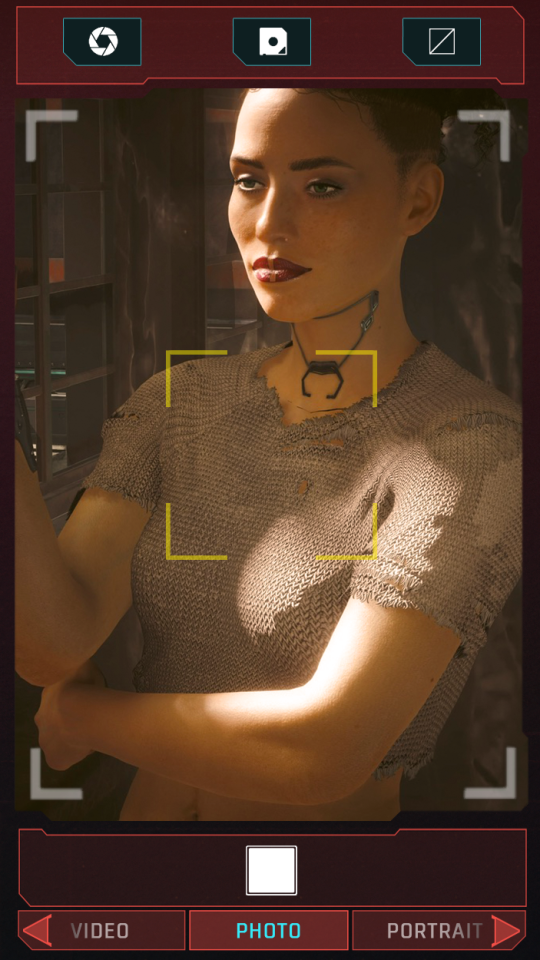
[camera template] ❧ tagged by @tarmac-rat — thanks choom! see the adorable interview with their Riley here
Name?
V: Vania Perez.
Tiny Mike: Yo. Mike Kowalski.
Interviewer: We've run a profile on you already, Tiny. Just getting to know Vania, here.
Mike: Well it'll have to be a twofer, because I'm takin' her to dinner in an hour and I ain't just gonna putz around Kabuki the whole time like a fuckin' delivery drone.
Interviewer (to V): We'll run this by you before it's published.
V: Whatever.
Nickname?
V: Started going by "V" at Arasaka, but I'm looser about it these days. I like my given name. If someone wants to give me a different nickname, they are free to do so.
Mike: You tell 'em, hotshot.
Gender?
V: I don't think this is an interesting question.
Star sign?
V: Taurus, though I'm not sure what it means.
Mike: Far's I understand, it means she loves dick and gets croissant crumbs all over the bed.

Height?
V: 160cm.
Mike: I dunno how to do the centimeters to feet an' inches, but she's definitely lying. Subtract four or ten or somethin'. [Interviewee's height was confirmed to be 159cm --ed.]
Orientation?
V: Big, strong arms and uncomplicated psyches.
Mike: Aw, you like my arms?
Nationality/ethnicity?
V: Have a U.K. passport, as much as that's worth these days. My mother's parents were Puerto Rican, and I'm not sure where the sperm came from.
Interviewer: You're not close with your father, I take it?
V: No, I mean, my mum simply went to a sperm bank. She's old-fashioned like that. But I think she would have used that service that's just cloning plus gene editing if it were legal back then. (glancing at Mike) By the way, d'you know how much that costs?
Interviewer: Uh, no.
Favorite fruit?
V: Mum used to acquire a pineapple for my birthday every year, but the last time I had one was at an Arasaka company party.
Mike (looking up from a search for BEST PINEAPPLES NIGHT CITY): Wait, did you just say "acquire"? What is this, the Night City Literary Review?
Interviewer: I'm from the Watson Weekly Mirror.
Mike (muttering, returning to search results): Oh, those fuckin' hacks.
Favorite season?
V: Suppose it's autumn, but there don't seem to be seasons in Night City. Or else there are about forty of them and they are all slight variations on "filthy rain" and "heat stroke."
Favorite flower?
V: I don't think this is an interesting question.
Mike: Answer it, sweetie.
V: Jasmine, I suppose.
Coffee, tea, or hot chocolate?
V: I like black tea with a bit of sugar and some cream.
Mike: She likes a lot of cream.
V: Are you writing down the things he says too?
Interviewer: Yes.
V: Do you accept bribes? Look, just give me a call before this runs, please. [Interviewee was unavailable for follow-up questions at the time this piece was published. --ed.]
Average hours of sleep?
V: Back when Arasaka was logging my biometrics and pumping me with all the good drugs, it was a consistent 6.25. I couldn't tell you now, though it's surely not enough. I haven't figured out how to use my new interface to start tracking it.
Mike: Psh. Some "hacker."
V: I'm trained in network security and combat quickhacking, love. That doesn't mean I know how to navigate neuralink menus or program your VCR.
Dog or cat person?
V: Mm, suppose I identify with cats more, but dogs and dog people are fascinating to me. Where do they find the energy to be like that?
Mike: Damnit, gettin' hungry. Gonna run to the store for a snack. You need anything, babe? Tiancha? Locust jerky? Holobites? Foot rub? Anything?
Dream trip?
V: Okay, now that he's gone.. well, I really want to make it back home to London, but that's mostly to see my mother. I don't miss the town all that much. Been fucked for decades. But Mike's got this idea for a camping trip down the coast, and I have to admit I'm intrigued. I mean, it sounds dangerous and frankly a bit filthy, but I've never seen the rest of California, and I've heard it's still quite beautiful in parts.
Favorite fictional character?
V: So Jake, the protagonist of Bushido X, is really quite interesting because—
Mike: I'm back. You talkin' bout those frickin' Bushido flicks again? God damn, when's this thing gonna wrap up?
Number of blankets you sleep with?
V: I don't think this is an interesting question and I'm starving.
Fun fact?
V: In physics, a "jiffy" is a unit of time measuring 3 × 10^−24 seconds. Also, we're late to dinner.
Mike: Ciao.
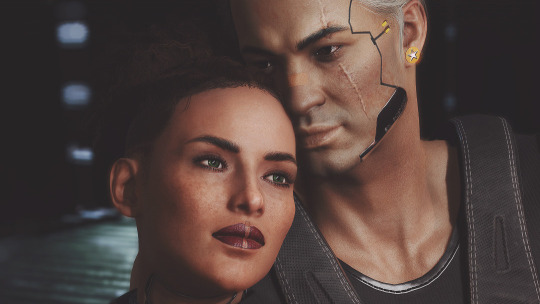
[📸 by breezypunk]
tagging @another-corpo-rat @aggravateddurian @fly-amanitaa @leota-nexus if you wanna interview your blorbos (if you did this already and i missed it, drop a link! 💖)
24 notes
·
View notes
Text
my dream mc modpack is i think
create and tinkers. disable slime islands.
massively nerf storage. the player's inventory and backpacks stay the same, but otherwise 1 m^2 is a max of 10 item types and 64 items total.
in exchange for that, it's easy to make multi block storage or to unify multiple storage blocks into one interface like ae2. By the early midgame "ah, I need more cobblestone, let me add another cobblestone warehouse" is easy.
you CANNOT void items. If an item would despawn, it places itself on the ground if it can. If it's not a block, it places a "refuse layer" that stack up and form piles. and if it can't find a valid placement location then the chunk starts dealing damage ticks to you because fuck you! don't try and cheat my system
whenever possible, gathering items should impact the world. mining requires leaving mines and spoil tips, forestry and farming require space, industrial processes are larger and get larger the higher tech they are. Solar power takes up actual space, no "tier 5 draconic solar panel" shit. (When possible this isn't just "10x10x10 multiblock" it's a series of machines that need to work together.)
uneven resource distribution, you have to go different places for different ores, i love when modpacks do this
There's an early item called the drafting table that lets you enter into spectator mode with copy/paste and worldedit features within a range around the drafting table. Inventories linked to the drafting table get used by construction bots to construct and deconstruct. Expanding the range and capabilities of your drafting table is an important part of the mod. To get you started it has an inventory the size of 10 double chests, but you can't place two drafting tables within range of one another.
Construction bots can mine natural blocks but they can't collect them, to 1) encourage actual mining solutions and 2) let you build underground bases without creating tons of spoil.
Chisel mod but more. Most decorative blocks are unified into 20 'structural base' blocks that can be stonecuttered into a variety of decorative blocks. So e.g. you automate 'wooden structure block' which can be stonecut (in the drafting table ui this is a radial menu or something) into logs, stripped, planks, slabs, various 'chisel' textures all at a 1-1 ratio. When mined, they drop as 'x structure block', preventing you from needing to micromanage which building blocks you have enough of. eg you don't say 'shit i need more mossy bricks', you say 'i need more stone structural blocks' which means bigger factory, not crafting montage.
easy and convenient wireless redstone and wireless storage info, but no ender chest stuff. data is easy to get from a to b, and materials require infrastructure.
thermal dynamics viaducts are the primary player transportation thing, bc i think they rule extremely hard. lategame transportation is the jump clone ichun mod. and/or getting fired out of artillery. you gotta water bucket clutch tho
none of that 'oh the endgame is making creative items with omega crafting' shit. you launch a rocket into the sun (the joke is that this is the only way to truly void items, so it is the Ultimate Tech) and the credits play. there can be 'postgame' stuff but i hate a modpack that overstays its welcome and makes 100%ing it the only 'winning'.
9 notes
·
View notes
Note
Hii, question about the shimeji! What program/software or any other thing do you use to make your shimeji work on the computer (shimeji touching windows and all that stuff) , bcs i always asked myself how that work 😭
Honestly I don't know exactly how Shimeji work in terms of coding and such, I just draw the sprites lmao. But I can try I suppose?? Just take it with a pinch of salt. A big one.
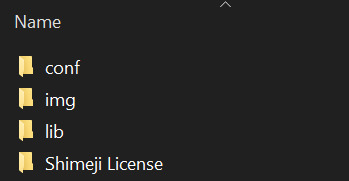
This is what the innards of my Shimeji folder look like (logs and README not pictured). The conf folder has a bunch of files (.xml + .properties + .xsd) that seem to be related to the general settings, coding of the sprite's movement, and language settings (more on this below the cut at the end of this post!). The img is for the sprites and icon. The lib folder has executable Java files, which afaik are similar to zip files but with mainly Java code. The Shimeji License is pretty self explanatory (just text files). There's also an unpictured .jar file below the folders which is clicked to summon Shimeji; 'friad I don't know enough about Java to explain this one.
There is a longer explanation + info on the software (I suppose??) under the cut with troubleshooting info and images:
I downloaded a few shimeji a while back and use the files from that, I change the sprites to my own as I was unable to find an unused template for sprites at the time (and still haven't found one). This is a link to a Shimeji on DA that has instructions and a FAQ if you need it (Ghirahim by VickyViolet on DA). There is another good FAQ here for troubleshooting.
Right clicking the Shimeji-ee icon in the taskbar allows adding interactive windows in settings and allowed behaviours (cloning, transformation, throwing windows etc.) I did have to download Java as well beforehand!
This is what the Shimeji-ee menu looks like for me:
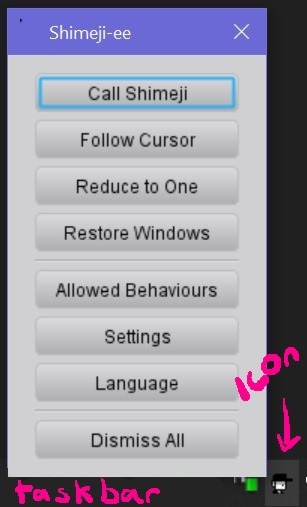
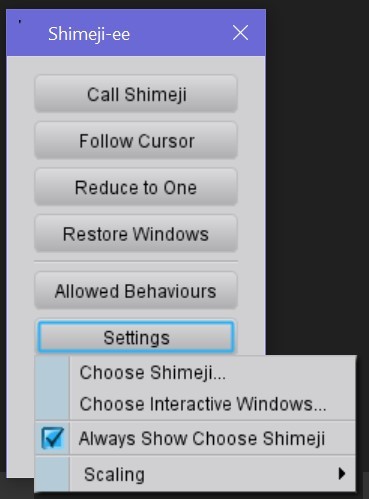
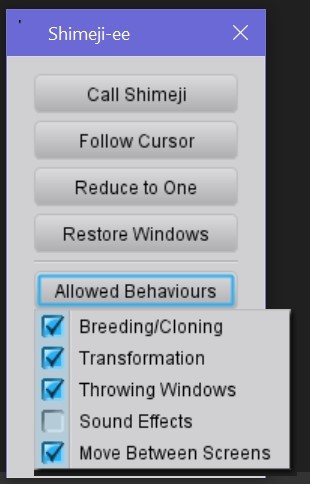
As for throwing windows, the window being thrown has to be restored down / small like so (afaik!!):
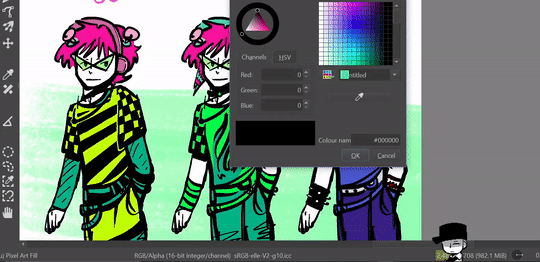
(throwing sprites shown above may be changed for the final vers.)
In terms of interactive windows, if adding more on the Shimeji-ee menu (i.e. the menu shown in the three images in a row) by going into the settings there doesn't work for some reason, going into the settings.properites (in the conf folder) should bring up something that looks somewhat like this, though the true / false parts may be different (the file can also be opened on Notepad!).
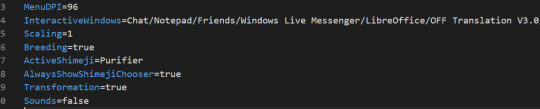
Adding the interactive window into the same part that I've put LibreOffice in should help, but adding interactive windows does usually work through the Shimeji-ee menu; if you're still having problems you might want to double check the spelling.
#ask#thanks for asking!! Hopefully this helped; the FAQs linked have a lot of info so if you're still stuck they are def worth a check.#shimeji#gif#off game#<- i mean kinda#I misread the question at first which is why the bit under the cut comes off a bit strange - that was my original answer before I reread it
5 notes
·
View notes
Text
How to Build a Zomato Clone App: A Step-by-Step Guide

Building a successful food delivery app like Zomato requires careful planning and execution. With the growing demand for convenient and seamless food delivery services, developing a Zomato clone app can be a lucrative business opportunity. In this step-by-step guide, we will walk you through the process of building your own Zomato clone app, from market research and design to development and launch.
Whether you are an aspiring entrepreneur or an existing restaurant owner looking to expand your business, this guide will provide you with all the information you need to create a successful food delivery app and tap into the booming food delivery industry.
Here's a step-by-step guide to help you build a Zomato-like app:
Market Research
Understand your target audience and market. Analyze Zomato and other similar apps to identify features and functionalities.
Legal Compliance
Check local laws and regulations related to food delivery and online platforms. Obtain necessary licenses and permissions.
Define Features
List the features you want in your app, such as user registration, restaurant listing, menu display, reviews, ratings, order placement, payment processing, etc.
Choose Technology Stack
Select the technology stack for your app (front-end and back-end frameworks, database, etc.).
Wireframing and Design
Create wireframes to outline the app's structure. Design the user interface (UI) and user experience (UX).
Backend Development
Set up the server and database. Implement user authentication, authorization, and data storage.
Frontend Development
Based on the design, create the user interface. Implement features like user registration, restaurant listing, menu display, and order placement.
Integrate Maps and Location Services
Use mapping APIs to provide location-based services for finding restaurants and tracking deliveries.
Implement Search and Filters
Allow users to search for restaurants based on various criteria like cuisine, location, ratings, etc.
User Reviews and Ratings
Implement an application for users to submit restaurant reviews and ratings.
Order Placement and Checkout
Develop a seamless and secure process for users to place orders and make payments.
Notifications
Set up push notifications to keep users informed about order status, promotions, etc.
Payment Integration
Integrate secure payment gateways for seamless transactions.
Testing
Perform extensive testing to investigate and fix bugs. Check out the app on different devices and screen sizes.
Deployment
Launch the app to the App Store and Google Play Store.
Monitor and Maintain
Monitor app performance and address any issues promptly. Maintain the app's security patches.
Building a Zomato clone app requires a strategic approach, technical proficiency, and a commitment to delivering an outstanding user experience. By combining these factors, you can create a successful food delivery and restaurant discovery app that captivates users and establishes a strong presence in the competitive market.
What is a Zomato Clone App? & How it Works!
A Zomato clone app is a customized application that replicates the features and functionalities of the popular food delivery and restaurant discovery platform, Zomato. Creating a Zomato clone allows entrepreneurs and businesses to enter the food delivery and restaurant aggregator market with their version of a similar service.
Here's an overview of how a Zomato clone app typically works:
User Registration and Profile Creation
Users download the Zomato clone app from an app store. They register by providing basic details or logging in through social media accounts. Users create profiles where they can manage their preferences, addresses, and payment methods.
Restaurant Profiles
Users can view detailed profiles of restaurants, including menus, prices, operating hours, reviews, and ratings.
Order Placement
Users can select items from the restaurant's menu and add them to their cart. They proceed to checkout, where they confirm the order, select the delivery address, and choose a payment method.
Payment Processing
The Zomato clone app integrates with secure payment gateways to process transactions. Users can make payments using various methods, including credit/debit cards, digital wallets, and sometimes cash on delivery.
Order Confirmation
Users receive an order confirmation with details such as estimated delivery time and order number. The app may also provide real-time tracking of the order's status.
Delivery or Pickup
For food delivery, a delivery partner is assigned to pick up the order and deliver it to the specified address. Users can track the delivery in real-time. For pickup, users receive a notification when the order is ready for collection.
User Feedback and Ratings
After the order is delivered or picked up, users can provide feedback and ratings on the overall experience.
Admin Dashboard
An admin dashboard allows the platform owner to manage and monitor user activity, restaurant partnerships, and overall app performance. It also provides tools for customer support and analytics.
Marketing and Promotions
The Zomato clone app may incorporate features for promotional activities, discounts, and loyalty programs to attract and retain users.
Building a Zomato clone involves careful consideration of each feature and ensuring a seamless user experience throughout the entire process, from restaurant discovery to order delivery or pickup. Integration with reliable payment gateways and real-time tracking contributes to the overall success and user satisfaction of the app.
Benefits of Developing a Zomato Clone App
Developing a Zomato clone app offers a myriad of benefits, leveraging the success of an established food delivery app and restaurant discovery platform. Here are key advantages that contribute to the appeal of creating a Zomato clone:
Rapid Market Entry and Brand Recognition
Building a Zomato clone facilitates a swift entry into the competitive food delivery market. By replicating a proven business model, your app gains immediate brand recognition. Users familiar with Zomato are more likely to adopt your platform, accelerating user acquisition.
Comprehensive Feature Set
Zomato is renowned for its comprehensive feature set, including restaurant listings, reviews, ratings, real-time tracking, and secure payment options.
Established User Base
A Zomato clone can attract users who are already accustomed to using similar platforms. This existing user base provides a solid foundation for user engagement and adoption, giving your app a head start in terms of audience reach.
Monetization Strategies
Zomato has established effective monetization strategies, such as charging restaurants a commission on orders and offering premium features. By adopting these proven revenue models, your app can generate income from day one.
Time and Cost Efficiency
Developing a Zomato clone is a time-efficient and cost-effective approach compared to building a unique concept from scratch. Reusing existing concepts and technologies reduces development time and expenses.
Scalability Options
As your user base grows, a Zomato clone provides scalability options. You can expand your infrastructure and services to accommodate increased demand, ensuring a seamless experience for users.
Developing a Zomato clone app offers a strategic and efficient path to enter the food delivery and restaurant discovery market, leveraging the success and features of a proven industry leader.
Features of the Zomato Clone App
A Zomato clone app replicates the features of the popular food delivery and restaurant discovery platform, offering a comprehensive set of functionalities to create a similar user experience. Here are key features typically incorporated into a Zomato clone app:
User Registration and Profiles
The app allows users to create accounts easily, providing personal information, contact details, and preferences. User profiles enable customization, order history tracking, and personalized recommendations.
Restaurant Listings and Profiles
A Zomato clone showcases a wide array of restaurants, each with detailed profiles. Users can explore menus, view prices, check operating hours, and access high-quality images, empowering them to make informed dining decisions.
Search and Filters
Robust search and filter options enhance user experience. Users can search for restaurants based on cuisine, location, ratings, and price range, ensuring they find exactly what they're looking for.
Ordering System
The app features a user-friendly ordering system where users can add items to their cart, customize orders, and proceed to secure checkout. Integration with various payment options facilitates seamless transactions.
Real-Time Order Tracking
To keep users informed and engaged a Zomato clone script incorporates real-time order tracking. Users can monitor the status of their orders from preparation to delivery, enhancing transparency and customer satisfaction.
Integration of Payment Gateway
A secure payment gateway is integrated into the app to handle financial transactions. Users can make payments using credit/debit cards, digital wallets, or other preferred methods, ensuring a smooth and secure payment process.
Admin Dashboard
An admin dashboard provides a centralized interface for platform administrators to manage user accounts, monitor restaurant activity, analyze performance metrics, and address customer support issues.
Marketing and Promotions
To attract and retain users, a Zomato clone may feature marketing and promotional tools. These can include discounts, loyalty programs, and special offers to enhance user engagement.
Order Fulfillment and Delivery Integration
For apps offering food delivery services, integration with order fulfillment and delivery services is crucial. Assigning delivery partners, optimizing routes, and providing real-time tracking contribute to a seamless delivery experience.
Customization for Local Markets
A Zomato clone allows customization to meet the unique demands of local markets. It includes adapting the app's features and functionalities to align with regional preferences, cuisines, and cultural nuances.
A Zomato clone app combines these features to create a comprehensive platform for users to discover restaurants, place orders, and enjoy a seamless dining experience.
What Should You Consider While Developing a Food Delivery App Like Zomato?
When developing a food delivery app like Zomato, several critical factors need consideration:
Market Research
Conduct thorough market research to understand user demographics, preferences, and competitor strategies. Identify gaps and opportunities in the market.
User Experience (UX/UI)
Prioritize an intuitive and visually appealing interface. Streamline the user journey, making it easy for users to discover restaurants, place orders, and track deliveries.
Feature Set
Replicate Zomato's core features, including restaurant listings, user reviews, ratings, real-time order tracking, and secure payment options. Enhance these features to add value and differentiation.
Customization for Local Markets
Adapt the app to cater to local culinary preferences, languages, and cultural norms. Personalization for different regions enhances user relevance.
Payment Gateway Integration
Integrate reliable and secure payment gateways, offering users diverse and convenient payment options.
Legal Compliance
Ensure strict adherence to data security and privacy regulations. Address legal considerations to build user trust.
Marketing and Promotion
Develop a strategic marketing plan to promote the app effectively. Leverage various channels for user acquisition and engagement.
Customer Support
Implement responsive customer support to address user queries promptly, enhancing overall user satisfaction.
By carefully considering these aspects, a food delivery app can be developed to meet user needs and succeed in a competitive market.
Wrapping up
Building a Zomato clone app requires meticulous planning, incorporating key features, ensuring a user-friendly interface, and prioritizing local customization. By embracing the proven success of platforms like Zomato, developers can create a comprehensive food delivery app that caters to market demands and offers a seamless dining experience for users.
#zomato clone app#zomato clone#zomato clone script#food ordering app#food delivery business#food delivery services#food delivery app#best food delivery software#best online food ordering system#white label food delivery app#online food delivery app development#food delivery app development company#food delivery app development cost#online food delivery services#food delivery app like zomato#zomato clone app development
2 notes
·
View notes
Text
How to stream from Xbox one/Series S/X
Streaming your Xbox Series X gameplay to Twitch is a great way to engage your audience and generate more views and, eventually, subscribers.
Twitch is one of the best networks to stream video games with your friends and the public. Many users find it hard to stream their video games on Twitch on Xbox Series S or X gaming consoles. The latest Xbox series gaming consoles have a striking tech and new design, user interface, and other features, making it a little hard for customers to get familiar with it. If you are one of the Xbox Series X or S users, you might find Twitch streaming a little challenging. In this guide, we will show you a step by step process to stream to Twitch on the latest Xbox consoles. Let’s get started.
Source:https://activatev1.co.uk/blog/how-to-use-twitch-for-broadcasting-games-on-xbox-series-x-and-s/
Requirements to Stream Games on Twitch on Xbox Series S or X
You can stream to Twitch on any of these consoles as they can easily run Twitch.
You also need a TV to which you will connect your gaming console. It doesn’t matter what kind of TV you are using or what the resolution of it is. Your TV’s features don’t matter since it will be only used as a monitor.
You will need the Xbox controllers to play the video game on your gaming console. It doesn’t matter what kind of controller you are using with the console. The default controller that comes with the console will be sufficient.
Broadband internet or any powerful internet connection is vital if you wish to stream games to Twitch. Bear in mind the better internet speed you have, the better streaming quality will be. Also, you will be able to stream lag-free games if your internet is stable and fast. That is why we recommend a broadband connection or a wireless one.
A headset will be required for you if you wish to stream your games because, without a headset, you won’t be able to provide high-quality audio for your viewers. Most headsets come with a dedicated microphone set in front of your chin, providing a better voice to your audience.
Once you have all these things ready, you are all set to stream your video games to Twitch.
Streaming Xbox Series S and X Video Games on Twitch
You will need to first install the Twitch application on your Xbox Series X or S controller so that you can use it to stream your games. You should also create a user account on Twitch to get started with the streaming. All you need to do is open the app store on your gaming console and then download and install Twitch. After downloading Twitch, you have to open it and then follow the instructions to create a user account. If you already have a user account, you can log into it directly.
Follow the instructions given down here to learn how to stream Xbox Series X or S games on Twitch:
Take the controller in your hands and then hit the Xbox key on your controller.
This will open the Guide menu on your console.
Please click the app store icon from the bottom. This is the Microsoft store icon, and it is similar to what you see on a Windows 10 computer.
As you click the button, the Microsoft store will appear on your screen.
Go to the search bar and then search for the Twitch application.
Select the best matching application from the result.
Be careful while selecting the Twitch application, as there are many cloned applications available on the store that don’t work at all.
Once the app appears on your screen, click the Get or Install button to start the installation process.
The application will start installing on your device, and within minutes, it will be installed completely.
As the installation completes, you are almost ready to stream your video games.
Let’s start the login process, so please open the application once it is installed.
Go to the ‘Sign-in’ button.
Simultaneously open a web browser on your computer or smartphone and then go to ‘Twitch.tv/activate.’
Log in to your account using your account credentials.
Once you have logged in to twitch.tv/activate website, you will see a unique code on your screen that you have to enter on your game console’s app to log in.
This is how to log in to your Twitter account on your Xbox gaming console. You cannot directly login to your account using the Xbox alone. That’s why it can be a little complicated for the newbies. However, once you get used to it, you will find it pretty easy.
Once you enter the code, wait for the application to review it.
When your Twitch account gets activated on your gaming console, you are all set to stream your video games to your viewers.
All you have to do is click the ‘Broadcast’ button to continue.
Then it will show you some customization and preferences so that you can adjust the streaming as per your desire.
Please provide an ideal name for your streaming account so that your viewers and audience can recognize you easily.
Once you are satisfied with the settings, you can hit the ‘Start Broadcasting’ button to go live.
Before you go live, ensure that your microphone is unmuted since, in many cases, it is muted by default. Also, adjust your web camera’s positioning and your microphone’s settings if needed.
Streaming Games on Xbox Series S and X Using Twitch
When you stream games using Twitch on your Xbox gaming console, you get a lot of control over how you stream. For example, you can customize the stream by the controls on your screen. When it comes to stream games on Xbox series S and X, you get fundamental streaming options. However, that should be enough for you if you want to stream your games to your friends.
If you want to make your streaming more striking and higher in quality, we recommend using a computer to enhance your streaming quality. You can broadcast your gaming console’s screen using your computer. Several third-party utilities allow you to broadcast the audio and video of the gaming console. One such utility is OBS Studio that will enable you to broadcast your gaming console’s screen from your PC, giving you more control over your streaming quality and other things.
You can also check whether your headset and webcam produce decent audio and video quality before streaming your games to the public. Ensure that your video doesn’t look fuzzy and dull if you are streaming your video games with the public.
That’s all you need to know to stream your Xbox Series X or S games to Twitch.
2 notes
·
View notes
Note
akuse! on github. honestly i only use it for older anime which i cant source copies of both online and offline. really curious about the sources they use bc i searched extensively for some anime online and couldnt find it for years and they just. HAVE it. they dont have any appimages just a linux guide on how to build it yourself with the terminal. there's not that many steps but i'm so scared of messing up
hi. I went and looked at this github project the second I saw this ask & immediately went "OH I SEE" because oh my god the technical writing skills on display in that readme file are . let's call the overall effect "confusing". let's describe this situation like "the dev could follow the trail of breadcrumbs they left in there & they figured that pretty much was good enough." many such cases unfortunately but I THINK I have decoded it now.
here is what you're gonna do:
1. where it says "code" on the project page, click on that & yoink the zip file. you do not need to learn git today, so don't worry about "cloning" it. just download it.

(that green fucker on the right.)
2. extract it. put the extracted folder wherever. I have a folder in my "home" directory called "Programz" where I put oddball stuff like this because it makes it easy to find later.
3. MAKE / LOG INTO AN ANILIST ACCOUNT, THEN go to the "developer settings" page they link in the readme file without telling you what it is (which redirects you unhelpfully to the homepage if you're not logged in. jesus christ)
4. I cannot see the form for this because I didn't try it myself, but you want to "create a new anilist API client." find whatever button does that. When you do that, there should be a "redirect URI" field. put "akuse://index,https://anilist.co/api/v2/oauth/pin" in it.
5. in the folder you extracted, go to the "src" subfolder and then the "modules" subfolder. make a new file in there called "clientData.js"
6. the readme explains this part okay. open clientData.js and put this stuff in it.
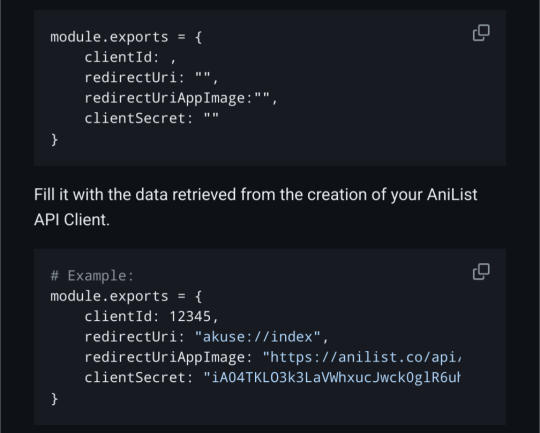
7. open your package manager. you are going to search for 3 different things, and if any of them aren't installed, you're going to install them and any dependencies the package manager says you should also install. search for: npm, libcrypt, and rpmbuild.
8. now I am going to tell you to open a terminal window. inside the modules folder*, right-click and there should be a menu item that says "open terminal here". do that. then, in the terminal, type "npm run dist:linux rpm" and hit enter. (*I THINK? if this doesnt work try the top level folder maybe. it won't explode if you do it wrong just try stuff)
Theoretically, this should generate some kind of Something that you can run like you would run akuse on your Windows machine! I didn't get a chance to step through this process, so it's possible I am fucking something up, but I hope these instructions are at least clearer than whatever's going on in that readme file. it's worth a shot!
If you try this and it breaks down along the way somewhere, you are so totally welcome to report back here & tell me about it if you feel like it. maybe I can help! maybe I can't help but having an outlet to go "hey what the fuck" at will be nice for you anyway. either way this is awesome enrichment for me thank u
(& also I would like to thank minecraft modders for being the worst ever at documentation, instructions, and all related topics, because had I not been tried in those fires I would not be able to read shit like this at all.)
#linuxes#I think there's like an emp generator built into github that disables the part of people's brains that knows what instructions are#the second you start typing in that readme.md you black out and when you're done it says 'waga baba bobo'. and you're like 'sounds good'#every time. every fucking time. it's a miracle I can remember how to make revanced work
1 note
·
View note
Text
Stable Diffusion on MEG Trident X2 and MPG Infinite

Stable Diffusion Performance in MEG Trident X2 and MPG Infinite
Last year, AI GC already became a popular topic. In particular, the most talked about topic in AI GC is Generate AI. The Generate AI technique is the foundation for numerous services and applications, including ChatGPT, Runway, Midjourney, and others. Nevertheless, in order for those services to compute and produce a result, we must log in to their cloud server. Because our profile and the results we get will be used as AI training material, data security will become even more of a concern.
Today we will walk you through how to run AI GC on an MSI gaming desktop to steer clear of these kinds of situations. The most potent GPU, the NVIDIA RTX 4090, is used by the MSI MEG Trident X2 and MPG Infinite X2. It offers efficient AI computing performance. AI GC is faster when run locally, doesn’t interfere with the network, and improves data security. Let’s install Stable Diffusion web UI on the MSI gaming desktop by following the next instructions.
We are going to present the Stable Diffusion web user interface (UI) on Git Hub, which was made by AUTOMATIC1111. Let us walk you through the installation process of the Stable Diffusion web UI step-by-step. Keep in mind that the installation process requires the installation of multiple models, so it’s best to have 50 GB of free space on your PC to ensure a successful installation.
1.Install Python Tools and Git
To access the git website and obtain the “64-bit Git for Windows Setup” after that. and put it in place. Continue clicking Next to complete the installation of the tool. One need only take note of the “Windows Explorer integration” option and check it. similar to the image we’ve included below.
Notably, the file you download from the git website might not have the correct file format. To enable installation, you must rename the file and append “.exe” to its end.
To install Python 3.10.6 for Stable Diffusion operation by going to the Python website. Get the “Windows installer (64-bit)” file. When installing Python, don’t forget to select “Add Python 3.10 to PATH” and then click Install Now to complete the process.
Install Stable Diffusion web UI and create a folder for it
Select a drive with enough room on it and make a folder for the installation of Stable Diffusion.
To access the quick menu, right-click on the mouse and choose “Open Git Bash here.” A command prompt window will appear. To install Stable Diffusion web UI, type the following command line: “git clone https://github.com/AUTOMATIC1111/stable-diffusion-webui.git.”
Get models that have been placed in stable diffusion.
To initialize the application, you must download the models after installing Stable Diffusion. You can find free models to use thanks to the abundance of AI model communities on the internet. Generally speaking, AI GC generates results using models. To find the models to use, go to Hugging Face and CIVITAI.
Next, the downloaded model must be placed in the folder “\Your Folder\stable-diffusion-webui\models\Stable-diffusion.”
Start the Stable Diffusion Process
To access the quick menu, navigate to the stable-diffusion-webui folder and right-click the webui-user.bat file. After selecting “edit,” type “–xformers” behind “set COMMANDLINE_ARGS=” and save the file. Run the webui-user.bat file after that. The Stable Diffusion program will begin downloading its components, and it will take several minutes to complete. The Stable Diffusion webpage ought to open automatically after the process is complete. If not, you can access the webpage by opening Chrome or Edge and typing 127.0.0.1:7860.
Note: The log of Stable Diffusion will be displayed in the command prompt window; it does not need to close. After that, you can see how generate is progressing. Afterwards, you can launch Stable Diffusion by running webui-user.bat each time.
This is the Stable Diffusion web user interface. After that, you can begin to create the desired image. MSI will give you a brief overview of Stable Diffusion web UI and demonstrate how to use it. Use the models you downloaded in the Stable Diffusion checkpoint first. After that, type the prompt or the painting’s description. The negative prompt can assist in preventing the creation of poor works.
Sampling techniques can improve painting quality, but sometimes using too many of them can result in poor painting. Height and Width are painting resolutions that you can change to suit your needs. More images can be produced at once by batch counting. The term “seed” refers to the image’s ID. If you find a picture that you like and would like to save, click the dice. After that, you can create an image within the styles.
The web UI for Stable Diffusion is still being updated. You can use so many of the packages that are inside.
Read more on Govindhtech.com
0 notes
Text
Top 7 Flutter app Projects ideas for beginners 2023
1. Make Login Screen
2. Build Ecommerce & Social media Apps using Flutter
3. Flutter Blog app
4. Build FoodPanda & Uber Eats Clone App
5. Build a Scientific Calculator in Flutter
6. Build Instagram Clone using Flutter and Firestore
7. To-Do List App
Introduction :
In 2023, Flutter continues to be one of the most popular frameworks for cross-platform mobile app development. Its ease of use, robust performance, and rich ecosystem make it an excellent choice for beginners looking to dive into app development. If you're just starting out with Flutter, you might be wondering what kind of apps you can create to practice your skills. This guide will provide you with some top Flutter app ideas tailored for beginners in 2023.
1. Make Login Screen
You will need to create in this project the simplest login/register screen that has the basic fields like the username or email and the password and then converts them to two apps one for android and the other one for the iOS platform.
2. Build Ecommerce & Social media Apps using Flutter
This project is a little bit complicated as you need to build complete eCommerce and Social Media Apps but you can start with bay steps . For you example to start, all you have to do is create login authentication buttons for Facebook google Twitter and Microsoft so if the user wants to log in to his account he can use one of these icons or buttons to sign in.
3. Flutter Blog app
You will create a blog application that syncs the data from Cloud Firestore and display the blog titles as elements in the app intro page and when someone clicks in one of them he will be redirected to the blog content with some good design such as navigation and the app bar.
4. Build FoodPanda & Uber Eats Clone App
You will create in this project a food delivery application like FoodPanda and UberEats.
This project is a combination of multiple project as you will build app for user to order food as well as admin apps for provides and deliveries.Users can read menus, order, and pay for food
from participating restaurants using this application which we will develop in this course.
5. Build a Scientific Calculator in Flutter
This is also an interesting project idea for people who knows Flutter basics and want to use that skill to build something non-trivial and useful. Building a calculator is easy as the user interface is simple and different calculator function gives you an opportunity to test your coding skills.
In this project you will build a scientific calculator. This simple & scientific calculator app
will combine a simple user interface, using math expression solver, and an output to display the result, so it makes a great starter application or template for another similar basic app design.
6. Build Instagram Clone using Flutter and Firestore
Instagram is one of the popular photo sharing and social media app, probably the most popular among celebraties than normal people but still an interesting app to build. You can learn how to upload photos' and idfferent media, implementing concepts of followers and notification and newsfeed which makes this one an interesting project.
As part of this project, you should build a minimal instagram clone which enable you to
Create your Account
Follow others
Allows uploading Photos and Video
Newsfeed which shows Photos and Videos of People you follow
7. To-Do List App
For this project, you will make a simple app that allows users keep track of their tasks in an organized way.
Users can add new tasks, view existing ones, update task details, and mark completed tasks as done.
Basic CRUD (Create, Read, Update, Delete) functionality will be implemented to handle task operations
CONCLUSION :-
These top Flutter app ideas for beginners in 2023 provide a diverse range of projects to help you practice your skills and build a solid foundation in app development. Remember to start with a project that aligns with your interests and gradually progress to more complex applications as you gain confidence.
And we are glad to inform that we provide Internship and trainings in Flutter Technology. Feel Free to contact us.
#marketing#finance#entrepreneur#investing#startup#intern#internships#training#itproject#internshipprogram#ittraining#sparkstoideas#appdevelopment#androidappdevelopment#flutterappdevelopment#itclasses#joborientedcourse#ittraininginstitute#webdevelopment#websitedesign#pythondevelopment#phpdevelopment#ecommercedevelopment#liveprojecttraining#eduction#coding#professional#experiencedtrainers#sparkstoideasbeliveinquality#itcompanyahmedabad
1 note
·
View note
Text
Essential Factors to Consider for Developing a Successful UberEats Clone App
In today’s digital age, the trend of online food ordering has taken our society by storm. With over half of the population preferring the convenience of ordering from local restaurants, a plethora of food delivery apps have emerged, satisfying people’s cravings with doorstep deliveries. The ease of placing orders from the comfort of one’s home has made food delivery apps an integral part of modern life, contributing significantly to the success of popular platforms like UberEats.
UberEats stands out as a prominent player in the food delivery app market, primarily driven by customer demand. As demand surges, supply naturally needs to follow suit. Likewise, when order volumes are high, entrepreneurs have the opportunity to generate substantial revenue.
To entice new players into the industry, entrepreneurs often embark on the development of apps that mimic the success of UberEats. This blog delves into the critical factors that should be considered when launching a food delivery platform similar to UberEats. Both startups and existing food establishments can benefit from the insights provided here.
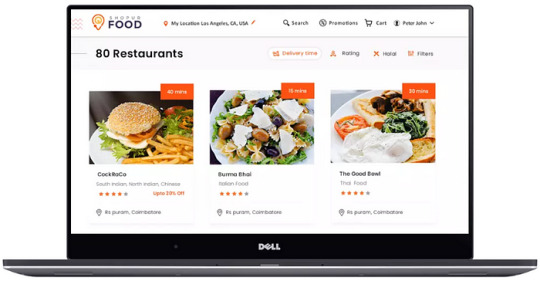
Key Considerations for Building a Premier Food Delivery App
When creating a profitable food delivery app, several crucial aspects must be taken into account to avoid failure. Let’s explore some of these factors below.
Reliable Delivery Services: The cornerstone of customer trust in top food delivery apps lies in the reliable and efficient delivery of orders by delivery partners. Entrepreneurs behind leading food delivery apps understand that customer satisfaction is paramount for business growth. It is imperative that orders are delivered accurately and on time to prevent customer dissatisfaction and churn. Therefore, delivery operations must be well-organized and closely monitored to ensure a seamless workflow.
Live Order Tracking: Customers should not have to worry about whether their order will arrive on time or be delivered to the correct location. To address these concerns, UberEats and similar apps incorporate real-time order tracking, allowing customers to monitor their orders from shipment to delivery. This feature instills trust in the services provided by the platform and enhances the overall customer experience.
User-Friendly Interface: An interactive user interface (UI) is key to attracting and retaining users. Customers engage with an app primarily through its user interface, and a user-friendly design is essential. When new users log into the app, the display should be visually appealing, with important features presented prominently. The app’s layout should be clear and concise, making it easy for customers to place orders without unnecessary complexity.
Appealing Menu Selection: The menu is a critical element that keeps customers engaged. An enticing and diverse menu can attract a wide range of customers and generate more orders. An UberEats Clone app should feature dishes from various cuisines and regions to cater to diverse tastes. It’s essential to include foods that appeal to people of all ages, ensuring a comprehensive menu that accelerates earnings.
High-Quality Imagery: Posting high-quality images of dishes is a smart strategy to capture customers’ attention. Vivid and distinct images communicate more effectively than written descriptions. When customers browse the menu, they often rely on images to visualize the dishes and ensure that what they see matches what they receive upon delivery.
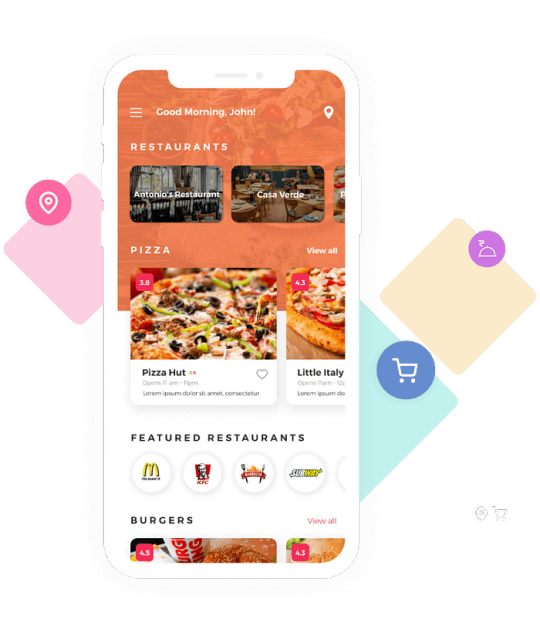
Introducing the UberEats Clone
Considering the profitability of the online food delivery business, many entrepreneurs opt for clone models akin to UberEats. By implementing the factors discussed above into your UberEats Clone, you can increase your chances of achieving success and recognition in the industry. Our ShopurFood platform can assist you throughout the process of building your own UberEats Clone app and connecting with customers seamlessly.
#Food Delivery Software#Food Delivery Script#Food Delivery Solution#Food Delivery#Food Delivery App#Delivery App Solution#WhiteLabel Food Delivery App#Food Delivery App Script#Food Delivery App Development#UberEats Clone App#UberEats Clone#UberEats#Food Panda Clone App#Food Pada Clone#Restaurant Management Script#Restaurant Management Software#Restaurant Business Software#Restaurants#Restaurant Business#ShopUrFood
0 notes
Text
The Complete Guide to UberEats Clone Scripts
UberEats clone scripts are popular software solutions that replicate the features and functionalities of the UberEats platform. These scripts allow entrepreneurs to build their own food delivery platform similar to UberEats, enabling them to start their own online food delivery business. Here is a complete guide to UberEats clone scripts:
Understanding the Concept:
UberEats is a leading online food delivery platform that connects customers with restaurants and enables them to order food from their favorite eateries.
UberEats clone scripts aim to replicate the core features of UberEats, such as user registration, restaurant listings, food ordering, delivery tracking, and payment integration.
Key Features of UberEats Clone Scripts:
User Registration: Allow users to create an account and log in using their email or social media accounts.
Restaurant Listings: Display a comprehensive list of restaurants along with their menus, ratings, and reviews.
Menu Browsing: Enable users to explore menus, search for specific dishes, apply filters, and view item details.
Order Placement: Allow users to add items to their cart, customize orders, and place food orders.
Real-Time Tracking: Provide a live tracking feature to monitor the status of the order and estimated delivery time.
Multiple Payment Options: Integrate various payment gateways to facilitate secure and convenient transactions.
Ratings and Reviews: Enable users to rate restaurants and leave reviews based on their experience.
Push Notifications: Send order status updates, promotional offers, and other notifications to users.
Admin Dashboard: Provide a centralized dashboard for managing users, restaurants, orders, payments, and other aspects of the platform.
Delivery Driver App: Offer a separate app for delivery drivers to manage their availability, accept orders, and track deliveries.
The technology stack of UberEats clone scripts may include:
Front-end: HTML, CSS, JavaScript, React, Angular, or Vue.js.
Back-end: Node.js, Ruby on Rails, or PHP.
Database: MySQL, PostgreSQL, or MongoDB.
Cloud Storage: Amazon S3 or Google Cloud Storage.
Payment Gateway Integration: Stripe, PayPal, or Braintree.
Development Options:
Hire a Development Team: If you have the resources, you can hire a team of developers to build your UberEats clone from scratch.
Ready-Made Scripts: Another option is to purchase a ready-made UberEats clone script from a reliable software provider. This option is usually quicker and more cost-effective.
Popular UberEats Clone Scripts:
There are several UberEats clone scripts available in the market. Some popular ones include:
SpotnEats
FoodStar
Trioangle's UberEats Clone
AppDupe's UberEats Clone
Zomato Clone by Tagmytaxi
Considerations before Purchasing:
Research and compare different clone scripts to find the one that best suits your requirements.
Check for features, customization options, scalability, and customer reviews.
Ensure that the script comes with proper documentation and technical support.
Legal and Ethical Considerations:
Make sure to comply with local laws and regulations related to food delivery and online platforms.
Respect intellectual property rights and avoid infringing on trademarks or copyrights.
Remember, while UberEats clone scripts
visit:
#eatzilla#ubereats clone#ubereats clone script#food delivery#best ubereats clone script#food#ubereats like app
0 notes
Text
Build a Successful Multi-Delivery Service App With a Glovo Clone App
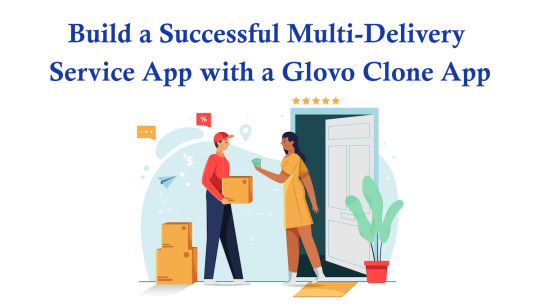
Creating a successful multi-delivery service app like Glovo requires careful planning, robust development, and effective execution. Here's a step-by-step guide to help you build your own Glovo clone app:
Market Research and Idea Validation
Research your target market and understand their preferences and needs. Identify your unique selling points compared to competitors like Glovo. Validate your app idea through surveys, focus groups, and feedback collection.
Define Core Features
Registration and profile management for users, delivery partners, and restaurants. Browse and search functionality for different types of items (food, groceries, medicines, etc.). Real-time tracking of orders and deliveries. There are several payment methods available, including credit cards, digital wallets, and cash on delivery. Push notifications to update users on order status and promotional offers.
Design and User Experience
Create an intuitive and user-friendly interface for both customers and delivery partners. Focus on a clean and responsive design that works well on various devices. Use high-quality images, icons, and graphics to enhance the visual appeal. Prioritize ease of navigation and quick access to key features.
Choose the Tech Stack
Choose the right technology stack for your app (e.g., programming languages, frameworks, databases). Create the app's front-end and back-end components. Implement features like user registration, location tracking, order management, payment integration, and real-time chat support for customers and delivery agents.
Development
Divide the development process into sprints and milestones. Start with building the user registration and authentication system. Develop features like order placement, tracking, and payment processing. Implement the real-time tracking feature using GPS or location-based APIs. Create separate interfaces for users, restaurants, and delivery partners.
Integration
Integrate third-party services for payment processing, map and location, and notification services. Collaborate with restaurants to integrate their menus and offerings into the app.
Testing
Conduct thorough testing of the app, including functionality, performance, security, and compatibility across devices. Fix any bugs or difficulties that appear during testing.
Launch and Marketing
Publish the app on the App Store and Google Play Store. Develop a marketing strategy to promote your app, including social media campaigns, influencer partnerships, and referral programs.
Continuous Improvement
Get customer feedback and reviews to identify possibilities for development. Regularly update the app with new features, enhancements, and bug fixes. Stay updated with industry trends and adapt your app to changing user preferences.
Legal and Regulatory Considerations
Ensure compliance with local laws and regulations related to food delivery, data privacy, and other relevant areas.
Remember that building a successful app requires dedication, continuous improvement, and a focus on providing value to your users. While a Glovo clone app can serve as a starting point, strive to differentiate your app by offering unique features and exceptional customer service.
What Is a Glovo Clone App?
A Glovo clone app refers to a mobile application that is designed and developed to replicate the features, functionality, and business model of the original Glovo app. Glovo is a popular on-demand delivery and courier service platform that allows users to order a wide range of items such as food, groceries, medications, and other essentials from local stores and restaurants.
A Glovo clone app aims to recreate the same service and user experience as the original Glovo app. It typically includes features like:
User Signup and Authentication
Users can create accounts, log in, and update their profiles.
Browse and Order
Users can browse various categories, select items from local stores or restaurants, and place orders for delivery.
Real-time Tracking
Users can track the location of their delivery in real-time on a map.
Payment Integration
Integration with various payment methods to facilitate secure and convenient transactions.
Notifications
Users receive notifications regarding order status, estimated delivery time, and other updates.
Delivery Agents/Couriers
A system for individuals to sign up as delivery agents, manage their availability, and fulfill delivery requests.
Admin Panel
An administrative panel for platform owners to manage orders, users, couriers, stores, payments, and other aspects of the platform.
Before developing or using a clone app, it's essential to research and understand the legal implications and potential ethical concerns associated with copying an existing app's features and business model.
Advantages of Developing a Delivery App Like Glovo
Developing a delivery app like Glovo can offer several advantages, especially if you're considering entering the on-demand delivery market. Here are some potential benefits:
Market Opportunity
The on-demand delivery market is growing rapidly, driven by changing consumer preferences and the convenience of ordering a wide range of goods and services from the comfort of one's home. Developing an app like Glovo allows you to tap into this expanding market.
Revenue Generation
On-demand delivery apps typically generate revenue through various channels such as delivery fees, service charges, partnerships with local businesses, and advertising. If you can establish a strong user base and partnerships with local stores and restaurants, you can generate substantial revenue.
Convenience for Users
Your app can provide users with the convenience of getting essential items, food, groceries, medicines, and more delivered to their doorstep. This convenience factor can attract a loyal user base.
Increased Visibility for Local Businesses
Your app can give local stores and restaurants increased visibility and access to a larger customer base. It can be especially beneficial for smaller businesses that might not have the resources to develop their delivery infrastructure.
Flexible Work Opportunities
By offering a platform for delivery agents (couriers), you can provide job opportunities for individuals seeking flexible work arrangements. It can attract a pool of delivery personnel who are willing to fulfill orders on your platform.
Scalability
As your app gains traction and popularity, you can expand its reach to different cities and regions, thus increasing your user base and revenue potential.
Data-Driven Insights
By analyzing user behavior and order trends, you can gain valuable insights into consumer preferences and tailor your services to meet their needs more effectively.
Brand Recognition
With effective marketing and user engagement strategies, your app can build its brand identity and become synonymous with convenient and reliable on-demand delivery.
Innovative Features
While developing an app similar to Glovo, you have the opportunity to add unique features and improvements that can set your app apart from competitors and enhance the user experience.
Partnerships and Collaborations
You can establish partnerships with various businesses, ranging from restaurants and grocery stores to pharmacies and retailers, to offer a comprehensive range of products and services on your platform.
It's important to note that entering the on-demand delivery market can also come with challenges such as competition, operational complexities, regulatory compliance, and building a reliable and efficient delivery network. Thorough market research, careful planning, and a focus on user experience and quality service will be crucial to the success of your app.
Key Features to Consider of the Glovo Clone App
Creating a Glovo clone app involves replicating the key features and functionalities of the original Glovo app, which is a popular on-demand delivery and courier service platform. Here are some key features to consider when developing a Glovo clone app:
User Registration and Profiles
Allow users to create accounts using email, social media, or phone numbers. Enable users to manage their profiles, including personal information, delivery addresses, and payment methods.
Browsing and Ordering
Provide a user-friendly interface for browsing different categories of items available for delivery. Implement search and filter options to help users find specific items or stores. Allow users to add products to their shopping carts and check out.
Real-time Tracking
Integrate real-time tracking to enable users to track the status of their orders and deliveries on a map. Provide notifications and updates on order processing, dispatch, and estimated delivery times.
Multiple Payment Options
Accept credit/debit cards, digital wallets, and cash on delivery as payment methods. Ensure secure payment processing using encryption and other security measures.
Order History and Reordering
Allow users to view their order history and reorder from previous orders. Provide the option to save favorite items or stores for quick access.
Store Management
Enable partner stores to manage inventory, update product information, and set availability status. Provide a dashboard for store owners to manage incoming orders, track earnings, and communicate with customers.
Delivery Options
Offer different delivery options, such as standard, express, or scheduled deliveries. Allow users to choose delivery addresses and provide additional delivery instructions.
Driver Management
Implement a registration and verification process for delivery drivers. Provide a driver app with features for accepting orders, navigating to the pickup and delivery locations, and updating order status.
Rating and Reviews
Allow users to rate and review their delivery experiences and items received. Use these ratings to improve service quality and help users make informed decisions.
Customer Support
Include in-app customer support options like live chat or a support ticket system. Provide a FAQ section to address common user queries.
Promotions and Discounts
Integrate promotional codes, discounts, and loyalty programs to encourage repeat business. Notify users about ongoing offers and deals.
Multi-platform Compatibility
Develop native apps for both iOS and Android platforms to ensure wider user reach.
Localization
Support numerous languages and currencies to support a wide user base. Customize the app's content based on the user's location.
Analytics and Reporting
Implement analytics tools to gather insights into user behavior, order trends, and app performance. Provide dashboards for administrators to monitor and analyze data.
Security and Privacy
Implement security measures to protect user data, payment information, and communications. Ensure compliance with data protection regulations and user privacy preferences.
When developing a Glovo clone app, it's essential to create a seamless and intuitive user experience ensuring efficient management for stores and delivery drivers. Additionally, continuously gather user feedback and iterate on the app to improve its functionality and usability.
How Much Does It Cost to Develop an App Like Glovo?
The cost of developing an app like Glovo, an on-demand delivery platform, can vary widely depending on several factors. These factors include the app's features, complexity, platforms (iOS, Android, web), design, development team location, and more.
Development Team
The biggest cost factor is the development team. You'll need app designers, front-end and back-end developers, quality assurance testers, and project managers. The cost will depend on their experience and location. Hiring a team from regions with lower labor costs could reduce expenses.
Features and Functionality
The more features and complexity you want in your app, higher the cost. Glovo-like apps typically involve user registration, location tracking, order placement, payment processing, real-time tracking, push notifications, reviews and ratings, etc. Advanced features like route optimization, AI-driven recommendations, and chat support will add to the cost.
Design and User Experience
Creating a user-friendly and visually appealing design is crucial. You might need to hire UI/UX designers to create an intuitive and attractive interface. It can significantly impact the cost.
Platforms
Developing for multiple platforms (iOS, Android, web) will increase costs since requires separate development efforts for each platform.
Backend Development
The backend is responsible for processing orders, managing inventory, handling payments, and other core functionalities. It might involve setting up servers, databases, APIs, and more.
Location and Time
Development rates can vary based on where the development team is located. Additionally, the time taken to develop the app will also influence the overall cost.
Third-Party Services
Integrating third-party services like payment gateways, maps (for location tracking), and other APIs can add to the cost.
Testing and Quality Assurance
Thorough testing is essential to make sure the app functions correctly and provides a good user experience. This phase can increase the development cost.
Launch and Marketing
Launching the app and marketing it to potential users will also involve costs. It includes app store submission fees, advertising, and promotional efforts.
Given these variables, it's challenging to provide an exact figure without more specific information. To get a more accurate estimate, it's essential to consult with app development agencies or freelance developers. Provide detailed specifications for your app, which can give you a more customized cost estimate based on your specific requirements.
Wrapping Up
Building a successful multi-delivery service app using a Glovo clone app requires a strategic blend of innovation, user-centric design, and operational efficiency. Prioritize user experience through an intuitive interface, seamless order placement, and real-time tracking. Effective marketing efforts, including social media engagement and partnerships, will drive initial user adoption. Regularly analyze insights to refine features and adapt to changing market dynamics. A successful multi-delivery service app, your journey involves replicating existing models but sculpting an experience that resonates with users and addresses their evolving needs.
#glovo clone app#glovo clone#glovo clone script#food delivery app development#on-demand food delivery app development#cheap food delivery app#taxi booking service#on-demand multi-delivery clone script#glovo clone app services#taxi booking script#online food ordering#glovo app#app like glovo
0 notes
Video
Smart Watch Fossil Gen6 Dual Belt With Logo First time in India the 1:1 Fossil Gen6 Clone Metallic alloy body with amalgam of most unique colours till Date. Triple button Functions with scroll same as Original, 1:1 animated charging same as Og set your own wallpaper• Dual Bluetooth Connectivity v4.2 / 3.0• 1.3" LTPS HD Round Clear View Screen With 650Nits Brightness• HIGH GRADE ALLUMINIUM BODY• Pedometer / Sleep Monitor / Deep Sleep - Light Sleep Monitoring Night Mode• Heart Sensor With 24/7 Monitoring / Blood Pressure / Heart Beat Pulse Count• ECG + PPG Monitor• Fitness Mode With Different Sports Category To Calculate Heart Beat / Calorie Burnt / Step Count• BT Calling / BT Music / BT Camera / Phone Book / Call Log• Dialer / Calculator / Alarm / Message / Notifier / Calendar / Sedantry Reminder• Motion Sensor With Built In G - Sensor - Flip To Mute Incoming Call , - Flip To Mute Alarm, - Wake Up Gesture , - Shake To Answer , - Shake To Switch Main Menu , Anti Lost / Vibration Alert, • Battery Backup 3 to 5 Sedate use to 2 Hours • 2 Pin MagNetic Power Cable For Fast Charging
0 notes
Text
How to install GitHub Desktop on Windows 11 or 10?

In this tutorial, we find two different ways to install the GitHub Desktop app on Windows 10 or 11 one is using the Command line, and the other is GUI.
GitHub Desktop is a free and open-source Desktop application available to run on Windows. It is developed by GitHub to provide a Git GUI client to manage repositories graphically instead of command line. Users will have an easy-to-use interface for managing and organizing repositories hosted on the GitHub platform. The software is written in TypeScript and uses React. Using it developers of all skill levels can easily collaborate and work together on projects, making it an ideal choice for both beginners and experienced developers alike. However, it seems like the developers of the GitHub Desktop app have ignored Linux users because it is only for Windows and MacOS.
So, in this guide, we discuss the step-by-step process of installing GitHub Desktop on your Windows 10 or 11 systems.
#1st Method using GUI.
Step 1: Download GitHub Desktop
Those who don't want to use the command line for installing GitHub Desktop they can manually download it from the official website. Visit the link to get the executable setup file on your system using the "Download for Windows 64-bit" button. As you click it, a pop-up will appear to save the GitHubDesktopSetup-x64 .exe file.
Step 2: Install GitHub Desktop on windows
After finishing the downloading process, the setup file will be on your system. Double-click on it to start the Installation process for GitHub Desktop. Wait for a few seconds, soon the system will launch the software automatically, as it is done with the setup operations. Learn the Advantages of Using GitHub desktop.

#2nd Method using Command prompt or PowerShell
Step 3: Using Command prompt or PowerShell
If you are not interested in the GUI way to install it as shown in Step 2 of this tutorial which involves the manual visit of the website to get the software copy. Then, use the easy-to-use and straightforward command prompt (CMD) or Powershell to install the GitHub Desktop application. For that, here we are using Windows 10 or 11's inbuilt Package manager called Winget.
The command to follow is:
For Stable version:
winget install GitHub.GitHubDesktop
For Beta Version:
winget install GitHub.GitHubDesktop.Beta
Step 4: Launch GitHub Desktop
We can run the GitHub Desktop app like any other Windows 10 or 11 application, doesn't matter which method you have used to install it. Click on the Start menu and search for the app, as its icon appears, click to run the same.
However, there are a couple of steps we need to follow further to integrate the GitHub Account into its Desktop app. Here are those.
- Once the installation is completed, click on the "Sign in to Github.com" button or Enterprise as per your plan. If you are not interested in connecting the GitHub Hosting account and want to use the application to manage the local repository then can use the Skip this Step option.

Sign in to Github.com
- Enter your GitHub.com Account username and password to log in

Add username and password
- Review the access the app is going to take and click on the Authorize Desktop button.

Authorize GitHub Desktop on Windows 10/11
- Check the box, when a pop-up appears to run GitHub-Desktop.exe and click on the Open button.

Allow github.com to open links in the desktop app
- Click on the Finish button and Start cloning your available repositories.

Configure Git
- The final interface of the application.

Step 6: Create a New Repository
To start with the application, let's create a new repository. For that click on the "File" menu and select "New Repository" or use the keyboard shortcut - Ctrl+N. We have to give some name to the repo we want to create so that we will able to identify it easily. The desktop application will prompt for that.
To save the Repos files, the application will choose the default location configured by it, however, you can choose some other, if required. Further, you can configure Git to ignore some particular language, can initialize it will a README file, or even can select the license for your repository. Once done, just click on the Create button.

Create a New Repository
Step 6: Clone an Existing Repository
To start with an existing repo on the GitHub Desktop app, we can clone it. Click on the "File" menu and select "Clone Repository" or use the keyboard shortcut - Ctrl+Shift+O. You will be prompted by the software to enter the name of your Repo that needs to be cloned. Alternatively, we can use the GitHub URL of other available code repositories as well.

Clone Git repository
Step 7: Start Working on Your Project
Existing users of the GitHub web platform will not find any difficulty to use its Desktop app. They immediately can start working on their projects after setting up the app. With the help of a few clicks, a user can create new files, edit the existing ones, push or pull the origin, and a lot more. Further, being a Git version control platform, GitHub Desktop will keep track of the changes and allow you to revert to previous versions if necessary.
Conclusion
Installing GitHub Desktop on a Windows 10 or 11 machine is a quite simple and easy task that can be done in a few minutes. Offering users ample control over their Git repositories, the app makes it effortless to work on projects on Windows PC or laptops. Therefore, if your all repositories are on the GitHub Platform then its Desktop app is an ideal choice for anyone who needs to harness the power of Git on their computer.
FAQs
Do I need a GitHub account to use GitHub Desktop? Yes, we need a GitHub account to use GitHub Desktop which is free to create by anyone using the web platform of this Git hosting service. Is GitHub Desktop only available for Windows 10 or 11? No, GitHub Desktop is also available for macOS. Can I use GitHub Desktop to work on projects with a team? Of course, we can use the application to collaborate and work with a team. Along with options to track other users and the changes made by the Team members to code. Is GitHub Desktop open-source software? Yes, GitHub Desktop is open-source software, therefore free to use, and its source code is available to review and contribute by anyone. Does GitHub Desktop support other Git hosting services? No, this Git Client GUI app is developed to manage the repositories hosted only on GitHub. If you want to work with repositories hosted on another Git hosting service, you'll need to use a different Git client such as SourceTree.
Read the full article
0 notes
Text
How to Do Angular Authentication Using Json Web Tokens(JWT)?

The fundamental feature of JWTs is that we simply need to inspect the tokens and verify the signature to determine if they are genuine; we don't need to make separate server calls or store the tokens in memory or a database between requests. JWTs will at the very least have a user ID and an expiration timestamp if they are used for authentication. Assuming a JWT is a string with a verifiable JSON payload that describes a user Session.
Why Was a Distinct Authentication Service Needed?
We can keep our code tidy by consolidating all of our client authentication functionality into a single, application-wide AuthService. In this manner, for instance, only this class has to be changed if we decide to switch security providers later or rearrange our security logic.
Returning a JWT to a Client
We can return the token to the user in a variety of methods, such as:
In the Request Body in a Cookie
Returning the JWT in the Body of the HTTP Response
Client-Side Storing and Using of JWT Once
We must keep the JWT that we receive on the client since if we refresh the browser, it will be gone and we will have to log in again. The JWT and expires are contained in the outcome of the login call that we are receiving. We are saving the JWT directly in Local Storage in the id token key entry in the property and providing it directly to the setSession method inside of setSession. We are using the current instant and the ExpiresIn property to determine the expiration timestamp. Then, in the expiration at Local Storage field, we are also preserving the expiration timestamp as a numeric integer.
For instance, the client program needs to know whether the user is logged in or out to determine whether to display particular UI elements, such as the Login`/`Logout menu buttons, or not. The functions isLoggedIn(), isLoggedOut(), and getExpiration now make this data available () ending On each request, the server sends the JWT.
What we need to do is somehow attach the JWT to every HTTP request made to the application server! Afterward, the application server will validate the request and associate it with a user by simply looking at the JWT, verifying its signature, and reading the user identification from the payload. We'll utilize an Angular HTTP Interceptor to make sure that each request contains a JWT.
To check whether the JWT is present, we first directly retrieve the JWT string from Local Storage. If the JWT is missing, the request is transmitted to the server unaltered. If the JWT is present, we will clone the HTTP headers and add an Authorization header that will contain the JWT.
For any business, Authentication and authorization are two vital information security processes that administrators use to protect systems and information. This blog demonstrates how to perform authentication and authorization using JWT in Angular. Our team at Sanesqaure Technologies offers the best Angular application development services. Feel free to chat with us if you need assistance.
0 notes