#metabox
Explore tagged Tumblr posts
Text
using the astral duo event and the rainy season event, we can approximate topper's age.
tl;dr, topper is an old man. ദ്ദി૮ • ﻌ • ა ---
to start: in astral duo, we learn that double eclipses occur "once every fifty-four years and one month." [1] later, eiden goes back in time to a period that quincy estimates is "[a]t least... two double eclipses ago". [2] so, that's at least a century ago from the present of the astral duo event. during that time, we see quincy's best friend zaro (love u zaro) and quincy during a past eclipse. then, in the rainy season event, eiden has to go fetch rei and quincy from a memory stream using father and topper's connection to them respectively. [3] it turns out this means eiden entering father and topper's memories of rei and quincy to find them. [4] [5] when eiden enters topper's memory of quincy, there's a funeral going on. after quincy gives a vague answer about who the funeral is for, eiden concludes, "(He must be talking about his friend from the tribe all those years ago...)". [5] the friend is, of course, zaro, because that's the only tribe friend eiden knows about.
topper isn't with young quincy in astral duo, which makes me think he didn't know quincy back then*, but he does seem familiar with quincy by the time of zaro's funeral in rainy season. so that gives us a rough timeline (from oldest event to most recent): >= 108~ years ago: young quincy and zaro do chores during the double eclipse. (they seem like they could be anywhere between their 20s and 30s with the conversation where quincy grouses about being old and preferring a younger tribe member calling him 'big brother' rather than 'uncle'. [2]) ??? years ago: quincy caught topper in a trap and decided to keep him. quincy has his sr sprite here instead of his r sprite (which is used to depict his younger self), so it seems some time has passed. [6] ??? years ago: zaro dies and quincy stands outside the funeral in the rain. topper brings him an umbrella. [5] 0~ years ago: the astral duo event given quincy's general angst and zaro's vibe, we can assume zaro is what you call 'a normal human guy' with a normal human lifespan. (well, actually, based on quincy's 4th astral duo room, he may have been relatively long lived for a human since he outlived everyone else in the tribe quincy was close to.) so, let's say zaro lived to be about 100 years old. that means the timeline looks like this: >= 108~ years ago: young quincy and zaro pal around during the double eclipse. (zaro: 20s or 30s) ??? years ago: quincy and topper meet >= 28-38~ years ago: zaro dies at 100~ years old and quincy attends his funeral. topper gives him an umbrella. 0~ years ago: the astral duo event
we also know topper met quincy after all of topper's siblings died? [7] that doesn't really mean anything because we don't know if all his siblings died when he was a baby, but it does give him the vibe of having 'outlived' his siblings? that seems to suggest that he'd been alive for a while. he definitely seems to be an adult by the time he gets captured by quincy. still, without knowing how his species ages, it's kind of impossible to know how old he was when he met quincy. 28-38 years old is already way longer than a irl stoat lives so.... the real world equivalent isn't very helpful when trying to gauge what age topper became an adult topper.... for the sake of adding some time for 'before he joined quincy' and accounting for toppers existing social life pre-quincy, i'll just say he was like. 5 years old when he met quincy. using all this information, we can (very roughly) gauge that topper is about ~35-45 years old, at least. did we need to know this? no, not really. ╭( ´꒳` )╯♫⋆。♪ we do know that father is older than topper tho! [7.2] so, this gives us some kind of measuring stick there. this also lets us approximate that quincy is somewhere around ~130-140 years old, which is younger than i thought. (let me know if i'm forgetting some key lore;;;) from there we can determine minimum and maximum ages for the yokai and familiars using the program booklet, which states, "The age of the yokais, familiars are arranged in order: Kuya > Quincy > Rei > Aster > Morvay > Yakumo > Garu." [7.3] of course, this all depends on quincy's approximation during the astral duo event that he and eiden timetravelled back to "[a]t least... two double eclipses ago". [2] so all the ages given here are more like minimums.
sources: 1. astral duo - forest alterations 2. astral duo - time fossil 3. rainy season - without a trace 4. rainy season - to their memories 5. rainy season - parting words 6. rainy season quincy - room 3 7. neon carnival (2nd anniversary) program booklet: 1, 2, 3
also quincy's 4th astral duo room, which i didnt give a number lol *I know Topper isn't always with Quincy, like during the flashback (in Razor's Edge - Just What Is This Place?) when Huey was still alive and Zaro was dead. Topper and Quincy definitely knew each other by that point, but Quincy probably didn't bring Topper because like... it wasn't the vibe. So, there is the distinct possibility that Topper and Quincy did know each other during the period of the Astral Duo event flashback. However, I don't think that's super likely because, in Rainy Season Quincy's room 3, the Quincy who catches Topper uses the SR sprite instead of the R and he talks like our Quincy, i.e. depressed, instead of happy, shounen vibes flashback Quincy.
#nu carnival#nukani#topper nu carnival#metabox#long post#fivesposting#this is why i call topper and oyaji old men#sooley is but a young whippersnapper#an additional factor that adds some helpful boundaries is chapter 16 where huey gives a timestamp or two#he provides some upper limits on age#ie topper is not 500 years old (unless?)
80 notes
·
View notes
Photo

Dalla terra al bianco Silvia Cogo per METABOX ᴍᴇᴛᴀʙᴏx.ᴢᴏɴᴇ — view on Instagram https://ift.tt/4mfki8n
2 notes
·
View notes
Text
Price: [price_with_discount] (as of [price_update_date] - Details) [ad_1] Product Description METABOX WOOD TEXTURE WALLPAPER MATERIAL & SIZES - Constructed from high-quality PVC vinyl, this wallpaper comes in generous sizes ranging from 12 x 25 inches to 24 x 480 Inches. You can select from the size dropdown as per the measurement of your furniture or wall. The durable PVC material ensures that the wallpaper maintains its appearance over time while providing a realistic wood finish that enhances the look of any space. DURABLE, SAFE, & ECO-FRIENDLY - The wood wallpaper boasts a range of practical features including being waterproof, heat-resistant, and oil-resistant. It is also repositionable and made from eco-friendly PVC film, which is designed to be durable and resistant to fading. This combination ensures that your wood-themed decor remains vibrant and effective for years to come, while also being gentle on the environment. EASY TO APPLY - Featuring a simple peel-and-stick mechanism, this wallpaper is easy to apply to any smooth, clean, and dry surface. It includes gridlines on the backing paper to facilitate precise measurement and cutting, making it straightforward to achieve a professional look. The wallpaper can be removed or repositioned without leaving any sticky residue behind, making it ideal for both temporary and long-term projects. USAGES INSTRUCTION - For best results, carefully remove and reposition the wallpaper if needed to avoid damaging the surface. While the stickers can be reapplied, their adhesive properties may diminish with each use. If applying to newly painted walls, wait at least 4 weeks to ensure the paint has fully cured. Additionally, do not apply the wallpaper to wet surfaces to ensure proper adhesion and longevity. [ad_2]
0 notes
Text
The Best Open-Source Tools & Frameworks for Building WordPress Themes – Speckyboy
New Post has been published on https://thedigitalinsider.com/the-best-open-source-tools-frameworks-for-building-wordpress-themes-speckyboy/
The Best Open-Source Tools & Frameworks for Building WordPress Themes – Speckyboy
WordPress theme development has evolved. There are now two distinct paths for building your perfect theme.
So-called “classic” themes continue to thrive. They’re the same blend of CSS, HTML, JavaScript, and PHP we’ve used for years. The market is still saturated with and dominated by these old standbys.
Block themes are the new-ish kid on the scene. They aim to facilitate design in the browser without using code. Their structure is different, and they use a theme.json file to define styling.
What hasn’t changed is the desire to build full-featured themes quickly. Thankfully, tools and frameworks exist to help us in this quest – no matter which type of theme you want to develop. They provide a boost in one or more facets of the process.
Let’s look at some of the top open-source WordPress theme development tools and frameworks on the market. You’re sure to find one that fits your needs.
Block themes move design and development into the browser. Thus, it makes sense that Create Block Theme is a plugin for building custom block themes inside WordPress.
You can build a theme from scratch, create a theme based on your site’s active theme, create a child of your site’s active theme, or create a style variation. From there, you can export your theme for use elsewhere. The plugin is efficient and intuitive. Be sure to check out our tutorial for more info.
TypeRocket saves you time by including advanced features into its framework. Create post types and taxonomies without additional plugins. Add data to posts and pages using the included custom fields.
A page builder and templating system help you get the perfect look. The pro version includes Twig templating, additional custom fields, and more powerful development tools.
Gantry’s unique calling card is compatibility with multiple content management systems (CMS). Use it to build themes for WordPress, Joomla, and Grav. WordPress users will install the framework’s plugin and one of its default themes, then work with Gantry’s visual layout builder.
The tool provides fine-grained control over the look and layout of your site. It uses Twig-based templating and supports YAML configuration. There are plenty of features for developers, but you don’t need to be one to use the framework.
Unyson is a popular WordPress theme framework that has stood the test of time (10+ years). It offers a drag-and-drop page builder and extensions for adding custom features. They let you add sidebars, mega menus, breadcrumbs, sliders, and more.
There are also extensions for adding events and portfolio post types. There’s also an API for building custom theme option pages. It’s easy to see why this one continues to be a developer favorite.
You can use Redux to speed up the development of WordPress themes and custom plugins. This framework is built on the WordPress Settings API and helps you build full-featured settings panels. For theme developers, this means you can let users change fonts, colors, and other design features within WordPress (it also supports the WordPress Customizer).
Available extensions include color schemes, Google Maps integration, metaboxes, repeaters, and more. It’s another well-established choice that several commercial theme shops use.
Kirki is a plugin that helps theme developers build complex settings panels in the WordPress Customizer. It features a set of custom setting controls for items such as backgrounds, custom code, color palettes, images, hyperlinks, and typography.
The idea is to speed up the development of classic themes by making it easier to set up options. Kirki encourages developers to go the extra mile in customization.
Get a Faster Start On Your Theme Project
The idea of what a theme framework should do is changing. Perhaps that’s why we’re seeing a lot of longtime entries going away. It seems like the ones that survive are predicated on minimizing the use of custom code.
Developers are expecting more visual tools these days. Drag-and-drop is quickly replacing hacking away at a template with PHP. We see it happening with a few of the options in this article.
Writing custom code still has a place and will continue to be a viable option. But some frameworks are now catering to non-developers. That opens up a new world of possibilities for aspiring themers.
If your goal is to speed up theme development, then any of the above will do the trick. Choose the one that fits your workflow and enjoy the benefits of a framework!
WordPress Development Framework FAQs
What Are WordPress Development Frameworks?
They are a set of pre-built code structures and tools used for developing WordPress themes. They offer a foundational base to work from that will help to streamline the theme creation process.
Who Should Use WordPress Frameworks?
These frameworks are ideal for WordPress developers, both beginners and experienced, who want a simple, reliable, and efficient starting point for creating custom themes.
How Do Open-Source Frameworks Simplify WordPress Theme Creation?
They offer a structured, well-tested base, reducing the amount of code you need to write from scratch, which will lead to quicker development and fewer errors.
Are Open-Source Frameworks Suitable for Building Advanced WordPress Themes?
Yes, they are robust enough to support the development of highly advanced and feature-rich WordPress themes.
Do Open-Source Frameworks Offer Support and Community Input?
Being open-source, these frameworks often have active communities behind them. You can access community support, documentation, and collaborative input.
More Free WordPress Themes
Related Topics
Top
#2025#ADD#API#Article#browser#Building#change#CMS#code#collaborative#Color#colors#Community#content#content management#content management systems#CSS#custom fields#data#Design#Developer#developers#development#Development Tools#documentation#easy#Events#Experienced#extensions#Featured
0 notes
Text
Efficient and Customized Garage Storage System in Indian Trail, NC
If you’re considering upgrading your garage storage system in Indian Trail, NC, Signature Closets offers high-quality, customized solutions to help you transform your garage into a functional, organized space. Whether you need extra storage for tools, sports equipment, gardening supplies, or seasonal items, their expertly designed garage systems can meet your unique needs. Signature Closets is dedicated to maximizing the available space in your garage and providing durable, aesthetically pleasing storage solutions that stand the test of time.
Key Features of a Garage Storage System
1. Customizable Shelving: Signature Closets offers adjustable shelving options that allow you to organize your garage efficiently. These shelves are strong enough to hold heavy items like power tools, paint cans, and gardening equipment while being flexible enough to adapt to your changing storage needs. You can customize the shelves to store anything from small accessories to large, bulky items, ensuring everything has its place.
2. Durable Cabinets and Drawers: Their garage storage systems include heavy-duty cabinets and Metabox drawers, perfect for securely storing tools, screws, and other small items. The cabinets are designed to handle the rigors of everyday use while keeping everything neatly tucked away. These storage options provide easy access to frequently used items, helping you stay organized.
3. StoreWall Panels: For those who want to keep their garage floor clutter-free, Signature Closets offers StoreWall panels. These wall-mounted systems allow you to hang items like bicycles, lawn equipment, and sports gear on the walls, freeing up valuable floor space. StoreWall is designed to be sturdy and versatile, providing flexible storage options that can easily be rearranged as your needs change.
4. Workbenches: In addition to providing storage, Signature Closets also offers workbenches with durable surfaces such as laminated tops or maple butcher block. This makes your garage not just a place for storage but also a functional workspace for DIY projects, repairs, or hobbies. Having a dedicated work area allows you to maintain organization while pursuing your interests in a clutter-free environment.
Benefits of a Garage Storage System in Indian Trail, NC
1. Maximize Space: One of the main advantages of installing a garage storage system is that it helps maximize your available space. Instead of letting your garage become a dumping ground for random items, Signature Closets helps you create a well-organized area where everything has a designated spot.
2. Improve Organization and Efficiency: Having a system in place makes it easier to find what you need, when you need it. With tools, sports equipment, and seasonal items neatly organized, you’ll save time and reduce the frustration of searching through clutter.
3. Increase Home Value: Installing a well-designed garage storage system can increase the overall value of your home. A clean, organized garage appeals to potential buyers and shows that the space is functional and well-maintained.
4. Custom Design for Your Needs: Every garage storage system designed by Signature Closets is customized to fit your specific needs and space. Their design team works closely with you to assess your requirements, ensuring the final product not only meets but exceeds your expectations.
5. High-Quality, American-Made Products: Signature Closets uses only top-quality, American-made materials for their custom storage systems. This guarantees durability and longevity, so you can be confident that your investment will last for years to come.
Why Choose Signature Closets for Your Garage Storage System?
With over 32 years of experience, Signature Closets is a trusted provider of garage storage systems in Indian Trail, NC. As a local, family-owned business, they prioritize customer satisfaction and attention to detail. Their team of experienced designers and installers will guide you through the entire process, from initial consultation to final installation, ensuring a seamless experience.

For more information :-
Address - 6550 Denver Industrial Park Rd, Denver, NC 28037, United States Contacts - 704-543-3100 website - https://www.mysignatureclosets.com/garage-storage-in-indian-trail-nc/
0 notes
Text
GeneratePress Theme v3.4.0 + GP Premium v2.5.0 WordPress Plugin
https://themesfores.com/product/generatepress-theme-gp-premium-plugin/ GeneratePress Theme v3.4.0 + GeneratePress Premium alpha.1 v2.5.0 WordPress Plugin GeneratePress is a fast, powerful, Responsive, and easy-to-use WordPress Theme. This package is the premium paid plugin add-on for the theme. Take GeneratePress to the next level with GP Premium. GeneratePress is a lightweight WordPress theme that focuses on speed, stability, and accessibility. Start your website off in the right direction whether you’re a hobbyist, freelancer, or agency. How To Install GeneratePress Theme? : Click Here How To Install GP Premium Plugin alpha.1? : Click Here Features: Demo 100% PageSpeed Scores At just 7.5kb page size, 2 HTTP requests, and zero dependencies, the theme provides the perfect foundation to help your site hit 100%. Professional Patterns Build your pages in parts or choose from full pages crafted by professionals using best web development practices. Full Website Designs Don’t want to build your pages? Start with a full website in a few clicks. All you need to do is change out the content. Theme Builder Design and build your theme elements in the block editor using our Block Elements. Full Website Designs Start with a full website in a few clicks. All you need to do is change out the content. WooCommerce Add more flexibility & controls to your WooCommerce store. Advanced Hook System Add anything you need anywhere in the theme using our hook system. Mobile Header Easily add a sleek, low-profile mobile header to your website on smaller devices. Secondary Nav Add a secondary navigation with all the same options as the primary. Off-Canvas Panel A lightweight slide-out or overlay off-canvas panel for all devices. Advanced Layout System Change the theme layout based on advanced Display Rules. Sticky Navigation Make your navigation sticky for better user experience and design. Infinite Scroll Use vanilla javascript infinite scroll on your blog archives. Masonry Display your blog archive posts in a multi-column masonry layout. World-Class Support We’ve been proud to help our customers with best-in-class support for over 10 years. Install GeneratePress The first step you need to do is installing GeneratePress. GeneratePress is the free theme which is required to be installed and activated in order to use GP Premium (plugin) GeneratePress Premium alpha.1 Plugin – For GeneratePress Theme WordPress themes (tested and compared) Theme: GeneratePress PageSpeed Score: 99% A YSlow Score: 94% A Fully Loaded Time (s): 1.1 Total Page Size (KB): 39.8 Changelog August 20, 2024 : GP Premium 2.5.0 alpha.1 Feature: Font Library Feature: Install Google Fonts locally Feature: Upload custom fonts locally Fix: Apply button color settings to WooCommerce block buttons Fix: WooCommerce button typography Fix: Check if DISALLOW_FILE_EDIT is set to true for PHP Elements Fix: Use up to date react render functions Tweak: Allow Display Rules metabox to collapse Accessibility: Add aria-label to secondary navigation August 15, 2023: GP Premium 2.3.2 Tweak: Remove deprecated wp_get_loading_attr_default function August 15, 2023: GeneratePress 3.3.1 Tweak: Update Customizer script dependencies to prevent WP 6.3 conflicts March 30, 2023: GP Premium 2.3.1 Fix: SelectSearch component infinite loop Fix: Block widths inside Block Elements Please note that any digital products presented on the themesfores website do not contain malicious code, viruses, or advertising. https://themesfores.com/product/generatepress-theme-gp-premium-plugin/ #Addon #BlogThemes #Multi-PurposeThemes #WordpressPlugins #WordpressTheme
0 notes
Text
Markup: Title With Special Characters ~`!@#$%^&*()-_=+{}[]/\;:'"?,.>
Putting special characters in the title should have no adverse effect on the layout or functionality. Special characters in the post title have been known to cause issues with JavaScript when it is minified, especially in the admin when editing the post itself (ie. issues with metaboxes, media upload, etc.). Latin Character Tests This is a test to see if the fonts used in this theme support…

View On WordPress
0 notes
Text
How to Import and Export WordPress Users to CSV with Ultimate CSV Importer
When migrating your website content, it’s important to know that users data is just as significant as Posts, Pages, and Custom Posts data. Migrating all data is simply done using an Import/Export plugin such as WP Ultimate CSV Importer. This plugin can import and export your users/WooCommerce customers data along with their billing and shipping information. It can also let you update existing users’ data.
Using WP Ultimate CSV Importer, you can easily manage the users information without manual entries. It offers a wide range of filters to export only the data you require. Adding to that, you can export and import users with metadata. To create meta fields in the users, you can use third-party add-ons like WP-Members, Members, Ultimate Member and ACF, Toolset, JetEngine, and more.

Is it significant to take a backup of your WordPress site?
Any reasons like hardware or software failure, human error, or server crashes may result in the loss of necessary site data. Taking a backup can protect you from such data loss and help you restore the site data quickly. So you wouldn’t lose your data. Using Ultimate CSV Importer you can take a safe backup of all your content including Posts, Pages, Comments, Categories, WooCommerce data, and more. Here in this blog, we’ll see the complete features of User export using the Ultimate CSV Importer plugin.
How to Export WordPress Users?
Exporting users data is indispensable if you’re about to migrate your site or need to take a backup of all your necessary data. You can export user information, their passwords, WooCommerce plugin-generated fields like billing/shipping information, and other data. Here we will see how to export users with the metadata using Ultimate CSV Importer.
Navigate to the Ultimate CSV Importer (Pro) plugin in your WordPress instance and click the Exporter tab.

Select users and click continue.
The next step is “To export data based on the filters”.
1. Export File Name - Give a name to the export file.
2. Export Type - Here are the four different types of file formats you can export: CSV, XML, XLS, and JSON. Choose anyone.
3. Split the Record - Allows splitting and exporting records. If you have many records to export you can use this option. For example, you give the value 100 after enabling the checkbox and have chosen the CSV file type to export. It will download the files as a zip. Inside the zip file, you can see CSV files. The first exported CSV will contain the first 100 records and the second CSV contains the next hundred records and so on.
4. Using advanced filters, you can export any specific data from WordPress you need. Export data with auto delimiters, specific periods, and specific Inclusions(specific fields selection to export).
5. To schedule your export, just enable the "Do you want to schedule this export" and fill out the details: schedule date, time, frequency, and time zone then click Schedule Export.

If you haven’t used the scheduling option. Click the Export button to export your data and then Download. Now the files will be downloaded locally that contain all the User details and meta fields in your CSV.

Exported CSV

How to Export Users with Metadata?
To begin with, let’s see why users should have custom fields. Custom fields are helpful to collect more information about website users. You can use third-party add-ons to create these additional fields.
If you have created metadata(custom fields) using plugins like ACF, JetEngine, Toolset, Metabox, etc., You can export users data along with its metadata using the Ultimate CSV Importer plugin.
We have the aforementioned export steps. To export specific users fields with metadata follow the below steps
1. If you only want to export metadata and some specific user fields, navigate to the Ultimate CSV Importer Pro plugin. Click Export and select the module “Users” and then click Continue.
2. On the next page click “Export Based on Specific Inclusion”. Here you can select the meta fields and default user fields you want to export.
3. At last, click export and download.
The below picture shows the custom fields assigned for users that were created using ACF, Toolset Types, and MetaBox plugins.

How to Export WooCommerce Customers along with Membership plugin information
In WordPress, the customer who visits and makes a purchase on your WooCommerce store will automatically become a User. This will include some additional fields in the users like Billing and Shipping Information. Ultimate CSV Importer will export all the User details along with Billing and Shipping information.
It also supports membership plugins like WP Member, Ultimate Member, and Members. For example, I have created meta fields using Ultimate Member, and WP Member plugins and assigned them to users. You can see that in the below screenshot.

To export WooCommerce customers with metadata follow the above steps explained to export the User with all the details. And if you want to export only some fields with WooCommerce User information, navigate to the Ultimate CSV Importer plugin >> click Exporter Tab. Select Users >> then click Continue.
Choose “Export Based on Specific Inclusion”. There you can see Billing and Shipping Information and Custom Fields of Membership plugins widgets. Click and select the fields you want to export.

Import WordPress Users using WP Ultimate CSV Importer
Creating large numbers of users or updating existing users or adding new roles, etc manually sucks your time. Ultimate CSV Importer makes the process simple and easy with just a few clicks. You can import Customer Billing Shipping information and metadata using the plugin. Let’s see how to do it.
Click on the Ultimate CSV Importer(Pro) plugin in your WordPress dashboard. It will open up the Import tab. Upload your CSV/XML file. If you don’t have any, download a sample CSV/XML file for reference. Then prepare your own and upload it.

After uploading, select users from Import each record dropdown. Continue with New Item to import the new users or choose Existing Items to update the old users data. All the file header fields must be mapped to WordPress field headers. User Login, User Email, and Language are mandatory fields. Skip the media handling section. In the Import configuration section, there are 4 different options available to configure your import. Enable safe prestate Rollback (Backup before import) - Import can be reverted to the previous state if any issues arise. Do you want to SWITCH ON Maintenance mode while import? - To notify the visitors that the site is under maintenance mode. Do you want to handle the duplicate on existing records? - Enable this to truncate the duplicate records.
Do you want to Schedule this Import? - Fill out all the details necessary to run the data import at a particular time.
Click Import to finish the process.
You can verify the status in Admin View/Web View by clicking the “View Log” button.
How to Import Users with Metadata?
Follow the above steps to import the User. If you have to add additional columns in your CSV that are the meta fields. At the time of configuring import, in the mapping section, a new widget will appear for mapping custom fields so you have to map the CSV headers with WordPress fields.
As mentioned above, the Ultimate CSV Importer plugin supports meta fields created with plugins like JetEngine, ACF, toolset, Meta Box, etc., Know the compatible plugins listed here.
For instance, I created an ACF and Types fields and assigned them to the User. In the mapping section, new widgets with naming ACF Pro Fields and Types Custom Fields will appear. You can see that in the below screenshot.

How to Import WooCommerce Users and Membership plugin information
Not only exporting, but Ultimate CSV Importer also supports importing data into Membership plugins like WP Member, Ultimate Member, and Members plugins. Furthermore, you can import the WooCommerce Billing and Shipping Information of the User.
1. After you upload your file inside the plugin, choose "Users" from the drop-down menu.
2. Then in the Mapping section, along with the default user field, the WooCommerce Billing Shipping Information widget and Membership custom field widget will appear.
3. Map all the fields and next continue to Import.
How does it work with Passwords?
In the plugin page, go to Settings >> General Settings >> Send password to user. Enable the “Send password to user” toggle to send passwords via email.

To provide customized passwords to the users, prepare your CSV with the password assigned to users and import it. Otherwise, the plugin will automatically generate the password and share it with the users via email.
Note: To send passwords via email, make sure you have enabled and configured Easy WP SMTP in your WordPress.
How to update WordPress Users?
When you decide to update existing User data, begin to export the users data from your WordPress and make all necessary changes to the exported CSV file, and save it. Then import the file with our plugin.
Let’s explore how we can accomplish this using the Ultimate CSV Importer plugin.
Updating is just as same as importing, only a few steps will differ.
Likewise, import, and upload the CSV file. Next to that, you have to select Existing Items and map all the fields required to update data.
Select a field from the ‘Update records based on’ dropdown in the Import section, to update existing records based on the selected User Email/ID/Login field. That’s all you need to do.

Tips for successful User Import and Export
File Format: When you are ready to import, make sure your CSV/XML is in a valid format. Use a file validator to check the files before uploading.
Duplicate Checking: Check if there are any duplicate records in your CSV or else enable “Do you want to handle the duplicate on existing records?” in the Import configuration section to restrict the duplicates entering your website.
Trial Import: Try a test import with the User CSV to ensure it is error-free and successfully import. Download CSV & XML file samples here to know how to give or include values to the files.
Backup your WordPress site: Before importing any data it is necessary to keep a safe backup to revert the website data in case of any error occurs in the import process. Use the “Enable safe prestate Rollback (Backup before import)” in the Ultimate CSV Importer plugin to keep a backup before import.
Frequently Asked Questions for WordPress Users Import & Export
1. How do I export my WordPress users to another site?
To get started, install and activate the Ultimate CSV Importer plugin on your WordPress site. Go to the plugin’s Export tab and click on users. Provide a filename and choose a file type. Then click the Export button. After the file is exported, make changes to that file as needed and prepare it for re-import into your new website.
2. Can I export/import WordPress users with their passwords?
Yes, you can. Ultimate CSV Importer plugin exports users data along with their password. You can import users and their passwords, if the password fields are empty the plugin will send auto-generated passwords to the appropriate user email id.
3. I have a specific scenario where I have two user profiles with the same name. How can I change/update the record in this situation?
Yes. Even though the users have the same name they differ in their Email IDs. So you can easily update the users record based on Email ID.
4. Can I import Zip Code with user data?
Yes, it is possible to import Billing and Shipping Information(including Zip Codes) to the users module. Prepare the CSV, with all the details and import the data.
5. Is there a plugin for automated User Import and Export?
There are many plugins available to Import & Export users. Here are a few suggestions:
WP Ultimate CSV Importer
WP All Import
User Meta Pro
Export User Data
When choosing a plugin do detailed research and select the best plugin that fits your needs.
We hope that this article is helpful to you. Please don’t hesitate to reach out to us at [email protected] if you have any inquiries.
#wordpress#wordpress plugins#wordpress tutorial#cms#website development#plugins#blog post#import#wordpresswebsite#csvimporter#users#import export data#wordpress users
0 notes
Text
Another aside test
The idea here is to see what happens with the metabox save that gets triggered
View On WordPress
0 notes
Text
dante kiss data

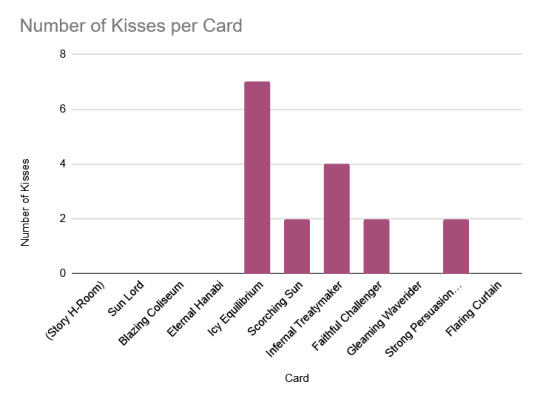
how were kisses counted? kisses are counted by animation (when the lips meet and part). text is also counted (ie, the text says someone kissed the another). this is specifically because in icy equilibrium room 5, eiden kisses dante but the camera pans away because they didnt make an animation for eiden leaning up. (which is fair enough. this (probably) contributes to why dante is always kissing eiden.)
this also means entire conversations can occur during one ‘kiss’; a kiss operates on the same rules of a blowjob in nu carnival. even if an individual has their mouth full of cock or tongue, they're still pretty articulate.
it's funny that after dante got his first kiss, he immediately went for one million smooches. (this is partially bc icy r5 is pretty focused on kissing but still.) the reason i ended up noting all this down is because i was rewatching his H-rooms and noticed there was a lot more kissing than I remembered. (i usually press-and-hold through the H-rooms so i tend to miss stuff in them;;)
it should be said that i don't really know how if this is a lot of kissing relative to the clan? im not super aware of the kiss rates in other clan member's rooms. so if anyone else has kiss rate knowledge, hit me up... i want to compare our tongue tango data and also catch up on other clan member intimacy stories.
other fun reoccurring bits (h-rooms tend to focus on one kink/situation so whatever repeats is extra noteworthy. (i might have missed some)):
dante playing with eiden’s nipples (blazing coliseum r5, icy r2, infernal r2, circus r5)
biting (blazing colesium r5, eternal hanabi r5)
dante’s cock growing bigger/harder mid-sex (sometimes multiple times) (multi-phase boss type of penis) (eternal hanabi r2, eternal hanabi r5, sunburst r2, cowboy r2)
dante telling eiden not to give him orders or not to move (Story H-Room, SR H-room, OG SSR r5, eternal hanabi r2, eternal hanabi r5, icy equilibrium r2, icy equilibrium r5, sunburst r5, cowboy r2)
other dante takeaways
he fucks pretty hard lmao… eiden’s shoulders/hips/back tend to take the brunt of his thrusts. dante also has a tendency to thrust as much of himself into eiden at once (as opposed to easing into it)
given the chance and the right mood, he seems to enjoy marathon sex (eternal hanabi r2, cowboy r5, circus r5)
he’s quite sensitive to being touched (<— touchstarved), overtly sexual or not (SSR r2, eternal hanabi r1+2, icy r5, cowboy r1)
other notes (that are also about mostly dante)
for the some of the rooms w/o kissing, some of them i attribute to positioning. blowjob dante (beach r2) was unlikely to get a kissing animation with eiden for a number of reasons. same with circus spanking eiden (circus r2). still!! there was kissing even outside of h-rooms which surprised me. icy r4 wasn't surprising since that's The EnEi Kiss (ie, Dante's first kiss). but scorching sun surprised me and so did cowboy dante! i kinda thought they'd limit all the kissing to being animated. i appreciate the text kisses. an arc that i wasn't sure how to quantify is dante's control arc? we kind of see it in the number of times dante tells eiden not to order him or not to move. it's very common for dante to also try to order eiden around or express general frustration with eiden doing confusing, sexy things that wrest his body's control from him. he's most comfortable when he's controlling the movement and positioning (like eternal hanabi r5 or icy equilibrium r2). this is probably part of why he doesn't get his cock out in a lot of rooms. (this is most notable to me because they always mention that his cock is hard in the rooms. it's just that... it stays packed away for a rainy day.) he seems into overwhelming eiden (which probably started in eternal hanabi r2 where he got all flustered about eiden moaning after dante tried to 'push him to his limits'). we get to seem him get most flustered when eiden is 'in control' (like in OG SSR r2 or maid r2). this is why eiden has to basically ask him for control when he rides him in beach r5 (u may have seen it mentioned around). its a switch up in their dynamic! the fact that dante lets eiden control the pace (for a little) shows his trust in him. another motif that i didn't quantify is how their sex is usually framed! frequently, it's framed as an exchange of some kind: reward, punishment/retribution, competition, trade, etc. they're usually having sex for a reason (rather than having sex for fun). this makes sense because dante doesn't really believe in fooling around or having fun for the fun of it. there are a few exceptions to this of course such as beach r5 and scorching sun r2. he's really warmed up to eiden so he's probably more amenable to casual sex than him or eiden realize. dante has hardcore fallen for eiden. and eiden has also really warmed up to dante! but, as to be expected with how tsundere dante is, there are a few missed signals. for example, eiden tends to assume dante doesn't want to play when dante is ready to have fun (kleinmas r3, cowboy r4) or eiden missing when dante's supermoon sized crush on him is showing (the threelegged race in the beach event + the small story after). after the circus event, i'm very excited to see their relationship develop. they're at a funny stage where they try to one-up and fluster the other. sex IS something you win
#nu carnival#nukani#nu carnival dante#fivesposting#metabox#the room names are inconsistent bc i have several nicknames for each room
65 notes
·
View notes
Photo

Di/cevi? Claudia Vanti per METABOX ᴍᴇᴛᴀʙᴏx.ᴢᴏɴᴇ — view on Instagram https://ift.tt/YF8IZ5G
0 notes
Text
New exhibition: Le ferie della Persona METABOX

I am proud to be part of “Le ferie della Persona METABOX” (11 Sep. until 11th Oct.), a peculiar collective art installation created by METABOX in collaboration with Poetic Hotel.
My part of the installation is composed of 13 Polaroid portraits, representing the interpersonal relationships of the “METABOX personification” dropping off for a period of vacation in a hotel and bringing over the baggage of a life.
The event is taking place at the Poetic Hotel, a dismissed, decadent and scary hotel located in Padua (Italy) now turned museum. I strongly advice to check the website of the event, because this cannot be told by simple words - and is not open to the public, either! This is Contemporary Art with CAPITAL BOLD letters.


1 note
·
View note
Text
16:22
"Metabox".
No. Just no.
On the other hand, what if "Metabox" was a real mod? I'm thinking just reskinned Alpha with weird Monty Python-esque cutout animations of IRL Paul...
I...don't know how to feel.
youtube
10 notes
·
View notes
Text
WordPress Theme Development
Live URL: https://dev-philosophy.pantheonsite.io/
HTML To WordPress theme development.🔥 Project type: Blog Metabox: Advanced Custom Fields Features: Custom post type, Custom widgets, Shortcode development
I have completed a WordPress theme development project. I used the popular Metabox framework ACF to add custom fields and functionalities. Developed custom shortcodes, custom post types and custom widgets to enhance the user experience. Looking forward to my next WordPress development adventure!

#WordPress#Theme Development#Metabox#Custom Post Type#Widget Development#Shortcode Development#Web Development#Blog#Philosophy#Shams#Shams Raju#WordPress Developer#Web Developer
0 notes
Text
How to Create an Advanced Theme Options Panel in WordPress (Metabox)
How to Create an Advanced Theme Options Panel in WordPress (Metabox)
Hey! Are you trying to create an advanced theme options panel in WordPress? We will show how to create the most advanced theme options panel in WordPress. Theme options are an important part of every WordPress theme developer. Every WordPress theme needed a theme setting. Most WordPress theme developers do not have their own field framework. We can get help with a WordPress advanced field…
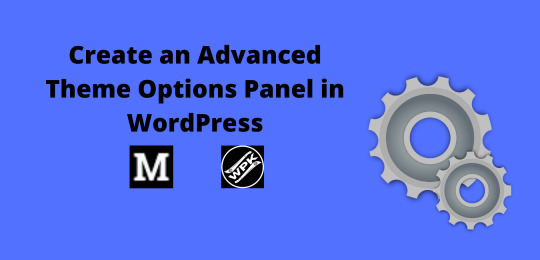
View On WordPress
0 notes
Text

Meta Box - Box System or Drawers by Blum
A high-quality system with few component parts launched by Blum. More information here.
https://www.blum.com/us/en/products/boxsystems/metabox/downloads-videos/
0 notes