#microservices vs api example
Explore tagged Tumblr posts
Text
Rest API Vs Graphql Tutorial with Example for Microservice Developers
Full Video Link - https://youtube.com/shorts/nFoO6xbEi4U Hi, a new #video on difference between #graphql & #restfulapi #restapi for #microservice #api #developers is published on #codeonedigest #youtube channel. @java #java #awscloud @awscloud
The core difference between GraphQL and REST APIs is that GraphQL is a specification, a query language, while REST is an architectural concept for network-based software. GraphQL is great for being strongly typed, and self-documenting based on schema types and descriptions and integrates with code generator tools to reduce development time. A REST API is an “architectural concept” for…

View On WordPress
#graphql#graphql api calls#graphql api java#graphql api project#graphql crash course#graphql example#graphql example java#graphql example spring boot#graphql example tutorial#graphql microservices tutorial#graphql spring boot#graphql tutorial#graphql tutorial react#graphql vs rest#graphql vs rest api#rest api#rest api vs graphql#rest microservices vs graphql#rest microservices vs graphql api#restful api vs graphql#what is graphql
0 notes
Text
Transport Layer Security (TLS): The Backbone of a Secure Internet
In today’s digitally connected world, security and privacy are more important than ever. Whether you're accessing your bank account, shopping online, or simply browsing a website, you're likely using Transport Layer Security (TLS) — the cryptographic protocol that protects internet communications.
In this post, we’ll explore:
What TLS is and why it matters
How TLS works under the hood
TLS vs SSL
Real-world use cases
Common threats and how TLS mitigates them
Transport Layer Security (TLS) is a cryptographic protocol that ensures privacy, integrity, and authenticity of data exchanged over a network. It’s widely used to secure:
Web traffic (HTTPS)
Email (SMTP, IMAP, POP)
Messaging (XMPP, SIP)
VPNs and more
TLS operates between the transport layer (e.g., TCP) and the application layer (e.g., HTTP), encrypting the data before it's transmitted over the internet.
How TLS Works: Step by Step
When a client (e.g., browser) connects to a server over HTTPS, here's what happens:
1. Handshake Initiation
The client sends a ClientHello message:
Supported TLS versions
List of supported cipher suites
Random number (used in key generation)
Optional: SNI (Server Name Indication)
2. Server Response
The server replies with a ServerHello message:
Selected cipher suite
TLS version
Server's digital certificate (usually an X.509 certificate)
Optional: server key exchange
3. Authentication & Key Exchange
The client verifies the server's certificate via a trusted Certificate Authority (CA).
Both parties generate or agree on session keys using techniques like Diffie-Hellman or RSA.
4. Session Key Generation
Once keys are exchanged:
Both client and server compute a shared symmetric session key.
5. Secure Communication
All subsequent data is:
Encrypted using the session key
Authenticated (to detect tampering)
Integrity-protected using MACs (Message Authentication Codes)
TLS vs SSL: What’s the Difference?
People often say “SSL” when they mean TLS. Here’s the truth:Feature SSL (Deprecated)TLS (Current)Latest VersionSSL 3.0 (1996)TLS 1.3 (2018)SecurityVulnerableStrongUse TodayNone (shouldn't be used)Everywhere
Modern websites and applications use TLS 1.2 or TLS 1.3, and all versions of SSL are considered insecure.
TLS Use Cases
HTTPS (TLS over HTTP)
Secure browsing (padlock in browser)
Required for PCI DSS, GDPR compliance
Email Encryption
Secure SMTP (STARTTLS)
IMAP/POP with TLS
VoIP and Messaging
TLS protects SIP, XMPP, and chat services
VPNs
OpenVPN uses TLS for secure tunnels
APIs and Microservices
Internal and external APIs often rely on TLS to secure REST and GraphQL endpoints
Common Threats and TLS ProtectionsThreatTLS DefenseMan-in-the-Middle (MITM)Authentication via certificatesEavesdroppingSymmetric encryption of session dataTampering or Data CorruptionMessage integrity with MACsReplay AttacksRandom values and sequence numbersDowngrade AttacksTLS version enforcement & SCSV mechanism
Best Practices for TLS Configuration
Use TLS 1.2 or TLS 1.3 only.
Disable SSL and TLS 1.0/1.1 completely.
Use strong cipher suites (e.g., AES-GCM, ChaCha20).
Regularly renew and monitor your TLS certificates.
Enable HSTS (HTTP Strict Transport Security).
Use tools like SSL Labs, Mozilla Observatory to test your server.
TLS in Action (Example)
When you visit https://sfouresolutions.com:
Your browser initiates a TLS handshake.
The server sends its certificate.
A session key is negotiated.
Your browser encrypts the HTTP request with that key.
The server decrypts it, processes it, and responds securely.
All of this happens within milliseconds, seamlessly.
Final Thoughts
TLS is a foundational technology that quietly protects the internet. As cyber threats grow in sophistication, strong TLS configurations and practices are not optional — they are essential.
Whether you're a developer, sysadmin, or business owner, understanding TLS helps you build safer systems and protect user trust.
0 notes
Text
API Documentation Tool: Streamlining Developer Experience and Integration
In today’s interconnected digital ecosystem, APIs (Application Programming Interfaces) are the glue holding software systems together. From mobile apps to cloud-based platforms, APIs empower seamless communication between different services. However, even the most powerful API is only as useful as its documentation. This is where API documentation tools come into play.
What Is an API Documentation Tool?
An API documentation tool helps developers create, manage, and publish clear, structured documentation for their APIs. It transforms complex endpoints, parameters, responses, and use cases into user-friendly guides that developers can easily understand and implement.
These tools often offer interactive features like “Try it out” functionality, live API consoles, code samples, and SDK generation—making it easier for third-party developers to integrate with your product quickly and efficiently.
Why Good API Documentation Matters
1. Improves Developer Adoption
Clear documentation is key to faster onboarding. Developers can start using your API without back-and-forth with support.
2. Reduces Support Overhead
Fewer questions and tickets mean your team can focus on development instead of clarification.
3. Increases Product Credibility
Well-documented APIs show professionalism, increasing trust and reliability among partners and clients.
4. Supports Agile Development
Modern API tools integrate with CI/CD pipelines, automatically updating documentation as your API evolves.
Top Features to Look for in an API Documentation Tool
Automatic Generation: Convert OpenAPI/Swagger specs or Postman collections into complete docs.
Interactive Console: Allow users to test API endpoints directly from the documentation.
Custom Branding: Match the documentation with your company’s visual identity.
Multi-language Code Samples: Provide examples in Python, JavaScript, Java, etc.
Version Control: Document and maintain multiple versions of your API.
Popular API Documentation Tools in 2025
Here are a few top contenders:
1. Swagger UI / SwaggerHub
Offers seamless integration with OpenAPI specs and allows live testing of endpoints.
2. Redocly
Known for its beautiful, responsive, and highly customizable UI.
3. Postman
Not just a testing tool—Postman also generates shareable, interactive API documentation.
4. Stoplight
Combines API design, mocking, testing, and documentation in one platform.
5. ReadMe
Focuses on dynamic, developer-friendly documentation with real-time usage analytics.
Choosing the Right Tool
When choosing a documentation tool, consider:
Size and complexity of your API
Your team’s workflow (DevOps integration, collaboration features)
Need for private vs public access
Budget and licensing model
Final Thoughts
In an API-first world, your documentation is not an afterthought—it’s your product's user interface for developers. Investing in a solid API documentation tool helps ensure your API is accessible, maintainable, and ultimately, successful.
Whether you're a startup launching your first product or a large enterprise scaling microservices, the right documentation tool can make all the difference.
0 notes
Text
Serverless vs. Containers: Which Cloud Computing Model Should You Use?
In today’s cloud-driven world, businesses are building and deploying applications faster than ever before. Two of the most popular technologies empowering this transformation are Serverless computing and Containers. While both offer flexibility, scalability, and efficiency, they serve different purposes and excel in different scenarios.
If you're wondering whether to choose Serverless or Containers for your next project, this blog will break down the pros, cons, and use cases—helping you make an informed, strategic decision.
What Is Serverless Computing?
Serverless computing is a cloud-native execution model where cloud providers manage the infrastructure, provisioning, and scaling automatically. Developers simply upload their code as functions and define triggers, while the cloud handles the rest.
Key Features of Serverless:
No infrastructure management
Event-driven architecture
Automatic scaling
Pay-per-execution pricing model
Popular Platforms:
AWS Lambda
Google Cloud Functions
Azure Functions
What Are Containers?
Containers package an application along with its dependencies and libraries into a single unit. This ensures consistent performance across environments and supports microservices architecture.
Containers are orchestrated using tools like Kubernetes or Docker Swarm to ensure availability, scalability, and automation.
Key Features of Containers:
Full control over runtime and OS
Environment consistency
Portability across platforms
Ideal for complex or long-running applications
Popular Tools:
Docker
Kubernetes
Podman
Serverless vs. Containers: Head-to-Head Comparison
Feature
Serverless
Containers
Use Case
Event-driven, short-lived functions
Complex, long-running applications
Scalability
Auto-scales instantly
Requires orchestration (e.g., Kubernetes)
Startup Time
Cold starts possible
Faster if container is pre-warmed
Pricing Model
Pay-per-use (per invocation)
Pay-per-resource (CPU/RAM)
Management
Fully managed by provider
Requires devops team or automation setup
Vendor Lock-In
High (platform-specific)
Low (containers run anywhere)
Runtime Flexibility
Limited runtimes supported
Any language, any framework
When to Use Serverless
Best For:
Lightweight APIs
Scheduled jobs (e.g., cron)
Real-time processing (e.g., image uploads, IoT)
Backend logic in JAMstack websites
Advantages:
Faster time-to-market
Minimal ops overhead
Highly cost-effective for sporadic workloads
Simplifies event-driven architecture
Limitations:
Cold start latency
Limited execution time (e.g., 15 mins on AWS Lambda)
Difficult for complex or stateful workflows
When to Use Containers
Best For:
Enterprise-grade microservices
Stateful applications
Applications requiring custom runtimes
Complex deployments and APIs
Advantages:
Full control over runtime and configuration
Seamless portability across environments
Supports any tech stack
Easier integration with CI/CD pipelines
Limitations:
Requires container orchestration
More complex infrastructure setup
Can be costlier if not optimized
Can You Use Both?
Yes—and you probably should.
Many modern cloud-native architectures combine containers and serverless functions for optimal results.
Example Hybrid Architecture:
Use Containers (via Kubernetes) for core services.
Use Serverless for auxiliary tasks like:
Sending emails
Processing webhook events
Triggering CI/CD jobs
Resizing images
This hybrid model allows teams to benefit from the control of containers and the agility of serverless.
Serverless vs. Containers: How to Choose
Business Need
Recommendation
Rapid MVP or prototype
Serverless
Full-featured app backend
Containers
Low-traffic event-driven app
Serverless
CPU/GPU-intensive tasks
Containers
Scheduled background jobs
Serverless
Scalable enterprise service
Containers (w/ Kubernetes)
Final Thoughts
Choosing between Serverless and Containers is not about which is better—it’s about choosing the right tool for the job.
Go Serverless when you need speed, simplicity, and cost-efficiency for lightweight or event-driven tasks.
Go with Containers when you need flexibility, full control, and consistency across development, staging, and production.
Both technologies are essential pillars of modern cloud computing. The key is understanding their strengths and limitations—and using them together when it makes sense.
#artificial intelligence#sovereign ai#coding#html#entrepreneur#devlog#linux#economy#gamedev#indiedev
1 note
·
View note
Text

The cloud computing arena is a battleground where titans clash, and none are mightier than Amazon Web Services (AWS) and Google Cloud Platform (GCP). While AWS has long held the crown, GCP is rapidly gaining ground, challenging the status quo with its own unique strengths. But which platform reigns supreme? Let's delve into this epic clash of the titans, exploring their strengths, weaknesses, and the factors that will determine the future of the cloud. A Tale of Two Giants: Origins and Evolution AWS, the veteran, pioneered the cloud revolution. From humble beginnings offering basic compute and storage, it has evolved into a sprawling ecosystem of services, catering to every imaginable need. Its long history and first-mover advantage have allowed it to build a massive and loyal customer base. GCP, the contender, entered the arena later but with a bang. Backed by Google's technological prowess and innovative spirit, GCP has rapidly gained traction, attracting businesses with its cutting-edge technologies, data analytics capabilities, and developer-friendly tools. Services: Breadth vs. Depth AWS boasts an unparalleled breadth of services, covering everything from basic compute and storage to AI/ML, IoT, and quantum computing. This vast selection allows businesses to find solutions for virtually any need within the AWS ecosystem. GCP, while offering a smaller range of services, focuses on depth and innovation. It excels in areas like big data analytics, machine learning, and containerization, offering powerful tools like BigQuery, TensorFlow, and Kubernetes (which originated at Google). The Data Advantage: GCP's Forte GCP has a distinct advantage when it comes to data analytics and machine learning. Google's deep expertise in these fields is evident in GCP's offerings. BigQuery, a serverless, highly scalable, and cost-effective multicloud data warehouse, is a prime example. Combined with tools like TensorFlow and Vertex AI, GCP provides a powerful platform for data-driven businesses. AWS, while offering its own suite of data analytics and machine learning services, hasn't quite matched GCP's prowess in this domain. While services like Amazon Redshift and SageMaker are robust, GCP's offerings often provide a more seamless and integrated experience for data scientists and analysts. Kubernetes: GCP's Home Turf Kubernetes, the open-source container orchestration platform, was born at Google. GCP's Google Kubernetes Engine (GKE) is widely considered the most mature and feature-rich Kubernetes offering in the market. For businesses embracing containerization and microservices, GKE provides a compelling advantage. AWS offers its own managed Kubernetes service, Amazon Elastic Kubernetes Service (EKS). While EKS is a solid offering, it lags behind GKE in terms of features and maturity. Pricing: A Complex Battleground Pricing in the cloud is a complex and ever-evolving landscape. Both AWS and GCP offer competitive pricing models, with various discounts, sustained use discounts, and reserved instances. GCP has a reputation for aggressive pricing, often undercutting AWS on certain services. However, comparing costs requires careful analysis. AWS's vast array of services and pricing options can make it challenging to compare apples to apples. Understanding your specific needs and usage patterns is crucial for making informed cost comparisons. The Developer Experience: GCP's Developer-Centric Approach GCP has gained a reputation for being developer-friendly. Its focus on open source technologies, its command-line interface, and its well-documented APIs appeal to developers. GCP's commitment to Kubernetes and its strong support for containerization further enhance its appeal to the developer community. AWS, while offering a comprehensive set of tools and SDKs, can sometimes feel less developer-centric. Its console can be complex to navigate, and its vast array of services can be overwhelming for new users. Global Reach: AWS's Extensive Footprint AWS boasts a global infrastructure with a presence in more regions than any other cloud provider. This allows businesses to deploy applications closer to their customers, reducing latency and improving performance. AWS also offers a wider range of edge locations, enabling low-latency access to content and services. GCP, while expanding its global reach, still has some catching up to do. This can be a disadvantage for businesses with a global presence or those operating in regions with limited GCP availability. The Verdict: A Close Contest The battle between AWS and GCP is a close contest. AWS, with its vast ecosystem, mature services, and global reach, remains a dominant force. However, GCP, with its strengths in data analytics, machine learning, Kubernetes, and developer experience, is a powerful contender. The best choice for your business will depend on your specific needs and priorities. If you prioritize breadth of services, global reach, and a mature ecosystem, AWS might be the better choice. If your focus is on data analytics, machine learning, containerization, and a developer-friendly environment, GCP could be the ideal platform. Ultimately, the cloud wars will continue to rage, driving innovation and pushing the boundaries of what's possible. As both AWS and GCP continue to evolve, the future of the cloud promises to be exciting, dynamic, and full of possibilities. Read the full article
0 notes
Text

The cloud computing arena is a battleground where titans clash, and none are mightier than Amazon Web Services (AWS) and Google Cloud Platform (GCP). While AWS has long held the crown, GCP is rapidly gaining ground, challenging the status quo with its own unique strengths. But which platform reigns supreme? Let's delve into this epic clash of the titans, exploring their strengths, weaknesses, and the factors that will determine the future of the cloud. A Tale of Two Giants: Origins and Evolution AWS, the veteran, pioneered the cloud revolution. From humble beginnings offering basic compute and storage, it has evolved into a sprawling ecosystem of services, catering to every imaginable need. Its long history and first-mover advantage have allowed it to build a massive and loyal customer base. GCP, the contender, entered the arena later but with a bang. Backed by Google's technological prowess and innovative spirit, GCP has rapidly gained traction, attracting businesses with its cutting-edge technologies, data analytics capabilities, and developer-friendly tools. Services: Breadth vs. Depth AWS boasts an unparalleled breadth of services, covering everything from basic compute and storage to AI/ML, IoT, and quantum computing. This vast selection allows businesses to find solutions for virtually any need within the AWS ecosystem. GCP, while offering a smaller range of services, focuses on depth and innovation. It excels in areas like big data analytics, machine learning, and containerization, offering powerful tools like BigQuery, TensorFlow, and Kubernetes (which originated at Google). The Data Advantage: GCP's Forte GCP has a distinct advantage when it comes to data analytics and machine learning. Google's deep expertise in these fields is evident in GCP's offerings. BigQuery, a serverless, highly scalable, and cost-effective multicloud data warehouse, is a prime example. Combined with tools like TensorFlow and Vertex AI, GCP provides a powerful platform for data-driven businesses. AWS, while offering its own suite of data analytics and machine learning services, hasn't quite matched GCP's prowess in this domain. While services like Amazon Redshift and SageMaker are robust, GCP's offerings often provide a more seamless and integrated experience for data scientists and analysts. Kubernetes: GCP's Home Turf Kubernetes, the open-source container orchestration platform, was born at Google. GCP's Google Kubernetes Engine (GKE) is widely considered the most mature and feature-rich Kubernetes offering in the market. For businesses embracing containerization and microservices, GKE provides a compelling advantage. AWS offers its own managed Kubernetes service, Amazon Elastic Kubernetes Service (EKS). While EKS is a solid offering, it lags behind GKE in terms of features and maturity. Pricing: A Complex Battleground Pricing in the cloud is a complex and ever-evolving landscape. Both AWS and GCP offer competitive pricing models, with various discounts, sustained use discounts, and reserved instances. GCP has a reputation for aggressive pricing, often undercutting AWS on certain services. However, comparing costs requires careful analysis. AWS's vast array of services and pricing options can make it challenging to compare apples to apples. Understanding your specific needs and usage patterns is crucial for making informed cost comparisons. The Developer Experience: GCP's Developer-Centric Approach GCP has gained a reputation for being developer-friendly. Its focus on open source technologies, its command-line interface, and its well-documented APIs appeal to developers. GCP's commitment to Kubernetes and its strong support for containerization further enhance its appeal to the developer community. AWS, while offering a comprehensive set of tools and SDKs, can sometimes feel less developer-centric. Its console can be complex to navigate, and its vast array of services can be overwhelming for new users. Global Reach: AWS's Extensive Footprint AWS boasts a global infrastructure with a presence in more regions than any other cloud provider. This allows businesses to deploy applications closer to their customers, reducing latency and improving performance. AWS also offers a wider range of edge locations, enabling low-latency access to content and services. GCP, while expanding its global reach, still has some catching up to do. This can be a disadvantage for businesses with a global presence or those operating in regions with limited GCP availability. The Verdict: A Close Contest The battle between AWS and GCP is a close contest. AWS, with its vast ecosystem, mature services, and global reach, remains a dominant force. However, GCP, with its strengths in data analytics, machine learning, Kubernetes, and developer experience, is a powerful contender. The best choice for your business will depend on your specific needs and priorities. If you prioritize breadth of services, global reach, and a mature ecosystem, AWS might be the better choice. If your focus is on data analytics, machine learning, containerization, and a developer-friendly environment, GCP could be the ideal platform. Ultimately, the cloud wars will continue to rage, driving innovation and pushing the boundaries of what's possible. As both AWS and GCP continue to evolve, the future of the cloud promises to be exciting, dynamic, and full of possibilities. Read the full article
0 notes
Text
9 Popular Architectures for Software Development You Should Know
What is the importance of software architecture pattern?
Software architecture patterns are essential for building scalable, maintainable, and testable software applications.
There are numerous patterns available, each addressing specific challenges. By reusing code and optimizing resource utilization, these patterns offer significant benefits. For instance, a popular microservice architecture breaks down applications into smaller, independent services that communicate via APIs. This modular approach ensures that a failure in one service doesn’t disrupt the entire application, making it crucial for round-the-clock operations.
Another example is the Model-View-Controller (MVC) pattern, which separates concerns and improves application maintainability. However, no single software architecture pattern is perfect, so understanding various options is vital for selecting the best approach for your next project.
It’s important to differentiate between software architecture patterns and design patterns, although they are interrelated. Let’s quickly compare these two concepts before exploring popular software architecture patterns.
Software architecture pattern vs. design pattern
Architecture patterns and design patterns are often used interchangeably, but they serve distinct purposes in software development. To understand the difference between them, let’s consider building a house.
The architectural pattern defines the structure, layout, and foundation. It dictates how the system is organized, such as using a microservices or layered architecture.
Read Full Article Here:
0 notes
Text
hi
java 8 stream filter with multiple conditions lambda stream vs filter intermdiate and terminal operations filter even number functional interface in java java 8 features java stored procedures return results into variable
return the output of SP call SP from springboot
lazy loading in hibernate
interface injection in spring
4 solutions for selective injection
java - spring interface injection example
spring new bean every time
create spring bean
dependency injection spring boot
controller vs restcontroller
docker compose springboot
dockerizing in springboot app
spring boot singleton docker
spring bean scopes
spring filter lifecycle
using filters in spring web app
intreceptor vs filter
spring boot microservices intreceptor
using interceptor in spring boot api
0 notes
Text
Microservices vs APIs: Understand the Difference
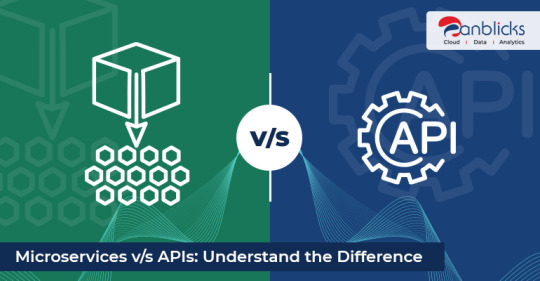
Many of them have misconceptions between Microservices and APIs. They are not equivalent and play a completely different roles in web applications. In this article, you will clearly understand the difference between Microservices and APIs.
1 note
·
View note
Text
Difference between Microsoft Azure Security Center and Azure Sentinel
Many Cloud Engineers often fail to get the difference between Azure Security Center (ASC) and Azure Sentinel. These two products look very comparative at first and both are offered by Microsoft to secure your Azure infrastructure to the best of their abilities. There are a few fundamental explanations behind this confusion and in this article, we will have a closer look at what makes these two stand apart from each other. Azure Security Center vs. Azure SentinelAzure Security Center is a security management framework offered by Microsoft to Azure clients. It helps the Azure infrastructure by giving visibility and authority over the security of Azure sources such as Virtual Machines, Cloud Services, Azure Virtual Networks, and Blob Storage. Whereas, Azure Sentinel is a cloud-native, security information event management (SIEM) and security orchestration automated response (SOAR) solution provided by Microsoft to assist clients with a birds-eye view across a certain project. Security ManagementWith Azure Security Center (ASC), you can deal with your cloud security to help prevent any cyber-attacks and misconfiguration by strengthening your security for various responsibilities deployed in Azure or on-premises. When discussing cloud security management, we are referring to three significant factors: • Visibility• Monitoring• Compliance Azure Security Center extends its security management activities to counter the latest risks on cloud platforms to ensure against cyber-attacks for workloads deployed in Azure, on-premises, or third-party cloud services, for example, GCP, AWS, and so on. But with Azure Sentinel, we can have smarter security management and risk management for alert detection, risk visibility, proactive monitoring, and threat response for cutting edge and refined cyber-attacks. You can also have Azure Security Center enabled in your membership to receive security alerts to Azure Sentinel from Azure Security Center. Azure Sentinel leverages Machine Learning (ML) and AI (Artificial Intelligence) to make threat monitoring more brilliant. Azure Security Center can generate alarms for various sorts of resources deployed – taking your security a step further. Issues & Challenges Azure Security Center tends to solve the following security issues and challenges: • Consistently evolving workloads: While users can accomplish more on the cloud, the workloads keep changing constantly. ASC takes care of all the dynamic workload by itself. • Progressively complex attacks: As users run their jobs on the public cloud, attacks are increasing. Doing so could open them to more weaknesses if they don't follow best security practices. Azure Security Center can help deal with that task. • Shortage of security skills: A high number of safety alerts and cautioning frameworks can overpower security administrators, particularly if they're not experienced and skilled enough. Be that as it may, Azure Security Center can help administrators deal with such attacks and threats. Whereas, Azure Sentinel deals with the following security issues and challenges: • Automation and Orchestration: Sentinel supports automated threat responding frameworks called "playbooks". Playbooks, based on Azure Logic Apps, set up a series of procedures to run when the situation arises. Administrators can make their playbooks using the Logic App tools. • Deep Analysis of Issues: An amazing element of Sentinel is the ability to do "hunting" and deep analysis of issues. It shows triggered alerts’ explanation. In this way, the administrator seeing it can appoint the case to somebody with proper reasoning. Use cases of Azure Sentinel • In Microservices architecture Application logging will flood the activity/event logging with various types of logs from various Azure resources. Sentinel will be handy when we need to build intelligent threat alert system using those tons (GB/TB) of logs • Institutive graph helps to analyze / investigate threats • Sentinel allows to build automation to respond on threat detection and takes necessary action to prevent it further. E.g. if number for 401 (Unauthorized) errors are increased then it can automatically block specific Ips Use case of Azure security center • In Microservices architecture, your product is deployed using various Azure resource. Azure Security Center makes sure that security health of all your assets/resources is in the best shape and detects any security threat timely manner. • Azure security center provides recommendations like disk/database encryption, Missing OS patches, End point (API) protection, regulatory compliance (ISO, PCI, SOC, etc..) reports
1 note
·
View note
Text
Backend for Frontend Design Pattern for Microservices Explained with Examples
Full Video Link https://youtu.be/CRtVz_kw9qA Hello friends, new #video on #backendforfrontend #bff #designpattern for #microservices #tutorial for #api #developer #programmers with #examples are published on #codeonedigest #youtube channel
In this video we will learn about Backend for Frontend design pattern for microservices. Backends for Frontends (BFF) is a microservice design pattern to handle the complexity of client-server communication where we have multiple user interfaces. This pattern suggests having a separate back-end service for each frontend to handle the specific needs of that interface. This pattern allows…

View On WordPress
#backend for frontend#backend for frontend (bff) pattern#backend for frontend design pattern#backend for frontend developers#backend for frontend microservices#backend for frontend pattern#backend for frontend pattern example#backend for frontend pattern vs api gateway#backend for frontend python#backend for frontend tutorial#bff pattern#microservices#microservices architecture#microservices tutorial#system design#what are microservices
0 notes
Text
Top Reasons to Migrate from Monolithic Apps to Ruby on Rails Microservices
In today’s world of rapidly changing business requirements and fast-paced software development, migrating from a monolithic application to a Ruby on Rails microservices can bring several benefits.
Ruby on Rails microservices helps to improve scalability, maintainability, and flexibility and promotes faster deployment.
This blog post explores the benefits of migrating from a monolithic architecture to a Ruby on Rails microservices architecture.
By the end of this post, you will have a good understanding of the benefits of using a microservices architecture and then make an informed decision about whether it is the right choice for your application.
What is Ruby on Rails microservices?
Ruby on Rails microservices refers to a software architecture style. While using Ruby on Rails microservices, an application is divided into smaller components, like modular services that communicate with each other through APIs. Each service runs in its process and communicates with other services through well-defined interfaces, typically using a lightweight mechanism such as an HTTP API.
To implement Ruby on Rails microservices, you can use tools such as Docker and message queues such as RabbitMQ.
Ruby on Rails is well-suited for building microservices because it provides several tools and conventions that make it easy to develop and deploy web applications quickly.
Related Post: Ruby Metaprogramming Explained: Key Aspects and Real-World Examples
What is a Monolithic Rails App?
A monolithic Rails application is a single and large application that contains all the code, resources, and functionality for a web application.
Ruby on Rails web framework is used to develop this kind of application. Ruby on Rails was designed to make it easy to build and maintain web applications.
Since all parts of the application are tightly coupled and depend on each other, monolithic apps do not have the luxury of quick scaling.
Monolithic Rails App vs Ruby on Rails Microservices
There are several key differences between monolithic Rails applications and Ruby on Rails microservices:
FACTORSRUBY ON RAILS MICROSERVICESMONOLITHIC RAILS APPLICATIONS
SCALABILITYMicroservices make it easier to scale different parts of your application separately.In a monolithic application, scaling the entire application can be more difficult because all parts of the application are tightly coupled.
ARCHITECTUREMicroservices are divided into smaller, modular services.Monolithic applications have a single codebase.
DEPLOYMENTIndependent deployment is the key to Microservices.Monolithic applications are deployed as a single unit.
RESILIENCEMicroservices can continue to function if one service fails, resulting in a more resilient system.If a monolithic application fails, the entire application may fail.
FLEXIBILITYMicroservices allow for more flexibility by enabling changes to individual services.It is difficult to make changes to a monolithic application.
REUSABILITYMicroservices can be reused in other projects or applications.Monolithic applications are generally not reusable.
Ruby on Rails framework for microservices
Ruby on Rails is a full-stack framework that provides tools and libraries to help developers build web applications quickly and easily.
Watch out our video on – Why Should You Choose Ruby on Rails for Web Development?
One of the main benefits of using Ruby on Rails for microservices is its focus on convention over configuration. This means that it provides a set of default conventions for file structure, naming, and coding style, making it easier to develop and maintain microservices.
In addition, Ruby on Rails provides a range of tools and libraries that can be useful for building microservices, including
ActiveRecord: A library for working with databases that provides an object-relational mapping (ORM) layer, making it easier to store and retrieve data from the database.
ActionPack: A library that provides tools for building web applications, including controllers, views, and routing.
ActiveSupport: A library that provides a range of utility classes and methods for simplifying tasks in Ruby on Rails applications.
How to use Ruby on Rails Microservices? Explain with a Ruby microservices example
To use Ruby on Rails microservices in your application, you’ll need to follow these steps:
Identify the decoupled-worthy parts of the application:
The first step in using microservices is to identify the various components of an application that you can split into independent services.
For example, suppose you have a monolithic Rails application with a shopping cart feature, a payment gateway, and a product catalogue. You might consider breaking these components into separate microservices since they are relatively self-contained and don’t depend heavily on other parts of the application. You can also hire Ruby on Rails developers at affordable prices to make the best use of this framework and build powerful applications like AirBnB.
Define the boundaries of the microservices:
After identifying the decoupled components, define the boundaries of each microservice by determining the inputs, outputs, data and functionality it will be responsible for each service.
For example, the shopping cart microservice might be responsible for storing and retrieving items in the shopping cart. While the payment gateway microservice might be responsible for processing payments.
Extract the code for the microservices:
After defining the boundaries of the microservices, begin extracting the relevant code into separate repositories or codebases. It involves refactoring the code to ensure that it is independent and self-contained.
For example, you might extract the code for the shopping cart feature into a different repository, and update the code to use an external API to communicate with the payment gateway and product catalogue microservices.
Here is an example of how you might extract the shopping cart feature into a separate microservice:
Set up the infrastructure for the microservices:
Set up the necessary infrastructure to support the microservices, including deployment pipelines, monitoring, and logging. It involves setting up separate environments for each service and configuring the required infrastructure to support them.
Test and deploy the microservices:
The next step is testing and deploying the services.
It involves setting up integration tests to ensure that the services work together as expected and deploying services to production.
Related Post: Top 4 Ruby On Rails Projects For Beginners
Microservice architecture
Microservices architecture is a way of building and deploying applications as a set of independent, self-contained services that communicate with each other through well-defined interfaces.
In a microservices-based architecture, each service is responsible for a specific piece of functionality and designed to be independently deployable and scalable.
REST API with Ruby on Rails
A REST API (Representational State Transfer API) uses HTTP to allow different systems to communicate with others. REST APIs use a set of conventions for making requests and receiving responses, which makes them easy to use and understand.
Ruby on Rails is a popular web development framework that provides tools and libraries for building REST APIs. Here are some steps you can follow to develop a REST API with Ruby on Rails:
Set up a new Rails project:
To get started, you need to create a new Rails project using the rails new command. It creates a new directory with the necessary files and directories for a Rails project.
Define your API endpoints:
Next, you will need to define the endpoints for your API. It involves creating one or more controllers that will handle the different types of requests that your API will support.
For example, you might create a UsersController to handle requests related to user management.
Implement the API logic:
Once you have defined your API endpoints, you will need to implement the logic for your API. This will involve writing code in the controllers and models to handle the different types of requests that your API will support.
Test your API:
Once you have implemented your API, you will want to test it to make sure it is working as expected. You can use tools like Postman or cURL to send requests to your API and verify that it is returning the expected responses.
Deploy your API:
After testing your API and seeing it in action, deploying it to the production environment is the next step. Your clients can use it only after deploying.
Overall, building a REST API with Ruby on Rails is a relatively straightforward process, thanks to the powerful tools and libraries provided by the framework.
Rails microservices authentication
In a Rails microservices architecture, it is important to consider how you will handle authentication and authorization for your services. There are several different approaches you can take to handle authentication in a Rails microservices architecture:
Use a central authentication service:
This service could be implemented using a framework like Devise, and it could store user credentials in a database. Your microservices could then use the central authentication service to authenticate users by sending requests to it.
Use JSON Web Tokens (JWTs):
JWTs are self-contained tokens that contain information about a user, such as their user ID and permissions. You can use JWTs to authenticate users in your microservices by sending a JWT along with each request and then verifying the JWT on the server side.
Use OAuth:
OAuth is a widely used protocol for allowing users to grant access to their resources to third-party applications without sharing their passwords. You can use OAuth to authenticate users in your microservices by having them authenticate with a third-party service, such as Google or Facebook, and then granting your microservices access to their resources.
Related Post: A Detailed Guide on How to Use Ruby Threads
Ruby on Rails Microservices FAQ
What are microservices?
Microservices are a software architecture style in which a single application is composed of small, independent services that communicate with each other through APIs. Each service is responsible for a specific function and can be developed, tested, and deployed independently of the other services.
What is a microservice architecture?
Microservice architecture is a design pattern in which a single application is composed of multiple small, independent services. Each service is designed to handle a specific set of functions and communicates with other services through well-defined interfaces, typically using APIs.
The goal of this architecture is to improve flexibility, scalability, and maintainability by breaking down a monolithic application into smaller, more manageable components.
Why use Ruby on Rails for microservices?
Ruby on Rails is a popular choice for building microservices because it is a powerful and flexible web development framework that allows developers to quickly build and deploy web applications. It has a strong emphasis on convention over configuration, which means that developers can focus on writing code rather than spending a lot of time on boilerplate or configuration tasks.
How do I structure a Ruby on Rails application as a microservice?
There are a few different approaches to structuring a Ruby on Rails application as a microservice.
Approach One is to build a standalone Rails API that handles all the business logic and data persistence, then develop a separate front-end application (such as a single-page application) that consumes the API.
Approach Two is to build each microservice as a separate Rails application and use API gateways to manage communication between them.
How do I deploy Ruby on Rails microservices?
There are many options for deploying Ruby on Rails microservices. You can use containerization technologies like Docker or a cloud platform like Amazon Web Services (AWS) or Google Cloud Platform (GCP). It is crucial to choose a deployment strategy that is scalable, reliable, and easy to maintain.
How do I monitor and debug Ruby on Rails microservices?
There are several tools and techniques available for monitoring and debugging Ruby on Rails microservices. Some options include using logging and error-tracking tools like Logstash and Sentry, as well as using tools like Postman or cURL to test and debug API requests. It’s also important to have monitoring and alerting systems in place to alert you to any issues or problems with your microservices.
What are the benefits of using Ruby on Rails for building microservices?
Ruby on Rails is a popular web framework that provides developers with tools and conventions for building web applications quickly and efficiently.
Some of the benefits of using Ruby on Rails microservices include:
It is easy to learn and use
It has a large, active community of developers
It has a readily available wealth of resources and libraries
It has built-in support for API development and tools and libraries for testing and debugging
It has excellent performance and handles a high volume of requests
How do I test and debug my Ruby on Rails microservices built?
There are many tools and libraries available for testing and debugging microservices built with Ruby on Rails. Some popular options include:
RSpec: A testing framework for Ruby that allows you to write tests for your application and verify that it is working correctly
FactoryBot: A library for generating test data for your application
Pry: A powerful debugging tool for Ruby that allows you to inspect the state of your application and step through the code line by line
Postman: A tool for testing and debugging APIs that allows you to send HTTP requests and inspect the responses
0 notes
Text
Pods in Kubernetes Explained: The Smallest Deployable Unit Demystified
As the foundation of Kubernetes architecture, Pods play a critical role in running containerized applications efficiently and reliably. If you're working with Kubernetes for container orchestration, understanding what a Pod is—and how it functions—is essential for mastering deployment, scaling, and management of modern microservices.
In this article, we’ll break down what a Kubernetes Pod is, how it works, why it's a fundamental concept, and how to use it effectively in real-world scenarios.
What Is a Pod in Kubernetes?
A Pod is the smallest deployable unit in Kubernetes. It encapsulates one or more containers, along with shared resources such as storage volumes, IP addresses, and configuration information.
Unlike traditional virtual machines or even standalone containers, Pods are designed to run tightly coupled container processes that must share resources and coordinate their execution closely.
Key Characteristics of Kubernetes Pods:
Each Pod has a unique IP address within the cluster.
Containers in a Pod share the same network namespace and storage volumes.
Pods are ephemeral—they can be created, destroyed, and rescheduled dynamically by Kubernetes.
Why Use Pods Instead of Individual Containers?
You might ask: why not just deploy containers directly?
Here’s why Kubernetes Pods are a better abstraction:
Grouping Logic: When multiple containers need to work together—such as a main app and a logging sidecar—they should be deployed together within a Pod.
Shared Lifecycle: Containers in a Pod start, stop, and restart together.
Simplified Networking: All containers in a Pod communicate via localhost, avoiding inter-container networking overhead.
This makes Pods ideal for implementing design patterns like sidecar containers, ambassador containers, and adapter containers.
Pod Architecture: What’s Inside a Pod?
A Pod includes:
One or More Containers: Typically Docker or containerd-based.
Storage Volumes: Shared data that persists across container restarts.
Network: Shared IP and port space, allowing containers to talk over localhost.
Metadata: Labels, annotations, and resource definitions.
Here’s an example YAML for a single-container Pod:
yaml
CopyEdit
apiVersion: v1
kind: Pod
metadata:
name: myapp-pod
spec:
containers:
- name: myapp-container
image: myapp:latest
ports:
- containerPort: 80
Pod Lifecycle Explained
Understanding the Pod lifecycle is essential for effective Kubernetes deployment and troubleshooting.
Pod phases include:
Pending: The Pod is accepted but not yet running.
Running: All containers are running as expected.
Succeeded: All containers have terminated successfully.
Failed: At least one container has terminated with an error.
Unknown: The Pod state can't be determined due to communication issues.
Kubernetes also uses Probes (readiness and liveness) to monitor and manage Pod health, allowing for automated restarts and intelligent traffic routing.
Single vs Multi-Container Pods
While most Pods run a single container, Kubernetes supports multi-container Pods, which are useful when containers need to:
Share local storage.
Communicate via localhost.
Operate in a tightly coupled manner (e.g., a log shipper running alongside an app).
Example use cases:
Sidecar pattern for logging or proxying.
Init containers for pre-start logic.
Adapter containers for API translation.
Multi-container Pods should be used sparingly and only when there’s a strong operational or architectural reason.
How Pods Fit into the Kubernetes Ecosystem
Pods are not deployed directly in most production environments. Instead, they're managed by higher-level Kubernetes objects like:
Deployments: For scalable, self-healing stateless apps.
StatefulSets: For stateful workloads like databases.
DaemonSets: For deploying a Pod to every node (e.g., logging agents).
Jobs and CronJobs: For batch or scheduled tasks.
These controllers manage Pod scheduling, replication, and failure recovery, simplifying operations and enabling Kubernetes auto-scaling and rolling updates.
Best Practices for Using Pods in Kubernetes
Use Labels Wisely: For organizing and selecting Pods via Services or Controllers.
Avoid Direct Pod Management: Always use Deployments or other controllers for production workloads.
Keep Pods Stateless: Use persistent storage or cloud-native databases when state is required.
Monitor Pod Health: Set up liveness and readiness probes.
Limit Resource Usage: Define resource requests and limits to avoid node overcommitment.
Final Thoughts
Kubernetes Pods are more than just containers—they are the fundamental building blocks of Kubernetes cluster deployments. Whether you're running a small microservice or scaling to thousands of containers, understanding how Pods work is essential for architecting reliable, scalable, and efficient applications in a Kubernetes-native environment.
By mastering Pods, you’re well on your way to leveraging the full power of Kubernetes container orchestration.
0 notes
Text
ESB vs. API Gateway: What's the Difference?
gateway and provide guidance on when you should use which one.
What's the Difference Between ESB and API Gateway?
Enterprise Service Bus (ESB) is a legacy technology for connecting your digital services. An API gateway is a proxy layer for your digital services which manages a variety of features via APIs. An API gateway is often preferred over ESB for its orchestration, integration, and security capabilities.

Enterprise service buses (ESBs) are legacy tools for achieving enterprise application integration (EAI) tasks. They offered an abstraction layer and allowed for orchestration of various application-to-application transfers. They offered somewhat of a precursor to API gateways and focused on exposing services for reuse. Yet as enterprise needs shift and APIs have become increasingly important, API gateways have proven a more useful tool to achieve orchestration of digital services mulesoft training and certification
ESB vs. API Gateway: Key Differences
An API gateway is better suited to helping you achieve digital transformation, when compared to an ESB. Here are the key differences with ESBs vs. API gateway.
API Gateway vs. ESB For Service Orchestration

An API gateway is better suited to orchestrating digital services, databases, or applications than ESBs anypoint training
Why?
API gateways are simply more flexible and platform-agnostic. Likewise, they align with how critical APIs have become in achieving digital transformation in the modern enterprise. Here are a few key advantages:
An API gateway enables API orchestration, which ESBs simply cannot achieve.
This creates a higher-level business service that offers meaningful capabilities to consumers.
API gateways offer an abstraction layer, via APIs, further enhancing security and mitigating risk.
API gateways are purpose-built for a modern organization looking to scale digital transformation using APIs as a central mechanism.
API gateways are perfect for microservices architectures, whereas ESBs do not align with microservices.
And sure, an ESB can be used to orchestrate or aggregate multiple services. But ESBs are not purpose-built to deal with APIs, which is a huge shortcoming.
API Gateway vs. ESB For Integration
Again, API gateways provide stronger integration capabilities than ESBs.
Why?
An API gateway aggregates data from different sources with its API integration capabilities.
An obvious example is customer data. In many cases, data about customers is distributed across multiple applications. Think about your banking data. You likely have checking, savings, investment, mortgage, and maybe many other linked accounts. These are most likely not managed by the same backend applications. But your web or mobile application wants to be able to make a single API call to retrieve balance and status information for all these accounts.
You could do this in an ESB, but these capabilities are often more easily and efficiently provided by your API gateway solution.
ESB Is Not API Native
Most ESBs come from a time where SOAP was dominant. ESBs still use it as a primary communication protocol, often with RESTful capabilities loosely-bolted on mulesoft online courses
SOAP still has its place. It is better suited than RESTful approaches for some scenarios.

But an API integration platform needs a deep understanding of:
Modern API protocols.
Content types.
Security standards and approaches.
Definition languages.
An API gateway delivers on all that — and more.
ESB Is Prescriptive; API Gateways Are Declarative
An ESB is prescriptive, while an API gateway is declarative.
ESBs tend to require developers to write code to manage even fairly simple mediation tasks. ESBs act in a prescriptive manner, doing exactly what they are instructed to do.
A good API Gateway abstracts interfaces from implementations. It further abstracts policies allowing for a configuration-driven approach to integration. This makes it declarative.
API Gateways > ESB For Network Edge Deployments
API gateways are better than ESB for network edge deployments.
A core function of an API gateway is threat management and prevention. API gateways provide extensive security capabilities that are typically missing from an ESB. This means that an ESB is not suitable for network edge (DMZ) deployment.
Why is this such an issue for internal integration?
Because the definition of internal has changed. In many cases, with enterprise adoption of cloud platforms, the system you’re integrating with is distributed across multiple data centers, business partners, and cloud providers. You need an integration solution that provides the protection you need while still offering the rich integration capabilities you want mulesoft courses
How to Secure Edge APIs and Microservices Mesh
APIs can be major points of vulnerability. That's why it's critical that you learn how to secure edge APIs and the microservices mesh. Get our recent white paper to learn how.
📕 GET THE WHITE PAPER
When to Use API Gateway vs. ESB
Use API Gateways For ...
API gateways are preferable to ESB in many ways.
API gateways are:
Declarative: Easier to use, less expensive to create integrations.
More efficient: Higher performance requiring less infrastructure.
More secure: Suitable for deployment in the DMZ.
API native: Directly supporting modern applications.
An API gateway is an important part of the API lifecycle — and one of the key API basics.
Don't Use API Gateways For...
There are still some enterprise integration patterns where the API gateway isn’t the right choice.
Although we do recommend you modernize your approach to ditch these old patterns.
Long-Running Transactions
API gateways like to work in a stateless manner offering high-performance and seamless scaling. Long-running transactions consume resources and force a different model in the gateway. It’s not that API gateways can’t handle long-running transactions. It’s more that there are often better approaches.
Human Interaction and Workflow
Where transactions involve human interaction (a special form of long-running transaction) you should really be thinking about breaking the transaction up into multiple different API calls. This is better than trying to implement the workflow in the API Gateway. This is one of the areas where use of ESBs got a bit out of hand in many organizations.
Message Broker
Most API gateways do not include their own messaging system. But a good API gateway can act as an intermediary between the messaging system. And a really good one can even maintain the guaranteed “once and once-only” heuristic of a messaging system.
Where API gateways come into their own is in creating APIs (REST/JSON for example) from an application that listens on and writes to a queue. Good gateways can also do this the other way around, listening on queues themselves and acting appropriately when they see a new message.
All this said, let me reiterate that an API gateway will not typically include its own message broker, and this can be a good thing.
Semantic Mediation
This is another fine line. In the past, we would always say that a gateway should stick to syntactic mediation (think in terms of dealing with the envelope of a message, or the packaging of a parcel). It should not involve itself in semantic mediation (handling the meaning of the content) mulesoft online training
A classic example would be transformation of a purchase order form from one company’s format to another. Today this has changed somewhat. Many gateways offer strong content mediation (even if it’s just XMLJSON). Some even offer sophisticated mechanisms for converting documents from one semantic form to another.
Still, be careful about how sophisticated you want to make your document mappings in the gateway as it can quickly become a management challenge.
Go From ESB to API Gateway
An API Gateway provides an excellent integration solution and is often superior to an ESB.
So, now that you’re armed with all this information, what should you do next?
Look at your mainstream integration scenarios.Would they would be better served by an API gateway?
Gather a list of the ways you use integration today and prioritize it.
Then work through the list, examining exactly what your current solutions are doing and compare them with the capabilities of a modern API management platform.
At the very least ensure that when you look at new projects, you take advantage of new capabilities rather than continuing to pour money into an already aging and expensive infrastructure.
Try Akana's API Gateway
If you're looking for an API gateway, give Akana a try mulesoft training
Akana's API gateway protects your data and secures access to APIs. It provides:
Authentication and authorization.
Message security.
Threat protection.
Analytics and monitoring.
Unified API and SOA.
Flexible deployment.
See for yourself why the Akana API gateway makes it easy to integrate services — and go beyond ESB.
Click below to find out if you qualify for a free 6-month trial of the Akana API management platform, including the API gateway.
0 notes
Text
Monolith vs. Microservices Architecture in a Nutshell
If you want to sustain a current, profitable company and easily and effectively handle it: select the
Monolith
.
So if you're working in a competitive business segment, if you're facing competition, if speed, agility, and time-to-market are important to you, or if you're prioritized with big ambitions and scalability, then the
Microservices
architecture is the best path forward. Why does architecture at Microservices offer these benefits over the Monolith?
The architecture of microservices breaks down a large problem into several small ones that can be handled. Of course, several small issues aren't inherently easier to handle but the trick is the established interfaces between these small issues. It's likely that each small problem (area/feature/team) can be addressed fairly independently thanks to these interfaces. In each case, an optimized way can be chosen that best and quickest solves the problem.
The concept is not new in the Architecture of Applications (SOAP, etc.). The efficiency of processors and networks, and their easy availability as virtual cloud services, has changed in recent years.
So, today it's possible to do what 10 years ago was unthinkable: distributed "best-of-breed" microservices (API-First) in which multiple providers work together – in "real-time," without significant delays.
It was only through the consistent use of a Microservices architecture that well-known brands such as Amazon, Netflix, Uber, eBay, ... were able to expand so rapidly. They all started with classic monolithic architecture and realized quickly that the Microservices way was better.
Since the big companies listed earlier also had virtually unlimited capital available, they were able to differentiate themselves quite quickly from the competition and thus set new standards – especially in terms of customer service. Classical, medium-sized companies that still have the ability to develop a single digital product that meets their customers' current requirements. But they have no chance to keep up with the current velocity of change with a Monolithic architecture. New technologies (smartphones, television, voice, ...) are still on the market and the major players are setting new expectations very fast in terms of product instruction, functionality, and usability.
Of course, as the companies listed above have done, small and medium-sized businesses do not have the ability to develop their Microservices-based Infrastructure entirely on their own. But luckily more and more of the existing vendors opt for API-first and new vendors are entering the market as "headless" or "API-native."
Statistically:
To express the probability of a monolithic architecture rising graphically: At first, the curve rises very steeply, i.e. the ratio of capital employed to the benefits obtained is very strong. But the bigger and bigger the idea is the flatter the curve. Everybody knows that small projects are often incredibly efficient. One is surprised with large projects that even a doubling of staff costs leads to barely any measurably improved production.
If we pass these graphs to the Microservices now, at the beginning the curve is not so steep, but the small projects or microservices do not exceed the scale at which the curve flattens. The explanation why at the beginning the curve isn't so steep is that microservices need a large overhead for abstraction or the development of specified standard interfaces. Overall, however, for the same overall effort, the individual Microservices achieve a slightly better cost-benefit ratio and are practically limitless in their scaling. End to End Microservices In this way, all aspects of customer-oriented digital communication can now be applied easily. Any area? No, one important area has so far been left out: the digital frontend, the digital shop window, the shop counter, the customer interface. Until two years ago, companies had only the option to create their own custom-made products or have them designed by a service provider. And not only that, each firm had to take care of the operation individually as well. While the other services were consumed simply as cloud services, the classic bottleneck remained that crucial part.It's no mistake that manufacturers have not provided exactly this aspect for a long time: it's no easy undertaking to provide an API-oriented cloud service that is both standardized and customizable. Fantastic came out with the latest genre Frontend-as-a-Service in 2018, offering the last required component that businesses need to keep up with the major players, or simply change their product faster.
Frontend-as-a-ServiceIt is simple to understand how "Frontend-as-a-Service" (FaaS) or "Frontend Management Platform" (FMP) works: all the information needed for the customer experience is accessible through API. They are connected to common or individual frontend components (building blocks) and the business team can easily create new business models and make them accessible to consumers or partners, much as with a homepage designer. For the modern API-based world, what is known today from the classic (consumer) world with WordPress, Wix, Shopify, etc. is now available as well.
The Frontend Management Framework is also designed in a service-oriented manner: this allows the business team to operate entirely independently of the design team and the product team, independent of the growth and integration team. In this way, new features and business ideas with maximum speed and minimum dependencies can be brought to the customer. Nevertheless, a service-oriented architecture provides not just benefits in terms of complexity over the Monolith: due to the open architecture, individual components can be shared much easier. For the customer experience, this can mean, for example, that you can swap the eCommerce framework, the search, or even the suggestion without modifying the user guide or the code. But if you have an existing, lucrative business and want to manage it easily and efficiently, as I said, then choose the Monolith. The benefit here – for completeness' sake – is that you get everything from one source, and typically have just one central interface to handle all components.
Conclusion:
You can scale your company up really well even with providers like Shopify. And-to stays with the example-Shopify has an API as well. It enables you to connect single services, but also individual frontends such as Fantastic.
As a reputed Software Solutions Developer we have expertise in providing dedicated remote and outsourced technical resources for software services at very nominal cost. Besides experts in full stacks We also build web solutions, mobile apps and work on system integration, performance enhancement, cloud migrations and big data analytics. Don’t hesitate to
get in touch with us!
0 notes
Text
Monolith vs. Microservices Architecture in a Nutshell
If you want to sustain a current, profitable company and easily and effectively handle it: select the
Monolith
.
So if you're working in a competitive business segment, if you're facing competition, if speed, agility, and time-to-market are important to you, or if you're prioritized with big ambitions and scalability, then the
Microservices
architecture is the best path forward. Why does architecture at Microservices offer these benefits over the Monolith?
The architecture of microservices breaks down a large problem into several small ones that can be handled. Of course, several small issues aren't inherently easier to handle but the trick is the established interfaces between these small issues. It's likely that each small problem (area/feature/team) can be addressed fairly independently thanks to these interfaces. In each case, an optimized way can be chosen that best and quickest solves the problem.
The concept is not new in the Architecture of Applications (SOAP, etc.). The efficiency of processors and networks, and their easy availability as virtual cloud services, has changed in recent years.
So, today it's possible to do what 10 years ago was unthinkable: distributed "best-of-breed" microservices (API-First) in which multiple providers work together – in "real-time," without significant delays.
It was only through the consistent use of a Microservices architecture that well-known brands such as Amazon, Netflix, Uber, eBay, ... were able to expand so rapidly. They all started with classic monolithic architecture and realized quickly that the Microservices way was better.
Since the big companies listed earlier also had virtually unlimited capital available, they were able to differentiate themselves quite quickly from the competition and thus set new standards – especially in terms of customer service. Classical, medium-sized companies that still have the ability to develop a single digital product that meets their customers' current requirements. But they have no chance to keep up with the current velocity of change with a Monolithic architecture. New technologies (smartphones, television, voice, ...) are still on the market and the major players are setting new expectations very fast in terms of product instruction, functionality, and usability.
Of course, as the companies listed above have done, small and medium-sized businesses do not have the ability to develop their Microservices-based Infrastructure entirely on their own. But luckily more and more of the existing vendors opt for API-first and new vendors are entering the market as "headless" or "API-native."
Statistically:
To express the probability of a monolithic architecture rising graphically: At first, the curve rises very steeply, i.e. the ratio of capital employed to the benefits obtained is very strong. But the bigger and bigger the idea is the flatter the curve. Everybody knows that small projects are often incredibly efficient. One is surprised with large projects that even a doubling of staff costs leads to barely any measurably improved production.
If we pass these graphs to the Microservices now, at the beginning the curve is not so steep, but the small projects or microservices do not exceed the scale at which the curve flattens. The explanation why at the beginning the curve isn't so steep is that microservices need a large overhead for abstraction or the development of specified standard interfaces. Overall, however, for the same overall effort, the individual Microservices achieve a slightly better cost-benefit ratio and are practically limitless in their scaling. End to End Microservices In this way, all aspects of customer-oriented digital communication can now be applied easily. Any area? No, one important area has so far been left out: the digital frontend, the digital shop window, the shop counter, the customer interface. Until two years ago, companies had only the option to create their own custom-made products or have them designed by a service provider. And not only that, each firm had to take care of the operation individually as well. While the other services were consumed simply as cloud services, the classic bottleneck remained that crucial part.It's no mistake that manufacturers have not provided exactly this aspect for a long time: it's no easy undertaking to provide an API-oriented cloud service that is both standardized and customizable. Fantastic came out with the latest genre Frontend-as-a-Service in 2018, offering the last required component that businesses need to keep up with the major players, or simply change their product faster.
Frontend-as-a-ServiceIt is simple to understand how "Frontend-as-a-Service" (FaaS) or "Frontend Management Platform" (FMP) works: all the information needed for the customer experience is accessible through API. They are connected to common or individual frontend components (building blocks) and the business team can easily create new business models and make them accessible to consumers or partners, much as with a homepage designer. For the modern API-based world, what is known today from the classic (consumer) world with WordPress, Wix, Shopify, etc. is now available as well.
The Frontend Management Framework is also designed in a service-oriented manner: this allows the business team to operate entirely independently of the design team and the product team, independent of the growth and integration team. In this way, new features and business ideas with maximum speed and minimum dependencies can be brought to the customer. Nevertheless, a service-oriented architecture provides not just benefits in terms of complexity over the Monolith: due to the open architecture, individual components can be shared much easier. For the customer experience, this can mean, for example, that you can swap the eCommerce framework, the search, or even the suggestion without modifying the user guide or the code. But if you have an existing, lucrative business and want to manage it easily and efficiently, as I said, then choose the Monolith. The benefit here – for completeness' sake – is that you get everything from one source, and typically have just one central interface to handle all components.
Conclusion:
You can scale your company up really well even with providers like Shopify. And-to stays with the example-Shopify has an API as well. It enables you to connect single services, but also individual frontends such as Fantastic.
As a reputed Software Solutions Developer we have expertise in providing dedicated remote and outsourced technical resources for software services at very nominal cost. Besides experts in full stacks We also build web solutions, mobile apps and work on system integration, performance enhancement, cloud migrations and big data analytics. Don’t hesitate to
get in touch with us!
#b2b market research companies
#b2bservices
#b2b ecommerce
#b2b seo
0 notes