#migrate wordpress
Explore tagged Tumblr posts
Text
funny thing you can do with those new sponsored wordpress-blaze ad posts that keep on popping up randomly

you can just block them using your filtered post content words.
(although it would be a better idea to block "wordpress-blaze" rather than what I did before)
2K notes
·
View notes
Note
After Tumblr's backend migration to Wordpress, will the entire content of all half of billion blogs will be deleted??
Answer: Hi, @garotaviciada!
It’s important to note here that this is just the engine running the site, and there will be no changes to the front-end. So no—we’re not deleting content. All of Tumblr’s blogs, and the content on them, will continue to be served, both at the blog address and in the apps. There will just be different tech running under the hood.
Perhaps the simplest way to say so is that, besides a bug or two here or there, how you know and use Tumblr will not change at all. We hope this helps clarify things.
As it happens, we have answered similar questions here and here in the recent past—they also might be of interest. Thanks for getting in touch, and keep the questions coming, folks!
544 notes
·
View notes
Note
taking an educated guess, what would you say the likelihood is of posts/content/blogs being lost forever in this migration?
from what i understand this just affects the middleware, not the database that contains the posts and such, nor the UI. it's (presumably) going to look and act like tumblr but they're changing the tubes inbetween what you see and what gets saved to the database
128 notes
·
View notes
Text
I know it sounds too good to be true, and this is mostly me speculating, but my hope is that the remaining staff are following through on that plan to federate Tumblr so that when Automattic finally pulls the plug we'll be able to migrate our blogs to other hosts. Frankly I think that's the best case scenario for the end of life of any social media platform.
#original post#Am I right in thinking the layout change was part of migrating the backend to Wordpress?#that article is from February so this is very much a recently active plan
23 notes
·
View notes
Text
This update shouldn’t affect the way Tumblr works for users, whom Automattic promises won’t notice any difference after the migration.
Well, I guess we'll see, won't we?
59 notes
·
View notes
Text
29 notes
·
View notes
Text
Fediverse is coming
When Tumblr's migration into wordpress is finished, with the quantity of the following systems alone useing the activitypub it will allow a huge outreach to tumblr.
Flipboard 145,000,000 Mastodon 9,630,383 Threads 130,000,000 WordPress 6,000+ blogs
to learn more
the fediverse
https://en.wikipedia.org/wiki/Fediverse
activitypub
https://en.wikipedia.org/wiki/ActivityPub
From the post linked below
Good news! While it is still on the list, the Tumblr to WordPress migration will definitely unlock ActivityPub for Tumblr! In fact, one big reason for the migration itself is to get us into the Fediverse. When that’s done, we’re in.
The migration is still a work in progress, as we’ve previously detailed here, but we can say for sure that it will include support for WordPress’s existing ActivityPub plugins. We hope this comes as good news.
5 notes
·
View notes
Text
I can tell you right now as a software engineer:
1. this won't happen, or
2. this won't happen, and the attempt will finally kill this unkillable network good and dead, or
3. (distant third possibility) this will sort of happen, and the "success" of the monumental and fantastically ill-advised engineering deathmarch will finally kill this unkillable network good and dead.
there are no other options. none.
additional tea:
(also, the CEO of Automattic is kind of a piece of shit. it's just that he's spent most of his focus lately on making Wordpress worse, rather than making tumblr worse. I say that as somebody who makes my living adminning Wordpress sites.)
13 notes
·
View notes
Text
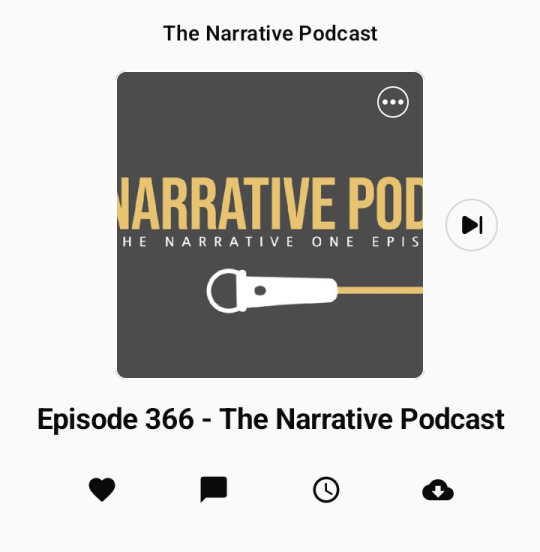
Listen 🎧 to, download ⬇️, click the heart-shaped like ♥️ button, comment 🗨️ on, and share episode 366 of the Narrative Podcast across all platforms at the link 🖇️ below 👇
https://www.spreaker.com/episode/episode-366-the-narrative-podcast--61257809
The Narrative Podcast promotes positive reinforcement about original people and original people culture.
The Narrative Podcast provides positive frames of reference about original people and original people culture.
The Narrative Podcast: Changing the Narrative one episode at a time by destroying negative stereotypes about original people and original people culture.
Tune into the Narrative Podcast and become a Narrator.
Let's change the Narrative!
Visit the virtual online bookstore on Poetizer.com and purchase my original book of poetry "The Black Card." Purchase The Black Card today or get your black card revoked!
#The Narrative Podcast#promotes positive reinforcement#original people and original culture#Purchase The Black Card#Tumblr#X(Twitter)#Facebook#WordPress#Pinterest#Reddit#Twitch#substack#TikTok#inshot#telegram#YouTube#Netflix#amazon prime video#reels#threads#iHeartRadio#Apple music#youtube music#Spotify#Venezuelan gangs in Aurora Colorado#migrate crisis#RFK pulling out to join Trump#medium
3 notes
·
View notes
Note
About a year ago, WordPress CEO Matt Mullenweg mentioned that Tumblr would support the Fediverse, but there haven’t been any updates on this since then.
While the Fediverse is an interesting idea, I believe Tumblr should consider supporting AT Protocol instead. With Bluesky being the fastest-growing social media platform and the only one currently using AT Protocol, implementing this on Tumblr would not only provide strong competition but also make it easier for users to move between platforms.
This could help prevent monopolies and promote decentralized social networking. Are there any plans for Tumblr to adopt AT Protocol, or could this be considered in the future?
Answer: Hi, @mohdasif!
Good news! While it is still on the list, the Tumblr to WordPress migration will definitely unlock ActivityPub for Tumblr! In fact, one big reason for the migration itself is to get us into the Fediverse. When that’s done, we’re in.
The migration is still a work in progress, as we’ve previously detailed here, but we can say for sure that it will include support for WordPress’s existing ActivityPub plugins. We hope this comes as good news.
Thanks for your question, and we hope it won’t be too long. Keep the questions coming!
176 notes
·
View notes
Text
alright everybody start hitting the good ol' "export" button in your blog settings just in case
#HOW THE FUCK ARE YOU GOING TO PULL OFF#'ONE OF THE LARGEST TECHNICAL MIGRATIONS IN INTERNET HISTORY'#HEAD IN MY HANDS. THE POOR PEOPLE ON THE WORDPRESS DEV TEAM.
5 notes
·
View notes
Text

How To Migrate Your Site To WordPress: A Seamless Journey With Sohojware
The internet landscape is ever-evolving, and sometimes, your website needs to evolve with it. If you're looking to take your online presence to the next level, migrating your site to WordPress might be the perfect solution. WordPress is a powerful and user-friendly Content Management System (CMS) that empowers millions of users worldwide.
However migrating your site can seem daunting, especially if you're new to WordPress. Worry not! This comprehensive guide will equip you with the knowledge and confidence to navigate a smooth and successful migration. Sohojware, a leading web development company, is here to help you every step of the way.
Why Choose WordPress?
WordPress offers a plethora of benefits that make it an ideal platform for websites of all shapes and sizes. Here are just a few reasons to consider migrating:
Easy to Use: WordPress boasts a user-friendly interface, making it easy to manage your website content, even for beginners with no coding experience.
Flexibility: WordPress offers a vast array of themes and plugins that cater to virtually any website need. This allows you to customize your site's look and functionality to perfectly match your vision.
Scalability: WordPress can grow with your business. Whether you're starting a simple blog or managing a complex e-commerce store, WordPress can handle it all.
SEO Friendly: WordPress is built with Search Engine Optimization (SEO) in mind. This means your website has a better chance of ranking higher in search engine results pages (SERPs), attracting more organic traffic.
Security: WordPress is constantly updated with the latest security patches, ensuring your website remains protected from potential threats.
The Migration Process: A Step-by-Step Guide
Migrating your site to WordPress can be broken down into several key steps.
Preparation: Before diving in, it's crucial to back up your existing website's files and database. This ensures you have a safety net in case anything goes wrong during the migration process. Sohojware offers expert backup and migration services to ensure a smooth transition.
Set Up Your WordPress Site: You'll need a web hosting provider and a domain name for your WordPress site. Sohojware can assist you with choosing the right hosting plan and setting up your WordPress installation.
Content Migration: There are several ways to migrate your content to WordPress. You can use a plugin specifically designed for migration, manually copy and paste your content, or utilize an XML export/import process, depending on your previous platform. Sohojware's team of developers can help you choose the most efficient method for your specific situation.
Theme Selection: WordPress offers a vast library of free and premium themes. Choose a theme that aligns with your brand identity and website's functionality.
Plugins and Functionality: Plugins extend the capabilities of your WordPress site. Install plugins that enhance your website's features, such as contact forms, image galleries, or SEO optimization tools.
Testing and Launch: Once your content is migrated and your website is customized, thoroughly test all functionalities before launching your new WordPress site. Sohojware provides comprehensive website testing services to guarantee a flawless launch.
Leveraging Sohojware's Expertise
Migrating your website to WordPress can be a breeze with the help of Sohojware's experienced web development team. Sohojware offers a comprehensive suite of migration services, including:
Expert Backup and Migration: Ensure a smooth and secure transition of your website's data.
Custom Theme Development: Create a unique and visually appealing website that reflects your brand identity.
Plugin Selection and Integration: Help you choose and implement the right plugins to enhance your website's functionality.
SEO Optimization: Optimize your website content and structure for better search engine ranking.
Ongoing Maintenance and Support: Provide ongoing support to keep your WordPress site running smoothly and securely.
FAQs: Migrating to WordPress with Sohojware
1. How long does the migration process typically take?
The migration timeframe depends on the size and complexity of your website. Sohojware will assess your specific needs and provide an estimated timeline for your migration project.
2. Will my website be down during the migration?
Typically, no. Sohojware can migrate your website to a temporary location while your existing site remains live. Once the migration is complete, the new WordPress site will be seamlessly switched in place, minimizing downtime and disruption for your visitors.
3. What happens to my existing content and SEO rankings after migration?
Sohojware prioritizes preserving your valuable content during the migration process. We can also help you implement strategies to minimize any potential impact on your SEO rankings.
4. Do I need to know how to code to use WordPress?
No! WordPress is designed to be user-friendly, and you don't need any coding knowledge to manage your website content. Sohojware can also provide training and support to help you get the most out of your WordPress site.
5. What ongoing maintenance does a WordPress website require?
WordPress requires regular updates to ensure optimal security and functionality. Sohojware offers ongoing maintenance plans to keep your website updated, secure, and running smoothly.
By migrating to WordPress with Sohojware's expert guidance, you'll gain access to a powerful and user-friendly platform that empowers you to create and manage a stunning and successful website. Contact Sohojware today to discuss your website migration needs and unlock the full potential of WordPress!
2 notes
·
View notes
Text
19 notes
·
View notes
Text

HubSpot to WordPress: Transferring Contacts and Customer Data
In today's rapidly evolving digital landscape, businesses often find themselves reevaluating their tools and platforms to stay competitive. One such transition that many businesses consider is moving from HubSpot to WordPress. This article will guide you through the process of transferring contacts and customer data seamlessly.
Introduction
A Brief Overview of HubSpot and WordPress
HubSpot is renowned for its comprehensive inbound marketing and sales platform, while WordPress stands out as a versatile and customizable content management system (CMS). Businesses, seeking more flexibility and control over their online presence, often contemplate migrating from HubSpot to WordPress.
Importance of Data Transfer
The data held within HubSpot, including contacts and customer information, is invaluable. Ensuring a smooth transition of this data to WordPress is crucial for maintaining business continuity and leveraging the full potential of the new platform.
Why Transfer from HubSpot to WordPress?
Cost Considerations
HubSpot's robust features come at a price, and for businesses looking to optimize costs without compromising functionality, WordPress offers a more budget-friendly alternative.
Customization and Flexibility
WordPress provides unparalleled customization options, allowing businesses to tailor their websites precisely to their needs. This flexibility is often a significant factor driving the decision to migrate.
Integration Possibilities
WordPress's extensive library of plugins facilitates seamless integration with various tools and services, providing businesses with a more connected and efficient digital ecosystem.
Planning the Transfer
Assessing Data Types
Before initiating the transfer, businesses must identify the types of data stored in HubSpot, ensuring that all relevant information, such as customer profiles and communication history, is considered.
Identifying Necessary Plugins
WordPress offers numerous plugins designed explicitly for data migration. Choosing the right ones based on business requirements is essential for a successful transfer.
Backing Up Data
To mitigate any potential data loss, a thorough backup of all HubSpot data is recommended before initiating the transfer process.
Step-by-Step Guide
Exporting Contacts from HubSpot
HubSpot provides tools for exporting contacts easily. Businesses should follow a step-by-step process to export their data in a compatible format for WordPress.
Preparing Data for WordPress Import
Data formatting is crucial. This section will guide businesses on optimizing their exported data to ensure a smooth import into WordPress.
Importing Data into WordPress
Utilizing WordPress's import functionality, businesses can seamlessly transfer their contacts and customer data into the new platform.
Verifying Data Accuracy
Post-migration, a careful review of the data is necessary to identify and rectify any discrepancies that may have occurred during the transfer.
Addressing Common Challenges
Data Formatting Issues
Common challenges, such as mismatched data formats, will be discussed along with practical solutions to overcome them.
Handling Duplicate Entries
Duplicate entries can be a common issue during migration. This section provides guidance on identifying and resolving duplication problems.
Troubleshooting Integration Problems
In the event of unforeseen integration issues, troubleshooting steps and resources will be provided to assist businesses in resolving them promptly.
SEO Considerations
Updating URLs and Redirects
Maintaining SEO integrity requires careful attention to URL structures and implementing proper redirects to preserve search engine rankings.
Optimizing Metadata for WordPress
Guidance on optimizing metadata, including titles and descriptions, to align with WordPress best practices and improve search engine visibility.
Monitoring Search Engine Rankings
Post-migration, businesses should actively monitor their search engine rankings and implement any necessary adjustments to maintain or enhance their online visibility.
Ensuring Data Security
Best Practices for Data Encryption
Given the sensitivity of customer data, implementing encryption practices is crucial to ensure data security during and after the migration process.
Password Protection for Sensitive Information
Additional measures, such as password protection, will be discussed to safeguard sensitive customer information from unauthorized access.
Benefits of the Migration
Improved Website Performance
A discussion on how the migration to WordPress can positively impact website performance, including faster load times and improved user experience.
Enhanced User Experience
WordPress's user-friendly interface contributes to an enhanced overall user experience, which can positively affect customer satisfaction and engagement.
Streamlined Data Management
The advantages of streamlined data management in WordPress, including easier organization and accessibility of customer information.
Real-Life Success Stories
Businesses That Successfully Migrated
Highlighting real-life examples of businesses that have successfully migrated from HubSpot to WordPress and the positive impacts on their operations.
Positive Impacts on Their Operations
Exploring how these businesses benefited from the migration, such as increased efficiency, improved customer engagement, or cost savings.
Conclusion
In conclusion, the decision to migrate from HubSpot to WordPress can yield significant benefits for businesses seeking a more cost-effective and customizable solution. By following the outlined steps and addressing potential challenges, businesses can ensure a smooth transition while preserving the integrity of their valuable customer data.
4 notes
·
View notes
Text
Thinking of migrating your online store from WordPress to Shopify? This comprehensive guide covers everything you need to know about the migration process. Learn about the benefits of Shopify, step-by-step migration instructions, key considerations, and more. If you're considering a migration and need expert assistance, consider Webgarh Solutions for WordPress to Shopify migration services.
#wordpress to shopify migration services#shopify migration services#webgarh solutions#wordpress#shopify#migration#ecommerce#web development
2 notes
·
View notes
Text

Moving your WordPress site to WordPress.com has never been easier, and you get a free 7-day trial of our full-featured Business Plan. Learn more and get started now: wordpress.com/move
2 notes
·
View notes