#mosh hamedani
Text
What Is HTML | HTML क्या है और कैसे सीखें?
What Is HTML | HTML क्या है और कैसे सीखें?
What Is HTML
HTML क्या है – What is HTML in Hindi. अगर आप Web Development और Designing के Field में आना चाहते है, तो आपको इसकी Starting HTML सीखने से करनी चाहिये। यह एक Basic चीज है, इस Field में आगे बढ़ने के लिये।
हालाँकि HTML सीखना किसी Programming language जैसे – Java, PHP, JavaScript, Python, C, etc. सीखने के मुकाबले काफी आसान है। चूँकि यह एक Basic चीज है, तो इस Field में आगे बढ़ने के लिये…

View On WordPress
#education#animated#animation#channel#educational#explanation#features#html5 features#html5 kya hain?#learn hacking#mosh hamedani#static#what is code#what is coding#what is css#what is html#what is html and css#what is html for begginners#what is html in computer#what is html in hindi#what is html language#what is html used for#what is html5#what is html5 with full information?#what is hypertext markup language
0 notes
Text
Navigating the Coding Landscape: Unraveling the Best C# Certification Course

In the ever-evolving realm of programming languages,best C# certification (pronounced C-sharp) stands tall as a versatile and powerful language developed by Microsoft. Whether you're a budding developer or an experienced programmer seeking to enhance your skills, choosing the right C# certification course is pivotal to your success. In this article, we'll explore the intricacies of C# and delve into what makes a certification course stand out in this competitive landscape.
Understanding the Importance of C# Certification:
C# has become a cornerstone for various application development projects, from desktop applications to web development and game development using the Unity game engine. A C# certification not only validates your expertise but also opens doors to a myriad of opportunities in the tech industry. Employers often seek professionals with recognized certifications, making it an essential step in your career advancement.
Key Components of an Effective C# Certification Course:
Comprehensive Curriculum:
A top-notch best C# certification course should cover the fundamentals and advanced concepts of the language. From basic syntax to object-oriented programming, asynchronous programming, and LINQ (Language Integrated Query), a comprehensive curriculum ensures that learners are well-equipped to tackle real-world coding challenges.
Hands-On Projects:
Theoretical knowledge alone isn't sufficient to master C#. The best certification courses incorporate hands-on projects that allow learners to apply their skills in practical scenarios. Building real-world applications enhances understanding and boosts confidence, making the learning experience more impactful.
Interactive Learning Environment:
Engaging and interactive learning environments, such as coding exercises, quizzes, and discussions, foster a deeper understanding of C#. An effective course should encourage active participation and provide opportunities for learners to interact with instructors and peers, creating a collaborative learning community.
Instructor Expertise:
The quality of instructors significantly influences the effectiveness of a certification course. Look for courses led by experienced professionals with a strong background in C# development. Instructors who can share real-world insights and industry best practices enhance the learning experience and prepare learners for the challenges they may encounter in their careers.
Industry Recognition:
Opt for a certification program that is recognized and respected in the industry. Certifications from reputable organizations or platforms are more likely to hold weight with employers. Microsoft's own certifications, such as the Microsoft Certified: C# Developer, are widely recognized and can boost your credibility in the job market.
Flexibility and Accessibility:
A good certification course should be accessible to learners of all levels, from beginners to experienced developers. Additionally, flexibility in terms of scheduling and access to course materials is crucial for accommodating learners with various commitments.
Reviewing Top C# Certification Courses:
Several platforms offer C# certification courses, each with its unique features. Below are a few noteworthy options:
Microsoft Certified: C# Developer (MCSD):
Microsoft's official certification is designed for developers who want to demonstrate their expertise in C#. The program covers a range of topics, including data access, web applications, and desktop applications. With its strong industry recognition, this certification can significantly enhance your career prospects.
Udemy - "C# Basics for Beginners: Learn C# Fundamentals by Coding":
Udemy offers a beginner-friendly course that covers the basics of C# through hands-on coding exercises. The course is led by Mosh Hamedani, a renowned instructor in the programming community. It's a great starting point for those new to C# development.
Pluralsight - "C# Fundamentals with Visual Studio 2015":
Pluralsight's course focuses on C# fundamentals using Visual Studio 2015. The platform is known for its in-depth technical content and high-quality instructors. This course is suitable for both beginners and those looking to refresh their C# skills.
edX - "Programming with C#":
Created by Microsoft and offered on the edX platform, this course is part of Microsoft's Professional Program Certificate in Front-End Web Development. It covers essential C# concepts and is well-suited for individuals looking to gain a comprehensive understanding of the language within the context of web development.
Conclusion:
Choosing the best C# certification course requires careful consideration of the course content, learning environment, instructor expertise, and industry recognition. Whether you opt for Microsoft's official certification, platforms like Udemy, Pluralsight, the key is to select a program that aligns with your learning style and career goals. As you embark on this educational journey, remember that continuous learning and practical application are the cornerstones of mastering C# and succeeding in the dynamic field of software development.
0 notes
Text
13 Best Django web development and Django REST tutorials of 2022

Web developer’s boon – Django. Django web development is an advanced-level Python-based web framework. While using the latest tools for web development is the wisest choice, these tools keep upgrading to adapt with the present-day demand. In this case, whether you are a newbie or experienced; everyone is a learner!13 best Django web development and Django REST tutorials of 2022
So, we have curated a list of the 13 best Django and Django REST tutorials in 2022. Let’s check out:
1. Official Django 4.0 Guide
Developed by the original team of Django developers; this tutorial is the most reliable source of information. You can browse through and get tutorials on every version of Django and kickstart your learning journey.
If you have a basic, operational understanding of Python objects then this tutorial will be super helpful for Django developers!
2. For the Girl Gang!
Initially launched to build confidence amongst freshers, especially girls, that coding is for everyone; this tutorial will leave you with a functioning blog by the end.
One of the greatest things about this tutorial is that you have coaches and previous attendees available to assist you in case you face a roadblock. If they are unavailable, you can always interact with their chat support system and get help with Django web development!
3. Django fundamentals decoded
This tutorial is one of the most enjoyable resources that cover every fundamental aspect of Django web development. Although it covers the 1.11 version of Dango; it receives mentions of appreciation to date.
This is mainly because of how the author blends in comics to explain certain concepts and their functions. It not only lightens the tense mood but acts as a visual aid too! If you are looking to learn basic or advanced fundamentals; this is the right tutorial for you.
4. Django guide for beginners
Mosh Hamedani tries to cover numerous topics in this 1-hour long free tutorial. But it might get too information-heavy if you are a complete fresher.
So this tutorial is recommended for someone who has at least a very basic understanding of Django. But even if not; you can surely absorb the concepts explained here and then bounce back to basics to make it all come together and work for you.
5. For intermediate to advanced level developers
Build a fully featured web app developed using Django with this 10-hours long tutorial. It is highly recommended for Django developers seeking to dive deeper into the intermediate or expert level of execution.
This tutorial will truly differ in the sense that you will not just be guided with the steps but also with the logic behind such execution.
Originally Published at Django web development and Django REST tutorials of 2022
0 notes
Text
The Good & Geeky Way to Learn Coding Skills
The Good & Geeky Way to Learn Coding Skills
Over the last few months I’ve been learning to code. I started with the lessons available from Mosh Hamedani. I started with learning JavaScript and SQL followed by Git and GitHub. Git is not a coding language but it’s something you need to know about if you’re going to learn to code. It’s a version control system which code is also used to collaborate with each other. Git is also useful for…

View On WordPress
0 notes
Text
Computer Science faq
hey everyone! since I posted about being in training with Google I have received a good deal of questions about what I’m involved with tech wise- here's that!
Programming Languages?
Python, Java, Javascript, HTML, CSS, Ruby, and C
Technologies I work with?
React js, Node js, Kubernetes, Jenkins, Istio, Ansible, and of course Git
What is my job?
I’m employed as a full stack software engineer and I work with ReactJs and NodeJs. I built a mathematical experiment platform with those technologies. I did just about everything except the final design. I am still working this job and doing finishing touches!
I also run a business teaching programming, so yes I work more than full time. My age range that I’ve taught is 8-57 and I pride myself on being able to adjust curriculum to different age groups and interests!
I can give more details if curious
What do I study?
I study Math at one college, and Computer Science at another.
The difference is that it’s taking me 5 years instead of 4 because it is 2 bachelors degrees- not a double major.
I am in my second year of college. I will have my bachelor’s in math in Spring 2022
What do I do with Google?
I will soon be hosting a live series about cs concepts on their platforms!
Challenges?
Getting started was honestly hard, but building on it was much smoother
Definitely getting stuck on minor code errors for multiple days
Men in the tech space are sometimes intimidating and condescending
I have honestly even had women speak to me in weird ways about my accomplishments, undermine them, and call me a fake because they probably feel inferior...don’t doubt your work and don't let anyone take away your personal feeling of accomplishment
I say this confidently because I built everything for myself and I function perfectly normal as a human being despite my 2 school workload and 2 jobs- yes I am so proud of myself, not ashamed :)
What helped me?
GitHub student pack offers this thing called OneMonth.com for free for 1 month, it is amazing to start coding!
it’s free for students and there are SO many resources, just use your .edu email :)
Mosh Hamedani has amazing courses on YouTube and Teachable!
CS Dojo on YouTube is really great
Getting involved with organizations like Women in Tech and Developer Student Clubs
My boyfriend (3+ yrs) is a very accomplished cs major, his help/support has been astronomical
he also very often gets people undermining his work very often- more than me
he was accepted into 10 top cs universities
had his program bought by google at 80,000 downloads
runs a successful tech YouTube channel
has received multiple full time offers from fortune 500′s (he’s a senior)
Groupon tried to buy him out of college for $300,000!
Having a mentor like the above is very helpful, I recommend looking at communities like RTC for women, or reaching out to people in technology that you may have mutuals with on LinkedIn.
If you have family, ask around to see if anyone they know is in tech!
I was lucky enough to have this person before I even got into cs, the guidance is something I am very grateful for
I can make a nicer organized post about getting started with coding/cs with some more links :)
#cs#computer science#coding#programming#programer#studyblr#study#student#women#success#motivation#productivity#faq#college#productive#100 days of productivity#uni
4 notes
·
View notes
Text
Codewithmosh - The Complete Node.js Course

Mosh Hamedani | Duration: 15h+ | Video: H264 1280x720 | Audio: AAC 48 kHz 2ch | 7,09 GB | Language: English
source https://www.adaz3d.com/tutorial/programming/8051-codewithmosh-the-complete-nodejs-course.html
0 notes
Text
Best YouTube Channels To Learn Tech Skills

It has never been easier to learn to code than now. There are thousands of YouTube channels where you can teach yourself tech skills.
Now, let's jump and explore the best out of them.
freeCodeCamp.org
They are an open-source community who learn to code and build projects for nonprofits.
Treehouse
Treehouse is an online school that offers beginner to advanced courses in web design, web development, mobile development, and game development.
Programming with Mosh
Mosh Hamedani helps ambitious developers take their coding skills to the next level.
LearnCode.academy
Free web development tutorials, web site design tutorials, and more including HTML, CSS, JavaScript, CSS Layouts, Responsive Design, React.js, Node.js, Angular.js, Docker, Dev Ops, Server Administration, and Deployment Strategies.
Traversy Media
Traversy Media features the best web development and programming tutorials for Node.js, Angular 2, React.js, PHP, Rails, HTML, CSS, and much more.
Derek Banas
Derek Banas makes tutorials based on requests.
TheNewBoston
Tons of computer-related tutorials and some other awesome videos.
Programming Knowledge
Explore and learn new programming lessons at
CodeBind.com
DesignCourse
DesignCourse had created close to 100 courses from graphic design to advanced frontend development.
LevelUpTuts
Building websites is frustrating. LevelUp Tuts sets how to help fix a major problem in learning technologies.
Click here to explore top online open course providers.
0 notes
Text
ستدر لك راتباً خيالياً وأنت في المنزل.. 15 لغة برمجة تستطيع تعلمها مجاناً
وجّه موقع بزنس انسايدر، اليوم الأحد، نصيحة للملايين من الأشخاص بتعلم لغة برمجة في ظلّ ظروف العزل المنزلي.
وكذلك ارتفاع نسبة العاطلين عن العمل بسبب الإغلاق الناجم فيروس كورونا.
وبحسب الموقع، فإن البرمجة ووظيفة (مهندس البرمجيات) من أكثر المهارات المطوبة خلال عام 2020.
بل ومن الأعمال التي تدر أرباحاً كبيرة، وتعدّ أحد الوظائف المرموقة.
ونشر الموقع القائمة الكاملة للغات البرمجة، إليك القائمة والراتب المتوسط الذي ستجنيه منه.
لغة برمجة (++C)
● لغة “سي بلس بلس” (++C) متوسط الراتب قدره 55363.10 دولاراً.
ويعد الراتب لهذه اللغة أعلى بنسبة 1.6 بالمئة من متوسط الراتب العالمي للمبرمج العادي.
ويمكن تعلم هذه اللغة للمبتدئين في البرمجة من خلال البرنامج التفاعلي على موقع (Udemy).
أما المتوسطون فعليهم تجريب البرنامج التعليمي التفاعلي على (udacity).
لغة برمجة (JavaScript)
● لغة “جافا سكريبت” (JavaScript) متوسط الراتب قدره 55690 دولاراً.
ويعتبر الراتب لهذه اللغة أعلى بنسبة 2.2 بالمئة من متوسط الراتب العالمي.
كما يمكن تعلم هذه اللغة لدى مدرس هندسة البرمجيات Mosh Hamedani.
والذي يقدم دورة تدريبية مجانية على “يوتيوب” (YouTube).
وكذلك يقدم موقع “كودكاديمي” (CodeAcademy) دورة مجانية للمبتدئين.
وموقع “ليرن جي إس” (Learn JS) لديه برنامج تعليمي تفاعلي مجاني.
لغة “كوتلين
● لغة “بيثون” (Python) بمتوسط راتب قدره 56670.90 دولاراً.
والراتب لهذه اللغة أعلى بنسبة 4 بالمئة من متوسط الراتب العالمي.
حيث تتيح قناة CS Dojo على “يوتيوب” (YouTube) شرحاً بالفيديو للمبتدئين.
وكذلك يقدم مدرس هندسة البرمجيات Mosh Hamedani فيديوهات مفيدة لتعلم هذه اللغة على “يوتيوب” (YouTube).
كما أن (Udemy) يعطي دورة تمهيدية مجانية.
لغة “تايب سكريبت”
● لغة “تايب سكريبت” (TypeScript) بمتوسط راتب قدره 57433.70 دولاراً.
والراتب لهذه اللغة أعلى بنسبة 5.4 بالمئة من متوسط الراتب العالمي.
ومعرفة لغة (جافا سكريبت) تساعدك في تعلم تايب سكريبت لأنها مبنية عليها.
لغة “كوتلين”
● لغة “كوتلين” (Kotlin) متوسط راتب قدره 58196.60 دولاراً.
ويعد الراتب لهذه اللغة أعلى بنسبة 6.8 بالمئة من متوسط الراتب العالمي.
ويمكن تعلمها لدى “فري كود كامب” (FreeCodeCamp) عبر شرحها بشكل مبتدئ على (YouTube).
ويقدم موقع (KotlinLang.org) برنامجًا تعليميًا تفاعليًا للأشخاص الذين لديهم معرفة برمجية.
لغة “سي شارب”
● لغة “سي شارب” (#C) متوسط راتب قدره 58469.10 دولاراً.
والراتب لهذه اللغة أعلى بنسبة 7.3 بالمئة من متوسط الراتب العالمي.
ويحتوي موقع (CodeEasy.Net) على برنامج تعليمي للمبتدئين حول أساسيات اللغة.
وهناك العديد من مقاطع الفيديو حول اللغة المتوفرة على (YouTube).
لغة “برولوج”
● لغة “برولوج” (Prolog) متوسط راتب قدره 60648.70 دولاراً.
ويعتبر الراتب لهذه اللغة أعلى بنسبة 11.3 بالمئة من متوسط الراتب العالمي.
وهناك عدد قليل من المواقع التي تقدم تعليمات مجانية حول كيفية تعلم هذه اللغة.
ومنها (prolog.org) وموقع (metalevel.at)
لغة “آر”
● لغة “آر” (R) متوسط راتب قدره 61629.60 دولاراً.
والراتب لهذه اللغة أعلى بنسبة 13.1بالمئة من متوسط الراتب العالمي.
وتقدم منصة Edureka عبر يوتيوب (YouTube) برنامجاً تعليمياً مفيداً للمبتدئين، وكذلك “كودكاديمي” (Codecademy) لديه دورة للمبتدئين.
لغة “باسكال”
● لغة “باسكال” (Pascal) بمتوسط راتب قدره 62773.90 دولاراً.
والراتب لهذه اللغة أعلى بنسبة 15.2 بالمئة من متوسط الراتب العالمي.
وتحتوي (Pascal Programming) على مجموعة من البرامج التعليمية المجانية عبر الإنترنت.
وكذلك (Udemy) لديه دورة تكلف 12 دولاراً.
لغة “سويفت”
● لغة “سويفت” (Swift) بمتوسط راتب قدره 65171.50 دولاراً، ويعد راتب هذه اللغة أعلى بنسبة 19.6 بالمئة من متوسط الراتب العالمي.
ويقدم (FreeCodeCamp.org) سلسلة يوتيوب (youtube) عن اللغة.
ولدى موقع (Hacking with Swift) دورة مفيدة عبر الإنترنت.
لغة (Objective-C)
● لغة (Objective-C) متوسط راتب قدره 667697.30 دولاراً.
ويعتبر الراتب لهذه اللغة أعلى بنسبة 22.4 بالمئة من متوسط الراتب العالمي.
ولدى (Udacity) دورة مجانية في اللغة.
وأيضاً موقع (Tutorials Point) يقدم دليلاً مفيداً على لأصحاب المستوى المتوسط بالبرمجة.
لغة “روبي” (Ruby)
● لغة “روبي” (Ruby) بمتوسط راتب قدره 72146 دولاراً.
والراتب لهذه اللغة أعلى بنسبة 32.3 بالمئة من متوسط الراتب العالمي.
ويقدم موقع “كودكاديمي” (Codecademy)دورة رائعة للمبتدئين.
وموقع (FreeCodeCamp.org) لديه شرح “يوتيوب” (youtube) مفيد لها.
لغة (Go)
● لغة (Go) بمتوسط راتب قدره 72691.30 دولاراً.
والراتب لهذه اللغة أعلى بنسبة 33.4 بالمئة من متوسط الراتب العالمي.
ويقدم موقع (golangbootcamp.com) كتاباً إلكترونياً مفيداً للأشخاص الذين لديهم خلفية عن البرمجة.
ويمكن للمبتدئين أيضاً الاطلاع على هذه الدورة عبر الإنترنت.
أو يمكنهم التعلم من خلال (Udemy) التي تبلغ 12 دولاراً.
لغة “سكالا”
● لغة “سكالا” (Scala) بمتوسط راتب عالمي قدره 77159.60 دولاراً.
والراتب لهذه اللغة أعلى بنسبة 41.6 بالمئة من متوسط الراتب العالمي.
ويقدم موقع (CognitiveClass.ai) برنامجاً تعليمياً للمبتدئين.
لغة “بيرل”
● لغة “بيرل” (Perl) بمتوسط راتب عالمي قدره 84025.50 دولاراً.
والراتب لهذه اللغة أعلى بنسبة 54.2 بالمئة من متوسط الراتب العالمي.
وتشترط العديد من دورات بيرل عبر الإنترنت الفهم الأساسي للبرمجة.
وإذا لم تكن لديك خبرة أساسية بالبرمجة، فراجع دورة “Perl for Newbies “.
أو فكر في الحصول على دورة تمهيدية مجانية بلغة أخرى أكثر شيوعاً مثل “بيثون” (Python).
أو جافا سكريبت (JavaScript) قبل المغامرة في “بيرل” (Perl)، أما إذا كان لديك فهم أساسي للترميز.
اقرأ أيضاً : مليونير استرالي يعرض “وظيفة الأحلام” لشخص واحد محظوظ.. والتفاصيل
فبإمكانك التعلم من خلال موقعي (TutorialsPoint.com) أو (LearnPerl.org).
اقرأ أيضاً : بينهم عربي.. تعرّف بالأرقام على أعلى 10 رواتب لـ رؤساء العالم
The post ستدر لك راتباً خيالياً وأنت في المنزل.. 15 لغة برمجة تستطيع تعلمها مجاناً appeared first on وكالة ستيب الإخبارية.
from https://stepagency-sy.net/2020/04/26/%d8%b3%d8%aa%d8%af%d8%b1-%d9%84%d9%83-%d8%b1%d8%a7%d8%aa%d8%a8%d8%a7%d9%8b-%d8%ae%d9%8a%d8%a7%d9%84%d9%8a%d8%a7%d9%8b-%d9%88%d8%a3%d9%86%d8%aa-%d9%81%d9%8a-%d8%a7%d9%84%d9%85%d9%86%d8%b2%d9%84-15/
0 notes
Text
C# Developers: Double Your Coding Speed with Visual Studio
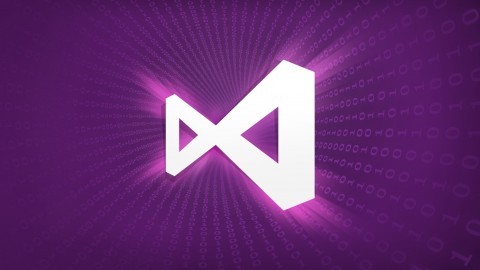
C# Developers: Double Your Coding Speed with Visual Studio
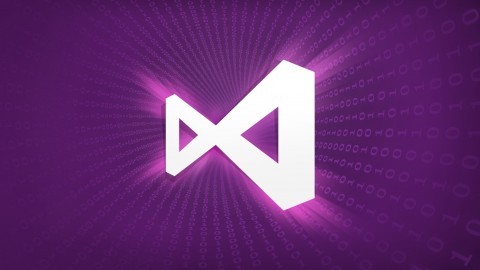
Fast Coding Techniques that Every C# Developer Must Know
What you'll learn
Over 60 keyboard shortcuts that speed up your coding
Learn to write more code with less typing
Learn to use your keyboard like a pro and rely less on the mouse
Learn to navigate in your projects and find files, classes, and members more quickly
Learn to compile, run and debug applications faster
Learn about great add-ons that make coding fun and easy
Requirements
Visual Studio 2010 or higher
Basic knowledge of Visual Studio
Description
If you want to be a real pro-C# coder, you need to master your keyboard and Visual Studio. You need to be able to navigate in your code base, find and modify the code in seconds. Great coders hardly ever use the mouse. They do everything with the keyboard. They use shortcuts and some tricks to type less and generate more code in less time. And that is what this course is all about.
In this course, Mosh, author of six 5-star C# courses, shares with you lots of shortcuts and tricks that help you find, write and modify the code in less time.
In particular, you'll learn
How to quickly find files, classes, and methods. Say goodbye to Solution Explorer and navigating between folders to find classes.
How to navigate in the code like a pro: no more clicking back and forth to navigate between members of classes. Jump from one method to another and come back to where you were.
How to compile, run and debug applications faster and more effectively.
60+ shortcuts that will boost your productivity (both on Windows and Mac)
How to reduce your chance of getting RSI (repetitive strain injury)
Ideal Student
This course is most suited to junior C# developers new to Visual Studio. But even if you've been programming in Visual Studio for a few years, you may still learn tips and tricks that you're not aware of. There is a whole section dedicated to ReSharper, which is one of the greatest plug-ins for Visual Studio. If you've never used ReSharper before, this course is a must for you.
Full Money-back Guarantee
This course comes with a 30-day full money-back guarantee. No questions asked. If you don't learn anything from this course, ask for a refund within 30 days. All your money back.
"Every Visual Studio programmer in the world needs to take this short course. Seriously! Take it. Now! The value per money is simply immense." Gino Costescu
"Excellent tips and tricks: I've been using Visual Studio for years and even being a seasoned user, I found the tips and tricks offered in this course to be extremely helpful." - Jake Janes
"Thank you for your classes! There are awesome, ninja coding skills on the way!" - Fredy Guibert
"Great course! It's neat and systematic and shows some useful tricks for VS." - Nikola Kratka
"I've been using VS for many years. So, I'm quite familiar with navigating VS with the keyboard, but I still learned some very cool tricks." - Jason E. Rice
"Great course, great instructor: You did a great job. I'd take any other course you'd teach." - Saif Ahsanullah
"Very clear, helpful and to the point: The course is very helpful. I was looking for this kind of course because I'm a professional web developer with 3-year experience, with a very poor performance keyboard with Visual Studio, so your course is helping me a lot." - Antonio Marques Taltavull
"Awesome! Great instructor, short and to the point, really helped my programming! Hardly took an hour of my time to learn the basic concepts. Love it!" - Eshan Singh
About Your Instructor
Mosh (Moshfegh) Hamedani is a software engineer with 15 years of experience. He has been involved in the design and implementation of numerous projects of varying size and complexity, including web applications, mobile apps, desktop applications, and frameworks.
So, do you want to learn the time-saving techniques of pro-C# developers? Take the course now and get started.
Who this course is for:
Any .NET developer who wants to increase their productivity and write code fast
Any .NET developer who wants to master their keyboard skills
Created by Mosh Hamedani
Last updated 4/2018
English
English , Indonesian , 4 more
Google Drive
https://www.udemy.com/visual-studio-tips-tricks/
Read the full article
#applications#C++#Course#developers#Explorer#Guarantee#keyboard#Mac#Methods#money#navigate#Programming#projects#student#techniques#Visual Studio#Windows
0 notes
Link
Angular Crash Course for Busy Developers Have restricted time to find out Angular 4 (Angular 2+)? Take this course and also discover Angular in 10 hrs! What you’ll find out in this course : Angular 4 Tutorial – Learn Angular 4 Online with Mosh Hamedani Master the vital Angular ideas Troubleshoot typical runtime mistakes Create cleaner, much […]
0 notes
Text
ستدر لك راتباً خيالياً وأنت في المنزل.. 15 لغة برمجة تستطيع تعلمها مجاناً
وجّه موقع بزنس انسايدر، اليوم الأحد، نصيحة للملايين من الأشخاص بتعلم لغة برمجة في ظلّ ظروف العزل المنزلي.
وكذلك ارتفاع نسبة العاطلين عن العمل بسبب الإغلاق الناجم فيروس كورونا.
وبحسب الموقع، فإن البرمجة ووظيفة (مهندس البرمجيات) من أكثر المهارات المطوبة خلال عام 2020.
بل ومن الأعمال التي تدر أرباحاً كبيرة، وتعدّ أحد الوظائف المرموقة.
ونشر الموقع القائمة الكاملة للغات البرمجة، إليك القائمة والراتب المتوسط الذي ستجنيه منه.
لغة برمجة (++C)
● لغة “سي بلس بلس” (++C) متوسط الراتب قدره 55363.10 دولاراً.
ويعد الراتب لهذه اللغة أعلى بنسبة 1.6 بالمئة من متوسط الراتب العالمي للمبرمج العادي.
ويمكن تعلم هذه اللغة للمبتدئين في البرمجة من خلال البرنامج التفاعلي على موقع (Udemy).
أما المتوسطون فعليهم تجريب البرنامج التعليمي التفاعلي على (udacity).
لغة برمجة (JavaScript)
● لغة “جافا سكريبت” (JavaScript) متوسط الراتب قدره 55690 دولاراً.
ويعتبر الراتب لهذه اللغة أعلى بنسبة 2.2 بالمئة من متوسط الراتب العالمي.
كما يمكن تعلم هذه اللغة لدى مدرس هندسة البرمجيات Mosh Hamedani.
والذي يقدم دورة تدريبية مجانية على “يوتيوب” (YouTube).
وكذلك يقدم موقع “كودكاديمي” (CodeAcademy) دورة مجانية للمبتدئين.
وموقع “ليرن جي إس” (Learn JS) لديه برنامج تعليمي تفاعلي مجاني.
لغة “كوتلين
● لغة “بيثون” (Python) بمتوسط راتب قدره 56670.90 دولاراً.
والراتب لهذه اللغة أعلى بنسبة 4 بالمئة من متوسط الراتب العالمي.
حيث تتيح قناة CS Dojo على “يوتيوب” (YouTube) شرحاً بالفيديو للمبتدئين.
وكذلك يقدم مدرس هندسة البرمجيات Mosh Hamedani فيديوهات مفيدة لتعلم هذه اللغة على “يوتيوب” (YouTube).
كما أن (Udemy) يعطي دورة تمهيدية مجانية.
لغة “تايب سكريبت”
● لغة “تايب سكريبت” (TypeScript) بمتوسط راتب قدره 57433.70 دولاراً.
والراتب لهذه اللغة أعلى بنسبة 5.4 بالمئة من متوسط الراتب العالمي.
ومعرفة لغة (جافا سكريبت) تساعدك في تعلم تايب سكريبت لأنها مبنية عليها.
لغة “كوتلين”
● لغة “كوتلين” (Kotlin) متوسط راتب قدره 58196.60 دولاراً.
ويعد الراتب لهذه اللغة أعلى بنسبة 6.8 بالمئة من متوسط الراتب العالمي.
ويمكن تعلمها لدى “فري كود كامب” (FreeCodeCamp) عبر شرحها بشكل مبتدئ على (YouTube).
ويقدم موقع (KotlinLang.org) برنامجًا تعليميًا تفاعليًا للأشخاص الذين لديهم معرفة برمجية.
لغة “سي شارب”
● لغة “سي شارب” (#C) متوسط راتب قدره 58469.10 دولاراً.
والراتب لهذه اللغة أعلى بنسبة 7.3 بالمئة من متوسط الراتب العالمي.
ويحتوي موقع (CodeEasy.Net) على برنامج تعليمي للمبتدئين حول أساسيات اللغة.
وهناك العديد من مقاطع الفيديو حول اللغة المتوفرة على (YouTube).
لغة “برولوج”
● لغة “برولوج” (Prolog) متوسط راتب قدره 60648.70 دولاراً.
ويعتبر الراتب لهذه اللغة أعلى بنسبة 11.3 بالمئة من متوسط الراتب العالمي.
وهناك عدد قليل من المواقع التي تقدم تعليمات مجانية حول كيفية تعلم هذه اللغة.
ومنها (prolog.org) وموقع (metalevel.at)
لغة “آر”
● لغة “آر” ® متوسط راتب قدره 61629.60 دولاراً.
والراتب لهذه اللغة أعلى بنسبة 13.1بالمئة من متوسط الراتب العالمي.
وتقدم منصة Edureka عبر يوتيوب (YouTube) برنامجاً تعليمياً مفيداً للمبتدئين، وكذلك “كودكاديمي” (Codecademy) لديه دورة للمبتدئين.
لغة “باسكال”
● لغة “باسكال” (Pascal) بمتوسط راتب قدره 62773.90 دولاراً.
والراتب لهذه اللغة أعلى بنسبة 15.2 بالمئة من متوسط الراتب العالمي.
وتحتوي (Pascal Programming) على مجموعة من البرامج التعليمية المجانية عبر الإنترنت.
وكذلك (Udemy) لديه دورة تكلف 12 دولاراً.
لغة “سويفت”
● لغة “سويفت” (Swift) بمتوسط راتب قدره 65171.50 دولاراً، ويعد راتب هذه اللغة أعلى بنسبة 19.6 بالمئة من متوسط الراتب العالمي.
ويقدم (FreeCodeCamp.org) سلسلة يوتيوب (youtube) عن اللغة.
ولدى موقع (Hacking with Swift) دورة مفيدة عبر الإنترنت.
لغة (Objective-C)
● لغة (Objective-C) متوسط راتب قدره 667697.30 دولاراً.
ويعتبر الراتب لهذه اللغة أعلى بنسبة 22.4 بالمئة من متوسط الراتب العالمي.
ولدى (Udacity) دورة مجانية في اللغة.
وأيضاً موقع (Tutorials Point) يقدم دليلاً مفيداً على لأصحاب المستوى المتوسط بالبرمجة.
لغة “روبي” (Ruby)
● لغة “روبي” (Ruby) بمتوسط راتب قدره 72146 دولاراً.
والراتب لهذه اللغة أعلى بنسبة 32.3 بالمئة من متوسط الراتب العالمي.
ويقدم موقع “كودكاديمي” (Codecademy)دورة رائعة للمبتدئين.
وموقع (FreeCodeCamp.org) لديه شرح “يوتيوب” (youtube) مفيد لها.
لغة (Go)
● لغة (Go) بمتوسط راتب قدره 72691.30 دولاراً.
والراتب لهذه اللغة أعلى بنسبة 33.4 بالمئة من متوسط الراتب العالمي.
ويقدم موقع (golangbootcamp.com) كتاباً إلكترونياً مفيداً للأشخاص الذين لديهم خلفية عن البرمجة.
ويمكن للمبتدئين أيضاً الاطلاع على هذه الدورة عبر الإنترنت.
أو يمكنهم التعلم من خلال (Udemy) التي تبلغ 12 دولاراً.
لغة “سكالا”
● لغة “سكالا” (Scala) بمتوسط راتب عالمي قدره 77159.60 دولاراً.
والراتب لهذه اللغة أعلى بنسبة 41.6 بالمئة من متوسط الراتب العالمي.
ويقدم موقع (CognitiveClass.ai) برنامجاً تعليمياً للمبتدئين.
لغة “بيرل”
● لغة “بيرل” (Perl) بمتوسط راتب عالمي قدره 84025.50 دولاراً.
والراتب لهذه اللغة أعلى بنسبة 54.2 بالمئة من متوسط الراتب العالمي.
وتشترط العديد من دورات بيرل عبر الإنترنت الفهم الأساسي للبرمجة.
وإذا لم تكن لديك خبرة أساسية بالبرمجة، فراجع دورة “Perl for Newbies “.
أو فكر في الحصول على دورة تمهيدية مجانية بلغة أخرى أكثر شيوعاً مثل “بيثون” (Python).
أو جافا سكريبت (JavaScript) قبل المغامرة في “بيرل” (Perl)، أما إذا كان لديك فهم أساسي للترميز.
اقرأ أيضاً : مليونير استرالي يعرض “وظيفة الأحلام” لشخص واحد محظوظ.. والتفاصيل
فبإمكانك التعلم من خلال موقعي (TutorialsPoint.com) أو (LearnPerl.org).
اقرأ أيضاً : بينهم عربي.. تعرّف بالأرقام على أعلى 10 رواتب لـ رؤساء العالم
The post ستدر لك راتباً خيالياً وأنت في المنزل.. 15 لغة برمجة تستطيع تعلمها مجاناً appeared first on وكالة ستيب الإخبارية.
from https://stepagency-sy.net/2020/04/26/%d8%b3%d8%aa%d8%af%d8%b1-%d9%84%d9%83-%d8%b1%d8%a7%d8%aa%d8%a8%d8%a7%d9%8b-%d8%ae%d9%8a%d8%a7%d9%84%d9%8a%d8%a7%d9%8b-%d9%88%d8%a3%d9%86%d8%aa-%d9%81%d9%8a-%d8%a7%d9%84%d9%85%d9%86%d8%b2%d9%84-15/
from https://stepagency0.tumblr.com/post/616493329366024192
0 notes
Link
Learn to build fast, scalable and secure RESTful services with Node, Express and MongoDB, from setup to production
What you’ll learn
Build the backend for your web and mobile apps
Use modern JavaScript features (ES6, ES7)
Implement CRUD operations
Handle and log errors, the right way
Write unit and integration tests
Practice test-driven development (TDD)
Store and retrieve complex data in MongoDB
Implement authentication and authorization
Deploy your Node apps to production
Apply the best practices for building fast, scalable and secure apps
Requirements
Basic familiarity with JavaScript
Description
What is Node.js?
Node.js, or Node, is a runtime environment for executing JavaScript code outside of a browser. It is ideal for building highly-scalable, data-intensive backend services (APIs) that power your client’s apps (web or mobile apps).
Why learn Node?
Node is great for prototyping and agile development as well as building super fast and highly scalable apps; Companies like Uber and PayPal use Node in production to build applications because it requires fewer people and less code. Plus, Node has the largest ecosystem of open-source library, so you don’t have to build everything from scratch.
A step-by-step, A to Z course
What you’ll get when you sign up for this course:
15 hours of HD videos, complete with exercises and solutions
A real-world project: you’ll build the back-end for a video rental application, not a dummy to-do app!
No more wasted time on lengthy courses or out-of-date tutorials
Up-to-date and practical information and solutions (no fluff!)
The opportunity to learn at your own pace – lifetime access – so take your time if you prefer
Expert tips to become a Node rockstar
The best practices and common pitfalls to avoid
Watch on any device, online or offline – mobile friendly and downloadable lessons
Certificate of completion to present to your employer
You’ll learn to:
Confidently build RESTful services (APIs) using Node.js, Express.js, and MongoDB
Employ the best practices for Node.js
Avoid common mistakes
What we’ll cover:
Node module system
Node Package Manager (NPM)
Asynchronous JavaScript
Useful ES6+ features
Implementing CRUD operations
Storing complex data in MongoDB
Data Validation
Authentication and authorization
Handling and logging errors the right way
Unit and integration testing
Test-driven development (TDD)
Deployment
This course is for you if:
You’re a back-end developer who is used to working with frameworks like ASP.NET, Rails, Django, etc. You want to add Node.js to your toolbox.
You’re a front-end developer and want to transition to full-stack development.
You’ve tried other Node.js tutorials and found them to be too slow, out-of-date, and boring!
Having Node.js on your resume helps you find more jobs and make more money.
And here is what other students say:
“Absolutely the best! Highly recommended if you want to get started on Node.js from zero. I have learned what Node is and what it can do. Truly comprehensive. Perfect rating! Mosh knows his stuff and he deserves your support. On a side note, my current company uses Mosh’s courses as a huge resource and reference when training / refreshing knowledge. I just want to say thank you! Please don’t stop teaching. You were born with the talent to teach.” -Eugene John Arellano
“Mosh is one of the top 3 instructors for modern web development. He explains difficult concepts with ease. I recommend all of his courses because of the amount of detail and his style of teaching.” -Warren Isaac
“What I like most about the course is Mosh’s methodology and the way how he explains the things. Very well structured course with high quality of presentation as well.” -Omar Amrani
Who is your instructor?
Hi! My name is Mosh Hamedani and I help ambitious developers take their coding skills to the next level. I’m a software engineer with more than 15 years of experience and I’ve taught over 200,000 students through my online courses. My YouTube channel, Programming with Mosh, has been watched more than 6M times. My students describe my teaching as clear, concise, and fun, without any fluff.
Do you want to become a Node rockstar? Enroll in the course and get started.
Who this course is for:
You’re a back-end developer familiar with frameworks like ASPNET, Rails, Django, etc. Now, you want to add Node to your toolbox.
You’re a front-end developer and want to transition to full-stack development.
Having Node on your resume helps you find more jobs and make more money.
Created by Mosh Hamedani
Last updated 4/2018
English
English
Size: 7.36 GB
Download Now
https://ift.tt/2DkFne9.
The post Node.js: The Complete Guide to Build RESTful APIs (2018) appeared first on Free Course Lab.
0 notes
Text
Learn SQL Basics in 3 Hours - SQL for Beginners
New Post has been published on https://hititem.kr/learn-sql-basics-in-3-hours-sql-for-beginners-3/
Learn SQL Basics in 3 Hours - SQL for Beginners
Hi, my identify is Mosh Hamedani, and i am tremendous excited to be your instructor. In this three hour direction, you are going to study the whole lot you have got to get started with SQL or SQUEL. First i’ll offer you a three minute introduction to SQL, then we will set up the critical tools and write our first SQL query. This direction is perfect for any individual who wishes to gain knowledge of SQL from scratch, but also any individual with some general competencies who wishes to fill within the missing gaps.By using the top of this path, you’ll be competent to retrieve insert, replace, and delete data in databases. We are going to speak about tables, relationships, unique forms of joints, sub-queries general expressions and far, much, more. These are the foremost standards each program developer or data scientist ought to know. This SQL path is filled with plenty of workouts that aid you each be trained and recollect the SQL syntax. Additionally, there’s a table of content material under this video so that you may rapidly leap to designated tutorials, now let’s jump in and get began. Let’s start the path with a fast overview of databases, what they’re and how we use them.A database is a group of information stored in a format that may be without difficulty accessed. So as to manage our databases, we use a software application referred to as database management method, or, DBMS. We connect to a DBMS and give it directions for querying or enhancing knowledge. The DMBS will execute our instructions and send results again. Now we’ve got a few database administration methods out there, and these are categorised into two classes, relational and non relational, also known as NoSQL. In relational databases, we retailer information in tables which can be linked to each other utilizing relationships.That is why we name these databases relational databases, each table retailers knowledge a few specific kind of object, like patron product, order etc. SQL or SQUEL is the language that we use to work with these relational database administration programs. It looks like this. We use SQL to question or adjust our information. In this direction you are going to learn everything there is to learn about this strong language. Now, there are lots of distinct relational database administration systems, available in the market, one of the most most general ones are MySQL, SQL Server my Microsoft, and Oracle.However of course, there are plenty more. Each and every database administration system has one more taste of SQL. However all these implementations are very identical and are founded on the general SQL specification. So lots of the SQL code that you’re going to be taught in this path will work with any database administration system. In this direction, we will be using MySQL, which is probably the most popular open source database on the planet. Ok, now back to this diagram, what about non relational databases? In non relational databases, we shouldn’t have tables or relationships, these databases are exceptional from relational databases, however that is a subject matter for an utterly specific course. What you ought to comprehend is non relational database systems do not understand SQL. They have got their own question language. So, we use SQL to work with relational database administration programs. Now, earlier than we leap in and install MySql, let me make clear whatever speedily, as you speak to one-of-a-kind humans, you’re going to hear two exceptional pronunciations of SQL. SQUEL, or SQL. What’s the right way? Well, it depends upon who you ask, and of path every person thinks their approach of saying this phrase is the right manner. But here is a historical past about this language. SQL used to be initially developed at IBM within the 70s and again then it used to be initially referred to as SQUEL brief for structured English question language.However they transformed the acronym to SQL, given that SQUEL was once the trademark of an plane corporation. To be able to this present day, there was an argument about what is the correct in most cases speaking, humans in non-English speaking international locations name it SQL. I’m used to calling it SQUEL considering the fact that it can be shorter and sweeter than SQL. But in the event you decide upon to call it SQL, that’s fully first-rate with me, i am no longer going to get mad at you. So that is the history in the back of this language. But what about MySQL as a software product? Builders of this product pick to name it MySQL instead than mySQL. But they don’t mind in the event that they name it MySQL. On this path, i will be teaching you SQL with MySQL. Whats up guys, Mosh here. I simply wanted to permit you to comprehend that you fairly do not must memorize some thing in this direction, on account that I’ve created a complete cheat sheet with abstract notes for you. You’ll find it beneath this video in the description box.So i have completed my best to create the best viable, most complete SQL course for you, and i might rather respect it for those who would aid my hard work with the aid of liking and sharing this video. Thank you a lot, now, let’s continue. On this tutorial, i’ll exhibit you the best way to install MySQL for your laptop. Now i am utilising a Mac, so first i’ll exhibit you find out how to install MySQL on a Mac computer, and then i’ll exhibit you learn how to install it on windows. So if you’re a windows person, suppose free to pass this tutorial. Now, open up your browser and head over to MySQL.Com.Then, go to the downloads web page, and scroll down to the backside. Here you will have to see MySQL neighborhood version, this is obviously free, and we’ll use that for the period of this path. So let’s go forward and look at that, now on this web page, click on MySQL, community server, and then on this page, you should see available releases for Mac OS. So, in this list, download the primary object which is a dmg archive. O.K., now, on the next web page, click on no thanks, just begin my down load. Ok, as one can find, we have become a dmg file, which is truly a setup wizard. O.K., now the DMG is downloaded, so let’s open it, and then double click on this package deal, this may increasingly launch an installation wizard which is lovely handy to make use of, so without difficulty click on on continue and once more, and again, consider the license contract, and install MySQL, it is going to ask on your password, this is the password that you just used to log into your laptop, so let’s put that right here, alright, now here we must set a password to the foundation for the admin user.So click on subsequent, and on this box, variety a problematic password, very well, now, let’s finish the installation, and enter your computer’s password an extra time, and we are achieved! That was super easy and sweet. Very well, we established MySQL neighborhood server, now we need the graphical instrument to attach with this server and control our databases. So, again to the downloads page, yet another time, scroll to the bottom, and go to MySQL group addition, and on this page, somewhere you will have to see MySQL workbench. This can be a graphical instrument that we use to hook up with our database server. So let’s go ahead and down load this as good. Now as soon as again on this web page, we have to download a dmg archive, so, down load, and, once more we ought to say no we don’t need to login or sign up, so let’s go forward and download the dmg, after which open it, okay, you are going to see some thing like this, so drag this MySQL workbench and drop it onto the purposes folder. So, let’s go forward with that, now it’ll replica this into the functions folder, beautiful, so we’re performed with the set up, that used to be tremendous effortless, now press command and house, and search for MySQL, work bench, there you go, let’s open it, now the primary time we get this message, because this is an application we downloaded from the internet. So, we must inform Mac that we believe this, let’s go ahead with that, so this is MySQL workbench, now by using default you see a connection here, in the event you do not see that, you ought to create it. Let me exhibit you how to do that. So for this demo i will right click on this and delete this connection, o.K., now let’s create a connection from scratch.So click on on this plus icon, on this web page, give this connection a reputation, shall we say nearby instance, now the connection approach we will use is tcip, which is ready through default, the host title is 127.Zero.0.1, which is the deal with of the regional machine, and the port is 33 06, this is the default port for MySQL server, that is the person title of the admin, now we need to enter the password. This is the password that we set during the installation. So, click on store in keychain, and in this box, form the password for the MySQL server. Okay and finally, let’s scan the connection, okay, we effectually linked to MySQL server on the regional laptop, attractive, let’s click k, and right here we’ve a connection on the homepage of MySQL workbench, whenever we open MySQL workbench, we use this connection to connect to our nearby server.Very well, we’re achieved with the set up of MySQL on a Mac, next i’ll talk about MySQL on a windows laptop, so feel free to skip that tutorial. In this tutorial, i’ll exhibit you find out how to set up MySQL on home windows. So open up your browser and head over to MySQL.Com, then, go to the downloads page now here, scroll down to the backside, we will use MySQL community variation which is definitely free. So, let’s go together with this, now, opt for MySQL community server, after which scroll down so right here you should see anything like this, MySQL installer for home windows. This is the encouraged procedure for putting in MySQL on windows. So, click on this, all right, on the following web page, scroll down, and down load the first installer here. On the next web page scroll downs nd click on on no thanks just start my download. In any other case you need to create an account and log, which makes no sense for figuring out this direction, so, let’s go together with this, and shop this file to our computer, and then run it. Very well, we’ll use this setup wizard to install MySQL, on our laptop. That is very handy, all you have got to do is click on subsequent, but there are a couple places the place you must enter a password, let me exhibit you. So, on the primary page, for the setup style we’ll use the developer default setup. Go to the following web page. Now right here we’re getting a little warning, on account that this set up wizard desires to put in the connector for python 3.7, but I do not have Python on this machine, so that’s why i am getting this warning, now for your computing device, you would or you would not get this error, just click subsequent, and a different time, so listed below are the merchandise that I need to get mounted the first one is MySQL server, the second one is MySQL workbench, that is the graphical instrument that we use to connect with our database server, and manage our database. You are going to look that soon. So click on on execute, now this is going to take about 5-10 minutes, so, i will pause the recording. Okay, all the products are installed, wonderful, let’s go to the next web page, and again, here our the crew replication web page, also click on on next, and the following web page which is set networking, leave all the default settings, so, let’s go to the subsequent page, now we must set a password for the root for the admin user.So, click on next, and on this field, form a password for the admin user. All right, after which let’s go to the following web page, as soon as again depart the entire default settings, and click on subsequent, and execute a different time, all right, and now let’s conclude our installation, as soon as again we must click on on subsequent, and then finish. A different time, there are so many steps. Now this is the web page the place you have to enter the admin password, so the page is known as hook up with server, you will see that the username is root, which represents the admin user, so in this box enter the password that you said previous, then click on on assess, okay, connection used to be victorious attractive, let’s go to the following web page, and click on on execute, and finally finish. There you go, we’ve got another step, subsequent the subsequently in any case these steps the installation is entire. Now, this is going to , MySQL workbench, which is the graphical instrument we use to manage our database and run SQL queries. So, click on on finish, so now we now have a command immediate window, the place we will form directions to speak to our MySQL server, we don’t rather need this, so shut it, and here is MySQL workbench, now the first time you open this web page, with the aid of default you will have to see a connection here, for those who do not see it, click on this plus icon, on this page supply this connection a reputation, let’s say local illustration, now leave all their settings to their default price, however right here for the password click on retailer worried. And on this field, variety the password that you used for the admin consumer. So, i’m going to put that right here, ok, now click on on experiment connection, very well, we efficiently connected to the MySQL server on this computer, all right, then, click on ok, now we click on on this connection to hook up with our database server. All right, so this is the interface you can be making use of in the course of this direction, on the left hand aspect we have the navigator panel, within the middle now we have the question editor which we can resize that is where we will write our SQL queries, and on the proper aspect we have additions. So we’re achieved with MySQL on our computer, subsequent, i will exhibit you learn how to create our databases for this question. In this tutorial, i will exhibit you how to create the databases for this direction. So here I’ve obtained MySQL workbench open, let me quickly give you an outline of this interface due to the fact the primary time you open it it would appear a bit bit intimidating. However without a doubt it can be not that complex. So here on the top we have now this tool bar with these buttons for developing a brand new tab for writing SQL code as good as opening a SQL file. And subsequent to that we have now acquired a bunch of buttons for making a database, growing new tables and so forth.On the left aspect, now we have bought the navigator panel with two tabs administration and schemas. We use the administration tab to do administrative work, corresponding to beginning or stopping our server. Importing or exporting information and many others. The schemas tab indicates the databases that we have within the current database server. So currently we best have one database, that is sis, and this is the database that MySQL makes use of internally to do it can be work. Now, in the center we now have bought this query editor window, this is the place we write our SQL code, so we will be spending most of our time in this direction, on this window, and on the right side we now have obtained another panel with two tabs, contacts held, and snippets, now chances are this interface would look rather specific on home windows, but what i am showing you here is virtually identical to what we now have on home windows.So don’t get hung up if it appears reasonably exclusive on your laptop. It would not quite topic. Now up here, we’ve got these buttons for showing or hiding these panels, as a way to smooth this interface, i will cover this panel on the correct facet. As well as the panel on the bottom. That is better. Now, to create the databases for this path, download the zip file connected, beneath this video. When you extract the (?) you’re going to see a bunch of SQL records like this. So the fundamental one you’ll be utilising in this tutorial is known as create databases.SQL. So this file involves all of the SQL code to create all of the databases that we want on this direction, now we also have individual records for growing person databases, I’ve simply introduced these files should you need to recreate this kind of databases in the future. However for now don’t worry about them. Now, back to MySQL work bench, let’s open the important SQL file.That is create databases. So that is an instance of SQL code. Now this may occasionally look difficult on the beginning, however trust me, as you go via the path you are going to fully grasp precisely how the whole thing works right here. You are going to be able to jot down SQL code like this. So, you wish to have to execute this, to create all of the databases for this path. To do this, we click on on this icon, this yellow thunder icon that we have now on this software bar right here. This may occasionally execute both the determination or the entire code if there may be nothing selected for example, if I pick this line here, and click on this icon, this will likely execute best this line. In this case we wish to execute the entire code, so we mustn’t decide on some thing, and now let’s execute this, beautiful, now right here down on the backside, we have this panel referred to as the output window that suggests all the operations perform in our database server, in an effort to see the entire operations accomplished effectively, or some thing went flawed. As you will find you might have acquired these inexperienced ticks subsequent to every operation. Beautiful, so i will shut this panel, that is better. Now on the left part on this schemas tab you don’t see this new database so we are going to ought to refresh this view, gorgeous. So now we have acquired all these databases that are prefixed with SQL or SQL, I determined to prefix them with SQL so we know that these are the databases for this path, they don’t by chance clash with a database on the same name of your database server. Now, on the time of recording this video, there are simplest four databases right here, but as we go through the course, i will replace the script for creating the databases, so, whilst you watch this path, probabilities are you’re going to see more databases right here.Don’t worry worry about the difference. Now as an example let’s explore these databases. And by the way we don’t want this tab anymore so let’s shut it. That’s better. Let’s broaden the SQL store database, now in every database we have now these objects, we have tables, that is the place we store our data, now we have views, that are style of like digital cables, for you to combine data from multiple tables, and put them in a view. And this is exceptionally robust for creating experiences, you’re going to be taught about them one day. You also have retailer techniques and capabilities, and these are little packages that we stored inside our database for querying information.For instance, you could have a retailer procedure for getting all of the shoppers in a given city. So we call that process and we say good day, provide me all the purchasers in San Francisco And this will likely return all the customers in San Francisco. Okay, now, let’s increase the tables, so listed here are the tables on this database. We have customers, now we have orders, merchandise, shippers and so forth. Now, decide upon this consumers table every time you hover your mouse over this item and see these three gadgets on the proper facet. Click on on the proper most icon, that looks like a desk with a thunder. With this we can see all of the knowledge, in this desk. So this is our purchasers table. In this table, we have now these columns like purchaser identification which we use to uniquely determine shoppers. All of us have first identify, final title, start date, cell, tackle and many others. So these are the columns in this desk and each row is known as a report. So each row represents one customer and these are the pieces of understanding we know for every client.Now let’s appear at yet another table, let’s open the orders table, in this table we’ve got these columns like order identity, purchaser identity, order date, reputation, and so on. What is that this patron identity right here. We use this column to determine who has placed each and every order. Now what’s fascinating right here is you’ve gotten noted this consumer utilising their client id which uniquely identifies that. In other words, if Jon Smith has positioned an order, we don’t store John Smith right here, we best retailer John’s purchaser identity. Why is that? Right here is the intent. It is feasible John Smith might have placed a couple of orders in our process. Now each time John places his order, we have got to appear up his tackle and phone to ship his order. Now it’s feasible that a few of this know-how would exchange one day.John might move to a brand new position or alternate his mobile number, he would even trade his identify, in case you repeat all that knowledge subsequent to every order, then we will must come again and make alterations in a couple of locations. In distinction, with this design we only store the identification of john right here, so anytime we wish to exchange any know-how about John, alternatively of changing that right here. We go back to our consumers desk, so let’s appear at customer with identity 6, that’s certainly known as (?) So here is all the know-how about Elka.This is her cell quantity, that is her handle, and by the way that is all dummy data that I created utilising a device. So, if any expertise about elka alterations sooner or later, this is the one situation that we ought to alter. So that is how these databases work. We refer to these databases as relational databases. That basically means in these sort of databases we now have a couple of tables that are related to each other using a relationship. So internally there is a relationship between the buyers desk, and the orders desk. So the client id column in the shoppers desk is expounded or linked or associated with the client id column. In the orders desk. Here’s the orders desk, and right here we have the consumer id column. So this was a quick introduction to relational databases, you realized about databases, tables, columns, rows and relationships. Within the next section i’ll exhibit you the right way to retrieve knowledge from a single desk on this database. But, before going any additional as an undertaking i want you to explore the invoicing database. Look at the the entire tables, appear at the entire data to get an id of the form of knowledge that we now have on this database. You are going to make use of this database so much one day, so let’s spend a pair minutes to explore this database. In this tutorial i will show you learn how to retrieve data from a single panel.Now appear at the navigator panel. Currently none of our databases is displayed in bold, and that implies none of these databases are selected for question. So the first step to fee a query to get data from a database, is to decide on a database. The question that we will write will likely be achieved against that database. In this demo, we’ll use the SEQUEL store database. So we type our use SQL_ store. Now use is a keyword within the SQL language, and that’s displayed in blue. Now SQL is just not a case sensitive language, and that means we will use higher case or scale back case characters, it would not fairly subject, however as a quality apply, we should capitalize the SQL keywords, and use lessen case characters for the whole lot else. So now, let’s go ahead and execute this question. O.K., look, the SQL retailer database is now displayed in bold. Now in MySQL workbench, we are able to additionally select a database by using double clicking that, so now I double click on SQL invoice and it is the present database. Now if we run this question once more, the SQL retailer database becomes selected. Alright, now let’s write our first question to retrieve the entire purchasers on this database. So after the you declaration we’ll use decide upon announcement. Right here is the elemental syntax or basic structure of the decide upon declaration, we style out decide on in entrance of that we specify the columns that we need to retrieve, for example we are able to retrieve the consumer identity column as well as the primary identify column or we are able to retrieve all columns making use of an asterisk. Now after that we use the from clause and that is the place we specify the desk that we wish to query, on this case the patron’s desk. So this is the easiest question to select all the shoppers in a given desk, now every time you may have more than one SQL statements you must terminate each announcement utilising a semicolon.So, appear, we’ve got a purple underline right here that suggests an error, should you hover your mouse over here, you will see that this instrument tip announcing pick shouldn’t be legitimate at this function. Due to the fact that we failed to terminate the primary assertion with a semi colon. K, now let’s execute this question an extra time, as soon as once more, we are able to click on this button right here, or we are able to use a short cut, so look at the question menu on the top, the primary line is execute.Now this is the shortcut for this command, on Mac, it is shift command and enter. On home windows its going to be one-of-a-kind actually i am no longer sure. So something it’s, use that. So i will press shift command enter, and listed below are all the customers in this desk. So this next declaration has two clauses, the decide on clause and the from clause. However there are different clauses we will use to filter and sort information. For illustration, you should use the wear and tear clause to filter the outcomes and get the customer with identification one. On the way to write an expression like this. The place _ID = 1. Now when we execute this query, we’ll simplest get the patron with id 1. So this is the where clause. We will additionally form the info so after wear we use the order by means of clause and right here we specify the columns that we will style the results from on. Let’s say we wish to form these patrons by means of their first title so we kind out first_name.That’s the title of one of the columns on this table, right? Now in case you execute this question this order by does not really have an impact, due to the fact that we handiest get one report in the influence so let me quickly take out the the place clause, to do this we are able to put two hyphens in front of this line, now this line, is handled as a comment, which means that the SQL engine just isn’t going to execute this, ok, so let’s execute this question an extra time, now the entire patrons that we get our sorted situated on their first identify.So that’s the elemental inspiration. Now over the following few tutorials your’e going to be trained more about these clauses in element. But what you ought to get rid of on this tutorial is that’s that these three clauses from where an order by way of are optional. As you will find in this example, i’m no longer using the where clause, we can also remark out the order through clause, we are able to additionally remark out the from clause, so rather of settling on all of the columns, in a given desk, we are able to decide upon some values like one and two. Now, if you execute this question yet another time, in the influence, we get anything like this.Two columns referred to as one and two, and in these columns we now have these values. So all these clauses are optional but in the true world we fairly traditionally use all of them. Now what you have got to understand right here is that the order of these clauses topic, so we consistently have pick first, then we have from, then the place, and ultimately order by. We can not change the order of these clauses, or else we get a syntax error. Which truly way the syntax, or the grammar or the constitution of our easy assertion is wrong.So it are not able to be done. And one last thing before we conclude this tutorial, you will see that I’ve listed all these clauses on a new line, now technically you don’t ought to do this, considering line breaks, white areas and tabs are ignored when executing SQL statements. So we could come again right here and put from in entrance of decide on, so prefer store from consumers multi functional line, and that is flawlessly applicable for easy queries, however as your queries get extra complex, it’s better to place every clause on a brand new line. So that is all in favour of this tutorial.In the subsequent tutorial, we are going to explore the decide upon clause in detail. In this tutorial, we’re going to appear on the prefer clause in element. So, considering our present database is SQL store, to wash matters up i’ll eliminate the primary declaration, you don’t rather need it now, additionally, i will delete these two feedback, we simply need to focus on the select clause. O.K., so what do we do with this choose clause? Well in the last tutorial we discovered that should you use an asterisk, this will likely return all the columns. Then again we can specify the columns that we wish and that is useful in situations the place you have got a tremendous table with so many columns and maybe hundreds of thousands of file. If you wish to deliver again all that data, that’s going to put quite a lot of pressure on the database server, in this case MySQL, as good as the network. So, that’s after we explicitly specify the columns that we wish to get. Let’s say we want to get the first name and last title columns. Execute the question, as you will see that, we best get these two columns. And they are in the same order we detailed here.So if we change the order and put the final title first and execute the question once more, now we can see the final name column comes first. Now let’s add a new column, at the end, let’s get the facets for each consumer as well, run the query, so these are the features for each and every purchaser which can be calculated founded on their looking. Now let’s consider we need to get these features and put them in a mathematical formula to calculate the reduction that we can provide to each and every purchaser. So here we will use an arithmetic expression, that’s aspects plus ten. This is an arithmetic expression. So now we are able to execute this question for the primary file you can find that their facets will become being 2283.Let’s run the query an additional time there you go. Now we are able to put the usual features column here for readability. So facets, aspects plus 10. Let’s run the query an extra time, now you’ll find the normal elements, and next to that you’ll discover the value that we will use to calculate the reduction. Now here we’re utilising the plus operator which is for addition, we also have multiplication, division, subtraction, and module which is the remainder of the division. So let’s alternate this to some thing extra elaborate. Let’s consider we want to get the features, multiply with the aid of 10, after which add a hundred to it. Now we will immediately see that this line one is getting too long and it would not match on the display, in instances like this, you could smash up the choose clause by using placing each and every column on a new line, so, select final name, then first identify features eventually facets times 10, plus a hundred.So let’s execute this question another time. So this is our new column with the new calculated value. Now one thing you have got to realize on this arithmetic expression is the order of operators, and that is centered on the order of operators in math. So in math, the multiplication and division operators have nighter priority then addition and subtraction, so on this expression, elements is multiplied via 10 and then the outcome is brought to one hundred.If this isn’t what you wish to have that you would be able to at all times trade the order through utilising parenthesis, as an instance, let’s alternate this multiplication to addition and then put that multiplication here. On this expression, first 10 is elevated by a hundred, after which the outcomes is added to the aspects. Now let’s assume this isn’t what we would like, so that they can change the order with the aid of utilising parenthesis right here. With these parenthesis, first we get the aspects add 10 to them after which multiply the outcome by way of one hundred. So this parenthesis are priceless for altering the order of operations as well as adding clarity to our code. So anyone else studying this code can easily recognize. The order of those operations. Now let’s execute this question a further time, all right, now look at the name of this column here, its set to the expression that we’ve on line 5. That does not particularly make experience you wish to have to have a clear descriptive identify, so that it will supply this column an alias making use of the as key phrase. So, as after which we supply it a name like discount reduction _factor. Let’s run the query once more. Now the title of this column has changed, so this is the improvement of utilising an alias, we can give descriptive names to the columns and the outcome units. Now if you want to have a space in the column title, you ought to encompass it with charges, either single, or double costs. So we put charges here after which we will add a space in between these two words.Let me execute the query a further time. Now we’ve discount element. So let’s rapidly recap the whole lot you realized concerning the decide on clause. We reason an asterisk to return the columns, or we will explicitly specify the columns that you wish to have to come. We can additionally use, arithmetic expressions here, and optionally, we can even gibe an alias to each and every column within the outcome set. Now there may be an extra thing you ought to understand in regards to the prefer clause. So let’s delete this query and pick the state column, of the patrons desk. Take a appear. These are the states wherein our shoppers our located. Now currently within the pattern information we haven’t any duplicates, in different words we do not need more than one client in any of these states. But for this demo I need to change the state of the first customer to Virginia, so we grow to be with duplicates within the effect set.So let’s open up navigator panel this is our purchasers table, let’s look at all of the knowledge, and here’s our first customer, here a you can find, it is located within the state of Massachusetts now I wish to alternate this to Virginia. So double click VA for Virginia, enter, now on the backside proper corner of the monitor, you must see two buttons, follow and revert. Unfortunately I cannot show you this button in view that the recording window is somewhat smaller then MySQL but seem down in the bottom proper hand corner, click and practice. You’re going to look a dial up box like this asking you to review the changes, so go forward and click on that button one more time all right, now, let’s return to our first query window, and execute this question one more time. As you can see, the first two shoppers are located in Virginia. What if you happen to wanted to get a unique list of states in the outcome set, that’s when we use a designated key phrase. So choose particular set. With his query, we’ll retrieve a particular record of states from the shoppers table. So with the targeted key phrase we will remove let’s execute the query one other time, now you will find Virginia will not be duplicated. Very well here’s an activity for you. I want you to write down a SQL query to return all the products in our database in the outcomes set. I need to see three columns, name, unit fee, and a brand new column referred to as new rate which is based on this expression, unit rate times 1.1. So shall we embrace you wish to have to increase the fee of every product by using 10%.With this question you want to get the entire merchandise the common price and the new cost. So pause the video and spend one or two minutes on this exercise, if you end up executed come again and spot my resolution. Very well that is pretty handy, so we begin with choose now what columns can we need to choose? Identify, unit _price after which right here we will use an arithmetic expression to calculate the brand new fee. So we kind out unit fee occasions 1.1 after which give it a alias, o as new_price or we can put this in fees and put an area between new and fee. Now where will we want to opt for these columns from? From the merchandise table, so from products.Be aware that I’ve used higher case characters for the entire SQL keywords and lowercase characters for everything else. So, let’s go forward and execute tis question, that is what we get so these are the entire products, you can find their long-established cost as well as the brand new fee which is 10 % more steeply-priced. In this tutorial, we will seem at the where clause in SQL. So prior I informed you that we use the the place clause to filter information. For illustration, let’s assume we simplest need to get the buyers with facets higher than 3000. So here in the where clause that you can kind out the condition like this. Aspects, bigger than 3000. When we execute this question, the query execution engine in MySQL goes to iterate over all of the shoppers within the patrons desk. For every patron it can be going to assess this condition if this is correct, it is going to return that client within the outcome set. So let’s go forward and execute this, and this is the outcomes, as you will discover you only have two shoppers with elements better than 3000. So, thesis what we call the larger than operator which is likely one of the assessment operators in SQL. Let me show you the completeness of evaluation operators, so, we have larger than, better than, or equal to, we’ve got less then, less than or equal to, this is the equality operator, and for now not equality, we will use an exclamation followed via an equal sign, or anything like this. So each of those are usually not equal operators. Let me show you examples of these operators. So i’m going to delete all these and bring again the prior query, shall we embrace we wish to get only the buyers within the state of Virginia.So that you can change our situation to anything like this. Where state equals Virginia. Notice that I’ve put Virginia in fees, due to the fact this is what we name a string. A string is a chain of characters. So each time you’re dealing with a series of characters, or essentially textural information, we have to enclose your values with both single or double prices. However quite as a rule, by way of convention, we use single quotes so let’s execute this question and here’s the result, you will see we only have these two buyers with id 1 and 2, who’re located in Virginia. And it doesn’t matter in the event you use higher case or scale back case characters, so if you style out the a in decrease case and execute the query you get the certain equal result. Now what if you want to get all of the shoppers outside of the state of Virginia, you can use the now not equal operator. So, we will both prefix this with an exclamation or use this other notation. Either manner we get the same influence. So these are the patrons that aren’t located in Virginia.Now we can use these comparison operators for date values as good. For illustration, let’s consider you wish to have to get best the consumers born after January 1st, 1990. So we change out condition to first date, higher then, once again we use costs, for representing date values even though dates are honestly not strings. However within the sequel language, we should enclose dates with fees, so, here we type out 1990, 01 for January, -01 for date. So this is the normal or default layout for representing dates in MySQL. 4 digits for the year, two digits for the month, and a pair of digits for the day. So let’s go ahead and execute this query. I really made a mistake right here, so we do not see the outcome, rather we see the action output, or the output window.If you scroll to the bottom, you will discover the details of the error. So right here I used the improper identify for the column, which must separate these two words with an underscore. That’s the identify of our column. So, let’s execute the query a further time, so we most effective have 3 shoppers born after January 1st 1990. So these are examples of comparison operators in SQL. In the subsequent tutorial i’m going to exhibit you the best way to combine more than one stipulations when filtering data. O.K., here is your undertaking. I need you to jot down a question to get the orders which are placed this year, so seem on the orders desk, see what columns to do we now have there, and established on that write question with a the place clause. So this is the orders table, on this table we now have this column, order date. We are able to use this concern to look the orders that are placed this yr so here’s our question, opt for, begin from order where order_date, is larger than or equal to 2019, assuming this is the current yer, so 2019, 0101. Now for the reason that currently we’re in the yr 2019, this question will return all of the orders positioned this year.But subsequent 12 months this question shouldn’t be going to offer us the right effect. But do not fear about it, later within the direction i’ll exhibit you the best way to write a query to get the orders placed within the present yr, so for the cause of the brand new endeavor, it is a valid solution. Now let’s execute this question and see what we get. So, now we have just one order, order identification 1, that is positioned within the current year. On this tutorial i’m going to exhibit you the best way to combine more than one search conditions when filtering information.So, shall we embrace you need to get all of the shoppers that had been born after January 1st, 1990, who additionally happen to have extra then a thousand aspects. So that is the place we use the and operator. So we kind out and, and after we style out one more condition. Like points, higher than one thousand. Now when we execute this question, we simplest get buyers who’ve both these stipulations. Let’s take a look, so execute we handiest have 2 shoppers and in case you seem each these folks are born after 1990, and they have extra then 1000 aspects. So this is the and operator. When we use this operator, each these stipulations will have to be authentic. Not like the and operator, we’ve got the or operator. So with or if as a minimum the sort of conditions is true, that row will probably be returned in the influence set. Let’s take a seem. Now we execute this query once more, 2 files we’ve got quite a few records. So for instance, we have this character who’s no longer born after 1990 but if you appear at their features they have got extra then 1000 elements. So any purchaser files that satisfies at the least one of these conditions shall be back. Now let’s take this to the next stage. Let’s assume we want to get shoppers who’re both born after 1990, or they will have to have at least a thousand elements and reside in Virginia so this is how we do this, we style out and and then we add yet another , state equals Virginia. Let’s execute this query and spot what we get. We simplest get four files, so these are the consumers which are either born after 1990 or they have got more then 1000 features and are living in Virginia. For those who look on the first patron here this individual shouldn’t be born after 1990. However you will find that she lives in Virginia and she or he has greater than a thousand facets. So the last two stipulations. Are real for this purchaser. Now when combining multiple logical operators. You must be aware of the order of those operators. So prior I talked about he order of arithmetic operators. I advised you that multiplication have a higher order then addition and subtraction. And we are able to use parenthesis to override the default order. Now we have the identical suggestion in logical operator So the and operator is normally evaluated first. So when this question is finished, the question execution engine first evaluates this situation, on account that here we’re utilising an and it doesn’t matter that we typed out this after the primary . Seeing that the and operator has a better priority. Now that you would be able to invariably alternate the order utilising parenthesis. And this also makes your code cleaner and less complicated to recognize. So right here we are able to put parenthesis, round these last two conditions, and in addition we can put these in a brand new line for clarity. Whatever like this. So any person who reads this code can easily recognize what’s the intent of this question. Now we even have logical operator called now not. And we use that to negate a situation. So, i’ll simplify our the place clause. Shall we embrace we’re shopping for patrons who have been born after 1990 or we have extra then one thousand elements.If we execute this question we get these men and women. Purchasers with id 1, 3, 5 and so on. Now we are able to use the no longer operator to negate this situation. So we apply now not here, and ideally we also put parenthesis round this situation. Now after we execute this query, we see other purchasers that aren’t within the present results set. Let’s take a seem. So, as an alternative of purchasers with identity’s 1356 and so on, we get consumers with id’s 2 four and 10. Now technically these purchasers have been born before 1990. And we now have much less then 1000 aspects.So when you look here, this first client was born before 1990 and he has much less then one thousand elements. How do they understand that? Let me show you a trick that I realized in math. Each time you’ve got a now not operator. Which you can simplify your expression like this. We practice the now not operator to the primary situation. Individuals who have been born after 1990, how can we negate this condition? Good, the bigger than operator becomes less then or equal to. That’s the inverse of that situation.Now we follow the not to or to negate the or. What will we get? We get and. Ultimately follow the not operator on the last situation. We each have extra then one thousand features. When we negate this condition we get purchasers with much less then or equal to 1000 aspects. Now, that you would be able to get rid of the not operator to simplify this, we don’t need parenthesis anymore considering we simplest have 2 stipulations that are mixed with an end. Right here is the influence. As you’ll find, this is a lot less complicated to learn and fully grasp individuals who had been born before this day and they have much less then a thousand points okay, this is your exercise. From the order objects desk, get the objects for order quantity 6, where the complete cost for the total item is larger then 30. O.K., this is the order objects table, on this table we have these columns order id, product identification, nice, and unit fee. If we multiply the wide variety by unit rate we can get the total fee of that object. And then we will compare it with 30. So, let’s go forward and write this query. Prefer big name from order items. Where here we’d like two stipulations one is for order, so order _id should be 6, and the 2d condition we need to calculate the complete rate. So we get the unit rate multiply it by means of number and this price will have to be better than 30.So as you will see that, we are able to use an arithmetic expression in the the place clause. It’s now not restrained to the decide upon clause. K? Now let’s execute this question and spot what we get. We will have to get only one item, that is for product 1, here in portions four and unit fee is solely over 8 greenbacks, so the total rate for this item, is larger than 30. Howdy guys, Mosh right here. In case you have not visible my website yet, head over to codewithmosh.Com. That is my coding institution where you’ll discover a lot of courses on web and mobile application development. In fact not too long ago I published a complete SQL path that’s about 10 hours long, and it teaches you everything you have to comprehend from the fundamental to advanced topics reminiscent of database design, safety, writing elaborate queries, transactions, events, and far rather more.These are the issues that every program engineer ought to master. This YouTube path you’re watching, is the first 3 hours of my entire SQL course that is about 10 hours long. So if you wish to grasp SQL and get job able, I particularly inspire you to enroll in my entire SQL course. You can watch it anytime, at any place, as normally as you need, you can watch it on-line or down load the videos. The path comes with a 30 day a refund guarantee, and a certificate of entirety that you would be able to add to your resume.The price for this direction is $149 bucks, but the first 200 students can get it for just over 10 greenbacks. So if you’re the hyperlink is under this video. In this tutorial i will show you easy methods to use the in operator in SQL. So, as an example, let’s assume you wish to have to get the purchasers which can be in Virginia or Florida, or Georgia. One option to write this query is like this. So, the place state equals Virginia, or a state equals Georgia, or a state equals Florida. Now folks who are new to the SQL language or programming more often than not in finding this expression a little bit strange. They ask, "Mosh, why are not able to we write this expression like this?" the place state equals Virginia or Georgia or Florida. This is the intent, we use the or operator to combine a couple of conditions. So here now we have a situation or an expression more thoroughly, however on the right aspect of this or operator we have a string. In SQL we can not combine a string with a boolean expression that expresses a boolean value which can be genuine or false. So that is why we have to write our question like this. So now we have a couple of expressions or more than one conditions and we’re combining them using the or operator. So, now if we execute this query we get these purchasers right here. Patrons here however there’s a shorter and cleaner method to get the equal effect. Instead of mixing more than one stipulations making use of the or operator we will use the in operator. So, where state is in after which in parenthesis we add all of the values, like Virginia, comma, Florida, comma Georgia and the order would not topic, this question is exactly similar to what we had previous, however a you will discover it is shorter and easier to have an understanding of. So, let’s execute it, seem, we get the certain identical effect. Now right here we can additionally use the no longer operator.Let’s say you need to get the patron’s outside of these states, so as to use rare state, no longer on this record. Now in the event you execute this question, we get patrons who’re located in Colorado, Texas and many others. So use the in operator at any time when you want to evaluate an attribute to a list of values. Now right here is your undertaking. I need you to jot down a query to get the merchandise where their range in inventory equals on of those values. Forty nine, 38, and seventy two, so pause the video, do that recreation, and then come back and proceed gazing. Very well, this is pretty easy, so we do a decide upon famous person to get all of the columns from the products desk, where number in inventory in we use the in operator to examine this attribute with these values. Forty nine, 38, and seventy two, let’s execute the query, we get simplest 2 documents when you consider that we would not have a product with variety in stock equal to seventy two. In this tutorial, we’re going to look on the between operator in SQL, so that means we need to get the buyers who have extra then a thousand and less then 3000 features. What made you write these queries like this? The place, points, better than thousand, more competently greater than or equal to 1000. And, features much less then or equal to 3000. When we execute this query we get what number of, we get four humans that fulfill my standards. Now every time you’re comparing an attribute with a variety of values, you need to use the between operator, and that makes your code shorter and cleaner. So, we are able to rewrite this expression like this, where elements, between one thousand and 3000. That is exactly similar to what we had earlier than, so these variety values are additionally inclusive, so that suggests points goes to be higher than or equal to 1000 or better than or equal to 3000.Let’s execute the question, we get the targeted identical outcome. Okay, now as an pastime, i would like you to put in writing a query, to get the buyers that are born between January 1st 1990 and January twenty first, 2000. Okay, so we the select big name from shoppers, where birth_date between so what issues right here is we are able to use the between operator as good. It’s no longer restrained to making use of numbers. So with delivery date between now we need to deliver two date values, in order I advised you earlier than, the format for dates is four digits for the yr, so 1990, two digits for the month, and two digits for the date. So, the birthdate should be between this value and here is a 2d price. 2000, 0, 1, and 01. Let’s execute this query, we get best 3 humans who healthy this criteria. In this tutorial, i will exhibit you how to retrieve rows that match a specified string sample, for instance, let’s assume we best wish to get to consumers who’s last title with three.So, here within the where clause we sort out where last identify this is the place we use the like operator, and proper after that we’ve a string sample, so, you need to get the patrons who’s last title begin with b and we’ve got any quantity of characters after b. So use the percent sign to indicate any quantity of characters, you will have one persona after b or no characters or 10 characters, with this sample, you get all of the shoppers who’s patterns begin with b. And also it’s not relevant if it’s an higher case or lower case b. So, let’s execute this query, there you go, so you only have three buyers who’s last identify begins with b. As yet another example, let’s consider we handiest wish to get the consumers who’s last title begins with brush. So, we modify our pattern to brush, percent.Now, let’s execute the question, we simplest get this one customer right here. Now this percentage sign would not have got to be at the finish of the pattern, it can be anywhere. For illustration, shall we embrace we wish to search for consumers who’ve an e of their last name, whether it is at the beginning within the center or at the end, so we modify our sample to percentage e percent this pattern approach we are able to have any number of characters earlier than or after b. Let’s execute the question, these are the shoppers which have a b somewhere in their final title. It’s not relevant if b is in the starting or within the middle or at the finish. Let’s appear at a different example, I want to get all the consumers who’s last names end with y, so this is the sample we use, let’s execute this question, so now we have 5 consumers who’s last title ends with a y. So this is how we use the percentage signal. Now we also have an underscore and that matches a single persona so with this sample you get client who’s final title is strictly two characters long, we don’t care what the first character is, however the 2nd personality will have to be y. Let’s execute his for you. Certainly we have no consumers who’s last title suits this pattern. But in case you trade this pattern to five below rating, so 1234 5, followed via a y we must get these consumers. So their last name is exactly 6 characters, we do not care concerning the first 5 characters, but all of them finish with a y. Now, as a further illustration, we are able to substitute the primary underscore with b, and that implies we need to get the consumers who’s last names with b, and after b we now have exactly four characters adopted by a y.Let’s execute this query. So we most effective have one client, that suits this pattern. So that is how we use the light operator, use the percent signal to represent any quantity of characters and an underscore to represent a single persona. Now this like operator in MySQL is an older operator but we also have a more moderen one that’s more robust and it enables us to search for any string patterns. And that is what i will show you subsequent. All right. Right here i will give you two exercises for the like operator. First, i need you to get the customers who’s addresses contain alternate or avenue, and subsequent i need you to get the buyers who’s cell numbers end with 9. Alright, let’s get started with the primary pastime. So start from patrons the place address like now right here we wish to use a search sample like this. You need to have tray (?) but tray can be anyplace in the tackle.So, we put a percent before and after tray. Next, we should use the or operator to search for another sample. Or handle like, let me put this on a new line that is higher, tackle once once more, percentage, avenue percent, that’s it. So, let’s execute this query, here is the outcomes, you must get the buyers with id’s 2, 9, and 10. If you happen to seem at their addresses, all of them have either tray or avenue of their deal with. Now let’s work on the 2nd pastime, you wish to have to get the purchasers who’s cellphone numbers finish with 9. That is beautiful effortless, so, let me trade our the place clause.The place cell once again we use the like operator and a percent, adopted through a 9. That’s all you have got to do. Let’s execute the query. So, here is the outcomes, consumers with identity’s 3 and 7, their mobilephone numbers, and 9. So that is how we use the like operator. And by the way that you could invariably use the not operator right here let’s consider you wish to have to get the consumers who’s phone numbers do not end with 9, so we comfortably prefix like with not. Now, if we execute this question an additional time, we get all the other consumers in the database. In the final tutorial you realized concerning the like operator in SQL. So as a further illustration let’s consider you wish to have to search for the consumers who’ve the word subject in their final name. So we form out the the place clause like this, where last title, like, percent, area, percent, so the word subject, may also be anyplace within the final title.Let’s execute this query, we get only one purchaser, stunning. Now we also have one more operator in MySQL, that’s reg x which is short for normal expression, and commonplace expressions are totally robust with regards to browsing for strings. So that they permit us to search for extra complex patterns. Here’s an example. If I need to rewrite this final where clause utilising a common expression it appears like. The place final identify ragexp now here in our string pattern we do not have got to form out the person’s size we handiest type out discipline so what we’ve on line 4 is strictly equal to what we now have on line 3, let’s execute this question we get the identical outcomes, stunning, now right here in ordinary expressions, we’ve additional characters that we should not have once we use the like operator.For instance, we will use the carrot signal to indicate the starting of a string. So if I put a carrot just before the phrase field, that means our final identify have got to start with field. Definitely, if you execute this question, we don’t get any person that fits this standards, so we use the carrot signal to represent the establishing of a string. We also have a dollar sign to symbolize the end of a string. So this sample method the final identify need to finish with discipline. Let’s execute this query, you get the identical effect as earlier than. Now we will additionally search for multiple phrases right here, for instance let’ say we wish to in finding the shoppers who’ve the phrase discipline or mac of their final identify So, we use a pipe, a vertical bar, and kind out one other sample.Let’s execute this query, so right here now we have two purchasers, one of them has the phrase mac, the other has the word subject and the final name. Now we can take this to the next stage. Let’s consider we wish to find the buyers who’ve the words subject, or Mac, or rows of their last identify. Let’s execute the question we get 3 consumers. Beautiful. So we use a pipe or a vertical board to represent more than one search patterns. Now as a further instance, we will change our first search pattern to some thing like this.Now this pattern manner this final title must either with the word discipline, or it should have the word mac in it or it should have the phrase rows. Let’sexecute the question, now we get simplest two buyers, for the reason that our customer with the final title brush field doesn’t suit this pattern. However, if we modify our first pattern to field $ and execute the query we get three men and women here, 3 customers. So that is how we can mix a couple of unique characters when constructing a difficult pattern. Now let’s seem at one more example, shall we say you need to search for consumers who’ve an e in their last name. So these are all of the men and women, all right, now let’s consider you need to make sure that earlier than the letter e, we should either have a g or an i. So that is the place we use rectangular brackets. And throughout the brackets we add a couple of characters like g, i, m and that matches any patrons who have ge or ie or me in their last title.So any of those characters can come earlier than e. Now, let’s execute this question, there you go, we only get 2 buyers, and the first illustration before e we now have i which is one of the characters inside the brackets, in the 2nd illustration, before e we’ve got a g which can also be an extra valid character earlier than and as soon as once more the rectangular brackets do not must be before we would add them after e, any buyers who’ve e adopted by using an f or an m or a q in their last identify, can be again with this pattern, if we do not have any one in the database so that is how we use square brackets, now we will also deliver a range of characters, for illustration we are able to have e and just before e that you would be able to have as many characters from a to h, you don’t have got to kind them out explicitly like abcdefg, that is very verbose, so, we can style out a to h. After which if we execute this question we get these three individuals. So, let’s rapidly recap everything you discovered about commonplace expressions in this tutorial. Use a carrot to represent the beginning of a string, so commencing, we use a greenback sign to symbolize the tip of a string, we use a vertical bar or pipe, to represent a logical or that allows you to deliver more than one search patterns, we use square brackets to check any single characters listed within the brackets, and sooner or later we use square brackets with a hyphen to represent a variety. So any characters from a to f. Technically MySQL supports extra special characters however rather truthfully, the ones that I’ve listed on this tutorial are those that you’ll be using ninety% of the time. So simply memorize these and you’re just right to head. With honesty quite a few beginners in finding the syntax for common expressions confusing, so in this video i’m going to provide you with four exercises that i have carefully designed to aid you swiftly learn about this syntax. Here’s the first endeavor, get the consumer’s who’s first names are Elka or Ambur. And word that this is Ambur with a U. Now for the 2nd episode return the client’s who’s names finish with ei or on. This is the third recreation get the customer’s who’s final names with my or it contains se, and finally because the last recreation return the patron’s who’s final names incorporate e followed by r or a u. So, go ahead and spend 2-3 minutes on this activity, when you are performed come back and proceed staring at. Okay, let’s knock out the first endeavor.So we are going to get allows, there is a c right here, so let’s begin from standard expression, and this is our sample, you are going to search for two phrases both Elka or Ambur. So simple as that. Let’s execute this question, we should get two patrons, there you go, Ambur and Elka. Alright. Now, let’s knock out the 2d activity. So i will delete these we are not looking for them anymore. So we need to get the purchasers choose start from shoppers, the place last title should end with both ey or om. So, within the search pattern we sort out ey followed by using a buck signal to indicate the tip of a string then we add a vertical bar to give the second search sample. So On and once once more dollar signal. Let’s execute this question, oops I forgot to variety out typical expression, there you go. So, Let’s execute this query, and also you will have to get these four shoppers with identity’s one three, five and 7.The first three, 5, and 7, the primary three, their last names finish with ey, and the last consumer, his or her final name ends with on. All right, Now, let’s work on the third undertaking. So i’m simply going to alter the standard expression here, we want to get the shoppers whose last names with my or contains se. So we use a carrot to denote the establishing of a string so it must start with my, or it must include se, again, very handy, let’s execute this query and we get the client’s with identification’s 4, eight, and 10 and subsequently we need to get the buyers who’s final names contain e so, let’s alternate the quest sample, we will have to have a b, followed via r or u.Now there are two approaches to write down this typical expression, we can use rectangular brackets so we have b adopted by means of r or u, that is one way, or the other way is to make use of a vertical bar. So b r or bu. These are both legitimate options. So, i hope you knocked out these exercises, within the subsequent tutorial i will exhibit you get the files with lacking values. In this tutorial, i’m going to exhibit you seem for files that leave out an attribute. For example, in the event you opt for all of the consumers in our database, one can find that the consumer with identification 5 does not have a full number. So when you appear closely here, you will see the worth of null. Null method the absence of a price. Now let’s say we want to seek for all of the consumers who don’t have a cell. Perhaps you wish to have to ship them an e mail and say howdy, your mobile is lacking in our method.So how can we get these shoppers? That is very convenient? We use the is null operator, so within the the place clause, we variety out the place phone is null. Now let’s execute this question, we most effective get one client who does not have a mobile, now right here we can also use the no longer operator to get the patrons who do have a cellphone. So we change the conditions to isn’t null. Let’s execute the question, now in the question results, each consumer does have a phone number. For this exercise, i want you to write down a query to get the orders that aren’t shipped yet. It is a very priceless query that’s utilized in quite a lot of actual functions.For instance, shall we say you are an admin for online retailer. You want to see the orders that aren’t shipped but, so you will discover them all. So write a question, and get these orders. So here we’ve got the orders table, let’s have a speedy seem at the knowledge in this desk. So in the event you pay shut attention you see some of these orders would not have a date. And these orders also do not need a shipper id which is a particular quantity for choosing the shippers. So any order that misses the value for the ship date or shipper identification, is regarded an order that is not shipped.So let’s go ahead and write a query to get these orders. So again to our question editor pick famous person from orders where ship_date is null. You would additionally write shipper id is null. They’re each equally proper. So let’s execute this question, and you must get 5 orders. Orders 1, 3, four, 6, and 8. On this tutorial i’ll show you how you can type knowledge for your sequel queries. So here to your have a question to opt for the entire shoppers from the patrons desk, for those who appear at the query outcome, you’ll find that our consumer’s or sorted by using identification, so we have now purchasers 1, 2, 3, 4, etc.That is the default variety column. However we can always exchange this utilizing the order by clause. But first, let me explain why the purchaser id column is the default kind column. So to begin with the first i will open up the navigators panel on the left aspect here’s the purchasers table, now let’s click on this core icon here that appears like software. This opens up our shoppers table in the design mode, here we are able to change our columns we cana dd new column or put off existing ones or trade that name and order and so on. Now in case you pay shut awareness you can see a yellow key just before because of this this column is the fundamental key column. For this question. So in relational databases each desk will have to have a major key column, and the values in that column should uniquely determine the records in that table.So again to our query window, you’ll find that the values on this column uniquely establish each customer, so the consumer identity column is the main key column on this desk, and that is why while you write a query in contrast desk, our consumers will sort it via identification by using default. Now, let me exhibit you the best way to variety purchasers through an additional column. So, here within the order by way of clause, you type out the title of yet another column, like first name. Let’s execute the question, now we are able to see our shoppers are not sorted with the aid of their identity, rather they are sorted by way of their first identify in ascending order. Now, if you want to reverse the sort order, comfortably style out de, e, sc, which is brief for descending.Now, you are sorting the customers on this order, okay, we will also variety knowledge by means of a couple of columns, for example, shall we embrace first we want to type shoppers based on their state, after which inside each and every state, we need to variety them by means of their first title. So, we style out a couple of columns here, state and first name. Let’s execute the query now, one can find that the first state now we have here is california, adopted by Colorado, and new right here in Florida, you have two purchasers and these customers are sorted by their first identify. Let’s have an in depth look here, so first we have now Ambur after which we’ve different customers here. Now we can also use the descending argument at any place right here. For illustration, we will sort these consumers by using their state in descending order. After which form them by using their first title in ascending order or once, once more in descending order. So there are various ways we will sort information.Now some of the variations between MySQL, and other database administration systems, is that in MySQL which you can variety knowledge by any columns whether that column is within the opt for clause or now not. For instance, let’s say you most effective want to opt for the first and last name for each and every patron. Now we are able to sort the influence by way of any columns on this table, they do not have to be first name and last names For illustration, we can variety them by means of their birthdate, take a look, so this is a valid question in MySQL, however different databases administration typically yell at you while you update a question like this. Now we are able to also variety information by an alias for instance, right here in out select clause let’s add the quantity ten and give it a alias. As shall we embrace aspects, so aspects just isn’t a valid column on this table, it’s effortlessly an alias or expression, on this case a simple number. And right here we would have a complicated mathematical expression, it does not relatively matter, we are able to still form knowledge by means of Alias, so one can order by way of elements and then first identify.Once again it is a valid, query from MySQL’s factor of view. Now one final factor before we conclude this tutorial, I’ve visible some tutorials that train you the right way to kind knowledge via calling positions, for example, right here we are able to order it via 1, 2, and that clearly approach kind the information through the primary identify, and then, the last identify. So these are the orders of those columns, in the event you execute this question, you can find that our purchasers are sorted with the aid of their first name after which last identify.Why this approach works, it’s some thing that you just must hinder. Since if one day you come here and add a new column, in entrance of the primary identify column, shall we embrace first, date. Now our patrons are not sorted in this order. So sorting data by means of calling positions produces surprising outcome and is anything you should hinder. Perpetually kind with the aid of column names like first, all right, this is your exercise for this tutorial. On this database, we have this table, known as order objects, where we discover the objects for each order. Now, I’ve written the question that you can’t see here, given that that’s the method to the exercise i’ll provide you with, that question produces this outcome. So we best have the objects for the order with identity 2, and we’ve got sorted these objects established on the complete cost for every object. So the complete rate for every item equals wide variety occasions unit rate. On this case the whole rate of product 1 is solely over 18 greenbacks. So go ahead and write a question to pick all the gadgets for order with ID2. And form them with the aid of their complete cost in descending order. Very well, let’s select everything from order objects, where order identification equals 2. That returns all of the gadgets for this order. Now we wish to ensure to style them with the aid of their whole rate, so, right here in order by using clause, we write an expression. Number times unit fee, this returns the whole price for each and every item. After which we add the descending argument right here. So, as soon as once more the expression that we use in the order via clause doesn’t ought to be column identify, it may be an alias or an arithmetic expression like this. Let’s go ahead and execute this question. This is what we get now for readability, I wish to add an additional column within the outcome So, shall we embrace variety occasions unit _price. We give it an alias like whole cost. Let’s execute the question, which you could obviously see, that this knowledge ia sorted by using the total rice in descending order. However, there’s a little bit of duplication in our query, you must repeated this expression in two areas. So now we will simplify our through clause, by way of utilising an alias that’s complete cost. And we gwet the specific same effect.Web i’ll exhibit you how to mimic the number of records lower back kind your queries. In this tutorial, i’ll exhibit you easy methods to limit the documents lower back from the query. For instance, when we return this query we get all the patrons in the patron, desk, so we have got to ten buyers right here. Now what if we simplest need to get, the first 3 consumers. That is where we use the limit clause. Let me show you. So, after from, you form out limit three, and this may occasionally return only the primary 3 shoppers.Now if the argument that we cross here is greater than the number of files that our query produces, we’ll get the documents within the question influence. For instance, if I go 300 here, absolutely we shouldn’t have 300 buyers on this desk, so when we execute this question. We get the entire ten consumers on this table. So this is how the restrict clause works. Now right here we are able to optionally give an offset, and that is very valuable in occasions the place you want to paginate the info. For example, shall we embrace we have a internet site, and on this internet site we have now an online web page for the person to see all of the buyers int he database. Now for simplicity let’s imagine, we wish to exhibit best there patrons per web page. So, what are the customer’s you are going to have on web page 1? We’ll have customers 123. On page 2 we will have buyers 456 and on web page 3 we’re going to have shoppers 789. Now, let’s consider we need to write a query to retrieve the patrons on page three. How do we do that? Well, you wish to have to bypass the first 6 records after which choose 3 documents. So, we alter our restrict clause to some thing like this. 6 and three. So 6 is what we name an offset. And that truly tells MySQL to bypass the first files after which take three records. Let’s execute this question. Very well, now we get consumers 789. Now, on your activity, i need you to get the highest three loyal consumers. These are the buyers which have extra features then everyone else. Very well, first we choose the whole thing from the consumers desk, now we have got to order these consumers by their features, in descending order. So if you happen to seem on the query result you will discover that shoppers are sorted by using their loyalty. So, the most loyal shoppers come first, now we want to opt for most effective the first three buyers, and that is where we sue the restrict clause, so restrict, let’s execute this question. And these are the most loyal patrons, purchasers with id’s fifty six and 3.Now, here’s one factor i would like you to recollect and that is the order of the limit clause. The limit clause must normally come at the end. So first we have now the pick clause and then we have now from optionally you can have where adopted by means of order by way of and sooner or later restrict. Order of these clauses matter in case you trade the order MySQL is going to yell at you. So pay attention to the order when writing your queries. Up to now you may have simplest selected columns from a single however in a real world, we relatively probably opt for columns from a couple of tables. And that is what i’m going to show you over the following few tutorials, so on the left facet in case you put our orders desk. Let’s select all of the knowledge right here, on this desk we’re making use of the purchaser identity column to establish the client that has positioned each and every order. Now as i’ve informed you earlier than we do not store patrons knowledge here like their mobilephone quantity, their e-mail their handle, in view that this expertise can change in the future.And if even a client has placed multiple orders then we have to alternate multiple files, you do not need to do that. That is why now we have separate tables for shoppers and orders. Now on this tutorial i’ll show you the best way to decide upon the orders in the orders desk, but as an alternative of displaying the patron id, we showed full name for every customer. So lets return to our question window. Okay, so, we want to prefer the whole thing from the orders desk. Now we should mix the columns on this table with he columns within the patrons table. That is the place we use the become a member of keyword. And here we are able to optionally kind interior join, because we in SQL we have now two forms of join interior join and over join.You’ll be able to seem at outer joins later on this part, so for now we are only utilising inner join and these interior keyword, is surely non-compulsory, so we do not need to form it. So, you want to become a member of the orders desk with the consumer table. Now, on what basis will we wish to join these tables? Well, right here within the consumers table, now we have this client identity column. So for those who put these two tables next to each other you want to line up the files such that the consumer id’s are equal. That’s the place we use the on phrase. So after we type out a situation, this is a we have to form out, orders.Customer_id. Should be equal to buyers.Consumer identification. Now, that is getting outside of the monitor, so let’s ruin up the road, that’s higher, so with this question, we’re telling MySQl that hiya, each time you’re going the orders table with the buyers table, be certain that the patron id column, within the orders table, equals the client identity column, in the purchasers desk.Now let’s execute this question, look on the outcome, when you consider that we are settling on everything right here, the first few columns are from the orders desk, considering the fact that we have now listed that first now after all the columns within the patron table. So consumer id first identify, last identify and so on. Now let’s simplify the result set and choose only border id, first name, and last identify, so query we decide on order identification, first title, and last title. Now let’s execute the query that is better. So next to each and every order identity, you will see the title of the client that placed that order. Now what if you wish to display the customer identity right here as well. Good, let’s put that here and see what occurs. Patron identity, execute the question we get an error, so if you look at the output window, down on the bottom, we must see an error announcing column, customer id, discipline this is ambiguous. Now alas I cannot show you this error, due to the fact that the scale of my recording window is smaller then MySQL workbench. However that apart, let me provide an explanation for why we’re getting this error.Due to the fact now we have this patron identity column in both the orders and the buyers table, so MySQL is just not definite which desk we need to prefer this column from. This is why it is announcing this column is ambiguous so we have to qualify this column by means of prefixing it with a desk identify. We are able to either pick it from order table or the patrons desk, it does not really matter, due to the fact that the values are equal, proper? So, in instances the place you may have the equal column in a couple of tables, you have got to qualify them, by way of prefixing them with the title of the desk, k, now, we are saying tot he query another time, there you go, you have got order id, patron id and the entire identify.Now one other factor earlier than we finish this tutorial, for those who pay close awareness we’ve repeated the phrase orders in multipel places, you may have it right here, as good as within the become a member of situation, the same is true about he purchasers table, you have repeated that here. We are able to get rid of this repetition and make our code easier with the aid of making use of an alias. So write after every table you are able to do it in alias, as a brief for orders, so through convention we abbreviate the table’s identify. Now, at any place we’ve got orders you will have to substitute that with o. So here within the join , we’re going to change orders with o, and in addition a further time, in the decide upon clause. There you go. That you would be able to also observe an alias for a consumer’s table, call it c, after which simplify our join like this. So that is how we can join columns for multiple tables. Now on your pastime, i need you to appear at the order gadgets desk. So, on this desk we have now these columns, order identification, column identification, product identification, wide variety, and unit cost.Now i would like you to jot down a query and join this table with the products desk so for each order return both the product identification as good as this name, adopted by using the variety, and the unit cost form the order objects table. And by the way make sure to make use of an alias to simplify your code, very well, first let’s decide upon the whole lot from the order gadgets desk, after which join it with the merchandise desk. How are we going to become a member of this table. On order_items. Well sincerely let’s simply keep this on Alias proper away, so we use oi, as an abbreviation for order items. And p as a brief for merchandise. So oi.Product identification, must be equal to p or products. Product identification. And by the way, take into account that alias for table, you ought to use that alias far and wide.So here I can not sort out product, MySQL is going to yell at me. So let’s use the abbreviation. All right, this is how we become a member of these tables, let’s execute this query as much as this point. O.K., so we see all the objects form the order gadgets desk, adopted with the aid of from the merchandise table. Now, you wish to have to explicit choose a few column here. So, to order objects table you wish to have to choose order_id. We take it then we do not have got to prefix it with a table name on the grounds that this calumnies not repeated in a couple of places, so it is no longer ambiguous. So, let’s make the code shorter, that’s better, now we wish to opt for the product identity column, however for the reason that this column exists in both tables, you need to each prefix it with a column identify.Both oi or p it doesn’t relatively subject. So, next, we want to opt for range, and finally you need fee. Now definitely right here, you may have this unit fee column. In both tables, so that is the unit price so as gadgets table and that is the unit cost in the products table, now you perhaps curious why we now have this column in 2 areas, is that the price of product can alternate, so for each order item, you need to have the cost on the time the user placed the order. So it is a snapshot of the rate at a given point in time. The unit rate that we’ve got for the products table is the current price correct now. That is very fundamental for the recording, or else we can not calculate the earnings safely.So, on account that we have the unit price column in two areas, on this case we should prefer it from the quarter gadgets desk due to the fact that that is the rate on the time of now, let’s execute query. So this is the end result. In the true world, whilst you work as a developer or an information base administrator fairly in most cases you are going to have to work with multiple databases. On this tutorial i’m going to show you how you can mix columns from tables in more than one places. That’s lovely easy. So, in the SQL store database, you have this tables that you’re particularly familiar with. Now assume this merchandise desk used to be no longer here. Now, if you look at the database, you’ll find here a further products desk, this products desk is precisely the same as the merchandise table that we’ve got in a SQL store database, so it has the identical columns and the identical knowledge. Now technically this isn’t a good design, you don’t want to have the same table repeated in more than one areas.But for this demo, let’s just assume that we should not have the products table right here, so we want to join the order objects table, with the products desk within the SQL stock database. Let’s get started. So choose everything from the order gadgets desk, let’s supply it an alias right away, you wish to have to join this with the merchandise desk. This merchandise desk is a part of the merchandise stock database. So we will need to prefix this with the title of it can be database. So, we form out SQL stock. Now as soon as again we may give this an alias like p, then variety out our joint condition, so oi.Product id should be the same as p.Product id. Let’s run the question there you go, so we effectively joined tables across more than one databases. Now be aware that we’re prefixing the merchandise table with the title of the database when you consider that the present database that we’re writing this question with is the SQL stored database. Take a appear, within the navigator panel, within the SQL retailer database is displayed in full. Considering that earlier, the basis we use announcement to pick a database, as a way to SQL retailer. Now what if we decide on the SQL stock database.So, let’s examine what occurs SQL inventory, now because we’ve got a couple of statements we need to terminate this with a semi colon. Now we wish to prefer the whole lot with a order objects desk. However we should not have this table within this database. So now we will need to prefix this table with the title of it can be database, that is SQL underline story. Let’s execute the question, k, everything works, fantastically. So this is the lesson. You most effective need to prefix the tables that are not section of the current database. In different words the query might be specific relying on the database. In SQL we can also become a member of a desk with itself. Let me exhibit you an instance. Take a look at this database. SQL hr, in this database we now have these two tables, workers and offices. Let’s take a appear on the information int he staff desk. There you go. So here we have now these columns, employee identification, first identify, last title, earnings and reports 2.That is the id of the manager for this character or this employee. Now once again, you don’t want to repeat the managers expertise here, just like the telephone quantity, the deal with on account that this expertise can exchange in the future, so we are most effective utilizing your identifier or their identity to refer to them in this table, now the place can we discover know-how about this This supervisor is actually an worker of the same institution, so, appear at this example, the supervisor identity is 37 370. Now in the event you seem on the internet site, right here is the identification of that manager which is one more worker.That was once the manager for this worker. We don’t have any values right here so the value for the sale is null. So this worker does not have a manager and that implies they are the CEO. So let’s go ahead and write a question to join this desk with itself so we can choose the name of each and every worker and their manager. Back to our question window, first we have got to pick the SQL hr database. Subsequent, we opt for the whole thing from the staff table, we supply an alias like b now we have to join this desk with itself. So as soon as once more we form out the workers, but we need an additional alias. What should we call this alias. Good you need to join this table with itself for you to in finding the managers correct? If you want to use m as a shortcut for managers.Now, let’s variety our our joint . So from the staff table, we have got to become a member of the reports_2 column. To the manager table which is sincerely an staff table itself, and that is employee_ id. Now let’s execute this question and spot what we get. So, we see all of the columns from the staff table repeated the primary set of columns, represent the know-how in regards to the staff, and after that, we have the expertise about the managers in this case we have now only one manager in this desk. However with this technique we will without problems create an group trial. We will have a hierarchy of managers. Now let’s simplest the name of the worker and the supervisor. So, correct here, considering that every column in the workers table is repeated twice we have got to prefix every column with a desk title. For example, from the worker’s table you want to get employee identity, as good as the primary identify, after which for the managers table, we wish to pick the first title as good. So every column must be prefixed with a desk name or more competently the alias considering that all these columns exist in two tables, correct? Let’s go forward and execute this question, so, that is what we get, worker identification, and this is the managers first identify. We can reinforce this question by giving an alias to this column. Considering that it would not make sense to have two first identify columns. So, let’s give an alias to the third column, supervisor. Now, let’s execute it an additional time. And, here is the end result. So, now we have the empty identification first name, and object. So, becoming a member of a table with itself is commonly the same as becoming a member of a table with a further desk.The only change is that we have to use extraordinary alias’s. And we ought to prefix every column with an alias. That is what we name a self become a member of. Subsequent, i will exhibit you tips on how to join more then two tables. On this tutorial, i’m going to show you how one can join more then two tables in writing a question. For instance, back to our SQL database, appear on the orders desk, now you know the way to jot down a query to become a member of this desk with the purchasers table to come back knowledge in regards to the consumer to position every order.But right here we even have a different column, reputation, which has similarities to the client id popularity. So the title of the fame’s are usually not stored in this table, they are someplace else within the order repute’s desk. Let’s have a rapid look right here. Our orders will also be either processed, shipped or delivered. And these are the identifiers for each of those popularity’s. Now back to our orders desk. In the status column you retailer repute identity. So now we must write a question to join the orders table, be two tables. The shoppers table and orders reputation’s desk. The outcome of this question goes to appear like this. So for each order we see the order id, the date, the primary and last identify of the patron, and in the end the popularity of the order. This is a wonderful record we are able to create for our customers. So let me show you learn how to write this query. Again to our question editor, first we ought to prefer the SQL retailer database, now, we have to select the whole lot from the orders desk, that’s going to be the alias, subsequent we have to become a member of this with the customers table. On, that customer identity must be equal to peer the purchaser identification. Nothing new to this point. Precisely like earlier than. Now here we are able to write a further joint key phrase. To join the others key phrase order reputation’s desk. So we sort out order popularity’s. And likewise supply it an alias, OS, what’s our become a member of situation? Good, back in the orders table, here we’ve got the popularity column. So the value on this column must be equal to the order status id, column so as status’s table. Correct? So again to the query, so orders table.Fame will have to be equal to order repute’s.Order repute identity. Make sure to get the name proper, otherwise you’re going to get an error So that is how we are able to become a member of three tables. Now in the true world as you work on extra problematic issues, you’ll be able to become becoming a member of even ten tables. So this isn’t individual in the SQL world. Now let’s go forward and execute this query. First we get the column from the orders desk, followed by using the orders from the patrons desk, and so forth. This outcomes is so intricate and hard to extract understanding. From. So, let’s explicitly prefer just a few columns right here. From the orders desk, you need to pick the order identification column, as good as the order date. Then, from the purchasers table, we want to decide upon the first name, and final identify. And subsequently form the order repute’s, we decide upon the title column. So that they can supply this an alias like status that is better. Let’s execute the query an additional time. So, here’s the end result, now we have order identification, order date, the title of the patron, adopted via the fame of the order. Alright, for pastime, take a appear on the SQL invoicing database. Right here we’ve got this table, repayments, and these are the payments that each consumer has made closer to either bill Let’s take a seem on the knowledge, so we’ve got these columns, like purchaser identification, that identifies the customer, in an effort to become a member of this table with the purchaser’s desk to peer the identify of the customers.Next we now have bill identification, we also have date, payment process. So in a similar way we can join this table with the fee approach desk here, let’s have a look at the information on this desk, these are the payment methods, bank card, money, PayPal, wire switch. So, back to the payments table, i want you to jot down a question and become a member of this table with the payment methods table as well because the patron’s desk. Produce a record that indicates the repayments, with more small print, such because the identify of the patron, and the cost system. O.K., first we need to use, the SQL invoicing database, now we can decide on everything from the repayments desk which we name e, subsequent we have got to become a member of this with the purchaser’s desk which we call c, on p.Clientid must eb equal to c.Client identity.Let me double examine the column name to ensure I bought it correct, so back to the repayments desk the column is referred to as customer item. You even have a column called cost method, that we will have to become a member of to the payment method identity column of the fee methods table. So, again to the query, as soon as once more we use a joint declaration here, become a member of with fee methods, we provide it an alias pm, on p. Payment _method should be equal to pm. Cost process identification. Be certain to variety it out properly otherwise you are going to get an error. So let’s go forward and execute the question up to this factor, finally let’s hand opt for the columns that make the most sense.So, from the repayments table, let’s prefer the date, followed by means of invoice identification, what else do now we have right here. So we’ve got consumer identity, bill identification, date, and now the cost procedure, i’m going to decide on the amount column from right here as good, so back to the query, p .Amount. Now we have got to add know-how about the client. Let’s take a seem at this desk, consumers, so right here we have now columns like title, address, city etc. All we want here is the title column.So again to the question, of the customer’s table let’s decide on the identify column and sooner or later type the payment method table, let’s decide upon, what’s that column referred to as it is known as title. So back to the query pm.Title. So here’s the end result. Now we will put this column in any order that we wish, it would not fairly subject, let’s execute the question, and make certain the whole lot works. So, on this date, on this bill, we now have a cost for this quantity by this patron making use of a credit card. Ina let he examples you’ve got noticeable up to now, we use a single column to uniquely determine the rows in a given desk.For illustration, for illustration, within the patrons desk, we now have this patron id column which uniquely identifies the rows in this desk. But there are occasions the place we can not use a single column to uniquely determine columns in a given desk. For example, look at the order gadgets desk. In this desk, we’ve got columns like order identification, product identity, and so on. Now in case you seem on the data, you’ll find that the values within the order identity column are repeated. They’re duplicated. You’ve 2226 and so on. So we can not use this column on it can be possess to uniquely determine every document. The same is true for the product identity.The values for this column are additionally duplicated. So on this desk we use the mixture of the values in each these columns to uniquely determine every oder object. As an example, on this order we have three items, for products, 1, 4, and 6, and for each product, now we have a range and unit fee. So if we use the blend of the values in both these values, we are able to uniquely identify every order item, in different phrases, we would not have two documents for order identity 2, and product identification 1, we only have a single report for that item, now let’s open this table within the design mode.So over right here we discover this middle icon that looks like a device. Observe that this yellow key that represents the essential key exists on both these columns. That is what we call a composite predominant key. The composite fundamental key includes more then one column. Now why does this topic? Well, when you have a table with a composite main key. You need to learn how one can become a member of that table with different tables. For instance, right here we have now this desk, order object notes, that we use to keep notes in every order object. Let’s appear on the information here. So we’ve got this column observe identification, proper? Which uniquely identifies the records on this desk, subsequent to that now we have order identification and product identity. You study that the combo of those two columns uniquely represents and order id.So right here for order number 2, for product quantity 1, we’ve two notes. Now let me exhibit you how become a member of this desk with the order items table. So, back to our question, you will see that i have already chosen the SQL store database, so i’m now not going to type out a U announcement. All right, let’s opt for like everything from the order items table. Give it an alias, now we ought to become a member of this with order item notes, also we provide it an alias. How are we going to join these tables? Centered on two columns, again to the order gadgets table these are the columns that we must use in our joint situation. So, within the order gadgets desk we now have this order identity column, these should be equal to the identical column so as item notes desk. So, in.Order identity. However this isn’t adequate, we will have to also become a member of these tables founded on the product id number. So, we kind out and, and then kind out the second condition, so order objects. Product id should be equal to order object notes.Product id. This is what we name a compound joint condition. So we have now a couple of conditions to join these two tables. In this tutorial i’m going to speak about the implicit joint syntax in MySQL. So here we have a normal inside join, we’re making a choice on everything from the orders desk, becoming a member of it with customers desk on, orders.Purchaser identification. Equal to customers.Customerid. Pretty basic. There is yet another approach to write this question utilizing implicit become a member of syntax.Let me exhibit you how this works. So, we prefer the whole lot from now here we can form out multiple table names. So, orders, purchasers. And we are able to also give them an alias, so c and o. After which we transfer this become a member of situation, to the the place clause, so i’ll copy this from here, sort out the where clause, and paste the . These two queries, are an identical. What we now have here is referred to as implicit joint syntax. Now despite the fact that MySQL supports the syntax it is whatever that I advise you to not use, seeing that in the event you accidentally fail to remember to type out the where clause, you will get a go join.Let me show you what I imply. So first i’ll delete the primary query. And execute this so we get ten documents due to the fact that we’ve got 10 orders on this database. Up to now so excellent. What occurs in case you accidentally style out the the place clause. Alternatively of 10 files we’re going to get customarily one hundred files. Since each record within the order table, is now joined with every record within the purchasers table. This is what we call a pass flip. Now later in this part i’ll talk about move joins in more element, but what I need to speak about on this tutorial, is that it’s higher to use an explicit joint syntax, so, we use, join due to the fact this syntax forces you to kind out the joint condition, when you without problems join orders with patrons, with out typing the join situation, you’re going to get a syntax error.In an effort to recap, be mindful of the implicit join syntax, but write all of your joints making use of the express syntax. Previous on this section I instructed you that in SQL now we have two varieties of types. Interior joins and outer joins. And to this point you’ve got most effective seen examples of inside joins. And i additionally instructed you that this inside keyword is not obligatory, so every time you kind out a join, you are utilizing an interior become a member of. In this tutorial, we’re going to appear at outer joins and the issues they solve. So, let’s start by using writing a query that makes use of an interior become a member of, after which we are going to convert hat inner join and outer become a member of. So, decide on the whole lot from the consumers desk become a member of it within the orders table, on c.Patron identity should be equal to o.Customer identity. Beautiful general right? Now for clarity, let’s select just a few columns from these two tables .So for the shoppers table I wish to decide upon purchaser identification. And first title, and from the orders table, I need to opt for order id. Now sooner or later, let’s sort the results so that they can evidently see what we get. So order through c.Patron id. Let’s execute that question and spot what we get. So, right here’ the outcomes. For patron quantity 2 known as inis or inis anything, you’ve gotten 2 orders, order four, and order 7. In a similar fashion for consumer quantity 5, we have now 2 orders and so on. Now there may be anything missing on this outcome. We simplest see consumers who have an order in our system, these are patrons 2, 5, 6, 7, 8, and 10. However when you look on the purchasers desk, you will discover that you have different consumers like customer quantity 10, consumers quantity 3, and so forth. Currently we have no orders for these consumers, and that is the cause we don’t see them in this outcome set. However what if you want to see all of the consumers whether or not they have got an order or no longer? That’s once we use an outer join. Let me exhibit you how that works. So back to our query the rationale we simplest saw patrons who’ve an order was considering the fact that of this become a member of condition, When joining these two tables, you’re best returning files that match his . So for a given client, if we do have an order, that report is returned. However as you noticed a 2d ago, some shoppers would not have an order. So for those buyers this condition is not legitimate. And that is the cause they don’t seem to be back within the result set. To remedy this difficulty we use an outer become a member of. Now in SQL we have now two forms of outer joins.Now we have left joins and proper joins. After we use a left become a member of, the entire records from the left table, in this case consumers are lower back whether this condition is correct or not. So we get all of the buyers, and in the event that they do have an order, we will see the order id as good. Let’s execute this query and spot what we get. So, there you go. Patron number 1, doesn’t have an order and that’s why we get null on this cellphone. Patron quantity 2 has two orders, four, and seven, purchaser number three also would not have an order so we get null for order identity. That is the effect of a left become a member of. So again to our query after we use a left join, all the files from the left table are again whether or not this situation is correct or not. Now what if we use a correct become a member of. On this case, the entire documents from the orders table are returned whether this is true or now not. Let’s execute this query and see what we get. So, we get he same effect as earlier than. After we use an inner become a member of, when you consider that we’re deciding upon all of the documents from the proper table which is the orders table, so we do not see the entire shoppers we see all of the orders.Now if you want to use a right become a member of, and still see all of the shoppers, you need to swap the order of those tables. So, we put the orders desk first that’s going to be our left desk. And then, we put the patrons on the proper aspect, so now with this question we are going to return all the documents from the correct table which is the buyers desk. We execute this we get all of the consumers whether they have an order or no longer. Attractive. Now one final thing before we conclude this tutorial, I’ve obvious builders use the outer key phrase here. So either correct outer join or left outer become a member of. However technically the outer keyword is optional similar to the inside key phrase, so you do not must variety it out. So i’m going to take away this to make this code shorter and easier to understand. So to recap, when you have the join key phrase directly, and should you do a left or proper join you are doing a internal outer join. Here’s your exercise for this tutorial. I want you to write down a question that produces this effect. So we will have to have three columns right here. Product id, identify, and variety that I picked from the order items table, so here we ought to become a member of the products desk. With order objects table. So that it will see how generally each product is ordered. Nonetheless, in an internal become a member of we will handiest see the products that have an order, however here i’m doing an outer become a member of, so, product quantity 7, has never been ordered, however nonetheless exists within the result. Is it null, or the quantity? So go ahead and write an outer join, or use this influence. Alright, first we opt for everything from the merchandise table and then to a left join with the order items desk. Our become a member of is p.Product identification equals oi.Product id. So seeing that we will get the entire merchandise within the products desk whether or not this condition is correct or not. When you have under no circumstances been ordered, you continue to see them within the outcomes. Now, let’s pick a few columns for clarity.So p.Productid p.Title and oi. Variety. That is it. Let’s execute the query. We get the equal outcomes as before. So all of the merchandise are here. And product number 7 has never been ordered so we see null for the wide variety. Just like inner joins, we can use outer joins between multiple tables. Let me exhibit you. So here’s the question that we wrote within the last tutorial, you’re doing a left join between purchasers and orders tables. So once we execute this question, you get the entire consumer whether or not they’ve an order or not. When you have an order you see the order id. Stunning. Now if you look on the orders table, you’ll find that some of our orders have a shipper id.These are the orders that have been shipped. So now let’s become a member of orders table with the shippers table to display the identify of the shipper within the influence. So back to our query, after this left become a member of, let’s write one other join, right here i’m doing an inner join. So let’s interior become a member of the orders table with the shippers desk. Join shippers, we name it sh, on what is the join .Well, oh.Shipper id, must be equal to sh.Shipper id. Okay? So on this query now we have a left outer become a member of and internal join. Let’s examine what we get, o.K., we only see 5 files. But you will have more orders. So right here you have got the identical challenge now we have before. Some of our orders shouldn’t have a shipper, and that is why they are not lower back here. In other words, this become a member of is just not true, for a few of our orders. So again to the orders desk, a an illustration, this first order would not have a shipper shipper id is null, and this is why it isn’t again with a question effect. So that you could clear up this problem, you need to use a left become a member of, you need to be certain that every one orders are again whether they have got a shipper or now not. So again to the query, you have to substitute this inner join with the left join, so let’s execute the query and notice what occurs. Now we must have really a number of more orders, there you go, now to make this example more exciting, i will add the ship -per name right here. So back to our select boss, let’s add a new column, shipper.Title. Now we can give it an alias like shipper let’s execute the query and here’s the influence. So we get all the consumers whether or not they have got an order or not. And for those who do have an order, we get all the orders whether or not we now have a shipper or no longer. That is the energy of outer joins. Now in the final tutorial, you discovered that you may get the same outcome, in each the left join or the correct join, you simply need to swap the order of the tables.However, as a first-class follow of what to restrict making use of proper joins, when you consider that when you’re joining multiple tables and you have got left and correct and inside become a member of, things get relatively elaborate. So, any person else reading your code, will have trouble visualizing how you are becoming a member of these tables. As an instance, when you have a proper become a member of right here and then a left become a member of after, it’s going to be harder to imagine how these tables are becoming joined. So, as a great follow, preclude right joins, and use left joins as an alternative. And, here is your recreation for this tutorial. I need you to put in writing a query that produces this outcomes. So here you have these columns order date, order id, the primary name of the purchaser the shipper and we are able to see that a few of our orders will not be shipped yet. So right here we’ve null, and right here in the end, we have now the status. So go ahead, spend 2-3 minutes on this recreation, when you are accomplished continue observing. Alright, let’s prefer everything from the orders desk, now you must join this with consumers, on, hold.Customerid. Should be equal to c.Client identity. Here i’m utilising an interior join, on the grounds that every order does have a customer.So, this is perpetually legitimate, it doesn’t matter if we use a left join or a inner become a member of here, now, ok? Now before going any additional let’s take our columns. So from the orders table, i’ll decide upon order identification. Followed with the aid of order date. And then, consumer.Firstname. Which we will optionally rename to purchaser. Okay, subsequent we need to pick the shipper. So, we join the result with the shippers table, on order.Shipperid equal to shipper.Shipperid. Nonetheless, if we use an internal become a member of right here, considering some of our orders do not have a shipper, we’re only going to look the orders which have been shipped. Let me show you. So, for readability, i’m going to add the shippers title here, so shipper .Name as shipper.Let’s execute the question there you go, we only see the orders which have been shipped. However we need to see all of the orders, right? So, we ought to alternate the 2nd joint to a left become a member of. So all orders are again whether they have got a shipper or now not. Let’s execute the question a different time, there you go. Now we see all the orders from number 1-10. Beautiful. In the end, we have got to add the fame remark right here. So, we must do one more become a member of right here, become a member of with order reputation’s, which we aggregate as os, on oh.Status equals to os.Orderstatusid. We are able to see that i’ve designed our database such that mostly our column names are exactly same, but in different cases they do not in shape. So in order desk we call this column, repute, as opposed to order repute identification, and this is deliberate on account that plenty of real databases are like that.Very well, now let’s add the fame name right here, so order, fame.Title as popularity. Execute the question, and we can see the entire orders right here, for each and every order we’ve got the information, the client, the supper and the repute. Earlier, we talked about self joins in SQL. So right here within the SQLhr database, we have now this staff table, we rote a question to get the entire staff and their supervisor.So here we’ve got this column, stories to that specifies the manager for every employee. So let’s go back and rewrite this question to get the entire staff and their supervisor. Again to our question editor window, first let’s use a SQL hr database. Then decide on the whole thing from the staff table, we supply it an alias and then join it with itself. So that is what we call a self become a member of. Now we will use one other alias like m for managers. Now, what’s the joint situation e.Stories to, should be equal to m.Worker identity, correct? Now for clarity, let’s decide on only three columns, so either the identification employee.First title. And m.Firstname which we rename to supervisor. Alright, let’s execute this question and see what we get. So, here is the effect as one can find all these employees have the same supervisor. However, there is something lacking right here.We would not have a file for this man or woman, this manager himself. So what’s missing is a record the place we are able to see the worker identity for this individual, their title and their supervisor which should be null given that this man or woman is the CEO or the pinnacle of the organization. But why is that this happening? The intent is, our inner become a member of, on account that this now we have here will only return men and women who’ve supervisor. We will clear up this challenge with the aid of making use of a left become a member of. So, we do a left join, due to the fact we wish to get each employee on this desk whether or not they have a manager or now not. Okay, now let’s execute the query a different time. There you go. Now we’ve a document for this individual the manager, as you will find this individual does now not have a manger, that is why we have null right here. Again to our SQL retailer database here now we have a simple question that joins the orders desk, with a patrons desk. And this is our become a member of condition. We’ve several examples of this earlier than. Now as our queries get extra elaborate these joint conditions get in the best way, they make our queries hard to learn, however the good news is that in MySQL, we have a strong feature for simplifying these queries. If the column name is exactly the equal across these two tables, we can exchange the on clause. With a utilising clause which is simpler and shorter. So i’ll comment out this line and rather type out using in parenthesis, we type out the column identify, that’s custom. Customer identity. What we have in line 7 is precisely equal to what we now have on line 6. That is shorter and less difficult to read. So, let me delete this line. We can add a different join declaration right here to join the orders for the shippers here, so become a member of with shippers making use of shipper id.In both these tables we have now a column with the distinctive identical title. Very well, now let’s execute this question that is what we get, you could have the order identity adopted by means of the first title of the consumer. Let’s add a new column right here, so, i will add sh .Identify that is the name of the shipper, now obviously given that some of our orders should not shipped, we ought to substitute this internal become a member of to the left join.So that it will use the utilising key phrase with each internal and outer joins. Let’s execute the question another time. There you go. Now, we have the identify of the shipper next to each and every order, wonderful, nonetheless, we can’t use this technique to become a member of the result with the order repute’s desk. In view that in the orders desk we’ve this column known as fame, but in order popularity’s desk, this column has an additional identify. It’s order reputation identity. Let me exhibit you. So, order fame’s. Columns, there you go, order fame id. So the making use of keyword most effective works if the column title is strictly the equal across extraordinary tables. Now what if we have now multiple columns in our become a member of condition. For example, previous we pointed out tis order objects table, I advised you that in this table now we have a composite important key, which sincerely method a most important key that consists of multiple columns. So the combination of these two columns uniquely identifies each and every report on this table. Now if I become a member of this desk, with order item notes desk.In our become a member of become a member of condition, we will have to evaluate both these columns with their corresponding columns within the order object notes table. So let’s quickly write that question after which simplify it with the utilizing keyword. So, decide on the whole thing from order gadgets, now, become a member of it with order object notes on so here we must examine oi.Order id with yn.Orderid, and oi.Productid= to oin.Productid. This join condition is sort of messy, it’s difficult to learn this question. Now let’s simplify this question with the making use of key phrase. So we variety out utilising. In parenthesis we add each columns after which separate them making use of a comma. So, ordered and product id.Isn’t that higher? Now, for our exercise, again to our SQL invoicing database write a query to decide on the cost from the payments table and produce anything like this. So on this table we now have the date the purchaser, the quantity and the cost method, we can see. On what date who has paid how so much making use of what payment method. Alright, i’m going to use the SQL invoicing database, and then decide upon the whole thing from the repayments desk, become a member of it with the customers desk. Utilizing consumer identification considering in both these tables, you have the consumer id table. Subsequent we need to join this with payment approaches, nonetheless, they column title between these two tables is unique, so within the cost table we’ve got a column known as cost procedure.However in cost ways table, our column is known as cost system identity. So here we cannot use the making use of keyword, and we will ought to use the on clause. So on p.Fee underline system equals pm. Paymentmethodid. Now let’s prefer our columns. So, cost.Date patron.Title. And we rename this as client, subsequent we opt for m out, and finally, the cost procedure, so, let’s rename that to payment_method and execute the question, there we go, this is what we get. The date, the patron, the amount, and the cost system. In MySQL, we even have a further less complicated means, to join two tales, it can be called a average join, and it can be less difficult to code, nevertheless it’s not anything to propose, since repeatedly it produces unexpected results. However let me speedily exhibit you how it works if you happen to see it someplace so at the least you are accustomed to it. So back to the earlier example, let’s decide upon the whole thing from the orders desk, that we will have to do a ordinary become a member of with the consumer’s table. Now with this typical join, we do not precisely specify the column name. So the database engine will appear at these two tables and it will join them headquartered on the original columns. The columns should not have the identical identify. And that is the intent this question is shorted proper. So, for readability, let’s decide on a few columns right here, o.Order identification and c. Shall we embrace first title. Let’s execute the query, there you go. So we see all the orders and the shoppers change them. So usual joins are particularly effortless to code however they may be able to be just a little bit damaging, on the grounds that we’re letting the database engine wager the become a member of, you shouldn’t have manage over it. For this very motive, normal joins can produce unexpected results, and that’s why I discourage you to use them. On this tutorial, were going to appear at move joins in SQL. We use go joins to mine or become a member of every report from the primary table, with every file, in a 2d desk. Right here is an illustration, let’s select the whole lot from the patrons desk to now here we do a move become a member of with the merchandise table. So every report in the buyers table, might be combined with every record within the products desk.And because of this we would not have a situation here. K? So this is what we call a cross become a member of now for clarity let’s decide upon a few columns like see that first title we rename it as purchaser after which product.Name which we rename to product. Also, let’s sort the result via customer. First identify. Now, let’s execute the question, here’s the outcomes of the pass join, so first now we have amber because the purchaser, and listed below are all combos of amber with exclusive products. Subsequent we’ve Barbara or whatever it is, and again we’ve the mixture of this custom with all of the products. Now on this designated instance, it does not really make experience to make use of a move join, an actual instance for utilizing go become a member of is where you will have a table of sizes like small, medium, big, and a table of colours, like purple, blue, green anything. After which you want to combine all of the sizes with the entire colors.That is while you use a go join. Wha we have now here is called the specific syntax for move become a member of, you even have the implicit syntax which looks like this. Instead of typing out the pass become a member of, you form out multiple tables in the from clause. So consumers and orders. Both these queries produce the equal outcomes. However I in my view decide upon to make use of the explicit syntax due to the fact it can be more clear. And this is a simple activity for you. Do a pass join between shippers and merchandise. First do it making use of the implicit syntax, after which using the express syntax. It’s lovely straight forward, I simply want you to get your fingers soiled within the code and get used to this syntax. Very well, first i will use the explicit syntax, after which i will location the syntax. So let’s by picking out the whole thing from 2 tables, shippers and merchandise, now for clarity i’m going to select two columns, shipper. Identify which we rename to the shipper. And product.Name which we order everything by shipper Let’s execute the question, this is what we get. So the mixture of all shippers and all products beautiful, now let’s use the express syntax, so we select the whole thing from the base table, on this case shippers after which do a go join with merchandise. That produces the equal designated result. We blanketed the whole lot about joins, you realized that with joins we can mix columns with a couple of tables, however in SQL we can additionally mix rows with more than one tables, and this is particularly strong. And let me show you the way this works.First we’ve a fast look at our orders desk, and decide on the whole lot from the order desk. Now when you look on the knowledge, we are able to see that the primary order used to be placed within the present year, 2019, the entire different orders had been placed in prior years. Now let’s consider you wish to have to create a record, get all of the orders, and subsequent to each order, add a label. If the order is placed within the present 12 months, the desk is going to be lively, and if the order is positioned in earlier years, you need to label it as archives.So, let’s exchange our query and change our condition here. First you wish to have to get all of the orders within the current year. So the place order date is greater than or equal to 2019, 0101. Now I just wish to spotlight that this isn’t the ideal way to get the orders within the present yr, for the reason that here we now have rough coded 2019. So when you execute this question next 12 months, we are not going to get the right effect. But don’t worry about this for now. Later in the course i will show you the best way to get the orders within the present 12 months, with out hard coding a date right here. So, let’s execute this query, now we get just one order. Let’s hand prefer a couple of columns here. So, order identity, and order date. And also I wish to add a string, literal here, like lively. Right? Let’s execute this query, that is what we get. We get 3 columns, order identity, order date, and active, and in this column, argument we’ve this string worth.Lively. Now let’s rename this column to repute, o.K.? And execute the question, that’s higher, now we want to write a different question much like this to be able to return the order in the previous 12 months, but with an additional label, archive. So, to save time, i’ll copy this few lines and paste them proper after our first decide upon declaration. Now note that right here we’ve a syntax error, for the reason that we did not terminate the primary prefer declaration with a semi colon, but do not worry about it, we’ll get again to this in a second so for the 2d query, we want to return one other yet another label, archive, and we need to exchange our to much less then 2019. Now, pick most effective these few lines. And execute this question, either via clicking on this icon right here, or making use of the keyword shortcut you realized previous within the path. There you go, listed below are all of the orders from the previous 12 months, with the label archive. This question returns 9 files. The prior question returned 1 record. Now making use of the union operator we are able to mix information from these two queries, so, in between our pick statement we form out union now let’s execute the query one more time, so here’s our first order in the current yr that is active and beneath that we’ve got the orders within the prior years. So utilizing the union operator we will mix records for multiple queries. Now on this instance, each our queries are towards the same table, however we are able to also have queries towards specific tables after which mix the outcome into one outcomes set. Let me show you a further example. So i’m going to delete the whole thing right here. Let’s pick the primary identify, from the consumers desk, after which we are able to union that with opt for the name from the shippers table. Let’s execute the query’s in a single result set we are able to see the entire customers and the shippers. Now so far as i do know, there’s no real world take care of this specified question.However what I need to factor out is that with union we will mix results from multiple query’s. These question’s can be in opposition to the equal table or one of a kind tables. In your database, that you can have a desk like archive orders, and an additional table like order and then you definitely could combine all of the archive and active orders into one effect set. Simply remember, that the number of columns that the question returns must be equal, otherwise you are going to get an error. For example, let’s select the first title and last title from consumers and then union that with the identify of shippers. After we execute this question, we get an error, when you consider that the first a part of this question returns two columns, but the 2nd part returns one column. So MySQL does not understand mix these files. And one final factor before we finish this tutorial. For those who appear at the influence here, the identify of this column is headquartered on this primary query, so the primary query returns first name, and that’s why this column is referred to as first name.If you change the order of those queries, and move this union up right here, now let’s run this question as you can find our column is called identify. So something we now have on this first query is used to check the name of columns. Right here we are able to additionally rename the column to full name. There you go. Here’s your activity for this tutorial. Write a question for this record. So here we’ve got 4 columns, client identification, aspects, and title. Now as you realize we would not have this column in the purchasers desk, so we now have calculated the values of this column, founded on the facets every customer had. If they have less then 2,000 elements, their variety is bronze. If they’ve between 2,000 and 3,000 features they are silver shoppers, and if they have extra then 3,000 points, they are gold customers.Additionally note that here now we have form the influence via the primary title. So go ahead and spend two minutes to write down this query. O.K., first let’s get the bronze consumers, so prefer the whole lot from purchasers where aspects is less then 2,000. Now right here we need to decide upon 3 columns, consumer id, first name, end aspects. And finally we add a brand new column to a string literal, bronze let’s run this question and see what we get. So these are all of the bronze patrons, but the title of this column in bronze, we don’t need that. So, let’s rename this to type. Now that is off the display so i’ll spoil this up into a couple of strains that makers our query bigger and less difficult to learn. There you go, let’s run the question one other time, now the column is called sort. Attractive. Now we must do union and repeat this query, however extract the silver purchasers. So i’m going to paste this question here after which make a few alterations here, i’m going to substitute bronze with silver, and alter the condition to between 2,000 and 3,000 let’s run our query, see what we get so, we now have the entire bronze shoppers first, followed by means of all the silver patrons. So the order of these documents is founded on our queries. In our first query we obtained the bronze shoppers, which is why they’re listed first. But this is not what we would like. You wish to have to order the result via the primary identify of our patrons. So, let’s follow an order by means of on the finish so order by means of first name. Now there’s one other piece ultimate. You will have to do a union one other time and write a question to get the gold patrons.SO i’ll pick these few traces. And paste them here. Now let’s alternate silver to gold, and the to (?) better then 3000. And eventually we do an imported with the aid of. Let’s run the query an additional time. And here’s the outcome, our customers are sorted by way of first name, bronze, silver and gold purchasers. In this part i’ll teach you find out how to insert, replace, and delete data. Before we get began let’s have a more in-depth seem at our purchasers table. So click on on this center icon to open this desk within the design mode. What you see right here could look a bit bit intimidating at first, but believe me it can be so handy, and in this tutorial, i’m going to provide an explanation for exactly what we now have in these columns. So on the left side, you’ll find the column subsequent to that you can see the data sort for each column, so our consumer id column can most effective take delivery of integer worth. Integers are whole numbers like 1234 and many others. You shouldn’t have decimal facets, and so forth. First thing is a var chart which is brief for variable personality. And in parenthesis, you will see that 50, that essentially method in this column that you may have a highest of characters now if the name of a client is only 5 characters lengthy the only retailer these 5 characters.So although the max size for this column is 50, you’re not going to waste the distance if this patron title is less then 50 characters. Because of this here we’ve got 4char which is brief for variable. In distinction we’ve got yet another information kind that is personality. When you had persona 50 here, and the name of the consumer was once handiest 5 characters long, MySQL will insert additional forty five spaces to fill this column. So it is a waste of space. So as a fine follow, Most oft he sort we use var char to retailer strings or textural values. Now right here on the proper facet we’ve got this column pk, which is brief for most important key. So client id is marked because the predominant key, and for this reason we now have this yellow key here, so the values on this column uniquely establish every customer. Subsequent to that we’ve nn which is brief for no longer null and that determines if this column can besides null values or not. In this case, each consumer record, need to have the client id. First identify, final identify, as well as these different attributes. But birthdays and cell are non-compulsory. So in these columns we will have null values, Now we’ve one other calling right here, ai, which is brief for auto increment and this is most likely used with foremost key columns, so at any time when we insert a brand new record in this desk, we let MySQL or our database engine insert a value in this column, so nearly it gets the purchaser identification for the final row, and it is going to increment it via 1, by the time you serve a brand new record. So in case you seem on the information one can find that presently we best have 10 consumers right here. So when you have a brand new consumer here, MySQL will sign eleven to the new purchaser, ok? And sooner or later right here now we have an extra column that specifies the default worth for each column. For illustration, for birthday and mobilephone columns, the default values or null, So in case you do not supply a worth MySQL will give the null values for these columns.Similarly we’ve a further null worth, for the aspects column, so if we don’t provide the elements for a patron, MySQL will use zero, now we have a number of different columns here which are not essential at this stage, you’re going to be trained about them later in this path. So now you realise the attribute of each and every column, let’s go forward and insert data into this desk. In this tutorial, you are going to be taught insert a row into a desk. For that we will use the insert into assertion.Where are we going to insert this row? Into the customers desk, so we variety out the title of the table here followed via the values clause. And right here in parenthesis we deliver the values for each column in this desk, so again to our table definition, these are all of the columns, first we ought to give a worth for the customer identity column. However, in this column, the auto increment attribute is enabled, and as I told you before, if we don’t provide a price, MySQL will generate a specified worth for us. That will go back to our statement and both assign an explicit worth or use default to let MySQL handle producing this worth. That is the favored procedure. When you consider that if we use this value an specific price like 200 it’s viable that you just could have another patron with the equal identity. So while you execute the announcement, you are going to get an error. Due to the fact that you can not have replica values on this column. Each value should be specific, so right here we’ll use the default key phrase to allow you to generate a particular price for the consumer identity, and after that we need to provide a price or the primary name and final identify columns. So, let’s assume Jon Smith. Word that i have enclosed these values with costs, considering that as i have told you, string and for in SQL, we should consistently enclose string and values with charges. Both single or double rates, k? Now, what else? Back to our customer table, after the final title you’ve birthdate, nonetheless, as we are able to see, this column is not obligatory on account that this check field will not be checked. So right here we can use null or an explicit worth. Null approach the absence of a worth. So again t our statement, that you may form out the birthdate, like 1990 January 1st or you should use the null key phrase to depart out this worth. Now on this demo, i’m going to use a price date, now to make this code cleaner and extra readable, i will break it up into more than one strains.That is better, now back to our desk, next we have mobilephone and phone is also not obligatory, on the grounds that this checkboxes now not checked, and null is the default value for this column. So here we are able to explicitly cross null, or use the default keyword after which put null into this column. It’s precisely the equal. So, again to our announcement, that you could pass null or default. Each these keywords can have the identical result. In this case i’m going to use the null key phrase. Okay, let’s have a further appear at our desk, next now we have 4 extra columns that are required, so address, city, state, and elements. And note that points has the default value of zero, so as to both use an specific price like whole price like 200, or use the default keyword and let MySQL generate 0. So, again to our announcement, let’s form out an address, it doesn’t relatively subject. Adopted by a metropolis, and a state, shall we embrace california, and eventually features, once more we use express price or default, so this is how we are able to insert a row right into a table.Nonetheless, in this illustration, you are handiest offering values for first title, last name, birthdate and these handle fields. So you are leaving out mobile quantity the consumer identity and the points. So there’s an extra strategy to write the declaration. Let me show you. So after the desk identify that you may optionally provide the stuff columns that you wish to have to insert values into. On this case first identify, final identify, birthdate and as soon as once more i’m going to destroy up this declaration into multiple traces So 3 extra columns, address, metropolis, and state, so these are the 6 columns that we will deliver values for.With this modification, we don’t must use these default or null values, we most effective give values for these columns. So i’m going to dispose of default from here, and null, and finally this last default key phrase. So, the 6 values that you simply furnished listed here are used for the 6th column. Now with this modification, which you could additionally reorder the columns. We don’t ought to record them within the equal order, they were outlined within the shoppers desk, for illustration that you would be able to put the final identify first, after which certainly we should additionally swap the order of these values, with a view to record them in any orders. Now we will execute the assertion, now should you appear on the output window down on the backside you will have to see the statement adopted with the aid of one rows sadly I are not able to resize this window to exhibit you this message, but for those who appear down below one can find that one phrase used to be affected, which truly means one record was once inserted into this table.Now, let’s seem at the information in the patrons table so the final row is the one that we inserted, we are able to see that the MySQL robotically generated the value eleven, that is the result of vehicle increment attribute. So it takes the worth of the final row, and incrememnts it via 1. So here we have the primary name. Last identify, birthdate, you did not provide a value for the cell attribute, so, that is why we have null here, we even have handle, metropolis state, and the default price of 0 for the elements. On this tutorial, you are going to be trained the right way to insert a couple of rows in a single go. For this we’re going to use the shippers table, let’s have a rapid appear at the table definition so here we have 2 columns, shipper identity and identify. Shipper id is fundamental key, it can be no longer nullable, and it can be an auto incremented column. So we will let MySQL generate values for this column. Handy. You simplest have to deliver a worth for the name column.So back to our question editor window, we variety out insert into shippers in parenthesis we specify the title of the column we need to insert values into, on this case identify adopted via the values clause. Right here we add a pair of parenthesis with a price like shipper one. Now insert more than one rows all you have to do is insert a comma adopted via an extra pair of parenthesis. So, shipper 2, another time, comma, shipper 3, this is how you can insert a couple of rows in 1 row, now let’s execute this statement, all right, after which check out the information within the shippers information. There you go. So at the beginning we most effective had 5 shippers and here are the 3 new shippers that we inserted. Be aware that MySQL robotically generated the values for the shipper identity column. So we’ve 67 and eight. Okay, this is your activity for this tutorial. Write a announcement to insert three rows within the merchandise desk, it can be fairly effortless you could knock it out in a minute, So here is our products table, we simplest have four columns, we’ll depart out the primary column due to the fact that it’s an auto increments column so we only have to supply values for title, exceptional, unit cost. Back to our question editor window, let’s insert into merchandise the columns are identify, quanitty in inventory, and unit cost. And the values are going to be let’s consider product 1, inventory goes to be 10 and the unit fee is going to be 1, .Ninety five. Now i’m going to select these values. Replica, paste it, like this, alternate the values thus, and eventually the final row for the 3 there you go, let’s execute this announcement, alright after which affirm the influence so in the merchandise table, now we should have 3 new documents, now the id’s you see here are 15, 16, and 17. Because earlier than recording this video I simply inserted just a few records on this table and then deleted them. So I had product id’s 11, 12 13, and 14. And although they’re clearly deleted from this table, MySQL remembers their identity’s so as an alternative of incrementing 10 x 11, it incremented 14 which is the final document from before. And that’s why you generated 15. To your computer, the gadgets are going to be 11, 12, thirteen. To this point you will have only discovered find out how to insert information into a unique table. In this tutorial, i will exhibit you easy methods to insert data into more than one tables. This is a rather excellent example, appear on the orders desk, what columns do now we have? We have now the order id, we now have the consumer identity, so we all know who has placed the order, we know the date of the order, you know the reputation, feedback, as good as delivery know-how, however the genuine objects for this order are usually not in this desk, they are within the order items desk. So in this desk, now we have four columns we’ve got the order identification, so we all know what order these items for. We now have the product identity, so we all know what product order, in what quantity, and in what fee. So an specific order can have 1 or extra order objects. That is what we name a mum or dad baby relationship. So this relationship the orders table is the mother or father, and the order items desk is the child. So one row in the orders desk can have 1 or more children throughout the order items table.Now in this tutorial, i’m going to exhibit you the way to insert an order and all it can be objects. So you will learn learn how to insert data into multiple cables. All right, back to our query editor window. First we have to insert the order, so insert, into, let me shut the navigator panel, we wish to insert a record into the order table, now what columns do we’ve got here? So we’ve these columns however handiest the primary 4 are the and simply the primary one, we don’t wish to fear about, on account that that is an auto increment column. So we simplest wish to supply values for consumer identity, order date, and repute. So again to our query, specifying those columns here, purchaser id, order date, and status, now let’s provide the value. Within the consumer identity column, we must add a valid patron id. So let’s have a rapid look at our consumers desk, there you go. On this desk, we have now 11 documents. So these are the legitimate client id’s. Now back to our query, let’s use 1 for client question after which 2019, January the 2nd for the order date, and one for the order repute, once again in this column, we need to insert a valid order repute id.Should you don’t provide a valid identification, MySQL goes to get forward of us. So we insert an order here, the items, now again to our order items desk, in this table, we’ve got this order identification column, so here is the as soon as we insert an order, MySQL is going to generate an identity for our new order now we need to access that identification with a view to insert the items on this desk. How will we do this? Good, back to our query editor window, in MySQL, now we have a bunch of constructed in services, and a operate is sincerely a piece of code that we use ourself. Just like a perform is a feature on your tv. Each television comes with a bunch of functions like power on, power off, trade the quantity, trade the channel so on. So MySQL and different database engines include a bunch of built in features that we can use in our programs.This sort of funcitons is final insert id. We can call or execute this operate, by using including parenthesis here, and this may occasionally return the identity that MySQL generates when we insert a new row. So, earlier than going any further, let’s just choose these, and ensure you get the right effect. Now we have now a syntax error right here seeing that we did not terminate the first declaration with a semi colon, very well, now let’s execute this query, okay, so the identity of the new order is 12.Let’s confirm that. So back to the orders desk let’s seem at the knowledge. On my laptop i have 12 files here, I certainly created 1 just before recording this video, so to your desktop you are going to have eleven orders. Now again to our question window now that we know the way to get the identity of the newly inserted report, we can use that id to insert the child records. So, we’ll write one other insert assertion, insert into order items, let’s have another appear on the columns in this table.So we now have four columns on all of them are required, so there is rather no need to specify the column identify in our insert assertion, you with no trouble supply values or order identity, product id, variety and unit fee. So, here within the values clause, we add parenthesis, what’s our order id? That is the worth lower back from calling this perform. So i’ll cut this from here and next we have to supply a legitimate image identity, but let’s consider product 1, wide variety, let’s assume 1. And the unit rate 2.95 greenbacks. Now let’s delete this decide on we don’t fairly want it anymore let’s add one other set of values, so once again, we’re going to name final insert id, to get the id of a new order, we’re going to alternate the product to product quantity 2, and add an extra cost. That is it. Now let’s execute this declaration and spot what we get. All right, so, again to our orders desk, let’s refresh the records here, o.K. So we have a new order, order number 13, stunning, now let’s look on the orders items table, here is the order gadgets, let’s open the table.So we must have 2 gadgets, or order quantity 13. Gorgeous. So this is how you insert hierarchical information in SQL. In this tutorial, i’ll exhibit you methods to reproduction data from one desk to an additional. For illustration, in our orders table, presently we’ve got about a dozen documents. Now shall we embrace we wish to create a replica of this desk referred to as orders archive and you need to insert each row that we have now in this table into that new table. In case you have 10 orders, we don’t want to cite an insert assertion with a ten set of values, that may be very time consuming, so I need to show you a strong manner to uniquely copy data from one desk to a further. First we have got to create this new desk, order archive. For that we will use the create desk as statement. So create desk orders archive as. Now proper after that we write a select statement to get the whole thing from the orders table. Now let’s have a look at what occurs after we execute this question, there you go.So back in the navigator panel, we need to refresh this view through clicking on this icon over right here, now we now have a brand new table, orders archive, let’s appear at the data, so one can find all the orders are here and we’ve the precise same column as the orders desk. Nonetheless, in the event you open this table within the design mode, you cans ee that on this table, we do not need a main key. So the order id column will not be marked as a main key. And likewise it is now not marked as an auto increment column, so once we create a table making use of this system MySQl will ignore these attributes, and that suggests if you wish to explicitly insert the report into this new table, you have got to provide a price for order identity, given that this column is no longer an auto increment column. So, utilizing create table as announcement you can swiftly create a copy of a table, now we discuss with this opt for statement as a sub query, so a subquery is a choose announcement that is part of an extra SQL statement. Now we are able to also use a sub query and an insert declaration and that is a very powerful technique. It makes it possible for us to do relatively cool things. Let me exhibit you. So first, let’s correct click the orders archive desk, and click on on truncate desk, considering that we need to delete all of the knowledge on this table. Very well, it’s soliciting for affirmation let’s truncate the desk, so now back to this table. Let’s refresh the table, we don’t have any documents right here, o.K.? Now back to our question editor, let’s say you want to copy best a subset of records from the orders table into this desk, like the entire orders placed before 2019.So first let’s pick the whole thing from the orders desk where order date is much less then 2019, January 1st. So, these are the entire orders, order s copy these orders into he orders archive desk. So as to use this prefer declaration as a subquery in an insert assertion, we write insert into orders archive now we do not need to give the column names, because we will play values for each column that we’ve got on this query. So, we did that, and this is ane xample of utilising a decide upon declaration as a subquery in an insert declaration.Let’s execute this, alright, now back to the table, let’s refresh the records we handiest have the orders positioned earlier than 2019. All right, here is a fairly, really, fairly coo pastime back to our SQL invoicing database. Seem on the invoices desk. So in this desk, now we have these columns, (?) identity number, purchaser identification quantity which is related or involving the consumer identification column, in the clients table, followed via just a few different columns, now let’s consider you want to create a replica of the report in this desk, and put them in a new desk known as invoices archive. However in that desk, alternatively of the purchaser identity column, we wish to have the consumer name column, so you wish to have to become a member of desk with the customers desk, after which use that query as a sub question in a create desk declaration. Also, to mae the undertaking more interesting, i would like you to repeat only the invoices that do have a payment. So should you seem over here, this fee data column right here, determines if a cost has been made, towards this invoice or no longer. So decide upon most effective the invoices that do have a payment date, it is a particularly quite good pastime, spend two to a few minutes on this after which come back and continue staring at. All right, first i’m going to use the SQL invoicing knowledge, base, now let’s prefer the whole lot from the invoices table and join it to the clients desk. Right here i’ll use the utilizing announcement to simplify my join.What column are we going to use for joining? The patron identification column. Let’s execute this query up to this point. Alright, so first we see consumer identity column is used for becoming a member of these tables, after that we have the columns from the invoices desk like invoice id number and so forth. Adopted by way of the columns from the clients desk. Name tackle etc. Certainly we do not want all these columns, we only need the columns from the invoices table however we must substitute the patron identification column with he client title column. So let’s have a rapid look at the design of the invoices desk right here we’ve got invoices identification, number, customer identity, we need to exchange this column with the customer title. Again to our question, i will select, bill identification, number and then purchaser.Identify, let’s rename it to customer what other columns do we have here? We have invoice whole and fee whole so let’s add these as well, invoice whole as well as fee whole, we also have three columns, for dates, invoice date, due date, and cost date, so, let me close the navigator panel. Invoice date cost date and due date.Now technically considering that these columns simplest exist in the invoices desk, we do not need to prefix them with the table alias. With a purpose to simplify the code like this, nevertheless, I personally prefer to prefix them, considering that gives me a transparent photograph of how i’m becoming a member of these tables. It can be just a personal choice an extra developer might disagree and that is quality, so something you select. That’s flawlessly first-class, let’s execute the question and make certain we get the right effect, so we now have the invoice identification number consumer beautiful, adopted by way of these different columns, now I want to filter the result, and return best the invoices that do have a payment. That will either return records that have a cost date, or the files that have a payment whole of bigger then zero. Both are perfectly high-quality, so again to our query, down at the backside, let’s add the where clause, where cost date will not be null. That’s higher. Let’s execute the question a different time, now we get best these handful of invoices, lovely, in the end let’s use our question, as a subquery in a create desk as assertion. So proper before prefer we kind create table, invoices, archive, as there you go, let’s execute the query gorgeous, now back to the navigator panel, let’s refresh the view, so here is our new table, invoice and archive, let’s seem on the data, there you go. You handiest have the invoices page and here is the title of the consumer for each bill. Stunning. Now just observe that should you execute this question another time, you’re going to get an error on the grounds that we have already got a desk referred to as invoices archive. Later in the course i will exhibit you ways to attract tables, that is pretty effortless, but for now which you can simply correct click and go to attract table and then verify okay, after which that you could run the query yet another time. On this tutorial i’m going to show you how you can update knowledge in SQL. So back to our invoices desk, look on the first file here. The cost complete for this record is zero, and absolutely there is not any cost date. Now let’s think that there was a quandary int he procedure that recorded this understanding. Shall we embrace the consumer paid ten bucks for the bill. So we must update this document in this table. That may be very convenient, again ti our query editor, window, we use the update declaration to replace one or more files in a table. What table? On this case invoices. Next we add a seth clause and this is where we specify a new price for one more or columns. In this case we need to replace payment complete. Let’s say to ten dollars. We will have to also replace fee date. So here is a column to add extra columns we set this to date value, shall we embrace 2019, March 1st, after which we sort out a condition, with this condition we determine the document or the documents that need to be up-to-date.In this case we want to update the bill number 1. So, again to our query, we sort out invoice id equal to 1. Let’s execute this. Lovely, Now again to our desk, let’s refresh the info by clicking on this icon. Alright, we are able to see that payment total is up-to-date to 10. And we even have a cost date. Beautiful. Now we could say we surely up-to-date the flawed document, perhaps we will have to have up-to-date invoice number 3, so we must update this table another time, and restoration the original values on this column, again to our query we are able to set the cost whole to zero, and the cost date to null.For you to use the null keyword to insert the null worth in a column that accepts null values. Now again to the navigator panel, let’s open the table in the design mode. We are able to see that the payment whole column has a default value of 0, and the payment date column has the default value of null. So again in our query we are able to also set payment total tod default and MySQL will use the default value for this column, which is in this case 0. So, let’s execute this statement one other time, stunning. Now, again to the desk, let’s refresh the info, so cost total is ready to 0. And payment date is null. Attractive. Now let’s go ahead and replace the 0.33 payment. Look on the invoice total. That is $147. For this illustration let’s think that the purchaser made 50% of the complete amount on the due date. So, again to our question editor window, as a substitute of utilising a literal price window right here like $70 we are able to write an expression, we wish to calculate 50% of invoice complete. So bill complete, x 0.5.Now let me destroy this code into a couple of strains on the way to see naturally, now we will have to set the cost date, as I instructed you this patron made the cost on the due date, that allows you to set this to due date. Some thing value we have in this column will likely be used to set the cost date. Now certainly we have to update the bill id, number 3, now back within the table, let’s refresh the data. Okay appear, payment complete is up-to-date, and it’s set to virtually 50% of he invoice whole.However, this number is truncated so we would not have the digits after the decimal factor. Do not fear about it for now, we’ll come again to this after we talk about data facets later in the course. Also we will see that fee date is about to the equal price now we have in the due date column. Within the final tutorial we learned tips on how to update a single file using the updates assertion. Now if you wish to replace a couple of records, the syntax is strictly the identical, but the condition you type out here, needs to be more general. For instance, back to the invoices desk, you can see that now we have more than one invoices for patron quantity 3. You could write a assertion to replace all the invoices for this consumer. So back to our query editor window, we alter our to, where purchaser id equals three. Nevertheless, if you execute this announcement with MySQL workbench which is the software we now have been using on this course, you’re going to get an error, for the reason that by default, MySQL workbench runs within the risk-free replace mode.So it allows for you to update best a single file. You’re no longer going to have this main issue for those who use a further consumer for MySQL or if you write this assertion on your application code that is most effective targeted for MySQL workbench. Now let me exhibit you the way to get round this. On the top we go to MySQl workbench menu and then preface this. On this dial up field, on the left facet, click on SQL editor after which down on the backside, untick this checkbox, save updates, so this prevents you from by accident updating or deleting a bunch of files in a table, so let’s goa head with this, now we have to reconnect to this instance of MySQL.So, let’s copy all of the code right here, and close this local illustration window. Very well? Now, on the residence web page, double click on this connection to reconnect, there you go, and then paste all that Sql code. Now let’s execute this, attractive, all the invoices for customer quantity three are up-to-date. Here we will additionally use the in operator, shall we say we want to replace all of the invoices for clients number three and number four. So all of the operators you realized to use in the the place clause additionally apply here. Now technically this the place clause is not obligatory, so if you want to replace all of the files in a table, you without difficulty go away it out. O.K. Here is your activity for this tutorial.Back to our SQL retailer database, write a SQL declaration to provide any consumers, born before 1990, 15 further points. Okay first we’re going to use SQL store, then, write an replace statement. To replace the consumers desk, set the features to factor plus 15, so here we’re utilizing the expression to replace the features column, for any one born before 1990. So the place beginning date is less then 1990, January 1st. Alright, let’s execute this question, alright, now let’s open up the customers table an extra time, so any one who was once born before 1990 now has another 50 points. On this tutorial we’re going to be trained easy methods to use subqueries in an replace statement, it is extemely strong, so we’ll continue with the illustration from the last tutorial, however we’ll make it extra fascinating.Right here we’re updating all of the invoices for purchaser number three, but what if we shouldn’t have the identity of the client? We best have the title? For example, you could even have an utility, and in that utility the user varieties within the identify of the patron, so first we must to find the identity for that patron, and then use that identity to update the entire invoices. How will we try this? Well, let’s have a speedy appear at our consumers desk, so right here now we have this customer my phrases, let’s say you’ve got the identify, you want to search out the id. So back to our query window. After our update declaration i will write the pick declaration to decide on the purchaser identity column, from the purchasers desk, where identify equals my works.Now here we have a syntax error, on account that we failed to terminate the last don’t fear about that, we will get back to that in a 2nd. Let’s just prefer these few lines and execute this question. The concept of this customer is 2. Attractive. Now we are able to use this select declaration as a subquery in a update announcement. In order I informed you before, a subquery is a pick assertion that’s within another SQL declaration. So, as a substitute of rough coding 3 right here, we’re going to use this decide on statement as a subquery, however we have got to put it in parenthesis, so MySQL will execute this query first, it’ll return the consumer id and then use it on this situation. So for clarity let’s cast off the road destroy and indent these few traces.So that is the outcome. Now we execute this query, and this up to date the entire invoices for this patron. Now, what if this question returns a couple of consumers? For example, back to the clients table, let’s suppose you wish to have to replace the invoices for all clients located in the big apple or California. So, we must replace our subquery, like this, the place state in California, and ny. Now before executing the complete announcement, let’s just choose our subquery and execute it to see what we get. So we get two customer identification’s, one and three, beautiful, now seeing that this query, this subquery returns mutliple files, we can’t use an equal signal right here anymore, so we must change this with an in operator. And now this statement updates the invoices for all the clients located in these two statements. Let’s execute it, wonderful, everything worked. So as a first-class practice, earlier than executing your update assertion, run your query to peer what files you are going to replace. So you don’t by chance replace the files that is just not up-to-date. Now here we have now a subquery however even though we didn’t have a subquery, you would still question the files that we’re going to update. Let me exhibit you. So let’s assume we will replace all of the invoices the place cost date is null. Before executing this entire replace assertion, i might run a question like this. Pick, i would start from invoices the place cost date is null. Now let’s execute this question, these are the two files that don’t have cost date, so once we’re constructive that we’re updating the correct files, then, we come back right here, and get rid of this prefer assertion, and simply connect the the place clause to our update statement. Okay, here is your endeavor for this tutorial, back to our SQL store database, seem on the orders desk, as you will discover, a few orders do not need a remark, i would like you to write a SQL statement to replace the feedback or orders for customers who’ve more then 3000 facets. So purchasers who have more then 3000 points, regard them as gold customers. To find their orders, if they have placed an order update the feedback column and set it to gold customer. That is a rather good activity. O.K., first we ought to in finding the gold purchasers, so pick the whole thing from the purchasers desk, where facets is bigger then 3000. And incidentally, seeing that current database is SQL invoice we either ought to kind out a use assertion on the highest, or double click on this database before executing this query. So, there you go. We have three gold patrons now we need to get the identity of those shoppers to make use of them in an replace assertion. So, we most effective decide upon patrons id here after which pick this declaration as a subquery in an replace announcement. So, update, orders, set comments to gold client, the place purchaser id in view that we’re dealing with multiple consumer id’s we have to use the in operator after which to use it, as a subquery, we ought to enclose it in parenthesis. Let’s indent the code, that’s higher, so here is the ultimate resolution. So you have learned how one can insert and replace knowledge, on this lecture, we will conclude this section by using finding out easy methods to delete information. That is very effortless. We use the delete from declaration to delete documents from a desk. Let’s assume the invoices table. Now optionally we will add a search to determine the records we want to delete. For those who do not write this where clause with this statement, we delete all the documents in this desk. And undoubtedly, that’s very harmful, so be very careful when executing this declaration. Now right here let’s say we need to delete the bill with the id 1, so where bill id goes to 1. Now right here we will also use subqueries, shall we say we need to delete all the invoices for the customer referred to as my works. First let’s in finding this client, so choose the whole lot from the client’s table where name equals to my works. Let’s execute the second question, so this is our consumer, now we are able to get this patron identity and use it in our search . So where purchaser id equals 2, that is the place we add our subquery, there you go, identical to before, lovely.So that is how we can delete information, in SQL. All right, we’re performed with this part, however earlier than going to the subsequent part, i would like you to restore all these databases to their fashioned state. When you consider that in this part we added some data, we updated some knowledge, we deleted some files, so in the event you don’t repair these databases you may see distinct outcome going ahead. So, restoring these databases is lovely effortless. Here in My SQL workbench, on the top go to the file menu and open SQL script. Then navigate to the directory where you saved the SQL scripts for this direction, if you lost that directory, go back to the first part, you’ve got a lecture for downloading the supplementary materials. So on this listing open create databases.SQL. Now execute this script to recreate all of our databases. Okay, wonderful, now let’s open up the navigator panel, you will find the databases disappear from here, quite simply click on this refresh icon. Stunning. Okay, we’re carried out with this part, i’ll see you within the subsequent part.Hi there guys, Mosh here, in case you have not visible my website but, head over to codewithmosh .Com. This is my coding college where you will discover plenty of guides on web and cell utility progress. Actually not too long ago I released a complete SQL direction that’s about 10 hours lengthy, and it teaches you the whole lot you have to know from the basic to evolved themes equivalent to database design, safety, writing intricate queries, transactions, hobbies and much, rather more. These are the themes that each application engineer have got to grasp. This Youtube direction you’ve been observing is the first three hours of my whole SQL direction that’s about 10 hours long. So if you wish to grasp SQL and get job able, I totally encourage you to get involved in my whole SQL path.That you could watch it whenever, anywhere, as often as you wish to have, that you could watch it on-line or down load the videos. The direction comes with a 30 day money back warranty and a certificate completion that you can add to your resume. The cost for this path is $149 however the first 200 pupils can get it for simply over $a hundred. So if you are interseted, the link is beneath this video. .
0 notes
Text
The Ultimate React Native Series: Fundamentals

Mosh Hamedani | Duration: 6h+ | Video: H264 1920x1080 | Audio: AAC 44,1 kHz 2ch | 1,36 GB | Language: English
source https://www.adaz3d.com/tutorial/other/7732-the-ultimate-react-native-series-fundamentals.html
0 notes
Text
Learn SQL Basics in 3 Hours - SQL for Beginners
New Post has been published on https://hititem.kr/learn-sql-basics-in-3-hours-sql-for-beginners-3/
Learn SQL Basics in 3 Hours - SQL for Beginners
Hi, my identify is Mosh Hamedani, and i am tremendous excited to be your instructor. In this three hour direction, you are going to study the whole lot you have got to get started with SQL or SQUEL. First i’ll offer you a three minute introduction to SQL, then we will set up the critical tools and write our first SQL query. This direction is perfect for any individual who wishes to gain knowledge of SQL from scratch, but also any individual with some general competencies who wishes to fill within the missing gaps.By using the top of this path, you’ll be competent to retrieve insert, replace, and delete data in databases. We are going to speak about tables, relationships, unique forms of joints, sub-queries general expressions and far, much, more. These are the foremost standards each program developer or data scientist ought to know. This SQL path is filled with plenty of workouts that aid you each be trained and recollect the SQL syntax. Additionally, there’s a table of content material under this video so that you may rapidly leap to designated tutorials, now let’s jump in and get began. Let’s start the path with a fast overview of databases, what they’re and how we use them.A database is a group of information stored in a format that may be without difficulty accessed. So as to manage our databases, we use a software application referred to as database management method, or, DBMS. We connect to a DBMS and give it directions for querying or enhancing knowledge. The DMBS will execute our instructions and send results again. Now we’ve got a few database administration methods out there, and these are categorised into two classes, relational and non relational, also known as NoSQL. In relational databases, we retailer information in tables which can be linked to each other utilizing relationships.That is why we name these databases relational databases, each table retailers knowledge a few specific kind of object, like patron product, order etc. SQL or SQUEL is the language that we use to work with these relational database administration programs. It looks like this. We use SQL to question or adjust our information. In this direction you are going to learn everything there is to learn about this strong language. Now, there are lots of distinct relational database administration systems, available in the market, one of the most most general ones are MySQL, SQL Server my Microsoft, and Oracle.However of course, there are plenty more. Each and every database administration system has one more taste of SQL. However all these implementations are very identical and are founded on the general SQL specification. So lots of the SQL code that you’re going to be taught in this path will work with any database administration system. In this direction, we will be using MySQL, which is probably the most popular open source database on the planet. Ok, now back to this diagram, what about non relational databases? In non relational databases, we shouldn’t have tables or relationships, these databases are exceptional from relational databases, however that is a subject matter for an utterly specific course. What you ought to comprehend is non relational database systems do not understand SQL. They have got their own question language. So, we use SQL to work with relational database administration programs. Now, earlier than we leap in and install MySql, let me make clear whatever speedily, as you speak to one-of-a-kind humans, you’re going to hear two exceptional pronunciations of SQL. SQUEL, or SQL. What’s the right way? Well, it depends upon who you ask, and of path every person thinks their approach of saying this phrase is the right manner. But here is a historical past about this language. SQL used to be initially developed at IBM within the 70s and again then it used to be initially referred to as SQUEL brief for structured English question language.However they transformed the acronym to SQL, given that SQUEL was once the trademark of an plane corporation. To be able to this present day, there was an argument about what is the correct in most cases speaking, humans in non-English speaking international locations name it SQL. I’m used to calling it SQUEL considering the fact that it can be shorter and sweeter than SQL. But in the event you decide upon to call it SQL, that’s fully first-rate with me, i am no longer going to get mad at you. So that is the history in the back of this language. But what about MySQL as a software product? Builders of this product pick to name it MySQL instead than mySQL. But they don’t mind in the event that they name it MySQL. On this path, i will be teaching you SQL with MySQL. Whats up guys, Mosh here. I simply wanted to permit you to comprehend that you fairly do not must memorize some thing in this direction, on account that I’ve created a complete cheat sheet with abstract notes for you. You’ll find it beneath this video in the description box.So i have completed my best to create the best viable, most complete SQL course for you, and i might rather respect it for those who would aid my hard work with the aid of liking and sharing this video. Thank you a lot, now, let’s continue. On this tutorial, i’ll exhibit you the best way to install MySQL for your laptop. Now i am utilising a Mac, so first i’ll exhibit you find out how to install MySQL on a Mac computer, and then i’ll exhibit you learn how to install it on windows. So if you’re a windows person, suppose free to pass this tutorial. Now, open up your browser and head over to MySQL.Com.Then, go to the downloads web page, and scroll down to the backside. Here you will have to see MySQL neighborhood version, this is obviously free, and we’ll use that for the period of this path. So let’s go forward and look at that, now on this web page, click on MySQL, community server, and then on this page, you should see available releases for Mac OS. So, in this list, download the primary object which is a dmg archive. O.K., now, on the next web page, click on no thanks, just begin my down load. Ok, as one can find, we have become a dmg file, which is truly a setup wizard. O.K., now the DMG is downloaded, so let’s open it, and then double click on this package deal, this may increasingly launch an installation wizard which is lovely handy to make use of, so without difficulty click on on continue and once more, and again, consider the license contract, and install MySQL, it is going to ask on your password, this is the password that you just used to log into your laptop, so let’s put that right here, alright, now here we must set a password to the foundation for the admin user.So click on subsequent, and on this box, variety a problematic password, very well, now, let’s finish the installation, and enter your computer’s password an extra time, and we are achieved! That was super easy and sweet. Very well, we established MySQL neighborhood server, now we need the graphical instrument to attach with this server and control our databases. So, again to the downloads page, yet another time, scroll to the bottom, and go to MySQL group addition, and on this page, somewhere you will have to see MySQL workbench. This can be a graphical instrument that we use to hook up with our database server. So let’s go ahead and down load this as good. Now as soon as again on this web page, we have to download a dmg archive, so, down load, and, once more we ought to say no we don’t need to login or sign up, so let’s go forward and download the dmg, after which open it, okay, you are going to see some thing like this, so drag this MySQL workbench and drop it onto the purposes folder. So, let’s go forward with that, now it’ll replica this into the functions folder, beautiful, so we’re performed with the set up, that used to be tremendous effortless, now press command and house, and search for MySQL, work bench, there you go, let’s open it, now the primary time we get this message, because this is an application we downloaded from the internet. So, we must inform Mac that we believe this, let’s go ahead with that, so this is MySQL workbench, now by using default you see a connection here, in the event you do not see that, you ought to create it. Let me exhibit you how to do that. So for this demo i will right click on this and delete this connection, o.K., now let’s create a connection from scratch.So click on on this plus icon, on this web page, give this connection a reputation, shall we say nearby instance, now the connection approach we will use is tcip, which is ready through default, the host title is 127.Zero.0.1, which is the deal with of the regional machine, and the port is 33 06, this is the default port for MySQL server, that is the person title of the admin, now we need to enter the password. This is the password that we set during the installation. So, click on store in keychain, and in this box, form the password for the MySQL server. Okay and finally, let’s scan the connection, okay, we effectually linked to MySQL server on the regional laptop, attractive, let’s click k, and right here we’ve a connection on the homepage of MySQL workbench, whenever we open MySQL workbench, we use this connection to connect to our nearby server.Very well, we’re achieved with the set up of MySQL on a Mac, next i’ll talk about MySQL on a windows laptop, so feel free to skip that tutorial. In this tutorial, i’ll exhibit you find out how to set up MySQL on home windows. So open up your browser and head over to MySQL.Com, then, go to the downloads page now here, scroll down to the backside, we will use MySQL community variation which is definitely free. So, let’s go together with this, now, opt for MySQL community server, after which scroll down so right here you should see anything like this, MySQL installer for home windows. This is the encouraged procedure for putting in MySQL on windows. So, click on this, all right, on the following web page, scroll down, and down load the first installer here. On the next web page scroll downs nd click on on no thanks just start my download. In any other case you need to create an account and log, which makes no sense for figuring out this direction, so, let’s go together with this, and shop this file to our computer, and then run it. Very well, we’ll use this setup wizard to install MySQL, on our laptop. That is very handy, all you have got to do is click on subsequent, but there are a couple places the place you must enter a password, let me exhibit you. So, on the primary page, for the setup style we’ll use the developer default setup. Go to the following web page. Now right here we’re getting a little warning, on account that this set up wizard desires to put in the connector for python 3.7, but I do not have Python on this machine, so that’s why i am getting this warning, now for your computing device, you would or you would not get this error, just click subsequent, and a different time, so listed below are the merchandise that I need to get mounted the first one is MySQL server, the second one is MySQL workbench, that is the graphical instrument that we use to connect with our database server, and manage our database. You are going to look that soon. So click on on execute, now this is going to take about 5-10 minutes, so, i will pause the recording. Okay, all the products are installed, wonderful, let’s go to the next web page, and again, here our the crew replication web page, also click on on next, and the following web page which is set networking, leave all the default settings, so, let’s go to the subsequent page, now we must set a password for the root for the admin user.So, click on next, and on this field, form a password for the admin user. All right, after which let’s go to the following web page, as soon as again depart the entire default settings, and click on subsequent, and execute a different time, all right, and now let’s conclude our installation, as soon as again we must click on on subsequent, and then finish. A different time, there are so many steps. Now this is the web page the place you have to enter the admin password, so the page is known as hook up with server, you will see that the username is root, which represents the admin user, so in this box enter the password that you said previous, then click on on assess, okay, connection used to be victorious attractive, let’s go to the following web page, and click on on execute, and finally finish. There you go, we’ve got another step, subsequent the subsequently in any case these steps the installation is entire. Now, this is going to , MySQL workbench, which is the graphical instrument we use to manage our database and run SQL queries. So, click on on finish, so now we now have a command immediate window, the place we will form directions to speak to our MySQL server, we don’t rather need this, so shut it, and here is MySQL workbench, now the first time you open this web page, with the aid of default you will have to see a connection here, for those who do not see it, click on this plus icon, on this page supply this connection a reputation, let’s say local illustration, now leave all their settings to their default price, however right here for the password click on retailer worried. And on this field, variety the password that you used for the admin consumer. So, i’m going to put that right here, ok, now click on on experiment connection, very well, we efficiently connected to the MySQL server on this computer, all right, then, click on ok, now we click on on this connection to hook up with our database server. All right, so this is the interface you can be making use of in the course of this direction, on the left hand aspect we have the navigator panel, within the middle now we have the question editor which we can resize that is where we will write our SQL queries, and on the proper aspect we have additions. So we’re achieved with MySQL on our computer, subsequent, i will exhibit you learn how to create our databases for this question. In this tutorial, i will exhibit you how to create the databases for this direction. So here I’ve obtained MySQL workbench open, let me quickly give you an outline of this interface due to the fact the primary time you open it it would appear a bit bit intimidating. However without a doubt it can be not that complex. So here on the top we have now this tool bar with these buttons for developing a brand new tab for writing SQL code as good as opening a SQL file. And subsequent to that we have now acquired a bunch of buttons for making a database, growing new tables and so forth.On the left aspect, now we have bought the navigator panel with two tabs administration and schemas. We use the administration tab to do administrative work, corresponding to beginning or stopping our server. Importing or exporting information and many others. The schemas tab indicates the databases that we have within the current database server. So currently we best have one database, that is sis, and this is the database that MySQL makes use of internally to do it can be work. Now, in the center we now have bought this query editor window, this is the place we write our SQL code, so we will be spending most of our time in this direction, on this window, and on the right side we now have obtained another panel with two tabs, contacts held, and snippets, now chances are this interface would look rather specific on home windows, but what i am showing you here is virtually identical to what we now have on home windows.So don’t get hung up if it appears reasonably exclusive on your laptop. It would not quite topic. Now up here, we’ve got these buttons for showing or hiding these panels, as a way to smooth this interface, i will cover this panel on the correct facet. As well as the panel on the bottom. That is better. Now, to create the databases for this path, download the zip file connected, beneath this video. When you extract the (?) you’re going to see a bunch of SQL records like this. So the fundamental one you’ll be utilising in this tutorial is known as create databases.SQL. So this file involves all of the SQL code to create all of the databases that we want on this direction, now we also have individual records for growing person databases, I’ve simply introduced these files should you need to recreate this kind of databases in the future. However for now don’t worry about them. Now, back to MySQL work bench, let’s open the important SQL file.That is create databases. So that is an instance of SQL code. Now this may occasionally look difficult on the beginning, however trust me, as you go via the path you are going to fully grasp precisely how the whole thing works right here. You are going to be able to jot down SQL code like this. So, you wish to have to execute this, to create all of the databases for this path. To do this, we click on on this icon, this yellow thunder icon that we have now on this software bar right here. This may occasionally execute both the determination or the entire code if there may be nothing selected for example, if I pick this line here, and click on this icon, this will likely execute best this line. In this case we wish to execute the entire code, so we mustn’t decide on some thing, and now let’s execute this, beautiful, now right here down on the backside, we have this panel referred to as the output window that suggests all the operations perform in our database server, in an effort to see the entire operations accomplished effectively, or some thing went flawed. As you will find you might have acquired these inexperienced ticks subsequent to every operation. Beautiful, so i will shut this panel, that is better. Now on the left part on this schemas tab you don’t see this new database so we are going to ought to refresh this view, gorgeous. So now we have acquired all these databases that are prefixed with SQL or SQL, I determined to prefix them with SQL so we know that these are the databases for this path, they don’t by chance clash with a database on the same name of your database server. Now, on the time of recording this video, there are simplest four databases right here, but as we go through the course, i will replace the script for creating the databases, so, whilst you watch this path, probabilities are you’re going to see more databases right here.Don’t worry worry about the difference. Now as an example let’s explore these databases. And by the way we don’t want this tab anymore so let’s shut it. That’s better. Let’s broaden the SQL store database, now in every database we have now these objects, we have tables, that is the place we store our data, now we have views, that are style of like digital cables, for you to combine data from multiple tables, and put them in a view. And this is exceptionally robust for creating experiences, you’re going to be taught about them one day. You also have retailer techniques and capabilities, and these are little packages that we stored inside our database for querying information.For instance, you could have a retailer procedure for getting all of the shoppers in a given city. So we call that process and we say good day, provide me all the purchasers in San Francisco And this will likely return all the customers in San Francisco. Okay, now, let’s increase the tables, so listed here are the tables on this database. We have customers, now we have orders, merchandise, shippers and so forth. Now, decide upon this consumers table every time you hover your mouse over this item and see these three gadgets on the proper facet. Click on on the proper most icon, that looks like a desk with a thunder. With this we can see all of the knowledge, in this desk. So this is our purchasers table. In this table, we have now these columns like purchaser identification which we use to uniquely determine shoppers. All of us have first identify, final title, start date, cell, tackle and many others. So these are the columns in this desk and each row is known as a report. So each row represents one customer and these are the pieces of understanding we know for every client.Now let’s appear at yet another table, let’s open the orders table, in this table we’ve got these columns like order identity, purchaser identity, order date, reputation, and so on. What is that this patron identity right here. We use this column to determine who has placed each and every order. Now what’s fascinating right here is you’ve gotten noted this consumer utilising their client id which uniquely identifies that. In other words, if Jon Smith has positioned an order, we don’t store John Smith right here, we best retailer John’s purchaser identity. Why is that? Right here is the intent. It is feasible John Smith might have placed a couple of orders in our process. Now each time John places his order, we have got to appear up his tackle and phone to ship his order. Now it’s feasible that a few of this know-how would exchange one day.John might move to a brand new position or alternate his mobile number, he would even trade his identify, in case you repeat all that knowledge subsequent to every order, then we will must come again and make alterations in a couple of locations. In distinction, with this design we only store the identification of john right here, so anytime we wish to exchange any know-how about John, alternatively of changing that right here. We go back to our consumers desk, so let’s appear at customer with identity 6, that’s certainly known as (?) So here is all the know-how about Elka.This is her cell quantity, that is her handle, and by the way that is all dummy data that I created utilising a device. So, if any expertise about elka alterations sooner or later, this is the one situation that we ought to alter. So that is how these databases work. We refer to these databases as relational databases. That basically means in these sort of databases we now have a couple of tables that are related to each other using a relationship. So internally there is a relationship between the buyers desk, and the orders desk. So the client id column in the shoppers desk is expounded or linked or associated with the client id column. In the orders desk. Here’s the orders desk, and right here we have the consumer id column. So this was a quick introduction to relational databases, you realized about databases, tables, columns, rows and relationships. Within the next section i’ll exhibit you the right way to retrieve knowledge from a single desk on this database. But, before going any additional as an undertaking i want you to explore the invoicing database. Look at the the entire tables, appear at the entire data to get an id of the form of knowledge that we now have on this database. You are going to make use of this database so much one day, so let’s spend a pair minutes to explore this database. In this tutorial i will show you learn how to retrieve data from a single panel.Now appear at the navigator panel. Currently none of our databases is displayed in bold, and that implies none of these databases are selected for question. So the first step to fee a query to get data from a database, is to decide on a database. The question that we will write will likely be achieved against that database. In this demo, we’ll use the SEQUEL store database. So we type our use SQL_ store. Now use is a keyword within the SQL language, and that’s displayed in blue. Now SQL is just not a case sensitive language, and that means we will use higher case or scale back case characters, it would not fairly subject, however as a quality apply, we should capitalize the SQL keywords, and use lessen case characters for the whole lot else. So now, let’s go ahead and execute this question. O.K., look, the SQL retailer database is now displayed in bold. Now in MySQL workbench, we are able to additionally select a database by using double clicking that, so now I double click on SQL invoice and it is the present database. Now if we run this question once more, the SQL retailer database becomes selected. Alright, now let’s write our first question to retrieve the entire purchasers on this database. So after the you declaration we’ll use decide upon announcement. Right here is the elemental syntax or basic structure of the decide upon declaration, we style out decide on in entrance of that we specify the columns that we need to retrieve, for example we are able to retrieve the consumer identity column as well as the primary identify column or we are able to retrieve all columns making use of an asterisk. Now after that we use the from clause and that is the place we specify the desk that we wish to query, on this case the patron’s desk. So this is the easiest question to select all the shoppers in a given desk, now every time you may have more than one SQL statements you must terminate each announcement utilising a semicolon.So, appear, we’ve got a purple underline right here that suggests an error, should you hover your mouse over here, you will see that this instrument tip announcing pick shouldn’t be legitimate at this function. Due to the fact that we failed to terminate the primary assertion with a semi colon. K, now let’s execute this question an extra time, as soon as once more, we are able to click on this button right here, or we are able to use a short cut, so look at the question menu on the top, the primary line is execute.Now this is the shortcut for this command, on Mac, it is shift command and enter. On home windows its going to be one-of-a-kind actually i am no longer sure. So something it’s, use that. So i will press shift command enter, and listed below are all the customers in this desk. So this next declaration has two clauses, the decide on clause and the from clause. However there are different clauses we will use to filter and sort information. For illustration, you should use the wear and tear clause to filter the outcomes and get the customer with identification one. On the way to write an expression like this. The place _ID = 1. Now when we execute this query, we’ll simplest get the patron with id 1. So this is the where clause. We will additionally form the info so after wear we use the order by means of clause and right here we specify the columns that we will style the results from on. Let’s say we wish to form these patrons by means of their first title so we kind out first_name.That’s the title of one of the columns on this table, right? Now in case you execute this question this order by does not really have an impact, due to the fact that we handiest get one report in the influence so let me quickly take out the the place clause, to do this we are able to put two hyphens in front of this line, now this line, is handled as a comment, which means that the SQL engine just isn’t going to execute this, ok, so let’s execute this question an extra time, now the entire patrons that we get our sorted situated on their first identify.So that’s the elemental inspiration. Now over the following few tutorials your’e going to be trained more about these clauses in element. But what you ought to get rid of on this tutorial is that’s that these three clauses from where an order by way of are optional. As you will find in this example, i’m no longer using the where clause, we can also remark out the order through clause, we are able to additionally remark out the from clause, so rather of settling on all of the columns, in a given desk, we are able to decide upon some values like one and two. Now, if you execute this question yet another time, in the influence, we get anything like this.Two columns referred to as one and two, and in these columns we now have these values. So all these clauses are optional but in the true world we fairly traditionally use all of them. Now what you have got to understand right here is that the order of these clauses topic, so we consistently have pick first, then we have from, then the place, and ultimately order by. We can not change the order of these clauses, or else we get a syntax error. Which truly way the syntax, or the grammar or the constitution of our easy assertion is wrong.So it are not able to be done. And one last thing before we conclude this tutorial, you will see that I’ve listed all these clauses on a new line, now technically you don’t ought to do this, considering line breaks, white areas and tabs are ignored when executing SQL statements. So we could come again right here and put from in entrance of decide on, so prefer store from consumers multi functional line, and that is flawlessly applicable for easy queries, however as your queries get extra complex, it’s better to place every clause on a brand new line. So that is all in favour of this tutorial.In the subsequent tutorial, we are going to explore the decide upon clause in detail. In this tutorial, we’re going to appear on the prefer clause in element. So, considering our present database is SQL store, to wash matters up i’ll eliminate the primary declaration, you don’t rather need it now, additionally, i will delete these two feedback, we simply need to focus on the select clause. O.K., so what do we do with this choose clause? Well in the last tutorial we discovered that should you use an asterisk, this will likely return all the columns. Then again we can specify the columns that we wish and that is useful in situations the place you have got a tremendous table with so many columns and maybe hundreds of thousands of file. If you wish to deliver again all that data, that’s going to put quite a lot of pressure on the database server, in this case MySQL, as good as the network. So, that’s after we explicitly specify the columns that we wish to get. Let’s say we want to get the first name and last title columns. Execute the question, as you will see that, we best get these two columns. And they are in the same order we detailed here.So if we change the order and put the final title first and execute the question once more, now we can see the final name column comes first. Now let’s add a new column, at the end, let’s get the facets for each consumer as well, run the query, so these are the features for each and every purchaser which can be calculated founded on their looking. Now let’s consider we need to get these features and put them in a mathematical formula to calculate the reduction that we can provide to each and every purchaser. So here we will use an arithmetic expression, that’s aspects plus ten. This is an arithmetic expression. So now we are able to execute this question for the primary file you can find that their facets will become being 2283.Let’s run the query an additional time there you go. Now we are able to put the usual features column here for readability. So facets, aspects plus 10. Let’s run the query an extra time, now you’ll find the normal elements, and next to that you’ll discover the value that we will use to calculate the reduction. Now here we’re utilising the plus operator which is for addition, we also have multiplication, division, subtraction, and module which is the remainder of the division. So let’s alternate this to some thing extra elaborate. Let’s consider we want to get the features, multiply with the aid of 10, after which add a hundred to it. Now we will immediately see that this line one is getting too long and it would not match on the display, in instances like this, you could smash up the choose clause by using placing each and every column on a new line, so, select final name, then first identify features eventually facets times 10, plus a hundred.So let’s execute this question another time. So this is our new column with the new calculated value. Now one thing you have got to realize on this arithmetic expression is the order of operators, and that is centered on the order of operators in math. So in math, the multiplication and division operators have nighter priority then addition and subtraction, so on this expression, elements is multiplied via 10 and then the outcome is brought to one hundred.If this isn’t what you wish to have that you would be able to at all times trade the order through utilising parenthesis, as an instance, let’s alternate this multiplication to addition and then put that multiplication here. On this expression, first 10 is elevated by a hundred, after which the outcomes is added to the aspects. Now let’s assume this isn’t what we would like, so that they can change the order with the aid of utilising parenthesis right here. With these parenthesis, first we get the aspects add 10 to them after which multiply the outcome by way of one hundred. So this parenthesis are priceless for altering the order of operations as well as adding clarity to our code. So anyone else studying this code can easily recognize. The order of those operations. Now let’s execute this question a further time, all right, now look at the name of this column here, its set to the expression that we’ve on line 5. That does not particularly make experience you wish to have to have a clear descriptive identify, so that it will supply this column an alias making use of the as key phrase. So, as after which we supply it a name like discount reduction _factor. Let’s run the query once more. Now the title of this column has changed, so this is the improvement of utilising an alias, we can give descriptive names to the columns and the outcome units. Now if you want to have a space in the column title, you ought to encompass it with charges, either single, or double costs. So we put charges here after which we will add a space in between these two words.Let me execute the query a further time. Now we’ve discount element. So let’s rapidly recap the whole lot you realized concerning the decide on clause. We reason an asterisk to return the columns, or we will explicitly specify the columns that you wish to have to come. We can additionally use, arithmetic expressions here, and optionally, we can even gibe an alias to each and every column within the outcome set. Now there may be an extra thing you ought to understand in regards to the prefer clause. So let’s delete this query and pick the state column, of the patrons desk. Take a appear. These are the states wherein our shoppers our located. Now currently within the pattern information we haven’t any duplicates, in different words we do not need more than one client in any of these states. But for this demo I need to change the state of the first customer to Virginia, so we grow to be with duplicates within the effect set.So let’s open up navigator panel this is our purchasers table, let’s look at all of the knowledge, and here’s our first customer, here a you can find, it is located within the state of Massachusetts now I wish to alternate this to Virginia. So double click VA for Virginia, enter, now on the backside proper corner of the monitor, you must see two buttons, follow and revert. Unfortunately I cannot show you this button in view that the recording window is somewhat smaller then MySQL but seem down in the bottom proper hand corner, click and practice. You’re going to look a dial up box like this asking you to review the changes, so go forward and click on that button one more time all right, now, let’s return to our first query window, and execute this question one more time. As you can see, the first two shoppers are located in Virginia. What if you happen to wanted to get a unique list of states in the outcome set, that’s when we use a designated key phrase. So choose particular set. With his query, we’ll retrieve a particular record of states from the shoppers table. So with the targeted key phrase we will remove let’s execute the query one other time, now you will find Virginia will not be duplicated. Very well here’s an activity for you. I want you to write down a SQL query to return all the products in our database in the outcomes set. I need to see three columns, name, unit fee, and a brand new column referred to as new rate which is based on this expression, unit rate times 1.1. So shall we embrace you wish to have to increase the fee of every product by using 10%.With this question you want to get the entire merchandise the common price and the new cost. So pause the video and spend one or two minutes on this exercise, if you end up executed come again and spot my resolution. Very well that is pretty handy, so we begin with choose now what columns can we need to choose? Identify, unit _price after which right here we will use an arithmetic expression to calculate the brand new fee. So we kind out unit fee occasions 1.1 after which give it a alias, o as new_price or we can put this in fees and put an area between new and fee. Now where will we want to opt for these columns from? From the merchandise table, so from products.Be aware that I’ve used higher case characters for the entire SQL keywords and lowercase characters for everything else. So, let’s go forward and execute tis question, that is what we get so these are the entire products, you can find their long-established cost as well as the brand new fee which is 10 % more steeply-priced. In this tutorial, we will seem at the where clause in SQL. So prior I informed you that we use the the place clause to filter information. For illustration, let’s assume we simplest need to get the buyers with facets higher than 3000. So here in the where clause that you can kind out the condition like this. Aspects, bigger than 3000. When we execute this question, the query execution engine in MySQL goes to iterate over all of the shoppers within the patrons desk. For every patron it can be going to assess this condition if this is correct, it is going to return that client within the outcome set. So let’s go forward and execute this, and this is the outcomes, as you will discover you only have two shoppers with elements better than 3000. So, thesis what we call the larger than operator which is likely one of the assessment operators in SQL. Let me show you the completeness of evaluation operators, so, we have larger than, better than, or equal to, we’ve got less then, less than or equal to, this is the equality operator, and for now not equality, we will use an exclamation followed via an equal sign, or anything like this. So each of those are usually not equal operators. Let me show you examples of these operators. So i’m going to delete all these and bring again the prior query, shall we embrace we wish to get only the buyers within the state of Virginia.So that you can change our situation to anything like this. Where state equals Virginia. Notice that I’ve put Virginia in fees, due to the fact this is what we name a string. A string is a chain of characters. So each time you’re dealing with a series of characters, or essentially textural information, we have to enclose your values with both single or double prices. However quite as a rule, by way of convention, we use single quotes so let’s execute this question and here’s the result, you will see we only have these two buyers with id 1 and 2, who’re located in Virginia. And it doesn’t matter in the event you use higher case or scale back case characters, so if you style out the a in decrease case and execute the query you get the certain equal result. Now what if you want to get all of the shoppers outside of the state of Virginia, you can use the now not equal operator. So, we will both prefix this with an exclamation or use this other notation. Either manner we get the same influence. So these are the patrons that aren’t located in Virginia.Now we can use these comparison operators for date values as good. For illustration, let’s consider you wish to have to get best the consumers born after January 1st, 1990. So we change out condition to first date, higher then, once again we use costs, for representing date values even though dates are honestly not strings. However within the sequel language, we should enclose dates with fees, so, here we type out 1990, 01 for January, -01 for date. So this is the normal or default layout for representing dates in MySQL. 4 digits for the year, two digits for the month, and a pair of digits for the day. So let’s go ahead and execute this query. I really made a mistake right here, so we do not see the outcome, rather we see the action output, or the output window.If you scroll to the bottom, you will discover the details of the error. So right here I used the improper identify for the column, which must separate these two words with an underscore. That’s the identify of our column. So, let’s execute the query a further time, so we most effective have 3 shoppers born after January 1st 1990. So these are examples of comparison operators in SQL. In the subsequent tutorial i’m going to exhibit you the best way to combine more than one stipulations when filtering data. O.K., here is your undertaking. I need you to jot down a question to get the orders which are placed this year, so seem on the orders desk, see what columns to do we now have there, and established on that write question with a the place clause. So this is the orders table, on this table we now have this column, order date. We are able to use this concern to look the orders that are placed this yr so here’s our question, opt for, begin from order where order_date, is larger than or equal to 2019, assuming this is the current yer, so 2019, 0101. Now for the reason that currently we’re in the yr 2019, this question will return all of the orders positioned this year.But subsequent 12 months this question shouldn’t be going to offer us the right effect. But do not fear about it, later within the direction i’ll exhibit you the best way to write a query to get the orders placed within the present yr, so for the cause of the brand new endeavor, it is a valid solution. Now let’s execute this question and see what we get. So, now we have just one order, order identification 1, that is positioned within the current year. On this tutorial i’m going to exhibit you the best way to combine more than one search conditions when filtering information.So, shall we embrace you need to get all of the shoppers that had been born after January 1st, 1990, who additionally happen to have extra then a thousand aspects. So that is the place we use the and operator. So we kind out and, and after we style out one more condition. Like points, higher than one thousand. Now when we execute this question, we simplest get buyers who’ve both these stipulations. Let’s take a look, so execute we handiest have 2 shoppers and in case you seem each these folks are born after 1990, and they have extra then 1000 aspects. So this is the and operator. When we use this operator, each these stipulations will have to be authentic. Not like the and operator, we’ve got the or operator. So with or if as a minimum the sort of conditions is true, that row will probably be returned in the influence set. Let’s take a seem. Now we execute this query once more, 2 files we’ve got quite a few records. So for instance, we have this character who’s no longer born after 1990 but if you appear at their features they have got extra then 1000 elements. So any purchaser files that satisfies at the least one of these conditions shall be back. Now let’s take this to the next stage. Let’s assume we want to get shoppers who’re both born after 1990, or they will have to have at least a thousand elements and reside in Virginia so this is how we do this, we style out and and then we add yet another , state equals Virginia. Let’s execute this query and spot what we get. We simplest get four files, so these are the consumers which are either born after 1990 or they have got more then 1000 features and are living in Virginia. For those who look on the first patron here this individual shouldn’t be born after 1990. However you will find that she lives in Virginia and she or he has greater than a thousand facets. So the last two stipulations. Are real for this purchaser. Now when combining multiple logical operators. You must be aware of the order of those operators. So prior I talked about he order of arithmetic operators. I advised you that multiplication have a higher order then addition and subtraction. And we are able to use parenthesis to override the default order. Now we have the identical suggestion in logical operator So the and operator is normally evaluated first. So when this question is finished, the question execution engine first evaluates this situation, on account that here we’re utilising an and it doesn’t matter that we typed out this after the primary . Seeing that the and operator has a better priority. Now that you would be able to invariably alternate the order utilising parenthesis. And this also makes your code cleaner and less complicated to recognize. So right here we are able to put parenthesis, round these last two conditions, and in addition we can put these in a brand new line for clarity. Whatever like this. So any person who reads this code can easily recognize what’s the intent of this question. Now we even have logical operator called now not. And we use that to negate a situation. So, i’ll simplify our the place clause. Shall we embrace we’re shopping for patrons who have been born after 1990 or we have extra then one thousand elements.If we execute this question we get these men and women. Purchasers with id 1, 3, 5 and so on. Now we are able to use the no longer operator to negate this situation. So we apply now not here, and ideally we also put parenthesis round this situation. Now after we execute this query, we see other purchasers that aren’t within the present results set. Let’s take a seem. So, as an alternative of purchasers with identity’s 1356 and so on, we get consumers with id’s 2 four and 10. Now technically these purchasers have been born before 1990. And we now have much less then 1000 aspects.So when you look here, this first client was born before 1990 and he has much less then one thousand elements. How do they understand that? Let me show you a trick that I realized in math. Each time you’ve got a now not operator. Which you can simplify your expression like this. We practice the now not operator to the primary situation. Individuals who have been born after 1990, how can we negate this condition? Good, the bigger than operator becomes less then or equal to. That’s the inverse of that situation.Now we follow the not to or to negate the or. What will we get? We get and. Ultimately follow the not operator on the last situation. We each have extra then one thousand features. When we negate this condition we get purchasers with much less then or equal to 1000 aspects. Now, that you would be able to get rid of the not operator to simplify this, we don’t need parenthesis anymore considering we simplest have 2 stipulations that are mixed with an end. Right here is the influence. As you’ll find, this is a lot less complicated to learn and fully grasp individuals who had been born before this day and they have much less then a thousand points okay, this is your exercise. From the order objects desk, get the objects for order quantity 6, where the complete cost for the total item is larger then 30. O.K., this is the order objects table, on this table we have these columns order id, product identification, nice, and unit fee. If we multiply the wide variety by unit rate we can get the total fee of that object. And then we will compare it with 30. So, let’s go forward and write this query. Prefer big name from order items. Where here we’d like two stipulations one is for order, so order _id should be 6, and the 2d condition we need to calculate the complete rate. So we get the unit rate multiply it by means of number and this price will have to be better than 30.So as you will see that, we are able to use an arithmetic expression in the the place clause. It’s now not restrained to the decide upon clause. K? Now let’s execute this question and spot what we get. We will have to get only one item, that is for product 1, here in portions four and unit fee is solely over 8 greenbacks, so the total rate for this item, is larger than 30. Howdy guys, Mosh right here. In case you have not visible my website yet, head over to codewithmosh.Com. That is my coding institution where you’ll discover a lot of courses on web and mobile application development. In fact not too long ago I published a complete SQL path that’s about 10 hours long, and it teaches you everything you have to comprehend from the fundamental to advanced topics reminiscent of database design, safety, writing elaborate queries, transactions, events, and far rather more.These are the issues that every program engineer ought to master. This YouTube path you’re watching, is the first 3 hours of my entire SQL course that is about 10 hours long. So if you wish to grasp SQL and get job able, I particularly inspire you to enroll in my entire SQL course. You can watch it anytime, at any place, as normally as you need, you can watch it on-line or down load the videos. The path comes with a 30 day a refund guarantee, and a certificate of entirety that you would be able to add to your resume.The price for this direction is $149 bucks, but the first 200 students can get it for just over 10 greenbacks. So if you’re the hyperlink is under this video. In this tutorial i will show you easy methods to use the in operator in SQL. So, as an example, let’s assume you wish to have to get the purchasers which can be in Virginia or Florida, or Georgia. One option to write this query is like this. So, the place state equals Virginia, or a state equals Georgia, or a state equals Florida. Now folks who are new to the SQL language or programming more often than not in finding this expression a little bit strange. They ask, "Mosh, why are not able to we write this expression like this?" the place state equals Virginia or Georgia or Florida. This is the intent, we use the or operator to combine a couple of conditions. So here now we have a situation or an expression more thoroughly, however on the right aspect of this or operator we have a string. In SQL we can not combine a string with a boolean expression that expresses a boolean value which can be genuine or false. So that is why we have to write our question like this. So now we have a couple of expressions or more than one conditions and we’re combining them using the or operator. So, now if we execute this query we get these purchasers right here. Patrons here however there’s a shorter and cleaner method to get the equal effect. Instead of mixing more than one stipulations making use of the or operator we will use the in operator. So, where state is in after which in parenthesis we add all of the values, like Virginia, comma, Florida, comma Georgia and the order would not topic, this question is exactly similar to what we had previous, however a you will discover it is shorter and easier to have an understanding of. So, let’s execute it, seem, we get the certain identical effect. Now right here we can additionally use the no longer operator.Let’s say you need to get the patron’s outside of these states, so as to use rare state, no longer on this record. Now in the event you execute this question, we get patrons who’re located in Colorado, Texas and many others. So use the in operator at any time when you want to evaluate an attribute to a list of values. Now right here is your undertaking. I need you to jot down a query to get the merchandise where their range in inventory equals on of those values. Forty nine, 38, and seventy two, so pause the video, do that recreation, and then come back and proceed gazing. Very well, this is pretty easy, so we do a decide upon famous person to get all of the columns from the products desk, where number in inventory in we use the in operator to examine this attribute with these values. Forty nine, 38, and seventy two, let’s execute the query, we get simplest 2 documents when you consider that we would not have a product with variety in stock equal to seventy two. In this tutorial, we’re going to look on the between operator in SQL, so that means we need to get the buyers who have extra then a thousand and less then 3000 features. What made you write these queries like this? The place, points, better than thousand, more competently greater than or equal to 1000. And, features much less then or equal to 3000. When we execute this query we get what number of, we get four humans that fulfill my standards. Now every time you’re comparing an attribute with a variety of values, you need to use the between operator, and that makes your code shorter and cleaner. So, we are able to rewrite this expression like this, where elements, between one thousand and 3000. That is exactly similar to what we had earlier than, so these variety values are additionally inclusive, so that suggests points goes to be higher than or equal to 1000 or better than or equal to 3000.Let’s execute the question, we get the targeted identical outcome. Okay, now as an pastime, i would like you to put in writing a query, to get the buyers that are born between January 1st 1990 and January twenty first, 2000. Okay, so we the select big name from shoppers, where birth_date between so what issues right here is we are able to use the between operator as good. It’s no longer restrained to making use of numbers. So with delivery date between now we need to deliver two date values, in order I advised you earlier than, the format for dates is four digits for the yr, so 1990, two digits for the month, and two digits for the date. So, the birthdate should be between this value and here is a 2d price. 2000, 0, 1, and 01. Let’s execute this query, we get best 3 humans who healthy this criteria. In this tutorial, i will exhibit you how to retrieve rows that match a specified string sample, for instance, let’s assume we best wish to get to consumers who’s last title with three.So, here within the where clause we sort out where last identify this is the place we use the like operator, and proper after that we’ve a string sample, so, you need to get the patrons who’s last title begin with b and we’ve got any quantity of characters after b. So use the percent sign to indicate any quantity of characters, you will have one persona after b or no characters or 10 characters, with this sample, you get all of the shoppers who’s patterns begin with b. And also it’s not relevant if it’s an higher case or lower case b. So, let’s execute this query, there you go, so you only have three buyers who’s last identify begins with b. As yet another example, let’s consider we handiest wish to get the consumers who’s last title begins with brush. So, we modify our pattern to brush, percent.Now, let’s execute the question, we simplest get this one customer right here. Now this percentage sign would not have got to be at the finish of the pattern, it can be anywhere. For illustration, shall we embrace we wish to search for consumers who’ve an e of their last name, whether it is at the beginning within the center or at the end, so we modify our sample to percentage e percent this pattern approach we are able to have any number of characters earlier than or after b. Let’s execute the question, these are the shoppers which have a b somewhere in their final title. It’s not relevant if b is in the starting or within the middle or at the finish. Let’s appear at a different example, I want to get all the consumers who’s last names end with y, so this is the sample we use, let’s execute this question, so now we have 5 consumers who’s last title ends with a y. So this is how we use the percentage signal. Now we also have an underscore and that matches a single persona so with this sample you get client who’s final title is strictly two characters long, we don’t care what the first character is, however the 2nd personality will have to be y. Let’s execute his for you. Certainly we have no consumers who’s last title suits this pattern. But in case you trade this pattern to five below rating, so 1234 5, followed via a y we must get these consumers. So their last name is exactly 6 characters, we do not care concerning the first 5 characters, but all of them finish with a y. Now, as a further illustration, we are able to substitute the primary underscore with b, and that implies we need to get the consumers who’s last names with b, and after b we now have exactly four characters adopted by a y.Let’s execute this query. So we most effective have one client, that suits this pattern. So that is how we use the light operator, use the percent signal to represent any quantity of characters and an underscore to represent a single persona. Now this like operator in MySQL is an older operator but we also have a more moderen one that’s more robust and it enables us to search for any string patterns. And that is what i will show you subsequent. All right. Right here i will give you two exercises for the like operator. First, i need you to get the customers who’s addresses contain alternate or avenue, and subsequent i need you to get the buyers who’s cell numbers end with 9. Alright, let’s get started with the primary pastime. So start from patrons the place address like now right here we wish to use a search sample like this. You need to have tray (?) but tray can be anyplace in the tackle.So, we put a percent before and after tray. Next, we should use the or operator to search for another sample. Or handle like, let me put this on a new line that is higher, tackle once once more, percentage, avenue percent, that’s it. So, let’s execute this query, here is the outcomes, you must get the buyers with id’s 2, 9, and 10. If you happen to seem at their addresses, all of them have either tray or avenue of their deal with. Now let’s work on the 2nd pastime, you wish to have to get the purchasers who’s cellphone numbers finish with 9. That is beautiful effortless, so, let me trade our the place clause.The place cell once again we use the like operator and a percent, adopted through a 9. That’s all you have got to do. Let’s execute the query. So, here is the outcomes, consumers with identity’s 3 and 7, their mobilephone numbers, and 9. So that is how we use the like operator. And by the way that you could invariably use the not operator right here let’s consider you wish to have to get the consumers who’s phone numbers do not end with 9, so we comfortably prefix like with not. Now, if we execute this question an additional time, we get all the other consumers in the database. In the final tutorial you realized concerning the like operator in SQL. So as a further illustration let’s consider you wish to have to search for the consumers who’ve the word subject in their final name. So we form out the the place clause like this, where last title, like, percent, area, percent, so the word subject, may also be anyplace within the final title.Let’s execute this query, we get only one purchaser, stunning. Now we also have one more operator in MySQL, that’s reg x which is short for normal expression, and commonplace expressions are totally robust with regards to browsing for strings. So that they permit us to search for extra complex patterns. Here’s an example. If I need to rewrite this final where clause utilising a common expression it appears like. The place final identify ragexp now here in our string pattern we do not have got to form out the person’s size we handiest type out discipline so what we’ve on line 4 is strictly equal to what we now have on line 3, let’s execute this question we get the identical outcomes, stunning, now right here in ordinary expressions, we’ve additional characters that we should not have once we use the like operator.For instance, we will use the carrot signal to indicate the starting of a string. So if I put a carrot just before the phrase field, that means our final identify have got to start with field. Definitely, if you execute this question, we don’t get any person that fits this standards, so we use the carrot signal to represent the establishing of a string. We also have a dollar sign to symbolize the end of a string. So this sample method the final identify need to finish with discipline. Let’s execute this query, you get the identical effect as earlier than. Now we will additionally search for multiple phrases right here, for instance let’ say we wish to in finding the shoppers who’ve the phrase discipline or mac of their final identify So, we use a pipe, a vertical bar, and kind out one other sample.Let’s execute this query, so right here now we have two purchasers, one of them has the phrase mac, the other has the word subject and the final name. Now we can take this to the next stage. Let’s consider we wish to find the buyers who’ve the words subject, or Mac, or rows of their last identify. Let’s execute the question we get 3 consumers. Beautiful. So we use a pipe or a vertical board to represent more than one search patterns. Now as a further instance, we will change our first search pattern to some thing like this.Now this pattern manner this final title must either with the word discipline, or it should have the word mac in it or it should have the phrase rows. Let’sexecute the question, now we get simplest two buyers, for the reason that our customer with the final title brush field doesn’t suit this pattern. However, if we modify our first pattern to field $ and execute the query we get three men and women here, 3 customers. So that is how we can mix a couple of unique characters when constructing a difficult pattern. Now let’s seem at one more example, shall we say you need to search for consumers who’ve an e in their last name. So these are all of the men and women, all right, now let’s consider you need to make sure that earlier than the letter e, we should either have a g or an i. So that is the place we use rectangular brackets. And throughout the brackets we add a couple of characters like g, i, m and that matches any patrons who have ge or ie or me in their last title.So any of those characters can come earlier than e. Now, let’s execute this question, there you go, we only get 2 buyers, and the first illustration before e we now have i which is one of the characters inside the brackets, in the 2nd illustration, before e we’ve got a g which can also be an extra valid character earlier than and as soon as once more the rectangular brackets do not must be before we would add them after e, any buyers who’ve e adopted by using an f or an m or a q in their last identify, can be again with this pattern, if we do not have any one in the database so that is how we use square brackets, now we will also deliver a range of characters, for illustration we are able to have e and just before e that you would be able to have as many characters from a to h, you don’t have got to kind them out explicitly like abcdefg, that is very verbose, so, we can style out a to h. After which if we execute this question we get these three individuals. So, let’s rapidly recap everything you discovered about commonplace expressions in this tutorial. Use a carrot to represent the beginning of a string, so commencing, we use a greenback sign to symbolize the tip of a string, we use a vertical bar or pipe, to represent a logical or that allows you to deliver more than one search patterns, we use square brackets to check any single characters listed within the brackets, and sooner or later we use square brackets with a hyphen to represent a variety. So any characters from a to f. Technically MySQL supports extra special characters however rather truthfully, the ones that I’ve listed on this tutorial are those that you’ll be using ninety% of the time. So simply memorize these and you’re just right to head. With honesty quite a few beginners in finding the syntax for common expressions confusing, so in this video i’m going to provide you with four exercises that i have carefully designed to aid you swiftly learn about this syntax. Here’s the first endeavor, get the consumer’s who’s first names are Elka or Ambur. And word that this is Ambur with a U. Now for the 2nd episode return the client’s who’s names finish with ei or on. This is the third recreation get the customer’s who’s final names with my or it contains se, and finally because the last recreation return the patron’s who’s final names incorporate e followed by r or a u. So, go ahead and spend 2-3 minutes on this activity, when you are performed come back and proceed staring at. Okay, let’s knock out the first endeavor.So we are going to get allows, there is a c right here, so let’s begin from standard expression, and this is our sample, you are going to search for two phrases both Elka or Ambur. So simple as that. Let’s execute this question, we should get two patrons, there you go, Ambur and Elka. Alright. Now, let’s knock out the 2d activity. So i will delete these we are not looking for them anymore. So we need to get the purchasers choose start from shoppers, the place last title should end with both ey or om. So, within the search pattern we sort out ey followed by using a buck signal to indicate the tip of a string then we add a vertical bar to give the second search sample. So On and once once more dollar signal. Let’s execute this question, oops I forgot to variety out typical expression, there you go. So, Let’s execute this query, and also you will have to get these four shoppers with identity’s one three, five and 7.The first three, 5, and 7, the primary three, their last names finish with ey, and the last consumer, his or her final name ends with on. All right, Now, let’s work on the third undertaking. So i’m simply going to alter the standard expression here, we want to get the shoppers whose last names with my or contains se. So we use a carrot to denote the establishing of a string so it must start with my, or it must include se, again, very handy, let’s execute this query and we get the client’s with identification’s 4, eight, and 10 and subsequently we need to get the buyers who’s final names contain e so, let’s alternate the quest sample, we will have to have a b, followed via r or u.Now there are two approaches to write down this typical expression, we can use rectangular brackets so we have b adopted by means of r or u, that is one way, or the other way is to make use of a vertical bar. So b r or bu. These are both legitimate options. So, i hope you knocked out these exercises, within the subsequent tutorial i will exhibit you get the files with lacking values. In this tutorial, i’m going to exhibit you seem for files that leave out an attribute. For example, in the event you opt for all of the consumers in our database, one can find that the consumer with identification 5 does not have a full number. So when you appear closely here, you will see the worth of null. Null method the absence of a price. Now let’s say we want to seek for all of the consumers who don’t have a cell. Perhaps you wish to have to ship them an e mail and say howdy, your mobile is lacking in our method.So how can we get these shoppers? That is very convenient? We use the is null operator, so within the the place clause, we variety out the place phone is null. Now let’s execute this question, we most effective get one client who does not have a mobile, now right here we can also use the no longer operator to get the patrons who do have a cellphone. So we change the conditions to isn’t null. Let’s execute the question, now in the question results, each consumer does have a phone number. For this exercise, i want you to write down a query to get the orders that aren’t shipped yet. It is a very priceless query that’s utilized in quite a lot of actual functions.For instance, shall we say you are an admin for online retailer. You want to see the orders that aren’t shipped but, so you will discover them all. So write a question, and get these orders. So here we’ve got the orders table, let’s have a speedy seem at the knowledge in this desk. So in the event you pay shut attention you see some of these orders would not have a date. And these orders also do not need a shipper id which is a particular quantity for choosing the shippers. So any order that misses the value for the ship date or shipper identification, is regarded an order that is not shipped.So let’s go ahead and write a query to get these orders. So again to our question editor pick famous person from orders where ship_date is null. You would additionally write shipper id is null. They’re each equally proper. So let’s execute this question, and you must get 5 orders. Orders 1, 3, four, 6, and 8. On this tutorial i’ll show you how you can type knowledge for your sequel queries. So here to your have a question to opt for the entire shoppers from the patrons desk, for those who appear at the query outcome, you’ll find that our consumer’s or sorted by using identification, so we have now purchasers 1, 2, 3, 4, etc.That is the default variety column. However we can always exchange this utilizing the order by clause. But first, let me explain why the purchaser id column is the default kind column. So to begin with the first i will open up the navigators panel on the left aspect here’s the purchasers table, now let’s click on this core icon here that appears like software. This opens up our shoppers table in the design mode, here we are able to change our columns we cana dd new column or put off existing ones or trade that name and order and so on. Now in case you pay shut awareness you can see a yellow key just before because of this this column is the fundamental key column. For this question. So in relational databases each desk will have to have a major key column, and the values in that column should uniquely determine the records in that table.So again to our query window, you’ll find that the values on this column uniquely establish each customer, so the consumer identity column is the main key column on this desk, and that is why while you write a query in contrast desk, our consumers will sort it via identification by using default. Now, let me exhibit you the best way to variety purchasers through an additional column. So, here within the order by way of clause, you type out the title of yet another column, like first name. Let’s execute the question, now we are able to see our shoppers are not sorted with the aid of their identity, rather they are sorted by way of their first identify in ascending order. Now, if you want to reverse the sort order, comfortably style out de, e, sc, which is brief for descending.Now, you are sorting the customers on this order, okay, we will also variety knowledge by means of a couple of columns, for example, shall we embrace first we want to type shoppers based on their state, after which inside each and every state, we need to variety them by means of their first title. So, we style out a couple of columns here, state and first name. Let’s execute the query now, one can find that the first state now we have here is california, adopted by Colorado, and new right here in Florida, you have two purchasers and these customers are sorted by their first identify. Let’s have an in depth look here, so first we have now Ambur after which we’ve different customers here. Now we can also use the descending argument at any place right here. For illustration, we will sort these consumers by using their state in descending order. After which form them by using their first title in ascending order or once, once more in descending order. So there are various ways we will sort information.Now some of the variations between MySQL, and other database administration systems, is that in MySQL which you can variety knowledge by any columns whether that column is within the opt for clause or now not. For instance, let’s say you most effective want to opt for the first and last name for each and every patron. Now we are able to sort the influence by way of any columns on this table, they do not have to be first name and last names For illustration, we can variety them by means of their birthdate, take a look, so this is a valid question in MySQL, however different databases administration typically yell at you while you update a question like this. Now we are able to also variety information by an alias for instance, right here in out select clause let’s add the quantity ten and give it a alias. As shall we embrace aspects, so aspects just isn’t a valid column on this table, it’s effortlessly an alias or expression, on this case a simple number. And right here we would have a complicated mathematical expression, it does not relatively matter, we are able to still form knowledge by means of Alias, so one can order by way of elements and then first identify.Once again it is a valid, query from MySQL’s factor of view. Now one final factor before we conclude this tutorial, I’ve visible some tutorials that train you the right way to kind knowledge via calling positions, for example, right here we are able to order it via 1, 2, and that clearly approach kind the information through the primary identify, and then, the last identify. So these are the orders of those columns, in the event you execute this question, you can find that our purchasers are sorted with the aid of their first name after which last identify.Why this approach works, it’s some thing that you just must hinder. Since if one day you come here and add a new column, in entrance of the primary identify column, shall we embrace first, date. Now our patrons are not sorted in this order. So sorting data by means of calling positions produces surprising outcome and is anything you should hinder. Perpetually kind with the aid of column names like first, all right, this is your exercise for this tutorial. On this database, we have this table, known as order objects, where we discover the objects for each order. Now, I’ve written the question that you can’t see here, given that that’s the method to the exercise i’ll provide you with, that question produces this outcome. So we best have the objects for the order with identity 2, and we’ve got sorted these objects established on the complete cost for every object. So the complete rate for every item equals wide variety occasions unit rate. On this case the whole rate of product 1 is solely over 18 greenbacks. So go ahead and write a question to pick all the gadgets for order with ID2. And form them with the aid of their complete cost in descending order. Very well, let’s select everything from order objects, where order identification equals 2. That returns all of the gadgets for this order. Now we wish to ensure to style them with the aid of their whole rate, so, right here in order by using clause, we write an expression. Number times unit fee, this returns the whole price for each and every item. After which we add the descending argument right here. So, as soon as once more the expression that we use in the order via clause doesn’t ought to be column identify, it may be an alias or an arithmetic expression like this. Let’s go ahead and execute this question. This is what we get now for readability, I wish to add an additional column within the outcome So, shall we embrace variety occasions unit _price. We give it an alias like whole cost. Let’s execute the question, which you could obviously see, that this knowledge ia sorted by using the total rice in descending order. However, there’s a little bit of duplication in our query, you must repeated this expression in two areas. So now we will simplify our through clause, by way of utilising an alias that’s complete cost. And we gwet the specific same effect.Web i’ll exhibit you how to mimic the number of records lower back kind your queries. In this tutorial, i’ll exhibit you easy methods to limit the documents lower back from the query. For instance, when we return this query we get all the patrons in the patron, desk, so we have got to ten buyers right here. Now what if we simplest need to get, the first 3 consumers. That is where we use the limit clause. Let me show you. So, after from, you form out limit three, and this may occasionally return only the primary 3 shoppers.Now if the argument that we cross here is greater than the number of files that our query produces, we’ll get the documents within the question influence. For instance, if I go 300 here, absolutely we shouldn’t have 300 buyers on this desk, so when we execute this question. We get the entire ten consumers on this table. So this is how the restrict clause works. Now right here we are able to optionally give an offset, and that is very valuable in occasions the place you want to paginate the info. For example, shall we embrace we have a internet site, and on this internet site we have now an online web page for the person to see all of the buyers int he database. Now for simplicity let’s imagine, we wish to exhibit best there patrons per web page. So, what are the customer’s you are going to have on web page 1? We’ll have customers 123. On page 2 we will have buyers 456 and on web page 3 we’re going to have shoppers 789. Now, let’s consider we need to write a query to retrieve the patrons on page three. How do we do that? Well, you wish to have to bypass the first 6 records after which choose 3 documents. So, we alter our restrict clause to some thing like this. 6 and three. So 6 is what we name an offset. And that truly tells MySQL to bypass the first files after which take three records. Let’s execute this question. Very well, now we get consumers 789. Now, on your activity, i need you to get the highest three loyal consumers. These are the buyers which have extra features then everyone else. Very well, first we choose the whole thing from the consumers desk, now we have got to order these consumers by their features, in descending order. So if you happen to seem on the query result you will discover that shoppers are sorted by using their loyalty. So, the most loyal shoppers come first, now we want to opt for most effective the first three buyers, and that is where we sue the restrict clause, so restrict, let’s execute this question. And these are the most loyal patrons, purchasers with id’s fifty six and 3.Now, here’s one factor i would like you to recollect and that is the order of the limit clause. The limit clause must normally come at the end. So first we have now the pick clause and then we have now from optionally you can have where adopted by means of order by way of and sooner or later restrict. Order of these clauses matter in case you trade the order MySQL is going to yell at you. So pay attention to the order when writing your queries. Up to now you may have simplest selected columns from a single however in a real world, we relatively probably opt for columns from a couple of tables. And that is what i’m going to show you over the following few tutorials, so on the left facet in case you put our orders desk. Let’s select all of the knowledge right here, on this desk we’re making use of the purchaser identity column to establish the client that has positioned each and every order. Now as i’ve informed you earlier than we do not store patrons knowledge here like their mobilephone quantity, their e-mail their handle, in view that this expertise can change in the future.And if even a client has placed multiple orders then we have to alternate multiple files, you do not need to do that. That is why now we have separate tables for shoppers and orders. Now on this tutorial i’ll show you the best way to decide upon the orders in the orders desk, but as an alternative of displaying the patron id, we showed full name for every customer. So lets return to our question window. Okay, so, we want to prefer the whole thing from the orders desk. Now we should mix the columns on this table with he columns within the patrons table. That is the place we use the become a member of keyword. And here we are able to optionally kind interior join, because we in SQL we have now two forms of join interior join and over join.You’ll be able to seem at outer joins later on this part, so for now we are only utilising inner join and these interior keyword, is surely non-compulsory, so we do not need to form it. So, you want to become a member of the orders desk with the consumer table. Now, on what basis will we wish to join these tables? Well, right here within the consumers table, now we have this client identity column. So for those who put these two tables next to each other you want to line up the files such that the consumer id’s are equal. That’s the place we use the on phrase. So after we type out a situation, this is a we have to form out, orders.Customer_id. Should be equal to buyers.Consumer identification. Now, that is getting outside of the monitor, so let’s ruin up the road, that’s higher, so with this question, we’re telling MySQl that hiya, each time you’re going the orders table with the buyers table, be certain that the patron id column, within the orders table, equals the client identity column, in the purchasers desk.Now let’s execute this question, look on the outcome, when you consider that we are settling on everything right here, the first few columns are from the orders desk, considering the fact that we have now listed that first now after all the columns within the patron table. So consumer id first identify, last identify and so on. Now let’s simplify the result set and choose only border id, first name, and last identify, so query we decide on order identification, first title, and last title. Now let’s execute the query that is better. So next to each and every order identity, you will see the title of the client that placed that order. Now what if you wish to display the customer identity right here as well. Good, let’s put that here and see what occurs. Patron identity, execute the question we get an error, so if you look at the output window, down on the bottom, we must see an error announcing column, customer id, discipline this is ambiguous. Now alas I cannot show you this error, due to the fact that the scale of my recording window is smaller then MySQL workbench. However that apart, let me provide an explanation for why we’re getting this error.Due to the fact now we have this patron identity column in both the orders and the buyers table, so MySQL is just not definite which desk we need to prefer this column from. This is why it is announcing this column is ambiguous so we have to qualify this column by means of prefixing it with a desk identify. We are able to either pick it from order table or the patrons desk, it does not really matter, due to the fact that the values are equal, proper? So, in instances the place you may have the equal column in a couple of tables, you have got to qualify them, by way of prefixing them with the title of the desk, k, now, we are saying tot he query another time, there you go, you have got order id, patron id and the entire identify.Now one other factor earlier than we finish this tutorial, for those who pay close awareness we’ve repeated the phrase orders in multipel places, you may have it right here, as good as within the become a member of situation, the same is true about he purchasers table, you have repeated that here. We are able to get rid of this repetition and make our code easier with the aid of making use of an alias. So write after every table you are able to do it in alias, as a brief for orders, so through convention we abbreviate the table’s identify. Now, at any place we’ve got orders you will have to substitute that with o. So here within the join , we’re going to change orders with o, and in addition a further time, in the decide upon clause. There you go. That you would be able to also observe an alias for a consumer’s table, call it c, after which simplify our join like this. So that is how we can join columns for multiple tables. Now on your pastime, i need you to appear at the order gadgets desk. So, on this desk we have now these columns, order identification, column identification, product identification, wide variety, and unit cost.Now i would like you to jot down a query and join this table with the products desk so for each order return both the product identification as good as this name, adopted by using the variety, and the unit cost form the order objects table. And by the way make sure to make use of an alias to simplify your code, very well, first let’s decide upon the whole lot from the order gadgets desk, after which join it with the merchandise desk. How are we going to become a member of this table. On order_items. Well sincerely let’s simply keep this on Alias proper away, so we use oi, as an abbreviation for order items. And p as a brief for merchandise. So oi.Product identification, must be equal to p or products. Product identification. And by the way, take into account that alias for table, you ought to use that alias far and wide.So here I can not sort out product, MySQL is going to yell at me. So let’s use the abbreviation. All right, this is how we become a member of these tables, let’s execute this query as much as this point. O.K., so we see all the objects form the order gadgets desk, adopted with the aid of from the merchandise table. Now, you wish to have to explicit choose a few column here. So, to order objects table you wish to have to choose order_id. We take it then we do not have got to prefix it with a table name on the grounds that this calumnies not repeated in a couple of places, so it is no longer ambiguous. So, let’s make the code shorter, that’s better, now we wish to opt for the product identity column, however for the reason that this column exists in both tables, you need to each prefix it with a column identify.Both oi or p it doesn’t relatively subject. So, next, we want to opt for range, and finally you need fee. Now definitely right here, you may have this unit fee column. In both tables, so that is the unit price so as gadgets table and that is the unit cost in the products table, now you perhaps curious why we now have this column in 2 areas, is that the price of product can alternate, so for each order item, you need to have the cost on the time the user placed the order. So it is a snapshot of the rate at a given point in time. The unit rate that we’ve got for the products table is the current price correct now. That is very fundamental for the recording, or else we can not calculate the earnings safely.So, on account that we have the unit price column in two areas, on this case we should prefer it from the quarter gadgets desk due to the fact that that is the rate on the time of now, let’s execute query. So this is the end result. In the true world, whilst you work as a developer or an information base administrator fairly in most cases you are going to have to work with multiple databases. On this tutorial i’m going to show you how you can mix columns from tables in more than one places. That’s lovely easy. So, in the SQL store database, you have this tables that you’re particularly familiar with. Now assume this merchandise desk used to be no longer here. Now, if you look at the database, you’ll find here a further products desk, this products desk is precisely the same as the merchandise table that we’ve got in a SQL store database, so it has the identical columns and the identical knowledge. Now technically this isn’t a good design, you don’t want to have the same table repeated in more than one areas.But for this demo, let’s just assume that we should not have the products table right here, so we want to join the order objects table, with the products desk within the SQL stock database. Let’s get started. So choose everything from the order gadgets desk, let’s supply it an alias right away, you wish to have to join this with the merchandise desk. This merchandise desk is a part of the merchandise stock database. So we will need to prefix this with the title of it can be database. So, we form out SQL stock. Now as soon as again we may give this an alias like p, then variety out our joint condition, so oi.Product id should be the same as p.Product id. Let’s run the question there you go, so we effectively joined tables across more than one databases. Now be aware that we’re prefixing the merchandise table with the title of the database when you consider that the present database that we’re writing this question with is the SQL stored database. Take a appear, within the navigator panel, within the SQL retailer database is displayed in full. Considering that earlier, the basis we use announcement to pick a database, as a way to SQL retailer. Now what if we decide on the SQL stock database.So, let’s examine what occurs SQL inventory, now because we’ve got a couple of statements we need to terminate this with a semi colon. Now we wish to prefer the whole lot with a order objects desk. However we should not have this table within this database. So now we will need to prefix this table with the title of it can be database, that is SQL underline story. Let’s execute the question, k, everything works, fantastically. So this is the lesson. You most effective need to prefix the tables that are not section of the current database. In different words the query might be specific relying on the database. In SQL we can also become a member of a desk with itself. Let me exhibit you an instance. Take a look at this database. SQL hr, in this database we now have these two tables, workers and offices. Let’s take a appear on the information int he staff desk. There you go. So here we have now these columns, employee identification, first identify, last title, earnings and reports 2.That is the id of the manager for this character or this employee. Now once again, you don’t want to repeat the managers expertise here, just like the telephone quantity, the deal with on account that this expertise can exchange in the future, so we are most effective utilizing your identifier or their identity to refer to them in this table, now the place can we discover know-how about this This supervisor is actually an worker of the same institution, so, appear at this example, the supervisor identity is 37 370. Now in the event you seem on the internet site, right here is the identification of that manager which is one more worker.That was once the manager for this worker. We don’t have any values right here so the value for the sale is null. So this worker does not have a manager and that implies they are the CEO. So let’s go ahead and write a question to join this desk with itself so we can choose the name of each and every worker and their manager. Back to our question window, first we have got to pick the SQL hr database. Subsequent, we opt for the whole thing from the staff table, we supply an alias like b now we have to join this desk with itself. So as soon as once more we form out the workers, but we need an additional alias. What should we call this alias. Good you need to join this table with itself for you to in finding the managers correct? If you want to use m as a shortcut for managers.Now, let’s variety our our joint . So from the staff table, we have got to become a member of the reports_2 column. To the manager table which is sincerely an staff table itself, and that is employee_ id. Now let’s execute this question and spot what we get. So, we see all of the columns from the staff table repeated the primary set of columns, represent the know-how in regards to the staff, and after that, we have the expertise about the managers in this case we have now only one manager in this desk. However with this technique we will without problems create an group trial. We will have a hierarchy of managers. Now let’s simplest the name of the worker and the supervisor. So, correct here, considering that every column in the workers table is repeated twice we have got to prefix every column with a desk title. For example, from the worker’s table you want to get employee identity, as good as the primary identify, after which for the managers table, we wish to pick the first title as good. So every column must be prefixed with a desk name or more competently the alias considering that all these columns exist in two tables, correct? Let’s go forward and execute this question, so, that is what we get, worker identification, and this is the managers first identify. We can reinforce this question by giving an alias to this column. Considering that it would not make sense to have two first identify columns. So, let’s give an alias to the third column, supervisor. Now, let’s execute it an additional time. And, here is the end result. So, now we have the empty identification first name, and object. So, becoming a member of a table with itself is commonly the same as becoming a member of a table with a further desk.The only change is that we have to use extraordinary alias’s. And we ought to prefix every column with an alias. That is what we name a self become a member of. Subsequent, i will exhibit you tips on how to join more then two tables. On this tutorial, i’m going to show you how one can join more then two tables in writing a question. For instance, back to our SQL database, appear on the orders desk, now you know the way to jot down a query to become a member of this desk with the purchasers table to come back knowledge in regards to the consumer to position every order.But right here we even have a different column, reputation, which has similarities to the client id popularity. So the title of the fame’s are usually not stored in this table, they are someplace else within the order repute’s desk. Let’s have a rapid look right here. Our orders will also be either processed, shipped or delivered. And these are the identifiers for each of those popularity’s. Now back to our orders desk. In the status column you retailer repute identity. So now we must write a question to join the orders table, be two tables. The shoppers table and orders reputation’s desk. The outcome of this question goes to appear like this. So for each order we see the order id, the date, the primary and last identify of the patron, and in the end the popularity of the order. This is a wonderful record we are able to create for our customers. So let me show you learn how to write this query. Again to our question editor, first we ought to prefer the SQL retailer database, now, we have to select the whole lot from the orders desk, that’s going to be the alias, subsequent we have to become a member of this with the customers table. On, that customer identity must be equal to peer the purchaser identification. Nothing new to this point. Precisely like earlier than. Now here we are able to write a further joint key phrase. To join the others key phrase order reputation’s desk. So we sort out order popularity’s. And likewise supply it an alias, OS, what’s our become a member of situation? Good, back in the orders table, here we’ve got the popularity column. So the value on this column must be equal to the order status id, column so as status’s table. Correct? So again to the query, so orders table.Fame will have to be equal to order repute’s.Order repute identity. Make sure to get the name proper, otherwise you’re going to get an error So that is how we are able to become a member of three tables. Now in the true world as you work on extra problematic issues, you’ll be able to become becoming a member of even ten tables. So this isn’t individual in the SQL world. Now let’s go forward and execute this query. First we get the column from the orders desk, followed by using the orders from the patrons desk, and so forth. This outcomes is so intricate and hard to extract understanding. From. So, let’s explicitly prefer just a few columns right here. From the orders desk, you need to pick the order identification column, as good as the order date. Then, from the purchasers table, we want to decide upon the first name, and final identify. And subsequently form the order repute’s, we decide upon the title column. So that they can supply this an alias like status that is better. Let’s execute the query an additional time. So, here’s the end result, now we have order identification, order date, the title of the patron, adopted via the fame of the order. Alright, for pastime, take a appear on the SQL invoicing database. Right here we’ve got this table, repayments, and these are the payments that each consumer has made closer to either bill Let’s take a seem on the knowledge, so we’ve got these columns, like purchaser identification, that identifies the customer, in an effort to become a member of this table with the purchaser’s desk to peer the identify of the customers.Next we now have bill identification, we also have date, payment process. So in a similar way we can join this table with the fee approach desk here, let’s have a look at the information on this desk, these are the payment methods, bank card, money, PayPal, wire switch. So, back to the payments table, i want you to jot down a question and become a member of this table with the payment methods table as well because the patron’s desk. Produce a record that indicates the repayments, with more small print, such because the identify of the patron, and the cost system. O.K., first we need to use, the SQL invoicing database, now we can decide on everything from the repayments desk which we name e, subsequent we have got to become a member of this with the purchaser’s desk which we call c, on p.Clientid must eb equal to c.Client identity.Let me double examine the column name to ensure I bought it correct, so back to the repayments desk the column is referred to as customer item. You even have a column called cost method, that we will have to become a member of to the payment method identity column of the fee methods table. So, again to the query, as soon as once more we use a joint declaration here, become a member of with fee methods, we provide it an alias pm, on p. Payment _method should be equal to pm. Cost process identification. Be certain to variety it out properly otherwise you are going to get an error. So let’s go forward and execute the question up to this factor, finally let’s hand opt for the columns that make the most sense.So, from the repayments table, let’s prefer the date, followed by means of invoice identification, what else do now we have right here. So we’ve got consumer identity, bill identification, date, and now the cost procedure, i’m going to decide on the amount column from right here as good, so back to the query, p .Amount. Now we have got to add know-how about the client. Let’s take a seem at this desk, consumers, so right here we have now columns like title, address, city etc. All we want here is the title column.So again to the question, of the customer’s table let’s decide on the identify column and sooner or later type the payment method table, let’s decide upon, what’s that column referred to as it is known as title. So back to the query pm.Title. So here’s the end result. Now we will put this column in any order that we wish, it would not fairly subject, let’s execute the question, and make certain the whole lot works. So, on this date, on this bill, we now have a cost for this quantity by this patron making use of a credit card. Ina let he examples you’ve got noticeable up to now, we use a single column to uniquely determine the rows in a given desk.For illustration, for illustration, within the patrons desk, we now have this patron id column which uniquely identifies the rows in this desk. But there are occasions the place we can not use a single column to uniquely determine columns in a given desk. For example, look at the order gadgets desk. In this desk, we’ve got columns like order identification, product identity, and so on. Now in case you seem on the data, you’ll find that the values within the order identity column are repeated. They’re duplicated. You’ve 2226 and so on. So we can not use this column on it can be possess to uniquely determine every document. The same is true for the product identity.The values for this column are additionally duplicated. So on this desk we use the mixture of the values in each these columns to uniquely determine every oder object. As an example, on this order we have three items, for products, 1, 4, and 6, and for each product, now we have a range and unit fee. So if we use the blend of the values in both these values, we are able to uniquely identify every order item, in different phrases, we would not have two documents for order identity 2, and product identification 1, we only have a single report for that item, now let’s open this table within the design mode.So over right here we discover this middle icon that looks like a device. Observe that this yellow key that represents the essential key exists on both these columns. That is what we call a composite predominant key. The composite fundamental key includes more then one column. Now why does this topic? Well, when you have a table with a composite main key. You need to learn how one can become a member of that table with different tables. For instance, right here we have now this desk, order object notes, that we use to keep notes in every order object. Let’s appear on the information here. So we’ve got this column observe identification, proper? Which uniquely identifies the records on this desk, subsequent to that now we have order identification and product identity. You study that the combo of those two columns uniquely represents and order id.So right here for order number 2, for product quantity 1, we’ve two notes. Now let me exhibit you how become a member of this desk with the order items table. So, back to our question, you will see that i have already chosen the SQL store database, so i’m now not going to type out a U announcement. All right, let’s opt for like everything from the order items table. Give it an alias, now we ought to become a member of this with order item notes, also we provide it an alias. How are we going to join these tables? Centered on two columns, again to the order gadgets table these are the columns that we must use in our joint situation. So, within the order gadgets desk we now have this order identity column, these should be equal to the identical column so as item notes desk. So, in.Order identity. However this isn’t adequate, we will have to also become a member of these tables founded on the product id number. So, we kind out and, and then kind out the second condition, so order objects. Product id should be equal to order object notes.Product id. This is what we name a compound joint condition. So we have now a couple of conditions to join these two tables. In this tutorial i’m going to speak about the implicit joint syntax in MySQL. So here we have a normal inside join, we’re making a choice on everything from the orders desk, becoming a member of it with customers desk on, orders.Purchaser identification. Equal to customers.Customerid. Pretty basic. There is yet another approach to write this question utilizing implicit become a member of syntax.Let me exhibit you how this works. So, we prefer the whole lot from now here we can form out multiple table names. So, orders, purchasers. And we are able to also give them an alias, so c and o. After which we transfer this become a member of situation, to the the place clause, so i’ll copy this from here, sort out the where clause, and paste the . These two queries, are an identical. What we now have here is referred to as implicit joint syntax. Now despite the fact that MySQL supports the syntax it is whatever that I advise you to not use, seeing that in the event you accidentally fail to remember to type out the where clause, you will get a go join.Let me show you what I imply. So first i’ll delete the primary query. And execute this so we get ten documents due to the fact that we’ve got 10 orders on this database. Up to now so excellent. What occurs in case you accidentally style out the the place clause. Alternatively of 10 files we’re going to get customarily one hundred files. Since each record within the order table, is now joined with every record within the purchasers table. This is what we call a pass flip. Now later in this part i’ll talk about move joins in more element, but what I need to speak about on this tutorial, is that it’s higher to use an explicit joint syntax, so, we use, join due to the fact this syntax forces you to kind out the joint condition, when you without problems join orders with patrons, with out typing the join situation, you’re going to get a syntax error.In an effort to recap, be mindful of the implicit join syntax, but write all of your joints making use of the express syntax. Previous on this section I instructed you that in SQL now we have two varieties of types. Interior joins and outer joins. And to this point you’ve got most effective seen examples of inside joins. And i additionally instructed you that this inside keyword is not obligatory, so every time you kind out a join, you are utilizing an interior become a member of. In this tutorial, we’re going to appear at outer joins and the issues they solve. So, let’s start by using writing a query that makes use of an interior become a member of, after which we are going to convert hat inner join and outer become a member of. So, decide on the whole lot from the consumers desk become a member of it within the orders table, on c.Patron identity should be equal to o.Customer identity. Beautiful general right? Now for clarity, let’s select just a few columns from these two tables .So for the shoppers table I wish to decide upon purchaser identification. And first title, and from the orders table, I need to opt for order id. Now sooner or later, let’s sort the results so that they can evidently see what we get. So order through c.Patron id. Let’s execute that question and spot what we get. So, right here’ the outcomes. For patron quantity 2 known as inis or inis anything, you’ve gotten 2 orders, order four, and order 7. In a similar fashion for consumer quantity 5, we have now 2 orders and so on. Now there may be anything missing on this outcome. We simplest see consumers who have an order in our system, these are patrons 2, 5, 6, 7, 8, and 10. However when you look on the purchasers desk, you will discover that you have different consumers like customer quantity 10, consumers quantity 3, and so forth. Currently we have no orders for these consumers, and that is the cause we don’t see them in this outcome set. However what if you want to see all of the consumers whether or not they have got an order or no longer? That’s once we use an outer join. Let me exhibit you how that works. So back to our query the rationale we simplest saw patrons who’ve an order was considering the fact that of this become a member of condition, When joining these two tables, you’re best returning files that match his . So for a given client, if we do have an order, that report is returned. However as you noticed a 2d ago, some shoppers would not have an order. So for those buyers this condition is not legitimate. And that is the cause they don’t seem to be back within the result set. To remedy this difficulty we use an outer become a member of. Now in SQL we have now two forms of outer joins.Now we have left joins and proper joins. After we use a left become a member of, the entire records from the left table, in this case consumers are lower back whether this condition is correct or not. So we get all of the buyers, and in the event that they do have an order, we will see the order id as good. Let’s execute this query and spot what we get. So, there you go. Patron number 1, doesn’t have an order and that’s why we get null on this cellphone. Patron quantity 2 has two orders, four, and seven, purchaser number three also would not have an order so we get null for order identity. That is the effect of a left become a member of. So again to our query after we use a left join, all the files from the left table are again whether or not this situation is correct or not. Now what if we use a correct become a member of. On this case, the entire documents from the orders table are returned whether this is true or now not. Let’s execute this query and see what we get. So, we get he same effect as earlier than. After we use an inner become a member of, when you consider that we’re deciding upon all of the documents from the proper table which is the orders table, so we do not see the entire shoppers we see all of the orders.Now if you want to use a right become a member of, and still see all of the shoppers, you need to swap the order of those tables. So, we put the orders desk first that’s going to be our left desk. And then, we put the patrons on the proper aspect, so now with this question we are going to return all the documents from the correct table which is the buyers desk. We execute this we get all of the consumers whether they have an order or no longer. Attractive. Now one final thing before we conclude this tutorial, I’ve obvious builders use the outer key phrase here. So either correct outer join or left outer become a member of. However technically the outer keyword is optional similar to the inside key phrase, so you do not must variety it out. So i’m going to take away this to make this code shorter and easier to understand. So to recap, when you have the join key phrase directly, and should you do a left or proper join you are doing a internal outer join. Here’s your exercise for this tutorial. I want you to write down a question that produces this effect. So we will have to have three columns right here. Product id, identify, and variety that I picked from the order items table, so here we ought to become a member of the products desk. With order objects table. So that it will see how generally each product is ordered. Nonetheless, in an internal become a member of we will handiest see the products that have an order, however here i’m doing an outer become a member of, so, product quantity 7, has never been ordered, however nonetheless exists within the result. Is it null, or the quantity? So go ahead and write an outer join, or use this influence. Alright, first we opt for everything from the merchandise table and then to a left join with the order items desk. Our become a member of is p.Product identification equals oi.Product id. So seeing that we will get the entire merchandise within the products desk whether or not this condition is correct or not. When you have under no circumstances been ordered, you continue to see them within the outcomes. Now, let’s pick a few columns for clarity.So p.Productid p.Title and oi. Variety. That is it. Let’s execute the query. We get the equal outcomes as before. So all of the merchandise are here. And product number 7 has never been ordered so we see null for the wide variety. Just like inner joins, we can use outer joins between multiple tables. Let me exhibit you. So here’s the question that we wrote within the last tutorial, you’re doing a left join between purchasers and orders tables. So once we execute this question, you get the entire consumer whether or not they’ve an order or not. When you have an order you see the order id. Stunning. Now if you look on the orders table, you’ll find that some of our orders have a shipper id.These are the orders that have been shipped. So now let’s become a member of orders table with the shippers table to display the identify of the shipper within the influence. So back to our query, after this left become a member of, let’s write one other join, right here i’m doing an inner join. So let’s interior become a member of the orders table with the shippers desk. Join shippers, we name it sh, on what is the join .Well, oh.Shipper id, must be equal to sh.Shipper id. Okay? So on this query now we have a left outer become a member of and internal join. Let’s examine what we get, o.K., we only see 5 files. But you will have more orders. So right here you have got the identical challenge now we have before. Some of our orders shouldn’t have a shipper, and that is why they are not lower back here. In other words, this become a member of is just not true, for a few of our orders. So again to the orders desk, a an illustration, this first order would not have a shipper shipper id is null, and this is why it isn’t again with a question effect. So that you could clear up this problem, you need to use a left become a member of, you need to be certain that every one orders are again whether they have got a shipper or now not. So again to the query, you have to substitute this inner join with the left join, so let’s execute the query and notice what occurs. Now we must have really a number of more orders, there you go, now to make this example more exciting, i will add the ship -per name right here. So back to our select boss, let’s add a new column, shipper.Title. Now we can give it an alias like shipper let’s execute the query and here’s the influence. So we get all the consumers whether or not they have got an order or not. And for those who do have an order, we get all the orders whether or not we now have a shipper or no longer. That is the energy of outer joins. Now in the final tutorial, you discovered that you may get the same outcome, in each the left join or the correct join, you simply need to swap the order of the tables.However, as a first-class follow of what to restrict making use of proper joins, when you consider that when you’re joining multiple tables and you have got left and correct and inside become a member of, things get relatively elaborate. So, any person else reading your code, will have trouble visualizing how you are becoming a member of these tables. As an instance, when you have a proper become a member of right here and then a left become a member of after, it’s going to be harder to imagine how these tables are becoming joined. So, as a great follow, preclude right joins, and use left joins as an alternative. And, here is your recreation for this tutorial. I need you to put in writing a query that produces this outcomes. So here you have these columns order date, order id, the primary name of the purchaser the shipper and we are able to see that a few of our orders will not be shipped yet. So right here we’ve null, and right here in the end, we have now the status. So go ahead, spend 2-3 minutes on this recreation, when you are accomplished continue observing. Alright, let’s prefer everything from the orders desk, now you must join this with consumers, on, hold.Customerid. Should be equal to c.Client identity. Here i’m utilising an interior join, on the grounds that every order does have a customer.So, this is perpetually legitimate, it doesn’t matter if we use a left join or a inner become a member of here, now, ok? Now before going any additional let’s take our columns. So from the orders table, i’ll decide upon order identification. Followed with the aid of order date. And then, consumer.Firstname. Which we will optionally rename to purchaser. Okay, subsequent we need to pick the shipper. So, we join the result with the shippers table, on order.Shipperid equal to shipper.Shipperid. Nonetheless, if we use an internal become a member of right here, considering some of our orders do not have a shipper, we’re only going to look the orders which have been shipped. Let me show you. So, for readability, i’m going to add the shippers title here, so shipper .Name as shipper.Let’s execute the question there you go, we only see the orders which have been shipped. However we need to see all of the orders, right? So, we ought to alternate the 2nd joint to a left become a member of. So all orders are again whether they have got a shipper or now not. Let’s execute the question a different time, there you go. Now we see all the orders from number 1-10. Beautiful. In the end, we have got to add the fame remark right here. So, we must do one more become a member of right here, become a member of with order reputation’s, which we aggregate as os, on oh.Status equals to os.Orderstatusid. We are able to see that i’ve designed our database such that mostly our column names are exactly same, but in different cases they do not in shape. So in order desk we call this column, repute, as opposed to order repute identification, and this is deliberate on account that plenty of real databases are like that.Very well, now let’s add the fame name right here, so order, fame.Title as popularity. Execute the question, and we can see the entire orders right here, for each and every order we’ve got the information, the client, the supper and the repute. Earlier, we talked about self joins in SQL. So right here within the SQLhr database, we have now this staff table, we rote a question to get the entire staff and their supervisor.So here we’ve got this column, stories to that specifies the manager for every employee. So let’s go back and rewrite this question to get the entire staff and their supervisor. Again to our question editor window, first let’s use a SQL hr database. Then decide on the whole thing from the staff table, we supply it an alias and then join it with itself. So that is what we call a self become a member of. Now we will use one other alias like m for managers. Now, what’s the joint situation e.Stories to, should be equal to m.Worker identity, correct? Now for clarity, let’s decide on only three columns, so either the identification employee.First title. And m.Firstname which we rename to supervisor. Alright, let’s execute this question and see what we get. So, here is the effect as one can find all these employees have the same supervisor. However, there is something lacking right here.We would not have a file for this man or woman, this manager himself. So what’s missing is a record the place we are able to see the worker identity for this individual, their title and their supervisor which should be null given that this man or woman is the CEO or the pinnacle of the organization. But why is that this happening? The intent is, our inner become a member of, on account that this now we have here will only return men and women who’ve supervisor. We will clear up this challenge with the aid of making use of a left become a member of. So, we do a left join, due to the fact we wish to get each employee on this desk whether or not they have a manager or now not. Okay, now let’s execute the query a different time. There you go. Now we’ve a document for this individual the manager, as you will find this individual does now not have a manger, that is why we have null right here. Again to our SQL retailer database here now we have a simple question that joins the orders desk, with a patrons desk. And this is our become a member of condition. We’ve several examples of this earlier than. Now as our queries get extra elaborate these joint conditions get in the best way, they make our queries hard to learn, however the good news is that in MySQL, we have a strong feature for simplifying these queries. If the column name is exactly the equal across these two tables, we can exchange the on clause. With a utilising clause which is simpler and shorter. So i’ll comment out this line and rather type out using in parenthesis, we type out the column identify, that’s custom. Customer identity. What we have in line 7 is precisely equal to what we now have on line 6. That is shorter and less difficult to read. So, let me delete this line. We can add a different join declaration right here to join the orders for the shippers here, so become a member of with shippers making use of shipper id.In both these tables we have now a column with the distinctive identical title. Very well, now let’s execute this question that is what we get, you could have the order identity adopted by means of the first title of the consumer. Let’s add a new column right here, so, i will add sh .Identify that is the name of the shipper, now obviously given that some of our orders should not shipped, we ought to substitute this internal become a member of to the left join.So that it will use the utilising key phrase with each internal and outer joins. Let’s execute the question another time. There you go. Now, we have the identify of the shipper next to each and every order, wonderful, nonetheless, we can’t use this technique to become a member of the result with the order repute’s desk. In view that in the orders desk we’ve this column known as fame, but in order popularity’s desk, this column has an additional identify. It’s order reputation identity. Let me exhibit you. So, order fame’s. Columns, there you go, order fame id. So the making use of keyword most effective works if the column title is strictly the equal across extraordinary tables. Now what if we have now multiple columns in our become a member of condition. For example, previous we pointed out tis order objects table, I advised you that in this table now we have a composite important key, which sincerely method a most important key that consists of multiple columns. So the combination of these two columns uniquely identifies each and every report on this table. Now if I become a member of this desk, with order item notes desk.In our become a member of become a member of condition, we will have to evaluate both these columns with their corresponding columns within the order object notes table. So let’s quickly write that question after which simplify it with the utilizing keyword. So, decide on the whole thing from order gadgets, now, become a member of it with order object notes on so here we must examine oi.Order id with yn.Orderid, and oi.Productid= to oin.Productid. This join condition is sort of messy, it’s difficult to learn this question. Now let’s simplify this question with the making use of key phrase. So we variety out utilising. In parenthesis we add each columns after which separate them making use of a comma. So, ordered and product id.Isn’t that higher? Now, for our exercise, again to our SQL invoicing database write a query to decide on the cost from the payments table and produce anything like this. So on this table we now have the date the purchaser, the quantity and the cost method, we can see. On what date who has paid how so much making use of what payment method. Alright, i’m going to use the SQL invoicing database, and then decide upon the whole thing from the repayments desk, become a member of it with the customers desk. Utilizing consumer identification considering in both these tables, you have the consumer id table. Subsequent we need to join this with payment approaches, nonetheless, they column title between these two tables is unique, so within the cost table we’ve got a column known as cost procedure.However in cost ways table, our column is known as cost system identity. So here we cannot use the making use of keyword, and we will ought to use the on clause. So on p.Fee underline system equals pm. Paymentmethodid. Now let’s prefer our columns. So, cost.Date patron.Title. And we rename this as client, subsequent we opt for m out, and finally, the cost procedure, so, let’s rename that to payment_method and execute the question, there we go, this is what we get. The date, the patron, the amount, and the cost system. In MySQL, we even have a further less complicated means, to join two tales, it can be called a average join, and it can be less difficult to code, nevertheless it’s not anything to propose, since repeatedly it produces unexpected results. However let me speedily exhibit you how it works if you happen to see it someplace so at the least you are accustomed to it. So back to the earlier example, let’s decide upon the whole thing from the orders desk, that we will have to do a ordinary become a member of with the consumer’s table. Now with this typical join, we do not precisely specify the column name. So the database engine will appear at these two tables and it will join them headquartered on the original columns. The columns should not have the identical identify. And that is the intent this question is shorted proper. So, for readability, let’s decide on a few columns right here, o.Order identification and c. Shall we embrace first title. Let’s execute the query, there you go. So we see all the orders and the shoppers change them. So usual joins are particularly effortless to code however they may be able to be just a little bit damaging, on the grounds that we’re letting the database engine wager the become a member of, you shouldn’t have manage over it. For this very motive, normal joins can produce unexpected results, and that’s why I discourage you to use them. On this tutorial, were going to appear at move joins in SQL. We use go joins to mine or become a member of every report from the primary table, with every file, in a 2d desk. Right here is an illustration, let’s select the whole lot from the patrons desk to now here we do a move become a member of with the merchandise table. So every report in the buyers table, might be combined with every record within the products desk.And because of this we would not have a situation here. K? So this is what we call a cross become a member of now for clarity let’s decide upon a few columns like see that first title we rename it as purchaser after which product.Name which we rename to product. Also, let’s sort the result via customer. First identify. Now, let’s execute the question, here’s the outcomes of the pass join, so first now we have amber because the purchaser, and listed below are all combos of amber with exclusive products. Subsequent we’ve Barbara or whatever it is, and again we’ve the mixture of this custom with all of the products. Now on this designated instance, it does not really make experience to make use of a move join, an actual instance for utilizing go become a member of is where you will have a table of sizes like small, medium, big, and a table of colours, like purple, blue, green anything. After which you want to combine all of the sizes with the entire colors.That is while you use a go join. Wha we have now here is called the specific syntax for move become a member of, you even have the implicit syntax which looks like this. Instead of typing out the pass become a member of, you form out multiple tables in the from clause. So consumers and orders. Both these queries produce the equal outcomes. However I in my view decide upon to make use of the explicit syntax due to the fact it can be more clear. And this is a simple activity for you. Do a pass join between shippers and merchandise. First do it making use of the implicit syntax, after which using the express syntax. It’s lovely straight forward, I simply want you to get your fingers soiled within the code and get used to this syntax. Very well, first i will use the explicit syntax, after which i will location the syntax. So let’s by picking out the whole thing from 2 tables, shippers and merchandise, now for clarity i’m going to select two columns, shipper. Identify which we rename to the shipper. And product.Name which we order everything by shipper Let’s execute the question, this is what we get. So the mixture of all shippers and all products beautiful, now let’s use the express syntax, so we select the whole thing from the base table, on this case shippers after which do a go join with merchandise. That produces the equal designated result. We blanketed the whole lot about joins, you realized that with joins we can mix columns with a couple of tables, however in SQL we can additionally mix rows with more than one tables, and this is particularly strong. And let me show you the way this works.First we’ve a fast look at our orders desk, and decide on the whole lot from the order desk. Now when you look on the knowledge, we are able to see that the primary order used to be placed within the present year, 2019, the entire different orders had been placed in prior years. Now let’s consider you wish to have to create a record, get all of the orders, and subsequent to each order, add a label. If the order is placed within the present 12 months, the desk is going to be lively, and if the order is positioned in earlier years, you need to label it as archives.So, let’s exchange our query and change our condition here. First you wish to have to get all of the orders within the current year. So the place order date is greater than or equal to 2019, 0101. Now I just wish to spotlight that this isn’t the ideal way to get the orders within the present yr, for the reason that here we now have rough coded 2019. So when you execute this question next 12 months, we are not going to get the right effect. But don’t worry about this for now. Later in the course i will show you the best way to get the orders within the present 12 months, with out hard coding a date right here. So, let’s execute this query, now we get just one order. Let’s hand prefer a couple of columns here. So, order identity, and order date. And also I wish to add a string, literal here, like lively. Right? Let’s execute this query, that is what we get. We get 3 columns, order identity, order date, and active, and in this column, argument we’ve this string worth.Lively. Now let’s rename this column to repute, o.K.? And execute the question, that’s higher, now we want to write a different question much like this to be able to return the order in the previous 12 months, but with an additional label, archive. So, to save time, i’ll copy this few lines and paste them proper after our first decide upon declaration. Now note that right here we’ve a syntax error, for the reason that we did not terminate the primary prefer declaration with a semi colon, but do not worry about it, we’ll get again to this in a second so for the 2d query, we want to return one other yet another label, archive, and we need to exchange our to much less then 2019. Now, pick most effective these few lines. And execute this question, either via clicking on this icon right here, or making use of the keyword shortcut you realized previous within the path. There you go, listed below are all of the orders from the previous 12 months, with the label archive. This question returns 9 files. The prior question returned 1 record. Now making use of the union operator we are able to mix information from these two queries, so, in between our pick statement we form out union now let’s execute the query one more time, so here’s our first order in the current yr that is active and beneath that we’ve got the orders within the prior years. So utilizing the union operator we will mix records for multiple queries. Now on this instance, each our queries are towards the same table, however we are able to also have queries towards specific tables after which mix the outcome into one outcomes set. Let me show you a further example. So i’m going to delete the whole thing right here. Let’s pick the primary identify, from the consumers desk, after which we are able to union that with opt for the name from the shippers table. Let’s execute the query’s in a single result set we are able to see the entire customers and the shippers. Now so far as i do know, there’s no real world take care of this specified question.However what I need to factor out is that with union we will mix results from multiple query’s. These question’s can be in opposition to the equal table or one of a kind tables. In your database, that you can have a desk like archive orders, and an additional table like order and then you definitely could combine all of the archive and active orders into one effect set. Simply remember, that the number of columns that the question returns must be equal, otherwise you are going to get an error. For example, let’s select the first title and last title from consumers and then union that with the identify of shippers. After we execute this question, we get an error, when you consider that the first a part of this question returns two columns, but the 2nd part returns one column. So MySQL does not understand mix these files. And one final factor before we finish this tutorial. For those who appear at the influence here, the identify of this column is headquartered on this primary query, so the primary query returns first name, and that’s why this column is referred to as first name.If you change the order of those queries, and move this union up right here, now let’s run this question as you can find our column is called identify. So something we now have on this first query is used to check the name of columns. Right here we are able to additionally rename the column to full name. There you go. Here’s your activity for this tutorial. Write a question for this record. So here we’ve got 4 columns, client identification, aspects, and title. Now as you realize we would not have this column in the purchasers desk, so we now have calculated the values of this column, founded on the facets every customer had. If they have less then 2,000 elements, their variety is bronze. If they’ve between 2,000 and 3,000 features they are silver shoppers, and if they have extra then 3,000 points, they are gold customers.Additionally note that here now we have form the influence via the primary title. So go ahead and spend two minutes to write down this query. O.K., first let’s get the bronze consumers, so prefer the whole lot from purchasers where aspects is less then 2,000. Now right here we need to decide upon 3 columns, consumer id, first name, end aspects. And finally we add a brand new column to a string literal, bronze let’s run this question and see what we get. So these are all of the bronze patrons, but the title of this column in bronze, we don’t need that. So, let’s rename this to type. Now that is off the display so i’ll spoil this up into a couple of strains that makers our query bigger and less difficult to learn. There you go, let’s run the question one other time, now the column is called sort. Attractive. Now we must do union and repeat this query, however extract the silver purchasers. So i’m going to paste this question here after which make a few alterations here, i’m going to substitute bronze with silver, and alter the condition to between 2,000 and 3,000 let’s run our query, see what we get so, we now have the entire bronze shoppers first, followed by means of all the silver patrons. So the order of these documents is founded on our queries. In our first query we obtained the bronze shoppers, which is why they’re listed first. But this is not what we would like. You wish to have to order the result via the primary identify of our patrons. So, let’s follow an order by means of on the finish so order by means of first name. Now there’s one other piece ultimate. You will have to do a union one other time and write a question to get the gold patrons.SO i’ll pick these few traces. And paste them here. Now let’s alternate silver to gold, and the to (?) better then 3000. And eventually we do an imported with the aid of. Let’s run the query an additional time. And here’s the outcome, our customers are sorted by way of first name, bronze, silver and gold purchasers. In this part i’ll teach you find out how to insert, replace, and delete data. Before we get began let’s have a more in-depth seem at our purchasers table. So click on on this center icon to open this desk within the design mode. What you see right here could look a bit bit intimidating at first, but believe me it can be so handy, and in this tutorial, i’m going to provide an explanation for exactly what we now have in these columns. So on the left side, you’ll find the column subsequent to that you can see the data sort for each column, so our consumer id column can most effective take delivery of integer worth. Integers are whole numbers like 1234 and many others. You shouldn’t have decimal facets, and so forth. First thing is a var chart which is brief for variable personality. And in parenthesis, you will see that 50, that essentially method in this column that you may have a highest of characters now if the name of a client is only 5 characters lengthy the only retailer these 5 characters.So although the max size for this column is 50, you’re not going to waste the distance if this patron title is less then 50 characters. Because of this here we’ve got 4char which is brief for variable. In distinction we’ve got yet another information kind that is personality. When you had persona 50 here, and the name of the consumer was once handiest 5 characters long, MySQL will insert additional forty five spaces to fill this column. So it is a waste of space. So as a fine follow, Most oft he sort we use var char to retailer strings or textural values. Now right here on the proper facet we’ve got this column pk, which is brief for most important key. So client id is marked because the predominant key, and for this reason we now have this yellow key here, so the values on this column uniquely establish every customer. Subsequent to that we’ve nn which is brief for no longer null and that determines if this column can besides null values or not. In this case, each consumer record, need to have the client id. First identify, final identify, as well as these different attributes. But birthdays and cell are non-compulsory. So in these columns we will have null values, Now we’ve one other calling right here, ai, which is brief for auto increment and this is most likely used with foremost key columns, so at any time when we insert a brand new record in this desk, we let MySQL or our database engine insert a value in this column, so nearly it gets the purchaser identification for the final row, and it is going to increment it via 1, by the time you serve a brand new record. So in case you seem on the information one can find that presently we best have 10 consumers right here. So when you have a brand new consumer here, MySQL will sign eleven to the new purchaser, ok? And sooner or later right here now we have an extra column that specifies the default worth for each column. For illustration, for birthday and mobilephone columns, the default values or null, So in case you do not supply a worth MySQL will give the null values for these columns.Similarly we’ve a further null worth, for the aspects column, so if we don’t provide the elements for a patron, MySQL will use zero, now we have a number of different columns here which are not essential at this stage, you’re going to be trained about them later in this path. So now you realise the attribute of each and every column, let’s go forward and insert data into this desk. In this tutorial, you are going to be taught insert a row into a desk. For that we will use the insert into assertion.Where are we going to insert this row? Into the customers desk, so we variety out the title of the table here followed via the values clause. And right here in parenthesis we deliver the values for each column in this desk, so again to our table definition, these are all of the columns, first we ought to give a worth for the customer identity column. However, in this column, the auto increment attribute is enabled, and as I told you before, if we don’t provide a price, MySQL will generate a specified worth for us. That will go back to our statement and both assign an explicit worth or use default to let MySQL handle producing this worth. That is the favored procedure. When you consider that if we use this value an specific price like 200 it’s viable that you just could have another patron with the equal identity. So while you execute the announcement, you are going to get an error. Due to the fact that you can not have replica values on this column. Each value should be specific, so right here we’ll use the default key phrase to allow you to generate a particular price for the consumer identity, and after that we need to provide a price or the primary name and final identify columns. So, let’s assume Jon Smith. Word that i have enclosed these values with costs, considering that as i have told you, string and for in SQL, we should consistently enclose string and values with charges. Both single or double rates, k? Now, what else? Back to our customer table, after the final title you’ve birthdate, nonetheless, as we are able to see, this column is not obligatory on account that this check field will not be checked. So right here we can use null or an explicit worth. Null approach the absence of a worth. So again t our statement, that you may form out the birthdate, like 1990 January 1st or you should use the null key phrase to depart out this worth. Now on this demo, i’m going to use a price date, now to make this code cleaner and extra readable, i will break it up into more than one strains.That is better, now back to our desk, next we have mobilephone and phone is also not obligatory, on the grounds that this checkboxes now not checked, and null is the default value for this column. So here we are able to explicitly cross null, or use the default keyword after which put null into this column. It’s precisely the equal. So, again to our announcement, that you could pass null or default. Each these keywords can have the identical result. In this case i’m going to use the null key phrase. Okay, let’s have a further appear at our desk, next now we have 4 extra columns that are required, so address, city, state, and elements. And note that points has the default value of zero, so as to both use an specific price like whole price like 200, or use the default keyword and let MySQL generate 0. So, again to our announcement, let’s form out an address, it doesn’t relatively subject. Adopted by a metropolis, and a state, shall we embrace california, and eventually features, once more we use express price or default, so this is how we are able to insert a row right into a table.Nonetheless, in this illustration, you are handiest offering values for first title, last name, birthdate and these handle fields. So you are leaving out mobile quantity the consumer identity and the points. So there’s an extra strategy to write the declaration. Let me show you. So after the desk identify that you may optionally provide the stuff columns that you wish to have to insert values into. On this case first identify, final identify, birthdate and as soon as once more i’m going to destroy up this declaration into multiple traces So 3 extra columns, address, metropolis, and state, so these are the 6 columns that we will deliver values for.With this modification, we don’t must use these default or null values, we most effective give values for these columns. So i’m going to dispose of default from here, and null, and finally this last default key phrase. So, the 6 values that you simply furnished listed here are used for the 6th column. Now with this modification, which you could additionally reorder the columns. We don’t ought to record them within the equal order, they were outlined within the shoppers desk, for illustration that you would be able to put the final identify first, after which certainly we should additionally swap the order of these values, with a view to record them in any orders. Now we will execute the assertion, now should you appear on the output window down on the backside you will have to see the statement adopted with the aid of one rows sadly I are not able to resize this window to exhibit you this message, but for those who appear down below one can find that one phrase used to be affected, which truly means one record was once inserted into this table.Now, let’s seem at the information in the patrons table so the final row is the one that we inserted, we are able to see that the MySQL robotically generated the value eleven, that is the result of vehicle increment attribute. So it takes the worth of the final row, and incrememnts it via 1. So here we have the primary name. Last identify, birthdate, you did not provide a value for the cell attribute, so, that is why we have null here, we even have handle, metropolis state, and the default price of 0 for the elements. On this tutorial, you are going to be trained the right way to insert a couple of rows in a single go. For this we’re going to use the shippers table, let’s have a rapid appear at the table definition so here we have 2 columns, shipper identity and identify. Shipper id is fundamental key, it can be no longer nullable, and it can be an auto incremented column. So we will let MySQL generate values for this column. Handy. You simplest have to deliver a worth for the name column.So back to our question editor window, we variety out insert into shippers in parenthesis we specify the title of the column we need to insert values into, on this case identify adopted via the values clause. Right here we add a pair of parenthesis with a price like shipper one. Now insert more than one rows all you have to do is insert a comma adopted via an extra pair of parenthesis. So, shipper 2, another time, comma, shipper 3, this is how you can insert a couple of rows in 1 row, now let’s execute this statement, all right, after which check out the information within the shippers information. There you go. So at the beginning we most effective had 5 shippers and here are the 3 new shippers that we inserted. Be aware that MySQL robotically generated the values for the shipper identity column. So we’ve 67 and eight. Okay, this is your activity for this tutorial. Write a announcement to insert three rows within the merchandise desk, it can be fairly effortless you could knock it out in a minute, So here is our products table, we simplest have four columns, we’ll depart out the primary column due to the fact that it’s an auto increments column so we only have to supply values for title, exceptional, unit cost. Back to our question editor window, let’s insert into merchandise the columns are identify, quanitty in inventory, and unit cost. And the values are going to be let’s consider product 1, inventory goes to be 10 and the unit fee is going to be 1, .Ninety five. Now i’m going to select these values. Replica, paste it, like this, alternate the values thus, and eventually the final row for the 3 there you go, let’s execute this announcement, alright after which affirm the influence so in the merchandise table, now we should have 3 new documents, now the id’s you see here are 15, 16, and 17. Because earlier than recording this video I simply inserted just a few records on this table and then deleted them. So I had product id’s 11, 12 13, and 14. And although they’re clearly deleted from this table, MySQL remembers their identity’s so as an alternative of incrementing 10 x 11, it incremented 14 which is the final document from before. And that’s why you generated 15. To your computer, the gadgets are going to be 11, 12, thirteen. To this point you will have only discovered find out how to insert information into a unique table. In this tutorial, i will exhibit you easy methods to insert data into more than one tables. This is a rather excellent example, appear on the orders desk, what columns do now we have? We have now the order id, we now have the consumer identity, so we all know who has placed the order, we know the date of the order, you know the reputation, feedback, as good as delivery know-how, however the genuine objects for this order are usually not in this desk, they are within the order items desk. So in this desk, now we have four columns we’ve got the order identification, so we all know what order these items for. We now have the product identity, so we all know what product order, in what quantity, and in what fee. So an specific order can have 1 or extra order objects. That is what we name a mum or dad baby relationship. So this relationship the orders table is the mother or father, and the order items desk is the child. So one row in the orders desk can have 1 or more children throughout the order items table.Now in this tutorial, i’m going to exhibit you the way to insert an order and all it can be objects. So you will learn learn how to insert data into multiple cables. All right, back to our query editor window. First we have to insert the order, so insert, into, let me shut the navigator panel, we wish to insert a record into the order table, now what columns do we’ve got here? So we’ve these columns however handiest the primary 4 are the and simply the primary one, we don’t wish to fear about, on account that that is an auto increment column. So we simplest wish to supply values for consumer identity, order date, and repute. So again to our query, specifying those columns here, purchaser id, order date, and status, now let’s provide the value. Within the consumer identity column, we must add a valid patron id. So let’s have a rapid look at our consumers desk, there you go. On this desk, we have now 11 documents. So these are the legitimate client id’s. Now back to our query, let’s use 1 for client question after which 2019, January the 2nd for the order date, and one for the order repute, once again in this column, we need to insert a valid order repute id.Should you don’t provide a valid identification, MySQL goes to get forward of us. So we insert an order here, the items, now again to our order items desk, in this table, we’ve got this order identification column, so here is the as soon as we insert an order, MySQL is going to generate an identity for our new order now we need to access that identification with a view to insert the items on this desk. How will we do this? Good, back to our query editor window, in MySQL, now we have a bunch of constructed in services, and a operate is sincerely a piece of code that we use ourself. Just like a perform is a feature on your tv. Each television comes with a bunch of functions like power on, power off, trade the quantity, trade the channel so on. So MySQL and different database engines include a bunch of built in features that we can use in our programs.This sort of funcitons is final insert id. We can call or execute this operate, by using including parenthesis here, and this may occasionally return the identity that MySQL generates when we insert a new row. So, earlier than going any further, let’s just choose these, and ensure you get the right effect. Now we have now a syntax error right here seeing that we did not terminate the first declaration with a semi colon, very well, now let’s execute this query, okay, so the identity of the new order is 12.Let’s confirm that. So back to the orders desk let’s seem at the knowledge. On my laptop i have 12 files here, I certainly created 1 just before recording this video, so to your desktop you are going to have eleven orders. Now again to our question window now that we know the way to get the identity of the newly inserted report, we can use that id to insert the child records. So, we’ll write one other insert assertion, insert into order items, let’s have another appear on the columns in this table.So we now have four columns on all of them are required, so there is rather no need to specify the column identify in our insert assertion, you with no trouble supply values or order identity, product id, variety and unit fee. So, here within the values clause, we add parenthesis, what’s our order id? That is the worth lower back from calling this perform. So i’ll cut this from here and next we have to supply a legitimate image identity, but let’s consider product 1, wide variety, let’s assume 1. And the unit rate 2.95 greenbacks. Now let’s delete this decide on we don’t fairly want it anymore let’s add one other set of values, so once again, we’re going to name final insert id, to get the id of a new order, we’re going to alternate the product to product quantity 2, and add an extra cost. That is it. Now let’s execute this declaration and spot what we get. All right, so, again to our orders desk, let’s refresh the records here, o.K. So we have a new order, order number 13, stunning, now let’s look on the orders items table, here is the order gadgets, let’s open the table.So we must have 2 gadgets, or order quantity 13. Gorgeous. So this is how you insert hierarchical information in SQL. In this tutorial, i’ll exhibit you methods to reproduction data from one desk to an additional. For illustration, in our orders table, presently we’ve got about a dozen documents. Now shall we embrace we wish to create a replica of this desk referred to as orders archive and you need to insert each row that we have now in this table into that new table. In case you have 10 orders, we don’t want to cite an insert assertion with a ten set of values, that may be very time consuming, so I need to show you a strong manner to uniquely copy data from one desk to a further. First we have got to create this new desk, order archive. For that we will use the create desk as statement. So create desk orders archive as. Now proper after that we write a select statement to get the whole thing from the orders table. Now let’s have a look at what occurs after we execute this question, there you go.So back in the navigator panel, we need to refresh this view through clicking on this icon over right here, now we now have a brand new table, orders archive, let’s appear at the data, so one can find all the orders are here and we’ve the precise same column as the orders desk. Nonetheless, in the event you open this table within the design mode, you cans ee that on this table, we do not need a main key. So the order id column will not be marked as a main key. And likewise it is now not marked as an auto increment column, so once we create a table making use of this system MySQl will ignore these attributes, and that suggests if you wish to explicitly insert the report into this new table, you have got to provide a price for order identity, given that this column is no longer an auto increment column. So, utilizing create table as announcement you can swiftly create a copy of a table, now we discuss with this opt for statement as a sub query, so a subquery is a choose announcement that is part of an extra SQL statement. Now we are able to also use a sub query and an insert declaration and that is a very powerful technique. It makes it possible for us to do relatively cool things. Let me exhibit you. So first, let’s correct click the orders archive desk, and click on on truncate desk, considering that we need to delete all of the knowledge on this table. Very well, it’s soliciting for affirmation let’s truncate the desk, so now back to this table. Let’s refresh the table, we don’t have any documents right here, o.K.? Now back to our question editor, let’s say you want to copy best a subset of records from the orders table into this desk, like the entire orders placed before 2019.So first let’s pick the whole thing from the orders desk where order date is much less then 2019, January 1st. So, these are the entire orders, order s copy these orders into he orders archive desk. So as to use this prefer declaration as a subquery in an insert assertion, we write insert into orders archive now we do not need to give the column names, because we will play values for each column that we’ve got on this query. So, we did that, and this is ane xample of utilising a decide upon declaration as a subquery in an insert declaration.Let’s execute this, alright, now back to the table, let’s refresh the records we handiest have the orders positioned earlier than 2019. All right, here is a fairly, really, fairly coo pastime back to our SQL invoicing database. Seem on the invoices desk. So in this desk, now we have these columns, (?) identity number, purchaser identification quantity which is related or involving the consumer identification column, in the clients table, followed via just a few different columns, now let’s consider you want to create a replica of the report in this desk, and put them in a new desk known as invoices archive. However in that desk, alternatively of the purchaser identity column, we wish to have the consumer name column, so you wish to have to become a member of desk with the customers desk, after which use that query as a sub question in a create desk declaration. Also, to mae the undertaking more interesting, i would like you to repeat only the invoices that do have a payment. So should you seem over here, this fee data column right here, determines if a cost has been made, towards this invoice or no longer. So decide upon most effective the invoices that do have a payment date, it is a particularly quite good pastime, spend two to a few minutes on this after which come back and continue staring at. All right, first i’m going to use the SQL invoicing knowledge, base, now let’s prefer the whole lot from the invoices table and join it to the clients desk. Right here i’ll use the utilizing announcement to simplify my join.What column are we going to use for joining? The patron identification column. Let’s execute this query up to this point. Alright, so first we see consumer identity column is used for becoming a member of these tables, after that we have the columns from the invoices desk like invoice id number and so forth. Adopted by way of the columns from the clients desk. Name tackle etc. Certainly we do not want all these columns, we only need the columns from the invoices table however we must substitute the patron identification column with he client title column. So let’s have a rapid look at the design of the invoices desk right here we’ve got invoices identification, number, customer identity, we need to exchange this column with the customer title. Again to our question, i will select, bill identification, number and then purchaser.Identify, let’s rename it to customer what other columns do we have here? We have invoice whole and fee whole so let’s add these as well, invoice whole as well as fee whole, we also have three columns, for dates, invoice date, due date, and cost date, so, let me close the navigator panel. Invoice date cost date and due date.Now technically considering that these columns simplest exist in the invoices desk, we do not need to prefix them with the table alias. With a purpose to simplify the code like this, nevertheless, I personally prefer to prefix them, considering that gives me a transparent photograph of how i’m becoming a member of these tables. It can be just a personal choice an extra developer might disagree and that is quality, so something you select. That’s flawlessly first-class, let’s execute the question and make certain we get the right effect, so we now have the invoice identification number consumer beautiful, adopted by way of these different columns, now I want to filter the result, and return best the invoices that do have a payment. That will either return records that have a cost date, or the files that have a payment whole of bigger then zero. Both are perfectly high-quality, so again to our query, down at the backside, let’s add the where clause, where cost date will not be null. That’s higher. Let’s execute the question a different time, now we get best these handful of invoices, lovely, in the end let’s use our question, as a subquery in a create desk as assertion. So proper before prefer we kind create table, invoices, archive, as there you go, let’s execute the query gorgeous, now back to the navigator panel, let’s refresh the view, so here is our new table, invoice and archive, let’s seem on the data, there you go. You handiest have the invoices page and here is the title of the consumer for each bill. Stunning. Now just observe that should you execute this question another time, you’re going to get an error on the grounds that we have already got a desk referred to as invoices archive. Later in the course i will exhibit you ways to attract tables, that is pretty effortless, but for now which you can simply correct click and go to attract table and then verify okay, after which that you could run the query yet another time. On this tutorial i’m going to show you how you can update knowledge in SQL. So back to our invoices desk, look on the first file here. The cost complete for this record is zero, and absolutely there is not any cost date. Now let’s think that there was a quandary int he procedure that recorded this understanding. Shall we embrace the consumer paid ten bucks for the bill. So we must update this document in this table. That may be very convenient, again ti our query editor, window, we use the update declaration to replace one or more files in a table. What table? On this case invoices. Next we add a seth clause and this is where we specify a new price for one more or columns. In this case we need to replace payment complete. Let’s say to ten dollars. We will have to also replace fee date. So here is a column to add extra columns we set this to date value, shall we embrace 2019, March 1st, after which we sort out a condition, with this condition we determine the document or the documents that need to be up-to-date.In this case we want to update the bill number 1. So, again to our query, we sort out invoice id equal to 1. Let’s execute this. Lovely, Now again to our desk, let’s refresh the info by clicking on this icon. Alright, we are able to see that payment total is up-to-date to 10. And we even have a cost date. Beautiful. Now we could say we surely up-to-date the flawed document, perhaps we will have to have up-to-date invoice number 3, so we must update this table another time, and restoration the original values on this column, again to our query we are able to set the cost whole to zero, and the cost date to null.For you to use the null keyword to insert the null worth in a column that accepts null values. Now again to the navigator panel, let’s open the table in the design mode. We are able to see that the payment whole column has a default value of 0, and the payment date column has the default value of null. So again in our query we are able to also set payment total tod default and MySQL will use the default value for this column, which is in this case 0. So, let’s execute this statement one other time, stunning. Now, again to the desk, let’s refresh the info, so cost total is ready to 0. And payment date is null. Attractive. Now let’s go ahead and replace the 0.33 payment. Look on the invoice total. That is $147. For this illustration let’s think that the purchaser made 50% of the complete amount on the due date. So, again to our question editor window, as a substitute of utilising a literal price window right here like $70 we are able to write an expression, we wish to calculate 50% of invoice complete. So bill complete, x 0.5.Now let me destroy this code into a couple of strains on the way to see naturally, now we will have to set the cost date, as I instructed you this patron made the cost on the due date, that allows you to set this to due date. Some thing value we have in this column will likely be used to set the cost date. Now certainly we have to update the bill id, number 3, now back within the table, let’s refresh the data. Okay appear, payment complete is up-to-date, and it’s set to virtually 50% of he invoice whole.However, this number is truncated so we would not have the digits after the decimal factor. Do not fear about it for now, we’ll come again to this after we talk about data facets later in the course. Also we will see that fee date is about to the equal price now we have in the due date column. Within the final tutorial we learned tips on how to update a single file using the updates assertion. Now if you wish to replace a couple of records, the syntax is strictly the identical, but the condition you type out here, needs to be more general. For instance, back to the invoices desk, you can see that now we have more than one invoices for patron quantity 3. You could write a assertion to replace all the invoices for this consumer. So back to our query editor window, we alter our to, where purchaser id equals three. Nevertheless, if you execute this announcement with MySQL workbench which is the software we now have been using on this course, you’re going to get an error, for the reason that by default, MySQL workbench runs within the risk-free replace mode.So it allows for you to update best a single file. You’re no longer going to have this main issue for those who use a further consumer for MySQL or if you write this assertion on your application code that is most effective targeted for MySQL workbench. Now let me exhibit you the way to get round this. On the top we go to MySQl workbench menu and then preface this. On this dial up field, on the left facet, click on SQL editor after which down on the backside, untick this checkbox, save updates, so this prevents you from by accident updating or deleting a bunch of files in a table, so let’s goa head with this, now we have to reconnect to this instance of MySQL.So, let’s copy all of the code right here, and close this local illustration window. Very well? Now, on the residence web page, double click on this connection to reconnect, there you go, and then paste all that Sql code. Now let’s execute this, attractive, all the invoices for customer quantity three are up-to-date. Here we will additionally use the in operator, shall we say we want to replace all of the invoices for clients number three and number four. So all of the operators you realized to use in the the place clause additionally apply here. Now technically this the place clause is not obligatory, so if you want to replace all of the files in a table, you without difficulty go away it out. O.K. Here is your activity for this tutorial.Back to our SQL retailer database, write a SQL declaration to provide any consumers, born before 1990, 15 further points. Okay first we’re going to use SQL store, then, write an replace statement. To replace the consumers desk, set the features to factor plus 15, so here we’re utilizing the expression to replace the features column, for any one born before 1990. So the place beginning date is less then 1990, January 1st. Alright, let’s execute this question, alright, now let’s open up the customers table an extra time, so any one who was once born before 1990 now has another 50 points. On this tutorial we’re going to be trained easy methods to use subqueries in an replace statement, it is extemely strong, so we’ll continue with the illustration from the last tutorial, however we’ll make it extra fascinating.Right here we’re updating all of the invoices for purchaser number three, but what if we shouldn’t have the identity of the client? We best have the title? For example, you could even have an utility, and in that utility the user varieties within the identify of the patron, so first we must to find the identity for that patron, and then use that identity to update the entire invoices. How will we try this? Well, let’s have a speedy appear at our consumers desk, so right here now we have this customer my phrases, let’s say you’ve got the identify, you want to search out the id. So back to our query window. After our update declaration i will write the pick declaration to decide on the purchaser identity column, from the purchasers desk, where identify equals my works.Now here we have a syntax error, on account that we failed to terminate the last don’t fear about that, we will get back to that in a 2nd. Let’s just prefer these few lines and execute this question. The concept of this customer is 2. Attractive. Now we are able to use this select declaration as a subquery in a update announcement. In order I informed you before, a subquery is a pick assertion that’s within another SQL declaration. So, as a substitute of rough coding 3 right here, we’re going to use this decide on statement as a subquery, however we have got to put it in parenthesis, so MySQL will execute this query first, it’ll return the consumer id and then use it on this situation. So for clarity let’s cast off the road destroy and indent these few traces.So that is the outcome. Now we execute this query, and this up to date the entire invoices for this patron. Now, what if this question returns a couple of consumers? For example, back to the clients table, let’s suppose you wish to have to replace the invoices for all clients located in the big apple or California. So, we must replace our subquery, like this, the place state in California, and ny. Now before executing the complete announcement, let’s just choose our subquery and execute it to see what we get. So we get two customer identification’s, one and three, beautiful, now seeing that this query, this subquery returns mutliple files, we can’t use an equal signal right here anymore, so we must change this with an in operator. And now this statement updates the invoices for all the clients located in these two statements. Let’s execute it, wonderful, everything worked. So as a first-class practice, earlier than executing your update assertion, run your query to peer what files you are going to replace. So you don’t by chance replace the files that is just not up-to-date. Now here we have now a subquery however even though we didn’t have a subquery, you would still question the files that we’re going to update. Let me exhibit you. So let’s assume we will replace all of the invoices the place cost date is null. Before executing this entire replace assertion, i might run a question like this. Pick, i would start from invoices the place cost date is null. Now let’s execute this question, these are the two files that don’t have cost date, so once we’re constructive that we’re updating the correct files, then, we come back right here, and get rid of this prefer assertion, and simply connect the the place clause to our update statement. Okay, here is your endeavor for this tutorial, back to our SQL store database, seem on the orders desk, as you will discover, a few orders do not need a remark, i would like you to write a SQL statement to replace the feedback or orders for customers who’ve more then 3000 facets. So purchasers who have more then 3000 points, regard them as gold customers. To find their orders, if they have placed an order update the feedback column and set it to gold customer. That is a rather good activity. O.K., first we ought to in finding the gold purchasers, so pick the whole thing from the purchasers desk, where facets is bigger then 3000. And incidentally, seeing that current database is SQL invoice we either ought to kind out a use assertion on the highest, or double click on this database before executing this query. So, there you go. We have three gold patrons now we need to get the identity of those shoppers to make use of them in an replace assertion. So, we most effective decide upon patrons id here after which pick this declaration as a subquery in an replace announcement. So, update, orders, set comments to gold client, the place purchaser id in view that we’re dealing with multiple consumer id’s we have to use the in operator after which to use it, as a subquery, we ought to enclose it in parenthesis. Let’s indent the code, that’s higher, so here is the ultimate resolution. So you have learned how one can insert and replace knowledge, on this lecture, we will conclude this section by using finding out easy methods to delete information. That is very effortless. We use the delete from declaration to delete documents from a desk. Let’s assume the invoices table. Now optionally we will add a search to determine the records we want to delete. For those who do not write this where clause with this statement, we delete all the documents in this desk. And undoubtedly, that’s very harmful, so be very careful when executing this declaration. Now right here let’s say we need to delete the bill with the id 1, so where bill id goes to 1. Now right here we will also use subqueries, shall we say we need to delete all the invoices for the customer referred to as my works. First let’s in finding this client, so choose the whole lot from the client’s table where name equals to my works. Let’s execute the second question, so this is our consumer, now we are able to get this patron identity and use it in our search . So where purchaser id equals 2, that is the place we add our subquery, there you go, identical to before, lovely.So that is how we can delete information, in SQL. All right, we’re performed with this part, however earlier than going to the subsequent part, i would like you to restore all these databases to their fashioned state. When you consider that in this part we added some data, we updated some knowledge, we deleted some files, so in the event you don’t repair these databases you may see distinct outcome going ahead. So, restoring these databases is lovely effortless. Here in My SQL workbench, on the top go to the file menu and open SQL script. Then navigate to the directory where you saved the SQL scripts for this direction, if you lost that directory, go back to the first part, you’ve got a lecture for downloading the supplementary materials. So on this listing open create databases.SQL. Now execute this script to recreate all of our databases. Okay, wonderful, now let’s open up the navigator panel, you will find the databases disappear from here, quite simply click on this refresh icon. Stunning. Okay, we’re carried out with this part, i’ll see you within the subsequent part.Hi there guys, Mosh here, in case you have not visible my website but, head over to codewithmosh .Com. This is my coding college where you will discover plenty of guides on web and cell utility progress. Actually not too long ago I released a complete SQL direction that’s about 10 hours lengthy, and it teaches you the whole lot you have to know from the basic to evolved themes equivalent to database design, safety, writing intricate queries, transactions, hobbies and much, rather more. These are the themes that each application engineer have got to grasp. This Youtube direction you’ve been observing is the first three hours of my whole SQL direction that’s about 10 hours long. So if you wish to grasp SQL and get job able, I totally encourage you to get involved in my whole SQL path.That you could watch it whenever, anywhere, as often as you wish to have, that you could watch it on-line or down load the videos. The direction comes with a 30 day money back warranty and a certificate completion that you can add to your resume. The cost for this path is $149 however the first 200 pupils can get it for simply over $a hundred. So if you are interseted, the link is beneath this video. .
0 notes
Link
JavaScript Basics for Beginners, JavaScript - Master the Fundamentals in 6 Hours BESTSELLER Created by Mosh Hamedani English Wh...
0 notes