#mymodel
Explore tagged Tumblr posts
Text
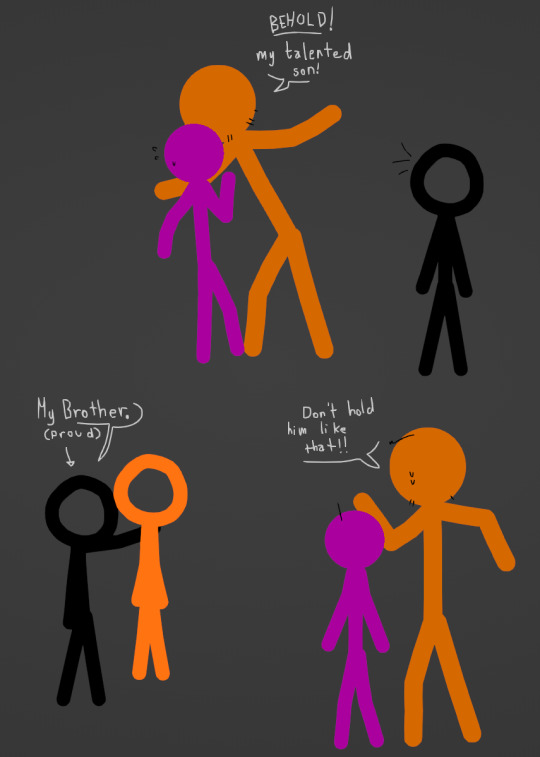

we never talk abt the old models i made ever again those were UGLY UGLY UGLY.
#ava#animator vs animation#animation vs animator#girl i can never remember the title so im putting both#ava tsc#ava tco#ava king orange#ava purple#myart#mymodels
2K notes
·
View notes
Text

1 note
·
View note
Text
How to Integrate Machine Learning into Your iOS App Using Swift

In the ever-evolving world of mobile app development, one of the most exciting and cutting-edge trends is integrating Machine Learning (ML) into iOS applications. As a developer or business owner looking to stay competitive, leveraging the power of ML in your app can drastically enhance user experience, efficiency, and personalization. If you're looking to develop such an app, partnering with a Swift App Development Company can help you navigate the complexities of integrating machine learning into your iOS app. In this blog, we'll guide you step-by-step on how to integrate machine learning into your iOS app using Swift.
Understanding Machine Learning in iOS App Development
Before jumping into the integration process, it’s important to have a solid understanding of what machine learning entails and how it can be used in iOS apps. Machine learning is a field of artificial intelligence (AI) that allows apps to learn from data, recognize patterns, and make decisions with minimal human intervention. This could include anything from image recognition, predictive text, personalized recommendations, and even advanced tasks like natural language processing (NLP).
Apple’s core framework for machine learning is Core ML. Core ML is designed to enable developers to easily integrate machine learning models into their iOS apps. With Core ML, you can integrate models trained on different machine learning algorithms like deep learning, tree ensembles, support vector machines, and others.
Step-by-Step Guide to Integrating ML into Your iOS App Using Swift
1. Choose the Right Machine Learning Model
The first step in integrating machine learning into your iOS app is to choose the right ML model for your app’s functionality. The model you select will depend on the problem you're trying to solve. For example:
Image classification – If you want your app to recognize images or objects, you can use models trained for image recognition.
Natural language processing (NLP) – If your app needs to process and understand human language, you could integrate an NLP model.
Recommendation systems – If your app provides personalized recommendations, such as in e-commerce or media platforms, a recommendation engine model might be the right fit.
Once you’ve identified the appropriate model, you can either use pre-trained models from resources like Apple’s Core ML Model Zoo or create your own custom models.
2. Convert Your Model to Core ML Format
If you already have a trained machine learning model in a different format, such as TensorFlow or PyTorch, you’ll need to convert it to the Core ML format. Apple provides a tool called Core ML Tools for this purpose, which simplifies the process of converting models from popular frameworks to Core ML.
To convert your model, you can use the following steps:
Use the coremltools Python package to convert models from other frameworks to .mlmodel format.
If you're using a pre-trained model, make sure it is optimized for mobile devices to ensure performance remains high.
3. Integrating the Model into Your iOS App Using Xcode
After converting your model to the Core ML format, the next step is to integrate it into your Xcode project. Here’s how you can do this:
Import the model: Drag and drop the .mlmodel file into your Xcode project.
Generate a Swift class: When you add the .mlmodel to your project, Xcode automatically generates a Swift class that represents the model, making it easier to work with.
Use the model in code: Now that the model is part of your project, you can use it in your app by calling the generated class.
For example, you can create an instance of the model and pass data to it for prediction like so:
swift
Copy code
import CoreML guard let model = try? MyModel(configuration: MLModelConfiguration()) else { fatalError("Model loading failed.") } let input = MyModelInput(feature: inputData) guard let prediction = try? model.prediction(input: input) else { fatalError("Prediction failed.") }
4. Optimize Performance for Mobile Devices
Mobile devices, especially iPhones and iPads, have limited resources compared to desktop computers. To make sure your machine learning model runs efficiently on these devices, you need to optimize it. One way to do this is by using model quantization to reduce the model size without compromising accuracy. Apple’s Core ML Compiler can help with optimizations that ensure smooth performance on mobile devices.
5. Testing and Debugging Your Model
After integrating your model, thorough testing is essential to ensure the machine learning feature works correctly. You'll need to test:
Accuracy – Check that the model is providing accurate results and making correct predictions.
Performance – Test how quickly the model runs, and ensure there are no noticeable delays or lag in the app.
Battery usage – Since machine learning models can be computationally intensive, it's crucial to monitor the app's energy consumption and ensure that it doesn’t drain the device’s battery excessively.
You can use Xcode's Instruments tool to monitor the performance of your app, including CPU usage and memory consumption, while the ML model is running.
6. Consider User Privacy and Data Security
When implementing machine learning in an iOS app, it’s important to consider user privacy, especially when dealing with sensitive data like photos, personal details, or health information. Ensure that the model operates locally on the device as much as possible to avoid sending personal data to external servers.
Apple provides privacy features like App Tracking Transparency and Data Protection APIs that you can use to enhance the privacy of your users’ data.
The Cost of Developing a Machine Learning iOS App
When you plan to integrate machine learning into your app, you might wonder how much it will cost to develop such an app. The cost of integrating machine learning depends on various factors such as the complexity of the model, the development time, and the specific features you want. Using a mobile app cost calculator can provide you with a more accurate estimate for your project.
While calculating, remember that machine learning integrations typically add more complexity to app development, so it's important to factor in the cost of hiring experienced developers, purchasing necessary tools, and investing in data processing. If you are looking for professional help, consulting a Swift App Development Company could save you a significant amount of time and resources.
If you're interested in exploring the benefits of Swift App Development Company for your business, we encourage you to book an appointment with our team of experts. Book an Appointment
Conclusion
Integrating machine learning into your iOS app can bring a wealth of functionality, transforming it into a more intelligent and personalized experience for your users. By using tools like Core ML and following the steps outlined in this blog, you can successfully incorporate ML into your Swift-powered app. Whether you're building a recommendation engine or implementing image recognition, the possibilities are endless.
If you want to ensure your machine learning app is built to the highest standards, reach out for expert Swift App Development Services. Our team of experienced developers can help you bring your app ideas to life, optimizing them for performance, security, and user experience. Get in touch with us today to start your project!
0 notes
Text
hgolllyshit iju tst ate mymodel glueonsc iddent BAD t asts so fugckiopgng BAD
0 notes
Text
Optimizing Performance in Flutter Apps: Tips and Techniques
Welcome to the racetrack for improving the speed of Flutter apps. Here, we'll fuel up your coding engines with tricks and suggestions to make your app accelerate like a race car. So fasten your seatbelts because we're about to enter the performance optimization fast lane for Flutter!
Reduce Widget Rebuilds
Flutter is all about widgets, and sometimes, too many rebuilds can slow you down. But don't worry; you can optimize by creating stateless widgets for static elements. Here's a quick code snippet to illustrate:
class MyStaticWidget extends StatelessWidget {
@override
Widget build(BuildContext context) {
return Container(
color: Colors.blue,
child: Text('I'm Static!'),
);
}
}
Efficient State Management
Choosing the right state management approach is crucial. Utilize provider, bloc, or get_it to ensure efficient and organized app state management.
class MyModel extends ChangeNotifier {
int _counter = 0;
int get counter => _counter;
void increment() {
_counter++;
notifyListeners();
}
}
Lazy Loading
Don't load everything at once; use lazy loading to load resources, images, and data as needed. It's like serving only the courses you can eat at a buffet!
LazyLoadScrollView(
onEndOfPage: () {
// Load more data.
},
child: ListView.builder(
itemCount: items.length,
itemBuilder: (context, index) => ListTile(title: Text('Item $index')),
),
)
Optimize and Test
After you've optimized your software, careful testing is essential. You can find performance bottlenecks and fix them with the aid of Flutter's built-in testing tools.
Speed Success With Magnigeeks
The journey to making your app fast, entertaining, and enjoyable is known as performance optimization. Your Flutter app can soar to success by minimizing widget rebuilds, implementing effective state management, and engaging in lazy loading. And Magnigeeks completes this task on your behalf! Magnigeeks' highly skilled Flutter developers construct your application with care and understand the importance of correct optimization, which boosts productivity.
Why wait then? Visit https://magnigeeks.com/ let us help you build the appropriate application to boost your productivity. Book your free consultation today!
0 notes
Video
tumblr
VTUBER “Gordon Freeman” Showcase
- Not the official or complete showcase, yet anyway- But wanted to show what I can for now at least for the new year. Hoping I can finish the rest of the details I wanna do with him and do a proper fancy showcase next year!
#vtuber#live2d#half life#gordon freeman#hl2#myart#myanimation#mymodel#myrigging#ironstar gordon#god i hate live2d's ''animation'' thing for the physics window#BUT its all i had cuz i cant hook up my camera rn sobs#he looks better in proper motion i swear dkgjsdf i will get back to rigging and all that one day 😭#he also doesnt talk/i dont talk with him but i wanted to show off the mouth rigging sdkjhfs#it was my learning model so i rigged his whole mouth anyway x'D#not that live2d showcases the mouth well either kjghfdklg god#just imagine he's making chirpy houndeye noises the whole time
367 notes
·
View notes
Text



#3dmodel#3d model#blender3d#blender#b3d#3d art#3d modeling#myart#my art#my model#mymodel#trix model#oc: circe#ocstuff#vrchat#vrchat avatar
8 notes
·
View notes
Photo

. CAT Model: Minart© . 18x20x9,5 cm . #my #lowpoly #art #papercraft #minart #paper #colors #handmade #lowpolyart #design #mymodel #cat #blackcat #gatto #feline #miao #animal #animale #nature https://www.instagram.com/p/CpAKBQ_NgQh/?igshid=NGJjMDIxMWI=
#my#lowpoly#art#papercraft#minart#paper#colors#handmade#lowpolyart#design#mymodel#cat#blackcat#gatto#feline#miao#animal#animale#nature
2 notes
·
View notes
Text



this was funnier in my head
#animation vs minecraft#animation vs animator#ava tsc#ava the chosen one#avm king orange#avm purple#avm green#avm blue#avm yellow#avm red#myart#mymodels
770 notes
·
View notes
Text






8 notes
·
View notes
Quote
And when you're feeling low I just can't sleep at all I don't know if I can take it slow
AI
3 notes
·
View notes
Photo






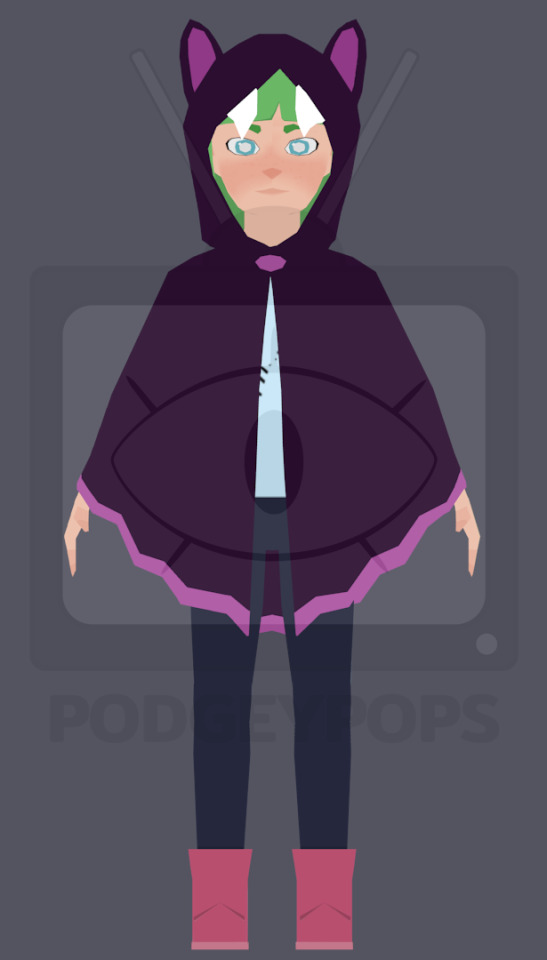
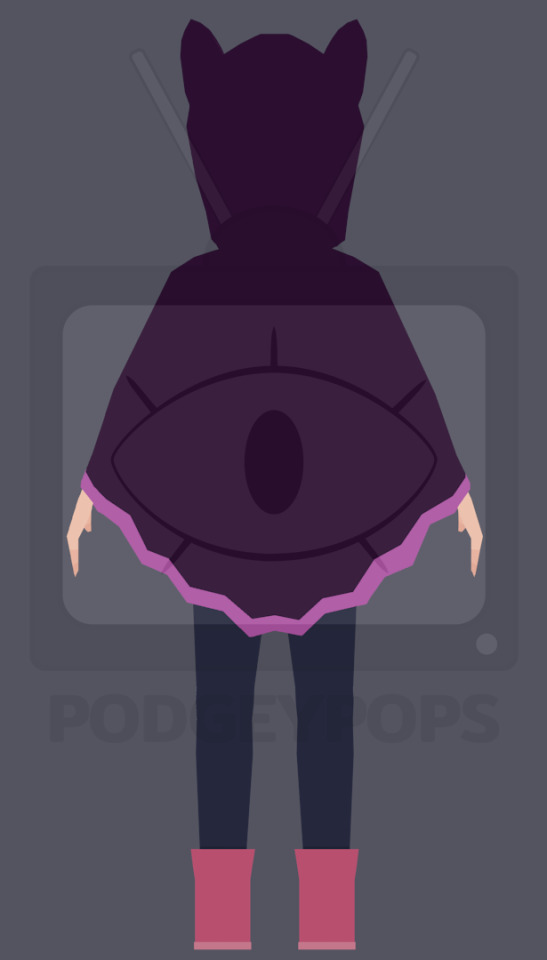


This was another uni project where I had to make a high poly and low poly version of this character that I had made. The was the first time of my making a high poly model, so it looks a bit weird but I think it was okay for the first time. I defo like the low poly version of Jordan better.
3 notes
·
View notes
Photo

Baby🐺💕😗🌻 #cat #flower #catsofinstagram #happy #lovely #animal #wildcat #natural #photography #mymodel #cute #sleepy #dreadgirl #lovemydreads #dreadlocks #vegan #catstagram #fcknzs #gogreen #zerowaste https://www.instagram.com/p/B3_23QHoeXR/?igshid=logs0tway9a3
#cat#flower#catsofinstagram#happy#lovely#animal#wildcat#natural#photography#mymodel#cute#sleepy#dreadgirl#lovemydreads#dreadlocks#vegan#catstagram#fcknzs#gogreen#zerowaste
3 notes
·
View notes
Photo

#mymodel #photography #love https://www.instagram.com/p/ByKWwNEog79/?igshid=1kgugklxqdpr8
2 notes
·
View notes

