#mysql 5.7
Explore tagged Tumblr posts
Quote
準備に1年半掛けてるのは流石としか。癖でマスタ/スレーブと言いたくなるがプライマリ/レプリカ呼びなのね。先にレプリカ側を8にし、24時間稼働し確認をとり問題ないとみるやプライマリに切り替える手法
[B! mysql] GitHub、1200台以上のMySQL 5.7を8.0へアップグレード。サービス無停止のまま成功させる
4 notes
·
View notes
Text
Maildoll Nulled Script 6.10.3

Discover the Power of Maildoll Nulled Script – Your Ultimate Email & SMS Marketing Solution In today's competitive digital landscape, effective communication with your audience is essential. If you're looking for a dynamic marketing platform that combines both email and SMS campaigns with ease, the Maildoll Nulled Script is the perfect solution. This powerful tool empowers businesses and marketers to streamline their marketing strategies, all while saving on costly licensing fees. Download it now and unlock premium features completely free. What is Maildoll Nulled Script? Maildoll Nulled Script is a comprehensive email and SMS marketing application that allows you to manage campaigns, subscribers, templates, and automation workflows effortlessly. Built for efficiency and scalability, it provides everything you need to create engaging marketing campaigns without relying on third-party platforms. Whether you're a solo entrepreneur, digital marketer, or a small business owner, Maildoll offers a cost-effective and user-friendly interface to keep your customers engaged. And with the nulled version, you get unrestricted access to all premium functionalities—completely free. Technical Specifications Language: PHP, Laravel Framework Database: MySQL Compatibility: PHP 7.3+, Apache/Nginx, MySQL 5.7+ Frontend: Bootstrap, HTML5, CSS3 SMS Gateways Supported: Twilio, Nexmo, and more Email Integrations: SMTP, SendGrid, Mailgun Top Features and Benefits of Maildoll Nulled Script Multi-Channel Marketing: Run synchronized email and SMS campaigns with high delivery rates. Advanced Analytics: Get detailed insights into open rates, click-through rates, and conversions. Template Builder: Use the drag-and-drop editor to create stunning templates with ease. Subscriber Management: Import, export, and segment your audience for targeted messaging. Campaign Automation: Automate follow-ups and schedule broadcasts to increase engagement. Developer-Friendly: Built on Laravel, making customization simple and effective. Use Cases of Maildoll Nulled Script The Maildoll Nulled Script is ideal for: Startups aiming to build a loyal customer base through email outreach. Affiliate marketers managing large subscriber lists across niches. eCommerce businesses sending transactional and promotional messages. Agencies offering white-labeled email marketing services to clients. How to Install Maildoll Nulled Script Installing the Maildoll is simple and requires minimal technical knowledge. Here's a quick guide: Download the script from nulled club. Upload the files to your server using cPanel or FTP. Set up your MySQL database and configure the .env file with the correct credentials. Run the installation wizard from your browser and follow the step-by-step instructions. Log in to your admin dashboard and start creating your campaigns. Frequently Asked Questions (FAQs) Is the Maildoll Nulled Script safe to use? Yes, as long as you download it from a trusted source like nulled club, you can safely use the script without worrying about malicious code. Can I use it for commercial projects? Absolutely. The Maildoll Nulled Script is versatile and suitable for both personal and commercial projects. You can even offer marketing services using this tool. Are updates available for the nulled version? While automatic updates may not be available, you can manually update the script by downloading the latest version from trusted platforms. How does it compare to other marketing tools? Compared to other paid tools, Maildoll offers similar—if not better—functionality without recurring costs. It’s a one-time setup that gives you lifetime access. Where can I find similar tools? If you're looking for more powerful tools like this, check out kallyas NULLED for a premium WordPress theme to match your marketing efforts. Final Thoughts The Maildoll is a game-changer for digital marketers and businesses looking to scale their outreach without breaking the bank.
With powerful automation, deep analytics, and easy integration, this tool ensures that your message reaches the right audience at the right time. Download it today and transform your email and SMS marketing like a pro.
0 notes
Text
Full Stack Web Developer Salary in India 2025 – Career Guide

Is web development a career good in 2025? What is the salary of full-stack developers in India nowadays? Which skills are essential to become one?
Thinking of a career as a full-stack developer? With businesses shifting online, the demand for web developers is growing rapidly. This guide covers everything you need to know, including the salary of a full-stack developer in India, city-wise salary variations, and insights into the job role. We also discuss how to start your journey in full-stack web development and the essential skills required for success.
Why Choose Web Development as a Career?
You know the beauty of a fortune, right? The demand for web developers in the market is skyrocketing along with soaring figures for every industry adopted the feature of digital transformation. Today, every single entity, may it be start-ups or multinational companies, requires highly robust online platforms, and full stack developers play a very vital part in this entire process.
What is Full Stack Web Development?
Full stack development involves working both on front sites (user interface) and backend (server, database) of a website or application. Full stack developer does entire development cycle therefore makes him or her of great value.
Define Full Stack Developer
A full stack developer is one who knows:
Frontend: HTML, CSS, JavaScript, Bootstrap
Backend: PHP, Java, Python, Node.js
Databases: MySQL, MongoDB, etc.
Tools: Git, GitHub, version control systems
They can independently design and build web applications from the scratch.
The 2025 Must-have Full Stack Developer Skills
To be a great full stack developer, one would have to be proficient in:
Frontend:
HTML, CSS, JavaScript
js, Angular, Bootstrap
Backend:
js, PHP, Python, Java
API development, server handling
Database and Tools:
MySQL, MongoDB, PostgreSQL
Git/GitHub for version control
Soft skills such as problem solving, teamwork, and communication are equally important.
Full Stack Developer Salary in India - Insight into 2025
✅ Average Salary:
6 LPA (driven by professionals in India)
✅ Monthly Salary:
75,000+ per month average
✅ Fresher Salary:
8-4.5 LPA varying with location and skills
✅ At 2-3 Years Experience:
An average of 5.9 LPA
✅ After 5+ Years:
At 9 LPA and above
Full Stack Developer Salary by Company (2025)
Infosys – ₹5.5 LPA
TCS – ₹4.9 LPA
Cognizant – ₹6.6 LPA
HCL – ₹8.2 LPA
Accenture – ₹7.7 LPA
Amazon – ₹15.9 LPA
Google – ₹26.5 LPA
Full Stack Developer Salary by City in India
Bangalore – ₹7.1 LPA
Chennai – ₹5.7 LPA
Pune – ₹6.3 LPA
Hyderabad – ₹6.5 LPA
Ahmedabad – ₹5 LPA
Jaipur – ₹4.8 LPA
Salary by Industry Type
IT Services & Consulting – ₹6 LPA
Software Product – ₹9.4 LPA
Financial Services – ₹10.9 LPA
Analytics & KPO – ₹11 LPA
Internet/E-Commerce – ₹9.2 LPA
BPO – ₹7.2 LPA
Factors Affecting Salary
Experience Level: A senior earns many times more
Size of Company: Big companies pay more - especially at MNCs
Location: Salaries are higher in metro cities
Industry: Finance, IT, and healthcare offers best packages
Skillset: Specialized skills in frameworks or new tech stacks add value
Education/Certifications: Advanced training increases salary potential
Ways to Enhance Your Salary as a Full Stack Developer
Always Learning: Keep in touch with the frameworks like React, Angular, and Node.js.
Accredited: Professionalize with certifications from cloud, security, or advanced JS frameworks.
Build a Portfolio: Locate all the real-world projects, be it from clients or personal projects.
Niche: Specialize into e-commerce, fintech, or AI-integrated development.
Improve Soft Skills: Leadership, time management, and communication go a long way.
Location: Bopal & Iskcon-Ambli in Ahmedabad, Gujarat
Call now on +91 9825618292
Visit Our Website: http://tccicomputercoaching.com/
FAQ
What is the average salary of a Full-stack developer in India?
As data shared on AmbitionBox, the average full-stack developer salary in India is ₹8.9 Lakh Per Annum (LPA).
Is full stack development a good career choice?
Yes. It’s one of the most in-demand and future-proof roles in IT.
Can a fresher earn well in this field?
Absolutely. With the right training, a fresher can start with ₹4–5 LPA.
#Computer Training Institute#Full stack web developer salary in India#software training in Bopal Ahmedabad#TCCI - Tririd Computer Coaching Institute#web development course in bopal Ahmedabad
0 notes
Video
youtube
How to Install and Upgrade MySQL Server 5.7 and Workbench on Windows
1 note
·
View note
Text
Quando si lavora con database e sistemi informatici, le date sono uno degli aspetti fondamentali da gestire con attenzione. Tuttavia, potresti imbatterti in una strana situazione: l’uso di una data come “0000-00-00”, che apparentemente potrebbe sembrare una data valida, ma in realtà non esiste né nel calendario gregoriano tradizionale né nei sistemi moderni come MySQL. In questo articolo esploreremo perché l’anno “0000” non esiste, come viene gestito nei sistemi informatici e quali sono le migliori pratiche per gestire correttamente le date nei database, in particolare in MySQL. Sommario Il calendario gregoriano, l’anno zero e le date informatiche MySQL e la gestione delle date “0000-00-00” Modalità SQL Mode di MySQL e le restrizioni sulle date Perché è importante evitare l’uso di “0000-00-00” Limitazioni del tipo TIMESTAMP in MySQL Migliori pratiche per gestire le date in MySQL Conclusione Approfondimenti Il calendario gregoriano, l'anno zero e le date informatiche Nel calendario gregoriano, non esiste l’anno zero, creando incompatibilità con alcune date nei database MySQL. Il calendario gregoriano, introdotto nel 1582 e utilizzato nella maggior parte dei sistemi informatici, inizia ufficialmente il 1º gennaio dell’anno 0001 (ovvero, 0001-01-01). Nel calendario gregoriano tradizionale non esiste l'anno zero; si passa direttamente dall'1 a.C. all'1 d.C. Questo significa che l’anno “0000” non è considerato valido nel calendario gregoriano classico. Tuttavia, alcuni sistemi e standard internazionali, come l'ISO 8601, utilizzano l'anno zero per semplificare i calcoli e la rappresentazione delle date storiche. In questo contesto, l'anno zero corrisponde all'1 a.C., permettendo una sequenza continua di anni che facilita operazioni matematiche e computazionali sulle date. Il calendario gregoriano prolettico Per gestire date precedenti all'introduzione del calendario gregoriano nel 1582, alcuni sistemi adottano il calendario gregoriano prolettico. Questo estende il calendario gregoriano a ritroso nel tempo, includendo date storiche antecedenti. Anche in questo caso, l'anno zero può essere utilizzato per uniformare i calcoli, sebbene nel calendario gregoriano tradizionale non sia previsto. MySQL e la gestione delle date “0000-00-00” In MySQL, la data '0000-00-00' viene segnalata come non valida, causando errori se non gestita correttamente. Nei database MySQL, le colonne di tipo DATE vengono utilizzate per memorizzare le date. MySQL supporta date comprese tra '1000-01-01' e '9999-12-31'. Questo significa che date come '0001-01-01' o qualsiasi data precedente all'anno 1000 non sono considerate valide in MySQL. Tentare di inserire tali date genererà un errore o restituirà '0000-00-00' come valore predefinito. In alcune versioni precedenti di MySQL, era possibile inserire una data come “0000-00-00”. Questo formato, pur non essendo una data reale, veniva accettato da MySQL come valore di placeholder per indicare che una data non era stata ancora definita o era sconosciuta. Tuttavia, questo comportamento può causare diversi problemi, soprattutto quando si cercano di eseguire confronti, query o analisi su dati che contengono queste date “zero”. Esempio pratico Supponiamo di avere una tabella eventi con una colonna data_evento di tipo DATE. Se tentiamo di inserire una data non valida: INSERT INTO eventi (nome_evento, data_evento) VALUES ('Evento Storico', '0000-00-00'); In MySQL 5.6 o versioni precedenti senza modalità restrittive, questo inserimento potrebbe essere accettato, impostando data_evento a '0000-00-00'. Tuttavia, in MySQL 5.7 e versioni successive con modalità SQL restrittive attivate, come di default, questo inserimento genererà un errore. Modalità SQL Mode di MySQL e le restrizioni sulle date Le impostazioni NO_ZERO_IN_DATE e NO_ZERO_DATE in MySQL bloccano l’inserimento di date non valide come 0000-00-00. Con l’introduzione di MySQL 5.7 e, in particolare, nella versione 8.
0, la configurazione SQL Mode predefinita include modalità che aiutano a evitare l’uso di date non valide come “0000-00-00”. Tra queste, ci sono due restrizioni importanti: NO_ZERO_IN_DATE: questa modalità impedisce l’inserimento di date che hanno parti zero, come “2024-00-15” o “0000-12-01”. Non è possibile inserire una data con il mese o il giorno impostati su zero. NO_ZERO_DATE: questa modalità è cruciale per evitare l’inserimento di date come “0000-00-00”. Se tenti di inserire una data di questo tipo in una colonna DATE o DATETIME, MySQL restituirà un errore. Grazie a queste modalità, MySQL garantisce che vengano inserite solo date valide secondo il calendario gregoriano, migliorando l’integrità dei dati e prevenendo errori logici nelle applicazioni. Chiarimenti sulle versioni di MySQL È importante notare che il comportamento riguardante le date zero può variare tra le diverse versioni di MySQL: MySQL 5.6 e precedenti: le date zero possono essere inserite se le modalità SQL restrittive non sono attivate. MySQL 5.7 e successive: le modalità NO_ZERO_IN_DATE e NO_ZERO_DATE sono attive per impostazione predefinita, impedendo l'inserimento di date non valide, ma è possibile disattivarle. Per assicurarti di gestire correttamente le date nel tuo database, verifica sempre la versione di MySQL in uso e le modalità SQL attive. Perché è importante evitare l’uso di “0000-00-00” Utilizzare '0000-00-00' in MySQL può provocare incoerenze nelle query, limitazioni di compatibilità e difficoltà nell'analisi dei dati. L’utilizzo di “0000-00-00” come data predefinita può causare numerosi problemi nei sistemi software e nelle applicazioni: Incoerenze nelle query: le query che confrontano le date possono produrre risultati inattesi o errati se si includono date come “0000-00-00”. Ad esempio, un semplice confronto tra date può fallire o restituire risultati imprevedibili se non si tiene conto delle date non valide. Compatibilità con altri sistemi: molti linguaggi di programmazione e sistemi di reportistica non gestiscono correttamente date invalide, come “0000-00-00”. Questo può portare a crash dell’applicazione, errori di parsing o dati corrotti. Difficoltà nell’analisi dei dati: strumenti di analisi o di business intelligence potrebbero interpretare erroneamente “0000-00-00” come una data valida, influenzando negativamente la precisione dei report e delle analisi. Limitazioni del tipo TIMESTAMP in MySQL Il tipo TIMESTAMP in MySQL gestisce solo date tra il 1970 e il 2038, limitando l’uso di date storiche o future. Oltre alle considerazioni già fatte sulle date non valide, è importante comprendere come il tipo di dato TIMESTAMP in MySQL gestisce le date, specialmente quelle precedenti all'anno 1970. Il problema delle date prima del 1970 Il tipo di dato TIMESTAMP memorizza l'istante temporale come il numero di secondi trascorsi dal 1º gennaio 1970 alle 00:00:00 UTC, noto come Epoch Unix. A causa di questa rappresentazione: Intervallo limitato: TIMESTAMP può rappresentare date e orari compresi tra '1970-01-01 00:00:01' UTC e '2038-01-19 03:14:07' UTC. Impossibilità di inserire date precedenti al 1970: non è possibile inserire date precedenti al 1º gennaio 1970 utilizzando il tipo TIMESTAMP. Tentativi di farlo restituiranno un valore nullo o genereranno un errore, a seconda delle impostazioni del server. Esempio pratico Supponiamo di avere una tabella eventi con una colonna data_evento di tipo TIMESTAMP: CREATE TABLE eventi ( id INT AUTO_INCREMENT PRIMARY KEY, nome_evento VARCHAR(255), data_evento TIMESTAMP ); Se tentiamo di inserire una data precedente al 1970: INSERT INTO eventi (nome_evento, data_evento) VALUES ('Evento Storico', '1969-12-31 23:59:59'); Questo inserimento fallirà o data_evento verrà impostato al valore predefinito '1970-01-01 00:00:00', poiché il tipo TIMESTAMP non può rappresentare date precedenti all'Epoch Unix. Soluzione: utilizzare DATE o DATETIME
Se hai bisogno di memorizzare date precedenti al 1970, dovresti utilizzare i tipi di dato DATE o DATETIME, che supportano un intervallo più ampio: DATE: Intervallo: da '1000-01-01' a '9999-12-31'. Uso: memorizza solo la parte di data (anno, mese, giorno). DATETIME: Intervallo: da '1000-01-01 00:00:00' a '9999-12-31 23:59:59'. Uso: memorizza sia la data che l'ora. Riformulando la tabella eventi utilizzando DATETIME: CREATE TABLE eventi ( id INT AUTO_INCREMENT PRIMARY KEY, nome_evento VARCHAR(255), data_evento DATETIME ); Ora, l'inserimento della data precedente al 1970 avverrà correttamente: INSERT INTO eventi (nome_evento, data_evento) VALUES ('Evento Storico', '1969-12-31 23:59:59'); Perché scegliere TIMESTAMP o DATETIME TIMESTAMP: Utile per tracciare l'ora corrente o per registrare automaticamente il momento di creazione o aggiornamento di una riga. Tiene conto del fuso orario del server o della connessione. DATETIME: Ideale per memorizzare date e orari specifici che non devono essere influenzati dai fusi orari. Supporta un intervallo di date molto più ampio, incluse date storiche. Raccomandazioni Evita TIMESTAMP per date storiche: se devi gestire date precedenti al 1970 o future oltre il 2038, utilizza DATE o DATETIME. Scegli il tipo di dato appropriato: valuta le esigenze della tua applicazione per decidere se utilizzare TIMESTAMP, DATE o DATETIME. Migliori pratiche per gestire le date in MySQL Per gestire correttamente le date in MySQL, usa NULL per date sconosciute, attiva Strict Mode e valida le date nell’applicazione. Ecco alcuni consigli per evitare i problemi legati a date invalide come “0000-00-00”: Utilizza il valore NULL per le date non definite: invece di inserire una data invalida come “0000-00-00” quando non conosci una data, è buona norma usare NULL. Questo indica chiaramente che la data non è stata ancora impostata o non è applicabile. INSERT INTO eventi (nome_evento, data_evento) VALUES ('Evento Futuro', NULL); Attiva Strict Mode e mantieni le restrizioni sulle date: la modalità Strict Mode in MySQL e le restrizioni NO_ZERO_IN_DATE e NO_ZERO_DATE dovrebbero essere mantenute attive, poiché impediscono l’inserimento di dati non validi. Queste modalità rendono il database più robusto e aiutano a prevenire errori futuri. SET sql_mode = 'STRICT_ALL_TABLES,NO_ZERO_IN_DATE,NO_ZERO_DATE'; Valore default di sql_mode: in MySQL 8.0 il valore predefinito è il seguente: ONLY_FULL_GROUP_BY,STRICT_TRANS_TABLES,NO_ZERO_IN_DATE,NO_ZERO_DATE,ERROR_FOR_DIVISION_BY_ZERO,NO_ENGINE_SUBSTITUTION Valida le date a livello di applicazione: aggiungi logica di validazione nella tua applicazione per assicurarti che gli utenti inseriscano solo date valide. Ciò riduce la possibilità che valori non validi vengano inviati al database. In PHP: if (DateTime::createFromFormat('Y-m-d', $data_input) !== false) // La data è valida else // Gestisci l'errore In JavaScript: if (!isNaN(Date.parse(dataInput))) // La data è valida else // Gestisci l'errore Gestisci le date storiche con attenzione: se devi gestire date storiche precedenti all'anno 1000 o utilizzare l'anno zero, considera l'uso di tipi di dati alternativi o di estensioni specifiche che supportano queste esigenze. In alcuni casi, potrebbe essere opportuno utilizzare colonne di tipo VARCHAR e implementare una logica personalizzata per la validazione e il confronto delle date. Conclusione L’uso di date non valide come “0000-00-00” è una pratica che può causare una serie di problemi nei database e nelle applicazioni. Grazie alle restrizioni introdotte nelle versioni più recenti di MySQL, come NO_ZERO_DATE e NO_ZERO_IN_DATE, è possibile evitare questi errori e mantenere l’integrità dei dati. La gestione corretta delle date, inclusa l’adozione del valore NULL quando una data non è disponibile, è essenziale per garantire che il database e le applicazioni funzionino senza problemi.
Inoltre, essere consapevoli delle limitazioni del calendario gregoriano tradizionale e delle sue estensioni nei sistemi informatici ti aiuterà a gestire meglio le date storiche o non standard. Seguendo queste pratiche, puoi evitare problemi di compatibilità e garantire che il tuo sistema gestisca correttamente le date, migliorando così la qualità del software che sviluppi. Approfondimenti Ecco alcuni link utili per approfondire la gestione delle date in MySQL e le modalità SQL: Documentazione ufficiale MySQL - Tipi di dato DATE e TIME https://dev.mysql.com/doc/refman/8.0/en/date-and-time-types.html Descrive nel dettaglio i tipi di dato DATE, DATETIME, TIMESTAMP, con esempi e limiti per ciascun tipo. Guida SQL Mode di MySQL https://dev.mysql.com/doc/refman/8.0/en/sql-mode.html Spiega il funzionamento di SQL Mode, incluse le modalità STRICT, NO_ZERO_DATE, NO_ZERO_IN_DATE e altre opzioni di restrizione. ISO 8601 Data e Ora - Wikipedia https://it.wikipedia.org/wiki/ISO_8601 Un riferimento per il formato internazionale ISO 8601, con informazioni sull'anno zero e la rappresentazione standardizzata delle date. Stack Overflow: Come gestire le date non valide in MySQL? https://stackoverflow.com/search Utile per trovare discussioni e suggerimenti pratici su come affrontare problemi di date invalide in MySQL. Panoramica sul calendario gregoriano - Wikipedia https://it.wikipedia.org/wiki/Calendario_gregoriano Una descrizione del calendario gregoriano, compresa l'assenza dell'anno zero. Database Strutturato https://blog.programmatoreweb.it/database-strutturato/ Un approfondimento sulla corretta strutturazione dei database, utile per comprendere le basi dell'organizzazione dei dati e migliorare l'efficienza del database.
0 notes
Text
Aurora Mysql Versions: Exploring The Different Database Versions

While Aurora MySQL 5.7 remains a solid choice for many businesses, upgrading to Aurora MySQL Version will unlock new features and performance improvements that can benefit your modern applications. By understanding the key differences between versions and aligning them with your business needs, you can make the most of what Aurora MySQL has to offer.
0 notes
Text
استضافة منتديات vbulltin الاستضافة مخصصة لمنتدى واحد فقط ونقوم بتنصيب المنتدى مجانا لكم او نقل موقعكم بالكامل النسخ المدعومه vbulltin 3.8.X vbulltin 4.2.X vbulltin 5.7.X خصائص الاستضافة المساحة 3 جيجا بايت لا يوجد لوحة تحكم – الموقع مستضاف ومدعوم بالكامل من قبلنا الاعداد مجانا النقل مجانا النطاقات المسموحة (1) البريد الالكترونى (3) MySQL Databases (1) php5 , php7 , php8 DBS Backup Free SSL ��حب…

View On WordPress
0 notes
Link
0 notes
Text
MySQL 5.7 End-of-Life: What WooCommerce Store Owners Need to Know
MySQL 5.7 End-of-Life is fast approaching. Find out what you need to do as a WooCommerce store owner.

What is MySQL?
MySQL is the database management system responsible for storing and managing the vast amounts of data that WordPress processes. So it is worth noting that the version most widely used right now (MySQL 5.7), is approaching its end-of-life in October 2023. We recommend upgrading the current stable version which is MySQL 8.0 which also introduces features and key improvements to meet modern database requirements and security standards.
What Does This Mean for WooCommerce Store Owners?
For WooCommerce Store owners, the impending end-of-life for MySQL 5.7 has significant implications as this version will no longer receive updates or security patches beyond its end-of-life date. Continuing to use it poses potential risks to website security and performance. Most hosting service providers are also set to upgrade their servers within the near future. This can introduce compatibility issues leading to the disruption of regular website functions.
What You Can Do?
To avoid website functionality from being disrupted, WooCommerce store owners must take steps to ensure that the upgrade proceeds smoothly. It is ideal to test your current websites under a MySQL 8.0 environment to check for and fix any issues found. In our own tests, some websites encountered issues stemming from conflicts within plugins, themes or custom code while a few did not have any issues at all.
Please contact your hosting if they provide any means to be able to perform this testing. Here’s how to do this in WPEngine.
Enlisting the assistance of experienced developers will make this entire process easier. You may contact us here if you’d like us to look into this for you.
As the end-of-life for MySQL 5.7 approaches, WooCommerce store owners must act to ensure a seamless transition process. And by upgrading to the latest version of MySQL, website owners can take advantage of new features, improved performance, and enhanced security for their websites.
Please remember to perform backups and follow industry best practices in your testing. If you have any further questions, let us know here.
0 notes
Text
🛠 Open Source Instant Messaging (IM) Project OpenIM Source Code Deployment Guide
Deploying OpenIM involves multiple components and supports various methods, including source code, Docker, and Kubernetes. This requires ensuring compatibility between different deployment methods while effectively managing differences between versions. Indeed, these are complex issues involving in-depth technical details and precise system configurations. Our goal is to simplify the deployment process while maintaining the system's flexibility and stability to suit different users' needs. Currently, version 3.5 has simplified the deployment process, and this version will be maintained for a long time. We welcome everyone to use it.
1. Environment and Component Requirements
🌐 Environmental Requirements
NoteDetailed DescriptionOSLinux systemHardwareAt least 4GB of RAMGolangv1.19 or higherDockerv24.0.5 or higherGitv2.17.1 or higher
💾 Storage Component Requirements
Storage ComponentRecommended VersionMongoDBv6.0.2 or higherRedisv7.0.0 or higherZookeeperv3.8Kafkav3.5.1MySQLv5.7 or higherMinIOLatest version
2. Deploying OpenIM Server (IM)
2.1 📡 Setting OPENIM_IP
# If the server has an external IP export OPENIM_IP="external IP" # If only providing internal network services export OPENIM_IP="internal IP"
2.2 🏗️ Deploying Components (mongodb/redis/zookeeper/kafka/MinIO, etc.)
git clone https://github.com/OpenIMSDK/open-im-server && cd open-im-server # It's recommended to switch to release-v3.5 or later release branches make init && docker compose up -d
2.3 🛠️ Compilation
make build
2.4 🚀 Starting/Stopping/Checking
# Start make start # Stop make stop # Check make check
3. Deploying App Server (Chat)
3.1 🏗️ Deploying Components (mysql)
# Go back to the previous directory cd .. # Clone the repository, recommended to switch to release-v1.5 or later release branches git clone https://github.com/OpenIMSDK/chat chat && cd chat # Deploy mysql docker run -d --name mysql2 -p 13306:3306 -p 33306:33060 -v "$(pwd)/components/mysql/data:/var/lib/mysql" -v "/etc/localtime:/etc/localtime" -e MYSQL_ROOT_PASSWORD="openIM123" --restart always mysql:5.7
3.2 🛠️ Compilation
make init make build
3.3 🚀 Starting/Stopping/Checking
# Start make start # Stop make stop # Check make check
4. Quick Validation
📡 Open Ports
IM Ports
TCP PortDescriptionActionTCP:10001ws protocol, messaging port, for client SDKAllow portTCP:10002API port, like user, friend, group, message interfacesAllow portTCP:10005Required when choosing MinIO storage (OpenIM defaults to MinIO storage)Allow port
Chat Ports
TCP PortDescriptionActionTCP:10008Business system, like registration, login, etc.Allow portTCP:10009Management backend, like statistics, account banning, etc.Allow port
PC Web and Management Backend Frontend Resource Ports
TCP PortDescriptionActionTCP:11001PC Web frontend resourcesAllow portTCP:11002Management backend frontend resourcesAllow port
Grafana Port
TCP PortDescriptionActionTCP:13000Grafana portAllow port
Verification
PC Web Verification
Note: Enter http://ip:11001 in your browser to access the PC Web. This IP should be the server's OPENIM_IP to ensure browser accessibility. For first-time use, please register using your mobile phone number, with the default verification code being 666666.
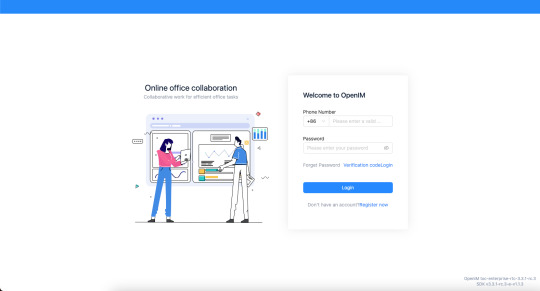
App Verification
Scan the following QR code or click here to download.

Note: Double-click on OpenIM and change the IP to the server's OPENIM_IP then restart the App. Please ensure related ports are open, and restart the App after making changes. For first-time use, please register first through your mobile phone number, with the default verification code being 666666.


5. Modifying Configuration Items
5.1 🛠️ Modifying Shared Configuration Items
Configuration ItemFiles to be ModifiedActionmongo/kafka/minio related.env, openim-server/config/config.yamlRestart components and IMredis/zookeeper related.env, openim-server/config/config.yaml, chat/config/config.yamlRestart components, IM, and ChatSECRETopenim-server/config/config.yaml, chat/config/config.yamlRestart IM and Chat
5.2 🔄 Modifying Special Configuration Items
Special configuration items: API_OPENIM_PORT/MINIO_PORT/OPENIM_IP/GRAFANA_PORT
Modify the special configuration items in the .env file
Modify the configuration in openim-server/config/config.yaml according to the rules
Modify the configuration in chat/config/config.yaml according to the rules
Restart IM and Chat
5.3 🛠️ Modifying Other Configuration Items
For other configuration items in .env, chat/config/config.yaml, and openim-server/config/config.yaml, you can modify these items directly in the respective files.
5.4 Modifying Ports
Note that for any modification of IM-related ports, it's necessary to synchronize the changes in open-im-server/scripts/install/environment.sh.
6. Frequently Asked Questions
6.1 📜 Viewing Logs
Runtime logs: logs/OpenIM.log.all.*
Startup logs: _output/logs/openim_*.log
6.2 🚀 Startup Order
The startup order is as follows:
Components IM depends on: mongo/redis/kafka/zookeeper/minio, etc.
IM
Components Chat depends on: mysql
Chat
6.3 🐳 Docker Version
The new version of Docker has integrated docker-compose.
Older versions of Docker might not support the gateway feature. It's recommended to upgrade to a newer version, such as 23.0.1.
7. About OpenIM
Thanks to widespread developer support, OpenIM maintains a leading position in the open-source instant messaging (IM) field, with the number of stars on Github exceeding 12,000. In the current context of increasing attention to data and privacy security, the demand for IM private deployment is growing, which aligns with the rapid development trend of China's software industry. Especially in government and enterprise sectors, with the rapid development of information technology and the widespread application of innovative
industries, the demand for IM solutions has surged. Further, the continuous expansion of the collaborative office software market has made "secure and controllable" a key attribute.
Repository address: https://github.com/openimsdk
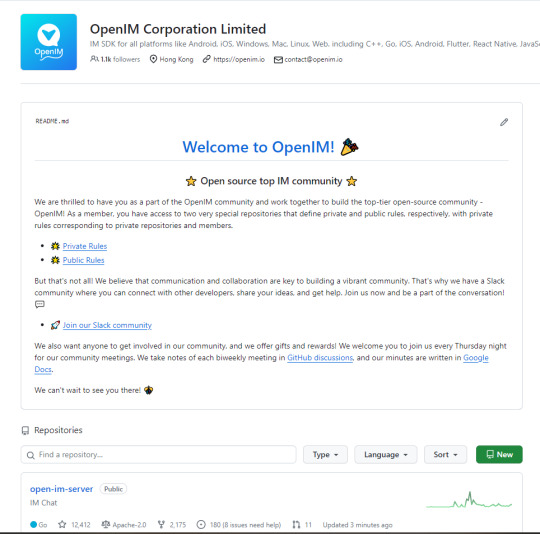
1 note
·
View note
Quote
こりゃすごい。両対応のコードにしてからクラスタごとにアップグレードかあ。これだけのコストが掛けられるのもすごい
[B! mysql] GitHub、1200台以上のMySQL 5.7を8.0へアップグレード。サービス無停止のまま成功させる
3 notes
·
View notes
Text
Alasmart Nulled Script 3.0.0

Discover the Power of Alasmart Nulled Script – The Ultimate Digital Marketplace Solution In today’s fast-paced digital age, building a thriving online marketplace requires more than just a vision—it demands the right tools. Alasmart Nulled Script emerges as the perfect solution for entrepreneurs and developers looking to launch a robust digital product download marketplace without the burden of costly licenses. With seamless performance, user-friendly design, and full customization capabilities, this powerful Laravel-based script is your gateway to success. What is Alasmart Nulled Script? Alasmart Nulled Script is a premium Laravel-based digital product marketplace script that has been unlocked for free usage. It empowers users to create feature-rich platforms where digital products like themes, plugins, software, and more can be uploaded, purchased, and downloaded securely. Whether you're building a personal store or a multi-vendor marketplace, Alasmart provides all the essential tools to make it happen effortlessly. Technical Specifications Framework: Laravel 10+ Language: PHP 8.x compatible Database: MySQL 5.7+/MariaDB Admin Dashboard: Fully responsive with analytics, vendor management, and order tracking Payment Gateways: PayPal, Stripe, Manual payments supported Top Features and Benefits of Alasmart Nulled Script Multi-Vendor Support: Enable vendors to register and sell their digital products independently. Powerful Admin Panel: Monitor sales, manage users, approve vendors, and control listings with ease. Product Licensing & Digital Downloads: Automatically generate license keys and allow instant downloads post-purchase. Modern UI/UX: Sleek, mobile-responsive interface ensures optimal user experience across devices. SEO Friendly: Integrated tools to ensure your marketplace ranks higher on search engines. Scalable Architecture: Built on Laravel for scalability, stability, and long-term performance. Why Choose Alasmart Nulled Script? Unlike other digital marketplace scripts that come with high licensing fees and limited support, the Alasmart Nulled Script offers all premium features completely free. This makes it an ideal choice for startups, freelancers, and developers who want to save on initial investment while gaining access to high-end functionalities. If you're also exploring more tools for your project, check out our wide selection of nulled wordpress themes to enhance your platform’s aesthetics and performance. Use Cases Startup Marketplaces: Ideal for entrepreneurs building niche digital product stores. Freelance Portfolios: Sell your design templates, code snippets, or digital services directly to clients. Multi-Vendor Platforms: Allow multiple sellers to list and manage their digital goods in one centralized space. Installation and Usage Guide Installing the Alasmart Nulled Script is simple and straightforward. Follow these steps to get started: Upload the script to your server (shared, VPS, or cloud-based hosting). Set the correct folder permissions as instructed in the documentation. Run the installation wizard via your browser to configure your database and admin account. Start customizing your marketplace with categories, product listings, and vendor management tools. With built-in support for major payment gateways and instant digital delivery, your store will be live and ready in no time. Frequently Asked Questions (FAQs) Is the Alasmart Nulled Script safe to use? Yes, the script is thoroughly tested and verified to be secure. As always, download only from trusted sources to ensure safety and integrity. Can I customize the layout and features? Absolutely! Built with Laravel, Alasmart gives developers complete control over design and functionality. Does it support multiple languages? Yes, it comes with multilingual support, making it perfect for global marketplaces. Is there any external SEO tool support? Yes, you can seamlessly integrate tools like All in One SEO Pack Pro to optimize your website’s search performance.
Start Building with Alasmart Nulled Script Today If you're serious about launching a digital product marketplace without breaking the bank, the Alasmart Nulled Script is the smartest choice. It’s fast, secure, and tailored to the needs of modern eCommerce ventures. Download it today and start creating your next big digital business platform for free!
0 notes
Text
Amazon RDS Extended Support for MySQL 5.7 & PostgreSQL 11
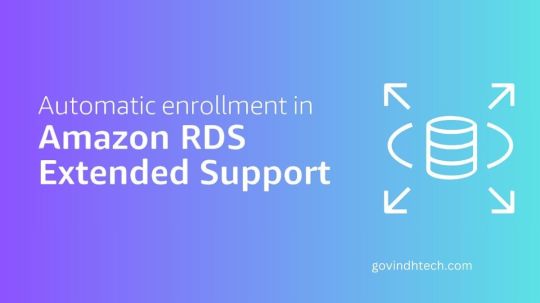
Your MySQL 5.7 and PostgreSQL 11 database instances on Amazon Aurora and Amazon RDS will automatically enroll in Amazon RDS Extended Support commencing February 29, 2024.
This will prevent unanticipated downtime and compatibility concerns from automated major version upgrades. You have more control over when to upgrade your major database.
RDS Extended Support may cost more due to automated enrollment. Upgrade your database before RDS Extended Support to prevent these expenses.
Describe Amazon RDS Extended Support
Amazon RDS Extended Support, announced in September 2023, lets you run your database on a major engine version on Amazon Aurora or Amazon RDS after its end of standard support date for a fee.
The MySQL and PostgreSQL open source communities identify CVEs, generate patches, and resolve bugs until community end of life (EoL). Until the database major version is retired, the communities release a quarterly minor version with security and bug updates. CVE patches and bug fixes are no longer available after the community end of life date, making such engines unsupported. As of October and November 2023, the communities no longer support MySQL 5.7 and PostgreSQL 11. AWS appreciate community support of these major versions and a transparent transition process and schedule to the latest major version.
Amazon Aurora and RDS engineer crucial CVE patches and bug fixes for up to three years after a major version’s community EoL with RDS Extended Support. Amazon Aurora and RDS will find engine CVEs and problems, develop patches, and deploy them swiftly for three years. Under RDS Extended Support, AWS will continue to support an engine’s major version after the open source community ends support, protecting your applications from severe security risks and unresolved problems.
You may ask why we charge for RDS Extended Support instead of including it in RDS. AWS must invest developer resources in crucial CVE patches and bug fixes to preserve community EoL engine security and functionality. Because of this, RDS Extended Support only charges clients that need the flexibility to stay on a version past its EoL.
If your applications depend on a specific MySQL or PostgreSQL major version for plug-in compatibility or bespoke functionality, RDS Extended Support may help you satisfy your business objectives. If you’re running on-premises database servers or self-managed Amazon Elastic Compute Cloud (Amazon EC2) instances, you can migrate to Amazon Aurora MySQL-Compatible Edition, Amazon Aurora PostgreSQL-Compatible Edition, Amazon RDS for MySQL, and Amazon RDS for PostgreSQL beyond the community EoL date and use them with RDS Extended Support in a managed service. RDS Extended Support lets you phase a large database transfer to ensure a smooth transition without straining IT resources.
RDS Extended Support will be provided in 2024 for RDS for MySQL 5.7, PostgreSQL 11, Aurora MySQL-compatible 2, and Aurora PostgreSQL 11. A supported MySQL major version on Amazon RDS and Amazon Aurora major versions in the AWS documentation lists all future supported versions.
Why are all databases automatically enrolled in Amazon RDS Extended Support?
AWS were told you RDS Extended Support would deliver opt-in APIs and console functionality in December 2023. AWS announced that if you did not opt your database into RDS Extended Support, it would automatically update to a newer engine version on March 1, 2024. You would be upgraded from Aurora MySQL 2 or RDS for MySQL 5.7 to Aurora MySQL 3 or RDS for MySQL 8.0, and from Aurora PostgreSQL 11 to 15 and RDS for 15.
However, several users complained that these automated upgrades may damage their applications and cause other unpredictable behavior between major community DB engine releases. If applications are not ready for MySQL 8.0 or PostgreSQL 15, an unplanned major version upgrade could cause compatibility issues or downtime.
Automatic enrollment in RDS Extended Support allows you more time and control to organize, schedule, and test database upgrades on your own timeline while receiving essential security and bug fixes from AWS.
Upgrade before RDS standard support ends to prevent automatic enrollment in RDS Extended Support and associated fees.
Upgrade your database to avoid RDS Extended Support fees
RDS Extended Support helps you schedule your upgrade, but staying with previous versions means missing out on the greatest price-performance for your database workload and paying more for support.
Global Database, Amazon RDS Proxy, Performance Insights, Parallel Query, and Serverless v2 deployments are supported in Aurora MySQL 8.0, also known as Aurora MySQL 3. RDS for MySQL 8.0 supports AWS Graviton2 and Graviton3-based instances, Multi-AZ cluster deployments, and Optimized Reads and Writes for up to three times better performance than MySQL 5.7.
Aurora PostgreSQL 15 Aurora I/O Optimized, Aurora Serverless v2, Babelfish for Aurora PostgreSQL, pgvector extension, TLE, AWS Graviton3-based instances, and community additions are supported by PostgreSQL. RDS for PostgreSQL 15 adds Multi-AZ DB cluster deployments, RDS Optimized Reads, HypoPG extension, pgvector extension, TLEs, and AWS Graviton3-based instances.
Major version upgrades may change databases incompatible with existing apps. To upgrade to the major version, manually edit your database. Any major version upgrade should be tested on non-production instances before being applied to production to verify application compatibility. The AWS documentation describes an in-place upgrade from MySQL 5.7 to 8.0, including incompatibilities, Aurora MySQL in-place major version upgrade, and RDS for MySQL upgrades. Use pgupgrade to upgrade PostgreSQL 11 to 15 in-places.
AWS advocate Fully Managed Blue/Green Deployments in Amazon Aurora and Amazon RDS to reduce upgrade downtime. Amazon RDS Blue/Green Deployments can establish a synchronized, fully controlled staging environment that mimics production in a few clicks. A parallel green environment with upper-version clones of your production databases lower-version is needed. Traffic might transition to the green environment after validation. Blue environment can be discontinued. Blue/Green Deployments reduce downtime best in most cases, except with Amazon Aurora and Amazon RDS.
Currently accessible
Amazon RDS Extended Support is now available for clients utilizing MySQL 5.7, PostgreSQL 11, and higher versions in AWS Regions, including AWS GovCloud (US), beyond the 2024 standard support expiration. You can upgrade your databases and obtain 3 years of RDS Extended Support without opting in.
Read more on Govindhtech.com
0 notes
Text
【WordPress】WordPressとPHP、MySQLのバージョン別推奨・動作環境まとめ
WordPress のバージョンによって、サーバー環境の要件が異なります。特に PHP と MySQL のバージョンは重要で、これらのバージョンによってWordPressのアップデートが可能かどうかが決まります。以下の表は、各 WordPress バージョンごとの動作環境と推奨環境を示しています。WordPress サイトの保守にご活用下さい。 WordPressの動作環境一覧 WordPressバージョン 動作PHPバージョン 動作MySQLバージョン 推奨PHPバージョン 推奨MySQLバージョン 5.9 – 6.3 5.6.20 – 8.1 5.0.15以上 7.4以上 5.7以上 5.6 – 5.8 5.6.20 – 8.0 5.0.15以上 7.4以上 5.6以上 5.5 5.6.20 – 7.4 5.0.15以上 7.4以上 5.6以上 5.3 –…

View On WordPress
0 notes
Text
dockerでWP入れてみたけどError establishing a database connectionが出たから
wp-config.phpをいじって解決した。
ネットに落ちてる参考文献をコピペしてdockerでWPインストール ↓ どうにもデータベース接続確立エラーが出てしまうしphpmyadminにもアイパス合ってるのにログインできない。 ↓ ・wp-config.phpのDB_NAME, DB_USER, DB_PASSWORD, DB_HOSTをdocker-compose.ymlと合わせる。 ・DEBUGの記述を' 'からfalseかtrueに変更 define( 'WP_DEBUG', !!getenv_docker('WORDPRESS_DEBUG', ' ' ) ); ↓ define( 'WP_DEBUG', !!getenv_docker('WORDPRESS_DEBUG', false) );
で、エラーが直った。
docker-compose.yml
version: '3.7'
services: db: platform: linux/x86_64 image: mysql:5.7 volumes: # SQLデータを最新にする場合だけコメントイン - ./docker/db/sqls:/docker-entrypoint-initdb.d #本番DBとデータを合わせる場合に記述 # - db_data:/var/lib/mysql restart: always environment: MYSQL_ROOT_PASSWORD: root MYSQL_DATABASE: db_name # DB名 MYSQL_USER: userdayo # DBユーザー名 MYSQL_PASSWORD: passdayo # DBパスワード
wordpress: depends_on: - db image: wordpress:latest container_name: wp volumes: - ./wp:/var/www/html ports: - "8000:80" restart: always environment: WORDPRESS_DB_HOST: db:3306 WORDPRESS_DB_USER: userdayo # DBユーザー名 WORDPRESS_DB_PASSWORD: passdayo # DBパスワード WORDPRESS_DB_NAME: db_name # DB名 WORDPRESS_DEBUG : 1 #デバッグモードON
phpmyadmin: image: phpmyadmin:latest container_name: phpmyadmin_ingrid restart: always depends_on: - db ports: - 8888:80
volumes: db_data:
0 notes