#mywebsearch
Explore tagged Tumblr posts
Text
you can't install the mywebsearch toolbar anymore. because of Woke
3 notes
·
View notes
Text
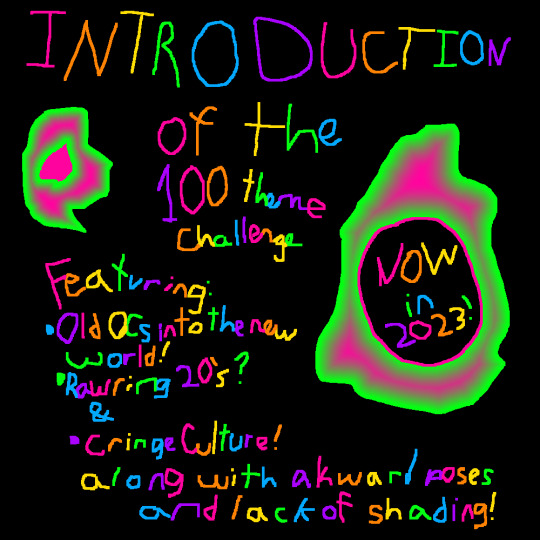




Hello. Lately, I haven't been posting on Tumblr about my own art, but I wanted to show the current progress of the 100 Theme Challenge that is also posted on deviantart. This is because I wanted to show to more people of what I create.
The first one is called Introduction, which is the introduction to the challenge. It shows what kind of art I would be doing. The kind of art I would be doing for this project includes rebuilding old OCs, stuff based off Scene and Emo Culture (or the Rawring 20's), stuff based off Cringe, and my awkward posing and lack of shading that I do in my drawings.
The second one is called smile, which is based off of the smileys from that mywebsearch virus and is supposed to be creepy.
The third one is called Rainbow which is a scene OC dressed in rainbow who is a Cyclops and based off the old version of the challenge that I did.
The fourth one is supposed to be me in a world where a lot of people have about 2-5 powers and superheroes and villains exist. I have the abilities of Lexiconicy (the ability to turn words into the physical thing), word and symbol generation and projection, cleanliness manipulation, water manipulation, weather generation, and writing manipulation. . This one is called Silence.
The fifth one is called Sorrow and is of another OC who is based off a few famous emo characters. Her name is Suzie Sorrow.
#ocsandaus#matrixbunnieart#rainbow#art#digital art#sorrow#OCs#character design#rawring 20s#art challenge#smile#superhero#supervillain#superpowers#creepy#creepy smile
0 notes
Text
Mywebsearch nedir ve ne işe yarar?Mywebsearch, internet arama motorlarından biridir ve kullanıcılarına web'de kolayca arama yapma imkanı sağlar. Genellikle kişisel bilgisayarlara veya tarayıcılara istenmeyen bir şekilde yüklenir ve bazı kullanıcılar için rahatsız edici olabilir. Ancak, bazı kullanıcılar için faydalı olabilir. Mywebsearch'ün ne olduğunu ve ne işe yaradığını daha yakından inceleyelim.Mywebsearch, kullanıcıların web'de hızlı ve kolay arama yapmalarına olanak tanıyan bir arama motorudur. Bu arama motoru, kullanıcılara istedikleri konular hakkında hızlı bilgi edinme imkanı sağlar. Ayrıca, arama sonuçları genellikle kişisel ilgi alanlarına göre özelleştirilmiştir, bu da kullanıcıların istedikleri bilgilere daha hızlı ve kolay bir şekilde erişmelerini sağlar.Ayrıca, Mywebsearch, kullanıcıların favori web sitelerine hızlı erişim sağlar. Kullanıcılar, sık ziyaret ettikleri web sitelerine kolayca erişebilir ve bu da web'de daha verimli bir deneyim yaşamalarını sağlar. Ayrıca, Mywebsearch kullanıcıların web'de daha hızlı ve verimli bir şekilde dolaşmalarını sağlayan bir dizi araç sunar.Genel olarak, Mywebsearch, kullanıcıların web'de daha hızlı ve verimli bir şekilde bilgi edinmelerine yardımcı olan bir arama motorudur. Kullanıcıların kişisel ilgi alanlarına göre özelleştirilmiş arama sonuçlarına erişmelerine olanak tanır ve favori web sitelerine hızlı erişim sağlar.Mywebsearch nasıl kullanılır? Mywebsearch bir internet arama motorudur ve birçok farklı amaç için kullanılabilir. Mywebsearch'i kullanmaya başlamak için öncelikle tarayıcınızın adres çubuğuna mywebsearch.com adresini yazarak ana sayfaya erişebilirsiniz. Ana sayfada arama çubuğuna aramak istediğiniz konuyu veya anahtar kelimeyi girebilirsiniz. Arama sonuçları sayfasında sağ tarafta filtreleme seçenekleri bulunmaktadır, bu seçenekleri kullanarak arama sonuçlarını daraltabilirsiniz. Mywebsearch'i kullanırken dikkat etmeniz gereken bir diğer nokta, arama sonuçlarının güvenilirliğidir. İnternet üzerinde birçok yanıltıcı ve potansiyel olarak zararlı içerik bulunmaktadır, bu yüzden dikkatli olmalısınız. Güvenilir sitelerden gelen arama sonuçlarına öncelik vermeniz önemlidir. Bununla birlikte Mywebsearch'in farklı özelliklerini kullanarak arama deneyiminizi geliştirebilirsiniz. Örneğin, kelime önerileri, arama geçmişi ve yer imleri gibi özellikleri kullanarak arama sürecinizi daha verimli hale getirebilirsiniz. Ayrıca Mywebsearch'in farklı dil seçenekleri ve özelleştirme seçenekleri de bulunmaktadır. Sonuç olarak, Mywebsearch'i kullanmak oldukça kolaydır ve kişiselleştirilebilir bir arama deneyimi sunar. Fakat güvenlik ve güvenilirlik konularına dikkat edilmesi önemlidir. Mywebsearch'i etkili bir şekilde kullanmak için bu ipuçlarını takip edebilirsiniz. Mywebsearch'ün avantajları nelerdir? Mywebsearch, internet üzerinde arama yaparken çeşitli avantajlar sunan bir arama motorudur. Bu arama motorunun kullanıcılarına sunmuş olduğu birçok fayda bulunmaktadır. Kolay ve hızlı arama: Mywebsearch, kullanıcıların internet üzerinde hızlı ve kolay bir şekilde arama yapmalarını sağlar. Basit bir arama çubuğu ile kullanıcılar istedikleri konular hakkında hızlı bir şekilde bilgiye ulaşabilirler. Kişiselleştirilmiş deneyim: Mywebsearch, kullanıcıların arama deneyimini kişiselleştirmelerine olanak tanır. Kullanıcılar tercih ettikleri konuları ve ilgi alanlarını belirleyerek bu doğrultuda kişisel bir arama deneyimi yaşayabilirler. Faydalı araçlar: Mywebsearch, kullanıcılarına farklı faydalı araçlar sunar. Örneğin, hava durumu, haberler, finans gibi farklı konularda bilgiye kolayca erişim imkanı sunar. Mywebsearch zararlı mı?Mywebsearch, bilgisayar kullanıcıları arasında sıkça karşılaşılan bir arama motoru ve tarayıcı eklentisidir.Bu programın bazı kullanıcılar için zararlı olduğu düşünülmektedir.Ancak, bazı kullanıcılar için ise yararlı özellikleri bulunmaktadır.Mywebsearch'ün zararlı olup olmadığı hakkında ayrıntılı bilgi almak için yazımızı okumaya devam edebilirsiniz.Mywebsearch nasıl
kaldırılır?Mywebsearch, bilgisayarınıza yüklenen istenmeyen bir tarayıcı eklentisidir ve genellikle bilgisayarınıza başka bir programla birlikte gizlice yüklenir. Eğer bilgisayarınızda Mywebsearch'ten kurtulmak istiyorsanız, aşağıdaki adımları izleyebilirsiniz.İlk olarak, denetim masasından program ekle/kaldır bölümüne gidin ve Mywebsearch'i bulun. Ardından, bunu kaldırın. Ancak bu adım yeterli olmayabilir. Bilgisayarınızda kalan tüm Mywebsearch bileşenlerini kaldırmak için bilgisayarınızı taratmanız gerekebilir.Bunun için güvenilir bir antivirüs programı indirebilir ve bilgisayarınızı taratabilirsiniz. Antivirüs programı, Mywebsearch bileşenlerini tespit edip bilgisayarınızdan tamamen kaldıracaktır. Ayrıca tarayıcı ayarlarınızı sıfırlayarak Mywebsearch'i tamamen kaldırmış olacaksınız.Son olarak, tarayıcınızın eklenti ve uzantılar bölümünü kontrol edip eğer varsa Mywebsearch'i kaldırın. Bu adımları takip ederek bilgisayarınızdan Mywebsearch'i tamamen kaldırabilirsiniz.Mywebsearch ile ilgili en sık karşılaşılan sorunlarMywebsearch ile ilgili en sık karşılaşılan sorunlar Mywebsearch, bilgisayar kullanıcılarının en sık karşılaştığı sorunlardan biridir. Birçok insan, bu arama motorunun istenmeyen bir şekilde tarayıcılarına yüklenmesiyle karşılaşmaktadır. Bu durum, bilgisayarın performansını olumsuz etkileyebilir ve kullanıcıların güvenliğini riske atabilir. Mywebsearch'ün bilgisayara yüklenmesinin en yaygın sebeplerinden biri, kullanıcıların bilinçsizce ücretsiz yazılım veya uygulama indirmesi sonucunda olmaktadır. Bu tür uygulamalar, genellikle Mywebsearch gibi istenmeyen yazılımları da beraberinde getirebilir. Bu durumla karşılaşan kullanıcılar, tarayıcılarında istenmeyen reklamlar, arama yönlendirmeleri ve sayfa korsanlığı gibi sorunlarla karşılaşabilirler. Bununla birlikte, Mywebsearch bilgisayardan kaldırılmadığı takdirde, kötü niyetli kişilerin kişisel ve hassas bilgileri ele geçirmelerine olanak tanıyabilir. Bu tür sorunlarla karşılaşmamak ve bilgisayar güvenliğini korumak için, Mywebsearch gibi istenmeyen yazılımların hemen kaldırılması gerekmektedir. Sonuç olarak, Mywebsearch gibi istenmeyen yazılımların bilgisayara girmesi, bilgisayar kullanıcıları için büyük bir endişe kaynağı olabilir. Bu nedenle, bilgisayar kullanıcılarının dikkatli olması ve bilinçli bir şekilde yazılım ve uygulama indirmesi yapması önemlidir. Ayrıca, bilgisayarınızdaki Mywebsearch'ü kaldırmak ve bilgisayarınızın güvenliğini sağlamak için güvenilir antivirüs programlarından yardım alabilirsiniz.
0 notes
Text

#zwinky#mywebsearch#smiley central#webfetti#ad#advertisement#2000s#nostalgia#internet nostalgia#old internet#old web#webcore#2008#chat#chat room
527 notes
·
View notes
Photo

Search Engine Optimization (SEO) Tutorial Bangla for Beginners 2021
What is SEO?
এসইও (SEO) এর অর্থ সার্চ ইঞ্জিন অপটিমাইজেশন (Search Engine Optimization)। এটি একটি মাধ্যম যার দাড়া সার্চ ইঞ্জিনের ফলাফল পৃষ্ঠায় কোনও ওয়েবসাইটের দৃশ্যমানতা বাড়াতে সাহায্য করে।
Why we use SEO?
এসইও ফল পৃষ্ঠায় ওয়েবসাইটকে আরও ভাল র্যাঙ্ক করতে সহায়তা করে।
তাই সার্চ ইঞ্জিন অপটিমাইজেশন দারা ভাল র্যাঙ্কিং এর কারণে ওয়েবসাইটটি আরও ট্রাফিক পাওয়া যায়, উন্নত এক্সপোজার এবং উপার্জনের আরও সুযোগ তৈরি করতে পারা জায়।
What are
search engines
?
সার্চ ইঞ্জিন অপ্টিমাইজেশন সম্পূর্ণরূপে সার্চ ইঞ্জিনের উপর নির্ভর করে। তাহলে আমাদের জান্তে হবে কি কি সার্চ ইঞ্জিন আছে ।
সার্চ ইঞ্জিন সফ্টওয়্যারের নকশা করা হয়েছে ওয়ার্ল্ড ওয়াইড ওয়েবে তথ্য অনুসন্ধানের জন্য ।
Google, Yahoo, Bing, Baidu, Ask, AOL Search, WOW, WebCrawler, MyWebSearch, Infospace, Info, Dogpile, DuckDuckGo, Blekko, and Contenko কয়েকটি সার্চ ইঞ্জিনের নাম।
Google হল শীর্ষস্থানীয় সার্চ ইঞ্জিন এবং ৮০% – ৯০% লোক বিশ্বজুড়ে এটি ব্যবহার করে থাকে । বাকি ২০% – ১০% উল্লিখিত অন্যান্য সার্চ ইঞ্জিন ব্যবহার করে থাকে।
How does search engine work?
সার্চ ইঞ্জিনের দুটি প্রধান কার্য রয়েছেঃ ক্রলিং এবং ইনডেক্সিং এছাড়াও প্রাসঙ্গিক ফলাফল সরবরাহ করা।
সার্চ ইঞ্জিনগুলি ওয়েবসাইটের সোর্স কোডটি পড়তে ক্রোলার বা স্পাইডার নামক প্রোগ্রামগুলি ব্যবহার করে থাকে এবং তাদের স্থানীয় সার্ভারে এই ডেটা সংরক্ষণ করে। এই কৌশলটিকে ওয়েবসাইটের ক্রলিং বলা হয়।
একটি ওয়েবসাইট সাধারণত বছরে 3 থেকে 4 বার ক্রল করা হয়।
এর পরে, ইনডেক্সার ক্রলারের স্থানীয় সার্ভার থেকে ডেটা নেয় এবং সেই ডেটা গুলিকে হোটেল, হাসপাতাল, স্কুল, রেস্তোঁরা ইত্যাদির বিভাগে ভাগ করে মূল ডাটাবেসে সংরক্ষণ করে থাকে ।
রাঙ্ক অ্যালগরিদম এমন একটি প্রোগ্রাম যা ওয়েবসাইটের ডেটা অনুসারে ওয়েবসাইটকে স্থান দেয়, যখন কোন ব্যবহারকারী সার্চ ইঞ্জিনে কোনও ক্যোয়ারী টাইপ করে, সার্চ ইঞ্জিনটি তাদের ডাটাবেসের কীওয়ার্ডগুলির সাথে মিলিয়ে এবং র্যাঙ্ক অ্যালগরিদম দ্বারা নির্ধারিত র্যাঙ্ক অনুসারে কীওয়ার্ড যুক্ত ওয়েবসাইটটি উপস্থাপন করে।
Type of SEO?
সার্চ ইঞ্জিন অপটিমাইজেশন তিনটি ভাগে বিভক্ত।
হোয়াইট হ্যাট এসইও (White Hat SEO)
ব্ল্যাক হ্যাট এসইও (Black Hat SEO)
গ্রে হ্যাট এসইও (Grey Hat SEO)
White Hat SEO?
হোয়াইট হ্যাট এসইও (White Hat SEO) হল সার্চ ইঞ্জিনের গাইডলাইন (প্রধানত Google) অনুযায়ী ওয়েবসাইটটিকে অপ্টিমাইজ করা।
এটি এথিকাল বা অরগানিক এসইও হিসাবে বিবেচিত হয়।
ব্যবহৃত কৌশলগুলি হল অন পেইজ অপ্টিমাইজেশন এবং অফ পেইজ অপ্টিমাইজেশন।
এই কৌশলটি সার্চ ইঞ্জিনগুলি গ্রহণ করে।
সার্চ ইঞ্জিনগুলি দ্বারা নিষিদ্ধ হওয়ার ঝুঁকি হোয়াইট হ্যাট ব্যবহারকারী ওয়েবসাইটগুলির পক্ষে খুব কম থাকে।
হোয়াইট হ্যাট এসইও ব্যবহার করা ওয়েবসাইটগুলির প্রভাব স্থির, ধীরে এবং দীর্ঘস্থায়ী আশা করতে পারা জায়।
Black Hat SEO?
ব্ল্যাক হ্যাট এসইও (Black Hat SEO) সার্চ ইঞ্জিনগুলির গাইডলাইনগুলোকে কাজে লাগায় এবং পেইজ এর র্যাঙ্কিং বাড়ানোর জন্য নেগেটিভ পদ্ধতিগুলি ব্যবহার করে।
এটি আনএথিকাল এসইও হিসাবে বিবেচিত হয়।
লিঙ্ক স্প্যাম, কীওয়ার্ড স্টাফিং, ক্লোকিং, হিডেন লিঙ্ক এবং টেক্সট কয়েকটি ব্ল্যাক হ্যাট এসইও এর কৌশল।
ব্ল্যাক হ্যাট এসইও এর অধীনে ব্যবহৃত কৌশলগুলি সার্চ ইঞ্জিনগুলির নির্দেশিকাগুলির পরিপন্থী এবং তাই এগুলো নিষিদ্ধ বা কালো তালিকাভুক্ত।
ব্ল্যাক হ্যাট এসইও ব্যবহার করে ওয়েবসাইটগুলি র্যাঙ্কিংয়ে দ্রুত বৃদ্ধি লাভ করে তবে এই পরিবর্তনটি অনাকাঙ্ক্ষিত ।
Grey Hat SEO?
গ্রে হ্যাট এসইও (Grey Hat SEO) হ’ল এসইও যা ঝুঁকি নেয় অর্থাত্ ব্ল্যাক হ্যাট এসইওর সীমানা নির্ধারণ করতে পারে এমন কৌশল ব্যবহার করে।
গ্রে হ্যাট এসইও কৌশলগুলির মধ্যে কিছু ক্ষেত্রে বৈধ এবং আবার কিছু অবৈধ।
ডোরওয়ে পেইজএস, গেটওয়ে পেইজএস, ডুপলিকেট কন্টেন্ট এগুলো হ’ল গ্রে হ্যাট এসইও।
Keyword Research
কীওয়ার্ড অনুসন্ধান হল (Keyword Research), ব্যবহারকারীর দ্বারা সার্চ ইঞ্জিনে তথ্য সন্ধানের জন্য যে ধরনের শব্দ ব্যাবহার করে থাকে তা খুঁজে বের করা।
এই কীওয়ার্ডগুলি একক শব্দ বা দীর্ঘ-শব্দ পদ হতে পারে। কীওয়ার্ড গবেষণা একটি গুরুত্বপূর্ণ অংশ এসইও এঁর জন্য, কারণ এটির দ্বারা দর্শনার্থীদের ব্যবহৃত কীওয়ার্ড গুলো কে খুঁজে বের করা হয় জেন সেই দর্শনার্থীগুলো ওয়েবসাইট এ প্রবেশ করাতে পারে ।
এই কীওয়ার্ড অনেক কিছুর উপর ভিত্তি করে পরিবর্তিত হতে পারেঃ
ওয়েবসাইট – পেইজ এঁর সংখ্যা, ওয়েবসাইট এঁর গুণগতমান এবং সামগ্রীর ধরণ ইত্যাদি।
ওয়েবসাইটের উদ্দেশ্য – ব্র্যান্ড প্রচার করা, তথ্য সরবরাহ, বিক্রয় ইত্যাদি।
টার্গেট অডিয়েন্স এর উপর।
ইন্ডাস্ট্রি এবং প্রতিযোগিতা। ইত্যাদি আরও অনেক কিছু ।
On Page SEO
অন পেইজ অপ্টিমাইজেশন (On Page SEO) হোয়াইট হ্যাট এসইওর একটি অংশ। এই অন পেইজ অপ্টিমাইজেশন ওয়েবসাইট এর ফলাফলকে সার্চ ইঞ্জিনে আসতে সাহায্য করে থাকে ।
নিম্নলিখিত পয়েন্ট গুলো অন পেইজ অপ্টিমাইজেশনের ��ন্য ব্যাবহার করা হয়
Keyword Analysis
Competitor Analysis (Website)
Title Optimization
Meta Description Optimization
Heading (H1, H2, H3, H4, H5, H6)
Blod
Hyperlink
Alt Text
Permalink/ Slug/ URL Optimization
Image Optimization
Css & JavaScript Optimization
Speed Optimization
Internal Linking
External Linking
Sitemap
Robots.txt
Search Console Setup
Google Analytics
Content Optimization
কন্টেন্ট অপ্টিমাইজেশন (Content Optimization) বলতে সাইটের পৃষ্ঠাগুলিকে আরও তথ্যবহুল এবং আকর্ষণীয় করে তোলার জন্য ব্যবহৃত কৌশলগুলিকে বোঝায় – এবং তা সার্চ ইঞ্জিন এবং দর্শনার্থীদের জন্য করা হয় । এই বিষয়বস্তুটির মধ্যে রয়েছে – Title, Meta Description, Image, Alt text, Tag etc.
ওয়েবসাইটের কন্টেন্ট অবশ্যই জেনুইন হতে হবে, কোনও ওয়েবসাইট থেকে অনুলিপি করা যাবে না।
বিষয়বস্তু অবশ্যই সাইটের সাথে প্রাসঙ্গিক এবং মূলশব্দ সমৃদ্ধ হতে হবে।
ওয়েব পৃষ্ঠাগুলিতে উপস্থিত সামগ্রীগুলি একটি পেইজ এর সাথে অপরের সংযোগ স্থাপন করতে হবে যাতে ভিজিটর সাইটে আরও বেশি সময় ব্যয় করে।
শিরোনামটি অবশ্যই পেইজ সাথে প্রাসঙ্গিক হতে হবে এবং প্রতিটি পৃষ্ঠার জন্য একই হবে না।
সাইটে অবশ্যই কোনও ভাঙা লিঙ্ক থাকবে না।
চিত্রগুলি এবং অ্যাঙ্কর ট্যাগটি অবশ্যই যথাযথভাবে অপ্টিমাইজ করা থাকতে হবে।
Off Page SEO
অফ পেইজ অপ্টিমাইজেশন (Off Page SEO) হ’ল হোয়াইট হ্যাট এসইওর একটি গুরুত্বপূর্ণ অঙ্গ, এটি অন পেইজ এসইওর চেয়েও গুরুত্বপূর্ণ। কারণ লিঙ্ক বিল্ডিং অফ পেইজ এর প্রধান অংশ, যা যেকোনো সাইটকে র্যাঙ্ক করতে সাহায্য করে থাকে ।
অফ পেইজ পেইজ এসইওর অধীনে ব্যবহৃত কৌশলগুলি হ’ল –
Back linking
Directory Submission
Blogging
Social Bookmarking
Forum Posting
Blog Commenting
Photo Sharing
Video Marketing
Local Listing
Article/PDF Submission
Question-answer site
Business Reviews
Press Release
CSS Submission
Google Search Console or Webmaster Tool
গুগল ওয়েবমাস্টার অথবা সার্চ কনসোল (Google Search Console or Webmaster Tool) এর কাজ হল ওয়েবসাইট কে গুগলে ইনডেক্স করার জন্য রিকোয়েস্ট করা।
যার দরুন গুগল এর বট ওয়েবসাইট এ এসে ভাল মত ওয়েবসাইট টিকে পর্যালোচনা করবে এবং গুগল এর নিয়ম যদি ঠিক মত মেনে ওয়েবসাইট এর কাজ করা হয় তাহলে গুগল সেই ওয়েবসাইট টিকে তার ডাটাবেসে সংযুক্ত করবে।
নির্ধারিত সময় ৪ ঘণ্টা থেকে ৪ দিন পর্যন্ত নিতে পারে, কখনো এই সময় বেরে ১/২ সপ্তাহেও পরিণত হতে পারে।
Google Analytics
গুগল অ্যানালিটিক্স (গুগলে Analytics) এর মাধ্যমে ওয়েবসাইট এ ক�� রকম ভিজিটর আসছে, কতোখন থাকছে, কি কি করছে শব কিছু পর্যবেক্ষণ করা যাবে।
পরিশংখান এর উপর বিশ্লেষণ করে ওয়েবসাইটটিকে ব্যাবহার কারিদের জন্য আরও উপযোগী করে তোলা যাবে এই অ্যানালিটিক্স এর মাধ্যমে।
Summery
এসইও জানতে হলে বা ভালো মত এঁর উপর কাজ করতে চাইলে উপরের পয়েন্ট গুলোকে ভালো করে আয়ত্ত করতে হবে, এবং তা ক্রমাগত করে যেতে হবে, সব সময় চেষ্টা করতে হবে হাতে কলমে কাজ করার ।
তাহলেই একজন ভালো মানের এসইও এক্সপার্ট হিসেবে নিজেকে তৈরি করা যাবে ।
5 notes
·
View notes
Text
Hire Digital Marketing Experts - Improve Your Business Brand Name

Online marketing is one of the best and cheapest ways to advertise your business. Such companies do everything in their power to increase your webpage's ranking on search engines. Google and Yahoo are the most popular search engines followed by Bing, Ask, AOL Search, Wow, MyWebSearch - the list is endless!
The first, or home, page of your website plays an important role in getting a better ranking for your business on search engines. Your company will likely recommend a few changes to increase the user experience and overall look of your website. In addition to appearance, having meaningful content is important. Your content should provide satisfactory information to your potential buyers.
Keep your customers engaged
Using these techniques, you can keep your customers engaged and interest them in the products you sell. You have to have a strategy in place to influence your readers.
As more visitors reach your website, adding an option to share the page on their social media accounts will increase your chances of getting more 'likes' of your products. Over this period of time, you will see more and more people following you on social media, and also more buying your products.
Online marketing needs proper implementation as well as effective strategies and a model that will help you to reach a maximum number of customers in the shortest possible time. It is necessary to ensure that there is relevant content on your website. Your content can be changed and updated, which is a great way to keep readers informed and interested.
Read More: Hire Digital Marketing Experts - Improve Your Business Brand Name
2 notes
·
View notes
Video
youtube
ChatZum is a Potentially Unwanted Program that installs a Toolbar into your browser. This program allegedly permits users to zoom in photographs without clicking on them, however upon further study it was discovered that this function does not work on the latest edition of browsers.
Visit: http://errortools.com/malware/unwanted/remove-chatzum-from-windows/ for more information and manual removal.
#chatzum removal#chatzum removal guide#chatzum#chatzum remove#chatzumsearch#ErrorTools#ErrorTools.com#How to remove#how to remove chatzum#isearch.nation.com#Malware Removal#mywebsearch#mywebsearch toolbar#nation advanced search#nation.search.com#Removal Guide
0 notes
Text
https://www.webasmek.com.tr/ https://www.webasmek.com.tr/genel/ https://www.webasmek.com.tr/html-dersleri/ https://www.webasmek.com.tr/xhtml-dersleri/ https://www.webasmek.com.tr/css-dersleri/ https://www.webasmek.com.tr/javascript-dersleri/ https://www.webasmek.com.tr/php-dersleri/ https://www.webasmek.com.tr/seo-dersleri/ https://www.webasmek.com.tr/jamstack-dersleri/ https://www.webasmek.com.tr/grafik-tasarim-dersleri/ https://www.webasmek.com.tr/wordpress-dersleri/ https://www.webasmek.com.tr/web-tasarim-dersleri/ https://www.webasmek.com.tr/blog/ https://www.webasmek.com.tr/gerede-deri-osb/ https://www.webasmek.com.tr/referanslarimiz/ https://www.webasmek.com.tr/iletisim/ https://www.webasmek.com.tr/gizlilik-politikasi/ https://www.webasmek.com.tr/site-haritasi/ https://www.webasmek.com.tr/blog/ https://www.webasmek.com.tr/plex-nedir/ https://www.webasmek.com.tr/turkiyenin-en-iyi-wordpress-destek-ajanslari/ https://www.webasmek.com.tr/turkiyenin-en-iyi-seo-ajans-ve-sirketleri/ https://www.webasmek.com.tr/turkiyenin-en-iyi-sosyal-medya-ajanslari/ https://www.webasmek.com.tr/turkiyenin-en-iyi-joomla-destek-ajanslari/ https://www.webasmek.com.tr/turkiyenin-en-iyi-kurumsal-web-tasarim-ajanslari/ https://www.webasmek.com.tr/turkiyenin-en-iyi-hosting-sirketleri/ https://www.webasmek.com.tr/turkiyenin-en-iyi-e-ticaret-sirketleri/ https://www.webasmek.com.tr/turkiyenin-en-iyi-drupal-destek-ajanslari/ https://www.webasmek.com.tr/jamstack-vs-wordpress/ https://www.webasmek.com.tr/turkiyenin-en-iyi-web-tasarim-ajanslari/ https://www.webasmek.com.tr/tasarim-nedir/ https://www.webasmek.com.tr/freeform-nedir/ https://www.webasmek.com.tr/tawk-to-nedir/ https://www.webasmek.com.tr/apache-http-server-nedir/ https://www.webasmek.com.tr/adobe-creative-cloud-nedir/ https://www.webasmek.com.tr/net-nedir/ https://www.webasmek.com.tr/ajans-nedir/ https://www.webasmek.com.tr/org-nedir/ https://www.webasmek.com.tr/dofollow-nedir/ https://www.webasmek.com.tr/nofollow-nedir/ https://www.webasmek.com.tr/europages-nedir/ https://www.webasmek.com.tr/jamstack-nedir/ https://www.webasmek.com.tr/opencart-nedir/ https://www.webasmek.com.tr/stratejik-plan-nedir/ https://www.webasmek.com.tr/wordpressin-avantajlari-nelerdir/ https://www.webasmek.com.tr/autohotkey-nedir/ https://www.webasmek.com.tr/not-exactly-c-nedir/ https://www.webasmek.com.tr/lite-c-nedir/ https://www.webasmek.com.tr/qbasic-nedir/ https://www.webasmek.com.tr/systemverilog-nedir/ https://www.webasmek.com.tr/shakespeare-nedir/ https://www.webasmek.com.tr/cobolscript-nedir/ https://www.webasmek.com.tr/dataflex-nedir/ https://www.webasmek.com.tr/refal-nedir/ https://www.webasmek.com.tr/zopl-nedir/ https://www.webasmek.com.tr/iptscrae-nedir/ https://www.webasmek.com.tr/xcode-nedir/ https://www.webasmek.com.tr/unrealscript-nedir/ https://www.webasmek.com.tr/prolog-nedir/ https://www.webasmek.com.tr/pearl-nedir/ https://www.webasmek.com.tr/mythryl-nedir/ https://www.webasmek.com.tr/jython-nedir/ https://www.webasmek.com.tr/google-nedir/ https://www.webasmek.com.tr/duckduckgo-nedir/ https://www.webasmek.com.tr/infospace-nedir/ https://www.webasmek.com.tr/mywebsearch-nedir/ https://www.webasmek.com.tr/web-nedir/ https://www.webasmek.com.tr/kullanici-arayuzu-ui-nedir/ https://www.webasmek.com.tr/perspektif-nedir/ https://www.webasmek.com.tr/kullanici-deneyimi-ux-nedir/ https://www.webasmek.com.tr/si-speed-index-nedir/ https://www.webasmek.com.tr/largest-contentful-paint-lcp-nedir/ https://www.webasmek.com.tr/time-to-interactive-tti-nedir/ https://www.webasmek.com.tr/total-blocking-time-tbt-nedir/ https://www.webasmek.com.tr/cumulative-layout-shift-cls-nedir/ https://www.webasmek.com.tr/first-cpu-idle-fci-nedir/ https://www.webasmek.com.tr/first-meaningful-paint-fmp-nedir/ https://www.webasmek.com.tr/wisecp-nedir/ https://www.webasmek.com.tr/applescript-nedir/ https://www.webasmek.com.tr/abundance-nedir/ https://www.webasmek.com.tr/aspectj-nedir/ https://www.webasmek.com.tr/xhtml-nedir/ https://www.webasmek.com.tr/php-nedir/
https://www.webasmek.com.tr/ladder-nedir/ https://www.webasmek.com.tr/lithe-nedir/ https://www.webasmek.com.tr/limnor-nedir/ https://www.webasmek.com.tr/mapper-nedir/ https://www.webasmek.com.tr/maxima-nedir/ https://www.webasmek.com.tr/moo-nedir/ https://www.webasmek.com.tr/g2-com-nedir/ https://www.webasmek.com.tr/swot-analizi-nedir/ https://www.webasmek.com.tr/e-katalog-nedir/ https://www.webasmek.com.tr/web-studio-nedir/ https://www.webasmek.com.tr/crunchbase-nedir/ https://www.webasmek.com.tr/clutch-co-nedir/ https://www.webasmek.com.tr/ruby-nedir/ https://www.webasmek.com.tr/dynamo-nedir/ https://www.webasmek.com.tr/codeigniter-nedir/ https://www.webasmek.com.tr/gotran-nedir/ https://www.webasmek.com.tr/gj-nedir/ https://www.webasmek.com.tr/gambas-nedir/ https://www.webasmek.com.tr/tea-nedir/ https://www.webasmek.com.tr/rlab-nedir/ https://www.webasmek.com.tr/caml-nedir/ https://www.webasmek.com.tr/lis-nedir/ https://www.webasmek.com.tr/x10-nedir/ https://www.webasmek.com.tr/bliss-nedir/ https://www.webasmek.com.tr/redcode-nedir/ https://www.webasmek.com.tr/vanilla-js-nedir/ https://www.webasmek.com.tr/gamemonkey-script-nedir/ https://www.webasmek.com.tr/g-code-nedir/ https://www.webasmek.com.tr/frink-nedir/ https://www.webasmek.com.tr/symfony-nedir/ https://www.webasmek.com.tr/react-nedir/ https://www.webasmek.com.tr/bcpl-nedir/ https://www.webasmek.com.tr/algol-58-nedir/ https://www.webasmek.com.tr/snowball-nedir/ https://www.webasmek.com.tr/xpl0-nedir/ https://www.webasmek.com.tr/quakec-nedir/
0 notes
Text
How To Keep Your Computer Clean With CCleaner
How might I keep my PC perfect and clean?
At the point when we are asked by loved ones how might they keep their PC spotless, the one instrument we generally suggest is ccleaner download. CCleaner contrasts from antivirus devices as it intended to keep your PC clean - think Jacques from Finding Nemo!
CCleaner will look through your PC and clear out the entirety of the documents that have been made when you surf the web or introduce programming. Most of these records are generous and represent no danger to you, yet they do occupy room on your PC so let CCleaner eliminate them for you. CCleaner won't erase reports and photographs from your work area of the normal archive organizers.
CCleaner will deal with Windows; IOS (Apple) and Android mobiles.
Reveal to me more about CCleaner and how it can help me!
At the point when you open CCleaner, you will quickly see an 'Investigate' button which when squeezed, CCleaner will compute how much space can be recuperated from erasing transitory framework documents. When you are cheerful, press the 'Run Cleaner' catch and all will be taken out from your framework. NOTE - in the event that you have a web program, for example, Internet Explorer or Chrome open while you run the CCleaner device, you will be approached to close the program to permit the documents to be eliminated.
Under the 'Devices' button (the spanner symbol), you will track down some helpful apparatuses that you may, contingent upon your specialized information or certainty,
Uninstall - Click on Uninstall and CCleaner will show you every one of the various projects that have been introduced on your machine and when this was introduced. A portion of the extremely regular names you may wish to search for and eliminate include:
Delta Search
MyWebSearch Toolbar
In the event that you do coincidentally find a program name that you might want to eliminate, click on the program name and select the 'Uninstall' button on the upper right of the CCleaner screen.
Startup - This is an extraordinary element, yet you should comprehend what it is you are doing prior to squeezing any catches in here. Startup, as the name proposes, will list all the product that will begin when your PC begins; web browser(s) and Scheduled Tasks. All things considered, when you click on the Windows tab you will see a generous rundown of names of programming that begins each time your Windows PC begins. You can impair programming by choosing it and squeezing the 'Debilitate' button. We won't exhort which you ought to or shouldn't cripple as every PC is totally different.
At the point when you click on the 'Booked Tasks' inside Startup, this is the place where you will get a decent vibe with respect to whether your PC is running noxious programming. The people or associations that produce malignant programming frequently utilize your PC to plan the contamination to run at specific occasions, and CCleaner will help you see this. Again we can't prompt you which to incapacitate as every PC will have various assignments running relying upon the product you have running. One to pay special mind to however will be recorded as "At1" albeit the mathematical digit may vary from one; on the off chance that you have this please reinforcement all your valuable reports and photographs, run antivirus.
We emphatically recommend that you don't utilize the 'Vault fix' instrument with the CCleaner programming except if you are exceptionally skillful framework client and you have a full reinforcement of your information.
Like most programming instruments, CCleaner likewise offers a 'Expert' rendition of the product that accompanies a charge. The Pro form will offer you support by means of the Piriform (individuals behind CCleaner) and the product will naturally refresh itself. The free form will inform you when an update is delivered, however you should visit their site and download the most recent adaptation.
Enormous NOTE - CCleaner is an attempted and tried programming that is an absolute necessity have yet I might want to say we can't be considered liable for any framework issues or information misfortune because of running this or some other programming we suggest.
0 notes
Text
برنامج Junkware Removal Tool لتحسين جهازك
بدء التحميل
Junkware Removal Tool عبارة عن أداة أمان مجانية لنظام التشغيل Microsoft Windows.
البرنامج
برنامج Junkware Removal Tool
ترخيص البرنامج
مجاني
التصنيف
برامج ويندوز
نظام التشغيل له
ويندوز
أنظمة التشغيل الأخرى
لا يوجد
هذا الأصدار
8.1.4 حجم البرنامج 1.79 ميجا بايت
لينك التحميل
تحميل
هذا الأصدار
8.1.4
مطور البرنامج
https://www.thisisudax.org
شرح برنامج Junkware Removal Tool:
تم تصميم البرنامج للبحث وإزالة البرامج الإعلانية وأشرطة الأدوات المتطفلة وغيرها من البرامج غير المرغوب فيها.
صور برنامج Junkware Removal Tool:
مميزات برنامج Junkware Removal Tool:
ستساعدك أداة أمان البرنامج على إزالة أشرطة أدوات Adware / المتطفلة و PUPs التالية: Ask Toolbar و Babylon و Blekko و Claro / iSearch و Conduit و Crossrider و DealPly و Delta و Facemoods / Funmoods و Findgala و Globasearch و Hao123 و iLivid و Iminent و IncrediBar و MocaFlix و MyPC Backup و MyWebSearch و PerformerSoft و Privitize و Qvo6 و Searchqu و Snap Do و Swag Bucks و Wajam و Web Assistant و WhiteSmoke و Zugo وغيرها).
بشكل عام، البرنامج سهل الاستخدام ولكنه يحتوي على ميزات قوية.
يحتوي التطبيق أيضًا على بصمة خفيفة للغاية حوالي 1.3 ميغابايت.
برنامج Junkware Removal Tool
تحميل برنامج Junkware Removal Tool لتحسين جهازك برنامج Junkware Removal Tool لتحسين جهازك بدء التحميل Junkware Removal Tool عبارة عن أداة أمان مجانية لنظام التشغيل Microsoft Windows.
0 notes
Link
Proper Guide To Delete mywebsearch.com From Computer
0 notes
Text
New Post has been published on Website Design Naples Florida Webmaster
New Post has been published on http://vinbo.com/wordpress-seo-search-engine-optimization-tutorial-2015/
Wordpress SEO: Search Engine Optimization Tutorial 2015
youtube
Get tons of free website templates for SEO here: bit.ly/webblueprints. SEO on WordPress websites can be much easier if you know the basics of search engine optimization. WordPress Search engine optimization starts with an understanding how Google will rank. Content ranks because it meets certain guidelines and we’ll cover some of that in this video today.
Share this video: http://youtu.be/veptb2WEBbc
Subscribe to my channel: http://bit.ly/XkdbXS
—————————
Video Notes:
WordPress: SEO stands for search engine optimization and it is the process of optimizing or designing your website to be found on search engines like Google, Yahoo, Bing, and YouTube but there are others- like Ask, AOL, mywebsearch and others. These other sites don’t really matter bc Google/YouTube is 67.5% of all searches with Bing at 18.4 and Yahoo at 10.3%
People who do SEO are often called “SEO’s”
How search benefits your business: Google processes over 3.5 billion searches every day from ordinary people looking for answers to questions like “who shot Lincoln” to “where do I find a good website designer in San Diego.” Your job as a business owner is to optimize your web site so that when people ask questions relevant to your business you are sure to be found on the Search Engine Ranking Page or SERP.
SERPS are the results pages and if your website ranks on the SERPs then users can click on your web page, find your email, and description these pages can look different and show different results based on what search engine you are using and what you are searching for. So if you’re searching for a product, you may see a carousel with shopping results.
What is SEO? Check out these other pages: http://www.ebizmba.com/articles/search-engines
http://www.comscore.com/Insights/Press-Releases/2014/4/comScore-Releases-March-2014-U.S.-Search-Engine-Rankings
Keywords: are the words, phrases, sentences, and other data that people actually type into the search engine query box. You can imagine that with billions of people using Google everyday that a ton of variety of keywords can be typed in for the same service.
For example- if someone is looking for someone to design their website, they might type in “website designers in San Diego” or “web design san diego” or “local web site designers” what Google tries to do is group these keywords into families and organize each family in order based on what group of words get the most searches. As an SEO, your job is to discover which keywords are best for your business and to use those words in your website.
Metadata are the words that are used “behind the scenes” on your web pages. Most commonly used are your meta
Traffic: traffic is the amount of people that come to your website. There are two kinds of traffic- qualified and unqualified. Qualified traffic are people who are legitimately looking for your services while unqualified traffic are marketers looking to sell you things and other people who clicked on your site by mistake.
Rank: Relevancy. Relevancy is about creating a mutually beneficial relationship between the words that a person is typing into google and the web page you are trying to rank on Google. Google assumes that the more relevant your web page is, the more people will click on it.
Your website has to be able to show Google it is relevant by using keywords on the page, in the image titles, and in the metadata.
How to measure SEO: where you rank on the search engines Google, Yahoo, Bing, YouTube. That’s the bottom line. SEO is not measured by how much traffic you are getting to your page or how many people actually buy or sign up for whatever it is you’re offering. Those things are super SUPER important YES- but not part of the realm of SEO. Those things are part of what’s called Search Engine Marketing which monitors your web page performance after it ranks on the search engine.
—————————
For more information: WEB: http://thevideospot.net TW: http://www.twitter.com/owenhemsath FB: http://www.fb.com/yourvideospot
0 notes
Text
Junkware Removal Tool Free Download
https://goo.gl/fcEf3r Junkware Removal Tool (JRT) is a freeware security utility for Microsoft Windows that has been intended to hunt and evacuate adware, meddlesome toolbars and other possibly undesirable projects (PUP) from your PC. The JRT security device will help you to evacuate the accompanying adware/meddlesome toolbars and PUPs: Ask Toolbar, Babylon, Blekko, Claro/iSearch, Conduit, Crossrider, DealPly, Delta, Facemoods/Funmoods, Findgala, Globasearch, Hao123, iLivid, Iminent, IncrediBar, MocaFlix, MyPC Backup, MyWebSearch, PerformerSoft, Privitize, Qvo6, Searchqu, Snap Do, Swag Bucks, Wajam, Web Assistant, WhiteSmoke, Zugo and so on).
0 notes
Video
youtube
Removal Guide: http://errortools.com/malware/hijacker/how-to-remove-crazyforcrafts-from-your-pc/
CrazyForCrafts Description
CrazyForCrafts is a Browser Extension out of Mindspark Interactive. This Toolbar Extension offers tons of DIY to users crafting guides and tricks, however all that it does is point you in the ideal direction. It and a number of the DIY Crafting websites on the internet link you back which you could find with a simple search at any moment. Although this might appear useful and faster then looking around the internet for a fantastic DIY jobs, keep in mind that this extension injects itself into your browser, changing your new tab page to Search.MyWay.com and records your browsing habits, can view your internet history, and know everything you are seeking or viewing online. While using this expansion you may see additional pop-up advertisements, sponsored articles, and referenced advertisements during your browsing sessions. Due to its behavior this extension has been marked for removal by numerous anti virus scanners, and it's recommended to remove it from your personal computer to prevent data leeks.
Aliases and Alternate Anti-Virus Detections
CrazyForCrafts.adware, Mindspark.toolbar, Toolbar.crazyforcrafts, Adware.mindspark, Myway.com, Search.myway.com, Myway.toolbar, Pua.mindspark, Win32:Mindspark-A [PUP], Zango, Win32/Toolbar. MyWebSearch, Adware.Win32.MyWebSearch.aRmS, Riskware/MyWebSearch
About Browser Hijackers
Browser hijackers (occasionally called hijackware) are a sort of malicious software that changes web browser configuration settings without the computer owner's knowledge or permission. These hijacks seem to be increasing in an worrying rate around the world, and it can be really nefarious and hazardous . They're intended to disrupt browser functions for diverse reasons. These are used to force visitors to a certain site. All browser hijackers classified as safety threats and so are are damaging even though it may appear naive. In a case that was much worst, your internet browser could be hijacked to download malware which will do a great deal of harm to your personal computer or notebook.
How one can know if the browser is hijacked? Symptoms that a internet browser is hi-jacked include: the browser's homepage is changed; new bookmarks pointing to pornographic websites are added to your favourite pages; the essential web browser settings is modified and insecure or unwanted sites is added to the trusted websites listing; you are finding new toolbars you haven't ever found before; you might see numerous pop-up advertisements on your computer screen; your browser is now unstable or begins running sluggishly; Inability to navigate to specific websites, especially antivirus as well as other computer security computer software websites.
How computers are infected by browser hijacker Browser hijackers can use file-sharing sites or drive-by downloads or maybe an attachment to reach a PC. In addition they come from add-on applications, also called browser helper objects (BHO), browser extensions or toolbars. Also, certain freeware and shareware may put the hijacker on your PC via "bundling". Examples of well-known browser hijackers are Fireball. Ask RocketTab Toolbar and also Babylon Toolbar.
The presence of almost any browser hijacker on your system might diminish the web browsing experience, track your internet activities that result in serious privacy issues, develop system equilibrium issues and finally cause your computer to jumpstart or to an condition.
To Get Rid of Some hijackers can be readily removed by uninstalling the software they have been included with or by eliminating. But hijacking codes are not easy as they go deeper in your operating system to get rid of manually. You should think about performing repairs to tinkering with HOSTS file and the system registry as potential risks are linked if you are a person.
By installing software on the 14, browser hijackers might be efficiently eliminated. Relentless browser hijackers can be countered by SafeBytes Anti-Malware and supply you with proactive PC protection from all sorts of malware. Along with anti virus applications, a system optimizer software, secure online solitude, remove unwanted toolbars, like Total System Care, will help you fix Windows registry errors, and stabilize applications applications.
0 notes
Text
Web Asmek #webasmek #asmek https://www.webasmek.com.tr/ https://www.webasmek.com.tr/blog/ https://www.webasmek.com.tr/clutch-co-nedir/ https://www.webasmek.com.tr/cobolscript-nedir/ https://www.webasmek.com.tr/common-lisp-nedir/ https://www.webasmek.com.tr/crunchbase-nedir/ https://www.webasmek.com.tr/css-dersleri/ https://www.webasmek.com.tr/css-nedir/ https://www.webasmek.com.tr/cumulative-layout-shift-cls-nedir/ https://www.webasmek.com.tr/dataflex-nedir/ https://www.webasmek.com.tr/dibol-nedir/ https://www.webasmek.com.tr/duckduckgo-nedir/ https://www.webasmek.com.tr/e-katalog-nedir/ https://www.webasmek.com.tr/ecmascript-nedir/ https://www.webasmek.com.tr/epigram-nedir/ https://www.webasmek.com.tr/euphoria-nedir/ https://www.webasmek.com.tr/fastapi-nedir/ https://www.webasmek.com.tr/filetab-nedir/ https://www.webasmek.com.tr/first-contentful-paint-fcp-nedir/ https://www.webasmek.com.tr/first-cpu-idle-fci-nedir/ https://www.webasmek.com.tr/first-meaningful-paint-fmp-nedir/ https://www.webasmek.com.tr/flask-nedir/ https://www.webasmek.com.tr/fuelphp-nedir/ https://www.webasmek.com.tr/g2-com-nedir/ https://www.webasmek.com.tr/genel/ https://www.webasmek.com.tr/gizlilik-politikasi/ https://www.webasmek.com.tr/google-nedir/ https://www.webasmek.com.tr/html-dersleri/ https://www.webasmek.com.tr/html-nedir/ https://www.webasmek.com.tr/iletisim/ https://www.webasmek.com.tr/infospace-nedir/ https://www.webasmek.com.tr/jamstack-dersleri/ https://www.webasmek.com.tr/jamstack-nedir/ https://www.webasmek.com.tr/javascript-dersleri/ https://www.webasmek.com.tr/javascript-nedir/ https://www.webasmek.com.tr/jquery-nedir/ https://www.webasmek.com.tr/jython-nedir/ https://www.webasmek.com.tr/kullanici-arayuzu-ui-nedir/ https://www.webasmek.com.tr/kullanici-deneyimi-ux-nedir/ https://www.webasmek.com.tr/largest-contentful-paint-lcp-nedir/ https://www.webasmek.com.tr/mapper-nedir/ https://www.webasmek.com.tr/mark-iv-nedir/ https://www.webasmek.com.tr/miva-script-nedir/ https://www.webasmek.com.tr/msil-nedir/ https://www.webasmek.com.tr/mythryl-nedir/ https://www.webasmek.com.tr/mywebsearch-nedir/ https://www.webasmek.com.tr/objective-j-nedir/ https://www.webasmek.com.tr/opencart-nedir/ https://www.webasmek.com.tr/openedge-abl-nedir/ https://www.webasmek.com.tr/perspektif-nedir/ https://www.webasmek.com.tr/php-dersleri/ https://www.webasmek.com.tr/php-nedir/ https://www.webasmek.com.tr/plexil-nedir/ https://www.webasmek.com.tr/proiv-nedir/ https://www.webasmek.com.tr/prolog-nedir/ https://www.webasmek.com.tr/pyglet-nedir/ https://www.webasmek.com.tr/qbasic-nedir/ https://www.webasmek.com.tr/react-native-nedir/ https://www.webasmek.com.tr/refal-nedir/ https://www.webasmek.com.tr/seagull-php-nedir/ https://www.webasmek.com.tr/seo-dersleri/ https://www.webasmek.com.tr/si-speed-index-nedir/ https://www.webasmek.com.tr/site-haritasi/ https://www.webasmek.com.tr/stratejik-plan-nedir/ https://www.webasmek.com.tr/swift-nedir/ https://www.webasmek.com.tr/swot-analizi-nedir/ https://www.webasmek.com.tr/time-to-interactive-tti-nedir/ https://www.webasmek.com.tr/total-blocking-time-tbt-nedir/ https://www.webasmek.com.tr/turbogears-nedir/ https://www.webasmek.com.tr/ubercode-nedir/ https://www.webasmek.com.tr/visual-dialogscript-nedir/ https://www.webasmek.com.tr/visual-objects-nedir/ https://www.webasmek.com.tr/visual-prolog-nedir/ https://www.webasmek.com.tr/web-asmek-creative-web-studio-acildi/ https://www.webasmek.com.tr/web-nedir/ https://www.webasmek.com.tr/web-studio-nedir/ https://www.webasmek.com.tr/wisecp-nedir/ https://www.webasmek.com.tr/wordpressin-avantajlari-nelerdir/ https://www.webasmek.com.tr/wxpython-nedir/ https://www.webasmek.com.tr/xhtml-dersleri/ https://www.webasmek.com.tr/xhtml-nedir/ https://www.webasmek.com.tr/zopl-nedir/
0 notes