#new-xkit-extension
Note
I just wanted to say that I am in AWE of your organization skills. That masterlist is masterfully done. I’m trying to do something similar for my own blog, but I’m having a hard time figuring out categories and making sure things don’t overlap and everything is easily findable. I aspire to get it looking like yours!
@thegirlsinthecity Thank you for your kind words 😊. It's still an imperfect system (some tag overlappings that seemed like a good idea at the time, now I'm doubtful about, and the Archive view is rather unwieldly), but hopefully it's useful for the visitor.
This whole thing grew with time, and I wouldn't be able to handle it if not for a few tools. Just in case you didn't know them, they are:
XKit: a desktop browser plugin that brings a set of little fantastic "quality of life" tools to Tumblr. The ones I use the most are:
Quick Tags, where I have a lot of tagging presets. Most of times, adjusting them is just a matter of deleting some tags in the result of its application (for example, when a fan art post isn't about SWTOR, I just delete that tag), which is fast to do.

And One-Click Postage: it has the Reblog button bring up this little panel that can produce a reblog, a scheduled one or a draft at the click of one of those bottom buttons. The beauty of it is that it can auto-tag with the original post's tags and the name of the original blogger (which is great if one is doing a reblogs drafts spree while idly scrolling the site and wants to later remember what they were about, for when the time comes to tidy them up and reblog them). That, or let you add the tags from the very Quick Tags list, either at that moment or while editing them.
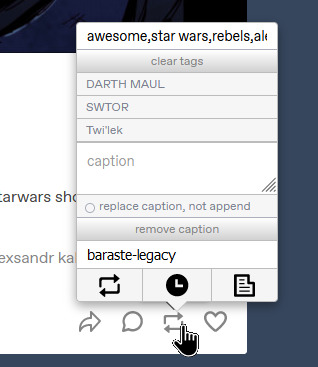
They are a lifesaver. The thing is, there are several XKit variants around, each with a different level of feature parity and compatibility, but they can coexist. I'm mostly using @new-xkit-extension for classic editor posts and reblogs, and XKit-Rewritten for the new editor ones.
And speaking of lifesavers: given the poor state of Tumblr's blog maintenance tools, every time an artist changes their blog's name or I discover a better way to tag old posts and reblogs, the idea of having to edit a lot of them becomes quite dreadful. There is, though, this tool: tags.circumfluo.us. Basically, a web application that offers tag search-and-substitute functions (including replacing sequences of tags, say, find A B C and replace with A D C keeping that order).
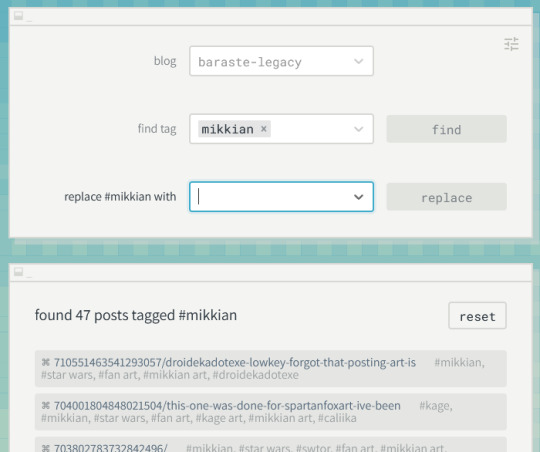
One must be a little careful when the list of posts exceeds certain amount, as Tumblr has some daily limits for this kind of post modifications (at worst, you can find out that it didn't manage to process all of them and that you can't post any more for the day, but you could do it again another day to process the ones left). It is great for massaging the way one has tagged things into shape.
So, I'd say just tag things in a way that feels usable to you 🙂. Consistency doesn't have to be perfect, although these tools make it far easier, and you can always readjust things later with tools like that webpage.
And again, thanks for the praise. I really love it when people find this thingy of mine both useful and usable.
#miscellanea#social#tumblr tools#xkit#new-xkit-extension#xkit-rewritten#tags.circumfluo.us#thegirlsinthecity
11 notes
·
View notes
Text
Tumblr tip sheet for twitter refugees
i’ve seen a lot of different advice posts but none that had what i consider all the key advice in one spot, so here we are. long post ahead.
-
1. your dash can be put into reverse chronological order and it is a BETTER experience if you do that
Go to your settings -> Dashboard -> Preference
Turn “Best Stuff First” OFF
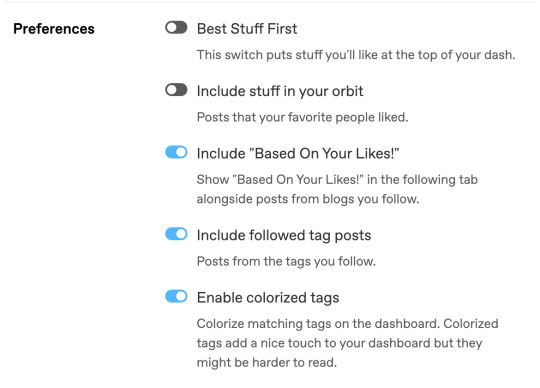
2. you can (and likely should!) turn off algorithmic content
Under the same menu. Settings -> Dashboard -> Preferences
There are two algorithms on tumblr.
One is “In your orbit” and I fucking hate it. i want to see the content that I like, not that some random person i follow likes. if i wanted to see that content on my dash, i’d follow the people who put it there.
The other is “based on your likes” and it is hilariously bad because if you like a post for something you don’t normally like or follow (e.g., when I watched a new movie and liked one post about it), you’ll suddenly get a dozen posts about that thing and only that thing.
I keep it on because it’s hilariously bad, but i honestly recommend turning it off. it routinely recommends shit to me that i hate and i have to keep telling it that i am “not interested in this post” for things tagged with my nOTP, but until / unless i filter that ship tag out entirely, i will keep being serviced those
3. filtering / blacklisting is your friend
this is true on every platform, not just tumblr. i’m sure veteran twitter users are well-versed in it, but just as a reminder. you will be expected to filter your own content/dash here on tumblr, and if you complain about seeing something that was properly tagged, you will be rightly mocked as a clown.
Settings -> Account -> Content You See
you can filter both tags and post content. There’s a completely innocuous post i absolutely hate that does rounds and is never tagged, and i almost unfollowed a mutual for how much i hate that post and them reblogging it so much. but i typed a specific sentence from that post into the “filtered post content” options and BOOM - haven’t seen it since. glorious.
4. content controls are your friend
under the same “Content You See” menu. You are automatically opted OUT of seeing this stuff, so you MUST opt in to see mature content.
you’ll want to determine your own preferences, but i prefer to see all of the mature content types that may be hit with a community label.
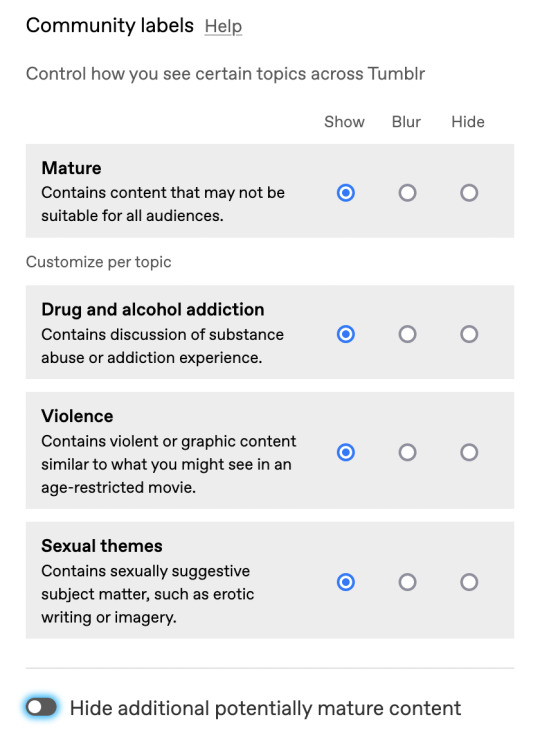
5. long posts are (probably) your friend
tumblr cuts posts over a few lines if you have this turned off, and it’s really annoying and really truncates your experience of the website. THIS is itself a long post!
part of the quintessential tumblr experience is being annoyed by the “do you love the color of the sky” post.
seriously, this isn’t twitter. we aren’t here for 280 character bite-sized posts. i 10/10 recommend keeping long posts on.
Settings -> Dashboard -> Interface
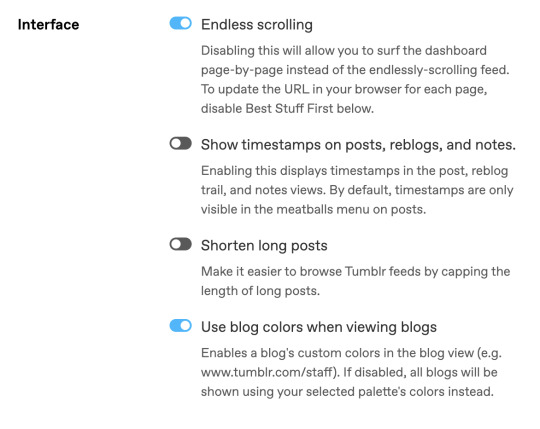
6. blog-specific settings
there is also a menu for additional settings (including updating the appearance etc) for each blog you have (your main, and any sideblogs).
this is near the end of your options under Settings -> Blog Settings (click the individual blog to update)
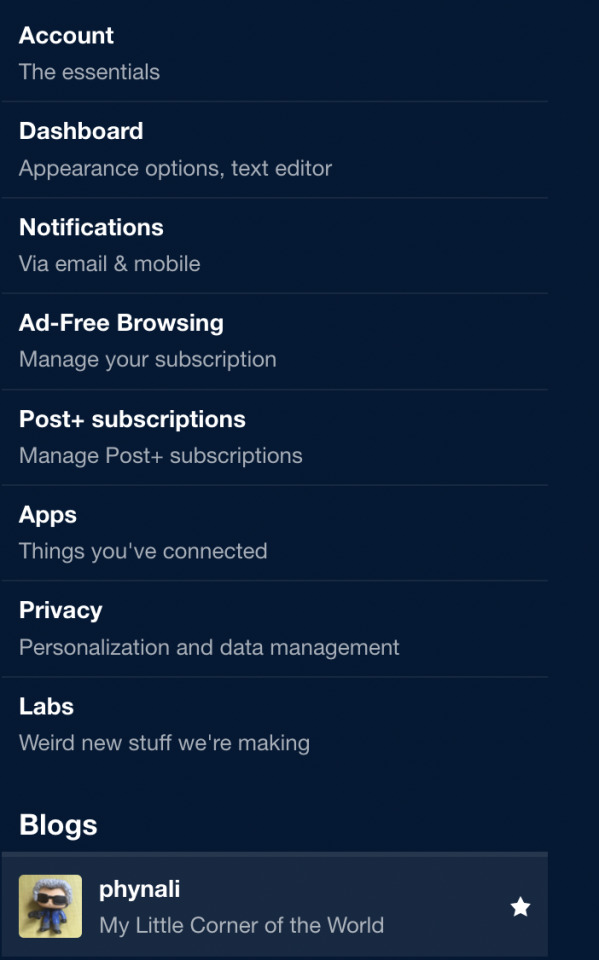
under your blog settings you can...
- enable your custom theme (which you should! this is turned off for new users but personalizing your page is part of the experience)
- decide if you want people to know what posts you’re liking and who you’re following. i do NOT, so these are off. internet privacy is allowed on tumblr, and don’t let anyone bully you into thinking you need to make everything public for their supervision. consume all the problematic content your little gremlin content desires and tell people to fuck off if they take issue with that.
- determine if and how others can interact with your blog!! there some settings about asks, messaging, tipping (if you’re here to make $$), whether people can even SEE your blog, if it’s searchable, etc. tumblr gives power and control back to the users! use that power!
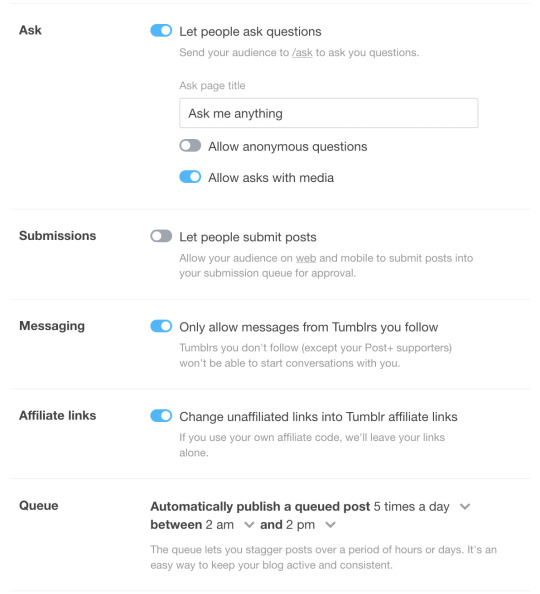
here, you can specifically set your “Ask” preferences to on or off, and to accept or NOT accept asks from anonymous users / logged out users.
if you’re here to interact with friends or just vibe, or don’t reblog a lot of asks games or encourage anon inbox messages, and/or especially if you’re getting harasment and don’t want to deal with shitty users, it is okay to turn off anons, and i ENCOURAGE you to do so.
i keep it on for my fandom sideblogs and off for my main and this makes me happy. do what makes you happy.
7. etiquette and interface
- change your icon so no one thinks you’re a bot
- reblog posts so your account isn’t empty. also, with algorithmic content turned off by most users, YOU are the algorithm, and interaction on this website is strongly encouraged. making or reblogging posts part of the experience and sort of the whole point
- reblog tagging: individual preferences apply. instead of adding a comment on a reblog, users will often add their thoughts in a tag, if they aren’t specifically looking to engage in a dialogue or add on to the post itself. other users can then decide to copy their tags (often with “prev” for “previous” appended) or even copy/paste them into a comment on their reblog, which is your tags “passing peer review”. people also tag to index posts so their blog is more searchable, and to include trigger warnings and content warnings related to a post. you can also choose to not tag anything. it’s your blog, do what you want.
- tags are how people find new content. if you make a new post and want people to find it, they will be searching the tag related to that content, so tag it accordingly. people can also follow tags and get notifications when new posts are made into that tag.
- do not censor words! this isn’t tiktok or twitter. we say ‘fuck’ and ‘kill’ here. if you write “unalive” or censor swears or triggers, people’s content filters do not work, and you will have undermined their ability to curate their content, moderate their experience, and avoid triggers. don’t do that. just spell out the whole goddamn word, please.
- you can make sideblogs under a single account! this means you have your main, which you interact (like, reply, and follow) from, but which can be used to have a space for all your posts and reblogs on a given topic (fandom, hobby, fixation, whatever). you can also direct message to/from a sideblog and accept asks etc.
- if you use tumblr in your browser, there is an add-on called XKIT. this used to be a tumblr user staple and allowed for a lot of functionality that tumblr didn’t used to have. tumblr has since very much upped their game, but it can still be worth using XKIT if you’re regularly in a browser and not on the app. for example, it includes some ad-blocking capabilities. I use “New Xkit” and have a few personalized settings with it.
- posts go around forever on this site and new memes crop up every day, retreat, and then resurge out of the blue randomly. this makes for tumblr-wide in-jokes that circulate for years, like “do you love the color of the sky” and the “color theory children’s hospital” post. if you don’t get these, you can ask and i’m sure tumblr will deliver, but you can also wait around and follow more people and these will turn up eventually.
- your dash is what you make it. your interaction is what you make it. you have control, you are not at the mercy of algorithms and advertisers if you don’t want to be. paying for ad-free browsing is an option. they even give you the option to toggled your ad settings within ad-free browsing. seriously - you. have. the. control.
this is something that we love about tumblr and one of the things that makes it our hellsite (affectionate) instead of our hellsite (derogatory). if you’re finding your experience to be negative but still want to stick around, i encourage you to block accounts or content that makes you unhappy or anxious, to follow the accounts that bring you joy, and to adjust your settings into whatever makes you happiest and least stressed out.
#tumblr#twitter#twitter refugees#tumblr tips#fellow tumblr veterans what did i miss?#long post#long post for ts#ts was tumblr savior aka an extension from about a decade ago that people used for content filtering#i think before xkit existed?#and some of us still use the 'for ts' tags because people use to blacklist/filter content based on that wording#i guess it's not really needed for long posts anymore since people can turn those off in their dash preferences now#but old habits die hard#anyway this barely touches on the unique tumblr culture but i hope that culture sticks around despite an influx of new users
564 notes
·
View notes
Text
For anyone annoyed by the Tumblr changes, if you're on desktop I would recommend using XKit Rewritten (and New XKit for any other odd changes you'd like to try out, including even older aspects of Tumblr). It's the older version of Rewritten but most of the extensions on it are still supported/do work). I can't guarantee they'll definitely make a fix for it/a direct fix for this particular UI change, but it's possible that they might since they usually make extensions that allow you to essentially revert changes made to the UI. Other various UI extensions (such as old ones from Tumblr's past UIs that the extensions basically just revert you to) may also help fix up your UI.
As you might expect these extensions need to be on to work/revert the appearance of the UI (so if you turn them off you'll revert to the current state of Tumblr), but while they are on you can curate your UI to look how you want it. This goes for both New XKit and XKit Rewritten. I use both and I couldn't live without them lol. You can get some big oldies of Tumblr's, like classic search on Rewritten or the Tweaks extension (full of various UI tweaks) on New XKit (including the old shade of blue Tumblr used a long time ago that I never stopped using!).
Unfortunately I don't know of any solution for mobile if it affects mobile at any point (or if it already has), but whenever you're on desktop, I would definitely recommend both these versions of XKit. I have so many extensions from them that I often don't even realize when there are UI changes (remember how Tumblr added themes for your dashboard? I didn't even notice for the longest time because I've had New XKit on the whole time) because Tumblr's default coding is overwritten by the extensions I have on.
#DCB Comments#literally like when was the last time I was bothered/affected by a big UI change#idk bc I always have XKit on lol fhjaghjfg like half the time I don't even notice there was a change#atm I can't tell if I just haven't been hit by the change yet or if all the extensions I'm using are preventing it#bc I use a LOT of old interface extensions so in a sense I'm using an older version/look to Tumblr#I also heard a techbro runs Tumblr now so don't be surprised that this site is going to#end up looking like a Twitter clone. techbros want all social media to look exactly identical#while still claiming to want to one up each other and act like they have the bigger/better company#like nah bruh y'all're the same and y'all're shit#as much as I still hope Tumblr doesn't fall into that I feel like it will unless someone else runs Tumblr soon :'(#like buddy I don't use Twitter much at all anymore for a reason. well a lot of reasons#anyway get New XKit for lots of OLDER older Tumblr stuff and Rewritten for newer stuff/updated New XKit stuff#New XKit still works fine it's just that they made a newer/more improved version of New#if you've never used XKit make sure to use NEW and REWRITTEN tho#the original XKit is probably no longer functional and I don't even know if it's still on the app stores#last I knew of it most of its extensions were so outdated that they broke a long time ago#but you can use both of the newer ones together actively and it works amazingly
34 notes
·
View notes
Text
my desktop layout just changed and holy shit this is just twitter. this is pretty unusable. tumblr execs really saw twitter plummet and thought "failing as a website is my thing!!"
#gonna try the stylus extension i guess#since new xkit hasn'tbeen updated since last year apparently
15 notes
·
View notes
Text
Everyone: Gets to enjoy the old Tumblr Layout thanks to "Dashboard Unfucker"
Me, a Google Chrome user:

13 notes
·
View notes
Text
tumblr really was like
hm desktop is completely unusable now
let's also run off the people who use the app
#to clarify yes i use the dashboard unfucker and xkit and it's alright like that#BUT IT SHOULD BE THAT WAY WITHOUT A BUNCH OF EXTENSIONS#and now the shit with the tumblr live thingy THAT DOESN'T EVEN TURN OFF THE “NEW” NOTIFICATION BADGE IF YOU CLICK ON IT ONCE#like seriously#killing maiming etc#spike spoke
12 notes
·
View notes
Text
OH MY GOD ITS QUICK TAGS!!! QUICK TAGS IS WHY I KEEP BREAKING POLLS!!!
if you use the quick tags xkit extension to add tags to a post from the dashboard it breaks the poll and makes it appear as links! the reason i keep breaking polls is because i use this extension so much!
(i knew before that it could break certain formatting- if you have images set up beside each other, quick tags will break and make them all on top of each other making the post super long.)
#and this is on the 'new xkit' extension which hasnt actually been like. updated in years iirc.#so unlikely to be a fix
30 notes
·
View notes
Text
i see tumblr updated its shitty twt dash again that some of the xkit's features don't work anymore :')
#personal#i know there is a whole tumblr fucker or whatever but i see no point in using it honestly#also i know new xkit extension partially doesn't work anymore but i used to love its timestamps and it looked clean#but now they broke this shit too and it will never come back :')#tumblr's and xkit rewritten's timestamps look weird as shit
10 notes
·
View notes
Text
Apparently now clicking on a username on a post just takes you to the persons blog not the specific post and also tumblr no longer remembers most of my tags I am UPSET. /whine.
#I did not word the first point all that well but uh yeah#(at least on the mobile app)#whine whine cheese#(it’s like if I click on the username on a post I used to get taken to that post on their blog#and it is no longer happening#(getting a laptop just for being able to utilise Firefox extensions and new xkit)#(I have an iPad and it is genuinely great for me except for that and not being to sort Pinterest searches by boards)#(my old laptop died sadly)
7 notes
·
View notes
Text
Welcome castaways
welcome to your new home, and what better way to spruce up ur new place than with operaGX, the browser for gamers.
#btw#for any new users to tumblr#i VERY HIGHLY suggest you get a browser extension called#new xkit#its super helpful when using tumblr on desktop#and enjoy what little we have left here#tumblr#opera gx
16 notes
·
View notes
Text
THE PC IS UP AND RUNNING!! currently working on downloading the iso file to install linux mint on it but I am sending this post from my desktop!!! how sick is that!!
#i loooved the experience of ''yaay lets open firefox I NEED MY EXTENSIONS BACK RIGHT NOW.''#ublock origin privacy badger xkit COME SAVE ME#but yeah!! the iso file has like one billion hours left to go so i'm just gonna leave this beast running for a bit but im so happy rn!!#the computers name is patton btw :] after the sanders#sat & patton#<- new companion tag to go w my sat & benny tag. i am normal about my technology guys
6 notes
·
View notes
Text
hi friends <3 i'll be getting back to messages and things soon , sorry for being a lil quiet 😭 i've had a lot on my plate recently + am still recovering from being sick so it's all been a lot at once 🤍
#i've also been thinking abt starting writing on the dash#bc i miss writing on tumblr SKNDFJK but idek where to start#like do ppl favour writing blogs ?? or do u rly not mind ?#and also what's the new xkit extension that cuts posts ??? i feel so beginner JKDFNJDKKJ
2 notes
·
View notes
Text

I've finally been infected with the new dash layout, this fucking sucks
#Whys the content off centre!!! put it in the middle!!! disgusting#also. dunno if this is a layout problem or what but nobodies icon is loading for me. so thats not great#i don't read urls the icons are how i tell whos posting what this is just wildly inconvenient#also why do I have to hit like 3 buttons and a sub menu to get to my drafts fuck off#hopefully someone will make an extension or update xkit to bring back the old layout cause this is uninhabitable to human life#anyway. Genshin got a huge update today so if you don't hear much from me these next couple day it's cause i'm gaming#and also because I hate the new layout. duo purpose tumblr break#ALSO!!! the tag system isn't bring up my frequently used tags. it's very inconvenient#i don't remember how to spell every characters name. normally i just have to remember the first few letters and it'll come up#i don't want to have to go check the wiki every time i want to reblog a post about... Wroistjley. Worthsley. whatever his name is#snow blogging
5 notes
·
View notes
Text
accidentally closed my tumblr tab bc i thought it was twitter at first glance
#just got a new pc and havent yet set up xkit etc :(#btw what are all the extensions u need these days bc its been a while since i used it on browser lmao#i have firefox btw
2 notes
·
View notes
Text
the way that people are so fucking greedy and nasty when someone dies is downright disgusting and shameful. especially when you're a family member that had bad blood / nothing to do with them when someone fucking died and you're going to immediately go take their stuff or act like you're entitled to it over everyone else in the world.
make sure people you love make wills even if they are seemingly healthy and young.
#rant tw#i'll delete this i'm just furious rn so imma take a beat to decide what to do since tumblr's default font makes my tags ugly#and i didnt know that until i turned of a 'new xkit' extension last night#╰––– » 「 ✞ 」 𝗼𝘂𝘁. ┊ alexa — play my own worst enemy
4 notes
·
View notes
Text
Part 57

WHOO HOO! Finally! Agatha is Mother Free! Gil is Father Free! Tarvek is not frozen in time for a while! The romance gang is back together!!
Of course we can't celebrate just yet with Zeetha's backstory, Dupree's Backstory, the underwater lab about to blow up and taking them all down with it, but it's the little victories
#dafukblog#GGenius#GGv20#GG57#I have a new tagging system set up#xkit extension you are a lifesavor in these dying times
3 notes
·
View notes