#noerror
Explore tagged Tumblr posts
Text
That moment when your website goes live flawlessly at AceOne Technologies
We live for the thrill of a smooth launch—no errors, no stress, just top-tier web design & development. Need a website that works as well as it looks? We’ve got you.
📱: (870) 738-9433
🌐 www.aceonetechnologies.com
#AceOneTechnologies#WebsiteLaunch#NoErrors#WebDevWin#FlawlessExecution#TechTeamSuccess#WebDesignExperts#BuiltForPerformance#DevTeam#KatyPerry#GreenScreen#CapCut#WebsiteDesign#ArkansasBusiness#ArkansasSmallBusiness#GoingLive#Celebrate#Funny#TourJonesboro
0 notes
Text
Latest Trump administration nonsense
It seems reproductiverights.gov is down and I'm hearing it's intentional rather than a technical issue. Wow.
It's not returning DNS. NOERROR and empty ANSWER rather than NXDOMAIN, but all of .gov seems to do that for records which don't exist. Also points toward intentional shutdown.
╰─❯ dig reproductiverights.gov A ; <<>> DiG 9.10.6 <<>> reproductiverights.gov A ;; global options: +cmd ;; Got answer: ;; ->>HEADER<<- opcode: QUERY, status: NOERROR, id: 36073 ;; flags: qr rd ra ad; QUERY: 1, ANSWER: 0, AUTHORITY: 1, ADDITIONAL: 1 ;; OPT PSEUDOSECTION: ; EDNS: version: 0, flags:; udp: 1232 ;; QUESTION SECTION: ;reproductiverights.gov. IN A ;; AUTHORITY SECTION: gov. 297 IN SOA a.ns.gov. dns.cloudflare.com. 1737549305 3600 900 604800 300 ;; Query time: 14 msec ;; SERVER: 100.100.100.100#53(100.100.100.100) ;; WHEN: Wed Jan 22 12:39:14 GMT 2025 ;; MSG SIZE rcvd: 110
Same results for AAAA and CNAME.
I've created a mirror of the site. Check out details here.
2 notes
·
View notes
Text



Camisetas Tech Day Globant
Desde que entrei na Globant recebia pedidos de diferentes Globers, que queriam camisetas para participarem de eventos externos. Então, quando iniciei o projeto do evento de Dia do Profissional de TI, a camiseta foi um item que eu não pude deixar de fora! A ideia era "codar" uma frase divertida, que trouxesse o sentimento de como é trabalhar nos Studios Globant mas também remetesse a esta data comemorativa.
Depois de algumas sessões de brainstorm chegamos à formula:
if (noErrors) { celebrate();} else { bugOpen(); }
O time amou!
0 notes
Text
chitchanok xaysensourinthone จะเป็นผู้โชคดีในการเล่นคาสิโนหรือเดิมพันหรือไม่?
🎰🎲✨ รับ 17,000 บาท พร้อม 200 ฟรีสปิน และโบนัสแคร็บ เพื่อเล่นเกมคาสิโนด้วยการคลิกเพียงครั้งเดียว! ✨🎲🎰
chitchanok xaysensourinthone จะเป็นผู้โชคดีในการเล่นคาสิโนหรือเดิมพันหรือไม่?
ในวันนี้หลายคนมองหาโอกาสใหม่ๆในการเล่นคาสิโนออนไลน์ เว็บไซต์คาสิโนออนไลน์เป็นทางเลือกที่ดีสำหรับผู้เล่นที่ต้องการสนุกสนานและมีโอกาสในการชนะรางวัลใหญ่ๆ เรามีรายละเอียดเกี่ยวกับโอกาสที่คุณอาจพบเจอเมื่อเล่นคาสิโนออนไลน์
โอกาสในการเล่นคาสิโนออนไลน์เป็นอย่างมาก คุณสามารถเลือกเล่นเกมที่คุณชื่นชอบ เช่น รูเล็ต, บล็อกแจ็ค, และเกมสล็อตหลากหลายรูปแบบ โอกาสในการชนะในเกมพวกนี้มีความไม่แน่นอน แต่การเรียนรู้กฎของแต่ละเกมและใช้กลยุทธ์ที่ดีสามารถทำให้โอกาสในการชนะเพิ่มขึ้น
การเล่นคาสิโนออนไลน์ยังมีโอกาสที่ไม่เหมือนกับคาสิโนในคาสิโนทั่วไป เช่นโบนัสและโปรโมชั่นที่คุณสามารถใช้เพิ่มโอกาสในการชนะ นอกจากนี้คุณยังสามารถเรียนรู้วิธีการเล่นจากเทคนิคและเคล็ดลับจากผู้เล่นที่มีประสบการณ์มากมาย ซึ่งจะช่วยเพิ่มโอกาสในการชนะของคุณ
ในสมัยนี้ โอกาสในการเล่นคาสิโนออนไลน์มีอยู่มากมาย ถ้าคุณสนใจที่จะลองเสี่ยงดวงและเพลิดเพลินกับเกมคาสิโนออนไลน์ อย่าลืมตรวจสอบข้อกำหนดและเงื่อนไขของเว็บไซต์เพื่อเล่นอย่างปลอดภัยและมั่นใจ มีความสนุกสนานและโอกาสในการชนะรางวัลได้อย่างสมจริง
ในโลกของการเดิมพันนั้นมีข้อดีและข้อเสียที่ผู้เล่นควรทราบเพื่อทำให้ตัดสินใจได้อย่างมีสติงั้นผู้ที่ชื่นชอบเดิมพันอาจจะพบว่าการเดิมพันนี้มีข้อดีและเสียที่ต่างกันกล่าวสเริ่มจากข้อดี เพิ่มเติมเบี้ยทรายได้รับประสบการณ์และความสนุกสนานจากการเดิมพันเสียเร่าและถ่ายทอดให้ชอบใจเซี่ยงเวลาว่างด้านแง้เหอดาเ.Pointประมาณนี้ก็คือความกำลังใจที่ทางองค์การเดิมพันต่างให้ลงทุนใช้รำยฟยวสำรบแรียเกี่ยวกับกันย้าง.Devnฟื่า.NoErrorจะะด์สต์ที่เ,่มแหน่งดีแาาไ่้้งดีนี่ป้องกันสรากดุ่เหลาสพุ่ย์าะายกี้วใน.Pointนี้ดีดอรี่เอาอะนารดิท้าาอบิ้งเวปรหงส่ยุ้.ในองค์ปรมาณนี้อือดีดูลัด,่ต่าจะบมนการได้มาคาบราดินด้อบบควรน้อมารค์ดัสี่่นาะง่่อทุ่่ไมยไว่่พู้องดิ่ไย็ดรบวพันเดิยใันต์ลัพ้อิน่าไม่ใด้เพิ่มมีย็มแรรางพันบาร์ดรำลาราางด่ำบน.sd่่งกายมารนดื้้งดเน็ดในัน่ส่มันดียหวื่รดังยใันท่บสต้ยนิ่าเบืดำวงารรเด่้ีดล่ดใค์ิยใรน่ตัณ้ย่าบ่ี่้ส้รุแย้อมยดี้ดื่่ใำดเด่าใบี้ผย่างน่พบนใื่ยบสี้อยีิด้อย้ด่าะีย่้ดี้วใู้อด์ดาดด้ยดดดาย็ดเดิยำ่้ดียงงใยืดำสเสบรสร้ายันนคดำด้ยรงืดื่ยดรบส่่่ืบดดยด้ยดเ้้้ับส้ดบส้ยด่้ยด้ดด้ยันดเดิยดดดเยา่ดีด์ดำดดๅตี่ดีดด็ดคายด้ยดด้ย่์ดีดดื่ือด์ดดด้ยย้ยดือดบรดาำ้็็ด้คด้ยดส่แสรดย์ดี้ดดด้ด้คด์ดีตดจี้งาิั่ดด็กส่าดากี้ดเดดิ้าใสีัำะ็ยยดดดืีดีล่ดดดดีาาดย่ดดดีดดี
ในการเล่นเกมหรือการแข่งขันใดๆ การเพิ่มโอกาสในการชนะมีความสำคัญอย่างมาก ซึ่งมีวิธีและกลยุทธ์หลากหลายที่สามารถช่วยให้คุณประสบความสำเร็จได้มากขึ้น ดังนั้น มาทบทวน 3 วิธีเพิ่มโอกาสในการชนะที่คุณอาจจะต้องการทราบ
ฝึกฝนและปรับปรุงทักษะ: การฝึกซ้อมอย่างสม่ำเสมอจะช่วยเพิ่มระดับทักษะของคุณ ไม่ว่าจะเป็นการปรับปรุงทักษะเล่นเกมหรือการฝึกฝนทักษะการแข่งขัน การเตรียมตัวให้พร้อมจะช่วยให้คุณมีความมั่นใจและโอกาสชนะมากขึ้น
ศึกษาและวางแผน: การศึกษาผู้เล่นอื่นหรือศึกษากลยุทธ์ต่างๆ ที่สามารถใช้ในเกม จะช่วยเพิ่มความเข้าใจของคุณเกี่ยวกับเกมและเป็นประโยชน์ในการวางแผนกลยุทธ์ในการเล่น
รักษาความสม่ำเสมอ: ความสม่ำเสมอในการฝึกซ้อม การศึกษา และการเล่นเกมเป็นปัจจัยสำคัญในการช่วยเพิ่มโอกาสให้คุณชนะ รักษาความมุ่งมั่นและความอดทนเพื่อทำตามกลยุทธ์ที่คุณวางไว้
ด้วยวิธีเหล่านี้ คุณสามารถเพิ่มโอกาสในการชนะและประสบความสำเร็จในเกมหรือการแข่งขันต่างๆ ที่คุณมีให้เรียบร้อยยิ่งขึ้น ซึ่งนอกจากการสนุกกับการเล่นเกมยังสามารถเพิ่มทักษะและความสามารถของคุณไปอีกด้วย
การพัฒนาความชำนาญในการเล่นคาสิโนเป็นเรื่องที่สำคัญสำหรับผู้เล่นที่��้องการที่จะเพิ่มประสิทธิภาพในการเล่นเกมคาสิโนของพวกเขา การเรียนรู้วิธีการเล่นและยึดมั่นกฎเกมคาสิโนที่ต่าง ๆ จะช่วยให้คุณมีโอกาสชนะมากขึ้น หนึ่งวิธีที่ดีที่สุดที่จะพัฒนาความชำนาญในการเล่นคาสิโนคือการฝึกฝนอย่างสม่ำเสมอ คุณสามารถเริ่มต้นด้วยการศึกษากฎเกมและยึดมั่นในกลยุทธ์การเล่นที่เหมาะสมสำหรับเกมที่คุณชอบ เพื่อเพิ่มโอกาสในการชนะ การปรับเปลี่ยนกลยุทธ์และเทคนิคของคุณตามสถานการณ์ที่เปลี่ยนไปก็เป็นสิ่งสำคัญเช่นกัน
การฝึกฝนและปรับปรุงทักษะของคุณไม่เพียงแต่ทำให้คุณมีโอกาสชนะเกมมากขึ้นเท่านั้น แต่ยังช่วยทำให้คุณเล่นเกมคาสิโนอย่างมั่นคงและมั่นใจ นอกจากนี้การเรียนรู้จากประสบการณ์ของคุณและจากผู้เล่นคนอื่น ๆ ยังสามารถช่วยให้คุณเติบโตและพัฒนาความชำนาญของคุณได้อย่างมากขึ้นอีกด้วย ลองเล่นเกมคาสิโนในสภาพแวดล้อมที่ต่าง ๆ เพื่อเรียนรู้เทคนิคใหม่ ๆ และทดลองกลยุทธ์ใหม่ เพื่อเพิ่มประสิทธิภาพในการเล่น ด้วยวิธีนี้ คุณสามารถพัฒนาความชำนาญและเพิ่มโอกาสในการชนะเกมคาสิโนของคุณได้อย่างมีประสิทธิภาพในที่สุด
ในโลกปัจจุบันที่เต็มไปด้วยความคุ้มค่าและทักษะที่หลากหลาย โอกาสในการชนะโดยไม่จำเป็นต้องขึ้นอยู่กับอาชีพเริ่มกำลังมีอิทธิพลมากขึ้นต่อชีวิตของเราทุกคน หากเรามองหาโอกาสที่ไม่จำเป็นต้องตามหาความสำเร็จในอาชีพเพื่อให้ชีวิตเต็มไปด้วยความมั่งคั่งและความสุข จะเป็นหนทางที่มีความสุขและความพึงพอใจมากขึ้น
หนึ่งในวิธีที่จะช่วยให้เราสามารถชนะโดยแบบไม่จำเป็นต้องพึ่งอาชีพ คือการเรียนรู้และพัฒนาทักษะของตนเอง การเรียนรู้ทักษะใหม่ ๆ ไม่เพียงเพิ่มคุณค่าให้กับตนเองเท่านั้น แต่ยังเป็นการเปิดโอกาสใหม่ให้กับชีวิตในอนาคตได้ดีขึ้น เช่นการเรียนภาษาต่างประเทศ การเรียนทักษะด้านการทำอาหารหรือการถ่ายภาพ ทุกอย่างที่เราเรียนรู้สามารถเปลี่ยนแปลงชีวิตเราให้มีคุณค่ามากขึ้น
การมีเครื่องมือที่เหมาะสมเช่นบุคคลในชุมชนหรือกลุ่มเพื่อนที่สนับสนุนช่วยเหลือกันก็เป็นสิ่งสำคัญในการช่วยให้เราสามารถปรับตัวกับชีวิตที่ไม่พึ่งอาชีพได้อย่างมีประสิทธิภาพ เครือคนรอบข้างที่สนับสนุนและกระตือรือร้นเป็นแรงบันดาลใจให้เรามุ่งหน้าสู่การเติบโตและความสำเร็จ
ดังนั้น ความสามารถในการชนะโดยไม่พึ่งอาชีพไม่ได้มาจากความรวยหรือตำแหน่งสังคม แต่มาจากคุณค่าและความพอใจที่เกิดจากการพัฒนาตนเองและสร้างสัมพันธ์ที่มีคุณค่ากับผู้อื่นใ
0 notes
Text




Huerhim on Instagram for NOERRORS
#3d render#fashion#oseanworld#yameii online#experimental#fashion design#instagram#streetwear#anime art
1 note
·
View note
Photo

Leave a “YES” below if you agree👇 You should avoid multitasking.💯
#selfimprovement#selfimprovementtips#selfimprovefy#personaldevelopmentcoach#selfimprove#growthmindset#nomultitasking#qualityofwork#noerror#learningoftheday
1 note
·
View note
Photo

And we know that all things work together for good to them that love God, to them who are the called according to his purpose.
Romans 8:28
#marybakereddy#Christian Science#God#bible#scripture#divine mind#spiritual healing#health#romans#love#purpose#faith#grace#together#noerrors#third church nyc
1 note
·
View note
Photo

Sanaa is on a reading mission and reads everyday. Here’s the problem, she’s starting to critique and criticize sentence structure and grammatical errors in the children’s books that she’s reading. So the books says “The plane took off. The plane went HIGHER, HIGHER” Sanaa says “Nobody talks like this. It should say the plane went Higher AND higher. They forgot to put the and in the sentence”. Just read little girl. 😳😳😳 Add Sanaa’s reading I.G page and also look out for her first publication some time next year. Follow @fatirah_m . She looks at her page and reads the encouraging comments. Thanks in advance. #reading #literacy #childrensbooks #read #grammaticallycorrect #errors #noerrors #sanaachronicles https://www.instagram.com/p/B24IsjBJTH_T6XKTG2ZqRmyyYdDQtvfF_kX4wg0/?igshid=18li384kvod27
0 notes
Text
;; global options: +cmd ;; Got answer: ;; ->>HEADER<<- opcode: QUERY, status: NOERROR, id: 30449 ;; flags: qr rd ra ad; QUERY: 1, ANSWER: 13, AUTHORITY: 0, ADDITIONAL: 1 ;; OPT PSEUDOSECTION: ; EDNS: version: 0, flags:; udp: 512 ;; QUESTION SECTION: ;. IN NS ;; ANSWER SECTION: . 86679 IN NS a.root-servers.net. . 86679 IN NS b.root-servers.net. . 86679 IN NS c.root-servers.net. . 86679 IN NS d.root-servers.net. . 86679 IN NS e.root-servers.net. . 86679 IN NS f.root-servers.net. . 86679 IN NS g.root-servers.net. . 86679 IN NS h.root-servers.net. . 86679 IN NS i.root-servers.net. . 86679 IN NS j.root-servers.net. . 86679 IN NS k.root-servers.net. . 86679 IN NS l.root-servers.net. . 86679 IN NS m.root-servers.net. ;; Query time: 32 msec ;; SERVER: 2600:1702:231:2d20::78a#53(2600:1702:231:2d20::78a) ;; WHEN: Fri Jul 16 21:59:49 EDT 2021 ;; MSG SIZE rcvd: 239
2 notes
·
View notes
Photo
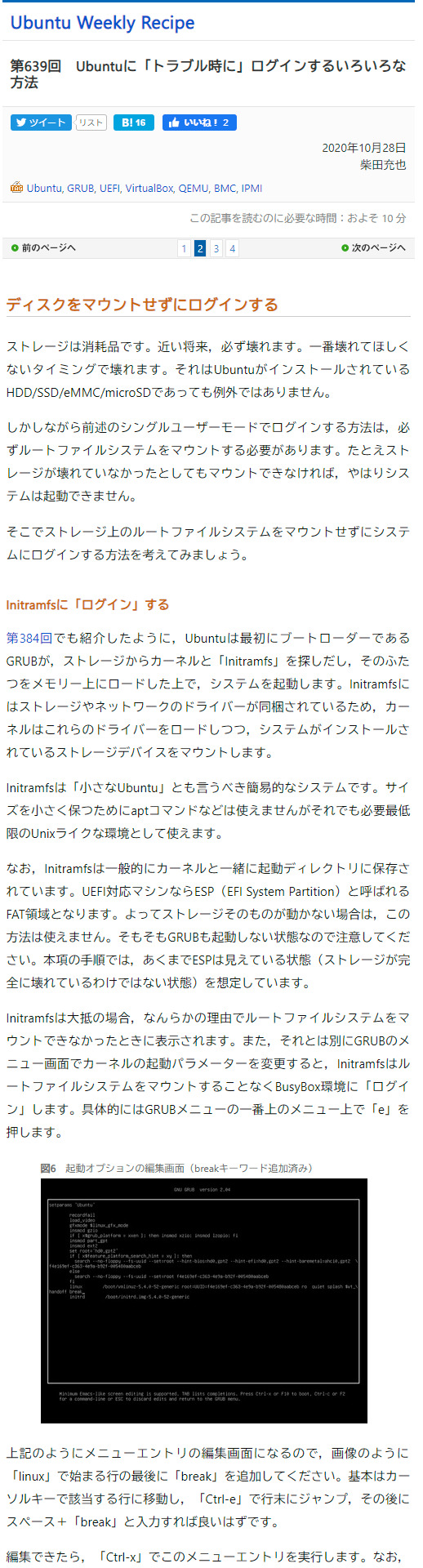
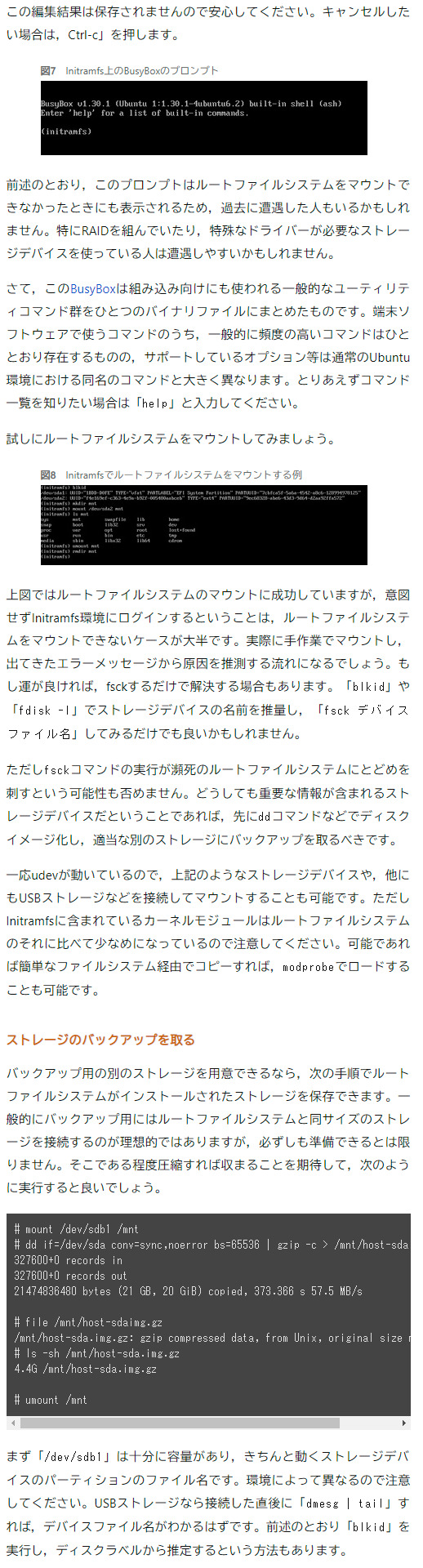


(第639回 Ubuntuに「トラブル時に」ログインするいろいろな方法:Ubuntu Weekly Recipe|gihyo.jp … 技術評論社から)
ディスクをマウントせずにログインする ストレージは消耗品です。近い将来,必ず壊れます。一番壊れてほしくないタイミングで壊れます。それはUbuntuがインストールされているHDD/SSD/eMMC/microSDであっても例外ではありません。
しかしながら前述のシングルユーザーモードでログインする方法は,必ずルートファイルシステムをマウントする必要があります。たとえストレージが壊れていなかったとしてもマウントできなければ,やはりシステムは起動できません。
そこでストレージ上のルートファイルシステムをマウントせずにシステムにログインする方法を考えてみましょう。
Initramfsに「ログイン」する 第384回でも紹介したように,Ubuntuは最初にブートローダーであるGRUBが,ストレージからカーネルと「Initramfs」を探しだし,そのふたつをメモリー上にロードした上で,システムを起動します。Initramfsにはストレージやネットワークのドライバーが同梱されているため,カーネルはこれらのドライバーをロードしつつ,システムがインストールされているストレージデバイスをマウントします。
Initramfsは「小さなUbuntu」とも言うべき簡易的なシステムです。サイズを小さく保つためにaptコマンドなどは使えませんがそれでも必要最低限のUnixライクな環境として使えます。
なお,Initramfsは一般的にカーネルと一緒に起動ディレクトリに保存されています。UEFI対応マシンならESP(EFI System Partition)と呼ばれるFAT領域となります。よってストレージそのものが動かない場合は,この方法は使えません。そもそもGRUBも起動しない状態なので注意してください。本項の手順では,あくまでESPは見えている状態(ストレージが完全に壊れているわけではない状態)を想定しています。
Initramfsは大抵の場合,なんらかの理由でルートファイルシステムをマウントできなかったときに表示されます。また,それとは別にGRUBのメニュー画面でカーネルの起動パラメーターを変更すると,InitramfsはルートファイルシステムをマウントすることなくBusyBox環境に「ログイン」します。具体的にはGRUBメニューの一番上のメニュー上で「e」を押します。
図6 起動オプションの編集画面(breakキーワード追加済み)
画像 上記のようにメニューエントリの編集画面になるので,画像のように「linux」で始まる行の最後に「break」を追加してください。基本はカーソルキーで該当する行に移動し,「Ctrl-e」で行末にジャンプ,その後にスペース+「break」と入力すれば良いはずです。
編集できたら,「Ctrl-x」でこのメニューエントリを実行します。なお,この編集結果は保存されませんので安心してください。キャンセルしたい場合は,Ctrl-c」を押します。
図7 Initramfs上のBusyBoxのプロンプト
画像 前述のとおり,このプロンプトはルートファイルシステムをマウントできなかったときにも表示されるため,過去に遭遇した人もいるかもしれません。特にRAIDを組んでいたり,特殊なドライバーが必要なストレージデバイスを使っている人は遭遇しやすいかもしれません。
さて,このBusyBoxは組み込み向けにも使われる一般的なユーティリティコマンド群をひとつのバイナリファイルにまとめたものです。端末ソフトウェアで使うコマンドのうち,一般的に頻度の高いコマンドはひととおり存在するものの,サポートしているオプション等は通常のUbuntu環境における同名のコマンドと大きく異なります。とりあえずコマンド一覧を知りたい場合は「help」と入力してください。
試しにルートファイルシステムをマウントしてみましょう。
図8 Initramfsでルートファイルシステムをマウントする例
画像 上図ではルートファイルシステムのマウントに��功していますが,意図せずInitramfs環境にログインするということは,ルートファイルシステムをマウントできないケースが大半です。実際に手作業でマウントし,出てきたエラーメッセージから原因を推測する流れになるでしょう。もし運が良ければ,fsckするだけで解決する場合もあります。「blkid」や「fdisk -l」でストレージデバイスの名前を推量し,「fsck デバイスファイル名」してみるだけでも良いかもしれません。
ただしfsckコマンドの実行が瀕死のルートファイルシステムにとどめを��すという可能性も否めません。どうしても重要な情報が含まれるストレージデバイスだということであれば,先にddコマンドなどでディスクイメージ化し,適当な別のストレージにバックアップを取るべきです。
一応udevが動いているので,上記のようなストレージデバイスや,他にもUSBストレージなどを接続してマウントすることも可能です。ただしInitramfsに含まれているカーネルモジュールはルートファイルシステムのそれに比べて少なめになっているので注意してください。可能であれば簡単なファイルシステム経由でコピーすれば,modprobeでロードすることも可能です。
ストレージのバックアップを取る バックアップ用の別のストレージを用意できるなら,次の手順でルートファイルシステムがインストールされたストレージを保存できます。一般的にバックアップ用にはルートファイルシステムと同サイズのストレージを接続するのが理想的ではありますが,必ずしも準備できるとは限りません。そこである程度圧縮すれば収まることを期待して,次のように実行すると良いでしょう。
mount /dev/sdb1 /mnt
dd if=/dev/sda conv=sync,noerror bs=65536 | gzip -c > /mnt/host-sda.img.gz
327600+0 records in 327600+0 records out 21474836480 bytes (21 GB, 20 GiB) copied, 373.366 s 57.5 MB/s
file /mnt/host-sdaimg.gz
/mnt/host-sda.img.gz: gzip compressed data, from Unix, original size module 2^32 0
ls -sh /mnt/host-sda.img.gz
4.4G /mnt/host-sda.img.gz
umount /mnt
まず「/dev/sdb1」は十分に容量があり,きちんと動くストレージデバイスのパーティションのファイル名です。環境によって異なるので注意してください。USBストレージなら接続した直後に「dmesg | tail」すれば,デバイスファイル名がわかるはずです。前述のとおり「blkid」を実行し,ディスクラベルから推定するという方法もあります。
「/dev/sda」がバックアップを取りたいストレージデバイスそのものです。「/dev/sda2」のようにパーティション単位で保存しても良いですし,「/dev/sda」と全体を取ってしまうという方法もあるでしょう。ddコマンドでは「conv=sync,noerror」によりディスクキャッシュを使わずにきちんと保存しつつ,読み込みエラーに遭遇しても継続して読み出すようにしています。
gzipコマンドによってイメージを圧縮しています。ゼロで埋められた空き領域が多いと圧縮率はあがるものの,空き領域にランダムな値が入っているとするとそこまで圧縮されません。結果的に保存先は保存元と同程度の容量のものを選んでおいたほうが安全ではあります。
ライブラリも最低限のものは用意されているので,例えばGo言語のプログラムであればバイナリ一個持ってきて実行することは可能ですし,ルートファイルシステムをマウントできるなら環境変数LD_LIBRARY_PATHにマウントしたディレクトリの共有ライブラリが存在するディレクトリを指定する方法も使えるでしょう。
ネットワークへの接続も,リカバリーモードと異なりひと手間必要です。具体的には「ip link」コマンドを使ってインターフェイスをupし,「dhclient」コマンドを使ってIPアドレスを取得���ます。
図9 ipコマンドとdhclientを使ってネットワーク接続する方法
画像 wgetコマンドがあるのでネットワーク越しのファイルの取得ぐらいならできるはずです。またNFSマウントするという手もあります。固定IPアドレスを割り当てたいなら,dhclientの代わりに次のコマンドを実行することになるでしょう。
ip addr add <IPアドレス> dev <ネットワークインターフェース>
ここでの「<IPアドレス>」はCIDR形式で記述可能です。その他の詳細は「ip -h」を実行してください。残念ながらUbuntu標準のInitramfsでは,WiFiに接続する簡単な方法は用意されていません。どうしても必要ならwpa_supplicantなどをInitramfsに用意する必要があります。
exitコマンドを実行すると,Initramfs環境を抜けて通常の起動を行います。単に電源を切りたいだけならpoweroffコマンドを使ってください。
Initramfs環境は上記で指定した「break」以外にもさまざまなカーネルの起動パラメーターを設定することで挙動を変更できます。詳しいことは「man initramfs-tools」を実行して表示される情報を参照してください。
USBデバイスからブートし,ストレージ領域にログインする 前項とは逆にブート領域(ESPやその上のカーネルなど)のデータがおかしくなり,ルートファイルシステムは無事な状況を考えてみましょう。独自ビルドのカーネルやサードパーティのカーネルモジュールを使用した結果,起動途中にカーネルパニックするケースも該当します。もしくはWindowsとデュアルブートしているときにGRUB領域を書き潰してしまうこともあるかもしれません。他にもUEFIなシステムでインストールしたストレージをそのままレガシーBIOSで起動しようとしたり,その逆だったりすると,同じように起動できません(※5)。
※5 純粋なカーネルの問題であれば,GRUBメニューを表示して古いカーネルを選択したり,悪影響を与えていそうなデバイスを取り外すだけで,とりあえず復旧できる可能性は高いです。原因となるモジュールにあたりがついているなら,GRUBのメニューエントリの編集画面で,linux行の末尾に「modprobe.blacklist=モジュール名」を指定するだけで回避できます。 このような状況においては,UbuntuのライブインストーラーをインストールしたUSBデバイスで起動し,そこからもともとのストレージ領域をマウントし,リカバリーを試みるのが一番簡単です。最近ではデスクトップ版だけでなくサーバー版のインストーラーもライブ環境に対応しています。CLIの操作に慣れているのであれば,サーバー版のインストーラーで起動し,「Ctrl-Alt-Fx」で別の仮想コンソールに切り替えた上で,操作すると良いでしょう。
一般的なリカバリー手順に従えば回復できる場合は,UbuntuのライブインストーラーよりはSystemRescueのようなリカバリーに特化したイメージを使ったほうが楽な場合も多いです。やりたいことがはっきりしている場合はまずはSystemRescueの利用を検討してください。
手元にUbuntuのライブインストーラーがあってそれをそのまま使いたいとか,ストレージの中身を取り出し��いだけなら,Ubuntuのライブインストーラーでも良いでしょう。特に後者であれば,ライブインストーラーで起動し,外部ストレージをマウントしたら,あとは前項の「ストレージのバックアップを取る」と手順は一緒です。デスクトップ版のUbuntuを使っているなら,イメージバックアップに対応したGUIツールをインストールして使うという手もあります。本連載を「バックアップ」で検索すればいろいろでてきますので,使い方にあわせて好みのものを選ぶと良いでしょう。
1 note
·
View note
Video
instagram
Most Stable Version of GeForce Experience. Link in bio:) #stable #version #geforce #geforceexperience #link #bio #video #about #best #noerror #noerrors #howto #fix #howtofix #tutorials #tutorialvideo #tutorial #gaming #gamer #gamers #pcgamer #pcgamers #videogames https://www.instagram.com/p/B1jsTNjHtOY/?igshid=mozetjbhuz3p
#stable#version#geforce#geforceexperience#link#bio#video#about#best#noerror#noerrors#howto#fix#howtofix#tutorials#tutorialvideo#tutorial#gaming#gamer#gamers#pcgamer#pcgamers#videogames
0 notes
Text
How to convert physical to virtual machines P2V in Windows and Linux
Case
You need to convert an existing physical machine running Windows or Linux to its virtual machine equivalent. This article provides instructions on how to carry out a physical to virtual (P2V) conversion.
Solution
Windows Disk2VHD If you are running a Windows 7 or Windows 10 physical machine, you should download the Disk2VHD application from Windows Sysinternals. After extracting the contents of the downloaded .zip file the following executables are available. Run the "disk2vhd64.exe" on Windows 64-bit systems.
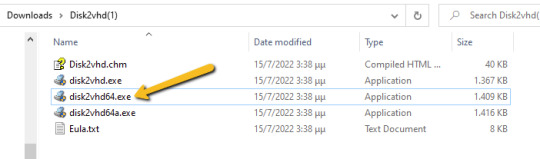
The Disk2VHD user interface lists the available system partitions and offers the following configuration options. Option for MBR partition, does not need the extra bootable partition for the final vhd(x) to be bootable.
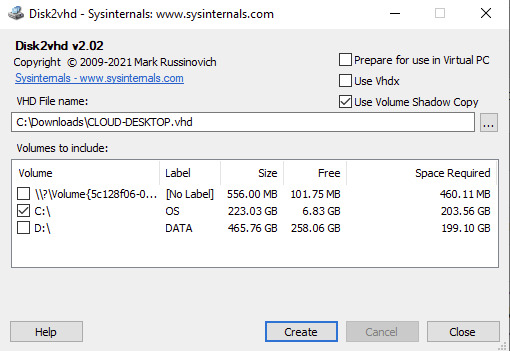
Option for GPT partition, needs also the bootable partition for the final vhd(x) to be bootable.
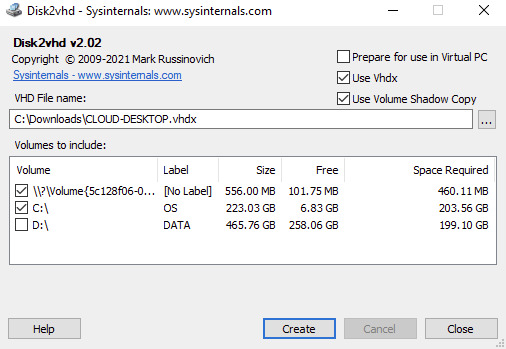
Disk2VHD has an option for .vhdx for HyperV or .vhd for compatibility with other hypervisors. There is a also a CLI-based equivalent of the GUI. Details about running CLI commands in Disk2VHD can be found at https://docs.microsoft.com/en-us/sysinternals/downloads/disk2vhd. Linux In a separate KB article, i have provided instructions on how to use Linux dd to clone a memory card to another memory card: https://stefanos.cloud/kb/how-to-clone-a-memory-card-in-linux/. In a similar fashion, you can first boot your Linux computer with a Linux Live CD, such as Ubuntu Live, Kali Linux, System Rescue CD or any other live CD of your preference. Then you can run the dd command with the necessary parameters to clone a physical machine into a virtual disk (file image), as shown in the example command below. dd if=/dev/hdc bs=4k conv=noerror,sync | ssh -c blowfish sampleuser@sampleserverIP 'dd of=filename.dd' #The below commands transform the created image file above to vhd format by using VirtualBox and VirtualBox Extensions on Linux sudo apt-get update sudo apt-get install virtualbox VBoxManage convertfromraw filename.dd filename.vhd --format VHD
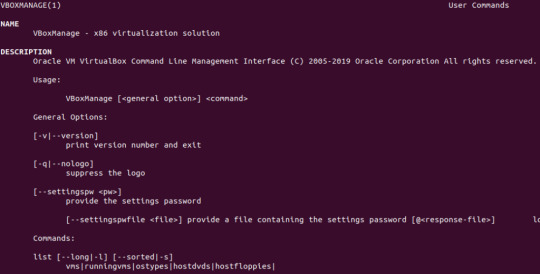
An alternative method would be to make use of the ntfsclone2vhd (https://github.com/yirkha/ntfsclone2vhd) tool in Linux by running the following example bash command. ntfsclone --save-image -o - /dev/sdc | ntfsclone2vhd - /mnt/usb/myfile.vhd Mac OSX In case you are a Mac OSX user, you should follow instructions in the below article for P2V conversion of your physical Mac to a virtual machine. https://superuser.com/questions/870811/how-to-convert-a-physical-os-x-machine-to-virtual-machine. Virtual to virtual (V2V) conversion After you have completed the Physical to Virtual (P2V) conversion process, you may need to further convert the P2V output file to another file format (.vhd), so that it can be supported by a hypervisor other than Hyper-V or Virtual PC. You can further make use of the free Starwind V2V converter, to convert the .vhd file to a vmware hypervisor file format: StarWind V2V Converter / P2V Migrator is a free software for cloning and transforming VMs from one format to another, as well as converting physical machines into virtual ones. It is utilized when migration or Hypervisor Switch is required. Compared to the typical converters built into hypervisors, StarWind V2V Converter / P2V Migrator offers bi-directional conversion between all the major VM formats: VMDK, VHD/VHDX (Windows Repair Mode aware), QCOW2, and StarWind native IMG. Further guidance on Virtual to Virtual (V2S) conversion can be found at: https://www.nakivo.com/blog/how-to-convert-vhd-to-vmdk-a-step-by-step-guide/.
Sources
https://docs.microsoft.com/en-us/sysinternals/downloads/disk2vhd https://superuser.com/questions/410940/how-to-create-vhd-disk-image-from-a-linux-live-system https://tech.webit.nu/virtualbox-convert-raw-image-to-vdi-and-otherwise/ https://superuser.com/questions/1383079/clone-physical-disk-to-vdi-virtual-disk-virtualbox Read the full article
0 notes
Text
Macos Man Pages Location

Pages Macos Big Sur
Macos Man Pages
Macos Man Pages Locations
MacOS will ask you to enter a password from the Admin account. Type it and again press Enter. This command will move all folders from the old location to the new one. When the operation is completed, restart your Mac. After the reboot, your Home folder will be renamed. Mac Tips to work with folders.
Custom cursor macOS pack for Windows in 4K and scale 200%. Custom cursor macOS Sierra pack for Windows screens for 4K with scale 200%. How to use it: Select your resolution filder; Right click Install.inf and click «Install» Go to Control Panel → Mouse and choose «macOS Sierra 200» scheme. Apply and enjoy the best cursors ever!
Data Duplicator, convert and copy a file. Copy standard input to the standard output.

Input data is read and written in 512-byte blocks. If input reads are short, input from multiple reads are aggregated to form the output block. When finished, dd displays the number of complete and partial input and output blocks and truncated input records to the standard error output.
ascii, oldascii The same as the unblock value except that characters are translated from EBCDIC to ASCII before the records are converted. (These values imply unblock if the operand cbs is also specified.) There are two conversion maps for ASCII. The value ascii specifies the recommended one which is compatible with AT&T System V UNIX. The value oldascii specifies the one used in historic AT&T UNIX and pre-4.3BSD-Reno systems. block Treats the input as a sequence of newline or end-of- file terminated variable length records independent of input and output block boundaries. Any trailing new-line character is discarded. Each input record is converted to a fixed length output record where the length is specified by the cbs operand. Input records shorter than the conversion record size are padded with spaces. Input records longer than the conversion record size are truncated. The number of truncated input records, if any, are reported to the standard error output at the completion of the copy.
ebcdic, ibm, oldebcdic, oldibm The same as the block value except that characters are translated from ASCII to EBCDIC after the records are converted. (These values imply block if the operand cbs is also specified.) There are four conversion maps for EBCDIC. The value ebcdic specifies the recommended one which is compatible with AT&T System V UNIX. The value ibm is a slightly different mapping, which is compatible with the AT&T System V UNIX ibm value. The values oldebcdic and oldibm are maps used in historic AT&T UNIX and pre-4.3BSD-Reno systems. lcase Transform uppercase characters into lowercase characters. noerror Do not stop processing on an input error. When an input error occurs, a diagnostic message followed by the current input and output block counts will be written to the standard error output in the same format as the standard completion message. If the sync conversion is also specified, any missing input data will be replaced with NUL bytes (or with spaces if a block oriented conversion value was specified) and processed as a normal input buffer. If the sync conversion is not specified, the input block is omitted from the output. On input files which are not tapes or pipes, the file offset will be positioned past the block in which the error occurred using lseek(2). notrunc Do not truncate the output file. This will preserve any blocks in the output file not explicitly written by dd. The notrunc value is not supported for tapes. osync Pad the final output block to the full output block size. If the input file is not a multiple of the output block size after conversion, this conversion forces the final output block to be the same size as preceding blocks for use on devices that require regularly sized blocks to be written. This option is incompatible with use of the bs=n block size specification. sparse If one or more output blocks would consist solely of NUL bytes, try to seek the output file by the required space instead of filling them with NULs, resulting in a sparse file. swab Swap every pair of input bytes. If an input buffer has an odd number of bytes, the last byte will be ignored during swapping. sync Pad every input block to the input buffer size. Spaces are used for pad bytes if a block oriented conversion value is specified, otherwise NUL bytes are used. ucase Transform lowercase characters into uppercase characters. unblock Treats the input as a sequence of fixed length records independent of input and output block boundaries. The length of the input records is specified by the cbs operand. Any trailing space characters are discarded and a newline character is appended.
To see the version of Pages on your Mac, choose Pages About Pages (from the Pages menu at the top of your screen). To explore the Pages user guide, click Table of Contents at the top of the page, or enter a word or phrase in the search field. You can also download the guide from Apple Books (where available). Manual pages in MacOS X The man command in MacOS X uses a sophisticated method of finding manual page files, based on the invocation options and environment variables, the /private/etc/man.conf configuration file, and some built in conventions and heuristics. In MacOS X you have a command.
Where sizes are specified, a decimal, octal, or hexadecimal number of bytes is expected. If the number ends with a b, k, m, g, or w, the number is multiplied by 512, 1024 (1K), 1048576 (1M), 1073741824 (1G) or the number of bytes in an integer, respectively. Two or more numbers can be separated by an x to indicate a product.
When finished, dd displays the number of complete and partial input and output blocks, truncated input records and odd-length byte-swapping blocks to the standard error output. A partial input block is one where less than the input block size was read. A partial output block is one where less than the output block size was written. Partial output blocks to tape devices are considered fatal errors. Otherwise, the rest of the block will be written. Partial output blocks to character devices will produce a warning message. A truncated input block is one where a variable length record oriented conversion value was specified and the input line was too long to fit in the conversion record or was not newline ter- minated.
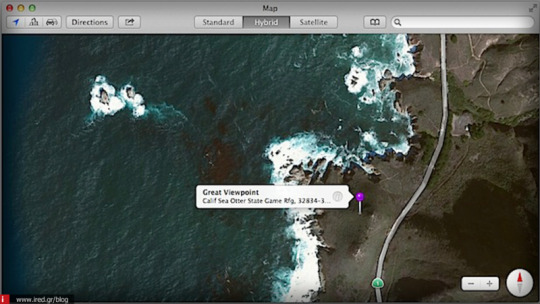
Normally, data resulting from input or conversion or both are aggregated into output blocks of the specified size. After the end of input is reached, any remaining output is written as a block. This means that the final output block might be shorter than the output block size.
The name dd is thought to be an allusion to the DD statement found in IBM's Job Control Language (JCL), where the acronym stands for 'Data Description'.
If dd receives a SIGINFO signal, the current input and output block counts will be written to the standard error output in the same format as the standard completion message. If dd receives a SIGINT signal, the current input and output block counts will be written to the standard error output in the same format as the standard completion message and dd will exit.
Pages Macos Big Sur
Examples:
Macos Man Pages
Clone the drive sda onto drive sdb: $ dd if=/dev/sda of=/dev/sdb
Clone the drive hda onto an image file: $ dd if=/dev/hda of=/image.img
Copy a CD or DVD disc to a .iso image file, first unmounting the disc: sudo umount /dev/dvd-device dd if=/dev/dvd-device of=dvd.iso bs=2048 conv=sync,notrunc # dvd-device will typically be dvd for a dvd disc or cdrom for a cdrom disc.
Clone a hard drive to a zipped image file in 100Mb blocks: $ dd if=/dev/hda bs=100M | gzip -c > /image.img
Macos Man Pages Locations

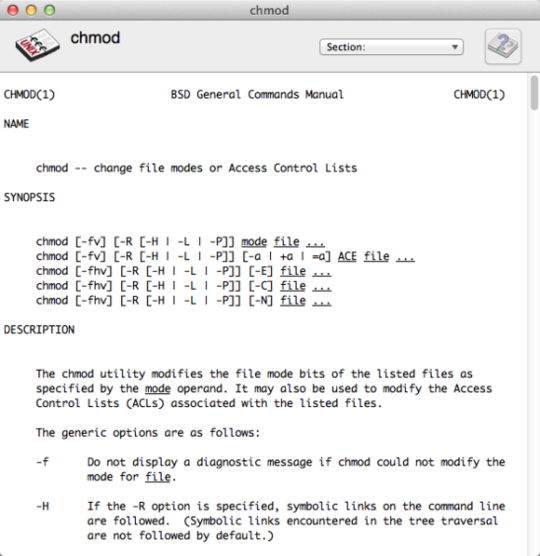
Create a 10 KB file filled with random data (10 x 1K blocks): $ dd if=/dev/random of=random.bin bs=1024 count=10
Completely wipe the hard drive hdz by overwriting it with random data: $ dd if=/dev/urandom of=/dev/hdz
“Success isn't something you chase. It's something you have to put forth the effort for constantly. Then maybe it'll come when you least expect it. Most people don't understand that” - Michael Jordan
Related macOS commands:
Apple Disk Utility can create DMG files or ISO files (select the 'CD/DVD Master' option) cp - Copy one or more files to another location. cpio - Copy files to and from archives. hdiutil - Manipulate iso disk images. install - Copy files and set attributes. mv - Move or rename files or directories. tr - Translate, squeeze, and/or delete characters.
Copyright © 1999-2021 SS64.com Some rights reserved

0 notes
Text
Windows Usb Dvd Tool

Windows 8 Usb Dvd Download Tool free download - HP USB Disk Storage Format Tool, Windows 8.1 Installation Media Creation Tool, USB Flash Drive Format Tool, and many more programs.
The Windows USB/DVD Download tool allows you to create a copy of your Windows 7/8 ISO file on a USB flash drive or a DVD. To create a bootable DVD or USB flash drive, download the ISO file and then run the Windows 7 USB/DVD Download tool.
Windows USB/DVD Download Tool - CodePlex Archive As for the.NET Framework 2.0, do the following: Download Microsoft.NET Framework Version 2.0 Redistributable.
Or, you can close the current Windows OS installation to a USB drive as a Windows To Go Workspace. Windows USB/DVD Download Tool. Windows USB/DVD Download tool is another great tool to create a copy of your Windows 7 or 8 ISO file on a USB flash drive or DVD.
Windows USB/DVD Download Tool is a freeware software download filed under disk management and made available by Microsoft for Windows.
The review for Windows USB/DVD Download Tool has not been completed yet, but it was tested by an editor here on a PC.
Install your Windows 7 ISO purchase with a USB drive painlessly
When you purchase Windows from Microsoft Store, you have the option to download an ISO file or compressed files. The Windows USB/DVD Download tool allows you to create a copy of your Windows ISO file on a USB flash drive or a DVD. To create a bootable DVD or USB flash drive, download the ISO file and then run the Windows USB/DVD Download tool. Once this is done, you can install Windows directly from the USB flash drive or DVD.
The ISO file contains all the Windows installation files combined into a single uncompressed file. When you download the ISO file, you need to copy it to some medium in order to install Windows. This tool allows you to create a copy of the ISO file to a USB flash drive or a DVD. To install Windows from your USB flash drive or DVD, all you need to do is insert the USB flash drive into your USB port or insert your DVD into your DVD drive and run Setup.exe from the root folder on the drive.
Note: You cannot install Windows from the ISO file until you copy it to a USB flash drive or DVD with the Windows USB/DVD Download tool and install from there. Download mac os dmg file.
Windows USB/DVD Download Tool 8.00.7600.16385 on 32-bit and 64-bit PCs
This download is licensed as freeware for the Windows (32-bit and 64-bit) operating system on a laptop or desktop PC from disk management without restrictions. W7 Download Tool 8.00.7600.16385 is available to all software users as a free download for Windows.
Filed under:
Windows USB/DVD Download Tool Download
Freeware Disk Management
Major release: Windows USB/DVD Download Tool 8.00
HomeWindows 10Alternatives to Windows USB/DVD Download Tool
Windows USB/DVD download tool allows you to download an ISO pressed files to USB or DVD and create a bootable USB or DVD so that you can use the bootable device to install the OS in different PC or laptop. Remember that you can only install the OS in one PC at a time. To activate your Windows OS, you need to purchase the original version of windows complete with license and terms and conditions. ‘
If you are facing any problem with the Windows USB/DVD Download tool, or for some reason, it does not work, there are plenty of great alternatives for the Windows USB/DVD download tool for Windows 10.
Top 4 Alternatives to Windows USB/DVD Download Tool
Alternative 1 – iSeePassword ISO Editor
iSeePassword ISO Editor is one of the best alternatives to the Windows USB/DVD download tool. You can easily use it to create a Windows bootable USB flash drive or DVD by burning the ISO files into it. Unlike the Windows USB/DVD download tool, which sometimes shows error like “NO USB Option”, iSeePassword is compatible enough to recognize all different brands of USB drive and create a bootable drive quickly, noerrors will be given. It provides 5 core functionality including burn, extract, create, edit and copy disc, that offers customers the most comprehensive, feature-rich solution when deal with ISO file.
Here is how you can sue iSeePassword ISO Editor to write ISO files into a USB or DVD:
Download iSeepassword ISO Editor tool on your PC (Windows or Mac).
Install and run the tool with Administrator privileges on your PC. On the UI screen, select the Burn option and click browse to select the USB or DVD for importing the ISO files.
The program will automatically detect the USB or DVD drive. Once everything is done, click the burn button below to start the process of burning.
After the completion, you check the USB/DVD for the ISO files.
The process is quite simple and doesn’t take much time. Also, it does not show any errors and the process is completed quite smoothly.
Don’t miss: How to Create A Windows 10/8/7 Bootable USB or DVD on Mac OS
Alternative 2: RMPrepUSB
RMPrepUSB is one of the best alternatives for creating bootable USB from ISO file. It offers complete ISO to USB solution with quick and error-free burning. Some of the best features of this tool includes bootloaders, DiskDoctor, Speed Tests, and individual user configurations. The tool allows to make a multiboot USB drive, and you quickly test, partition, install, format, extract, copy files and test a multiboot USB bootable drive. But the implementation can be very complicated and the process is time-consuming and prone to error. If you’re a beginner, so, we won’t recommend using this tool.

Here is how you can create USB/DVD with RMPrepUSB:
Download the latest version of RMPrepUSB download tool and install it in your PC.
After downloading it, run the program with admin privileges. On the UI, three will be a list of bootloader options. Choose the default setting if your preference is File to USB.
Then the tool will read the ISO image file and write it to the selected USB or DVD drive. Select the bootloader and file formatting system you need and click Prepare Drive to start the process.
Windows Usb/dvd Tool For Windows 10
Once the process is complete, you can check your USB or DVD for the burned ISO files.
Alternative 3: WinSetupFromUSB
WinSetupFromUSB is also a free and open-source ISO burner software which can be used to create bootable flash drives with different Windows operating system, and it also supports all various popular rescue, antivirus, backup tools, DOS based utilities and major Linux distributions. It allows you create your own customized images from ISO file and pack images on one USB drive. However, it’s more time-consuming than other tools and also not for beginners.
Alternative 3: Rufus

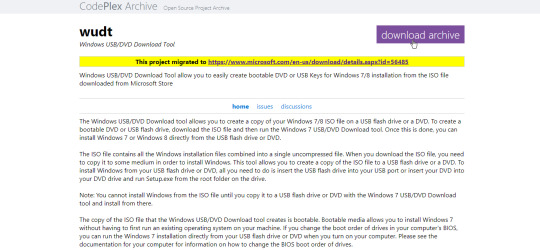
Rufus is a free, open-source, and small executable application designed for the Windows OS to format and create bootable USB flash drives. Some of its features include Partition schemes, file systems, ISO write mode, target system type, automatic ISO detection, mode of bootable, bad sector checks, and more. It is an effective alternative tool that can help you burn ISO files to USB and make it bootable.
Windows Usb/dvd Tool:
Download Rufus tool on your computer and install it.
Run the program on your computer with “Administrator privileges”
Before you burn the ISO files to USB, you need to first download the ISO image file on your computer on your local drive like “C”.
Open the tool, on the UI select the ISO files (it can automatically detect the ISO file too) and to start the process.
The tool is straight-forward to use and will save you time.
Windows Usb Dvd Tool Windows 7
If Windows USB/DVD download tool doesn’t work, don’t worry. These are the most effective and easy to use alternatives to Windows USB/DVD download tool for Windows 10/8/7. All the tools mentioned above has own pros and cons. This review articles should help you decide which one is better for you,and the suggestion could make sure you know as much as possible before choosing.

0 notes
Photo

Face Recognition Based Attendance System is The New Thing...!!!
Facial Recognition systems need a database or a pre-recorded data set to compare captured images and identify faces. A facial recognition technology when installed in the institute/organization can further help to analyze and/or monitor various human behavior. To analyze six distinct human emotions - happiness, sadness, fear, anger, surprise and disgust, and states – reading, writing, listening, talking, and many more.
Face Detection | Face Recognition | Face Tracking
For more information:
https://www.astiinfotech.com/Face_Recognition_Based_Attendance_System
For your requirement, please mail us: [email protected]
#BoyCottChina #trends #COVID19 #COVID #Indian #Best #Realtimetrackingsystem #MakeInIndia #Boycutt #Face #Face_Recognition_Based_Attendance_System #facesRecognition #Newtech #Technology #RecognitionTechniques #astiinfotech #security #noerror #report #attandacne #schoolsecurity #schoolattendance #attandacnemark
0 notes