#nomadbsd
Explore tagged Tumblr posts
Text
New approach to working around that frustrating touchpad issue with trying to run FreeBSD and derivatives in KVM/QEMU: just giving a USB drive over to NomadBSD!
Had to get a little amused during the installation.

Yeah, you should indeed maybe skip the encryption for now if you have no clue wtf you are doing. I did not want to encrypt anyway, but also have never worked with geli.
And everything so far seems to be functioning after booting back into the new install, besides the Wifi card. Support is kinda spotty on the BSD side, which is one reason I was just trying to run shit in a VM.
But, some kind soul on the forum has us covered!
Vaguely impressed again at how friendly and helpful a lot of BSD communities do seem to be. Maybe especially in comparison to some gaggles of Linux enthusiasts. (And yes, I say this as someone with plenty of experience there. 😩 Approachability is not always great, maybe especially for new users.)
So yeah, I do now have working network through tethering to this phone. Which I tried to do with something else a while back (don't actually remember what tbh), but I was glad for the little walkthrough. Especially since I am a huge n00b when it comes to BSD. A lot of stuff is just different enough to trip you up pretty fast until you get used to it.
I did a little more configuration, and ran an update on the little that came installed by default. It's late enough that I don't even want to get into a browser sufficiently to even post to Tumblr from over there tonight, but hey. Certainly planning to jump back in tomorrow.
This is looking pretty fun for now, at least. Which is at least half the point.
7 notes
·
View notes
Text
NomadBSD 141R
Została wydana nowa wersja dystrybucji BSD - NomadBSD 141R https://linuxiarze.pl/nomadbsd-141r/

1 note
·
View note
Text
便利ソフト〜Ventoy
Linuxなどをインストールするときに使用するUSBメモリーに細工をして、USBメモリーからマルチブートできるようにするソフトです。 このソフトでUSBメモリーを初期化し、そこにISO形式やIMG形式のOSイメージをコピーすれば、そのUSBメモリーから起動するOSを選べます。 USBメモリーで運用するTailsやNomadBSDを使ったり、いくつかのLinuxディストリビューションをインストールする機会がありますが、OSごとにUSBメモリーを用意しておく必要がありません。 PCを持ち歩くときには、いつもTailsなどのUSB運用できるOS、いつも使っているLinuxディストリビューションのインストールメディア、バックアップ用の外付けSSDなどを持ち歩きます。これを使うと荷物が減ってありがたいです。

View On WordPress
0 notes
Text
The Opensource OS Buffet
This post is a summary of my journey to find a replacement OS to Windows on my new computer.
Technically the computer is just contemporary 2022 by any account, it's not bleeding edge nor antiquated. It's no speed demon nor slouch I think: -> Intel N6000 + UHD Graphics -> 8GB RAM + 256GB SSD -> 1080p OLED touch screen -> WiFi + BT -> Front + rear cameras Nothing that any modern OS couldn't handle.. right?
I do have a little list of what to look for in the OS that is going to run this computer: -> light on RAM, CPU, SSD -> sprightly touch friendly UI -> easy-ish configuration -> supports the hardware i.e. CPU, GPU, WiFi, BT, etc. -> pi-hole + unbound to make the internet pleasant-er -> runs Google Chrome & Brave browsers Not terribly demanding by any measure.. right??
So off to DistroWatch.com to check out what's on offer in the world of Opensource OS!
>>> Long story short, I spent weeks experimenting ... >>>
Never have I thought that I would cycle through so many OS to find so few that works with my hardware.
I've cycled through MX Linux / Debian / Manjaro / Slax / Slitaz / PopOS / EndeavourOS / FreeBSD / NomadBSD with no success.
For a time I felt that Manjaro was going to be the OS to be. It supported most of the hardware sans the cameras, ran all of the apps I need .. but pi-hole + unbound somehow always didn't end well. pi-hole would work and unbound too, albeit not in tandem, I just couldn't get them to play together, that's probably my fault for not knowing to configure each that well. It was also rather heavy on RAM at almost 4GB which probably is GNOME's fault. Yes I used GNOME, only because it has better touch screen support than the other Window Mangers and Desktop Environments.
Manjaro GNOME has its quirks, sometimes, something glitches and the UI craps out on me, but generally it works well, is sprightly, but it sips quite a bit of battery juice when in Sleep mode., and Hibernating is almost akin to rebooting which doesn't bode well for just picking up the computer to do a quick search or read or watch something.
The Debians and BSDs were wrote off shortly after their first boot. The problem was they couldn't detect the OLED display. I couldn't control brightness, set resolution or adjust color at all, which Manjaro somewhat managing with exception color adjustment.
Alas poor Slitaz .. honestly, I was hoping that it would be the one that works, but it didn't even manage to boot. I was quite dismayed.
So that is why I almost resigned to using Manjaro seeing that it was the only Linux that actually-mostly-worked on this computer, but .. there was one more OS I wanted to try on this computer, it came on my radar only because it can now run Linux apps, so just maybe, it could fare slightly better than Manjaro..
-> ChromeOS Flex
Back in the day, I'm already aware about Neverware and what they were doing to bring ChromeOS to the average Intel / AMD x86 / x86-64 computers. When they were bought over by Google, their product, CloudReady, became ChromeOS Flex. Now that it is Google-fied, tehre is a whole lot of convenience in keeping my browsing preferences in sync across different computers.
With Google incorporating Linux containers in ChromeOS Flex, this was one avenue I was keen to explore to satisfy my desire for OS-wide ad blocking & DNS identity privacy.
And I am pleased to have finally managed to tinker my way to a working installation of pi-hole with unbound in ChromeOS Flex. It's a little klunky, having to start the Linux VM on every boot for pi-hole+unbund to work, but it works.. for now.
#linux#slitaz#chrome os flex#manjaro#endeavouros#slax#nomadbsd#freebsd#pop os#just for fun#no windows
8 notes
·
View notes
Text
Distribuições Linux atualizadas: Devuan, AryaLinux e NuTyX
Ao longo da semana, temos destacado algumas atualizações de distribuições Linux importantes. Neste post, trazemos mais três delas: Devuan, AryaLinux e NuTyX. Além dessas, da família BSD foi lançada nova versão do NomadBSD. Acompanhe a seguir os detalhes com as novidades sobre cada uma delas.
Devuan
O projeto Devuan, que reconstrói a distribuição Debian após remover o systemd e todos os…
View On WordPress
0 notes
Text
frens
use NomadBSD for data recovery. Preparation of the installation media is easy. Two lines of text in terminal.
0 notes
Text
You could also go a step further and put a portable OS on your USB, stick that into some random computer and boot into that instead. There are specialised OSes for it, like nomadBSD for example, or you could also just take two USBs, and do a regular Linux install except you select the other USB stick instead of your harddrive
Did anyone else basically live off flash drives as a kid? Like before Google Drive was really a thing and when you didn't really have any money?
Everywhere I went I always had at least one 8gig flash drive with me to store my various projects, and I kind of miss that. These days I have my file server, but it's not the same, I can just connect to it from anywhere in the world and have my files on hand. I lowkey miss the days when I'd show up somewhere and be like "welp, fuck me, I forgot my flashdrive, I guess I can't do jack shit"
34 notes
·
View notes
Text
NomadBSD 132
Została wydana nowa wersja NomadBSD 132R https://linuxiarze.pl/nomadbsd-132r/
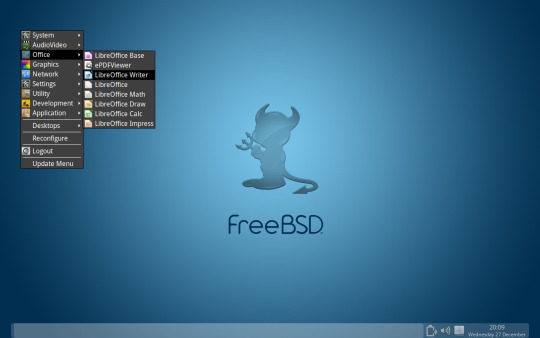
0 notes
Text
BSD-Livesystem: NomadBSD 1.4 mit Streaming-Clients und NetworkMgr
Das Entwickler-Team von NomadBSD hat die Version 1.4 veröffentlicht. Viele Verbesserungen machen das auf FreeBSD basierende Livesystem noch einfacher nutzbar. Read more www.heise.de/news/…-... www.digital-dynasty.net/de/teamblogs/…

http://www.digital-dynasty.net/de/teamblogs/bsd-livesystem-nomadbsd-1-4-mit-streaming-clients-und-networkmgr
0 notes
Text
NomadBSDに救われた話
実はLinux from…

View On WordPress
0 notes
Photo

DistroWatch Weekly, Issue 812 This week in DistroWatch Weekly: Review: Ubuntu MATE 19.04News: Scientific Linux discontinued, Red Hat takes over Java LTS support, Ubuntu 16.04 community editions reach end of life, Debian updates mediaTips and tricks: Creating a SOCKS proxy for web browsingReleased last week: OpenBSD 6.5, Voyager Live 19.04, Parrot 4.6Torrent corner: Clonezilla, Container, Debian, deepin, DragonFly BSD, Nitrux, NomadBSD, OpenBSD, OSMC, Parrot, PBXware, Slax, SmartOS, VoyagerUpcoming releases: Fedora 30Opinion poll: Using a proxy for web browsingReader commentsRead more in this week's issue of DistroWatch Weekly.... from DistroWatch.com: DistroWatch Weekly
0 notes
Photo

[nomadBSD] freeBSD based live usb distro
1 note
·
View note
Text
NomadBSD: Persistent Live USB OS - YouTube
NomadBSD: Persistent Live USB OS – YouTube
via NomadBSD: Persistent Live USB OS – YouTube
View On WordPress
0 notes
Link
0 notes
Link
Article URL: https://nomadbsd.org/
Comments URL: https://news.ycombinator.com/item?id=22111254
Points: 11
# Comments: 1
0 notes