#ntfs and music
Explore tagged Tumblr posts
Text


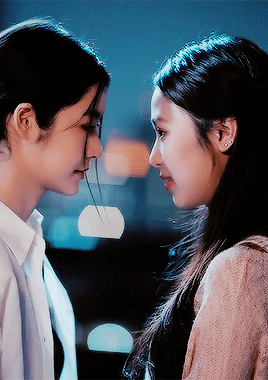




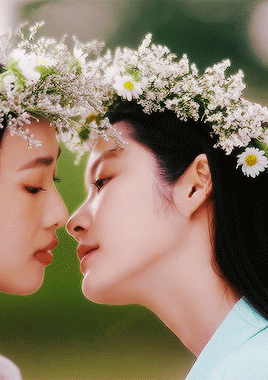
⊹ ✩₊˚.⋆☾⋆⁺₊✧ ⊹
#pluto the series#pluto series#oonmay#namtanfilm#namtan tipnaree#film rachanun#gmmtv#music video#already way deep in my NTF era and not getting out anytime soon
298 notes
·
View notes
Text
Ok gang. HEAR ME OUT.

I was hella bored cus im travelling atm, so i decided to rank what quallifies to the list: singles, EP's, and albums (the farewell tour counts to me bc there's songs on there that aren't on any other albums)
Time to explain my rankings, glaggle
The best releases to exist are nothing to fear and the 1980 EP. ntf was my first album i ever listened to, my 1st ever song bein Running on a treadmill, my favourite from the album, so i hold it near and oh so dear to my heart. The 1980 EP has my favourite released song: I'm so bad and has the best recording of o
Only a lad.
The almost perfect albums are Dead man's party, only a lad, good for your soul, and boi-ngo. DMP is awesome, but weird science ruins it for me, was never a fan of the track. Only a lad is also all but perfect, the only things that spoil it for me are capitalism and the official vers of only a lad. Good for your soul has a couple of my top 10 songs, like Pictures of you and Who do you want to be, but Fill the void kinda stains the album. Boi-ngo is definitely one of the most hated albums from OB's discography, which is cruel in my opinion...it's such a beautiful album, and i KILL for its style of composition, it embraced the stereotypical 80s musical feel without strayin too far from their eccentric roots...until i hear We close our eyes and Not my slave...should've left em unreleased and INSTEAD released THE BEST OINGO BOINGO SONG EVER TO BLESS MY EARS: FIND YOU !! HUAGHHHHH!!!!
The average releases are the 2 singles for bachelor's party and the 1995 farewell tour. I only like 1 of the 2 songs from the singles: something isn't right, lmao. The 1995 farewell tour was some WICKED covers of already released songs, but has a couple originals, like piggies, so I've put it in average due to it bein a live performance.
The not-so-good album is Boingo. They strayed too far from their uniqueness, so i dont like any of the songs. They got rid of the horn section, which as sum1 who plays trumpet, i take great offence./j...but the one redemption song is a pretty killer cover of I am the walrus.
The worst album is Dark at the end of the tunnel. Not a SINGULAR banger in sight. WHERE ARE THE HORNS AND SAXOPHONES. GIVE STEVE HIS EXTREMELY SQUEAKY GUITAR BACK. DANNY WHAT WERE YOU THINKING.
#mouse's ramblings#mouse's media#i can be rather silly sometimes#no art lmao#tier list#oingo boingo#i love oingo boingo sm gang you have no idea#ingle bingle....🦅🦅🦅🦅🦅🦅#boingo-posting again...sigh.#my selections are js one big “hear me out...dont beat me up please”
5 notes
·
View notes
Text
I’m watching Phantom Mods’ SCP elevator trilogy and it is just funny to imagine one of the facilities having some random dude play only elevator music. It’s just some random dude and everyone loves him so much that they’re all super protective of him. Man was straight up vibing with the Chaos Insurgency and 106 while being NTF. It’s be hilarious as hell if he was just a normal guy who gets labeled as an SCP because he likes elevator music so much he just stays in there all the time while blasting it. Imagine having to explain having some guy in an elevator to the 05 council or anyone from a different facility.
“Who the hell is that?”
“He’s our emotional support elevator guy.”
#scp#scp foundation#scp secret laboratory#scp sl#how many fucking tags does scp have?#we love our emotional support elevator guy
16 notes
·
View notes
Note
I saw your post on the Oingo Boingo tag and I just wanna say I gotchuuu. So here's my ultimate ULTIMATE guide to Oingo Boingo. Note that you don't have to read all of this, I'm just giving as much info as possible that can further fit your preferences and what you're looking for. This is also just my own personal opinion, as someone who is very normal about Oingo Boingo.
I've broken it down to 3 parts. Albums (1), Songs (2) and Concerts (3). You can skip whichever part you're not interested in.
1) My personal favourite album is the Good For Your Soul album. But Nothing To Fear and Only A Lad are great starter albums since it has more consistency.
1.1) Nothing To Fear (NTF) is the most upbeat, instrument filled album out of all of them in my opinion. Listening to it is a great experience. It's one of those albums I recommended /listening/ to when you listen to it if you get what I mean. The sounds really scratches your brain. My personal favourite song is Grey Matter, and a lot of it comes from the instrumentals. It's impossible to stay still with this album. It's unique, and has a certain charm to it that makes it so incredibly enjoyable.
1.2) For Only A Lad (OAL), it's arguably one of the most iconic albums by them. It's fun, questionable, and talks about various interesting topics that makes you think "wow this guy's insane. But he knows what he's talking about". (I just want to say upfront that Little Girls is a satire song). When I first got into Oingo Boingo, OAL was the album I knew the most out of all of them.
1.3) I can't say much about Good For Your Soul (GFYS) that isn't just straight bias but all I can say is that if I were to describe the album with three adjectives, it would be nerdy, spooky, and sweaty. This album as a whole is not that similar to Elevator Man, so it might not be what you're looking for. But it's still worth the listen nonetheless. If you're not feeling the album, then just listen to Sweat. That's all. Please listen to Sweat. I'm begging you.
1.4) The BEST compilation by them for starters is Skeletons In The Closet. It features songs from 1981-1983, including the three albums I just recommended, Only A Lad, Nothing To Fear and Good For Your Soul. It's short, and filled with some of the most well known, and well loved Boingo songs.
2) If you're not looking to listen to whole albums then here's some of my favourite songs that I recommend giving a listen (not in order)
2.1) Grey Matter
2.2) Nothing To Fear
2.3) SWEAT ☝️☝️☝️😭😭😭😭
2.4) Nothing Bad Ever Happens To Me
2.5) Pain
2.6) Glory Be
2.7) Heard Somebody Cry
2.8) Something Isn't Right
2.9) Why'd We Come
2.10) Only A Lad
2.11) No Spill Blood
2.12) Who Do You Want To Be
2.13) What You See
2.14) Little Girls
2.15) Nasty Habits
2.16) Impostor
3) Concerts can give you visuals while learning/listening to songs, you can also learn the behind the scenes of each song and how these sounds were made. Oingo Boingo is very well known for their energetic concerts. And I'm not joking when I say energetic. These guys could be performing for 2 hours straight and still be jumping around, and I mean LITERALLY jumping around on stage. I don't really expect you to jump into concerts head first as someone who has little experience with Boingo but let this be a reference if you are ever interested in watching any in the future :)
3.1) The best concert is the Ritz Concert. No arguments thanks. Good for starters for being short (31:45) and also very very yummy.
3.2) Once you're ready for a more lengthy concert, go for:
3.2.1) '83 US Festival (57:26)
3.2.2) 1987 live Friday Halloween Show (2:12:46)
3.2.3) Oingo Boingo live Halloween 1991 (1:54:53)
3.3) For ones that are very short and features only one or two songs, I recommend:
3.3.1) MDA (We Close Our Eyes/Not My Slave)
3.3.2) Reelin' In The Years (Private Life)
3.3.3) Rock Palace (Dead Or Alive/Wake Up It's 1984)
3.3.4) Urgh! A Music War (Ain't This The Life)
3.3.5) The Palace (Elevator man)
If I could I'd just recommend you to listen to the entire band as a whole. Because I'm obsessed with Oingo Boingo and I love every single song and I want to eat all the band members. But yeah that's about it!! I hope this is useful! Feel free to ask any questions about this, I'd be happy to help out! Sorry that this came out a little bit more lengthier than I thought. But I hope it helps you find what you need. Happy listening!
…
Love just waking up in the middle of the night to find someone giving me a whole ass (very helpful) mile and a half paragraph
HOLY SHIT, THANK YOU SOOOOOOOO MUCH!!!! I’ve listen to a few songs like Imposter and Little Girls since that post but Elevator Man has stuck in my head the whole day. Especially like this band kinda weird core type aesthetic, it’s literally me!!!!
But THANK YOU, I WOULD PAY YOU BUT IM BROKE.
2 notes
·
View notes
Text
#ebook#audiobooks#hardback#Wayne Ray Chavis#fy#paperback#xmassongs#christmasdownload#christmas 2024#Christ#Jesus#debut#book sale#novel#nonfiction#folk#trucker#música
2 notes
·
View notes
Text
Price: [price_with_discount] (as of [price_update_date] - Details) [ad_1] From the manufacturer Plug-and-play portable storage. Quickly connect this portable drive to instantly add storage to your PC. WD Elements is an ideal companion for taking important files with you on the go. Up to 5TB capacityExtra storage for your photos, videos, music and filesUSB 3.0 connectivity for super-fast transfer speeds Big capacity in a small device With up to 5TB in a lightweight design, you can take your photos, videos, music and other files wherever you go. Improve PC performance Free up space on your slow-moving PC by trans- ferring files to your WD Elements drive, and get your PC moving again. USB 3.0/2.0 compatible With USB 3.0 connectivity, you get maximum per- formance when transferring your files to and from WD Elements portable drive. Digital Storage Capacity: 2TB Form Factor: 2.5-inch | SuperSpeed USB 3.0 port |USB 2.0 compatible| Material: Plastic Formatted NTFS and compatible with Windows | Can be reformatted for Mac or other operating systems. WD quality inside and out – Build for durability, shock tolerance, and long-term reliability. Compatible with WD, WD Essentials, Seagate, Samsung, Sony, Toshiba, Transcend, Lenovo, ADATA, Hitachi, Dell, HP and other 2.5-inch hard drives Build Rugged - Interior: Eggcarte memory foam on both the sides, exterior: 1680D ballistic nylon on hard EVA shell - makes it drop proof, shock proof, water resistant and a lifesaver for your valuable data, inner mesh compartment to store-USB cable, memory card, pen drive, pocket power bank or any other small accessories Drop proof: Shock tolerance of 11 feet drop at a speed of 3 m/s as compared to 1 feet at a speed of 1.8m/s Maximum compatible dimensions: This case fits in all hard drives smaller than or equal to 5.5-inch x 3.4-inch x 0.6-inch [ad_2]
0 notes
Photo

Hisense 80cm (32″) LED Matrix TV Image display Active display area, horizontal dimension: 697,685 mm Active display area, vertical dimension: 392,256 mm Screen size (rounded to nearest integer): 80 cm Screen size (rounded to nearest integer): 32 inch Display technology: LCD / LED lit Backlight source: LED Matrix Resolution (Horiz x Vert): 1366 x 768 pixel Colour depth: 8bit Image refresh frequency: 60 Hz Smooth motion rate: 120 Maximum brightness of white: 300 cd/m2 Native contrast ratio: 3000 : 1 Viewing Angle (Horiz / Vert): 178 / 178 Degrees Response Time: 6,5 ms Connectivity RF – Radio frequency input: 1 AV input: 1 USB interface type 2.0 (Qty / List ….): 2 / USB 1, USB 2 Optical digital audio output (SPDIF): 1 Earphone jack: 1 HDMI ports HDMI inputs: 2 HDMI type 1.4 with HDCP version 1.4: HDMI 1, HDMI 2 ARC – Audio Return Channel: HDMI 1 CEC – Consumer Electronics Control via HDMI: Yes Digital TV reception Television system (DVB-T / DVB-T2+S2): Yes / Yes Video decoder (MPEG2 / MPEG 4): Yes / Yes AC3 Surround sound decoder: Yes Subtitles: Yes Analogue TV reception Colour-Sound systems in VHF band: PAL B Colour-Sound systems in UHF band: PAL B Stereo sound decoder A2, Nicam, ….: NICAM Subtitles: Yes Image processing Zoom function settings (4:3 / 16:9 / Auto / Zoom 1 / Zoom 2): Yes / Yes / Yes / No / No Sound Audio power output per channel: 6 Watt Number of speakers (Tweeter / Midrange / Woofer): 0 / 1 / 0 Automatic volume level (AVL): Yes Audio equalizer: Yes Dolby Digital: Yes Features: On / off timer: Yes Power off if no signal: Yes Sleep timer: Yes Program lock: Yes User interface: Linux Software version OSD indication: Yes Legal requirements: Disclaimer / Acceptance of Terms: Yes / Yes Favourite channels list: Yes USB media player Personal Video Recorder: Yes Time Shift: Yes DTV Recording (EPG scheduling / start from Standby): Yes / Yes DMP – Digital media player content (Music / Video / Photos / Text): Yes / Yes / Yes / No DMP File allocation table (FAT / FAT32 / exFAT / NTFS): Yes / Yes / No / Yes PVR File allocation table (FAT / FAT32 / exFAT / NTFS): Yes / Yes / No / Yes Hotel lock Protected Hotel lock submenu (Password / fixed code): No / Yes Sub-menu lock, including tuning lock: Yes Power on RF channel selection: Yes Power on mode (On / Standby / Last): Yes / Yes / Yes Inputs access (Enable / Disable): Yes Maximum volume lock: Yes Power on volume: Yes Power on, apply default sound / image settings: Yes Power on source selection: Yes Hardware Processor / Cores: MSD3666 Colour (Front bezel, rear, stand): Black / Black / Black Standby consumption: < 0.5W Compact packaging: Yes Supply range [Voltage / Frequency ]: 100 ~ 240V / 50, 60Hz Installation Power cord length: 155 cm Stand area (Width / Depth): 671 x 160 mm Wall mount dimensions (Horiz x Vert): 100 x 200 mm Wall mount, screw thread: M6 VESA compliance: Yes Accessories Remote controller (Technology / Part number ): IR / EN2T30H Battery (size / quantity): AAA / 2 User manual (Available online) / Quick setup guide (Print): 1 / 1 Warranty [In User manual | In separate sheet]: In separate sheet Dimensions Dimensions with stand (W x H x D): 717 x 469 x 160 mm Dimensions without stand (W x H x D): 717 x 427 x 86 mm Carton box dimensions (W x H x D): 811 x 129 x 515 mm Net weight (with stand / without stand): 3.6 / 3.7 kg Gross weight: 5,5 kg EMC – Electromagnetic Compatibility: Yes CB – Electrical safety: Yes HDMI: Yes Dolby Digital: Yes
1 note
·
View note
Text
There is apparently such a thing as too much music.
Just got a new Subaru. Yay. Plugged in my usb music drive. It didn't recognize it. Turns out you need to format it as a NTFS. Done - recopied my music to it. Car saw it - started playing music - but would not let me browse.
Back to the internet. Turns out - it can only index 4999 files. And a maximum of 512 folders - no more than 3 folders deep.
Yeah - I have ~43,000 files in almost 8,000 folders as I digitized my vinyl collection (which was extensive as I used to be a buyer for Tower Records).
My file structure isn't unusual to have 6 folders deep. Because - sub genres exist and sometime sub genres of those sub genres exist. And then - if you have a huge amount of say Duran Duran - which I do - they have their own sub file section for - studio albums, live music, night versions etc - before you even get down to the actual album folders!
Sigh.
I just checked - while most of my folders could fit on their own or some of the minor ones be bundled. Rock - can't fit on it's own. LOL.
So - now I'm thinking - I need to have 9 separate jump drives all properly labelled in order to have my music collection available in my car. It may be easier to get an mp3 player that I connect
0 notes
Text
A little update to that SSD post, I admit I was working off old memories and it turns out you could try to do everything at once in a live boot linux.
This simplifies things greatly, also since I was curious I went to find the old bootable utility for my usual SSD brands and came up empty so it's nice knowing that hdparm can issue the erase call.
And for reference, I grabbed my old empty SSD to see how long it would actually take since the last time I wiped a drive was nearly fifteen years ago. That was a 7200RPM HDD at about 128GB and took about an hour per pass in the bootable utility I used to use. My 1TB SSD however takes five hours since it rapidly degrades in write speed.
My 250GB work SSD only had some music files left on it and I need to change it over to XFS from NTFS anyways so I also hit that one. Each pass took about twenty minutes with little degradation in speed.
All of this is to illustrate that SSDs fucking suck outside their intended mode of use and your mileage will vary between different models and makes. Since I'm killing W10 at some point I'll also do the NVMe and see if it takes forever too. But it's tough because my only available station for these tests is a single-core Sargas Sempron with only 4GB of RAM while the NVMe would be in my desktop which would make the comparison invalid.
0 notes
Text
Losing important data is a catastrophe for any individual or business and there are a million ways for it to happen. Accidental deletion, virus attacks, OS crash or partition format. You might not even know when these hit you until you come face to face with inaccessibility of your precious data. That’s the reason the practice of taking backups is emphasized time and again. However, the best of us fall prey to the vicious ways of data loss and have to resort to Mac partition recovery software to regain our data. If you switch on your Mac to find that your familiar disk cannot be search by Finder or they appear to be empty, you should start coming to terms with the fact that you might have lost your Mac partitions. While this may lead to complete data loss, acting quickly to rope in great Mac partition recovery software like Stellar Phoenix Mac Data Recovery could help you recover all your data in time. This guide will be explaining this amazing software in detail so that you’re able to fight back data loss when you need to. Brief Overview Of Mac Partition Loss Many of us may think that it is impossible to recover Mac files after formatting. Well, it’s not! If you’ve just formatted your Mac partitions but not written new data to them, your previous data can very well be salvaged. This is because of the inherent way files are stored on the Mac. Your Mac hard drive maintains an index file that controls the entire file system. The standard formatting only changes the index file, not the actual data. Therefore, although the formatted files are inaccessible, you can recover them with the help of data recovery applications like Stellar Phoenix Mac Data Recovery. What NOT To Do If Partition Loss Occurs If you suspect that your Mac has suffered partition loss, DO NOT attempt the following at all: Re-formatting or re-partitioning of the drive Do not write new data or save new data to the drive or formatted partition Do not try to delete and recreate partitions Do not run any disk utilities or defrag utility Undertaking any of the above mentioned activities in a rush could make matters worse by overwriting data that can still be recovered. Hence, stay calm and resort to good quality software to recover Mac partitions. Recover Formatted Partition Using Stellar Phoenix Mac Data Recovery Stellar Phoenix Mac Data Recovery is a comprehensive Mac Data Recovery software to reclaim files, documents, images, music, movies lost or deleted from any HFS, HFS+, FAT, ExFAT and NTFS file system based storage media. It can recover all files with their original names and even perform RAW recovery to recover entire lost volumes on your Mac. If you can’t see your data on your iMac, MacBook Pro, Air, Mac Mini or Mac Pro, Stellar software can help you out by salvaging your files safely and accurately. Through evolved scanning modes like ‘Quick Scan’ and ‘Deep Scan’, this ultimate software can efficiently claw back your valuable data from formatted drives, volumes and even partitions. It also supports Boot Camp partition recovery. Step For Partition Recovery Here’s how to use this brilliant software: Step 1: Download And Install Download Stellar Phoenix Mac Data Recovery zip file and extract it. Then double-click the dmg file to mount a virtual volume called StellarPhoenixMacDataRecovery. Thereafter drag this application to the Applications folder to install it. Step 2: Run The Application Double-click on StellarPhoenixMacDataRecovery in the Applications folder of your Mac to run this software. You will see the main window of the software displaying the License agreement that you’ll need to accept to proceed. Step 3: Select The Target Partition Once you run the software, you will see all Mac drives and partitions listed on the left hand side of the main software window. Select the partition you want to recover. Step 4: Select Appropriate Recovery Level On selecting a partition, the recovery levels are displayed in a pane adjacent to where the partitions are listed.
Select the recovery level from the options – “Recover Data” (recover lost data), “Deleted Recovery” (recover lost volumes), “RAW Recovery” (recover data from severely corrupted storage media) or “Create Image” (create image of storage media). For partition recovery you should select “Deleted Recovery” by clicking on it. Step 5: Select Scanning Mode Once you select a recovery level, you will be prompted to choose a scanning mode – Quick Scan or Advanced Scan. Select the mode as per your requirement. Step 6: Click on Start Scan to start scanning Finally click on the Start Scan button to start the scanning. The progress of the scan will be shown through a progress bar on the next window. Step 7: Preview Your Files As files are found they will be listed in a preview pane. You can preview each file by right clicking on it and selecting preview or by selecting the file and then pressing the “Eye” button. Important Note: The trial version of this software supports functionality up to this point. You may download the trial version of this software and see if the files you seek are displayed after scanning. If they are and you are satisfied with their preview, you can purchase the full version of this software and recover your files with ease. Step 8: Select The Files You Want To Recover Now select the files you wish to recover. You can select multiple files or recover individual files. Step 9: Click On Recover To Complete The Process You could recover each file by right clicking on it and selecting Recover. Alternatively, you can select multiple files and click on the “Recover” button to recover them all at once. Step 10: Specify Target Location And Reclaim Your Data When you click on Recover, you will be prompted to select the location where you want to save the recovered files. Browse and specific your target location and watch the software restore all your critical data smoothly. Concluding Lines That’s all there is to it. See how easy it is to recover Mac partitions with Stellar Phoenix Mac Data Recovery! Try it out today and take a sigh of relief.
0 notes
Note
The “they are a poser” mentality is one of the most disgusting things ever. I WAS the teenage girl who read comics and manga, but any time I tried to interact irl with people suddenly I was being quizzed and forced to prove my worth on the scene. You know who NEVER asked me to prove myself? The crack shippers and the fanfic writers. It was way more inviting and fun.
This issue was why I avoided a lot of things, music, particular video games, card games, board games, even some books. I’m a tired person with depression I want to enjoy media not be given a pop quiz if I mention I like it. Just because I CAN tell you random lore questions does not mean I WANT to. It does not even mean I enjoyed that comic that you did so much. Maybe I like the goofy ret conned story more. It’s my leisure, not my job. I don’t have to be be “good” at it. It’s for ME in my few moments of peace to just have something nice.
And it’s not that “after all these years learning so much I feel disrespected by the fanon fans” - I spend nearly 20 years on neopets. You ask me a lore question I know it and the backstory and probably what site event it was connected with. I KNOW what it’s like to see fandom completely disconnected to it (I present to you neopet nft scandal) - like I was more irritated about the ntf thing then it being a weird thing to do with neopets. And I REALLY did not care tell the ntf people started being transphobic.
It never even crossed my mind to be irritated by the weird sexual Sophie the swamp witch art
This is all to say I have on been the “lore expert” - it’s really not hard to just move on. If that’s what makes people happy leave them alone.
respectfully i think ur take on ppl picking and choosing content for fanon, specifically for dc batfam stuff is not the issue.
the deeper, more accurate issue is that these fans do not read or interact with an actual canon content, their creating incestuous content based off each other. and ik current writers for the ip content are technically writing fanon for the characters today, but their is a level of expectation a reader has that the writer of canon content is knowledgeable to some extent.
this is just word vomit now, but i just wanna let u know that the picking and choosing canon isn’t the issue, it’s the not even bothering with canon or enough canon that is.
There are many things in fandom culture that are issues, and people having beef with "picking and choosing" is the issue that I chose to address in my post because I just saw another post of someone complaining about it.
Furthermore, if someone chooses not to bother with canon and to live in their own little world... so what? People are entitled to enjoy fandom however they want to. If you dislike how someone is interacting or not interacting with canon, simply do not interact with that person. Surround yourself with fandom content you enjoy and let other people do the same.
8 notes
·
View notes
Text


#collectibles#artwork#original art#modern art#largewalldecor#painting#italian art#marketing#acrylic paint#explore#adventure#japanese art#insects#movies#music#industrial design#ntfs file system
1 note
·
View note
Text
IT PISSES ME OFF THAT THE SONG "ELEMENTARY PHYSICS" BY OINGO BOINGO WAS NOT ON THE NOTHING TO FEAR ALBUM!!???!?!?!?
Like WHY!?!?!??!!?
#music#oingo boingo#danny i am mad at you#screaming into the void#i literally cant stop listening to it ànd its been 72hrs#better luck next time and elementary physics should have been on ntf#instead of whyd we come and reptiles n samurai#just my opinion#because then it would be literally a perfect album imho
1 note
·
View note
Photo

Most people think the big money in crypto is in day trading, but the holy grail in cryptocurrency industry right now is spotting the gems before the public knows about it. Understanding pre-sale, public sale and pre-exchange purchase arrangements is so vital for massive profits. DM so I can teach to start buying All types of coins on your own.. no sending of money to anyone #bitcoinmining #fitness #nft #ntf #ethereum #goodmorning #music #lovequotes #businessideas #billionairelifestyle #billionairetrader https://www.instagram.com/p/CYvwU69MTvf/?igshid=NGJjMDIxMWI=
#bitcoinmining#fitness#nft#ntf#ethereum#goodmorning#music#lovequotes#businessideas#billionairelifestyle#billionairetrader
0 notes
Text
Price: [price_with_discount] (as of [price_update_date] - Details) [ad_1] From the manufacturer Plug-and-play portable storage. Quickly connect this portable drive to instantly add storage to your PC. WD Elements is an ideal companion for taking important files with you on the go. Up to 5TB capacityExtra storage for your photos, videos, music and filesUSB 3.0 connectivity for super-fast transfer speeds Big capacity in a small device With up to 5TB in a lightweight design, you can take your photos, videos, music and other files wherever you go. Improve PC performance Free up space on your slow-moving PC by trans- ferring files to your WD Elements drive, and get your PC moving again. USB 3.0/2.0 compatible With USB 3.0 connectivity, you get maximum per- formance when transferring your files to and from WD Elements portable drive. Digital Storage Capacity: 2TB Form Factor: 2.5-inch | SuperSpeed USB 3.0 port |USB 2.0 compatible| Material: Plastic Formatted NTFS and compatible with Windows | Can be reformatted for Mac or other operating systems. WD quality inside and out – Build for durability, shock tolerance, and long-term reliability. Compatible with WD, WD Essentials, Seagate, Samsung, Sony, Toshiba, Transcend, Lenovo, ADATA, Hitachi, Dell, HP and other 2.5-inch hard drives Build Rugged - Interior: Eggcarte memory foam on both the sides, exterior: 1680D ballistic nylon on hard EVA shell - makes it drop proof, shock proof, water resistant and a lifesaver for your valuable data, inner mesh compartment to store-USB cable, memory card, pen drive, pocket power bank or any other small accessories Drop proof: Shock tolerance of 11 feet drop at a speed of 3 m/s as compared to 1 feet at a speed of 1.8m/s Maximum compatible dimensions: This case fits in all hard drives smaller than or equal to 5.5-inch x 3.4-inch x 0.6-inch [ad_2]
0 notes