#offline data collection app
Explore tagged Tumblr posts
Text
#land survey app#survey mobile app#mobile form app#quality control app#offline survey app#offline surveys#collect mobile data#quality control checklist app#forms mobile app#health and safety audits
0 notes
Text
Solarpunk Worldbuilding 2 - Mesh Intranet

*Artwork by @bird_wells214 as reference*

*Unknown artist*
As mentioned in the previous post, there is still internet in this world but it's different now. No longer is it doom scrolling that's filled with politics, drama, influences, and more. Now, it's the intranet.
The internet exists, but it's localized. Instead of one global net, each town has ther own unique mesh intranet. Communities share and upload stories, tech guides, magazines, songs, ans documentaries - all accessible for free.
"Influencers" exist in a way, but it's different now (more on that in another post).
While every Data Slate has a journal and map built in, there's a collection of unique "apps" that people can get and use.
This includes but not limited to:
Mood Gardens - Like a mood tracker in a sense. A gentle, visual space where users "plant" their feelings like seeds. You can select a mood (calm, angry, happy, sad, etc) and pair it with a sound, color, or image. Others can visit your little digital garden and leave small acts of care - Like a kind comment shaped like a dew drop, or a song in the shape of a mushroom. Mood Gardens bloom or wilt based on how the person feels over time, creating a space of quiet emotional check-ins and empathy.
Story Weave - A collaborative story writing and memory keeping project. Residents can start a thread with a piece of story - fiction or nonfiction, fantasy or memoir - and others can respond with artwork, voice recordings, music or the next part of the tale. It's part art gallery, part campfire circle, and part community archive.
Masked Mosaic - An anonymous space where users can share secrets, confessions, or thoughts they're not ready to attach a name to yet. Every post appears as a piece of Mosaic art with changing colors and patterns based on tone. It's moderated with care and compassion by community - appointed listeners rather than traditional mods.
Patchwork Trades - Kind of like Facebook Marketplace. A beautifully, digital barter board shaped like a quilt. Instead of listings and posts, every item or service offered appears as a patch. You might hover over or click a patch and find "hand-drawn pronoun pins" or "will watch your cat and water your plants." When Trades happen, a thread is digitally stitched between the two patches, showing the connections growing.
BuzzHive - A social update board styled like a honeycomb. You can share what you're up to - "Baking sweet potato rolls!" "Making rain charms today." "Feeling soft + sleepy." - but instead of likes and comments, others can send reactions like tiny bees: "hum of support" "sunbeam hug" "sprout of joy" or "quiet sit with you."
GroveTube - This is where people post tutorial videos - like how to bind books with wild-grass thread, build a bee-sade lantern, or compost using only forest scraps. It also includes soft-spoken vlogs, musical performances from tree balconies, and messages from traveling members. There's no algorithm, just categories like "soothing" "skillshare" "storytelling" or "random joy."
Rest Mode/Gentle Logout - Instead of pushing for endless engagement, the intranet encourages resting offline. If someone logs out for a few days or weeks, their profile softly fades to dusk colors, with a message like, "[User] is in rest-mode. Send soft love." Others can leave soft tokens or small notes that don't alert the person until they log back in.
The Vault of Remembering - A quiet, encrypted memorial place for those who have passed on. It contains memories, audio clips, digital letters, and little symbols like wind chimes or falling stars that friends and family can leave behind. It's updated during community Remembrance days with candles lit both physically and digitally.
The ideas are free to use for whatever you want or use for inspiration! All I ask is that you CREDIT ME! And feel free to send me an ask on more details to this lovely world :)
19 notes
·
View notes
Text
Major Update
Yumekuro will be ending service on November 19, 2024 at 12:00 JST.
Below is some information on Yumekuro Offline, a version of the game that can be accessed even after the servers close. Please let me know if I missed anything important.
Yumekuro Offline
Yumekuro Offline is a static copy of your user data. You will be able to preserve and view all progress you personally have made in the game, but you cannot build your account or obtain new cards.
To download your data, click this button in the lower right of your home screen. The file size will depend on how much content is in your account.

The download option is available from now until November 19, 2024.
After completing the download, if you obtain any new data (ie. new cards or story chapters), they will not carry over to your version of Yumekuro Offline by default. You must redownload your data to preserve any new content you acquire. You can redownload as many times as needed.
IMPORTANT: You will not be able to regain access if you delete or try to reinstall the app after November 19. Some devices have a setting that automatically offloads apps or puts them into "deep sleep" mode. Please make sure to turn this setting off if you're worried about losing access.
What Carries Over to Yumekuro Offline?
Many features will be disabled in Yumekuro Offline. Below is a list of what you can still access.
▪ Home Screen Remains mostly unchanged. You can still set characters, backgrounds, and time-specific voice lines. You can now view player's birthday messages from your owned characters any day of the year.
▪ Stories The following will be made fully accessible, even if you haven't unlocked them yourself:
Main story*
All event stories (including collabs)
Misc stories (ie. login stories, Black Summer, Grand Finale)
*The current Prologue & Chapter 0 of Main Story will be slightly rewritten to omit the battle and gacha features.
All other stories will only be available if you've already unlocked them. This includes:
Meister and fairy cards
Affection stories
Voice dramas
"His perspective" stories
Past stories
Guild stories
Other stories (past exploration, hunting, stadium, fairy events)
EXCEPTION: These card stories will be available to read even if you don't have them unlocked: ・ Crow, Itsuki, Grandflair (Beginning of a Dream) ・ Evan, Navi, Himmel (Beginning of a Bond)
This only includes the card chapters, not their affection stories or outing lines.
Keep in mind that you cannot upgrade cards in Yumekuro Offline, so you MUST unlock all the chapters you want to preserve before completing your data download.
▪ Guild Life All Guild Home features remain intact, limited to the cards you own. You can now view player and meisters' birthday dialogues regardless of the day. Keeper's Board messages will still be available, but you can't obtain new ones.
▪ Library All information in here will remain viewable. The glossary can still be updated if you unlock new terms.
▪ Collection You can view badges and boards you already own.
▪ Alarm You can still use the alarm function.
▪ Player Profile Able to edit your profile like before.
New Additions
Some new features will be exclusive to Yumekuro Offline. As usual, access to these features is limited to the cards you own.
You'll now be able to access meisters' outing invites and thank-you messages under the "Memories" (思い出) section of the Keeper's Board.
A LOT of voice lines will be added to the Library:
Outings - Max skinship
Outings - Give a present
Login bonus - Daily
Login bonus - Total
Shop lines
Past exploration - Start exploration
Past exploration - During exploration
Past exploration - End exploration
Outings - Max presents
Various battle lines
★ Some unreleased voice lines will also be available:
Seasonal voice lines - Date on a cold day (all meisters)
Seasonal voice lines - Things to do at the harvest fair (all fairies)
Meister birthday lines for years 2-3
Player birthday lines for years 2-3 (from meisters & fairies)
Disabled Features
All quests/battles
Building characters/cards
Campaigns
Data restoration
Data transfer
Events
Event reruns
Friend feature
Gacha
Guild orders
Hunting
Increasing affection level
Increasing guild level
Increasing player level
Login bonuses
Meister birthdays (you can still access the voice lines in the Library)
Minigames
Missions
Obtaining and using items
Outings
Past exploration
Presents
Push notifications
Set support characters
Shop
Stadium
32 notes
·
View notes
Text
Today I used AI in a completely non-damaging and useful way. We went for a walk and I recorded and identified bird songs (Merlin Bird ID) and took pictures of spring flowers to find out what their names were (Flora Incognita).
These apps are free and serve a purpose. Flora incognita even uses the data you collect to track changes in a region's climate (blooming time or ripening of fruits) or the spreading of invasive species.
Best part? Merlin downloads all data you need for your region to use the app offline. OFFLINE. 700MB for all birds of europe. No FUCKING cloud service.
This is how "AI" is useful. It's deep learning/machine learning really. That is what all AI today is. Massive amounts of data and massive calculations running with presumable massive overhead costs (calculation time/needed energy) noone understands anymore where it's coming from.
#merlin bird id#flora incognita#didn't find any kingfishers today :(#birds#plants#flowers#fuck ai#apps#identifying nature
12 notes
·
View notes
Text
Blog Post #3 (Due 9/12)
How can we maintain a sense of privacy online?
Regardless of your social media presence, it’s increasingly difficult to maintain a sense of privacy. Our phones are being tracked, often through GPS apps (which keep track of where you go and when), there are cameras in most public places, companies and apps collect countless information of ours, which is often then sold to other companies, our activity is tracked to build a “better algorithm,” our social media interactions are recorded, and information from government applications is stored. No matter how “offline” we perceive ourselves to be, our information is out there, making it extremely difficult to maintain privacy in such a technology-centered society.
Why is the information that’s stored on us important?
We’ve established how much of our personal information is collected and stored by major companies, but what do they do with it? Often, it’s sold to other companies (primarily for advertising purposes: the more someone knows about you, the better they can cater to your interests and potentially make money off of you). However, it’s also often used to make important social decisions, like who receives welfare, qualifies for loans/insurance, and more. As Eubanks discusses in Automating Equality, digital tracking and careful withholding of information give the public the “ethical distance it needs to make inhuman choices” (Eubanks, page 28). Furthermore, there’s very little political discussion about the impact of using our private data/information collected by websites, companies, and the government, so it’s scary to think about what’s being done with our information without our knowledge.
How does the internet play a role in social change?
In Rethinking Cyberfeminisms, the author discusses how the internet can gain attention, politically and socially. So, the internet can allow feminists (and other activists) to find each other, work together, and exchange ideas regardless of geographic location, a privilege that wasn’t shared by feminists in earlier generations. In agreement with other scholars, the author encouraged women (women of color, in particular) to engage with the internet beyond internet surfing, because it can be an incredibly useful tool.
Does race play the same role online as it does irl?
Online social networks are still social networks, meaning they’re generally run by the same “rules” or norms. Just because racism isn’t overt, doesn’t necessarily mean it’s non-existent or non-important. racism can take on many forms online much like in real life, being subtle, covert, or blatant. The article then notes that because race is still a factor of one’s online experience, how can online experiences truly be disembodied?
Daniels, Jessie. 2009. Rethinking Cyberfeminism(s): Race, Gender, and Embodiment. The Feminist Press
Eubanks, Virginia. 2018. Automating Inequality: How High-Tech Tools Profile, Police, and Punish the Poor.
9 notes
·
View notes
Text
TL; DR- there is an app called HazAdapt that contains guides for what to do in many emergency situations. It is free. It can operate offline. It was created and is owned and operated by a private, non-government affiliated company. It does not require users to create an account before accessing its content. It doesn’t collect personal data unless you manually enter it. It does contain links to some government sites to provide ADDITIONAL information on top of the included guides, but it does not require users to access those links. When it is opened the first time, it downloads all the guides so they can be accessed offline. All included emergency situations have guides for before, during, and after. It includes natural disasters AND SOCIAL EMERGENCIES like civil unrest, sexual assault, and hate crimes. It has 7 language options and a direct way to report translation errors or issues to people who actually see it. It takes up 120 MB on my phone.

The long version:
I’ve been doing an unpaid internship at a county-level emergency management department in California for a little over 100 days. I’ve spent all of this time restricted within the emergency coordinator team, the people who partner with agencies and other departments in the county- government, private, and nonprofit- to work together before, during, and after emergencies or disasters happen.
I’ve observed their operations specifically in the contexts of 1) Extreme Heat and 2) Flooding caused by an atmospheric river that dropped a year’s worth of rainfall in less than 72 hours, along with their week-to-week efforts around maintaining partnerships.
Here’s what I can tell you:
Local-level government is severely, grossly underestimating what is going to happen on and after Inauguration Day, which is in about 6 weeks. They are making the exact same assumptions that everyone made the last time Trump took office: he’s only 1 man, he can’t make any significant changes on his own, checks and balances will slow or stop any damage he causes.
They are incorrect in that assumption.
We were all alive during 2017-2021. We watched his tweets instantly cost people jobs and income. We watched his speeches make absolutely no sense, but somehow still cause significant increases in violence and hate crimes. We all watched him try to have the people who made sure he followed the bare minimum of rules killed- and saw the people who were completely not involved who actually were killed or seriously injured. We watched him ignore and eliminate guidelines. We watched him put people who have absolutely no relevant qualifications in positions to make national-impact decisions. We watched him say white nationalists were good people and just as valid in wanting to kill people of color as the people of color were in begging in the streets to not be killed. And we’re watching him do the same thing now.
I’m not trying to scare anyone. But I’m not gonna not say this. Our government is going to fall apart. Our systems of safety and security are going to turn in even harsher negative ways in our direction. Our military defenses are inadequate. The people currently in the federal government and the people in other national governments know that. Hang with me.
The FBI recently advised all Americans to start using encryption messaging. Suddenly. The whole federal government has been telling people at all levels of government and military to do this for decades while actively fighting against citizen’s right to do the same. But suddenly, they don’t want other countries- they’ve specifically named China- to see what you’re talking about to anyone for any reason. And they’re willing to sacrifice their own access to your privacy in order to prevent other governments gaining access.
Because: They know most citizens are pissed at them. And they know the ones that aren’t do not use texts and emails as much as the pissed ones- and certainly not to praise the government with the same volume of those criticizing it.
And they know Trump is going to either a) piss everyone else off very quickly , or b) have all the pissed people- which is most of the people- killed or enslaved in some capacity very quickly. They know that either way, there won’t be enough people on the government’s side left to keep the government from being conquered if another country tries to take over.
The best thing you can do is spend a couple of days thinking about what situations you are likely to find yourself in when that happens, and then use either the HazAdapt app or some other tool to teach yourself what to do with what you have when those situations happen to you. If there’s a particular natural disaster that is likely to happen near you while those other situations are happening, teach yourself about that too. Teach your kids. Teach your friends.
The WORST thing you can do is spend money you don’t have trying to make major life changes to prepare for one specific situation. That would be worse than doing nothing. That would be worse than blowing all your money enjoying life as much as you can in the mean time. It would be a total waste. Look for what you can do with what you have. Look for ways to do the things you need to do differently- bathe, cook, obtain food, travel, stay warm… don’t spend money you don’t have, but identify your options and learn how to utilize them.
You have time. If you’re seeing this on mobile or desktop, you have a way to find this information. Take it in and use it in the way you need to. Not everything is going to happen to you, but a lot of things are and you have some options for how to handle it when they do if you think and learn about the ones that are likely beforehand.
Also, if you do not have the will to live thru all of this, there’s nothing wrong with you. This is for the ones that want to try. But you don’t have to. It will suck and it probably won’t be worth it.
5 notes
·
View notes
Text
Setting Up Calibre + FanFicFare
I've talked before about using Calibre to download fic off of fiction archives, so that's where I decided to start with this series. If you're interested in learning more about how to download fanfic for offline reading/local archiving, then watch the #ficArchiving tag. And if you're not interested in seeing these posts then that's also the tag to block.
Edit (3/22/25) - I've updated the post due to changes in how FanFicFare works with regards to site ratings metadata - the type of column this information needs to be stored in has changed as it no longer works with selectable, pre-set options as originally outlined. Also adding note that additional plugins are required to make FanFicFare's anthology options available.
(Since this is a long post, I'm sticking it under the cut.)
First some background on what Calibre is. It's an open source eBook manager and is really quite versatile for it's usage, thanks in part to the robust library of plugins that it utilizes. The default Calibre app comes bundled not only with management software but an e-reader, server options for locally hosting your library (or libraries), and a whole host of options for managing metadata. Default metadata being tracked include title, author, series, publishing data, synopsis, and tags, but you can manually add columns for any additional data you want - which comes in handy when managing a local fanfiction archive. You can add columns for the fandom the fic is written for, the included ships, characters, completion status, whether it's a single fic or a series turned into an anthology. If the information is useful for you, then you can add a method to track it.
Now, for what Calibre does not do. Because it only runs on Windows/Mac/Linux systems - aka it only runs on a PC - you cannot install it on your phone or tablet. There's no official Calibre apps for Android or iPhones either, though there are unofficial ones that can work with Calibre in server mode. I've never tried the unofficial apps, however, as they tend to cost money that I don't really think they're worth. That's largely because in server mode you can log in to the local instance of Calibre with a regular old browser. Just book mark the page and, so long as your on a network where the local instance is running, your phone or tablet will have access to every book on your Calibre's library (or libraries, depending on how you set things up). You can then either read the eBook directly on the browser or, my preferred method, download the file and read it on the e-reader app of your choice. (You can also make the server available outside your local network, but I've never bothered to learn to set that up.)
Given everything Calibre can do, I'm not particularly bothered by the lack of official apps for phones or tablets - as far as I'm concerned it doesn't need one.
This post is going to be focused on using Calibre for fanfictions specifically, but if you want more information on the other things it can be used for, the Calibre FAQ pages are quite extensive and goes into detail about it's format support, eBook conversion abilities, device integration, news download services, library management, and more.
Alrighty, so first thing you'll want to do is download the version of Calibre that works with your computer. You can also create a portable version that runs off a USB drive if you prefer. Once you've downloaded and installed Calibre, it's time to decide where you want your fanfics to live. Do you want all your eBooks to live in one spot or do you want separate libraries for fanfiction vs original fiction? Since I like to collect more metadata for my fanfic collection than for my regular eBooks - and then completely different extra data for tracking my Star Trek books, or Doctor Who books - I like to have multiple libraries for managing my eBook files. And Calibre makes managing multiple libraries at one time very, very simple.
In Calibre's header there are going to be a lot of icons - I’ve modified the header toolbar for my Calibre instance, but most of the default options are still visible in the picture below.
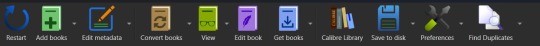
Specifically you want the one that looks like four books leaning against each other on a shelf. It should have the default library name displayed there - Calibre Library.
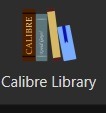
Clicking on that will open the menu used for maintaining multiple libraries. While the application only sets up one library by default, it can link to multiple libraries located anywhere on your computer's filesystem. Since I like to use Dropbox to back up my libraries, I usually locate mine in my local Dropbox folder. You can import existing libraries from one instance of Calibre to another, which makes moving from one computer to another, or maintaining the same library across multiple computers, very simple.
Let’s assume you want to have a separate library just for fanfiction. To that end, you'll want the first option on the menu - labeled "Switch/create library".
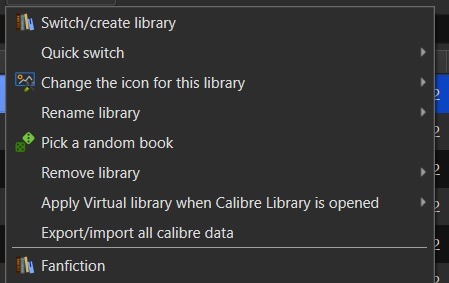
From there you'll want to select the folder - or create a new folder - with the name of the library you want to use in Calibre. I'd recommend something straightforward and call it "Fanfiction". Then you'll select the radio button labeled "Create an empty library at the new location".
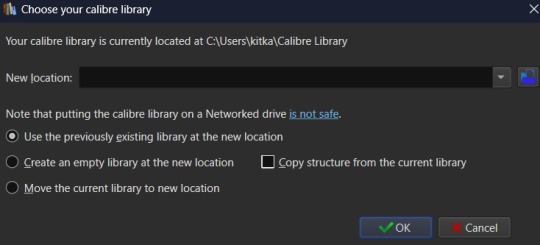
You don't need to copy the current library's structure since every library is created with Calibre's default structure and you won't have added any specialized data tracking at this point to copy over. Once you've set your library location and selected the option for creating a new library, hit the OK button. It'll create the new library and immediately change so that it's managing that library instance instead of the default Calibre Library instance.
If you aren't sure which library is currently open in the Calibre app, then the icon with the four books in the header is where you want to check. It will always be labeled with the name of the currently open library. The most recently opened libraries will be listed at the bottom of the menu opened by that icon for easy switching between libraries and the "Quick switch" option will list all the available libraries registered to your Calibre instance. The icon with the four books is the default icon for a library - if you change the icon for a library then keep in mind that the icon will change in the header when the library is the currently selected on.
Alright, so step one is completed. You now have a dedicated Fanfiction library for maintaining any fics you choose to download. But the default metadata being tracked for the books isn't as robust as it could be. Time to bulk that information up. You'll want to look back at the header again, this time for an icon that looks like a crossed screwdriver and wrench. It's labeled Preferences. Click on that in the center of the icon to bring up the Preferences modal instead of just the menu (which you can access by clicking the associated down arrow beside the icon instead).
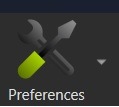
The Preferences modal is where you can access options to tweak the appearance, behavior, and various other functions of Calibre. And I certainly encourage experimenting with the application as it can be customized to your heart's desire to make it meet your accessibility needs. For now, however, we're only interested in the "Add your own columns" option on the top layer of the modal, under "Interface". The associated icon for the "Add your own columns" option is, appropriately, a small Greek column.
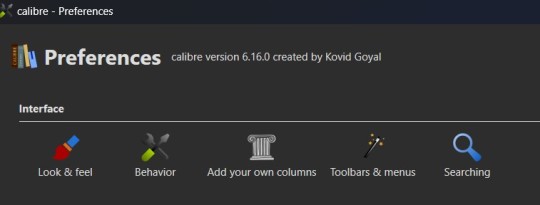
This will open the column maintenance modal which presents with a table listing all the existing columns - these all track some kind of metadata for the ebook - and will have checkboxes on the left most of the table indicating whether these columns are displayed on the main interface or are accessible only through the Edit Metadata modal. (We'll get to the Edit Metadata modal later.)
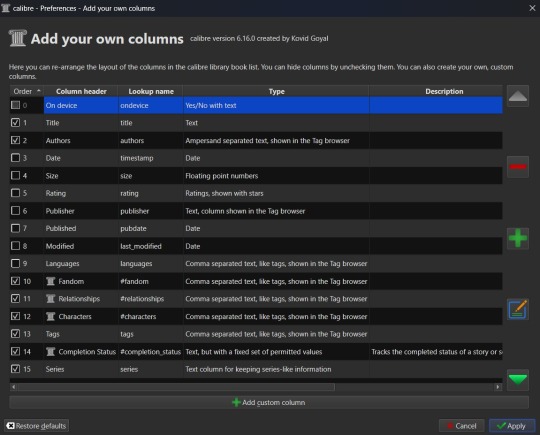
To the right of the table are options for moving a column up or down in the list order, a minus sign used for deleting unnecessary columns, a plus sign for adding new columns, and an edit option for editing existing columns. I'd recommend unchecking columns you don't want displayed in the main table, but not deleting columns. That way you can still store the metadata - and search on it - in that column, but it won't clutter up the main page.
Alright, so now it's time to add some columns. Click the plus button to bring up a custom column form.
The "Lookup name" is what Calibre uses to do searches, so it needs to be something that can be safely saved in a database. "Column heading" is the pretty name that displays either as a column heading in the main Calibre table or as the metadata entry name in the "Edit metadata" modal. "Column type" has a dropdown of the different types of metadata that can be stored in a column and has an option to show checkmarks (a checkbox) for additional true/false parsing. There are a lot of options in the dropdown for metadata types, some of which will offer up additional column creation form options, and this is something that cannot be changed once a column has been saved. If you select the wrong one and realize it later, you'll have to delete the column and create a new one to take it's place. "Description" is there to help clarify things if the "Column header" isn't descriptive enough to make clear what the metadata being tracked by the column is for. And, finally, you can use the optional "Default value" if you want that column to be auto filled with a value you can update later.
Note that the form may add further fields to it, depending on the selected “Column type”.
Since this is going to be tracking fanfiction metadata, some good ideas for creating tag-type metadata columns would be "Fandom", "Ship", and "Characters". You might also consider "Rating", "Content Warnings", “Chapters”, or other data which might be better suited for other types of metadata. We'll start with the "Fandom" column.
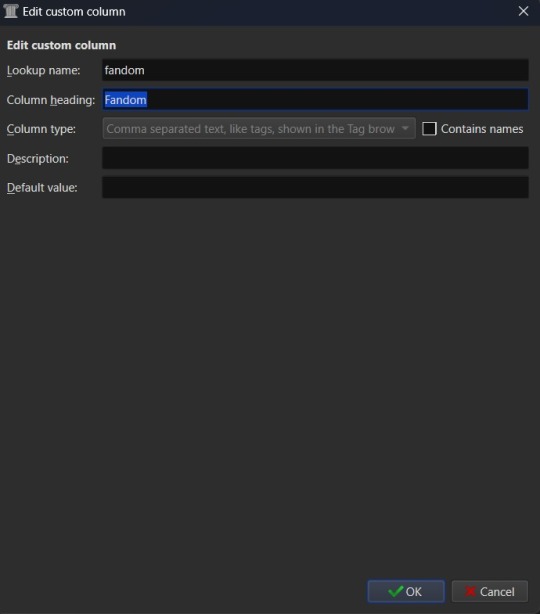
You'll want to set the "Lookup name" to "fandom" (note the lowercase here), the "Column heading" to "Fandom" (uppercase this time), and the "Column type" to "Comma separated text, like tags, shown in the Tag browser". The "Description" is optional, so add what you like (or don't) there and the same goes for "Default value", which you might want to list as "Unsorted" or simply leave blank to indicate the fandom is currently unlisted. Once you're satisfied with your selections, click "OK" and you can either then "Apply" your settings changes or continue on to add more columns.
The "Ship" and "Character" data also work best as comma separated data, so I recommend making those columns in the same fashion as the "Fandom" column. “Chapters” you may want to add as an integer column, shown below.
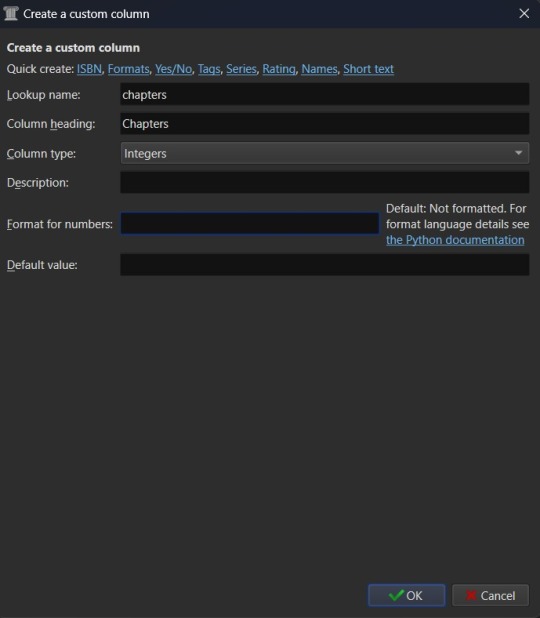
If you're wanting to add "Rating" as a column, then you might want to have specific options for rating a fic, such as limiting the options to the same ones used by Ao3. To this end, you'd fill out the form more like this. "Lookup name" as "rating_level" so as not to confuse it with the existing rating column for star ratings, "Column heading" as "Rating" or maybe "Rating Level", and "Column type" as "Text, but with a fixed set of permitted values". This "Column type" selection will bring up two more inputs on the column creation form - "Values" and "Colors". These two inputs work together and can be edited later. In the "Values" input, you can add a list of comma separated values. In this case the list for "Values" would look like "General Audiences, Teen and Up Audiences, Mature, Explicit, Not Rated". "Colors" is an optional list that will assign a different color to every option on the "Values" list that corresponds to an entry in the "Colors" list. So if you want General Audiences to be blue and no other option to have a color, you'd list "blue" for colors. Or "blue, blue, red, red, red" to have the first to options on the "Values" list as blue and the last three as red. You can play around with this more or leave it blank to have the options all be the same default colors.
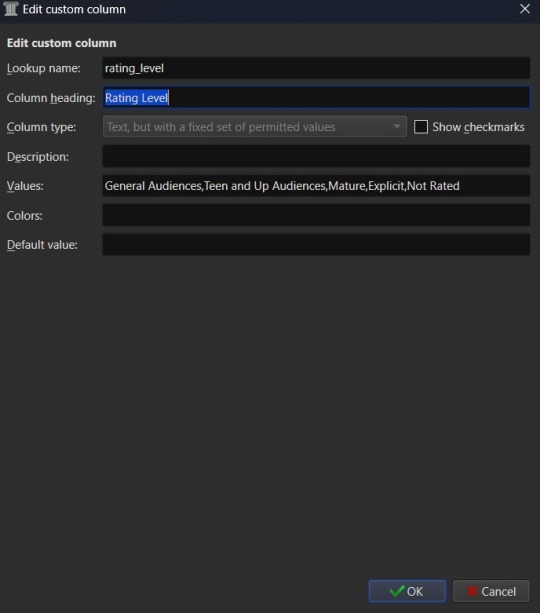
Once you've finalized your selections, hit OK to create the column.
Edit (3/22/25) - FanFicFare currently no longer accurately scrapes ratings data into a column setup as "Text, but with a fixed set of permitted values". Instead you will need to use the "Comma separated text, like tags, shown in the Tag browser" option. Fixed values should still work for things like fic status, which have the Completed and In-Progress settings only, but changes either to FanFicFare or Ao3 (and thus any Ao3 clones) have made the fixed values option for ratings fail to correctly connect site tags to the preset values. The good news is that this will now set the ratings for an anthology fic made from a series page with the ratings of all fics within the series - so if some are General Audiences and others are Mature within a single anthology, that will be accurately reflected in your captured metadata after downloading a fic.
After creating all your new columns and selecting which ones you want present on the main table, hit the "Apply" button. You'll likely be prompted to restart Calibre. Do so and when the program reloads it should display the main table with all the columns exactly how you set them up. Which means step two is complete. At this point if you have any fanfiction eBooks already, you can drag and drop them into the table from folder files or use the "Add books" option at the left most side of the header toolbar to start adding those. You can manually update the metadata either by clicking on newly added book and then selecting a column or by clicking the book and then selecting the "Edit metadata" option in the header. So now it's time to take a quick look at the metadata editor modal.
By default, the metadata modal will only have one screen but, because you've added custom columns, there should be tabs at the top. One for "Basic metadata" and one for "Custom metadata". The "Basic metadata" includes options for title, title sort, author(s), author sort, series, series number, file versions (for tracking if you have epub, mobi, pdf, etc files of the same book), cover management options, the star-based rating system, tags, ids, upload date, published date, associated publisher, languages, and "Comments" which is where the story summery/synopsis should go. For regular, non-fanfiction eBooks, you might also take note of the "Download metadata" button which allows for scrapping official metadata off of sites like Barnes and Noble, Amazon, or other eBook sellers or archives.
The "Custom metadata" is where your custom column data will be found. It should be found at the top of the page and fill space downwards with however many custom columns you've added. Inputs that allow for comma separated values will still have a dropdown option associated to allow adding tags you've entered previously for other ebooks. Columns that only allow using preselected data are more likely to appear as select boxes or other form types. This is where you might notice you created a column type incorrectly, so make sure to check over all the data entry options for each metadata type you're collecting. If it doesn't look like it's set up the way you wanted it to be, you can go back to the column editing modal and try again.

The big draw of using Calibre to manage fanfiction eBooks, however, is being able to use Calibre to download the fanfictions from the web and convert them to eBook format for you. And that's where Calibre's plugin library comes in handy.
If you were making any edits to an existing eBook, save those and close the metadata editor. Head back over to the Preferences modal and check the Advanced settings options at the bottom of the modal. There should be a green puzzle piece icon labeled "Plugins" - click that to open the Plugins modal.
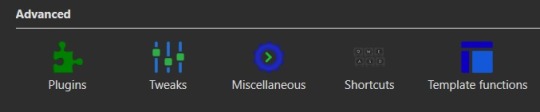
It will take you to a table used for monitoring and controlling existing plugins and, yes, it does already have 'plugins' installed. These are really more the application's default modules, but because of how Calibre works they can be edited and controlled in the same way that external plugins are. At the bottom of the page you'll see three buttons - "Get new plugins", "Check for updated plugins", and "Load plugin from file". These are concerned with the external plugins that you can add to Calibre. "Get new plugins" will allow you search through the official library of third party plugins available to Calibre - plugins that the Calibre team have vetted to confirm aren't actually malware. But they're by no means the only plugins you can install, as the "Load plugin from file" will allow you to load pretty much any plugin you want to. Such as a plugin for, say… stripping DRM off of purchased eBooks.
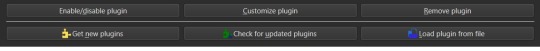
In this case, you want to select the "Get new plugins" option. This brings up a modal for User plugins and the displayed list will automatically be filtered by available plugins that have not yet been installed. You can filter this list further by typing "FanFicFare" into the "Filter by name" text input.
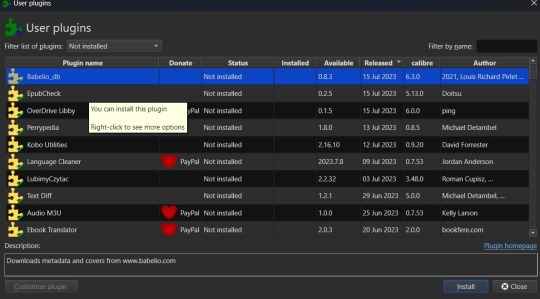
You can then select the FanFicFare plugin and install it. After installing the plugin, you should select the option to restart the application, to ensure that it installed properly. I'd also recommend adding the FanFicFare icon to the optional bottom toolbar instead of the header toolbar, since that'll make it much easier to find since, unless you add more plugins and assign them to that toolbar, it should be the only option on the bar right now.
Edit (3/22/25) - In addition to the FanFicFare plugin, you'll want to include two additional plugins so that FanFicFare can make it's anthology options available. These two plugins are EpubMerge and EpubSplit. These plugins can be used on their own to create anthologies by creating a new epub file from multiple epubs or splitting anthology books into separate epubs for each book contained within. Without these plugins FanFicFare's anthology options will be hidden, as it utilizes them for merging fics in a series together after downloading them separately.
So, full disclosure, you don't need Calibre to run FanFicFare. You could download it and run it from a command line interface instead. However, I prefer it's Calibre interface, especially since it really lets you take advantage of the best Calibre has to offer in metadata tracking, as it can be set up through Calibre to auto fill those columns I walked you through setting up earlier. But I'll get to more on that in a minute.Once Calibre has restarted, you should now have FanFicFare available on one of your toolbars. It's associated icon is a green text bubble with the letters "FF" in it pointing down at a picture of a book.
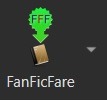
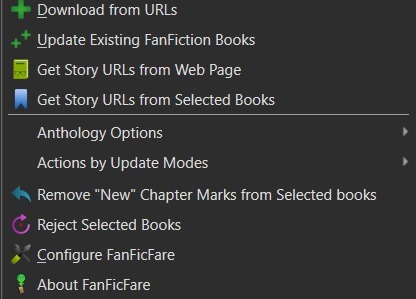
It'll have a small down arrow next to it, which you'll want to select in order to bring up FanFicFare's menu. At this point you can start downloading fics if you want - but let's do a little customizing first. Select the "Configure FanFicFare" option to bring up the configuration modal.
So this modal has a lot going on. And I do encourage doing some exploration on your own, because FanFicFare is a powerful tool made all the more powerful here in conjunction with Calibre's built in tools. Cover generation is very useful, "Reading lists" can be used to auto send new books to any devices you've linked to Calibre when they're connected to the computer, you can tie into email accounts to pull fanfics from email or pull URL links for downloading... there is just so much this plugin can do.
For now, however, we're interested in the column related options. First, check out the tab for "Standard Columns". Look over the options there carefully to make sure that the default settings are actually what you want. They're pretty straight foward - most are determining whether the metadata gets scraped and updated every time you update a fanfic eBook or if they're only scraped for new books. The rest have to do with title and author sorting, setting series related data, and setting the comment data for anthologies.
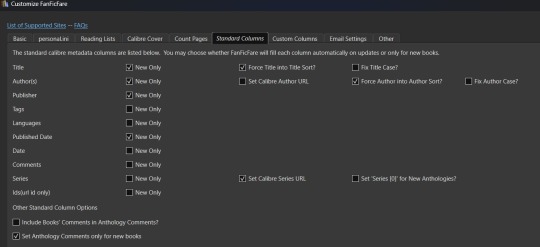
Once you've set that data how you want, head over to the "Custom Columns" tab where things get more interesting.
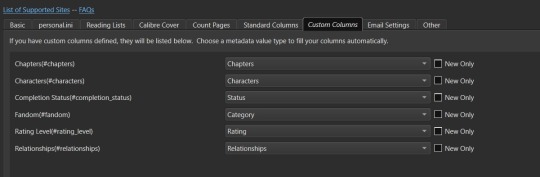
You should now be looking at a list of all those custom columns you created earlier, in alphabetical order. Each column will have a corresponding select box with nothing selected and an unchecked checkbox marked "New Only". This works in a pretty straightforward manner. Let's use "Fandom" as the example. Click the associated select box to open the dropdown and you'll see a bunch of potential metadata that FanFicFare scrapes listed there. It'll all go into the default tags column - found over in the "Standard Columns" section - but you can also parse it out to specific custom columns here. It might give you a few ideas for more columns you want to add for metadata sorting purposes. "Fandom" you'll want to link to "Category". I left "New Only" unchecked so that if I update an eBook later and it has a new fandom attached to the fic then that new metadata will be picked up and added to my Fandom tags for the fic.
Go through each custom column and set them up to be auto filled with the data you think fits it best. Select OK to save your changes and congratulations, this library has now been set up to import fanfiction.
Do keep in mind that FanFicFare's settings are on a per-library basis. So if you decide to do a separate library for different types of fanfics then you'll need to configure FanFicFare separate for every library. You may want separate libraries for different repositories, for example. Though FanFicFare is often smart enough to recognize when it already has an eBook version of a fanfiction from one repository - such as FFnet - when trying to download the same fic from another place - like Ao3.
You may need to make changes later to the personal.ini file associated with the library (which is also set up on a per-library basis) but I'll write up a separate post for that later. While sites protected by Cloud Flare more stringent protections will likely result in 403 responses and failed downloads, most fanfiction sites are going to work with the default FanFicFare settings. You could head over to, say, Archive of Our Own or Twisting the Hellmouth and grab a URL for a story from there. Or a URL for a series, which has links to multiple stories.
Now that the set up is done, it's time for the fun part. Downloading and maintaining fanfiction in your library. I'll be using a few of my fanfictions on Ao3 as example URLs. Awaken, which is already in my fanfiction library. What Balance Means, which is not already in my library. And the two series Hartmonfest 2023 and Eobard vs Eobard.
We'll start with the single URL uploads.
Click on the FanFicFare down arrow to bring up the menu and select the first option on the menu, labeled "Download from URLs". If you have a URL in your clipboard and have the option to grab URLs from the clipboard selected in the FanFicFare configuration (it's a default option, so you most likely do) then you should see that URL prepopulated in the text area when the Story URLs modal loads. You can add more URLs, one per line, to this text area and when you select OK each one will be individually downloaded as a separate epub file. For multi-chapter fics you only need to provide the url for the first chapter. FanFicFare will be able to detect the additional chapters and download them into the same epub file as the first chapter. All providing additional chapter URLs will do is lead to FanFicFare attempting to create multiple epubs of the same fanfic.
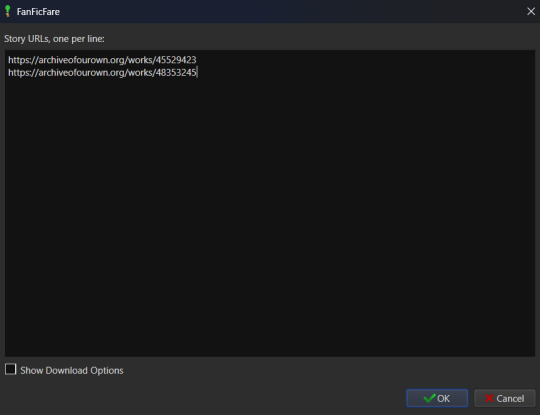
Once you've added your list of URLs to the text area, select OK. FanFicFare will do the rest, fetching metadata for the fic (or fics) and compiling the epub file(s). When it's finished compiling the data but hasn't officially saved the epubs, it will pop up a message letting you know how many "good" and "bad" entries it found.
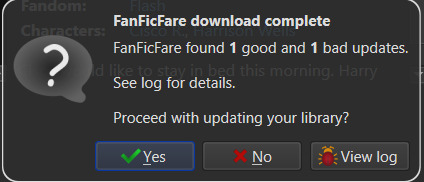
"Good" means it made an epub file and it's good to go. "Bad" could mean that you've already got the fanfic downloaded and no updates - such as new chapters - were available. Or it could mean that it failed to grab the web pages for whatever reason… like Cloud Flare blocking the download. You can go forward with the download at this point, adding the good epubs to your library. Or you could cancel the download, meaning none of the epubs are saved. Before choosing one of those options you can also choose to look at the job output, seen in the pop up as a button labeled "View log". This will display a list of every url you tried to download a fanfic for and information on either it's success or why it failed, the associated URL, and how many chapters were downloaded.
Since I already had Awaken downloaded and there have been no updates since the last time I downloaded it, that is the bad update from my list and the result I was expecting. What Balance Means hadn't been downloaded before, so it was the expected good update. Once Yes is selected in the dialog, the new fanfiction eBooks will be added to the library and will appear at the top of the main list in the application.
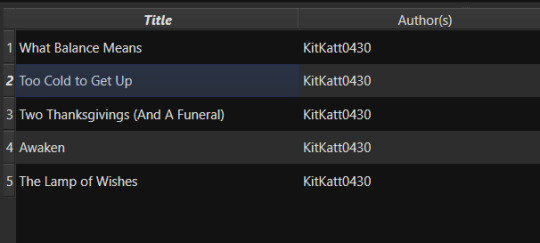
That's great for updating one fic at a time or copy-pasting in a list of fanfictions, but let's get ambitious. Maybe you want to import an entire page of bookmarked fanfictions at once or a series of fanfictions as individual books. Instead of copying every single URL by hand, you can take the URL for the series main page or the Bookmarks URL. With that URL copied, you can head over to the FanFicFare menu again, but this time select the option "Get Story URLs from Web Page"
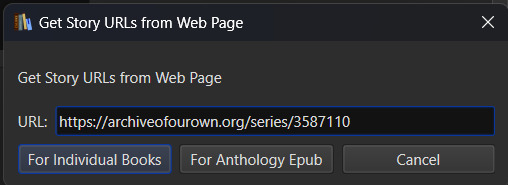
The modal that pops up only allows for inputting one URL - the URL for the page you want it to scour for fanfic URLs. Once you've inputted that URL click the button labeled "For Individual Books." It might take a bit but it's going to pull up the same Story URLs modal from before, this time prepopulated with every URL from the page you gave it. Pretty cool, right? Click OK and watch it run the job just like before.
I gave it the URL for my Hartmonfest 2023 series, which is a complete series and it downloaded all three books. Once they're populated on the list, I could scroll over to the Series column to see that they all are listed as being part of the Hartmonfest 2023 series in the same series order they're listed in on Ao3.
However, what if I'm uploading an unfinished series, like Eobard vs Eobard, and want to be able to track when it updates later on? Single books can track when new chapters are updated; is there any way to do the same thing but on a larger scale? The answer is yes, but you have to upload the series as an anthology.
Head back to the "Get Story URLs from Web Page" option on the FanFicFare menu and give it another series URL. But, this time, click the button labeled For Anthology Epub. This will trigger the Story URLs modal again once it's gathered all the story URLs, but this time it looks a little different.
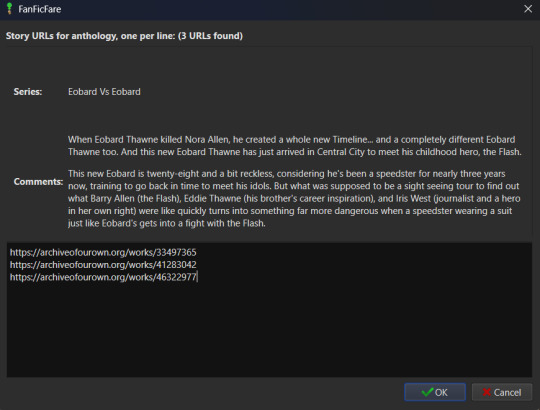
This time there will be text indicating the Series and Comments/description, the information for which will have been taken from the series metadata. The series story URLs will be present in the text area, allowing you to remove a story from the anthology if there's a fic in there you don't want included. Click OK to run the import job, which will run like normal.
When the job completes, there should be multiple good updates listed - one for every URL - but when you click yes to add the eBook to the library, you'll only see one added. It should be named following the convention "<Series Name> Anthology". So now I've got the "Eobard vs Eobard Anthology" in my library.
Last but not least, how to check for updates to incomplete fanfictions or series. It's generally pretty easy to do. Select the fanfiction(s) on the list that you want to check for updates on. If it's a single fanfiction (or several single fanfictions), you go to the FanFicFare menu and click the option "Update Existing FanFiction Books"
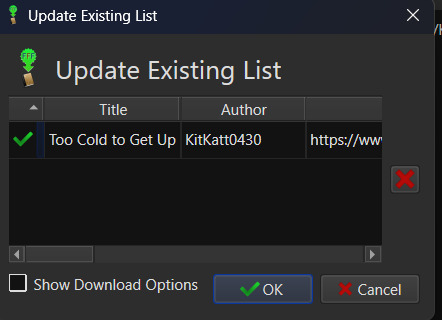
Click OK and let it run. Any fanfictions that don't have new chapters will return as bad entries. Any that have new chapters will be listed as good. Selecting Yes to add the good entries to the list will update the existing epub files with the new chapters.
However, if it's a series you want to update, I recommend doing those one at a time. Select the anthology from the eBook list and head back over to the FanFicFare menu. This time select "Anthology Options"; it'll open a fly-out menu. You want the bottom option, labeled "Update Anthology Epub". The associated URL for the series is saved as part of the eBook's metadata already, so it will pull the series metadata and associated URLs again, before returning you to that same modified Story URLs modal seen before. When you click OK, it'll pull all the fanfictions in the series - new and old - and any new chapters as well, bundling it up in a new eBook file that will replace the old one.
There's still a lot to talk about when it comes to managing fanfictions in Calibre, but I think I'll end here for now. You should be able to download, and manage, fanfiction from most websites at this point. So go back up your bookmarked fics and rest easy knowing that from this point forward a missing bookmark on your bookmarks list is no longer cause for sadness - it'll still be in your local archive to enjoy offline. Just don't go abusing this power, okay guys?
#kitkatt0430 explains#ficArchiving#calibre#fanficfare#the images all have alt text but if you find my image descriptions lacking feel free to add additional descriptions
61 notes
·
View notes
Text
'Scuse me while I faceplant in frustration.
I just spoke with a very nice young man at my ISP. On April 29th I reported to said ISP that my internet connection was down. They arranged for an engineer to visit on the morning of May 1st. He did; he tested the two phoneline sockets most in use in my apartment (the single one I do keep in use, and the one in an awkward little wall cupboard where the line first enters my home), determined there was a fault outside said home, and, leaving a device plugged in here, went off to the local exchange to do some testing there and fix the fault he had found beyond my boundaries. He came back and told me it was sorted, and that my fibreoptic connection should take 24 hours to settle back to normal. I reset the router, as their website told me to do, and waited.
As of 19.00 on May 3rd, the hub containing my router is still not showing the correct colour of light, nor is it connecting to the internet, regardless of anything I do (based on their instructions) to fix it. I can't even get into the admin panel. So I texted them back to confirm that the fault had not been resolved.
The aforementioned nice young man phoned me, and the upshot of our conversation was that my hub is probably a secondary problem in all this, since it's refusing to finish its standard rebooting process, for whatever reason.
He has had a new Hub sent to me, but since it was after 7pm on Saturday, and Monday is a bank holiday, I probably won't receive it till Tuesday at the earliest. In the meantime, I'm stuck with limited mobile data.
Tumblr, at least, only seems to need to connect to the net for posting when preloading tags and on hitting "post". Unfortunately, most of my other regular apps and sites, such as Ancestry, Google Sheets, Google Docs, and some of the games I play, only want to load pages below a certain size on mobile data. (AO3 does load things, but chapter by chapter, which is a way I'm not fond of reading with fanfic, tbqh.)
So anything that's, for example, the size of the 1921 census document I've been working to transcribe, will be out for the next couple of days. It's been a pain all week, but it continues to be.
Perhaps it'll be time to concentrate on some of my offline stuff, like home physio and cataloguing my CD collection. But I have stuff I've agreed to do for other people, and I need the internet for that.
Excuse my faceplanting again.
A few years ago I didn't so much mind being minus home internet - when my sis and I lived in Somerset we had to go to the local library to get online! We didn't have phones that could do much of anything on the internet, not 15 years ago. They were beyond both our financial ability. Feels strange that things change so rapidly over such a comparatively short time...
#home#life#internet connectivity#internet service provider#mobile data#disconnected#frustration#fatigue#important#beta reading#genealogy#fanfic reading
5 notes
·
View notes
Text
Blog Post 4/17
What role did social media play in organizing and altering the Gamergate controversy?
Social media platforms played a central role in organizing, spreading, and reshaping the Gamergate controversy. Initially focused on attacking game developer Quinn, the movement used platforms like Reddit, 4chan, and Twitter to coordinate harassment while disguising itself under a campaign for "ethics in gaming journalism." Social media enabled rapid dissemination of misinformation, outrage, and blurred the line between activism and abuse, allowing Gamergate to persist and evolve beyond its original scope.
How does the anonymity or visibility provided by virtual spaces affect discussions around sensitive topics like race and gender identity? Anonymity in virtual spaces can empower users to express opinions they might suppress offline, especially regarding race and gender. However, it also allows for harassment and hostile behavior without accountability. The documents show that racial and gender identities are often policed or dismissed online, as seen in Gamergate and ethnic online communities. Visibility, on the other hand, can validate experiences but also increase vulnerability, especially for marginalized users who face targeted backlash.
How do social media platforms help or hinder genuine conversations about race, ethnicity, and cultural identity?
Social media platforms help amplify marginalized voices, providing spaces like Black hair blogs and ethnic online communities where users can share and affirm cultural identities. However, these platforms also hinder progress by privileging profit over inclusivity, failing to moderate hate speech effectively, and sometimes commodifying identity. As seen in McLaine’s critique, genuine conversations are at risk when platforms favor marketable content over authentic representation and support for diverse communities
After watching the documentary Surveilled, how can people maintain privacy and control their digital footprints in an environment increasingly shaped by surveillance and data collection?
Surveilled reveals the pervasive nature of data tracking and algorithmic surveillance in digital life. To maintain privacy, people should minimize sharing personal information, use encrypted messaging apps, adjust privacy settings on platforms, and employ tools like VPNs and ad blockers. The documentary emphasizes digital protection—knowing who collects your data, how it's used, and the implications. People must actively resist passive data collection to reclaim control over their digital identities in a surveillance-driven world. Even after using all methods of protecting yourself there will always be a way to access your data.
2 notes
·
View notes
Note
Hi, you seem to have a decent grasp on Language Learning Resources™, so maybe you could help me.
I currently have a 2600+ day streak for Duolingo Spanish, which I initially picked up because I took classes in school and wanted to see if I remembered any. I'm well aware of the limitations on the app, and at this point it's just because I like to see the number go up. I've only ever been a casual student but I would like to progress eventually. The problem is I have trouble finding a method between gamified app, and full-blown, academic, novel -and- textbook self study. Do you know of good ways to move past Duolingo lessons without biting off more than you can chew?
Thanks for any input you have
Hi!
I feel like that "number goes up" connection is the main reason a lot of people don't want to move on from Duo and similar apps! I hope to do a post that goes into all of this more in depth, so consider this a shortened version~
My personal philosophy is that you shouldn't have to chose between just gamified apps and academic study—ideally you need it to be engaging enough to keep up for when you have less motivation, but with an academic rigor! I'm gonna drop some general resources/resource types and try to give them all a shot! Don't think of replacing Duo with a singular app or activity, but a collection of resources that you can switch between.
Anki: SSR vocab learning. Lots of customization and habit tracking features available so consider this a good "number goes up" replacement (and if you really love looking at data it's much more thorough!). With Spanish as your TL (target language), you'll have plenty of pre-made decks available. You can have specific decks, sentence mine, or have a huge 5,000 most frequent words deck. Anki isn't my favorite method personally, but people get SUPER into it and it works for them—also you'll hear this everywhere anyway.
Language Transfer: I wish my TL was one of the ones they have! If you're coming from Duo then you've probably been lacking a good method to really train your listening skills. 100% free, and I've heard great things about their Spanish course as well. All the files are available to be downloaded to listen to offline. Great to put on when you're getting ready in the morning, for bed, or during a commute.
LingQ/Youtube/Podcast Comprehensible Input: "[TL] Comprehensible Input" in the Youtube search will get you pretty far. There are podcasts like this as well, but it's nice to have a visual stimuli as well! This is pretty much the epitome of a ~natural language acquisition~ style. Immersion and immersion at an appropriate level is what works best. If you've even dipped your toes into the language acquisition sphere, you'll know Steve Kaufmann. LingQ is his app that's based on these principles.
Textbooks: Duo assumes that you can just pick up grammar from pattern recognition and that can work, but upper-level nuanced grammar or grammar patterns that are vastly different from your native language are hard to intuit. Find a good, dedicated grammar textbook and use that as what you will learn the details of grammar from. All that audio stuff will teach you what sounds right, this will teach you why/how it's right. (Buy a used textbook, visit your library, or check out my pinned post...)
+More: There's so MANY ways to learn a language. I'm focusing on specific methods that would fit in naturally with your existing habits (solo, digital, habit-forming), but there's tons more out there that you can do: journaling, discord servers, italki, chatting apps, graded readers, etc.
To start pick one that you feel the most drawn to and then a second that compliments where it might be lacking. Make a goal that you feel is reachable, and build from there.
Best of luck!
14 notes
·
View notes
Text
This is a blatant cash grab.
Pocket Camp Complete is an almost exact copy of the original. They added custom designs, replaced the social elements with a half arsed location, turned leaf tickets into leaf tokens, removed the cloud storage and charged us ��8.99. Is anyone really going to pay full price for this game? It’s not for new players, it’s for OG Pocket Camp players to save their campsites and campers from the void. That’s it. They’re only adding new items until September next year. Everything after that will be repeated on a loop. Pocket Camp Complete is one last cash injection in the lead up to ending support for the game entirely, which is mind boggling considering how popular the OG game was. They just couldn’t be bothered with it anymore. They wanted to move the team onto something else, so someone in a board meeting said “I know! Let’s transfer it all to a new paid app which we won’t have to support because it’ll be offline. We’ll give them some digital cards to collect, so they won’t even notice we’re ripping them off!” I’ve never paid for a phone game before and I’m bitter that I paid for this one.
For anyone unaware. This game doesn't back up unless you find a way to do it manually. There is a way to move your data from one phone to another, but if your phone breaks suddenly or it's stolen then you're out of luck. Bye bye campsite.
I’ll probably play it. I paid for the fucking thing so I’d better play it. Enjoyment isn’t a feeling I’m getting though. And all the positive holly jolly Christmas stuff in the game is coming off as dystopian PR crap. This isn’t better. We paid for something that’s worse and they’re going to push the positivity at us until we’re too tired to care anymore. We’ve been scammed. Don’t forget, we had more when it was free.

Also the garden I planted is gone!!! 😩 😡


For anyone grumpily playing - here's my camper card - there wasn't an option for a grumpy pose 😒 -

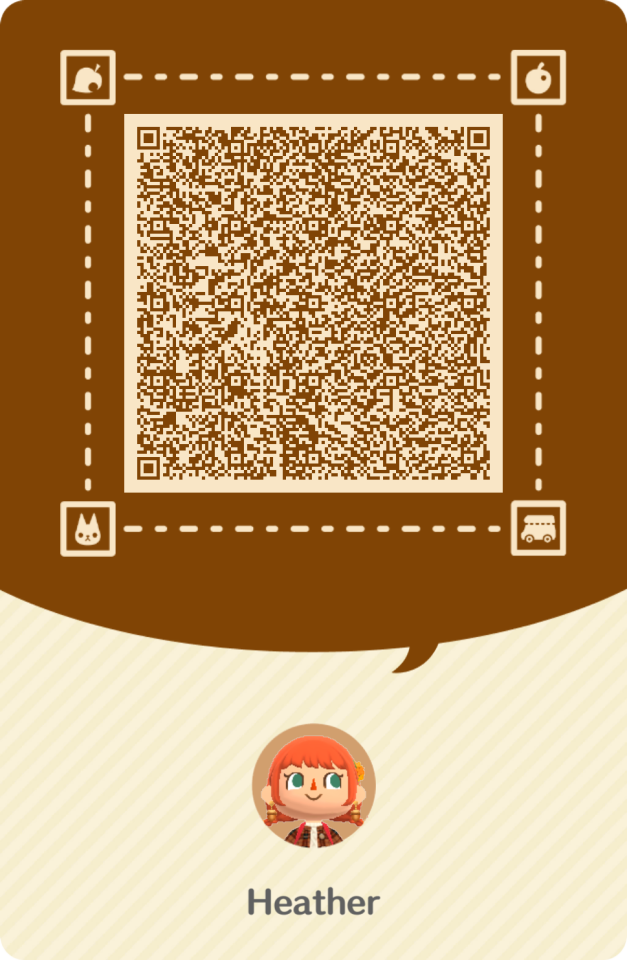
#animal crossing pocket camp#animal crossing#acpc community#my acpc#acpc camp#acpc#animal crossing pocket camp complete#pocket camp#pocket camp complete#acpc complete#acpcc
2 notes
·
View notes
Text

#land survey app#mobile form app#quality control app#offline survey app#collect mobile data#offline surveys#survey mobile app#quality control checklist app#health and safety audits#forms mobile app
0 notes
Text
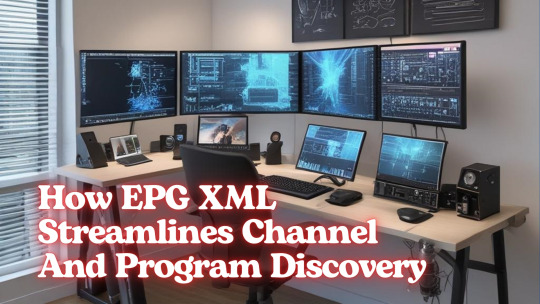
Unlock the Power of EPG with XMLTV for a Superior IPTV Experience!
Are you ready to revolutionize your IPTV service? Dive into the world of XMLTV EPG with this comprehensive Best of EPG Guide.
From optimizing XML Data Interface to leveraging the latest xmltv schedule, this guide is your gateway to a seamless content delivery experience.
Discover the significance of EPG in IPTV, understand advanced tips and tricks for optimizing EPG performance, and learn how to secure your IPTV setup with robust encryption protocols and secure authentication methods. Whether you're an IPTV provider, developer, or a tech enthusiast, this guide is your indispensable resource for harnessing the full potential of xmltv guide epg for iptv technologies.
Best Mobile TV Apps for Entertainment
YouTube TV
Description: YouTube TV is a live TV streaming service offering a complete cable TV replacement experience with unlimited cloud DVR storage.
Supported Devices: Seamlessly integrates with iPhones, iPads, and Apple TV for a unified live TV streaming experience.
Content Library: Extensive lineup of live channels and on-demand content from popular networks and streaming services.
Streaming Quality: Seamless live TV streaming with unlimited cloud DVR storage for recording favorite shows.
Pricing: Subscription with a wide range of live TV channels and cloud DVR storage options.
Unique Features: Live TV streaming, unlimited cloud DVR storage, and personalized recommendations.
Apple TV+
Description: Apple TV+ offers high-quality original series, movies, and documentaries from Apple, emphasizing storytelling and family-friendly content.
Supported Devices: Native support for iPhones, iPads, and Apple TV with seamless integration and offline viewing.
Content Library: Growing collection of Apple Originals with a focus on quality storytelling and exclusive content.
Streaming Quality: Immersive streaming experience with high-definition and 4K Ultra HD support for select content.
Pricing: Competitive subscription pricing with family sharing and Apple One bundle options for enhanced value.
Unique Features: Curated selection of high-quality original content, seamless integration with Apple devices, and family sharing options.
Practical Tips and Advice
When choosing an iOS online TV app, consider the following factors:
Content Preferences: Select an app that aligns with your entertainment preferences, whether it's movies, TV shows, live sports, or family-friendly content.
Device Compatibility: Ensure the app is compatible with your iOS device and offers a seamless streaming experience.
Pricing and Subscriptions: Evaluate subscription plans, add-ons, and bundle options to optimize your entertainment budget.
User Interface: Familiarize yourself with the app's interface, features, and navigation for an enhanced viewing experience.
Managing Subscriptions: Keep track of your subscription renewals, explore bundle options, and utilize free trial periods to discover new content.
Leveraging the best iOS online TV apps is essential for a seamless and enjoyable entertainment experience. The top iOS online TV apps offer a diverse range of content, high-quality streaming, and unmatched convenience.
By exploring and evaluating these apps based on individual preferences and practical considerations, iOS users can optimize their entertainment experience and discover new and exciting content. Embrace the world of online TV apps on iOS, and elevate your entertainment journey today!
We hope this comprehensive guide has provided valuable insights and recommendations for enhancing your iOS entertainment experience.
Explore the recommended apps, share your feedback, and visit this website for future updates in the ever-improving world of online TV apps on iOS.
youtube
6 notes
·
View notes
Text
𝐇𝐨𝐰 𝐭𝐨 𝐏𝐫𝐨𝐭𝐞𝐜𝐭 𝐂𝐡𝐢𝐥𝐝𝐫𝐞𝐧 𝐟𝐫𝐨𝐦 𝐁𝐢𝐠 𝐓𝐞𝐜𝐡 𝐒𝐮𝐫𝐯𝐞𝐢𝐥𝐥𝐚𝐧𝐜𝐞, 𝐎𝐧𝐥𝐢𝐧𝐞 𝐀𝐝𝐝𝐢𝐜𝐭𝐢𝐨𝐧, 𝐚𝐧𝐝 𝐀𝐛𝐮𝐬𝐞
Big tech companies like Google and Facebook constantly profile their users to sell personalized advertisements and influence decisions using both soft and hard power. Soft power involves subtle methods to convince users to act in ways that benefit the company, while hard power refers to tech companies imposing their will despite resistance (e.g., tracking your location despite opting out). These companies hook users to their apps and services, making it easy to spend hours on platforms like Facebook without intending to.
Google’s AdWords and AdSense initiatives, combined with DoubleClick’s capabilities, initiated the surveillance economy. They enable Google to follow users almost everywhere online, even if they don’t interact with any ads. Tech companies employ various strategies to keep you under constant surveillance, such as:
Data Collection: Google collects and analyzes your search queries, browser history, location data, device information, cookies, email contents, app usage, voice and audio recordings, YouTube history, and social media posts. This data is used to sell personalized ads and is often shared with third-party companies.
Ultrasound Beacons: In a bookstore, music could send ultrasound beacons to your phone, identifying it and tracking your interests and purchases.
Smart Devices: A Samsung smart TV, for instance, is connected to over 700 distinct internet addresses within fifteen minutes of use.
IMSI-Catchers: Also known as stingrays, these fake cell phone towers trick mobile phones into connecting to them.
Wi-Fi Tracking: Stores can identify returning shoppers through their Wi-Fi signals.
To protect children from such surveillance and its potential harms, consider the following steps:
Educate and Communicate: Teach children about online privacy, the dangers of oversharing, and the tactics used by big tech companies.
Use Privacy-Focused Tools: Opt for search engines, browsers, and apps that prioritize privacy, like DuckDuckGo for search and Brave for browsing.
Set Up Parental Controls: Utilize the parental control features available on devices and apps to limit exposure to inappropriate content and track online activity. https://www.kidfirstphone.com/ is the best parental control available for free
Limit Screen Time: Encourage offline activities and set boundaries for online usage to prevent addiction. https://www.kidfirstphone.com/ provides lots of control to reduce screen time.
Regularly Review Privacy Settings: Periodically check and adjust privacy settings on all devices and platforms your child uses.
Monitor and Discuss: Keep an open line of communication with your children about their online experiences and regularly monitor their activity for any signs of trouble.
Implementing these measures can help safeguard children from the invasive practices of big tech companies and promote healthier, safer online habits.
Kid First Phone is constantly updating and creating new ways to keep kids safe on the internet. To learn more, check out our website at Kid First Phone. https://www.kidfirstphone.com/
#KidFirstPhone#ParentalControl#ChildSafety#DigitalWellbeing #FamilyTech#KidsTech #SafeTech #ParentingTips #ScreenTimeControl #ParentalGuidance #locationtracking #SmartParenting#OnlineSafety#DigitalParenting#SecureTech #KidsSmartphone #TechSolutions #ParentalMonitoring#MobileSafety#FamilyFirst
3 notes
·
View notes
Text
OpenStreetMap - An open source online street map

Google Maps is incredibly useful - but did you know there's an open source equivalent? OpenStreetMap has been running for quite some time, and is a community driven replacement for Google, Bing and Apple maps. https://www.openstreetmap.org/
It's accessible via website, but there's also an app version which you can get for your phone which can be used similarly to Google Maps. The sat-nav functions aren't as good as other company-based products, but it does contain very good local-level information.
I've personally used it when hiking, visiting foreign cities in Europe and to create personal maps for tourist attractions, bookshops and good rock collecting spots. You can also download map data which can be used offline even if you don't have mobile signal.
They also have a community stories part of their website dedicated to the people who have used the project: https://www.openstreetmap.org/diary
If you want to support community led, open source, mapping software - do take a look at the funding page at: https://supporting.openstreetmap.org/
6 notes
·
View notes
Text
Advanced Techniques in Full-Stack Development

Certainly, let's delve deeper into more advanced techniques and concepts in full-stack development:
1. Server-Side Rendering (SSR) and Static Site Generation (SSG):
SSR: Rendering web pages on the server side to improve performance and SEO by delivering fully rendered pages to the client.
SSG: Generating static HTML files at build time, enhancing speed, and reducing the server load.
2. WebAssembly:
WebAssembly (Wasm): A binary instruction format for a stack-based virtual machine. It allows high-performance execution of code on web browsers, enabling languages like C, C++, and Rust to run in web applications.
3. Progressive Web Apps (PWAs) Enhancements:
Background Sync: Allowing PWAs to sync data in the background even when the app is closed.
Web Push Notifications: Implementing push notifications to engage users even when they are not actively using the application.
4. State Management:
Redux and MobX: Advanced state management libraries in React applications for managing complex application states efficiently.
Reactive Programming: Utilizing RxJS or other reactive programming libraries to handle asynchronous data streams and events in real-time applications.
5. WebSockets and WebRTC:
WebSockets: Enabling real-time, bidirectional communication between clients and servers for applications requiring constant data updates.
WebRTC: Facilitating real-time communication, such as video chat, directly between web browsers without the need for plugins or additional software.
6. Caching Strategies:
Content Delivery Networks (CDN): Leveraging CDNs to cache and distribute content globally, improving website loading speeds for users worldwide.
Service Workers: Using service workers to cache assets and data, providing offline access and improving performance for returning visitors.
7. GraphQL Subscriptions:
GraphQL Subscriptions: Enabling real-time updates in GraphQL APIs by allowing clients to subscribe to specific events and receive push notifications when data changes.
8. Authentication and Authorization:
OAuth 2.0 and OpenID Connect: Implementing secure authentication and authorization protocols for user login and access control.
JSON Web Tokens (JWT): Utilizing JWTs to securely transmit information between parties, ensuring data integrity and authenticity.
9. Content Management Systems (CMS) Integration:
Headless CMS: Integrating headless CMS like Contentful or Strapi, allowing content creators to manage content independently from the application's front end.
10. Automated Performance Optimization:
Lighthouse and Web Vitals: Utilizing tools like Lighthouse and Google's Web Vitals to measure and optimize web performance, focusing on key user-centric metrics like loading speed and interactivity.
11. Machine Learning and AI Integration:
TensorFlow.js and ONNX.js: Integrating machine learning models directly into web applications for tasks like image recognition, language processing, and recommendation systems.
12. Cross-Platform Development with Electron:
Electron: Building cross-platform desktop applications using web technologies (HTML, CSS, JavaScript), allowing developers to create desktop apps for Windows, macOS, and Linux.
13. Advanced Database Techniques:
Database Sharding: Implementing database sharding techniques to distribute large databases across multiple servers, improving scalability and performance.
Full-Text Search and Indexing: Implementing full-text search capabilities and optimized indexing for efficient searching and data retrieval.
14. Chaos Engineering:
Chaos Engineering: Introducing controlled experiments to identify weaknesses and potential failures in the system, ensuring the application's resilience and reliability.
15. Serverless Architectures with AWS Lambda or Azure Functions:
Serverless Architectures: Building applications as a collection of small, single-purpose functions that run in a serverless environment, providing automatic scaling and cost efficiency.
16. Data Pipelines and ETL (Extract, Transform, Load) Processes:
Data Pipelines: Creating automated data pipelines for processing and transforming large volumes of data, integrating various data sources and ensuring data consistency.
17. Responsive Design and Accessibility:
Responsive Design: Implementing advanced responsive design techniques for seamless user experiences across a variety of devices and screen sizes.
Accessibility: Ensuring web applications are accessible to all users, including those with disabilities, by following WCAG guidelines and ARIA practices.
full stack development training in Pune
2 notes
·
View notes