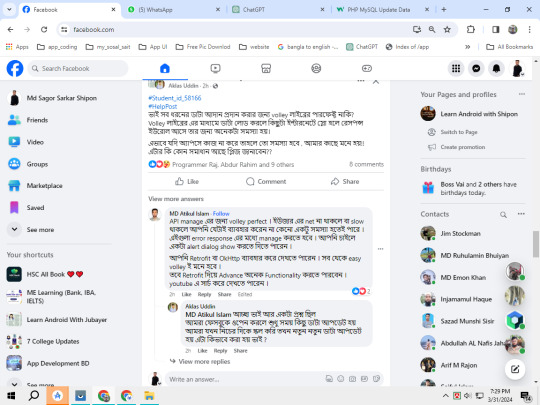#okhttp
Explore tagged Tumblr posts
Text
Kotlin for Web Development: Creating a RESTful API with OkHttp
Introduction Kotlin for Web Development: Creating a RESTful API with OkHttp is a comprehensive tutorial that will guide you through the process of building a RESTful API using Kotlin and OkHttp. This tutorial is designed for developers who want to learn how to create a RESTful API using Kotlin and OkHttp, and it covers the core concepts, implementation guide, code examples, best practices,…
0 notes
Text
Software engineer, AVP
complex, analytical and numerical problems. You’ll also need: At least eight years of experience in Android or IOS Good… experience in Swift UI, Objective C, UIKit, Xcode, GitLab/SourceTree, Java, Kotlin, Android common libraries stack like OKHttp… Apply Now
0 notes
Text





David Lloyd
Gym service application.
Project’s Android technologies stack: AndroidX (Core, Biometric, Startup, ViewPager2, LifeCycle, ViewModel, Room, Navigation + SafeArgs), Compose, Coroutines, WorkManager, Material/AppCompat, Google Play Services (Pay, Auth, Fitness, Maps), ExoPlayer2, Sentry/Crashlytics, OneSignal, Koin, Facebook Shimmer, Retrofit + OkHttp, Coil, Glide, Lottie, LaunchDarkly, Localazy, Amplitude, Timber, JUnit, Mockito, Robolectric, Turbine
My part of work - together with my teammates, we helped to migrate whole client's app for new UI/UX and modern tech stack, which increased users' satisfaction (3.7 => 4.1) and total amount of active users - with help of Android squad efforts, we introduced personal training plans for client's customers, which became a new significant source of income for client
0 notes
Link
0 notes
Text
Empowering Developers: Understanding the Benefits of Android Frameworks

In the realm of Android app development, frameworks serve as powerful tools that empower developers to streamline their workflow, enhance app functionality, and create high-quality applications. These frameworks offer a wide range of features and functionalities, catering to various aspects of the development process. In this article, we'll explore the numerous benefits of Android frameworks and how they contribute to the success of developers in building innovative and feature-rich apps for the Android platform.
Accelerated Development Process:
One of the primary benefits of Android frameworks is their ability to accelerate the development process. These frameworks provide developers with pre-built components, libraries, and tools that streamline common tasks, such as UI design, networking, and data management. For example, Android Jetpack's UI components offer ready-to-use widgets and layouts, allowing developers to create responsive and visually appealing interfaces with minimal effort. By leveraging these frameworks, developers can significantly reduce development time and focus on implementing core app features.
Consistent and Standardized Development:
Android frameworks promote consistency and standardization in app development, ensuring that apps adhere to best practices and design guidelines. Frameworks like Material Design Components offer a set of predefined UI elements and design principles that help developers maintain a cohesive and visually appealing user experience across their apps. Similarly, architectural frameworks like MVVM (Model-View-ViewModel) encourage a structured and modular approach to app development, making code more maintainable and scalable.
Enhanced App Performance and Stability:
Android frameworks play a crucial role in enhancing app performance and stability by providing optimized solutions for common development tasks. For instance, networking frameworks like Retrofit and OkHttp offer efficient methods for handling network requests, resulting in faster data retrieval and improved app responsiveness. Additionally, database frameworks like Room Persistence Library offer lightweight and efficient data storage solutions, ensuring fast and reliable access to local data.
Improved Code Quality and Maintainability:
Another key benefit of Android frameworks is their contribution to code quality and maintainability. These frameworks promote best practices such as separation of concerns, dependency injection, and test-driven development, leading to cleaner, more modular codebases. Dependency injection frameworks like Dagger facilitate the management of object dependencies, making code more modular and easier to test. Similarly, testing frameworks like Espresso and JUnit enable developers to write automated tests that ensure the reliability and stability of their apps.
Seamless Integration with Third-Party Services:
Many Android frameworks offer seamless integration with third-party services and APIs, enabling developers to leverage a wide range of functionalities in their apps. For example, Firebase, a comprehensive mobile development platform, offers a suite of services for authentication, real-time database, analytics, and more. By integrating with Firebase and other third-party services through Android frameworks, developers can enhance their apps with advanced features and capabilities without reinventing the wheel.
Conclusion:
Android frameworks play a crucial role in empowering developers to build innovative, high-quality apps for the Android platform. From accelerating the development process and promoting consistency to enhancing app performance and enabling seamless integration with third-party services, these frameworks offer a multitude of benefits that contribute to the success of app developers. By understanding and leveraging the capabilities of Android frameworks, developers can create impactful apps that delight users and drive business growth in the competitive app market.
0 notes
Text
Day 4 of code
Day 1 was setting up telegram Java library and learning how to receive and send message
Day 2 was setting up langchain and figuring out how to use openai api
Day 3 was learning to let my python and Java talk. I used flask for python and okhttp to make http requests from my Java.
Today, I'll copy the code over from day 3 and get my bot and langchain to talk to each other. I'm eating lunch now but I already got my langchain thing to talk to my Java requests so I should be able to get the bot to talk to langchain relatively easy too. Then for the rest of the day, I'll try to replace the openai API with a locally run model.
I'll reveal what the bot will do when I finish
0 notes
Link
a vocaloid song from me to You tonight (warning for flashing in mv)
#the rolled r's im so so so in love#never rat.. on your friends.. always keep .. your mouth shut..!!
2 notes
·
View notes
Text
Creating a Secure Login System with Kotlin and OkHttp
Introduction Creating a Secure Login System with Kotlin and OkHttp is a crucial aspect of building robust and secure applications. In this tutorial, we will guide you through the process of creating a secure login system using Kotlin and OkHttp. This tutorial is designed for developers who have a basic understanding of Kotlin and OkHttp. What Readers Will Learn How to create a secure login…
0 notes
Photo

show url in logcat [HttpLoggingInterceptor] and time increase in api callling https://ift.tt/2Om0Ciq
0 notes
Text
What is Certificate Pinning and how its work in Android .
We are living in a world, where every tech product considered itself a Mobile product and communication between mobile and Server should be secure ,there are many ways to provide a secure channel between Mobile and server but still the attacker want to be one step ahead . So to provide security a double check mechanism was introduced named Certificate pinning.
Most of us think that the communication on HTTS provide the secure channel to communicate between mobile and server but fact is different from it.
Mobile Apps does not have any certificate it just rely on the certificate issue by server now a third party comes in the picture name man in middle(intruder) and it generates a fake certificate and that fake certificate can be used to intercept the secure communication and now middle man need a node means point from where the communication can intercept Wifi can give her/him that node because app does not verify whether that certificate is issue by server of some man in middle.
So to resolve this issue a Concept of Certificate pinning introduced in Which the certificate issued by server validated in Mobile Apps .In which the copy of certificate or fingerprint is stored in app locally and when the communication starts it compare the server certificate and the locally stored certificate or fingerprint if comparison successful then its ok Otherwise a warning message should be thrown.
You can get the Pins from the certificate ,there are many ways to get pins from certificate .
Example of Certificate Pinning in OKHttp client
val SSlCERTIFICATE_PINS: Array<String> = arrayOf("sha256/soipiv1taOudc4/2ZPMIPC0ikkSgxjahskahsaksha=")
OkHttpClient.Builder builder = new OkHttpClient().newBuilder(); builder.connectTimeout(4, TimeUnit.MINUTES).readTimeout(4, TimeUnit.MINUTES); builder.certificatePinner(new CertificatePinner.Builder() .add(www.myexample1.com", SSlCERTIFICATE_PINS) .build()); okHttpClient = builder.build();
Here we have register the certificate pins at time of Ok Http client object creations, You can add multiple certificates with different domains .
private boolean certificateExpired=true;
Call call = client.newCall(Request);
Respons okhttpresponse = call.execute();
if (okhttpresponse.isSuccessful()) { if (okhttpresponse.handshake() != null) {
for (java.security.cert.Certificate certificate : okhttpresponse.handshake().peerCertificates()) { if (SSlCERTIFICATE_PINS.contains(CertificatePinner.pin(certificate))) { certificateExpired = false; break; } else { certificateExpired = true; } }
}
}
After handshake completed now we get the Pins from the api response and verify that the API response pins match with our local pin if matches its ok other wise we would show an error message .
On thing keep we should keep in our mind that when ever the server certificate expired or changed we have to update app local certificate and Publish app
1 note
·
View note
Text
OkHttp 4正式版發布 從Java切換到Kotlin
而“沒什麼改變”是指項目保持了其它所有內容都不變,新版本是二進制和Java 源兼容的,保留了與Android 5+ 和Java 8+ 相同的最低要求,使用japicmp 強制執行二進制兼容性,並保持測試套件不變以檢測意外差異。開發團隊花了許多時間與精力保持 OkHttp 4 與 3.x 的嚴格兼容性,甚至保持了相同的包名:okhttp3。
同時,為了讓用戶更好地從 3.X 升級到 4 版本,官方還給出了一個引導手冊:
http://square.github.io/okhttp/upgrading_to_okhttp_4
OkHttp 是一個適用於 Android、Kotlin 和 Java 應用的 HTTP 和 HTTP/2 客戶端,它的使用非常簡單,支持阻塞式的同步請求和帶回調的異步請求。
更新說明:
https://github.com/square/okhttp/blob/master/CHANGELOG.md
https://cashapp.github.io/2019-06-26/okhttp-4-goes-kotlin
訪問:
阿里雲 – 最高1888元通用代金券立即可用
.
from OkHttp 4正式版發布 從Java切換到Kotlin via KKNEWS
0 notes
Text
Membuat Gallery Image Dengan Android Studio
Tutorial android hari ini adalah membuat gallery image. Data berupa file json (image dan text) diambil dari server menggunakan okhttp, dan ditampilkan menggunakan recyclerview serta picasso. File jason yang akan kita gunakan adalah http://cumabelajar.com/latihan/posterfilm.json nampak seperti ini, [{ "judul": "Star Wars VIII", "url":…
View On WordPress
0 notes
Text
ProgressManager
New Post has been published on http://www.androidvisual.com/progressmanager/
ProgressManager
[vc_row row_height_percent=”0″ overlay_alpha=”50″ gutter_size=”3″ column_width_percent=”100″ shift_y=”0″ z_index=”0″][vc_column width=”1/2″][vc_column_text]
Features
[/vc_column_text][vc_separator sep_color=”color-209315″ icon=”fa fa-check” type=”dashed”][vc_column_text]
Min SDK : 14
[/vc_column_text][vc_column_text]
Price : Free
[/vc_column_text][vc_column_text]
Language : Java
[/vc_column_text][/vc_column][vc_column width=”1/2″][vc_column_text]
Download
[/vc_column_text][vc_separator sep_color=”color-dfgh” icon=”fa fa-folder-open” type=”dashed”][vc_column_text]
Link : Github
[/vc_column_text][vc_column_text]
Owner : JessYanCoding
[/vc_column_text][vc_column_text]
Source Code : Download
[/vc_column_text][/vc_column][/vc_row][vc_row][vc_column width=”1/1″][vc_separator][/vc_column][/vc_row]
ProgressManager
Listen the progress of downloading and uploading in Okhttp (compatible Retrofit and Glide).
中文说明
Overview
Introduction
ProgressManager a line of code to listen App all the links and upload the progress of the network, including Glide picture loading progress, to achieve the principle of similar EventBus, you can be in anywhere in App, the number of listeners to Url address as an identifier, registered to the framework, when this Url address haves to download or upload the action, the framework will take the initiative to call All listeners registered with this Url address are synchronized to multiple modules.
Feature
Easy to use, just a line of code to listen progress.
Multi-platform support, support Okhttp , Retrofit , Glide ,Use Okhttp native Api , there is no compatibility problem.
Low coupling, the actual request and the progress of the receiver does not exist directly or indirectly, that can be anywhere in App to receive progress information.
Low intrusion, use this framework you do not need to change the code before uploading or downloading, ie using or not using this framework does not affect the original code.
Multi-end synchronization, the same data source upload or download progress can specify a number of different receivers, less to use EventBus achieve multiple port synchronization update progress.
Support multi-file upload
Automatic management of the listener, less to manually cancel the trouble of the listener.
The default run in the main line layer, less to switch the thread of trouble.
Lightweight framework, does not contain any three-party library, very small size.
Download
compile 'me.jessyan:progressmanager:1.3.3'
Usage
Step 1
// When building OkHttpClient, the OkHttpClient.Builder() is passed to the with() method to initialize the configuration OkHttpClient = ProgressManager.getInstance().with(new OkHttpClient.Builder()) .build();
Step 2
// Glide load ProgressManager.getInstance().addResponseListener(IMAGE_URL, getGlideListener()); // Okhttp/Retofit download ProgressManager.getInstance().addResponseListener(DOWNLOAD_URL, getDownloadListener()); // Okhttp/Retofit upload ProgressManager.getInstance().addRequestListener(UPLOAD_URL, getUploadListener());
ProGuard
-keep class me.jessyan.progressmanager.** *; -keep interface me.jessyan.progressmanager.** *;
Donate
About Me
Email: [email protected]
Home: http://jessyan.me
掘金: https://gold.xitu.io/user/57a9dbd9165abd0061714613
简书: http://www.jianshu.com/u/1d0c0bc634db
License
Copyright 2017, jessyan Licensed under the Apache License, Version 2.0 (the "License"); you may not use this file except in compliance with the License. You may obtain a copy of the License at http://www.apache.org/licenses/LICENSE-2.0 Unless required by applicable law or agreed to in writing, software distributed under the License is distributed on an "AS IS" BASIS, WITHOUT WARRANTIES OR CONDITIONS OF ANY KIND, either express or implied. See the License for the specific language governing permissions and limitations under the License.
0 notes
Text
HTTP ステータスコードの定数をどうするか?
問題
Apache の HTTP Client を OkHttp に置き換える際、HTTP ステータスコードの定数をどうするか?調べてみたら Qiita に書くほどのことでもなかったのでここに書く。
背景
Android SDK では Apache の HTTP Client がデファクトスタンダードだった(と思う、少なくとも私の会社では HTTP Client のコードの方が良く見る)のに、突然 Android 5.1 で deprecated 扱いされて、Android 6 以降は標準から消えるというすさまじいことをやってくれていた。Android で非同期通信をするためのライブラリに Volley というのがあったのだが、それが Http Client に依存していたので、6系からは(build.gradle に設定を記述しないと)使えなくなるとかいうギャグみたいな状況になっていたという。
で、Android アプリ開発者たちに代替としてもてはやされた HTTP Client が、Square 社の開発した OkHttp である。Kotlin の影響を受けたらしい現代的なインターフェイスを備えるこのライブラリはコードを書く楽しさのある素敵な一品で、Android SDK の依存がないので通常の Java アプリケーションでも使うことができる。実際私は社内の Scala のアプリケーション開発でこのライブラリをゴリ押しして採用させた。
実はなかった
前置きが長くなった。Apache の HTTP ライブラリには HttpStatus でステータスコードを示す定数が一通り定義されている。
https://hc.apache.org/httpcomponents-core-ga/httpcore/apidocs/org/apache/http/HttpStatus.html
……が、OkHttp 3系にはそれらしきクラスや定数がなかった。なぜだ。
代替案
調べてみたところ、HttpURLConnection にステータスコードを示す定数が一通り定義してあるようだ。
https://docs.oracle.com/javase/jp/8/docs/api/constant-values.html#java.net.HttpURLConnection.HTTP_ACCEPTED
まあ、これを使えばよいのかな……static import すれば HTTP_OK だけで済むわけだし……
実際、 OkHttp3 内部では
軽く見てみたところ、Response クラスで思いっきり上記の定数を使っていたという。
https://github.com/square/okhttp/blob/7135628c645892faf1a48a8cff464e0ed4ad88cb/okhttp/src/main/java/okhttp3/Response.java#L26-L31
そして、ごく一部の定数だけは内部的に定義して使っているようだ。
https://github.com/square/okhttp/blob/7135628c645892faf1a48a8cff464e0ed4ad88cb/okhttp/src/main/java/okhttp3/internal/http/StatusLine.java#L26-L28
よくわからない実装方針である……
結論
HttpURLConnection の定数を使おう。あるいは、それらのラッパーenumを作って使うとよい。
0 notes