#Android frameworks
Explore tagged Tumblr posts
Text
Empowering Developers: Understanding the Benefits of Android Frameworks

In the realm of Android app development, frameworks serve as powerful tools that empower developers to streamline their workflow, enhance app functionality, and create high-quality applications. These frameworks offer a wide range of features and functionalities, catering to various aspects of the development process. In this article, we'll explore the numerous benefits of Android frameworks and how they contribute to the success of developers in building innovative and feature-rich apps for the Android platform.
Accelerated Development Process:
One of the primary benefits of Android frameworks is their ability to accelerate the development process. These frameworks provide developers with pre-built components, libraries, and tools that streamline common tasks, such as UI design, networking, and data management. For example, Android Jetpack's UI components offer ready-to-use widgets and layouts, allowing developers to create responsive and visually appealing interfaces with minimal effort. By leveraging these frameworks, developers can significantly reduce development time and focus on implementing core app features.
Consistent and Standardized Development:
Android frameworks promote consistency and standardization in app development, ensuring that apps adhere to best practices and design guidelines. Frameworks like Material Design Components offer a set of predefined UI elements and design principles that help developers maintain a cohesive and visually appealing user experience across their apps. Similarly, architectural frameworks like MVVM (Model-View-ViewModel) encourage a structured and modular approach to app development, making code more maintainable and scalable.
Enhanced App Performance and Stability:
Android frameworks play a crucial role in enhancing app performance and stability by providing optimized solutions for common development tasks. For instance, networking frameworks like Retrofit and OkHttp offer efficient methods for handling network requests, resulting in faster data retrieval and improved app responsiveness. Additionally, database frameworks like Room Persistence Library offer lightweight and efficient data storage solutions, ensuring fast and reliable access to local data.
Improved Code Quality and Maintainability:
Another key benefit of Android frameworks is their contribution to code quality and maintainability. These frameworks promote best practices such as separation of concerns, dependency injection, and test-driven development, leading to cleaner, more modular codebases. Dependency injection frameworks like Dagger facilitate the management of object dependencies, making code more modular and easier to test. Similarly, testing frameworks like Espresso and JUnit enable developers to write automated tests that ensure the reliability and stability of their apps.
Seamless Integration with Third-Party Services:
Many Android frameworks offer seamless integration with third-party services and APIs, enabling developers to leverage a wide range of functionalities in their apps. For example, Firebase, a comprehensive mobile development platform, offers a suite of services for authentication, real-time database, analytics, and more. By integrating with Firebase and other third-party services through Android frameworks, developers can enhance their apps with advanced features and capabilities without reinventing the wheel.
Conclusion:
Android frameworks play a crucial role in empowering developers to build innovative, high-quality apps for the Android platform. From accelerating the development process and promoting consistency to enhancing app performance and enabling seamless integration with third-party services, these frameworks offer a multitude of benefits that contribute to the success of app developers. By understanding and leveraging the capabilities of Android frameworks, developers can create impactful apps that delight users and drive business growth in the competitive app market.
0 notes
Text
Discover the top Android frameworks set to dominate the 2023 market! From Jetpack Compose's UI flexibility to Flutter's cross-platform prowess, explore the power of Kotlin Multiplatform, Reactive Native's ease, Xamarin's C# compatibility, and MvRx's simplicity.
Stay ahead in app development with insights into each framework's benefits and real-world successes. Embrace the evolving landscape wisely.
#app development#app developers#android app development#app development frameworks#android frameworks#android app development frameworks
0 notes
Text
How Android System Services Connect Apps and HAL: A Deep Dive
Android is more than just a mobile operating system—it's a powerful middleware that seamlessly connects apps to the underlying hardware through a layered architecture of frameworks, services, and abstraction layers. The Android System Services, which control essential features like window handling, power management, telephony, and more, are at the core of this framework. By serving as a bridge, these services guarantee seamless communication between the hardware abstraction layer (HAL), the framework, and user applications.
The internal operations of Android System Services are examined in this blog, along with how they interact with HAL and apps.

Understanding Android System Services
Essential parts of AOSP, Android System Services oversee fundamental features like power, connectivity, phone, and security. Through Binder IPC, these services enable smooth communication between applications, the framework, and hardware while operating inside SystemServer. Because each service is registered in ServiceManager, it is available throughout the system, including ActivityManagerService, PowerManagerService, and TelephonyService. By serving as go-betweens, system services make sure that applications communicate with hardware through the Hardware Abstraction Layer (HAL) without requiring direct access.
Comprehending these services aids developers in extending AOSP functionalities, improving performance, and troubleshooting issues while preserving security and modularity within the Android ecosystem.

Key Components of Android System Services
SystemServer: The process in charge of launching and overseeing essential system functions.
ServiceManager: A central registry that maintains a record of every system service that is available.
Binder IPC: Applications, framework elements, and system services can interact thanks to the communication mechanism known as Binder IPC.
HAL (Hardware Abstraction Layer): System services can communicate with hardware through the Hardware Abstraction Layer (HAL), which offers a common interface for hardware-specific implementations.

System Service Types
System services can be divided into groups according to how they work:
Core Services: ActivityManagerService, WindowManagerService, and PackageManagerService
Hardware Services: SensorService, AudioService, and PowerManagerService
Connectivity Services: Bluetooth, WiFi, and Telephony Services
Security Services: SELinuxManagerService and KeystoreService
Each system service registers with ServiceManager for worldwide accessibility and operates as a distinct thread or process inside SystemServer.

How System Services Interact with Apps and HAL
To understand system service interactions, let’s break it down into three communication flows:

1. Applications to System Services (Interaction at the Framework Layer)
Through the Android Framework APIs, an application can interact with the appropriate system service to carry out system-level tasks (like adjusting brightness or connecting to WiFi).
For instance, determining the battery level:
The BatteryManager API's getBatteryPercentage() method is invoked by the application.
BatteryManagerService receives the request and retrieves the most recent battery status.
The data is returned to the application by BatteryManagerService.
Important Takeaway: The application never communicates with the kernel or HAL directly. It always passes via the system services and framework APIs.

2. HAL (Hardware Interaction) System Services
The HAL is necessary for system services to communicate with hardware. In order to guarantee that system services function independently of particular hardware implementations, HAL acts as an abstraction layer.
For instance, Changing the Screen's Brightness:
App Request: The user adjusts brightness through the user interface.
System Service Interaction: DisplayManagerService receives the request and notifies PowerManagerService.
HAL Communication: Power HAL, which has direct hardware control, is called by PowerManagerService via Binder IPC.
Hardware Execution: By interacting with the display driver, the Power HAL modifies the brightness.
Feedback Loop: The system service updates the user interface after the HAL verifies the brightness change.
Key Takeaway: Android is flexible and adaptable because HAL guarantees that system services can function across various hardware implementations.

3. From System Services to System Services – Inter-Service Exchange
Frequently, several services collaborate to complete a task. Android's system service interactions are smooth because services communicate via Binder IPC.
Example: Intent Processing for Launching a Camera App:
An intent is triggered when the user launches the camera app.
After processing the intent, ActivityManagerService makes a request to CameraService.
Permission Validation: CameraService uses PackageManagerService to verify app permissions.
HAL Interaction: Camera HAL sets up the hardware and communicates with CameraService.
Data Processing: MediaService processes the captured images before FileManagerService ensures storage.
Key Takeaway: To effectively handle a single request, several system services work together.

Practical Example: How a Phone Call Works in AOSP
A call is initiated by the user (app layer interaction) To start a call, the Dialer app asks TelecomManager to do so.
TelephonyService receives the request from TelecomManager.
RIL and TelephonyService Interact at the Hal Layer After processing the request, TelephonyService sends it to the Radio Interface Layer (RIL). As a component of HAL, RIL is in charge of interacting with modern hardware.
RIL Gives the Modem a Command The request is converted by RIL into AT commands that the modem can comprehend. A connection is made between the modem and the network.
The call status has been updated The modem notifies RIL of the call status. TelephonyService notifies the user interface by updating the CallState.
Audio Routing & Call Connection AudioService uses the speaker or earpiece to route audio. Signal quality and LTE/VoLTE switching are managed by NetworkService.
Call Terminations: Procedure for Cleaning TelephonyService notifies RIL to end the connection when the user hangs up. TelephonyService modifies the user interface while RIL tells the modem to end the call.
Important Takeaway: Without direct app-to-hardware communication, the entire process—which includes hardware control, HAL interactions, and multiple system services—operates without a hitch.

Debugging Techniques for AOSP
Debugging AOSP builds requires an understanding of these interactions. The following are some essential debugging techniques:
Using Service Status with Dumpsys To see a list of all active services, run: adb shell dumpsys activity services
Using logcat to check logs For service activity monitoring, use: adb logcat -s ActivityManager
Verifying the Service Registration To see if a particular service is operating, run: adb shell service list
Following HAL Strace calls To monitor system calls from a service to HAL, use: strace -p

Conclusion
The framework, hardware, and apps all work together seamlessly thanks to Android System Services. They oversee essential features like connectivity, power, and security, making sure the system runs smoothly. These services maximize performance while preserving modularity and security by utilizing Binder IPC. From resource management to facilitating seamless app experiences, Android's well-organized design enables it to effectively handle complicated tasks.
Knowing these interactions demonstrates how reliable Android's architecture is across a range of devices. As we learn more about AOSP, these services continue to be essential to preserving Android's adaptability, dependability, and scalability in the rapidly changing technological environment.
#embeddedtechnology#embeddedsoftware#AOSP#HAL#Android Framework#Binder IPC#Android Telephony Stack#Android System Service
0 notes
Text
Are there jobs in mobile development with Java?
1. Introduction to Java in Mobile Development
Do mobile development jobs exist that utilize Java? Yes. Java has been a leading technology in mobile application development, especially in the context of Android applications. As the native programming language for Android, Java continues to be utilized extensively worldwide to develop scalable, secure, and high-performance applications. With over millions of Android users and companies requiring mobile applications, Java developers remain sought after. Whether you are a beginner or a veteran coder, Java offers a lot of mobile development career paths. If you're asking yourself, "Are there careers in mobile development using Java?", the answer is a resounding yes—particularly if you're looking at Android. To begin your quest, look into taking a java course in Coimbatore or java training in Coimbatore to establish a solid foundation.
2. Java's Role in the Android Ecosystem
Are there mobile development jobs using Java?
Yes, mostly thanks to Android. Java drives the majority of the native Android apps today. Even though Kotlin is popular now, Java is still in popular use because of the immense community support, frameworks, and libraries available. Java-trained developers can seamlessly incorporate third-party tools and develop smooth, intuitive mobile applications. Employers like developers who know the Android SDK, and that is a natural thing when you know Java. Learning java in Coimbatore will teach you about mobile SDKs and live projects enhancing your portfolio. Java classes in Coimbatore will give you theoretical as well as practical knowledge, necessary for getting mobile development jobs.
3. Skills Required for Java Mobile Development
Java mobile developers must excel in object-oriented programming, Android Studio, APIs, and debugging. Training programs such as a java fullstack developer course in Coimbatore usually have mobile-specific training modules. Such skills are required for jobs like Android developer, mobile app tester, and UI/UX mobile integrator. Java’s simplicity and scalability allow developers to focus more on app functionality and less on language complexity. If you’re wondering again, "Are there jobs in mobile development with Java?"—yes, especially for those who combine core Java expertise with hands-on mobile training.
4. Career Paths in Java Mobile Development
As a Java mobile developer, you might be an Android Developer, Mobile Software Engineer, or even a Mobile UI Designer.Tech companies ranging from startups to giants still recruit Java professionals to develop apps. Joining a java full stack developer course in Coimbatore can set you for such varied roles. Since you have both backend and frontend skills, you're more employable in the market. Java programmers with mobile expertise tend to work for e-commerce, healthcare, education, and logistics sectors. So, do mobile development jobs using Java exist? Absolutely, and many of them have good pay and opportunities for growth.
5. Freelancing and Remote
There are thousands of job listings on platforms such as Upwork, Freelancer, and Toptal that need Java for mobile applications. Passing java training in Coimbatore or a java course in Coimbatore gives you credibility. You'll have certifications and portfolios that win clients worldwide. Do mobile development jobs exist with Java? Yes, and you can also work at home or wherever there is an internet connection.
6. Java vs Kotlin: Do You Still Need to Learn Java?
Are mobile development jobs available that use Java? Yes, notwithstanding the rise of Kotlin. Kotlin might be Android's go-to language these days, but Java is still a must. Much of the legacy apps, enterprise infrastructure, and tools are still based on Java.
Learning Java initially provides you with a solid grasp of programming logic, which can be easily transferred to Kotlin or another language in the future.Java is still current and in use. Students who study java in Coimbatore frequently receive double exposure to Java and Kotlin. Java training in Coimbatore enables students to establish a solid foundation before proceeding to more complex or blended frameworks. So, do mobile development jobs exist using Java? Absolutely—particularly with fundamental knowledge.
7. Industry Demand and Hiring Trends
Are there mobile development jobs using Java? The industry indicates that indeed there are. From job boards to corporate hiring lists, Java is often a listed needed skill for mobile development positions. Corporations like Java due to the fact it provides stability, scalability, and long-term backing. Mobile development projects on banking apps, health portals, and e-learning tools typically necessitate Java skills.Most recruiters view a java full stack developer course in Coimbatore as a good addition to your resume.
8. Real-World Projects Boost Career Opportunities
Are there jobs in mobile development with Java? Yes—and having experience with real projects puts you on the list. Recruiters are happy to see project experience on resumes. Java mobile development training programs may comprise live projects, app cloning, and portfolio development. A Coimbatore java course provides you with hands-on experience in developing interactive Android applications from scratch. Java training in Coimbatore lays emphasis on hands-on exposure so that students are ready to join the job market from the first day.
The more you develop, the better you become.
Is there employment available in mobile development using Java? Yes, and project experience in real-life scenarios provides a competitive advantage.
9. Java Mobile Developer Salary Expectations
Are there Java mobile development jobs available? Yes, and they are lucrative. Junior Java mobile developers can command competitive salaries, and with experience, salary levels increase substantially. In India and worldwide, average pay for Android developers who know Java is very promising. Organizations prefer professionals certified by java training in Coimbatore. A java full stack developer course in Coimbatore not only provides mobile opportunities but backend and frontend development opportunities as well.
10. Conclusion:
Your Career Starts with Java Are there jobs in mobile development with Java? Absolutely. Java continues to be a fundamental skill in the mobile development sector, especially for Android. The advantages range from job security to remote working, to name just a few. To make the most of these, take a java course in Coimbatore or go in for advanced java training in Coimbatore. For well-rounded preparation, a java full stack developer course in Coimbatore does it all—frontend, backend, and mobile. With proper training and hard work, a successful career is theirs for the taking. Are there mobile development jobs that use Java?
#Advanced Java Programming#Java for Mobile App Development#Java Full Stack Development Training#Java Certification Course Online#Core Java Concepts for Beginners#Java Developer Jobs in India#Best Java Course with Placement#Hands-on Java Projects for Students#Learn Java for Android Development#Top Java Frameworks 2025
0 notes
Text
React Native or Native: Which Is Superior for Developing Apps?

In today’s digital ecosystem, mobile applications are pivotal for engaging users and driving business success. One of the earliest decisions developers and business owners must make is choosing the right technology for their mobile apps: React Native or Native development. Each option brings distinct advantages and trade-offs depending on the project's needs, budget, and long-term goals. This blog explores the strengths and limitations of both approaches to help you determine which is superior for your app development journey in 2025 and beyond.
Understanding the Basics: What Is React Native and Native App Development?
React Native is a popular open-source framework created by Meta (formerly Facebook). It allows developers to build cross-platform apps using JavaScript and React. With a single codebase, developers can deploy apps on both Android and iOS, significantly reducing development time and cost.
On the other hand, Native app development refers to building mobile applications specifically for a single platform—Android or iOS—using languages and tools provided by the platform vendor. For Android, this usually means using Java or Kotlin in Android Studio; for iOS, it's Swift or Objective-C in Xcode.
Performance: React Native vs Native App Development

When it comes to performance, native apps generally have the upper hand. Because they’re built using platform-specific languages and APIs, native apps offer smoother animations, better response times, and faster execution. This is especially important for apps that require heavy processing, advanced graphics (like AR/VR or gaming apps), or deep integration with the device hardware.
React Native apps, while impressive in reach and flexibility, rely on a JavaScript bridge to communicate with native modules. This can introduce latency and performance bottlenecks in high-performance applications. However, for many standard use cases—such as e-commerce, social networking, or booking apps—React Native performance is sufficient and increasingly optimized with tools like Hermes engine and JSI (JavaScript Interface).
Keyword tip: Businesses often search for terms like React Native vs Native performance, making it a core comparison factor in decision-making.
Development Speed and Cost: Why React Native Wins

If you’re working with limited time and budget, React Native app development services may be your best bet. With a single codebase for both iOS and Android, developers can create apps faster and cut costs significantly, sometimes up to 40–50% less than building two native apps.
Furthermore, code reusability, live reloading, and modular architecture in React Native enhance development speed and team collaboration. For startups or MVPs aiming for rapid time-to-market, React Native offers a compelling solution without compromising on functionality.
In contrast, native development requires separate teams, toolsets, and codebases for each platform, effectively doubling the effort and cost. While this might make sense for enterprise-grade or mission-critical apps, it can be overkill for simpler projects.
User Experience and UI: Native Still Leads

Native apps are known for delivering a superior user experience. Since they’re built for a specific operating system, native apps can take full advantage of the platform’s UI guidelines, gestures, animations, and components. The result is an app that feels more integrated and intuitive to the user.
React Native tries to replicate native UI components but can sometimes fall short, particularly with platform-specific design elements or highly customized interfaces. While libraries like React Native Paper and NativeBase offer prebuilt components, native still excels in creating pixel-perfect, fluid UIs.
That said, React Native UI is constantly improving, and for many common use cases, it provides a satisfactory and visually pleasing experience. However, for apps where the user interface is a core differentiator, native development has the edge.
Maintenance and Updates: React Native Simplifies It

From a maintenance perspective, React Native simplifies updates due to its unified codebase. Bug fixes, feature updates, and performance improvements can be rolled out simultaneously across both platforms, streamlining app management.
Moreover, tools like CodePush allow for over-the-air (OTA) updates without requiring users to download a new version from the app store. This is a major advantage for agile teams that need to iterate quickly.
Native apps, however, need platform-specific maintenance and updates, which increases the workload and risks inconsistent feature parity between platforms.
Access to Native APIs and Device Features

If your app requires extensive use of native APIs, sensors, or background services (such as Bluetooth, GPS tracking, biometric authentication, or background video processing), native development offers direct access and better control.
React Native, while offering access to many native modules through libraries or custom bridging, can sometimes lag in supporting the latest native APIs immediately. In such cases, native development provides a smoother path to integrate cutting-edge features.
However, React Native has made significant progress in this area with tools like React Native Reanimated, React Navigation, and community-driven modules that support a wide range of native features.
Community Support and Talent Availability

React Native benefits from a massive and active open-source community. With thousands of contributors and extensive documentation, finding React Native developers is relatively easy, and solutions to common issues are readily available.
While native app development also has strong community support, especially for Android and iOS individually, it may require more specialized expertise, which can increase hiring costs and development time.
From a talent acquisition perspective, React Native offers broader flexibility. Developers familiar with JavaScript and React can transition into mobile development more easily than native development, which demands platform-specific knowledge.
Long-Term Scalability and Security

For apps requiring high scalability, robust security, and tight hardware integration—such as banking, fintech, or healthcare apps—native development is often preferred. The performance stability, access control, and OS-level security features make native apps better suited for enterprise-grade solutions.
React Native apps can scale well too, especially with proper architectural planning and the use of native modules. However, security can be a concern if the JavaScript layer isn’t handled properly. Obfuscation, secure storage, and regular audits are essential when using React Native in sensitive domains.
When to Choose React Native
Choose React Native app development if:
You need to build apps for both iOS and Android quickly.
Budget and time constraints are important.
The app doesn't require complex animations or high-performance hardware access.
You're building an MVP or prototype to test the market.
You want faster iterations and simplified maintenance.
When to Choose Native App Development
Choose native app development if:
The app requires maximum performance, such as 3D games or AR/VR apps.
You need to integrate deeply with device hardware or native APIs.
Security and scalability are top priorities (e.g., in fintech or healthcare).
UI/UX customization is a critical part of your user engagement strategy.
You have the resources to maintain separate codebases for iOS and Android.
Final Verdict: Which Is Superior?
There’s no one-size-fits-all answer. The superior approach—React Native or Native—depends entirely on your project’s goals, complexity, and constraints. React Native is a great choice for startups, cross-platform solutions, and rapid development. Native development, on the other hand, remains unbeatable for performance-critical, secure, and UI-intensive applications.
Partnering with the right mobile app development company is key to evaluating your needs and choosing the best technology. Whether you opt for React Native or native app development, ensure that your chosen team has deep expertise and a clear understanding of your industry requirements.
#Which is better React Native or Native for app development#React Native vs Native app performance comparison#Cost-effective mobile app development in 2025#Best choice for cross-platform app development#Choosing between React Native and Native in 2025#React Native performance#Native app advantages#React Native pros and cons#Native vs cross-platform development#Swift and Kotlin app development#Best framework for mobile app development#iOS and Android app development#Mobile development technologies 2025
0 notes
Text

1 note
·
View note
Text
Best Cross-Platform App Development Frameworks

In today’s fast-paced digital world, businesses need to reach users on multiple platforms without excessive development costs. Cross-platform app development has emerged as the perfect solution, allowing developers to write a single codebase and deploy it across iOS, Android, and even web applications.
But with so many frameworks available, how do you choose the right one?
In this guide, we’ll explore the best cross-platform app development frameworks of 2025, their benefits, key features, and how they compare in terms of performance, scalability, and cost-effectiveness. Whether you’re a startup looking for a quick MVP or an enterprise aiming for a seamless multi-platform experience, this guide will help you make an informed decision.
What is a Cross-Platform App Development Framework?
A Cross-Platform App Development Framework is a software tool that enables developers to create mobile applications that run on multiple operating systems (iOS, Android, Windows) using a single codebase. Unlike native development, which requires separate coding for different platforms, cross-platform frameworks streamline the process, reducing development time and costs.
What Are the Benefits of Cross-Platform App Development Frameworks?
1. Code Reusability: Write Once, Run Anywhere
One of the most significant advantages of cross-platform development is code reusability. Instead of writing separate codebases for iOS and Android, developers can create a single codebase that works across multiple platforms. This approach:
Reduces development time by eliminating redundant coding efforts.
Simplifies debugging and maintenance, as there is only one codebase to manage.
Ensures consistency in application logic and functionality across all platforms.
Boosts efficiency, allowing developers to focus on innovation rather than rewriting code.
2. Cost-Effective: Reduce Development and Maintenance Costs
Developing separate native apps for Android and iOS requires two development teams, doubling costs. With cross-platform frameworks:
Businesses save money by hiring a single development team instead of two.
Maintenance costs are lower since updates and bug fixes are applied universally to all platforms.
Faster development cycles lead to quicker product launches, reducing time-to-market expenses.
Startups and SMEs benefit from budget-friendly app development without compromising performance.
3. Faster Development: Quick Deployment Across Multiple Platforms
Time-to-market is crucial in today’s competitive landscape. Cross-platform frameworks enable rapid development by:
Using pre-built components and libraries, which speed up the development process.
Allowing simultaneous deployment on different platforms reduces the time required to launch an app.
Supporting features like Hot Reload (Flutter) and Live Reload (React Native), which enable instant updates and real-time testing.
Enhancing developer productivity, leading to shorter development cycles and faster iterations.
4. Uniform User Experience: Maintain UI/UX Consistency
Cross-platform development ensures a seamless and consistent user experience across all devices. This is crucial for brand recognition and customer satisfaction. Benefits include:
Consistent UI elements, ensuring a uniform look and feel across all platforms.
Frameworks like Flutter and React Native provide platform-specific UI components, making apps feel native.
Improved user engagement and retention due to a familiar and intuitive interface.
Eliminates the risk of disjointed user experiences caused by inconsistent design on different operating systems.
5. Wider Market Reach: Launch Apps on Different OS Simultaneously
Cross-platform development allows businesses to reach a larger audience by launching applications on multiple operating systems at once. This results in:
Increased customer base, as apps are available to both iOS and Android users simultaneously.
Higher revenue potential, as businesses don’t miss out on either market segment.
Scalability, enabling future expansion to platforms like Windows, macOS, and Web with minimal effort.
A competitive edge, as businesses can launch faster than those relying on traditional native app development.
What Are the Best Frameworks for Developing Cross-Platform Mobile Apps?
1. Flutter
Developer: Google
Language: Dart
Why Choose Flutter?
Flutter, developed by Google, is one of the most popular cross-platform app development frameworks. It is known for its fast development, high-performance rendering, and visually appealing UI components. Flutter allows developers to build natively compiled applications for mobile, web, and desktop using a single codebase.
Hot Reload: One of Flutter’s standout features is Hot Reload, which enables developers to see code changes instantly without restarting the application. This accelerates the development process and enhances productivity.
Rich UI Components: Flutter offers a comprehensive widget-based architecture, allowing developers to create visually rich and customizable UI components that provide a native-like experience.
High Performance: The framework uses Skia, a powerful 2D rendering engine, to deliver smooth animations and seamless performance.
Strong Community Support: Being backed by Google, Flutter has extensive documentation, active developer communities, and continuous updates that keep it evolving.
Use Cases:
Flutter is widely used for:
MVP (Minimum Viable Product) Development: Ideal for startups looking to validate their ideas quickly.
eCommerce Apps: Provides a smooth and responsive user experience for online shopping platforms.
On-Demand Service Apps: Used for apps like ride-hailing, food delivery, and home services due to its fast rendering and interactive UI.
Popular Apps Built with Flutter:
Google Ads — A mobile version of Google’s advertising platform.
BMW App — The automobile giant’s mobile application for seamless customer engagement.
Alibaba — A widely used eCommerce app leveraging Flutter for a dynamic user experience.
2. React Native
Developer: Meta (formerly Facebook)
Language: JavaScript
Why Choose React Native?
React Native is an open-source JavaScript framework developed by Meta (formerly Facebook). It is one of the most widely used cross-platform frameworks, known for its efficiency, reusability, and fast development cycle.
Reusable Components: Developers can write once and reuse components across both Android and iOS platforms, reducing development time and cost.
Live Reload: Similar to Flutter’s Hot Reload, React Native offers Live Reload, which enables developers to see the impact of their code changes instantly.
Strong Community Support: With Meta’s backing, React Native enjoys an active open-source community, providing extensive libraries, third-party plugins, and developer support.
Third-Party Plugin Support: The framework supports third-party modules, enhancing functionality and speeding up development.
Use Cases:
React Native is widely used for:
Social Media Apps: It powers apps like Facebook and Instagram due to its high performance and native-like UI.
Streaming Apps: Popular for building media and video streaming platforms like Netflix and YouTube.
FinTech Solutions: Provides security and seamless functionality for banking and financial applications.
Popular Apps Built with React Native:
Facebook — The company’s own app is built on React Native.
Instagram — A leading photo and video-sharing platform.
Airbnb — A global marketplace for travel and accommodation services.
3. Xamarin
Developer: Microsoft
Language: C#
Why Choose Xamarin?
Xamarin, developed by Microsoft, is a robust framework that allows developers to build native-like applications using C# and .NET. It is well-suited for enterprise applications that require seamless API integration and high performance.
Seamless API Integration: Xamarin provides direct access to native APIs, ensuring apps feel truly native while being built with a shared codebase.
Strong Microsoft Ecosystem: Developers can leverage Azure, Visual Studio, and .NET libraries to enhance functionality and performance.
Code Sharing: Up to 90% of the codebase can be shared across different platforms, significantly reducing development time.
Use Cases:
Xamarin is commonly used for:
Enterprise Applications: Many large organizations use Xamarin to create secure and scalable business applications.
Healthcare Apps: With a focus on performance and security, Xamarin is a preferred choice for healthcare and medical applications.
Financial Software: Due to its robust security features, Xamarin is used for banking and financial applications.
Popular Apps Built with Xamarin:
Microsoft Outlook — A widely used email and productivity application.
Alaska Airlines — A seamless flight booking and travel app.
The World Bank — A high-performance mobile solution for the financial sector.
4. Kotlin Multiplatform
Developer: JetBrains
Language: Kotlin
Why Choose Kotlin Multiplatform?
Kotlin Multiplatform, developed by JetBrains, is an emerging cross-platform framework that enables developers to use Kotlin’s native features while sharing code between Android, iOS, and web applications.
Native Performance: Unlike other frameworks that rely on JavaScript, Kotlin Multiplatform compiles native code, delivering high performance.
Flexible Architecture: Developers can write shared business logic while keeping platform-specific implementations for UI and other critical functions.
Officially Supported by Google: Since Google supports Kotlin for Android development, Kotlin Multiplatform is future-proof and integrates well with existing Android applications.
Use Cases:
Kotlin Multiplatform is best suited for:
Business Applications: Ideal for corporate and enterprise solutions that require multi-platform compatibility.
Data-Driven Apps: Used in applications that rely on analytics and big data.
Utility Apps: Well-suited for tools like task managers, note-taking apps, and scheduling apps.
Popular Apps Built with Kotlin Multiplatform:
Cash App — A widely used mobile payment service.
PlanGrid — A construction productivity tool for professionals.
5. Unity
Developer: Unity Technologies
Language: C#
Why Choose Unity?
Unity is a powerful cross-platform game development framework that allows developers to create immersive gaming experiences with high-quality graphics and real-time rendering.
Best for Game Development: Unity is the leading framework for 2D and 3D game development, offering advanced physics engines and rendering capabilities.
AR/VR Support: It integrates with ARKit (Apple) and ARCore (Google), making it the top choice for augmented and virtual reality applications.
Cross-Platform Compatibility: Unity supports mobile, PC, web, and even console gaming, providing extensive platform coverage.
Use Cases:
Unity is widely used for:
Gaming Apps: The go-to framework for both indie and AAA game developers.
AR/VR Applications: Used in training simulations, interactive marketing, and immersive experiences.
3D Simulations: Deployed in architecture, automotive, and industrial applications.
Popular Apps Built with Unity:
Pokémon GO — The globally popular AR-based game.
Angry Birds 2 — A sequel to the hit mobile game.
Call of Duty Mobile — A high-performance shooter game.
6. Ionic
Developer: Ionic Framework Team
Language: HTML, CSS, JavaScript (with Angular, React, or Vue)
Why Choose Ionic?
Ionic is a popular open-source framework for building cross-platform apps with a web-first approach. It leverages standard web technologies while providing a native-like experience.
UI Components Library: Comes with pre-built UI components that offer a native feel on both iOS and Android.
Supports Multiple JavaScript Frameworks: Works seamlessly with Angular, React, and Vue.
Capacitor for Native Access: Provides direct access to native APIs, making hybrid apps more powerful.
Use Cases:
Ionic is widely used for:
Progressive Web Apps (PWAs): Ideal for web apps that function like mobile applications.
Business and Enterprise Apps: Used for internal tools and customer-facing applications.
E-Learning Applications: Popular in education technology due to its modularity.
Popular Apps Built with Ionic:
MarketWatch — A financial news and stock market tracking app.
Sworkit — A home workout and fitness app.
Sanvello — A mental health and wellness application.
How to Choose the Right Cross-Platform App Development Framework?
Selecting the right framework depends on various factors. Consider the following before making your decision:
1. Project Requirements
Different frameworks cater to different types of applications. If your app requires complex UI, high performance, or custom native integrations, opt for Flutter or Kotlin Multiplatform. For business apps requiring a stable ecosystem, Xamarin is a solid choice.
2. Development Language
Your team’s expertise in a particular programming language influences framework selection:
If you prefer Dart, go with Flutter.
For JavaScript developers, React Native is the best option.
C# developers should choose Xamarin.
If your team is experienced in Kotlin, Kotlin Multiplatform is ideal.
3. Performance Needs
For applications requiring smooth animations, complex UI interactions, and high-performance graphics, Flutter or Kotlin Multiplatform is the best choice. Unity is preferred for gaming and AR/VR apps due to its advanced rendering engine.
4. Community & Support
A strong developer community ensures better documentation, frequent updates, and troubleshooting support. React Native and Flutter have the largest communities, making them excellent choices for long-term scalability.
5. Cost Efficiency
Choosing the right framework also impacts development and maintenance costs. React Native and Flutter are widely used, meaning a larger talent pool and lower hiring costs. Xamarin, being a Microsoft product, is more cost-effective for enterprises already using the Microsoft ecosystem.
Why Choose CodeRower for Cross-Platform App Development?
At CodeRower, we specialize in delivering top-tier cross-platform mobile applications tailored to your business needs. Our expert developers leverage cutting-edge technologies to create seamless, high-performance apps that run smoothly across multiple platforms. Here’s why businesses trust us:
Expert Developers: Our team is proficient in leading cross-platform frameworks, including Flutter, React Native, and Xamarin.
Faster Time-to-Market: We use pre-built components, efficient coding practices, and agile methodologies to accelerate app development.
Cost-Effective Solutions: With a single codebase, we reduce development and maintenance costs without compromising quality.
Seamless UI/UX Design: We ensure consistent branding, intuitive interfaces, and engaging user experiences across all devices.
Scalability & Performance: Our applications are built to handle growing user bases with robust architecture and optimized performance.
Whether you need an MVP for your startup or an enterprise-grade solution, CodeRower provides end-to-end cross-platform app development services that drive business success.
Conclusion
Cross-platform app development has revolutionized the way businesses create mobile applications. Whether you prioritize UI, performance, or cost-effectiveness, choosing the right framework can significantly impact your app’s success.
CodeRower is a leading software development company specializing in cross-platform app development that helps businesses build high-performance applications for iOS, Android, and web using a single codebase. Our expert developers leverage Flutter, React Native, Xamarin, and Kotlin Multiplatform to create scalable, cost-effective, and feature-rich applications tailored to your business needs.
With a proven track record in delivering enterprise-grade applications, MVPs, and industry-specific solutions, CodeRower ensures seamless user experiences, optimized performance, and faster time-to-market.
If you’re looking for expert cross-platform app development services, CodeRower is here to help! Contact us today and bring your mobile app ideas to life.
Frequently Asked Questions
1. What is the difference between native and cross-platform app development?
Native app development involves building separate applications for each platform (iOS, Android) using platform-specific languages like Swift (iOS) and Kotlin (Android). Cross-platform app development, on the other hand, allows developers to write a single codebase that runs on multiple platforms, reducing development time and costs.
2. How does CodeRower help in cross-platform app development?
CodeRower specializes in developing high-quality, scalable cross-platform applications tailored to business needs. Our team of experts leverages cutting-edge technologies like Flutter, React Native, and Xamarin to deliver seamless, cost-effective solutions.
3. What are the key benefits of cross-platform app development?
Cross-platform app development offers several advantages, including:
Faster Development — A single codebase reduces development time.
Cost Efficiency — Saves resources compared to building separate native apps.
Wider Market Reach — Apps run on both iOS and Android simultaneously.
Easier Maintenance — Updates and bug fixes apply across platforms.
Consistent UI/UX — Ensures a uniform experience across devices.
4. What are some of the best cross-platform development frameworks?
Popular frameworks for cross-platform development include:
Flutter — Developed by Google, ideal for high-performance, visually rich apps.
React Native — Backed by Meta (Facebook), suitable for dynamic, fast apps.
Xamarin — A Microsoft-backed framework using C# and .NET.
Kotlin Multiplatform — Allows code sharing across iOS and Android.
5. How does CodeRower ensure a high-quality cross-platform app?
At CodeRower, we follow industry best practices to ensure top-notch app quality:
Agile Development — Rapid iterations for faster delivery.
Rigorous Testing — Performance, security, and usability testing.
Optimized Codebase — High performance with minimal latency.
User-Centric Design — Smooth navigation and engaging UI/UX.
Post-Launch Support — Regular updates and maintenance.
6. Why should I choose CodeRower for my cross-platform app development?
At CodeRower, we provide:
Expertise in multiple frameworks — Flutter, React Native, Xamarin, and Kotlin Multiplatform.
Custom-tailored solutions — Designed to fit your business requirements.
Scalability and performance — Apps optimized for speed, security, and efficiency.
Cost-effective development — Faster time-to-market without compromising quality.
Dedicated support — End-to-end maintenance and updates to keep your app running smoothly.
Ready to build your cross-platform app? 🚀 Contact CodeRower today to discuss your project requirements and take your business to the next level!
#development tools#framework#software development framework#agile framework#cross platform#flutter developers#flutter development#reactnative#reactjs developers#software development#app development#web app development#android app development#web development#ios app development#custom app development#game development#custom software development
0 notes
Text
Cross-Platform Application Development: Unlocking Efficiency and Innovation
In today’s digital landscape, businesses are constantly striving to provide seamless and engaging experiences to their customers. Mobile applications play a pivotal role in achieving this, but the challenge of catering to diverse platforms like Android and iOS can be daunting. Cross platform application development emerges as a game-changing solution, offering businesses the ability to create apps that run smoothly across multiple platforms with a single codebase.

This blog delves into the advantages of cross platform apps, highlights their importance, and explores how cross platform mobile app development is revolutionizing the app development landscape.
What is Cross Platform Application Development?
Cross platform application development refers to the process of creating software applications that are compatible with multiple operating systems. Instead of building separate apps for Android, iOS, and other platforms, developers use a unified codebase to ensure the app works seamlessly across all targeted devices.
Popular frameworks like Flutter, React Native, and Xamarin have made cross platform development more accessible, enabling developers to deliver high-quality apps efficiently.
Why Choose Cross Platform Mobile App Development?
Cross platform mobile app development has gained immense popularity due to its ability to reduce development time, lower costs, and maintain consistency across platforms. Businesses no longer need to allocate separate resources for Android and iOS development, making it a cost-effective and time-saving solution.
Advantages of Cross Platform Apps
Cost Efficiency
One of the most significant advantages of cross platform apps is cost efficiency. Since developers work with a single codebase, the need for separate teams to develop apps for different platforms is eliminated. This reduces overall development costs and allows businesses to allocate resources to other critical areas.
Faster Time-to-Market
With cross platform application development, businesses can accelerate their time-to-market. The unified development process ensures quicker deployment, enabling companies to reach their audience faster and gain a competitive edge.
Consistent User Experience
Cross platform apps ensure a consistent user experience across different devices. Developers can maintain uniform design elements and functionalities, creating a cohesive brand identity regardless of the platform.
Simplified Maintenance and Updates
Updating and maintaining a cross platform app is far more straightforward than managing separate native apps. Changes made to the codebase are reflected across all platforms, reducing the complexity and time required for updates.
Wider Audience Reach
By targeting multiple platforms simultaneously, cross platform mobile app development allows businesses to reach a broader audience. This inclusive approach enhances brand visibility and user engagement.
Reusable Codebase
The ability to reuse code across platforms significantly boosts development efficiency. Developers can focus on optimizing the app’s performance and features instead of writing platform-specific code from scratch.
Access to Native Features
Modern cross platform frameworks provide access to native device features, ensuring apps can deliver a seamless and feature-rich experience. From camera integration to GPS functionality, developers can incorporate advanced features without compromising performance.
Scalability
Cross platform apps are inherently scalable, allowing businesses to expand their reach without significant redevelopment efforts. Whether launching in new markets or adding new features, scalability is a breeze with cross platform solutions.
Challenges in Cross Platform Application Development
While cross platform development offers numerous benefits, it’s essential to address potential challenges:
Performance Optimization: Achieving native-like performance can be challenging, especially for resource-intensive apps.
Framework Limitations: Each framework has its limitations, which may impact specific app functionalities.
Testing Requirements: Ensuring the app works seamlessly across multiple devices requires rigorous testing.
Partnering with an experienced cross platform mobile app development company can help mitigate these challenges and deliver a high-quality app.
Popular Frameworks for Cross Platform Mobile App Development
Several frameworks have emerged as leaders in the cross platform development space:
Flutter
Developed by Google, Flutter is a versatile framework that allows developers to create visually appealing apps with a single codebase. Its "hot reload" feature enhances productivity by enabling real-time code changes.
React Native
React Native, backed by Facebook, is a widely used framework known for its performance and ease of integration with native components. It’s ideal for building apps with a native look and feel.
Xamarin
Powered by Microsoft, Xamarin enables developers to use C# for cross platform app development. It provides access to native APIs, ensuring seamless performance across platforms.
Ionic
Ionic is a web-based framework that leverages HTML, CSS, and JavaScript to create cross platform apps. It’s well-suited for building lightweight applications.
Unity
Primarily used for game development, Unity is a powerful tool for creating immersive cross platform gaming experiences.
How to Ensure Success in Cross Platform Development
Define Clear Objectives
Begin with a clear understanding of your app’s purpose, target audience, and core functionalities. This clarity will guide the development process and ensure the app aligns with business goals.
Choose the Right Framework
Select a framework that best suits your project requirements. Factors to consider include performance, scalability, and compatibility with desired features.
Focus on UI/UX Design
A well-designed user interface and seamless user experience are critical for app success. Collaborate with designers to create an intuitive and visually appealing app.
Rigorous Testing
Conduct thorough testing across devices and platforms to identify and resolve issues. Ensure the app delivers a consistent experience to all users.
Partner with Experts
Collaborating with a skilled cross platform mobile app development company can significantly impact your app’s success. Their expertise ensures a streamlined development process and a high-quality final product.
Conclusion
Cross platform application development is a powerful approach for businesses seeking efficiency, scalability, and a wider audience reach. The advantages of cross platform apps, including cost efficiency, faster time-to-market, and consistent user experience, make them an ideal choice in today’s competitive market.
By leveraging cutting-edge frameworks like Flutter, React Native, and Xamarin, businesses can create innovative apps that stand out. However, achieving success requires a strategic approach, from defining objectives to rigorous testing and expert collaboration.
At Auspicious Soft Pvt Ltd, we specialize in delivering exceptional cross platform mobile app development solutions tailored to your unique needs. With a focus on innovation, quality, and customer satisfaction, we help businesses unlock their full potential. Let us be your trusted partner in creating apps that redefine user experiences and drive growth.
#cross platform application development#best cross platform mobile app development framework#cross platform#cross platform development#top app development companies#best mobile app development companies#app development#top app development companies in usa#top mobile app development company#mobile app development#android app development#mobile app development company#app development company#mobile app development company in usa
0 notes
Text
Android View 事件分發:處理滑動衝突 | 內部、外部事件攔截
Overview of Content 以下的 Android 源碼會採用 android-10.0.0_r1 的源碼 本篇文章將深入解析 Android 點擊事件的傳遞與處理機制,幫助您全面了解 View 和 ViewGroup 在事件分發與攔截中的行為,並掌握事件衝突解決的核心技術。 透過實例講解,我們會探討從點擊事件的初始分發,到多層級視圖中事件處理的邏輯,包括內部與外部攔截策略。無論您是 Android 開發的初學者,還是希望精進的開發者,都能透過本篇內容提升對事件機制的理解,為構建流暢且高效的交互體驗奠定堅實基礎。 Android 點擊事件傳入 點擊事件是從 Activity(起點) 透過一層層傳遞至 View(終點) 中,下圖是一個示意圖,至於若對建構 View 有興趣可以參考 LayoutInflater 分析 最終傳入 View 中讓其處理點擊事件 (從最外部…
0 notes
Text
Explore These Exciting DSU Micro Project Ideas
Explore These Exciting DSU Micro Project Ideas Are you a student looking for an interesting micro project to work on? Developing small, self-contained projects is a great way to build your skills and showcase your abilities. At the Distributed Systems University (DSU), we offer a wide range of micro project topics that cover a variety of domains. In this blog post, we’ll explore some exciting DSU…
#3D modeling#agricultural domain knowledge#Android#API design#AR frameworks (ARKit#ARCore)#backend development#best micro project topics#BLOCKCHAIN#Blockchain architecture#Blockchain development#cloud functions#cloud integration#Computer vision#Cryptocurrency protocols#CRYPTOGRAPHY#CSS#data analysis#Data Mining#Data preprocessing#data structure micro project topics#Data Visualization#database integration#decentralized applications (dApps)#decentralized identity protocols#DEEP LEARNING#dialogue management#Distributed systems architecture#distributed systems design#dsu in project management
0 notes
Text
React Native vs Flutter: Which is Better for Your Next Project?
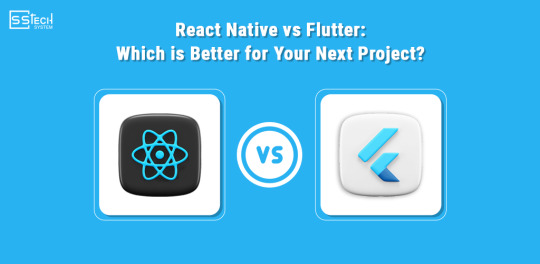
Mobile app development is a fast-changing sector where corporations and developers seek the finest and most effective ways to create great applications. As part of this effort, cross-platform mobile app development lets developers construct iOS and Android apps with a single codebase. Two of the most popular mobile app frameworks are React Native and Flutter.
Facebook’s React Native lets developers build native mobile applications using React and JavaScript. Since its 2015 inception, its ease of use, substantial community support, and ability to connect with native components have earned it a loyal following.
In contrast, Google launched Flutter in 2017 as a comprehensive toolset for developing fast, beautiful apps using Dart. Its widget-based architecture allows platform uniformity and customization.
React Native vs Flutter is compared in performance, UI, development speed, cost, and developer availability. This article compares these characteristics to help you pick the best framework for your next mobile app project. Knowing the pros and cons can help you pick intelligently and according to your initiative’s goals.
What Is React Native?
Facebook created the mobile app framework React Native. With it, developers may create natively displaying mobile applications with React and JavaScript. The effectiveness and simplicity of usage of React Native have made it very popular since its 2015 debut.
What Is Flutter?
Google, however, developed the mobile app development framework Flutter. It was introduced in 2017 and offers a complete toolkit for creating aesthetically pleasing and efficient applications using the Dart programming language.
React Native Vs Flutter
The rise of mobile applications changed development. Mobile app development demands faster, easier methods due to over 3.6 billion mobile users. Two hybrid app development frameworks remain Flutter and React Native. Both are becoming more popular.
1. React native vs flutter- Performance
React Native connects native components with JavaScript code, bridging the gap between online and mobile platforms. Sometimes, especially with intricate animations or demanding high performance, this might cause performance problems. Still, upgrades and improvements are making React Native for iOS and Android development better every day.
Flutter’s direct compiler to native ARM code delivers great performance. Its lack of need for bridges or intermediate code representations lowers the overhead in terms of performance. Rich customizable widgets in Flutter also guarantee seamless performance on various devices.
2. React native vs flutter -UI
React Native draws its UI components directly from the platform’s native components. A wide range of customizable widgets offered by Flutter guarantees consistency by appearing the same on all platforms.
Flutter comes with additional customizing and flexibility choices by default. Its design is built on widgets, which enables a very expressive and customizable user interface. Although it may provide comparable effects, React Native often needs more work and depends on other libraries for comprehensive modifications.
3. React native vs flutter development – Speed
React Native gains from the large JavaScript ecosystem and the hot-reload capability, which expedites development and debugging. Although Flutter also allows hot-reload, sometimes the development process may be made much easier by its extensive widget library. Developers often discover Flutter’s extensive documentation and pre-built UI component solutions, which may result in quicker development times than React Native.
4. React native vs flutter – Cost
A bigger pool of JavaScript engineers generally helps React Native and lowers recruiting expenses. Flutter engineers may be paid more because they work with specialized Dart language and relatively newer technologies.
While React Native’s dependence on native modules may need more maintenance work, Flutter’s consistent performance across several devices might eventually save debugging and maintenance expenses.
5. React native vs flutter- Developers
Usually having worked in web development, react native developers are conversant with JavaScript and React. Locating qualified developers for your project is made simpler by the detailed documentation and strong community support.
Dart is a language that is becoming increasingly popular but still less common than JavaScript hence Flutter developers must know it. However, the number of knowledgeable Flutter developers is quickly rising due to the increasing interest in the technology.
Which is better, Flutter vs. React Native in 2024?
Project needs, team experience, and long-term objectives are just a few considerations for determining which is better, Flutter vs. React Native in 2024.
Performance: Because Flutter is compiled directly, it often offers better performance.
UI consistency: Flutter uses configurable widgets to provide a consistent user interface on all platforms.
Developer availability: Hiring may be made easier by the bigger skill pool of React Native.
Development speed: Fast development is possible with both, but Flutter’s extensive widgets make UI building easier.
By 2024, Flutter will still be a hot competitor for many new projects because of its performance and expanding community.
When using React Native
If React and JavaScript are already second nature to your team.
When having access to several libraries and modules and needing a fast start.
For projects where you can use native modules, speed is necessary but not essential.
When using Flutter
This is for applications that need smooth animations and great performance.
When you want a consistent user interface on all platforms.
This is for projects that depend on speed enhancements and the newest technologies.
Mobile app development technologies
React Native and Flutter are the cutting edge of mobile app development technology. Though their decision depends on the project requirements and developer experience, they both provide strong tools to build excellent apps.
Organization flutter development
Selecting a Flutter development company will enable you to use Flutter fully. These organizations are experts in the mobile Flutter platform and can produce aesthetically pleasing, high-performing apps.
Web application development
The abilities gained in React Native may be readily applied to React for web application development for companies interested in developing both mobile and online applications. Flutter also extends its capabilities into web development, offering a consistent way to create cross-platform apps.
React native app development company
Using the whole potential of the React ecosystem, working with a React Native app development company will provide you access to skilled developers who can finish your app concept fast.
Android app development
Both frameworks will serve Android app development. While Flutter provides excellent speed and device consistency, React Native combines well with native Android components.
Flutter development tools
Flutter development tools streamline the development process with many libraries, widgets, and plugins. Building, debugging, and optimizing your apps is made simpler with tools like Flutter DevTools, Dart Analyzer, and other IDE extensions.
Cross-platform development
Both React Native and Flutter are excellent at cross-platform development. They provide a constant user experience and save time and money by enabling developers to create code once and distribute it across several platforms.
UI/UX development
Any mobile app project has to include UI/UX development. With its extensive design tools and configurable widgets, Flutter shines here. React Native also has strong UI/UX capabilities, especially with other frameworks.
Conclusion
Your project needs and long-term objectives will ultimately choose which of React Native and Flutter to use. For applications using JavaScript and current web technologies in particular, React Native is a mature and trustworthy choice. For projects that value performance and customizability across many platforms, Flutter, on the other hand, provides outstanding performance and a unified UI development experience.
Whichever framework you choose—Flutter vs React Native—offers strong options for developing contemporary mobile apps. Analyze your particular requirements, consider your development team’s experience, and choose the framework that most closely fits your project objectives. Successful apps in the always-changing field of mobile app development frameworks depend on remaining knowledgeable and flexible.
#React Native and Flutter#sstech system#web development#mobile app development#cross platform#framework#UI/UX development#Android app development#ios app development#Flutter#React Native#app development frameworks#Flutter development#React native
1 note
·
View note
Text
A Comprehensive Guide: What is Mobile App Development?
Explore the world of mobile app development with this comprehensive guide. Learn about key platforms, the development process, essential tools, and future trends shaping the industry.
#mobile app development#iOS development#Android development#app design#programming languages#development frameworks#AI in mobile apps#IoT applications#AR and VR#5G technology
0 notes
Text
#software development#Flutter developer#mobile app custom development#app developers#Flutter app development#Android app development#iOS app development#Flutter Developer Role#ideal Flutter developer#Flutter framework#Application Programming Interfaces integration#Flutter Developer Job Description#Flutter Interviews and Assessments
0 notes
Text
Mastering Mobile App Development: A Comprehensive Guide
Dive into the world of mobile app development with this comprehensive guide, covering everything from ideation to deployment. Learn essential coding languages, design principles, and best practices to create successful apps for iOS and Android platforms.

Unlock the secrets of mobile app development with this beginner-friendly course. Explore the fundamentals of app creation, including UI/UX design, front-end and back-end development, and testing strategies. Start your journey towards becoming a proficient app developer today!
0 notes
Text
1 note
·
View note
Text
#Mobile app development company in Chennai#mobile app development companies in Chennai#IOS app development company in Chennai#android app Development company in Chennai#Cheap app developers India#app development company in Chennai#Ecommerce app Development Company in Chennai#Ecommerce Mobile app Development Company in Chennai#Game Development Company in Chennai#android app development company in Chennai#android app development framework#android app development company
0 notes