#or a white imac g3
Text



Apple: iMac G3 Blue & White Power Studio Display (1998) Designed By: Jonathan Ive
Teased in 1997 Apple’s worldwide developer conference showcase show by Jonathan Ive & Phil Schiller. There’s also a slim version of the iMac G3 studio display that was never released.
#apple#apple archive#imac#imac g3#blue#white#studio#display#power#computer#tech#design#jonathan ive#1998#y2k#y2k aesthetic
1K notes
·
View notes
Text

Apple: iMac G3 ‘Snow’ (2000)
2K notes
·
View notes
Photo

Macworld March 1999
The high-end desktop Mac received an iMac-like makeover, even as “Bondi blue” passed into history with the now-plural iMacs packaged in five fruit flavours. (A sixth flavour to match the six stripes now painted out of the Apple logo would presumably have risked all the connotations of “lemon,” or at least brought Bloom County’s Banana Junior 6000 to mind...) David Pogue’s back-page column in this issue did take on how uninformed and unenthusiastic CompUSA’s staff seemed about the Macintosh, even as enthusiastic volunteers took it on themselves to go into the stores and tidy up the desktops of the demonstration Macs.
#computer magazine cover#macworld#power macintosh g3#blue and white g3#imac g3#tangerine imac#lime imac#strawberry imac#blueberry imac#grape imac
15 notes
·
View notes
Text



ID: three flags with five vertical stripes. from left to right, they’re yellow-orange, grass green, sky blue, purple, and soft red. each stripe has a light white gradient on the right, and each stripe is separated with a thin white line. the 1st and 3rd flags have a light gray circle with a white outline on them, and the first also has the imac logo in the circle. END ID
iMacg3tum: an objectum attraction to the iMac g3
For @cocajimmycola ‘s event! Day Five (Friday) : Objectum / Dreams
36 notes
·
View notes
Note
What are your favorite computers/ computer monitors?
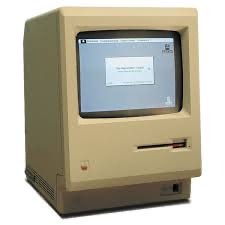
I like the design of the old Macintosh. I just love how unique it used to be from the other models, besides the G3 IMac.
I thought about this for a bit and as much as I think G3's are gorgeous I enjoy the white and beige colour scheme of older computers more, and I see G3's so much now I tell people not to design me any G3 characters cause if I ask someone to make me a robot guy thats the first thing they tend to do
Anyway call me cliche but you gotta admit the iMac G4 is gorgeous AND handy, when I used Jasper it was so comfy on my back because i didn't have to lean forward to see my computer screen (bad vision) so I wasn't sitting like a shrimp, my computer could do it for me!

The eMac G4s (the one on the right) were also so gorgeous to me but they had a yellowing issue which made them look filthy after a few years which isn't ideal.
But ohh man the iMac G5 is also just... stunning <3 The light glass around the white display gives it like a foggy look its so cool. I wish they made thick displays again... I guess there's not much point in it though. I'm a very aesthetics driven man my main mouse is still the iMac one pictured with the G5 below and it is a PAIN to use but you gotta admit it's pretty

I kinda wish the iMac G4 screen hinge took off more... It was genuinely handy tho I guess it was seen as a bit gimmicky which is a shame. They probably wouldn't look as nice/work as well with modern giant paper thin screens. I saw this concept for one and it's just...eugh that looks unbalanced and dangerous some how despite it probably being more balanced and safer than a regular monitor. It's not very, balanced design wise.

31 notes
·
View notes
Text



ID: two flags with five vertical stripes. from left to right, they’re red-orange, army green, blue, cool purple, and hot pink. each stripe has a light white gradient on the right, and each stripe is separated with a thin black line. the 1st flag has a dark gray circle with a black outline on them, and the imac logo in the circle. END ID
Eromac3tum: sexual/erotic attraction to the iMac g3
Taglist: @lewdmail-gender @rabidslutboy @apocalypth @mmogaiafterdark @sireneess @mogaigonewild
#rudeadyet.txt#eromac3tum#imacg3tum#objectum#objectophile#objectophilia#18+ liom#18+ mogai#liom after dark#mogai after dark
13 notes
·
View notes
Text
Is Windows XP Y2K or Frutiger Aero?
Before answering the question posited in the title of this post, a brief rundown of Y2K and Frutiger Aero is needed. Y2K and Frutiger Aero refer to visual styles used in technology (it can apply to other things such as architecture and logo design, but is most commonly applied to technological developments) throughout the late 90s and 2000s. Y2K was prominently used between 1997 and 2004, and is known for futuristic designs, chrome colours and curved product designs (the iMac G3’s bubble design being perhaps the most blatant example of this). Frutiger Aero was the successor to Y2K, being prominent from 2004 to 2013. Frutiger Aero can be categorized by glossy textures, water and nature themes (fish and bubbles being especially common), aurora borealis, bokeh and skeuomorphism (in a technological context, this refers to making icons resemble their real world counterparts). It should also be noted that the element of futurism found in Y2K is also found in Frutiger Aero, though it is often created through applying the glossy texture to natural themes. The best example of Frutiger Aero is in my opinion, Windows Vista.
Given this, answering the question of where Windows XP stands may seem obvious. It was released in 2001, placing it firmly in the Y2K era. However, things are not that simple. Firstly, the icons in Windows XP show more of a lean towards skeuomorphism compared to previous versions of Windows.Perhaps the most well known wallpaper of the Windows XP era was the one pictured below, showing a sky and green hills. These natural themes show more of a slant towards Frutiger Aero. That being said, the menus themselves often used chrome colours like blue and white and the screensavers (especially 3D Pipes, 3D Flying Objects, Mystify and Starfield) were also very clearly influenced by the Y2K era. The windows themselves (such as the browser) were also more Y2K than Frutiger Aero. This places Windows XP as a sort of hybrid between the two, a transitional OS between the blatantly Y2K Windows 2000 and the blatantly Frutiger Aero Windows Vista.


(Pictured: 1- Windows XP home screen and start menu, 2- 3D Pipes screensaver)
This doesn’t still fully answer the question though, because this raises a question - given Windows XP doesn’t really fit fully into either Y2K or Frutiger Aero, what DOES it fit into? The answer to this is a less well known visual style known as Luna. The first designs for this Luna style were done in 1999, as an early concept build for Windows XP - however the first build to actually use the official Luna style was ‘Windows XP build 2415 (Lab06_N)’ in January 2001. This build was a pre-Beta build for Windows XP, and was created to show what this new Luna style would look like. This build has noticeable differences to the version that was eventually released, however the staples of this style were there with obvious changes to their previous blatantly Y2K Windows 2000 design. This style would go through various slight changes with builds 2423, 2426, 2428, 2481 before build 2600 was finally released to the public in October 2001. Build 2600 was the version of Windows XP we came to know and love.

(Pictured: Windows XP build 2415, first use of Luna theme)
Versions of the Luna style were tested for their next OS, Windows Vista. Various Luna styles were used for very early concept builds for Windows Vista (builds 4093 and 5048) across 2004 and 2005. The final concept build for Windows Vista using the Luna style was ‘Windows Vista build 5059 (vbl_wcp_avalon)’ in around April 2005. This was presumably dropped for the decidedly more modern Frutiger Aero style used in the released version of Windows Vista. This build is also notably the final build that used the Luna style. In this build, the Luna style is pretty clear and comparisons to Windows XP can be drawn. However what is noticeable is the much more Frutiger wallpaper, a glossy green image featuring a natural theme. The contrast between the green and black could also draw comparisons to the aesthetic of the aurora borealis images despite not actually being one. In fact, when I saw the smaller version of the image of this build, I had assumed it was aurora borealis until enlarging the image and realising it’s grass.

(Pictured: Windows Vista build 5059, final use of Luna style)
This wouldn’t actually be the last use of the Luna style though. Whilst this was the last use of the Luna style in a full OS build, aspects of the Luna style were used in other future Windows builds. The ‘Royale’ style used in Windows XP Media Center Edition 2005 took many features from the Luna build. BetaWiki even describes it as `Royale is a family of visual styles created for Windows XP whose design maintains the overall proportions, look and feel of Luna, while also using glossy elements typical for Frutiger Aero designs`. Furthermore, the Sticky Notes app in Windows Vista AND Windows 7 used a design inspired by the Luna theme. Windows Embedded Compact 7, which was released in 2011 and is part of their Windows Embedded CE family of operating systems made for smaller devices and equipment such as cameras and GPS systems also used the Luna theme.
If I was forced to make a decision between Y2K and Frutiger Aero, I would say that Windows XP is more fitting of Y2K due to lacking the glossy textures that make Frutiger Aero a distinctive aesthetic. That being said, it is perhaps more accurate to view the Luna visual style as a transitional phase between Y2K and Frutiger Aero, as a separate category of its own.

(Pictured: Windows XP running Internet Explorer)
13 notes
·
View notes
Note
uhh!!! i dont know much about your ultrakill ocs at all!!! um so
for v0:
- what is v0s pronouns?
- does v0 have a role in the larger story of ultrakill? like v0 in a bossfight or in a secret level or somethin
- how did you choose v0s colours and design?
for v13:
- what are v13s pronouns ?
- does v13 use any weapons / if so what are they?
- did anything specific inspire v13?
- does v13 speak / if so how or in what way does v13 speak?
^ and of course feel free to skip any questions, add extra info
V0
hrmm lets see
-v0's pronouns are she/it ! i honestly usually stick with she/her though tbh
-not really ? v1 would beat her into a bloody pulp and she Knows that [v1 is newer, smaller, faster, v0 is clunker and has slower reflexes] she kinda watches from behind the scenes and works with v2 a bit. eventually she steals v2's other arm when it dies. Sad !
ive also got another idea for a storyline in which V0 gets stuck in mirage's "universe" [where mirage is after her narrative] and she just kinda gets Stuck there since v0 isnt a player character & isnt supposed to be there and therefore cannot leave
-UHH she was based a lot off of the v1 concept art ! i figured since shes a previous model of v1 it'd be cool to incorporate some of the concept art. im pretty sure her feedbacker design is completely based off of the concept art, as is the triangle lights on her chest. other than that i just used ideas i had or based her off of v1 and v2
as for the colours, i thought jt would be cool if she was based off of the spawner arm in the sandbox so i made her white ! and the blue is just because it went well with my off-white colour AND my favorite colour is blue.
- i would like to add that v0 CAN talk ! i cant decide whether she was designed to talk or she scrapped a voicebox from another machine but she definitely CAN talk..... currently i think her voiceclaim is glados. she also Talks With Every Word Capitalized like queen from deltarune
-AND ALSO not related to your questions but along with v0 stealing v2's other arm, i also have the idea of her instead stealing arms from a different machine. like a swordsmachine or something. maybe tundra so it'll fit her colour palette
V13
-v13 uses primarily it/its ! its not against he/she though
-yes ! the typical arsenal as v1, but it prefers the green revolver, sharpshooter, and sawblade launcher !
-kinda yea ? i wanted it to look like a buge and it was also inspired by a lot of 2000s clear technology ! in particular the blue handheld dreamcast devices and the imac g3s
-i havent decided but i dont think it can.... it probably scrapped a voicebox from a swordsmachine so it can beep and things but i DONT think it can form words
#TY FOR THE QUESTION i hope my answers are coherent....#im writing this inbetween classes#ough.#ask-txt
9 notes
·
View notes
Text

TW: SEVERE CHILD ABUSE AND NEGLECT.
Remember: Daisy loves you!!
Name: Daisy, Daisy, Bell!
Alt Name: Ana Liddell.
Old Patient Number: Patient 101. :)
Username: @daisydaisyanswer FRIEND ME ON ROBLOX XD
Old Special Titles: Puppet.
Nicknames: Daisy Mayzie, Monster, Eve, Your Best Friend, Real Ana , False God, False Prophet, Bad Seed, Simulacra, Lost Soul, Doll, Apple, error: 1 14 1, My Lady, Lord Daisy, Queen Daisy, Princess Daisy, Our Star, Nobody, Scapegoat, Sacrificial Lamb, Black Sheep.
Age: 25!!
Pronouns: She/They!
Sexuality: Lesbian!
Gender: Glitchgender, Lostgender!
Species: Unstable Hybrid.
Hybrid Information: Nephilim 33%, Litch 33%, Simulacra 33%.
Disorders: CPTSD, BPD, Insomnia, Autism, Pathological Lying OCD, Chronically Online (Literally), Suicide Ideation, Night Terrors, Dissociative Amnesia, Maladaptive Daydreaming.
Physical Conditions: Chronic Pain, Migraines, Data Rot.
Religion: It’s kinda weird for a god to have a religion no? I am the religion. XD.
Job: I guess you could say I’m a game developer XD.
Lives in: Hmm depends.. Sometimes I’m in my original house.. sometimes Floor 1, Section 1. Floor 9, Section 3, Subsection 1. But Irl I live in Wisconsin XD.
Speaks: English, Fae, Demonic, Angelic, Morse Code, Ciphers, Wing Dings, Leet Speak.
Height: 5’8”
Race: White.
Spirit Level: Acceptance.
Powers: Reality Manipulation, Plant Magic, Teleportation, Technology Manipulation, Hypnosis, Creation Magic, Ice/Snow Magic, "Resetting", Glitching, General Video Game Logic, Generation Loss, Computer Viruses, Banishment, Super Hearing, Divination, Flying, Star/Galaxy Magic.
Weapons: Knives, Swords.
Alignment: Chaotic Neutral.
Text Color: Pink!!!!
Main Animal: Black Kiwi Bird, Raccoon.
Hobbies: Painting, Gardening, Sewing, Singing, Sculpting, Writing, Doll Creating, Playing Pretend, Video Games, Lost Media, Xylophone, Piano.
Diet: Can eat normal human food, but due to her condition has to eat.. unconventional… animals.. occasionally…
Favorite Drink: Almond Water, Bloxy Cola, BSODA, Sleepytime Tea, Witches Brew, Grimace Shake, Grape Juice, Apple Juice.
Favorite Meal: Musubi, Bacon Soup, Cheeseburger, Sour Dough Bread, Pepperoni Pizza.
Favorite Snacks: Potato Chips, Zesty Bars, Apples, Popcorn, Flintstones Vitamins, Communion Wafers.
Favorite Candy: Bubble Gum, Gummy Bears, Halloween Candy, Chocolate Coins, Peeps.
Favorite Dessert: Black Forest Cake, Butterscotch Cinnamon Pie, Turkish Delights, Chocolate & Strawberry Icecream, Apple Pie.
Favorite Flower: Daisies.
Scent: Old TV, Decaying Earth, Plastic, Strawberry Shortcake Dolls.
Handedness: Ambidextrous.
Blood Color: Glittery Pink, Sometimes Red, Sometimes Static.
Birthday: December 20th 1999! (I am a Sagittarius!!)
Theme:
Playlist:
Fun Fact: I LOVE YOU!!!
Special Interest: It’s y o u hehehe. :) I also like Roblox and the Internet, and Veggietales!!!
Comfort Objects: Dolly, Teddy, Ducky, Gloomy Bear, Freddy Plush, Imac G3, Fuggler, Flip Phone, IBook G3, Idog, Furby, Weighted Companion Cube, Balloon, Tamagotchi.
Stims: Does a lot of computer based stims. Like resetting herself, using her generation loss power, buffering. She also likes to control things with her powers, and play with her comfort objects, also has a collection of fidget spinners.
Soul: Wrinkled Pink Mushroom

Stimboard: LINK
Moodboard: LINK
Fashionboard: LINK
Models: LINK
Renders:

(This Render was created by Zack Sinner on Roblox!)
Her Minecraft Skin: [picture soon]
Family Tree!!!:
Camilla Liddell. (My mother… I don’t know how to feel about her..)
The Cultivator. (My… Dad…? It feels weird to call him that now… after everything that happened..)
Cosmo Bell (MY REAL DAD!!)
Radio (My Adoptive Dad!)
Ana ThoroughGood. (She’s, my twin I guess… If you could even call her that.)
Friends: You! :) and Mouse!
Crush!!!!!: Eyeris Cataract (I likkkeee her. Hehe~)
Pets: Mel! (Brown, Three Eyed Cat.)
Bread!!! (Pink Patterned Wobbledog with Two Heads and a Tail.)
Unihorsey (Purple Unicorn with a Rainbow Mane and Horn.)
John! (Green Frog.)
Brief Personality: Daisy is quite odd, She seems to act like a teenager from the early 2000s, and because of that a lot of her language is incomprehensible. She is quite possessive and controlling, she was so used to being in control of every little part of her world that now that she is in the real world she has no clue how to handle it. She is trying to be normal and likable so much that it’s almost to her detriment. However she is very sweet when her thoughts don’t consume her.
Brief Backstory:
If you were to ask Daisy what her past was like, you would only get bits and fragments. She would rather bury the past than to dwell on it too much. But, A long time ago, in a place far far away. A little girl named Ana was born. Ana was born out of wedlock to her mother Camilla and an unknown father to both Ana and Camilla.
The two of them lived in a small rural town, mostly made up with farms, a church, and a few mom and pop shops around. Ana however, didn’t know about all of that. Camilla hid her pregnancy from her family and friends, and ended up moving a little ways out of town to a cabin in the woods. This is where Ana grew up for the rest of her life.
Camilla, in order to hide the child and not cause herself to be ostracized by her community: locked Ana inside the house. Ana was not allowed to go outside or go to school or do much of anything. Ana spent most of her childhood trapped in her room, as going anywhere outside of her room almost always meant some sort of punishment from her mother.
Camilla was very neglectful, It’s a miracle that Ana survived as long as she did. Ana was barely fed, one of the only things she was allowed to eat was apples because her mother never noticed them missing. Ana did not have many possessions, her mother however occasionally did give her a gift or two.
Camilla taught Ana how to read using The Bible, Ana was actually very intelligent for her age, after Camilla taught her the basics she gave up on the whole thing, but Ana was able to read the Bible cover to cover. Ana devoured any information she could get her hands on, she slowly taught herself how to draw and how to write.
Her mother would buy her crayons and paper occasionally to keep her busy, and she would draw and write stories about far off lands and princesses and unicorns. She loved to create things. Camilla eventually bought her a few toys, a teddy bear and a doll, which also helped her create stories and such.
One day, Ana was wandering around the house, and saw her mother on the computer. Ana was fascinated with it, she watched her mother from a far, until Camilla picked her up and sat her on the lap while she surfed the web.
Ana loved that computer. She would beg her mom to search up random things and go on random websites. Camilla eventually gave up her old computer to Ana when she got her new one. This opened up a whole new world for Ana, she could play games like Roblox and Animal Jam, and she could google any question she wanted without annoying her mother.
When she was eight years old, she was completely obsessed with Roblox, she loved being able to talk to other kids and play fun games. She was able to teach herself how to type by her obsessive googling and talking to other people. She would take apart the few things she owned, like a music box to see how they worked. She was fascinated with making things.
She would make Roblox games, building houses and horror games for her online friends to play. She felt seen, for the first time in a long time. There were actual people who wanted to talk with her and play with her. She would play the game for hours and hours. It gave her an escape from everything. She could ignore the hunger, she could ignore the loneliness. She was in her own little world.
She created her own little character she named Daisy Bell. After the song. Daisy could do anything. Daisy could fly, Daisy could have a family, Daisy could go to school, Daisy was everything Ana couldn’t be. Ana was just a stupid little girl, she thought.
One week, when Ana was nine years old. She and her mother got into an argument. Which was normal. But something in her mother snapped. She told Ana that she was going away forever, she was going on a vacation and she couldn’t come. Because she was a mistake. She was the reason her life had been ruined. She wish she had never had Ana.
Camilla locked Ana in her room, and left her. That was the last time Camilla would see her daughter for a long while. Ana at first, thought she would come back. This had happened before when Camilla was angry with her, but she waited. And waited. And she ran out of food. She was starving. She tried playing on her computer to ignore it, and writing in her diary.
She began to hear a voice from outside her window, it was attempting to coax her out of her room. It promised her that she was safe, and that it was a friend. Eventually the hunger got to be too much. She tried breaking down the door, but she was too weak. But then she had an idea. She googled how to pick a lock, and was able to escape her room.
So, in her pajamas, she set out for into the snowy forest around her. She wandered for what felt like hours, she was so cold. She wandered and wandered until she came across a train, with a tall shadowy figure standing in front of it.
He comforted the child as she died of hypothermia. He told her that he could give her a world of her own. That he could make her a god, he could give her friends, family, anything she could ever want. As long as she ate the apple.
She of course, accepted. What a wonderful birthday present. She thought. A world of my own. She spent her tenth birthday with what she would now know as “The Cultivator”, her new best friend, and guardian.
The Cultivator taught Ana, now named Daisy. How to use her new powers. She was able to bend reality to her will, he told her that whatever she wanted would appear to her. He asked her what she wanted to make first. She made an apple. Which amused him.
He left her alone with a large empty void. And she began to create her own world.. except.. It didn’t go well at all. Missing textures. Everything fell apart when she built it. Even the premade stuff the cultivator had made for her fell apart in her hands. She collapsed into a pile of bricks. She felt so alone. What if the cultivator got rid of her?
Someone, however. Approached her. As if to answer her loneliness. She created an “NPC”, her name was Mouse. Mouse became Daisy’s best friend, Daisy finally had someone to talk to besides the cultivator and herself. Mouse told her stories about far off lands and adventures she had been on. Mouse told her that she goes where people needed her.
Mouse would disappear in and out of Daisy’s life. Sometimes she would be gone for a few minutes, a few months, a year. Daisy began to grow up, in her own way, slowly becoming a teenager. Mouse taught Daisy how to play the xylophone, and rediscover her love of Piano. Mouse also helped her with how to make her world as semirealistic as possible. She helped Daisy make a cat companion, and taught her how trees work.
[working on the rest, unfortunately you can’t draft an already posted reference lol]
16 notes
·
View notes
Text

ID: A drawing of Mercy King. Mercy is a fat woman wearing a large hoodie and sweats. She's on her knees, one hand over her eyes and the other holding an iMac G3 in her lap. The drawing is solidly colored with a black background and Mercy and the computer are yellow with slight shading. The screen of the computer is white and beams of light emit from it. Mercy's mouth is open, solid white, and dripping the light. On the background, there's italicized text saying, "I LOVE YOU" over and over again. End ID
HOLY VIRUS
6 notes
·
View notes
Text
Restoring my PowerMac G3

I’ve had a PowerMac G3 in my possession for a while, and I had plans for a while to turn it into a half-retro setup for software and games I grew up with. I finally got around to doing just that, so here’s how I did it!
Hello, PowerMac
The specific model I have here is the Power Macintosh G3 350, released in 1999 with the same blue/white aesthetic as the first iMac. It has a translucent plastic shell, with “G3” appearing behind the blue Apple logo. There are also handles on all four corners. I don’t know why there aren’t more modern PC cases with something like this design.
The hardware configuration I’m starting with includes a 350 MHz PowerPC 750 CPU, an ATI Rage 128 GL graphics card, a CD-ROM drive, a 6GB hard drive, and 128 MB of RAM on a single SDRAM slot. The RAM must have been upgraded at some point, because a sticker on the back side says the computer shipped with 64 MB RAM.

The back has all the ports and PCI card slots, and even though this computer is over 20 years old, it’s still reasonably interoperable with modern-day PCs. There are two USB 1.1 ports, sharing a single I/O channel, as well as two FireWire 400 connectors. There’s also a 10/100 Ethernet LAN jack. Both the CD drive and hard drive were still working, which was absolutely a surprise to me, considering how failing CD/DVD drives were a common occurrence on Macs throughout the 2000s.
I started going through my book of boot CDs for something that would run on the G3 — or at least, run long enough for me to check all the hardware details. Thankfully, I still had the installer for Mac OS X 10.4 ‘Tiger’ on a series of 4 CDs that I found somewhere online ages ago (my DVD retail copy of Tiger isn’t recognized in this CD drive). Tiger took several minutes to boot and was incredibly slow, and upon opening System Profiler, I discovered the low amount of RAM — half the recommended minimum for Tiger, but plenty for OS 9.
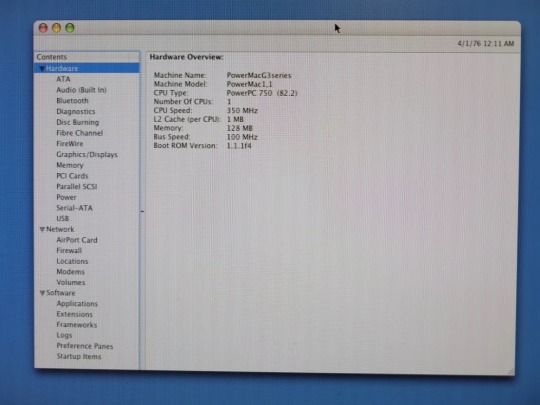
Ordering new hardware
Even though the PowerMac was technically working, it didn’t have the best hardware for what I wanted to use it for. My goal was to have a Mac that could boot into either Mac OS 9 (the last version of the ‘Classic’ Mac OS) or Mac OS X 10.4 ‘Tiger’ (released in 2005).
Mac OS 9 has the best compatibility with pre-2001 Mac software, and I never played around with it much growing up, so I thought it would be fun to experiment with. Mac OS X Tiger was what I used for a big chunk of my childhood, and it just so happens to be the last major release that this computer is capable of running. Mac OS X 10.5 ‘Leopard’ bumped the minimum CPU requirement to a G4 (867 MHz or faster), and Mac OS X 10.6 dropped support for PowerPC Macs entirely.
This computer was built for Mac OS 8 and 9, so the computer can handle those in its current form without any upgrades. However, Mac OS X is a different story — 10.0 and other early versions wanted 128 MB RAM as a minimum, and Tiger needs at least 256 MB RAM.
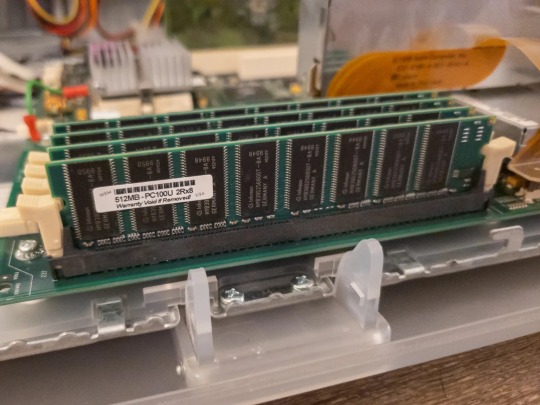
With that in mind, I bought a two 512 MB modules of PC100 Non-ECC RAM, since 1GB in total is the maximum amount of RAM (according to EveryMac). I also wanted to replace the hard drive with an solid-state drive for the best-possible performance and longevity, and also because the original 6GB drive was bound to die at some point. I bought a Silicon Power SATA 128GB SSD (again, the maximum supported capacity), as well as a SATA to PATA/IDE adapter, because this computer doesn’t directly support SATA.
Annoyingly, the SATA adapter seemed to suddenly stop working halfway through installing any operating systems, with the Mac treating it like a corrupted disk. The RAM I ordered also ended up being two 256 MB modules, not 2x 512 MB.

I ordered two more 256 MB sticks, which used all four DIMM slots for a grand total of 1GB. I also bought the “StarTech.com IDE to SATA adapter” to replace the buggy first adapter, which worked perfectly. With everything working, I was ready to actually install everything!
Installing Mac OS
My retail install CD of Mac OS 9.0.2 didn’t get past the boot screen (it complained about QuickTime crashing), so I downloaded a universal install CD image for Mac OS 9.2.2 from Macintosh Repository. That was the final version of the classic Mac OS, and by that point, most of the bug fixes were related to running under Mac OS X’s Classic Environment.
As far as I know, there’s no way to boot OS 9 from USB on these Macs (though it’s usually possible with OS X), so I bought some blank CDs and burned the ISO to one. I put in the newly-minted disc in the Mac, booted from the CD, and it worked!
Before starting this process, I read that some Macs from around this time had two limitations with partitioning large drives: the first partition can’t be larger than 8GB, and if you’re using Mac OS X at all, it must be installed to that first partition. I haven’t tested if either of those issues apply with my specific G3, but to avoid potential issues, I split the hard drive into one 6 GB partition and one 113 GB partition (both formatted as HFS+). Then I installed Mac OS 9 first to the 6GB partition (so I guess OS X doesn’t have to be on the smallest partition for me), and once that was done, I booted my Tiger CDs once again and installed it to the 113 GB partition.
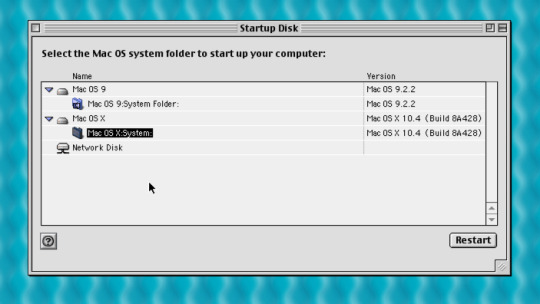
The end result was a snapshot of the late 1990s Mac experience on one partition, and my own childhood Mac experience on another partition. Switching between them was as easy as opening a Control Panel (on OS 9) or System Preferences (on OS X) and rebooting.
The Mac OS 9 experience
Mac OS 9 works flawlessly on this upgraded PowerMac G3. The official system requirements only ask for 40 MB RAM, a hard drive, and any PowerPC CPU, so it’s probably not surprising that giving Mac OS 9 a solid state drive and 1 GB RAM results in a snappy experience.
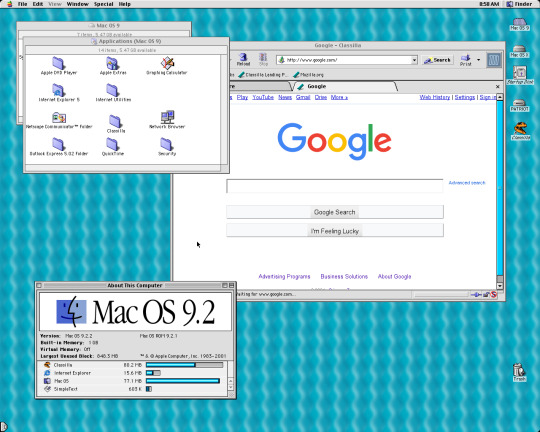
Admittedly, I haven’t installed many applications and games yet in Mac OS 9. SimCity 2000 is my go-to classic Mac game, but that dates back to 1993 and even works on older Motorola 68k-based Macs, so it’s not much of a challenge for the G3. Once I increased the game’s minimum memory size to 10MB from the Finder, it even worked full-screen at my monitor’s native resolution of 1280×1024. I also installed AppleWorks 6 from a recovery CD that came with another Mac, which was Apple’s office suite package before iWorks came along in 2007.

The most surprising aspect of Mac OS 9 to me is how compatible it is with modern technology. I mentioned earlier that this PowerMac has USB 1.1 ports, so I can copy data back and forth with any flash drive (as long as it’s formatted as FAT32). Mac OS 9 even supports USB audio, so with a simple USB Type-A-to-C adapter, I can plug in the wireless receiver for my Steelseries Arctis 1 headset. It’s wild that I can use the same headset with my modern PC and this 20 year-old computer.
The Ethernet port also works well, and I’ve used Android’s Ethernet-based tethering feature to connect the PowerMac to my local Wi-Fi network. The only catch with this tethering setup is that I can’t access any servers or file sharing on the PowerMac on another computer, connecting to local servers (and the external internet) from my PowerMac still works.
Netscape Communicator 4.77 was pre-installed with Mac OS 9, which doesn’t really work anymore, but the more modern Classilla web browser can load Google search results and other sites with decent support for older browsers. With that setup, I can actually browse and download software from Macintosh Repository without swapping files back and forth from a modern PC.
The Mac OS X experience
Mac OS X 10.4 Tiger is a little bit rougher on the PowerMac G3. That’s pretty understandable, given Tiger was released six years after this computer, and was ultimately the last version of Mac OS to (officially) support the G3 architecture. Mac OS X 10.5 Leopard required a 867 MHz G4 or better, and OS X 10.6 Snow Leopard removed support for PowerPC entirely.
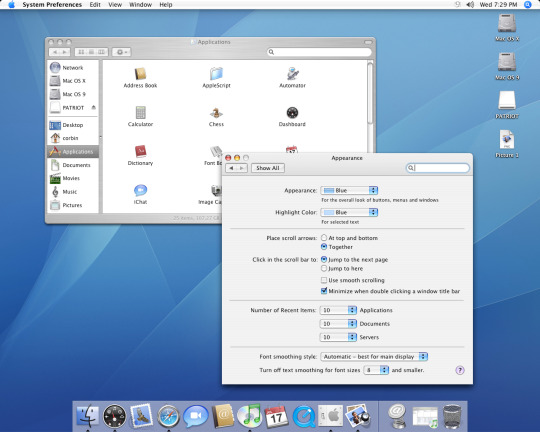
Tiger boots up quicker than Mac OS 9, at around 40 seconds from pressing the power button to reaching the desktop (with automatic login enabled), but it’s more of a sluggish experience than on OS 9. Animations like magnification on the Dock and opening the widget panel on the Dashboard aren’t smooth at all, but moving windows around on the desktop and other simple tasks are smooth.
Again, I haven’t set up much third-party software yet. I tried installing iLife ’05 first, which includes early versions of iMovie and iPhoto, and I have been able to make a simple movie. I was disappointed that iWeb (included in iLife ’06 and onwards), Apple’s WYSIWYG web publishing application that I used a lot, never supported G3 Macs. I was hoping to make a simple site and publish it using GitHub Pages, but that will seemingly have to wait until I get a more modern Mac — or set up a Hackintosh and use the Intel Mac version.
I still have my own music collection as MP3 files, so it was easy enough to copy a few albums to iTunes. It has no problem playing my 312kbps MP3s, though the music sounds a bit more tinny than with the same headset and songs on my other devices.

I was hoping to try the visualizers again, but sadly they only run at a few frames per second on this computer. I distinctly remember subsequent versions of iTunes running significantly slower on PowerPC Macs, especially iTunes 7, so I plan to avoid updating iTunes further on this computer. I might also try installing earlier versions of iTunes in the Mac OS 9 layer and see if visualizers work there.
Speaking of updates, Apple has seemingly kept the servers running for Mac OS X’s Software Update. When I connect the PowerMac to my local network (the same Ethernet setup I use with OS 9 works fine), I have the option of updating the system (to v10.4.11) and some system apps. That’s kind of neat.
Mac OS X Tiger has built-in a FTP server, so in theory, I could connect to it from any computer on my network to copy files back and forth without the slower USB connection or any third-party software. However, as mentioned above, Android’s Ethernet tethering seemingly doesn’t allow the Mac’s IP address to be accessible with other devices. In the end, a FAT32-formatted flash drive is still the easiest way for me to get files to and from the PowerMac, which works equally well with OS 9 and OS X (it’s just really slow).
Conclusion
I set out to turn this PowerMac into something that could switch between two classic Mac experiences, and I’m pretty happy with the results. I didn’t have to replace any dead components, and both the upgrades I wanted did work in the end. There are still plenty of software and games I want to try, so maybe I’ll write another post in the future.

My only disappointment is that Mac OS X Tiger is a bit slow on this computer, and some of the software I really wanted to try (like iWeb) turned out to be incompatible with G3 Macs entirely. Still, I have many options for running OS X software from the mid and late 2000s — G4 and G5 Macs are plentiful on eBay, and Intel Macs (or a Hackintosh setup) running OS X 10.4 or 10.5 can run most applications intended for PowerPC CPUs. Where this machine shines is its ability to boot into Mac OS 9 natively, which not all PowerPC-based Macs can do.
Now, if you’ll excuse me, I’m going back to SimCity.
2 notes
·
View notes
Text
40 years of the Mac and why I can’t use anything else now
By the time I was buying my first Apple Macintosh computer the launch of the Mac in 1984 was already a myth, a story shared from one nerd to another, like an Aboriginal Australian cave painting.
In grade five there was an Apple IIe at the back of the classroom no-one knew how to use but when I realised that the computer magazines at the library full of computer programs and games written in Basic contained not just ideas and lines of code - yes, actual real code just printed in paper magazines - but code I could type into an Apple computer, execute, and then enjoy, I was hooked.
I kept on reading those computer magazines like APCMag, PC User, PCMag, Macuser, Mac Format, and countless others whose names escape me but the school library stocked so generously.
At one stage I designed on paper my dream computer which would triple-boot Microsoft Windows, OS/2 Warp, and Mac OS System 8. I think a “Mac on a PCI card” product had been released, or the opposite for inserting in a Mac, so I designed my Frankenstein’s monster of a computer and presented it to class imagining that they would a) care, and b) be in awe of my product design and computer engineering. Alas neither Steve Jobs or Bill Gates wrote and congratulated me.
I’m not sure how I wrangled it, but somehow our family acquired a Packard Bell IBM-compatible personal computer with a 486 SX 25/33 processor, 4MB of RAM, no sound card, but it did come with Windows 3.11.
The Radio Rentals rented computer and I quickly became close friends but somehow with its 25MHz CPU and 4MB of RAM the computer ran slower than a slug chasing down an ice cream truck.
Enter, my Uncle Grant.
Uncle Grant was my super uncle from Townsville who sold and serviced Apple computers. We’d not been on friendly talking terms about computers since I used his Apple Macintosh and neglected to save a document he had open, but he was quick to diagnose the problem with my computer’s speed: I had an image as my desktop wallpaper. Also, he was quick to quip that “a Mac wouldn’t have that problem.”
What he neglected to acknowledge is that a Withers didn’t have a spare buck either so we went without a Mac for about a decade more.
As I’m sure is the story for most modern Mac users, having your own personal Macintosh Desktop Experience was a dream for too long.
Years later Apple announced the Intel transition from Power PC chipsets and all of a sudden, thanks to an Intel Inside and Bootcamp, these new Macs can run Windows and Mac OS X which is the perfect justification for a nerd to make for a new Apple MacBook purchase.
All white and plastic, it was beautiful, and that new Apple MacBook never needed to be tainted by Bootcamp and Windows. It turned out that Mac OS is actually quite capable on its own.
Not quite as beautiful as that G3 iMac I acquired years after it was ever useful, but always be beautiful.

And that’s why I can’t use any other OS today. I’ve tried Windows and Linux of late, I’m always open to a change so I know I’m using the best tools for the job, but my taste gravitates to the Mac. It is beautiful, useful, and just plain nice. I’ve even tried the iPad as a main computer, or the phone. But it’ll always be the Mac for me. Happy birthday, and hello, old friend.
0 notes
Photo

MacAddict March 1999
This issue’s own take on “Apple’s new thang” (with David Reynolds’s editorial arguing Apple was “aiming for the brain stem, where basic body responses make their home”) included an interview with Steve Jobs where he insisted the company going to attract games to the Mac this time; his comment that “Apple is the only company left in this business that makes the whole widget” was put in a call-out block. One alternative for getting games on a Mac was a PlayStation emulator soon to be commercially available.
#computer magazine cover#macaddict#power macintosh g3#blue and white g3#imac g3#blueberry imac#tangerine imac#strawberry imac#lime imac#grape imac
3 notes
·
View notes
Text
introduction of some sort

hi, my name is macintosh. im super into raver culture, cybercore, y2k, and futurism. is an imac g3. sometimes a cd player.
im not really sure what to put here...i like blue and white and transparent technology. objectum and i forget things a lot.

https://hal-loves-you.123guestbook.com/
1 note
·
View note
Text

Designed by Apple in California is a photo-book written by Jonathan Ive with photos taken by Andrew Zuckerman, and published by Apple Inc. in 2016. The book is intended to showcase the company's history, containing 450 pictures of Apple products released from 1998 to 2015.
The book contains 450 photographs of new and old Apple products taken by Andrew Zuckerman, showcased on stark white backgrounds. They cover 20 years of the company's product design, from the iMac G3 released in 1998 to the Apple Pencil released in 2015, although not all products during that timeframe are included. [1] In addition to its photographs, the book also discusses the materials used in Apple products and techniques used by the company's design team.
[2] The book was dedicated to Apple cofounder Steve Jobs [21 and contains an introduction written by then Apple chief design officer Jonathan Ive. [3] Ive described the book as an "archive". [4] Apple stated that the book is printed on "specially milled, custom-dyed paper with gilded matte silver edges, using eight color separations and low-ghost ink", and that it was linen-bound, hardcover, and developed "over an eight-year period". [5] The book was announced by Apple Inc. on November 15, 2016. [4] It was published in two sizes, a "small" version measuring 10.2 inches by 12.75 inches as CLONES
1 note
·
View note
Text
Bugdom 2 torrent

BUGDOM 2 TORRENT UPGRADE
BUGDOM 2 TORRENT PRO
BUGDOM 2 TORRENT MAC
IFD has to turn those customers away at the door, as the version they have is not the same version IFD develops and sells.While many of the applications used by most owners of Intel Macs - Microsoft Office, the iLife suite, Safari and so forth - either now ship as Universal Binaries or run acceptably with Rosetta, games have proven to be a sticky situation. Casual games and older titles for the most part run well in Rosetta, but newer, hardware-intensive releases will need Universal Binary updates to achieve acceptable performance. Of course, "acceptable performance” is a subjective term, as most gamers know.
BUGDOM 2 TORRENT MAC
One Mac Observer reader and owner of a new Intel iMac reported last week that such titles as Halo and Medal of Honor "ran perfectly. Glenda Adams, Director of Development at Aspyr Media, backed up that assertion when contacted by The Mac Observer.Ī game with high resolution graphics looked great and the performance was fast,“ he said. However, “a few of the more recent games, like The Sims 2 and Doom 3, donit run as well,” she noted, “although it is pretty amazing to see them run under emulation mode with a bit of a sluggish frame rate.” “Any of the games that shipped more than a year ago, like Medal of Honor, seem to run at decent frame rates and look good,” she said. She added that Doom 3 and The Sims 2 will both receive Universal Binary patches, which will be free. “The games that have performance or stability issues will be the most likely to be updated to Universal Binaries.” “Weire in the process of going through our back catalog of games and testing them on the new iMacs,” she explained. Other publishers of more hardware-intensive games reported similar performance. Henry Price, MacPlayis Director of Sales and Marketing, said that such titles as Aliens vs. “We have not made a determination on Universal Binary patches,” he added. “The guy who claims to be running Halo iacceptablyi on the new iMac may be right,” he added, “depending on what he feels is acceptable and what features heis willing to turn off in order to get an adequate frame rate.” In contrast, Al Schilling, MacSoftis Director of Marketing, said that he has seen a 25% performance decrease on the Intel iMac, compared to the 1.8GHz iMac G5, when running such games as Halo and Unreal Tournament 2004 in Rosetta. “As would be expected, games like Scrabble are smooth and glitch-free.” However, the companyis strategy titles, such as Rise of Nations and Tropico 2: Pirate Cove, “are performing quite well on the new iMac cursory testing,” Mr.
BUGDOM 2 TORRENT UPGRADE
Bump that up to 6MBs on a Rage Pro, and the visual quality is stunning.MacSoft president Peter Tamte added that the companyis plans for Universal Binary patches will be announced “in the coming weeks,” along with upgrade policies. Even with only 2 MBs of VRAM, the game is a 3D powerhouse. Despite this, Bugdom look fantastic on an iMac.
BUGDOM 2 TORRENT PRO
Ostensibly, these are 3D accelerators, but anyone who has tried to play Unreal using a Rage II can tell you that there isn't much horsepower there.Īll pre-Blue & White G3 systems come with either an ATI Rage Pro or Rage II video chip set. Graphically, Bugdom justifies the existence of ATI's Rage Pro chip set. If you're unhappy with what the camera is showing you, you can rotate or zoom the camera in or out. In most cases, the camera floats right behind Rollie and gives you a clear perspective on the playing area. Many 3rd person perspective games, including blockbusters like Tomb Raider, have problems with their camera control, but Bugdom has managed to avoid this pitfall. Overall, control is one area where Bugdom excels. For players more comfortable with keyboard control, Rollie can also be propelled and maneuvered that way, or the keyboard and mouse can be combined. Rollie can turn left or right, move forward or backward, simply by moving the mouse in the appropriate direction.Ĭonsole games are designed to work with a controller, but Pangea couldn't count on Mac gamers having a joypad, so they instead worked out an intuitive mouse and keyboard control method that works nearly as well, and is actually similar to the mouse control used in Doom.

0 notes