#phone android 7.1
Explore tagged Tumblr posts
Text
My phone has 32 gigs of storage. I just deleted every app except for firefox, and I have 2.97 gigs left. 16 are taken by system data. 7.1 are from undeleteable android apps. Five are from my photos. I said I was gonna use this phone until it won't turn on anymore but this is actually getting fucking ridiculous
9 notes
·
View notes
Text
ive got an old android tablet i wanted to do something with. i needed android 8 or higher, it ran 7.1. i thought ok android is just linux i can probably update it somehow, but turns out its a lot more complicated than that.
fortunately, someone actually did an unofficial build of android 8 specifically for that tablet. the problem now is broken links everywhere. this shit is only from 2018 and ive had better luck tracking down files from 1998. nobody archives anything for phones apparently. and videos... always just awful video tutorials. why cant anyone just make clear concise text based instructions and not instructions that were copypastad for a dozen different devices without any actual testing whether the instructions work. also nobody lists any prerequisites. its always just download this file install this thing but no clear instructions on what to do with that file after its downloaded or how to actually install that thing.
smartphones were a mistake.
5 notes
·
View notes
Text
if i had to rank songs off a purely sentimental reasoning. like songs if i ever heard in public or unprompted would make me keel over on impact it would be
daisy by stereodive foundation. literally my favourite song of all time since 2017 and i first watched kyoukai no kanata. i dont even like the anime all that much but that song is everything to me. i want a tattoo of something from the ending but not explicitly about kyoukai no kanata. its legitimately my favourite song ever made it had landmarked all the important times in my life it encapsulates so many different feelings perfectly
world domination how-to by neru but specifically the IKASAN cover. both songs have that cool reversing sound to the intro which is my fave thing in music, but other than that it has all sorts of personal meanings to me. that late 2016 crispness in the air. my shitty wired headphones from claires. my motorola phone that ran android 7.1 and my yuki nagato wallpaper. my copy of seraph of the end that i eventually spilt something on, so it has a waved crinkle texture now.
colours of the rainbow by the italo brothers nightcore remix. its incredibly sincere for what it is and i had it as one of 15 songs on my sony xperia tipo and it was so terribly bitcrushed but i loved it so much and used to daydream and stare at the ceiling to it CONSTANTLY. now it just makes me feel so wistful and bittersweet and nostalgic and hopeful. i love the voice of nightcore italo brothers so much. also the cover of it on youtube with the rainbow haired girl in a grey background always struck me.

#✂️#tonight we are feeling hashtag sentimental .........#i really try not to get caught up in the pasy but sometimes its so difficult because it was so vivid back then#it was no better then at all. not even close. but i can still remember the autumn in 2016 and the smell of the rain
2 notes
·
View notes
Text
Price: [price_with_discount] (as of [price_update_date] - Details) [ad_1] The Sounce Car Phone Holder Mount is engineered for maximum stability, versatility, and hands-free convenience, making every drive safer and more comfortable. Featuring military-grade suction and a super sturdy base, this universal phone mount ensures a secure grip on your dashboard, windshield, or air vent, preventing unwanted movement even on bumpy roads. Its adjustable arm and 360° rotating head provide the perfect viewing angle for navigation, calls, and music control, keeping your hands on the wheel and eyes on the road. Compatible with all smartphones, including iPhone and Android devices, this durable, easy-to-install mount is the ultimate solution for a clutter-free and safe driving experience. ✅【Effortless One-Button Release & Universal Installation】: This versatile car phone holder can be conveniently installed on the dashboard, windshield, or air vents, ensuring seamless compatibility with various vehicle types. The quick-release button on the back allows you to effortlessly insert or remove your phone with just one touch. it fits most cars, trucks, SUVs, and cabs, making it an excellent choice for Uber and Ola drivers who need a reliable and accessible phone mount. ✅【Superior High-Temperature Resistance for Unwavering Stability】: Built with an ultra-strong 3-layer adhesive gel and a secure 1-step locking mechanism, this phone holder withstands extreme temperatures ranging from -20°C (-4°F) to 95°C (203°F) without detaching. Rigorously tested to endure high heat, it maintains its firm grip on smooth surfaces while leaving no sticky residue behind. If the suction weakens over time, simply wash and air-dry the suction cups to restore their adhesion. ✅【Rock-Solid Grip & Full Protection】: Engineered for ultimate security, this phone holder boasts super soft vacuum anti-slip rubber on the side clips and foot, reinforced with a thick panel that creates a robust triangle structure. This design not only ensures a firm hold but also prevents your phone from bumping, scratching, or rattling. Even on rough roads, sharp turns, or sudden stops, your phone stays securely in place, eliminating worries about accidental drops or damage. ✅【Wide Compatibility with One-Touch Release Mechanism】: Equipped with an intuitive one-touch release button, this car phone mount allows for effortless locking and releasing of your device within seconds. Its adjustable legs and reinforced, wider clips accommodate all 4.0-7.1 inch smartphones, even with thicker cases, ensuring a secure fit. Enjoy peace of mind with our reliable phone holder, backed by a 24-month warranty for long-lasting performance and customer satisfaction. ✅【Wide Compatibility】The car mount for iPhone boasts a one-touch release button, allowing you to release or lock the phone with a single touch in seconds. The adjustable legs and stronger, wider clips ensure compatibility with all 4.0-7.1 inch smartphones and most thick phone cases. Rest assured with our car phone mount, backed by a 24-month warranty. [ad_2]
0 notes
Text
The BlackBerry phone running Android is also at risk of stopping the application - Pretending Studio - VVS
“Since January 4, 2022, all phones running BlackBerry 7.1 and earlier, BlackBerry 10, BlackBerry Playbook OS no longer continues to support,” it is a very sad news that BlackBerry gives users a few days ago. Although the BlackBerry phones running Android are not on that list, there have been some sources that many important applications will soon stop supporting. Specifically, a member named John…
0 notes
Text
According to IDC, the global smartphone market is poised for growth in 2024, with a projected year-over-year increase of 5.8%, reaching 1.23 billion units.

What stands out is that Android phones are outpacing iPhones by a wide margin, with Android's sales expected to grow by 7.1%, nine times faster than iOS, which is only projected to see 0.8% growth. This surge is largely driven by Android's strength in China and emerging markets, where its affordability and variety appeal to a broader consumer base. #allthenews
0 notes
Text
IDC: GenAI smartphones to drive global shipment growth in 2024
New Post has been published on https://thedigitalinsider.com/idc-genai-smartphones-to-drive-global-shipment-growth-in-2024/
IDC: GenAI smartphones to drive global shipment growth in 2024
.pp-multiple-authors-boxes-wrapper display:none; img width:100%;
IDC has revised its global smartphone shipments forecast 2024, projecting a 5.8% year-on-year (YoY) growth to 1.23 billion units. The market intelligence firm’s optimistic outlook is driven by strong growth in affordable Android devices across emerging markets and substantial interest in generative AI-capable smartphones in premium segments.
IDC’s senior research director, Nabila Popal, noted that Android devices are expected to see growth rates nine times faster than iOS at 7.1% compared to 0.8%. This disparity is attributed to increasing competition for Apple in China and a higher comparison base year for the iPhone maker.
However, the forecast suggests potential upside for iOS, depending on the reception of GenAI features in the upcoming iPhone 16 and Apple’s ability to establish local AI partnerships in China. IDC anticipates an improved trajectory for iOS in 2025, with 4% YoY growth expected due to the anticipated momentum of Apple Intelligence.
The report highlights the rapid adoption of GenAI smartphones, forecasting a 344% growth in this segment to capture 18% of the total market by the end of 2024. IDC research director Anthony Scarsella pointed out that most flagship models will likely incorporate some on-device GenAI features.
“Although GenAI smartphones are relatively new in the market, premium flagships will continue to adopt GenAI features to help separate them from the pack,” said Anthony Scarsella, research director for IDC’s Worldwide Quarterly Mobile Phone Tracker. Notably, the average selling price for GenAI-capable smartphones is expected to be more than double that of non-GenAI devices, further driving the premiumisation trend in the industry.
The smartphone market’s recovery comes after a challenging period. IDC’s data shows 12% growth in the first quarter of 2024, followed by 9% growth in the second quarter. This positive trend has bolstered confidence in the industry’s performance for the latter half of the year.
Even the latest Canalys research revealed that the worldwide smartphone market grew strongly in the second quarter of 2024, with shipments reaching 288.9 million units. “The market has grown for three consecutive quarters, driven by product innovation initiatives and improvements in business conditions,” Canalys stated.
Mirroring IDC’s data, Canalys noted that despite a modest 1% shipment increase, Samsung held onto pole position with 53.5 million units shipped. Meanwhile, Apple held second place with 45.6 million units, bolstered by solid momentum in North America and APAC’s emerging markets.
China’s Xiaomi, with its competitive product offerings, followed closely with shipments of 42.3 million units to achieve a market share of 15%. “Greater China’s growth trajectory now mirrors global markets, driven by improved macroeconomic conditions and renewed business confidence among channel and smartphone brands,” the report stated.
Like elsewhere, the Chinese domestic market will see local Chinese brands use GenAI features to stand out in the premium segment, aiming to capture rising high-end spending and apply successful strategies worldwide.
“Samsung will inevitably focus on integrating its Galaxy ecosystem to create strong value propositions for consumers via its flagship offerings with exclusive GenAI features,” Canalys Senior Analyst Sanyam Chaurasia said. Apple will look to accelerate replacement demand in these markets via its AI strategy, with hybrid models, enhanced privacy and personalised Siri features.”
Even Canalys doesn’t foresee the smartphone market seeing double-digit growth in 2024 despite the seasonal demand in the year’s second half. Overall, the global technology market analyst firm anticipates the smartphone market to grow in the mid-single digits in 2024, driven by recovering inventory levels, eased import restrictions, and a better economic climate.
(Photo by Samuel Angor)
See also: Arm unveils new AI designs and software for smartphones
Want to learn more about AI and big data from industry leaders? Check out AI & Big Data Expo taking place in Amsterdam, California, and London. The comprehensive event is co-located with other leading events including Intelligent Automation Conference, BlockX, Digital Transformation Week, and Cyber Security & Cloud Expo.
Explore other upcoming enterprise technology events and webinars powered by TechForge here.
#2024#ai#ai & big data expo#AI strategy#America#amp#android#APAC#apple#apple intelligence#arm#Art#Artificial Intelligence#automation#Big Data#billion#brands#Business#california#Capture#channel#China#climate#Cloud#comparison#competition#comprehensive#conference#consumers#cyber
1 note
·
View note
Text
Subaru Apple CarPlay: The Ultimate Guide for Car Enthusiasts
If you're a Subaru owner, you may be wondering about Apple CarPlay.
Apple CarPlay is a feature that allows you to connect your iPhone to your car's infotainment system. With this feature, you can use your phone's apps and features on your car's display screen.
Subaru has been offering Apple CarPlay on its vehicles since 2017, so if you have a newer Subaru model, chances are you can take advantage of this feature.
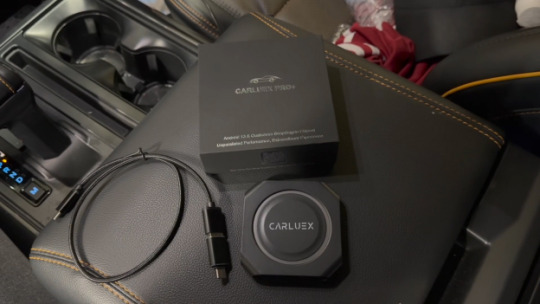
To use Apple CarPlay in your Subaru, you'll need to connect your iPhone to your car's USB port.
Once connected, you'll be able to access your phone's apps and features through the car's infotainment system. This includes things like music, messaging, and navigation apps.
You can also use Siri to control your phone hands-free while driving.
Overall, Apple CarPlay is a convenient feature for Subaru owners who want to stay connected while on the road. With this feature, you can access your phone's apps and features safely and easily, without having to take your eyes off the road.
Overview of Subaru Apple CarPlay Integration
If you own a Subaru vehicle and an iPhone, you can take advantage of the Apple CarPlay integration to access your favorite apps and features while driving.
Apple CarPlay allows you to connect your iPhone to your Subaru's infotainment system via USB cable or Bluetooth. This integration provides a safe and convenient way to use your phone while driving, as it is hands-free and voice-activated.
To use Apple CarPlay in your Subaru, you need to make sure your vehicle is compatible with the technology.
Since 2017, every new Subaru has come standard with both Apple CarPlay and Android Auto. However, some older models may not be compatible with this technology.
If you are unsure whether your Subaru is compatible, you can check your owner's manual or contact your local Subaru dealer.
Once you have confirmed that your Subaru is compatible with Apple CarPlay, you can set it up by connecting your iPhone to the USB port using an Apple-certified cable.
The CarPlay logo should appear on your Subaru's display, and you can follow the on-screen instructions to complete the setup process.
Apple CarPlay allows you to access a range of apps and features while driving, including music, maps, messages, and phone calls.
You can use Siri to control these apps and features using voice commands, which allows you to keep your hands on the wheel and your eyes on the road.
In summary, Subaru's Apple CarPlay integration provides a safe and convenient way to use your iPhone while driving. By connecting your phone to your Subaru's infotainment system, you can access a range of apps and features hands-free and voice-activated.
Compatibility and Requirements

Supported Subaru Models
Not all Subaru models come with Apple CarPlay compatibility. However, most newer models, such as the 2022 Subaru Ascent, 2022 Subaru Outback, and 2022 Subaru Forester, come with Apple CarPlay as a standard feature.
If you're unsure whether your Subaru model supports Apple CarPlay, you can check the Subaru website or consult your vehicle's manual.
iOS Version and iPhone Compatibility
To use Apple CarPlay in your Subaru, you'll need an iPhone 5 or later running iOS 7.1 or later.
Additionally, you'll need a compatible USB cable to connect your iPhone to your Subaru's USB port.
It's important to note that not all iPhone models are compatible with Apple CarPlay.
For example, the iPhone 4s and earlier models are not compatible with CarPlay. Additionally, some iPhone models may require a software update to be compatible with CarPlay.
To ensure that your iPhone is compatible with CarPlay, check the Apple website or consult your iPhone's manual.
In summary, to use Apple CarPlay in your Subaru, you'll need a compatible Subaru model and an iPhone 5 or later running iOS 7.1 or later. Make sure to use a compatible USB cable and check your iPhone's compatibility with CarPlay before attempting to use the feature.
Setting Up Subaru Apple CarPlay
If you own a Subaru vehicle and an iPhone, you can use Apple CarPlay to access your favorite apps and features while driving.
Setting up Apple CarPlay on your Subaru is a straightforward process that can be done in just a few steps.

Initial Connection Process
To set up Apple CarPlay on your Subaru, you will need to connect your iPhone to your vehicle. You can use either a wired or wireless connection, depending on your preferences and your vehicle's capabilities.
Wired vs. Wireless Connections
Wired connections are typically more reliable and provide better sound quality than wireless connections.
To set up Apple CarPlay using a wired connection, you will need to connect your iPhone to your vehicle's USB port using an Apple-certified cable.
Once your iPhone is connected, select "Apple CarPlay" on your vehicle's infotainment screen to access your phone's features.
If your Subaru supports wireless Apple CarPlay, you can connect your iPhone to your vehicle without using a cable.
To set up wireless Apple CarPlay, ensure your iPhone is connected to your vehicle's Bluetooth and Wi-Fi networks. Then, select "Apple CarPlay" on your vehicle's infotainment screen to access your phone's features.
Troubleshooting Common Setup Issues
If you are having trouble setting up Apple CarPlay on your Subaru, there are a few common issues that you can troubleshoot.
First, ensure that your iPhone is running the latest version of iOS and that all of your apps are up to date.
You should also ensure that your vehicle's infotainment system is running the latest software.
If you are still having trouble, try restarting your iPhone and your vehicle's infotainment system.
You may also want to try disconnecting and reconnecting your iPhone or using a different cable to connect your phone to your vehicle.
Key Features of Subaru's Apple CarPlay Wireless
If you own a Subaru with Apple CarPlay, you can now enjoy the convenience of wireless connectivity.
With wireless Apple CarPlay, you can connect your iPhone to your Subaru without the need for a cable. Here are some of the key features of Subaru Apple CarPlay wireless.
Navigation and Maps
With wireless Apple CarPlay, you can use your iPhone's navigation and maps features to get directions and find your way around.
You can use Siri to search for destinations and get turn-by-turn directions. The maps are displayed on your Subaru's infotainment screen, so you can keep your eyes on the road.
Making Calls and Messaging
You can make and receive calls and messages with wireless Apple CarPlay.
You can use Siri to dictate messages and make calls, so you can keep your hands on the wheel and your eyes on the road.
You can also use your Subaru's voice recognition system to make calls and send messages.
Music and Podcasts Streaming

You can stream music and podcasts with wireless Apple CarPlay.
You can use Siri to search for songs and playlists, or you can use your Subaru's infotainment system to browse your music library.
You can also use your iPhone's podcast app to listen to your favorite podcasts.
Wireless Commands with Siri
With wireless Apple CarPlay, you can use Siri to control your Subaru's infotainment system.
You can ask Siri to change the radio station, adjust the volume, or turn on the air conditioning. You can also use Siri to control your iPhone's apps, like your calendar or reminders.
Customizing Apple CarPlay for Subaru
Apple CarPlay is a powerful tool that can help you stay connected while driving your Subaru.
With CarPlay, you can access your favorite apps, music, and messages without taking your hands off the wheel. But did you know that you can also customize the CarPlay interface to suit your needs? Here are some tips for personalizing your CarPlay experience.
Personalizing the Dashboard
The CarPlay dashboard is the first thing you'll see when you connect your iPhone to your Subaru.
By default, the dashboard displays a selection of apps, including Phone, Music, Maps, and Messages. However, you can customize the dashboard to show only the apps you use most often.
To customize the dashboard, go to Settings on your iPhone, then tap General > CarPlay.
Select your Subaru from the list of available vehicles, then tap Customize.
From here, you can drag and drop apps to rearrange them, or tap the minus sign to remove an app from the dashboard. You can also add new apps by tapping the plus sign.
App Management and Layout
Once you've customized the dashboard, you can further customize your CarPlay experience by managing your apps and changing the layout.
To manage your apps, go to Settings on your iPhone, then tap General > CarPlay.
Select your Subaru from the list of available vehicles, then tap the app you want to manage.
From here, you can turn off Siri Suggestions, which will remove the app from the dashboard, or turn off CarPlay entirely.
To change the layout of your CarPlay interface, go to Settings on your iPhone, then tap General > CarPlay.
Select your Subaru from the list of available vehicles, then tap Customize.
From here, you can change the layout of the dashboard, rearrange your apps, and add or remove apps as needed.
Setting Preferences
Finally, you can customize your CarPlay experience by setting your preferences.
To do this, go to Settings on your iPhone, then tap General > CarPlay.
Select your Subaru from the list of available vehicles, then tap Preferences.
From here, you can choose whether to use CarPlay over Bluetooth or USB, enable or disable Do Not Disturb While Driving, and adjust the appearance of CarPlay on your Subaru's display.
Subaru's Safety and Driving Assistance with Wireless CarPlay
If you own a Subaru with Apple CarPlay, you can enjoy the convenience of hands-free operation while driving.
With wireless functionality, you can connect your iPhone to your Subaru without having to plug it in. This makes it easy to stay connected while keeping your hands on the wheel and your eyes on the road.

Wireless Functionality
To use wireless Apple CarPlay in your Subaru, you need to ensure that your iPhone is compatible with it.
You also need to make sure that your Subaru has the necessary hardware and software to support wireless connectivity.
Once you have confirmed compatibility, you can set up wireless Apple CarPlay by following the instructions provided by Subaru.
Wireless connectivity is a great feature to have, as it eliminates the need for cables and makes it easier to connect your iPhone to your Subaru.
However, keep in mind that wireless connectivity may not be as reliable as a wired connection. If you experience connectivity issues, you may need to switch to a wired connection or troubleshoot the issue with your iPhone or Subaru.
Do Not Disturb While Driving
One of the most important safety features of Apple CarPlay is the "Do Not Disturb While Driving" feature.
This feature is designed to minimize distractions while driving by disabling certain features of your iPhone. When this feature is enabled, you won't receive notifications, calls, or messages while driving.
To enable "Do Not Disturb While Driving" in your Subaru, you need to activate it on your iPhone first.
Once you have done that, your Subaru will automatically detect when you are driving and enable the feature. You can also customize the feature to allow certain contacts or apps to bypass it.
Software Updates and Maintenance for Subaru CarPlay
If you're experiencing issues with your Subaru CarPlay, updating the software may help fix the problem. There are two types of updates you can perform to keep your CarPlay running smoothly: updating Apple CarPlay and updating Subaru firmware.
Updating Apple CarPlay
Apple regularly releases software updates for CarPlay, which can include bug fixes, performance improvements, and new features.
To update CarPlay on your iPhone, follow these steps:
Connect your iPhone to your computer using a Lightning cable.
Open iTunes or Finder on your computer.
Select your iPhone from the list of devices.
Click "Check for Update."
If an update is available, click "Download and Update."
Once the update is complete, disconnect your iPhone from your computer and reconnect it to your Subaru to ensure that the CarPlay software is up to date.
Subaru Firmware Updates
Subaru also releases firmware updates for its infotainment system, which can improve the performance and compatibility of CarPlay.
To check for firmware updates on your Subaru, follow these steps:
Turn on your Subaru and infotainment system.
Connect your iPhone to your Subaru using a Lightning cable.
Select "Settings" on your infotainment screen.
Select "System Info."
Select "Software Update."
If an update is available, follow the on-screen instructions to download and install the update.
It's important to keep both your iPhone and Subaru firmware up to date to ensure that CarPlay works properly.
By performing regular updates, you can avoid potential issues and enjoy all the benefits of CarPlay while driving.
User Feedback and Reviews
When it comes to using Apple CarPlay in your Subaru, many users have reported a positive experience. They appreciate the seamless integration of their iPhone with their vehicle's infotainment system.
Users have reported that the CarPlay interface is easy to navigate and use, with a familiar layout and intuitive controls.
One user noted that they were able to use CarPlay to access their favorite music and podcasts while on the road, without having to take their eyes off the road or fumble with their phone.
Another user appreciated the ability to use Siri through CarPlay, allowing them to make hands-free phone calls and send text messages without taking their hands off the wheel.
Overall, users have reported that CarPlay has made their driving experience more enjoyable and convenient. They appreciate the ability to access their favorite apps and features through their vehicle's infotainment system, without having to fumble with their phone.
However, it is worth noting that some users have reported occasional connectivity issues with CarPlay. This can be frustrating, especially if you rely heavily on CarPlay for navigation or music while driving.
If you experience any connectivity issues with CarPlay, it may be worth checking your phone's settings or contacting your Subaru dealership for assistance.
Overall, user feedback and reviews suggest that Apple CarPlay is a valuable feature for Subaru owners who want to stay connected while on the road. With its intuitive interface and seamless integration with your iPhone, CarPlay can make your driving experience safer and more enjoyable.
Conclusion
Stay connected and safe on the road with Subaru Apple CarPlay! Access music, maps, calls, and texts hands-free with Siri or your Subaru's controls. CarPlay works with wired or wireless connections, so you can choose what works best for you. Plus, the easy setup and customizable interface keep you informed and in control while driving.
Want to ditch the wires altogether? Check out our portable Apple CarPlay collection. These handy devices offer seamless phone integration without needing to modify your Subaru's system. Explore the options and find the perfect fit for your driving needs!
Frequently Asked Questions
Does Subaru offer any data plans for using Apple CarPlay wirelessly?
No, Subaru doesn't offer data plans specifically for CarPlay. The data used for features like maps or streaming music will come from your existing phone data plan.
Can I use Apple CarPlay to control any Subaru features besides the infotainment system?
Currently, Apple CarPlay focuses on infotainment functions like music and navigation. It doesn't directly control vehicle settings like climate control or seat adjustments within Subaru (although some Subaru models might offer separate voice commands for these features).
Can I listen to text messages through CarPlay?
Yes, with Siri voice commands ("Hey Siri, read my text messages") or some messaging apps' CarPlay integration (might require enabling in app settings).
Can I use CarPlay to pay for gas or tolls while driving?
No direct option, but consider gas station apps for mobile payment at the pump or using wallet apps with loyalty programs/toll services (outside of CarPlay). Prioritize safe driving and minimize phone manipulation.
#carluex#marketing#android auto adapter#carplay#car accessories#automotive#cars#wireless carplay adapter#carplay dongle#carplay converter#streaming media player#carplay ai box
0 notes
Link
1 note
·
View note
Text
Honor Announces UK Availability for the Honor 90

Honor has recently announced that the Honor 90 5G is now available for buyers in the UK. Honor's recent midrangers have made a good impression so far, and it looks like the Honor 90 is set to continue that trend thanks to a nice set of features. Design and Cameras Upon handling the device, you're immediately greeted by a large 6.7-inch AMOLED display with a 2664x1200 pixel resolution, with a maximum brightness of 1600 nits. It is a curved display, a design which will be very subjective among different users. The screen also houses the 50MP front-facing camera, an in-display fingerprint sensor, and comes with a refresh rate of up to 120Hz. Honor adds that the screen uses strengthened glass to add a bit of protection. The rear panel houses the camera module, which arguably contains one of the biggest highlights of the device. The Honor 90 uses a large 200MP Main Camera with a 1/1.4-inch sensor, a 12 MP ultra-wide and macro camera with a 112° field of view, and a 2MP Depth Camera. Honor says that it has equipped the cameras with multi-frame fusion, a noise reduction algorithm and pixel binning to improve light capture in images. Honor adds that the phone's video capabilities have been fine-tuned for content creation, and features artificial intelligence (AI) for video denoising and video mode recommendations, and an AI "Vlog Assistant" that enables users to generate 15-second videos for use in social media. There's also "omnidirectional noise reduction" onboard, with a signal-to-noise ratio of 20dB for audio recording. Internals and Software The phone comes with Qualcomm's Snapdragon 7 Gen 1 chipset, and up to 512GB of internal storage and 12GB RAM for the super maxed-out version. For software, the phone ships with Android 13 onboard, although this is layered with Honor's MagicOS 7.1, its proprietary Android skin. This does mean that the phone will come with a slew of preinstalled Honor-exclusive apps - including some third-party apps - although you can uninstall some of them. For power, the Honor 90 runs on a fairly large 5000 mAh battery, which supports 66W fast-charging speeds - Honor says that a 15-minute top-up on a compatible fast-charger can replenish up to 45% of your battery, which is pretty useful especially if you're in a pinch. There's also a cooling system by way of a vapor chamber, that's responsible for heat dissipation inside the phone. Pricing and Availability The Honor 90 will be available in three different colour variants including Midnight Black, Emerald Green and an exclusive Diamond Silver which can be purchased online via HiHonor. For buyers in the UK, the HONOR 90 will be available in the UK starting £449.99 for 8GB+256GB and £499.99 for 12GB+512GB, respectively. Honor is also running a special promo for the 6th to 18th of July - buyers who use the code "AUKH905" while grabbing the Honor 90 via HiHonor before the end of July will also be able to purchase an Honor Pad X8 for just £9.99. The HONOR 90 will be available to pre-order Amazon, Very and Currys on July 7. Customers who pre-order via these retailers between the 7th-18th July will receive an honor Pad X8 free of charge. With Argos, the Honor 90 will also be available starting on the 19th of July, and customers will receive a free Pad X8 until 2nd August 2023. For Three customers, the HONOR 90 and HONOR 90 Lite will be available from the 26th July, and customers will be able to trade-in their old smartphone and receive £250 off, plus a free Honor Pad X8. Read the full article
0 notes
Text
Smart Watch Men Phone Android 7.1



link to shop: https://s.click.aliexpress.com/e/_AllmdQ




LEMFO LEM10 4G Smart Watch Men Phone Android 7.1 3GB+32GB Support GPS / WiFi / SIM card / Heart Rate Monitor Camera Smartwatch
link to shop: https://s.click.aliexpress.com/e/_AllmdQ
1 note
·
View note
Text
Nokia यूज़र्स का खत्म हुआ इंतज़ार! इन स्मार्टफोन को मिल गया ये खास फीचर
Nokia यूज़र्स का खत्म हुआ इंतज़ार! इन स्मार्टफोन को मिल गया ये खास फीचर
[ad_1]

Nokia के फोन पर आया कॉल रिकॉर्डिंग फीचर. नोकिया के इस फीचर का इंतज़ार यूज़र्स को काफी समय से था, और अब ये कई फोन के लिए पेश किया जा चुका है… नोकिया फोन (Nokia…
View On WordPress
#call record feature in nokia phone#Nokia 7.1#nokia 7.2#nokia android go#nokia android phone#Nokia smartphones#Nokia smartphones call recording
0 notes
Text
Price: [price_with_discount] (as of [price_update_date] - Details) [ad_1] The Sounce Car Phone Holder Mount is engineered for maximum stability, versatility, and hands-free convenience, making every drive safer and more comfortable. Featuring military-grade suction and a super sturdy base, this universal phone mount ensures a secure grip on your dashboard, windshield, or air vent, preventing unwanted movement even on bumpy roads. Its adjustable arm and 360° rotating head provide the perfect viewing angle for navigation, calls, and music control, keeping your hands on the wheel and eyes on the road. Compatible with all smartphones, including iPhone and Android devices, this durable, easy-to-install mount is the ultimate solution for a clutter-free and safe driving experience. ✅【Effortless One-Button Release & Universal Installation】: This versatile car phone holder can be conveniently installed on the dashboard, windshield, or air vents, ensuring seamless compatibility with various vehicle types. The quick-release button on the back allows you to effortlessly insert or remove your phone with just one touch. it fits most cars, trucks, SUVs, and cabs, making it an excellent choice for Uber and Ola drivers who need a reliable and accessible phone mount. ✅【Superior High-Temperature Resistance for Unwavering Stability】: Built with an ultra-strong 3-layer adhesive gel and a secure 1-step locking mechanism, this phone holder withstands extreme temperatures ranging from -20°C (-4°F) to 95°C (203°F) without detaching. Rigorously tested to endure high heat, it maintains its firm grip on smooth surfaces while leaving no sticky residue behind. If the suction weakens over time, simply wash and air-dry the suction cups to restore their adhesion. ✅【Rock-Solid Grip & Full Protection】: Engineered for ultimate security, this phone holder boasts super soft vacuum anti-slip rubber on the side clips and foot, reinforced with a thick panel that creates a robust triangle structure. This design not only ensures a firm hold but also prevents your phone from bumping, scratching, or rattling. Even on rough roads, sharp turns, or sudden stops, your phone stays securely in place, eliminating worries about accidental drops or damage. ✅【Wide Compatibility with One-Touch Release Mechanism】: Equipped with an intuitive one-touch release button, this car phone mount allows for effortless locking and releasing of your device within seconds. Its adjustable legs and reinforced, wider clips accommodate all 4.0-7.1 inch smartphones, even with thicker cases, ensuring a secure fit. Enjoy peace of mind with our reliable phone holder, backed by a 24-month warranty for long-lasting performance and customer satisfaction. ✅【Wide Compatibility】The car mount for iPhone boasts a one-touch release button, allowing you to release or lock the phone with a single touch in seconds. The adjustable legs and stronger, wider clips ensure compatibility with all 4.0-7.1 inch smartphones and most thick phone cases. Rest assured with our car phone mount, backed by a 24-month warranty. [ad_2]
0 notes
Text
Unlock Android 7.0/7.1 Nougat: ROOT does not need PC!
## unlocked Android 7.0/7.1 Nougat phone: ROOT without PC! Many Android 7.0/7.1 Nougat users always want to unlock the entire potential of their devices but have difficulty having to use a computer to root. The good news is that now you can do rooting without PC! This article will show you how to root Android 7.0/7.1 Nougat simply and effectively only with your phone. Kingroot: Comprehensive root…
0 notes
Text
According to IDC, the global smartphone market is poised for growth in 2024, with a projected year-over-year increase of 5.8%, reaching 1.23 billion units.

What stands out is that Android phones are outpacing iPhones by a wide margin, with Android's sales expected to grow by 7.1%, nine times faster than iOS, which is only projected to see 0.8% growth. This surge is largely driven by Android's strength in China and emerging markets, where its affordability and variety appeal to a broader consumer base. #allthenews
0 notes
Text
नोकिया के फोन में आया खास फीचर, रिकॉर्ड कर सकेंगे कॉल
नोकिया के फोन में आया खास फीचर, रिकॉर्ड कर सकेंगे कॉल
[ad_1]

नई दिल्ली नोकिया ऐंड्रॉयड वन स्मार्टफोन्स में एक धांसू फीचर आ गया है। नोकिया के फोन बनाने वाली कंपनी एचएमडी ग्लोबल ने घोषणा की है कि भारत में कई ऐंड्रॉयड वन नोकिया स्मार्टफोन्स को गूगल फोन ऐप पर कॉल रिकॉर्डिंग फीचर दि��ा गया है। नोकिया फोन में आया यह नया फीचर यूजर्स को वॉइस कॉल्स रिकॉर्ड करने की सहूलियत देगा। एचएमडी ग्लोबल के चीफ प्रॉडक्ट ऑफिसर जुहो सारविकस ने कहा है, ‘भारत में यूजर्स इस…
View On WordPress
#Android One smartphone#nokia 7 plus#nokia 7.1#nokia 7.2#nokia 8.1#nokia 9 pureview#Nokia Mobile#nokia phone#Nokia Smartphone#tech Headlines#tech Latest News#tech News#tech News in Hindi#न्यूज़ समाचार
0 notes