#streaming media player
Photo

FiiO R9 Flagship All-In-One Digital Media Streamer: The Digital Media Streamer You Never Knew You Need. Maybe?
Dream streamer.
Follow us for more Tech Culture and Lifestyle Stuff.
2 notes
·
View notes
Text
Subaru Apple CarPlay: The Ultimate Guide for Car Enthusiasts
If you're a Subaru owner, you may be wondering about Apple CarPlay.
Apple CarPlay is a feature that allows you to connect your iPhone to your car's infotainment system. With this feature, you can use your phone's apps and features on your car's display screen.
Subaru has been offering Apple CarPlay on its vehicles since 2017, so if you have a newer Subaru model, chances are you can take advantage of this feature.
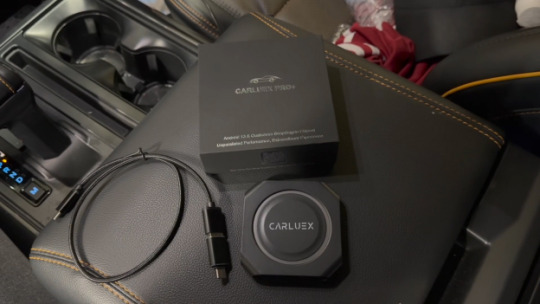
To use Apple CarPlay in your Subaru, you'll need to connect your iPhone to your car's USB port.
Once connected, you'll be able to access your phone's apps and features through the car's infotainment system. This includes things like music, messaging, and navigation apps.
You can also use Siri to control your phone hands-free while driving.
Overall, Apple CarPlay is a convenient feature for Subaru owners who want to stay connected while on the road. With this feature, you can access your phone's apps and features safely and easily, without having to take your eyes off the road.
Overview of Subaru Apple CarPlay Integration
If you own a Subaru vehicle and an iPhone, you can take advantage of the Apple CarPlay integration to access your favorite apps and features while driving.
Apple CarPlay allows you to connect your iPhone to your Subaru's infotainment system via USB cable or Bluetooth. This integration provides a safe and convenient way to use your phone while driving, as it is hands-free and voice-activated.
To use Apple CarPlay in your Subaru, you need to make sure your vehicle is compatible with the technology.
Since 2017, every new Subaru has come standard with both Apple CarPlay and Android Auto. However, some older models may not be compatible with this technology.
If you are unsure whether your Subaru is compatible, you can check your owner's manual or contact your local Subaru dealer.
Once you have confirmed that your Subaru is compatible with Apple CarPlay, you can set it up by connecting your iPhone to the USB port using an Apple-certified cable.
The CarPlay logo should appear on your Subaru's display, and you can follow the on-screen instructions to complete the setup process.
Apple CarPlay allows you to access a range of apps and features while driving, including music, maps, messages, and phone calls.
You can use Siri to control these apps and features using voice commands, which allows you to keep your hands on the wheel and your eyes on the road.
In summary, Subaru's Apple CarPlay integration provides a safe and convenient way to use your iPhone while driving. By connecting your phone to your Subaru's infotainment system, you can access a range of apps and features hands-free and voice-activated.
Compatibility and Requirements

Supported Subaru Models
Not all Subaru models come with Apple CarPlay compatibility. However, most newer models, such as the 2022 Subaru Ascent, 2022 Subaru Outback, and 2022 Subaru Forester, come with Apple CarPlay as a standard feature.
If you're unsure whether your Subaru model supports Apple CarPlay, you can check the Subaru website or consult your vehicle's manual.
iOS Version and iPhone Compatibility
To use Apple CarPlay in your Subaru, you'll need an iPhone 5 or later running iOS 7.1 or later.
Additionally, you'll need a compatible USB cable to connect your iPhone to your Subaru's USB port.
It's important to note that not all iPhone models are compatible with Apple CarPlay.
For example, the iPhone 4s and earlier models are not compatible with CarPlay. Additionally, some iPhone models may require a software update to be compatible with CarPlay.
To ensure that your iPhone is compatible with CarPlay, check the Apple website or consult your iPhone's manual.
In summary, to use Apple CarPlay in your Subaru, you'll need a compatible Subaru model and an iPhone 5 or later running iOS 7.1 or later. Make sure to use a compatible USB cable and check your iPhone's compatibility with CarPlay before attempting to use the feature.
Setting Up Subaru Apple CarPlay
If you own a Subaru vehicle and an iPhone, you can use Apple CarPlay to access your favorite apps and features while driving.
Setting up Apple CarPlay on your Subaru is a straightforward process that can be done in just a few steps.

Initial Connection Process
To set up Apple CarPlay on your Subaru, you will need to connect your iPhone to your vehicle. You can use either a wired or wireless connection, depending on your preferences and your vehicle's capabilities.
Wired vs. Wireless Connections
Wired connections are typically more reliable and provide better sound quality than wireless connections.
To set up Apple CarPlay using a wired connection, you will need to connect your iPhone to your vehicle's USB port using an Apple-certified cable.
Once your iPhone is connected, select "Apple CarPlay" on your vehicle's infotainment screen to access your phone's features.
If your Subaru supports wireless Apple CarPlay, you can connect your iPhone to your vehicle without using a cable.
To set up wireless Apple CarPlay, ensure your iPhone is connected to your vehicle's Bluetooth and Wi-Fi networks. Then, select "Apple CarPlay" on your vehicle's infotainment screen to access your phone's features.
Troubleshooting Common Setup Issues
If you are having trouble setting up Apple CarPlay on your Subaru, there are a few common issues that you can troubleshoot.
First, ensure that your iPhone is running the latest version of iOS and that all of your apps are up to date.
You should also ensure that your vehicle's infotainment system is running the latest software.
If you are still having trouble, try restarting your iPhone and your vehicle's infotainment system.
You may also want to try disconnecting and reconnecting your iPhone or using a different cable to connect your phone to your vehicle.
Key Features of Subaru's Apple CarPlay Wireless
If you own a Subaru with Apple CarPlay, you can now enjoy the convenience of wireless connectivity.
With wireless Apple CarPlay, you can connect your iPhone to your Subaru without the need for a cable. Here are some of the key features of Subaru Apple CarPlay wireless.
Navigation and Maps
With wireless Apple CarPlay, you can use your iPhone's navigation and maps features to get directions and find your way around.
You can use Siri to search for destinations and get turn-by-turn directions. The maps are displayed on your Subaru's infotainment screen, so you can keep your eyes on the road.
Making Calls and Messaging
You can make and receive calls and messages with wireless Apple CarPlay.
You can use Siri to dictate messages and make calls, so you can keep your hands on the wheel and your eyes on the road.
You can also use your Subaru's voice recognition system to make calls and send messages.
Music and Podcasts Streaming

You can stream music and podcasts with wireless Apple CarPlay.
You can use Siri to search for songs and playlists, or you can use your Subaru's infotainment system to browse your music library.
You can also use your iPhone's podcast app to listen to your favorite podcasts.
Wireless Commands with Siri
With wireless Apple CarPlay, you can use Siri to control your Subaru's infotainment system.
You can ask Siri to change the radio station, adjust the volume, or turn on the air conditioning. You can also use Siri to control your iPhone's apps, like your calendar or reminders.
Customizing Apple CarPlay for Subaru
Apple CarPlay is a powerful tool that can help you stay connected while driving your Subaru.
With CarPlay, you can access your favorite apps, music, and messages without taking your hands off the wheel. But did you know that you can also customize the CarPlay interface to suit your needs? Here are some tips for personalizing your CarPlay experience.
Personalizing the Dashboard
The CarPlay dashboard is the first thing you'll see when you connect your iPhone to your Subaru.
By default, the dashboard displays a selection of apps, including Phone, Music, Maps, and Messages. However, you can customize the dashboard to show only the apps you use most often.
To customize the dashboard, go to Settings on your iPhone, then tap General > CarPlay.
Select your Subaru from the list of available vehicles, then tap Customize.
From here, you can drag and drop apps to rearrange them, or tap the minus sign to remove an app from the dashboard. You can also add new apps by tapping the plus sign.
App Management and Layout
Once you've customized the dashboard, you can further customize your CarPlay experience by managing your apps and changing the layout.
To manage your apps, go to Settings on your iPhone, then tap General > CarPlay.
Select your Subaru from the list of available vehicles, then tap the app you want to manage.
From here, you can turn off Siri Suggestions, which will remove the app from the dashboard, or turn off CarPlay entirely.
To change the layout of your CarPlay interface, go to Settings on your iPhone, then tap General > CarPlay.
Select your Subaru from the list of available vehicles, then tap Customize.
From here, you can change the layout of the dashboard, rearrange your apps, and add or remove apps as needed.
Setting Preferences
Finally, you can customize your CarPlay experience by setting your preferences.
To do this, go to Settings on your iPhone, then tap General > CarPlay.
Select your Subaru from the list of available vehicles, then tap Preferences.
From here, you can choose whether to use CarPlay over Bluetooth or USB, enable or disable Do Not Disturb While Driving, and adjust the appearance of CarPlay on your Subaru's display.
Subaru's Safety and Driving Assistance with Wireless CarPlay
If you own a Subaru with Apple CarPlay, you can enjoy the convenience of hands-free operation while driving.
With wireless functionality, you can connect your iPhone to your Subaru without having to plug it in. This makes it easy to stay connected while keeping your hands on the wheel and your eyes on the road.

Wireless Functionality
To use wireless Apple CarPlay in your Subaru, you need to ensure that your iPhone is compatible with it.
You also need to make sure that your Subaru has the necessary hardware and software to support wireless connectivity.
Once you have confirmed compatibility, you can set up wireless Apple CarPlay by following the instructions provided by Subaru.
Wireless connectivity is a great feature to have, as it eliminates the need for cables and makes it easier to connect your iPhone to your Subaru.
However, keep in mind that wireless connectivity may not be as reliable as a wired connection. If you experience connectivity issues, you may need to switch to a wired connection or troubleshoot the issue with your iPhone or Subaru.
Do Not Disturb While Driving
One of the most important safety features of Apple CarPlay is the "Do Not Disturb While Driving" feature.
This feature is designed to minimize distractions while driving by disabling certain features of your iPhone. When this feature is enabled, you won't receive notifications, calls, or messages while driving.
To enable "Do Not Disturb While Driving" in your Subaru, you need to activate it on your iPhone first.
Once you have done that, your Subaru will automatically detect when you are driving and enable the feature. You can also customize the feature to allow certain contacts or apps to bypass it.
Software Updates and Maintenance for Subaru CarPlay
If you're experiencing issues with your Subaru CarPlay, updating the software may help fix the problem. There are two types of updates you can perform to keep your CarPlay running smoothly: updating Apple CarPlay and updating Subaru firmware.
Updating Apple CarPlay
Apple regularly releases software updates for CarPlay, which can include bug fixes, performance improvements, and new features.
To update CarPlay on your iPhone, follow these steps:
Connect your iPhone to your computer using a Lightning cable.
Open iTunes or Finder on your computer.
Select your iPhone from the list of devices.
Click "Check for Update."
If an update is available, click "Download and Update."
Once the update is complete, disconnect your iPhone from your computer and reconnect it to your Subaru to ensure that the CarPlay software is up to date.
Subaru Firmware Updates
Subaru also releases firmware updates for its infotainment system, which can improve the performance and compatibility of CarPlay.
To check for firmware updates on your Subaru, follow these steps:
Turn on your Subaru and infotainment system.
Connect your iPhone to your Subaru using a Lightning cable.
Select "Settings" on your infotainment screen.
Select "System Info."
Select "Software Update."
If an update is available, follow the on-screen instructions to download and install the update.
It's important to keep both your iPhone and Subaru firmware up to date to ensure that CarPlay works properly.
By performing regular updates, you can avoid potential issues and enjoy all the benefits of CarPlay while driving.
User Feedback and Reviews
When it comes to using Apple CarPlay in your Subaru, many users have reported a positive experience. They appreciate the seamless integration of their iPhone with their vehicle's infotainment system.
Users have reported that the CarPlay interface is easy to navigate and use, with a familiar layout and intuitive controls.
One user noted that they were able to use CarPlay to access their favorite music and podcasts while on the road, without having to take their eyes off the road or fumble with their phone.
Another user appreciated the ability to use Siri through CarPlay, allowing them to make hands-free phone calls and send text messages without taking their hands off the wheel.
Overall, users have reported that CarPlay has made their driving experience more enjoyable and convenient. They appreciate the ability to access their favorite apps and features through their vehicle's infotainment system, without having to fumble with their phone.
However, it is worth noting that some users have reported occasional connectivity issues with CarPlay. This can be frustrating, especially if you rely heavily on CarPlay for navigation or music while driving.
If you experience any connectivity issues with CarPlay, it may be worth checking your phone's settings or contacting your Subaru dealership for assistance.
Overall, user feedback and reviews suggest that Apple CarPlay is a valuable feature for Subaru owners who want to stay connected while on the road. With its intuitive interface and seamless integration with your iPhone, CarPlay can make your driving experience safer and more enjoyable.
Conclusion
Stay connected and safe on the road with Subaru Apple CarPlay! Access music, maps, calls, and texts hands-free with Siri or your Subaru's controls. CarPlay works with wired or wireless connections, so you can choose what works best for you. Plus, the easy setup and customizable interface keep you informed and in control while driving.
Want to ditch the wires altogether? Check out our portable Apple CarPlay collection. These handy devices offer seamless phone integration without needing to modify your Subaru's system. Explore the options and find the perfect fit for your driving needs!
Frequently Asked Questions
Does Subaru offer any data plans for using Apple CarPlay wirelessly?
No, Subaru doesn't offer data plans specifically for CarPlay. The data used for features like maps or streaming music will come from your existing phone data plan.
Can I use Apple CarPlay to control any Subaru features besides the infotainment system?
Currently, Apple CarPlay focuses on infotainment functions like music and navigation. It doesn't directly control vehicle settings like climate control or seat adjustments within Subaru (although some Subaru models might offer separate voice commands for these features).
Can I listen to text messages through CarPlay?
Yes, with Siri voice commands ("Hey Siri, read my text messages") or some messaging apps' CarPlay integration (might require enabling in app settings).
Can I use CarPlay to pay for gas or tolls while driving?
No direct option, but consider gas station apps for mobile payment at the pump or using wallet apps with loyalty programs/toll services (outside of CarPlay). Prioritize safe driving and minimize phone manipulation.
#carluex#marketing#android auto adapter#carplay#car accessories#automotive#cars#wireless carplay adapter#carplay dongle#carplay converter#streaming media player#carplay ai box
0 notes
Text
Genuinely: For people who are angry and frustrated at the limited number of movies and shows available for streaming, at the way streaming services pull or cancel movies and shows at will, at the way every media corporation under the sun is pulling their stuff onto their own streaming service and balkanizing access to things behind a dozen different monthly subscriptions? For people who miss Blockbuster and want to be able to just rent a DVD again?
See if your local library has a DVD collection.
If I want to watch The Mummy (1999) with Brendan Fraser? I can't stream it on Netflix, but I can borrow it from my local library.
If I want to watch The Mummy (1932) with Boris Karloff? I can't stream that pretty much anywhere, but I can borrow it from my local library.
I want to watch Star Wars or Iron Man or my favorite Disney movie but I refuse to sell my soul to pay for Disney+? I can borrow these from my local library.
Do I want to finish watching Star Trek: Deep Space 9 or check out Star Trek: Picard but resent that it's all on yet another streaming service I don't want? I can borrow season box sets of DVDs from my local library!
Obviously, available circulating collections vary a lot between library systems. (My hometown's library has all of Star Trek DS9 on DVD, for example, but my college town's library only has TOS, Picard, and Discovery.) And of course it depends on whether things are released in physical media form at all, and you won't be able to keep up with new episodes of new series - it takes a while for many things to come out on DVD.
But there can be a lot of good stuff there too. For example, I missed Nope in theaters, but I still really want to see it. So I have it on hold from my local library. I'm 73rd in line on 50 copies, so it'll be a while.
So check to see what DVD collections your library does have - it might surprise you what you can get access to, for free, in a manner that no greedy corporation can yank away.
And by checking out DVDs, you are telling the library that you use and want them to maintain and grow their AV media collection. Which is an encouragement we could really use these days.
#I'm actually sorta shocked that Picard and Disco and even Lower Decks are being released on DVD#this might actually get me to finally watch Lower Decks#... if I can get access to a DVD player#Which is like. the other problem#I don't have one in my grad school apartment#libraries#physical media#streaming#support your local library
8K notes
·
View notes
Text
time for my monthly mp3 player propaganda post!
yall. don't fucking stream music off of youtube or spotify. they pay their creators shit. the most generous estimate i could find was artists being paid $1 for every 200 streams (0.5¢ per stream), and unless you're listening to songs on an album thousands times in total, it helps tremendously more to just. buy their albums or subscribe to a patreon-like service for them
mp3 players are laughably inexpensive (you can get a decent one with bluetooth for like $40-50 and you can get away with even less if you forego some features), many of them are drag-and-drop, no ads, decent enough sound quality for the average person, unlimited skips, track selection, regular play and shuffle, playlists, being able to shut off your screen, and more importantly, ALL OF THIS IS AVAILABLE WITHOUT A SUBSCRIPTION. i've always been an avid hater of subscription models. there are some things where it's understandable, but you shouldn't lose access to basic QOL features just because you can't or won't fork over $10-15 a month.
"b-b-but $50 is so expensive!" WRONG. $50 (which is more than i've EVER spend on a single mp3 player) is the equivalent to 5 months on spotify premium without discounts. if you can afford that, it's worth investing into a device that can last you literal years if you get a good one and take good care of it
"but i don't wanna carry around another device!" fair enough, but these things are small enough to fit in tiny pockets (mine fits snugly in the watch pocket of my jeans) and are typically light enough to not be burdensome. if you can carry around your phone, you can carry around an mp3 player
"what if people think i'm weird for having outdated technology" let them. it's worth it in my opinion if it means i get to listen to music ad-free. the most I've ever gotten was "wooooah bro's got the dinosaur tech" and i just thought that was funny personally
"but what if the artist collapses without a constant stream of money!!! i'm not supporting the artist!!!!!" companies try to pay as little as they can get away with to artists. most of that money goes to the CEO and other higher-ups.
"but piracy is bad!" Piracy is a Crime. However, downloading youtube videos/audio for your own PERSONAL, NON-COMMERCIAL USE and NOT REDISTRIBUTING THEM is legal (generally, in the US, check your laws, i am not a lawyer, not legal advice, blah blah blah). besides, i never said you had to pirate your music. in fact, i encourage you to buy the albums of and support your favourite artists in other ways. some artists might even provide links for people to download their songs for free in high quality anyway
not gonna link products just in case someone thinks i'm a shill. but literally just look up "mp3 player" on your search engine or shopping site of choice and find something that doesn't look like it'll fall apart if you breathe on it too hard
seriously guys. if you listen to music more than like a few hours a week, and you don't get all of your music from livestreams or radios (although mine can connect to AM/FM radio), consider investing in an mp3 player. i tried out using one regularly in fall of 2021, and I haven't looked back. don't let companies drain subscription money from you
#music#mp3 player#spotify#youtube#youtube music#amazon music#itunes#apple music#music streaming#subscription services#btw this post isn't for audiophiles#i've said a lot of things here that would make an audiophile rip their hair out#i'm aware of that#this post is intended for the AVERAGE PERSON who isn't picky about getting the absolute best sound quality#but there are some high-end media players out there#sorry i just really hate spotify#and am also autistic#i have almost 600 songs on my mp3 player#<- crazy
243 notes
·
View notes
Text
so many people have laughed at me (not unkindly) when I told them that I got a cd player. how is this unusual dawg
#all my coworkers LOLLL#today i told this guy and he was like. oooh i guess theyre coming back in style its kinda retro#maybe? i guess? idk. im not reminiscing of old times i just like having physical things#i feel like its a shrine to music. because i just really love my music enough to have physical media#that i can carry w me forever#and also i didnt know cd players are considered outdated 😭#another one of my coworkers was like i didnt know people still bought cds. WHAT#its not a cassette tape 😭 no way theyre that rare . come on we all grew up listening to cds#streaming only became big in the last 10 years !
4 notes
·
View notes
Text
The Nostalgic Charm of Vinyl Records
Do you agree? Comment below ⬇️
Subscribe to the channel on YouTube
#hiphop#musicians on tumblr#youtube#rap#podcast#hiphop rap#vinyl#physical media#anti streaming#real hip hop#nostalgia#nostalgic#record player#1430#indie music#hiphop culture#hip hop
4 notes
·
View notes
Text
I'm not saying that all new media is evil, I'm just saying that technology peaked with the MP3 players before they made them connect to wifi or bluetooth
#1) music good#2) music on the go is fantastic#3) music on the go that doesn't skip at the slightest movement?? chef's kiss#4) music on the go that doesn't skip at the slightest movement AND you don't have to carry around a bag of tapes and CDs? omg yes!#5) all of the above AND you actually OWN the music? catch me I'm swooning!#(i was going to say i was doing more vulgar but I'll leave it at swooning)#and then there's streaming. bad boo 👎 hiss#ily physical media#i mean yeah MP3s are files not actually physical but the result is the same#oh my God will someone please shut this bitch up about the SanDisk Clip Jam??#i love my little mp3 player#now if only i could make the audiobook function actually functional
11 notes
·
View notes
Text
i was worried my mom would find it weird that i wanted to buy DVDs in 2023 but not only did she help me out but she also bought me a new portable DVD player. neat
#rambles#not jojo related#personal#we have DVD players laying around but they are quite old and mom didn't know where they were lol#i remember having a portable DVD player when i was little. i think i got in trouble for trying to put rocks in it#i really do like DVDs and we have quite a few of them still in our shelves but my parents have streaming services now so we don't use them#i have always been sort of repulsed by the idea of using streaming services for watching anything though#i really do not like the idea of all media not being ownable and instead being on streaming services that can delete media when it wants#of course i definitely DON'T just pirate things most of the time (totally definitely not)#anyway in this particular instance i got DVDs of invader zim (shocker)#particularly because the IZ DVDs have special commentary from the showrunners and voice actors#the commentary isn't available on anything else and i could only find some of them on youtube and on internet archive#so the DVDs i will get... i need to listen to that commentary god damn it#i looked into the DVDs and not only do they have commentary but also episode animatics and even an option for IRKEN subtitles??#i didn't even know irkens had a whole developed language tbh...#DVDs can be so cool with the artwork and custom screens and special features... so much cooler than streaming services really
9 notes
·
View notes
Text
youtube
#media streaming#netflix#dlna#media server#blu ray#streaming#vlc media player#jellyfin#media#physical media#amazon#Youtube#yarr#resources
2 notes
·
View notes
Photo

Amazon Introduces Generative AI Search Using Alexa For Fire TV Devices
AI, AI, everywhere.
Follow us for more Tech Culture and Lifestyle Stuff.
0 notes
Text
if I was rich I think i'd get lots and lots of cds, a record player, vinyls and uhm. other physical music things :D
#cawcaw motherfucker#physical music media my beloved#i just wanna put a fancy little vinyl into a fancy little record player is it htat hard to understand#BLEEASEEEEEE#i hate you streaming servidces#like if there was a walkman that wasn't. quite like that I would get it I think <- terrified I'd break it immediately if I got a walkman#im a clumsy man ok?
3 notes
·
View notes
Text
Stream Pengetahuan Dasar Blockchain Dan Web3 by Kriptoweb3.id | Listen online for free on SoundCloud
Pengetahuan dasar tentang teknologi terdesentralisasi blockchain via SoundCloud mp3, semoga anda mudah memahami tentang teknologi Blockchain dan Web 3.
Dengar dan pahami dasar dasar teknologi blockchain dengan mengunjungi tautan SoundCloud diatasi 😎🎧
2 notes
·
View notes
Text
For someone who spends as much time on the internet as I do, I have immense amounts of resentment for anything that requires me to have constant internet access to use it. Which is to say that I just used an adapter, an external disc drive, and a physical CD I ordered from Japan to download some music to my computer to avoid having to get an account with a music streaming service just that little bit longer.
#why this particular album is available streaming-only or physical media but not downloadable idk#but here we are#I am *thisclose* to getting out an actual CD player#tales from the nerd life#rhys's stuff
14 notes
·
View notes
Text
That short moment of fear when you open a video and there is only one audio track (of your commentary, not the gameplay you actually want to show) even though you’re 100% certain you set up everything correctly... then turns out VLC media player just decides to play one audio track (the first) and not all of them at once by default and thankfully everything is there in the video editing software. Crisis averted.
#ngl for a minute I was screaming internally#but I could have sworn in the windows media player all was well#except that windows media player sadly sucks and just played the vid with great stuttering#hence why I downloaded vlc#BLEH#ignore this I'm just talking to myself#personal stuff#now gotta edit and render that bitch#still debating whether or not to upload my streams in full#or in more bite-sized portions
5 notes
·
View notes
Text
DivX Software for Windows
The free DivX Software for Windows and Mac provides everything you need to play, create, and stream popular digital video formats, such as DivX, AVI, Xvid, MKV, MOV, MP4, and HEVC up to 4K. You can play or stream videos to any of the over 1 billion DivX Certified® devices available today, from TVs to tablets and more. This version introduces support for VC-1 video and Dolby Audio® formats, as…
#DivX#DivX codec#DivX player#DivX software#media player#video converter#video playback#video player#video streaming#Windows player#Windows software
0 notes
Text
i would absolutely love to hold a "toku intro ranking" stream but thatd be hell. purely because toei hates fun and theyd nuke my video And channel to hell
#rubys clown thoughts#am on the verge of making that a stream tho!! i just gotta make a playlist of every toku ops ever & hope that vlc media player will#work with youtube videos again because i absolutely cannot fully use my browser for another stream. i cant repeat the logo wiki stream agai
0 notes