#php composer issue
Explore tagged Tumblr posts
Text
Step-by-Step TYPO3 Website Creation with Brand Inspirations
TYPO3 isn’t about hype—it’s about results. Known for its robustness and versatility, it serves as the digital foundation for businesses and governments that require multilingual support, custom workflows, and seamless integrations.

TYPO3 isn't just another CMS—it's the engine behind complex, high-performance websites across the globe. In this blog, we’ll walk through some standout TYPO3 projects that reveal what makes this platform so trusted and adaptable.
Ready to see TYPO3 in action? Let’s dive in!
What Is TYPO3 and Who Uses It? TYPO3 is a free, open-source content management system designed for serious, large-scale websites. It’s secure, stable, and flexible, making it perfect for organizations that need to manage complex, multilingual sites.
It’s commonly used by universities, government agencies, non-profits, and big companies that require reliable content management and easy multi-site control.
Planning Your TYPO3 Website Start with clear goals and know who your visitors are. Organize your content well and choose the right TYPO3 version for your needs. The Long-Term Support (LTS) version offers extra stability. Add extensions for extra tools like forms, SEO, and language support.
How to Install TYPO3 Make sure your server supports:
PHP 7.4+
MySQL or MariaDB
Apache or Nginx
Composer (optional but recommended)
Steps to install:
Download TYPO3
Upload to your server
Create a database
Run the installer in your browser
Set up the first admin user
Configure user roles for editors
Designing Your Website Use TYPO3’s built-in templates or customize with the Fluid templating engine. TYPO3 supports responsive design, so your site looks great on phones, tablets, and desktops.
Managing Content The TYPO3 backend is user-friendly. Create and arrange pages with the page tree, add text, images, and videos easily, and manage multiple languages all in one place.
Adding Features with Extensions Extend your site by adding extensions like news sections, contact forms, or online shops. TYPO3 integrates well with tools like Google Analytics and marketing platforms. Custom features can also be built using TYPO3’s API.
SEO and Performance TYPO3 has built-in SEO tools and extensions, including Yoast SEO, to help improve search rankings. It also uses caching to speed up your site and meets accessibility standards to ensure everyone can use your website.
Launching Your TYPO3 Site Before launch, test your site across browsers and devices, back everything up, secure it with HTTPS, set user permissions, and add analytics. Proper preparation ensures a smooth go-live.
Maintaining Your TYPO3 Site Keep TYPO3 updated for security and performance. Regularly refresh your content and review user access. Monitor your site’s health and fix issues quickly.
Examples of TYPO3 Websites
Philips Dictation (Healthcare)
Körber AG (Technology)
Saxony-Anhalt (Government)
Pearson (Education)
Lufthansa Group (Aviation)
These sites show TYPO3’s ability to handle complex, large-scale projects smoothly.
Why Choose TYPO3? TYPO3 is built to grow with your needs. It offers strong security, multilingual support, and easy scalability. It’s perfect for businesses that want a professional, reliable CMS with plenty of flexibility.
Summary TYPO3 is a great choice for organizations needing a secure, flexible CMS that can handle large, multilingual, and complex websites. For the best results, partnering with a TYPO3 expert helps with setup and ongoing management.
0 notes
Text
Top PHP Development Tools Every Developer Must Use

Powerful PHP Development Tools Every Developer Needs
When it comes to building fast, scalable, and secure web applications, PHP Development Tools play a crucial role in improving a developer's workflow. These tools simplify complex coding tasks, increase productivity, and reduce time-to-market applications. Whether you’re a freelancer, part of an agency, or seeking a PHP Development Tools Company, leveraging the right stack can make all the difference.
From debugging to deployment, PHP development tools have evolved rapidly. They now offer integrated environments, package managers, testing frameworks, and much more. This makes it easier for PHP Development Tools Companies to deliver high-quality software products consistently. Let's explore the must-have PHP tools and how they benefit both beginners and expert developers.
1. PHPStorm
A go-to IDE for PHP developers, PHPStorm offers intelligent code assistance, debugging, and testing. Its seamless integration with frameworks like Laravel, Symfony, and WordPress makes it indispensable for modern development workflows.
2. Xdebug
Xdebug is an extension for debugging and profiling PHP code. It helps developers trace errors quickly, providing a detailed breakdown of stack traces, memory usage, and performance bottlenecks.
3. Composer
Composer is a dependency manager that enables developers to manage libraries, tools, and packages easily. It’s essential for maintaining consistency in your PHP project and avoiding compatibility issues.
4. Laravel Forge
For Laravel lovers, Forge is an excellent server management tool. It simplifies the deployment of PHP apps to cloud providers like DigitalOcean, Linode, and AWS.
5. NetBeans
NetBeans is another powerful IDE with extensive support for PHP development. It supports multiple languages and integrates well with Git, SVN, and Mercurial.
✅ Book an Appointment with a PHP Expert
Looking to scale your PHP project with confidence? Book an Appointment Today, get expert insights, cost breakdowns, and the right strategy tailored to your business.
6. PHPUnit
When it comes to testing PHP applications, PHPUnit is the industry standard. It helps developers write unit tests, perform test-driven development (TDD), and ensure that code changes don’t break functionality.
7. Sublime Text + PHP Extensions
While not a dedicated PHP IDE, Sublime Text is lightweight, highly customizable, and loved for its speed. With PHP-specific plugins, it can be transformed into a lean PHP development machine.
Why PHP Development Tools Matter for Businesses
Companies offering PHP Development Tools Services focus on providing complete solutions, from development to deployment. These tools empower developers to build robust applications while maintaining security and performance standards. If you’re considering hiring a partner, choosing a PHP Development Tools Solution from a reputed firm can cut down your development time and cost.
In India, the demand for reliable PHP Development Tools in India is on the rise. Indian companies are known for offering affordable, high-quality services that meet global standards. Whether you're a startup or a large enterprise, opting to Hire PHP Developer in India is a strategic move.
The PHP Development Tools Cost varies depending on the features and scale of the project. However, the ROI is often significant, thanks to better code quality, reduced bugs, and faster deployment cycles.
Conclusion
Choosing the right PHP development tools can significantly impact the success of your web projects. From powerful IDEs like PHPStorm to essential tools like Composer and PHPUnit, every tool serves a unique purpose. Collaborating with a professional PHP Development Tools Company or availing PHP Development Tools Services ensures you have access to expert knowledge, efficient workflows, and scalable solutions.
0 notes
Text
LibTracker VS Code Extension: Streamline Your Dependency Management
We're excited to share the latest update to **LibTracker**, our lightweight dependency tracking extension for Visual Studio Code.
LibTracker gives developers a streamlined way to identify outdated packages, address known security vulnerabilities, and monitor licensing issues—all within their IDE.
**Now with Full PHP Composer Support**
Our latest release includes robust support for PHP projects using Composer. You can now:
* Track and manage Composer dependencies directly in LibTracker
* Add custom messages to your backup notes for easier tracking and differentiation
* Access improved changelog link parsing for faster insights
* Benefit from more accurate and intuitive terminology around security alerts
**Access the Extension**
Explore the tool and streamline your dependency management workflow:
[https://marketplace.visualstudio.com/items?itemName=windmillcode-publisher-0.lib-tracker](https://marketplace.visualstudio.com/items?itemName=windmillcode-publisher-0.lib-tracker)
**What’s Next**
We’re actively working on expanding support for:
* Flutter and Java (Gradle & Maven) projects
* Python environments
* Bundled dependencies to ensure the extension is fully plug-and-play
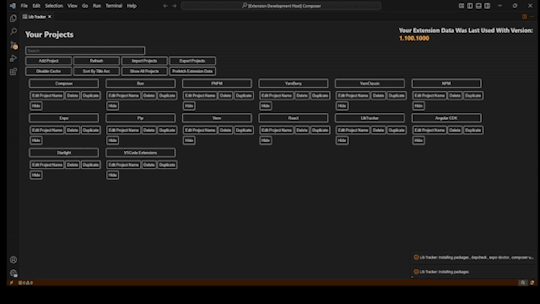
Stay tuned for more updates as we continue building tools that simplify complex workflows for modern development teams.
#libtracker#vscodeextension#dependencymanagement#cvescanning#softwarebillofmaterials#sbom#securityvulnerabilities#performanceoptimization#gitintegration#licensecompliance#expo#reactnative#yarn#yarnclassic#yarnberry#pnpm#bun#php#composer#phpcomposer
0 notes
Text
Hướng dẫn fix 💥 Lỗi: Fatal error: Composer detected issues in your platform
💥 Lỗi: Fatal error: Composer detected issues in your platform 🔴 Nguyên nhân: Bạn đang chạy PHP 7.4.33, nhưng các thư viện trong composer.json yêu cầu PHP >= 8.1.0. ✅ 3 CÁCH KHẮC PHỤC (tùy theo nhu cầu): 1️⃣ 🌟 Cập nhật PHP lên >= 8.1 (khuyến nghị nhất) 👉 Với hệ thống CentOS / AlmaLinux / Rocky Linux: yum module reset php yum module enable php:remi-8.1 yum install php php-cli php-common php-fpm…
0 notes
Text
In an already volatile IT world, it could all change in a moment, particularly when it comes to cybersecurity. And since PHP is the most powerful server-side language and the backbone for almost every website, it demands the adoption of best security practices. Therefore, PHP security shouldn’t be neglected at any cost. To prevent your PHP website from such attacks and vulnerabilities, we’ve compiled the top seven tips to help keep your website safe and secure online. Let’s have a look! 1. Keep Your Software Updated Keeping your software updated is a foundational practice of keeping your site safe and secure. It applies to both the server operating system and any software that you may be running on websites such as CMS or forums. Unfortunately, hackers can quickly attempt to abuse any vulnerabilities found in website security. If you are using third-party software on your websites, such as a CMS or forum, you should quickly apply any security patches. Most vendors have a mailing list or RSS feed detailing website security issues. In addition, there are many other CMSes such as WordPress and Umbraco that notify you of available system updates when you log in. Many developers use Composer, npm, and RubyGems to evaluate their software dependencies and security vulnerabilities. Unfortunately, if you do not pay enough attention to this area, your PHP website can be easily caught out by hackers. Ensure to keep your dependencies up to date and use tools like Gemnasium to get automatic notifications when there is a vulnerability in one of your components. 2. Beware of Error Messages Most importantly, you must know how much information you should give regarding error messages. You only need to provide only minimal errors to your users. This way, you can ensure that they don’t leak any sensitive information on your server, such as database passwords, API keys, etc. Also, pay attention not to provide full exception details so as not to invite complex attacks like SQL injection. You should keep all the detailed errors in your server logs and show your users only the information they need. 3. Check Your Passwords Many web admins often fail to use strong passwords despite this practice being considered an essential security requirement. Here, we’ve compiled a list of some effective password practices to prevent security breaches: The passwords can be more protected by storing the same encrypted values. The quality hashing algorithms can be used for this. The standard practice is to use at least eight-character passwords, including a number and a blend of uppercase and lowercase letters. If the password is still being accessed or guessed, you can use hashed passwords as they can’t be decrypted. 4. Protect Against XSS Attacks Do you know that XSS (Cross-site scripting) is one of the most common methods of hacking a website? It is done by injecting malicious JavaScript code into the web pages, which can permanently harm the website. In general, programs can run on the browsers used by the users and interfere with the user experience. XSS mainly happens through malicious program links posted through comments and other kinds of user-generated content. Using frameworks like AngularJS and EmberJS equipped with protection from cross-site scripting is a great way to prevent such attacks. In addition, it would help prevent the mixing of client-side and server-side rendering, reducing malicious JavaScript injections. There is another effective way to prevent XSS attacks; CSP (Content Security Policy) works like a server-side header to direct the browser about the JavaScript execution on any given page. In addition, it can be a potent tool to prevent cross-site scripting attacks. 5. Get Website Security Tools It’s time to test your website security when you think you have done all you can. The most effective way of doing this is using some website security tools, often referred to as penetration tests or pen-testing. There are several commercial and free products to assist you with this.
They work on a similar basis to script hackers. In this, they test all known exploits and attempts to compromise your site using SQL Injection. Check Out Some Free Tools Which are Worth Looking Into Xenotix XSS Exploit Framework: It is a tool based on OWASP (Open Web Application Security Project), which includes many XSS attack examples. This can be run to quickly confirm whether the site’s inputs are vulnerable in Chrome, Firefox, and IE. SecurityHeaders.io: This free online check tool allows free security and configuration checks for your website. OpenVas: It’s a free and open-source security testing tool with many advanced features. This tool is claimed to be the most advanced open source security scanner. It is suitable for testing known vulnerabilities and recently scanned over 25,000. Netsparker: This tool is available in both free and trial versions. It is ideal for testing XSS attacks as well as SQL injection. 6. Use HTTPS This is a protocol that is used to provide security over the Internet. HTTPS ensures what users expect in terms of security and that nobody else can change the content they see in transit. If users want anything private, it’s highly advisable to use only HTTPS to deliver it. For example, the credit card and other login pages have login forms. A login form often sets a cookie, which is sent with every other request to the website that a logged-in user makes. And it is used to authenticate those requests. An attacker might steal this sensitive information and take over the user’s login session. You only need to use HTTPS for your entire site to prevent attacks. It is now no longer as expensive as it was earlier. Let’s Encrypt offers free and automated certificates, which you’ll need to enable HTTPS. Also, there are existing community tools available for a wide range of common platforms and frameworks, which are automatically set up. Moreover, according to the report, Google will enhance those websites in search engine rankings that are equipped with HTTPS. This way, SEO benefits will also be provided to them. If you are already using HTTPS, then go further and set up HTTP Strict Transport Security (HSTS), an easy header that you can add to your server responses to disable insecure HTTP for your entire domain. 7. Input Validation Gazillions of PHP websites still depend on client-side programs for validating inputs. The client-side programs mean JavaScript-based input validation programs, which can easily be bypassed. You can also use rather server-side input validation programs. Final Thoughts When security threats have become more sophisticated than ever before, it’s not a good idea to depend on outdated security practices. Now you have excellent and comprehensive security strategies to prevent your PHP website from hacking. Furthermore, hiring mobile app developers for professional and advanced support is highly advisable.
0 notes
Text
Unlocking the Power of Backend Development for Your Business

In today's tech-driven world, backend development is an essential part of building robust, efficient, and secure applications. Whether you're creating a website, an e-commerce platform, or a mobile application, the backend is the backbone that supports everything. Without a strong backend, the user experience would be compromised, and your system could face performance issues or even security vulnerabilities.
What is Backend Development?
Backend development refers to the server-side part of web development that deals with databases, servers, and application programming interfaces (APIs). It involves writing code that runs on the server and communicates with the frontend, providing the necessary data and functionality. Essentially, backend developers ensure that everything works smoothly behind the scenes.
Key Components of Backend Development
Backend development is composed of various components that work together to make a seamless experience for users:
Server: The server is where the application runs and processes the data. It’s responsible for responding to requests made by users or the frontend.
Database: Databases store information like user details, transactions, and other data that the application needs. A backend developer uses databases to retrieve and store data in a structured manner.
Application Logic: This is where the business logic resides. It processes incoming requests, manipulates data, and sends the response back to the frontend. Backend developers write algorithms to handle these processes.
APIs: APIs allow communication between different systems. A backend developer designs APIs that allow different applications to talk to each other and exchange data.
Security: A strong backend development framework incorporates proper security measures to protect sensitive data and prevent breaches.
Why Is Backend Development So Important?
Performance: The efficiency of your backend directly impacts the overall performance of the application. A well-designed backend ensures that your website or app can handle large amounts of traffic without slowing down.
Scalability: As your business grows, so should your backend. A scalable backend allows your system to handle an increase in traffic and data without crashing.
Security: Backend developers are responsible for ensuring that your data is secure. Without a strong backend security framework, your website or application could be vulnerable to cyber-attacks.
Data Management: Proper backend development ensures that data is organized, retrievable, and maintained efficiently. It also plays a key role in ensuring that data is processed and presented accurately.
Choosing the Right Backend Development Framework
When it comes to choosing a backend framework, there are numerous options available. The choice of technology depends on the project requirements, team expertise, and other factors. Some of the popular backend frameworks include:
Node.js: Known for its non-blocking, event-driven architecture, Node.js is widely used for building scalable applications.
Django: A Python-based framework, Django provides a robust structure for developing secure and scalable applications.
Ruby on Rails: Known for its simplicity and speed, Ruby on Rails is a popular choice for startups and rapid application development.
Laravel: This PHP-based framework is known for its elegant syntax and is great for building modern web applications.
Spring Boot: This Java-based framework is used for building enterprise-level applications and microservices.
Each of these frameworks has its strengths and is suited to different types of projects.
Backend Development Process
The process of backend development typically follows several stages:
Planning and Research: Understanding the project requirements, defining features, and planning the architecture of the backend system.
Development: Writing the code that forms the backend of the application, including setting up the server, database, and APIs.
Testing: Backend developers test the application for bugs, security vulnerabilities, and performance issues.
Deployment: Once the application passes testing, it’s deployed to the live server where users can access it.
Maintenance: Ongoing updates, bug fixes, and performance enhancements are carried out by backend developers to ensure smooth operation.
Why Backend Development Is Critical for Your Business
Backend development directly influences how your business operates and grows. A well-built backend supports seamless user experiences, enhances performance, and ensures data security. Whether you're building a small website or a complex enterprise-level application, the quality of your backend system is crucial for success.
For businesses looking to create scalable, secure, and efficient applications, partnering with experienced backend developers is key. They will ensure that the server, database, and APIs work seamlessly together to provide a flawless experience for users.
Conclusion
In conclusion, backend development is an essential part of any digital application. It supports the frontend by managing data, ensuring security, and handling the logic that powers your website or app. A robust backend ensures that users have a smooth and secure experience while interacting with your platform. If you're looking to create a high-quality application, it's crucial to focus on building a solid backend. By leveraging the right tools, frameworks, and expertise, backend developers can help you achieve your business goals.
#BackendDevelopment#WebDevelopment#ServerSide#APIDevelopment#DatabaseManagement#TechTrends#SoftwareDevelopment#WebAppDevelopment#TechSolutions#SecurityInTech
0 notes
Text
Laravel 12 Installation on Windows – Step-by-Step Guide! 🎯

Hey developers! 👋
Laravel 12 is here! If you’re looking for an easy way to install it on Windows, check out this step-by-step guide. The video covers everything—from setting up XAMPP and Composer to installing Laravel 12 using Composer Create-Project and Laravel Installer.
🔹 Learn how to: ✅ Install Laravel 12 on Windows with XAMPP ✅ Set up PHP 8.2+ for compatibility ✅ Fix common installation issues ✅ Ensure Laravel 12 stays installed for future updates
🎥 Watch the full tutorial here: https://www.youtube.com/watch?v=_htRdjlPnzk
Let me know if you have any questions. Happy coding! 🚀
0 notes
Text
Prevent CSP Bypasses in Laravel: Secure Your Web App
In today’s web development landscape, ensuring application security is a top priority. One critical defense is a Content Security Policy (CSP), which helps protect against cross-site scripting (XSS) and code injection attacks. However, misconfigurations or vulnerabilities in Laravel applications can lead to CSP bypasses.

This article will explore common CSP bypass techniques in Laravel and how to prevent them with coding examples.
📌 What is a Content Security Policy (CSP)?
A Content Security Policy (CSP) is a security mechanism that restricts the sources from which a web page can load scripts, styles, images, and other content. It helps prevent XSS attacks by blocking malicious scripts.
Browsers enforce CSP by blocking any content that doesn’t match the specified rules. However, attackers have found ways to bypass weak or misconfigured policies.
⚠️ Common CSP Bypass Techniques in Laravel
Even with CSP enabled, attackers can exploit weaknesses to bypass restrictions. Here are some common methods:
1️⃣ JSONP Endpoint Exploitation
Problem: Some Laravel applications use JSONP (JSON with Padding) for cross-domain requests. Attackers can inject malicious scripts through unvalidated callback parameters.
Example: A Laravel application using a JSONP API:
<script src="https://trustedapi.com/data?callback=handleData"></script>
If the callback is not properly validated, an attacker can modify it:
<script src="https://trustedapi.com/data?callback=alert(1)"></script>
🚨 This results in JavaScript execution, bypassing CSP.
✅ Mitigation:
Avoid JSONP; use CORS (Cross-Origin Resource Sharing) instead.
Validate callback parameters to allow only safe functions.
2️⃣ PHP Output Buffering Issues
Laravel uses PHP output buffering, and improper handling can make CSP ineffective. If headers are sent after the response body, CSP won’t be enforced.
Example:
<?php // Vulnerable Code echo str_repeat('A', 5000); header("Content-Security-Policy: default-src 'self';"); ?>
Since CSP is set after content is sent, the browser ignores it.
✅ Mitigation:
Set CSP before sending any output.
Use Laravel’s built-in response handling.
3️⃣ Insecure File Uploads
If an attacker uploads malicious JavaScript files, CSP won’t stop them if stored in public directories.
Example:
An attacker uploads malicious.js and accesses:
https://yourapp.com/uploads/malicious.js
Now, the attacker can execute arbitrary scripts!
✅ Mitigation:
Restrict uploads to safe file types (JPG, PNG, PDF, etc.).
Store files in non-public directories.
Rename uploaded files to prevent execution.
🔒 Implementing a Secure CSP in Laravel
To properly enforce CSP in Laravel, use the Spatie CSP package.
📥 Install the package:
composer require spatie/laravel-csp
🔧 Configure CSP in Laravel:
Publish the config file:php artisan vendor:
publish --provider="Spatie\Csp\CspServiceProvider"
Modify config/csp.php:
<?php return [ 'policy' => App\Policies\CustomCspPolicy::class, ]; ?>
Now, create CustomCspPolicy.php:
<?php namespace App\Policies; use Spatie\Csp\Policies\Policy; use Spatie\Csp\Directive; class CustomCspPolicy extends Policy { public function configure() { $this ->addDirective(Directive::DEFAULT_SRC, "'self'") ->addDirective(Directive::SCRIPT_SRC, "'self' https://trusted.cdn.com") ->addDirective(Directive::STYLE_SRC, "'self' 'unsafe- inline'"); } } ?>
🎯 This enforces a strict CSP to protect against XSS and injection attacks.
🛡️ Scan Your Website for CSP Vulnerabilities
To ensure your website is secure, use our Free Website Security Scanner:

Screenshot of the free tools webpage where you can access security assessment tools to check Website Vulnerability.
This tool performs a detailed vulnerability assessment and checks for CSP weaknesses, XSS risks, and SSL/TLS misconfigurations.

An Example of a vulnerability assessment report generated with our free tool, providing insights into possible vulnerabilities.
🚀 Stay Secure with Pentest Testing Corp
For more security insights, visit our blog:
🔗 https://www.pentesttesting.com/blog/
By implementing strong CSP policies, validating user input, and using security tools, you can prevent CSP bypasses in Laravel and protect your web app. Stay safe! 🚀
0 notes
Text
Hire Symfony Developers: The Key to High-Performance Web Applications
Introduction
Want to create a web application that is fast, scalable, and reliable? Then Symfony is probably your best bet, and hiring Symfony developers might just be the smartest move you can make. Symfony is somewhat like the Swiss Army knife of web development frameworks: versatile, robust, and prepared for whatever challenge comes your way. So, what makes it so special?
More importantly, why hire Symfony developers? That is what this text is dedicated to.

What is Symfony?
Symfony is an open source PHP framework which allows simplification in web development using reusable components and other tools. Being open-source, it implies that Symfony is free and always updating since it is contributed by such a lively community.
Many compare Symfony to an ultimate well-stocked toolbox offering all that is necessary for a masterpiece.
Why Use Symfony for Web Development?
Symfony is the most flexible, scalable, and robust architecture, which can easily adapt to building a small website or a large enterprise application. Its modular system allows you to pick and choose components that ensure efficiency without sacrificing functionality.
Benefits of Hiring Symfony Developers
Why would you require Symfony developers when you could easily hire general web developers?
Skill: Symfony experts develop secure, scalable, high-performance applications.
Efficiency: Knowledge of Symfony means that they could leverage the full arsenal of Symfony tools to build it faster.
Customization: They can tailor solutions to meet your unique business requirements.
Skills to Look for in Symfony Developers
When hiring, prioritize developers with:
Good PHP skills: As Symfony is PHP-based, mastering the language itself is crucial.
Experience with modules: Make sure that the module used has the practical experience using modules such as Twig, Doctrine, and Security.
Problem-solving skills: A good developer knows what may break soon and prevents it.
Good communication skills: In the same vein as above, collaboration is essential in development projects.
Finding Top Symfony Developers
Steps to finding the best talent are: In-House vs. Outsourced Symfony Developers Hire someone in-house or outsource?
Freelance platforms: Websites such as Upwork and Toptal have talented Symfony developers.
Tech communities: Engage the developers on websites like GitHub and Symfony's community forums.
Staffing Agencies: Partner with agencies which can source tech talent.
Job Boards: Post an opening there in industry-specific job boards.
In-House vs. Outsourced Symfony Developers
Hire someone in-house or outsource? This is a quick comparison:
In-House: For long-term projects where people work closely together. It's expensive, though.
Outsourced: Ideal for a short-term or special task. Ample flexibility and cost-effective.
How much does it cost to hire Symfony developers?
The costs depend on experience, location, or scope of project. Estimated average:
Junior Developers: $20–$50/hour.
Mid-Level Developers: $50–$100/hour.
Senior Developers: $100–$200/hour.
Common Challenges in Symfony Projects
Some of the challenges are:
Complexity: Symfony's powerful features can be overwhelming for a beginner.
Performance Issues: Poor coding practices may result in slow applications.
Integration Difficulties: Compatibility with third-party tools requires expertise.
How Symfony Ensures High Performance
Symfony includes caching, efficient routing, and streamlined database operations to ensure high performance. It is like a race car finely tuned for speed and agility.
Real-World Applications of Symfony
Symfony powers websites like Spotify, BlaBlaCar, and Vogue. Its ability to handle high traffic and complex features makes it a favorite for enterprises.
Tools and Resources for Symfony Projects
Helpful tools include:
Composer: For dependency management.
Symfony Debug Toolbar: To identify and fix issues.
Doctrine ORM: For database management.
Why Symfony Stands Out Among Frameworks
It is the modularity, the support of the community, and adherence to best practices that makes Symfony stand out. It's a custom-tailored suit, perfectly designed for your needs.
Steps to Hiring Symfony Developers
Define Requirements: Write down your project goals.
Screen Candidates: Check their skills and experience.
Conduct Interviews: Check their technical and soft skills.
Check Portfolios: Check the past projects they have done.
Sign Contracts: Clearly define the deliverables and timelines.
Tips for Managing Symfony Developers
Set Clear Goals: Define the expectations at the beginning.
Use Collaboration Tools: Platforms like Slack and Jira improve communication.
Provide Feedback: Regular feedback ensures alignment.
Encourage Learning: Support skill development for better results.
Conclusion
The business opportunity to hire Symfony developers is one of strategic moves that allow businesses to have high-performance applications for web. With their expertise, you build solutions that are robust, scalable, and efficient. Ready to begin your journey?The right developer is just a step away.
View source: https://medium.com/@traceyaistechnolabs/hire-symfony-developers-the-key-to-high-performance-web-applications-196f9f9a8765
0 notes
Text
Issues A list of issues from the repositories >>
(page4)
>> first / bug >
Issue with Undefined site_name Setting in StripeV3 Driver
#7 opend 2 months ago in repository tomatophp/filament-payments .
Typed property TomatoPHP\FilamentBookmarksMenu\Filament\Pages\Bookmarks::$bookmark must not be accessed before initialization
#1 opend 2 months ago in repository tomatophp/filament-bookmarks-menu .
Removed ` — dev` from composer require command in README
#1 opend 2 months ago in repository tomatophp/filament-helpers .
error can not open invoice status page
#10 opend 2 months ago in repository tomatophp/filament-invoices .
Login issue
#16 opend 2 months ago in repository tomatophp/filament-tenancy .
is active feature not working
#15 opend 2 months ago in repository tomatophp/filament-tenancy .
Page expired
#14 opend 2 months ago in repository tomatophp/filament-tenancy .
Unable to find component Manage Translations
#28 opend 2 months ago in repository tomatophp/filament-translations .
Flot in table creation
#25 opend 2 months ago in repository tomatophp/filament-plugins .
The plugin is not working on live
#7 opend 2 months ago in repository tomatophp/filament-browser .
got error after install
#4 opend 2 months ago in repository tomatophp/filament-settings-hub .

#news#python#world news#explore#free palestine#html#software#coding#technology#softwareengineering#seo#seo services#wicked 2024#wicked#wikipedia
1 note
·
View note
Text
Global Electrostatic Air Filters Market: Innovations, Trends, and Future Opportunities - UnivDatos
In recent years, the Asia Pacific region has experienced rapid urbanization and industrialization, leading to an increased focus on environmental and health concerns. One of the critical challenges arising from this development is maintaining indoor air quality (IAQ) in residential, commercial, and industrial spaces. Electrostatic air filters have emerged as a promising solution to address this concern, offering effective air purification and enhanced energy efficiency. In this article, we delve into the significance, functionality, benefits, and challenges associated with electrostatic air filters in the Asia Pacific region.
The Asia Pacific region is home to some of the world's most densely populated cities, where IAQ can often be compromised due to high levels of pollutants such as particulate matter, volatile organic compounds (VOCs), and allergens. Poor IAQ can lead to a range of health issues, including respiratory diseases, allergies, and reduced productivity. As awareness about the adverse effects of poor air quality grows, there is a growing demand for effective air purification solutions.
Request To Download Sample of This Strategic Report - https://univdatos.com/get-a-free-sample-form-php/?product_id=47798&utm_source=LinkSJ&utm_medium=Snehal&utm_campaign=Snehal&utm_id=snehal
Electrostatic air filters operate on the principle of electrostatic attraction. These filters are composed of multiple layers of polypropylene fibers with a static charge. When air passes through the filter, particles are charged and attracted to the filter's oppositely charged fibers. This process effectively captures particles as small as 0.1 microns, including dust, pollen, pet dander, mold spores, and even some bacteria.
Unlike traditional mechanical filters, electrostatic air filters do not rely solely on a physical barrier to capture particles. Instead, they actively attract and hold particles, which reduces airflow resistance and extends the filter's lifespan. This makes them an efficient choice for improving IAQ while maintaining optimal HVAC system performance.
Benefits of Electrostatic Air Filters
High Filtration Efficiency: Electrostatic air filters offer a high level of filtration efficiency, capturing a wide range of airborne particles, including those that can exacerbate allergies and respiratory issues.
Energy Efficiency: Due to their low airflow resistance, electrostatic air filters do not strain HVAC systems, resulting in energy savings and reduced utility costs.
Longevity: The durable construction of electrostatic filters allows for extended use, often requiring replacement less frequently than disposable filters.
Environmental Impact: Electrostatic filters are eco-friendly since they do not contribute to the accumulation of disposable filter waste in landfills.
Customizability: These filters can be designed to fit various HVAC system sizes and configurations, making them suitable for both residential and commercial spaces.
Ask for Report Customization - https://univdatos.com/get-a-free-sample-form-php/?product_id=47798&utm_source=LinkSJ&utm_medium=Snehal&utm_campaign=Snehal&utm_id=snehal
Conclusion
As the Asia Pacific region continues to grapple with air quality challenges stemming from rapid urbanization and industrial growth, electrostatic air filters provide a compelling solution to enhance indoor air quality. Their efficient particle capture, energy-saving capabilities, and long-term cost-effectiveness make them a viable choice for residential, commercial, and industrial applications. As technology advances and awareness of IAQ increases, electrostatic air filters are poised to play a pivotal role in creating healthier indoor environments throughout the region. According to the UnivDatos Market Insights analysis, the rising awareness will drive the global scenario of Electrostatic Air Filters and as per their “In Electrostatic Air Filters Market” report, the global market was valued at USD 3 billion in 2022, growing at a CAGR of 8% during the forecast period from 2023 - 2030.
0 notes
Text
TYPO3 Programming Made Simple: Your First Step

If you’re looking to build powerful, flexible websites, TYPO3 CMS is a great place to start. It’s an open-source content management system (CMS) built for serious projects—think multilingual corporate sites, secure web platforms, and custom features that go far beyond a simple blog. This guide will walk you through the basics of TYPO3 programming, so you can start your development journey with confidence.
What is TYPO3 CMS?
TYPO3 is a CMS written in PHP that’s designed for high-performance websites. Unlike basic CMS tools, TYPO3 is built for large-scale projects. It gives you control over how your website works and looks, using tools like TypoScript, Fluid templates, and extensions.
Getting Your TYPO3 Development Environment Ready
Before you start coding, you need to prepare your setup. Don’t worry—it’s pretty straightforward.
System Requirements: Make sure your system has PHP 8.x, MySQL or MariaDB, Apache or Nginx, and Composer installed.
Install TYPO3 with Composer: Open your terminal and run: bashCopyEditcomposer create-project typo3/cms-base-distribution my-project
Set Up the Database: Once TYPO3 is installed, visit your project in a browser. The built-in installer will guide you through setting up the database and finishing the configuration.
TYPO3 Programming Basics
Let’s look at the key tools TYPO3 gives you to build your site.
TypoScript
TypoScript is TYPO3’s configuration language. It tells TYPO3 how to render content on the page. You don’t need to write PHP—TypoScript lets you control layout and behavior using simple rules.
Fluid Templates
Fluid is TYPO3’s templating engine. It helps separate your HTML design from the backend logic, so you can focus on layout while keeping your code clean and maintainable. It’s especially useful if you're working with designers or frontend developers.
Extensions
In TYPO3, almost everything is built as an extension. Need a blog? An online store? A custom form? There’s probably an extension for that. You can install ready-made ones from the TYPO3 Extension Repository—or build your own for full control.
How to Build Custom Features
Here’s how developers add advanced features to TYPO3:
Creating Extensions: You can use the Extension Builder tool or create one manually by setting up controllers, models, and views. TYPO3 uses the MVC (Model-View-Controller) pattern, which keeps your code structured and easy to work with.
Custom Content Elements: Want content blocks tailored to your exact needs? Use a tool like Mask or write your own to create reusable, flexible elements for editors.
Backend Modules: TYPO3 lets you build tools inside the admin area—like custom dashboards or management panels—to improve the editing experience.
Debugging and Best Practices
No project runs perfectly all the time. Here’s how to handle issues the TYPO3 way:
Turn on debugging in the LocalConfiguration.php file or the Admin Panel.
Use TYPO3’s built-in logging and error reporting to catch problems early.
Follow TYPO3’s coding standards to keep your project clean, consistent, and easy to maintain—especially if you're working in a team.
Why TYPO3?
Built to Scale: TYPO3 handles huge websites with thousands of pages and users.
Multilingual Ready: It makes managing content in multiple languages straightforward and efficient.
Secure by Design: TYPO3 includes strong access controls and gets regular security updates.
Helpful Community: With detailed documentation, active forums, and tutorials, help is always within reach.
Final Thoughts
TYPO3 isn’t just another CMS—it’s a developer’s toolset for building professional, scalable websites. Once you understand TypoScript, Fluid templates, and extensions, you’ll be ready to create just about anything. Whether it’s a small custom feature or a full-blown enterprise website, TYPO3 gives you the structure and power to bring your ideas to life.
0 notes
Text

How to Create a Website Using a Programming Language Like Laravel with a Pre-Built Theme on VS Code - Sohojware
Creating a website using Laravel, a powerful PHP framework, can be an excellent choice for developers seeking flexibility and efficiency. When combined with a pre-built theme, the process becomes even more streamlined, allowing you to focus on customization and functionality rather than starting from scratch. In this article, we’ll guide you through setting up a website using Laravel, leveraging a pre-built theme, and coding with Visual Studio Code (VS Code). Whether you are a seasoned developer or just starting, this guide from Sohojware will help you create a stunning website.
Why Choose Laravel for Your Website?
Laravel stands out as one of the most popular PHP frameworks due to its elegant syntax, robust features, and ease of use. It provides a clean and straightforward way to build web applications, making it a favorite among developers. Here’s why Laravel is an excellent choice:
Eloquent ORM: Laravel’s Eloquent ORM allows for seamless database interaction using an object-oriented approach.
Blade Templating Engine: Laravel’s Blade template engine makes it easy to create dynamic content and layouts.
Artisan CLI: Laravel’s command-line tool, Artisan, simplifies repetitive tasks and enhances productivity.
Security: Laravel offers built-in security features to protect your website from common vulnerabilities.
Scalability: Laravel is designed to handle large-scale applications, ensuring that your website can grow with your business.
Getting Started with Laravel and VS Code
Step 1: Install Laravel
To begin, you need to have PHP and Composer installed on your machine. Composer is a dependency manager for PHP, essential for installing Laravel and its components.
Install Composer: Download Composer from getcomposer.org and follow the installation instructions for your operating system.
Install Laravel: Open your terminal and run the following command to install Laravel globally:
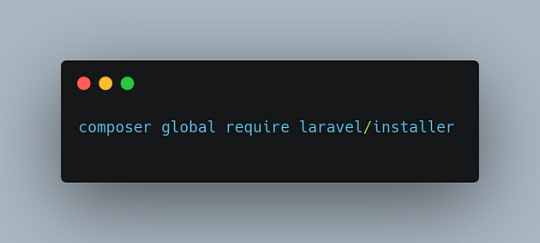
Step 2: Create a New Laravel Project


Step 3: Set Up Your Development Environment
Open VS Code: Launch Visual Studio Code, and open your newly created Laravel project directory.
Configure Your Environment: Edit the .env file in your project root to configure your database and other environment settings. For instance:
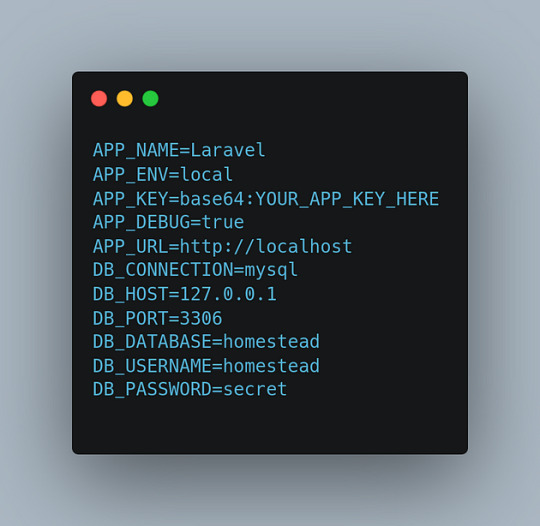
Step 4: Install and Configure a Pre-Built Theme
Select a Pre-Built Theme: Choose a pre-built theme that suits your website’s needs. Websites like ThemeForest or Creative Market offer a range of Laravel-compatible themes.
Integrate the Theme with Laravel:
Step 5: Customize Your Theme
Edit Blade Templates: Use VS Code to modify the Blade templates according to your needs. Blade templates are located in the resources/views directory. For example, you might customize the layouts/app.blade.php file to include your theme’s layout.
Adjust Styles and Scripts: Ensure that the theme’s CSS and JavaScript files are included in your Blade templates. You may need to adjust paths to ensure that assets are correctly loaded.
Step 6: Develop Your Website
Create Models and Controllers: Use Laravel’s Artisan CLI to generate models and controllers. For instance:
The -m flag generates a migration file for the model.
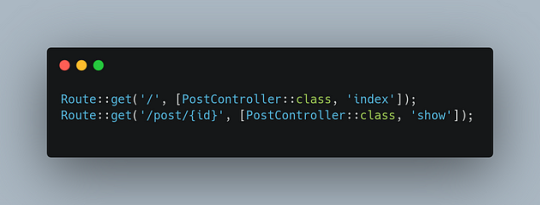

Step 7: Test and Launch Your Website
Run the Development Server: Start Laravel’s built-in server:

Visit http://localhost:8000 to preview your website.
Debug and Fix Issues: Use Laravel’s debugging tools to identify and fix any issues.
Deploy Your Website: Once your website is ready, deploy it to a production server. Update your .env file for production settings and use a hosting provider like DigitalOcean or Laravel Forge to deploy your site.
FAQs About Using Laravel with Sohojware
1. What is Sohojware, and how can they assist with my Laravel project?
Sohojware is a company specializing in web development and technology solutions. They offer services for creating and optimizing Laravel-based websites, including custom theme integration and performance enhancements. For more information, visit Sohojware.
2. Can Sohojware help me with Laravel theme customization?
Yes, Sohojware can assist with customizing Laravel themes to match your specific requirements. Their team of experts will ensure that your website’s design aligns with your brand and functionality needs.
3. How do I get started with Laravel development at Sohojware?
To start a Laravel project with Sohojware, contact their team through their website. They offer consultations and development services tailored to your project needs. Visit Sohojware for more details.
4. Does Sohojware offer support for Laravel deployment?
Absolutely. Sohojware provides comprehensive support for deploying Laravel applications. Their services include server setup, environment configuration, and ongoing maintenance. Learn more by visiting Sohojware.
5. What resources does Sohojware provide for learning Laravel?
Sohojware offers various resources and tutorials for learning Laravel. Their website features blog posts, guides, and case studies to help you understand Laravel better and apply best practices in your projects.
By following these steps and leveraging the expertise of Sohojware, you can create a professional and functional website using Laravel and a pre-built theme. Whether you are building a personal blog, an e-commerce site, or a corporate portal, Laravel’s powerful features combined with a pre-built theme can help you achieve your goals efficiently. For more information and support, visit Sohojware today.
1 note
·
View note
Text
Houzez WordPress Theme v3.2.5
https://themesfores.com/product/houzez-wordpress-theme/ Houzez WordPress Theme v3.2.5 Introduction Houzez WordPress Theme Download: Houzez WordPress Theme for a Very Cheap Price to everyone. The Houzez WordPress is a 100% genuine GPL file, and you can use this Houzez WordPress Theme GPL file on unlimited websites. The worldwide popular WordPress theme for real estate agents and companies. Houzez is a super flexible starting point for professional designers to create top-notch designs. It has features that your client – a real estate agent or company – might not even have dreamt about. Houzez is a professional WordPress theme designed specifically for real estate agents and companies. With its clean and modern design, advanced search functionality, and easy-to-use back-end interface, Houzez is the perfect solution for anyone looking to build a high-quality real estate website. This documentation is designed to help you get the most out of your Houzez theme, with detailed explanations of all the features and options available. Whether you’re a beginner or an experienced developer, you’ll find everything you need to know to customize and manage your site. Thanks for choosing Houzez, and we hope this documentation helps you build the perfect real estate website! Houzez Theme Core Features Simply choose one of our well-designed demo websites and replace its content. Easy To Get Started Pre-Built Websites Highly Customizable Page Builders Elementor Page Builder WP Bakery Visual Composer 30+ Drag-and-Drop Elementor Widgets For Real Estate We offer a wide range of custom widgets to assist you in adding features to your pages Search Builder Elementor Widget Inquiry Form Contact Form Grid Builder Listings Sort By Listings Tabs Icons Search Builder Take advantage of the amazing flexibility of Houzez to create attractive and feature-rich search bars and place them wherever you need on the page layout. Elementor Based Display Search Tabs Free Search Placement Fully Responsive Custom Fields Styling Options Requirements for Houzez To use Houzez please make sure that your hosting is running the following features: WordPress 4.6+ PHP 7.4+ MySQL 5.6+ Recommended PHP Configuration Limits The recommended PHP configuration limits for the Houzez theme are as follows: max_execution_time 1000 memory_limit 128M post_max_size 48M upload_max_filesize 48M Whats New On Houzez WordPress Theme (Changelog) Houzez v3.1.0 Released on March 12, 2024 [New] PHP 8.3 Compatibility [New] MetersFeet switcher widget for Elementor [New] Top area v7 Elementor widget for property detail page. [New] houzez_send_notification action hook for all emails [New] Option to show GDPR/Terms only text instead of checkbox. https://tppr.me/prZRzB [New] Option to add schedule tour days range. https://tppr.me/HPI55w (Cache and CDN clear required) [New] Services areas and Speciality custom fields for agencies. [New] Option to delete profile picture in front-end dashboard [New] Automatically delete old profile picture from media when user replace it with new picture. [New] Zillow and Realtor.com links options for agents and agencies [New] 360° Virtual Tour and Video media buttons for Elementor property detail page top are widgets. [Improved] Top are v5 and v1 Elementor widgets [Improved] Membership listings expiry date logic [Improved] Compare properties code [Improved] Custom fields search logic [Improved] Houzez open street map code [Improved] Property detail page v3 & v4 gallery JS [Fixed] Header before and after hooks for splash page and dashboard [Fixed] Paypal recurring email issue to buyer [Fixed] Taxonomies list widget link not working [Fixed] Wrong listing count for agency in front-end dashboard when agency has zero agent assigned to agency [Updated] Houzez Theme Functionality Plugin [Updated] Houzez Login Register Plugin Houzez v3.0.1 [New] Submenu background color on hover option [New] Added Bangladesh currency for membership and other payments [New] Photo Swipe gallery for property detail elementor modules. [New] Added BTD currency for payments [Improved] Yelp API [Improved] Click to call for iPad for agent profile [Improved] Houzez Social login [Improved] Visible agent order for mobile view [Improved] Half map search price change on status change [Fixed] When users login with social it is not detecting the user’s email address and not signing the user back to their account, instead is creating a new account. [Fixed] Photo Swipe popup not working for Luxury Homes property detail page layout. [Updated] Houzez Theme Functionality plugin [Updated] Houzez Login Register plugin Houzez v2.8.6.1 Released on August 10, 2023 [Fixed] Upload media button disappearance in WordPress 6.3 [New] Back to home button for front-end dashboard [Updated] Houzez Theme Functionality plugin to v2.8.4 (update required) Houzez v2.8.6 Released on August 08, 2023 [New] Listings sorted by Alphabetically options for all listing templates, Elementor modules, search pages, etc [New] Auto activate login tab when user registers successfully [New] Option to approve re-activated listings by admin. This option can be enabled/disabled in theme options → add a new property [New] Option to disable minimum one image restriction while adding new property. Under Theme Options → Add New Property → Required Form Fields [New] Added footer for half map. [New] Made the search by property id work with multiple values like IDs 4658,8524,68754 [New] Properties by the agency for all listing templates, Elementor widgets, etc [New] On listing pages the ability to choose between opening a property link on the same tab or in a new tab. Settings can be found in Theme Options → Listing Options [New] Back to home button for front-end dashboard [Improved] Stripe payment gateway code. [Improved] Fields builder code [Improved] Land area icon for listing grid v2 [Improved] WPML translation [Updated] Houzez theme functionality plugin [Updated] Slider Revolution plugin. [Updated] WP Bakery Plugin [Updated] Houzez CRM plugin For License Key: themesfores.com products are functional without entering a product license code. We are unable to provide a license code for you, and it’s because we already obtained the Plugin/Theme from the original developer. The use of a license code usually is for automatic updates and premium support from the original developer. Besides, we guarantee you to deliver a free manual update and minor assistance for your convenience of using the product. https://themesfores.com/product/houzez-wordpress-theme/ #RealEstateThemes #WordpressTheme #WPCRMThemes
0 notes
Text
Software Jobs for Freshers: Start Your Tech Career with These Top Roles
Beginning a vocation in the tech business can be energizing and unnerving, particularly for learners. For those simply beginning, there are a lot of chances, which is phenomenal information. Here are some of the best software jobs for freshers to help you succeed if you want to enter the computer industry.

1. Programming Engineer
A product engineer is one of the most pursued positions for ongoing alumni in the PC area. You will be in charge of software program planning, development, and testing as a software developer. Solid critical thinking skills and familiarity with programming dialects like Java, Python, C++, or JavaScript are essentials for this position. It's a great place to start your career in technology because many companies offer training programs to new hires.
2. Web Designer
Web advancement is one more brilliant choice for freshers. Web engineers make and oversee sites, that are both outwardly engaging and utilitarian to guarantee that they. There are roughly two types of web developers: back-end engineers, who handle information bases and server-side activities, and front-end designers, who center around the UI and experience. finding out about HTML, CSS, JavaScript, and back-end dialects like PHP or Node.js. Js can assist you in finding employment in this field.
3. Quality Affirmation (QA) Analyzer
Quality Affirmation (QA) Because they guarantee that the application's capability is as planned and are sans blunder, analyzers are critical to the product improvement process. As a novice, you will be responsible for composing experiments, running tests, and detailing any issues. For this position, analytical abilities and attention to detail are required. It's an extraordinary spot to begin for anybody hoping to find and tackle issues.
4. Mobile app developer
There is a lot of demand for mobile app developers because more people are using smartphones. You will develop apps for the iOS and Android operating systems as a mobile app developer. Programming languages like Swift and Java—or Kotlin and Java in Android development—are required for this function in iOS development. Since versatile application improvement offers a dynamic and high-speed workplace, it's an engaging option for fledglings.
5. Information Investigator
It is the obligation of information investigators to decipher information and give bits of knowledge that assist organizations with settling on informed choices. Working with large datasets and using statistical tools and programs like Python, SQL, and Excel are required for this position. On the off chance that you have a talent for numbers and appreciate searching for patterns, a task as an information investigator may be ideal for you. New hires can take advantage of on-the-job training that is provided by many entry-level positions.
6. Engineer in Technical Support
Engineers in technical support assist clients and customers with software or hardware issues. Strong communication skills and a thorough understanding of the product you are advertising are required for this position. It's a dynamite spot to begin for individuals who are simply beginning since it gives crucial involvement with investigating and client support — the two of which are useful for future vocation development.
7. Engineer in DevOps
Engineers in DevOps work at the interface of operations and development to enhance communication between the two departments. To accomplish this work, one necessities to guarantee persistent coordination and conveyance, mechanize and improve processes, and oversee the foundation. As a novice, becoming familiar with AWS, Jenkins, and Docker can assist you in obtaining a DevOps position.
8. Business Examiner
Business necessities and innovation arrangements are intervened by business investigators. They assemble prerequisites, and survey cycles, and make suggestions for upgrades. For this job, scientific and relational abilities are urgent. It's an extraordinary substitute for ongoing graduates with a specialized foundation who are keen on the business side of innovation.
Conclusion
The technology sector offers novices numerous opportunities. Whether your abilities and interests are in trying, information examination, coding, or help, there's a task for you. You can start with one of these top software jobs for freshers to get the experience and information you'd like to propel your vocation. Never fail to focus on the significance of deep-rooted learning, interest, and receptiveness to new encounters and difficulties. Your vocation is just getting everything rolling, and there are endless possibilities in the tech area.
1 note
·
View note
Text
How to Successfully Master the PHP Development Tools?
PHP (Hypertext Preprocessor) remains one of the most popular server-side scripting languages for web development, powering millions of websites and applications worldwide. To streamline the development process and enhance productivity, developers rely on a plethora of tools and resources tailored specifically for PHP development. In this comprehensive guide, we’ll explore essential PHP development tools that can elevate your coding workflow and help you build robust, scalable, and efficient PHP applications.
Integrated Development Environments (IDEs):
PHPStorm: Developed by JetBrains, PHPStorm is a powerful IDE designed specifically for PHP development. It offers a rich set of features including syntax highlighting, code completion, debugging tools, version control integration, and seamless support for frameworks like Laravel and Symfony.
Visual Studio Code (VS Code): While not PHP-specific, VS Code is a highly customizable and lightweight code editor with extensive support for PHP through extensions. With features such as IntelliSense, debugging, and Git integration, VS Code is a popular choice among PHP developers seeking flexibility and performance.
Debugging Tools:
Xdebug: Xdebug is a robust debugging and profiling tool for PHP that integrates seamlessly with IDEs like PHPStorm and VS Code. It allows developers to step through code, inspect variables, and trace execution paths, facilitating efficient debugging and troubleshooting.

PHP Debug Bar: PHP Debug Bar is a handy debugging toolbar that provides real-time insights into the performance of PHP applications. It displays profiling data, SQL queries, request information, and more, helping developers identify bottlenecks and optimize code performance.
Package Managers:
Composer: Composer is a dependency manager for PHP that simplifies the process of integrating third-party libraries and frameworks into your projects. With Composer, you can easily manage dependencies, install packages from Packagist, and autoload classes, enhancing code modularity and maintainability.
Version Control Systems:
Git: Git is a distributed version control system widely used in PHP development for managing source code repositories. By leveraging Git, developers can collaborate seamlessly, track changes, and roll back to previous versions with ease, ensuring code integrity and project continuity.
GitHub / GitLab / Bitbucket: Platforms like GitHub, GitLab, and Bitbucket provide hosting services for Git repositories, enabling collaborative development, code reviews, and issue tracking. These platforms offer robust features for project management, team collaboration, and continuous integration (CI) / continuous deployment (CD).
Testing Frameworks:
PHPUnit: PHPUnit is a popular testing framework for PHP that facilitates unit testing, integration testing, and functional testing of PHP codebases. With PHPUnit, developers can write automated tests, execute test suites, and assert expected outcomes, ensuring code reliability and quality.
Performance Optimization Tools:
OPcache: OPcache is one of the built-in PHP development tools that improves performance by caching compiled bytecode in memory, reducing the overhead of script compilation on subsequent requests. By enabling OPcache, developers can significantly enhance the execution speed of PHP applications.
Blackfire.io: Blackfire.io is a performance profiling tool for PHP applications that provides deep insights into code performance and resource utilization. It offers profiling, metrics, and recommendations for optimizing PHP code, database queries, and server configurations, enabling developers to identify and address performance bottlenecks efficiently.
Documentation Generators:
phpDocumentor: phpDocumentor is a documentation generator for PHP projects that automatically generates API documentation from PHP source code. By documenting code structure, classes, methods, and parameters, phpDocumentor helps developers create comprehensive and well-documented APIs for their projects.
Continuous Integration and Deployment (CI/CD) Tools:
Jenkins: Jenkins is a popular open-source automation server that facilitates continuous integration and continuous deployment (CI/CD) workflows for PHP projects. With Jenkins, developers can automate build processes, run tests, and deploy applications to production environments seamlessly, ensuring code quality and deployment reliability.
Travis CI: Travis CI is a cloud-based CI/CD platform that integrates with GitHub repositories to automate the testing and deployment of PHP applications. By configuring build pipelines and defining custom workflows, developers can automate the entire software development lifecycle, from code commits to production deployments.

Code Quality Analysis Tools:
PHP CodeSniffer: PHP CodeSniffer is a static analysis tool that detects violations of coding standards and best practices in PHP codebases. By enforcing coding standards such as PSR-12 or custom rules, PHP CodeSniffer helps maintain consistency, readability, and maintainability across projects.
PHPStan: PHPStan is a static analysis tool that performs comprehensive type checking and static code analysis on PHP code. It identifies potential bugs, type errors, and performance issues, enabling developers to write safer and more robust code.
Dependency Injection Containers:
Symfony Dependency Injection Component: Symfony’s Dependency Injection Component provides a powerful mechanism for managing dependencies and configuring services in PHP applications. By decoupling components and promoting inversion of control (IoC), Symfony DI Container enhances code modularity, testability, and maintainability.
Content Management Systems (CMS) and Frameworks:
WordPress: WordPress is a popular open-source CMS written in PHP, powering millions of websites and blogs worldwide. With its extensive ecosystem of themes and plugins, WordPress offers flexibility, scalability, and ease of use for building dynamic and content-rich websites.
Laravel: Laravel is a modern PHP framework known for its elegant syntax, expressive API, and robust features for web application development. With features such as routing, ORM (Eloquent), templating (Blade), and authentication, Laravel simplifies common tasks and accelerates development without sacrificing flexibility or performance.
Community and Documentation Resources:
PHP.net: The official PHP website (PHP.net) serves as a comprehensive resource for PHP documentation, language reference, and tutorials. It provides in-depth documentation for PHP functions, language features, and extensions, serving as a valuable reference for PHP developers of all levels.

Stack Overflow: Stack Overflow is a popular online community for programmers to ask questions, share knowledge, and collaborate on technical issues. With a vast repository of Q&A threads related to PHP development tools, Stack Overflow serves as a valuable resource for troubleshooting, learning, and staying updated on best practices.
Conclusion:
By incorporating a diverse array of PHP development tools and resources—from IDEs and debugging tools to CI/CD platforms and documentation generators—PHP developers can streamline development workflows, enhance code quality, and deliver exceptional user experiences. Whether you’re building web applications, APIs, or content management systems, embracing these PHP development tools and fostering a culture of continuous learning and improvement can empower you to excel in the ever-evolving realm of PHP development.
Also Read: How to Expose Your Business Website to More Prospects and Attract More Sales?
0 notes