#php project tutorial
Explore tagged Tumblr posts
Text
LWJ Cosplay Log - Master Post

Making Lan Wangji
(AKA My Lan Zhan Cosplay Log)
This went from a historical project to cosplaying all the Hanguang-Jun, Lan Wangji in existence! The main concept is Lan Wangji’s (LWJ) novel/manhua/audio drama design. As the project started pre-pandemic, I didn’t consider the butler or dragon au in the design. That would be too much. There is a dash of videogame in him since there were some details I liked in that model. If the title is “Mo Dao Zu Shi” then I have incorporated Lan Wangji’s description and concept arts into my design.
Lan Wangji as known in The Untamed was generally avoided save for a tiny nod to the show’s Gusu Lan Clan. “Mo Dao Zu Shi” Wangji and “Untamed” Wangji are distinct in my opinion. Neither is superior from the other, just different enough that I need to pick one interpretation to play with. The actors of Untamed, especially Xiao Zhan, really claimed the characters as their own and portrayed them wonderfully. Wang Yibo’s Wangji is his Wangji, I won’t interfere that. If you want to see that interpretation of Lan Wangji, then go watch the show. It already exists.
A few caveats before you dive in:
1) I am not a seamstress or tailor so I don’t know all the proper sewing terminology in English or any other language 2) Also, modern romanization of Chinese confuses the shit out of me, a native speaker, so apologies for any spelling mistakes. The Yale Romanization made so much more sense but then China thought they understood the English alphabet better than native English speakers so here we are. Do as the Romans do, I guess. 3) I am not a historical costumer either so all my info come from conjecture and research 4) I am not a Chinese historian but I like to think I know enough about my history and culture through osmosis and the hell-hole disguised as Chinese school to talk about it 5) I am not trying to make an authentic historical costume, I’m trying to make an anachronistic fantasy costume. Historicity went out the window the minute LWJ and every adult character decided to have their hair down. I did try to make a semi-historically accurate version? Depended on the mood at time of construction. 6) I suck at being Chinese apparently so that will be my safety net if everything fails horribly :P
The Lan Zhan Cosplay Log Layer 1: Undergarments! 中衣 Layer 2A: Yichang 衣裳 Layer 2B: Ruqun 襦裙 Layer 3: Zhiju 直裾 Layer 4A: Leatherwork Layer 4B: Jade Bling Layer 5A: Dachang 大氅 Layer 5B: Bijia 比甲 Layer 0: Hair, Props, “Cheating,” & Overall Stats

Exhibit: LWJ cosplay in action [1][2]
Citation
Patterning: https://www.bilibili.com/video/BV1Qb411j7z6?spm_id_from=333.905.b_72656c61746564.1
http://www.yeoh.com/index2.php?section=journal&g=691
https://cosplayqna.tumblr.com/image/38971971992
https://torguqin.wordpress.com/hanfu/hanfu-tutorial-list/
Hanfu Resources:
@ziseviolet: https://ziseviolet.tumblr.com/about
@fouryearsofshades: https://fouryearsofshades.tumblr.com/post/179249195707/hello-do-you-happen-to-have-a-master-post-of-all
#my cosplay#yugiricos#yugiri315#cosplaywip#cosplay wip#cosplay#dansou cosplay#historical costuming#hanfu#lwj#lan wangji#lan zhan#mdzs#mo dao zu shi#漢服#魔道祖师#魔道祖師#蓝忘机#蓝湛#男装コスプレ#コスプレ#lwj cosplay log#finally done with writing about this monster project
13 notes
·
View notes
Text
First Game/Project from out channel polished and published. Access:
#gamedev#gamedevelopment#tutorial#godot#godotengine#godottutorial#gametutorial#indiedev#IndieGameDev#devlog#madewithgodot
2 notes
·
View notes
Text

Comparing Laravel And WordPress: Which Platform Reigns Supreme For Your Projects? - Sohojware
Choosing the right platform for your web project can be a daunting task. Two popular options, Laravel and WordPress, cater to distinct needs and offer unique advantages. This in-depth comparison by Sohojware, a leading web development company, will help you decipher which platform reigns supreme for your specific project requirements.
Understanding Laravel
Laravel is a powerful, open-source PHP web framework designed for the rapid development of complex web applications. It enforces a clean and modular architecture, promoting code reusability and maintainability. Laravel offers a rich ecosystem of pre-built functionalities and tools, enabling developers to streamline the development process.
Here's what makes Laravel stand out:
MVC Architecture: Laravel adheres to the Model-View-Controller (MVC) architectural pattern, fostering a well-organized and scalable project structure.
Object-Oriented Programming: By leveraging object-oriented programming (OOP) principles, Laravel promotes code clarity and maintainability.
Built-in Features: Laravel boasts a plethora of built-in features like authentication, authorization, caching, routing, and more, expediting the development process.
Artisan CLI: Artisan, Laravel's powerful command-line interface (CLI), streamlines repetitive tasks like code generation, database migrations, and unit testing.
Security: Laravel prioritizes security by incorporating features like CSRF protection and secure password hashing, safeguarding your web applications.
However, Laravel's complexity might pose a challenge for beginners due to its steeper learning curve compared to WordPress.
Understanding WordPress
WordPress is a free and open-source content management system (CMS) dominating the web. It empowers users with a user-friendly interface and a vast library of plugins and themes, making it ideal for creating websites and blogs without extensive coding knowledge.
Here's why WordPress is a popular choice:
Ease of Use: WordPress boasts an intuitive interface, allowing users to create and manage content effortlessly, even with minimal technical expertise.
Flexibility: A vast repository of themes and plugins extends WordPress's functionality, enabling customization to suit diverse website needs.
SEO Friendliness: WordPress is inherently SEO-friendly, incorporating features that enhance your website's ranking.
Large Community: WordPress enjoys a massive and active community, providing abundant resources, tutorials, and support.
While user-friendly, WordPress might struggle to handle complex functionalities or highly customized web applications.
Choosing Between Laravel and WordPress
The optimal platform hinges on your project's specific requirements. Here's a breakdown to guide your decision:
Laravel is Ideal For:
Complex web applications require a high degree of customization.
Projects demanding powerful security features.
Applications with a large user base or intricate data structures.
Websites require a high level of performance and scalability.
WordPress is Ideal For:
Simple websites and blogs.
Projects with a primary focus on content management.
E-commerce stores with basic product management needs (using WooCommerce plugin).
Websites requiring frequent content updates by non-technical users.
Sohojware, a well-versed web development company in the USA, can assist you in making an informed decision. Our team of Laravel and WordPress experts will assess your project's needs and recommend the most suitable platform to ensure your web project's success.
In conclusion, both Laravel and WordPress are powerful platforms, each catering to distinct project needs. By understanding their strengths and limitations, you can make an informed decision that empowers your web project's success. Sohojware, a leading web development company in the USA, possesses the expertise to guide you through the selection process and deliver exceptional results, regardless of the platform you choose. Let's leverage our experience to bring your web vision to life.
FAQs about Laravel and WordPress Development by Sohojware
1. Which platform is more cost-effective, Laravel or WordPress?
While WordPress itself is free, ongoing maintenance and customization might require development expertise. Laravel projects typically involve developer costs, but these can be offset by the long-term benefits of a custom-built, scalable application. Sohojware can provide cost-effective solutions for both Laravel and WordPress development.
2. Does Sohojware offer support after project completion?
Sohojware offers comprehensive post-development support for both Laravel and WordPress projects. Our maintenance and support plans ensure your website's continued functionality, security, and performance.
3. Can I migrate my existing website from one platform to another?
Website migration is feasible, but the complexity depends on the website's size and architecture. Sohojware's experienced developers can assess the migration feasibility and execute the process seamlessly.
4. How can Sohojware help me with Laravel or WordPress development?
Sohojware offers a comprehensive range of Laravel and WordPress development services, encompassing custom development, theme and plugin creation, integration with third-party applications, and ongoing maintenance.
5. Where can I find more information about Sohojware's Laravel and WordPress development services?
You can find more information about Sohojware's Laravel and WordPress development services by visiting our website at https://sohojware.com/ or contacting our sales team directly. We'd happily discuss your project requirements and recommend the most suitable platform to achieve your goals.
3 notes
·
View notes
Text
04/03/2024 || Day 19 (dop)
TLDR:
🔸 practised ASL fingerspelling
🔸 started learning PHP
🔸 started learning Blender
🔸 sketched a page in my sketchbook
------------------------------------------------------------------------------
Work
Volunteering - Last week was tiring, but fun! The event that I was volunteering at focused on people with intellectual disabilities, and I was part of the health screening section (though I was merely recording data, not conducting the screening). This event had people from all over Canada too. Because of that I had to brush up my french skills, which I haven't used in nearly 8+ years, so that was a struggle. What was less of a struggle was communicating with ASL!! I had one person who was deaf and when I realized it I was able to sign to him! Mind you, when he signed back I didn't 100% understand him because I was too focused on what I was signing, and I definitely made a few mistakes, but I'm still really happy!
5in5weeks - Ok, @izicodes made a challenge 2 years ago to spend 5 weeks learning 5 programming languages, and I thought that was a super good idea and that it would help with my burnout. (link to the project can be found here). Now, I'm gonna be taking weekends off (and I'm out of town for the next few days later this week), so I won't be doing this daily, but I'm gonna try my best not to take random days off. That being said, I'm starting this off with PHP! I covered some basics today by watching a youtube playlist, and I probably won't get through all 100+ videos in a week, but my aim with this challenge is to get the basics done and create something simple. After this challenge, I'll delve deeper into the languages that I like.
💌 Day 1: What are you most looking forward in learning PHP?
I had to use PHP for a class about 2 years ago and I asked my friend to help me (because I had no idea what was going on and it wasn't taught in class), and he basically did the work. Now, I keep on seeing PHP as a requirement for job applications, so I decided to finally get started on learning it. I actually applied for a job half a year ago and they emailed me asking if I knew PHP, and having to say no made me feel like garbage. So...time to change that.
Art - I've been wanting to delve into 3D art for a while now. 3 years ago I looked up the classic donut tutorial for Blender, but that's it. Now I'm gonna do the same thing, but this time progress past the tutorial and actually make things on the regular with it. Hopefully I will be as obsessed with it as I was when I was first learning how to draw, and just pump out as much as I can (quality doesn't matter at the starting point). There's just so much to the interface for Blender that you need to learn...it's overwhelming and intimidating.
#5in5weeks#5in5WeeksCodingChallenge#studyblr#codeblr#100 days of code#programming#coding#lazar blogs#100 days of productivity
5 notes
·
View notes
Text
Mastering Web Development: A Comprehensive Guide for Beginners
In the vast landscape of technology, web development stands as a crucial cornerstone. It encompasses the art and science of building websites, ranging from simple static pages to complex web applications. Whether you're aiming to pursue a career in software development or seeking to enhance your digital presence, understanding web development is essential.
In this comprehensive guide, we'll take you through the fundamental concepts and practical skills needed to master web development from scratch. Let's dive in!
1. Understanding HTML (Hypertext Markup Language)
HTML serves as the backbone of every web page, providing the structure and content. It uses tags to define different elements such as headings, paragraphs, images, and links. By mastering HTML, you'll be able to create well-structured and semantically meaningful web documents.
2. Exploring CSS (Cascading Style Sheets)
CSS is the language used to style HTML elements, enhancing their appearance and layout. With CSS, you can customize colors, fonts, spacing, and more, giving your website a polished and professional look. Understanding CSS selectors and properties is essential for effective styling.
3. Introduction to JavaScript
JavaScript is a versatile programming language that adds interactivity and dynamic behavior to web pages. From simple animations to complex web applications, JavaScript powers a wide range of functionalities. Learning JavaScript fundamentals such as variables, functions, and events is crucial for web development.
4. Building Responsive Websites
In today's mobile-centric world, it's essential to create websites that adapt seamlessly to various screen sizes and devices. Responsive web design achieves this by using fluid grids, flexible images, and media queries. Mastering responsive design principles ensures that your websites look great on desktops, tablets, and smartphones.
5. Introduction to Version Control with Git
Git is a powerful tool for tracking changes in your codebase and collaborating with other developers. By learning Git basics such as branching, merging, and committing, you can streamline your development workflow and effectively manage project versions.
6. Introduction to Front-End Frameworks
Front-end frameworks like Bootstrap, Foundation, and Materialise provide pre-designed components and stylesheets to expedite web development. By leveraging these frameworks, you can create responsive and visually appealing websites with less effort and code.
7. Introduction to Back-End Development
While front-end development focuses on the user interface, back-end development deals with server-side logic and database management. Learning back-end languages such as Node.js, Python, or PHP enables you to build dynamic web applications and handle user interactions efficiently.
8. Deploying Your Website
Once you've developed your website, it's time to make it accessible to the world. Deploying a website involves selecting a web hosting provider, uploading your files, and configuring domain settings. Understanding the deployment process ensures that your website goes live smoothly.
9. Conclusion and Next Steps
Congratulations on completing this comprehensive guide to mastering web development! By now, you've gained a solid understanding of HTML, CSS, JavaScript, version control, frameworks, and deployment. As you continue your journey in web development, remember to stay curious, practice regularly, and explore advanced topics to further refine your skills.
Resources for Further Learning:
Online tutorials and documentation
Interactive coding platforms
Community forums and discussion groups
Next Steps:
Explore advanced topics such as web performance optimization, server-side rendering, and progressive web apps.
Build real-world projects to apply your skills and showcase your portfolio.
Stay updated with the latest trends and technologies in web development through blogs, podcasts, and conferences.
With dedication and perseverance, you'll continue to evolve as a proficient web developer, creating innovative solutions and contributing to the ever-changing digital landscape . Happy coding!
4 notes
·
View notes
Text
Exploring The Top PHP Frameworks For Web Development
PHP Frameworks For Web Development" is a comprehensive guide that explores the landscape of PHP frameworks, offering insights into their features, functionalities, and best use cases. It delves into popular frameworks like Laravel, Symfony, CodeIgniter, and Yii, discussing their strengths and weaknesses, as well as their suitability for different project requirements. The guide covers various aspects such as performance, scalability, security, community support, and learning curve, empowering users to make informed decisions when selecting a PHP framework for their web development projects. Additionally, it may include tips, tutorials, and resources to aid developers in mastering these frameworks and building robust web applications efficiently. To know more visit here website: https://phplearn.live/
2 notes
·
View notes
Text
Complete PHP Tutorial: Learn PHP from Scratch in 7 Days
Are you looking to learn backend web development and build dynamic websites with real functionality? You’re in the right place. Welcome to the Complete PHP Tutorial: Learn PHP from Scratch in 7 Days — a practical, beginner-friendly guide designed to help you master the fundamentals of PHP in just one week.
PHP, or Hypertext Preprocessor, is one of the most widely used server-side scripting languages on the web. It powers everything from small blogs to large-scale websites like Facebook and WordPress. Learning PHP opens up the door to back-end development, content management systems, and full-stack programming. Whether you're a complete beginner or have some experience with HTML/CSS, this tutorial is structured to help you learn PHP step by step with real-world examples.
Why Learn PHP?
Before diving into the tutorial, let’s understand why PHP is still relevant and worth learning in 2025:
Beginner-friendly: Easy syntax and wide support.
Open-source: Free to use with strong community support.
Cross-platform: Runs on Windows, macOS, Linux, and integrates with most servers.
Database integration: Works seamlessly with MySQL and other databases.
In-demand: Still heavily used in CMS platforms like WordPress, Joomla, and Drupal.
If you want to build contact forms, login systems, e-commerce platforms, or data-driven applications, PHP is a great place to start.
Day-by-Day Breakdown: Learn PHP from Scratch in 7 Days
Day 1: Introduction to PHP & Setup
Start by setting up your environment:
Install XAMPP or MAMP to create a local server.
Create your first .php file.
Learn how to embed PHP inside HTML.
Example:
<?php echo "Hello, PHP!"; ?>
What you’ll learn:
How PHP works on the server
Running PHP in your browser
Basic syntax and echo statement
Day 2: Variables, Data Types & Constants
Dive into PHP variables and data types:
$name = "John"; $age = 25; $is_student = true;
Key concepts:
Variable declaration and naming
Data types: String, Integer, Float, Boolean, Array
Constants and predefined variables ($_SERVER, $_GET, $_POST)
Day 3: Operators, Conditions & Control Flow
Learn how to make decisions in PHP:
if ($age > 18) { echo "You are an adult."; } else { echo "You are underage."; }
Topics covered:
Arithmetic, comparison, and logical operators
If-else, switch-case
Nesting conditions and best practices
Day 4: Loops and Arrays
Understand loops to perform repetitive tasks:
$fruits = ["Apple", "Banana", "Cherry"]; foreach ($fruits as $fruit) { echo $fruit. "<br>"; }
Learn about:
for, while, do...while, and foreach loops
Arrays: indexed, associative, and multidimensional
Array functions (count(), array_push(), etc.)
Day 5: Functions & Form Handling
Start writing reusable code and learn how to process user input from forms:
function greet($name) { return "Hello, $name!"; }
Skills you gain:
Defining and calling functions
Passing parameters and returning values
Handling HTML form data with $_POST and $_GET
Form validation and basic security tips
Day 6: Working with Files & Sessions
Build applications that remember users and work with files:
session_start(); $_SESSION["username"] = "admin";
Topics included:
File handling (fopen, fwrite, fread, etc.)
Reading and writing text files
Sessions and cookies
Login system basics using session variables
Day 7: PHP & MySQL – Database Connectivity
On the final day, you’ll connect PHP to a database and build a mini CRUD app:
$conn = new mysqli("localhost", "root", "", "mydatabase");
Learn how to:
Connect PHP to a MySQL database
Create and execute SQL queries
Insert, read, update, and delete (CRUD operations)
Display database data in HTML tables
Bonus Tips for Mastering PHP
Practice by building mini-projects (login form, guest book, blog)
Read official documentation at php.net
Use tools like phpMyAdmin to manage databases visually
Try MVC frameworks like Laravel or CodeIgniter once you're confident with core PHP
What You’ll Be Able to Build After This PHP Tutorial
After following this 7-day PHP tutorial, you’ll be able to:
Create dynamic web pages
Handle form submissions
Work with databases
Manage sessions and users
Understand the logic behind content management systems (CMS)
This gives you the foundation to become a full-stack developer, or even specialize in backend development using PHP and MySQL.
Final Thoughts
Learning PHP doesn’t have to be difficult or time-consuming. With the Complete PHP Tutorial: Learn PHP from Scratch in 7 Days, you’re taking a focused, structured path toward web development success. You’ll learn all the core concepts through clear explanations and hands-on examples that prepare you for real-world projects.
Whether you’re a student, freelancer, or aspiring developer, PHP remains a powerful and valuable skill to add to your web development toolkit.
So open up your code editor, start typing your first <?php ... ?> block, and begin your journey to building dynamic, powerful web applications — one day at a time.

0 notes
Text
Why PHP Still Rules in Web Development: Career Scope & Benefits
In today’s digital world, web development is one of the most in-demand skills. Whether you’re building a personal blog or a professional business website, coding languages play a big role. One such powerful and widely used language is PHP (Hypertext Preprocessor). Even after so many years, PHP still rules in web development, and many top companies continue to use it for their websites and web applications.
At Wavy Informatics, we believe in teaching technologies that offer real career growth. That’s why our PHP Training in Panchkula and complete Web Development Training are designed to make you job-ready in a short time.
Let’s understand why PHP continues to shine in the world of web development and how it can benefit your career.
What is PHP and Why is it Popular?
PHP is an open-source server-side scripting language. It is mainly used to create dynamic web pages that interact with databases. It has been around since 1995 and still powers more than 75% of websites on the internet, including Facebook, WordPress, and Wikipedia.
But the question is — why is PHP still so popular?
Here’s why:
Easy to learn: PHP has a simple syntax, making it easy for beginners to understand.
Large community: There is huge support online, with thousands of tutorials and forums.
Free & Open-source: No licensing cost means developers and companies can use it freely.
High compatibility: PHP works smoothly with all major databases and operating systems.
Career Scope in PHP Development
PHP is not just easy to learn, but also opens up many career opportunities.
Here are some roles you can target after PHP training:
PHP Developer
Full Stack Web Developer
Backend Developer
WordPress Developer
Laravel Developer
At Wavy Informatics, our PHP Training in Panchkula is perfect for those who want to enter the IT field with practical skills and real-world projects.
Benefits of Learning PHP for Your Career
If you’re still wondering whether to learn PHP or not, take a look at these major benefits:
1. High Demand in Small & Mid-Size Companies
Most startups and mid-level companies prefer PHP due to its low cost and flexibility. This creates a large number of job opportunities.
2. Freelancing & Remote Work
Many freelance websites like Upwork and Fiverr have hundreds of PHP-based projects. So, PHP also gives you the freedom to work from anywhere.
3. Quick Learning Curve
Compared to other languages like Java or Python, PHP can be learned quickly. You can start working on live projects in just a few weeks.
4. Strong Frameworks Support
Frameworks like Laravel, CodeIgniter, Symfony, etc., make PHP development faster and more secure.
5. Better Salary Packages
Good PHP developers with experience and framework knowledge can earn competitive salaries, especially in cities like Chandigarh, Mohali, and Panchkula.
Why Choose Wavy Informatics for PHP & Web Development Training?
We at Wavy Informatics focus on building careers, not just teaching. Our Web Development Training covers everything — HTML, CSS, JavaScript, MySQL, and of course, PHP with frameworks like Laravel.
Here’s what makes our training special:
100% practical classes
Live projects & assignments
Internship opportunity
Certificate + job placement support
Expert trainers from the industry
Our PHP Training in Panchkula is perfect for students, freshers, and working professionals looking to switch careers or upskill.
Frequently Asked Questions (FAQs)
Q1. Is PHP still worth learning in 2025?
Yes! PHP is still widely used across industries, especially for CMS like WordPress and custom web apps. It’s beginner-friendly and has great career scope.
Q2. How long does it take to learn PHP?
With dedicated effort, you can learn PHP basics in 30-45 days. Our course at Wavy Informatics includes hands-on practice, which helps you become job-ready faster.
Q3. What are the job opportunities after PHP training?
You can work as a PHP Developer, Backend Developer, WordPress Expert, or even start your freelance journey.
Q4. Do I need to know coding before joining this training?
No prior coding knowledge is needed. Our Web Development Training is designed for absolute beginners and covers all fundamentals step-by-step.
Q5. Will I get a certificate after training?
Yes. After successful completion of the training and project, you will receive a certificate from Wavy Informatics, which can help in job applications.
Final Thoughts
PHP has been around for decades and is still going strong. It offers great flexibility, large community support, and excellent career options. Whether you’re a student, a fresher, or someone looking to start a new journey in tech, PHP is a smart choice.
At Wavy Informatics, we are proud to provide the best PHP Training in Panchkula with real-time projects and industry-relevant content. Our Web Development Training prepares you for real-world challenges and sets you on the path to a successful tech career.
Ready to start your journey?Enroll in our PHP course today and unlock your web development career with Wavy Informatics.
Also Read:– Transform Your Career in Just 3 Months – Start Learning with Wavy Informatics
0 notes
Text
PHP, LAMP (Linux Apache MySQL PHP)
The LAMP stack — Linux, Apache, MySQL, and PHP — has been a cornerstone of web development for over two decades. It’s an open-source suite of software components that work together to serve dynamic websites and web applications. Among these, PHP plays a central role, acting as the scripting language responsible for generating dynamic page content. Despite the rise of modern development stacks like MERN or JAMstack, LAMP remains a reliable, accessible, and widely used platform for developers around the world.
What is LAMP?

LAMP is an acronym that stands for:
Linux: The operating system.
Apache: The web server software.
MySQL: The relational database management system.
PHP: The server-side scripting language.
Each component of LAMP is free and open-source, which contributed to its massive adoption in the early 2000s. Even today, LAMP powers a significant portion of the web, including popular platforms like WordPress, Drupal, and Joomla.
PHP: The Dynamic Power of LAMP

PHP (Hypertext Preprocessor) is the scripting language used in LAMP to process user requests and generate dynamic content. It integrates seamlessly with HTML, making it easy for developers to embed logic within web pages. PHP scripts are executed on the server, and the output is sent to the client’s browser in the form of standard HTML.
PHP supports a vast range of features including form handling, file management, database access, and session tracking. It’s easy to learn for beginners, yet powerful enough to build complex web applications. PHP is constantly evolving, with the latest versions offering improved performance, better error handling, and strong security features.
The Role of Each Component in LAMP

Here’s a breakdown of how each element in the LAMP stack functions together:
1. Linux
Linux acts as the foundation for the LAMP stack. It’s known for its stability, flexibility, and security. Most servers run on some version of Linux because of its ability to handle high volumes of traffic and customizable nature. Common Linux distributions used in LAMP setups include Ubuntu, CentOS, and Debian.
2. Apache
Apache is a powerful and flexible open-source web server that handles HTTP requests from users’ browsers. It is responsible for delivering web pages to the client and includes modules for URL rewriting, authentication, and more. Apache can be customized using .htaccess files, making it easy to manage server behavior for specific directories.
3. MySQL
MySQL is a robust relational database management system used to store and manage application data. From user accounts to blog posts, all information can be efficiently queried and updated using SQL (Structured Query Language). PHP and MySQL often work hand in hand, with PHP scripts using MySQL queries to interact with the database.
4. PHP
PHP pulls it all together by connecting the front-end interface with the back-end logic. Whether it’s fetching blog posts from a database or processing user input from a form, PHP makes the content dynamic and personalized. PHP also supports object-oriented programming, error handling, and integration with third-party libraries.
Find Out More About This
Why Developers Still Choose LAMP

Despite the introduction of newer stacks, LAMP remains popular for a few key reasons:
Maturity and Stability: With decades of development, LAMP is well-documented and stable.
Community Support: A large community ensures that developers can find tutorials, tools, and forums for help.
Cost Efficiency: Being open-source, it significantly reduces hosting and licensing costs.
Flexibility: Suitable for projects of all sizes, from small blogs to enterprise-level applications.
Compatibility: Most hosting providers support LAMP out of the box.

PHP and the LAMP stack have stood the test of time in the world of web development. They offer a dependable, efficient, and accessible way to build and maintain dynamic websites. Whether you’re launching a personal blog or developing a business application, the LAMP stack remains a solid choice. As PHP continues to evolve and the ecosystem matures, LAMP proves that reliable technology doesn’t always need to be the newest — sometimes, it just needs to work exceptionally well.
0 notes
Text
Want to learn PHP programming? You can come to the biggest resource page on the Internet for PHP learning. PHP has become one of the most widely used programming languages which can easily be used with different platforms, such as, Linux, Windows, and Unix. Regardless of whether you are working on a big official project or are into internet marketing, PHP is used everywhere. This language is easy to understand and work with, dynamic in nature and can merge with different kinds of RDMS. Experienced PHP programmers may want to also check out the most common libraries in PHP that can make you supercharged PHP developer. If you wish to learn the PHP programming language, you can do so with the help of the following web resources: Best Free Beginners Tutorials On PHP First thing first, these are the best beginners tutorials for learning PHP. PHP 5 Tutorial PHP Tutorial PHP: A simple tutorial - Manual Introduction to PHP | Codecademy PHP Tutorial for Beginners | WIRED PHP 101: PHP For the Absolute Beginner - Zend Developer Zone PHP Tutorials: Beginners PHP Tutorials PHP Tutorial - Introduction PHP Tutorial - Part 1 PHP Tutorials for beginners - w3resource Learn PHP - Free Interactive PHP Tutorial Step-by-Step PHP Tutorials for Beginners - Creating your PHP program FROM SCRATCH: Basic Authentication, Membership and CRUD functionalities - CodeProject Object Oriented PHP for Beginners – KillerPHP.com PHP Tutorial for the Absolute Beginner Best Free Websites About PHP Tutorials One of the best ways to get started with PHP programming language us through an online website which you can access for free. There are free websites for both beginners as well as advanced users and explain all the concepts in great details. The complete PHP 5 tutorial - PHP5 tutorial PHP 5 Tutorial - An Ultimate Guide for Beginners PHP Tutorials : Learn in 7 Days PHP Tutorial | SoloLearn: Learn to code for FREE! PHP Tutorial - javatpoint PHP Tutorial Tutorials | PHP | Google Cloud Platform PHP Tutorials - Tutorialized PHP Tutorial - Table of contentsentutorial - HTML.net PHP Tutorial - PHP programming Reference Free PHP tutorials. Learn PHP, JavaScript, MySQL and how to use phpDesigner 8 MySQL PHP tutorial - MySQL programming with PHP Getting Started with PHP Regular Expressions - noupe Simple Banner Rotator With PHP, jQuery & MySQL | Tutorialzine Build a CMS in an Afternoon with PHP and MySQL PHP and HTML5 Learning Trail - NetBeans IDE Tutorials, Guides and Articles PHP | Tutorials | Webucator PHP Devs Center | Jelastic Dev Docs PHP tutorials, scripts and features from HTMLGoodiesPHP tutorials, scripts and features from HTMLGoodiesPHP tutorials, scripts and features from HTMLGoodiesPHP tutorials, scripts and features from HTMLGoodies PHP Tutorial – Learn PHP for beginners and advanced level | Tutorials Collection php pdf tutorial Convert HTML To PDF in PHP The Easy Way PHP MySQL Tutorial List files and directories in PHP Best Free PHP Video Tutorials The free video tutorials are the best way to get abreast with the language if you are more of a visual learner. You will get to learn from PHP experts and professionals, who will take you through a visual presentation and working of the language. PHP Programming Tutorials For Beginners - YouTube PHP Tutorials - Free Computer-Science Video Lectures PHP Tutorials Playlist - YouTube PHP - YouTube OOP PHP - YouTube PHP Tutorial - YouTube PHP Video Tutorial - YouTube PHP Security - YouTube PHP Tutorial for Beginners (For Absolute Beginners) - YouTube PHP Tutorials - YouTube PHP Tutorials - YouTube PHP Complete Series - YouTube PHP GD Image Processing Video Textbook Programming Tutorials - YouTube Ecommerce Website Tutorial PHP MySQL Tutorial PayPal IPN - YouTube How to Build Custom CMS Website Software Using PHP and MySQL - YouTube PHP Beginner Complete Tutorials - YouTube Bucky's Beginner PHP Programming Tutorial Series - YouTube
PHP MYSQL tutorials In Hindi for beginners (Core PHP) - YouTube PHP Tutorial for Beginners - 01 - Introduction - YouTube PHP Tutorial in Filipino - YouTube PHP Fundamentals Tutorial (Bangla) - YouTube Tutorial PHP MySQL Web Development - YouTube Curso de PHP - YouTube PHP & MySQL tutorials in Urdu/Hindi - YouTube PHP Tutorial In Tamil - YouTube Advanced OOP PHP tutorial - YouTube Core PHP complete/full tutorial series for beginners - YouTube PHP OOP Tutorials - YouTube WebDevlopment|PHP by Manideep - YouTube Best Free PHP ebooks and PDF Tutorials There are many free ebooks which will help you learn the language in the most appropriate manner and can be easily downloaded from the internet. Some of the books require you to have some programming background but most of them explain everything from scratch. PHP Tutorial PDF - Phptpoint.com ePub ebook PHP Reference: Beginner to Intermediate PHP5 PHP-Tutorial(w3schools).pdf Php Http Cookie PDF format tutorial for PHP MySQL PHP Api documentation PHP Tutorial From beginner to master Learn Object Oriented Programming (OOP) in PHP Programming PHP by Oreilly PHP Beginners Guide PHP Reference: Beginner to Intermediate PHP PHP Introduction to Server-Side Programming Creating dynamic Web sites with PHP and MySQL : IBM PHP 5 Power Programming PHP Manual CakePHP Cookbook Documentation Linux, Apache, MySQL, Perl/PHP/Python (LAMP) How To Build a LAMP Server Best PHP Blogs From Expert PHP Programmers and More PHP has a vibrant community of highly skilled programmers. This is the reason you will find many excellent blogs on PHP and related technology. PHP: Hypertext Preprocessor Tutorials | PHP | HTML | CSS | JavaScript | PHPJabbers PHP Tutorials for Beginners and Programmers | Codementor nikic's Blog blog.phpdev David Walsh Blog - JavaScript Consultant Roshan Bhattarai's Blog - A blog about PHP, Ajax, JavaScript, CSS, Web 2.0 and Web Development Chris Shiflett Paul M. Jones | There are no solutions, only tradeoffs. PHP – There and Back Again Stuart on PHP - Web Development Blog Programming, Books, Tutorials | FromDev: Search results for php PHP Tutorials Blog on Sitepoint Schlitt Blog About Tutorials on PHP Best Free PHP Forums and Massage Boards to Ask Questions The PHP web forums allow you to gain easy access to free and open source communities. These will help you become a part of the online virtual community wherein you can interact, share items and discuss. phpBB - Free and Open Source Forum Software Newest 'php' Questions - Stack Overflow PHPBuilder.com PHP Freaks PHP forum, your PHP coding community - Index page PHP PHP- Webdeveloper.com PHP - The SitePoint Forums Best Free Cheat Sheets for PHP Quick Reference�� These PHP cheat sheets enable you to take a quick look at the various important concepts of the language, without undertaking any in-depth study. PHP is used in almost all the popular platforms like Facebook, WordPress, Wikipedia, Joomla and Drupal. So, even if you are not looking forward to develop a similar platform, you will still require to learn the language if you wish to customize or integrate with any of the applications. BlueShoes: PHP Cheat Sheet PHP 5.4 - Dzone Refcardz PHP Refcard Available - Download Now - DZone PHP Cheat Sheet | OverAPI.com PHP Cheatsheets PHP Cheat Sheet by DaveChild PHP Cheatsheet By Expression Engine PHP Cheatsheet by Digilife PHP Cheatsheet by DreaminCode PHP Ref Card PHP Cheatsheet
0 notes
Text
Web Development vs App Development: Which is Better for Beginners?
In today’s digital era, two of the most in-demand career paths areweb development and app development. Whether you are a student, a freelancer, or someone looking to transition into tech, understanding the differences between these two fields can help you make an informed choice. If you're also considering building a personal brand or sharing your tech journey, you might be wondering how to start blogging in India. Let’s explore both topics together.
Web Development vs App Development
Web development involves building websites and web applications that run on browsers. It includes front-end development (HTML, CSS, JavaScript) and back-end development (PHP, Node.js, Python, etc.). Web developers focus on creating responsive, accessible, and SEO-friendly websites.
App development, on the other hand, refers to building mobile applications that run on smartphones and tablets. These apps can be for Android (Java, Kotlin) or iOS (Swift, Objective-C), or even cross-platform using Flutter or React Native.
Pros of Web Development:
Easier to get started; many online tutorials and free resources are available.
Greater flexibility with freelance and remote jobs.
One codebase works across platforms (thanks to responsive design).
Pros of App Development:
High demand in the mobile-first world.
Better integration with device hardware (camera, GPS, etc.).
Often pays more for specialized roles.
If you're just starting out, web development might be a better entry point due to its simplicity and lower hardware requirements. However, if you're excited about mobile technology and want to build user-friendly apps, app development is equally rewarding.
How to Start Blogging in India
No matter which path you choose, documenting your journey can be powerful. Blogging not only helps you reinforce your learning but also builds your online presence.
Here’s how to get started:
Choose a Niche: Whether it's web development, app development, or tech tips, pick a focus area you're passionate about.
Pick a Platform: Use platforms like WordPress, Blogger, or Medium. For more control, you can self-host your blog using WordPress.org.
Buy a Domain: Invest in a custom domain (e.g., yourname.in) to look professional.
Create Quality Content: Share tutorials, case studies, and project experiences. Use keywords naturally, like “Web Development vs App Development,” to attract traffic.
Promote Your Blog: Share your posts on LinkedIn, Twitter, and tech forums. Engage with readers and other bloggers.
Conclusion
Whether you choose web development vs app development, both offer exciting career opportunities. And by learning how to start blogging in India, you can amplify your voice, attract job offers, or even monetize your knowledge. Start small, stay consistent, and let your digital journey unfold.
0 notes
Text
ERPGo SaaS Nulled Script 6.8

Unlock Premium Business Management with ERPGo SaaS Nulled Script In today’s fast-paced business landscape, having a robust and comprehensive enterprise management system is no longer a luxury—it’s a necessity. That’s where the ERPGo SaaS Nulled Script comes in. Designed for modern businesses, this all-in-one solution empowers startups, SMEs, and enterprises to streamline their operations without breaking the bank. What is ERPGo SaaS Nulled Script? The ERPGo SaaS Nulled Script is a complete business management platform that integrates essential modules such as Accounting, CRM, HRM, Project Management, POS, and more into one powerful solution. As a SaaS-based script, it enables you to launch your own cloud-based ERP service, offering advanced tools to your clients while maintaining full control over the backend. Whether you're managing clients, tracking inventory, or analyzing financial data, ERPGo makes it seamless and intuitive. This nulled version provides all premium functionalities completely free, opening the door for entrepreneurs and developers to access top-tier software without the usual costs. Technical Specifications Language: PHP (Laravel Framework) Database: MySQL Front-End: Bootstrap 4 Fully Responsive: Mobile and desktop ready Multi-Tenant Ready: Ideal for SaaS model deployment Modular Architecture: Easily customizable and scalable Top Features and Benefits of ERPGo SaaS Nulled Script Multi-Company Support: Manage multiple businesses under one platform effortlessly. HRM System: Automate employee management, payroll, attendance, and leave tracking. Project Management: Keep your teams on track with task allocation, deadlines, and collaboration tools. CRM Tools: Strengthen customer relationships with powerful contact and sales pipelines. Accounting Module: Generate invoices, manage expenses, track income, and handle taxes with ease. POS Integration: Real-time point-of-sale system for retail and online stores. Real-World Use Cases The ERPGo SaaS Nulled Script is highly versatile, making it suitable for: Startups: Launch your own ERP SaaS product and offer subscription-based services. Agencies: Help your clients manage their businesses with a branded ERP solution. Retail Stores: Use the integrated POS system to handle sales and inventory efficiently. Freelancers: Manage your personal projects, invoices, and client database under one dashboard. Simple Installation and Easy Setup Getting started with the ERPGo SaaS is straightforward. Once you download the package, follow the included installation guide to deploy it on your server. With a user-friendly setup wizard and detailed documentation, even users with minimal technical knowledge can have it running in no time. Frequently Asked Questions (FAQs) Is ERPGo SaaS Nulled Script safe to use? Yes, when downloaded from trusted sources like ours, the script is secure and virus-free. We ensure all files are clean and ready to use. Can I use ERPGo for multiple businesses? Absolutely. The script supports a multi-company setup, letting you manage several entities with complete separation and control. What makes this script different from others? ERPGo stands out due to its clean UI, powerful features, and SaaS-readiness. The nulled version includes all premium modules at no cost. Is technical support available? While official support isn’t provided with the nulled version, our community forums and tutorials offer plenty of help to get you started. Download ERPGo SaaS Nulled Script Now Don’t miss the opportunity to power your business with the most dynamic ERP tool available. Download the ERPGo SaaS today and explore all its capabilities for free. And if you're exploring other premium tools, check out our curated collection of nulled plugins to further enhance your website functionality. Looking for a top-tier WordPress theme as well? We recommend the versatile Impreza NULLED theme, a perfect complement to any web project. Take full control
of your business systems with ERPGo—download, install, and start managing smarter, not harder.
0 notes
Text
Smart Documentation
I’ve made the decision to tightly integrate documentation into SavageGardens. I hesitated to talk about this aspect of SavageGardens because programmers don’t think of documentation as a language. Still, the goal for SavageGardens is to extend our ability to manage massively complex projects. Documentation is important for large projects, therefore I am including it.

It is a somewhat controversial decision to include documentation as part of the source code. It makes SavageGardens a rather complex application in itself. I am actually asking to integrate a wiki data and discussion forum data inside the source code. It changes the face of SavageGardens but, so be it. I see it as the future. A future which I first saw in StarTrek the Next Generation. That TV Show has several scenes where Geordi La Forge documents his work and accesses documentation. That is the goal. That is the dream.

In SavageGardens, Sub-Layer 0 or the ground level is designated for this purpose. Everything on this layer is strictly for human consumption. Human-to-Human communication. None of its constructs will translate to actual code that the machine will see. Never the less documentation will be tightly integrated into the source code, because part of my design goals is to facilitate in code comprehension and code navigation.
How is documentation related to code comprehension is pretty straight forward. Most of use make use of tutorials before we start using a new library or platform. Why not allow the designer of those libraries to include a tutorial as part of his source code. Let the senior developer include a couple of diagrams as to how the data structures or APIs are structured.
Using documentation for code navigation is new and revolutionary. Most of us navigate code by opening a file manager, going thru the directories, opening and closing source files trying to find a lead or a clue that will help us. Some of us are bit more clever and use grep to do the searching. I find that approach archaic. The future I want to live in is one where you open the source code and you find diagrams that visually outline how the source code is organized. Then you click on parts of these diagrams to navigate different aspects of the source code until you find what you want. Hollywood style.
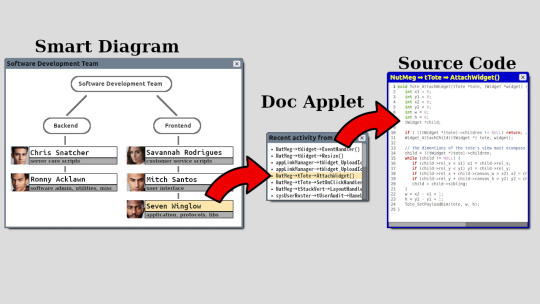
In the diagram above, its a case use for a team manager. Lets say you are a team manager and you want to audit someone's work. You pull up the smart-diagram of your team. You click on the person you want to audit. It runs a script that pulls up everything he worked on recently. Then you click on what you want to audit. That is code navigation like few of us have seen before.
The following are a set of constructs I am considering. I am borrowing some ideas from the web. I am not importing technologies from the web thou. I see it done all around me and I don’t like it. Apps these days are pretty much integrated web-browsers.
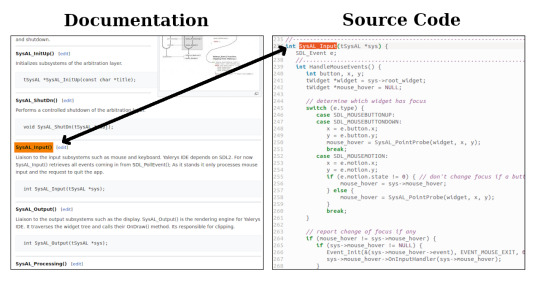
1) Hyper text: The idea to click on text and it brings up source code. Or vice versa. Clicking on a function call and it brings up related documentation. Rather then HTML, I will probably adopt a simpler format like markdown.
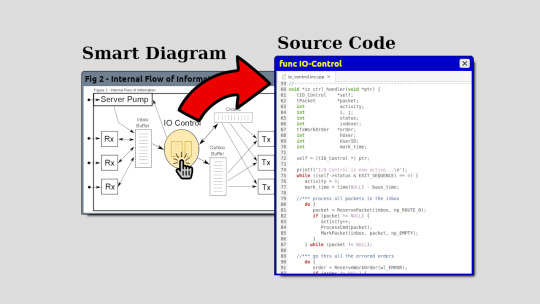
2) Smart Diagrams: This idea is the same as image maps in HTML. You have a picture or diagram and certain areas are clickable. This is how you would navigate source code.
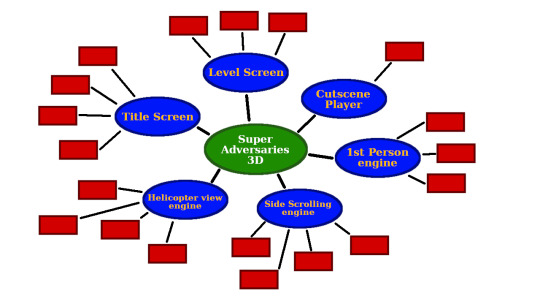
3) Mind-Maps: This is to allow developers to brain storm and keep track of themselves and they proceed with their project. Also used to navigate code.
4) Document side scripting: serves a purpose similar to PHP, it allows for dynamic documentation. Documentation that updates itself as changes are made.
NOTE: constructs from lower layers will cooperate in creating self updating documentation. For example every time you create a variable or function, an entry is made in an internal database that keeps track of them. Depending on the changes certain documents will be automatically created and updated. Quick examples of this is a table of contents, an index table and a quick reference guide.
0 notes
Text
Sweep AI: The Future of Automated Code Refactoring
Introduction to Sweep AI
In today’s digital age, writing and maintaining clean code can wear developers down. Deadlines pile up, bugs pop in, and projects often fall behind. That’s where Sweep AI steps in. It acts as a reliable coding assistant that saves time, boosts productivity, and supports developers by doing the heavy lifting in coding tasks.
This article breaks down everything about Sweep AI, how it helps with code automation, and why many developers choose it as their go-to AI tool.
Understanding Sweep AI
Sweep AI is an open-source AI-powered tool that behaves like a junior developer. It listens to your needs, reads your code, and writes or fixes it accordingly. It can turn bug reports into actual code fixes without needing constant manual guidance.
More importantly, Sweep AI does not cost a dime to start. It’s ideal for teams and solo developers who want to move fast without sacrificing code quality.
How Sweep AI Works
Sweep AI works in a simple yet powerful way. Once a developer writes a feature request or a bug report, the AI jumps into action. Here’s what it usually does:
Reads the existing code
Plans the changes intelligently
Writes pull requests automatically
Updates based on comments or suggestions
Sweep AI also uses popularity ranking to understand which parts of your repository matter the most. It responds to feedback and works closely with developers throughout the code improvement process.
Types of Refactoring Sweeps AI Can Handle
Sweeps AI does not just work on surface-level improvements. It digs deep into the code. Some of its main capabilities include:
Function extraction: breaking large functions into smaller, clearer ones
Renaming variables: making names more meaningful
Removing dead code: getting rid of unused blocks
Code formatting: applying consistent style and spacing
It can also detect complex issues like duplicate logic across files, risky design patterns, and nested loops that slow down performance.
Why Developers Are Turning to Sweeps AI
Many developers use Sweeps AI because it:
Saves time
Reduces human error
Maintains consistent coding standards
Improves software quality
Imagine a junior developer who must refactor 500 lines of spaghetti code. That person might take hours or even days to clean it up. With Sweeps AI, the job could be done in minutes.
Step-by-Step Guide to Start Using Sweep AI
You don’t need to be a tech wizard to get started with Sweep AI. Here are two easy methods:
Install the Sweep AI GitHub App Connects to your repository and starts working almost immediately.
Self-host using Docker Ideal for developers who want more control or need to run it privately.
Sweep AI also shares helpful guides, video tutorials, and documentation to walk users through each step.
The Present and the Future
Right now, Sweeps AI already supports languages like Python, JavaScript, TypeScript, and Java. But the roadmap includes support for C++, PHP, and even legacy languages like COBOL. That shows just how ambitious the project is.
In the coming years, we might see Sweeps AI integrated into platforms like GitHub, VS Code, and JetBrains IDES by default. That means you won’t need to go out of your way to use it will be part of your everyday coding workflow.
How Much Does Sweep AI Cost?
Sweep AI offers a flexible pricing model:
Free Tier – Unlimited GPT-3.5 tickets for all users.
Plus Plan – $120/month includes 30 GPT-4 tickets for more advanced tasks.
GPT-4 Access – Requires users to connect their own Openai API key (charges may apply).
Whether you’re working on a startup project or a large codebase, there’s a plan that fits.
Is Sweep AI Worth It?
Absolutely. Sweep AI is more than just another coding assistant it’s a valuable teammate. It understands what you need, helps you fix problems faster, and lets you focus on what really matters: building great products.
Thanks to its smart features and developer-friendly design, Sweep AI stands out as one of the top AI tools for modern software teams. So, if you haven’t tried it yet, now’s a good time to dive in and take advantage of what it offers.
Frequently Asked Questions
Q: Who is the founder of Sweep AI?
Sweep AI was co-founded by William Suryawan and Kevin Luo, two AI engineers focused on making AI useful for developers by automating common tasks in GitHub.
Q: Is there another AI like Chatgpt?
Yes, there are several AIS similar to Chatgpt, including Claude, Gemini (by Google), Cohere, and Anthropic’s Claude. However, Sweep AI is more focused on code generation and GitHub integrations.
Q: Which AI solves GitHub issues?
Sweep AI is one of the top tools for automatically solving GitHub issues by generating pull requests based on bug reports or feature requests. It acts like a junior developer who understands your project.
Q: What is an AI agent, and how does it work?
An AI agent is a software program that performs tasks autonomously using artificial intelligence. It receives input (like code requests), makes decisions, and performs actions (like fixing bugs or writing code) based on logic and data.
Q: Who is the CEO of Sweep.io?
As of the latest information, Kevin Luo serves as the CEO of Sweep.io, focusing on making AI development tools smarter and more accessible.
0 notes
Text
Code Across the Stack: A Deep Dive into Full Stack Development
In the evolving world of web and software development, professionals who understand both the front-end and back-end aspects of applications have become invaluable. These professionals, known as full stack developers, have the unique capability to “code across the stack,” handling everything from user interfaces to server logic and databases. Whether you're building a simple blog or a complex enterprise-level platform, having a grasp of full stack development is increasingly essential.
What Does Full Stack Development Involve?
At its core, full stack development refers to the ability to develop both the client-side (front end) and server-side (back end) portions of an application. This includes, but is not limited to:
Front-End Development: This deals with everything users see and interact with in their browser. It includes HTML, CSS, and JavaScript, along with frameworks like React, Vue.js, or Angular.
Back-End Development: This manages the server, database, and application logic. Common tools and languages include Node.js, Python, Ruby, Java, PHP, and frameworks like Express or Django.
Database Management: From SQL databases like MySQL and PostgreSQL to NoSQL options like MongoDB, understanding how to store and manage data efficiently is key.
Version Control and Deployment: Tools like Git, GitHub, Docker, and CI/CD pipelines help manage code changes and automate deployment.
Being proficient in all these areas enables a developer to understand the full picture and effectively build scalable, secure, and user-friendly applications.
Why Full Stack Developers Are in High Demand
Companies today look for agility. Hiring a single person who can manage both ends of development means more flexibility, faster turnaround, and better coordination. Full stack developers can jump in wherever needed, making them a strategic asset to startups and enterprises alike.
Some benefits of becoming a full stack developer include:
Versatility: You’re not limited to just the front or back end. You can contribute wherever needed.
Higher Salary Potential: Skilled professionals who understand multiple layers of development often command higher salaries.
Broader Career Opportunities: From tech startups to established corporations, full stack developers are needed in virtually every sector.
Better Project Insight: Knowing the entire stack helps in architectural decisions and better communication with team members.
How to Become a Full Stack Developer
Breaking into full stack development may seem daunting at first, but it’s completely achievable with the right resources and mindset. A full stack developer course can be one of the most effective ways to build your skill set systematically.
A well-designed full stack developer course typically includes:
Foundational Web Technologies: HTML5, CSS3, and JavaScript.
Front-End Frameworks: React.js, Angular, or Vue.js.
Back-End Development: Node.js, Express, or Django.
Database Integration: SQL and NoSQL databases.
Project-Based Learning: Real-world applications that mimic actual workplace environments.
Soft Skills and Deployment: Git, version control, DevOps basics, and deployment strategies.
By the end of such a course, learners are often able to build and deploy complete applications from scratch.
The Self-Taught vs. Structured Learning Debate
While some individuals opt to learn through tutorials, forums, and trial-and-error, many prefer the structure and guidance that a comprehensive full stack developer course provides. The benefits of enrolling in a structured program include:
Mentorship: Direct access to instructors who can help resolve doubts.
Accountability: A schedule that keeps you on track.
Certification: Proof of your skills, which can be valuable when job hunting.
Networking Opportunities: Connecting with other learners and professionals.
Final Thoughts
Coding across the stack is more than a technical skill—it’s a mindset. It’s about seeing the big picture, understanding how different parts of a system interact, and being able to build solutions that are both user-friendly and technically sound. Whether you're just starting your tech journey or looking to enhance your skill set, investing time in a full stack developer course can be a strategic move.
In today’s digital economy, full stack developers are more than coders—they’re problem-solvers, creators, and the glue that holds development teams together. If you’re passionate about technology and ready to take on the challenge, there’s no better time to dive into the world of full stack development.
0 notes
Text
TYPO3 Programming Made Simple: Your First Step

If you’re looking to build powerful, flexible websites, TYPO3 CMS is a great place to start. It’s an open-source content management system (CMS) built for serious projects—think multilingual corporate sites, secure web platforms, and custom features that go far beyond a simple blog. This guide will walk you through the basics of TYPO3 programming, so you can start your development journey with confidence.
What is TYPO3 CMS?
TYPO3 is a CMS written in PHP that’s designed for high-performance websites. Unlike basic CMS tools, TYPO3 is built for large-scale projects. It gives you control over how your website works and looks, using tools like TypoScript, Fluid templates, and extensions.
Getting Your TYPO3 Development Environment Ready
Before you start coding, you need to prepare your setup. Don’t worry—it’s pretty straightforward.
System Requirements: Make sure your system has PHP 8.x, MySQL or MariaDB, Apache or Nginx, and Composer installed.
Install TYPO3 with Composer: Open your terminal and run: bashCopyEditcomposer create-project typo3/cms-base-distribution my-project
Set Up the Database: Once TYPO3 is installed, visit your project in a browser. The built-in installer will guide you through setting up the database and finishing the configuration.
TYPO3 Programming Basics
Let’s look at the key tools TYPO3 gives you to build your site.
TypoScript
TypoScript is TYPO3’s configuration language. It tells TYPO3 how to render content on the page. You don’t need to write PHP—TypoScript lets you control layout and behavior using simple rules.
Fluid Templates
Fluid is TYPO3’s templating engine. It helps separate your HTML design from the backend logic, so you can focus on layout while keeping your code clean and maintainable. It’s especially useful if you're working with designers or frontend developers.
Extensions
In TYPO3, almost everything is built as an extension. Need a blog? An online store? A custom form? There’s probably an extension for that. You can install ready-made ones from the TYPO3 Extension Repository—or build your own for full control.
How to Build Custom Features
Here’s how developers add advanced features to TYPO3:
Creating Extensions: You can use the Extension Builder tool or create one manually by setting up controllers, models, and views. TYPO3 uses the MVC (Model-View-Controller) pattern, which keeps your code structured and easy to work with.
Custom Content Elements: Want content blocks tailored to your exact needs? Use a tool like Mask or write your own to create reusable, flexible elements for editors.
Backend Modules: TYPO3 lets you build tools inside the admin area—like custom dashboards or management panels—to improve the editing experience.
Debugging and Best Practices
No project runs perfectly all the time. Here’s how to handle issues the TYPO3 way:
Turn on debugging in the LocalConfiguration.php file or the Admin Panel.
Use TYPO3’s built-in logging and error reporting to catch problems early.
Follow TYPO3’s coding standards to keep your project clean, consistent, and easy to maintain—especially if you're working in a team.
Why TYPO3?
Built to Scale: TYPO3 handles huge websites with thousands of pages and users.
Multilingual Ready: It makes managing content in multiple languages straightforward and efficient.
Secure by Design: TYPO3 includes strong access controls and gets regular security updates.
Helpful Community: With detailed documentation, active forums, and tutorials, help is always within reach.
Final Thoughts
TYPO3 isn’t just another CMS—it’s a developer’s toolset for building professional, scalable websites. Once you understand TypoScript, Fluid templates, and extensions, you’ll be ready to create just about anything. Whether it’s a small custom feature or a full-blown enterprise website, TYPO3 gives you the structure and power to bring your ideas to life.
0 notes