#please add on if you have a DSD!!
Text
Its so strange seeing trans activists go "Actually "intersex" babies are the ones being mutilated not transgender people!" because they know- they KNOW that unnecessary surgery on minors is bad. They KNOW that the child should decide for themselves once they are an adult... I don't get it
64 notes
·
View notes
Note
Hi! I'm probably not intersex, and recently I've been trying to educate myself as much as possible on the intersex experience, entirely through reading posts from intersex people here on Tumblr.
I was wondering if there was any chance I could get some guidance on how I can best be supportive of intersex people both online and out in the wild! I try a lot to reblog everything I see on here and in general just treat everyone the same way, no matter if they're intersex or not, but I can't help but be worried I'll say something wrong out of being still on my journey to being educated.
So I thought I'd come here and just... ask?
What can I do to be the best ally I can?
In the same vein, do you happen to have any suggestions on sources I could use to educate myself further?
Thanks in advance!
Hi anon! Thanks for wanting to be a better ally.
I would recommend checking out the sources shared in this post.
I'd also specifically highlight that I think it's really important for allies to learn about intersex justice. Intersex justice is a specific movement and framework created by intersex people of color from the Intersex Justice Project that looks at intersex justice as a part of collective liberation, understands the important of cross-movement organizing, and recognizes the way that systems of power based on white supremacy and colonialism shape and enable intersex oppression. The seven principles of intersex justice are:
Informed consent
Reparations
Legal protections
Accountability
Language
Children's rights
Patient-centered healthcare
These are really important values to center your intersex allyship around.
I'll also share some miscellaneous tips for things to think about in your intersex allyship:
Listen to intersex people about our experiences, not doctors! The medical system plays a huge role in our oppression, and is not the expert on our experiences.
You're going to have to unlearn a lot more biases and myths than you might think you have to. Intersexism/compulsory dyadism shows up in a lot of small ways, like the fact there's only M and F boxes in forms, jokes about micropenises, beauty standards about body hair, and more. Keep an eye out for all these ways our society props up the sex binary, even though it's a myth.
Avoid DSD terminology, referring to "male" and "female" bodies, calling intersex a "third sex" and never use the h slur. Other terminology that isn't always bad, but often gets misused that can be good to keep an eye out for: AFAB/AMAB, biological sex (when people say that gender is socially constructed but sex is biological).
Research if there are intersex organizations in your country and join their email list! That's a great way to stay informed about if there's any current initiatives, protests, legislative proposals, or other forms of activism you can get involved in.
Speak up when you see intersexism in every space you're in, whether that's people advocating for normalizing surgery, using the h-slur, or otherwise talking in ways that dehumanize or isolate intersex people.
Figure out a way to bring intersex awareness to the spaces that you're in! Whether this is putting up posters for Intersex Awareness day in October in your neighborhood, work, and community spaces, hosting an event at an organization or club about intersex topics, watching an intersex film with your friends, even something like making intersex pride stuff for the Sims if that's a hobby of yours--those are all great ways to introduce more people to intersex topics.
Listen to the intersex people in your life about how to support them! A lot of intersex people have a lot of very different experiences, needs, and wants. We don't have universal experiences and there are many different opinions on things in the intersex community. A lot of us are also multiply marginalized and our intersex identities are shaped by that.
If other intersex followers have tips, please feel free to add on!
222 notes
·
View notes
Note
hi i mean this nicely but please stop saying women with pcos are intersex, or trying to include them in dsd condition discussions. pcos is a female specific condition, not a male condition. when discussing male dsd conditions it is an irrelevant distraction to derail the conversation onto pcos, which is a female condition (and not a dsd condition either). no woman is not a woman because she has a female condition, and it's very disrespectful to intersex and dsd women when you go "pcos is just like this :) so 12% of women are intersex :)" when that is not how it works.
just as homeless males oppress homeless females, and asian males oppress asian females, etc, dsd males oppress dsd females, and trying to lump females and female conditions in with male conditions in discussions of unfair sex-based advantage in sport is v peculiar behaviour. dsd females are not oppressing women and do not have sex-based advantages, dsd males do both. imane khelif is dsd male, and going "well some female athletes have pcos" in response to imane failing multiple chromosome tests is very harmful. (it also makes it seem like you think imane is a female dsd, when it's the reverse - afab children are male dsds)
i never claimed that women with pcos have a dsd ¯\_(ツ)_/¯ i merely brought that up because its often misconstrued that they might have one. it wasnt meant to derail the conversation, but rather add to the argument that imane may have a similar androgen disorder that someone might mistake for a dsd.
as for the other stuff, i disagree. multiple chromosome tests? wasn't it simply one private test? that was immediately used to detract her with no publicly released proof? standing amongst multiple tests that she previously passed?
with the current information thats out, i honestly do think it is likely imane is a female with a dsd. i do not think dsd women oppress other women (?) nor did i lump female and male sex based disorders together (??) i question if you've confused my comment with someone else's, and also why you are certain that she is a male with a dsd despite never having met her or retained access to her medical records ⊙.☉ i think you may have an issue with assumption based reasoning
#ask#i am not interested in further discourse on my blog so if you send me another ask i will read it but not post it#but i did want to clarify my opinions that were misinterpreted#if i end up being wrong about imane then i am wrong but i am inclined to defend gnc women when possible which is why i initally commented
2 notes
·
View notes
Text
The Best Ways To Effectively Landscape Your Property
Landscape design is one of the essential elements of any property. Not only does it create a welcoming environment for visitors, but it can also affect the value of your property. If you're not careful, your landscape may reflect poorly on your home and cause buyers to shy away. This blog post will explore some of the best ways to landscape your property. We'll discuss different types of landscaping, as well as tips on choosing the right plants and flowers for your home. We'll also discuss ways to ensure your landscape looks its best year-round.

What is Landscaping?
Landscaping is the process of designing and arranging plants and trees to create a pleasing landscape appearance. A well-landscaped property can add value to an estate or home, increase curb appeal, and improve air quality. There are many ways to landscape your property, and it can be as simple or complicated as you want it to be. Here are some tips for landscaping your home:
1. Begin by assessing your needs. What type of landscape do you want? Do you want a traditional garden with flower beds and pathways? Or do you want an outdoor space with drought-tolerant plants and natural elements? Once you have determined what kind of landscape you'd like, assess your space. Will the existing soil accommodate plants? Do you need to add more soil or fill in holes? Generally, a smaller area will require less plant material than a larger area, but don't forget about textures and focal points!
2. Choose plants based on location and climate considerations. When selecting plants for your landscape, consider light exposure, moisture requirements, wind resistance, disease resistance, and winterhardiness. For example, if you live in an area that experiences cold winters, choose plants that are hardy in cold climates, such as Dwarf Osage Orange (Maclura pomifera), Siberian Elm (Elmira elata), or Boxelder (Acer negundo 'Nana').
Types of Landscaping
Many different types of landscaping can be used to improve the appearance and functionality of your property. Here are four popular types of landscaping:
1. Landscape Architectural Design: A landscape architectural design is a type of landscaping that uses plants, rocks, and architectural features to create an artistic or functional landscape.
2. Natural Landscaping: Natural landscaping uses plants and trees that grow in natural environments, such as streams or woodlands.
3. Garden Design & Construction: Garden design & construction refers to creating a garden using formal or informal geometric shapes, textures, and colours.
4. Permaculture: A permaculture is a form of sustainable land management that uses nature's principles to create harmonious landscapes.
How to Plant and Care for Plants in Landscaping
Before you begin landscaping your yard or garden, consulting with a professional is essential. A landscape designer can help you choose the right plants for the area, create a plan, and provide helpful tips on how to care for them. Here are some tips on planting and caring for plants:
Choose plants that will work well in your particular climate and soil type.
Create a garden layout that makes sense and takes advantage of natural features such as slopes or existing trees.
Monitor plant growth regularly and prune back overgrown limbs when necessary.
Maintain plant beds by weeding, watering lightly, and adding organic matter.
How to Maintain a Landscape
If you want to keep your landscape looking great, you can do a few things. First and foremost, be sure to water your plants regularly. Overwatering can cause plants to rot, and overwatering can lead to DSD (drought stress disorder). Secondly, use a spreader or hand trowel to mulch around your plants. This will help retain moisture and protect the soil from erosion. Finally, fertilize your plants every few weeks with a balanced fertilizer that contains nitrogen, phosphorus, and potassium.
Conclusion
Landscaping your property can be daunting, but with the right tips and tricks, it can be easier than you think with down to earth landscaping. This article will discuss some of the best ways to landscape your property to achieve the desired results. From planting plants to designing layouts, we will cover everything you need to know to start. So don't wait any longer — start landscaping your property today!
0 notes
Text
Vinylstudio lite software

VINYLSTUDIO LITE SOFTWARE FULL
VINYLSTUDIO LITE SOFTWARE PRO
VINYLSTUDIO LITE SOFTWARE SOFTWARE
VINYLSTUDIO LITE SOFTWARE PC
▪ VinylStudio no longer rejects as a keyword in the track naming template.
VINYLSTUDIO LITE SOFTWARE PRO
Please note that this feature is available in VinylStudio Pro only. ▪ Importing and exporting Audacity curves is now compatible with Audacity 3.x (.txt), rather than 2.x (.xml). ▪ Improved the 'Lookup from Discogs' user interface when creating an album. ▪ 'Ignore transients' didn't work very well and has been removed ▪ The preamp sliders now have greater range and precision ▪ Fixed a crash in Spectral View (problem introduced in V12.0.1). Also, VinylStudio hides the cursor while dragging a node and applies a certain degree of smoothing to the curve. ▪ You can now elect to hide the nodes in the Equalisation Curves window. ▪ Fixed an issue where VinylStudio was stripping certain punctuation characters (e.g. ▪ Fixed an issue saving tracks in MP3 format when padding with silence ('Add silence at start of tracks'). ▪ Fixed a couple of issues importing multiple MP3 files. You can now also 'listen while you work' in this window. ▪ Improved the behaviour of 'Apply Recording Equalisation Curve' in the Equalisation Curve window. ▪ Fixed drag and drop from (e.g.) Safari to VinylStudio's Album Art window. ▪ Pressing the left and right arrow keys while holding down the Shift key now 'nudges' the cursor left and right in the waveform display. This can be useful to help track down hard-to-find clicks. ▪ There is now an 'Automatically Set Selection when Playing 1 Second Either Side of the Cursor' option in the Cursor Options menu. ▪ Fixed 'HTTP error 301' when importing album art from Music Brainz. ▪ VinylStudio now stores and displays the Discogs release number when a track listing has been looked up from Discogs. ▪ Fixed an issue importing album art when using 'Lookup from Discogs' while creating a new album. ▪ Fixed a rare crash saving tracks which require sample rate conversion (including DSD to PCM). ▪ VinylStudio can now read a wider variety of AAC files. This is intended to help people determine the correct speed conversion settings to use when recording (for example) a tape that plays slightly too fast. ▪ You can now set a 'custom' playback speed when playing audio. ▪ VinylStudio now stops your computer from going to sleep while a recording is in progress. For details, please see the readme file after installing. This version fixes a few problems introduced in V12.5.0 and introduces 'smart normalisation' (available in VinylStudio Pro only). Power users might also consider VinylStudio Pro, which is also available on the App Store. You won't find an easier or more effective way to digitize your music collection. ▪ Technical support by email - we consider this a priority and we won't let you down.
VINYLSTUDIO LITE SOFTWARE SOFTWARE
▪ Well-proven software - over 20,000 satisfied customers across Mac and Windows. ▪ Offers many other advanced features for the 'power user'. ▪ Includes a powerful and comprehensive set of audio cleanup tools. ▪ Integrates with the iTunes / Music library. ▪ Saves your tracks, properly tagged, in a variety of file formats. ▪ Looks up track listings and album art from a variety of online databases. ▪ Records from any macOS-compatible audio device.
VINYLSTUDIO LITE SOFTWARE FULL
Includes a full set of sound cleaning filters. VinylStudio is the easiest way to convert your records and tapes to digital format and CD. The PP 4 Phono-to-USB Preamp offers a complete hardware and software solution with exceptional flexibility to record from LP or tape.VinylStudio - the easy way to digitise your records and tapes. The PP 4 also includes VinylStudio Lite Software for ripping LPs and burning audio CDs. It features inputs for both MM (moving magnet) and low noise MC (moving coil) types for a wide variety of phono cartridges, and there is a line input to allow for the transfer of cassette tapes.
VINYLSTUDIO LITE SOFTWARE PC
Our PP 4 Digital Phono/USB Preamplifier enables you to digitise your treasured vinyl collections to a PC or Mac. The PP 4& 39 s Auto Power Down feature saves energy by automatically powering the PP 4 to OFF when not in use. The PP 4 goes one step further with a USB interface, shielded USB cable and recording level control which combine to reduce noise and improve the analogue-to-digital conversion process. As part of NAD& 39 s commitment to the environment, the PP 4 features a more efficient "green" power supply that reduces power consumption. Offering superb measured and sonic performance, NAD& 39 s two simple solutions, the PP 4 Digital Phono/USB Preamplifier makes it easy to add phono to many of today& 39 s stereo amplifiers and AV receivers that have either eliminated the phono input or included a low quality circuit for attaching your turntable. Show your vinyl collection some serious love.

0 notes
Text
honestly I really do think that the intersex community needs to take a hard stance against using the term DSD (disorders of sex development) because not only is it born out of an attempt to shift away from transgressive queer politics, it was literally created by a dyadic terf. The people who coined DSD created the term specifically to distance from the LGBTQ community, and stated that they wanted to ally themselves with the medical community in an attempt to “get us more bodily autonomy by treating us like a disorder. “ Which was one of the worst strategic moves the intersex community probably could have done because if you know anything about how disabled people are treated in the medical system, you can understand why trying to medicalize being intersex was never going to help. And furthermore, DSD is a very western centric term that doesn’t translate well into other languages, and intersex groups in other countries have spoke about their frustrations with English speaking countries pushing DSD on them. It speaks to a larger dynamic in the intersex community where intersex orgs from western countries entirely ignore intersex community in the global south, and often actually actively work against intersex orgs in the global south. I’m thinking about how the biggest intersex org in the US actively is working to try to benefit the military and completely ignoring how imperialism and colonization affects all of this.
TL:DR: I think DSD is a bad term and I do not think that we should be using it at all. I know some people are not aware of the history so I’m not going to start attacking everyone I see using it, but I really think none of us should be using it. I think it’s been harmful to intersex activism and I don’t think anyone should be comfortable using a term created by a dyadic terf.
Dyadic people, be aware that this is an intracommunity discussion before commenting. intersex people please feel free to add on to the conversation.
source: UnQueering Identity: The biosocial production of intersex/DSD from Critical Intersex edited by Morgan Holmes.
#personal#actuallyintersex#intersex#I am not making those things up 💜 I put a source and everything#okay to reblog#if u want a pdf of that book dm me#I haven’t made my way thru all the chapters yet and I would not necessarily endorse it#like I said. it does not provide adequate context for when people are transmisogynist#so like read it but understand that I am nto certain I would agree with all of it
305 notes
·
View notes
Text
Convert Flac To Wav
You are right here: CoolUtils > Total Audio Converter > Convert FLAC to WAV. Now that CDs have traveled down the same highway to obsolescence as cassette and eight-track tapes, the power to successfully archive your music library within the digital realm has grow to be a invaluable commodity. We tested all of the features of free and for-pay audio converter software program to make sure we suggest a product that can deal with all your audio manipulation needs for present and future music codecs.
The AMR (.amr) file kind was developed by Ericsson, a well-liked cell phone producer, and is now used by Android phones. It was created and optimized for cellphone voice recordings and is a popular format for voice memo apps. Because the AMR file sort was particularly developed to record speech, telephones and apps that document audio utilizing this format should not splendid for recording extra dynamic sources like pure sound and musical devices. There are a couple widespread video gamers that can open and play AMR files without installing a codec pack on your COMPUTER, like VLC Participant and QuickTime. Nonetheless, most media players, www.audio-transcoder.com like Windows Media Player and iPhones, require a conversion.
The results of this experiment are shown in Fig 4, and several other conclusions could be gleaned from these data. At the beginning, removing of metadata alone eliminates the hyperbolic decline in sound quality, not only in WAV but additionally in FLAC format, when the memory playback feature of the JRMC software program was engaged (as was achieved on this experiment). This result replicates the Fig three findings where all metadata was removed. This occurs no matter whether the unique unconverted metadata is added back (as shown right here) or not added again (information not proven) and signifies that the metadata is the major flac videos to wav converter online (if not the one) contributor to the degradation of peak and sound high quality FLAC recordsdata (and also WAV files when played again with out JRMS reminiscence playback).
Developed even before the yr 2000 by Sony and Philips because the format for the Super Audio CD, DSD has now also develop into a digital audio file format, freed from the physical carrier. DSD has a sample frequency that's much greater than that of the best FLAC or WAV codecs, with 'single price' DSD clocking at 2.eight MHz. That's MHz, not kHz. The quantisation nonetheless is only 1 bit, in comparison with 16 or 24 bits with PCM alternatives. The results of this single bit system is quantisation noise, inaudible for the human ear. Interesting is the quasi analogue character of DSD, which is claimed to return from the distortions in the frequencies larger than 20 kHz.
First, while Apple did create the ALAC format, it is now open supply, so there's no monopoly. They do not reluctantly" acknowledge the existence of MP3 and MP4; iTunes first launched supporting solely MP3. Then it added AAC, which is MP4, which scads of people thought was a proprietary Apple format, and obtained all crazy about. AAC is superior to MP3, but they got accused of the same thing you wrote here, as a result of not many other apps or gadgets supported it initially. All of them do now. Type of like once they introduced USB on the first iMac; now USB is the standard.
Click on Convert tab in the main window to open the "Audio Conversion" window. Run a null test to verify whether or not there are in actual fact any variations. But there shouldn't be any, FLAC is a lossless format. FLAC is superior to LPCM (WAV) in nearly all features, but FLAC's assist is very limited. Many gadgets (music systems, moveable gadgets, TVs, and so on.) can not playbackflac recordsdata.
Convert an audio or music file to the WAV format using our free online WAV audio converter. Upload your sound file or provide us with a URL to the file and the conversion will begin straight after. You can extract audio from the media file and transformed to WAV in the event you add a video file. I need to convert allflac tomp3 within the specific folder.
Step 2: Go to File>Preferences on the Menu Bar. Select Wav because the output format and set the listing for output file in Common part. You may as well tick Add encoded recordsdata to iTunes if possible to import the transformed WAV file to iTunes library after conversion assuming that the transformed file is recognizable to iTunes. Step 3: Return to the main interface and click the inexperienced Convert button. On the next sidebar, set the directory for the output file and click on Convert button from down under to start the WAV to MP3 conversion.
4.Audio cutter utility allows you to trim your flac music information to remove silence, or undesirable sections. I know it is a fairly previous thread, but I have had a similar job, so I created a little bit instrument for converting FLAC to MP3. (Raspberry pi three, with OSMC) Perhaps somebody will discover this with the identical search, that I did.

3. Click on "Convert Now!" button to start conversion. It'll robotically retry one other server if one failed, please be affected person whereas changing. The output files shall be listed within the "Conversion Outcomes" section. Click icon to indicate file QR code or save file to online storage companies resembling Google Drive or Dropbox. Having a device that works seamlessly with a wide range of file formats allows you to get essentially the most out of your digital life and your Android phone. P.S. It could actually also save your bacon when your boss desires you to proof a piece doc.
1 note
·
View note
Text
Batch Audio To Wma Converter, Assist Hot Listing Changing
The Free Lossless Audio Codec (FLAC) is the preferred lossless format, making it a good choice if you want to store your music in lossless. Audials is the answer you need, if you're having difficulties taking part in your music or audiobooks in your playback units. Audials simply converts all the audio information for you and within the highest doable high quality. Audials helps you to conveniently convert FLAC into WMA after which use these freshly transformed recordsdata on your transportable gadgets.
Furthermore, it supports on-line database lookups from, e.g., Discogs, MusicBrainz or freedb, allowing you to robotically collect correct tags and obtain cover art on your music library. To speed up the conversion process or with the intention to save computer sources it's possible to set the Free Convert FLAC to MP3 process thread priority. FLAC stands for Free Lossless Audio Codec, one other audio knowledge compression algorithm. In contrast to WMA and MP3, FLAC is lossless. This comes on the expense of bigger file measurement, after all. And while FLAC is an excellent compression algorithm for lossless archival storage, gamers probably require MP3.
3. Click "Convert Now!" button to start conversion. It would robotically retry another server if one failed, please be patient whereas changing. The output information will likely be listed in the "Conversion Results" section. Click on icon to point out file QR code or save file to online storage services reminiscent of Google Drive or Dropbox. Add FLAC file(s) that you just wish to convert.
Seek for a video you need to download on YouTube , Dailymotion or Clipfish and duplicate & paste the link (URL) of the video within the first box, select the file sort and press "linux convert flacpack to wma". Alternatively you possibly can seek for a Youtube video straight on this page. MOV is a video format that's generally associated with QuickTime. This video extension is developed by Apple. It uses an algorithm to compress video and audio. Although it is a proprietary of Apple, it runs on both MAC and Home windows OS.
The truth is, it helps to convert between varied audio formats, convert between numerous video format, convert video to audio format. Nearly each digital device on the earth with audio playback can read and play MP3 information, whether or not we're talking about PCs, Macs, Androids, iPhones, Good TVs, or no matter else. If you need universal, MP3 will never let you down.
We strongly advocate using the downloadable audio converter applications in our comparability, like Change or Audials Tunebite , to ensure your files aren't in danger. Utilizing a desktop software utterly removes the priority of data privateness because the file never leaves your pc till you want it to. We downloaded each program we tested and noticed no signs of adware or additional malicious software in the downloaded file.
DSD, or Direct Stream Digital, is a particularly high-resolution uncompressed audio format. DSD is even greater in quality than CD-quality and HD download formats reminiscent of FLAC and ALAC. As a result of DSD is such a excessive-quality audio codec, digital audio converters are often wanted to play DSD information if they're not compatible with your pc. DSD is a demanding encoder, making it impractical for streaming (at the moment). Nevertheless, it's the most effective sound you may get over Bluetooth.
I've Home windows XP Professional with Home windows Media Player 11. I've been researching online what lossless ripping format to use to supply the perfect sound high quality for ripped and burned CDs after I play them in my excessive finish sound system. My research has turned up quite a lot of confusing and contradictory data. I delete from my library and laptop ripped CDs after I've burned them so I don't care how a lot house it takes up. Nor do I care about tagging, FLAC, MP3, and so on, and many others, linux Convert Flacpack To wma and so forth. ALL I wish to know is which of the two lossless ripping formats in Home windows Media Player eleven listed under will present the best sound quality once I play ripped and burned CDs in my excessive end sound system. I'd drastically admire it if Microsoft engineers might reply to this posting (in preferably non-technical language).Hamster is a free audio converter that installs shortly, has a minimal interface, and is not onerous to use. dBpoweramp integrates into Windows Explorer, an mp3 converter that is so simple as proper clicking on the supply file >> Convert To. Popup data tips, Edit ID-Tags are all supplied. Compared to WMA Pro, the WMA Lossless decoder can also carry out downmixing when the succesful audio hardware just isn't present.The opposite thing is that the 50% of my library that aren't WMA lossless files are an assortment of MP3, AAC, FLAC, ALAC codecs and so I must isolate the WMA recordsdata from the main library earlier than even contemplating a batch conversion to FLAC. The only and simplest way to reduce the dimensions of the audio file is to use lossy compression. You possibly can compress Lossless audio codecs similar to WAV, AIFF or FLAC to lossy codecs such as MP3 or OGG.
1 note
·
View note
Text
How To Convert Wav
Learn how to convert WV to WAV online with WV to WAV Converter? WV to FLAC Converter supports most usually used widespread enter and output audio codecs. The Biggest aac to wav get hold of proceed studying this: convert aac to wav potential design aac to wav converter embody Most definitely you'll be utilizing a compressed or uncompressed lossless format like PCM Audio, WAV, AIFF, FLAC, ALAC, or APE. For those who care the standard of the output audio, changing FLAC to Apple Lossless audio is basically helpful.
The first thing you may want to do is find a song you need to convert. First I will be showing the right way to convert to MP3. Right click your track and click Convert… It is best to see the image under if you are using the latest model of Foobar. Click the drop down menu underneath Output format and select MP3 (LAME). Choose an output path and set the title format. For the identify format, %observe% could be the monitor variety of your songs, %title% would be the song title, %album% could be the album, and so forth.
WavPack-Tool (wav wv) (model 1.zero.1) is obtainable for obtain from our website. Just click the green Download button above to begin. Until now this system was downloaded 5 occasions. We already checked that the download hyperlink to be protected, however to your personal protection we recommend that you scan the downloaded software program together with your antivirus.
This bug fix launch presents the possibility to change the permissions when making an attempt to avoid wasting read-only recordsdata. It fixes bugs like editing a frame for wv to wav online multiple information which don't all already have such a frame or the use of particular characters in M4A recordsdata on Home windows. The number of open file descriptors is decreased, which ought to remedy problems when working with an enormous variety of recordsdata. The Discogs import has been up to date to handle the newest restrictions.Lastly, it is best to decide on the output format and audio top quality. In the WAV dialog field, select the format settings for the ultimate WAV information. Relying on high quality you want, select the bitrate of the file, pattern cost and the variety of channels. You will in all probability lose some audio content material in the occasion you choose the mono option. You possibly can select what sample charge you need to use. forty four.1 kHz (or 44100 Hz) is the sample price utilized by audio CDs. Lower than that and you'll begin to hear the loss in high quality.Lossless compression of PCM information with FLAC, ALAC or WavPack has been abailable for quite lengthy but until now, the only potential approach to cut back the DSD files' footprint was utilizing Philips' DST software program to compress DFF recordsdata. The issue with this methodology is that the software program is Pro" targeted and unavailable to most customers, needs very powerful processors both for compressing and for enjoying back and in addition DFF files have very poor tagging capabilities compared to DSF or different codecs like FLAC, MP3, etc.WV, abbreviation of WavPack, is a very open audio compression format. WV is a very good audio format for archive as a consequence of its lossless and high-high quality options. But things will likely be completely different when enjoying WV information. WV recordsdata aren't natively supported by many standard units, like iPhone, iPad, iPod, Android, etc and media players, like Home windows Media Participant, QuickTime player, and many others. So to play WV recordsdata on any machine or any media participant anywhere, most of users will select to convert WV to MP3, the most well-liked audio format supported by virtually any device and media player.Click Convert button to start to convert WV to WAV or different audio format you desired. A conversion dialog will appear to point out the progress of wv to wav conversion If you want to stop the method, please click Cease button. After the conversion, you'll be able to click the Output Folder button to get the converted information and transfer to your iPod, iPad, iPhone, mp3 player or laborious driver.Calculate and display the MD5 checksum of the uncompressed audio information and store it in the compressed file. These sums are commonly used in file buying and selling communities to compare variations of tracks, and as such the sums generated by WavPack match those of FLAC, OptimFROG, Shntool, and get_id3(). They can be used by WvUnpack during decompression to verify the information integrity of lossless files.For transcription purposes, MP3 is essentially the most optimum selection, particularly for long recordings. It should each scale back the dimensions of the file and in turn cut back the importing time, if you select to add it to our web site for transcription. mpTrim - This portable program will take away silent elements of mp3 recordsdata. Its sister program - wavTrim - will do the same for wav information.
1 note
·
View note
Note
do you (or followers) have tips for asking a dr for a hormone panel blood test?
Hi anon!
Definitely! I'll share some things that have worked for me, and if any followers want to add on please feel free! In general I've found that there can be a lot of barriers, ranging from doctors having bias, getting offended if you come in with a suggestion, not wanting to make referrals, and so many other things. I also think for a lot of us who are multiply marginalized, we often have additional layers of concern, and sometimes self advocating at the doctors can put us more in danger. So feel free to ignore any tips that don't seem relevant for your situation!
Writing down a list of symptoms that you're experiencing so that you can have really specific concerns to bring in. Instead of saying "I just want a hormone panel ," say something specific like "I'm experiencing x, y, and z. Would it be possible to get a hormone panel to see if that's something that could be possibly causing these symptoms?"
Instead of saying "I think I have xyz diagnosis and I need you to test for it," ask if you can get a general hormone panel to get "more information/rule out possibilities/see if it's worth going to see a specialist."
Avoid using the word intersex--doctors often don't recognize it, only use DSD terminology, or start to feel defensive.
If you do need to mention a specific diagnosis because of the kind of testing you need, lie and say that someone like a friend, a coworker, an relative, has a specific diagnosis and recommended that you did this testing.
Lie and say that another doctor recommended that you should go get this testing.
Bring in someone with you to the appointment who can support you and help you advocate.
If they say no, ask why and ask them what alternative plan they have to help you deal with your symptoms. Ask for a referral to a doctor for a second opinion.
Followers, anything to add?
17 notes
·
View notes
Text
The General Solutions To Convert APE To FLAC With out High quality Loss
As Wes Phillips lately reported on this website , CD gross sales are down and authorized downloads of audio files are up. Stereophile has been criticized greater than once for not paying enough consideration to the subjects of MP3 and different compressed file formats, resembling AAC , and for offering no guidance in any respect to readers about easy methods to get the most effective sound high quality from compressed downloads. Added new technique of normalisation "Normalize every file on a maximum level with out clipping" for Wav and FLAC information. You can even edit and reduce audio files simply Convert video downloads to music files using video to mp3 converter. I simply need to congratulate you for the MediaHuman Audio Converter. Variety of selections for audio quality, file extension sort and multiple cpu core alternative. And checkbox for including to iTunes while converting. Genius. You saved me from hours of ready. Nicely completed.
1. Add CUE based APE to the CUE Splitter. Convert APE to FLAC - Convert your file now - online and free - this page additionally contains information on the APE and FLAC file extensions. Though there are various APE Converters accessible online, solely few of them do support changing APE recordsdata. Even, most of them solely permits to convert APE to 1 or two audio codecs like APE to MP3 or APE to WAV, somewhat than virtually all widespread audio codecs. And what's worse, those APE Converters are shot of the feature of splitting and changing CUE related APE into individual MP3, WAV, FLAC, ALAC, and so on recordsdata.
Download audio content material utilizing the built-in Podcatcher, or use the online downloader to download media files from any web site. Outline your subscription guidelines, and let MediaMonkey take care of downloading and syncing the content. Navigate to your WAV file that you just wish to convert to MP3 and press the Open button. Merely select the destination directory, the sample you want your recordsdata to be renamed as, what format you want them transformed to and whether you wish to apply replaygain Then convert. It takes a surprisingly small period of time.
Though APE information are smaller, if compared to FLAC, it's possible you'll wish to convert APE to FLAC for various causes. To begin with, the APE format uses a symmetric compression algorithm, which signifies that a player will need significant processing energy to be able to decode (play) APE files. Moreover, FLAC files are generally higher supported on various platforms and by numerous gadgets. There would be a lack of quality, however the distinction can be negligible to most listeners utilizing normal audio system or headphones. Should you're an audiophile, then along with having expensive audio tools, you are most likely never going to make use of the MP3 format anyway.
Nevertheless, APE file can't be supported by most popular units and gamers, many audiophiles get the difficulty of enjoying APE file such as playback with hiccups or cannot play the one. FLAC is short for ape to flac converter ubuntu Free Lossless Audio Codec, which is a really mature lossless compression format. The supply code is completely open, and appropriate with nearly all operating system platforms. Its coding algorithm is sort of mature and has passed rigorous testing and still able to play correctly when the coding damaging. APE is the first lossless format that will get a variety of hardware support. To transform APE to FLAC is the perfect resolution to get rid of the limitation of taking part in APE file and hold the unique quality with none loss.
WAV and AIFF: Each WAV and AIFF are uncompressed codecs, which implies they're actual copies of the unique source audio. The two formats are essentially the identical quality; they just retailer the data a bit otherwise. AIFF is made by Apple, so you may see it a bit more typically in Apple merchandise, but WAV is pretty much universal. Nonetheless, since they're uncompressed, they take up plenty of pointless space. Until you're editing the audio, you needn't store the audio in these formats.
Edit all metadata prior conversion. Protect all metadata, embedded images, ape to flac converter ubuntu and source folder construction on audio file conversion. As much as 64 parallel converters for maximum efficiency on multi-core processors. Additionally typically however not consistently, if extracting to awav of the talked about above enter information, then the resulting file is a white noise hiss. FLAC features better compression charge, which is supported by numerous decoding and ripping packages. While physical discs are nonetheless common, their usefulness will in the end be eclipsed by the convenience of purely digital info: whether or not meaning streaming or software program information stored in your community or in the cloud. As a format FLAC will most certainly certainly not be as common a format as CD and DVD were of their heydays, nevertheless it's shortly flip into the format of different for people who care about sound top quality.
The perfect compression High Definition audio format when ripping your CD to digital format is FLAC, not MP3 or AAC. MP3 is a lossy format, which implies parts of the music are shaved off to cut back the file measurement to a extra compact level. MP3 remains to be the most popular format as a result of back then storage is proscribed, internet pace is 56K and changing will take hours if the standard is just too excessive. You probably have an enormous CD collections, it's best to rip the CD to FLAC, not 128 bit, 168 bit, 196 bit or 256 bit mp3.
Added: You can save automatically generated CUE sheet information to any text encoding. In case it is a lossless format that iTunes would not help, WALTR robotically converts it if wanted and supplies the very best playback quality attainable. Best of all -after the switch, all of your songs are available inside the iPhone's native ‘Music' app. XRECODE3 is audio converter, which supports a lot of the widespread audio formats, corresponding to mp3, wav, flac, dsd, and so on. It additionally supports extracting audio file from most video files as well as Audio-CD grabbing. Command Line parameters are supported. Please visit Discussion board and Wiki for more information on the right way to use this system.
Add the ape to flac converter ubuntu audio information from the "File" menu in batches. You possibly can add few information directly or whole folder with APE audio assortment. Audio Converter Plus can scan all subdirectories if you want. The FLAC decoder codec won't be as much as snuff. For instance, I can hear the distinction between Linux audio and Windows audio. I think the most important differences are as a result of codecs used to decode the files. Click on "Add File" button of the program to open APE file. Or just drag and drop APE file to the main interface of Faasoft APE to FLAC Converter to load file.
1 note
·
View note
Text
How To Convert CDA To MP3 With Winamp
Tips on how to convert and burn MP3 to Audio CD which will play on any CD participant. Like Andrew Brown, I began to have this problem after changing the bitrate for the default Audio MP3 profile. CDA, also called CD Audio observe, is a standard file extension on music CDs. It will open the CD's contents contained in the Any Audio Converter window. It's a easy course of to transform CDA to MP3 using iTunes There usually are not any modifications in the software program configuration to be made in the system. Convert your MP3 info to AudioBook recordsdata. A music CD differs greatly out of your onerous drive in the way in which info is stored.
CDA or CD Audio information are not the audio recordsdata however the depictions of CD audio tracks, because they don't comprise sampled sound in any respect. It is also potential so as to add video info and extract the audio monitor to MP3. Select the output folder, and set the output format to Mp3. You might need to rename the recordsdata ".wav" or ".aif" for importing into iTunes. They are simply shortcuts to the Audio file present on the Audio CD. To copy the music from the audio CDs, we have to convert audio tracks to MP3 format.
Accord CD ripper is a free CD ripper software that can convert cda to mp3 converter free download full version for windows 7 to mp3 and wav file format. Changing a lossless audio file, like WAV or FLAC, to a lossy format, cda to mp3 converter free download full version for windows 7 like MP3 or AAC, leads to a loss of fidelity. These are your default settings and Home windows Media Player will keep in mind them the subsequent time you need to rip (convert) CD audio tracks. What's the most secure free video converter obtain for Vista, to remodel MTS format to WMV? Free MP3 CD Burner is a useful and dependable utility built to allow you to burn your favorite MP3 files to CDs.
Mainly, discover theVOB recordsdata (they're seemingly in a VIDEO-TS folder), and then follow the steps above to convert them. If in case you have actual audio knowledge files, iTunes can most likely convert those too. You need to have the precise Audio CD in your CD drive to take heed to the tracks listed in thecda file. If with CDA you imply CD Audio, then FreeRIP can convert them to MP3, Ogg vorbis, WMA, WAV or FLAC. One other free audio converter is known as Change (beforehand Change Sound File Converter).
When it is finished, you will have MP3 versions of these WMA files. Conversion CDA to mp3 is not going to be file conversion. Once you have ripped the file as an MP3, you'll be able to easily convert it to a WAV file using the free program Audacity. Convert MP3, WAV, AAC and many other information in seconds via our foolproof interface with a lot of hints for learners. The software program not solely offers users with all the instruments they should manage their audio and video recordsdata however it surely moreover lets them burn and rip CDs and even sync information from cell units.
MP3 is the most well-liked file format for audio. Nevertheless, there is a difference between common CDs and recordable CDs relating to how they need to be read by the CD participant's laser. Word: In Windows 10, click on the Begin button and scroll all the way down to the "Q" part to search out the QuickTime Participant program. MP3 is essentially the most nicely-preferred format that is supported by all present players and audio applications. We don't advocate utilizing on-line applications to convert sensitive material like financial institution records or confidential information.
As well as, the Direct Stream Digital (DSD) Re-mastering Engine resamples your compressed music files to DSD - a high decision format with a 1 bit audio stream for environment friendly digital to analog conversion. We've said listing of information, which suggests CDA to MP3 Converter supports batch conversion as properly, with the principle window displaying file title, period, bit price, sample rate, channels, quantity and output. Find the answer on how to convert MP3 here.m reminiscent of convert YouTube to MP3, video to MP3, MP4 to MP3, WAV to MP3 and extra.
Set the applying to output your CD's ripped information into the MP3 format. DVD rippers additionally generally enable customers to compress the data or change its format so the DVD information take up much less room on their laptop. This will make it in order that any CDA information that you just convert might be converted to MP3. The converter can rip DVD to MP3, WMA, OGG, AAC, and M4A codecs. MP3 codes the sound almost with the identical high quality, as CD (16-bit stereo), offering compression in size 1 to 10 from the original WAF or AIFF tracks.
If the Player is in Now Playing mode, then click on the button named 'Library' subsequent to it to pick out the music you want to convert. 2. Since we need to rip CD to transform CDA to MP3, click on on "ROM System\DVD\CD\ISO" and choose "Music CD to Audio File". You possibly can simply import your video or audio to this MP3 converter after which set the output format, and then begin to convert. For instance, in the event you ripped Poems, Prayers & Guarantees by John Denver to your desktop, you'll open the MP3 recordsdata' folder by going to the desktop, double-clicking the "John Denver" folder, and double-clicking the "Poems, Prayers & Guarantees" folder.
That is why it's essential convert CDA file to MP3. Tip4: If Burn4Free return this error cda to mp3 converter free download full version for windows 7 : "there is not sufficient area in momentary WAV folder to expand this audio file", please make more free space in your Laborious Disk (a minimum of seven-hundred MB) or change the "Non permanent WAV files path" (in preferences - AUDIO - CD Author settings) to a different onerous disk partition with sufficent disk area. Unable to transform my WAV files. Play Any Audio From iOS, Mac, or iTunes If you occur to need to take heed to music by means of Spotify, your particular person non-public iTunes assortment, or one different app fully, you possibly can.
1 note
·
View note
Text
How Can I Convert My FLAC Music Collection To Apple Lossless?
The lossless comparability web page aims to gather information about lossless codecs obtainable so customers can make an informed resolution as to what lossless codec to decide on for their wants. Download and run the Movavi Video Converter installation file, and follow the on-screen instructions to set up the app. There are quite a lot of other nuances to file handling that make ALAC and iTunes a poor substitute for FLAC, however while you add up all of the petty grievances of both formats, it might just be a wash. All of it comes all the way down to which format suits your specific workflow needs.
As soon as the information have been converted, you can download them individually or collectively in a ZIP file There's also an option to avoid wasting them to your Dropbox account. You may download FLAC format information from the web site or load the information that retailer on your disk. paths: The directory construction and naming scheme for the transformed files. Makes use of the same format as the highest-degree paths section (see Path Format Configuration ). Default: Reuse your prime-level path format settings.
You might also contemplate that, though the charts in your article look dramatically totally different, exhibiting obvious disturbances in the power, the perceptual coders are simply that: perceptual. It's best to expect to see differences when info is discarded. That's a given, and the charts will mirror that. The researchers who developed the algorithms labored very hard to reduce the perceptual commerce-off. They did fairly properly with MP3, and obtained significantly better with AAC.
There are numerous audio converters in the market with different capabilities. In order for you a easy and fast method of converting Free Lossless Audio Codec (FLAC) to Apple Lossless Audio Codec (ALAC), then FLAC to ALAC must be your software of alternative. The free online flac to alac converter audio converter is basically designed to convertflac recordsdata tom4a format.
It might be easy to transform ALAC to FLAC with an Apple Lossless Converter. And free online flac to alac converter the tool I like known as Apple Music Converter which is a particularly great tool for free online flac to alac converter every Apple Music subscribers. It really works well with iTunes library and means that you can convert Apple Lossless songs to FLAC with 16X sooner speed. One other useful feature is that it may enable you remove DRM from Apple Music and convert them to FLAC or widespread MP3. And the final however not least, it may possibly retain all meta data of your songs and one hundred% hold the unique quality.
If the moderators watch this thread and browse this- please use his put up as a sticky in your faq on the way to convert files from one type to a different. Professional Studio Masters is another US-primarily based hello-res audio store, which has various albums available in a wide range of file formats, from PCM, AIFF, FLAC and DSD. The album choice is a bit of restricted, although there are some intriguing back catalogue items, such as Sinatra and Swinging Brass, in 24-bit 192kHz.Click on the blue "Convert" button on the bottom proper when you are able to transfer FLAC file to MP3, AIFF, M4A or AAC that iTunes accepts on Mac or Windows. As well as, with FLAC to Apple Lossless Converter, you possibly can merge, trim, cut up FLAC audio files, regulate audio high quality to customize output audio and extra. Free download the trial model of the software program and follow the instruction below to complete FLAC to iTunes conversion.However no matter whether you might be utilizing 16- or 24-bit high quality recordsdata, FLAC is here to remain. Experts such as Malcolm Hawksford , professor of psychoacoustics at Essex College, say that despite competition from proprietary formats like MQA and DSD the standard FLAC is still competitive. With fre:ac you simply rip your audio CDs to MP3 or WMA recordsdata to be used along with your hardware player or convert information that do not play with different audio software. You may even convert complete music libraries retaining the folder and filename structure.Open the folder containing the WMA Lossless recordsdata. Select all the files you wish to convert, then drag and drop them into the primary window of foobar. There are a number of advantages to using a compressed format on iPods and iPhones. The 2 fundamental benefits are that you may fit many more songs into the machine (for 256 kbps information you possibly can match about 10 instances as many songs) and compressed recordsdata enhance battery life, because disk reads are comparatively heavy on battery energy.Each format is supplied with a profile package and a preset editor. You'll be able to create new presets, delete and edit the previous ones, and modify the audio converter settings and parameters. It might take a while to upload and convert AIFF files to WAV relying in your web connection. Lossy audio: make the smallest audio information however the quality of sound might be affected. Popular lossy codecs embody MP3, WMA, AAC, Ogg Vorbis.
1 note
·
View note
Text
dCS Bartók DAC / Headphone Amp Now On Demo!

Hi Everyone,
So we have been waiting for some time to get our hands on the new and very exciting dCS Bartók so I am very pleased to say that our demo model arrived on Friday and already we have quite a few demo’s booked in for it which is great news and just goes to show the anticipation for this product.
There is certainly a lot of excitement around the Bartók and rightly so, for one it is built around the legendary dCS Ring DAC that is seen in the dCS Highend Vivaldi systems with it’s user selectable filters and DXD oversampling and switchable DSD upsampling all of which would have been great in itself for £9999 but it is so much more than that as it is also a streamer which can be fed from local storage such as a Melco or from streaming services such as Tidal and is full MQA Compatible, it also supports Roon which I know is a must have for a lot of our customers nowadays, it is also a pre-amp with XLR and RCA outputs and for an extra £2000 you can spec it as a Highend Headphone Amp with a 6.3mm and 4 Pin XLR outputs, I mean for £11999 in this guise it really is an incredible product, almost like a swiss army knife for Highend HiFi especially if going with the Headphone version which we have here on demo, I certainly don’t know of any product that is this complete and if like me you love your headphone listening as an all in one solution there really is nothing to compete.
As for sound quality, well we have only been playing it on headphones since it arrived and it has performed brilliantly, even headphones that are not my favourite sound great on the Bartók which is a good start, I have now moved it into one of our demo rooms to run it all week to get some hours on it to get it at it’s best before the demo’s start but I should say that until the new recent firmware came out for the Rossini the Bartók sounded very similar, so much so that dCS had to up the performance of the Rossini to make the step up more noticeable, which I should say really has taken the Rossini to another level, but considering the Rossini starts at £17,089 again this is another indicator to what great value to Bartók is. The above Rossini upgrade is also worth mentioning as this is a really big positive for dCS as when you buy a dCS product if they find a way to improve the performance and sound quality they will release new firmware for free so it is like getting a new product a few years into its life which is no bad thing.
Also if you want to get more performance from the Bartók you can also add the external Rossini clock which will take it to another level again, when adding the Clock to the Rossini it really does focus the presentation and tighten everything up, it isn’t a subtle change and is definitely worth considering, it’s like adding the Chord Electronics M Scaler to DAVE, it does a different job but the gains are equally as impressive.
Talking of DAVE, this leads me nicely into the million dollar question that I know I am going to get asked an awful lot of times going forward, what is better, Bartók or DAVE? Well the demo’s I have booked for the Bartók so far all want to compare it to Chords Brilliant DAVE and it goes without saying these 2 are going to be going head to head a lot in the future, one thing I know is that Chord and dCS approach their DAC technology in very different ways and they really do both sound quite different so without wanting to appear to be sitting on the fence it really will be down to personal preference and I can’t wait personally to start these demos’ :-)
But one thing is certain the Bartók is a brilliant addition to the DAC and Headphone market and if you are looking for the ultimate one box solution for your headphone listening I would say the search is now over and I should just say that the built quality of the Bartók really is quite stunning, dCS have always been known to make beautiful equipment and it is the same with the Bartók, it just oozes quality.
A Rather Nice Headphone Setup.

I just couldn’t resist setting this up on Friday as soon as the Bartók arrived, my 2 favourite headphones fed by the Bartók, the Focal Utopia’s fed direct by the Bartók and the Stax SR-009S’s with the T8000 Energiser fed by the Bartók’s XLR outputs and the beauty is that to switch between the 2 you just press the output button on the Bartók and it switches between the headphone sockets and the analogue outputs on the rear and it remembers the volume for each output individually which just goes to show the amount of thought gone into this product.
Anyway I’ll shut up now but please find a link to the Bartók on our website and some pictures below and if you’d like to come and experience the Bartók for yourself please get in touch to arrange a demo -
http://hifilounge.co.uk/dcs-Bartok-dac





Running the Bartók In with Bryston 28B3′s and the new Wilson Audio DAW’s, Not too Shabby :-)

Cheers,
Paul.
2 notes
·
View notes
Text
Emby Server 4.7.6 Released
Emby Server 4.7.6 - Multi-Select & Right to Left Languages
This is the latest point release of Emby Server containing a couple new features as well as fixes for identified issues.
Support shift to multi-select
Newly added to 4.7.6 is the ability to multi-select. Instead of having to select each and every media item you can now select the first media item as shown below:
then holding the shift key on your keyboard, select the top-left circle with your mouse on your end media item. In two quick clicks we now have 18 items selected in this example!
Right to Left languages:
4.7.6 adds support for languages that display right to left. Here's an example Nest Hub view using the Hebrew language.
Other improvements and fixes include:
* Improve filter menu indicator
* Add Select None to multi-select lists
* Fix regressions related to image extraction
* Improve the use of internet metadata with recordings
* Improve photo loading performance
* Include activity log database file when vacuuming databases
* Mark all video versions as played when toggling played
* Change wording of transcoding reasons to be more user friendly
* Fix sort by sort title being case sensitive in some views
* Fixes for file names with years at beginning
* Improve dsd/dsf playback over Dlna
Original Blog posts for the 4.7 release:
Emby Server 4.7 Release: Many New Features, Improvements and Fixes
Emby Server 4.7.1 - Point Release: Round 1 Fixes
Emby Server 4.7.2 - Point Release: Round 2 Fixes
Emby Server 4.7.4 - Point Release: Round 3 Fixes
Emby Server 4.7.5 - Point Release: Round 4 Fixes
Please report any issues you may have in the General/Windows section of our Community Forums: Emby Community General/Windows Forum http://dlvr.it/SXDVY8
0 notes
Text
Flac To Alac For Mac

Version: 1.9.7Updated on February 28, 2020 [changes] Price: Free
Flac To Alac Conversion Mac
Mac Convert Flac To Mp3
Mac Os Flac Player
Convert Flac To Alac Mac Os X
MediaHuman Audio Converter is a freeware application for Mac OS X and Windows. It can help you to convert your music absolutely free to WMA, MP3, AAC, WAV, FLAC, OGG, AIFF, Apple Lossless format and bunch of others.
FLAC, short for Free Lossless Audio Codec, not only offers the same quality as the original audio file but takes up much less space on your hard drive. However, its limited compatibility often pushes people to convert FLAC to MP3 or other more widely-used audio formats. Such inconveniences seem to be exaggerated for Mac users as Apple devices. Convert FLAC To ALAC (Apple Lossless) On Mac & PC With out Quality Loss. Traceywhitton 21 مايو، 2020. Within the first half, the explanation why to convert FLAC to ALAC shall be briefly explained, which have to be recognized earlier than you change FLAC to ALAC. However there may be limitation: iTunes do not play FLAC and DSD recordsdata.
Simple and intuitive interface
Converts between all key audio formats
Splits tracks by CUE sheet
Exports to iTunes
Converts multiple files simultaneously
Keeps the folder structure
Extracts audio track from video
Absolutely FREE!
Main Features:
Batch conversion
Add all files you want, select the output format and click Start – the program takes care of the rest.
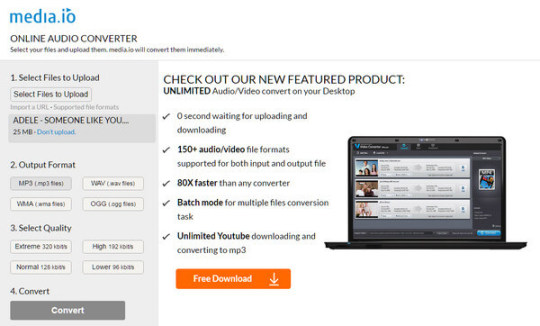
Support for lossless formats
You can directly convert one lossless format to another, without intermediate conversion. For example, you can turn FLAC to Apple Lossless supported by most Apple devices.
Automatic CUE splitting
The program locates .CUE files in the folder and suggests splitting the image to individual tracks if some are found.
Search for disk covers
If a file contains ID3 tags but lacks the cover art, the program tries to retrieve one using several Internet services.
iTunes support
Apple fans will admire the option to add converted files directly to iTunes multimedia library. You can also choose a specific playlist.
Retain folder structure
Command the program to keep the structure of your folders when running conversion. A must have option for those who store music in Artist/Album folders.
Advertisement:
System Requirements:
Windows 10, Windows 8, Windows 7, Windows Vista, Windows 2003, Windows XP for PC systems (32bit/64bit)
macOS 10.15 (Catalina), macOS 10.14 (Mojave), macOS 10.13 (High Sierra), macOS 10.12 (Sierra), OS X 10.11 (El Capitan), OS X 10.10 (Yosemite), OS X 10.9 (Mavericks), OS X 10.8 (Mountain Lion), Mac OS X 10.7 (Lion), Mac OS X 10.6 (Snow Leopard)
About 60 Mb of free hard drive space
Step-by-step instructions:
Testimonials:
Thank you MediaHuman - you are the only fast and reliable WMA to MP3 converter I've found - you just made my life a whole lot easier! Janine Charles
I have been using SoundConverter on my OSX-Lion iMac but it wasn't doing a satisfactory job on FLAC files. MediaHuman is fast and does two files at once! Superior to SoundConverter! Mark S Ver Steeg
The audio converter app works perfectly-i finally found a freeware to convert FLAC to Apple lossless and keep the tags. Branden Baxley
man i am loving this program i am using media human audio converter and i am convertings 186 music files it has taken less than 5 minutes usually the other programs i use if i was doing this it would take about an hour to an hour and a half this programs is the best. Mina Armanious
Hey! The software is awesome. It took me so long to find an audio converter that wasnt crammed full of useless, superfluous features that I couldn't possible care about. Euan
Wanted to convert some audio files. Used MediaHuman today after struggling with several other apps and tools for the past 4 days. Gosh! Can't tell you what a relief it is to get the job done so easily as I had thousands of sound clips. Thank you guys!!! Divya Raghuram
I am converting thousands of iTunes files to .ogg so I can take my show on the road with Traktor. UR the only 1 that works! DJ-KT
Thanks for the fantastic audio converter! I have a number of AACs that I needed to make to MP3 and this is doing it perfectly... thanks again! Dustin Hamilton
First of all, I love your audio converter. I have used it to successfully convert most of my FLAC collection to ALAC in order for it to be playable on my Ipod. It's all quite intuitive, I love it! Rory
I just wanted to thank you for this software's existence - I used to use QuickTime 7 (and it was clunky!) to convert audio, but when Apple made it slightly harder to get QuickTime Pro I sought out MediaHuman Audio Converter, and have never looked back. It's saved me plenty of times. Thanks! Josh W.
That is a truly great product, much better than Switch, which I thought too expensive to pay for. I know it is freeware, but couldn't resist a small donation when I saw how beautifully written the software was. Thank you. Jim S.
I have been using your product for a couple years now. I just wanted to tell you folks how much I like it. It is absolutely my goto software for any media conversion. I don't have any money to contribute, but I wanted you guys to know how much I appreciate your software. Thank you very much. Mathew M.
The best WMA to MP3 converter, period. I have more than 10Gb of WMA files to convert to MP3. Your software is just making it a breeze. Having struggled with all the major 'recommended' freewares available, I can say without a doubt that yours is just the best for the task. Many thanks from France. Arnaud
Hi Folks, I just wanted to let you know that your Audioconverter is truly excellent. The GUI is simple and selfexplaining, very clever! Also thanks for implmenting CBR at 320kbps. I converted AIFF files to mp3 and they sound much better than converted with my old iTunes. The mp3s sound loud, clear, fresh and have a punchy bass. Heavy recommendation guaranteed :-) Ernst M.
I just want to congratulate you for the MediaHuman Audio Converter. Variety of choices for audio quality, file extension type and multiple cpu core choice. And checkbox for adding to iTunes while converting. Genius. You saved me from hours of waiting. Well done. Maximos H.
I have to say that this converter, is by far THEE best i have ever used. i had to use this in exchange for the built in iTunes converter because it would chop songs into 0:23 seconds after they were converted and that obviously wasn't the whole song. your converter has done its justice to the shitty apple conversion and hence, why i'm writing this review because it's so damn fast AND it also converts as many files as needed with no ads or requiring a license! it's truly and awesome freeware program!! :) Nic
MediaHuman Audio Converter là ứng dụng chạy trên các thiết bị sử dụng hệ điều hành Mac OS X và Windows, hỗ trợ người dùng chuyển đổi các tập tin âm nhạc hoàn toàn miễn phí sang các định dạng MP3, AAC, WMA, FLAC, WAV, OGG hay AIFF hay Apple Lossless, cùng nhiều định dạng khác. Taimienphi
Downloaded this morning to convert a batch of files, 680+, from WMA to MP3. As a bit of background I started developing software over 40 years ago, which makes me rather picky about how software works. Just wanted to let you know that I am more than pleasantly surprised, this is a great piece of software. I had spent about 3 hours trying other products prior to finding yours, and by far yours is the most full featured and easy to use. Just wanted to drop you a 'thank you', I was looking for a place to leave a review for you, please let me know if there is a place you would like me to leave one. Thanks! Bill D.
MediaHuman Audio Converter is brilliant. It's so good to find really well developed software - so intuitive and therefore a pleasure to use. I've been looking at audio converters for a while now and not found anything that comes even close to your great product. I've been involved in software development all my life and rarely see software that gets the user's experience 'just right' Audio Converter does exactly that. Congratulations. John
Screenshots:
Our other products:
FLAC to ALAC conversion is used to provide device and software compatibility. As example, to playback of original Free Lossless Audio Codec stuff in iTunes after pre-conversion to Apple Lossless Audio Codec. Read how to convert FLAC to ALAC for free step-by-step on Mac and Windows.
How to convert FLAC to ALAC for free >Sound quality issues >What is the best flac to alac converter >
How to convert FLAC to ALAC for free
Flac To Alac Conversion Mac
To free convert FLAC to ALAC on Windows, Mac OS:
Download and install HiFi audio converter software AuI ConverteR 48x44 Free.
[Download for Windows][ Download for Mac ]
Launch the conversion software;
Push Open button and select FLAC file;
In the main window, Output panel select ALAC (Apple Lossless) format, bit depth and sample rate;
In Directory output files panel select target directory;
Push Start button;
Wait until conversion end;
Look for target files into target directory.
To batch conversion of several files use AuI ConverteR Lite or above.
AuI ConverteR 48x44 conversion software - main window
Output audio format panel
Directory output files panel
Mac Convert Flac To Mp3
Sound quality issues
If you convert without resampling you are have 2 options:
sound optimization;
bit-perfect (without any altering of audio content resolution and processing).
To turn on bit-perfect mode, in AuI ConverteR's Settings > General tab > check 'Don't make DSP...' switch.
At main window > Output panel > set bit depth and sampling rate 'as input'.
Sound optimization may be useful for some records and some hardware. It cut ultrasound upper 20 kHz to prevent audible products (may be listened as noise) of intermodulation distortions, generated by ultrasound. Sound optimization is activated by default.
Watch video: Experiment with cutting of ultrasound
Bit-perfect conversion re-pack FLAC to ALAC without altering audio content.
If you convert with resampling you are have 2 options:
sound optimization;
without the optimization.
Non-optimized conversion is the same to traditional resampling: target audio band is limited by minimal sample rate between input and output.
Mac Os Flac Player
Read more about:
What is the best flac to alac converter
If FLAC ALAC converter makes bit perfect repacking, it is not matter for sound quality, that converter you use. But file resampling and other processings may to do sound difference. You can check several converters to found the best one.
Command line utility ffmpeg can convert FLAC to ALAC files:
ffmpeg -y -i inputfile.flac -c:a alac outputfile.m4a
-y - mean 'overwrite m4a (alac) file'
However, you can use other free conversion software with graphical user interface.
Convert Flac To Alac Mac Os X
Read more about FLAC
Read the articles

0 notes