#powerpointonline
Explore tagged Tumblr posts
Text
youtube
How To Enable Or Disable The Ruler In Microsoft PowerPoint | Online Version
This is a video tutorial on how to turn on or off the ruler in Microsoft PowerPoint. I will be using the Online version of PowerPoint on a desktop PC in this video.
Simple Steps
Open your PowerPoint Presentation in your browser.
Click on the "View" tab.
On the ribbon click on "Ruler" to enable or disable the ruler.
1 note
·
View note
Video
youtube
CONSEJOS PARA CREAR PRESENTACIONES EN POWERPOINT
#powerpoint #powerpointonline #powerpointgratis#powerpoint #powerpointonline #powerpointgratis #powerpointpresentation #powerpointweb
En este tutorial te brindare todos los consejos para que desarrolles una presentación espectacular, solo ponlos en práctica y obtendrás grandes resultados.
@aprendiendoenpowerpoint
0 notes
Text
PowerPoint analizza il linguaggio del corpo: Microsoft un passo avanti

Microsoft ha lanciato una nuova capacità di anteprima per il suo Presenter Coach di PowerPoint che valuterà il linguaggio del corpo di un oratore durante la presentazione di una riunione virtuale. L'azienda ha anche esteso il suo coach di presentazione assistita dall'AI (intelligenza artificiale) in PowerPoint sul web alle app PowerPoint per Android, iOS, macOS e Windows 10. Cos'è Presenter Coach? Presentation Coach ha debuttato nel 2019 in PowerPoint per il web come una caratteristica che permette alle persone di provare una presentazione e prepararle a consegnarla in modo naturale, efficace e con fiducia. Fondamentalmente aiuta le persone a migliorare le capacità di parlare in pubblico individuando gli errori comuni. La capacità di leggere il linguaggio del corpo è una nuova direzione per Presenter Coach, che altrimenti si concentra sulla voce e si basa sul microfono del dispositivo per fornire feedback. L'analisi del linguaggio del corpo utilizza la videocamera del dispositivo e mira ad aiutare le persone a migliorare le presentazioni nelle riunioni a distanza su Teams, Meet o Zoom. "Quando si presenta virtualmente, è importante assicurarsi che il pubblico abbia una chiara visione del tuo viso, che tu mantenga lo sguardo verso il tuo pubblico e che tu abbia lasciato una distanza appropriata tra te e la videocamera per fornire una presentazione coinvolgente", dice Derek Johnson, un principale PM manager per PowerPoint AI. Cosa fa Presenter Coach? Read the full article
#cos'èpresentercoach?#powerpoint#powerpointonline#powerpointpresentercoach#powerpointpresenterview#powerpointweb
0 notes
Photo

MIDDLE SCHOOL SOCIAL MEDIA ARGUMENT PRESENTATION RUBRIC 💻📊💻 This makes grading presentations a breeze! The teacher uses it as a checklist while students present. Students research the pros and cons of social media & take a side. Then, they create a presentation with ten reasons for or against it. Then, they present it to their peers and can debate it. This document could be changed for use with any topic or subject! CLICK LINK IN BIO TO PURCHASE! #argument #project #powerpoint #sway #haikudeck #powerpointonline #office365 #prezi #googleforms #mixit #microsoft #presentation #PBL #ELA #classroom #student #middleschool #elateacher #research #microsoftoffice #highschool #tpt #teachersofinstagram #rubric #rubrics #onlineactivities #technology #socialmedia #technologyintheclassroom #teacherspayteachers
#technology#mixit#technologyintheclassroom#teacherspayteachers#haikudeck#ela#socialmedia#presentation#microsoftoffice#highschool#elateacher#project#rubric#tpt#powerpointonline#pbl#powerpoint#research#teachersofinstagram#prezi#rubrics#sway#googleforms#microsoft#office365#classroom#student#middleschool#onlineactivities#argument
0 notes
Photo
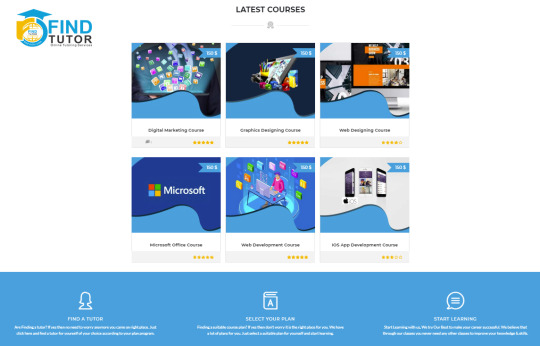
Choose the best one for you,,,, visit www.find-tutor.com for more hashtag#onlinecourse hashtag#androidappdevelopment hashtag#androiddeveloper hashtag#androiddeveloperconsole hashtag#arabicalphabet hashtag#arabicclasses hashtag#arabicclassesnearme hashtag#arabicforbeginners hashtag#arabiclanguage hashtag#arabiclessons hashtag#arabicwords hashtag#arabicwriting hashtag#digitalmarketing hashtag#digitalmarketingcourse hashtag#classesnearme hashtag#findatutor hashtag#findatutornearme hashtag#fullstackdevelopercourse hashtag#googleplaydeveloper hashtag#graphicdesign hashtag#graphicdesigncourses hashtag#iosappdevelopment hashtag#iosappdevelopmentcompany hashtag#iosdeveloper hashtag#iphoneappdevelopment hashtag#iphoneappdevelopmentcompany hashtag#microsoft365 hashtag#microsoftwordonline hashtag#mytutoronline hashtag#mytutor hashtag#office hashtag#office365 hashtag#onlinechemistrytutor hashtag#onlineenglishtutor hashtag#onlinemathhelp hashtag#onlinemathtutor hashtag#onlinephysicstutor hashtag#onlineteachingdegree hashtag#onlinetutoring hashtag#onlinetutoringservices hashtag#outlook365 hashtag#outlookoffice365 hashtag#paint hashtag#powerpoint hashtag#powerpointonline hashtag#responsivecss hashtag#responsivedesign hashtag#responsivewebdesign hashtag#responsivewebsite hashtag#spokenenglishclassesnearme hashtag#teachonline hashtag#webdesign hashtag#webdesigningcourse hashtag#webdevelopmentcourses
0 notes
Link
via RSS feed - SEOCheckOut I am Really Great at data Entry (Visual assistant also) work I have Professional Experiance Of more than 5 years In the feild so i am expert on Ms access databaseMs excel SpreadsheetMs WordMs PowerPointOnline Research Blog Post Commenting Blogsetcso I can Do really advance work for $1 you will never find a awesome deal like this so you can get a pro type powerpoint with buttens,links,videos,Photos, articales,Designs,Custom shows speadsheet for classroom or for the Bussiness database for a projectweb page for a small store or something research about some topic(s)comments for Your blog or a post etc,these are some exsamples for my work I am doing these less than a day i can deliver in 10 Hrs mostly so 100% reliable 100% professional so contact me before order by: Prowiz Created: -- Category: Data Entry Viewed: 48
https://ift.tt/2yNtxVA
0 notes
Text
youtube
How To Customize The Slide Size In Microsoft PowerPoint Using The Online Version
This is a video tutorial on how to change the slide in Microsoft PowerPoint. I will be using the Online version of PowerPoint on a desktop PC in this video.
Simple Steps
Open your PowerPoint Presentation in your browser.
Click on the "Design" tab.
On the ribbon click on "Slide Size" and then "Custom Slide Size".
In the dialog box that opens you can choose a custom width and height.
1 note
·
View note
Text
youtube
How To Change The Background Color Of A Slide In Microsoft PowerPoint Online
This is a video tutorial on how to add your own background image on a Microsoft PowerPoint Slide Presentation. I will be using the Online version of PowerPoint on a desktop PC in this video.
Simple Steps
Open your PowerPoint Presentation.
Click on the "Design" tab.
On the ribbon click on "Background" and then "Solid Fill" and choose choose a color.
0 notes
Photo

MIDDLE SCHOOL GROUP PRESENTATION RUBRIC 📊📈📊📉📊📈 This can be used for #grouppresentations about a topic. -It makes grading #presentations SO EASY and ENJOYABLE! -It is used as a checklist as each student presents & then they receive their own score, based on their individual presentation and the peer feedback. When they are done, the scores are ready to be added to the grade book. -Aligns to #CCSS for #8thgrade #ELA, but can easily be adapted to any other #standards or grades. #rubric #PBL #CommonCoreStateStandards #project #powerpoint #sway #haikudeck #powerpointonline #office365 #prezi #present #googleforms #mixit #microsoft #present #middleschool #tpt #elateacher #research #microsoftoffice #highschool #SBG #teachersofinstagram #teachersfollowteachers #teacherspayteachers CLICK LINK IN BIO TO PURCHASE!
#powerpointonline#teacherspayteachers#highschool#mixit#presentations#tpt#grouppresentations#ccss#present#elateacher#research#haikudeck#microsoft#standards#project#powerpoint#middleschool#googleforms#ela#commoncorestatestandards#office365#sway#8thgrade#rubric#microsoftoffice#pbl#teachersfollowteachers#prezi#teachersofinstagram#sbg
0 notes
Photo

MIDDLE SCHOOL RESEARCH PROJECT PRESENTATION RUBRIC 📈📊📉This tool is used after #students have done #research on a #topic & are ready to create a #presentation -Aligned to #CCSS, (#8thgrade #ELA), but could easily be edited -Teacher uses it as a checklist during presentations -Teacher places the students' final scores in grade book. -It makes #grading presentations SO EASY and finally enjoyable, & it's completed & ready for the grade book, as soon as the students are done presenting. CLICK LINK IN BIO TO PURCHASE! #middleschool #PBL #ELA #standards #project #powerpoint #sway #haikudeck #powerpointonline #office365 #prezi #present #googleforms #microsoft #PBL #classroom #microsoftoffice #highschool #SBG #elateacher #tpt #teachersofinstagram #teachersfollowteachers #rubric
#present#microsoftoffice#office365#googleforms#powerpoint#8thgrade#students#presentation#teachersofinstagram#ela#standards#haikudeck#middleschool#teachersfollowteachers#grading#research#sbg#highschool#microsoft#topic#tpt#elateacher#project#rubric#classroom#ccss#sway#pbl#powerpointonline#prezi
0 notes
Photo

MIDDLE SCHOOL GROUP PRESENTATION PLANNING TOOL 📉📊📈📊This can be used to plan out a group presentation. It was made for an eighth grade ELA class where the students each wrote an essay about a topic that they researched and then they created a group presentation about that topic. It could easily be adapted for another subject or grade. CLICK LINK IN BIO TO PURCHASE! #presentations #groupwork #groupproject #PBL #middleschool #ELA #powerpoint #prezi #writing #highschool #office365 #present #powerpointonline #googleforms #students #planning #planningtool #microsoftoffice #collaboration #onlinecollaboration #onlinecollaborationtools #elateacher #tpt #teachersofinstagram #teachersfollowteachers #teacherspayteachers #21stcenturyclassroom
#present#teachersfollowteachers#teachersofinstagram#tpt#onlinecollaborationtools#collaboration#writing#onlinecollaboration#groupproject#students#middleschool#teacherspayteachers#office365#planningtool#presentations#microsoftoffice#powerpoint#21stcenturyclassroom#pbl#highschool#googleforms#elateacher#powerpointonline#ela#prezi#groupwork#planning
0 notes