#python data type integer
Explore tagged Tumblr posts
Text
Lists in python
Lists in Python are a type of sequence data type. They are mutable, meaning that they can be changed after they are created. Lists can store elements of any type, including strings, integers, floats, and even other lists.
Lists are represented by square brackets ([]) and contain elements separated by commas. For example, the following code creates a list of strings:
Python
my_list = ["apple", "banana", "cherry"]
Lists can be accessed using indices, which start at 0. For example, the following code prints the first element of the list my_list:
Python
print(my_list[0])
Output:
apple
Lists can also be sliced, which allows you to extract a subset of the list. For example, the following code prints a slice of the list my_list that contains the first two elements:
Python
print(my_list[0:2])
Output:
['apple', 'banana']
Lists can be modified by adding, removing, or changing elements. For example, the following code adds an element to the end of the list my_list:
Python
my_list.append("orange")
The following code removes the first element of the list my_list:
Python
my_list.pop(0)
The following code changes the second element of the list my_list:
Python
my_list[1] = "pear"
Lists can be used to perform a variety of tasks, such as storing data, iterating over data, and performing data analysis.
Here are some examples of how to use lists in Python:
Python
# Create a list of numbers numbers = [1, 2, 3, 4, 5] # Print the list print(numbers) # Add an element to the list numbers.append(6) # Remove an element from the list numbers.pop(0) # Sort the list numbers.sort() # Reverse the list numbers.reverse() # Iterate over the list for number in numbers: print(numbers)
Output:
[1, 2, 3, 4, 5] [2, 3, 4, 5, 6] [3, 4, 5, 6] [6, 5, 4, 3] 3 4 5 6
Lists are a powerful tool for working with collections of data in Python. They can be used to perform a variety of tasks, such as storing data, iterating over data, and performing data analysis.
#progblr#studyblr#learning to code#codetober#programmer#kumar's python study notes#python#coding#programming#codeblr
50 notes
·
View notes
Text
What Is a Dynamically Typed Language?
When learning Python, you might hear the term “dynamically typed language” frequently. But what does it mean? Let’s break it down.
Typing refers to type-checking—the process of verifying whether the data types in your code are compatible with the operations being performed.
1️⃣ Strongly vs. Weakly Typed Languages
Strongly-Typed Languages (e.g., Python): These languages don’t allow type-coercion (implicit type conversion). For example:
pythonCopy code"1" + 2 # TypeError: cannot concatenate 'str' and 'int'
Weakly-Typed Languages (e.g., JavaScript): These languages allow type-coercion:
javascriptCopy code"1" + 2 // Outputs: "12"
2️⃣ Static vs. Dynamic Typing
Type-checking can occur at two stages:
Static Typing (e.g., Java, C++): Data types are checked before the program runs. You must declare the type of variables explicitly:
javaCopy codeintx=10;
Dynamic Typing (e.g., Python): Data types are checked during program execution. Variable types are inferred automatically:
pythonCopy codex = 10 # No need to declare 'x' as an integer.
Python: A Dynamically Typed Language
Since Python is an interpreted language, it executes code line by line. Type-checking happens on the fly, allowing you to write flexible and concise code.
Example: pythonCopy codex = "Hello"x = 10 # No error—Python allows 'x' to change types.
This flexibility makes Python beginner-friendly but also increases the risk of runtime errors if types are misused.
Key Takeaway
Dynamic typing simplifies coding by removing the need for explicit type declarations. However, it also requires careful testing to ensure type-related bugs don’t creep in.
Python learners, embrace dynamic typing—it’s one of the reasons Python is so versatile and fun to use!
2 notes
·
View notes
Text
Introduction to Python
Python is a widely used general-purpose, high level programming language. It was initially designed by Guido van Rossum in 1991 and developed by Python Software Foundation. It was mainly developed for emphasis on code readability, and its syntax (set of rules that govern the structure of a code) allows programmers to express concepts in fewer lines of code.
Python is a programming language that lets you work quickly and integrate systems more efficiently.
data types: Int(integer), float(decimal), Boolean(True or False), string, and list; variables, expressions, statements, precedence of operators, comments; modules, functions-- - function and its use, flow of execution, parameters and arguments.
Programming in python
To start programming in Python, you will need an interpreter. An interpreter is basically a software that reads, translates and executes the code line by line instead of combining the entire code into machine code as a compiler does.
Popular interpreters in python
Cpython
Jython
PyPy
IronPython
MicroPython
IDEs
Many other programmers also use IDEs(Integrated Development Environment) which are softwares that provide an extensive set of tools and features to support software development.
Examples of IDEs
Pycharm
Visual studio code (VS code)
Eclipse
Xcode
Android studio
Net beans
2 notes
·
View notes
Text
How much Python should one learn before beginning machine learning?
Before diving into machine learning, a solid understanding of Python is essential. :
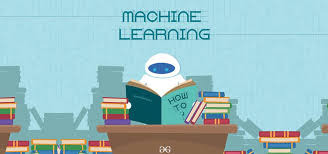
Basic Python Knowledge:
Syntax and Data Types:
Understand Python syntax, basic data types (strings, integers, floats), and operations.
Control Structures:
Learn how to use conditionals (if statements), loops (for and while), and list comprehensions.
Data Handling Libraries:
Pandas:
Familiarize yourself with Pandas for data manipulation and analysis. Learn how to handle DataFrames, series, and perform data cleaning and transformations.
NumPy:
Understand NumPy for numerical operations, working with arrays, and performing mathematical computations.
Data Visualization:
Matplotlib and Seaborn:
Learn basic plotting with Matplotlib and Seaborn for visualizing data and understanding trends and distributions.
Basic Programming Concepts:
Functions:
Know how to define and use functions to create reusable code.
File Handling:
Learn how to read from and write to files, which is important for handling datasets.
Basic Statistics:
Descriptive Statistics:
Understand mean, median, mode, standard deviation, and other basic statistical concepts.
Probability:
Basic knowledge of probability is useful for understanding concepts like distributions and statistical tests.
Libraries for Machine Learning:
Scikit-learn:
Get familiar with Scikit-learn for basic machine learning tasks like classification, regression, and clustering. Understand how to use it for training models, evaluating performance, and making predictions.
Hands-on Practice:
Projects:
Work on small projects or Kaggle competitions to apply your Python skills in practical scenarios. This helps in understanding how to preprocess data, train models, and interpret results.
In summary, a good grasp of Python basics, data handling, and basic statistics will prepare you well for starting with machine learning. Hands-on practice with machine learning libraries and projects will further solidify your skills.
To learn more drop the message…!
2 notes
·
View notes
Text
What is a Python variable?
A Python variable is a symbolic name that references or points to a value stored in memory. Variables are used to store data that can be manipulated and referenced throughout a program. In Python, you don't need to declare the type of variable explicitly; instead, you simply assign a value to it using the equals (=) sign. For example, x = 10 creates a variable x that holds the value 10. Variables can store various data types, such as integers, strings, or lists.
2 notes
·
View notes
Text
Python Basics: Casting, Input, Operators & Formatting
Starting with Python but confused by how to handle user input or print results? You’re not alone!
If you're just beginning your coding journey, terms like type casting, input, operators, and string formatting might sound intimidating. But they’re actually easy to understand once you see them in action.
This beginner-friendly guide on tumblr.com breaks down these four essentials with real examples, clear explanations, and zero jargon. By the end, you'll know how to interact with users, perform operations, convert data types, and format your output beautifully.
Let’s get started!
What is Type Casting in Python?
Type casting is the process of changing a value from one data type to another. For example, converting a string to an integer, or an integer to a string.
🧠 Analogy: Imagine you're cooking a recipe that needs 100 milliliters of milk, but you only have a measuring cup in liters. You’ll need to convert it to the right unit—just like Python needs to convert types for certain tasks.
When Do You Use Type Casting?
You’ll often need it when dealing with user input, which is always received as a string—even if the user enters a number.
Example:
pythonCopy
Edit
age = "25" age = int(age) # Type casting from string to integer print(age + 5) # Output: 30
Without type casting, age + 5 would result in an error.
Safe Casting with Try-Except (Optional):
Sometimes, the input isn’t valid. This is how you avoid program crashes:
pythonCopy
Edit
try: age = int(input("Enter your age: ")) print(age + 5) except ValueError: print("Please enter a valid number.")
Getting User Input
Python’s input() function lets you interact with users by asking them for information.
Basic Example:
pythonCopy
Edit
name = input("What’s your name? ") print(f"Hello, {name}!")
Whatever the user types is stored as a string.
So if someone types 27, Python still sees it as "27".
Combine Input with Casting:
pythonCopy
Edit
age = int(input("Enter your age: ")) print(f"In 5 years, you'll be {age + 5}.")
Here’s what’s happening:
User types a number.
It’s stored as a string.
We convert it to an integer using int().
We use math and print the result.
Now your program is interactive and intelligent!
Understanding Operators in Python
Operators are symbols that let you perform actions like math, comparisons, and logic.
Think of them as tools—each has a different purpose.
Main Categories of Python Operators:
1. Arithmetic Operators
pythonCopy
Edit
a = 10 b = 3 print(a + b) # 13 print(a - b) # 7 print(a * b) # 30 print(a / b) # 3.333... print(a // b) # 3 (floor division) print(a % b) # 1 (modulus) print(a ** b) # 1000 (10 to the power of 3)
2. Assignment Operators
Used to assign or update values:
pythonCopy
Edit
x = 5 x += 3 # Same as x = x + 3 print(x) # Output: 8
Other examples: -=, *=, /=, etc.
3. Comparison Operators
Used to compare values:
pythonCopy
Edit
print(5 == 5) # True print(5 != 3) # True print(10 > 6) # True print(4 <= 4) # True
4. Logical Operators
Used for combining conditions:
pythonCopy
Edit
x = 10 y = 5 print(x > y and y < 10) # True print(x < y or y == 5) # True print(not(x == y)) # True
These are super useful in if statements and loops!
String Formatting in Python
String formatting makes your output cleaner and easier to read. It’s how you insert variables into sentences.
Let’s look at three ways to do it:
1. String Concatenation
pythonCopy
Edit
name = "Alice" print("Hello " + name)
Easy, but gets messy with numbers or longer messages.
2. Using format() Method
pythonCopy
Edit
name = "Bob" print("Hello, {}".format(name))
Great for inserting multiple variables:
pythonCopy
Edit
age = 30 print("Hello, {}. You are {} years old.".format(name, age))
3. f-Strings (Best for Python 3.6+)
pythonCopy
Edit
name = "Chris" age = 28 print(f"Hello, {name}. You are {age} years old.")
f-Strings are clean, powerful, and easier to read.
Bonus: Decimal Formatting
pythonCopy
Edit
price = 49.99 print(f"Total: ${price:.2f}") # Output: Total: $49.99
This is great for displaying prices or percentages.
Small Project: All Concepts Together
Let’s bring it all into one mini project!
pythonCopy
Edit
name = input("Enter your name: ") age = int(input("Enter your age: ")) future = age + 10 print(f"{name}, you’ll be {future} in 10 years!")
Try it out!
Change the age range.
Use more string formatting.
Add more logic (like checking if age > 18).
This tiny program uses everything we've learned:
✅ Python input and output ✅ Python type casting ✅ Python operators explained ✅ Python string formatting
Conclusion
Congrats! 🎉 You've just learned four key concepts in Python:
Type Casting: Convert values to the right data type.
User Input: Make your program interactive.
Operators: Perform math, comparisons, and logic.
String Formatting: Create clean, dynamic output.
These are the building blocks of Python programming.
💡 Tip: Save this post to your tumblr.com blog or bookmark it for quick reference whenever you need a refresher. And don’t forget to share it with fellow beginners who might be struggling with these exact topics.
Keep experimenting, and happy coding! 🐍
FAQs
What is type casting in Python and how do I use it?
Type casting converts one data type into another—like turning a string "42" into an integer 42 using int(). It’s commonly used when handling user input.
What is the best way to get user input in Python?
Use the built-in input() function. Always remember that it returns a string, so use int() or float() if you need numeric values.
pythonCopy
Edit
number = int(input("Enter a number: "))
What’s the difference between = and == in Python?
= is the assignment operator (used to assign values to variables).
== is the comparison operator (used to check if two values are equal).
Which is better for formatting strings: format() or f-strings?
f-Strings are better for most situations—they're simpler, faster, and more readable. Use them if you’re using Python 3.6 or later.
Why does Python input always return a string?
Because Python doesn’t know if you want a number, word, or symbol. It returns everything as a string so you can decide what to do next (cast it to int, float, etc.).
0 notes
Text
Project 0: Basic plotting in Python with matplotlib.pyplot Solved
Data File The first line of IrisData.txt contains two integers. The first represents how many lines of data are in the file. The second how many features are associated with each line. Each line after that contains four floating point values representing the sepal length, sepal width, petal length, and petal width of a type of iris flower, followed by the name of the iris type: either…
0 notes
Text
Python – Filter Tuples with Integers

Given Tuple list, filter tuples which are having just int data type. Input : Explanation : 1 tuple (3, ) with all integral values. Input : Explanation : No tuple with all integers. Method #1 : Using loop + isinstance() In this, we iterate the each tuple and check for data type other than int, using isinstance(), if found tuple is flagged off and omitted. Python3 # Python3 code to demonstrate working of # Filter Tuples with Integers # Using loop + isinstance() # initializing list test_list = # printing original list print("The original list is : " […]
0 notes
Text
CPSC 6430 Project 1: Basic plotting in Python with matplotlib.pyplot
Data File The first line of IrisData.txt contains two integers. The first represents how many lines of data are in the file. The second how many features are associated with each line. Each line after that contains four floating point values representing the sepal length, sepal width, petal length, and petal width of a type of iris flower, followed by the name of the iris type: either…
0 notes
Text
Python Full Course – GoPython by GoGlobalWays

Start your coding journey with GoPython, a beginner-friendly Level-1 Python course by GoGlobalWays. This hands-on course includes 15 practical sessions, blending concepts with creative projects and games to make learning Python fun and easy.
Course Sessions Overview:
1️⃣ Introduction to Python – Learn what Python is and why it’s so popular 2️⃣ Data Types in Python – Understand different types of data like strings, integers, and floats 3️⃣ Finding the Max Number – Learn to write logic and compare numbers 4️⃣ Conditional Statements – Master if, elif, and else for decision making 5️⃣ Functions in Python – Create reusable code with functions 6️⃣ Toss the Coin Game – Build your first Python game using random choices 7️⃣ Rock Paper Scissors Game – Code the classic logic game step-by-step 8️⃣ Turtle Graphics Introduction – Create art using Python’s Turtle module 9️⃣ Drawing Complex Shapes – Use loops and Turtle to make advanced shapes 🔟 Tic Tac Toe Game (Part 1) – Start building a turn-based game 1️⃣1️⃣ Tic Tac Toe Game (Part 2) – Complete the game logic 1️⃣2️⃣ Instagram Reels Logo in Python – Draw real-world logos with code 1️⃣3️⃣ Snake Game (Part 1) – Build the game interface and logic 1️⃣4️⃣ Snake Game (Part 2) – Add scoring and more interactivity 1️⃣5️⃣ Snake Game (Part 3) – Finalize your fully playable snake game
🌟 Perfect for: Students, beginners, and young coders 📚 Skills Covered: Programming logic, graphics, game design, and problem-solving
👉 Follow the full playlist and start coding with GoGlobalWays! - https://youtu.be/w827LUrPlu4?si=sbYhzOYmpoYtWquS
0 notes
Text
Interning in python, what is it.
Python uses a technique called interning to store small and unchanging values in memory. Interning means that Python only stores one copy of an object in memory, even if multiple variables reference it. This saves memory and improves performance.
Integers are one of the types of objects that are interned in Python. This means that all integer objects from -5 to 256 are stored in the same memory location. This is why the integer object is the same in memory for the following code:
Python
a = 10 b = 10 print(a is b)
Output:
True
However, interning is not applied to all objects in Python. For example, lists and other more complex data types are not interned. This means that every time you create a new list, a new memory space is allocated for it, even if the list contains the same elements as an existing list.
It is important to note that interning can be disabled in Python. To do this, you can set the sys.intern variable to False. However, this is not recommended, as it can lead to performance problems.
Here are some additional benefits of interning:
It reduces the number of objects that need to be garbage collected.
It makes it easier to compare objects for equality.
It can improve the performance of operations that involve objects, such as hashing and object lookups.
Overall, interning is a powerful technique that Python uses to improve memory usage and performance.
#programmer#studyblr#learning to code#codetober#python#progblr#coding#kumar's python study notes#programming#codeblr
23 notes
·
View notes
Text
Python for Beginners: Learn the Basics Step by Step.

Python for Beginners: Learn the Basics Step by Step
In today’s fast-paced digital world, programming has become an essential skill, not just for software developers but for anyone looking to boost their problem-solving skills or career potential. Among all the programming languages available, Python has emerged as one of the most beginner-friendly and versatile languages. This guide, "Python for Beginners: Learn the Basics Step by Step," is designed to help complete novices ease into the world of programming with confidence and clarity.
Why Choose Python?
Python is often the first language recommended for beginners, and for good reason. Its simple and readable syntax mirrors natural human language, making it more accessible than many other programming languages. Unlike languages that require complex syntax and steep learning curves, Python allows new learners to focus on the fundamental logic behind coding rather than worrying about intricate technical details.
With Python, beginners can quickly create functional programs while gaining a solid foundation in programming concepts that can be applied across many languages and domains.
What You Will Learn in This Guide
"Python for Beginners: Learn the Basics Step by Step" is a comprehensive introduction to Python programming. It walks you through each concept in a logical sequence, ensuring that you understand both the how and the why behind what you're learning.
Here’s a breakdown of what this guide covers:
1. Setting Up Python
Before diving into code, you’ll learn how to set up your development environment. Whether you’re using Windows, macOS, or Linux, this section guides you through installing Python, choosing a code editor (such as VS Code or PyCharm), and running your first Python program with the built-in interpreter or IDE.
You’ll also be introduced to online platforms like Replit and Jupyter Notebooks, where you can practice Python without needing to install anything.
2. Understanding Basic Syntax
Next, we delve into Python’s fundamental building blocks. You’ll learn about:
Keywords and identifiers
Comments and docstrings
Indentation (critical in Python for defining blocks of code)
How to write and execute your first "Hello, World!" program
This section ensures you are comfortable reading and writing simple Python scripts.
3. Variables and Data Types
You’ll explore how to declare and use variables, along with Python’s key data types:
Integers and floating-point numbers
Strings and string manipulation
Booleans and logical operators
Type conversion and input/output functions
By the end of this chapter, you’ll know how to take user input, store it in variables, and use it in basic operations.
4. Control Flow: If, Elif, Else
Controlling the flow of your program is essential. This section introduces conditional statements:
if, elif, and else blocks
Comparison and logical operators
Nested conditionals
Common real-world examples like grading systems or decision trees
You’ll build small programs that make decisions based on user input or internal logic.
5. Loops: For and While
Loops are used to repeat tasks efficiently. You'll learn:
The for loop and its use with lists and ranges
The while loop and conditions
Breaking and continuing in loops
Loop nesting and basic patterns
Hands-on exercises include countdown timers, number guessers, and basic text analyzers.
6. Functions and Modules
Understanding how to write reusable code is key to scaling your projects. This chapter covers:
Defining and calling functions
Parameters and return values
The def keyword
Importing and using built-in modules like math and random
You’ll write simple, modular programs that follow clean coding practices.
7. Lists, Tuples, and Dictionaries
These are Python’s core data structures. You'll learn:
How to store multiple items in a list
List operations, slicing, and comprehensions
Tuple immutability
Dictionary key-value pairs
How to iterate over these structures using loops
Practical examples include building a contact book, creating shopping lists, or handling simple databases.
8. Error Handling and Debugging
All coders make mistakes—this section teaches you how to fix them. You’ll learn about:
Syntax vs. runtime errors
Try-except blocks
Catching and handling common exceptions
Debugging tips and using print statements for tracing code logic
This knowledge helps you become a more confident and self-sufficient programmer.
9. File Handling
Learning how to read from and write to files is an important skill. You’ll discover:
Opening, reading, writing, and closing files
Using with statements for file management
Creating log files, reading user data, or storing app settings
You’ll complete a mini-project that processes text files and saves user-generated data.
10. Final Projects and Next Steps
To reinforce everything you've learned, the guide concludes with a few beginner-friendly projects:
A simple calculator
A to-do list manager
A number guessing game
A basic text-based adventure game
These projects integrate all the core concepts and provide a platform for experimentation and creativity.
You’ll also receive guidance on what to explore next, such as object-oriented programming (OOP), web development with Flask or Django, or data analysis with pandas and matplotlib.
Who Is This Guide For?
This guide is perfect for:
Absolute beginners with zero programming experience
Students and hobbyists who want to learn coding as a side interest
Professionals from non-technical backgrounds looking to upskill
Anyone who prefers a step-by-step, hands-on learning approach
There’s no need for a technical background—just a willingness to learn and a curious mindset.
Benefits of Learning Python
Learning Python doesn’t just teach you how to write code—it opens doors to a world of opportunities. Python is widely used in:
Web development
Data science and machine learning
Game development
Automation and scripting
Artificial Intelligence
Finance, education, healthcare, and more
With Python in your skillset, you’ll gain a competitive edge in the job market, or even just make your daily tasks more efficient through automation.
Conclusion
"Python for Beginners: Learn the Basics Step by Step" is more than just a programming guide—it’s your first step into the world of computational thinking and digital creation. By starting with the basics and building up your skills through small, manageable lessons and projects, you’ll not only learn Python—you’ll learn how to think like a programmer.
0 notes
Text
Programming is not just a skill; it's a modern-day language of creativity and problem-solving. In a world where technology is intertwined with our daily lives, understanding programming is becoming as essential as reading and writing. This article aims to guide students who are eager to embark on the journey of learning to code. We'll delve into key areas that an essential programming course should cover, ensuring you're learning to code, think, and solve problems like a programmer. Understanding the Basics: Language Syntax and Logic Before diving into complex algorithms or data structures, it's crucial to understand the basics of programming. This includes learning the syntax of a language and grasping the fundamental logic that underpins all programming languages. Think of it as learning the alphabet before writing essays, where understanding the fundamentals can greatly be enhanced by utilizing a reputable essay service. Just as these services assist in structuring and refining your essays, a good programming course will guide you through the intricacies of coding syntax in a language that is both beginner-friendly and widely used in the industry, such as Python or JavaScript. In this phase, students should focus on understanding variables, control structures (like loops and conditional statements), basic data types (integers, strings, etc.), and the concept of functions. These concepts are the building blocks of programming. By mastering them, you'll find that moving to more complex topics becomes much more manageable. Problem-Solving and Algorithmic Thinking Programming is more than just writing code; it's about solving problems. Therefore, developing your problem-solving skills is vital to any programming course. This includes understanding how to break down complex problems into smaller, more manageable parts and systematically solve each part. Algorithmic thinking is a way of getting to a solution through a clear definition of the steps needed - like a recipe. A good course will guide you through the process of developing algorithms, from simple problems like sorting a list of numbers to more complex ones like finding the shortest path in a maze. This skill is invaluable not just in programming but in everyday life. Working with Data Structures Data is at the heart of modern programming, and knowing how to store, access, and manipulate data effectively is crucial. A good app for learning programming will introduce you to basic data structures such as arrays, lists, stacks, queues, and maps. Understanding these structures, strengths, and weaknesses is essential for writing efficient and effective code. Moreover, the course should teach you how to choose the appropriate data structure for a particular scenario. For instance, why would you use a stack instead of a queue? This knowledge is crucial in developing software that performs well and can handle large amounts of data. Software Development Practices Writing code is one thing, but writing good code - clean, understandable, and maintainable - is another. Essential programming courses should include best practices in software development. This includes understanding concepts like version control (using tools like Git), writing readable code with proper naming conventions, and basic software design principles. This part of the course should also introduce the concept of debugging and testing your code. Learning to identify and fix bugs is a fundamental skill for any programmer. Additionally, understanding the basics of unit testing will ensure that you're not just writing code that works but code that continues to work as it evolves. Real-World Projects and Collaboration Finally, the best way to learn programming is by doing. An essential programming course should include hands-on projects that are both challenging and engaging. These projects should encourage you to apply all the concepts you've learned in real-world scenarios.
It could be as simple as building a personal website or as complex as creating a small video game. Collaboration is another key aspect of programming in the real world. Therefore, projects that require teamwork can teach you how to collaborate effectively with others, use collaborative tools like GitHub, and understand the dynamics of working in a programming team. Conclusion In conclusion, an essential programming course for students should be a comprehensive journey from the basics of syntax and logic through problem-solving and data structures to real-world applications and collaborative projects. This course is not just about learning a language; it's about adopting a new way of thinking and solving problems. With these skills, students will be well-equipped to tackle the challenges of the modern technological world and become creators in the digital landscape. Remember, programming is a skill that takes time and practice to master. Be patient, stay curious, and, most importantly, enjoy learning and creating. Bio Pam Landry is an experienced writer and educator specializing in technology and programming. With a background in computer science education, she combines her passion for teaching with her expertise in writing to create engaging and informative content. Pam's articles often focus on the importance of coding skills in the modern world, aiming to inspire and educate a wide audience about the ever-evolving landscape of technology and its applications in various fields.
0 notes
Text
How Do Lists Work In Python Programming Language?
Lists in Python are one of the most versatile and widely used data structures. A list is an ordered collection of items, which can be of any data type such as integers, strings, or even other lists. Lists are defined using square brackets [] and elements are separated by commas. For example, my_list = [1, "apple", 3.5, True] is a valid list containing different data types.
Lists are mutable, meaning you can change their content after creation. You can add elements using methods like .append() to add a single item or .extend() to add multiple items. Elements can be accessed using indexing, where the first element starts at index 0 (my_list[0]). Python also supports negative indexing, allowing access from the end of the list. You can remove items using .remove(), .pop(), or the del statement. Slicing allows you to extract parts of the list, such as my_list[1:3] to get a subsist.
Because of their flexibility, lists are commonly used in loops, conditionals, and functions to store and process collections of data.
To learn more, check out a Python course for beginners.
0 notes
Text
Python Basics for Students and Career Switchers in Tech

In today’s fast-paced digital world, learning to code is no longer limited to computer science graduates or seasoned developers. Whether you're a student aiming to future-proof your career or someone considering a career switch into the tech industry, starting with Python is one of the smartest choices you can make. The fundamental of python are simple enough for beginners yet powerful enough for professional development across various industries.
Python is widely known for its readability, flexibility, and widespread usage in everything from web development to artificial intelligence. Its simplicity makes it an ideal first programming language for absolute beginners and a great refresher for those coming from non-technical backgrounds.
Why Choose Python as a First Language?
Python’s design philosophy emphasizes code readability and simplicity. Unlike many programming languages, Python uses plain English syntax that makes it easier to learn and understand. You won’t need to memorize complex syntax or confusing characters to write functional code.
Additionally, Python has a vast and supportive community. That means if you ever get stuck, you’ll likely find a solution online quickly. Whether it's a bug in your code or help with understanding a concept, forums like Stack Overflow and GitHub are full of solutions.
What Are the Fundamentals of Python?
Before diving into advanced topics like machine learning or web development, you need to build a strong base. Here are the essential fundamental of python concepts every beginner should master:
1. Variables and Data Types
Understanding how to store and manipulate data is the first step in programming. In Python, you can work with:
Integers (int)
Floating-point numbers (float)
Strings (str)
Booleans (bool)
Lists, tuples, and dictionaries
Python doesn’t require you to declare the data type; it detects the type automatically, making your first coding steps easier.
2. Operators and Expressions
Python includes basic arithmetic operators (+, -, *, /), as well as comparison operators (==, !=, >, <) and logical operators (and, or, not).
These operators help you perform calculations and build logic into your programs.
3. Control Structures
To make decisions and repeat actions, you’ll need:
if, elif, and else statements
for and while loops
Mastering control structures allows you to write dynamic programs that can handle a variety of tasks.
4. Functions
Functions are blocks of code designed to perform a specific task. They make your code more modular and reusable.
def greet(name):
print(f"Hello, {name}!")
5. File Handling
Python makes it easy to read from and write to files—an essential skill if you're working with data or saving information.
with open("data.txt", "r") as file:
content = file.read()
6. Error Handling
Learning to handle errors gracefully using try, except, and finally blocks is important for building reliable software.
Who Should Learn Python?
✅ Students
If you’re a student—especially in high school or college—Python can open doors to future careers in data science, software development, and automation. Many universities now include Python in their curriculum because of its real-world applications.
✅ Career Switchers
If you’re moving from a non-tech field like teaching, marketing, or finance, Python is a beginner-friendly language that helps you get up to speed quickly. It’s commonly used in industries like fintech, health tech, and e-commerce.
✅ Freelancers and Creatives
Python isn’t just for techies. Artists and writers use it to create tools, automate tasks, and even work with AI to generate content.
Practical Applications of Python
Learning Python basics can help you move on to a wide range of specialized areas:
Web Development: Using frameworks like Flask or Django
Data Analysis: With libraries like Pandas and NumPy
Machine Learning: With TensorFlow, scikit-learn, and Keras
Automation: For automating repetitive tasks using simple scripts
Cybersecurity: For scripting and automating security tools
With just the basics, you can already build simple calculators, to-do lists, and automation tools that help in daily tasks.
Tools You Need to Start Learning
You don’t need a fancy setup to get started with Python. All you need is:
A computer with internet access
Python (available for free from the official site)
A code editor like VS Code or PyCharm
Access to online tutorials, YouTube videos, or Python programming courses
You can also practice directly in your browser using platforms like Replit, Jupyter Notebooks, or Google Colab.
Tips to Learn Python Effectively
Practice Daily – Coding is a skill; the more you practice, the better you get.
Build Small Projects – Apply what you learn to real-life mini projects.
Join Communities – Engage in forums or join coding groups to stay motivated.
Follow a Curriculum – Choose a structured learning path or course.
Track Your Progress – Keep a journal or use GitHub to track your code over time.
Final Thoughts
Python is an incredibly versatile language that offers endless possibilities for students and career changers alike. Whether you're trying to land a job in tech or looking to automate tasks in your current role, learning the fundamental of python is the first step toward building your confidence and capabilities in coding.
Start today. All you need is curiosity, consistency, and a willingness to learn. Python is ready to take you wherever you want to go in the world of tech.
#LearnToCode#TechCareers#CodingForBeginners#ProgrammingLife#PythonBasics#PythonProgramming#PythonForBeginners#PythonLearning#FundamentalOfPython#StudentsWhoCode#CareerSwitch#Upskill#TechForEveryone
0 notes
Text
Get Started Coding for non-programmers

How to Get Started with Coding: A Guide for Non-Techies
If you ever considered learning how to Get Started Coding for non-programmers but were intimidated by technical terms or daunted by the prospect, you're in good company. The good news is that coding isn't for "techies" alone. Anyone can learn to code, no matter their background or experience. In this guide, we'll take you through the fundamentals of how to get started coding, whether you're looking to create a website, work with data, or simply learn how the technology that surrounds you operates. Why Learn to Code? Before diving into the "how," it's worth knowing the "why." Coding can unlock new doors, both personally and professionally. Some of the reasons why learning to code is worth it include: Problem-solving abilities: Programming allows you to dissect difficult problems and identify solutions. Career adaptability: More and more careers, from marketing to medicine, are turning to coding as a requirement. Empowerment: Code knowledge enables you to have a better understanding of the technology you're using daily and enables you to own your own project development. Creativity: Coding isn't purely logical—it's also about making new things and creating your own ideas. Step 1: Choose Your Learning Path Before you start, consider what you are most interested in. The route you take will depend on what you want to do. These are some of the most popular routes: Web Development: Creating websites and web apps (learn HTML, CSS, JavaScript). Data Science: Examining data, visualizing patterns, and making informed decisions based on data (learn Python, R, or SQL). App Development: Creating mobile apps for iOS or Android (learn Swift or Kotlin). Game Development: Building video games (learn Unity or Unreal Engine using C# or C++). Take a moment to determine which area speaks to you. Don't stress about choosing the "perfect" path—coding skills are interchangeable, and you can always make a change later. Step 2: Begin with the Basics After you've decided on your route, it's time to begin learning. As a novice, you'll want to begin with the fundamentals of coding. Here are some fundamental concepts to familiarize yourself with: Variables: A means of storing data (such as numbers or text). Data Types: Familiarity with various types of data, including integers, strings (text), and booleans (true/false). Loops: Doing things over and over again without writing the same code over and over. Conditionals: Deciding things in code using if-else statements. Functions: These are the Building blocks of code that can be reused to accomplish particular tasks. For instance, when you're learning Python, you could begin with a basic program such as: Step 3: Select the Proper Learning Material There's plenty of learning material out there for beginners, and the correct resource can mean a big difference in how rapidly you learn to code. Some of the most popular methods include: Online Courses: Websites such as Coursera, Udemy, edX, and freeCodeCamp provide sequential courses, and some of these are available free of charge. Interactive Platforms: Sites such as Codecademy, Khan Academy, or LeetCode offer in-the-code lessons that walk you through problems sequentially. Books: There are a lot of code books for beginners, such as "Python Crash Course" or "Automate the Boring Stuff with Python." YouTube Tutorials: YouTube contains a plethora of coding tutorials for beginners where you can work through actual projects. For complete beginners, sites such as freeCodeCamp and Codecademy are excellent as they enable you to code in the browser itself, so you don't have to install anything. Step 4: Practice, Practice, Practice The secret to mastering coding is regular practice. Similar to learning a musical instrument or a foreign language, you'll have to develop muscle memory and confidence. Practice Coding Challenges: Sites such as HackerRank or Codewars offer exercises that allow you to practice what you've learned. Build Small Projects: Begin with small projects, like a to-do list, a basic calculator, or a personal blog. This reinforces your learning and makes coding more rewarding. Join Coding Communities: Sites like GitHub, Stack Overflow, or Reddit's /r/learnprogramming are excellent for asking questions, sharing your work, and receiving feedback. Step 5: Don't Be Afraid to Make Mistakes Keep in mind that errors are all part of learning. While you're coding, you'll get errors, and that's completely fine. Debugging is a skill that takes time to master. The more you code, the more accustomed you'll get to spotting and resolving errors in your code. Here's a useful approach when faced with errors: Read the error message: It usually indicates precisely what's wrong. Search online: Chances are, someone else has faced the same issue. Platforms like Stack Overflow are full of solutions. Break the problem down: If something’s not working, try to isolate the issue and test each part of your code step by step. Step 6: Stay Motivated Get Started Coding for Non-Programmers. Learning to code can be challenging, especially in the beginning. Here are a few tips to stay motivated: Break goals into bite-sized pieces: Don't try to learn it all at once; set mini goals such as "Complete this course" or "Finish this project." Pat yourself on the back: Celebrate every time you complete a project or figure out a problem. Get a learning buddy: It's always more fun and engaging with someone learning alongside you. Don't do it in one sitting: It takes time to learn to code. Relax, be good to yourself, and enjoy the process. Conclusion Learning to Get Started Coding for non-programmers might seem daunting, but it’s possible with the right mindset and resources. Start small, be consistent, and remember that every coder, no matter how experienced, was once a beginner. By following these steps—choosing the right learning path, mastering the basics, practicing regularly, and staying motivated—you’ll soon gain the skills and confidence you need to code like a pro. Read the full article
0 notes