#python data type numeric
Explore tagged Tumblr posts
Text
Another type of data, used in python, is numerical data.
Unlike strings, numerical values are not quoted with quotation marks:
price = 30
Tip:
Big numbers can be written in a more readable way:
thousand = 1_000
print(thousand)
Output: 1000
million = 1_000_000
print(million)
Output: 1000000
a_really_long_number = 1_000_000_000
print(a_really_long_number)
Output= 1000000000
This way, it would be less confusing for a person dealing with the code!
Numbers can be used to perform some calculations and operations.
Examples:
Operation: Output:
print(110) 110
print(8 + 2) 10
print(10 - 5) 5
print(5 * 3) 15
print(10 / 5) 2.0
Float division: (10 / 5) would give a float number, meaning a number with digits after the coma (like 2.0)
Integer division: using division sign twice (10//5), would give an integer (like 2), without digits after the coma.
Exponentiation: 2**3 = 2*2*2, 5**3=125
👀 Details matter:
num1 = 10
num2 = "10"
Python recognizes num1 as a number and num2 as a string.
It would perform commands differently because of this:
print(2*num1) Output: 20
print(2*num2) Output: 1010
Another example:
print(2*"3+7") Output: 3+7 3+7
print(3+7) Output: 10
print("3+7") Output: 3+7
0 notes
Text
Python Programming Language: A Comprehensive Guide
Python is one of the maximum widely used and hastily growing programming languages within the world. Known for its simplicity, versatility, and great ecosystem, Python has become the cross-to desire for beginners, professionals, and organizations across industries.
What is Python used for

🐍 What is Python?
Python is a excessive-stage, interpreted, fashionable-purpose programming language. The language emphasizes clarity, concise syntax, and code simplicity, making it an excellent device for the whole lot from web development to synthetic intelligence.
Its syntax is designed to be readable and easy, regularly described as being near the English language. This ease of information has led Python to be adopted no longer simplest through programmers but also by way of scientists, mathematicians, and analysts who may not have a formal heritage in software engineering.
📜 Brief History of Python
Late Nineteen Eighties: Guido van Rossum starts work on Python as a hobby task.
1991: Python zero.9.0 is released, presenting classes, functions, and exception managing.
2000: Python 2.Zero is launched, introducing capabilities like list comprehensions and rubbish collection.
2008: Python 3.Zero is launched with considerable upgrades but breaks backward compatibility.
2024: Python three.12 is the modern day strong model, enhancing performance and typing support.
⭐ Key Features of Python
Easy to Learn and Use:
Python's syntax is simple and similar to English, making it a high-quality first programming language.
Interpreted Language:
Python isn't always compiled into device code; it's far done line by using line the usage of an interpreter, which makes debugging less complicated.
Cross-Platform:
Python code runs on Windows, macOS, Linux, and even cell devices and embedded structures.
Dynamic Typing:
Variables don’t require explicit type declarations; types are decided at runtime.
Object-Oriented and Functional:
Python helps each item-orientated programming (OOP) and practical programming paradigms.
Extensive Standard Library:
Python includes a rich set of built-in modules for string operations, report I/O, databases, networking, and more.
Huge Ecosystem of Libraries:
From data technological know-how to net development, Python's atmosphere consists of thousands of programs like NumPy, pandas, TensorFlow, Flask, Django, and many greater.
📌 Basic Python Syntax
Here's an instance of a easy Python program:
python
Copy
Edit
def greet(call):
print(f"Hello, call!")
greet("Alice")
Output:
Copy
Edit
Hello, Alice!
Key Syntax Elements:
Indentation is used to define blocks (no curly braces like in different languages).
Variables are declared via task: x = 5
Comments use #:
# This is a remark
Print Function:
print("Hello")
📊 Python Data Types
Python has several built-in data kinds:
Numeric: int, go with the flow, complicated
Text: str
Boolean: bool (True, False)
Sequence: listing, tuple, range
Mapping: dict
Set Types: set, frozenset
Example:
python
Copy
Edit
age = 25 # int
name = "John" # str
top = 5.Nine # drift
is_student = True # bool
colors = ["red", "green", "blue"] # listing
🔁 Control Structures
Conditional Statements:
python
Copy
Edit
if age > 18:
print("Adult")
elif age == 18:
print("Just became an person")
else:
print("Minor")
Loops:
python
Copy
Edit
for color in hues:
print(coloration)
while age < 30:
age += 1
🔧 Functions and Modules
Defining a Function:
python
Copy
Edit
def upload(a, b):
return a + b
Importing a Module:
python
Copy
Edit
import math
print(math.Sqrt(sixteen)) # Output: four.0
🗂️ Object-Oriented Programming (OOP)
Python supports OOP functions such as lessons, inheritance, and encapsulation.
Python
Copy
Edit
elegance Animal:
def __init__(self, call):
self.Call = name
def communicate(self):
print(f"self.Call makes a valid")
dog = Animal("Dog")
dog.Speak() # Output: Dog makes a legitimate
🧠 Applications of Python
Python is used in nearly each area of era:
1. Web Development
Frameworks like Django, Flask, and FastAPI make Python fantastic for building scalable web programs.
2. Data Science & Analytics
Libraries like pandas, NumPy, and Matplotlib permit for data manipulation, evaluation, and visualization.
Three. Machine Learning & AI
Python is the dominant language for AI, way to TensorFlow, PyTorch, scikit-research, and Keras.
4. Automation & Scripting
Python is extensively used for automating tasks like file managing, device tracking, and data scraping.
Five. Game Development
Frameworks like Pygame allow builders to build simple 2D games.
6. Desktop Applications
With libraries like Tkinter and PyQt, Python may be used to create cross-platform computing device apps.
7. Cybersecurity
Python is often used to write security equipment, penetration trying out scripts, and make the most development.
📚 Popular Python Libraries
NumPy: Numerical computing
pandas: Data analysis
Matplotlib / Seaborn: Visualization
scikit-study: Machine mastering
BeautifulSoup / Scrapy: Web scraping
Flask / Django: Web frameworks
OpenCV: Image processing
PyTorch / TensorFlow: Deep mastering
SQLAlchemy: Database ORM
💻 Python Tools and IDEs
Popular environments and tools for writing Python code encompass:
PyCharm: Full-featured Python IDE.
VS Code: Lightweight and extensible editor.
Jupyter Notebook: Interactive environment for statistics technological know-how and studies.
IDLE: Python’s default editor.
🔐 Strengths of Python
Easy to study and write
Large community and wealthy documentation
Extensive 0.33-birthday celebration libraries
Strong support for clinical computing and AI
Cross-platform compatibility
⚠️ Limitations of Python
Slower than compiled languages like C/C++
Not perfect for mobile app improvement
High memory usage in massive-scale packages
GIL (Global Interpreter Lock) restricts genuine multithreading in CPython
🧭 Learning Path for Python Beginners
Learn variables, facts types, and control glide.
Practice features and loops.
Understand modules and report coping with.
Explore OOP concepts.
Work on small initiatives (e.G., calculator, to-do app).
Dive into unique areas like statistics technological know-how, automation, or web development.
#What is Python used for#college students learn python#online course python#offline python course institute#python jobs in information technology
2 notes
·
View notes
Text
Learning About Different Types of Functions in R Programming
Summary: Learn about the different types of functions in R programming, including built-in, user-defined, anonymous, recursive, S3, S4 methods, and higher-order functions. Understand their roles and best practices for efficient coding.
Introduction
Functions in R programming are fundamental building blocks that streamline code and enhance efficiency. They allow you to encapsulate code into reusable chunks, making your scripts more organised and manageable.
Understanding the various types of functions in R programming is crucial for leveraging their full potential, whether you're using built-in, user-defined, or advanced methods like recursive or higher-order functions.
This article aims to provide a comprehensive overview of these different types, their uses, and best practices for implementing them effectively. By the end, you'll have a solid grasp of how to utilise these functions to optimise your R programming projects.
What is a Function in R?
In R programming, a function is a reusable block of code designed to perform a specific task. Functions help organise and modularise code, making it more efficient and easier to manage.
By encapsulating a sequence of operations into a function, you can avoid redundancy, improve readability, and facilitate code maintenance. Functions take inputs, process them, and return outputs, allowing for complex operations to be performed with a simple call.
Basic Structure of a Function in R
The basic structure of a function in R includes several key components:
Function Name: A unique identifier for the function.
Parameters: Variables listed in the function definition that act as placeholders for the values (arguments) the function will receive.
Body: The block of code that executes when the function is called. It contains the operations and logic to process the inputs.
Return Statement: Specifies the output value of the function. If omitted, R returns the result of the last evaluated expression by default.
Here's the general syntax for defining a function in R:

Syntax and Example of a Simple Function
Consider a simple function that calculates the square of a number. This function takes one argument, processes it, and returns the squared value.

In this example:
square_number is the function name.
x is the parameter, representing the input value.
The body of the function calculates x^2 and stores it in the variable result.
The return(result) statement provides the output of the function.
You can call this function with an argument, like so:

This function is a simple yet effective example of how you can leverage functions in R to perform specific tasks efficiently.
Must Read: R Programming vs. Python: A Comparison for Data Science.
Types of Functions in R
In R programming, functions are essential building blocks that allow users to perform operations efficiently and effectively. Understanding the various types of functions available in R helps in leveraging the full power of the language.
This section explores different types of functions in R, including built-in functions, user-defined functions, anonymous functions, recursive functions, S3 and S4 methods, and higher-order functions.
Built-in Functions
R provides a rich set of built-in functions that cater to a wide range of tasks. These functions are pre-defined and come with R, eliminating the need for users to write code for common operations.
Examples include mathematical functions like mean(), median(), and sum(), which perform statistical calculations. For instance, mean(x) calculates the average of numeric values in vector x, while sum(x) returns the total sum of the elements in x.
These functions are highly optimised and offer a quick way to perform standard operations. Users can rely on built-in functions for tasks such as data manipulation, statistical analysis, and basic operations without having to reinvent the wheel. The extensive library of built-in functions streamlines coding and enhances productivity.
User-Defined Functions
User-defined functions are custom functions created by users to address specific needs that built-in functions may not cover. Creating user-defined functions allows for flexibility and reusability in code. To define a function, use the function() keyword. The syntax for creating a user-defined function is as follows:

In this example, my_function takes two arguments, arg1 and arg2, adds them, and returns the result. User-defined functions are particularly useful for encapsulating repetitive tasks or complex operations that require custom logic. They help in making code modular, easier to maintain, and more readable.
Anonymous Functions
Anonymous functions, also known as lambda functions, are functions without a name. They are often used for short, throwaway tasks where defining a full function might be unnecessary. In R, anonymous functions are created using the function() keyword without assigning them to a variable. Here is an example:

In this example, sapply() applies the anonymous function function(x) x^2 to each element in the vector 1:5. The result is a vector containing the squares of the numbers from 1 to 5.
Anonymous functions are useful for concise operations and can be utilised in functions like apply(), lapply(), and sapply() where temporary, one-off computations are needed.
Recursive Functions
Recursive functions are functions that call themselves in order to solve a problem. They are particularly useful for tasks that can be divided into smaller, similar sub-tasks. For example, calculating the factorial of a number can be accomplished using recursion. The following code demonstrates a recursive function for computing factorial:

Here, the factorial() function calls itself with n - 1 until it reaches the base case where n equals 1. Recursive functions can simplify complex problems but may also lead to performance issues if not implemented carefully. They require a clear base case to prevent infinite recursion and potential stack overflow errors.
S3 and S4 Methods
R supports object-oriented programming through the S3 and S4 systems, each offering different approaches to object-oriented design.
S3 Methods: S3 is a more informal and flexible system. Functions in S3 are used to define methods for different classes of objects. For instance:

In this example, print.my_class is a method that prints a custom message for objects of class my_class. S3 methods provide a simple way to extend functionality for different object types.
S4 Methods: S4 is a more formal and rigorous system with strict class definitions and method dispatch. It allows for detailed control over method behaviors. For example:

Here, setClass() defines a class with a numeric slot, and setMethod() defines a method for displaying objects of this class. S4 methods offer enhanced functionality and robustness, making them suitable for complex applications requiring precise object-oriented programming.
Higher-Order Functions
Higher-order functions are functions that take other functions as arguments or return functions as results. These functions enable functional programming techniques and can lead to concise and expressive code. Examples include apply(), lapply(), and sapply().
apply(): Used to apply a function to the rows or columns of a matrix.
lapply(): Applies a function to each element of a list and returns a list.
sapply(): Similar to lapply(), but returns a simplified result.
Higher-order functions enhance code readability and efficiency by abstracting repetitive tasks and leveraging functional programming paradigms.
Best Practices for Writing Functions in R
Writing efficient and readable functions in R is crucial for maintaining clean and effective code. By following best practices, you can ensure that your functions are not only functional but also easy to understand and maintain. Here are some key tips and common pitfalls to avoid.
Tips for Writing Efficient and Readable Functions
Keep Functions Focused: Design functions to perform a single task or operation. This makes your code more modular and easier to test. For example, instead of creating a function that processes data and generates a report, split it into separate functions for processing and reporting.
Use Descriptive Names: Choose function names that clearly indicate their purpose. For instance, use calculate_mean() rather than calc() to convey the function’s role more explicitly.
Avoid Hardcoding Values: Use parameters instead of hardcoded values within functions. This makes your functions more flexible and reusable. For example, instead of using a fixed threshold value within a function, pass it as a parameter.
Common Mistakes to Avoid
Overcomplicating Functions: Avoid writing overly complex functions. If a function becomes too long or convoluted, break it down into smaller, more manageable pieces. Complex functions can be harder to debug and understand.
Neglecting Error Handling: Failing to include error handling can lead to unexpected issues during function execution. Implement checks to handle invalid inputs or edge cases gracefully.
Ignoring Code Consistency: Consistency in coding style helps maintain readability. Follow a consistent format for indentation, naming conventions, and comment style.
Best Practices for Function Documentation
Document Function Purpose: Clearly describe what each function does, its parameters, and its return values. Use comments and documentation strings to provide context and usage examples.
Specify Parameter Types: Indicate the expected data types for each parameter. This helps users understand how to call the function correctly and prevents type-related errors.
Update Documentation Regularly: Keep function documentation up-to-date with any changes made to the function’s logic or parameters. Accurate documentation enhances the usability of your code.
By adhering to these practices, you’ll improve the quality and usability of your R functions, making your codebase more reliable and easier to maintain.
Read Blogs:
Pattern Programming in Python: A Beginner’s Guide.
Understanding the Functional Programming Paradigm.
Frequently Asked Questions
What are the main types of functions in R programming?
In R programming, the main types of functions include built-in functions, user-defined functions, anonymous functions, recursive functions, S3 methods, S4 methods, and higher-order functions. Each serves a specific purpose, from performing basic tasks to handling complex operations.
How do user-defined functions differ from built-in functions in R?
User-defined functions are custom functions created by users to address specific needs, whereas built-in functions come pre-defined with R and handle common tasks. User-defined functions offer flexibility, while built-in functions provide efficiency and convenience for standard operations.
What is a recursive function in R programming?
A recursive function in R calls itself to solve a problem by breaking it down into smaller, similar sub-tasks. It's useful for problems like calculating factorials but requires careful implementation to avoid infinite recursion and performance issues.
Conclusion
Understanding the types of functions in R programming is crucial for optimising your code. From built-in functions that simplify tasks to user-defined functions that offer customisation, each type plays a unique role.
Mastering recursive, anonymous, and higher-order functions further enhances your programming capabilities. Implementing best practices ensures efficient and maintainable code, leveraging R’s full potential for data analysis and complex problem-solving.
#Different Types of Functions in R Programming#Types of Functions in R Programming#r programming#data science
4 notes
·
View notes
Text
shit like this is why I deliberately try to stick to base language types and hate it when the offered solution to a problem is "just install this other package".
if python's numeric computation is shit because the fundamental data types aren't optimized for those tasks, IMO the solution should have been "use a different language" not "write a constantly in-flux additional package that becomes a de facto standard library". or at least, if you're going to do the latter, you should treat it like you ARE building a language standard library and not introduce all these fucking footguns and compatibility issues that mean you can't just re-use code written less than a year ago
5 notes
·
View notes
Text
How much Python should one learn before beginning machine learning?
Before diving into machine learning, a solid understanding of Python is essential. :
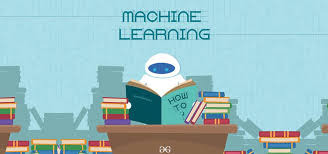
Basic Python Knowledge:
Syntax and Data Types:
Understand Python syntax, basic data types (strings, integers, floats), and operations.
Control Structures:
Learn how to use conditionals (if statements), loops (for and while), and list comprehensions.
Data Handling Libraries:
Pandas:
Familiarize yourself with Pandas for data manipulation and analysis. Learn how to handle DataFrames, series, and perform data cleaning and transformations.
NumPy:
Understand NumPy for numerical operations, working with arrays, and performing mathematical computations.
Data Visualization:
Matplotlib and Seaborn:
Learn basic plotting with Matplotlib and Seaborn for visualizing data and understanding trends and distributions.
Basic Programming Concepts:
Functions:
Know how to define and use functions to create reusable code.
File Handling:
Learn how to read from and write to files, which is important for handling datasets.
Basic Statistics:
Descriptive Statistics:
Understand mean, median, mode, standard deviation, and other basic statistical concepts.
Probability:
Basic knowledge of probability is useful for understanding concepts like distributions and statistical tests.
Libraries for Machine Learning:
Scikit-learn:
Get familiar with Scikit-learn for basic machine learning tasks like classification, regression, and clustering. Understand how to use it for training models, evaluating performance, and making predictions.
Hands-on Practice:
Projects:
Work on small projects or Kaggle competitions to apply your Python skills in practical scenarios. This helps in understanding how to preprocess data, train models, and interpret results.
In summary, a good grasp of Python basics, data handling, and basic statistics will prepare you well for starting with machine learning. Hands-on practice with machine learning libraries and projects will further solidify your skills.
To learn more drop the message…!
2 notes
·
View notes
Text
Computer Language
Computer languages, also known as programming languages, are formal languages used to communicate instructions to a computer. These instructions are written in a syntax that computers can understand and execute. There are numerous programming languages, each with its own syntax, semantics, and purpose. Here are some of the main types of programming languages:
1.Low-Level Languages:
Machine Language: This is the lowest level of programming language, consisting of binary code (0s and 1s) that directly corresponds to instructions executed by the computer's hardware. It is specific to the computer's architecture.
Assembly Language: Assembly language uses mnemonic codes to represent machine instructions. It is a human-readable form of machine language and closely tied to the computer's hardware architecture
2.High-Level Languages:
Procedural Languages: Procedural languages, such as C, Pascal, and BASIC, focus on defining sequences of steps or procedures to perform tasks. They use constructs like loops, conditionals, and subroutines.
Object-Oriented Languages: Object-oriented languages, like Java, C++, and Python, organize code around objects, which are instances of classes containing data and methods. They emphasize concepts like encapsulation, inheritance, and polymorphism.
Functional Languages: Functional languages, such as Haskell, Lisp, and Erlang, treat computation as the evaluation of mathematical functions. They emphasize immutable data and higher-order functions.
Scripting Languages: Scripting languages, like JavaScript, PHP, and Ruby, are designed for automating tasks, building web applications, and gluing together different software components. They typically have dynamic typing and are interpreted rather than compiled.
Domain-Specific Languages (DSLs): DSLs are specialized languages tailored to a specific domain or problem space. Examples include SQL for database querying, HTML/CSS for web development, and MATLAB for numerical computation.
3.Other Types:
Markup Languages: Markup languages, such as HTML, XML, and Markdown, are used to annotate text with formatting instructions. They are not programming languages in the traditional sense but are essential for structuring and presenting data.
Query Languages: Query languages, like SQL (Structured Query Language), are used to interact with databases by retrieving, manipulating, and managing data.
Constraint Programming Languages: Constraint programming languages, such as Prolog, focus on specifying constraints and relationships among variables to solve combinatorial optimization problems.
2 notes
·
View notes
Text
How you can use python for data wrangling and analysis
Python is a powerful and versatile programming language that can be used for various purposes, such as web development, data science, machine learning, automation, and more. One of the most popular applications of Python is data analysis, which involves processing, cleaning, manipulating, and visualizing data to gain insights and make decisions.
In this article, we will introduce some of the basic concepts and techniques of data analysis using Python, focusing on the data wrangling and analysis process. Data wrangling is the process of transforming raw data into a more suitable format for analysis, while data analysis is the process of applying statistical methods and tools to explore, summarize, and interpret data.
To perform data wrangling and analysis with Python, we will use two of the most widely used libraries: Pandas and NumPy. Pandas is a library that provides high-performance data structures and operations for manipulating tabular data, such as Series and DataFrame. NumPy is a library that provides fast and efficient numerical computations on multidimensional arrays, such as ndarray.
We will also use some other libraries that are useful for data analysis, such as Matplotlib and Seaborn for data visualization, SciPy for scientific computing, and Scikit-learn for machine learning.
To follow along with this article, you will need to have Python 3.6 or higher installed on your computer, as well as the libraries mentioned above. You can install them using pip or conda commands. You will also need a code editor or an interactive environment, such as Jupyter Notebook or Google Colab.
Let’s get started with some examples of data wrangling and analysis with Python.
Example 1: Analyzing COVID-19 Data
In this example, we will use Python to analyze the COVID-19 data from the World Health Organization (WHO). The data contains the daily situation reports of confirmed cases and deaths by country from January 21, 2020 to October 23, 2023. You can download the data from here.
First, we need to import the libraries that we will use:import pandas as pd import numpy as np import matplotlib.pyplot as plt import seaborn as sns
Next, we need to load the data into a Pandas DataFrame:df = pd.read_csv('WHO-COVID-19-global-data.csv')
We can use the head() method to see the first five rows of the DataFrame:df.head()
Date_reportedCountry_codeCountryWHO_regionNew_casesCumulative_casesNew_deathsCumulative_deaths2020–01–21AFAfghanistanEMRO00002020–01–22AFAfghanistanEMRO00002020–01–23AFAfghanistanEMRO00002020–01–24AFAfghanistanEMRO00002020–01–25AFAfghanistanEMRO0000
We can use the info() method to see some basic information about the DataFrame, such as the number of rows and columns, the data types of each column, and the memory usage:df.info()
Output:
RangeIndex: 163800 entries, 0 to 163799 Data columns (total 8 columns): # Column Non-Null Count Dtype — — — — — — — — — — — — — — — 0 Date_reported 163800 non-null object 1 Country_code 162900 non-null object 2 Country 163800 non-null object 3 WHO_region 163800 non-null object 4 New_cases 163800 non-null int64 5 Cumulative_cases 163800 non-null int64 6 New_deaths 163800 non-null int64 7 Cumulative_deaths 163800 non-null int64 dtypes: int64(4), object(4) memory usage: 10.0+ MB “><class 'pandas.core.frame.DataFrame'> RangeIndex: 163800 entries, 0 to 163799 Data columns (total 8 columns): # Column Non-Null Count Dtype --- ------ -------------- ----- 0 Date_reported 163800 non-null object 1 Country_code 162900 non-null object 2 Country 163800 non-null object 3 WHO_region 163800 non-null object 4 New_cases 163800 non-null int64 5 Cumulative_cases 163800 non-null int64 6 New_deaths 163800 non-null int64 7 Cumulative_deaths 163800 non-null int64 dtypes: int64(4), object(4) memory usage: 10.0+ MB
We can see that there are some missing values in the Country_code column. We can use the isnull() method to check which rows have missing values:df[df.Country_code.isnull()]
Output:
Date_reportedCountry_codeCountryWHO_regionNew_casesCumulative_casesNew_deathsCumulative_deaths2020–01–21NaNInternational conveyance (Diamond Princess)WPRO00002020–01–22NaNInternational conveyance (Diamond Princess)WPRO0000……………………2023–10–22NaNInternational conveyance (Diamond Princess)WPRO07120132023–10–23NaNInternational conveyance (Diamond Princess)WPRO0712013
We can see that the missing values are from the rows that correspond to the International conveyance (Diamond Princess), which is a cruise ship that had a COVID-19 outbreak in early 2020. Since this is not a country, we can either drop these rows or assign them a unique code, such as ‘IC’. For simplicity, we will drop these rows using the dropna() method:df = df.dropna()
We can also check the data types of each column using the dtypes attribute:df.dtypes
Output:Date_reported object Country_code object Country object WHO_region object New_cases int64 Cumulative_cases int64 New_deaths int64 Cumulative_deaths int64 dtype: object
We can see that the Date_reported column is of type object, which means it is stored as a string. However, we want to work with dates as a datetime type, which allows us to perform date-related operations and calculations. We can use the to_datetime() function to convert the column to a datetime type:df.Date_reported = pd.to_datetime(df.Date_reported)
We can also use the describe() method to get some summary statistics of the numerical columns, such as the mean, standard deviation, minimum, maximum, and quartiles:df.describe()
Output:
New_casesCumulative_casesNew_deathsCumulative_deathscount162900.000000162900.000000162900.000000162900.000000mean1138.300062116955.14016023.4867892647.346237std6631.825489665728.383017137.25601215435.833525min-32952.000000–32952.000000–1918.000000–1918.00000025%-1.000000–1.000000–1.000000–1.00000050%-1.000000–1.000000–1.000000–1.00000075%-1.000000–1.000000–1.000000–1.000000max -1 -1 -1 -1
We can see that there are some negative values in the New_cases, Cumulative_cases, New_deaths, and Cumulative_deaths columns, which are likely due to data errors or corrections. We can use the replace() method to replace these values with zero:df = df.replace(-1,0)
Now that we have cleaned and prepared the data, we can start to analyze it and answer some questions, such as:
Which countries have the highest number of cumulative cases and deaths?
How has the pandemic evolved over time in different regions and countries?
What is the current situation of the pandemic in India?
To answer these questions, we will use some of the methods and attributes of Pandas DataFrame, such as:
groupby() : This method allows us to group the data by one or more columns and apply aggregation functions, such as sum, mean, count, etc., to each group.
sort_values() : This method allows us to sort the data by one or more
loc[] : This attribute allows us to select a subset of the data by labels or conditions.
plot() : This method allows us to create various types of plots from the data, such as line, bar, pie, scatter, etc.
If you want to learn Python from scratch must checkout e-Tuitions to learn Python online, They can teach you Python and other coding language also they have some of the best teachers for their students and most important thing you can also Book Free Demo for any class just goo and get your free demo.
#python#coding#programming#programming languages#python tips#python learning#python programming#python development
2 notes
·
View notes
Text
Unlock Career Potential Through Quality Python Training Programs
Python is a versatile, beginner-friendly programming language used across industries. Its simple syntax and vast library support make it ideal for rapid development. From web apps to artificial intelligence, Python remains a powerful coding tool. Thus, investing in Python training can be a smart move for any learner today.
Benefits of Enrolling in a Python Training Program Today
Structured Python training helps learners build a strong programming foundation. It introduces you to core concepts like loops, functions, and data types. Moreover, advanced modules cover topics such as file handling and object-oriented programming. By following a well-planned course, you learn to write efficient Python code confidently.
Online and Offline Platforms That Offer Python Training Courses
Today, many institutions provide excellent online and offline Python training options. Websites like Coursera, Udemy, and edX offer flexible learning for busy students. Offline bootcamps and training centers also provide hands-on experience and mentorship. Each platform includes interactive lessons, quizzes, and real-world project assignments.
What You Can Expect to Learn During Python Training Sessions
In a standard Python training program, learners explore both basic and advanced topics. The course usually starts with variables, loops, strings, and conditional statements. Later, it covers modules, exception handling, and file system operations in detail. Some courses also introduce frameworks like Flask or Django for web development.
Python Training for Beginners and Experienced Coders Alike
Whether you're a beginner or an experienced coder, Python training benefits everyone. For new learners, it offers a smooth introduction to programming logic and syntax. For experienced professionals, it strengthens automation and scripting capabilities significantly. Thus, the right training can boost your confidence and expand your career scope.
Career Paths You Can Pursue After Learning Python Programming
After completing Python training, you can explore numerous job roles in tech. Common positions include Python developer, data analyst, and backend software engineer. Additionally, Python is widely used in machine learning and data science domains. Even non-tech fields like finance and biology now rely on Python for analytics.
Tips to Make the Most of Your Python Training Journey
To succeed, set consistent study hours and stick to a learning schedule daily. Practice coding regularly, and don’t hesitate to revisit difficult topics as needed. Engage with coding communities and participate in small projects for real-world practice. Use tools like Jupyter Notebook or PyCharm to streamline your development workflow.
Final Thoughts:
Absolutely—Python training opens doors to high-demand, well-paying tech careers. It equips learners with skills applicable in software, automation, and data industries. With dedication and the right resources, anyone can master Python step by step. Start your training today and stay competitive in the evolving job market.
0 notes
Text
The C Programming Language Compliers – A Comprehensive Overview
C is a widespread-purpose, procedural programming language that has had a profound have an impact on on many different contemporary programming languages. Known for its efficiency and energy, C is frequently known as the "mother of all languages" because many languages (like C++, Java, and even Python) have drawn inspiration from it.
C Lanugage Compliers

Developed within the early Seventies via Dennis Ritchie at Bell Labs, C changed into firstly designed to develop the Unix operating gadget. Since then, it has emerge as a foundational language in pc science and is still widely utilized in systems programming, embedded systems, operating systems, and greater.
2. Key Features of C
C is famous due to its simplicity, performance, and portability. Some of its key functions encompass:
Simple and Efficient: The syntax is minimalistic, taking into consideration near-to-hardware manipulation.
Fast Execution: C affords low-degree get admission to to memory, making it perfect for performance-critical programs.
Portable Code: C programs may be compiled and run on diverse hardware structures with minimal adjustments.
Rich Library Support: Although simple, C presents a preferred library for input/output, memory control, and string operations.
Modularity: Code can be written in features, improving readability and reusability.
Extensibility: Developers can without difficulty upload features or features as wanted.
Three. Structure of a C Program
A primary C application commonly consists of the subsequent elements:
Preprocessor directives
Main function (main())
Variable declarations
Statements and expressions
Functions
Here’s an example of a easy C program:
c
Copy
Edit
#include <stdio.H>
int important()
printf("Hello, World!N");
go back zero;
Let’s damage this down:
#include <stdio.H> is a preprocessor directive that tells the compiler to include the Standard Input Output header file.
Go back zero; ends this system, returning a status code.
4. Data Types in C
C helps numerous facts sorts, categorised particularly as:
Basic kinds: int, char, glide, double
Derived sorts: Arrays, Pointers, Structures
Enumeration types: enum
Void kind: Represents no fee (e.G., for functions that don't go back whatever)
Example:
c
Copy
Edit
int a = 10;
waft b = three.14;
char c = 'A';
five. Control Structures
C supports diverse manipulate structures to permit choice-making and loops:
If-Else:
c
Copy
Edit
if (a > b)
printf("a is more than b");
else
Switch:
c
Copy
Edit
switch (option)
case 1:
printf("Option 1");
smash;
case 2:
printf("Option 2");
break;
default:
printf("Invalid option");
Loops:
For loop:
c
Copy
Edit
printf("%d ", i);
While loop:
c
Copy
Edit
int i = 0;
while (i < five)
printf("%d ", i);
i++;
Do-even as loop:
c
Copy
Edit
int i = zero;
do
printf("%d ", i);
i++;
while (i < 5);
6. Functions
Functions in C permit code reusability and modularity. A function has a return kind, a call, and optionally available parameters.
Example:
c
Copy
Edit
int upload(int x, int y)
go back x + y;
int important()
int end result = upload(3, 4);
printf("Sum = %d", result);
go back zero;
7. Arrays and Strings
Arrays are collections of comparable facts types saved in contiguous memory places.
C
Copy
Edit
int numbers[5] = 1, 2, three, 4, five;
printf("%d", numbers[2]); // prints three
Strings in C are arrays of characters terminated via a null character ('').
C
Copy
Edit
char name[] = "Alice";
printf("Name: %s", name);
8. Pointers
Pointers are variables that save reminiscence addresses. They are powerful but ought to be used with care.
C
Copy
Edit
int a = 10;
int *p = &a; // p factors to the address of a
Pointers are essential for:
Dynamic reminiscence allocation
Function arguments by means of reference
Efficient array and string dealing with
9. Structures
C
Copy
Edit
struct Person
char call[50];
int age;
;
int fundamental()
struct Person p1 = "John", 30;
printf("Name: %s, Age: %d", p1.Call, p1.Age);
go back 0;
10. File Handling
C offers functions to study/write documents using FILE pointers.
C
Copy
Edit
FILE *fp = fopen("information.Txt", "w");
if (fp != NULL)
fprintf(fp, "Hello, File!");
fclose(fp);
11. Memory Management
C permits manual reminiscence allocation the usage of the subsequent functions from stdlib.H:
malloc() – allocate reminiscence
calloc() – allocate and initialize memory
realloc() – resize allotted reminiscence
free() – launch allotted reminiscence
Example:
c
Copy
Edit
int *ptr = (int *)malloc(five * sizeof(int));
if (ptr != NULL)
ptr[0] = 10;
unfastened(ptr);
12. Advantages of C
Control over hardware
Widely used and supported
Foundation for plenty cutting-edge languages
thirteen. Limitations of C
No integrated help for item-oriented programming
No rubbish collection (manual memory control)
No integrated exception managing
Limited fashionable library compared to higher-degree languages
14. Applications of C
Operating Systems: Unix, Linux, Windows kernel components
Embedded Systems: Microcontroller programming
Databases: MySQL is partly written in C
Gaming and Graphics: Due to performance advantages
2 notes
·
View notes
Text
Making Data Management Decisions
STEP 1: Make and implement data management decisions for the variables you selected.
Data management includes such things as coding out missing data, coding in valid data, recoding variables, creating secondary variables and binning or grouping variables. Not everyone does all of these, but some is required.
STEP 2: Run frequency distributions for chosen variables and select columns, and possibly rows.
In this assignment, I selected three variables from the Gapminder dataset and applied data management techniques to make them more interpretable:
incomeperperson was recoded into income categories: Low, Lower-Middle, Middle, Upper-Middle, High, and Missing
internetuserate was recoded into internet usage levels: Low, Moderate, High, Very High, and Missing
lifeexpectancy was recoded into life expectancy groups: Low, Moderate, High, Very High, and Missing
All variables were first converted to numeric types to ensure accurate comparisons and binning.
Frequency Tables:
Income Category Low 54 Lower-Middle 48 Middle 34 High 30 Upper-Middle 24 Missing 23
Internet Usage Level High 52 Low 49 Very High 47 Moderate 44 Missing 21
Life Expectancy Group High 92 Low 38 Moderate 38 Very High 23 Missing 22
Interpretation:
Income Category: Most countries fall into Low and Lower-Middle income groups. There are 23 missing values.
Internet Usage Level: The distribution is fairly even across categories, with a slight concentration in High and Low usage. 21 values are missing.
Life Expectancy Group: The majority of countries are in the High life expectancy group. 22 values are missing.
These managed variables provide a clearer structure for analysis and will support grouped comparisons in future modeling.
Python:
import pandas as pd
Load the Gapminder dataset
df = pd.read_csv("gapminder.csv")
Convert relevant columns to numeric, coercing errors to NaN
df['incomeperperson'] = pd.to_numeric(df['incomeperperson'], errors='coerce') df['internetuserate'] = pd.to_numeric(df['internetuserate'], errors='coerce') df['lifeexpectancy'] = pd.to_numeric(df['lifeexpectancy'], errors='coerce')
Create a managed variable: Income Category
def categorize_income(value): if pd.isna(value): return "Missing" elif value < 1000: return "Low" elif value < 3000: return "Lower-Middle" elif value < 8000: return "Middle" elif value < 20000: return "Upper-Middle" else: return "High"
df['income_category'] = df['incomeperperson'].apply(categorize_income)
Create a managed variable: Internet Usage Level
def categorize_internet_usage(value): if pd.isna(value): return "Missing" elif value < 10: return "Low" elif value < 30: return "Moderate" elif value < 60: return "High" else: return "Very High"
df['internet_usage_level'] = df['internetuserate'].apply(categorize_internet_usage)
Create a managed variable: Life Expectancy Group
def categorize_life_expectancy(value): if pd.isna(value): return "Missing" elif value < 60: return "Low" elif value < 70: return "Moderate" elif value < 80: return "High" else: return "Very High"
df['life_expectancy_group'] = df['lifeexpectancy'].apply(categorize_life_expectancy)
Display frequency tables for the managed variables
print("Frequency Table: Income Category") print(df['income_category'].value_counts(dropna=False))
print("\nFrequency Table: Internet Usage Level") print(df['internet_usage_level'].value_counts(dropna=False))
print("\nFrequency Table: Life Expectancy Group") print(df['life_expectancy_group'].value_counts(dropna=False))
Summary of missing data in managed variables
print("\nMissing Data Summary:") print(df[['income_category', 'internet_usage_level', 'life_expectancy_group']].isna().sum())
0 notes
Text
How Kids Can Start Learning Python with Fun Projects
Python is one of the best programming languages for kids to start with. It’s simple, versatile, and widely used in various fields, from game development to artificial intelligence. If your child is interested in coding, learning Python can be a great first step. But the best way to make coding enjoyable is through hands-on projects!
In this blog, we’ll explore how kids can start learning Python with fun coding projects, why it’s a great language for beginners, and some useful tips to keep them motivated.
Why Should Kids Start Learning Python?
1. Easy to Understand and Use
Python’s syntax is simple and similar to English, making it an excellent choice for Python for beginners. Kids don’t have to struggle with complicated symbols or difficult concepts when they start coding.
2. Widely Used in the Real World
Python differs from other beginner-friendly languages since its professional use spans across web development and artificial intelligence together with game design applications. Kids who start learning Python early can develop real-world skills.
3. Encourages Creativity
Coding is not just about logic; it’s about creativity too! With Python, kids can build their own games, animations, and even interactive stories. Fun coding projects keep them engaged while helping them develop problem-solving skills.
4. Strong Community and Resources
Python has a vast online community and numerous Python tutorials designed for beginners. Whether through online courses, books, or interactive platforms, kids have plenty of ways to learn.
How to Start Learning Python?
1. Get Familiar with Basic Python Concepts
Before jumping into projects, kids should understand fundamental Python concepts:
Variables and data types
Loops and conditionals
Functions and modules
Lists and dictionaries
These concepts are the building blocks for any Python project. Many free resources and Python tutorials online can help kids grasp the basics in an interactive way.
2. Start with Simple Python Projects for Beginners
Hands-on projects are the best way to reinforce learning. Here are some great Python projects for beginners that kids can try:
Project 1: Create a Simple Calculator
This project introduces basic math operations and user input in Python. Kids can build a simple calculator that adds, subtracts, multiplies, and divides numbers.
Project 2: Guess the Number Game
A great way to introduce logic and loops, this game lets the computer pick a random number, and the player has to guess it with hints.
Project 3: Rock, Paper, Scissors Game
This classic game helps kids understand conditional statements and randomness in Python.
Project 4: Story Generator
By using lists and random choices, kids can build a fun program that creates random and silly stories. This helps them learn about strings and lists while being creative.
Project 5: Drawing with Turtle Module
Python’s Turtle module allows kids to create shapes and patterns using simple commands. It’s a fun way to introduce graphical programming.
Tips to Keep Kids Motivated While Learning Python
Make It Fun with Games and Challenges Use interactive platforms like Scratch with Python or coding games to keep kids excited about learning.
Encourage Real-World Applications Show kids how Python is used in game development, automation, and AI. Let them experiment with their ideas.
Break It into Small Steps Avoid overwhelming them with too much theory. Let them build small projects before moving on to complex ones.
Join a Coding Community Encourage participation in online coding clubs or forums where kids can share projects and get feedback.
Where Can Kids Learn Python?
While self-learning is an option, structured learning can provide a better foundation. Platforms like Guruface offer Python coding classes for kids that guide them through concepts with interactive lessons and projects.
Why Choose Guruface for Python Learning?
Expert-Led Courses – Learn from experienced instructors who make coding fun and engaging.
Hands-on Projects – Kids get to apply what they learn in real Python projects for beginners.
Self-Paced & Interactive – Flexible learning schedules that fit every child’s pace.
Safe and Supportive Environment – A friendly platform that encourages kids to ask questions and experiment.
If you’re looking for structured guidance, enrolling in a Python coding class for kids can accelerate their learning and give them the confidence to take on more advanced coding challenges.
Final Thoughts
Learning Python is easier than ever for kids, thanks to its simplicity and engaging project-based learning. By working on fun coding projects, kids can develop essential problem-solving and creativity skills while having fun.
If your child is ready to take the next step, structured courses like the Python coding classes for kids on Guruface can provide expert guidance and hands-on experience. With the right tools and motivation, your child could be the next coding genius!
0 notes
Text
Unlock the Power of Python, Pandas, and NumPy – Even if You’ve Never Coded Before

If you're new to programming, the world of Python might feel a little intimidating. But here's the good news: Python is one of the most beginner-friendly languages you can learn — and when you combine it with Pandas and NumPy, you open the door to powerful data analysis, automation, and real-world applications.
Whether you’re someone switching careers, a student curious about tech, or an aspiring data analyst, mastering these three tools will give you a strong foundation in the world of programming and data.
In this blog, you’ll discover how you can start your journey the right way, with the right tools — and most importantly, the right course.
📌 Shortcut to success: Start your learning journey now with this Mastering Python, Pandas, Numpy for Absolute Beginners course. It’s designed for people with zero experience and takes you all the way to hands-on projects.
Why Start with Python?
Python is often called the “Swiss Army knife” of programming languages. It’s clean, readable, and versatile. From web development to data science, machine learning to automation, Python has become the go-to language for beginners and professionals alike.
Here’s why absolute beginners should start with Python:
Easy to read, easy to write: No complicated syntax or rules.
Tons of support: Massive online community and libraries.
High demand in the job market: Python is used in finance, healthcare, tech, marketing, and more.
So if you’re just stepping into coding, Python is the perfect place to start.
What Makes Pandas and NumPy Essential?
Once you understand Python basics, the next natural step is learning Pandas and NumPy. These are data manipulation libraries that give Python its real power in data science and automation.
Let’s break them down:
NumPy: The Engine of Numerical Computing
NumPy (short for Numerical Python) allows you to perform fast mathematical operations on large datasets.
It introduces arrays, which are way more efficient than Python lists.
Ideal for scientific computing, statistical analysis, and handling large numeric datasets.
💡 Real-life example: Want to calculate stock returns, simulate outcomes, or process sensor data? NumPy has you covered.
Pandas: Your Data BFF
Pandas builds on top of NumPy and introduces a new data structure: DataFrames.
Think of it like Excel in Python — rows and columns, but with coding superpowers.
It’s used for data cleaning, transformation, visualization, and analysis.
💡 Real-life example: Import a messy CSV file and clean it with just a few lines of Pandas code.
Why Absolute Beginners Struggle — and How to Avoid It
Many beginners jump into Python with random YouTube tutorials or blogs. The result? Confusion, frustration, and giving up too early.
Here are the top reasons people struggle:
Skipping the basics
Learning syntax but not applications
Trying advanced libraries too soon
Lack of structured learning
The solution? A guided learning path that teaches you not just the tools, but how and when to use them.
That’s where the Mastering Python, Pandas, Numpy for Absolute Beginners course comes in. It's built for beginners, and more importantly — it builds your confidence, one step at a time.
What You’ll Learn — From Zero to Practical Skills
This beginner-friendly course covers:
Python Basics
Variables, data types, loops, functions
Simple automation and logic building
NumPy Fundamentals
Arrays, vectorization, matrix operations
Efficient numerical computations
Pandas Mastery
Reading data from CSV/Excel
Cleaning, filtering, and transforming datasets
Basic visualizations
Mini Projects
Build your first data cleaning project
Analyze real-world data with Pandas
The goal isn’t just to teach you code — it’s to make you think like a programmer and a data analyst.
Real-World Applications You Can Start Right Away
Once you grasp Python, Pandas, and NumPy, you can start working on real problems almost immediately. Here are some ideas:
🔹 Automate your daily tasks
Write scripts to rename files, process spreadsheets, or send automatic reports.
🔹 Clean and analyze data
Take raw data from the internet, clean it, and draw insights using Pandas.
🔹 Prepare for data science or machine learning
Python, Pandas, and NumPy are the building blocks for further learning in AI, ML, and analytics.
Why This Course is Perfect for You
There are thousands of Python courses out there. But here’s what makes this Mastering Python, Pandas, Numpy for Absolute Beginners course different:
✅ Beginner-first approach: You don’t need any coding background.
✅ Hands-on learning: Learn by doing, not memorizing.
✅ Quick wins: Build mini-projects early in the course to stay motivated.
✅ Clear explanations: No jargon, no confusion — everything is explained like you're five.
✅ Lifetime access: Learn at your own pace, revisit whenever you want.
Plus, it’s hosted on a trusted platform — Korshub — dedicated to connecting learners with the best online resources.
Meet the Tools: Python, NumPy & Pandas – A Quick Intro for Beginners
Still wondering what each tool does and how it fits into the bigger picture? Here's a simplified view: ToolUse CaseBeginner-Friendly?Real-World ExamplePythonGeneral programming, logic✅ YesCreate a to-do appNumPyFast numerical computations✅ YesAnalyze large datasets quicklyPandasData analysis and manipulation✅ YesClean and process Excel data
You don’t need to master everything at once. Start with simple Python scripts, then gradually explore NumPy arrays, and finally dive into Pandas DataFrames.
The Mastering Python, Pandas, Numpy for Absolute Beginners course walks you through this flow step-by-step.
What Makes This Course a Great Investment of Your Time?
Because learning a new skill isn't just about information — it’s about transformation.
Here’s what you’ll gain by investing your time:
💼 Career Flexibility – Open doors to data analytics, software engineering, and automation roles.
🧠 Problem-Solving Skills – Learn to break down complex tasks into logical steps.
💡 Confidence – Know that you can learn coding even if you’ve never tried before.
And the best part? You’re learning from a structured course that removes the guesswork and builds real skill — not just theory.
Frequently Asked Questions for New Learners
Q: I’ve never coded before. Can I still learn this? Absolutely. This course is designed for people who are starting from zero.
Q: Do I need to install anything before starting? The course walks you through installing Python, Jupyter Notebook, and everything else step-by-step.
Q: How long will it take to finish the course? You can complete it in a few weeks if you spend 1–2 hours a day. But you can go faster or slower — it's all self-paced.
Q: Is there any project or practical work involved? Yes! You’ll work on real-world data and build mini projects to apply what you learn.
Start Learning Today – Your First Step Into Tech
The only thing standing between you and your future skills is that first step. Learning Python, Pandas, and NumPy will not only open doors in tech but also train your brain to think logically, solve problems, and work with data.
Don’t waste time piecing together free tutorials that leave you confused. Invest in a course that’s designed for your success.
👉 Ready to begin? Enroll in Mastering Python, Pandas, Numpy for Absolute Beginners now and take control of your learning journey. Whether your goal is to get into data science or just build something cool — it starts here.
0 notes
Text
PyQtGraph – Moving Data of Scatter Plot Graph

In this article we will see how we can move the data of scatter plot graph in the PyQtGraph module. PyQtGraph is a graphics and user interface library for Python that provides functionality commonly required in designing and science applications. Its primary goals are to provide fast, interactive graphics for displaying data (plots, video, etc.). A scatter plot (aka scatter chart, scatter graph) uses dots to represent values for two different numeric variables. It is a type of plot or mathematical diagram using Cartesian coordinates to display values for typically two variables for a set of data. The position of […]
0 notes
Text
Artificial Intelligence (AI) Tutorial: A Complete Beginner’s Guide

Artificial Intelligence (AI) Tutorial: A Complete Beginner’s Guide
Artificial Intelligence (AI) is transforming the way we live, work, and think. From virtual assistants like Siri and Alexa to recommendation systems on Netflix and Amazon, AI is deeply embedded in modern life. If you're new to this exciting field and want to understand what AI is, how it works, and how to get started, you're in the right place. This Artificial Intelligence (AI) Tutorial: A Complete Beginner’s Guide is designed to introduce you to the fundamentals of AI, its applications, and the tools you need to start your AI journey.
What is Artificial Intelligence (AI)?
Artificial Intelligence is a branch of computer science that focuses on building systems capable of performing tasks that typically require human intelligence. These tasks include problem-solving, learning, reasoning, language understanding, and perception. AI can be categorized into two types:
Narrow AI – AI systems that are trained for a specific task (e.g., facial recognition, email filtering).
General AI – A theoretical system that could perform any intellectual task a human can do.
In real-world scenarios, we mostly use Narrow AI. However, research is ongoing to achieve General AI, which would represent a massive leap in computing and cognitive science.
Why Learn AI?
AI is one of the fastest-growing and most impactful technologies in the world. Learning AI can open up vast career opportunities in fields like:
Data Science
Machine Learning
Robotics
Natural Language Processing (NLP)
Computer Vision
Automation and Cybersecurity
Companies around the globe are investing heavily in AI, and demand for AI professionals is skyrocketing. Whether you're a student, software developer, or tech enthusiast, learning AI can significantly boost your career.
Core Concepts of Artificial Intelligence
To effectively understand AI, you need to grasp several key concepts that form the foundation of the field:
1. Machine Learning (ML)
Machine Learning is a subset of AI where machines learn from data without being explicitly programmed. ML algorithms allow systems to identify patterns, make decisions, and improve over time with more data.
There are three types of machine learning:
Supervised Learning
Unsupervised Learning
Reinforcement Learning
2. Neural Networks and Deep Learning
Inspired by the human brain, neural networks are algorithms designed to recognize patterns. Deep Learning uses complex neural networks with many layers, enabling applications like image and speech recognition.
3. Natural Language Processing (NLP)
NLP allows machines to understand and respond to human language. Applications include chatbots, voice assistants, and language translation tools.
4. Computer Vision
This area focuses on enabling machines to “see” and interpret images or videos. It's used in facial recognition, medical imaging, and autonomous vehicles.
5. Robotics
AI-powered robots are designed to perform complex tasks in real-world environments. These range from industrial automation to surgical procedures.
Tools and Technologies for AI
Getting started with AI requires familiarity with certain tools and programming languages:
Python – The most popular language for AI due to its simplicity and vast libraries (TensorFlow, Keras, Scikit-learn).
R – Useful for statistical analysis and data visualization.
Jupyter Notebooks – Ideal for writing and sharing live code, visualizations, and narratives.
Frameworks and Libraries:
TensorFlow – Google’s open-source library for numerical computation and large-scale machine learning.
Keras – A user-friendly deep learning API, built on top of TensorFlow.
PyTorch – A deep learning framework developed by Facebook, known for its flexibility and speed.
OpenCV – A library for computer vision tasks.
Real-World Applications of AI
AI is not just a theoretical concept—it powers many technologies we use daily:
Healthcare – AI diagnoses diseases, predicts patient outcomes, and personalizes treatment plans.
Finance – Fraud detection, algorithmic trading, and customer service automation.
Retail – Product recommendations, demand forecasting, and customer behavior analysis.
Transportation – Self-driving cars, route optimization, and logistics automation.
Education – Personalized learning paths and AI tutors.
Step-by-Step Roadmap for Beginners
Here’s a beginner-friendly path to start your AI journey:
Step 1: Learn Python
Start with Python programming. It’s the foundation of most AI projects. Learn basics like data structures, functions, loops, and file handling.
Step 2: Understand Math for AI
Focus on linear algebra, probability, statistics, and calculus. These are essential for understanding how AI algorithms work.
Step 3: Learn Machine Learning
Explore supervised and unsupervised learning. Understand models like regression, decision trees, clustering, and classification.
Step 4: Work on Projects
Apply your knowledge with small projects like:
Sentiment analysis
Image classifier
Spam detection
Chatbot
Step 5: Explore Deep Learning and NLP
Once comfortable with ML, move to deep learning frameworks like TensorFlow or PyTorch. Learn about neural networks and try building models for image or speech recognition.
Step 6: Stay Updated
AI is evolving rapidly. Follow blogs, take online courses, read research papers, and participate in communities like GitHub, Stack Overflow, and Kaggle.
Recommended Resources
Online Courses: Coursera, edX, Udemy, freeCodeCamp
Books:
"Artificial Intelligence: A Modern Approach" by Stuart Russell & Peter Norvig
"Deep Learning" by Ian Goodfellow
Communities: Reddit r/MachineLearning, AI Stack Exchange, GitHub projects
Conclusion
Artificial Intelligence is revolutionizing industries and reshaping the future. This Artificial Intelligence (AI) Tutorial: A Complete Beginner’s Guide provides a solid foundation to begin your AI learning journey. With the right tools, resources, and dedication, anyone can start building smart systems and be a part of the AI-driven transformation.
Now is the perfect time to dive into AI and become part of this technological revolution. Start small, stay curious, and keep learning—your AI journey begins today!
Let me know if you'd like this content turned into a blog post format with headings, images, or code examples!
0 notes
Text
Top Python Techniques for Data Cleaning and Preprocessing.Top Python Techniques for Data Cleaning and Preprocessing.
Let’s get real: raw data is often a hot mess. It’s messy, incomplete, sometimes downright weird. Before you can analyze it or feed it into a machine learning model, you’ve got to clean it up. Luckily, Python is like your trusty sidekick, packed with tricks to tame even the wildest datasets.
Ready to level up your data game? Here are the top Python hacks that’ll turn your messy data into gold.

Spot & Fix Missing Data — Because Nothing Likes Blanks 😬 Missing data is like that one friend who ghosts you—awkward and confusing.
Use Python to find those pesky gaps.
Then decide: drop them if they’re few or fill them with smart guesses like the average.
Bye-Bye Duplicates — Because Twins Can Be Trouble 👯♂️ Duplicate rows? Double trouble for your analysis.
Python’s got your back—one line and those sneaky duplicates vanish.
Fix Your Data Types — Because Numbers Should Act Like Numbers 🔢 Ever seen numbers saved as text? It’s like trying to do math with words—doesn’t work.
Convert them the right way so your calculations make sense.
Clean Up Text — Because Extra Spaces & Weird Caps Are No Fun 🧹 Text data often comes with unwanted spaces, random capital letters, or odd characters.
Strip, lowercase, and replace like a boss to make it neat.
Scale It Right — Because Not All Numbers Play Fair ⚖️ If one number is in millions and another is between 0 and 1, your model gets confused.
Normalize or scale your numbers so everything plays nice.
Turn Categories Into Numbers — Because Models Don’t Speak Human 🗣️➡️🤖 Machine learning models love numbers, not words.
Convert categories into neat numeric codes or one-hot vectors to keep models happy.
Handle Outliers — Because Weird Data Points Can Wreck Your Day 🚨 Outliers are those oddballs that don’t fit the pattern and can mess up your results.
Spot them and decide if you want to fix, remove, or keep them (but watch out!).
Feature Engineering — Because Sometimes You’ve Got to Create Magic ✨ Creating new features from your data can unlock hidden insights.
Extract dates, combine columns, or create bins—the possibilities are endless.
Why Should You Care? Because clean data = better insights + smarter models + less headache. Skipping these steps is like trying to bake a cake without measuring ingredients—it just won’t turn out right.
Python makes this process smooth and even kinda fun once you get the hang of it. So roll up your sleeves, dive in, and start cleaning like a pro!
0 notes
Text
Learn Python Programming | Start Your Coding Journey
In the modern tech-driven world, learning programming is no longer just an added skill—it’s a necessity. Whether you’re a student, a working professional, or someone looking to make a career shift, mastering a programming language can be your ticket to numerous high-paying opportunities. Among all the programming languages available today, Python stands out as one of the most versatile, beginner-friendly, and powerful options. If you're thinking of diving into the world of coding, there's no better place to start than with Python.
This blog will guide you through the benefits of learning Python, what makes it an ideal first language, and how you can kickstart your journey, especially if you're based in a tech-savvy hub like Chandigarh.
Why Choose Python?
Python is a high-level, interpreted programming language known for its simple syntax and readability. It is widely used in various domains such as web development, data science, artificial intelligence, automation, game development, and more. Here are a few reasons why Python is the perfect starting point:
Easy to Learn and Use: Python’s syntax is clean and closely resembles the English language, making it easier for beginners to understand and write code without getting overwhelmed.
Massive Community Support: With millions of users worldwide, Python has a vibrant community. You’ll find endless tutorials, forums, libraries, and documentation to support your learning.
Versatile and Powerful: Python is used by some of the biggest tech giants like Google, Netflix, Facebook, and Instagram. Its applications range from small scripts to large-scale enterprise solutions.
High Demand in Job Market: Python developers are in high demand across industries, making it a valuable skill to add to your resume.
What You Can Build with Python
The real magic of Python lies in its wide range of applications. Once you grasp the fundamentals, you can dive into a variety of projects and fields, such as:
Web Development: Using frameworks like Django and Flask, you can create powerful web applications.
Data Science and Machine Learning: Python is the go-to language for data scientists. Libraries like Pandas, NumPy, Scikit-learn, and TensorFlow make complex tasks easier.
Automation and Scripting: Automate repetitive tasks, manage files, scrape websites, and more with simple Python scripts.
Game Development: Python frameworks such as Pygame let you design and build basic games.
IoT and Robotics: Python is frequently used in Raspberry Pi projects and robotics, making it ideal for tech enthusiasts and hobbyists.
How to Start Learning Python
Starting your Python journey requires a mix of theoretical knowledge and hands-on practice. Here’s a structured approach for beginners:
Understand the Basics:
Learn variables, data types, operators, and control structures (if-else, loops).
Practice functions, lists, tuples, dictionaries, and sets.
Explore Advanced Topics:
Object-Oriented Programming (OOP)
Exception handling
File handling
Get Hands-On:
Work on mini-projects like a calculator, to-do app, or contact book.
Explore real-life scenarios where you can apply Python.
Use Online Resources and Courses:
Platforms like Coursera, Udemy, and Codecademy offer quality Python courses.
YouTube channels, coding blogs, and interactive platforms like HackerRank and LeetCode are excellent for practice.
Join a Python Course or Training Institute:
To accelerate your learning, consider joining a dedicated training institute that offers structured learning, mentorship, and certification.
Why Join a Python Course in Chandigarh?
Chandigarh has emerged as a major IT and educational hub in North India. For learners in the region, enrolling in a reputed institute for Python training can provide numerous advantages:
Personalized Learning Experience: With expert mentors guiding you, you can avoid common pitfalls and gain clarity on complex topics.
Practical Exposure: Institutes often include live projects, internships, and hands-on training, giving you a taste of real-world applications.
Career Assistance: From resume building to mock interviews, reputed institutes help bridge the gap between learning and landing your first job.
Certification: A recognized certificate in Python programming adds significant value to your portfolio.
In the heart of this growing educational ecosystem lies an excellent opportunity for aspiring programmers. If you're seeking a reliable and practical training option, enrolling in a Python Training in Chandigarh program can give you a structured and career-focused learning path.
Moreover, if you're looking for a course that covers everything from the basics to advanced concepts, a comprehensive python course in chandigarh is exactly what you need to master the language.
What to Look for in a Good Python Course
Choosing the right course can significantly affect how fast and how well you learn Python. Here are a few things to consider:
Curriculum Depth: Ensure the course covers both fundamentals and advanced topics.
Project-Based Learning: Real-world projects help solidify your understanding.
Experienced Trainers: Look for courses led by industry professionals or certified trainers.
Flexible Learning Options: Online and offline classes, weekend batches, and recorded lectures can be useful for working professionals or students.
Support and Community: A good course provides access to forums, one-on-one doubt sessions, and mentorship.
Python Certification and Career Opportunities

After completing your Python course, it’s essential to validate your knowledge through certification. Many online platforms and training institutes offer certifications that are recognized by employers. Some internationally acknowledged certifications include:
PCEP – Certified Entry-Level Python Programmer
PCAP – Certified Associate in Python Programming
Microsoft Python Certification
Having one or more of these certifications can greatly enhance your resume and increase your chances of landing a job in fields such as:
Software Development
Data Science
Artificial Intelligence
Backend Web Development
Automation Engineering
QA Testing
Cybersecurity
Final Thoughts
Python is more than just a programming language—it’s a gateway to some of the most exciting and lucrative careers in today’s digital economy. Its beginner-friendly nature, coupled with its wide range of applications, makes it the ideal first language for anyone looking to enter the world of coding.
If you're serious about upgrading your skills or stepping into the IT industry, start with Python. Learn the basics, build projects, earn a certification, and you'll find doors opening in web development, data science, AI, automation, and beyond.
And if you're located in or around Chandigarh, don’t miss the opportunity to enroll in a Python Training in Chandigarh program that provides hands-on learning, mentorship, and career guidance. Start your coding journey today by choosing the right python course in chandigarh that aligns with your goals.
Stay curious, keep coding, and let Python be the foundation of your digital future!
0 notes