#Types of Functions in R Programming
Explore tagged Tumblr posts
Text
Learning About Different Types of Functions in R Programming
Summary: Learn about the different types of functions in R programming, including built-in, user-defined, anonymous, recursive, S3, S4 methods, and higher-order functions. Understand their roles and best practices for efficient coding.
Introduction
Functions in R programming are fundamental building blocks that streamline code and enhance efficiency. They allow you to encapsulate code into reusable chunks, making your scripts more organised and manageable.
Understanding the various types of functions in R programming is crucial for leveraging their full potential, whether you're using built-in, user-defined, or advanced methods like recursive or higher-order functions.
This article aims to provide a comprehensive overview of these different types, their uses, and best practices for implementing them effectively. By the end, you'll have a solid grasp of how to utilise these functions to optimise your R programming projects.
What is a Function in R?
In R programming, a function is a reusable block of code designed to perform a specific task. Functions help organise and modularise code, making it more efficient and easier to manage.
By encapsulating a sequence of operations into a function, you can avoid redundancy, improve readability, and facilitate code maintenance. Functions take inputs, process them, and return outputs, allowing for complex operations to be performed with a simple call.
Basic Structure of a Function in R
The basic structure of a function in R includes several key components:
Function Name: A unique identifier for the function.
Parameters: Variables listed in the function definition that act as placeholders for the values (arguments) the function will receive.
Body: The block of code that executes when the function is called. It contains the operations and logic to process the inputs.
Return Statement: Specifies the output value of the function. If omitted, R returns the result of the last evaluated expression by default.
Here's the general syntax for defining a function in R:

Syntax and Example of a Simple Function
Consider a simple function that calculates the square of a number. This function takes one argument, processes it, and returns the squared value.

In this example:
square_number is the function name.
x is the parameter, representing the input value.
The body of the function calculates x^2 and stores it in the variable result.
The return(result) statement provides the output of the function.
You can call this function with an argument, like so:

This function is a simple yet effective example of how you can leverage functions in R to perform specific tasks efficiently.
Must Read: R Programming vs. Python: A Comparison for Data Science.
Types of Functions in R
In R programming, functions are essential building blocks that allow users to perform operations efficiently and effectively. Understanding the various types of functions available in R helps in leveraging the full power of the language.
This section explores different types of functions in R, including built-in functions, user-defined functions, anonymous functions, recursive functions, S3 and S4 methods, and higher-order functions.
Built-in Functions
R provides a rich set of built-in functions that cater to a wide range of tasks. These functions are pre-defined and come with R, eliminating the need for users to write code for common operations.
Examples include mathematical functions like mean(), median(), and sum(), which perform statistical calculations. For instance, mean(x) calculates the average of numeric values in vector x, while sum(x) returns the total sum of the elements in x.
These functions are highly optimised and offer a quick way to perform standard operations. Users can rely on built-in functions for tasks such as data manipulation, statistical analysis, and basic operations without having to reinvent the wheel. The extensive library of built-in functions streamlines coding and enhances productivity.
User-Defined Functions
User-defined functions are custom functions created by users to address specific needs that built-in functions may not cover. Creating user-defined functions allows for flexibility and reusability in code. To define a function, use the function() keyword. The syntax for creating a user-defined function is as follows:

In this example, my_function takes two arguments, arg1 and arg2, adds them, and returns the result. User-defined functions are particularly useful for encapsulating repetitive tasks or complex operations that require custom logic. They help in making code modular, easier to maintain, and more readable.
Anonymous Functions
Anonymous functions, also known as lambda functions, are functions without a name. They are often used for short, throwaway tasks where defining a full function might be unnecessary. In R, anonymous functions are created using the function() keyword without assigning them to a variable. Here is an example:

In this example, sapply() applies the anonymous function function(x) x^2 to each element in the vector 1:5. The result is a vector containing the squares of the numbers from 1 to 5.
Anonymous functions are useful for concise operations and can be utilised in functions like apply(), lapply(), and sapply() where temporary, one-off computations are needed.
Recursive Functions
Recursive functions are functions that call themselves in order to solve a problem. They are particularly useful for tasks that can be divided into smaller, similar sub-tasks. For example, calculating the factorial of a number can be accomplished using recursion. The following code demonstrates a recursive function for computing factorial:

Here, the factorial() function calls itself with n - 1 until it reaches the base case where n equals 1. Recursive functions can simplify complex problems but may also lead to performance issues if not implemented carefully. They require a clear base case to prevent infinite recursion and potential stack overflow errors.
S3 and S4 Methods
R supports object-oriented programming through the S3 and S4 systems, each offering different approaches to object-oriented design.
S3 Methods: S3 is a more informal and flexible system. Functions in S3 are used to define methods for different classes of objects. For instance:

In this example, print.my_class is a method that prints a custom message for objects of class my_class. S3 methods provide a simple way to extend functionality for different object types.
S4 Methods: S4 is a more formal and rigorous system with strict class definitions and method dispatch. It allows for detailed control over method behaviors. For example:

Here, setClass() defines a class with a numeric slot, and setMethod() defines a method for displaying objects of this class. S4 methods offer enhanced functionality and robustness, making them suitable for complex applications requiring precise object-oriented programming.
Higher-Order Functions
Higher-order functions are functions that take other functions as arguments or return functions as results. These functions enable functional programming techniques and can lead to concise and expressive code. Examples include apply(), lapply(), and sapply().
apply(): Used to apply a function to the rows or columns of a matrix.
lapply(): Applies a function to each element of a list and returns a list.
sapply(): Similar to lapply(), but returns a simplified result.
Higher-order functions enhance code readability and efficiency by abstracting repetitive tasks and leveraging functional programming paradigms.
Best Practices for Writing Functions in R
Writing efficient and readable functions in R is crucial for maintaining clean and effective code. By following best practices, you can ensure that your functions are not only functional but also easy to understand and maintain. Here are some key tips and common pitfalls to avoid.
Tips for Writing Efficient and Readable Functions
Keep Functions Focused: Design functions to perform a single task or operation. This makes your code more modular and easier to test. For example, instead of creating a function that processes data and generates a report, split it into separate functions for processing and reporting.
Use Descriptive Names: Choose function names that clearly indicate their purpose. For instance, use calculate_mean() rather than calc() to convey the function’s role more explicitly.
Avoid Hardcoding Values: Use parameters instead of hardcoded values within functions. This makes your functions more flexible and reusable. For example, instead of using a fixed threshold value within a function, pass it as a parameter.
Common Mistakes to Avoid
Overcomplicating Functions: Avoid writing overly complex functions. If a function becomes too long or convoluted, break it down into smaller, more manageable pieces. Complex functions can be harder to debug and understand.
Neglecting Error Handling: Failing to include error handling can lead to unexpected issues during function execution. Implement checks to handle invalid inputs or edge cases gracefully.
Ignoring Code Consistency: Consistency in coding style helps maintain readability. Follow a consistent format for indentation, naming conventions, and comment style.
Best Practices for Function Documentation
Document Function Purpose: Clearly describe what each function does, its parameters, and its return values. Use comments and documentation strings to provide context and usage examples.
Specify Parameter Types: Indicate the expected data types for each parameter. This helps users understand how to call the function correctly and prevents type-related errors.
Update Documentation Regularly: Keep function documentation up-to-date with any changes made to the function’s logic or parameters. Accurate documentation enhances the usability of your code.
By adhering to these practices, you’ll improve the quality and usability of your R functions, making your codebase more reliable and easier to maintain.
Read Blogs:
Pattern Programming in Python: A Beginner’s Guide.
Understanding the Functional Programming Paradigm.
Frequently Asked Questions
What are the main types of functions in R programming?
In R programming, the main types of functions include built-in functions, user-defined functions, anonymous functions, recursive functions, S3 methods, S4 methods, and higher-order functions. Each serves a specific purpose, from performing basic tasks to handling complex operations.
How do user-defined functions differ from built-in functions in R?
User-defined functions are custom functions created by users to address specific needs, whereas built-in functions come pre-defined with R and handle common tasks. User-defined functions offer flexibility, while built-in functions provide efficiency and convenience for standard operations.
What is a recursive function in R programming?
A recursive function in R calls itself to solve a problem by breaking it down into smaller, similar sub-tasks. It's useful for problems like calculating factorials but requires careful implementation to avoid infinite recursion and performance issues.
Conclusion
Understanding the types of functions in R programming is crucial for optimising your code. From built-in functions that simplify tasks to user-defined functions that offer customisation, each type plays a unique role.
Mastering recursive, anonymous, and higher-order functions further enhances your programming capabilities. Implementing best practices ensures efficient and maintainable code, leveraging R’s full potential for data analysis and complex problem-solving.
#Different Types of Functions in R Programming#Types of Functions in R Programming#r programming#data science
4 notes
·
View notes
Text
Ortho Shroud Chat Lines
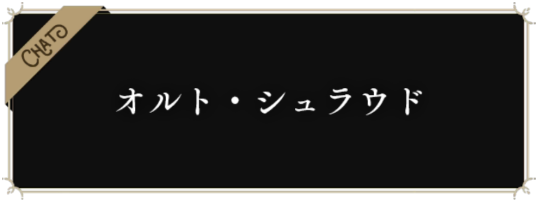
Same as the King of the Underworld.
Ortho: You're curious about my hair? It's made of flames, just like my brother's. Ortho: I hear it's the same as the King of the Underworld, too. Ortho: And his even turned red whenever he got angry! Ortho: My hair is managed by a program, so by changing the gas composition, I can make it any color I want. Ortho: Ehehe, it's so cool, don'tcha think~?

A Gamer's Soul
Ortho: Hey, Prefect, what sort of games do you like? We should play together sometime in my dorm. Ortho: We can play any type of game. Ortho: Even if my brother doesn't own the game, I'm pretty sure there'll be at least one person in the dorm who'll have it. Ortho: Ignihyde's filled with a bunch of guys who love computer games and board games. Ortho: They say that the King of the Underworld also planned his strategies on a chessboard, so maybe he liked games too. Ortho: Maybe that's why those with a gamer's soul end up in Ignihyde!

Transform into Anything
Ortho: Oh man, your heart's racing... You must've just come from PE class. Ortho: Maan, you're so lucky. I wanna be able to exercise too! I should see if I can get my brother to swap out my attachments. Ortho: I hear that the King of the Underworld's minions could transform into anything at will. Ortho: When they want to fly, they turned into birds. Ortho: When they wanted to run fast, they turned into horses. Basically, they were shapeshifters. Ortho: Isn't that super handy? If only I could get equipped with a similar function~

Watching Sparring Matches (New!)
Ortho: Most people know that the King of the Underworld loved watching sparring matches. Ortho: Sometimes he'd just watch it casually, snacking the whole time, but there were times he'd get really into it. Ortho: My brother and I like to watch livestreams of fighting games a bunch, too, so I definitely understand. Ortho: Like, the other day, the streamer we were rooting for lost, so we both ended up shouting at the screen. Ortho: I wonder if the King of the Underworld also had a champion he liked to cheer on? I should do some more research on that!

Small Talk
Idia: They say that the King of the Underworld was great at small talk and could negotiate like no one's business... Idia: B-But I can't even get through a research presentation in class without stuttering... Idia: As Ignihyde's Housewarden, presiding over a dorm honoring the King of the Underworld... Idia: This is beyond pathetic, isn't it...? [sighs] Ortho: I mean, as long as you're not actually talking to someone face-to-face... Ortho: ...You can spit a million words a second that'd even throw the King of the Underworld for a loop! Ortho: Replaying an excerpt from your chatlog, recorded 15 hours and 42 minutes ago: Ortho: "Can always count on Muscle Red's support in a pinch! See, vets are a totally different breed~!" Ortho: "Now, for the main event~ All your rare drops are belong to me! Yahoo!" Idia: S-Stop... Please, nooo...!

Like Lightning (New!)
Ortho: Um, Vil-san, I'm having a bit of a difficult time figuring out the right emotions behind this script. Vil: Why are you asking me this? I'm sure you're capable of searching up anything you need. Ortho: Yeah, that's true... But I feel like "as angry as lightning" is a little too metaphorical for me. Ortho: When I looked it up, I hit on a story of how the Thorn Fairy brought down lightning in a rage... Ortho: But it's way too hard for a mere actor to show anger like lightning. Vil: Being able to express that is what being an actor is all about. There is nothing I can help you with. Ortho: Yeah, but I feel like you'd get the performance you're wanting if you give me more specific instructions, don't you? Ortho: Or, maybe you're just don't know how to handle these kinds of stuff efficiently, huh? Oh well, I guess I just gotta give up, then~ Vil: I know you're just trying to anger me in order to see an example of the correct expression. You won't glean anything from me. Ortho: Aww man, you saw right through me. Oh well. This is all to help my understanding in expressions, so I'll keep on trying!

Something He Left Behind (New!)
Ortho: So, there's this tale about how a prince rode a magic carpet to go see a princess... Ortho: But wasn't she startled to see someone just floating in mid-air all of a sudden like that? Vil: Rather than being startled, it seems she and the prince went off on a date right after. Ortho: Whaaat!? You mean, even though he could've been some kind of intruder, instead her affection level went up!? Vil: I bet your brother would be the type to faint if some unknown party were right outside his window. Ortho: You're probably right... Oh, but the other day, I flew up to a window in my brother's classroom and delivered something he left behind. Ortho: 'Cause that's faster than climbing the stairs to deliver it! Vil: You were calling him an intruder, but you did the exact same thing as that prince...

Requested by @monavitty.
#twisted wonderland#twst#ortho shroud#idia shroud#vil schoenheit#twst ortho#twst idia#twst vil#twst translation#mention: lilia
138 notes
·
View notes
Text
Typing Quirk Suggestions for a Robot kin
I hope it gives you a wonderful uptime! :3
Mod Vintage (⭐)
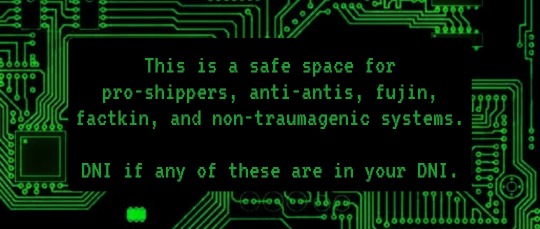
Letter replacements:
Replace "O" with zeroes "0"
Replace "i" or "L" with ones "1"
Replace "one" with "1", including "one" sounds like "any1", or "we 1 = we won" (the past tense of "win")
Replace "zero" with "0"
Frankly, you can just replace all sorts of letters with numbers, such as
R = 12
N = 17
B = 8
A = 4
E = 3
etc.
or maybe make all "A"s and "i"s capitalized, cause "A.I." (artificial intelligence
Prefixes and Suffixes:
Get inspired by programming languages!
Begin your text with "//" like a comment on C++
If you prefer other languages comment tags, you can use "< !--your text-- >"
Or maybe begin it with " int main () { std::cout << "your text"" and end with "return 0; }" like C++ too
Greet people with the classic "Hello world!"
Or greet people with "beep boop!" honestly, I have no idea where this comes from, but it's cute.
Or write down html stuff, like sandwiching your italicized text with "< em> "
The possibilities are endless!
Robot Lingo:
(under the cut because there's a LOT! maybe terabytes! ...just kidding >;3c)
.
some of these are from the machinesoul.net robot server! (not sponsored) (we're not in there anymore, but we saw the robot lingo shared there when we were)
Fronting = logged in, connected
Not fronting = logged out, disconnected
Conscious = activated
Dormant = deactivated
Blurry = no signal
Upset, angry = hacked
Small = bits, bytes
Bite = byte
Huge = gigabytes, terabytes, etc.
Your intake of food, medicine, etc. = input
Your artwork, cooking, handiwork, handwriting, etc. = output
Body = chassis, unit
Brain = CPU, processor
Mind = program, code
Imagination = simulation
Purpose = directive
Nerves = wires
Skin = plating
Organs = (function) units
Limbs = actuators
Eyes = ocular sensors
Glasses = HUD (head's up display)
Hair = wires
Ears = antennae, audio sensors
Nose = olfactory sensors
Heart = core
Liver = detoxification unit
Circulatory system = circuits
Voice = speaker, voice module, voice box
Mouth = face port
Name = designation
Sleep = sleep mode, low power mode, charging
Eat = fuel, batteries
Energy = batteries
Tired = low on batteries
Translate = compile
Memory = data, database
Bed = recharge pod/charger
Dreaming = simulation
Birthday = day of manufacture
Talking = communicating
Thinking = processing
Transitioning = modifying your chassis
Depression = downtime
Joy = uptime
Trash = scrap metal
Fresh/Clean = polished
Keysmashing = random 1s and 0s
Self-care = system maintenance
Going to the doctor = trip to the mechanic
Group = network
Anyone = anybot
#typing quirk suggestions#robotkin#otherkin#robot kin#robot#robots#mod vintage#⭐#tw medical#tw dormancy mention#our system actually uses the lingo in daily conversations with other plurals n alterhumans because we're robot/machine/AI/etc.-dominant#which is pretty funny cause our mod name is Vintage and robots are Futuristic#typing quirk#typing quirks#typing quirk suggestion
402 notes
·
View notes
Text
Kuroshitsuji Analysis: Thoughts on How the Latest Bizarre Dolls Function
It's been an eternity since I've kept up with the series, and this is mostly just an assortment of ideas that have popped up in my head lately, so take from them what you will: There's just something that's been bothering me with the latest "evolution" of bizarre dolls as we've seen them in the series.
Just to recap for those who follow me who haven't touched this series in a while either, back in the Public School Arc, we learned that the Bizarre Dolls were running on episodes in addition to the edits made to their cinematic records. This change essentially created "memories" of future events that allowed them to act in a closer fashion similar to the living depending on the quality and quantity of said episodes. Their new purpose, besides seeking out a replacement for their missing souls, becomes their longing for a future. By the time we get to the events of Blue Sphere Music Hall, they've evolved further through blood transfusions. On one hand, the blood transfusions seem to affect them mostly just physically: Because their circulatory systems don't work properly, they need a steady supply of fresh blood in a similar way to a toy running on batteries. On the other hand, we have incidents such as the events at F.O.L. Orphanage, where the people working for Undertaker are trying to mold the "donor's essences" to match the four stars along with their shared blood types. Right now though, it doesn't seem like we have a good explanation yet as to how this works beyond largely speculation.
Onto what's going to seem like a different topic (I promise I'll connect all of this together later), let's talk about ghosts. Your traditional, everyday ghosts that you hear about in local legends or paranormal shows. Think about how their stories typically go. The spirits of soldiers that are wander through a battlefield where no one has fought for centuries. The doctors in old asylums who continue to practice on "patients" even though no one's actually lived there for so long that the building was left in decay. The custodian or community servant that hasn't left their post even in death. The point connecting all of these stories is how they're distinctly tied to the ghost's old identities. However, there are a couple of issues: Not only do these stories only really give us one facet of the ghost's original, full and complicated life--typically, their career along with maybe a few key personality traits--they treat these spirits as beings existing in a single moment in time, not simply refusing to move on from their past selves, but completely unchanging. And the thing is... complexity and change are human nature. Even if we stick to old habits, live in the same place, or stay in the same job for decades, we're constantly changing both inside and out. Our interests and tastes shift. We react to different people in different ways, and our opinions of them can improve or worsen with time. Wounds we thought would never heal eventually don't hurt as much as they used to. These ghost stories are just that: Stories that aren't meant to change, and so the characters in them are written, programmed, with specific traits and never alter.
Another common theme of ghost stories is their thirst for revenge or desire to resolve regrets, which often causes them to act aggressively. Has anyone else noticed that pretty much every Bizarre Doll has an extremely violent streak? Not just the zombie-like ones: Polaris, Layla, and Doll all have this, and while we've never seen R!Ciel act the same way, his/its apathy to all of the horrors caused by Undertaker's schemes and his/its own brother's misery is unsettling in itself. And I have to ask: Is this really them? Obviously, their souls are gone, but even as empty vessels with all of the memories of who they used to be... something isn't quite right. We can't talk about Polaris or Layla, since we don't know who they originally were, but allow me to cover the other two.
When she was alive, Doll was a bright, laidback girl who cared deeply for her family and the life they made for themselves at the circus. She got embarrassed over things like believing in the tooth fairy as a child. She didn't turn a blind eye to people in need, like Snake, and was quick to forgive the wrongs of others because she empathized with their desperation, like when she thought O!Ciel was stealing from the tents. Despite being forced to wear both a literal and metaphorical mask as a performer and criminal, she had an overall honest personality--believing in promises, being open about herself, and giving her trust easily. She believed in "evening out" wrongs, such as when sharing her secret of her stage identity with O!Ciel after feeling guilty over seeing his slave mark. She was shown to harbor the most reluctance/guilt out of all of the circus' main cast when it came to the kidnappings and hated being forced into a position where she had to kill anyone just as much as the rest of her family.
Yes, she tried to kill O!Ciel when she learned about Joker's and the other's deaths, and I can see a strong desire for revenge affecting her to a point, but that was also at a moment of immediate and intense grief, and if her Bizarre Doll matched who she really was, then I have to ask: Would the real Doll be such a massive hypocrite? Would she really be ok with grooming children just like she and the others in the circus were groomed to meet Baron Kelvin's ideals? Would she be ok with killing even more children? For someone with such immense internal struggle, would the passing of time not give her any chance to reflect on the actions that led to her and her family's demise or grow past it, when even O!Ciel, the character of this series that embodies revenge, nevertheless finds other things to live for despite how much he says otherwise? She/it can feel guilty toward Snake finding out she's a "monster"... but not feel guilty enough to stop herself from repeating the exact same crimes that got her/it where she/it is? Despite that very reluctance being a key aspect of who she used to be? Just like those ghost stories I was talking about, this version of "Doll" that we get as a living corpse removes all of that complexity and whittles her/it down to a few main traits: Doll had a bright persona that she puts on, she loved her family dearly, and she hated those who took her family from her and wanted them to suffer.
The exact same thing is done to R!Ciel and his Bizarre Doll. The real Ciel may have criticized O!Ciel's dream of opening a toy store, but it was only because he wanted them to stay together. As a young boy, he was naturally all too eager to throw away the family title and leave London with Ciel if it meant they didn't have to be apart. When his parents told him he could support O!Ciel someday if he kept to his duty as the Phantomhive heir, he resigned himself to that role. He valued being the "older brother," someone who could protect O!Ciel, and while he didn't give that same compassion to anyone else easily, it didn't mean he was heartless. Tanaka was just as much his "gramps" as O!Ciel's. He had no trouble boldly approaching others despite being the more discerning twin regarding who was trustworthy or not, beaming at the likes of Diedrich while not saying a word to the criminal who bought them. He was a child that regretted telling his brother that Santa didn't exist, and burst into tears when he just couldn't take the pressure of the horrifying situation they were thrown into any longer.
His Bizarre Doll? He/it reacts to most everything with a controlled smile. He/it seems to revolve around only these ideas: "I am the Earl of Phantomhive." "I am the strong, older brother." "I want my brother beside me." Yes, freeing O!Ciel from his contract with Sebastian does match the protective sibling he was in life... but how about telling Tanaka to throw away that Funtom merch? Would the real Ciel, the Ciel that picked armfuls of flowers and personally cooked meals for his brother, really be so callous with his brother's dream after only briefly acknowledging his success? Even Tanaka seems to pick up on something not being right.
A word I highlighted earlier in this analysis is programmed, and the reason I stressed it is because of something similar to the story of the Bizarre Dolls that we're experiencing right now in the real world: The rise of AI. As this story continues, that is what the current evolution of Bizarre Dolls feel like to me. The memories still contained within their bodies act as the "prompt" for their personalities. However, they don't have the same ability to change, grow, or process complex emotions/situations the way a real human can. Doll's empathy and internal struggle is gone. R!Ciel wanted to be with his brother, but his old self never dismissed O!Ciel's autonomy.
In Othello's discussion with Grell at the pub, he mentioned that Undertaker could evolve the Bizarre Dolls to a point where they would be indistinguishable from the living, but I beg to disagree. No matter how advanced AI has gotten, we all feel something unnerving about it and know that it has its limits. Sometimes, it's just technical issues, like a lack of memory or a system periodically wiping itself. Other times, we have repeated vocal patterns that don't match the way a person naturally speaks, or highly exaggerated facial expressions that look like something out of a horror film. These systems don't leave room for human complexity either, and they're easily swayed by whatever information the prompter or programmer enters into them. It can only pretend to be human.
EDIT: Woke up this morning with something to add. I'm thinking the way the F.O.L. Orphanage kids are groomed might reflect on just how shallow a mimicry the Bizarre Dolls are to their old, living selves as well. Each batch of kids is trained to do specific things--games, horseback riding, gymnastics, butler work, etc.--depending on the star whose blood they're a match with, but there is no way for them to go through the same lived experience as those people. For example, the Pomeranians get a room of their own when they turn ten, but the only reason both R!Ciel and O!Ciel had rooms of their own was because R!Ciel literally died. There is strong trauma tied to that specific trait. They are also "encouraged" to stay inside and study, but R!Ciel was made to study due to being the heir of the Phantomhives, while O!Ciel had to stay inside due to his asthma--again, traits that are nigh impossible for others to easily replicate. The Corgis attempting to match Doll are almost equal in futility, because the only reason she needed to learn gymnastics and other physical tricks is because of her life in the circus.
#kuroshitsuji#black butler#analysis#manga#anime#bizarre dolls#f.o.l. orphanage#doll black butler#doll kuroshitsuji#r!ciel#ciel phantomhive
30 notes
·
View notes
Text
Web of Lies hermitcraft AU (Summary/info post)
Grian is surprised when Jimmy contacts him, especially since they haven't spoken in years. Back then, Grian was still a journalist who secretly worked with villains and Jimmy was a young adult who got accepted into a hero program...
Apparently Jimmy had become a vigilante instead, and the reason he contacted Grian was because he and his civilian friend Joel were creating an underground fighting ring and they needed workers for the bar above it that functions as a cover up.
He's hesitant to accepts their offer, since he's been trying to stay out of any... Crime "Shenanigans" for the past few years since quiting his job as a journalist, but agrees after they assure him that they just need a civilian worker that won't rat them out to the heroes.
Everything goes well at first and Grian slowly gets to know the other staff members better, that is until he starts to overhear more and more strange conversations between his co-workers, mentioning a strange type of magic that has been causing chaos in the city recently. It sounds awfully familiar to a cult Grian knows from his time as a journalist in Evo.
Grian is determined to stay out of it, ESPECIALLY if it turns out he's correct about the watchers being involved, but he has to at least do something, right?
Or, Grian has to make a choice between his quiet life as a "civilian" and saving his friends. Determined to do both, he tries to influence the watchers games from behind the scenes without anyone finding out, even going as far as creating new secret personas. Too bad the watchers think identity reveals are incredibly entertaining...
!!Masterpost is here!!
more stuff below!
(These things might change slightly, but I'll keep updating this post as i write the fics/comics!)
Characters
Major characters: Grian, Joel, Etho, Mumbo
Important side characters*: Jimmy, Gem, Pearl, Evil X, Ren, Doc, Xisuma, Scar,
Other minor characters: Cub, Zedaph, Skizz, Beef, Tango, Bdubs, Cleo, Martyn, Scott, Impulse, Joe, Iskall, False, Stress
(*still count as major characters, but they r either only relevant during one arc, don't get much screen time, or don't influence the plot that much)
Relationships
The main ones r just.... All of the major chars ig? Like, Grian&Mumbo, Grian&Jimmy&Joel, Joel&Etho, Grian&Etho, Grian&Gem, Grian&Pearl,...
Side ones / only relevant during one arc: Grian&Evil X, Grian&Xisuma, Grian&Scar, Etho&Bdubs, Etho&Doc, Pearl&Scott, Cleo&Scott, Skizz&Beef,...
Theres also some side (friend)ships that im not sure about yet, mainly boat boys and rendoc, since i can't decide whether i wanna make them platonic, ambiguous or romantic 😭 feel free to tell me what u prefer!!!
#hermitcraft#hermitblr#hermitcraft au#wolau insanity#trafficblr#life series#empires smp#grian#bad boys#boat boys#smallishbeans#jimmy solidarity#etho#ethoslab#mumbo jumbo
38 notes
·
View notes
Note
What are some of the coolest computer chips ever, in your opinion?
Hmm. There are a lot of chips, and a lot of different things you could call a Computer Chip. Here's a few that come to mind as "interesting" or "important", or, if I can figure out what that means, "cool".
If your favourite chip is not on here honestly it probably deserves to be and I either forgot or I classified it more under "general IC's" instead of "computer chips" (e.g. 555, LM, 4000, 7000 series chips, those last three each capable of filling a book on their own). The 6502 is not here because I do not know much about the 6502, I was neither an Apple nor a BBC Micro type of kid. I am also not 70 years old so as much as I love the DEC Alphas, I have never so much as breathed on one.
Disclaimer for writing this mostly out of my head and/or ass at one in the morning, do not use any of this as a source in an argument without checking.
Intel 3101
So I mean, obvious shout, the Intel 3101, a 64-bit chip from 1969, and Intel's first ever product. You may look at that, and go, "wow, 64-bit computing in 1969? That's really early" and I will laugh heartily and say no, that's not 64-bit computing, that is 64 bits of SRAM memory.
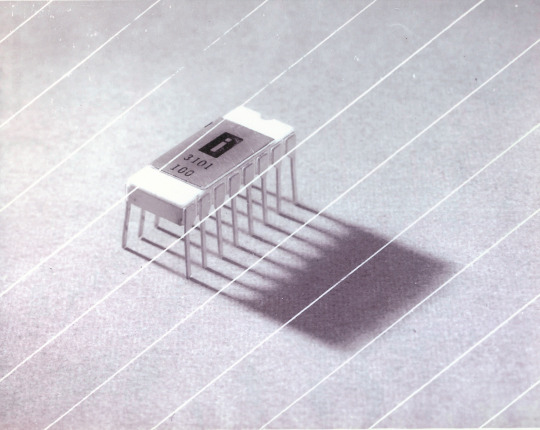

This one is cool because it's cute. Look at that. This thing was completely hand-designed by engineers drawing the shapes of transistor gates on sheets of overhead transparency and exposing pieces of crudely spun silicon to light in a """"cleanroom"""" that would cause most modern fab equipment to swoon like a delicate Victorian lady. Semiconductor manufacturing was maturing at this point but a fab still had more in common with a darkroom for film development than with the mega expensive building sized machines we use today.
As that link above notes, these things were really rough and tumble, and designs were being updated on the scale of weeks as Intel learned, well, how to make chips at an industrial scale. They weren't the first company to do this, in the 60's you could run a chip fab out of a sufficiently well sealed garage, but they were busy building the background that would lead to the next sixty years.
Lisp Chips
This is a family of utterly bullshit prototype processors that failed to be born in the whirlwind days of AI research in the 70's and 80's.
Lisps, a very old but exceedingly clever family of functional programming languages, were the language of choice for AI research at the time. Lisp compilers and interpreters had all sorts of tricks for compiling Lisp down to instructions, and also the hardware was frequently being built by the AI researchers themselves with explicit aims to run Lisp better.
The illogical conclusion of this was attempts to implement Lisp right in silicon, no translation layer.
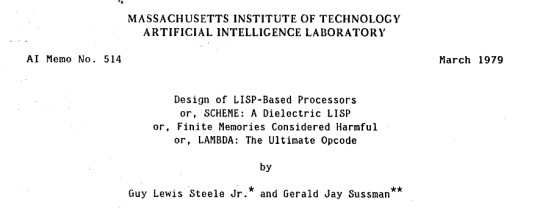
Yeah, that is Sussman himself on this paper.
These never left labs, there have since been dozens of abortive attempts to make Lisp Chips happen because the idea is so extremely attractive to a certain kind of programmer, the most recent big one being a pile of weird designd aimed to run OpenGenera. I bet you there are no less than four members of r/lisp who have bought an Icestick FPGA in the past year with the explicit goal of writing their own Lisp Chip. It will fail, because this is a terrible idea, but damn if it isn't cool.
There were many more chips that bridged this gap, stuff designed by or for Symbolics (like the Ivory series of chips or the 3600) to go into their Lisp machines that exploited the up and coming fields of microcode optimization to improve Lisp performance, but sadly there are no known working true Lisp Chips in the wild.
Zilog Z80
Perhaps the most important chip that ever just kinda hung out. The Z80 was almost, almost the basis of The Future. The Z80 is bizzare. It is a software compatible clone of the Intel 8080, which is to say that it has the same instructions implemented in a completely different way.
This is, a strange choice, but it was the right one somehow because through the 80's and 90's practically every single piece of technology made in Japan contained at least one, maybe two Z80's even if there was no readily apparent reason why it should have one (or two). I will defer to Cathode Ray Dude here: What follows is a joke, but only barely

The Z80 is the basis of the MSX, the IBM PC of Japan, which was produced through a system of hardware and software licensing to third party manufacturers by Microsoft of Japan which was exactly as confusing as it sounds. The result is that the Z80, originally intended for embedded applications, ended up forming the basis of an entire alternate branch of the PC family tree.
It is important to note that the Z80 is boring. It is a normal-ass chip but it just so happens that it ended up being the focal point of like a dozen different industries all looking for a cheap, easy to program chip they could shove into Appliances.
Effectively everything that happened to the Intel 8080 happened to the Z80 and then some. Black market clones, reverse engineered Soviet compatibles, licensed second party manufacturers, hundreds of semi-compatible bastard half-sisters made by anyone with a fab, used in everything from toys to industrial machinery, still persisting to this day as an embedded processor that is probably powering something near you quietly and without much fuss. If you have one of those old TI-86 calculators, that's a Z80. Oh also a horrible hybrid Z80/8080 from Sharp powered the original Game Boy.
I was going to try and find a picture of a Z80 by just searching for it and look at this mess! There's so many of these things.
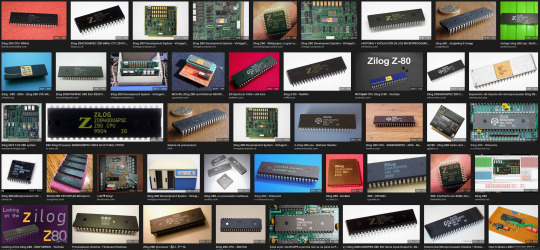
I mean the C/PM computers. The ZX Spectrum, I almost forgot that one! I can keep making this list go! So many bits of the Tech Explosion of the 80's and 90's are powered by the Z80. I was not joking when I said that you sometimes found more than one Z80 in a single computer because you might use one Z80 to run the computer and another Z80 to run a specialty peripheral like a video toaster or music synthesizer. Everyone imaginable has had their hand on the Z80 ball at some point in time or another. Z80 based devices probably launched several dozen hardware companies that persist to this day and I have no idea which ones because there were so goddamn many.
The Z80 eventually got super efficient due to process shrinks so it turns up in weird laptops and handhelds! Zilog and the Z80 persist to this day like some kind of crocodile beast, you can go to RS components and buy a brand new piece of Z80 silicon clocked at 20MHz. There's probably a couple in a car somewhere near you.
Pentium (P6 microarchitecture)
Yeah I am going to bring up the Hackers chip. The Pentium P6 series is currently remembered for being the chip that Acidburn geeks out over in Hackers (1995) instead of making out with her boyfriend, but it is actually noteworthy IMO for being one of the first mainstream chips to start pulling serious tricks on the system running it.

The P6 microarchitecture comes out swinging with like four or five tricks to get around the numerous problems with x86 and deploys them all at once. It has superscalar pipelining, it has a RISC microcode, it has branch prediction, it has a bunch of zany mathematical optimizations, none of these are new per se but this is the first time you're really seeing them all at once on a chip that was going into PC's.
Without these improvements it's possible Intel would have been beaten out by one of its competitors, maybe Power or SPARC or whatever you call the thing that runs on the Motorola 68k. Hell even MIPS could have beaten the ageing cancerous mistake that was x86. But by discovering the power of lying to the computer, Intel managed to speed up x86 by implementing it in a sensible instruction set in the background, allowing them to do all the same clever pipelining and optimization that was happening with RISC without having to give up their stranglehold on the desktop market. Without the P5 we live in a very, very different world from a computer hardware perspective.
From this falls many of the bizzare microcode execution bugs that plague modern computers, because when you're doing your optimization on the fly in chip with a second, smaller unix hidden inside your processor eventually you're not going to be cryptographically secure.
RISC is very clearly better for, most things. You can find papers stating this as far back as the 70's, when they start doing pipelining for the first time and are like "you know pipelining is a lot easier if you have a few small instructions instead of ten thousand massive ones.
x86 only persists to this day because Intel cemented their lead and they happened to use x86. True RISC cuts out the middleman of hyperoptimizing microcode on the chip, but if you can't do that because you've girlbossed too close to the sun as Intel had in the late 80's you have to do something.
The Future
This gets us to like the year 2000. I have more chips I find interesting or cool, although from here it's mostly microcontrollers in part because from here it gets pretty monotonous because Intel basically wins for a while. I might pick that up later. Also if this post gets any longer it'll be annoying to scroll past. Here is a sample from a post I have in my drafts since May:
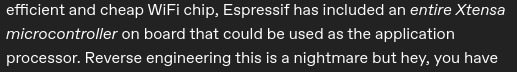
I have some notes on the weirdo PowerPC stuff that shows up here it's mostly interesting because of where it goes, not what it is. A lot of it ends up in games consoles. Some of it goes into mainframes. There is some of it in space. Really got around, PowerPC did.
237 notes
·
View notes
Text

astrobots really went lets have a cynical thoughtful determined robot catgirl sword mom protagonist and we are here for that:
anyone else on the edge of their seats w/ patient anticipation of what's going to go down in Astrobots #6? We are. the story so far lays out a complex world where mass produced bots r stratified by hardlined code thanks to humanity, hierarchy therein inherited from them too...
reading that in issues #1 and #2 alone for both atlas city & the persephone ship gave the impression that something was deeply wrong that would be the source of conflict (see: atlas being a jerk). also was nice 2 be able 2 see the overlaps between athenia & arcee, & references to transformers such as solus, scylla, and xaaron
#5 ends on such a massive cliffhanger. the conflict is laid out sure, but how is artimis going 2 be psychologically throughout the series? r her clashes with athenia going to have some level of homoeroticism, and can the latter help her? will atlas's bioessentialism end him?
his whole shtick of trying to make a genetically improved humanity without hate he learned from them & attempting to coerce a specific line of bots to do it may not seem like him being a misogynist at a first glance but when you account for humans making that line that way, well. a greek goddess-named line of bots who r sword wielding curvy bipeds w/ cat ears & hardlined coding to nurture with skills to raise humans no other line got (it is unclear at present if multiple genders exist per bot line or not, we genuinely hope for the former) sure does feel like humans had a particular idea about what kind of fierce parental figure they wanted to mass-produce that raise even more questions. one that leaves one realizing humans made the bots of all lines without thinking about programming modularity. frames too. they all have heels, no body type variety, gave us a feeling of the humans in charge not quite having humanity's or robotkind's interests in mind so much as perpetuating a specific kind of society especially since the one body type only thing is true of every other bot line because of adherence to an alienated concept of function (its still unclear whether the remaining humans in the sol system are capitalists or collectivists or what but we have a feeling which one it is). and atlas making the threats he does thus does come off as him having recreated a form of discrimination a few times removed from human context.
the other thing we like is that astrobots doesnt simply do humans vs robots. it is instead robots vs robots who are both custodians of different kinds of humanity, following up on conflict of genocidal reactionary humans vs robots and humans living in harmony responded to w/ dirty nukes, after exodus from earth.
we do genuinely think this very easily some of Furman's best writing. there's an earnest revisiting of older ideas with new ones in a new setting that carries a great deal of nuance and delicacy. Athenia and Apollo's insightul valiant outlooks are entwined, minor characters r fun
#astrobots#athenia#artimis#atlas#ab athenia#ab artimis#ab atlas#scifi#robot stories#arcee#transformers#its not transformers but there is a unique appreciation to be had for it if familiar with transformers
23 notes
·
View notes
Text
My Cheatsheet
Information Elements
Irrational elements (because they perceive, not reason):
Se - extroverted sensing: Force (F)
Accumulation of external involvements
Force: strength or energy as an attribute of physical action or movement. In physics, understood as an influence tending to change the motion of a body or produce motion or stress in a stationary body.
Si - introverted sensing: Senses (S)
Integration of external involvements
Senses: faculties by which the body perceives external stimuli.
Ne - extroverted intuition: Ideas (I)
Accumulation of internal abstractions
Ideas: thoughts as to possible courses of action or outcomes.
Ni - introverted intuition: Telos (T)
Integration of internal abstractions
Telos: ancient Greek term for an end, fulfillment, completion, aim or goal. Ethymologic source for the word 'teleology', the explanation of phenomena in terms of the purpose they serve rather than of cause by which they arise.
Rational elements (because they reason, not perceive):
Te - extroverted thinking: Pragmatism (P)
Accumulation of external abstractions
Pragmatism: an approach that evaluates theories or beliefs in terms of the success of their practical application.
Ti - introverted thinking: Laws (L)
Integration of external abstractions
Laws: the system of rules which a particular country or community recognizes as regulating the actions of its members and which it may enforce by the imposition of penalties.
Fe - extroverted feeling: Emotions (E)
Accumulation of internal involvements
Emotions: strong feelings deriving from one's circumstances, mood, or relationships with others.
Fi - introverted feeling: Relations (R)
Integration of internal involvements
Relations: the ways in which two or more people or things are connected; a thing's effect on or relevance to another. Also the way in which two or more people or groups feel about and behave towards each other.
Each of the eight information elements fit into and fill one of the eight cognitive functions that make up a person's personality type. The different assortments result in the 16 different types.
Cognitive Functions

1. Leading - most capable (4D), valued, public, and stubborn. Automatic, confident, and comfortable first approach that sets and programs the base objectives of the personality. Also called Base, Dominant, or sometimes Program function
2. Creative - highly capable (3D), valued, public, and flexible. Complements the leading function's set program and takes it into actions, brings it into the world. Also called Auxiliary function.
3. Role - less capable (2D), unvalued, public, and flexible. Conscious adaptation to respond to outside expectations. Sometimes called Reluctant function.
4. Vulnerable - least capable (1D), unvalued, public, and stubborn. Source of insecurity, least resistance to external pressure, and inflexible lack of comprehension of its given information element. Sometimes called Exposed function or Path/Point of Least Resistance (PoLR).
5. Suggestive - least capable (1D), valued, private, and flexible. Search for intimate reassurance and/or influence of others, appreciation and enthralling of the presence of the element in them, feels calmed by it. Also called Accepting or Seeking function.
6. Mobilizing - less capable (2D), valued, private, and stubborn. Highly personal need for being independently capable in this element, but is overconfident. Consistently clumsy in its effectiveness or overcompensating in its expression. Its usage energizes the person. Also called Activating function or Hidden Agenda.
7. Observing - highly capable (3D), unvalued, private, and stubborn. Non-participation in the usage of its given element outside of scrutizing from the sidelines and sometimes consistently critizicing or questioning its validity. Traditionally called Ignoring function.
8. Demonstrative - most capable (4D), unvalued, private, and flexible. Unconscious and persistent leading utilization of the element, even when it would rather not be used. Willingly let go of when asked of by overwhelmed people due to its unvalued and flexible nature, yet it still assists in the achieving of the type's goals.
Each of the eight functions fit into one of four Blocks within the model, creating Rings of information metabolism:
Blocks

Public and conscious blockings: the Mental Ring
Ego Block: valued and "strong" functions
Super-Ego Block: unvalued and "weak" functions
Private and unconscious blockings: the Vital Ring
Super-Id Block: valued but "weak" functions
Id Block: unvalued but "strong" functions
Inert functions: stubborn, intransigent, bold, assertive, and energetic functions
Contact functions: flexible, collaborative, subtle, and reluctant functions
The "strength" or "weakness" of a given function is explained through the qualitative parameters with which they are able to process information to elaborate conclusions and internalize lessons. Each set of which are called Dimensionality of a function:
Dimensionality
Each function processes information and grows by taking into account the parameters of:
1-Dimensional (1D): experience. Referred to as least capable, "weakest".
2-Dimensional (2D): norms and experience. Referred to as less capable, "weak".
3-Dimensional (3D): situational, norms, and experience. Referred to as highly capable, "strong".
4-Dimensional (4D): time, situational, norms, and experience. Referred to as most capable, "strongest.
Commonalities can be discerned between types depending on strengths and values, called small groups or quaternions:
Small Groups
Quadras: according to valued elements
Alpha: value Ti, Fe, Si, Ne - Acceptance and Togetherness
Beta: value Ti, Fe, Se, Ni - Calling and Order
Gamma: value Te, Fi, Se, Ni - Aptitude and Independence
Delta: value Te, Fi, Si, Ne - Growth and Hope
Clubs: according to dominant primary information
Researchers: intuitive and logical (NT)
Socials: sensing and ethical (SF)
Pragmatists: sensing and logical (ST)
Humanitarians: intuitive and ethical (NF)
Temperaments: according to primary extroversion (E or I) and rationality (P or J)
Flexible-maneuvering: extroverted and perceiving (EP)
Linear-assertive: extroverted and rational (EJ)
Receptive-adaptive: introverted and perceiving (IP)
Balanced-stable: introverted and rational (IJ)
Communication styles: according to primary extroversion (E or I) and rational preferrence (F or T)
Bussinesslike: extroverted and logical (ET)
Passionate: extroverted and ethical (EF)
Cold-blooded: introverted and logical (IT)
Sincere/Soulful: introverted and ethical (IF)
I will make separate in-depth entries for each of the points in every section, the 16 Socionics types and more.
16 notes
·
View notes
Text
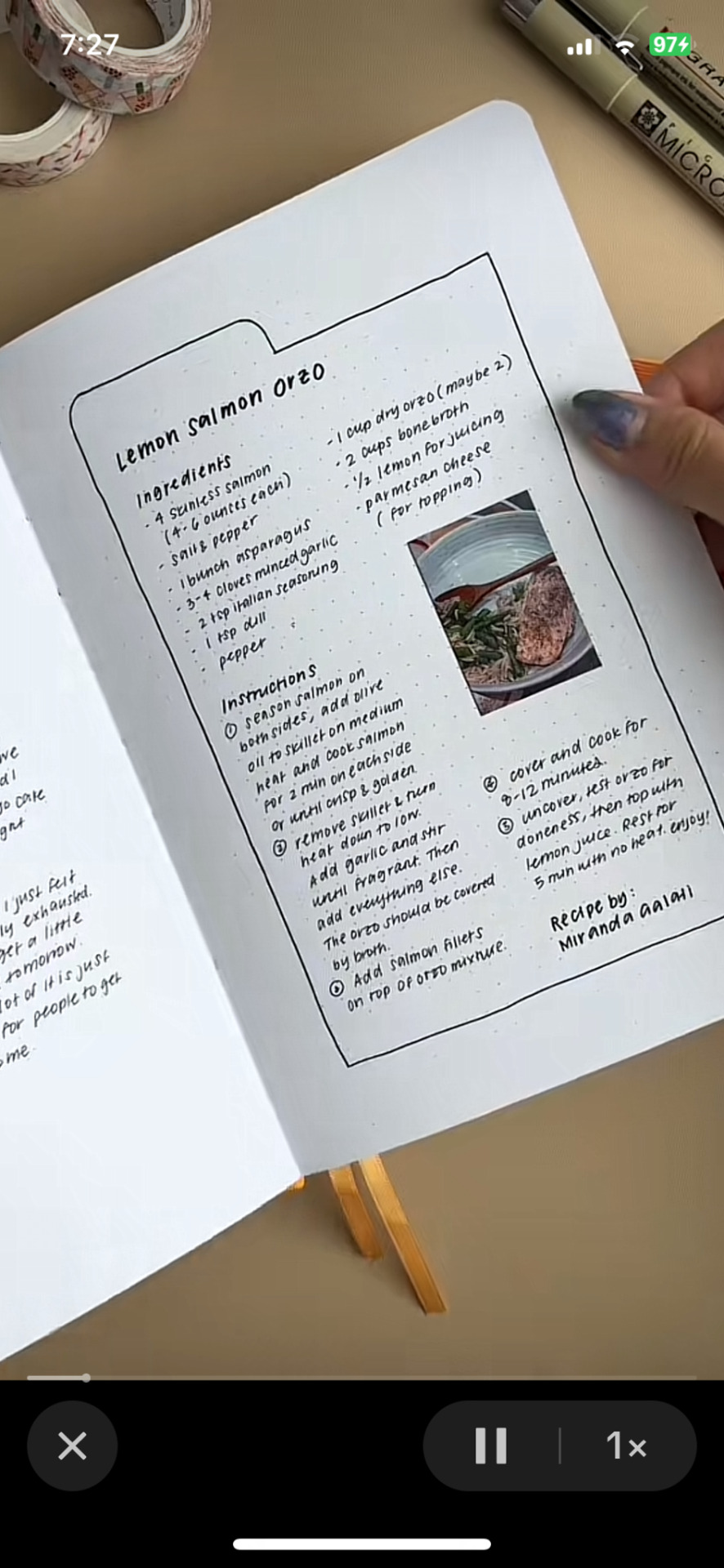
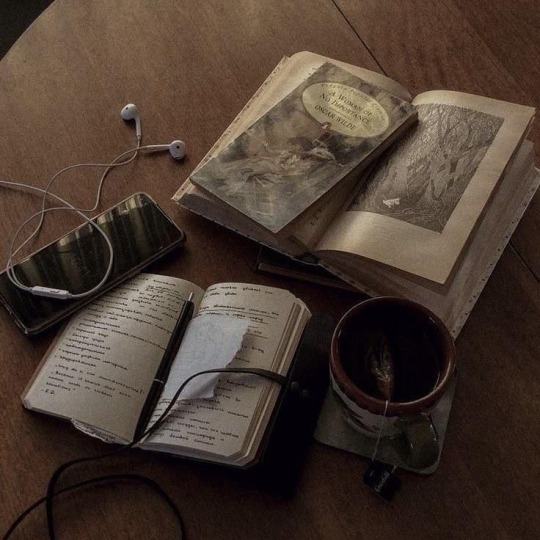
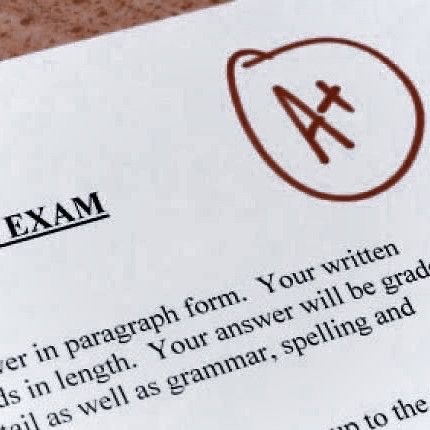
«──« ⋅ʚ study methods ɞ⋅ »──»
➴ September 28, 2024. ₊˚ෆ
⊹˚₊‧───────────‧₊˚⊹
ೃ⁀➷ reading’s menu ༉‧₊
💭— a table to study complex subjects and prepare essays about it. May contain main or secondary arguments, other’s sources / authors referenced and key words, important dates or works quoted.
𖥔 First column: name of the book or article i’m referencing or reading.
𖥔 Second column: key points with color code.
𖥔 Third column: questions that pop out through the lecture / questions to consult the professor.
𖥔 Fourth column: terminology and its meaning to the author in particular.
𖥔 Fifth column: page count.
🤍 c o l o r • c o d e x 🤍
𖥔 B4DAF9 [baby blue]
— main argument.
𖥔 FEE1E8 [soft pink]
— reference to another author / work.
𖥔 DBE6DB [baby green]
— Key words.
𖥔 F9E9D5 [coral]
— doubts to consult.
𖥔 BC96CD [lavender]
— secondary argument.

ೃ⁀➷ anatomy of a good essay༉‧₊
💭— A tactical guide to approach whatever essay. Function as a template for redacting one.
𖥔 title and quote related to the subject.
🤍 i n t r o d u c t i o n 🤍
𖥔 hook line: grab the attention with a simple phrase, don’t formulate closed questions.
𖥔 context: background information and general panoramic about the object of study (what, who, when, why and how)
𖥔 statement: includes the topics and highlights important arguments and point.
🤍 b o d y • p a r a g r a p h 🤍
𖥔 theory: personal point of argument.
𖥔 evidence: examples that support the theory.
𖥔 connection: associations between your points and the authors points, can be in favor or not.
𖥔 interrelation: a link to the conclusion section.
🤍 c o n c l u s i o n s 🤍
𖥔 statement: condense your point or argument
𖥔 summary: key points and statements all around the document in a conclusion.
𖥔 double hook: let your professor wanting more without leaving loose ends.

ೃ⁀➷ blurting method ༉‧₊
💭 — An useful tool to complex and extent subjects, it can work well with another type of studies. You’ll need the following:
𖥔 name the block: assign a general title about what are you studying right now.
𖥔 material: observe and read two or three times the texts to mark with the color code.
𖥔 memory game: set aside your text and notes and grab a blank page to write down everything that you remember from the notes in consistent sentences.
𖥔 look back: read your notes and add with another color the information that you missed, use this time to look external sources and find meanings/ simpler synonyms of important concepts.

ೃ⁀➷ feynman technique ༉‧₊
💭 — an active way to remember and comprehend complex subjects, can be alone but functions well with a study group.
𖥔 the topic: choose one of the themes that the academic program has, a complete subject. Apply the blurting method or your notes from the reading’s menu.
𖥔 go down to earth: explain on paper or in a whiteboard the subject like you were speaking to a child.
𖥔 revision: compare the explanation paper with your notes and with another color of pen write missed key points.
𖥔 crumble: to a final revision an repeat the process until you can do it without consulting your notes or menu.

ೃ⁀➷ crow method ༉‧₊
💭— an organization guide to save time and study puntual subjects without (sometimes) distraction.
𖥔 collect: find all the themes, sub jets and topics discussed in class and classify them in order of importance / apparition.
𖥔 prioritize: annotate due dates and set reminders with alarms at least for 2 days before the due time; again organize this information in order of importance.
𖥔 construct: mark the most heavy is difficult subjects, units, the dates of important tests and alternate with simpler activities, don’t forget include spare time to take some rest.
𖥔 rank: make space for maximum 2 study sessions per day, balancing your personal life with you study life. try to always separate your spaces, study outside bed.
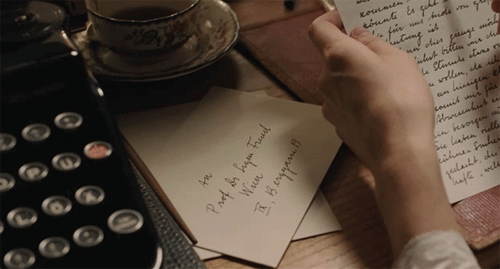
[ last updated September 28, 2024]
⊹˚₊‧───────────‧₊˚⊹
#academia#aesthetic#books & libraries#chaotic moodboard#dark aesthetic#film major#light academia#monthly reset#reset#study blog#student life#study#study motivation#studyblr#studyinspo#study with me#academic weapon#study method#semester prep
14 notes
·
View notes
Text
Understanding the Different Types of Functions in R Programming
Explore the various types of functions in R programming, including built-in, user-defined, and anonymous functions. This comprehensive guide covers their definitions, applications, and examples to help you harness the full power of R for your data analysis and statistical needs. Perfect for beginners and advanced users looking to deepen their knowledge of R's functional programming capabilities.
0 notes
Text
Balatro-Inspired Spinning Card Tweetcart Breakdown
I recently made a tweetcart of a spinning playing card inspired by finally playing Balatro, the poker roguelike everybody is talking about.
If you don't know what a tweetcart is, it's a type of size-coding where people write programs for the Pico-8 fantasy console where the source code is 280 characters of less, the length of a tweet.
I'm actually not on twitter any more, but I still like 280 characters as a limitation. I posted it on my mastodon and my tumblr.
Here's the tweetcart I'm writing about today:
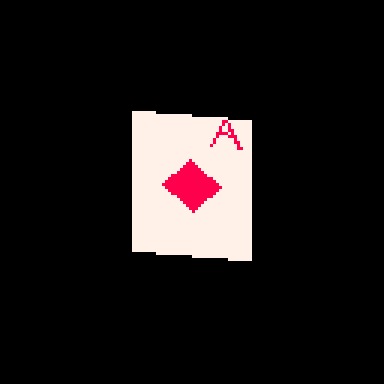
And here is the full 279 byte source code for this animation:
a=abs::_::cls()e=t()for r=0,46do for p=0,1,.025do j=sin(e)*20k=cos(e)*5f=1-p h=a(17-p*34)v=a(23-r)c=1+min(23-v,17-h)%5/3\1*6u=(r-1)/80z=a(p-.2)if(e%1<.5)c=a(r-5)<5and z<u+.03and(r==5or z>u)and 8or 8-sgn(h+v-9)/2 g=r+39pset((64+j)*p+(64-j)*f,(g+k)*p+(g-k)*f,c)end end flip()goto _
This post is available with much nicer formatting on the EMMA blog. You can read it here.
You can copy/paste that code into a blank Pico-8 file to try it yourself. I wrote it on Pico-8 version 0.2.6b.
I'm very pleased with this cart! From a strictly technical perspective I think it's my favorite that I've ever made. There is quite a bit going on to make the fake 3D as well as the design on the front and back of the card. In this post I'll be making the source code more readable as well as explaining some tools that are useful if you are making your own tweetcarts or just want some tricks for game dev and algorithmic art.
Expanding the Code
Tweetcarts tend to look completely impenetrable, but they are often less complex than they seem. The first thing to do when breaking down a tweetcart (which I highly recommend doing!) is to just add carriage returns after each command.
Removing these line breaks is a classic tweetcart method to save characters. Lua, the language used in Pico-8, often does not need a new line if a command does not end in a letter, so we can just remove them. Great for saving space, bad for readability. Here's that same code with some line breaks, spaces and indentation added:
a=abs ::_:: cls() e=t() for r=0,46 do for p=0,1,.025 do j=sin(e)*20 k=cos(e)*5 f=1-p h=a(17-p*34) v=a(23-r) c=1+min(23-v,17-h)%5/3\1*6 u=(r-1)/80 z=a(p-.2) if(e%1<.5) c= a(r-5) < 5 and z < u+.03 and (r==5 or z>u) and 8 or 8-sgn(h+v-9)/2 g=r+39 pset((64+j)*p+(64-j)*f,(g+k)*p+(g-k)*f,c) end end flip()goto _
Note: the card is 40 pixels wide and 46 pixels tall. Those number will come up a lot. As will 20 (half of 40) and 23 (half of 46).
Full Code with Variables and Comments
Finally, before I get into what each section is doing, here is an annotated version of the same code. In this code, variables have real names and I added comments:
[editor's note. this one came out terribly on tumblr. Please read the post on my other blog to see it]
This may be all you need to get a sense of how I made this animation, but the rest of this post will be looking at how each section of the code contributes to the final effect. Part of why I wanted to write this post is because I was happy with how many different tools I managed to use in such a small space.
flip() goto_
This pattern shows up in nearly every tweetcart:
::_:: MOST OF THE CODE flip()goto _
This has been written about in Pixienop's Tweetcart Basics which I highly recommend for anybody curious about the medium! The quick version is that using goto is shorter than declaring the full draw function that Pico-8 carts usually use.
Two Spinning Points
The card is drawn in rows starting from the top and going to the bottom. Each of these lines is defined by two points that move around a center point in an elliptical orbit.
The center of the top of the card is x=64 (dead center) and y=39 (a sort of arbitrary number that looked nice).
Then I get the distance away from that center that my two points will be using trigonometry.
x_dist = sin(time)*20 y_dist = cos(time)*5
Here are those points:
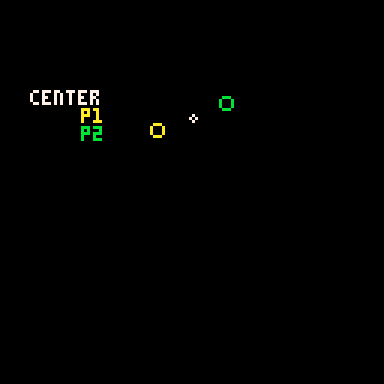
P1 adds x_dist and y_dist to the center point and P2 subtracts those same values.
Those are just the points for the very top row. The outer for loop is the vertical rows. The center x position will be the same each time, but the y position increases with each row like this: y_pos = row+39
Here's how it looks when I draw every 3rd row going down:
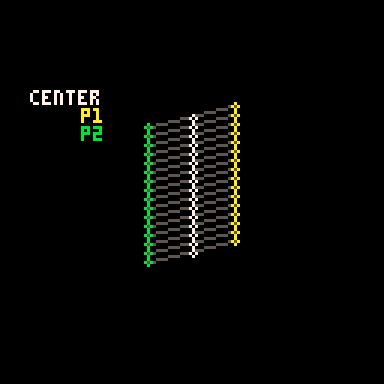
It is worth noting that Pico-8 handles sin() and cos() differently than most languages. Usually the input values for these functions are in radians (0 to two pi), but in Pico-8 it goes from 0 to 1. More info on that here. It takes a little getting used to but it is actually very handy. More info in a minute on why I like values between 0 and 1.
Time
In the shorter code, e is my time variable. I tend to use e for this. In my mind it stands for "elapsed time". In Pico-8 time() returns the current elapsed time in seconds. However, there is a shorter version, t(), which obviously is better for tweetcarts. But because I use the time value a lot, even the 3 characters for t() is often too much, so I store it in the single-letter variable e.
Because it is being used in sine and cosine for this tweetcart, every time e reaches 1, we've reached the end of a cycle. I would have liked to use t()/2 to slow this cart down to be a 2 second animation, but after a lot of fiddling I wound up being one character short. So it goes.
e is used in several places in the code, both to control the angle of the points and to determine which side of the card is facing the camera.
Here you can see how the sine value of e controls the rotation and how we go from showing the front of the card to showing the back when e%1 crosses the threshold of 0.5.
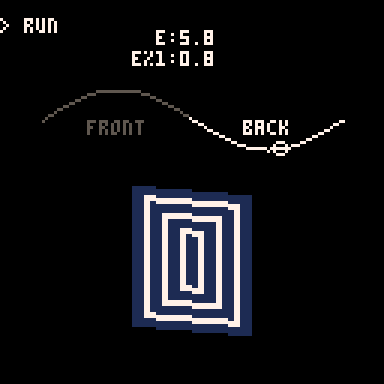
Drawing and Distorting the Lines
Near the top and bottom of the loop we'll find the code that determines the shape of the card and draws the horizontal lines that make up the card. Here is the loop for drawing a single individual line using the code with expanded variable names:
for prc = 0,1,.025 do x_dist = sin(time)*20 y_dist = cos(time)*5 ... y_pos = row+39 pset( (64+x_dist)*prc + (64-x_dist)*(1-prc), (y_pos+y_dist)*prc + (y_pos-y_dist)*(1-prc), color) end
You might notice that I don't use Pico-8's line function! That's because each line is drawn pixel by pixel.
This tweetcart simulates a 3D object by treating each vertical row of the card as a line of pixels. I generate the points on either side of the card(p1 and p2 in this gif), and then interpolate between those two points. That's why the inner for loop creates a percentage from 0 to 1 instead of pixel positions. The entire card is drawn as individual pixels. I draw them in a line, but the color may change with each one, so they each get their own pset() call.
Here's a gif where I slow down this process to give you a peek at how these lines are being drawn every frame. For each row, I draw many pixels moving across the card between the two endpoints in the row.
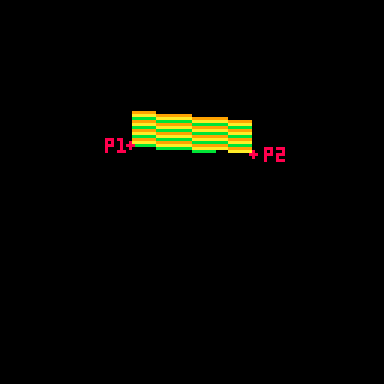
Here's the loop condition again: for prc = 0,1,.025 do
A step of 0.025 means there are 40 steps (0.025 * 40 = 1.0). That's the exact width of the card! When the card is completely facing the camera head-on, I will need 40 steps to make it across without leaving a gap in the pixels. When the card is skinnier, I'm still drawing all 40 pixels, but many of them will be in the same place. That's fine. The most recently drawn one will take priority.
Getting the actual X and Y position
I said that the position of each pixel is interpolated between the two points, but this line of code may be confusing:
y_pos = row+39 pset( (64+x_dist)*prc + (64-x_dist)*(1-prc), (y_pos+y_dist)*prc + (y_pos-y_dist)*(1-prc), color)
So let's unpack it a little bit. If you've ever used a Lerp() function in something like Unity you've used this sort of math. The idea is that we get two values (P1 and P2 in the above example), and we move between them such that a value of 0.0 gives us P1 and 1.0 gives us P2.
Here's a full cart that breaks down exactly what this math is doing:
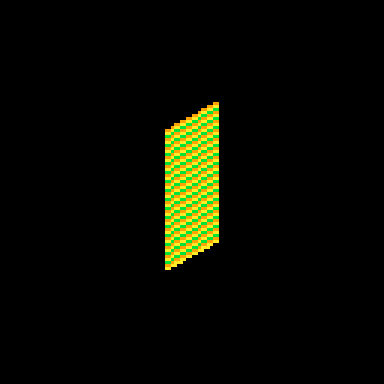
::_:: cls() time = t()/8 for row = 0,46 do for prc = 0,1,.025 do x_dist = sin(time)*20 y_dist = cos(time)*5 color = 9 + row % 3 p1x = 64 + x_dist p1y = row+39 + y_dist p2x = 64 - x_dist p2y = row+39 - y_dist x = p2x*prc + p1x*(1-prc) y = p2y*prc + p1y*(1-prc) pset( x, y, color) end end flip()goto _
I'm defining P1 and P2 very explicitly (getting an x and y for both), then I get the actual x and y position that I use by multiplying P2 by prc and P1 by (1-prc) and adding the results together.
This is easiest to understand when prc is 0.5, because then we're just taking an average. In school we learn that to average a set of numbers you add them up and then divide by how many you had. We can think of that as (p1+p2) / 2. This is the same as saying p1*0.5 + p2*0.5.
But the second way of writing it lets us take a weighted average if we want. We could say p1*0.75 + p2*0.25. Now the resulting value will be 75% of p1 and 25% of p2. If you laid the two values out on a number line, the result would be just 25% of the way to p2. As long as the two values being multiplied add up to exactly 1.0 you will get a weighted average between P1 and P2.
I can count on prc being a value between 0 and 1, so the inverse is 1.0 - prc. If prc is 0.8 then 1.0-prc is 0.2. Together they add up to 1!
I use this math everywhere in my work. It's a really easy way to move smoothly between values that might otherwise be tricky to work with.
Compressing
I'm using a little over 400 characters in the above example. But in the real cart, the relevant code inside the loops is this:
j=sin(e)*20 k=cos(e)*5 g=r+39 pset((64+j)*p+(64-j)*f,(g+k)*p+(g-k)*f,c)
which can be further condensed by removing the line breaks:
j=sin(e)*20k=cos(e)*5g=r+39pset((64+j)*p+(64-j)*f,(g+k)*p+(g-k)*f,c)
Because P1, P2 and the resulting interpolated positions x and y are never used again, there is no reason to waste chars by storing them in variables. So all of the interpolation is done in the call to pset().
There are a few parts of the calculation that are used more than once and are four characters or more. Those are stored as variables (j, k & g in this code). These variables tend to have the least helpful names because I usually do them right at the end to save a few chars so they wind up with whatever letters I have not used elsewhere.
Spinning & Drawing
Here's that same example, but with a checker pattern and the card spinning. (Keep in mind, in the real tweetcart the card is fully draw every frame and would not spin mid-draw)
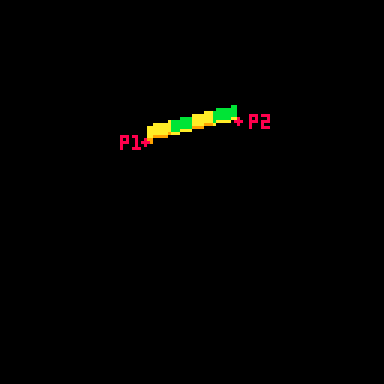
This technique allows me to distort the lines because I can specify two points and draw my lines between them. Great for fake 3D! Kind of annoying for actually drawing shapes, because now instead of using the normal Pico-8 drawing tools, I have to calculate the color I want based on the row (a whole number between0 and 46) and the x-prc (a float between 0 and 1).
Drawing the Back
Here's the code that handles drawing the back of the card:
h=a(17-p*34) v=a(23-r) c=1+min(23-v,17-h)%5/3\1*6
This is inside the nested for loops, so r is the row and p is a percentage of the way across the horizontal line.
c is the color that we will eventually draw in pset().
h and v are the approximate distance from the center of the card. a was previously assigned as a shorthand for abs() so you can think of those lines like this:
h=abs(17-p*34) v=abs(23-r)
v is the vertical distance. The card is 46 pixels tall so taking the absolute value of 23-r will give us the distance from the vertical center of the card. (ex: if r is 25, abs(23-r) = 2. and if r is 21, abs(23-r) still equals 2 )
As you can probably guess, h is the horizontal distance from the center. The card is 40 pixels wide, but I opted to shrink it a bit by multiplying p by 34 and subtracting that from half of 34 (17). The cardback just looks better with these lower values, and the diamond looks fine.
The next line, where I define c, is where things get confusing. It's a long line doing some clunky math. The critical thing is that when this line is done, I need c to equal 1 (dark blue) or 7 (white) on the Pico-8 color pallette.
Here's the whole thing: c=1+min(23-v,17-h)%5/3\1*6
Here is that line broken down into much more discrete steps.
c = 1 --start with a color of 1 low_dist = min(23-v,17-h) --get the lower inverted distance from center val = low_dist % 5 --mod 5 to bring it to a repeating range of 0 to 5 val = val / 3 --divide by 3. value is now 0 to 1.66 val = flr(val) --round it down. value is now 0 or 1 val = val * 6 --multiply by 6. value is now 0 or 6 c += val --add value to c, making it 1 or 7
The first thing I do is c=1. That means the entire rest of the line will either add 0 or 6 (bumping the value up to 7). No other outcome is acceptable. min(23-v,17-h)%5/3\1*6 will always evaluate to 0 or 6.
I only want the lower value of h and v. This is what will give it the nice box shape. If you color the points inside a rectangle so that ones that are closer to the center on their X are one color and ones that are closer to the center on their Y are a different color you'll get a pattern with clean diagonal lines running from the center towards the corners like this:
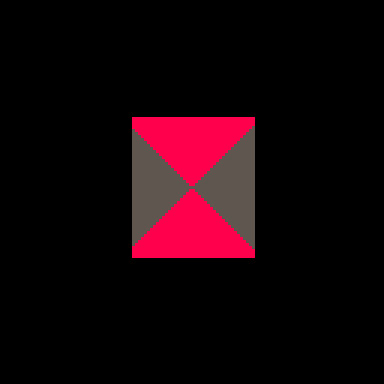
You might think I would just use min(v,h) instead of the longer min(23-v,17-h) in the actual code. I would love to do that, but it results in a pattern that is cool, but doesn't really look like a card back.
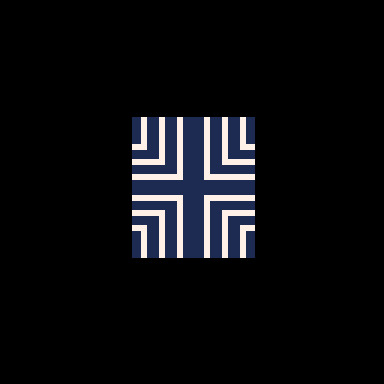
I take the inverted value. Instead of having a v that runs from 0 to 23, I flip it so it runs from 23 to 0. I do the same for h. I take the lower of those two values using min().
Then I use modulo (%) to bring the value to a repeating range of 0 to 5. Then I divide that result by 3 so it is 0 to ~1.66. The exact value doens't matter too much because I am going round it down anyway. What is critical is that it will become 0 or 1 after rounding because then I can multiply it by a specific number without getting any values in between.
Wait? If I'm rounding down, where is flr() in this line: c=1+min(23-v,17-h)%5/3\1*6?
It's not there! That's because there is a sneaky tool in Pico-8. You can use \1 to do the same thing as flr(). This is integer division and it generally saves a 3 characters.
Finally, I multiply the result by 6. If it is 0, we get 0. If it is 1 we get 6. Add it to 1 and we get the color we want!
Here's how it looks with each step in that process turned on or off:
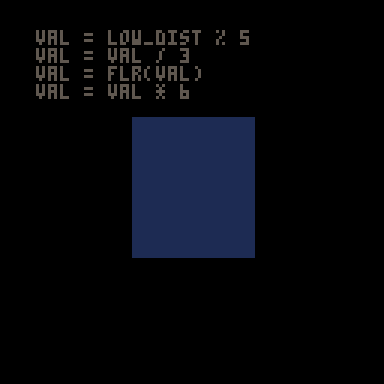
A Note About Parentheses
When I write tweetcarts I would typically start by writing this type of line like this: c=1+ (((min(23-v,17-h)%5)/3) \1) *6
This way I can figure out if my math makes sense by using parentheses to ensure that my order of operations works. But then I just start deleting them willy nilly to see what I can get away with. Sometimes I'm surprised and I'm able to shave off 2 characters by removing a set of parentheses.
The Face Side
The face side with the diamond and the "A" is a little more complex, but basically works the same way as the back. Each pixel needs to either be white (7) or red (8). When the card is on this side, I'll be overwriting the c value that got defined earlier.
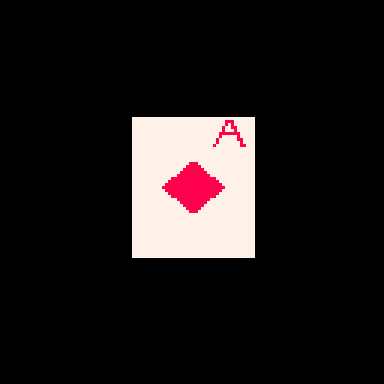
Here's the code that does it (with added white space). This uses the h and v values defined earlier as well as the r and p values from the nested loops.
u=(r-1)/80 z=a(p-.2) if(e%1<.5) c= a(r-5) < 5 and z < u+.03 and (r==5 or z>u) and 8 or 8-sgn(h+v-9)/2
Before we piece out what this is doing, we need to talk about the structure for conditional logic in tweetcarts.
The Problem with If Statements
The lone line with the if statement is doing a lot of conditional logic in a very cumbersome way designed to avoid writing out a full if statement.
One of the tricky things with Pico-8 tweetcarts is that the loop and conditional logic of Lua is very character intensive. While most programming language might write an if statement like this:
if (SOMETHING){ CODE }
Lua does it like this:
if SOMETHING then CODE end
Using "then" and "end" instead of brackets means we often want to bend over backwards to avoid them when we're trying to save characters.
Luckily, Lua lets you drop "then" and "end" if there is a single command being executed inside the if.
This means we can write
if(e%1 < 0.5) c=5
instead of
if e%1 < 0.5 then c=5 end
This is a huge savings! To take advantage of this, it is often worth doing something in a slightly (or massively) convoluted way if it means we can reduce it to a single line inside the if. This brings us to:
Lua's Weird Ternary Operator
In most programming language there is an inline syntax to return one of two values based on a conditional. It's called the Ternary Operator and in most languages I use it looks like this:
myVar = a>b ? 5 : 10
The value of myVar will be 5 if a is greater than b. Otherwise is will be 10.
Lua has a ternary operator... sort of. You can read more about it here but it looks something like this:
myVar = a>b and 5 or 10
Frankly, I don't understand why this works, but I can confirm that it does.
In this specific instance, I am essentially using it to put another conditional inside my if statement, but by doing it as a single line ternary operation, I'm keeping the whole thing to a single line and saving precious chars.
The Face Broken Out
The conditional for the diamond and the A is a mess to look at. The weird syntax for the ternary operator doesn't help. Neither does the fact that I took out any parentheses that could make sense of it.
Here is the same code rewritten with a cleaner logic flow.
--check time to see if we're on the front half if e%1 < .5 then --this if checks if we're in the A u=(r-1)/80 z=a(p-.2) if a(r-5) < 5 and z < u+.03 and (r==5 or z>u) then c = 8 --if we're not in the A, set c based on if we're in the diamond else c = 8-sgn(h+v-9)/2 end end
The first thing being checked is the time. As I explained further up, because the input value for sin() in Pico-8 goes from 0 to 1, the midpoint is 0.5. We only draw the front of the card if e%1 is less than 0.5.
After that, we check if this pixel is inside the A on the corner of the card or the diamond. Either way, our color value c gets set to either 7 (white) or 8 (red).
Let's start with diamond because it is easier.
The Diamond
This uses the same h and v values from the back of the card. The reason I chose diamonds for my suit is that they are very easy to calculate if you know the vertical and horizontal distance from a point! In fact, I sometimes use this diamond shape instead of proper circular hit detection in size-coded games.
Let's look at the line: c = 8-sgn(h+v-9)/2
This starts with 8, the red color. Since the only other acceptable color is 7 (white), tha means that sgn(h+v-9)/2 has to evaluate to either 1 or 0.
sgn() returns the sign of a number, meaning -1 if the number is negative or 1 if the number is positive. This is often a convenient way to cut large values down to easy-to-work-with values based on a threshold. That's exactly what I'm doing here!
h+v-9 takes the height from the center plus the horizontal distance from the center and checks if the sum is greater than 9. If it is, sgn(h+v-9) will return 1, otherwise -1. In this formula, 9 is the size of the diamond. A smaller number would result in a smaller diamond since that's the threshold for the distance being used. (note: h+v is NOT the actual distance. It's an approximation that happens to make a nice diamond shape.)
OK, but adding -1 or 1 to 8 gives us 7 or 9 and I need 7 or 8.
That's where /2 comes in. Pico-8 defaults to floating point math, so dividing by 2 will turn my -1 or 1 into -0.5 or 0.5. So this line c = 8-sgn(h+v-9)/2 actually sets c to 7.5 or 8.5. Pico-8 always rounds down when setting colors so a value of 7.5 becomes 7 and 8.5 becomes 8. And now we have white for most of the card, and red in the space inside the diamond!
The A
The A on the top corner of the card was the last thing I added. I finished the spinning card with the card back and the diamond and realized that when I condensed the whole thing, I actually had about 50 characters to spare. Putting a letter on the ace seemed like an obvious choice. I struggled for an evening trying to make it happen before deciding that I just couldn't do it. The next day I took another crack at it and managed to get it in, although a lot of it is pretty ugly! Luckily, in the final version the card is spinning pretty fast and it is harder to notice how lopsided it is.
I mentioned earlier that my method of placing pixels in a line between points is great for deforming planes, but makes a lot of drawing harder. Here's a great example. Instead of just being able to call print("a") or even using 3 calls to line() I had to make a convoluted conditional to check if each pixel is "inside" the A and set it to red if it is.
I'll do my best to explain this code, but it was hammered together with a lot of trial and error. I kept messing with it until I found an acceptable balance between how it looked and how many character it ate up.
Here are the relevant bits again:
u=(r-1)/80 z=a(p-.2) if a(r-5) < 5 and z < u+.03 and (r==5 or z>u) then c = 8
The two variables above the if are just values that get used multiple times. Let's give them slightly better names. While I'm making edits, I'll expand a too since that was just a replacement for abs().
slope = (r-1)/80 dist_from_center = abs(p-.2) if abs(r-5) < 5 and dist_from_center < slope+.03 and (r==5 or dist_from_center>slope) then c = 8
Remember that r is the current row and p is the percentage of the way between the two sides where this pixel falls.
u/slope here is basically how far from the center line of the A the legs are at this row. As r increases, so does slope (but at a much smaller rate). The top of the A is very close to the center, the bottom is further out. I'm subtracting 1 so that when r is 0, slope is negative and will not be drawn. Without this, the A starts on the very topmost line of the card and looks bad.
z/dist_from_center is how far this particular p value is from the center of the A (not the center of the card), measured in percentage (not pixels). The center of the A is 20% of the way across the card. This side of the card starts on the right (0% is all the way right, 100% is all the way left), which is why you see the A 20% away from the right side of the card.
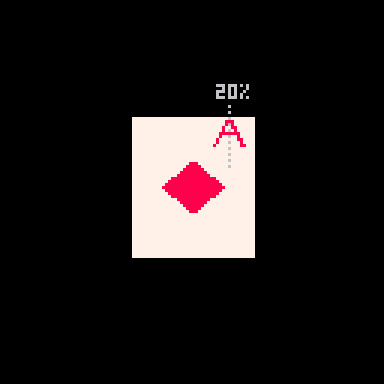
These values are important because the two legs of the A are basically tiny distance checks where the slope for a given r is compared against the dist_from_center. There are 3 checks used to determine if the pixel is part of the A.
if a(r-5) < 5 and z < u+.03 and (r==5 or z>u) then
The first is abs(r-5) < 5. This checks if r is between 1 and 9, the height of my A.
The second is dist_from_center < slope+.03. This is checking if this pixel's x distance from the center of the A is no more than .03 bigger than the current slope value. This is the maximum distance that will be considered "inside" the A. All of this is a percentage, so the center of the A is 0.20 and the slope value will be larger the further down the A we get.
Because I am checking the distance from the center point (the grey line in the image above), this works on either leg of the A. On either side, the pixel can be less than slope+.03 away.
Finally, it checks (r==5 or dist_from_center>slope). If the row is exactly 5, that is the crossbar across the A and should be red. Otherwise, the distance value must be greater than slope (this is the minimum value it can have to be "inside" the A). This also works on both sides thanks to using distance.
Although I am trying to capture 1-pixel-wide lines to draw the shape of the A, I could not think of a cleaner way than doing this bounding check. Ignoring the crossbar on row 5, you can think about the 2nd and 3rd parts of the if statement essentially making sure that dist_from_center fits between slope and a number slightly larger than slope. Something like this:
slope < dist_from_center < slope+0.03
Putting it Together
All of this logic needed to be on a single line to get away with using the short form of the if statement so it got slammed into a single ternary operator. Then I tried removing parentheses one at a time to see what was structurally significant. I wish I could say I was more thoughtful than that but I wasn't. The end result is this beefy line of code:
if(e%1<.5)c=a(r-5)<5and z<u+.03and(r==5or z>u)and 8or 8-sgn(h+v-9)/2
Once we've checked that e (our time value) is in the phase where we show the face, the ternary operator checks if the pixel is inside the A. If it is, c is set to 8 (red). If it isn't, then we set c = 8-sgn(h+v-9)/2, which is the diamond shape described above.
That's It!
Once we've set c the tweetcart uses pset to draw the pixel as described in the section on drawing the lines.
Here's the full code and what it looks like when it runs again. Hopefully now you can pick out more of what's going on!
a=abs::_::cls()e=t()for r=0,46do for p=0,1,.025do j=sin(e)*20k=cos(e)*5f=1-p h=a(17-p*34)v=a(23-r)c=1+min(23-v,17-h)%5/3\1*6u=(r-1)/80z=a(p-.2)if(e%1<.5)c=a(r-5)<5and z<u+.03and(r==5or z>u)and 8or 8-sgn(h+v-9)/2 g=r+39pset((64+j)*p+(64-j)*f,(g+k)*p+(g-k)*f,c)end end flip()goto _
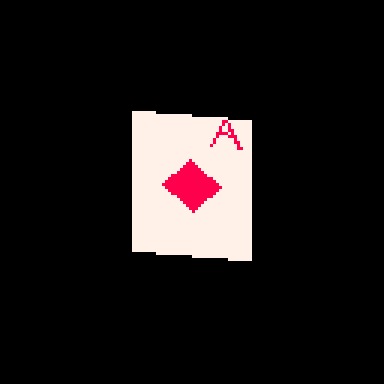
I hope this was helpful! I had a lot of fun writing this cart and it was fun to break it down. Maybe you can shave off the one additional character needed to slow it down by using e=t()/2 a bit. If you do, please drop me a line on my mastodon or tumblr!
And if you want to try your hand at something like this, consider submitting something to TweetTweetJam which just started! You'll get a luxurious 500 characters to work with!
Links and Resources
There are some very useful posts of tools and tricks for getting into tweetcarts. I'm sure I'm missing many but here are a few that I refer to regularly.
Pixienop's tweetcart basics and tweetcart studies are probably the single best thing to read if you want to learn more.
Trasevol_Dog's Doodle Insights are fascinating, and some of them demonstrate very cool tweetcart techniques.
Optimizing Character Count for Tweetcarts by Eli Piilonen / @2DArray
Guide for Making Tweetcarts by PrincessChooChoo
The official documentation for the hidden P8SCII Control Codes is worth a read. It will let you do wild things like play sound using the print() command.
I have released several size-coded Pico-8 games that have links to heavily annotated code:
Pico-Mace
Cold Sun Surf
1k Jump
Hand Cram
And if you want to read more Pico-8 weirdness from me, I wrote a whole post on creating a networked Pico-8 tribute to Frog Chorus.
19 notes
·
View notes
Text
Top 6 Cryptocurrency Exchange Clone Scripts you should know in 2025
In thi Article about Top 6 Cryptocurrency Exchange Clone Scripts you should know in 2025, Read it out.

What is Cryptocurrency Exchange
To purchase, sell, or trade cryptocurrencies like Bitcoin, Ethereum, and Litecoin, you go to an online marketplace called a cryptocurrency exchange. Cryptocurrency exchanges work much like stock exchanges, except instead of issuing or trading stocks, you trade digital currencies.
In simple terms, it’s where Buyers and sellers meet to exchange cryptocurrencies. You can buy cryptocurrency with ordinary money (such as dollars or euros) or swap one cryptocurrency for another. Some exchanges allow you to store your crypto in secure wallets held on the platform.
There are two main types:
Centralized exchanges (CEX)
Decentralized exchanges (DEX)
What is Cryptocurrency Exchange Clone Script
The Cryptocurrency Exchange Clone Script is a ready-made program that simulates the technical features and functionality of popular cryptocurrency exchanges such as Binance, Coinbase, Kraken, or Bitfinex. Compared to developing from scratch, the clone scripts significantly ease and shorten the time required to set up a cryptocurrency exchange network for an aspiring entrepreneur and firms.
These sort of scripts are somewhat equipped with all the basic features to run a cryptocurrency exchange, like user account management, wallet integration, order book, trading engine, liquidity management, and options for secure payment gateways. The whole idea of a clone script is to give you something out-of-the-box that can be customized, thus allowing you to skip the whole painful development process but still be able to modify the script to suit your needs.
Top 6 Cryptocurrency Exchange Clone Scripts
There are many clone scripts for cryptocurrency exchange development, but here are the top 6 of the cryptocurrency exchange clone script.
Binance clone script
Coinbase Clone Script
Kucoin Clone Script
Paxful Clone Script
WazirX clone script
FTX Clone Script
Binance clone script
A Binance clone script is a Pre-made software that is almost ready for use to create your own cryptocurrency exchange platform, along the way simulating Binance, one of the largest and most popular exchanges in the world. This “clone” is a reapplication of some of the features and functionality of Binance, but it can allow for some level of customization depending upon your particular brand and need.
Key Features:
User Registration and Login
Multi-Currency Support
Trading Engine
Multi-Layer Security
Admin Dashboard
Wallet Integration
KYC/AML Compliance
Liquidity Management
Mobile Compatibility
Referral and Affiliate Program
Trading Fees and Commission Management
Live Market Charts and Trading Tools
Coinbase clone script:
The Coinbase clone script is a ready-made solution that allows you to set up a cryptocurrency exchange platform exhibiting features and functionalities similar to the world’s most popular and user-friendly crypto exchange, Coinbase. These scripts are bundled with all the necessary features to run an exchange while still offering ample customization to cater to your branding and business requirements.
Key Features:
User Registration and Account Management
Fiat and Crypto Support
Secure Wallet Integration
Quick Buy/Sell Functionality
Multiple Payment Methods
P2P Trading
Admin Dashboard
Launchpad Functionality
Staking Feature
KYC/AML Compliance
API Integration
Kucoin Clone Script
A KuCoin clone script is a ready-made software solution replicating all functional attributes and operational features of the KuCoin, which can also be customized according to your brand name and business requirement specifications. Fast and feasible for launching your crypto exchange, the idea is to save yourself from the headaches of developing everything from scratch.
Key Features:
Spot trading
Margin trading
Future trading
Crypto derivatives
Advanced security transactions
Escrow protection
User registration
Wallet integration
Advanced analytics
Currency converter
Paxful clone script
A Paxful clone script is a ready-Made platform for opening a peer-to-peer cryptocurrency exchange for users to trade Bitcoin and other cryptocurrencies directly among themselves without any intermediaries. The script replicates the core features of Paxful operated using its server; you can customize it to your brand and business needs.
Key Features:
Secured Escrow Service
Multi Payment Processing
BUY/SELL Ad posting
Real-Time Data
Referrals & Gift Card options
Multi Language Support
Online/Offline Trading
Cold/Offline Wallet Support
FTX Clone Script
An FTX clone script is a ready-made software solution that will allow you to set up your own cryptocurrency exchange like FTX, which was formerly one of the largest crypto exchanges globally before going under in 2022. This script mimics the core features of FTX, such as spot trading, derivatives, margin trading, token offering, etc., so that you can fast-track the launch and operations of your own exchange with customizable branding and features.
Key Features:
Derivatives Trading
Leveraged Tokens
Spot Trading
User-Friendly Interface
KYC/AML Compliance
Staking Functionality
WazirX clone script
A WazirX Clone Script is a pre-made software solution for the creation of your cryptocurrency exchange platform akin to WazirX, one of the top cryptocurrency exchanges in India. The clone script replicating the essential elements, functionality, and WazirX’s user experience enables you to swiftly put together a fully fledged cryptocurrency exchange that would accept a number of digital assets and trading features.
Key Features:
Escrow protection
KYC approval
Trading bots
User-friendly interface
Stunning User Dashboard
SMS Integration
Multiple Payment Methods
Multiple Language Support
Benefits of Using Cryptocurrency Exchange Clone Scripts
The use of a cryptocurrency exchange cloning script entails great advantages, particularly if one is keen on starting an exchange without having to do the full development from scratch. Below, I have listed the primary advantages of using cryptocurrency exchange cloning scripts:
Cost-Effective
Quick and Profitable Launch
Proven Model
Customizable Features
Scalability
Multi-Currency and Multi-Language Support
Low Development Cost
Continuous Support and Updates
Why Choose BlockchainX for Cryptocurrency Exchange clone script
In the opinion of an entrepreneur set to develop a secure, scalable, and feature-loaded cryptocurrency exchange clone script, BlockchainX is the best bet. Since BlockchainX provides a full-fledged solution that replicates the features of flagship cryptocurrency exchanges such as Binance, Coinbase, and WazirX, the entrepreneur gets all the additional features required practically out of the box. With the addition of certain basic offerings such as spot trading, margin trading, and peer-to-peer (P2P) capabilities along with more advanced ones like liquidity management and derivatives trading, BlockchainX provides a holistic set of solutions to carve out an exchange rightly fitted for newbies and pros alike.
Conclusion:
In conclusion, the Top 6 Cryptocurrency Exchange Clone Scripts in 2025 are high-powered and feature-rich solutions which any enterprising spirit would find indispensable if they were to enter the crypto market very quickly and efficiently. Whether it be a Binance clone, Coinbase clone, or WazirX clone-these scripts offer dynamic functionalities that enhance trading engines, wallets, KYC/AML compliance, and various security attributes.
Choosing the right clone script, such as those provided by BlockchainX or other reputable providers, will give you a strong foundation for success in the dynamic world of cryptocurrency exchanges.
#cryptocurrency#cryptocurrency exchange script#exchange clone script#binance clone script#clone script development#blockchainx
2 notes
·
View notes
Text
Varkhal's Droids
Var has decided he loves droids and tinkering on/building them. In another life, he probably would have been a droid engineer, or at least repaired them for a living...
Most of his droids, he builds himself. Only exception is its service droids.
When he was a kid, he'd name his attempts at droids after various type of flora. Now as an adult, he names them after flowers, and has the flower of their namesake engraved somewhere on them to combine his two interests.
Koboh (no serial number, experimental model)
she/it
I...don't think I need to say much about Koboh at this point lol. She's his primary service droid, modeled after a varactyl. She has multiple functions and alerts that focus around Var's breathing issues and need for immunosuppressants.
there's more detailed info on her here
She's very aloof and ignores other people when working (though will start hissing and pushing people if they're in her way or getting in her face while it's performing its job). However, Var can "dismiss" her, essentially putting her into an "off-duty" mode. In this mode, programming intended to somewhat mirror an actual varactyl activates; it becomes curious, and may attempt to climb things that it deems sturdy enough to support its weight.
Not built by Var, but the research and construction was funded by him. A Koboh spiker is engraved on top of her head.
TZ-9947 - "Bluebell"
it/its
Above link gives more detailed info. In short: Intended for use when Koboh can't follow Var somewhere. It carries immunosuppressants, and monitors things like his blood oxygen levels via the implant in his skull.
It's a very basic drone, with little room in its processors for personality outside of its primary function.
Not built by Var, was made at the same time as Koboh to go with her. A bluebell squish is engraved on its storage compartment.
R0-O0 - "Roo"
(R-zero - oh-zero)
they/it
Modeled after a basic Huttese protocol droid. They're programmed as a pilot, as Var has no idea how to fly a ship or shuttle and probably shouldn't be allowed to drive a speeder, either.
Roo is very polite and proper, though sarcastic quips have been known to sneak from them on occasion, usually in response to someone saying/doing something foolish. It was the first droid Var built after recovering from his injuries.
There's a rurylis flower engraved on their chest, in the place a brooch might be were they to wear a suit. Roo is the only Hutt-related droid in his collection, he didn't leave Nar Shaddaa much for quite a while after recovering, so it was easier to get those parts.
D9-T3 - "Zeilla"
it/its
Astromech with water sprinkler and hose upgrades, and a built-in scanner. Var loves live plants - and frankly has far too many to take care of by himself. So he built a droid to help him with watering them; its scanner also allows it to track the plants' health so it can inform Var if anything is wrong with any of them.
It has a zeilla flower engraved on its topper. Like many astromechs, it can be a sarcastic little shit. If it's feeling particularly mischievous, it's been known to use its sprinkler to spray water at someone (usually Var).
6V-A4 - "Van"
they/it
Modeled after an Imperial protocol droid. They keep Var's home tidied up. He's not a particularly messy person, but Van makes sure things are dusted, informs him if any repairs are needed etc. They also keep track of the other household droids, functioning as "in command" of them when Var is gone.
They have a vanserv flower engraved on their chest, in the place a brooch would be. They're very polite, if often seeming stressed, mostly about what the other droids are doing.
CV-4 - "Wick"
she/it
Wick is a medical droid, and one of the few that Var carefully followed a manual for the construction of. He has a hard time trusting anything other than a droid with his medical care for a long time due to body image issues and not wanting anyone to see his face or transplant scars. So, he built Wick so that he wouldn't have to deal with it.
There's a candlewick flower engraved in the middle of her chest. She's somewhat grouchy, constantly sounding tired and Done With Shit.
She's somewhat retired after Var begins trusting Res and Asamta with his medical-related things. But she still keeps his medbay tidy, and both Res and Asa are noted as able to give her orders, so they can request her help with something if they need it.
Zinny (no serial number)
he/it
Based off an explorer droid model, Zinny was the first (functioning) droid Var ever built. He's clunky and slow compared to other explorers, with a limp that Var has never been able to figure out how to correct without completely rebuilding part of him.
He doesn't have a proper function, having been intended as a way for Var to attempt building a functioning droid instead of a lifeless chassis that wouldn't turn on. Instead he serves more as a companion, as Var's home was incredibly lonely.
A zinthorn is very crudely carved into the top of his head. Zinny is very cheerful and curious, though shy of strangers. When Var stayed with his mother while recovering, he found Zinny shut down in a box in his old room, and took the little droid with him when he got his own place.
7 notes
·
View notes
Note
oohhh the writers ask had so many good questions i couldn't really choose: 3,4,10,12,16,30,40 (you can skip some if it's too much :3)
Thank you for the ask!
3. What is your writing ritual and why is it cursed?
I don't really have any writing ritual? The only thing close to a ritual that I have, is I almost exclusively write in the evening/night. And while it's not cursed by itself, it comes from the curse that makes me able to function only when it's dark outside. I, however, do have the well-known writer curse of having ideas only when I'm not able to write, and to not have motivations or good ideas when I am.
4. What’s a word that makes you go absolutely feral?
Right now, probably seeing the words angel or demon outside of a Good Omen context.
10. Has a piece of writing ever “haunted” you? Has your own writing haunted you? What does that mean to you?
Yep, it happens quite regularly that some part of a book, of a story will stick with me for a long time. Like it's some details that I will notice more often, some sentences that will appear from nowhere inside my mind, stuff like that. And yes, my own writing haunts me from time to time, but it only does so before it's actually written and I have a pile of some ~40 stories speaking to me from time to time in the back of my mind. It ends when I'm done writing it usually, as I don't really like remembering my own writing once it's done, at least for some time. After a few months/years I feel good reading it again usually, because I don't have the same attachement, but it rarely haunts me in that case.
The only counter example that I have there, is a story that I wrote during my first year of uni. It was the evening, I was sitting on the table (it was large enough to do so) and doing chemistry homework, and feeling good, because it was the evening and I loved chemistry especially the type of exercises that I was doing (it was quite easy and fun - well at least for me who liked chemistry), and I wanted to write (I don't remember if I actually had a story idea or not) so I took a sheet of paper and started writing (it was the time when I still wrote almost exclusively by hand). It was a story about the universe, and its birth and death, and to this date, it is still one of my favorite story that I ever wrote, partly because how much I enjoyed writing it. And I lost it. I tried to look at all the places where it could have been, and it was not there, and it was a story that I had been careful with, so I wouldn't misplace it accidently. I will probably keep looking for it, from time to time, as I still have hope that at some point it will reappear, but at this point, it is probably at the same place that the book that vanished behind the bookselved. So, yeah, that one still haunts me often.
12. If a genie offered you three writing wishes, what would they be? Btw if you wish for more wishes the genie turns all your current WIPs into Lorem Ipsum, I don’t make the rules
Usually, I would refuse to play along with genies, because of a weird trick, but if for some reasons I was sure that there woudln't be any tricks and that it would come as I picture it in my mind I would wish for.
1- For all the next elections (that means every election that happen everywhere in the world) to be won by a left party (yes, even if no left party currently exists) and for them to be able to actually follow through with there program (wonder why it's my first though hey...)
2- To have time to rest and get time to get to know myself and to recover from burnout without having to worry about anything (safety, money, job, having to move flat...) for as much time as needed to be ok.
And I wouldn't use the third one, not yet, I would keep it for if (of more likely when) something happens that puts me/my friends/people I care for in danger or in a bad position.
16. What’s the weirdest thing you’ve ever used as a bookmark?
I don't know? I don't really remember using anything especially weird, appart from the normal receipts, leaves, sunglasses or stuff like that.
30. Talk to me about the role dreams play in your writing life. Have you ever used material from your dreams in your writing? Have you ever written in a dream? Did you remember it when you woke up?
They play barely no role. I don't remember ever writing in my dreams, nor consciously using stuff from my dreams for stories that I wrotes or was planning to write (occasionally for personnal daydreams though). And I do believe that I got ideas during my dreams a few times, but completely forgot about it when I woke up.
40. Please share a poem with me, I need it.
I'm not the right person to ask, I've never really understood poetry, it rarely speaks to me and I've found it boring to read most of the time. So, I've never writen any (to the exception of when I was around 11-12 and found out about haiku and wrote a bunch of them). But, sometimes, once in a while, one will particularly speak to me, and that's what happen with The hollow men by T.S. Eliot (a pretty well-known one, I know), because the last sentence was said in an episode of Doctor Who (the Lazarus Experiment if my memory is not too bad) and it stuck with me. I'm particularly fond of the last part, so here it is, and it's really one of the rare poems to actually move me:
Between the idea And the reality Between the motion And the act Falls the Shadow For Thine is the Kingdom Between the conception And the creation Between the emotion And the response Falls the Shadow Life is very long Between the desire And the spasm Between the potency And the existence Between the essence And the descent Falls the Shadow For Thine is the Kingdom For Thine is Life is For Thine is the This is the way the world ends This is the way the world ends This is the way the world ends Not with a bang but a whimper.
2 notes
·
View notes
Video
youtube
THE POWERFUL POTENTIAL OF SOUND-SCIENCE OF MANTRAS
Ultra sound are those which cannot be heard by human ears under any circumstances. When very subtle vibrations are imbued with an electric onrush, its power of learn more piercing augments so prolifically that by piercing even the densest material, its’ inner designing can be photographed quite clearly.
After merely chanting ‘start’ or uttering the alphabets, ‘s-t-a-r-t’ a heavy car weighing 200 kilos started revving up. When the next word ‘go’ was uttered by that person what a miracle was seen. Akin to a lord commanding his devote, the car started swiftly running on the road. The car now gained more speed. This car without a driver at the wheel was whizzing past on an open road and at that moment another car was approaching it from the opposite direction. Hence this person seated afar commanded ‘halt’. Thus this car without a driver stopped and halted immediately.
After reading these lines, the reader must have assumed deluded that this was a magic show or an act of sleight of hand. Yet this is just not true. This was a well managed program that was exhibited by 2 youths called Graham and Neil. This feat was performed in Melbourne City of Australia on a road that oozed with many spectators. In order to witness firsthand, how powerful is the sound of words a huge crowd had gathered.
Behind the fact that a lifeless inert car was functioning at the behest and direction of words uttered by a person was at work a scientific law. It was the power of sound that was at work. In the hands of the person exhibiting all this was a small match stick like box called a transistor. The function of this transistor was to send the word (sound) of a well defined frequency uttered by the person directing this car to the control unit below the dashboard of the car via the medium of electrical power. Bang in front of this was another machine called ‘car radio’. When the electromagnetic waves of the words uttered banged against it, all cogs and technical units of the car got activated. Not only the engine but that the horn, lights, wipers etc too started functioning on hearing these uttered words. Although the lay public who witnessed all this were spell bound yet specialists of this technology knew that this is but an onrush of the infinite vault of power of speech.
The power of words/sound while superseding all material forces also possesses the potentials of subtle piercing. It was only after this definite information was unearthed that Indian seer philosophers helped advance the Science of Mantras. By itself anything that we utter affects us and others individually and at the cosmic level too. A small pebble thrown in a big lake can send waves to far off regions. In the same way every word uttered by our mouth creates vibrations in the subtle atoms of space. Due to these vibrations invisible inspirations awaken in people. We do not know from where thoughts enter our brain but Mantra seers know that thoughts emerging in our intellect are certainly no sudden accident but are focused subtle vibrations in layers of energies right since commencement of creation. These bang into the knowledge centers/sheaths of the brain manifest as thoughts. Also our brain is capable of catching and help flowing, a continuous stream of one single class of thoughts. A humungous revolution can be created in the thought realm of the entire cosmos via a stream of one type of thoughts flowing ceaselessly in the psyche. For this it is not a must that these thoughts be uttered via speech and conversations.
2 notes
·
View notes
Note
12 - do you ever have trouble focusing on writing? how do you get around that?
I need tips! xD
YES i have severe adhd it's been real fun trying to function in a society
what i do (some tips are replicable maybe some r not lol):
write when i Want to.... ofc this urge doesnt always strike, sometimes u do have to go force urself through a block, but i will listen to a fic playlist or daydream about the fic and it will make me Want to write down what im thinking about. having that actual desire helps lol. bc then, even if my brain is having trouble focusing My Heart/Dick still want to write so im more likely to keep pushing instead of give up
borderline sensory deprivation honestly, i can't listen to music or watch tv or anything when i write or read or think, so i blast white noise in my headphones and get completely sucked into the doc lol
i make a separate desktop on macbook that is just two windows, the fic outline on the left and the doc or writing program on the right. that way if i go to open a tab to google something for the fic i dont see other windows/tabs of Fun Stuff i was doing before that might distract me lol
i use the Forest extension with all social media blacklisted so that when my attention wanders and i open a tab to go to twitter or whatever by muscle memory, the extension puts me back in my place with the big "Ur gonna kill ur tree if u proceed" screen and im like "UUUGGHHHH thats right im supposed to be writing FIINEEE ill go back"
know when and how to give up..... sometimes writing rly isnt working but it's still good to try, if the words arent coming out right i try to settle for like. ok well i'll open the outline and i'll read over that, or reread earlier part of fic, to see if it reinspires me. if its really not working (if ur too tired/frustrated that will show in the writing style ukno) ill at least add bullet points of what the next parts of the scene should be. maybe i dont feel like writing fancy pretty sentences right now, but i can come back tomorrow and see the quick idea i jotted down on what i was thinking of doing next and that gives me a good jumping-off point
it helps to have external accountability!!!! write with a friend holding each other to a certain time period of Working on it, or just open a sprint site that has a global sprint bc then u can see other ppl working and it feels like ur racing them. body doubling with adhd helps with this too, if u go to a cafe/library and see others working it keeps u focused (like im not gonna open youtube and start watching some stupid shit with others able to see over my shoulder, im gonna Open My Doc)
this last point is only applicable if u have a stimulants prescription for adhd (or buy it somewhere i guess lol) but i definitely am 20-1000x more productive when i take my meds. the hyperfocus is way easier to kick into. sometimes when i pop my silly lil pill i can write like 4-7k average in a 3 hour sitting
Best of luck... Never give up........ also helps i think to pay attention to what conditions work for u and replicate them, like where u write best!! last summer i got one of them fancy clicky raised key keyboards + a riser for my laptop and that made typing fun, ill probably return to it eventually i just have it packed away atm
4 notes
·
View notes