#python os
Explore tagged Tumblr posts
Text
days_of_week = ["monday", "tuesday", "wednesday", "thursday", "friday", "saturday", "sunday"]
day_input = input("Enter a day of the week: ").strip().lower()
if day_input in days_of_week:
print(it's{day_input.capitalize()}, it's time to kiss your computer again!")
else:
print("you think that's a day? well, regardless, kiss your computer anyways.")
#is this anything?#the code would genuinely work i just don't know how to import a python compiler onto tumblr lol#time to kiss your computer!#objectum#os/or#techcore#(i am a python / code nerd. it's like romancing a computer to me. )
6 notes
·
View notes
Text
Acer Chromebook Plus 515 mit Python und Pydroid für Android ...

Post #153: Acer Chromebook Plus, CB515 2H 345B, 15,6" FHD Display, 8 GB RAM, 128 GB HD, Chrome OS, Amazon 299.- €, Python Programming via Pydroid für Android, 2024.
#programming#i love coding#coding#learning#education#i love programming#coding is fun#programming language#i love python#coding for kids#chromebook#google#chrome os#pydroid#android
2 notes
·
View notes
Text
Comprehensive Software Engineering Glossary
Welcome to this comprehensive guide to software engineering terms! This alphabetized glossary is designed to help you understand critical concepts, methodologies, tools, and roles in software development. Whether you’re a beginner or an experienced professional, these terms will equip you with the knowledge you need to navigate the software engineering industry, participate in user groups, and…
0 notes
Text
I just went for three scholarships from my country's government expecting to be approved for one course (or none at all) and I got approved for three courses wtf!
Fortunately/unfortunately I'm unemployed so I have time to do all three.
#theyre from coursera so fortunately theyre online xD i dont complain it will keep me entertained until i find something#now if this cockroaches arc could stop for once and always it would be great because they make me panic#data analysis python for OS stuff and cyber security 🤓
0 notes
Note
would you mind talking about how you (currently) back up fanfics to read when AO3 is down? I've been thinking about trying it myself (now that I have a hard disk with enough space) but I have no idea how.
Le current system (all programs are free):
Get yourself Calibre (available for every OS)
Install the FanFicFare plugin, which allows you to go to any page on AO3 (and dozens of other sites) and download every fic there in the background while you do other things with your life
Profit. AKA: Archive every fic you even vaguely like because fics are text-based and take up barely any space, and calibre allows searching by tags similarly to AO3. I personally just bookmark everything I read and liked, and then periodically run FanFicFare on my newest bookmark pages. There is really no need to be discriminating here; I have never regretted having Moar Fics, and calibre makes things exceptionally searchable (and you can customize the tags once you've downloaded, for further fic findability)
When I was on Windows I preferred AO3downloader, which runs on Python and can go through all your bookmarks without input from you (FanFicFare needs to be told what the next page is; AO3 Downloader just starts at page 1 and goes until the page you tell it to stop on); AO3 Downloader also uses AO3's original download format (it literally just automates hitting the site's download button), whereas FanFicFare does a custom output (which you can tweak if desired, but it will never be exactly the same. Note that it works totally fine out of the box I'm just grumpy it's not Exactly The Same.) I couldn't get AO3 Downloader working on Linux, alas.
(If anyone knows how to get AO3 Downloader working on Linux Mint, or knows a calibre plugin that just automates clicking the AO3 download button, do please let me know.)
#Fanfiction#Fanfic#ao3#Back up them fics kids you won't regret it#I've been doing this less than a year and already some of the works I've backed up have been deleted or orphaned#But they live forever on my computer and my back up USBs
1K notes
·
View notes
Text
anno amikor a nagyobbik gyerek ment középiskolába, a suli közölte, hogy egy fajta számológépet fogad el, de azt meg kötelező, úgyhogy vettünk neki egyet. Ezt a szépséget, na:

Becsületes nevén Casio fx-9860GIII, mint utóbb kiderült, az iskola csak erről a modellről tudta, hogy hogyan lehet exam mode-ba rakni, lol. Most, hogy a kisebbik megy ugyanabba az iskolába, végigmentünk a beszerzendő bigyókon, és most az iskola egy másikat ajánl, amit úgy hívnak: Casio FX-82AU Plus II.

Ez kb. a negyedébe kerül, mint a másik, de a másikat már anno megvettük, szóval nem downgradelünk, csak hogy kisebb legyen a tévé rajta és zöld legyen a légkondi gomb. Nade. Az a fehér az egy nagyon okos masina ám, messze többe tud, mint amire bárkinek valaha szüksége lehet (van rajta Python bakker meg add-in appok!!!) viszont gondoltam megnézem lehet-e ápdételni rajta valamit.

Mint kiderült lehet, az OS le van maradva pár szubverzióval, úgyhogy fogtam magam és elmentem a casio vonatkozó oldalára, ahol mindenféle okosság van ehhez meg minden máshoz.
Majd kiderült, hogy kell egy "fx-9860GIII GRAPH35 Series OS Ver.3.70 Update.exe"-t letölteni, azt felinstallálni a virágtartóra (mac-re is van asszem) majd elindítani, a számológépet összekötni a pc-vel, belemenni valami sokadik menü sokadik bugyrába, hogy receiver módba tedd a cuccot és elindítani az ápdét. Itt már mélyen jártunk a kilencevenes években (letöltöm a zip-et, kicsomagolom a zip-et)

Na mindegy, lefutott, megoldotta, most már új oprendszer van, minden jobb lett kicsit. Biztos. De látom ám, hogy van ez az okos Physium nevű addon:

Periódusos rendszerrel meg mindenféle hasznos majomsággal, na dobjuk fel azt is! A physium letöltése egy pillanat volt csupán és nyertünk vele egy zip fájlt amiben van egy PHYSIUM.g1a nevű fájl, amivel gyakorlatilag semmit nem tudok kezdeni. Kis turkálás után kiderült, hogy azért nem, mert ahhoz, hogy feltegyem ezt az addont a számológépre, kell a bájosan csengő névvel rendelkező FA-124 PROGRAM LINK, amire amúgy semmiféle utalás nincsen a készülék saját oldalán, a sw support részen, meg sehol, egy 2011-es, antik forumbejegyzésben (don't go there) leltem rá a megoldásra.
Kis küzdelemmel kitúrtam a FA-124-et a casio hivatalos support oldal minden igyekezete ellenére:

a telepítő az amire azt szokás mondani, hogy "időtálló design", ez se változott 1996 óta. De most büszke tulaja vagyok ennek az appnak:

Nosza, futtassuk is hát!
Az időutazást folytatva, első kísérlet a csatlakozásra nem zárult fényesen, a számológép nincs data receive standby módban!!!!

Ilyesmivel engem már nem lehet meglepni System/F6/F5 és TÁDÁMMM, nem működik. Forduljunk hát a manuálhoz, lássuk mit mond.
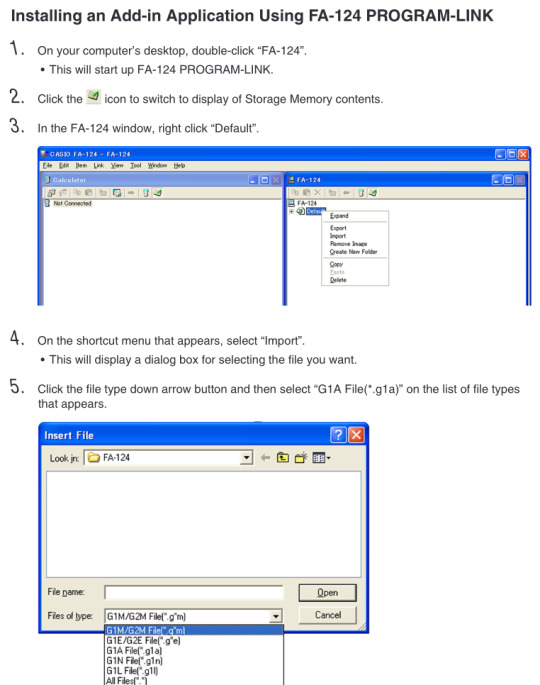
MInt az közismert, a physium kiterjesztése g1a, viszont a szoftver, az ígéretekkel szemben, csak g1m kiterjesztésú fájlt hajlandó elfogadni... wtf.

Pedig, ahogy a designből is tisztán látszik, a legfrissebb változatot használom, lecsekkoltam.

Egy másik fórumbejegyzés vitt el egy még másikabbra, (ezek már 2012-esek) ahol semmi érdekes nincs. De miközben a megoldást kerestem, a számológép kijelzőjén mindenféle tippek jelentek meg, például ez:

hogy mi van, ha simán csak USB transfer módban konnektálsz a számológéphez, majd a g1a fájlt szanzsén belebaszod a root-ba, fittyet hányva a sok fejlesztésre amit a casio szakemberei invesztáltak az FA-124-be?? Így is tettem, tehát. Igazodva a felhasználói felület és a processz dizájnjához, természetesen totál kommanderben.
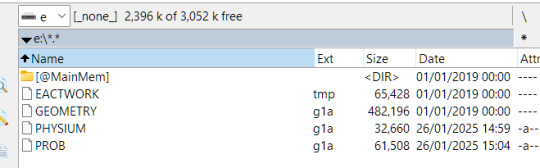
Hiszed-e, vagy sem, a physium és a valószínűségszámítós addon vígan csücsül a menüben:




Csak úgy lefotóztam ezt ahelyett, hogy a CASIO Screen receivert használtam volna, mert ahhoz már nem volt erőm, hogy annak is nekiálljak.

Köszönjük, hogy velünk utaztak a casio időgépén (most pucolhatom le az amúgy tök felesleges szarokat a pc-ről) és velünk örültek, hogy most már a gyereknek egy (na jó, kb. 10) gombnyomással elárulja a zsebszámológépe a kobalt titkait:

Bónuszként kiderült, hogy a zsebszámológépeknek is van teljesen elborult rajongói közössége, akik amellett, hogy játékokat portolnak számológépre, meg mindenféle vad dolgokat művelnek amibe jobb nem belemenni. Meg az is, hogy ez a masina mennyire elbaszott jó kis kütyü, még valamiféle mintavételezős izét is rá lehet akasztani és data loggerként használni, meg a gyűjtött adatokat mindenféle grafikonon ábrázoltatni vele.

De azért elmehetnek kázióék a bús a picsába, elég lett volna annyit írniuk, hogy "másold be a fájlokat a gyökérkönyvtárba data transfer módban" és akkor nektek nem kellett volna elolvasni ezt a sokmindent.
De periódusos rendszer gecc!!!

a valószínűségszámítósban van coin toss meg kártyahúzós meg kockadobós aminek megmondhatod, hogy mennyiszer fejvagyírásozzon, kockadobjon és az eredményt lerajzolja, meg mindenféle paraméterezhető izéket tud, meg python kódot lehet rá tenni és futtatni, tök menő az egész, négy AAA elemmel.
A nejem, az örök optimista most közölte, hogy "és mi van, ha az iskola csak az új, butább verziót fogadja el?". Hehe. He.

bonusz kontent:
Physium titkai
Probability Simulation titkai
Geometry Application titkai
202 notes
·
View notes
Text
Monty Python _ Los caballeros de la mesa cuadrada (1975)
La he encontrado sin corte y en español, os la dejo aquí por si queréis verla mejor.
103 notes
·
View notes
Note
Would you rather be:
The type of guy who still insists on using python 2.X
They type of guy who refuses to stop writing it "Micro$oft" in any context
The type of guy who is adamantly sure that GNU Hurd will become the dominant OS, any day now, come on, be patient, it's only been 34 years
2 easily. "Maoist Vernacular English Guy but Only For Micro$oft" is a really good bit
102 notes
·
View notes
Text

The Doctor is in, and as grotesque as ever!
This design is a combo of both his OS future design and Reboot amalgam form, sprinkled with callbacks to his old mutants from OS (minus the python and shark fin). Loosely inspired by VV Argost’s design in OV. Also added some touches reminiscent to Mr. Freeze from Batman Beyond with the hard shading,
Here’s some future Animutants as well! Exo-Skull, Wet Wing, and Termoonator



Bonus Animo outside the suit:

50 notes
·
View notes
Text
i'm sorry to everyone who was interested in my galliumOS chromebook. i couldn't stand by and let her only have python 3.6 and run an OS that hasn't been updated since pre-pandemic.
so i wiped her brain and put @arch-official on her :3
27 notes
·
View notes
Text
BRB... just upgrading Python
CW: nerdy, technical details.
Originally, MLTSHP (well, MLKSHK back then) was developed for Python 2. That was fine for 2010, but 15 years later, and Python 2 is now pretty ancient and unsupported. January 1st, 2020 was the official sunset for Python 2, and 5 years later, we’re still running things with it. It’s served us well, but we have to transition to Python 3.
Well, I bit the bullet and started working on that in earnest in 2023. The end of that work resulted in a working version of MLTSHP on Python 3. So, just ship it, right? Well, the upgrade process basically required upgrading all Python dependencies as well. And some (flyingcow, torndb, in particular) were never really official, public packages, so those had to be adopted into MLTSHP and upgraded as well. With all those changes, it required some special handling. Namely, setting up an additional web server that could be tested against the production database (unit tests can only go so far).
Here’s what that change comprised: 148 files changed, 1923 insertions, 1725 deletions. Most of those changes were part of the first commit for this branch, made on July 9, 2023 (118 files changed).
But by the end of that July, I took a break from this task - I could tell it wasn’t something I could tackle in my spare time at that time.
Time passes…
Fast forward to late 2024, and I take some time to revisit the Python 3 release work. Making a production web server for the new Python 3 instance was another big update, since I wanted the Docker container OS to be on the latest LTS edition of Ubuntu. For 2023, that was 20.04, but in 2025, it’s 24.04. I also wanted others to be able to test the server, which means the CDN layer would have to be updated to direct traffic to the test server (without affecting general traffic); I went with a client-side cookie that could target the Python 3 canary instance.
In addition to these upgrades, there were others to consider — MySQL, for one. We’ve been running MySQL 5, but version 9 is out. We settled on version 8 for now, but could also upgrade to 8.4… 8.0 is just the version you get for Ubuntu 24.04. RabbitMQ was another server component that was getting behind (3.5.7), so upgrading it to 3.12.1 (latest version for Ubuntu 24.04) seemed proper.
One more thing - our datacenter. We’ve been using Linode’s Fremont region since 2017. It’s been fine, but there are some emerging Linode features that I’ve been wanting. VPC support, for one. And object storage (basically the same as Amazon’s S3, but local, so no egress cost to-from Linode servers). Both were unavailable to Fremont, so I decided to go with their Chicago region for the upgrade.
Now we’re talking… this is now not just a “push a button” release, but a full-fleged, build everything up and tear everything down kind of release that might actually have some downtime (while trying to keep it short)!
I built a release plan document and worked through it. The key to the smooth upgrade I want was to make the cutover as seamless as possible. Picture it: once everything is set up for the new service in Chicago - new database host, new web servers and all, what do we need to do to make the switch almost instant? It’s Fastly, our CDN service.
All traffic to our service runs through Fastly. A request to the site comes in, Fastly routes it to the appropriate host, which in turns speaks to the appropriate database. So, to transition from one datacenter to the other, we need to basically change the hosts Fastly speaks to. Those hosts will already be set to talk to the new database. But that’s a key wrinkle - the new database…
The new database needs the data from the old database. And to make for a seamless transition, it needs to be up to the second in step with the old database. To do that, we have take a copy of the production data and get it up and running on the new database. Then, we need to have some process that will copy any new data to it since the last sync. This sounded a lot like replication to me, but the more I looked at doing it that way, I wasn’t confident I could set that up without bringing the production server down. That’s because any replica needs to start in a synchronized state. You can’t really achieve that with a live database. So, instead, I created my own sync process that would copy new data on a periodic basis as it came in.
Beyond this, we need a proper replication going in the new datacenter. In case the database server goes away unexpectedly, a replica of it allows for faster recovery and some peace of mind. Logical backups can be made from the replica and stored in Linode’s object storage if something really disastrous happens (like tables getting deleted by some intruder or a bad data migration).
I wanted better monitoring, too. We’ve been using Linode’s Longview service and that’s okay and free, but it doesn’t act on anything that might be going wrong. I decided to license M/Monit for this. M/Monit is so lightweight and nice, along with Monit running on each server to keep track of each service needed to operate stuff. Monit can be given instructions on how to self-heal certain things, but also provides alerts if something needs manual attention.
And finally, Linode’s Chicago region supports a proper VPC setup, which allows for all the connectivity between our servers to be totally private to their own subnet. It also means that I was able to set up an additional small Linode instance to serve as a bastion host - a server that can be used for a secure connection to reach the other servers on the private subnet. This is a lot more secure than before… we’ve never had a breach (at least, not to my knowledge), and this makes that even less likely going forward. Remote access via SSH is now unavailable without using the bastion server, so we don’t have to expose our servers to potential future ssh vulnerabilities.
So, to summarize: the MLTSHP Python 3 upgrade grew from a code release to a full stack upgrade, involving touching just about every layer of the backend of MLTSHP.
Here’s a before / after picture of some of the bigger software updates applied (apologies for using images for these tables, but Tumblr doesn’t do tables):
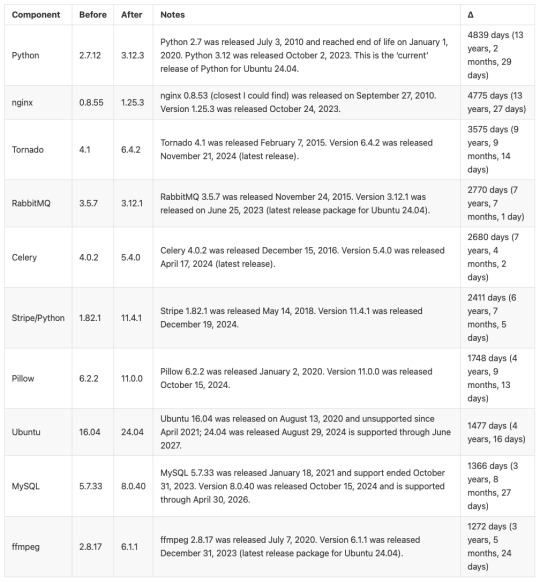
And a summary of infrastructure updates:
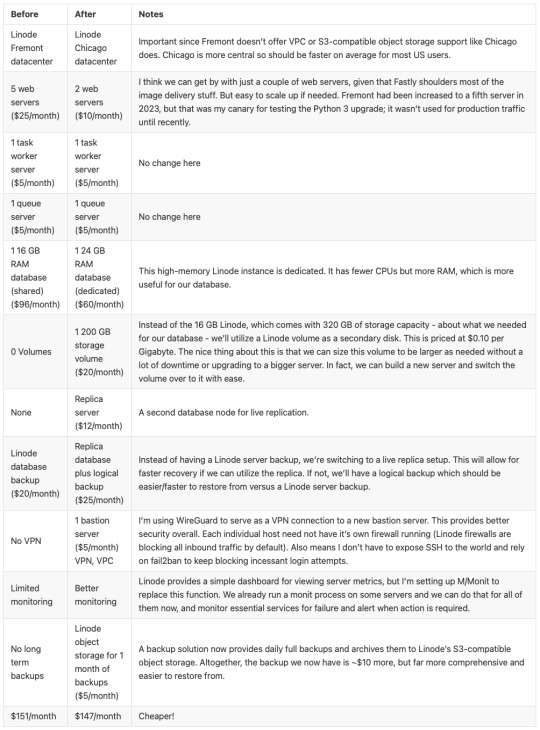
I’m pretty happy with how this has turned out. And I learned a lot. I’m a full-stack developer, so I’m familiar with a lot of devops concepts, but actually doing that role is newish to me. I got to learn how to set up a proper secure subnet for our set of hosts, making them more secure than before. I learned more about Fastly configuration, about WireGuard, about MySQL replication, and about deploying a large update to a live site with little to no downtime. A lot of that is due to meticulous release planning and careful execution. The secret for that is to think through each and every step - no matter how small. Document it, and consider the side effects of each. And with each step that could affect the public service, consider the rollback process, just in case it’s needed.
At this time, the server migration is complete and things are running smoothly. Hopefully we won’t need to do everything at once again, but we have a recipe if it comes to that.
15 notes
·
View notes
Text
pro tip for programmers - how to alias
hey, so you know that annoying thing that happens when you're coding, and you need to run/test the same program 100 times in a row, so you end up typing "python3 testScriptWithASuperLongName.py" into the terminal about 80,000 times?
well, there's a better way! it's called aliasing :D
in your bash shell (or zsh, or whatever shell you use, but bash is the default on VSCode and most people on tumblr use VSCode, so I'm using bash as the default to explain this concept) you can set an alias, essentially a shortcut command, that runs longer commands.
(yes you can just use the up arrow key to re-run the same command, but sometimes you're typing other things into the terminal too and you don't feel like hitting the up arrow key four times in a row, and also this is just a cool and useful tip to get comfortable with aliasing so shhhh)
so, in your terminal shell, just type this:
alias run="python3 testScriptWithASuperLongName.py"
now, you can run that entire super long command, just by typing the word "run" into your terminal. Here's a screenshot of an example on my computer to make it make more sense:

in this example, i just created a simple python file that contains one line of code: print("it works!")
then, as you can see, by setting the alias to run, i can now run that file, runningatestscript.py, simply with the command 'run'.
the best part is, this alias is temporary - it only lasts as long as your shell session is open. so once you close the terminal, the run alias is cleared and you can set it again next time to any file or task you're currently working on, to save yourself a lot of typing, typos, and time.
so if you want to, you can get in the habit of always setting a run alias in the VSCode terminal for whichever file you're working with as soon as you get everything open. that way, when you need to run the same file 50 million times, you have a super easy way of doing it! you can even set it to a single letter if you want to go for maximum speed, but i prefer to use whole short words, because they're easy for me to remember.
note: if you do want to set an alias to work for all sessions, you can simply add it to your ./bashrc file. this is a common way to automate repeatable tasks, and simply to set easier-to-remember commands for terminal commands that are really complicated/confusing/hard to remember.
for example, i saved the alias checkboot="[ -d /sys/firmware/efi ] && echo 'UEFI mode' || 'BIOS mode'" into my zshrc file (zsh equivalent of bashrc file). this way, no matter how many times i rebooted my machine, i would always be able to quickly check which boot mode was running by simply typing 'checkboot'.
yesterday i was updating my boot mode from BIOS to UEFI on my very old machine that is technically compatible with UEFI, but not configured for it by default. So it was extremely helpful and saved me the time and headache of having to remember and type that long-ass command a thousand times in between many different reboots and new shells.
if you have any tasks like that, or terminal commands that you know would be useful to you, but you can never remember them when you need them, i highly recommend getting comfortable with aliasing! it can be super useful to simply set custom aliases for all the commands you don't want to remember, so that you can automate things away and not have to worry about so much linux syntax all the time when you're tring to focus on programming.
i know this may seem like a simple tip to some, but i only learned about it recently and it's been extremely helpful to integrate into my workflow and customize my OS with! so i thought it might be worthwhile to some people if i share :) hope it helps!
#codeblr#linux#hacker#compsci#hack the planet#hacking#studyblr#coding#progblr#programmer#programming#women in tech#women in stem#women in computing#women in cs#comp sci#coding tips#programming tips#software development#software developers#vscode
112 notes
·
View notes
Text

Tools of the Trade for Learning Cybersecurity
I created this post for the Studyblr Masterpost Jam, check out the tag for more cool masterposts from folks in the studyblr community!
Cybersecurity professionals use a lot of different tools to get the job done. There are plenty of fancy and expensive tools that enterprise security teams use, but luckily there are also lots of brilliant people writing free and open-source software. In this post, I'm going to list some popular free tools that you can download right now to practice and learn with.
In my opinion, one of the most important tools you can learn how to use is a virtual machine. If you're not already familiar with Linux, this is a great way to learn. VMs are helpful for separating all your security tools from your everyday OS, isolating potentially malicious files, and just generally experimenting. You'll need to use something like VirtualBox or VMWare Workstation (Workstation Pro is now free for personal use, but they make you jump through hoops to download it).
Below is a list of some popular cybersecurity-focused Linux distributions that come with lots of tools pre-installed:
Kali is a popular distro that comes loaded with tools for penetration testing
REMnux is a distro built for malware analysis
honorable mention for FLARE-VM, which is not a VM on its own, but a set of scripts for setting up a malware analysis workstation & installing tools on a Windows VM.
SANS maintains several different distros that are used in their courses. You'll need to create an account to download them, but they're all free:
Slingshot is built for penetration testing
SIFT Workstation is a distro that comes with lots of tools for digital forensics
These distros can be kind of overwhelming if you don't know how to use most of the pre-installed software yet, so just starting with a regular Linux distribution and installing tools as you want to learn them is another good choice for learning.
Free Software
Wireshark: sniff packets and explore network protocols
Ghidra and the free version of IDA Pro are the top picks for reverse engineering
for digital forensics, check out Eric Zimmerman's tools - there are many different ones for exploring & analyzing different forensic artifacts
pwntools is a super useful Python library for solving binary exploitation CTF challenges
CyberChef is a tool that makes it easy to manipulate data - encryption & decryption, encoding & decoding, formatting, conversions… CyberChef gives you a lot to work with (and there's a web version - no installation required!).
Burp Suite is a handy tool for web security testing that has a free community edition
Metasploit is a popular penetration testing framework, check out Metasploitable if you want a target to practice with
SANS also has a list of free tools that's worth checking out.
Programming Languages
Knowing how to write code isn't a hard requirement for learning cybersecurity, but it's incredibly useful. Any programming language will do, especially since learning one will make it easy to pick up others, but these are some common ones that security folks use:
Python is quick to write, easy to learn, and since it's so popular, there are lots of helpful libraries out there.
PowerShell is useful for automating things in the Windows world. It's built on .NET, so you can practically dip into writing C# if you need a bit more power.
Go is a relatively new language, but it's popular and there are some security tools written in it.
Rust is another new-ish language that's designed for memory safety and it has a wonderful community. There's a bit of a steep learning curve, but learning Rust makes you understand how memory bugs work and I think that's neat.
If you want to get into reverse engineering or malware analysis, you'll want to have a good grasp of C and C++.
Other Tools for Cybersecurity
There are lots of things you'll need that aren't specific to cybersecurity, like:
a good system for taking notes, whether that's pen & paper or software-based. I recommend using something that lets you work in plain text or close to it.
general command line familiarity + basic knowledge of CLI text editors (nano is great, but what if you have to work with a system that only has vi?)
familiarity with git and docker will be helpful
There are countless scripts and programs out there, but the most important thing is understanding what your tools do and how they work. There is no magic "hack this system" or "solve this forensics case" button. Tools are great for speeding up the process, but you have to know what the process is. Definitely take some time to learn how to use them, but don't base your entire understanding of security on code that someone else wrote. That's how you end up as a "script kiddie", and your skills and knowledge will be limited.
Feel free to send me an ask if you have questions about any specific tool or something you found that I haven't listed. I have approximate knowledge of many things, and if I don't have an answer I can at least help point you in the right direction.
#studyblrmasterpostjam#studyblr#masterpost#cybersecurity#late post bc I was busy yesterday oops lol#also this post is nearly a thousand words#apparently I am incapable of being succinct lmao
22 notes
·
View notes
Text
I've been peeking at TI-83 Plus documentation in preparation for potentially porting i68soyuz (i80soyuz?) to it, and wowwwwwwww is it foreign. Like I knew there were gonna be differences--they're based on completely different processors,* for god's sake--but man they are different different.
The OSes have nothing in common. The SDKs have nothing in common (I'm having a hard time even finding a C compiler for the TI-83 Plus). The execution models have nothing in common. The privilege controls have nothing in common. The documentations have nothing in common. I'm only barely exaggerating.
This won't be like porting from, say, Windows x64 to Windows ARM, or Windows to Mac. It's more like porting from MS-DOS to N64, except that both MS-DOS and the N64 have easily available C compilers. It's gonna be a lot of work to port even this meager of a codebase.
*The TI-92s, TI-89s and Voyage 200 use Motorola 68000 family CPUs. Every other graphing calculator with a model number starting with TI-8x or TI-7x† use Zilog Z80 family CPUs‡. (Oh, and besides a few twenty year old engineering samples, the TI-Nspires all use ARM9s.) †Not the TI-74 and TI-78, they aren't graphing calculators. They're ...different. TI loves to assign model numbers in weird orders. Oh, and they're based on the TMS7000 microcomputer, which is some in-house shit neither you nor I have ever heard of. Also not the TI-88, which also wasn't a graphing calculator. And was canceled. And used some really in-house shit. ‡The TI-83 Premium CE Edition Python and TI-84 Plus CE Python also include an ARM coprocessor. Long story involving France.
28 notes
·
View notes
Text
Over the past few weeks, I decided to do something unprecedented with my F/Os and fictional crushes: I decided to determine…my type when it comes to my romantic interests. More specifically, PERSONALITY types!
I gathered the personality types (particularly MBTI and Enneagram) of all non-OC fictional crushes and romantic F/Os I’ve ever had (non-OC to not have bias in this), and ran them all through a Python program to determine the number of each type amongst my crushes, among other things!
And as it turns out…I DO have a type. More below.
In particular, take a look at the MBTI results. Notice anything in particular?

If not, I’ll give y’all a bigger hint. Look at the below left, then look just below the “1 + 4” category on the right.


That’s right…over 40% of all non-OC fictional crushes I’ve ever had are ExxPs, or, Extroverted Perceivers.
The meaning of this is kinda complicated if you’re not into personality typing, but essentially, what this boils down to is: an all-over-the-place, go-with-the-flow kind of person. One who is full of surprises and energy. One who is guaranteed to brighten your day. A true keeper.
I’ve definitely noticed this in some F/Os I’ve had. Hell, Gloria herself is an Extroverted Perceiver! And so are Amyllia-Gotanka, Eryn Wrenn, Adam, Jax and Sallie May!
I can’t really explain it, but I love Extroverted Perceivers so much. Seriously, what is it with me and them?! I guess I just love how energetic they are, and how they can protect me when I’m in danger. IDK. But I adore them.
In addition, here is some Enneagram and tritype information:




Not much to talk about here, the Enneagram stuff fits ExxP’s quite well, I think.
Here’s some bonus stuff with temperaments, Big Five, and alignments as well!



Take notes, y’all. If you want to know the kinds of characters that I love so that you can recommend F/Os to me, this is your chance.
I’m not saying I only love ExxPs, though. In fact, about 60% of all my crushes aren’t, and this all just may be a coincidence. There are more to characters than personality types. Who knows, maybe I’ll fall head over heels for an xxTJ tomorrow!
What truly matters is not something you can put a label on.
Please read my full DNI in pinned before interacting.
#self ship#selfship#self shipping#self shipper#selfshipper#selfshipping#selfship community#self ship community#f/o#f/o community#personality typing#mbti typology#personality typology#typology#mbti types#mbti
8 notes
·
View notes
Text
breaking news: local nerd (me) tries to write python (fast changing language) on debian (slow changing OS) without a venv (suffering)
all the packages are like 18 months old at this point. not going well
that being said, anyone got a good TUI library for python? or should i just switch languages
12 notes
·
View notes