#python roadmap 2020
Explore tagged Tumblr posts
Text
Cisco Certifications 2021: Everything You Need to Know
The following is a list of the most significant changes:
DevNet has launched a new certification pathway for developers at all levels.
The CCENT entry-level certification is being phased out.
CCNA will be merged into a single certification with only one exam.
The CCNP will only have five concentration areas and will require TWO examinations.
After passing the first exam in a CCNP track, you will be promoted to Specialist.
The CCIE will require two exams: the first will be a CCNP test, and the second will be a CCIE lab exam.
Every three years, recertification will be required.
The New Cisco Certification Roadmap for 2021
Cisco Certified Network Associate (CCNA)
The CCNA is the exam that has had the largest impact. The Cisco Certified Entry Networking Technician (CCENT) certification will be phased out. The new CCNA, which will certify a wide variety of core knowledge and abilities, will be offered at the Associate level. There will be only one exam, which will cover networking and security basics and automation and programmability. The new CCNA will replace these current certificates:
CCNA Collaboration
CCNA Cyber Ops
CCNA Data Centre
CCNA Industrial
CCNA Routing and Switching
CCNA Security certification
CCNA Service Provider
CCNA Wireless (Certified Cisco Network Associate)
Cisco Certified Network Professional (CCNP)
The majority of CCNP credentials will likewise be phased out. Networking experts begin their specialized track at the CCNA level in the current model. CCNA Security, for example, leads to CCNP Security. After February 24, 2020, only one CCNA test (200-301 CCNA) will cover networking fundamentals, and professionals will specialize at the CCNP level. Two tests will be required of you: a core exam and a concentration exam. The following is the complete list of new CCNPs:
CCNP Enterprise
CCNP Security
CCNP Service Provider
CCNP Collaboration
CCNP Data Centre
Cisco Certified DevNet Professional
You can acquire the Cisco Certified Specialist designation in that concentration, bypassing any of these tests. If you pass the second exam, you'll be awarded the CCNP in that particular area.
Cisco Certified Internetwork Expert (CCIE)
Cisco's maximum career level will also alter. There will be six CCIE tracks. However, no specific CCIE written exams will be available. Candidates must instead complete the CCNP core exam before proceeding to the 8-hour CCIE lab in the concentration of their choice.
For example, to acquire the CCIE Security, a candidate must first pass the CCNP Security core exam (SCOR 300-701) before taking the CCIE Security v6.0 lab. Except for CCIE Enterprise, this is true for all of the new cities.
There are two alternatives for the Enterprise track: CCIE Enterprise Wireless and CCIE Enterprise Infrastructure. Both programs use the CCNP Enterprise exam (ENCOR 300-401) as their written exam, although the lab requirements differ.
Each track has its lab requirements: CCIE Enterprise Wireless v1.0 and CCIE Enterprise Infrastructure v1.0.
The following is the complete list of new CCIEs:
CCIE Enterprise Wireless
CCIE Enterprise Infrastructure
CCIE Security
CCIE Service Provider
CCIE Collaboration
CCIE Data Centre
New Certification Track for DevNet
Cisco also launched a new certification track called DevNet, in addition to the revisions and updates. To better match with industry demands for network and infrastructure experts, the DevNet course will integrate programming (mainly with Python) and infrastructure. The DevNet track will be divided into four levels:
Cisco Certified DevNet Associate (CCNA-level)
Cisco Certified DevNet Specialist
Cisco Certified DevNet Professional (CCNP-level)
Cisco Certified DevNet Expert (CCIE-level) – Coming soon
Benefits of the New Cisco Certification Tracks
There are no prerequisites to begin obtaining your associate, Specialist, professional, or expert-level certification; you can start anywhere you want, based on your existing level of skill.
Continuing education credits are offered for the CCNA, Cisco Certified Specialist, CCNP, and CCIE for recertification and continued development.
It's a lot easier to get to CCIE status this way.
For CCIE certifications, a new Emeritus lifetime tenure has been maintained for the past 20 years.
Completing training courses earns you badges.
All certifications will have a three-year renewal term.
2 notes
·
View notes
Text
Linguistics Jobs: Interview with a Product Manager
A lot of tech people I know say “the best skill a programmer can have is knowing how to look up the right answer on Stack Exchange” It’s one of those websites that people use every day, but perhaps without thinking about how it gets built. Megan Risdal is one of the people who make Stack Overflow happen, as a Product Manager leading Public Q&A. As Megan mentions below, there’s even a Linguistics Stack Exchange (you might just see some old answers from me there). Megan has not only forged a career for herself in tech, she helps demystify the industry for other linguists who might follow in her footsteps, on Twitter (@MeganRisdal) and her blog.

What did you study at university?
My undergraduate degree is in Psychology from the University of Wisconsin, Eau Claire where my interests were in individual differences. I also did a minor in French and this is where I first learned about linguistics as a field of study. My combined interests in language and individual differences psychology led me to completing a senior thesis project on variation in attitudes towards linguistic diversity. Just last year this work was published with my then advisor, Dr. Erica Benson, as a chapter in Language Regard: Methods, Variation, and Change.
From here, I did a Master's degree in Sociolinguistics at North Carolina State University. Building on my statistics background from studying psychology, I dove deeper into quantitative methods, learning R along the way, while focusing on sociophonetics and laboratory phonology. For my capstone project, I measured articulatory (ultrasound tongue imaging), aerodynamic, (nasal/oral airflow), and acoustic variation in coarticulatory vowel nasalization strategies among Anglo-American and African American (Vernacular) English speakers.
Finally, I started a PhD at UCLA where I intended to continue studying laboratory phonology. I only ended up finishing one year which was spent on theoretical foundations, articulatory phonetics, and learnability before leaving with a second Master's degree in Linguistics. I ended up deciding to leave academia because I was disillusioned already with the prospect of the job market and the limited potential for my work to have impact beyond academia. I made my mind up when I applied for a job at Google and got an interview. I ultimately failed, but this was enough for me to feel confident my resume was "good enough" (completely incidentally I ended up later getting hired and working at Google for a couple of years prior to my current role).
What is your job?
For the past six months I've been working as a Product Manager at Stack Overflow where I lead the team working on public Q&A. If you're not familiar with Stack Overflow, it's a site where anyone who codes can come to find answers to their programming questions. We also have the Stack Exchange network which has similar Q&A sites for other topics like cooking and anime. There's even a Linguistics Stack Exchange site.
In my day-to-day, as a product manager, I work closely with our developers, designers, researchers, data scientists, community managers, marketing, and leadership. So, it's a lot of meetings and a lot of Google Docs. My job entails taking many, many inputs and synthesizing them into a strategy and product roadmap that the team executes on to make Stack Overflow a more useful, engaging place for all developers. On a given day, you could catch me writing a new feature specification for a developer, reviewing results of an experiment with our data scientists, or dropping in on user interviews. One of the things I love the most about my job is the variety. If a project is slipping or we just don't have the resources for something important, I'm the person who can step in and do what it takes to make sure the work of my collaborators adds up to something successful.
How does your linguistics training help you in your job?
My training in linguistics absolutely helps me.
First, and most importantly I believe, my background in sociolinguistics has taught me the significance of diversity among groups of people (like users of a product) in so many ways. For example, Stack Overflow sees many millions of users every month, but we know that not everyone is equally likely to participate on the site. There are huge, intimidating barriers to participation which disproportionately impact different groups of people depending on things like their background and experience coding. So every day I think about how changes to the product will affect different types of users. Me and my team are constantly striving to better understand the important ways our users vary in their backgrounds, motivations, and pain points and how we can better meet their needs. Especially in a globally diverse online community like ours where users interact and community with each other it's extremely important for me and my colleagues to think about always.
Second, and more concretely, the quantitative methods and experimental best practices I acquired while studying linguistics are highly applicable to my day-to-day job. We make use of a lot of different qualitative and quantitative research methods at Stack Overflow and having training in this area allows me to leverage these resources effectively in my product decision-making. Before I joined Stack Overflow, I had also spent some time as a data scientist, so my background in statistics and R was extremely relevant there. Without this training, I don't think I would be where I am today.
Do you have any advice do you wish someone had given to you about linguistics/careers/university?
Overall, I'm very happy with my trajectory. I'm extremely grateful to everyone who supported me at every stage and I would not be where I am today without all of these experience (yes including dropping out of a PhD!). That said, some thing that I wish I had encountered sooner are:
Seriously, build a public portfolio. Make your work visible. Curate an online presence. Having even a just a modest Twitter following and some publicly discoverable content with my name on it has helped me immeasurably in my career. Oh, and learn git.
Pay some attention to what's going on outside of your academic bubble. I fully intended to stay in academia when I started my PhD at UCLA. Had I thought somewhat ahead of time about the possibility that I would end up industry, I may have prioritized different classes or perhaps even chosen a different PhD program altogether. For example, if you have a choice between learning OCaml and Python, maybe see what non-academia has to say, too, as an input to your decision. Then again, hindsight is 2020. I would have seriously regretted not taking statistics/research methods under any circumstances, though.
Any other thoughts or comments?
I think every tech company should look to hire people trained in linguistics. There are so, so many ways in which a background in linguistics is relevant to so many careers in tech. From user research to data science to (apparently) product management, a background in linguistics adds a unique and valuable perspective. If you're not sure what you're qualified for, carefully tailor your experience, cast your net wide, and seek out advice!
More from Megan
Twitter @MeganRisdal
LinkedIn
Personal blog
Recently:
Interview with a Communications Specialist
Interview with a Learning Scientist
Interview with a Lexicographer
Interview with a Journalist
Interview with a PR Consultant
Check out the Linguist Jobs Master List and the Linguist Jobs tag for even more interviews
#language#linguistics#lingjobs#linguistics jobs#linguist jobs#careers#job#work#employment#graduating
125 notes
·
View notes
Video
youtube
Python Learning Path for Beginners | How to Learn Python in 2020 | #Python #PythonTraining | #Edureka #Datalytical #DataAnalytics 🔥Edureka Python Certification Training: This Edureka video on 'Python Learning Path' will guide you through the roadmap to learn Python.
#edureka#how to learn python#how to learn python fast#how to learn python for beginners#how to learn python language#how to learn python programming#learn python 3#learn python for data science#learn python in 2020#learn python step by step#learning path for python#python developer learning path#python edureka#python learning for beginners#python learning path#python learning roadmap#python learning tutorial#python roadmap 2020#roadmap python#yt:cc=on
0 notes
Text
2021~2022年期の知識管理計画
期間は、手帳の切り替えに合わせて2021年11月29日月曜~2022年11月27日日曜とする。
知識管理計画
前の計画の検証
目標
(1) 2020年11月30日月曜~2021年11月28日日曜の全日の日記を手帳に書く(2020年と同じ)。
達成した。
(2) 毎日、『朝日』『読売』『日本経済』『毎日』『産経』『中日』『日刊工業』、 The Japan Times の各新聞の社説を読み比べる。
ほぼ達成した。
(3) 2021年に、漫画でない12冊の書籍を読了する(2020年と同じ)。
2021年11月12日金曜に達成した。
2次目標
次の関心に関係する文献を読了する。
(a) 20世紀思想の基本文献
夏目漱石の「現代日本の開化」「私の個人主義」で達成した。
G・ドゥルーズ、F・ガタリ両氏の『哲学とは何か』を読み始めもした。
(b) 経営学のうち組織論の古典
C���I・バーナードの『経営者の役割』で達成した。
(c ) 三木清、戸坂潤、三枝博音、中岡哲郎氏らの技術論
達成できなかった。
計画
目的
知識管理 knowledge management を総合して実践することで、人格を形成し、学術の深奥を極め、もって文化の進展に寄与し、公共の福祉を増進する(教育基本法第1条、学校教育法第99条および日本国憲法第12条)。
目標
記録
(1) 毎日をめどに「発見の手帳」(梅棹 1969: 23; 外山 1986: 97-108)を整理する。
(2) 「発見の手帳」から要点をまとめる形で全日の日記を手帳に書く(梅棹 1969: 31; 外山 1986: 97-108)。
(3) 毎日、厚生計画の二次目標(a1)~(e)の達成または不達成を手帳に記録する。
定期刊行物
(4) 毎日、『朝日』『読売』『日本経済』『毎日』『産経』『中日』『日刊工業』、 The Japan Times の各新聞の「社説」を読み比べる。
書籍
(5) 漫画でない12冊の書籍を分析読書(Adler and Van Doren 1972=1997: 29)で読了する。
情報技術
(6) Linux、Python、GitLab、PostgreSQL、API、CDN、SHA、HTTPS、TLS、テスト、CI/CD、SOLID、Elasticsearch、Kafka、Docker、Apollo、Nginx、移行戦略などの勉強を継続する(Developer Roadmaps)。数値目標は設定しない。
見直し
(7) 本計画は半期をめどに見直す。
2次目標
読めそうで、かつ入手済みの文献は次の通り。
科学技術社会論系
Woodrow Wilson “The Study of Administration”
村上陽一郎『新しい科学論』
アリソン『決定の本質』
ウェンガー/マクダーモット『コミュニティ・オブ・プラクティス』
西洋思想のうち古典語系
アリストテレス『ニコマコス倫理学』
西洋思想のうちフランス語系
ヴォルテール『カンディード』
ベルクソン『創造的進化』
メルローポンティ『見えるものと見えざるもの』
ソシュール『一般言語学講義』
フーコー『知の考古学』
サルトル『実存主義とは何か』
西洋思想のうちドイツ語系
ジンメル『社会学の根本問題』
キルケゴール『死に至る病』
フッサール『ヨーロッパ諸学の危機と超越論的現象学』
西洋思想のうち英語系
バーク『フランス革命の省察』
��ッセル『哲学入門』
ヴィトゲンシュタイン『論理哲学論考』
ウィリアム・ジェイムズ『プラグマティズム』
デューイ『民主主義と教育』
クワイン『ことばと対象』
ジョン・L・オースティン『言語と行為』
東洋思想のうち日本思想
稗田阿礼・太安万侶『古事記』
荻生徂徠『政談』
福沢諭吉『学問のすゝめ』
西田幾多郎『善の研究』
和辻哲郎『人間の学としての倫理学』
その他、関心系
塚本学『都会と田舎』
発表が古い文献から読み進めた結果、20世紀のものが手薄になっているため、2021~2022年期は新しいものから読み進める。
文献
Adler, Mortimer J. and Charles Van Doren,[1940]1972, How to Read a Book: The Art of Getting a Liberal Education , New York: Simon and Schuster.(外山滋比古・槇未知子訳, 1997,『本を読む本』講談社.)
Developer Roadmaps (Retrieved on Nobember 19, 2021, https://roadmap.sh/)
外山滋比古, 1986,『思考の整理学』筑摩書房.
梅棹忠夫, 1969,『知的生産の技術』岩波書店.
0 notes
Text
2021 Roadmap to Become a Full-stack Developer
Do you want to know about full-stack web developers?
OR are you searching for what a full-stack web developer does?
OR Do you want to become a full-stack web developer?
OR are you wondering which skills you require to become a full-stack developer?
We have a complete recipe to help you establish yourself as a full-stack developer.
First, let’s get a heads up about what we are about to learn in the following passage.
So what does a Full-stack developer usually have in their work pipeline…
Whenever we speak about full-stack development we have 5 segments to highlights that comprises the full-stack development functions-
Cloud Computing- In monitoring applications on cloud platforms like AWS
UX/UI Design- Ideating mock designs for client requirements
Front End- Transforming the mock designs into functional prototypes
Back End- Optimizing the prototype metrics into a scalable system with architecture
DevOps & Database Management- Deploying version control systems to track data

You will be working with popular Tech-stacks…
This contributes to the connotation ‘Full-stack’, as it represents a unique framework of programming languages and developer tools that support- the server-side, web framework, and client-side operations.
As a full-stack developer, you would have to combine multiple arenas and layer them on top of one another to develop and maintain an efficacious website.

Let’s name a few which you might sound familiar with if you are in the software development field-
Django stack: JavaScript – Python – Django – MySQL
Ruby on Rails: Javascript – Ruby – SQLite – PHP
MEAN stack: JavaScript – MongoDB- Express – Angular JS – Node.js
LAMP stack: JavaScript – Linux – Apache – MySQL – PHP
LEMP stack: JavaScript – Linux- Nginx – MySQL – PHP
Following tech-stacks are the backbone of the most appraised websites like Instagram, Mozilla, Bitbucket, and NASA and each stack has its own advantage and applications in different website functionalities. Tech stacks are crucial for web development success and for any digital veteran it is used as an outline reference to develop a successful web development.
Modes to apply the fix...
The expertise of a full-stack developer lies in the practice of writing code in multiple languages to capture additional functionality and efficiency instead of using a single programming language. The resume of the full-stack developer is like a swiss army knife, where they boast about their ‘polyglot’ programming skills with a clear showcase about how many source code that they can apply successfully to execute complex web applications into user-friendly APIs.

Based on the technology framework you need to have knowledge of the base applications of the languages and be an expert on at least one language applications-
Frontend: HTML, CSS, CSS systems
Back end: Java, Hibernate, Jquery, Spring, Bootstrap
Awareness of various libraries, to design using Bootstrap, jQuery, and of course Javascript
Thorough understanding of database information and nature of the database; both relational (MySQL) or NoSQL (MongoDB)
Understanding how to write both frontend and backend checks as well as integration tests using ( CI/ CD, JUnit, Jenkins, Maven & Docker)
Getting hands-on with DevOps applications and experienced in handling cloud systems Like AWS and others
Experience in working for Project Planning & Version Control using Jira, Git, Agile
It is just as you expected
“If you become front-end you'll count the likes on social media. If you become back-end you'll be breathing deep on a mountain. Listen! It’s one life man. Become a Full-stack developer.” ― Chetan M. Kumbhar, Co-Founder, Pixels 360.
It’s not a FAD statement, cause a full-stack developer not only enjoys a monopoly over the web development roles but also manages the highest payroll among the developer’s community. There is a trend among the start-up ecosystem to go for digital proficiencies like full-stack developers who have an all-around web development skill, aka a one-man-army instead of hiring an entire full-stack development team.
According to PayScale, these are the figure observed:
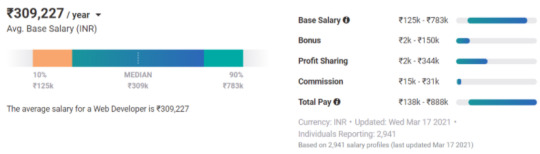
And the net salary of the full-stack developers vary with experience as-

Make it official...
With the increasing demand, the pay value is also increasing for full-stack developers. As per the report submitted by Glassdoor, in India, the national average salary of a Full Stack Web Developer is Rs 7.1 lakhs per annum and it goes up to 17 LPA for experts. This made it more attractive to the software developers to pursue the full-stack development course as a part of professional development.
Boost your prospects of the developers today, PG Certification Program in Full-stack Development offered by IIT Mandi and Wiley. An immersive program designed for next-gen developers to build an end to end full-stack solutions based on industry standards and customers.
For over 200 years, Wiley has been helping people and organizations develop the skills and knowledge they need to succeed. They are dedicated to developing efficient learning products, digital transformation education, learning, assessment, and certification solutions to help universities, businesses, and individuals move between education and employment and achieve their ambitions. In 2020, WileyNXT was recognized by Fast Company for its outstanding innovations in education.
Here Miles Education is the official channel partner for the Post Graduate Certification program in Full-stack development offered by IIT Mandi and Wiley, helping to upskill professionals into pro Full Stack Web developers using Cloud and DevOps.
To earn a point PG Certification from IIT Mandi and Wiley, check out Miles Education
0 notes
Text
Visual Studio For Mac Wpf

Develop apps with MFC, Windows Forms or Windows Presentation Foundation (WPF). Use Visual Studio’s powerful debugging and diagnostics tools to deliver high quality, optimized applications that empower users. Visual Studio Community for Mac. Free, fully-featured IDE for students, open-source and individual developers. Visual Studio tooling for Windows Forms and WPF development on.NET Core 3. The dev team earlier this week announced a new roadmap for Visual Studio for Mac. The big news there was the revelation that the Mac edition's internals would be replaced by internals from the Visual Studio Code editor in an effort to improve that IDE's reliability.
Visual Studio For Mac Wiki
Visual Studio For Mac Os
Visual Studio For Mac Wp Forms
Visual Studio For Mac Wpf Support
Last month, Microsoft announced the release of Visual Studio for Mac: a full-featured development environment to help developers on the Mac create apps, games, and services for mobile, cloud,. After you install this framework on your windows, you should be able to run any application developed in WPF. Unless the application needs access to a local database, then you would need to install the database and restore the database files as well. Questions and answers. Is Python support available with Visual Studio for Mac? Not at this time, but you can up vote the request on Developer Community.The Visual Studio for Mac documentation identifies the current types of development that it does support. In the meantime, Visual Studio Code on Windows, Mac, and Linux works well with Python through available extensions.
Active1 month ago
I sell a C#/WPF application (targeting .net 3.0 at the moment) and people keep asking me for a Mac version.
The application is a time tracking application with a good GUI, there isn't that much business logic in a time tracking application so most of the application is GUI - rewriting just the GUI is equivalent to rewriting the entire application
I don't have the resources to rewrite the application or maintain two different code bases, so I need a way to run the same code on a Mac (I know I'll have to debug and modify the code, what I mean is I can support only one code base, I can't split the project into different Mac and Windows projects - I just don't have the time to work on two projects).
Porting the application to a cross-platform UI library, to a different programing language or to Silverlight are all not relevant - it will take too much time and I think I'll get more sales by investing this time in new features.
Does anyone know of a tool that can run or port C#/WPF to the Mac?
NirNir
25.2k99 gold badges6060 silver badges9898 bronze badges
9 Answers
There's absolutely no way you can run full-fledged WPF app on Mac. I'm not even sure if this is possible in Parallels. The best thing you can do is to use Silverlight, which was previously named 'WPF/E' and does run on Macintosh.
Anton GogolevAnton Gogolev
94.1k3333 gold badges184184 silver badges269269 bronze badges
We were in a similar situation. We had a working Windows project and wanted a Mac version.
Our product was in two parts, one a .Net application, the other a Director projector app.
The Director app should be easy right, cross platform and all? Git repository visual studio. Well nope, it rarely is that easy, we ended up with two versions of the Director source file.
Microsoft visual studio 2008 express editions. Microsoft visual studio 2008 free download - Microsoft Office 2008, Visual Studio Code, Real Studio, and many more programs.
Getting the .Net app running required using Mono for the underlying engine, which worked well for us as we were only number crunching byte arrays really. The UI on the otherhand we had to rewrite in Cocoa. It cost us nearly as much as making the Windows version did, as we also had to learn all the Mac stuff as we went.
Since then we've only updated the Windows version.
Iain M NormanIain M Norman
We had a similar issue. We wrote a Mac version in Silverlight 3 (which supports quite alot of WPF .NET stuff). It was sandboxed but if this isn't a problem, you can do some nice stuff. Our codebase is now on WPF and Silverlight 3 and is the same, when we compile it produces the SL3 and Desktop apps.
madhatter
You want a new feature (support a entire different platform) and you wish to put no effort in it. Sorry, most of the time that will not work.
Besides the most basic (native) .NET stuff with mono, I do not think you can run a WPF application natively on MacOSX.
If you think you can make more money by gaining Mac users. Livestream studio software for mac. You might consider using other presentation methods. Due to your current 'investment' I'd say try Silverlight (yes, I read your rant about not doing so). Another option could be Adobe AIR / Flex.
If you port your application this way. You can maintain a single codebase. one that runs on both platforms.
If you wish to spend more time on new features in your current codebase: ignore the Mac users.
RickRick
2,58811 gold badge1818 silver badges2323 bronze badges
You can use Parallels. I have our office software written in C# and WPF and people use it on Mac under Parallels all the time.
As a further note, Parallels lets you run Windows Applications side by side with Mac OSX applications, visible in their own window on the Mac desktop. It also allows copy and paste and drag and drop between Mac and Windows apps.
dodgy_coder
8,98288 gold badges4141 silver badges6161 bronze badges
KellyKelly
4,23777 gold badges4747 silver badges6363 bronze badges
You can try Nevron Open Vision. It integrates in WPF,WinForms,Silverlight and MonoMac, Xamarin.Mac projects. This is not like running a WPF application on the Mac, but will rather require you to recode your application on the NOV platform. However once you do that your application (or modules) will run on all these platforms from a single code base. A nice example of this approach working is Nevron Writer (part of Nevron Office). It runs on Windows, Silverlight and Mac from a 100% single code base.
[Disclosure: I Work for Nevron]
Ivaylo MilanovIvaylo Milanov
It cannot be done. But since your UI is in WPF, what you could do is transform XAML into something else - like GTK# for example. Of course, if you're like me and use lots of .NET 3.5 functionality, that won't help you much.
One more reason to keep your UI in plain, simplistic XML to start with.
Click the Analyze button and then select resolution/format. Dvdvideosoft free studio key.
Dmitri NesterukDmitri Nesteruk
11.4k1818 gold badges8383 silver badges139139 bronze badges
Another commercial solution is NoesisGUI (free for <100K gross annual revenue). It is a cross platform UI framework based on WPF/XAML. There is a guide for migration from WPF.
adabruadabru
Actually, there's a CrossOver for you. Other people who answer view from programmer's point. IF I were you, I'll install CrossOver then install .NET 3.5 inside CrossOver and happily run the WPF software.
Visual Studio For Mac Wiki
Mac colors for studio fix nw20. or if you prefer a free (but more difficult) solution, try wine.
VOX
Visual Studio For Mac Os
VOX
1,88022 gold badges2828 silver badges4242 bronze badges
Not the answer you're looking for? Browse other questions tagged c#wpfmacosporting or ask your own question.
Visual Studio For Mac Wp Forms
As we work to bring you Visual Studio 2019, our team will release the final update to Visual Studio 2017, version 15.9, in the coming months; you can try a preview of version 15.9 here. We’d love your feedback on this release as we finish it up; use Report-a-Problem to submit issues.
Following our standard Visual Studio support policy, Visual Studio 2017 version 15.9 will be designated as the “Service Pack”. Once version 15.9 ships, customers still using version 15.0.x (RTM) will have one year to update to version 15.9 to remain in a supported state. (Customers using versions 15.1 through 15.8 must update to the latest version immediately to remain supported.) After January 14, 2020, all support calls, servicing, and security fixes will require a minimum installed version of 15.9 for the duration of the ten-year support lifecycle.
You can install the most up-to-date version of Visual Studio 2017 by using the Notifications hub, the Visual Studio Installer, or from visualstudio.microsoft.com/downloads.
We also plan to release Visual Studio 2017 for Mac version 7.7 in the coming months, and a final significant update to Visual Studio 2017 for Mac (version 7.8) in the first half of 2019, focused primarily on quality improvements. Visual Studio for Mac continues to follow the Microsoft Modern Lifecycle Policy, and Visual Studio 2017 for Mac version 7.8 will be superseded by Visual Studio 2019 for Mac version 8.0 once released. For instructions on updating, see Updating Visual Studio for Mac.
Visual Studio For Mac Wpf Support
More information is available on the Product Lifecycle and Servicing Information for Visual Studio and Team Foundation Server page and the Servicing for Visual Studio for Mac page.

0 notes
Text
Roadmap to Become a Devops Developer
DevOps Offers a clear Career Path that promises consistent increase. As a DevOps engineer, you need to own large knowledge of the software program application improvement existence cycle (SDLC). You additionally have to be an professional in imposing diverse DevOps automation tools and procedures to resolve complicated operations issues.

Learn a Programming Language
Obviously and I count on you men definitely realize one of the three predominant programming languages, i.e., Java, Python, or JavaScript. If you probably did not, do not worry, you can test the publications underneath to look at your desire of language, even though I strongly recommend you look at as a minimum any such 3 most important fashionable-cause programming languages.
If you need to look at Java, then The Complete Java Masterclass is a top notch path, which is likewise presently updated for Java 10. If you need to observe Python, then The Complete Python Boot Camp is my favored resource, an amazing way to train you Python 3, the most well-known model of Python.
If you need greater choices and do no longer mind learning from unfastened belongings, then you may continually check my list of loose Java, Python, and JavaScript guides.
Understand one-of-a-type OS standards
This is in which the Ops component coming in, in advance it have become completely supported guys and sysadmin parents who have been liable for understanding about OS and hardware, however with DevOps, now developer moreover desires to realize them.
You at least want to recognize about Process Management, Threads and Concurrency, Sockets, I/O Management, Virtualization, Memory storage, and File structures, as recommended inside the roadmap.
Since most folks artwork in Linux, I recommend you undergo the Linux Administration Boot Camp path on Udemy to learn and apprehend Linux OS higher.
If you need greater selections and also you do not mind getting to know from freely to be had property, then you can additionally take a look at this list of free Linux guides.
3.Learn to Live in terminal
For a DevOps man, it's miles critical to have proper command inside the command line, specifically if he is operating in Linux. Knowing a few Linux shell like Bash, or Kush and equipment like discover, grip, awk, sed, lsof, and networking commands like nslookup and net stat is compulsory.
If you revel in you need to refresh these instructions and system, then you must be a part of the Linux Command Line Interface (CLI) Fundamentals direction on Plural sight.
It's a great refresher for each novice and experienced Linux customers. You will need a Pluralsight membership to get entry to the course, which fees around $29 consistent with month or $299 in keeping with year, however it is worth it.
Plural sight is sort of a developer's Netflix; it has extra than 6000 exceptional guides at the ultra-modern-day era, which means that you could look at a few factor and everywhere. I usually examine at the same time as visiting and commuting.
Networking and Security
Gone are the instances of isolation; in trendy international, everything is hooked up to the whole lot, which makes networking and protection very critical. In order to emerge as an extremely good DevOps engineer, you should recognize about simple networking and protection standards like DNS, OSI Model, HTTP, HTTPS, FTP, SSL, TLS, and so forth. In order to refresh this idea, you could take a look at this direction on Plural sight.
What is and a manner to setup
As a DevOps champion, you have to comprehend what's installation to your machine and the way you could set that up, handiest that you could consider automating it. In popular, a DevOps engineer must recognize the manner to set up a Web Server like IIS, Apache, and Tomcat. He must moreover recognize approximately Caching Server, Load balancer, Reverse Proxy, and Firewall, and so forth.
Learn Infrastructure as code
This is probably the maximum vital element for a DevOps engineer, and this is a totally significant region as properly. As a DevOps engineer, you should know approximately packing containers like Docker and Kubernetes, Configuration control equipment like Ansible, Chef, Salt, and Puppet, Infrastructure Provisioning’s like Terraform and Cloud formation. Here are some of my encouraged courses to look at these equipment.
Learn a few Continuous Integration and Delivery (CI/CD) equipment
This is some other very vital element for DevOps experts and champion, i.E., to installation a pipeline for non-stop integration and transport. There are plenty of gear within the CI/CD place, like Jenkins, TeamCity, Drone, and plenty of others.
But, I strongly propose mastering at least Jenkins, as it's the maximum extensively used and likely the maximum today's CI/CD device inside the market. If you do not know Jenkins, then this course is first-rate initially. If you want to research Jenkins, then there's no higher path than the conventional Jenkins from Zero to Hero: The DevOps Jenkins Master on Udemy. It's best the notable direction, and I even have also determined most of my Jenkins competencies from this direction.
Btw, if you want extra alternatives and do not mind studying from unfastened belongings, then you can moreover check my listing of 6 unfastened Jenkins and Maven courses for Java builders.
Learn to display software program and infrastructure
Apart from setup and deployment, tracking is some other critical element of DevOps, and this is why it's far important for a DevOps engineer to find out approximately Infrastructure and application monitoring.
There are lots of equipment in this space, like Nagios, Icing, Data dog, Zabbix, Monit, AppDynanic, New Relic, and many others. You can pick out some of them relying upon which one is used in your business organization like AppDynamic and Nagios.
Learn approximately Cloud Provides
Cloud is the subsequent huge element, and sooner or later, you have to bypass your application to the cloud; for that reason it's far crucial for a DevOps engineer to at least recognise approximately some of the famous Cloud Providers and their fundamentals.
While AWS is surely the chief within the cloud it's far now not on my own, Google Cloud and Azure are slowly catching up, and then we've some unique players like Haruki, Cloud Foundry, and Digital Ocean.
Btw, in case you want more alternatives and do no longer mind studying from unfastened belongings, then you may additionally test my list of free AWS publications for developers and DevOps men.
DevOps is supporting groups in a exceptional way. It's bridging the space among developers' want for trade and operations' face up to to alternate and therefore creates a smooth course for Continuous Development and Continuous Integration. You can also additionally be interested in taking a DevOps self-evaluation.
Here is the link to join this course - Devops Course
Article Source: https://bestdevopscourse.wordpress.com/2020/12/10/roadmap-to-become-a-devops-developer/
0 notes
Photo

Complete Backend Development 2020 Bundle - Python Roadmap https://courseunity.com/courses/complete-backend-development-2020-bundle-python-roadmap/?feed_id=15474&_unique_id=5f86f56888cea #udemycourse #udemyfree #udemycoupon #udemyforward2020 #courseunity #freecourses #freeonlinecourses #onlinecertification
0 notes
Photo

Complete Backend Development 2020 Bundle - Python Roadmap https://courseunity.com/courses/complete-backend-development-2020-bundle-python-roadmap/?feed_id=15473&_unique_id=5f86f4ebbed59 #udemycourse #udemyfree #udemycoupon #udemyforward2020 #courseunity #freecourses #freeonlinecourses #onlinecertification
0 notes
Link
Learning Android app development may seem like a daunting task, but it can open up a huge world of possibilities. You could create the next “hit app” that changes the way we work or interact with each other. Maybe you’ll develop a tool that you can use yourself to improve your workflow. Or perhaps you’ll just gain a new skill that lands you a great job!
Also read: Making an app with no programming experience: What are your options?
Whatever the case, learning Android app development might not be as tough as you think, as long as you understand what all the different moving parts are for, and have a roadmap to guide you through. This post is that road map!
Step 1: Downloading the tools you need for Android app development
First, you need to create your development environment so that your desktop is ready to support your Android development goals. For that, you will need Android Studio and the Android SDK. Thankfully, these both come packaged together in a single download that you can find here.
Android Studio is an IDE. That stands for ��integrated development environment,” which is essentially an interface where you can enter your code (primarily Java or Kotlin) and access all the different tools necessary for development. Android Studio allows you to access libraries and APIs from the Android SDK, thereby giving you access to native functions of the operating system. You’ll also be able to build your app into an APK using Gradle, test it via a “virtual device” (emulator), and debug your code while it runs.
With all that said, keep in mind that there are other options available for your Android app development. For example, Unity is a very powerful tool for cross-platform game development that also supports Android. Likewise, Visual Studio with Xamarin is an excellent combination for creating cross-platform apps in C#.
We have handy guides to getting started with each of these options:
How to create non-game apps in Unity
An introduction to Xamarin for cross platform Android development
Android Studio is the best place for most people to start (with Android game development being an exception), particularly as it provides all these additional tools and resources in a single place.
Fortunately, set up is very simple and you only need to follow along with the instructions on the screen.
Get set up with Android Studio by following our handy guides:
Android Studio tutorial for beginners
How to install the Android SDK
Step 2: Start a new project
Once you have Android Studio on your machine, the next step is to start a new project. This is a straightforward process, but you’ll need to make a few decisions that will impact on your Android app development going forward.
Go to File > New > New Project. You will now be asked to select a “Project Template.” This defines the code and UI elements that will be included in your new app when it loads.
The word “Activity” refers to a “screen” in your app. Thus, a project with “No Activity” will be completely empty, apart from the basic file structure. A “Basic Activity” on the other hand will create a starting screen for your app and will add a button in the bottom and a hamburger menu at the top. These are common elements in many Android apps, so this can save you some time.
That said, it can also risk making things more complicated when you’re first getting to grips with development. For that reason, we’re going to choose the “Empty Activity.” This will create an activity and some files for us, but it won’t add a lot of additional code.
Choose a name and “package name” for your new app. The name is what your audience will see when the app is installed on their device. The package name is an internal reference used by Android to differentiate it from other apps. This should be composed using your top level domain (e.g. .com), domain name, and app name.
For example: com.androidauthority.sampleapp.
If you don’t have a domain or a company, just use “com” followed by something that appeals to you!
You’ll also need to decide where you want the files to be saved and what language you’re going to code in: Java or Kotlin.
Java vs Kotlin for Android app development
One of the biggest decisions you’ll need to make as an Android developer is whether you’re going to learn Kotlin or Java. Both languages are officially supported by Google and Android Studio, but they have some distinct differences.
Java has been supported by Google the longest and is what developers have been using to craft Android apps for years. Java is also one of the most in-demand programming languages in the world, which makes it a great choice for those who want to begin a career in development. As the oldest Android programming language, there is also slightly more support for Java vs Kotlin, although it’s not by much.
Kotlin on the other hand has become Google’s preferred choice for Android development. This is the default when starting a new app, and it is likely to become more common going forward. Kotlin is also significantly easier to get to grips with if you’re a complete beginner.
For these reasons, Kotlin is probably the language of choice for Android developers that are learning for fun, or that have no aspirations to develop for other platforms. However, Java makes more sense if you’re interested in becoming a professional developer.
You can learn more about the two options here:
Kotlin vs Java for Android: key differences
Minimum SDK
Finally, you also need to consider your Minimum SDK. This is the lowest version of Android that you want your app to support.
The lower you make this number, the broader your potential audience will be. Keep in mind that there is a relatively low adoption rate for the latest versions of Android, so sticking with the latest update will prevent a lot of users from trying your creation. If we leave the version as the default (Android 10), then we only support 8.2% of devices!
Google: do better.
However, you will only be able to access the latest features of Android if you target a more recent version. If you like the sound of supporting chat bubbles, then you’ll want to stick with the most recent version.
Step 3: Familiarize yourself with the files
I remember the first time I tried Android app development. I loaded up Android Studio and was immediately baffled by what I saw. There are just so many different files, multiple types of code, folders, and more! This was worlds away from the single blank file I was used to working with in Python or even QBasic (anyone remember QBasic??).
This can be rather daunting, but here’s what you need to know.
The file that is open is MainActivity.java or MainActivity.kt. This is the main logic file for the activity that is going to define how your app behaves. Look on the left, and you’ll see that this file is found in: MyApplication > app > src > main > java > com > companyname > myapplication.
The folders used are important for Android app development, as they help Android Studio and Gradle to find everything and build it correctly (more on Gradle in a moment). Suffice to say, you can’t just rename these as you please!
You’ll notice that there is already some code on the main page. This is what we call “boilerplate code,” meaning that it is code that is almost identical across different app projects and that is needed to make basic functions work. Boilerplate code is what you’ll find yourself typing out over and over again! One of the benefits of Kotlin is that it requires less boilerplate, meaning that you’ll have less code on your screen if that is what you chose.
Introducing layout files
The role of this code is to tell Android where the associated layout file is. A layout file is slightly different from a Kotlin/Java file. This defines the way that an activity looks, and lets you add things like buttons, text, and browser windows.
You’ll find this file in: MyApplication > app > src > res > layout.
It will be called activity_main.xml. Note that files stored in the resources folder can’t use capitals; they need to use the underscore symbol to distinguish different words. Double click on this file and it will open in the main window where you edit your code. Notice that you can switch between the open files using tabs along the top.
You can view this file via the “Code” view, the “Design” view, or a split view that shows these windows side-by-side. There are buttons to switch mode in the top right.
In the design view, you can actually drag and drop different widgets onto the screen. The code view shows you a load of XML script. When you add new widgets via the Design view, this script will update. Likewise, you can tweak properties of the widgets (called “views”) in here and see them reflected in real-time via the Code view.
In the vast majority of apps, you’ll need to create a new Java/Kotlin file and a corresponding XML file, each time you want a new activity. And for those that were wondering: yes, that means you have to learn either Kotlin or Java and XML. This is a bit of a headache, but it actually simplifies the process in the long run.
For an introduction to using XML, check out this guide:
An introduction to XML for new Android developers – the powerful markup language
To get to grips with the different views and what they do:
Building your Android UI: Everything you need to know about Views
The other files and folders
There are lots more files and folders here though, so what do they all do?
In truth, you don’t need to know what everything here is. But some things that are useful to know about:
The Android Manifest: This is an XML file in the res folder that defines important features of your app. That includes the orientation of the app, the activities that you want to be included in it, the version, etc.
For more, read:
xml: everything you need to know
Drawable: This folder is found in res. This is where you will put things like images that you want to reference later.
Values: This resource folder is a useful place to store values that will be used globally across your app. For example, this can include color codes (making it easy for you to change the look of your entire app) or strings (words). You’ll define these values in individual XML files, such as colors.xml.
Gradle: Gradle is the tool that takes all your files and bundles them into a workable APK for testing. It is also useful for generating previews etc. You won’t need to worry about the files in here often, but if you want to add a “dependency,” this is where you will do it. Dependencies are external libraries that let you access additional functionality from within your own code.
Learn more about Gradle and how it works here:
Introducing Gradle for new Android developers – The master builder
Step 4: Test your app
The first thing that you are supposed to do when familiarizing yourself with any new programming language, is to create an app that says “Hello World.” Thankfully, this is very easy in this case seeing as that’s what the code that’s already here does! If you look at the XML, it includes a small label that just says: Hello World!
If you look at the controls along the top, you’ll see there’s a little green play arrow. On the left of this is a drop-down menu, with a phone name in it. When you installed Android Studio, this should also have installed an Android system image along with the Virtual Device Manager. In other words, you should already have an Android emulator set up and ready to go! By clicking on this green arrow, you’ll be able to launch that and test your app! Notice that this will also let you use the emulated phone as though it were a real device.
You can change the settings for your virtual device – such as screen size, Android version, space etc. – by going to Tools > AVD Manager. You can also download new system images here. Make sure that your virtual device meets or exceeds the minimum SDK you set at the start.
Alternatively, you can try plugging a physical device into your computer and using this to test your new app. You’ll need to turn on Developer Options though, and enable USB Debugging.
How to enable Developer Options on your Android Device
Step 5: Make a thing!
The best way to learn Android app development is by doing! That means you should have a stab at editing the code in front of you, to see if you can make it do something new.
Changing the message that displays is as simple as going into your XML and changing the line that says “Hello World!” into “Howdy World!”
But what if you want to add some kind of interactive element to your creation? In that case, you might decide to let the user click the button to change the text.
First, you’ll need to place this line inside the TextView tag in your activity_main.xml:
android:id="@+id/helloButton" android:onClick="onHelloButtonClick"
This will give the text label the name “helloButton” and will state that the method “onHelloButtonClick” will reference this view. We’re going to add that to our code in a moment.
Now you can add the following code to your MainActivity. If you see any text appear red as you are typing it, that means you need to “import” that code from the Android SDK. Click on the red text then press Alt + Enter and Android Studio will do this for you automatically. In short, this tells Android that you are referencing a library that is a part of the Android SDK.
(The following example is written in Java.)
public class MainActivity extends AppCompatActivity { TextView helloButton; @Override protected void onCreate(Bundle savedInstanceState) { super.onCreate(savedInstanceState); setContentView(R.layout.activity_main); helloButton = (TextView) findViewById(R.id.helloButton); } public void onHelloButtonClick (View v) { helloButton.setText("Howdy World!"); } }
In this code example, we first create an “object” in the code called “helloButton.” Inside our “onCreate” method (everything within the curly brackets) we then tell Android that this object represents the button in our layout file. The code you place here is what will run first when you launch an app.
Next, we create the method that runs when someone clicks on the button. Once that happens, we can then change the text on said button. Notice that once again, Kotlin requires significantly fewer lines to achieve the same thing!
Run the app and you should now see that when you click the button, the text changes!
This is a very simple app, but it demonstrates the basics of how Android app development works. Generally, you will be creating new on screen elements in the layout file, then defining how they behave in the associated Java or Kotlin file.
As you get more advanced, you’ll need to start manipulating and storing data. To do this, you’ll use variables which contain numbers and strings (words).
We have Java tutorials that will help you get started:
Java tutorial for beginners: write a simple app with no previous experience
Once you’ve read through that, you’ll have a basic idea of how Java works, and all that is left is to learn how you can apply these skills to Android app development. To that end, a great strategy is to pick a project and then work on that.
And wouldn’t you know it: we have a ton of great projects to try out! Here are just a few:
An easy first project for Android app development noobs: math game
Let’s make a simple Star Wars quiz!
How to write your first Android game in Java
The key is not to try and learn “all of Android app development” but to set your sights on a realistic first project. You’ll keep learning as you add new features and want to do new things, and having a goal will keep your learning fun and structured. Before you know it, you’ll be a pro!
source https://www.androidauthority.com/android-app-development-1128595/
0 notes
Link
Portable automation takes the sophisticated build, setup, and test automation used in continuous integration and makes it available everywhere in the application’s lifecycle, for admins, developers, testers, product managers, and support engineers. It’s what lets Salesforce.org develop dozens of managed packages and set up thousands of orgs every month without hitting roadblocks in shared environments or bogging down in infrastructure management. We’ll explore how to create portable automation with CumulusCI, a free, open source tool that builds on Salesforce DX to automate scratch org setup and configuration, seed data into sandboxes and scratch orgs, and deploy apps between environments. We’ll look at the “org problem”, the challenges holding teams back from using effectively applying CI and other development best practices, and how to use portable automation to solve them. And in a live demo, we’ll go from zero to fully-automated managed package in less than fifteen minutes. Whether you’re an end user, consultant, or ISV, you’ll leave with a roadmap for enabling your teams to move fast and innovate without breaking things, while you take your app (or your org) into the next generation of release and change management. Agenda: The trail to production and the org problemThe Salesforce.org solution: portable automation with CumulusCILive demoMetecho: Portable automation for adminsCompleting the picture with MetaCI and MetaDeployTakeaways The org problem All of these roles and systems need Salesforce orgs to work in. Building new orgs is hard. Traditional tools only do metadata setup.What about configuration? Data? Dependency management?What about multiple org shapes for different roles?CI automation is usually not “portable” (CI only). Managing persistent orgs’ state is hard. Challenging to fully synchronize with source controlWeak change managementUsers conflicting with one another What CumulusCI does Builds orgs based on repeatable recipes Dependency managementPackage or application installationMetadata deployment to tailor orgConfiguration of settingsData seedingAny task achievable with the Salesforce API CumulusCI makes it easy to define fully-realized scratch orgs for each of your roles. Provides tools for each role to use in their orgs Run tests (Apex, Jest, Robot browser and API automation)Develop and deploy code and metadataLoad, modify, and capture data sets CumulusCI makes it easy for developers, admins, and testers to do their work and collaborate in version control. Flows and tasks CumulusCI comes with dozens of built-in tasks and predefined flows.Tasks and flows are configurable in simple text markup.New capabilities can be added in Python. Want to learn more ? Check below recording with demo. Recording. When ? Date : Sat, Sept 05, 2020 10:00 AM EST (7:30 PM IST) Speaker : David Reed Where : ApexHours YouTube Further learning If you are new in Salesforce. Please check our free Salesforce Admin and Salesforce Developer training. Please Subscribe to our YouTube channel to get notification for upcoming recording. Thanks Apex Hours 75 total views, 75 views today The post Automate the App Lifecycle with CumulusCI appeared first on Apex Hours.
0 notes
Text
ВКТАТА В ДЖАВУ ТРЕД СТАРТУЕТ ЗДЕСЬ
на деле все гораздо проще, буду поднимать свой девелопер скилл в ветку джавы.
2.5 годика опыта Сишника это вам не просто так. Жаль, что это useless embedded c\c++\asm.
Буду изучать джаву с которой я собственно и начинал вкатываться в серъёзную программуху.
Хотел сесть и на хайскиллах поднять Python, но куча курсов вида врывахтер в программисты даже если ты домохозяйка отговорило меня от этой схемы.
C#, как бы он мне не нравился - минус т.к. врываться в linux не выйдет, а майкрософт хоть и моя любимая компания (/sarcasm), но вязаться на винде форева - не прикольно.
Сегодня у нас системы сборки по roadmap. Maven артифакты и прочие рофлы, типа достать .exe из этого странного InteliJ
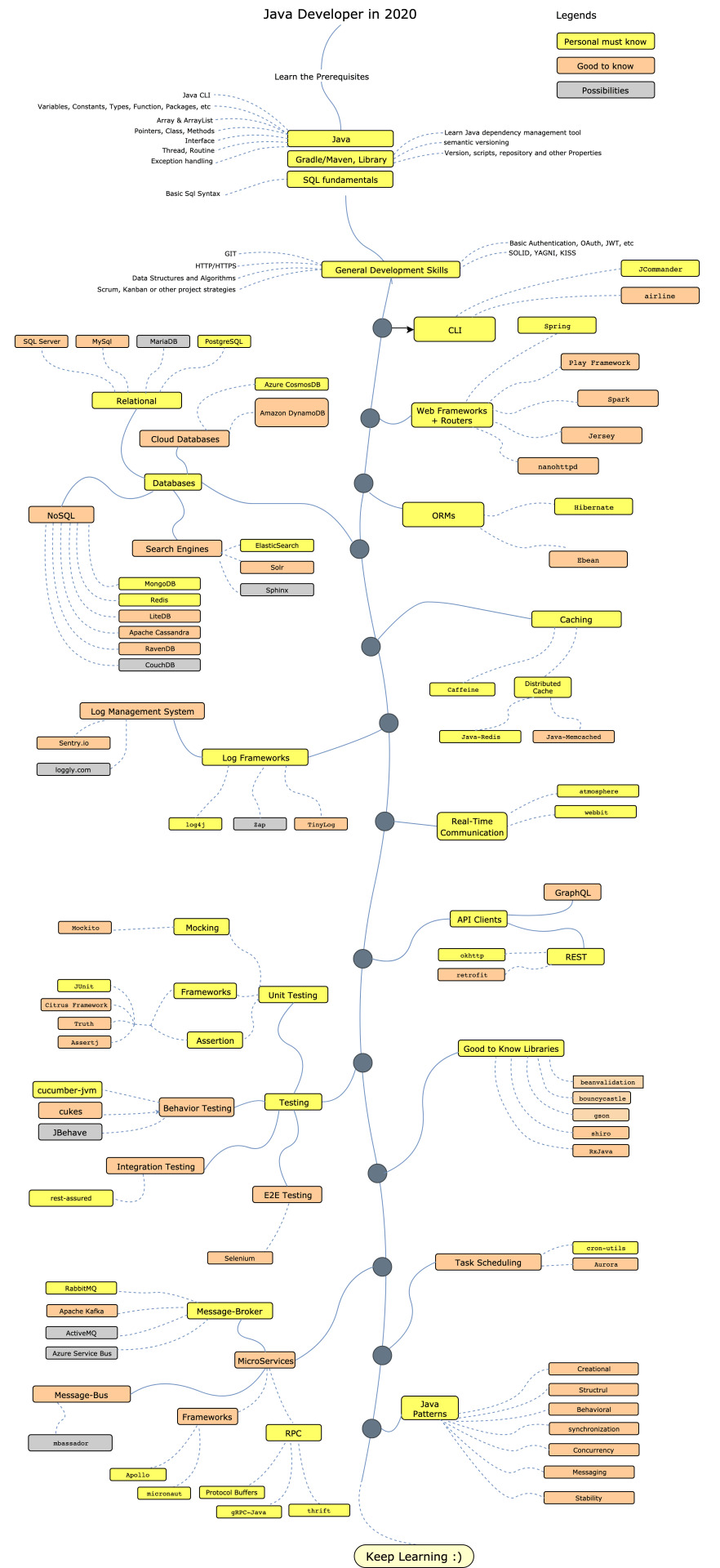
Roadmap.src = https://www.decipherzone.com/blog-detail/roadmap-java-developers-2020
0 notes
Text
5 czerwca 2020

◢ #unknownews ◣
W tym tygodniu przygotowanie zestawienia było niełatwym zadaniem, a to ze względu na sprawę tego, co dzieje się w USA. Wszystkie serwisy newsowe rozpisują się tylko o jednym temacie. Wszelkie raporty i opracowania także są związane tylko z tym zagadnieniem. Niemniej, udało mi się wybrać aż 29 neutralnych, ale i bardzo ciekawych linków, które wierzę, że Cię zainteresują. Zapraszam do czytania.
1) Prawdziwe, życiowe przykłady użycia technologii webowych (frontend+backend) na przykładzie pisania tej samej aplikacji https://github.com/gothinkster/realworld INFO: twórcy stworzyli klona serwisu 'Medium', ale w... 28 wersjach frontendu (Angular, React, Vue, NextJS itp) i 41 wersjach backendu (node, ruby, php, GO, ASP.NET, Java itp). Warto zobaczyć jak wygląda pisanie tej samej aplikacji w różnych technologiach.
2) Chcesz się nauczyć języka Ruby? poświęć na to 6 godzin i podstawy masz zaliczone (filmy) https://dev.to/thecodepixi/a-ruby-on-rails-roadmap-34i4 INFO: podstawy Ruby (4h) + podstawy Railsów (1h) + pierwszy projekt oparty na RoR (tworzenie API - 1h)
3) Edytor animacji CSS - wyklikaj sobie (z użyciem tzw. keyframes), co ma się stać z obiektem https://keyframes.app/animate/ INFO: bardzo prosty interface. Gdy skończysz animować przykładowego ducha, po prostu kliknij na "Get CSS" i podepnij animację do dowolnego obiektu na swojej stronie.
4) Dobre rady dla Opsów i Devopsów - poznane dzięki licznym wpadkom ;) https://www.netmeister.org/blog/ops-lessons.html INFO: każda z rad, to dosłownie jedno zdanie (czasami z referencjami do artykułu), ale i tak niektóre dają do myślenia
5) Lepszy sposób notowania? Używaj 'Zettelkasten' zamiast zwykłych notatek https://eugeneyan.com/2020/04/05/note-taking-zettelkasten/ INFO: artykuł przedstawia o co chodzi w tej koncepcji. W rozdziale "How to implement (...)" są linki do aplikacji realizujących tą koncepcję
6) Edytor online do tworzenia flowchartów, wireframe, map myśli itp - bardzo przyjemny w użyciu i intuicyjny https://whimsical.com/ INFO: darmowa wersja umożliwia posiadanie 4 otwartych projektów. Do większości prywatnych zastosowań powinno to wystarczyć.
7) Darmowy zamiennik Google Maps do osadzania na stronach - waży zaledwie 38kb https://leafletjs.com INFO: skrajnie proste w implementacji, a do tego obsługuje wszystko to, co przeciętny twórca stron potrzebuje
8) Userbase, czyli dodaj obsługę użytkowników (logowanie, rejestracja itp) do Twojej statycznej strony internetowej https://userbase.com INFO: nie potrzebujesz backendu, a za darmo założyć jedną bazę dla 3 userów. Jeśli użyjesz wersji selfhosted, za nic nie musisz płacić (100% open source)
9) Nowoczesny Python - jak się do niego zabrać? https://cjolowicz.github.io/posts/hypermodern-python-01-setup/ INFO: przez lata królował Python 2. Później 2+3, a teraz została nam sama trójka. Jak dostosować swoje środowisko do nowoczesnego Pythona?
10) Generator QR kodów do sieci WiFi - przydatne w miejscach publicznych https://wifi.dev.bdw.to INFO: chcesz udostępnić WiFi w pubie/bibliotece/firmie dla klientów? Wygeneruj kod, wydrukuj go i gotowe. Każdy kto go zeskanuje (zwyczajnie - aparatem) połączy się do sieci i automatycznie wpisze hasło dostępowe.
11) Algorytmy i struktury danych zaimplementowane w JavaScript https://github.com/trekhleb/javascript-algorithms/blob/master/README.pl-PL.md INFO: oznaczenia są trochę mylące, bo 'A' to poziom zaawansowany, a 'B' początkujący. W podlinkowanych repozytoriach są kody źródłowe z implementacją, a readme jedynie tłumaczy, co to jest.
12) Masz konto na Twitterze? publikuję tam wiele linków, które ostatecznie nie dostały się do tego zestawienia https://twitter.com/uwteam INFO: Te same linki możesz też czytać obserwując mój profil na Linkedin https://www.linkedin.com/in/unknow/
13) Fake-S3, czyli postaw sobie własną, testową instancję AWS S3 w firmie - dobre do testów https://github.com/jubos/fake-s3 INFO: po co wysyłać pliki i robić wolne requesty do Amazona, gdy można wszystko testować lokalnie. Licencja dla indywidualnych programistów i firm do 9 pracowników jest darmowa.
14) Statyczne strony internetowe są szybkie, ale... który statyczny hosting jest najszybszy? https://www.savjee.be/2020/05/benchmarking-static-website-hosting-providers/ INFO: porównanie AWS S3, AWS CloudFront, Google Cloud Storage, Cloudflare Workers, Firebase, Netlify i GitHub Pages
15) Picular - takie Google, ale dla kolorów ;) https://picular.co INFO: wpisujesz słowo (np. winter, christmass, sky itp), a wyszukiwarka podpowie Ci kilka/kilkanaście kolorów, które pasują do tego słowa. Użyteczne dla designerów
16) Jak uruchomić OSX (system operacyjny znany z Maca) w dockerze z użyciem KVM? https://github.com/sickcodes/Docker-OSX INFO: przy standardowej konfiguracji Twojego komputera, cała operacja powinna sprowadzić się do jednego polecenia
17) Jak uniknąć nachodzenia tasków crona na siebie w sytuacji w której nie możemy zmienić kodu samej aplikacji? https://ma.ttias.be/prevent-cronjobs-from-overlapping-in-linux/ INFO: Twój program uruchamia się co minutę, ale zdarza mu się działać ponad minutę? W takim przypadku będą uruchomione dwie instancje programu.
18) Na czym zarabia wyszukiwarka DuckDuckGo? Jaki jest jej model biznesowy? https://spreadprivacy.com/duckduckgo-revenue-model/ INFO: większość wyszukiwarek śledzi swoich użytkowników. Jak zarobić, bez narażania ich prywatności?
19) Malutka biblioteka (~3kb) JavaScript dodająca animowane, 'ręcznie robione' adnotacje do tekstów https://roughnotation.com INFO: zobacz każde demo wyświetlane po kliknięciu na 'Annotate'
20) Jak działa przycisk "Unsubscribe" w Gmailu? Skąd gmail wie, jak nas wypisać z newslettera? https://blog.leavemealone.app/how-does-the-gmail-unsubscribe-button-work/ INFO: ciekawa analiza. Okazuje się, że narzędzie od Google zagląda w aż trzy miejsca aby Cię wypisać
21) Interaktywny quiz z JavaScript - część pierwsza (pod artykułem jest link do części drugiej) https://dev.to/lydiahallie/interactive-javascript-quiz-1-1flc INFO: w każdym pytaniu decydujesz, jaki output zwróci podany w przykładzie kod. Pod zadaniami są bardzo dokładne wyjaśnienia skąd wziął się taki wynik. Pod artykułem znajdziesz linka do kolejnej części
22) Podstawy typografii w CSS, czyli jak upiększyć swój tekst na stronie https://medium.com/cssclass-com/css-basics-for-typography-160025e3aeca INFO: spis podstawowych operacji jakie możemy wykonać na tekście. Wszystko przedstawione na obrazkach w celu lepszego zrozumienia.
23) Stwórz personalną Wiki do trzymania własnych projektów i bazy wiedzy, ale... w VIMie https://github.com/vimwiki/vimwiki INFO: gotowy do użycia (i prosty w instalacji) plugin do vima. Ładnie formatuje wszystko, tworzy odsyłacze wewnętrzne/zewnętrzne itp.
== LINKI TYLKO DLA PATRONÓW ==
24) Pełen wideo kurs kubernetes, dostępny zupełnie za darmo (trwa 2h) https://uw7.org/un_5eda009ebafeb INFO: już połowa za mną i muszę przyznać, że gość tłumaczy to super zrozumiale. Aż dziwne, że tak uporządkowana wiedza dostępna jest bez opłat
25) Zbuduj własne [...tu wstaw serwis/usługę...] - lista poradników i tutoriali https://uw7.org/un_5eda0098ea5c6 INFO: wybierasz, co chcesz zbudować w ramach nauki (np. 'web server') i czytasz jak to zrobić w zależności od wybranej technologii
26) Wszystko co programista powinien wiedzieć o marketingu aplikacji/produktu https://uw7.org/un_5eda00933ce1f INFO: jak zdobywać użytkowników? jak się reklamować bez budżetu? jak ogarnąć listy mailowe itp.
27) Zamienniki Open-source dla komercyjnych aplikacji https://uw7.org/un_5eda008db9a4f INFO: możemy sortować listę według kategorii, licencji jak i języka programowania w którym zostały napisane
28) Dobre praktyki stosowane przez duże firmy - praca zdalna, schematy rozwoju w firmie, podręczniki dla pracowników itp https://uw7.org/un_5eda0087f1237 INFO: warto rzucić okiem, zwłaszcza jeśli masz bezpośredni wpływ na to, jak pracuje Twoja firma lub team (albo podrzuć to swojemu szefowi)
29) Inspiracje dla twórców produktów SaaS - treści maili, landing page, interfejsy, wzory wpisów na bloga itp https://uw7.org/un_5eda008244a2c INFO: zobacz, jak to robią inne firmy, które odniosły sukces
Zostań patronem https://patronite.pl/unknow
== Chcesz aby Twój link pojawił się tutaj? Po prostu mi go zgłoś. To zupełnie NIC nie kosztuje - dodaję jednak tylko to, co mi przypadnie do gustu. https://mrugalski.pl/suggest.html
0 notes
Link
Frequently asked questions of programming.
• Should I learn Python or JavaScript? • Data Science vs Web Development vs App Development, which one should I choose? • Why should I learn Web Development when there are popular Web Developing tools like Wix & WordPress? • All these points made me confused 😕 about what should I do?
So before starting with the questions Here's something about who I am and What makes me qualified to answer such questions? I'm a gradiot (an idiot who did his graduation and who has wasted money and time getting zero skills from college while there's an actual opportunity to learn everything online for free). Yes, I am a CS graduate. I have a great desire to make things, you might know the feeling of IT'S ALIVE if you have developed anything. During my college years I came across multiple technologies from Arduino to Raspberry pi, from PHP to JavaScript, Python, flutter you name it. I tried to learn and understand various technologies not due to college curriculum, but due to my desire to learn more and google 😎. Throughout my journey I encountered many questions and here are some of the questions I think will help you guys. Hope You'll like it.
Should I learn Python or JavaScript?
Before I start with why Python🐍 or JavaScript⚡. Let's talk about programming in general. Programming is a way of thinking and implementing the logic you create in a language that machines understand. Now there are styles or you can say structures of programming aka programming paradigms like Object-oriented programming (OOPs), Functional programming, procedural programming, etc. As a developer, you should at least know one of these paradigms. The more paradigms you know the broader choices you'll have for creating efficient and flexible code.

Back to the topic, Python and JavaScript both support OOPs and functional programming along with other paradigms. JavaScript is considered as the king of web programming that is used to create highly functional and dynamic websites. It has a vast ecosystem of libraries and frameworks to choose from like ReactJS, Angular, and Vue for front-end and NodeJS for the backend. You can also create native Apps for phones using React Native in JavaScript. So, with JavaScript, you can develop full-fledged websites as well as mobile applications. Whereas, Python is Best-suited programming language for Machine learning and data science. It has multiple Libraries like Keras, TensorFlow, Scikit-learn, etc. Along with that, Python is easy to use and has large community support. You can also create websites in python using frameworks like Django and Flask. You can also create apps in python as well using Tkinter, kiwi, etc. Both languages have powerful rounding development.
TL;DR Here is my perspective on this topic. As a developer, everyone must know basic web development since Machine learning and Data Science is a service-based skill While Web and App Development is a product-based skill. Hence, Data Science and Machine learning people are called engineers and not developers. Notice the very subtle difference between an engineer and a developer. Also, you know Mark Zuckerberg, Elon Musk, well they started with web dev and created their products. Ask yourself what you want, define your goals, and then choose wisely and always bet on JavaScript.
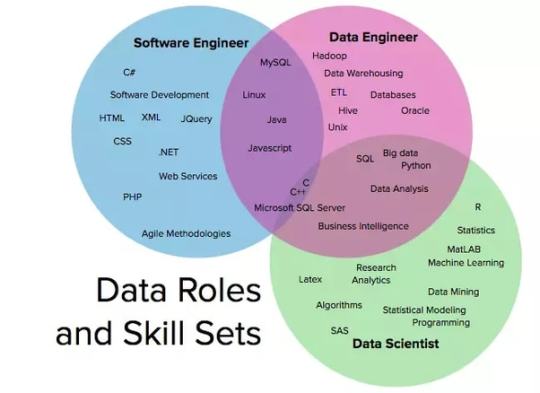
Data Science vs Web Development vs App Development Which one should I choose?
If you are reading this, you might be knowing very well the pay of a Data Science and ML engineers as compared to a Web Developer or an App Developer. All this huge burst about AI is the future and might very well draw you towards thinking that even I should learn Data Science for a huge package and a job opportunity. Here's the ugly truth, it's hard to get a job in Data Science since companies will prefer a person having the Domain knowledge and usually majoring in Mathematics and statistics, you should at least have Masters or Ph.D. for getting a job in this field. For Example- A fintech company will choose a CFA or Finance major rather than a CS engineer and teach them Data Science since python is easy and it's the efficiency that counts. So, the person with finance knowledge is well suited for the job. However, As I said It's hard to get a job, not impossible. Some CS grads have got into data science and are earning handful. All you need to learn is python and some libraries and mathematics. Now, As I said before, data science is a service-based skill you are not technically a developer you're an engineer who is figuring out solutions for a given problem. On the other hand, being a web or app developer means developing products. You can create applications and websites and release them to earn using ad revenue, selling them, or even creating and maintain them for companies that way you don't have to rely on companies to give your services. I suggest you to first, learn web development and then Data Science while earning through your web dev skills. That way you will have a decent skill set, portfolio, and a budget to start experimenting into the world of machine learning where processing power is everything.

Why should I learn Web Development when there is a popular Web Developing tool like Wix & WordPress?
WordPress and Wix are popular content management systems. They are best for creating small websites and blogs. Yes, they made it easy for anyone to create websites but that doesn't mean web developers' jobs are gone. You can't create Amazon, Netflix, Twitter, and large fully functional websites using them. So, if you are trying to be a low-level web developer, you can pretty much say goodbye to developing websites. You can google top trending tech skills in demand and you will find AngularJS, ReactJS, NodeJS developers in demand. Not only websites but you can also create native applications for android and iOS using React-native and games using ThreeJS a JavaScript library. Possibilities are endless, all you have to do is START. I'll suggest you start with MERN stack just my personal opinion but you can research and pick whichever stack you like.

Is NodeJS better than Django?
Before comparing let's talk about what is NodeJS and Django. Node JS is a JavaScript runtime taken out of the client-side browser environment which uses OS binding for I/O, and Django is a Python framework. So comparing both is like comparing apples with oranges. Though let's have these points clear. When It comes to performance, Yes. NodeJS is faster than Django or in general python since it's written in C++ and is a JS runtime. You ask why? because JavaScript is faster than python because it works on an asynchronous non-blocking object model. When It comes to scalability, No. Django or python, in general, is highly scalable as the caching of applications is quite easy. Django is a high-level Python Web framework that encourages rapid development and clean, pragmatic design. With the introduction of npm which stands for the Node Package Management system, the open-source community has been boomed towards NodeJS since managing packages and dependencies has never been that easy. Also, npm is far better than pip when it comes to package management, you can research about it. Here are some of the big fishes and the backend tech they preferred for their development. Uber, Twitter, eBay, Netflix, Duckduckgo, PayPal, LinkedIn, Trello, Mozilla, GoDaddy are some big names using Node JS as their backend technology. Pinterest, Instagram, Eventbrite, Sentry, Zapier, Dropbox, Spotify, YouTube are also some big names using Django as their backend technology. Notice the trend here, Uber, Twitter, and Netflix are some of the applications that priorities performance whereas Pinterest, Instagram, YouTube requires a lot of space and thus scalability is their priority. So, the choice is upon you what you want scalability or performance.
All these points made me confused 😕 about what should I do?
First, ask yourself what do you enjoy doing. Do you like to create games, apps, websites? What intrigues you? What sparks your curiosity? I have listed some of the questions depending upon the choices you make.
• GAME Development – If you want to get into the game development industry, you will have to learn C# or C++ for hardcore game development. You can create web games using ThreeJS or any other library but you won't be exactly a game developer.
• App Development – You can create an application using JAVA for android or Swift for iOS. Further, you can use React-native or Flutter for creating apps that would run on both android and iOS. If you want web apps, you can use Ionic as well.
• Web Development – There are many stacks (a set of technologies that suits well with each other) you could choose to learn like MEAN stack, MERN stack, LAMP stack, etc. You can create a website from WordPress or Wix as well. Develop an interactive portfolio for yourself with the stack you find interesting.
• Data Science, ML, AI – Start with python and take courses on data science, mathematics, machine learning, from popular websites like Udemy or LinkedIn. Start competing on Kaggle and maintain your Kaggle profile. Second, do yourself a favor and start learning algorithms and data structures in the language that fits your answer to the above question. Third, Start applying for internships with some projects and try to make an exemplary portfolio. Maintain your GitHub, LeetCode or HackerRank or any other profiles which you can include on your resume.
I hope this might help you; I tried my best to answer some of the questions that I've faced throughout my journey as a gradiot. If you feel that I'm missing something or something is wrong please feel free to correct me in the comment section. Thank you for your valuable time.
0 notes
Text
ReCharge Payments: Senior Manager of Data Engineering and Analytics

Headquarters: Santa Monica, CA URL: https://rechargepayments.com/about
Overview
With over 10,000 online merchants launching subscriptions and over 1,000,000 subscribers powered by ReCharge, we have a lot of store owners to support. Our mission to make repeat orders easier began five years ago as a bootstrapped startup and today we're at the forefront of recurring billing software with over 150 remote-first employees around the globe processing tens of millions of dollars in sales every week.
With big plans in 2020, we’re looking to hire a Senior Manager of Data Engineering and Analytics to drive our data strategy, ensuring the security, scalability, sustainability, and usability of our data solutions. As the data leader at ReCharge you’ll oversee all data strategy and provide technology leadership and guidance in the areas of Data Engineering, Analytics, and Business Intelligence as well as partner closely with cross-functional leaders to identify, define and build data solutions.
This is a ground floor opportunity within a young, rapidly scaling start-up where your data expertise will guide and influence ReCharge’s data adoption and how we incorporate data into processes and various functions. In this role, you’ll manage and build a dynamic team of data engineers and analytics professionals, support a suite of products that cater to a wide variety of customers and develop and execute the strategy for an in-house analytics product as well as a revenue generating commercial product.
Our relevant stack includes: Python, Flask, GCP, Terraform, Snowflake, Looker, Matillion
What You'll Do
Live by and champion our values: #ownership, #empathy, #simple-solutions.
Drive strategy and manage a first-class Data Engineering & Analytics team that will scale as the company and business grows, identifying and filling any team gaps.
Develop and execute a strong vision for how business intelligence, analytics, data engineering and data science will collaborate on roadmap execution.
Develop a team-oriented, supportive culture with a strong focus on creating a working environment that fosters collaboration, open communication and delivering outcomes.
People manage remote employees; improve team productivity, velocity, refine processes, and create methods to increase efficiency.
Perform personnel management tasks including performance reviews, compliance with company policies, mentoring, and career growth planning.
Attract and develop world-class data engineers, analysts and essential team members while building a culture of innovation.
Train new hires on our best practices, standards, culture, and policies.
Collaborate with the VP of Engineering, CTO and Analytics Product Lead in setting roadmap priorities to ensure deliverables are met.
Strategically identify opportunities for improvement of analytical pipelines and data management tools that can enhance data analysis strategies.
Adding data science layer (forecasting, prediction modeling, analytics suite).
Evaluate new technologies, tools, and collaborations for high throughput data generation and analysis to address the broader product goals of ReCharge.
What You'll Bring
Typically, 8+ years of relevant experience in fast paced data driven environments
3+ years of experience leading, managing and scaling high performing data engineering and analytics teams
2+ years of strategic leadership experience in large complex projects involving analytics, BI, data engineering and data science
Experience working with product teams and different analytics and engineering functions
Collaborative and inspiring leadership with a track record of attracting and developing exceptional talent
Demonstrated ability as an effective mentor and coach who understands how to successfully integrate teams of engineers and analysts
Track record of meeting schedules on time; clearly defining deliverables and timetables
Exceptional operational skills to maximize team output
Exceptional analytical, communication and interpersonal skills
Ability to work remote-first in a rapidly scaling organization
Bachelor’s degree or equivalent experience desired
Bonus Skills
Experience with managing data science
To apply: https://grnh.se/75f7cd462
from We Work Remotely: Remote jobs in design, programming, marketing and more https://ift.tt/3bhNjtL from Work From Home YouTuber Job Board Blog https://ift.tt/3eyGNkk
0 notes