#how to learn python for beginners
Explore tagged Tumblr posts
Text

The Evolution of Hacking: From Cyberpunk Fantasy to Real-World Reality
Hacking has been a part of internet culture for as long as there’s been an internet to hack. For some, it’s a rebellious act—tearing down the walls built by corporations or governments. For others, it’s an artform, a way of playing with systems, seeing how far you can push boundaries. But what does hacking really mean today? And why does it still capture our imagination?
Historically, hacking has been portrayed as a dark art. Think back to movies like The Matrix or Hackers—hackers as antiheroes, taking down the system from the inside. But while these portrayals are often exaggerated, they did reflect a truth: hacking represents a desire to reclaim power and control. In a world where tech companies and governments collect personal data and monitor our every move, hacking is one way to level the playing field.
In the real world, hacking has taken on many forms. There’s ethical hacking, where people are hired to test systems for vulnerabilities, and there’s black-hat hacking, which involves illegal activities. But even those who engage in illegal hacking often see themselves as part of a larger rebellion against control and surveillance.
It’s easy to romanticize hacking, to see it as this cool, underground world of rebellious acts and revolutionary potential. But the reality is more complex. Hacking today isn’t just about taking down the man; it’s about finding flaws, building something new, or even just learning how things work beneath the surface. It’s about pushing boundaries, challenging authority, and questioning the systems that run our world.
And perhaps that’s the real reason hacking still resonates with so many people. It’s not just a skill or a rebellion—it’s a form of empowerment. It’s the ability to break free from the constraints placed on us, even if only for a moment.
In a world where everything feels so rigid, so controlled, hacking is the ultimate act of freedom. It’s a reminder that the digital world is malleable, that we can create our own paths through it, and that the rules are often made to be broken.
#hacking#ethical hacking#wifi hacking#password hacking#hacking techniques#hacking tools#atm hacking#hacking guide#hacking skills#hacking device#israel hacking#hacking mindset#israeli hacking#hacking tutorial#wireless hacking#black hat hacking#whatsapp hacking#python for hacking#hacking windows 11#how to learn hacking#government hacking#wifi password hacking#beginner hacking guide#why russians are hacking#state sponsored hacking
8 notes
·
View notes
Text
Unleash Your Child's Coding Potential with Kids Coding PRO!
We're excited to share that Kids Coding PRO has ignited a coding revolution among young minds. Our students have embarked on an incredible journey, where coding is no longer a mystery but a tool for boundless creativity. From developing fun games to crafting interactive websites.
To read more click here <<

🚀 Your Path to Coding Mastery:
Step 1: Dive into the World of Coding: Start your coding adventure with ease, even if you're a complete beginner.
Step 2: Explore the Magic of Programming: Discover the secrets behind creating games, apps, and websites.
Step 3: Hands-On Coding: Get ready to code like a pro with practical projects that bring your ideas to life.
To Get full course click here <<
🎮 Fun and Engaging Learning:
Say goodbye to boring coding classes! Kids Coding PRO makes learning fun and interactive. Learn by doing, with engaging projects and challenges that boost creativity.
💡 Ready-to-Use Coding Resources:
No need to start from scratch! We provide you with templates and ready-to-use code snippets. Customize and build your own projects, from games to websites, with confidence.Join us in the world of coding excellence with Kids Coding PRO. Unleash your child's potential and equip them with skills for a digital future!
Enroll Now and Unlock the World of Coding! Click here <<
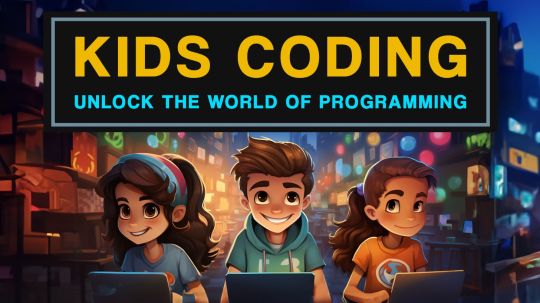
#coding#hello world#how to unlock the selection in word#unlock all house miga world#free unlock all housr toca life world#how to access block site whole world#secret to unlock all house toca life world#how to learn coding#day in the life of a software engineer#how to learn coding for beginners#how to learn coding fast#toca life world free code#hello world program#unlock android#hello world kattis python#hello world kattis#hello world kattis solution#tumblr
2 notes
·
View notes
Text
How to Learn Python for Beginners: Tips and Resources

Python has become one of the most popular programming languages in the world, known for its simplicity and versatility. Whether you are a complete novice or someone looking to expand your programming skills, learning Python can open up a world of opportunities in fields such as web development, data analysis, artificial intelligence, and more. This guide, "How to Learn Python for Beginners: Tips and Resources," aims to provide you with practical advice and valuable resources to kickstart your Python learning journey.
Understanding Python
Before diving into the learning process, it’s essential to understand what Python is and why it is so widely used. Python is an interpreted, high-level programming language that emphasizes code readability and simplicity. Its syntax is designed to be intuitive, making it an excellent choice for beginners. Python supports multiple programming paradigms, including procedural, object-oriented, and functional programming, which allows developers to choose the best approach for their projects.
Setting Up Your Environment
The first step in learning Python is to set up your development environment. Here’s how to get started:
Install Python: Download the latest version of Python from the official website (https://www.python.org/downloads/). The installation process is straightforward, and you can choose to install additional tools like pip, which is a package manager for Python.
Choose an Integrated Development Environment (IDE): An IDE is a software application that provides comprehensive facilities to programmers for software development. Popular IDEs for Python include:PyCharm: A powerful IDE specifically designed for Python development. Visual Studio Code: A lightweight and versatile code editor with excellent Python support. Jupyter Notebook: Ideal for data analysis and visualization, allowing you to create and share documents that contain live code.
Set Up a Virtual Environment: It’s a good practice to create a virtual environment for your Python projects. This allows you to manage dependencies and avoid conflicts between different projects. You can create a virtual environment using the following command:bashRunCopy code1python -m venv myenvActivate it with:On Windows: myenv\Scripts\activate On macOS/Linux: source myenv/bin/activate
Learning Resources
With your environment set up, it’s time to explore various resources to learn Python effectively. Here are some recommended resources:
Online Courses:Coursera: Offers courses like "Python for Everybody" by the University of Michigan, which is perfect for beginners. edX: Provides a range of Python courses from institutions like MIT and Harvard. Udemy: Features numerous Python courses, often at discounted prices, covering everything from basics to advanced topics.
Books:"Automate the Boring Stuff with Python" by Al Sweigart: A great book for beginners that focuses on practical applications of Python. "Python Crash Course" by Eric Matthes: A hands-on introduction to programming with Python, ideal for beginners. "Learn Python the Hard Way" by Zed A. Shaw: A popular book that emphasizes practice and repetition.
Interactive Platforms:Codecademy: Offers an interactive Python course that allows you to write code directly in your browser. LeetCode: A platform for practicing coding problems, which can help you improve your problem-solving skills in Python. HackerRank: Provides coding challenges and competitions to test your skills and learn from others.
YouTube Channels:Corey Schafer: Offers a series of Python tutorials that cover various topics in depth. Programming with Mosh: Provides beginner-friendly Python tutorials that are easy to follow. freeCodeCamp.org: Features comprehensive Python courses and tutorials for beginners.
Tips for Effective Learning
As you embark on your Python learning journey, consider the following tips to enhance your experience:
Practice Regularly: Consistency is key when learning a new programming language. Set aside time each day or week to practice coding. The more you code, the more comfortable you will become with Python.
Work on Projects: Apply what you learn by working on small projects. This could be anything from a simple calculator to a web scraper or a personal website. Projects help reinforce your knowledge and provide practical experience.
Join a Community: Engage with other learners and experienced developers by joining online communities such as Stack Overflow, Reddit (r/learnpython), or Python Discord servers. These platforms allow you to ask questions, share your progress, and learn from others.
Utilize Documentation: Familiarize yourself with the official Python documentation (https://docs.python.org/3/). It is a valuable resource that provides detailed information about Python’s features, libraries, and best practices.
Learn by Teaching: One of the best ways to solidify your understanding of a topic is to teach it to someone else. Consider writing blog posts, creating tutorials, or explaining concepts to friends or peers.
Stay Curious: Python is a vast language with numerous libraries and frameworks. Explore different areas such as web development (Django, Flask), data analysis (Pandas, NumPy), and machine learning (TensorFlow, scikit-learn) to find what interests you the most.
Conclusion
Learning Python can be an exciting and rewarding journey, especially for beginners. By setting up your environment, utilizing the right resources, and following effective learning strategies, you can build a strong foundation in Python programming. Remember that persistence and practice are essential to mastering any skill, so stay motivated and keep coding!
1 note
·
View note
Text
Brain Training for Kids: How to Turn Your Child Into a Mini Einstein
By: Tyler West Facebook Twitter Instagram Pinterest Twitter Early childhood development is crucial for laying the foundation for a child’s future success. The first few years of life are marked by rapid brain growth, with about 90% of a child’s brain developed by age six. This period is not only about physical growth but also encompasses cognitive, emotional, and social development.…
#best programming language to learn#code#easiest languages to learn#easiest programming language to learn#easiest programming language to learn 2022#easiest way to learn coding#easy languages to learn#how i would learn to code#how to learn coding#how to learn coding fast#how to learn python#how to learn to code#how to learn to code for beginners#learn#learn code online#learn morse code#learn programming#learn to code
1 note
·
View note
Text
In 2023, the tech community is buzzing with the question: "Choosing Between Node JS and Python for Backend in 2023" – what's the best path forward? It's a decision that touches not just on coding, but the vision and future of projects.
On one side, we have Python, the ever-reliable friend of programmers. Its easy-to-read syntax makes coding feel less like a chore and more like crafting a story. In 2023, Python isn't just about writing code; it's about building dreams with tools like Django and Flask.
Then, there's NodeJS. Think of it as an energetic newcomer, turning heads with its speed and efficiency. It's not just another language; it's a way to make web applications that talk back to you in real-time – fast, fluid, and futuristic.
People often ask, "Is Python better than NodeJS?" or "Will Python replace NodeJS?" These questions are more than just tech talk – they're about finding the right tool for the right job.
#learn coding in malayalam#coding courses in malayalam#coding for beginners#how to learn coding for beginners#coding for beginners malayalam#python vs nodejs
0 notes
Text
also the thing about python as a programming language is that people seem to like it and it seems fun enough but due to the fact that it's known as the "beginner's programming language" for a reason trying to learn it when you already have programming experience is absolutely fucking unbearable because whatever you're using to learn it WILL spend a RIDICULOUS amount of time going over shit you already know. like shut up shut up shut up i know what a variable is i know how to do math with variables i know what data types are i KNOW I KNOW I KNOWWWWWWWWW. so anyway i've given up on python and am instead teaching myself c++ in the meantime
#LITERALLY EVERYTHING I TRIED TO USE TO LEARN PYTHON HAD LIKE FIVE MODULES EACH JUST ON LEARNING#WHAT VARIABLES *WERE* AND IT WAS LIKE. I KNOW THIS IS TARGETED AT ABSOLUTE BEGINNERS. BUT IF I HAVE TO GO THROUGH ONE MORE#VARIABLE-INSTANTIATING EXERCISE I'M BLOWING THE GODDAMN BUILDING UP#meanwhile learning things in c++ is great because the modules are like 'here's a quick reminder of how to do math with variables in case#you're a fucking idiot who forgot how to do that. now we're jumping right into functions. if you don't know how to print a line that's your#own fucking problem.' and it's GREAT
1 note
·
View note
Text
Python: A Beginner's Best Friend
Python, often praised as the "programming language for everyone," has established itself as a welcoming entry point for beginners venturing into the world of coding. This article delves into why Python is considered easy for beginners and outlines the steps to learn Python development effectively.
Python: A Beginner's Best Friend
Readable and Simple Syntax: Python's primary allure for beginners is its clean and readable syntax. Unlike some programming languages with complex and cryptic code, Python's structure resembles the English language, making it easy for new programmers to understand and write code. The simple syntax eliminates the need for excessive punctuation and curly braces, resulting in concise and easy-to-follow scripts.
Comprehensive Documentation: Python offers a wealth of official documentation and tutorials. The Python community is renowned for its friendliness and willingness to help newcomers, and this extensive documentation serves as a valuable resource for learning and troubleshooting. Whether you're a beginner or an experienced developer, Python's extensive resources are a significant advantage.
Large and Supportive Community: Python's global community is a treasure trove of support for beginners. Online forums, social media groups, and local meetups provide ample opportunities to connect with fellow Python enthusiasts, share knowledge, and seek help. This vibrant community ensures that beginners never feel alone in their coding journey.
Versatile and Cross-Platform: Python's versatility is a significant asset for beginners. It can be used for a wide range of applications, from web development and data analysis to artificial intelligence and scientific computing. The ability to explore different domains allows beginners to find their niche in the programming world.
Immediate Gratification: Python's interpreted nature allows beginners to see the immediate results of their code without the need for complex compilation steps. This instant feedback helps learners understand their mistakes and progress quickly.
How to Learn Python Development
If you're a beginner eager to start your Python journey, here are some steps to effectively learn Python development:
Choose Your Learning Path: Decide on your primary motivation for learning Python. Do you want to become a web developer, data scientist, or automate repetitive tasks? Understanding your goals will guide your learning path.
Set Up Your Development Environment: Install Python on your computer. You can use Python's official website (python.org) or popular Python distributions like Anaconda. You'll also need a code editor or integrated development environment (IDE) to write and run Python code. Editors like Visual Studio Code and PyCharm are excellent choices.
Start with the Basics: Begin with the fundamentals, such as variables, data types, loops, and conditional statements. Online tutorials, courses, and textbooks are valuable resources for learning these basics.
Work on Projects: Hands-on practice is essential. Start small by working on simple projects that interest you, such as building a to-do list app, a basic website, or a data analysis task. Projects not only reinforce your knowledge but also provide you with a portfolio to showcase your skills.
Learn from Others: Join coding communities and online forums to learn from others. Participate in open-source projects or collaborate with peers on coding challenges.
Seek Specialized Knowledge: As you progress, explore specialized areas of Python development, such as web development (using frameworks like Django or Flask), data analysis (utilizing libraries like NumPy and Pandas), or machine learning (using libraries like TensorFlow or PyTorch).
Stay Consistent: Consistency is key. Allocate dedicated time to practice and learn Python regularly. Set achievable goals and milestones to track your progress.
#which is the best python training institiute in noida#how to learn python in 3 months#which is the best python devlopment certification is the best#is python is easy languages for beginners#best python training course in noida#python training institute in noida#how to learn python python development
0 notes
Text
How do I start learning Python for beginners?
Python training has become one of the most widely used programming languages in the world due to its simplicity, readability, and versatility. Whether you're a student, a professional looking to change careers, or simply someone curious about programming, Python is an excellent language to start with. But how do you get started? This detailed guide will walk you through everything you need to know to begin your journey with Python—from understanding the basics to building your first projects.
Why Choose Python as Your First Programming Language?
Before diving into the steps to learn Python, it’s important to understand why Python is often recommended for beginners:
1. Easy-to-Read Syntax
Python code reads like English, which makes it easier for beginners to understand what’s happening in their programs.
2. Versatile Applications
You can use Python for a wide range of applications including web development, data analysis, machine learning, artificial intelligence, automation, game development, and more.
3. Strong Community and Resources
With a huge global community and abundant learning resources, Python is well-supported. You’ll find tons of free tutorials, videos, books, and forums.
Step-by-Step Guide to Learning Python for Beginners
Let’s now explore how to learn Python in a structured, beginner-friendly way.
Step 1: Understand What Python Is and What It Can Do
Start by getting an overview of Python—what it is, how it works, and where it is used. Some key points to understand:
Python is an interpreted, high-level programming language.
It supports multiple programming paradigms including procedural, object-oriented, and functional programming.
It is used by companies like Google, NASA, Netflix, Instagram, and more.
You can explore beginner-friendly blogs, videos, and articles to get a clear picture.
Step 2: Set Up Your Environment
To begin writing Python code, you need to set up Python on your computer.
a. Install Python
Go to the
Download the latest version of Python (Python 3.x).
During installation, make sure to check the box that says “Add Python to PATH”.
Once installed, you can open your command prompt (Windows) or terminal (Mac/Linux) and type python to check if it’s working.
b. Choose an IDE or Code Editor
An Integrated Development Environment (IDE) is where you’ll write and run your Python code. Some beginner-friendly options include:
IDLE: Comes with Python.
Thonny: Specifically designed for beginners.
VS Code: Popular, lightweight, and extensible.
PyCharm: Powerful professional-grade IDE.
Step 3: Learn the Basics of Python
Begin by learning Python's foundational concepts. Focus on understanding and writing basic code before moving to advanced topics.
Core Concepts to Learn:
Variables and Data Types pythonCopyEditname = "Alice" age = 25 is_student = True
Arithmetic and Logical Operations
Control Flow (if/else statements) pythonCopyEditif age > 18: print("Adult") else: print("Minor")
Loops (for and while) pythonCopyEditfor i in range(5): print(i)
Functions pythonCopyEditdef greet(name): return "Hello " + name
Lists, Tuples, Dictionaries
String Manipulation
Recommended Resources:
W3Schools Python
RealPython
YouTube Channels like Corey Schafer, Programming with Mosh, and Tech With Tim
Step 4: Practice Writing Code Daily
Programming is a skill that improves with practice. Start solving simple problems every day.
What You Can Practice:
Write a program that prints your name.
Create a simple calculator.
Write a number guessing game.
Automate a repetitive task on your computer.
Use platforms like:
HackerRank
LeetCode
Codewars
Step 5: Work on Small Projects
Projects help reinforce what you've learned and give you practical experience. Some ideas for beginners:
To-Do List Application
Simple Quiz Game
BMI Calculator
Currency Converter
Password Generator
When working on projects, don’t be afraid to make mistakes. Debugging and problem-solving are essential parts of learning to code.
Step 6: Understand Object-Oriented Programming (OOP)
Once you're comfortable with basics, dive into OOP. Python is an object-oriented language, and understanding these concepts will help you write cleaner, more organized code.
Key Concepts:
Classes and Objects
Inheritance
Encapsulation
Polymorphism
pythonCopy
Edit
class Dog: def __init__(self, name): self.name = name def bark(self): print(self.name + " says woof!") my_dog = Dog("Buddy") my_dog.bark()
Step 7: Learn Python Libraries and Frameworks
Python's real power lies in its ecosystem of libraries and frameworks. Depending on your area of interest, explore the following:
For Data Science and Machine Learning:
NumPy
Pandas
Matplotlib
Seaborn
Scikit-learn
For Web Development:
Flask
Django
For Automation:
Selenium
PyAutoGUI
Requests
BeautifulSoup
Install libraries using pip:
bashCopy
Edit
pip install pandas
Step 8: Join the Python Community
Learning is more effective when you're part of a community. You can ask questions, get feedback, and stay motivated.
Popular Communities:
Stack Overflow
Reddit r/learnpython
Python Discord Servers
GitHub
Participating in open-source projects or contributing to beginner-friendly repos is a great way to learn and showcase your skills.
Step 9: Build a Portfolio
As you gain confidence, start working on larger projects and build a portfolio. A portfolio helps demonstrate your skills to potential employers or clients.
Tips for Your Portfolio:
Host your code on GitHub.
Include documentation and clear readme files.
Add links to live demos (if applicable).
Highlight your thought process and problem-solving approach.
Step 10: Take Online Courses or Enroll in a Bootcamp
While self-learning is great, enrolling in a structured course can speed up your progress.
Recommended Platforms:
Coursera – Python for Everybody (University of Michigan)
edX
Udemy
freeCodeCamp
Common Mistakes to Avoid
Trying to learn everything at once: Stick to one topic until you understand it well.
Skipping the basics: Make sure your foundation is solid before moving on.
Not practicing: Coding is a hands-on skill; practice is non-negotiable.
Comparing yourself to others: Everyone learns at a different pace. Focus on your own journey.
Final Thoughts
Starting with Python can seem overwhelming at first, but with the right approach, it can be one of the most rewarding experiences. Begin by understanding the basics, setting up your environment, and practicing regularly. As you progress, start building projects and exploring specialized libraries or frameworks that align with your interests.
Remember, the key to learning Python—or any programming language—is consistency. Even spending 30–60 minutes a day writing code can make a huge difference over time. Be patient with yourself, keep coding, and most importantly—enjoy the journey.
0 notes
Text
AI continues to be useful, annoying everyone
Okay, look - as much as I've been fairly on the side of "this is actually a pretty incredible technology that does have lots of actual practical uses if used correctly and with knowledge of its shortfalls" throughout the ongoing "AI era", I must admit - I don't use it as a tool too much myself.
I am all too aware of how small errors can slip in here and there, even in output that seems above the level, and, perhaps more importantly, I still have a bit of that personal pride in being able to do things myself! I like the feeling that I have learned a skill, done research on how to do a thing and then deployed that knowledge to get the result I want. It's the bread and butter of working in tech, after all.
But here's the thing, once you move beyond beginner level Python courses and well-documented windows applications. There will often be times when you will want to achieve a very particular thing, which involves working with a specialist application. This will usually be an application written for domain experts of this specialization, and so it will not be user-friendly, and it will certainly not be "outsider-friendly".
So you will download the application. Maybe it's on the command line, has some light scripting involved in a language you've never used, or just has a byzantine shorthand command structure. There is a reference document - thankfully the authors are not that insane - but there are very few examples, and none doing exactly what you want. In order to do the useful thing you want to do, they expect you to understand how the application/platform/scripting language works, to the extent that you can apply it in a novel context.
Which is all fine and well, and normally I would not recommend anybody use a tool at length unless they have taken the time to understand it to the degree at which they know what they are doing. Except I do not wish to use the tool at length, I wish to do one, singular operation, as part of a larger project, and then never touch it again. It is unfortunately not worth my time for me to sink a few hours into learning a technology that you will use once for twenty seconds and then never again.
So you spend time scouring the specialist forums, pulling up a few syntax examples you find randomly of their code and trying to string together the example commands in the docs. If you're lucky, and the syntax has enough in common with something you're familiar with, you should be able to bodge together something that works in 15-20 minutes.
But if you're not lucky, the next step would have been signing up to that forum, or making a post on that subreddit, creating a thread called "Hey, newbie here, needing help with..." and then waiting 24-48 hours to hear back from somebody probably some years-deep veteran looking down on you with scorn for not having put in the effort to learn their Thing, setting aside the fact that you have no reason to normally. It's annoying, disruptive, and takes time.
Now I can ask ChatGPT, and it will have ingested all those docs, all those forums, and it will give you a correct answer in 20 seconds about what you were doing wrong. Because friends, this is where a powerful attention model excels, because you are not asking it to manage a complex system, but to collate complex sources into a simple synthesis. The LLM has already trained in this inference, and it can reproduce it in the blink of an eye, and then deliver information about this inference in the form of a user dialog.
When people say that AI is the future of tutoring, this is what it means. Instead of waiting days to get a reply from a bored human expert, the machine knowledge blender has already got it ready to retrieve via a natural language query, with all the followup Q&A to expand your own knowledge you could desire. And the great thing about applying this to code or scripting syntax is that you can immediately verify whether the output is correct but running it and seeing if it performs as expected, so a lot of the danger is reduced (not that any modern mainstream attention model is likely to make a mistake on something as simple a single line command unless it's something barely documented online, that is).
It's incredibly useful, and it outdoes the capacity of any individual human researcher, as well as the latency of existing human experts. That's something you can't argue we've ever had better before, in any context, and it's something you can actively make use of today. And I will, because it's too good not to - despite my pride.
130 notes
·
View notes
Note
Ugh my spotted python bit me today. Hes my first snake and I feel bad he’s getting all my newbie mistakes but he’s done really well with handling and this is the first time I just don’t know what happened? I know they don’t bite out of the blue but I had taken him outside and he was very relaxed in my arms with his head on my shoulder, I stepped off the porch so he could feel some sun and made sure to keep his head in the shade and after a few seconds he moves around to the front of me and just slams my lip. Obviously it’s not bad I’m just so frustrated and feel like every step forward has like three back. And maybe he just doesn’t want to be handled that would be ok but he seems so good and happy to explore most of the time. I have looked into choice based handling but he never wants to wake up and come out of his hides during the day but he always is relaxed once he is out.
Aw, I'm so sorry you got tagged. That sounds like it was really jarring. Please don't be discouraged, though. Snake keeping is a journey, not a destination, and though it may feel like you're not making good progress, every experience is an opportunity to learn and grow with your pet.
Spotted pythons are nocturnal, so he may have been startled by the sudden sunshine and warmth and either mistook you for a predator or a snack. Bites are disheartening (and a bite in the face doubly so!) but it's part of snake ownership. We will all take a chomp at some point.
I once had my leucistic Texas rat snake on my lap while I was reading and I guess he fell asleep at some point, and when I moved my arm I must have startled him awake because he freaked out and tagged me out of nowhere. I was shocked and a bit hurt in the moment, and I totally get how you're feeling. It's nobody's fault. These are animals and sometimes they react to stimuli we think are pretty benign in ways we didn't expect!
If you're going to implement choice-based handing, it'll likely only happen after the sun has gone down. It might be good to try to interact on his terms for a while, as late in the day as you can and in low-light situations. He's less likely to be a butt if he's up and active during the part of his natural rhythm when he's most alert.
I mean, imagine having somebody pull you out of bed at 3am and shine a flashlight with the power of the sun at you. Even if it wasn't right in your eyes, you might be a touch irritable!
I hope that the two of you can find some common ground and that you are able to build more confidence as a keeper. Forgive yourself when you make mistakes, as you so quickly forgave him when he bit you. I know spotted pythons are considered a decent beginner species but I've definitely found them more challenging than some of the other options.
At the end of the day you're just two completely different animals trying to understand each other, and that's pretty cool.
#snake#snakes#reptile#reptiles#reptiblr#answers to questions#text post#children's python#spotted python#spotted pythons#children's pythons#python#pythons#tw snake bite mention#cw snake bite mention#snake bite mention#long post
63 notes
·
View notes
Text
learning to code!
When I was 9 years old, I learned enough html to code neopets pages, my own geocities websites, and I even made forums on my own sites so my friends could all roleplay together or rant together lol. And then? I forgot so much. I no longer no how to make a forum, or even a 'next page' button - so even the dream of just making a simple blog or webnovel site feels like a huge hurdle now. (9 year old me could probably figure it out in 2 hours).
So I'm relearning! I figured this would be a fun post to place resources I find for coding, since there's coding languages, and I figure maybe if you like running you're blog then you also might be interested in tools for making blogs!
First, for those of you who miss the old geocities and angelfire type of sites to make your own free site on: neocities.org
You can make free sites you can code yourself, the way 9 year old me did. A lot of people have made SUCH amazing sites, it's baffling my mind trying to figure out how they did, I definitely wish I could make an art portfolio site even a fourth as cool as some of the sites people have made on here.
And for those pressed for time, who aren't about to learn coding right now: wix.com is the place I recommend for building a site, it requires no coding skill and is fairly straightforward about adding pages or features by clicking buttons. I used it to make my art portfolio site, I am testing out using it for my webnovel - the alternative is Wordpress, but wix.com is letting me basically make a wordpress blog Inside my own site. It's very beginner friendly in terms of "how the fuck do I set up a 'sign up for updates' message and have my site actually email these people my novel updates?" and "I need a 4x20 grid of my art down the page, that lets people click the art to see it's information and make it bigger."
I did neocities.org's little html tutorial today, it's the part of html I DID remember (links, paragraphs, headers).
My next step is to go through htmldog.com's tutorials. They go from beginner, to intermediate, to CSS. Unlike many a coding tutorial I've seen, they explain what program on your computer you need to WRITE the code in and then how to save it and how to open it. (You'd think this isn't a big deal but I've been looking into how to learn Python for months and I can't find a tutorial explaining what fucking program to write my python in... notepad? do I need something else? I don't fucking know!! My dad finally gave me a printed textbook which supposedly tells you what to download to start... I learned C++ in college and for that you needed Visual Basic to code C++, so I figured I needed Something to Write the fucking python IN.)
#coding#rant#wooh my new CODING TAG#learning to code#i feel very. odd if im honest?#i genuinely knew how to build full fucking forum websites as a child including user sign ups#and i studied Computer Science Engineering in college so i did everything with C++ we were asked to and got As#and then i promptly BLOCKED IT OUT because i#HATED studying c++ SO fucking much. i hated my whole major. i did not like Engineering. i hated it. i was so mentally destroyed#by my college major that when i graduated i got a DIFFERENT job#and do NOTHING related to my major#i want to get into a more tech focused career eventually...since that is what my fucking degree is in#but i've been looking into something with less coding OR trying to teach myself#to like coding as long as its not fucking c++ again... i cant do it. too many bad memories#i think cybersecurity sounds like a fun job.#but u know me. im a person who likes knowing the BASICS#so i feel like i need to Relearn to code and learn python decently#before i try to study cybersecurity specific shit
36 notes
·
View notes
Text
Python for Beginners: Learn the Basics Step by Step.

Python for Beginners: Learn the Basics Step by Step
In today’s fast-paced digital world, programming has become an essential skill, not just for software developers but for anyone looking to boost their problem-solving skills or career potential. Among all the programming languages available, Python has emerged as one of the most beginner-friendly and versatile languages. This guide, "Python for Beginners: Learn the Basics Step by Step," is designed to help complete novices ease into the world of programming with confidence and clarity.
Why Choose Python?
Python is often the first language recommended for beginners, and for good reason. Its simple and readable syntax mirrors natural human language, making it more accessible than many other programming languages. Unlike languages that require complex syntax and steep learning curves, Python allows new learners to focus on the fundamental logic behind coding rather than worrying about intricate technical details.
With Python, beginners can quickly create functional programs while gaining a solid foundation in programming concepts that can be applied across many languages and domains.
What You Will Learn in This Guide
"Python for Beginners: Learn the Basics Step by Step" is a comprehensive introduction to Python programming. It walks you through each concept in a logical sequence, ensuring that you understand both the how and the why behind what you're learning.
Here’s a breakdown of what this guide covers:
1. Setting Up Python
Before diving into code, you’ll learn how to set up your development environment. Whether you’re using Windows, macOS, or Linux, this section guides you through installing Python, choosing a code editor (such as VS Code or PyCharm), and running your first Python program with the built-in interpreter or IDE.
You’ll also be introduced to online platforms like Replit and Jupyter Notebooks, where you can practice Python without needing to install anything.
2. Understanding Basic Syntax
Next, we delve into Python’s fundamental building blocks. You’ll learn about:
Keywords and identifiers
Comments and docstrings
Indentation (critical in Python for defining blocks of code)
How to write and execute your first "Hello, World!" program
This section ensures you are comfortable reading and writing simple Python scripts.
3. Variables and Data Types
You’ll explore how to declare and use variables, along with Python’s key data types:
Integers and floating-point numbers
Strings and string manipulation
Booleans and logical operators
Type conversion and input/output functions
By the end of this chapter, you’ll know how to take user input, store it in variables, and use it in basic operations.
4. Control Flow: If, Elif, Else
Controlling the flow of your program is essential. This section introduces conditional statements:
if, elif, and else blocks
Comparison and logical operators
Nested conditionals
Common real-world examples like grading systems or decision trees
You’ll build small programs that make decisions based on user input or internal logic.
5. Loops: For and While
Loops are used to repeat tasks efficiently. You'll learn:
The for loop and its use with lists and ranges
The while loop and conditions
Breaking and continuing in loops
Loop nesting and basic patterns
Hands-on exercises include countdown timers, number guessers, and basic text analyzers.
6. Functions and Modules
Understanding how to write reusable code is key to scaling your projects. This chapter covers:
Defining and calling functions
Parameters and return values
The def keyword
Importing and using built-in modules like math and random
You’ll write simple, modular programs that follow clean coding practices.
7. Lists, Tuples, and Dictionaries
These are Python’s core data structures. You'll learn:
How to store multiple items in a list
List operations, slicing, and comprehensions
Tuple immutability
Dictionary key-value pairs
How to iterate over these structures using loops
Practical examples include building a contact book, creating shopping lists, or handling simple databases.
8. Error Handling and Debugging
All coders make mistakes—this section teaches you how to fix them. You’ll learn about:
Syntax vs. runtime errors
Try-except blocks
Catching and handling common exceptions
Debugging tips and using print statements for tracing code logic
This knowledge helps you become a more confident and self-sufficient programmer.
9. File Handling
Learning how to read from and write to files is an important skill. You’ll discover:
Opening, reading, writing, and closing files
Using with statements for file management
Creating log files, reading user data, or storing app settings
You’ll complete a mini-project that processes text files and saves user-generated data.
10. Final Projects and Next Steps
To reinforce everything you've learned, the guide concludes with a few beginner-friendly projects:
A simple calculator
A to-do list manager
A number guessing game
A basic text-based adventure game
These projects integrate all the core concepts and provide a platform for experimentation and creativity.
You’ll also receive guidance on what to explore next, such as object-oriented programming (OOP), web development with Flask or Django, or data analysis with pandas and matplotlib.
Who Is This Guide For?
This guide is perfect for:
Absolute beginners with zero programming experience
Students and hobbyists who want to learn coding as a side interest
Professionals from non-technical backgrounds looking to upskill
Anyone who prefers a step-by-step, hands-on learning approach
There’s no need for a technical background—just a willingness to learn and a curious mindset.
Benefits of Learning Python
Learning Python doesn’t just teach you how to write code—it opens doors to a world of opportunities. Python is widely used in:
Web development
Data science and machine learning
Game development
Automation and scripting
Artificial Intelligence
Finance, education, healthcare, and more
With Python in your skillset, you’ll gain a competitive edge in the job market, or even just make your daily tasks more efficient through automation.
Conclusion
"Python for Beginners: Learn the Basics Step by Step" is more than just a programming guide—it’s your first step into the world of computational thinking and digital creation. By starting with the basics and building up your skills through small, manageable lessons and projects, you’ll not only learn Python—you’ll learn how to think like a programmer.
0 notes
Note
Hi! I really like the version of the Galaxy Song that you posted way back in July. I was wondering if you had the chords for it anywhere? I'm learning the ukelele and I think it would be a fun one to try out :D
Thank you! I'm delighted that people still enjoy it.
I was sure I had this one in my songbook doc, but it seems I didn't, and when I tried looking it up elsewhere I was rudely reminded by my synesthesia that that my friends and I transposed it to C (from the original Monty Python recording which is in the key of B). We did that because I was a real beginner eight years ago, and admittedly the key of C is still a much easier choice for this song if you can forgive the fact that it makes the whole thing kind of orange.
Anyway, it turns out @adoubtifitbeus kept track of the chords and I've stuck em back on the lyrics under the cut below for your enjoyment.
Chords inside:
Just [C] remember that you're [Em] standing on a [Am] planet that's [C] evolving
And revolving at nine hundred miles an [G] hour
That's [G7] orbiting at nineteen miles a second, so it's reckoned
A [G] sun that is the source of all our [C] power
The [C] sun and you and [Em] me and all the [Am] stars that we can [C] see
Are [A7] moving at a million miles a [Dm] day
In an [F] outer spiral [Fm] arm, at forty [C] thousand miles an [Am7] hour
Of the [Dm] galaxy we [G] call the Milky [C] Way
Our [C] galaxy [Em] itself contains a [Am] hundred billion [C] stars
It's a hundred thousand light years side to [G] side
It [G7] bulges in the middle, sixteen thousand light years thick
But out by [G] us, it's just three thousand light years [C] wide
We're [C] thirty thousand [Em] light years from [Am] galactic central [C] point
We go [A7] round every two hundred million [Dm] years
And our [F] galaxy is [Fm] only one of [C] millions of [Am7] billions
In this [Dm] amazing and [G] expanding [C] universe
The [C] universe [Em] itself keeps on [Am] expanding and [C] expanding
In all of the directions it can [G] whizz
As [G7] fast as it can go, at the speed of light, you know
Twelve [G] million miles a minute, and that's the [C] fastest speed there is
So [C] remember, when you're [Em] feeling very [Am] small and [C] insecure
How [A7] amazingly unlikely is your [Dm] birth
And [F] pray that there's [Fm] intelligent life [C] somewhere up in [A7] space
'Cos there's [Dm] bugger-all [G] down here on [C] Earth
48 notes
·
View notes
Text
Why Not Write Cryptography
I learned Python in high school in 2003. This was unusual at the time. We were part of a pilot project, testing new teaching materials. The official syllabus still expected us to use PASCAL. In order to satisfy the requirements, we had to learn PASCAL too, after Python. I don't know if PASCAL is still standard.
Some of the early Python programming lessons focused on cryptography. We didn't really learn anything about cryptography itself then, it was all just toy problems to demonstrate basic programming concepts like loops and recursion. Beginners can easily implement some old, outdated ciphers like Caesar, Vigenère, arbitrary 26-letter substitutions, transpositions, and so on.
The Vigenère cipher will be important. It goes like this: First, in order to work with letters, we assign numbers from 0 to 25 to the 26 letters of the alphabet, so A is 0, B is 1, C is 2 and so on. In the programs we wrote, we had to strip out all punctuation and spaces, write everything in uppercase and use the standard transliteration rules for Ä, Ö, Ü, and ß. That's just the encoding part. Now comes the encryption part. For every letter in the plain text, we add the next letter from the key, modulo 26, round robin style. The key is repeated after we get tot he end. Encrypting "HELLOWORLD" with the key "ABC" yields ["H"+"A", "E"+"B", "L"+"C", "L"+"A", "O"+"B", "W"+"C", "O"+"A", "R"+"B", "L"+"C", "D"+"A"], or "HFNLPYOLND". If this short example didn't click for you, you can look it up on Wikipedia and blame me for explaining it badly.
Then our teacher left in the middle of the school year, and a different one took over. He was unfamiliar with encryption algorithms. He took us through some of the exercises about breaking the Caesar cipher with statistics. Then he proclaimed, based on some back-of-the-envelope calculations, that a Vigenère cipher with a long enough key, with the length unknown to the attacker, is "basically uncrackable". You can't brute-force a 20-letter key, and there are no significant statistical patterns.
I told him this wasn't true. If you re-use a Vigenère key, it's like re-using a one time pad key. At the time I just had read the first chapters of Bruce Schneier's "Applied Cryptography", and some pop history books about cold war spy stuff. I knew about the problem with re-using a one-time pad. A one time pad is the same as if your Vigenère key is as long as the message, so there is no way to make any inferences from one letter of the encrypted message to another letter of the plain text. This is mathematically proven to be completely uncrackable, as long as you use the key only one time, hence the name. Re-use of one-time pads actually happened during the cold war. Spy agencies communicated through number stations and one-time pads, but at some point, the Soviets either killed some of their cryptographers in a purge, or they messed up their book-keeping, and they re-used some of their keys. The Americans could decrypt the messages.
Here is how: If you have message $A$ and message $B$, and you re-use the key $K$, then an attacker can take the encrypted messages $A+K$ and $B+K$, and subtract them. That creates $(A+K) - (B+K) = A - B + K - K = A - B$. If you re-use a one-time pad, the attacker can just filter the key out and calculate the difference between two plaintexts.
My teacher didn't know that. He had done a quick back-of-the-envelope calculation about the time it would take to brute-force a 20 letter key, and the likelihood of accidentally arriving at something that would resemble the distribution of letters in the German language. In his mind, a 20 letter key or longer was impossible to crack. At the time, I wouldn't have known how to calculate that probability.
When I challenged his assertion that it would be "uncrackable", he created two messages that were written in German, and pasted them into the program we had been using in class, with a randomly generated key of undisclosed length. He gave me the encrypted output.
Instead of brute-forcing keys, I decided to apply what I knew about re-using one time pads. I wrote a program that takes some of the most common German words, and added them to sections of $(A-B)$. If a word was equal to a section of $B$, then this would generate a section of $A$. Then I used a large spellchecking dictionary to see if the section of $A$ generated by guessing a section of $B$ contained any valid German words. If yes, it would print the guessed word in $B$, the section of $A$, and the corresponding section of the key. There was only a little bit of key material that was common to multiple results, but that was enough to establish how long they key was. From there, I modified my program so that I could interactively try to guess words and it would decrypt the rest of the text based on my guess. The messages were two articles from the local newspaper.
When I showed the decrypted messages to my teacher the next week, got annoyed, and accused me of cheating. Had I installed a keylogger on his machine? Had I rigged his encryption program to leak key material? Had I exploited the old Python random number generator that isn't really random enough for cryptography (but good enough for games and simulations)?
Then I explained my approach. My teacher insisted that this solution didn't count, because it relied on guessing words. It would never have worked on random numeric data. I was just lucky that the messages were written in a language I speak. I could have cheated by using a search engine to find the newspaper articles on the web.
Now the lesson you should take away from this is not that I am smart and teachers are sore losers.
Lesson one: Everybody can build an encryption scheme or security system that he himself can't defeat. That doesn't mean others can't defeat it. You can also create an secret alphabet to protect your teenage diary from your kid sister. It's not practical to use that as an encryption scheme for banking. Something that works for your diary will in all likelihood be inappropriate for online banking, never mind state secrets. You never know if a teenage diary won't be stolen by a determined thief who thinks it holds the secret to a Bitcoin wallet passphrase, or if someone is re-using his banking password in your online game.
Lesson two: When you build a security system, you often accidentally design around an "intended attack". If you build a lock to be especially pick-proof, a burglar can still kick in the door, or break a window. Or maybe a new variation of the old "slide a piece of paper under the door and push the key through" trick works. Non-security experts are especially susceptible to this. Experts in one domain are often blind to attacks/exploits that make use of a different domain. It's like the physicist who saw a magic show and thought it must be powerful magnets at work, when it was actually invisible ropes.
Lesson three: Sometimes a real world problem is a great toy problem, but the easy and didactic toy solution is a really bad real world solution. Encryption was a fun way to teach programming, not a good way to teach encryption. There are many problems like that, like 3D rendering, Chess AI, and neural networks, where the real-world solution is not just more sophisticated than the toy solution, but a completely different architecture with completely different data structures. My own interactive codebreaking program did not work like modern approaches works either.
Lesson four: Don't roll your own cryptography. Don't even implement a known encryption algorithm. Use a cryptography library. Chances are you are not Bruce Schneier or Dan J Bernstein. It's harder than you thought. Unless you are doing a toy programming project to teach programming, it's not a good idea. If you don't take this advice to heart, a teenager with something to prove, somebody much less knowledgeable but with more time on his hands, might cause you trouble.
358 notes
·
View notes
Text
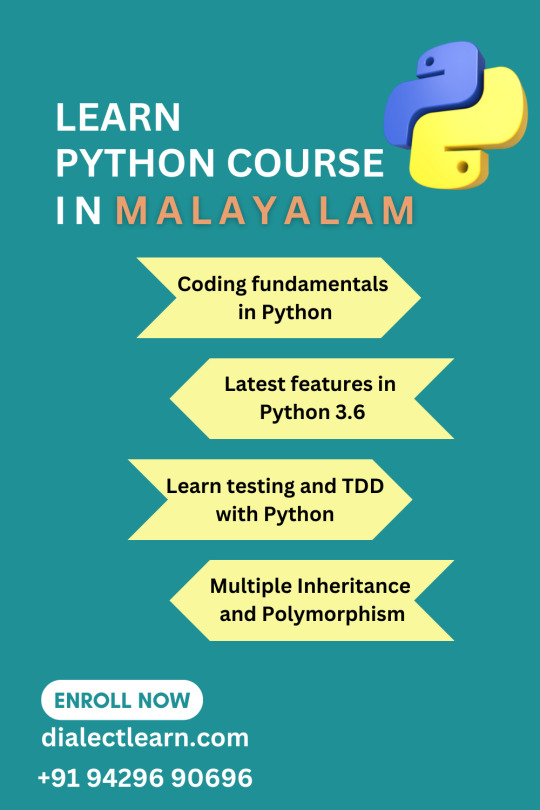
#learn python in malayalam#coding courses in malayalam#learn coding in malayalam#coding for beginners#how to learn coding for beginners
0 notes
Text

Welcome!! <3
I'm a 24 year old cs student, living in Europe - I've been coding for a veryyy short amount of time so I'm still very much a beginner, but also super excited to learn it!
Currently I use C# for programming, but I'm also interested in learning how to code in Java and Python & C++ later on<3
214 notes
·
View notes