#real-time analytics SQL Server
Explore tagged Tumblr posts
Text
Unlocking Real-Time Analytics: Azure Synapse Link for SQL Server 2022
In the landscape of data management and analytics, the integration of operational databases with analytical systems often presents significant challenges. Historically, extracting, transforming, and loading (ETL) data from transactional systems to analytical platforms has been a cumbersome and time-consuming process. However, with the advent of SQL Server 2022, Microsoft introduces a…

View On WordPress
#Azure Synapse Analytics integration#operational database analytics#real-time analytics SQL Server#Azure Synapse Link SQL Server 2022#SQL Server 2022 features
0 notes
Text
Why Tableau is Essential in Data Science: Transforming Raw Data into Insights

Data science is all about turning raw data into valuable insights. But numbers and statistics alone don’t tell the full story—they need to be visualized to make sense. That’s where Tableau comes in.
Tableau is a powerful tool that helps data scientists, analysts, and businesses see and understand data better. It simplifies complex datasets, making them interactive and easy to interpret. But with so many tools available, why is Tableau a must-have for data science? Let’s explore.
1. The Importance of Data Visualization in Data Science
Imagine you’re working with millions of data points from customer purchases, social media interactions, or financial transactions. Analyzing raw numbers manually would be overwhelming.
That’s why visualization is crucial in data science:
Identifies trends and patterns – Instead of sifting through spreadsheets, you can quickly spot trends in a visual format.
Makes complex data understandable – Graphs, heatmaps, and dashboards simplify the interpretation of large datasets.
Enhances decision-making – Stakeholders can easily grasp insights and make data-driven decisions faster.
Saves time and effort – Instead of writing lengthy reports, an interactive dashboard tells the story in seconds.
Without tools like Tableau, data science would be limited to experts who can code and run statistical models. With Tableau, insights become accessible to everyone—from data scientists to business executives.
2. Why Tableau Stands Out in Data Science
A. User-Friendly and Requires No Coding
One of the biggest advantages of Tableau is its drag-and-drop interface. Unlike Python or R, which require programming skills, Tableau allows users to create visualizations without writing a single line of code.
Even if you’re a beginner, you can:
✅ Upload data from multiple sources
✅ Create interactive dashboards in minutes
✅ Share insights with teams easily
This no-code approach makes Tableau ideal for both technical and non-technical professionals in data science.
B. Handles Large Datasets Efficiently
Data scientists often work with massive datasets—whether it’s financial transactions, customer behavior, or healthcare records. Traditional tools like Excel struggle with large volumes of data.
Tableau, on the other hand:
Can process millions of rows without slowing down
Optimizes performance using advanced data engine technology
Supports real-time data streaming for up-to-date analysis
This makes it a go-to tool for businesses that need fast, data-driven insights.
C. Connects with Multiple Data Sources
A major challenge in data science is bringing together data from different platforms. Tableau seamlessly integrates with a variety of sources, including:
Databases: MySQL, PostgreSQL, Microsoft SQL Server
Cloud platforms: AWS, Google BigQuery, Snowflake
Spreadsheets and APIs: Excel, Google Sheets, web-based data sources
This flexibility allows data scientists to combine datasets from multiple sources without needing complex SQL queries or scripts.
D. Real-Time Data Analysis
Industries like finance, healthcare, and e-commerce rely on real-time data to make quick decisions. Tableau’s live data connection allows users to:
Track stock market trends as they happen
Monitor website traffic and customer interactions in real time
Detect fraudulent transactions instantly
Instead of waiting for reports to be generated manually, Tableau delivers insights as events unfold.
E. Advanced Analytics Without Complexity
While Tableau is known for its visualizations, it also supports advanced analytics. You can:
Forecast trends based on historical data
Perform clustering and segmentation to identify patterns
Integrate with Python and R for machine learning and predictive modeling
This means data scientists can combine deep analytics with intuitive visualization, making Tableau a versatile tool.
3. How Tableau Helps Data Scientists in Real Life
Tableau has been adopted by the majority of industries to make data science more impactful and accessible. This is applied in the following real-life scenarios:
A. Analytics for Health Care
Tableau is deployed by hospitals and research institutions for the following purposes:
Monitor patient recovery rates and predict outbreaks of diseases
Analyze hospital occupancy and resource allocation
Identify trends in patient demographics and treatment results
B. Finance and Banking
Banks and investment firms rely on Tableau for the following purposes:
✅ Detect fraud by analyzing transaction patterns
✅ Track stock market fluctuations and make informed investment decisions
✅ Assess credit risk and loan performance
C. Marketing and Customer Insights
Companies use Tableau to:
✅ Track customer buying behavior and personalize recommendations
✅ Analyze social media engagement and campaign effectiveness
✅ Optimize ad spend by identifying high-performing channels
D. Retail and Supply Chain Management
Retailers leverage Tableau to:
✅ Forecast product demand and adjust inventory levels
✅ Identify regional sales trends and adjust marketing strategies
✅ Optimize supply chain logistics and reduce delivery delays
These applications show why Tableau is a must-have for data-driven decision-making.
4. Tableau vs. Other Data Visualization Tools
There are many visualization tools available, but Tableau consistently ranks as one of the best. Here’s why:
Tableau vs. Excel – Excel struggles with big data and lacks interactivity; Tableau handles large datasets effortlessly.
Tableau vs. Power BI – Power BI is great for Microsoft users, but Tableau offers more flexibility across different data sources.
Tableau vs. Python (Matplotlib, Seaborn) – Python libraries require coding skills, while Tableau simplifies visualization for all users.
This makes Tableau the go-to tool for both beginners and experienced professionals in data science.
5. Conclusion
Tableau has become an essential tool in data science because it simplifies data visualization, handles large datasets, and integrates seamlessly with various data sources. It enables professionals to analyze, interpret, and present data interactively, making insights accessible to everyone—from data scientists to business leaders.
If you’re looking to build a strong foundation in data science, learning Tableau is a smart career move. Many data science courses now include Tableau as a key skill, as companies increasingly demand professionals who can transform raw data into meaningful insights.
In a world where data is the driving force behind decision-making, Tableau ensures that the insights you uncover are not just accurate—but also clear, impactful, and easy to act upon.
#data science course#top data science course online#top data science institute online#artificial intelligence course#deepseek#tableau
3 notes
·
View notes
Text
The Ultimate Guide to Mastering Power BI: A Comprehensive Course by Zabeel Institute
In today's data-driven world, businesses are constantly seeking ways to leverage data for better decision-making. One of the most powerful tools to achieve this is Microsoft Power BI, a business analytics solution that empowers organizations to visualize their data, share insights, and make data-driven decisions in real time. If you're looking to gain expertise in this powerful tool, Zabeel Institute's Power BI course in Dubai is the perfect starting point.
What is Power BI?
Power BI is a suite of business analytics tools that allows users to analyze data and share insights. With its user-friendly interface and robust capabilities, Power BI enables both beginners and seasoned professionals to create interactive dashboards and reports. Whether you're dealing with simple data sets or complex analytics, Power BI makes data visualization intuitive and accessible.
Why Learn Power BI?
Learning Power BI opens up a world of opportunities. As businesses increasingly rely on data to drive their decisions, professionals skilled in Power BI are in high demand. Here are some compelling reasons why you should consider enrolling in a Power BI course:
High Demand for Power BI Skills: With the rise of data-driven decision-making, there is a growing demand for professionals who can interpret and visualize data effectively.
Career Advancement: Mastering Power BI can significantly enhance your career prospects, especially in fields such as data analysis, business intelligence, and management.
Versatility: Power BI is versatile and can be applied across various industries, including finance, healthcare, marketing, and more.
Improved Decision-Making: By learning how to create detailed and interactive reports, you can help your organization make informed decisions based on real-time data.
Course Overview: Analyzing Data with Microsoft Power BI
At Zabeel Institute, the Analyzing Data with Microsoft Power BI course is designed to equip you with the skills needed to harness the full potential of Power BI. This comprehensive course covers everything from the basics to advanced data visualization techniques.
1. Introduction to Power BI
The course begins with an introduction to the Power BI environment. You'll learn about the Power BI service, Power BI Desktop, and how to navigate through these tools efficiently. Understanding the interface is crucial for leveraging the full capabilities of Power BI.
2. Connecting to Data Sources
Power BI allows you to connect to a wide range of data sources, including Excel, SQL Server, Azure, and many more. In this module, you'll learn how to import data from various sources and prepare it for analysis.
3. Data Transformation and Cleaning
Before you can visualize your data, it often needs to be cleaned and transformed. This section of the course will teach you how to use Power Query to shape and clean your data, ensuring it's ready for analysis.
4. Creating Data Models
Data modeling is a crucial step in the data analysis process. In this module, you'll learn how to create relationships between different data sets and build a robust data model that supports your analysis.
5. Building Interactive Dashboards
One of Power BI's strengths is its ability to create interactive dashboards. You'll learn how to design visually appealing dashboards that provide meaningful insights at a glance.
6. Advanced Data Visualizations
Once you're comfortable with the basics, the course delves into more advanced visualizations. You'll explore custom visuals, R and Python integration, and how to create sophisticated reports that stand out.
7. DAX (Data Analysis Expressions)
DAX is a powerful formula language in Power BI. This section covers the fundamentals of DAX, enabling you to perform complex calculations and create dynamic reports.
8. Power BI Service and Collaboration
Power BI is not just about creating reports—it's also about sharing and collaborating on those reports. You'll learn how to publish your reports to the Power BI service, set up security, and collaborate with your team.
9. Power BI Mobile App
In today's mobile world, being able to access your reports on the go is essential. The course will show you how to use the Power BI Mobile App to view and interact with your dashboards from anywhere.
10. Best Practices for Power BI
To ensure you're getting the most out of Power BI, the course concludes with a module on best practices. This includes tips on performance optimization, report design, and maintaining data security.
Why Choose Zabeel Institute?
When it comes to learning Power BI, choosing the right institute is crucial. Zabeel Institute stands out for several reasons:
Experienced Instructors: Zabeel Institute's instructors are industry experts with years of experience in data analysis and business intelligence.
Hands-On Training: The course is designed to be highly practical, with plenty of hands-on exercises to reinforce your learning.
Industry-Recognized Certification: Upon completion, you'll receive a certification that is recognized by employers globally, giving you an edge in the job market.
Flexible Learning Options: Whether you prefer in-person classes or online learning, Zabeel Institute offers flexible options to suit your schedule.
Real-World Applications of Power BI
Understanding Power BI is one thing, but knowing how to apply it in the real world is what truly matters. Here are some examples of how Power BI can be used across various industries:
Finance: Create detailed financial reports and dashboards that track key metrics such as revenue, expenses, and profitability.
Healthcare: Analyze patient data to improve healthcare delivery and outcomes.
Retail: Track sales data, customer trends, and inventory levels in real time.
Marketing: Measure the effectiveness of marketing campaigns by analyzing data from multiple channels.
Human Resources: Monitor employee performance, track recruitment metrics, and analyze workforce trends.
Success Stories: How Power BI Transformed Businesses
To illustrate the impact of Power BI, let's look at a few success stories:
Company A: This retail giant used Power BI to analyze customer purchasing behavior, resulting in a 15% increase in sales.
Company B: A financial services firm leveraged Power BI to streamline its reporting process, reducing the time spent on report generation by 50%.
Company C: A healthcare provider used Power BI to track patient outcomes, leading to improved patient care and reduced readmission rates.
Mastering Power BI is not just about learning a tool—it's about acquiring a skill that can transform the way you work with data. Whether you're looking to advance your career, enhance your business's decision-making capabilities, or simply stay ahead in today's data-driven world, Zabeel Institute's Power BI course is the perfect choice.
Don't miss out on the opportunity to learn from the best. Enroll in Zabeel Institute's Power BI course today and take the first step towards becoming a Power BI expert.
Ready to transform your career with Power BI? Enroll in Zabeel Institute's Power BI course now and start your journey towards mastering data analysis and visualization. Visit Zabeel Institut for more information.
2 notes
·
View notes
Text
Power of Data Visualization: A Deep Dive into Microsoft Power BI Services
In today’s data-driven world, the ability to transform raw data into actionable insights is a crucial asset for businesses. As organizations accumulate vast amounts of data from various sources, the challenge lies not just in storing and managing this data but in making sense of it. This is where Microsoft Power BI Services comes into play—a powerful tool designed to bring data to life through intuitive and dynamic visualizations.
What is Microsoft Power BI?
Microsoft Power BI is a suite of business analytics tools that enables organizations to analyze data and share insights. It provides interactive visualizations and business intelligence capabilities with a simple interface, making it accessible to both technical and non-technical users. Whether you are analyzing sales performance, tracking customer behavior, or monitoring operational efficiency, Power BI empowers you to create dashboards and reports that highlight the key metrics driving your business.
Key Features of Microsoft Power BI Services
User-Friendly Interface: One of the standout features of Power BI is its user-friendly interface. Even those with minimal technical expertise can quickly learn to create reports and dashboards. The drag-and-drop functionality allows users to effortlessly build visualizations, while pre-built templates and AI-powered insights help accelerate the decision-making process.
Data Connectivity: Power BI supports a wide range of data sources, including Excel, SQL Server, cloud-based data warehouses, and even social media platforms. This extensive connectivity ensures that users can pull in data from various systems and consolidate it into a single, coherent view. The ability to connect to both on-premises and cloud-based data sources provides flexibility and scalability as your data needs evolve.
Real-Time Analytics: In today’s fast-paced business environment, real-time data is critical. Power BI’s real-time analytics capabilities allow users to monitor data as it’s collected, providing up-to-the-minute insights. Whether tracking website traffic, monitoring social media engagement, or analyzing sales figures, Power BI ensures that you are always equipped with the latest information.
Custom Visualizations: While Power BI comes with a robust library of standard visualizations, it also supports custom visuals. Organizations can create unique visualizations that cater to specific business needs, ensuring that the data is presented in the most effective way possible. These custom visuals can be developed in-house or sourced from the Power BI community, offering endless possibilities for data representation.
Collaboration and Sharing: Collaboration is key to making data-driven decisions. Power BI makes it easy to share insights with colleagues, whether through interactive reports or shared dashboards. Reports can be published to the Power BI service, embedded in websites, or shared via email, ensuring that stakeholders have access to the information they need, when they need it.
Integration with Microsoft Ecosystem: As part of the Microsoft ecosystem, Power BI seamlessly integrates with other Microsoft products like Excel, Azure, and SharePoint. This integration enhances productivity by allowing users to leverage familiar tools and workflows. For example, users can import Excel data directly into Power BI, or embed Power BI reports in SharePoint for easy access.
The Benefits of Microsoft Power BI Services for Businesses
The adoption of Microsoft Power BI Services offers numerous benefits for businesses looking to harness the power of their data:
Enhanced Decision-Making: By providing real-time, data-driven insights, Power BI enables businesses to make informed decisions faster. The ability to visualize data through dashboards and reports ensures that critical information is easily accessible, allowing decision-makers to respond to trends and challenges with agility.
Cost-Effective Solution: Power BI offers a cost-effective solution for businesses of all sizes. With a range of pricing options, including a free version, Power BI is accessible to small businesses and large enterprises alike. The cloud-based service model also reduces the need for expensive hardware and IT infrastructure, making it a scalable option as your business grows.
Improved Data Governance: Data governance is a growing concern for many organizations. Power BI helps address this by providing centralized control over data access and usage. Administrators can set permissions and define data access policies, ensuring that sensitive information is protected and that users only have access to the data they need.
Scalability and Flexibility: As businesses grow and their data needs evolve, Power BI scales effortlessly to accommodate new data sources, users, and reporting requirements. Whether expanding to new markets, launching new products, or adapting to regulatory changes, Power BI provides the flexibility to adapt and thrive in a dynamic business environment.
Streamlined Reporting: Traditional reporting processes can be time-consuming and prone to errors. Power BI automates many of these processes, reducing the time spent on report creation and ensuring accuracy. With Power BI, reports are not only generated faster but are also more insightful, helping businesses to stay ahead of the competition.
Empowering Non-Technical Users: One of Power BI’s greatest strengths is its accessibility. Non-technical users can easily create and share reports without relying on IT departments. This democratization of data empowers teams across the organization to take ownership of their data and contribute to data-driven decision-making.
Use Cases of Microsoft Power BI Services
Power BI’s versatility makes it suitable for a wide range of industries and use cases:
Retail: Retailers use Power BI to analyze sales data, track inventory levels, and understand customer behavior. Real-time dashboards help retail managers make quick decisions on pricing, promotions, and stock replenishment.
Finance: Financial institutions rely on Power BI to monitor key performance indicators (KPIs), analyze risk, and ensure compliance with regulatory requirements. Power BI’s robust data security features make it an ideal choice for handling sensitive financial data.
Healthcare: In healthcare, Power BI is used to track patient outcomes, monitor resource utilization, and analyze population health trends. The ability to visualize complex data sets helps healthcare providers deliver better care and improve operational efficiency.
Manufacturing: Manufacturers leverage Power BI to monitor production processes, optimize supply chains, and manage quality control. Real-time analytics enable manufacturers to identify bottlenecks and make data-driven adjustments on the fly.
Conclusion
In an era where data is a key driver of business success, Microsoft Power BI Services offers a powerful, flexible, and cost-effective solution for transforming raw data into actionable insights. Its user-friendly interface, extensive data connectivity, and real-time analytics capabilities make it an invaluable tool for organizations across industries. By adopting Power BI, businesses can unlock the full potential of their data, making informed decisions that drive growth, efficiency, and innovation.
5 notes
·
View notes
Text
Why Power BI Takes the Lead Against SSRS

In an era where data steers the course of businesses and fuels informed decisions, the choice of a data visualization and reporting tool becomes paramount. Amidst the myriad of options, two stalwarts stand out: Power BI and SSRS (SQL Server Reporting Services). As organizations, including those seeking Power BI training in Gurgaon, strive to extract meaningful insights from their data, the debate about which tool to embrace gains prominence. In this digital age, where data is often referred to as the "new oil," selecting the right tool can make or break a business's competitive edge.
Understanding the Landscape
What is Power BI?
Microsoft Power BI is a powerful business analytics application that enables organizations to visualize data and communicate insights across the organization. With its intuitive interface and user-friendly features, Power BI transforms raw data into interactive visuals, making it easier to interpret and draw actionable conclusions.
What is SSRS?
On the other hand, SSRS, also developed by Microsoft, focuses on traditional reporting. It enables the creation, management, and delivery of traditional paginated reports. SSRS has been a reliable choice for years, but the advent of Power BI has brought new dimensions to data analysis.
The Advantages of Power BI Over SSRS
In the realm of data analysis and reporting tools, Power BI shines as a modern marvel, surpassing SSRS in various crucial aspects. Let's explore the advantages that set Power BI apart:
1. Interactive Visualizations
Power BI's forte lies in its ability to transform raw data into interactive and captivating visual representations. Unlike SSRS, which predominantly deals with static reports, Power BI empowers users to explore data dynamically, enabling them to drill down into specifics and gain deeper insights. This interactive approach enhances data comprehension and decision-making processes.
2. Real-time Insights
While SSRS offers a snapshot of data at a particular moment, Power BI steps ahead with real-time data analysis capabilities. Modern businesses, including those enrolling in a Power BI training institute in Bangalore, require up-to-the-minute insights to stay competitive, and Power BI caters precisely to this need. It connects seamlessly to various data sources, ensuring that decisions are based on the latest information.
3. User-Friendly Interface
Power BI's intuitive interface stands in stark contrast to SSRS's somewhat technical setup. With its drag-and-drop functionality, Power BI eliminates the need for extensive coding knowledge. This accessibility allows a wider range of users, from business analysts to executives, to create and customize reports without depending heavily on IT departments.
4. Scalability
As a company grows, so does the amount of data it handles. Power BI's cloud-based architecture ensures scalability without compromising performance. Whether you're dealing with a small dataset or handling enterprise-level data, Power BI can handle the load, guaranteeing smooth operations and robust analysis.
5. Natural Language Queries
One of Power BI's standout features is its ability to understand natural language queries. Users can interact with the tool using everyday language and receive relevant visualizations in response. This bridge between human language and data analytics simplifies the process for non-technical users, making insights accessible to all.
The SEO Advantage
In the digital age, search engine optimization (SEO) plays a vital role in ensuring your content, including information about Power BI training in Mumbai, reaches the right audience. When it comes to comparing Power BI and SSRS in terms of SEO, Power BI once again takes the lead.
With their interactive visual content, Power BI-enhanced articles attract more engagement. This higher engagement leads to longer on-page time, lower bounce rates, and improved SEO rankings. Search engines recognize user behavior as a marker of content quality and relevance, boosting the visibility of Power BI-related articles.
For more information, contact us at:
Call: 8750676576, 871076576
Email: [email protected]
Website: www.advancedexcel.net
#power bi training in gurgaon#power bi coaching in gurgaon#power bi classes in mumbai#power bi course in mumbai#power bi training institute in bangalore#power bi coaching in bangalore
2 notes
·
View notes
Text
Azure Data Engineering Tools For Data Engineers

Azure is a cloud computing platform provided by Microsoft, which presents an extensive array of data engineering tools. These tools serve to assist data engineers in constructing and upholding data systems that possess the qualities of scalability, reliability, and security. Moreover, Azure data engineering tools facilitate the creation and management of data systems that cater to the unique requirements of an organization.
In this article, we will explore nine key Azure data engineering tools that should be in every data engineer’s toolkit. Whether you’re a beginner in data engineering or aiming to enhance your skills, these Azure tools are crucial for your career development.
Microsoft Azure Databricks
Azure Databricks is a managed version of Databricks, a popular data analytics and machine learning platform. It offers one-click installation, faster workflows, and collaborative workspaces for data scientists and engineers. Azure Databricks seamlessly integrates with Azure’s computation and storage resources, making it an excellent choice for collaborative data projects.
Microsoft Azure Data Factory
Microsoft Azure Data Factory (ADF) is a fully-managed, serverless data integration tool designed to handle data at scale. It enables data engineers to acquire, analyze, and process large volumes of data efficiently. ADF supports various use cases, including data engineering, operational data integration, analytics, and data warehousing.
Microsoft Azure Stream Analytics
Azure Stream Analytics is a real-time, complex event-processing engine designed to analyze and process large volumes of fast-streaming data from various sources. It is a critical tool for data engineers dealing with real-time data analysis and processing.
Microsoft Azure Data Lake Storage
Azure Data Lake Storage provides a scalable and secure data lake solution for data scientists, developers, and analysts. It allows organizations to store data of any type and size while supporting low-latency workloads. Data engineers can take advantage of this infrastructure to build and maintain data pipelines. Azure Data Lake Storage also offers enterprise-grade security features for data collaboration.
Microsoft Azure Synapse Analytics
Azure Synapse Analytics is an integrated platform solution that combines data warehousing, data connectors, ETL pipelines, analytics tools, big data scalability, and visualization capabilities. Data engineers can efficiently process data for warehousing and analytics using Synapse Pipelines’ ETL and data integration capabilities.
Microsoft Azure Cosmos DB
Azure Cosmos DB is a fully managed and server-less distributed database service that supports multiple data models, including PostgreSQL, MongoDB, and Apache Cassandra. It offers automatic and immediate scalability, single-digit millisecond reads and writes, and high availability for NoSQL data. Azure Cosmos DB is a versatile tool for data engineers looking to develop high-performance applications.
Microsoft Azure SQL Database
Azure SQL Database is a fully managed and continually updated relational database service in the cloud. It offers native support for services like Azure Functions and Azure App Service, simplifying application development. Data engineers can use Azure SQL Database to handle real-time data ingestion tasks efficiently.
Microsoft Azure MariaDB
Azure Database for MariaDB provides seamless integration with Azure Web Apps and supports popular open-source frameworks and languages like WordPress and Drupal. It offers built-in monitoring, security, automatic backups, and patching at no additional cost.
Microsoft Azure PostgreSQL Database
Azure PostgreSQL Database is a fully managed open-source database service designed to emphasize application innovation rather than database management. It supports various open-source frameworks and languages and offers superior security, performance optimization through AI, and high uptime guarantees.
Whether you’re a novice data engineer or an experienced professional, mastering these Azure data engineering tools is essential for advancing your career in the data-driven world. As technology evolves and data continues to grow, data engineers with expertise in Azure tools are in high demand. Start your journey to becoming a proficient data engineer with these powerful Azure tools and resources.
Unlock the full potential of your data engineering career with Datavalley. As you start your journey to becoming a skilled data engineer, it’s essential to equip yourself with the right tools and knowledge. The Azure data engineering tools we’ve explored in this article are your gateway to effectively managing and using data for impactful insights and decision-making.
To take your data engineering skills to the next level and gain practical, hands-on experience with these tools, we invite you to join the courses at Datavalley. Our comprehensive data engineering courses are designed to provide you with the expertise you need to excel in the dynamic field of data engineering. Whether you’re just starting or looking to advance your career, Datavalley’s courses offer a structured learning path and real-world projects that will set you on the path to success.
Course format:
Subject: Data Engineering Classes: 200 hours of live classes Lectures: 199 lectures Projects: Collaborative projects and mini projects for each module Level: All levels Scholarship: Up to 70% scholarship on this course Interactive activities: labs, quizzes, scenario walk-throughs Placement Assistance: Resume preparation, soft skills training, interview preparation
Subject: DevOps Classes: 180+ hours of live classes Lectures: 300 lectures Projects: Collaborative projects and mini projects for each module Level: All levels Scholarship: Up to 67% scholarship on this course Interactive activities: labs, quizzes, scenario walk-throughs Placement Assistance: Resume preparation, soft skills training, interview preparation
For more details on the Data Engineering courses, visit Datavalley’s official website.
#datavalley#dataexperts#data engineering#data analytics#dataexcellence#data science#power bi#business intelligence#data analytics course#data science course#data engineering course#data engineering training
3 notes
·
View notes
Text
How To Get An Online Internship In the IT Sector (Skills And Tips)

Internships provide invaluable opportunities to gain practical skills, build professional networks, and get your foot in the door with top tech companies.
With remote tech internships exploding in IT, online internships are now more accessible than ever. Whether a college student or career changer seeking hands-on IT experience, virtual internships allow you to work from anywhere.
However, competition can be fierce, and simply applying is often insufficient. Follow this comprehensive guide to develop the right technical abilities.
After reading this, you can effectively showcase your potential, and maximize your chances of securing a remote tech internship.
Understand In-Demand IT Skills
The first step is gaining a solid grasp of the most in-demand technical and soft skills. While specific requirements vary by company and role, these competencies form a strong foundation:
Technical Skills:
Proficiency in programming languages like Python, JavaScript, Java, and C++
Experience with front-end frameworks like React, Angular, and Vue.js
Back-end development skills - APIs, microservices, SQL databases Cloud platforms such as AWS, Azure, Google Cloud
IT infrastructure skills - servers, networks, security
Data science abilities like SQL, R, Python
Web development and design
Mobile app development - Android, iOS, hybrid
Soft Skills:
Communication and collaboration
Analytical thinking and problem-solving
Leadership and teamwork
Creativity and innovation
Fast learning ability
Detail and deadline-oriented
Flexibility and adaptability
Obtain Relevant Credentials
While hands-on skills hold more weight, relevant academic credentials and professional IT certifications can strengthen your profile. Consider pursuing:
Bachelor’s degree in Computer Science, IT, or related engineering fields
Internship-specific courses teaching technical and soft skills
Certificates like CompTIA, AWS, Cisco, Microsoft, Google, etc.
Accredited boot camp programs focusing on applied skills
MOOCs to build expertise in trending technologies like AI/ML, cybersecurity
Open source contributions on GitHub to demonstrate coding skills
The right credentials display a work ethic and supplement practical abilities gained through projects.
Build An Impressive Project Portfolio
Nothing showcases skills better than real-world examples of your work. Develop a portfolio of strong coding, design, and analytical projects related to your target internship field.
Mobile apps - publish on app stores or use GitHub project pages
Websites - deploy online via hosting services
Data science - showcase Jupyter notebooks, visualizations
Open source code - contribute to public projects on GitHub
Technical writing - blog posts explaining key concepts
Automation and scripts - record demo videos
Choose projects demonstrating both breadth and depth. Align them to skills required for your desired internship roles.
Master Technical Interview Skills
IT internship interviews often include challenging technical questions and assessments. Be prepared to:
Explain your code and projects clearly. Review them beforehand.
Discuss concepts related to key technologies on your resume. Ramp up on fundamentals.
Solve coding challenges focused on algorithms, data structures, etc. Practice online judges like LeetCode.
Address system design and analytical problems. Read case interview guides.
Show communication and collaboration skills through pair programming tests.
Ask smart, well-researched questions about the company’s tech stack, projects, etc.
Schedule dedicated time for technical interview practice daily. Learn to think aloud while coding and get feedback from peers.
Show Passion and Curiosity
Beyond raw skills, demonstrating genuine passion and curiosity for technology goes a long way.
Take online courses and certifications beyond the college curriculum
Build side projects and engage in hackathons for self-learning
Stay updated on industry news, trends, and innovations
Be active on forums like StackOverflow to exchange knowledge
Attend tech events and conferences
Participate in groups like coding clubs and prior internship programs
Follow tech leaders on social mediaListen to tech podcasts while commuting
Show interest in the company’s mission, products, and culture
This passion shines through in interviews and applications, distinguishing you from other candidates.
Promote Your Personal Brand
In the digital age, your online presence and personal brand are make-or-break. Craft a strong brand image across:
LinkedIn profile - showcase achievements, skills, recommendations
GitHub - displays coding activity and quality through clean repositories
Portfolio website - highlight projects and share valuable content
Social media - post career updates and useful insights, but avoid oversharing
Blogs/videos - demonstrate communication abilities and thought leadership
Online communities - actively engage and build relationships
Ensure your profiles are professional and consistent. Let your technical abilities and potential speak for themselves.
Optimize Your Internship Applications
Applying isn’t enough. You must optimize your internship applications to get a reply:
Ensure you apply to openings that strongly match your profile Customize your resume and cover letters using keywords in the job description
Speak to skills gained from coursework, online learning, and personal projects
Quantify achievements rather than just listing responsibilities
Emphasize passion for technology and fast learning abilities
Ask insightful questions that show business understanding
Follow up respectfully if you don’t hear back in 1-2 weeks
Show interest in full-time conversion early and often
Apply early since competitive openings close quickly
Leverage referrals from your network if possible
This is how you do apply meaningfully. If you want a good internship, focus on the quality of applications. The hard work will pay off.
Succeed in Your Remote Internship
The hard work pays off when you secure that long-awaited internship! Continue standing out through the actual internship by:
Over Communicating in remote settings - proactively collaborate
Asking smart questions and owning your learning
Finding mentors and building connections remotely
Absorbing constructive criticism with maturity
Shipping quality work on or before deadlines
Clarifying expectations frequently
Going above and beyond prescribed responsibilities sometimes
Getting regular feedback and asking for more work
Leaving with letters of recommendation and job referrals
When you follow these tips, you are sure to succeed in your remote internship. Remember, soft skills can get you long ahead in the company, sometimes core skills can’t.
Conclusion
With careful preparation, tenacity, and a passion for technology, you will be able to get internships jobs in USA that suit your needs in the thriving IT sector.
Use this guide to build the right skills, create an impressive personal brand, ace the applications, and excel in your internship.
Additionally, you can browse some good job portals. For instance, GrandSiren can help you get remote tech internships. The portal has the best internship jobs in India and USA you’ll find. The investment will pay dividends throughout your career in this digital age. Wishing you the best of luck! Let me know in the comments about your internship hunt journey.
#itjobs#internship opportunities#internships#interns#entryleveljobs#gradsiren#opportunities#jobsearch#careeropportunities#jobseekers#ineffable interns#jobs#employment#career
4 notes
·
View notes
Text
How To Get An Online Internship In the IT Sector (Skills And Tips)

Internships provide invaluable opportunities to gain practical skills, build professional networks, and get your foot in the door with top tech companies.
With remote tech internships exploding in IT, online internships are now more accessible than ever. Whether a college student or career changer seeking hands-on IT experience, virtual internships allow you to work from anywhere.
However, competition can be fierce, and simply applying is often insufficient. Follow this comprehensive guide to develop the right technical abilities.
After reading this, you can effectively showcase your potential, and maximize your chances of securing a remote tech internship.
Understand In-Demand IT Skills
The first step is gaining a solid grasp of the most in-demand technical and soft skills. While specific requirements vary by company and role, these competencies form a strong foundation:
Technical Skills:
>> Proficiency in programming languages like Python, JavaScript, Java, and C++ >> Experience with front-end frameworks like React, Angular, and Vue.js >> Back-end development skills - APIs, microservices, SQL databases >> Cloud platforms such as AWS, Azure, Google Cloud >> IT infrastructure skills - servers, networks, security >> Data science abilities like SQL, R, Python >> Web development and design >> Mobile app development - Android, iOS, hybrid
Soft Skills:
>> Communication and collaboration >> Analytical thinking and problem-solving >> Leadership and teamwork >> Creativity and innovation >> Fast learning ability >> Detail and deadline-oriented >> Flexibility and adaptability
Obtain Relevant Credentials
While hands-on skills hold more weight, relevant academic credentials and professional IT certifications can strengthen your profile. Consider pursuing:
>> Bachelor’s degree in Computer Science, IT, or related engineering fields. >> Internship-specific courses teaching technical and soft skills. >> Certificates like CompTIA, AWS, Cisco, Microsoft, Google, etc. >> Accredited boot camp programs focusing on applied skills. >> MOOCs to build expertise in trending technologies like AI/ML, cybersecurity. >> Open source contributions on GitHub to demonstrate coding skills.
The right credentials display a work ethic and supplement practical abilities gained through projects.
Build An Impressive Project Portfolio
Nothing showcases skills better than real-world examples of your work. Develop a portfolio of strong coding, design, and analytical projects related to your target internship field.
>> Mobile apps - publish on app stores or use GitHub project pages >> Websites - deploy online via hosting services >> Data science - showcase Jupyter notebooks, visualizations >> Open source code - contribute to public projects on GitHub >> Technical writing - blog posts explaining key concepts >> Automation and scripts - record demo videos
Choose projects demonstrating both breadth and depth. Align them to skills required for your desired internship roles.
Master Technical Interview Skills
IT internship interviews often include challenging technical questions and assessments. Be prepared to:
>> Explain your code and projects clearly. Review them beforehand. >> Discuss concepts related to key technologies on your resume. Ramp up on fundamentals. >> Solve coding challenges focused on algorithms, data structures, etc. Practice online judges like LeetCode. >> Address system design and analytical problems. Read case interview guides. >> Show communication and collaboration skills through pair programming tests. >> Ask smart, well-researched questions about the company’s tech stack, projects, etc.
Schedule dedicated time for technical interview practice daily. Learn to think aloud while coding and get feedback from peers.
Show Passion and Curiosity
Beyond raw skills, demonstrating genuine passion and curiosity for technology goes a long way.
>> Take online courses and certifications beyond the college curriculum >> Build side projects and engage in hackathons for self-learning >> Stay updated on industry news, trends, and innovations >> Be active on forums like StackOverflow to exchange knowledge >> Attend tech events and conferences >> Participate in groups like coding clubs and prior internship programs >> Follow tech leaders on social media >> Listen to tech podcasts while commuting >> Show interest in the company’s mission, products, and culture
This passion shines through in interviews and applications, distinguishing you from other candidates.
Promote Your Personal Brand
In the digital age, your online presence and personal brand are make-or-break. Craft a strong brand image across:
>> LinkedIn profile - showcase achievements, skills, recommendations >> GitHub - displays coding activity and quality through clean repositories >> Portfolio website - highlight projects and share valuable content >> Social media - post career updates and useful insights, but avoid oversharing >> Blogs/videos - demonstrate communication abilities and thought leadership >> Online communities - actively engage and build relationships
Ensure your profiles are professional and consistent. Let your technical abilities and potential speak for themselves.
Optimize Your Internship Applications
Applying isn’t enough. You must optimize your internship applications to get a reply:
>> Ensure you apply to openings that strongly match your profile >> Customize your resume and cover letters using keywords in the job description >> Speak to skills gained from coursework, online learning, and personal projects >> Quantify achievements rather than just listing responsibilities >> Emphasize passion for technology and fast learning abilities >> Ask insightful questions that show business understanding >> Follow up respectfully if you don’t hear back in 1-2 weeks >> Show interest in full-time conversion early and often >> Apply early since competitive openings close quickly >> Leverage referrals from your network if possible
This is how you do apply meaningfully. If you want a good internship, focus on the quality of applications. The hard work will pay off.
Succeed in Your Remote Internship
The hard work pays off when you secure that long-awaited internship! Continue standing out through the actual internship by:
>> Over Communicating in remote settings - proactively collaborate >> Asking smart questions and owning your learning >> Finding mentors and building connections remotely >> Absorbing constructive criticism with maturity >> Shipping quality work on or before deadlines >> Clarifying expectations frequently >> Going above and beyond prescribed responsibilities sometimes >> Getting regular feedback and asking for more work >> Leaving with letters of recommendation and job referrals
When you follow these tips, you are sure to succeed in your remote internship. Remember, soft skills can get you long ahead in the company, sometimes core skills can’t.
Conclusion
With careful preparation, tenacity, and a passion for technology, you will be able to get internships jobs in USA that suit your needs in the thriving IT sector.
Use this guide to build the right skills, create an impressive personal brand, ace the applications, and excel in your internship.
Additionally, you can browse some good job portals. For instance, GrandSiren can help you get remote tech internships. The portal has the best internship jobs in India and USA you’ll find.
The investment will pay dividends throughout your career in this digital age. Wishing you the best of luck! Let me know in the comments about your internship hunt journey.
#internship#internshipopportunity#it job opportunities#it jobs#IT internships#jobseekers#jobsearch#entryleveljobs#employment#gradsiren#graduation#computer science#technology#engineering#innovation#information technology#remote jobs#remote work#IT Remote jobs
5 notes
·
View notes
Text
How an Data Analytics Course Can Future-Proof Your Career in 2025, 100% Placement in MNC, Data Analyst Training Course in Delhi, 110095 - " Free Python Data Science Course" by SLA Consultants India,
In the rapidly evolving job market of 2025, professionals face constant pressure to adapt and upgrade their skills. Automation, artificial intelligence, and digital transformation are redefining roles across industries, leaving many traditional careers vulnerable. However, one domain that continues to grow in demand and relevance is data analytics.
By enrolling in a specialized Data Analyst Course in Delhi, such as the one offered by SLA Consultants India, professionals can future-proof their careers and thrive in a data-driven world. This program also includes a Free Python Data Science Course and offers 100% placement assistance in MNCs, ensuring long-term career security.
The global business landscape now depends on data for everything—from customer insights and market forecasting to operational efficiency and risk management. This surge in demand for data insights has made data analysts indispensable across sectors such as finance, healthcare, e-commerce, telecom, and logistics. A comprehensive data analytics course prepares individuals with the technical and analytical skills needed to succeed in this environment. SLA Consultants India’s Data Analyst Training Course in Delhi curriculum includes tools like Excel, SQL, Power BI, Tableau, and most importantly, Python, which enable learners to gather, analyze, and interpret large data sets efficiently.
One of the most powerful aspects of this training is the inclusion of a Free Python Data Science Course, which adds significant value. Python is considered a foundational skill for data professionals due to its simplicity, versatility, and application in advanced analytics, automation, and machine learning. By mastering Python, students gain access to more advanced roles, including predictive modeling and artificial intelligence, making their career not just secure, but scalable. This technical edge becomes a strong defense against job redundancy caused by automation or outdated skill sets.
In addition to robust technical training, SLA Consultants India ensures 100% placement in MNCs, which is a major advantage in today’s competitive job market. With the course’s real-time projects, case studies, and interview preparation support, learners are job-ready from day one. Placement in top multinational corporations means access to better salaries, long-term job stability, and opportunities for international exposure. Furthermore, the versatility of data analytics skills means that certified professionals can work across various industries or even choose freelance and remote work options. Data Analyst Training Institute in Delhi
Data Analytics Training Course Module 1 – Basic and Advanced Excel With Dashboard and Excel Analytics Module 2 – VBA / Macros – Automation Reporting, User Form and Dashboard Module 3 – SQL and MS Access – Data Manipulation, Queries, Scripts and Server Connection – MIS and Data Analytics Module 4 – Tableau | MS Power BI BI & Data Visualization Module 5 – Python | R Programing BI & Data Visualization Module 6 – Python Data Science and Machine Learning – 100% Free in Offer – by IIT/NIT Alumni Trainer
In conclusion, a Data Analyst Certification Course in Delhi is one of the smartest investments you can make in 2025 to future-proof your career. The course offered by SLA Consultants India not only equips you with the most in-demand tools like Python, Tableau, and SQL but also ensures real job opportunities through 100% MNC placement support. With the growing importance of data in every field, having expertise in analytics guarantees that your skills will remain relevant, marketable, and resilient—no matter how the job landscape evolves. For more details Call: +91-8700575874 or Email: [email protected]
0 notes
Text
How Power BI Is Reshaping Business Intelligence — And Why a Power BI Course in Pune Can Put You Ahead
In a time when data is the new oil, businesses are shifting from instinct-based decisions to insight-driven strategies. This transformation is being fueled by modern business intelligence tools — and Power BI stands at the forefront of this revolution.
Developed by Microsoft, Power BI isn’t just another data visualization platform. It’s a strategic decision-making engine that allows organizations to connect, model, and visualize vast amounts of data — often in real-time. Whether you're in retail, finance, healthcare, or manufacturing, Power BI is enabling businesses to uncover patterns, optimize operations, and predict future trends.
This rising demand has made Power BI expertise a critical skill in the job market. Enrolling in a Power BI course in Pune is no longer just a resume boost — it’s a career catalyst.
The Real Power of Power BI: Beyond Dashboards
Sure, Power BI can create beautiful dashboards. But what truly sets it apart is its integration of data engineering, advanced analytics, and cloud capabilities:
Seamless Data Integration: Power BI pulls data from hundreds of sources — from SQL servers and Excel to cloud platforms like Azure and Google Analytics. This makes it a go-to for companies looking to centralize fragmented data.
DAX for Deep Analysis: Its powerful formula language, DAX (Data Analysis Expressions), allows users to create sophisticated measures, KPIs, and time-based calculations that were previously reserved for advanced analytics tools.
AI-Powered Insights: With built-in AI visuals and natural language queries, Power BI empowers even non-technical users to gain deep insights — turning teams into analytics-driven units.
End-to-End Governance: Enterprise-ready security, role-based access, and integration with Azure Active Directory ensure Power BI fits within large-scale IT ecosystems securely.
Why Pune Is Becoming a Power BI Learning Hub
Pune has evolved into a major IT and data analytics hub, with tech giants and startups alike investing in advanced business intelligence teams. This ecosystem creates the perfect environment for upskilling in tools like Power BI.
A structured Power BI course in Pune gives professionals access to:
Live Industry Projects
Expert Trainers with Real-World Experience
Networking with BI Professionals and Recruiters
Placement Assistance in BI-focused roles
One institute that stands out is ITView — a leader in IT training with a laser focus on current market demands. Known for its project-based approach and placement support, ITView's Power BI course equips you not just with tool knowledge, but with the ability to think like a business analyst.
The Career Shift: Data-Driven Roles Are Taking Over
From Business Intelligence Developers to Data Analysts, organizations are aggressively hiring Power BI experts to drive smarter operations. According to LinkedIn’s emerging jobs report, Data Analytics is among the fastest-growing career fields, and Power BI is frequently listed as a required skill.
Whether you’re a finance analyst looking to reduce reporting time or a digital marketer optimizing campaign ROI, learning Power BI enables faster, smarter, and more strategic decisions.
Final Thought
Power BI is not just a skill—it’s a mindset shift toward data-driven thinking. And learning it in a tech-forward city like Pune, through a professional program like the one offered by ITView, means you’re not just staying relevant — you’re staying ahead.
If you want to become a true asset in the analytics economy, there’s no better time to join a Power BI course in Pune and start building your data-first future.
0 notes
Text
In-memory caching frameworks are an essential part of modern web application development. They allow developers to improve the performance of their applications by storing frequently accessed data in memory, reducing the need for expensive database queries. In-memory caching frameworks are used for a variety of purposes such as improving response times, reducing server load, and scaling applications. In this article, we have discussed ten popular in-memory caching frameworks used in web application development. We have covered both commercial and open-source solutions, with a focus on their features, capabilities, and use cases. By the end of this article, you will have a good understanding of the different in-memory caching frameworks available and be able to choose the one that best suits your application's needs. Redis Redis is an open-source, in-memory data structure store that is used as a database, cache, and message broker. Redis supports a wide range of data structures such as strings, hashes, lists, sets, sorted sets with range queries, bitmaps, hyperloglogs, and geospatial indexes with radius queries. Redis is highly scalable and has a high-performance, low-latency design, making it a popular choice for caching and data processing applications. Redis also supports a variety of programming languages including Java, Python, C#, and Node.js, making it a versatile choice for developers. Memcached Memcached is a high-performance, distributed memory object caching system that is used to speed up dynamic web applications. Memcached stores data in RAM and serves requests from memory, which makes it faster than traditional disk-based storage systems. Memcached is designed to be simple, fast, and scalable. It supports a variety of programming languages including C, C++, Java, Perl, Python, Ruby, and PHP. Memcached is used by many popular websites such as Facebook, Twitter, and YouTube to improve the performance of their web applications. Hazelcast Hazelcast is a distributed in-memory data grid that is used for scaling web applications and caching data. Hazelcast provides a distributed data structure, allowing data to be cached across multiple nodes, and supports distributed computing frameworks such as MapReduce, ExecutorService, and ForkJoinPool. Hazelcast is compatible with a wide range of programming languages including Java, C++, .NET, and Python, making it a versatile choice for developers. Hazelcast provides advanced features such as data partitioning, data replication, distributed locking, and distributed transactions. It is commonly used for caching data, session management, and distributed computing. Apache Ignite Apache Ignite is an in-memory computing platform that is used for distributed computing, data processing, and caching. Apache Ignite provides a distributed key-value store, allowing data to be cached across multiple nodes, and supports distributed SQL and distributed computing frameworks such as MapReduce and Spark. Apache Ignite is designed to be highly scalable, fault-tolerant, and low-latency. It supports a wide range of programming languages including Java, .NET, C++, and Python, and can be deployed in a variety of environments such as on-premise, cloud, and hybrid. Apache Ignite is commonly used for caching data, real-time analytics, and high-performance computing. Couchbase Couchbase is a NoSQL document database with built-in caching capabilities that is used for high-performance, scalable web applications. Couchbase provides an in-memory caching layer that stores frequently accessed data in RAM for faster access. Couchbase also provides advanced features such as data partitioning, data replication, and cross-datacenter replication. Couchbase supports a wide range of programming languages including Java, .NET, Node.js, Python, and Ruby, making it a versatile choice for developers. Couchbase is commonly used for caching data, real-time analytics, and high-performance computing.
Aerospike Aerospike is a high-performance, distributed NoSQL database with in-memory caching capabilities that is used for real-time applications. Aerospike provides a distributed key-value store that allows data to be cached across multiple nodes, and supports distributed computing frameworks such as MapReduce and Spark. Aerospike is designed to be highly scalable, fault-tolerant, and low-latency. It supports a wide range of programming languages including Java, .NET, C++, and Python, and can be deployed in a variety of environments such as on-premise, cloud, and hybrid. Aerospike provides advanced features such as data replication, data partitioning, and automatic data migration. It is commonly used for caching data, session management, and real-time analytics. GridGain GridGain is an in-memory computing platform that is used for distributed computing, data processing, and caching. GridGain provides a distributed key-value store that allows data to be cached across multiple nodes, and supports distributed computing frameworks such as MapReduce, Spark, and Storm. GridGain is designed to be highly scalable, fault-tolerant, and low-latency. It supports a wide range of programming languages including Java, .NET, C++, and Python, and can be deployed in a variety of environments such as on-premise, cloud, and hybrid. GridGain provides advanced features such as data replication, data partitioning, and automatic data migration. It is commonly used for caching data, real-time analytics, and high-performance computing. Oracle Coherence Oracle Coherence is an in-memory data grid that is used for distributed caching, data processing, and real-time analytics. Oracle Coherence provides a distributed key-value store that allows data to be cached across multiple nodes, and supports distributed computing frameworks such as MapReduce and Spark. Oracle Coherence is designed to be highly scalable, fault-tolerant, and low-latency. It supports a wide range of programming languages including Java, .NET, and C++, and can be deployed in a variety of environments such as on-premise, cloud, and hybrid. Oracle Coherence provides advanced features such as data partitioning, data replication, and distributed locking. It is commonly used for caching data, session management, and real-time analytics. Ehcache Ehcache is an open-source, Java-based, in-memory caching library that is used for caching data in Java applications. Ehcache provides a simple, lightweight caching solution that can be easily integrated into Java applications. Ehcache supports a variety of caching strategies such as time-based expiration, least recently used (LRU) eviction, and first in, first out (FIFO) eviction. Ehcache is designed to be highly scalable and supports distributed caching through its Terracotta add-on. Ehcache also supports a variety of Java frameworks such as Hibernate, Spring, and Struts, making it a popular choice for Java developers. Caffeine Caffeine is an open-source, Java-based, high-performance, in-memory caching library that is used for caching data in Java applications. Caffeine provides a simple, lightweight caching solution that can be easily integrated into Java applications. Caffeine supports a variety of caching strategies such as time-based expiration, least recently used (LRU) eviction, and first in, first out (FIFO) eviction. Caffeine is designed to be highly scalable and supports both single and multiple JVM (Java Virtual Machine) caching. Caffeine provides advanced features such as automatic cache population, asynchronous loading, and refresh-ahead caching. Caffeine is a popular choice for Java developers due to its high performance and low overhead. In-memory caching frameworks are a critical component of modern web application development. They enable developers to improve application performance, reduce server load, and scale applications. There are many in-memory caching frameworks available, both commercial and open-source, each with its own unique features and capabilities.
The choice of framework depends on the specific requirements of the application, including performance, scalability, and reliability. By understanding the different in-memory caching frameworks available, developers can make informed decisions and choose the best framework for their application's needs.
0 notes
Text
"Power BI Training 2025 – Learn Data Analytics from Scratch | Naresh i Technologies"
🌐 Introduction: Why Power BI Matters in 2025
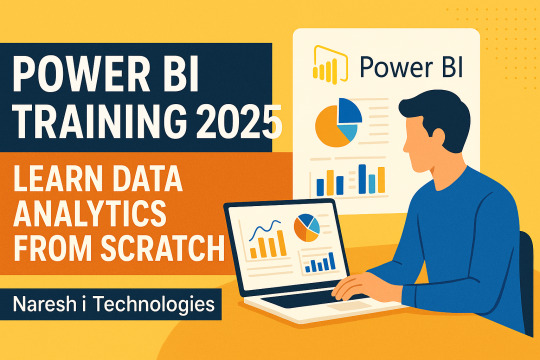
With data now being a central asset for every industry—from retail to healthcare—tools that simplify data analysis and visualization are essential. Power BI by Microsoft has emerged as one of the top tools in this space. It’s more than just charts—Power BI transforms data into decisions.
Whether you’re a beginner, a working professional, or planning a career transition into data analytics, this guide offers a practical roadmap to becoming proficient in Power BI.
📅 Want to join our latest Power BI training batch? Check all new batches and register here

🔍 What is Power BI?
Power BI is a cloud-based business intelligence platform by Microsoft that helps you visualize data, build interactive dashboards, and generate actionable insights. It's known for being user-friendly, scalable, and deeply integrated with Microsoft services like Excel, Azure, and SQL Server.
🧠 Key Features of Power BI
📊 Custom dashboards & reports
🔄 Real-time data streaming
🔍 AI-powered insights
🔌 Connects to 100+ data sources
🔐 Enterprise-grade security
These features make Power BI a top choice for companies looking to turn data into decisions—fast.
🧩 Types of Power BI Tools Explained
Power BI Tool What It Does Ideal For Power BI Desktop Free tool for creating and designing reports Analysts, developers Power BI Service (Pro) Online collaboration & sharing reports Teams, SMEs Power BI Premium Dedicated cloud capacity & advanced AI features Enterprises Power BI Mobile View dashboards on-the-go Managers, execs Power BI Embedded Embed visuals in your apps or web apps Software developers Power BI Report Server On-premise deployment for sensitive data Government, finance sectors
🧭 How to Learn Power BI in 2025 (Beginner to Advanced Path)
Here's a practical learning roadmap:
✅ Step 1: Start with Basics
Understand the UI and connect to Excel or CSV files.
Learn what datasets, reports, and dashboards are.
✅ Step 2: Learn Data Cleaning (Power Query)
Transform messy data into clean, structured tables.
✅ Step 3: Master DAX (Data Analysis Expressions)
Create measures, calculated columns, KPIs, and time intelligence functions.
✅ Step 4: Build Projects
Work on real-life dashboards (Sales, HR, Finance, Marketing).
✅ Step 5: Publish & Share Reports
Use Power BI Service to collaborate and distribute your insights.
✅ Step 6: Get Certified
Earn Microsoft’s PL-300: Power BI Data Analyst Associate certification to boost your credibility.
🎓 Explore our Power BI Training Programs & Enroll Today
Power BI Career Path in 2025:
As more companies prioritize data to guide their decisions, professionals who can interpret and visualize that data are in high demand. Power BI, Microsoft’s business analytics tool, has quickly become a preferred skill for analysts, developers, and business teams across the world.
But what does a career in Power BI actually look like?
Let’s break it down.
🛤️ A Realistic Power BI Career Progression
🔹 1. Data Analyst (Beginner Level)
If you're just starting out, you’ll likely begin as a data analyst using Power BI to create basic dashboards, import data from Excel, and build reports for stakeholders.
Tools to learn: Power BI Desktop, Excel, Power Query
Skills needed: Data cleaning, basic visualization, storytelling with charts
Typical salary: ₹3–5 LPA (India) | $60,000–75,000 (US)
🔹 2. Power BI Developer (Mid Level)
With 1–2 years of experience, you’ll be developing complex dashboards and working with large datasets. Here, DAX (Data Analysis Expressions) becomes essential.
Tools to learn: DAX, SQL, Power BI Service, Azure Data Sources
Responsibilities: Data modeling, report optimization, data refresh automation
Typical salary: ₹6–12 LPA (India) | $80,000–100,000 (US)
🔹 3. Business Intelligence Consultant / Sr. Analyst
At this stage, you’ll work on enterprise-scale BI projects, helping organizations plan, deploy, and manage full BI solutions using Power BI alongside cloud platforms like Azure.
Additional skills: Azure Synapse, Dataflows, Row-Level Security (RLS), Power BI Gateway
Salary range: ₹12–20+ LPA (India) | $100,000–130,000+ (US)
🛠 Must-Know Tools & Skills Alongside Power BI
Skill/Tool Why It’s Useful Excel Easily integrates and helps with modeling SQL Useful for custom queries and joining data Power Query Data cleaning and transformation DAX Metrics, logic, and analytics Azure Synapse or SQL Server Common Power BI data sources Python/R For statistical or advanced data science workflows
📌 Conclusion: Why Start Power BI Now?
Power BI is more than just a skill—it’s a career accelerator. Whether you're entering data analytics, trying to land a job abroad, or upskilling in your current role, Power BI is your go-to tool in 2025.
🎉 Ready to learn Power BI and land your next role? View all our upcoming batches and enroll now
🎓 Naresh i Technologies – One Destination for All In-Demand Courses
Naresh i Technologies doesn’t just offer Power BI—they provide a full spectrum of career-building IT courses, both online and in-classroom, guided by real-time professionals.
Whether you're interested in Power BI, cloud computing, software testing, or core development, Naresh has you covered.
🟢 Popular Courses at Naresh i Technologies:
✅ DevOps with Multi-Cloud Training in KPHB – Learn CI/CD, AWS, Azure, and real-world deployment.
✅ Full Stack Software Testing Training – Covers manual, automation (Selenium), API testing & more.
✅ Core Java Training in KPHB – Master Java OOPs, multithreading, JDBC, and more for strong backend foundations.
💬 Frequently Asked Questions
Q1. Is Power BI better than Tableau? Depends on your needs—Power BI is better for Microsoft ecosystem integration and affordability. Tableau is strong in flexibility and advanced visuals.
Q2. Can I learn Power BI in one month? Yes, if you dedicate consistent daily time, you can cover the basics and build a simple project within 30 days.
Q3. Is Power BI coding-based? Not
#PowerBITraining#LearnPowerBI#PowerBI2025#DataAnalyticsTraining#NareshTechnologies#BusinessIntelligence#DAX#PowerQuery#MicrosoftPowerBI#DataVisualization#BItools#KPHBTraining#ITCoursesHyderabad
0 notes
Text
Highest Paying IT Jobs in India in 2025: Roles, Skills & Salary Insights
Published by Prism HRC – Best IT Job Consulting Company in Mumbai
India's IT sector is booming in 2025, driven by digital transformation, the surge in AI and automation, and global demand for tech talent. Whether you're a fresher or a seasoned professional, knowing which roles pay the highest can help you strategize your career growth effectively.
This blog explores the highest-paying IT jobs in India in 2025, the skills required, average salary packages, and where to look for these opportunities.

Why IT Jobs Still Dominate in 2025
India continues to be a global IT hub, and with advancements in cloud computing, AI, cybersecurity, and data analytics, the demand for skilled professionals is soaring. The rise of remote work, startup ecosystems, and global freelancing platforms also contributes to higher paychecks.
1. AI/ML Engineer
Average Salary: ₹20–40 LPA
Skills Required:
Python, R, TensorFlow, PyTorch
Deep learning, NLP, computer vision
Strong statistics and linear algebra foundation
Why It Pays Well:
Companies are pouring investments into AI-powered solutions. From chatbots to autonomous vehicles and predictive analytics, AI specialists are indispensable.
2. Data Scientist
Average Salary: ₹15–35 LPA
Skills Required:
Python, R, SQL, Hadoop, Spark
Data visualization, predictive modelling
Statistical analysis and ML algorithms
Why It Pays Well:
Data drives business decisions, and those who can extract actionable insights are highly valued. Data scientists are among the most sought-after professionals globally.
3. Cybersecurity Architect
Average Salary: ₹18–32 LPA
Skills Required:
Network security, firewalls, encryption
Risk assessment, threat modelling
Certifications: CISSP, CISM, CEH
Why It Pays Well:
With rising cyber threats, data protection and infrastructure security are mission critical. Cybersecurity pros are no longer optional—they're essential.
4. Cloud Solutions Architect
Average Salary: ₹17–30 LPA
Skills Required:
AWS, Microsoft Azure, Google Cloud
Cloud infrastructure design, CI/CD pipelines
DevOps, Kubernetes, Docker
Why It Pays Well:
Cloud is the backbone of modern tech stacks. Enterprises migrating to the cloud need architects who can make that transition smooth and scalable.
5. Blockchain Developer
Average Salary: ₹14–28 LPA
Skills Required:
Solidity, Ethereum, Hyperledger
Cryptography, smart contracts
Decentralized app (dApp) development
Why It Pays Well:
Beyond crypto, blockchain has real-world applications in supply chain, healthcare, and fintech. With a limited talent pool, high salaries are inevitable.
6. Full Stack Developer
Average Salary: ₹12–25 LPA
Skills Required:
Front-end: React, Angular, HTML/CSS
Back-end: Node.js, Django, MongoDB
DevOps basics and API design
Why It Pays Well:
Full-stack developers are versatile. Startups and large companies love professionals who can handle both client and server-side tasks.
7. DevOps Engineer
Average Salary: ₹12–24 LPA
Skills Required:
Jenkins, Docker, Kubernetes
CI/CD pipelines, GitHub Actions
Scripting languages (Bash, Python)
Why It Pays Well:
DevOps reduces time-to-market and improves reliability. Skilled engineers help streamline operations and bring agility to development.
8. Data Analyst (with advanced skillset)
Average Salary: ₹10–20 LPA
Skills Required:
SQL, Excel, Tableau, Power BI
Python/R for automation and machine learning
Business acumen and stakeholder communication
Why It Pays Well:
When paired with business thinking, data analysts become decision-makers, not just number crunchers. This hybrid skillset is in high demand.

9. Product Manager (Tech)
Average Salary: ₹18–35 LPA
Skills Required:
Agile/Scrum methodologies
Product lifecycle management
Technical understanding of software development
Why It Pays Well:
Tech product managers bridge the gap between engineering and business. If you have tech roots and leadership skills, this is your golden ticket.
Where are these jobs hiring?
Major IT hubs in India, such as Bengaluru, Hyderabad, Pune, Mumbai, and NCR, remain the hotspots. Global firms and unicorn startups offer competitive packages.
Want to Land These Jobs?
Partner with leading IT job consulting platforms like Prism HRC, recognized among the best IT job recruitment agencies in Mumbai that match skilled candidates with high-growth companies.
How to Prepare for These Roles
Upskill Continuously: Leverage platforms like Coursera, Udemy, and DataCamp
Build a Portfolio: Showcase your projects on GitHub or a personal website
Certifications: AWS, Google Cloud, Microsoft, Cisco, and niche-specific credentials
Network Actively: Use LinkedIn, attend webinars, and engage in industry communities
Before you know
2025 is shaping up to be a landmark year for tech careers in India. Whether you’re pivoting into IT or climbing the ladder, focus on roles that combine innovation, automation, and business value. With the right guidance and skillset, you can land a top-paying job that aligns with your goals.
Prism HRC can help you navigate this journey—connecting top IT talent with leading companies in India and beyond.
- Based in Gorai-2, Borivali West, Mumbai - www.prismhrc.com - Instagram: @jobssimplified - LinkedIn: Prism HRC
#Highest Paying IT Jobs#IT Jobs in India 2025#Tech Careers 2025#Top IT Roles India#AI Engineer#Data Scientist#Cybersecurity Architect#Cloud Solutions Architect#Blockchain Developer#Full Stack Developer#DevOps Engineer#Data Analyst#IT Salaries 2025#Digital Transformation#Career Growth IT#Tech Industry India#Prism HRC#IT Recruitment Mumbai#IT Job Consulting India
0 notes
Text
The 10 most important data science tools you need to know
In today’s data-driven economy, the demand for skilled data scientists is soaring. From startups to Fortune 500 companies, organizations are investing heavily in data to drive smarter decisions. If you’re aspiring to build a successful career in this field, having hands-on knowledge of essential tools is non-negotiable. For those seeking the best data science training in Hyderabad, understanding and mastering the tools listed below is a solid place to start.
1. Python
Python is the most popular programming language in data science due to its simplicity, readability, and rich ecosystem.Statistical analysis, machine learning, and data manipulation are made possible with Python libraries like Pandas, NumPy, Scikit-Learn, and Matplotlib.
2. R Programming
Known for its powerful statistical capabilities, R is a favorite among statisticians and researchers. It excels in data visualization with packages like ggplot2 and Shiny.
3. SQL
SQL is essential for working with structured data. It enables you to extract, filter, and aggregate data from relational databases quickly and efficiently.
4. Tableau
Tableau is a leading data visualization tool that helps convert complex datasets into interactive dashboards and reports, making data accessible to decision-makers.
5. Power BI
Microsoft’s Power BI is gaining popularity for business analytics. Enhanced productivity is achieved through seamless integration with Excel and other Microsoft services.
6. Apache Hadoop
Hadoop is crucial for managing large datasets distributed across multiple servers. Big data projects benefit from its storage and processing capabilities.
7. Apache Spark
By offering in-memory data processing, Spark complements Hadoop and is ideal for real-time analytics and big data applications.
8. Jupyter Notebook
An essential tool for data scientists, Jupyter allows for interactive coding, visualizations, and documentation in one place—perfect for collaborative projects and presentations.
9. Excel
Excel remains relevant for quick data analysis, pivot tables, and data cleaning. It’s often the first tool analysts use before diving into more complex platforms.
10. TensorFlow
Developed by Google, TensorFlow is a powerful open-source framework used for building and training deep learning models.
Conclusion
For your business to remain competitive, you need to stay up-to-date with the field of data science. If you're serious about learning from experts and gaining real-world experience, consider enrolling with SSSIT Computer Education—your gateway to a rewarding data science career.
#best data science training in hyderabad#best data science training in kukatpally#best data science training in KPHB#Best data science training institute in Hyderabad
0 notes
Text
ERP Software Company in Kochi

Introduction
Kochi, the commercial capital of Kerala, is witnessing a surge in digital transformation across industries such as shipping, IT, tourism, manufacturing, and retail. One of the primary technologies accelerating this change is Enterprise Resource Planning (ERP). This blog explores the growing demand and offerings of ERP software companies in Kochi, the advantages they bring to various sectors, and how businesses can leverage SEO-optimized ERP development services for visibility and growth.
What is ERP Software?
ERP is a centralized business management solution that integrates various core functions—such as finance, human resources, inventory, production, and customer relationship management—into one seamless platform.
Core ERP Modules:
Financial Accounting
Inventory and Warehouse Management
Human Resource Management
Customer Relationship Management (CRM)
Manufacturing and Production Planning
Procurement and Supply Chain Management
Project Management
Business Intelligence & Reporting
Importance of ERP Software in Kochi's Business Landscape
1. Shipping and Logistics
ERP helps in managing fleet operations, cargo tracking, freight billing, and port logistics with real-time data accuracy.
2. Tourism and Hospitality
Enhances booking systems, inventory, guest experiences, HR, and payroll management in resorts and hotels.
3. Manufacturing Units
Supports production scheduling, raw material procurement, quality control, and equipment maintenance.
4. Retail and E-commerce
Provides centralized stock management, real-time sales analytics, and POS system integrations.
5. Healthcare Institutions
Streamlines patient record systems, billing, compliance, and hospital inventory management.
Benefits of ERP Software for Kochi-Based Enterprises
Enhanced Productivity
Centralized Information Access
Improved Financial Control
Efficient Resource Allocation
Regulatory Compliance and Reporting
Custom Dashboard and KPIs Monitoring
Remote and Mobile Access with Cloud ERP
Multi-language and Multi-currency Support
Top ERP Software Companies in Kochi
1. Infopark Solutions Pvt. Ltd.
Specialized in scalable ERP systems for manufacturing and export businesses.
2. KochiSoft ERP Developers
Offers modular and cloud-based ERP with CRM and HR integration.
3. Zerone Technologies
Known for robust and secure ERP software for financial institutions and logistics firms.
4. NavAlt Technologies
Focuses on maritime, marine, and industrial ERP customization.
5. Techno Globe ERP Solutions
Delivers enterprise-grade ERP with IoT, AI, and automation features for large organizations.
Custom ERP Development vs. Ready-Made Software
Feature Custom ERP Ready-Made ERP Personalization Fully customizable Limited customization Cost Higher initial investment Lower upfront cost Integration Seamless with existing tools May require APIs Scalability Highly scalable Depends on vendor Time to Deploy Longer Quicker setup
Technologies Used in ERP Development in Kochi
Languages: Python, Java, PHP, C#
Frameworks: Odoo, SAP, Oracle NetSuite, ASP.NET
Databases: PostgreSQL, MySQL, Oracle, MS SQL
Platforms: AWS, Azure, On-premise Servers
UI/UX: ReactJS, Angular, Bootstrap
Mobile: Flutter, Kotlin, Swift for mobile ERP apps
Industries That Benefit Most from ERP in Kochi
Maritime and Logistics Companies
Coir and Agro-Based Exporters
Rubber and Chemical Manufacturers
Multi-chain Retailers and Wholesalers
Educational Institutes and Universities
Ayurveda and Wellness Centers
Hospitals and Diagnostic Labs
Tourism and Hotel Groups
Future Trends in ERP Development in Kochi
AI-Driven Forecasting and Predictive Analytics
Blockchain in ERP for Transparent Supply Chains
IoT-Integrated Smart Manufacturing ERP
Chatbot Integration and Voice Commands
Augmented Reality (AR) for Real-time Data Visualization
Conclusion
ERP software companies in Kochi are playing a vital role in modernizing business operations, enhancing productivity, and delivering data-driven insights. From SMEs to large-scale industries, ERP adoption is no longer optional but essential. Custom ERP development tailored to local business needs is empowering Kochi-based enterprises to thrive in an increasingly competitive marketplace.
0 notes
Video
youtube
Amazon RDS DB Engines | Choose the Right Relational Database
Selecting the right Amazon RDS database engine is crucial for achieving optimal performance, scalability, and functionality for your applications. Amazon RDS offers a variety of relational database engines, each tailored to specific needs and use cases. Understanding these options helps you make an informed decision that aligns with your project requirements.
Types of Amazon RDS Databases:
- Amazon Aurora: A high-performance, fully managed database compatible with MySQL and PostgreSQL. Aurora is known for its speed, reliability, and scalability, making it suitable for high-demand applications. - MySQL: An open-source database that is widely used for its flexibility and ease of use. It is ideal for web applications, content management systems, and moderate traffic workloads. - MariaDB: A fork of MySQL with additional features and improved performance. MariaDB is well-suited for users seeking advanced capabilities and enhanced security. - PostgreSQL: Known for its advanced data types and extensibility, PostgreSQL is perfect for applications requiring complex queries, data integrity, and sophisticated analytics. - Microsoft SQL Server: An enterprise-grade database offering robust reporting and business intelligence features. It integrates seamlessly with other Microsoft products and is ideal for large-scale applications.
When and Where to Choose Each Engine:
- Amazon Aurora: Choose Aurora for applications that demand high availability, fault tolerance, and superior performance, such as high-traffic web platforms and enterprise systems. - MySQL: Opt for MySQL if you need a cost-effective, open-source solution with strong community support for web applications and simple data management. - MariaDB: Select MariaDB for its advanced features and enhanced performance, especially if you require a more capable alternative to MySQL for web applications and data-intensive systems. - PostgreSQL: Use PostgreSQL for applications needing complex data operations, such as data warehousing, analytical applications, and scenarios where advanced querying is essential. - Microsoft SQL Server: Ideal for enterprise environments needing extensive business intelligence, reporting, and integration with other Microsoft products. Choose SQL Server for complex enterprise applications and large-scale data management.
Use Cases:
- Amazon Aurora: High-traffic e-commerce sites, real-time analytics, and mission-critical applications requiring high performance and scalability. - MySQL: Content management systems, small to medium-sized web applications, and moderate data workloads. - MariaDB: Advanced web applications, high-performance data systems, and scenarios requiring enhanced security and features. - PostgreSQL: Complex business applications, financial systems, and applications requiring advanced data manipulation and integrity. - Microsoft SQL Server: Large-scale enterprise applications, business intelligence platforms, and complex reporting needs.
Key Benefits of Choosing the Right Amazon RDS Database:
1. Optimized Performance: Select an engine that matches your performance needs, ensuring efficient data processing and application responsiveness. 2. Scalability: Choose a database that scales seamlessly with your growing data and traffic demands, avoiding performance bottlenecks. 3. Cost Efficiency: Find a solution that fits your budget while providing the necessary features and performance. 4. Enhanced Features: Leverage advanced capabilities specific to each engine to meet your application's unique requirements. 5. Simplified Management: Benefit from managed services that reduce administrative tasks and streamline database operations.
Conclusion:
Choosing the right Amazon RDS database engine is essential for optimizing your application’s performance and scalability. By understanding the types of databases available and their respective benefits, you can make a well-informed decision that supports your project's needs and ensures a robust, efficient, and cost-effective database solution. Explore Amazon RDS to find the perfect database engine for your application.
Amazon RDS, RDS Monitoring, AWS Performance Insights, Optimize RDS, Amazon CloudWatch, Enhanced Monitoring AWS, AWS DevOps Tutorial, AWS Hands-On, Cloud Performance, RDS Optimization, AWS Database Monitoring, RDS best practices, AWS for Beginners, ClouDolus
#AmazonRDS #RDSMonitoring #PerformanceInsights #CloudWatch #AWSDevOps #DatabaseOptimization #ClouDolus #ClouDolusPro
📢 Subscribe to ClouDolus for More AWS & DevOps Tutorials! 🚀 🔹 ClouDolus YouTube Channel - https://www.youtube.com/@cloudolus 🔹 ClouDolus AWS DevOps - https://www.youtube.com/@ClouDolusPro
*THANKS FOR BEING A PART OF ClouDolus! 🙌✨*
***************************** *Follow Me* https://www.facebook.com/cloudolus/ | https://www.facebook.com/groups/cloudolus | https://www.linkedin.com/groups/14347089/ | https://www.instagram.com/cloudolus/ | https://twitter.com/cloudolus | https://www.pinterest.com/cloudolus/ | https://www.youtube.com/@cloudolus | https://www.youtube.com/@ClouDolusPro | https://discord.gg/GBMt4PDK | https://www.tumblr.com/cloudolus | https://cloudolus.blogspot.com/ | https://t.me/cloudolus | https://www.whatsapp.com/channel/0029VadSJdv9hXFAu3acAu0r | https://chat.whatsapp.com/BI03Rp0WFhqBrzLZrrPOYy *****************************
#youtube#Amazon RDS RDS Monitoring AWS Performance Insights Optimize RDS Amazon CloudWatch Enhanced Monitoring AWS AWS DevOps Tutorial AWS Hands-On C
0 notes