#reshade 5.0
Explore tagged Tumblr posts
Text




Doyle Days - 6.3.3 Reshade Preview
My Current Reshade is 6.3.3 but this preset has worked with 5.0 & up. Decided to share my Reshade since I've gotten some very sweet messages asking for it :) this is the preset I used on my Doyle Legacy photos.
Doyle Days brightens my game with warm colors & soft edges.
DOWNLOAD PRESET or SFS
You'll need:
Reshade - If you aren't familiar with reshade pls look up a tutorial on how to install & add presets. I am not an expert.
Shaders my Presets use & recommend:
qUINT Pirate Shaders Arcane bloom luluco
Doyle Days - shaders I use:
FXAA.fx, MXAO 4.0.2 EX, Vibrance.fx, DPX.fx, qUINT_sharp.fx, Technicolor2.fx, Curves.fx, PD80_02_Bloom.fx, FaussianBlur.fx, PD80_02_Cinetools_LUT.fx,PD80_03_shadows_Midtones_highlights.fx, qUINT_lightroom.fx, CinematicDOF.fx, Lumasharpen.fx
#Reshade#Preset#6.3.3#Reshade 5.0#ts4 reshade#reshade preset#decade#DoyleDays#PathPresets#ts4#decades#retro#Reshade 6.0#Reshade 6.3.3
12 notes
·
View notes
Text
Then vs. Now: Severia Zetsuen

Summer, 2017
Severia was my 3rd attempt to create a character to play the game. (The first being a Middle and second a Miqo. Didn't make it past the mid 30s level wise.) Despite not knowing if I would make it that far, we sprang for HW so I could try an Au Ra. Originally her name was Severia Kirigakure. (I was playing a mobile dating sim called Samurai Love Ballad Party a lot at the time and my favorite character was Saizo Kirigakure.) She had red highlights in her hair and white eyeshadow for some reason. At this point, she was nothing more than a body for me to experience the game through.

Summer, 2019
I had made some small changes to her at this point. Got rid of the red highlights and eye shadow. Started using long hairstyles without bangs. It was during my journey through Shadowbringers that she began to feel more real to me. Perhaps because the writing took a much more personal turn. And I felt the twists and turns of the story much more strongly as she began to come into her own. It was after finishing 5.0 that I first began to flesh her out as an OC and changed her name to Severia Zetsuen.

December, 2021
At this point I've gotten into mods and have begun using additional scales, a longer tail and hairstyles more in line with her personality. I also decided to give her some lip gloss. I've been shipping her with Nero for 2 years and she's become a bit of a clothes horse for my gposing. I've also started using reshade which I think makes a big difference.

Late 2024
Post-Dawntrail update and subsequent adjustments, Severia is a little different. The update changed her facial structure a lot more than I liked. I commissioned a mod to make some subtle changes to her nose and mouth. Her limbal rings are much wider, making the red of her irises harder to see. And I decided to make her skin several shades darker. It took me a while to get used to the changes, but at the moment I'm happy with where she is. My delight with the way her skin color looks now really helps lessen the negative effects of the other changes that were out of my control.
Overall, I think over the years her essence has remained the same. As you can see by the fact that she's been wearing the same Choral Chapeau ever since she got it!

Tagged by: @starrysnowdrop and @floweramongstthecold
Thank you!
Tagging: @umbralaether @dragonsongmakhali @airis-ray @haellen-o and anyone who hasn't got a tag yet!
33 notes
·
View notes
Note
Hi! Would you mind sharing your DOF settings (if you use Otis DOF addon or just reshade dof) please? because i love how the circles/bokeh dof looks in your pictures but I cant really manage to get that result myself :(( thank you so much!
Hi anon,
Sharing my DoF settings wouldn't help your photo specifically, because I have to change them every time I take a photo (even when it's literally the same scene), none of the photos I take has the same DoF settings. DoF varies depending on where you place the camera and what your FoV is; the moment you change one of these two (or both), well DoF will need to be recalibrated (irl cameras work this way too especially in manual mode). This is why if you leave FoV on in the game settings and activate the freecam, the moment you move the cam around and/or zoom, DoF will go out of whack everything goes blurry, but it looks great during cutscenes when the cam is in its original location. IGCSDoF comprehensive guide (x) has what you need.
I put some general guidelines below for IGCSDOF, but it really boils down to a lot of practice (both in-game and irl) and how the in-game lightings are like in that given moment. A lot of what I do is always trial and error until it looks 'right' (this is highly subjective).
Highlight boost factor: I usually put to 1.0, but there are cases I tone it down to 0.3-0.5
Highlight gamma factor: 3.0 - 5.0, but some cases I do tone it down to 0.8 - 2.0 if the game is already bright
Quality: 13-16
Number of points of innermost ring: 4 - 8
Look for the right background: usually uniform background like trees on a bright day or starry sky/christmas lights at night work better than let's say a cabinet inside a dimly light house or a crowd of people in baldur's gate city. This article explains it nicely #3 to #7 (x)
CinematicDoF is similar but again, this varies by the scene and wildly different from game to game. I wish there's a one setting fits all but that's not the case. The other method is postprocessing in PS by adding them in manually. These are taken with Cinematic DoF (I just want an excuse to repost my Kassandra pics lol).



#virtual photography#answered#anon#vp ask#long post#I'm trying to hard not to go back to odyssey to test IGCSDOF out becauseeee#if I hear her voice Imma cry
11 notes
·
View notes
Note
hello! thank you for all the help!! i wanted to ask - do you still use reshade 4 for the sims 4? im using reshade 5 rn and ive heard that it apparently breaks shadows?
I use the latest version, 5.9.2. It only broke shadows when 5.0 was first released, but that got fixed pretty quickly.
9 notes
·
View notes
Note
Hi new here! Was wondering what reshade and lighting mod do you use?❤️
Heyy 🧡
I use the Moonrise Kingdom 5.0 lighting mod with the Isla Paradiso water 💛
((I also have the enhanced star field (Skyrim), the highest version. + nilxis realistic clouds 🤪))
As for reshade I use a bit different ones depending on the screens I wanna take, but for my most recent posts I used the Herbalwhite 120 Reshader FOG.
I also like the Angyo-PP1.0 one and the 90s nostalgia 🤭 however, theyre not for gameplay. I dont use reshade while I play, so idk which would be good for that 😮
Hope this was a good enough answer! Dont hesitate to ask more if there's something else:)
2 notes
·
View notes
Note
your gameplay screenshots are GORG!!! what reshade/gshade do you use
hello, use a modified version of this reshade with the 5.0 version of reshade.
8 notes
·
View notes
Text
guys (gn) does relight only work with reshade 5.0 onwards? I use 4.9 and I'm curious about relight but I'm not prepared to mess w my reshade presets to do so (installation has been temperamental in the past)
3 notes
·
View notes
Text

The star charting my course
#ffxiv spoilers#shadowbringers spoilers#shb spoilers#crystal exarch#5.0 spoilers#sorry i dont have reshade its the base game babey#(mostly bc idk how :D)#anyway i ship them and im crying
17 notes
·
View notes
Photo



uh so basically i love dancer
#ffxiv#final fantasy xiv#shadowbringers#ffxiv shadowbringers#ffxiv shb#ffxiv 5.0#ffxiv dnc#ffxiv dancer#viera#gpose#reshade#zelda starkk#idk if these are spoilers but i better tag anyway#ffxiv spoilers#ffxiv shadowbringers spoilers#5.0 spoilers
16 notes
·
View notes
Photo




Welcome to Il Mheg
#ffxiv#ff14#ffxiv shadowbringers#Shadowbringers#reshade#fxiv viera#ff14 viera#viera#ffxiv screenshot edit#FFXIV Screenshots#ff14 screenshot#FF14 screenies#ffxiv screenies#titania#5.0#yola#benchmark#ffxiv benchmark#square enix#Final Fantasy#Final Fantasy XIV#Final Fantasy XIV Online
7 notes
·
View notes
Photo


“THE CHEESE SLICE TOO?! IMPOSSIBLE!”
#5.0 spoilers#shadowbringers spoilers#Virun Septimus#I made it more accurate.... to him...........#Also apparently that first one didn't save to my reshade folder??? wtf
1 note
·
View note
Photo



#zelda starkk#ffxiv#//hoppin on the shadowbringers hype train#//hope im not too late aahahah#//none of these shots were really what I wanted but its okay#shadowbringers#final fantasy 14#reshade#drk#dark knight#//I cannot think of photo captions#ffxiv 5.0#ffxiv 5.0 spoilers
9 notes
·
View notes
Text










Extreme Lighting (2023 Edition) V1 - Sims 4/3 ReShade Preset
...
Hey, y'all I am back with a ReShade Preset~ The big thing with this preset is that it uses a new effect called ReLight which creates lights in a 3D space. You know how sims aren't affected by the light that comes through windows? Well, now you can add a light near the sims' face/body to create an effect like light is actually hitting them. Reshade 5.0+, I'm using 5.5.2 (This does NOT work with GShade)
Effects Used:
qUINT_Clarity (qUINT_clarity.fx) - qUINT Effect Pack
RadiantGI (RadiantGI.fx) - AstrayFX Effect Pack
SMAA (SMAA.fx) - Default (?) Effect Pack
qUINT_ReLight (qUINT_relight.fx) - qUINT Effect Pack
GloomAO (GloomAO.fx) - AstrayFX Effect Pack
CinematicDOF (CinematicDOF.fx) - OtisFX Effect Pack
Lightroom (qUINT_lightroom.fx) - qUINT Effect Pack
MXGI (qUINT_mxgi.fx) - qUINT Effect Pack
ADOF (qUINT_dof.fx) - qUINT Effect Pack
HDR (FakeHDR.fx) - Default (?) Effect Pack
qUINT_ReGrade (qUINT_regrade.fx) - qUINT Effect Pack
qUINT_Solaris (qUINT_solaris.fx) - qUINT Effect Pack
UnRealLens (UnrealLens.fx) - luluco250 Effect Pack
Here's a video of me kinda explaining the effects and examples of how it's used + Download here!
#sims 4 reshade#sims 4 reshade preset#sims 4#the sims 4#ts4#ts4 reshade#ts4 reshade preset#reshade#reshade preset#whatthesims#sims 3#sims 3 reshade preset#sims 3 reshade
353 notes
·
View notes
Text
RESHADE 5.0
ReShade 5.0 has been released, after 467 years of production (or so it seems).
It’s [MAYBE NOT*] safe to update, your presets should all still work.
* In-game shadows seem to be broken with 5.0. I’ve finally been able to update and test them. I asked over at the ReShade discord and they know the new version works strangely with TS4. They don’t know why, and don’t know if it’ll be fixed. If you’re having problems, revert to 4.9.1 - this is why we make backups.


---
As always, MAKE BACKUPS of your current installation, along with all your current shaders and dll and ini files, keep them labelled with the version number, just in case you want to revert with minimal pain.
The biggest change end users need to worry about at the moment (apart from the shadows) is to the installation process. The installer has been redesigned to be more familiar, and what’s especially interesting is you can choose a specific preset when installing and it will attempt to work out which packs you need to download for that preset to work. If you’re using a preset by some absolute awkward weirdo like me, there are probably still going to be extra steps because I add in extra shaders and so forth, but it’s a cool new feature nevertheless.
What’s particularly exciting about 5.0 is it now incorporates an Add-Ons system. For the moment, you don’t need to worry about that. But eventually people will be producing all sorts of add-on modules that can tap directly into the game engine and do some cool stuff, like replacing game textures, etc. I’m not knowledgeable enough to fully understand what’s possible yet, and I very much doubt I’ll ever be in a position myself to create any add-ons, but over the next few months I expect lots of fun things will be happening and I’ll try to keep myself abreast of it in case any of it is useful for TS4.
Note: The main ReShade download has disabled all add-ons apart from generic depth buffer detection. This is because add-ons can be used to cheat in online games. There is a version that enables add-ons (you can dl it from the bottom of the release post in the forum) but if you use it be aware you may be banned from some online games (the regular version is whitelisted on game servers). Use at your own peril. If in doubt, stick with the official version - it’s all you need.
Some things you may need to be aware of if you’re using 5.0:
→ The shadows bug as per above (I'll update if a fix is found).
→ There is no longer any option to download the Legacy Pack as part of the installation process. GOOD! So many people encountered problems because they were downloading it alongside other packs when expressly advised not to. Now you have to follow the advice I’ve been giving: download the Legacy Pack manually from github, and only install those shaders you need (and all the textures).
→ If you’ve ever needed to access the d3d9 tab in the ReShade menu to troubleshoot the depth buffer, that has now moved. You can find the same screen in Add-Ons > Generic Depth.
→ For those who have updated to 5.0 and kept some of their older 3.x or 4.x shaders, they should still work as before, but if you do get any RED errors the offending shaders will be listed at the top of your shader list so you can easily identify them and decide if they’re worth keeping. If not, just go ahead and delete them from your shader folder. If you do need them, check to see if there are updates post-5.0 from their respective repository (usually found somewhere on github - if you google the name of the pack they’re part of you should find them). You can download the whole new pack, or just the relevant shader, and replace it in your shaders folder. There is also a list of popular shader packs here.
---
I haven’t spent a lot of time with 5.0 yet, but if you encounter any problems I’ll do my best to help. As always, try to give me as much information as possible (saying ‘it’s not working, help me’ tells me absolutely nothing - how do I help you with that?), and screenshots are often a huge help. I have a discord server with a dedicated ReShade channel - I check that more frequently than I check my asks here, so it can be easier to get in touch that way. And there are lots of other people there who’ve been around the ReShade block a few times who can also help in my absence.
---
I’ve also posted this over at Patreon, if you prefer to be able to refer to it without dealing with my tumblr theme.
217 notes
·
View notes
Text


[SCARAB: ReShade preset for The Sims 3]
A person on Twitter kindly asked me to share the sweet sweet smooth-skinned baby reshade preset that I use, but the thing is – my preset is the result of me clicking random buttons and moving random sliders until I liked what I saw, so I couldn't really provide the said person with any links.
Then it hit me that I simply have my own custom preset. Behold!
SCARAB (sfs, no ads):
the zip folder contains the ini file and before-after screenshots
named so because it was mostly adjusted while in Al Simhara, and imo that's where it slaps the hardest
made with The Sims 3 in mind, but if you install it onto your TS2/TS4 game and it still works, then godspeed
based on ReShade 5.0+ (mine is 5.5.2), but if you dump it into an older version and it still works, then godspeed [2]
uses qUINT shaders, Fubax Sunset Filter, and luluco250 Adaptive Tonemapper – check that you have these
for the love of god, fix your DoF and MXAO if you haven't yet
no hotkeys, we die like fish
screenshots taken in windowed mode, TS3 fullscreen likes to screw with my setup
keep in mind that I also have Uranesia Lighting and Simsi45's/Lazy Duchess's shader mods installed
subtle and gameplay-friendly – tested on a 5-year-old Lenovo office laptop
no point in keeping Sunset Filter and MXAO on during gameplay, these are primarily for screenshots
I have a soft spot for Matso DoF, and switch to qUINT if Matso doesn't do the job, but overall feel free to use whatever DoF you may like
I am NOT an expert reshader, I'm simply screwing around. If there are any issues, inform me in a civilized manner, preferably with a ready solution
Before-after examples:





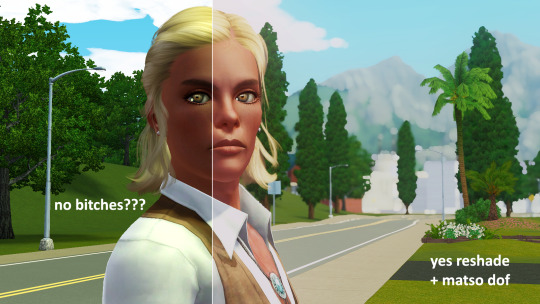


Full before-after screenshots are inside the downloaded zip folder. More screenshots with the same preset can be found >>here<<
That's all bye!
100 notes
·
View notes
Photo



Armistice Bastion | Guild Wars 2
Reshade preset by Kavakravata ♥
Using Reshade 5.0
7 notes
·
View notes